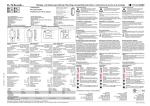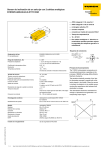Download RU High End
Transcript
Betriebs anleitung Ultraschall sensoren Baureihe „High-End“ Instructions for use ultrasonic sensors Series “High-End” Sense it! Connect it! Bus it! Solve it! Betriebsanleitung – Ultraschallsensoren Baureihe „High-End“ 2 Hans Turck GmbH & Co. KG • Tel. +49 208/4952-0 • Fax +49 208/4952-264 Inhalt 1.1 1.2 1.3 1.4 2 Über diese Anleitung 5 Zielgruppen5 Symbolerläuterung5 Mitgeltende Unterlagen 5 Feedback zu dieser Anleitung 5 2.1 2.2 2.3 2.4 Identifizierung des Produkts 6 Lieferumfang6 Normen und rechtliche Anforderungen 6 Hersteller und Service 7 Hinweise zum Produkt 6 3 Zu Ihrer Sicherheit 7 3.1 3.2 3.3 Bestimmungsgemäße Verwendung Naheliegende Fehlanwendung Allgemeine Sicherheitshinweise 4 Produktbeschreibung8 7 7 7 4.1 Geräteübersicht8 4.2 4.3 4.4 Eigenschaften und Merkmale 8 Funktionsprinzip8 Funktionen und Betriebsarten 9 4.5 4.6 Ausgangsverhalten13 Technisches Zubehör – nicht im Lieferumfang enthalten 14 5 Montieren16 4.1.1 4.1.2 4.4.1 4.4.2 4.4.3 4.4.4 4.4.5 4.4.6 6 Anzeigeelemente8 Bedienelemente8 Einstellmöglichkeiten9 IO-Link-Betrieb9 IO-Link-Betrieb – Multiplexmodus 9 IO-Link-Betrieb – Synchronisationsmodus 10 IO-Link-Betrieb – Freigabemodus 11 IO-Link-Betrieb – Einwegmodus 12 Anschließen16 6.1 Anschlussbilder17 7 In Betrieb nehmen 8 Betreiben17 17 8.1 Sensoren synchronisieren 9 Einstellen19 9.1 9.2 9.3 9.4 10 10.1 10.2 Ultraschallsensoren „High End“ 1 18 Einstellen über Teach-Adapter Einstellen über manuelles Brücken (kurzschließen) Einstellen über Taster Einstellen über IO-Link 20 21 23 24 Störungen beseitigen 25 Umgebungsbedingte Störungen Gerätebedingte Störungen [email protected] • www.turck.com • 2015/02 25 25 3 Betriebsanleitung – Ultraschallsensoren Baureihe „High-End“ 11 12 Warten25 Reparieren25 12.1 Geräte zurücksenden 25 13 Außer Betrieb nehmen 25 14 Entsorgen25 15 Technische Daten 26 15.1 Werkseinstellungen27 16 EG-Konformität/Zulassungen27 16.1 16.2 4 Konformität mit EG-Richtlinien Zulassungen: cULus 27 27 Hans Turck GmbH & Co. KG • Tel. +49 208/4952-0 • Fax +49 208/4952-264 Über diese Anleitung Über diese Anleitung Die Anleitung beschreibt den Aufbau, die Funktionen und den Einsatz des Produkts und hilft Ihnen, das Gerät bestimmungsgemäß zu betreiben. Lesen Sie diese Anleitung vor dem Gebrauch des Produkts aufmerksam durch und bewahren Sie die Anleitung auf, solange das Gerät genutzt wird. Falls Sie das Produkt weitergeben, geben Sie auch diese Anleitung mit. 1.1 Zielgruppen Die Anleitung richtet sich an Fachpersonal oder fachlich geschultes Personal und muss von jeder Person gelesen und beachtet werden, die für eine der folgenden Aufgaben verantwortlich ist: ■■Auspacken und Montage ■■Inbetriebnahme ■■Einstellung ■■Prüfung und Wartung ■■Störungsbehebung ■■Demontage und Entsorgung 1.2 Symbolerläuterung In dieser Anleitung werden folgende Symbole verwendet: Warnung WARNUNG kennzeichnet eine möglicherweise gefährliche Situation mit mittlerem Risiko, die zu Tod oder schwerer Verletzung führen kann, wenn sie nicht vermieden wird. ACHTUNG ACHTUNG kennzeichnet eine Situation, die möglicherweise zu Sachschäden führt, wenn sie nicht vermieden wird. HINWEIS Unter HINWEIS finden Sie Tipps, Empfehlungen und wichtige Informationen. Die Hinweise erleichtern die Arbeit, enthalten Infos zu speziellen Handlungsschritten und helfen, Mehrarbeit durch falsches Vorgehen zu vermeiden. HANDLUNGSAUFFORDERUNG Dieses Zeichen kennzeichnet Handlungsschritte, die der Anwender auszuführen hat. ➤ HANDLUNGSRESULTAT ➥ Dieses Zeichen kennzeichnet relevante Resultate von Handlungen und Handlungsabfolgen. 1.3 Mitgeltende Unterlagen Ergänzend zu diesem Dokument finden Sie in der TURCK-Produktdatenbank folgende Unterlagen: ■■Systemstart mit IO-Link (D101931) ■■IO-Link-Parameter – Ultraschallsensoren Baureihe „High-End“ (D102012) 1.4 Feedback zu dieser Anleitung Wir sind bestrebt, diese Anleitung ständig so informativ und übersichtlich wie möglich zu gestalten. Haben Sie Anregungen für eine bessere Gestaltung oder fehlen Ihnen Angaben in der Anleitung, schicken Sie Ihre Vorschläge an [email protected]. [email protected] • www.turck.com • 2015/02 5 Ultraschallsensoren „High End“ 1 Betriebsanleitung – Ultraschallsensoren Baureihe „High-End“ 2 Hinweise zum Produkt 2.1 Identifizierung des Produkts RU 130 U – M18 E – 2U P 8 X2 T – H1 1 5 1 RU 130 U Baureihe Baureihe U Universal Reichweite … [cm] Funktionsprinzip RU Ultraschall H1 1 5 1 – 2U P 8 X2 T Elektrische Ausführung – M18 E Bauform Gehäuselänge E lang M mittellang Gehäuse M… Gewinderohr, Metall, Ø in [mm] CK40 Quader, Kunststoff, Steckverbinder CP40 Quader, Kunststoff Klemmenraum mit Teach-Taster T leer ohne Teach-Taster Anzeige X LED 2 Anzahl LEDs Spannungsbereich 6 10…30 VDC 8 15…30 VDC Ausgangsart N NPN‐Augang P PNP-Ausgang Elektrischer Anschluss: Stecker Belegung 1 Belegung nach Norm Ausgangsfunktion 2 Anzahl Ausgänge U Einstellbar: Schließer/Öffner LIU Analogausgang Strom oder Spannung A Arbeitsstrom (Schließer) R Ruhestrom (Öffner) Anzahl Kontakte 5 Anzahl Kontakte Steckerausführung 1 gerade Steckerbauform H1 Steckverbinder M12 × 1 Ultraschallsensoren Baureihe „High End“ 2.2 RU40U-M18E-LIUPN8X2T-H1151 RU130U-M30E-LIUPN8X2T-H1151 RU130U-M18E-LIUPN8X2T-H1151 RU300U-M30E-LIUPN8X2T-H1151 Lieferumfang Im Lieferumfang sind das Gerät und zwei Muttern zur Montage enthalten. 2.3 Normen und rechtliche Anforderungen Das Produkt fällt unter folgende EU-Richtlinie: ■■2004/108/EG (EMV-Richtlinie) Die Konformität mit dieser Richtlinie wird durch die Einhaltung der folgenden harmonisierten Norm erreicht: ■■EN 60947-5-2:2007 (Niederspannungsgeräte, Teil 5-2: Steuergeräte und Schaltelemente – Näherungsschalter Die EG-Konformitätserklärung finden Sie online in der TURCK-Produktdatenbank zum Download. 6 – Hans Turck GmbH & Co. KG • Tel. +49 208/4952-0 • Fax +49 208/4952-264 Zu Ihrer Sicherheit Hersteller und Service TURCK unterstützt Sie bei Ihren Projekten von der ersten Analyse bis zur Inbetriebnahme Ihrer Applikation. In der TURCK-Produktdatenbank finden Sie Software-Tools für Programmierung, Konfiguration oder Inbetriebnahme, Datenblätter und CAD-Dateien in vielen Exportformaten. Über folgende Adresse gelangen Sie direkt in die Produktdatenbank: www.turck.de/produkte Für weitere Fragen ist das Sales-und-Service-Team in Deutschland telefonisch unter folgenden Nummern zu erreichen: Vertrieb: +49 208 4952-380 Technik: +49 208 4952-390 Im Ausland wenden Sie sich bitte an Ihre TURCK-Landesvertretung. Hans Turck GmbH & Co. KG 45466 Mülheim an der Ruhr Germany 3 3.1 Zu Ihrer Sicherheit Das Produkt ist nach dem neuesten Stand der Technik konzipiert. Dennoch gibt es Restgefahren. Um Personen- und Sachschäden zu vermeiden, müssen Sie die Sicherheitshinweise beachten. Für Schäden durch Nichtbeachtung von Sicherheitshinweisen übernimmt TURCK keine Haftung. Bestimmungsgemäße Verwendung Die Ultraschallsensoren der Baureihe „High End” sind für Anwendungen in der industriellen Automation vorgesehen und erfassen berührungslos die Anwesenheit von festen oder flüssigen Objekten sowie den Abstand zu den Objekten. Jede andere Verwendung gilt als nicht bestimmungsgemäß; für daraus resultierende Schäden übernimmt TURCK keine Haftung. 3.2 Naheliegende Fehlanwendung Die Geräte sind keine Sicherheitsbauteile und dürfen nicht zum Personen- oder Sachschutz eingesetzt werden. 3.3 Allgemeine Sicherheitshinweise ■■Das Produkt darf nur durch fachlich geschultes Personal montiert, installiert, betrieben und gewartet werden. Der Anwender ist dafür verantwortlich, dass das Produkt jeweils in Übereinstimmung mit den geltenden Bestimmungen, Normen und Gesetzen eingesetzt wird. ■■Um eine nicht bestimmungsgemäße Verwendung zu vermeiden, muss der Anwender die vorliegende Betriebsanleitung sorgfältig lesen und unbedingt beachten. ■■Die Erkennung des Objekts muss vor dem regulären Betrieb durch den Anwender geprüft werden. Nicht alle Objekte werden vom Sensor gleich gut erkannt. ■■Starke Luftbewegungen können die korrekte Funktion des Sensors stören und die gemessenen Werte verfälschen. Vermeiden Sie starke Luftströmungen zwischen dem Ultraschallsensor und dem zu erfassenden Objekt. ■■Reparaturen dürfen ausschließlich von TURCK ausgeführt werden. Senden Sie das Gerät zu diesem Zweck an TURCK (siehe Abschnitt „Reparieren”). ■■Beachten Sie beim Betrieb des Gerätes, dass die Spannungsversorgung dem angegebenen Spannungsbereich entspricht, andernfalls ist die Funktionalität nicht gewährleistet. ■■Eingriffe in das Gerät sind nicht zulässig. ■■Überprüfen Sie den ordnungsgemäßen Zustand der Steckverbindungen und Kabel. ■■Bei Fehlern am Stecker oder am Sensor ist ein sofortiger Austausch oder eine Reparatur notwendig. [email protected] • www.turck.com • 2015/02 7 Ultraschallsensoren „High End“ 2.4 Betriebsanleitung – Ultraschallsensoren Baureihe „High-End“ 4 Produktbeschreibung 4.1 Geräteübersicht Die „High-End“-Ultraschallsensoren sind in einem zylindrischen Metallgehäuse mit M18-Außengewinde untergebracht. Zum Anschluss der Sensorleitung dient ein industrieller M12-Steckverbinder (Stecker) in Metallausführung. Der Steckverbinder ist besonders robust, auch bei niedrigen Umgebungstemperaturen. Die Schallwandlerfläche ist glatt ausgeführt und kann bündig mit der Einbauumgebung installiert werden. So können sich Staub und Schmutz schlechter absetzen und das Ansammeln von Feuchtigkeit wird verhindert. Ein Schaltabstand für die Objekterfassung kann eingelernt werden, der kleiner oder gleich dem maximalen Erfassungsbereich, aber größer als der Mindestschaltbereich sein muss. M30 × 1,5 M18 × 1 24/4 Button 2 Button 1 54 36/5 75 LED 54 Button 2 Button 1 75 LED 15 M12 × 1 15 M12 × 1 Abb. 1: Maßzeichnung RUxxU-M18E-LIUPN8X2T-H1151 und RUxxU-M30E-LIUPN8X2T-H1151 4.1.1 Anzeigeelemente Die „High-End“-Ultraschallsensoren verfügen über eine grüne und eine gelbe LED, die über 4 Anzeigepunkte sichtbar sind. Es kann entweder nur die grüne oder die gelbe LED aktiv sein. Dabei leuchtet an allen Anzeigepunkten die Farbe der aktiven LED. 4.1.2 Bedienelemente Die „High-End“-Ultraschallsensoren verfügen über zwei Einstelltaster. 4.2 Eigenschaften und Merkmale Ultraschallsensoren erfassen mithilfe von Schallwellen berührungslos und verschleißfrei eine Vielfalt von Objekten. Dabei spielt es keine Rolle, ob das Objekt durchsichtig oder undurchsichtig, metallisch oder nichtmetallisch, fest, flüssig oder pulverförmig ist. Auch Umgebungseinflüsse wie Sprühnebel, Staub oder Regen beeinträchtigen die Funktion kaum. Die Ultraschallsensoren der Baureihe „High-End” verfügen über zwei Schaltausgänge, die unabhängig voneinander eingestellt werden können. Schaltausgang 2 ist wahlweise auch als Strom- oder Spannungsausgang nutzbar. 4.3 Funktionsprinzip Ultraschallsensoren senden einen oder mehrere Ultraschallimpulse aus, die sich mit Schallgeschwindigkeit in der Luft ausbreiten. Ein Teil des Ultraschalls wird vom Objekt zum Sensor zurück reflektiert. Der Sensor erfasst die Gesamtlaufzeit des Ultraschallimpulses zum Objekt hin und zurück zum Sensor. Der Abstand zum Objekt wird anschließend mit folgender Formel berechnet: 8 Hans Turck GmbH & Co. KG • Tel. +49 208/4952-0 • Fax +49 208/4952-264 D=c×t/2 D = Entfernung vom Sensor zum Objekt c = Schallgeschwindigkeit in Luft t = Laufzeit für den Ultraschallimpuls Zur Verbesserung der Genauigkeit bildet ein Ultraschallsensor den Mittelwert aus der Messung mehrerer Schall impulse, bevor ein neuer Wert ausgegeben wird. Die Geschwindigkeit des Ultraschalls hängt von der Zusammensetzung und der Temperatur des Gases ab, in dem sich der Schall ausbreitet. Bei den meisten Ultraschall anwendungen ist die Zusammensetzung des Gases stabil, wohingegen die Temperatur häufig schwanken kann. In Luft ändert sich die Schallgeschwindigkeit mit der Temperatur nach folgender Annäherungsformel: Cm/s = 20 × √273 + TC Cm/s = Schallgeschwindigkeit in Metern pro Sekunde TC = Temperatur in °C Schwankungen der Lufttemperatur beeinflussen somit die Schallgeschwindigkeit, was sich wiederum auf die Gesamtzeit für das vom Sensor gemessene Echo auswirkt. Eine Erhöhung der Lufttemperatur verschiebt beide Messbereichsgrenzen zum Sensor hin. Umgekehrt entfernen sich durch eine Verringerung der Lufttemperatur beide Messbereichsgrenzen vom Sensor. Diese Verschiebung beträgt bei einer Temperaturänderung von 20 °C ungefähr 3,5 % der Grenzdistanz. Gute Ultraschallreflektoren sind Metalle, Gläser, Steine, Hölzer mit glatten und harten Oberflächen sowie Flüssigkeiten, die entsprechend zum Sensor ausgerichtet sind. Tücher, Sand oder Körner absorbieren einen Teil der Schallenergie. Besonders schlechte Reflektoren sind Schäume und Felle. 4.4 Funktionen und Betriebsarten Die „High-End“-Ultraschallsensoren können im Normalbetrieb als Taster oder Reflexionsschranke betrieben werden. Der Anwender kann einen Einzelschaltpunkt sowie eine Fenster- oder Hysteresefunktion einstellen. Weitere Betriebsarten (Einweg-, Multiplex- oder Synchronisationsmodus) sind ausschließlich über IO-Link parametrierbar und anwendbar. 4.4.1 Einstellmöglichkeiten Die „High-End“-Ultraschallsensoren verfügen über drei verschiedene Einstellmöglichkeiten: ■■Einstellung über manuelles Brücken (kurzschließen) ■■Einstellung mit angeschlossenem Teach-Adapter (separat zu bestellendes Zubehör) ■■Einstellung über Taster 4.4.2 IO-Link-Betrieb Im IO-Link Betrieb kann das Gerät über IO-Link mit einem PC parametriert werden. Neben den manuell einstellbaren Funktionen können über IO-Link zusätzliche Betriebsarten eingestellt werden. 4.4.3 IO-Link-Betrieb – Multiplexmodus Im Multiplexmodus können bis zu 9 Ultraschallsensoren gleichen Typs ohne wechselseitige Rückkopplung in festen Zeitfenstern nacheinander betrieben werden. HINWEIS Multiplexmodus nur mit Geräten gleichen Typs möglich Im Multiplexmodus müssen alle angeschlossenen Sensoren die gleiche Leistung und Reichweite haben. Schließen Sie im Multiplexmodus nur Sensoren mit gleicher Typenbezeichnung an. Die Typenbezeichnung ist auf jedem Gerät aufgebracht, die Erklärung der Typenbezeichnung finden Sie auf S. 6. Im Multiplexmodus müssen die Adressen via PACTware™ vergeben werden. Der Master muss immer die höchste Adresse erhalten; diese Adresse sollte aber so klein wie möglich gewählt werden, da sie die Anzahl der angeschlossenen Slaves ergibt. [email protected] • www.turck.com • 2015/02 9 Ultraschallsensoren „High End“ Produktbeschreibung Betriebsanleitung – Ultraschallsensoren Baureihe „High-End“ Die Sensoren werden gemäß dem folgenden Schaltbild mit dem IO-Link-Master verbunden: Slave 1 Slave 1 4 2 5 wie definiert wie definiert 4 2 5 wie definiert wie definiert 4 2 5 wie definiert wie definiert …n≤9 Slave n Master 4 wie definiert 2 5 n.c. Abb. 2: Schaltbild für den Multiplexmodus Pinbelegung des Masters im Multiplexmodus Pin Pinbelegung Anschlussbild Pin 1 + 24 VDC Pin 2 Ausgang 2 (Analogausgang oder Schaltausgang) Pin 3 GND Pin 4 Multiplex Output, verbunden mit Pin 5 der Sensoren Pin 5 nicht verbunden (n. c.) Pinbelegung der Sensoren (Slaves) im Multiplexmodus Pin 4.4.4 Pinbelegung Anschlussbild Pin 1 +24 VDC Pin 2 Ausgang 2 (Analogausgang oder Schaltausgang) Pin 3 GND Pin 4 Ausgang 1 (Schaltausgang) Pin 5 Multiplex Input, verbunden mit Pin 4 des Masters IO-Link-Betrieb – Synchronisationsmodus Im Synchronisationsmodus können beliebig viele Ultraschallsensoren gleichen Typs ohne wechselseitige Rückkopplung zeitgleich betrieben werden. HINWEIS Synchronisationsmodus nur mit Geräten gleichen Typs möglich Im Synchronisationsmodus müssen alle angeschlossenen Sensoren die gleiche Leistung und Reichweite haben. Schließen Sie im Synchronisationsmodus nur Sensoren mit gleicher Typenbezeichnung an. Die Typenbezeichnung ist auf jedem Gerät aufgebracht, die Erklärung der Typenbezeichnung finden Sie auf S. 6. 10 Hans Turck GmbH & Co. KG • Tel. +49 208/4952-0 • Fax +49 208/4952-264 Produktbeschreibung Slave 1 Slave 1 4 2 5 wie definiert wie definiert 4 2 5 wie definiert wie definiert 4 2 5 wie definiert wie definiert Ultraschallsensoren „High End“ Die Sensoren werden gemäß dem folgenden Schaltbild mit dem IO-Link-Master verbunden: … Slave n Master 4 wie definiert 2 5 n.c. Abb. 3: Schaltbild für den Synchronisationsmodus Eine Adressierung der Sensoren ist nicht notwendig, der Master steuert alle Sensoren in einem festen Zeitzyklus über ein Trigger-Signal über Pin 4. Pinbelegung des Masters im Synchronisationsmodus Pin Pinbelegung Anschlussbild Pin 1 + 24 VDC Pin 2 Ausgang 2 (Analogausgang oder Schaltausgang) Pin 3 GND Pin 4 Synchronization Output, verbunden mit Pin 5 der Sensoren Pin 5 nicht verbunden (n. c.) Pinbelegung der Sensoren (Slaves) im Synchronisationsmodus: Pin 4.4.5 Pinbelegung Anschlussbild Pin 1 +24 VDC Pin 2 Ausgang 2 (Analogausgang oder Schaltausgang) Pin 3 GND Pin 4 Ausgang 1 (Schaltausgang) Pin 5 Synchronization Input, verbunden mit Pin 4 des Masters IO-Link-Betrieb – Freigabemodus Im Freigabemodus können Ultraschallsensoren unterschiedlichen Typs ohne wechselseitige Rückkopplung einzeln über die übergeordnete Steuerung aktiviert und deaktiviert werden. Ein Sensor ist nur aktiv, wenn auf Pin 5 ein Signal gegen UB gegeben wird. Inaktive Sensoren geben die zuletzt gemessenen, gültigen Werte an den IO-Link-Master weiter. [email protected] • www.turck.com • 2015/02 11 Betriebsanleitung – Ultraschallsensoren Baureihe „High-End“ Pinbelegung der Sensoren im Freigabemodus Pin 4.4.6 Pinbelegung Anschlussbild Pin 1 +24 VDC Pin 2 Ausgang 2 (Analogausgang oder Schaltausgang) Pin 3 GND Pin 4 Ausgang 1 (Schaltausgang) Pin 5 Freigabe Input IO-Link-Betrieb – Einwegmodus Im Einwegmodus kann die Reichweite einer Ultraschallapplikation vergrößert werden. Dazu werden Sensoren gleichen Typs paarweise eingesetzt und als Sender und Empfänger genutzt. HINWEIS Einwegmodus nur mit Geräten gleichen Typs möglich Im Einwegmodus müssen die angeschlossenen Sender-Empfänger-Paare die gleiche Leistung und Reichweite haben. Schließen Sie im Einwegmodus nur Sender und Empfänger mit gleicher Typenbezeichnung an. Die Typenbezeichnung ist auf jedem Gerät aufgebracht, die Erklärung der Typenbezeichnung finden Sie auf S. 6. Pinbelegung der Sender im Einwegmodus Pin Pinbelegung Anschlussbild Pin 1 +24 VDC Pin 2 keine Funktion Pin 3 GND Pin 4 Trigger-Output, verbunden mit Pin 5 des Empfängers Pin 5 nicht angeschlossen (n. c.) Pinbelegung der Empfänger im Einwegmodus Pin 12 Pinbelegung Anschlussbild Pin 1 +24 VDC Pin 2 keine Funktion Pin 3 GND Pin 4 Ausgangssignal zur Objekterkennung, Signal gemäß der unten stehenden Tabelle Pin 5 Trigger-Input, verbunden mit Pin 4 des Senders Hans Turck GmbH & Co. KG • Tel. +49 208/4952-0 • Fax +49 208/4952-264 Produktbeschreibung Ausgangsverhalten Die Ultraschallsensoren der Baureihe „High-End” verfügen über zwei Ausgänge, die unabhängig voneinander eingestellt werden können. Ausgang 1 ist ausschließlich als Schaltausgang nutzbar. Ausgang 2 ist werkseitig als Analogausgang eingestellt und ist wahlweise als Stromausgang mit 4…20 mA / 0…20 mA, Spannungsausgang mit 0…10 V / 0…5 V / 1…6 V oder als Schaltausgang nutzbar. Für die Schaltausgänge lassen sich Anfangs- und Endpunkt des Schaltfensters einstellen. Das Schaltfenster muss innerhalb des Erfassungsbereichs liegen. Das Gerät kann als Taster oder als Reflexionsschranke eingesetzt werden. Bei der Nutzung als Taster wird ein Schaltpunkt oder ein Schaltfenster definiert. Das Schaltfenster wird für die Fenster- oder Hysteresefunktion benötigt. Bei der Nutzung der Hysteresefunktion wird ein Schaltfenster eingelernt, der durch zwei Schaltpunkte definiert ist. In der Ausgangsfunktion verhalten sich die Schaltausgänge wie folgt: Entfernt sich ein Objekt vom Sensor, ist Schaltausgang 1 eingeschaltet, solange sich ein Objekt zwischen dem Anfang des Erfassungsbereichs und dem 2. Schaltpunkt befindet. Passiert das Objekt den 2. Schaltpunkt, wird Schaltausgang 1 ausgeschaltet. Bewegt sich ein Objekt auf den Sensor zu, ist Schaltausgang 2 ausgeschaltet, solange sich das Objekt zwischen dem Ende des Erfassungsbereichs und dem 1. Schaltpunkt befindet. Passiert das Objekt den 1. Schaltpunkt, wird Schaltausgang 2 eingeschaltet (siehe Abb. 5 für Hysteresefunktion). Bei der Nutzung als Reflexionsschranke ist Schaltausgang 2 eingeschaltet. Im Bereich des Reflektors wird ein schmales Schaltfenster eingelernt. Das Verhalten von Schaltausgang 1 ist invertiert zu Schaltausgang 2 (siehe Abb. 5 für Reflexionsschranke). Verhalten des Analogausgangs Analogausgang Analogausgang invertiert U I [V] [mA] Blindzone 10 20 0 U I [V] [mA] Blindzone 10 20 Erfassungsbereich 4 0 Messbereich Anfang Erfassungsbereich 4 Messbereich Ende Anfang Ende Abb. 4: Verhalten des Analogausgangs Verhalten des Schaltausgangs Taster – mit Schließerfunktion 1 Blindzone Taster – mit Öffnerfunktion Erfassungsbereich 0 Blindzone Erfassungsbereich 0 SP1 [email protected] • www.turck.com • 2015/02 1 SP1 13 Ultraschallsensoren „High End“ 4.5 Betriebsanleitung – Ultraschallsensoren Baureihe „High-End“ Taster – mit Fensterfunktion 1 Blindzone Taster – mit Hysteresefunktion Erfassungsbereich 1 Blindzone Erfassungsbereich Out Out 0 Out 0 SP1 SP2 max Ein Aus Reflexionsschranke 1 Blindzone 0 Out2 Erfassungsbereich Out1 Target Abb. 5: Verhalten des Schaltausgangs 4.6 Technisches Zubehör – nicht im Lieferumfang enthalten Artikelbezeichnung TX1-Q20L60 Beschreibung Abbildung Teach-Adapter 30 20 60 M12 x 1 50 8 ø 17 ø 4,5 M12 x 1 ø 15 ø 11,65 53,7 12 USB-2-IOL-0002 IO-Link Master V1.1 mit integrierter USB-Schnittstelle LED: CH1 (C/Q) CH2 (DI/DO) Error USB-Mini LED: PWR IN-DC 24 54 41 M12 x 1 14 16 Hans Turck GmbH & Co. KG • Tel. +49 208/4952-0 • Fax +49 208/4952-264 Produktbeschreibung RKC4.5T-2-RSC4.5T/ TEL Beschreibung Abbildung Verbindungsleitung zwischen Sensor und USB-2-IOL-002, Länge 2 m Ultraschallsensoren „High End“ Artikelbezeichnung L RKC4.5-5T-2/TEL Anschlusskupplung, gerade, mit 2 m PVC-Kabel, Ende offen RKC4.5-5T-5/TEL Anschlusskupplung, gerade, mit 5 m PVC-Kabel, Ende offen RKC4.5-5T-10/TEL WKC4.5-5T-2/TEL Anschlusskupplung, gerade, mit 10 m PVC-Kabel, Ende offen L Anschlusskupplung, abgewinkelt, mit 2 m PVC-Kabel, Ende offen WKC4.5-5T-5/TEL Anschlusskupplung, abgewinkelt, mit 5 m PVC-Kabel, Ende offen WKC4.5-5T-10/TEL Anschlusskupplung, abgewinkelt, mit 10 m PVC-Kabel, Ende offen MW-18 ø 15 M12 x 1 26,5 32 L Befestigungswinkel aus Edelstahl für M18 MW-30 Befestigungswinkel aus Edelstahl für M30 Neben den aufgeführten Anschlussleitungen bietet TURCK auch weitere Ausführungen für spezielle Anwendungen mit passenden Anschlüssen für den „High-End“-Ultraschallsensor. Mehr Informationen dazu finden Sie in der TURCK-Produktdatenbank unter http//www.turck.de/produkte im Bereich Anschlusstechnik. [email protected] • www.turck.com • 2015/02 15 Betriebsanleitung – Ultraschallsensoren Baureihe „High-End“ 5 Montieren Die Sensoren dürfen in beliebiger Lage (Ausrichtung) montiert werden. Das maximale Anziehdrehmoment bei der Befestigung des Sensors beträgt 20 Nm. ➤➤Reinigen Sie die Montagefläche und die Montageumgebung. ➤➤Falls Sie eine Montagehilfe (Befestigungswinkel oder Befestigungsschelle) verwenden, montieren Sie den Sensor in der Montagehilfe. ➤➤Montieren Sie den Sensor oder die Montagehilfe am vorgesehenen Einsatzort. Achten Sie darauf, dass der rückwärtige Stecker am Sensor erreichbar bleibt. Montieren Sie den Sensor so, dass keine relevanten Objekte innerhalb der Blindzone liegen. Die Blindzone entnehmen Sie den folgenden Schalldiagrammen oder dem Kapitel „Technische Daten“: RU40… RU130… 15 10 5 0 -5 -10 -15 cm 0 30 20 10 0 -10 -20 -30 cm 0 20x20 mm ø 27 mm 10 20 30 40 100x100 mm 20x20 mm ø 27 mm 20 40 60 80 100 120 140 RU300… 60 50 40 30 20 10 0 -10 -20 -30 -40 -50 -60 cm 0 100x100 mm ø 27 mm 50 100 150 200 250 300 Abb. 6: Schalldiagramme für RU40U-M18E-LIUPN8X2T-H1151, RU130U-MxxE-LIUPN8X2T-H1151 und RU300U-M30E-LIUP8X2T-H1151 Wenn Sie mehr als einen Ultraschallsensor in Ihrer Applikation verwenden, müssen Sie eine Überschneidung der Schallkeulen vermeiden. Diese Überschneidung kann auftreten, wenn zwei Sensoren näher als 200 mm (für RU40U…) bzw. 450 mm (für RU130U…) zueinander montiert sind. Unterschreiten Sie diesen Abstand, müssen Sie die verwendeten Sensoren gleichen Typs (also mit gleicher, aufgedruckter Typenbezeichnung) synchronisieren. Lesen Sie dazu auch „Sensoren synchronisieren“ in Kapitel 8.1 auf S. 18. 6 Anschließen ➤➤Schließen Sie die Kupplung der Anschlussleitung an den Stecker am hinteren Ende des Sensors an. ➤➤Schließen Sie das offene Ende der Anschlussleitung gemäß Abb. 7 und der Anschlussbelegung des jeweiligen angeschlossenen Geräts an Stromquelle und/oder Auswertegeräte an. 16 Hans Turck GmbH & Co. KG • Tel. +49 208/4952-0 • Fax +49 208/4952-264 In Betrieb nehmen Anschlussbilder Pin Pinbelegung Ultraschallsensoren „High End“ 6.1 Anschlussbild Pin 1 +24 VDC Pin 2 Analog Out Pin 3 GND Pin 4 PNP, Schließer Pin 5 Teach-in 1 2 3 4 5 (BN) (WH) I (BU) (BK) (GY) + analog – IO-Link teach-in Abb. 7: Anschlussbild Sensor 7 8 In Betrieb nehmen Nach Anschluss und Einschalten der Spannungsversorgung ist der Sensor automatisch betriebsbereit. Betreiben Warnung! Die Sensoren sind keine Sicherheitseinrichtungen. Verletzungsgefahr bei Fehlanwendung! ➤➤Sensoren nicht im Bereich des Personen- und Maschinenschutzes einsetzen ACHTUNG ■■Um Beeinträchtigungen zu vermeiden, müssen Materialablagerungen (z. B. Staub, Feuchtigkeit) auf der Oberfläche des Schallwandlers unbedingt vermieden werden. ■■Der Betrieb im Nahbereich (Blindzone Smin) ist unzulässig. Die Blindzone des von Ihnen genutzten Sensors entnehmen Sie den technischen Daten (Kap. 15). ■■ Erfassungsbereich Smin a Teach-in-Bereich Blindzone Sensor Objekt Ultraschallkeule Abb. 8: Schallkeule und Ausbreitung der Blindzone (schematisch) Betrieb als Taster Im Betrieb als Taster haben die LEDs folgende Anzeigefunktionen: LED-Anzeige Bedeutung gelb Schaltausgang 1 ein grün Schließer: Objekt im Erfassungsbereich, Schaltausgang 1 aus Öffner: Objekt im Teachbereich, Schaltausgang 1 aus aus (nur Schließer) kein Objekt im Erfassungsbereich, Schaltausgang 1 aus [email protected] • www.turck.com • 2015/02 17 Betriebsanleitung – Ultraschallsensoren Baureihe „High-End“ Betrieb als Reflexionsschranke Im Betrieb als Reflexionsschranke haben die LEDs folgende Ausgangsfunktionen: LED-Anzeige Bedeutung gelb Reflektor vorhanden, Schaltausgang 1 ein grün Objekt zwischen Sensor und Reflektor, Schaltausgang 1 aus aus kein Objekt im Erfassungsbereich, Schaltausgang 1 aus Schaltausgang 2 verhält sich invertiert zu Schaltausgang 1. Betrieb im IO-Link-Modus Im Betrieb im IO-Link-Modus haben die LEDs folgende Ausgangsfunktion: LED-Anzeige grün, leuchtet mit kurzen Unterbrechungen 8.1 Bedeutung IO-Link-Modus gestartet Sensoren synchronisieren Mehrere Ultraschallsensoren gleichen Typs in einer Anwendung lassen sich über IO-Link in der Betriebsart „Synchronization Mode“ synchronisieren. Genauere Informationen dazu entnehmen Sie dem Dokument „IO-Link-Parameter – Ultraschallsensoren Baureihe High-End“ (D102012). 18 Hans Turck GmbH & Co. KG • Tel. +49 208/4952-0 • Fax +49 208/4952-264 Einstellen Einstellen Der Ultraschallsensor verfügt über 2 Ausgänge mit unabhängig voneinander einstellbaren Grenzen. Ausgang 2 ist werkseitig als Analogausgang eingestellt und wahlweise als Stromausgang, Spannungsausgang oder als Schaltausgang nutzbar. Der Anwender kann für die Schaltausgänge einen Einzelschaltpunkt oder einen Doppelschaltpunkt einstellen. Der Doppelschaltpunkt wird für eine Fenster- oder Hysteresefunktion benötigt. Das Ausgangsverhalten der Schaltausgänge und der Analogausgänge entnehmen Sie Abb. 5. Nach erfolgreichem TeachVorgang arbeitet der Sensor automatisch im Normalbetrieb. Über IO-Link können weitere Betriebsarten (z. B. Multiplex-, Synchronisations- Freigabe- und Einwegmodus) und Parameter eingegeben werden. Das folgende Ablaufdiagramm verdeutlicht die Handlungsschritte und das LED-Verhalten während des TeachVorgangs. Ausgang Out1 auswählen GND/T1 > 2 s LED langsam 1 Hz Beginn Teachvorgang Out1 Ausgang Out2 auswählen GND/T1 > 8 s langsam 1 Hz LED Beginn Teachvorgang Out2 LED GN YE blinkt 1x blinkt 2x blinkt 3x blinken abwechselnd GND/T1 > 2 s LED langsam 1 Hz Schaltpunkt messen und speichern OK Fehler 5 Hz 1,5 s GND/T1 > 8 s LED langsam 1 Hz Fensterfunktion: SP1 messen und speichern Umschaltung Fenster/Hysterese Fehler 5 Hz 1,5 s GND/T1 > 2 s langsam 2 Hz LED Fensterfunktion: SP2 messen und speichern OK Fehler 5 Hz 1,5 s GND/T1 > 8 s schnell 8 Hz LED Umschalten: Fenster/Hysterese Fenster Hysterese Fehler 5 Hz 1,5 s UB / T2 > 2 s schnell 8 Hz LED Abbruch Abbruch 5 Hz 1,5 s GND/T1 > 14 s LED langsam 1 Hz Ausgangsfunktion invertieren NC NO 5 Hz 1,5 s UB / T2 > 2 s schnell 8 Hz LED Abbruch Abbruch 5 Hz 1,5 s UB / T2 > 2 s langsam 1 Hz LED Out2: Stromausgang OK 5 Hz 1,5 s Out2: Spannungsausgang UB / T2 > 8 s LED langsam 1 Hz Out2: Spannungsausgang OK 5 Hz 1,5 s Out2: Schaltausgang UB / T2 > 14 s LED langsam 1 Hz Out2: Schaltausgang OK 5 Hz 1,5 s Reflexionsschranke UB / T2 > 20 s LED langsam 1 Hz Out2: nur Schaltausgang – Out1 invertiert OK Fehler 5 Hz 1,5 s Zurücksetzen auf Werkseinstellungen GND/T1 > 14 s LEDs langsam 2 Hz Start Rücksetzung Out2: Stromausgang GND/T1 > 2 s schnell 8 Hz LED Rücksetzung bestätigen Reset 5 Hz 1,5 s UB / T2 > 2 s schnell 8 Hz LED Abbruch Abbruch 5 Hz 1,5 s Abb. 9: Übersicht über den Teach-Vorgang [email protected] • www.turck.com • 2015/02 19 Ultraschallsensoren „High End“ 9 Betriebsanleitung – Ultraschallsensoren Baureihe „High-End“ Die Geräte lassen sich wie folgt teachen: gegen GND teachen gegen UB teachen Teach-Adapter Taster gegen GND drücken Taster gegen UB drücken manuelles Brücken (kurzschließen) Pin 3 (BU) mit Pin 5 (GY) kurzschließen Pin1 (BN) mit Pin 5 (GY) kurzschließen Taster am Gerät Taster 1 drücken Taster 2 drücken Teach-Vorgang abbrechen: mindestens 2 s gegen UB teachen. Der Teach-Adapter TX1-Q20L60 gehört nicht zum Lieferumfang und muss zusätzlich bestellt werden. Zum Teachen wird der Adapter zwischen Sensor und Anschlusskabel angeschlossen. 9.1 Einstellen über Teach-Adapter Ausgang auswählen ➤➤Schaltausgang 1 auswählen: Taster am Adapter für 2…7 s gegen GND drücken. ➤➤Ausgang 2 auswählen: Taster am Adapter für 8…13 s gegen GND drücken. Schaltpunkt einstellen ➤➤Teach-Adapter TX1-Q20L60 zwischen Sensor und Anschlussleitung anschließen. ➤➤Schaltausgang auswählen. für Schaltpunkt positionieren. ➤➤Schaltpunkt speichern: Taster am Adapter für 2…7 s gegen GND drücken. ➥➥Wenn die grüne LED für 1,5 s mit einer Frequenz von 5 Hz blinkt, ist der Schaltpunkt erfolgreich eingelernt. ➤➤Objekt Fensterfunktion – Schaltbereich einstellen zwischen Sensor und Anschlussleitung anschließen. ➤➤Objekt für 1. Schaltpunkt positionieren. ➤➤Schaltausgang auswählen. ➤➤1. Schaltpunkt speichern: Taster am Adapter für 8…13 s gegen GND drücken. ➤➤Objekt für 2. Schaltpunkt positionieren. ➤➤2. Schaltpunkt speichern: Taster am Adapter für 2…7 s gegen GND drücken. ➥➥Wenn die grüne LED für 1,5 s mit einer Frequenz von 5 Hz blinkt, sind die Schaltpunkte erfolgreich eingelernt. ➤➤Teach-Adapter TX1-Q20L60 Fensterfunktion – Umschalten zwischen Hysterese und Fenster zwischen Sensor und Anschlussleitung anschließen. ➤➤Objekt beliebig im Erfassungsbereich positionieren. ➤➤Taster am Adapter für 8…13 s gegen GND drücken. ➤➤Taster am Adapter erneut für 8…13 s gegen GND drücken. ➥➥Wenn die grüne LED für 1,5 s mit einer Frequenz von 5 Hz blinkt, ist das Fenster erfolgreich eingelernt. ➥➥Wenn die gelbe LED für 1,5 s mit einer Frequenz von 5 Hz blinkt, ist die Hysterese erfolgreich eingelernt. ➤➤Teach-Adapter TX1-Q20L60 Ausgangsfunktion invertieren (Schließer/Öffner) zwischen Sensor und Anschlussleitung anschließen. ➤➤Schaltausgang auswählen. ➤➤Taster am Adapter für 14…19 s gegen GND drücken. ➥➥Wenn die grüne LED für 1,5 s mit einer Frequenz von 5 Hz blinkt, ist die Ausgangsfunktion erfolgreich als Schließer invertiert. ➥➥Wenn die gelbe LED für 1,5 s mit einer Frequenz von 5 Hz blinkt, ist die Ausgangsfunktion erfolgreich als Öffner invertiert. ➤➤Teach-Adapter TX1-Q20L60 20 Hans Turck GmbH & Co. KG • Tel. +49 208/4952-0 • Fax +49 208/4952-264 Betrieb als Reflexionsschranke einstellen zwischen Sensor und Anschlussleitung anschließen. ➤➤Reflektor im Erfassungsbereich positionieren. ➤➤Taster am Adapter mind. 21 s gegen UB drücken. ➥➥Wenn die grüne LED für 1,5 s mit einer Frequenz von 5 Hz blinkt, ist der Betrieb als Reflexionsschranke erfolgreich eingelernt. ➤➤Teach-Adapter TX1-Q20L60 Zurücksetzen auf Werkseinstellung zwischen Sensor und Anschlussleitung anschließen. ➤➤Zurücksetzen auf Werkseinstellung starten: Taster am Adapter für 14…19 s gegen GND drücken. ➤➤Zurücksetzen auf Werkseinstellung bestätigen: Taster am Adapter für 2…7 s gegen GND drücken. ➥➥Wenn die grüne LED für 1,5 s mit einer Frequenz von 5 Hz blinkt, ist das Gerät erfolgreich auf die Werkseinstellung zurückgesetzt. ➤➤Teach-Adapter TX1-Q20L60 Ausgang 2 als Stromausgang einstellen HINWEIS Wenn Ausgang 2 als Stromausgang eingestellt ist, entspricht der nahe Teachpunkt dem 1. Grenzwert (4 mA) und der ferne Teachpunkt dem 2. Grenzwert (20 mA). ➤➤Teach-Adapter TX1-Q20L60 zwischen Sensor und Anschlussleitung anschließen. am Adapter für 2…7 s gegen UB drücken. ➤➤Grenzwerte für Fensterfunktion einstellen. ➥➥Wenn die grüne LED für 1,5 s mit einer Frequenz von 5 Hz blinkt, ist Ausgang 2 erfolgreich als Stromausgang eingestellt. ➤➤Taster Ausgang 2 als Spannungsausgang einstellen HINWEIS Wenn Ausgang 2 als Spannungsausgang eingestellt ist, entspricht der nahe Teachpunkt dem 1. Grenzwert (0 V) und der ferne Teachpunkt dem 2. Grenzwert (10 V). ➤➤Teach-Adapter TX1-Q20L60 zwischen Sensor und Anschlussleitung anschließen. am Adapter für 8…13 s gegen UB drücken. ➤➤Grenzwerte für Fensterfunktion einstellen. ➥➥Wenn die grüne LED für 1,5 s mit einer Frequenz von 5 Hz blinkt, ist Ausgang 2 erfolgreich als Spannungsausgang eingestellt. ➤➤Taster Ausgang 2 als Schaltausgang einstellen am Adapter für 14…19 s gegen UB drücken. ➥➥Wenn die grüne LED für 1,5 s mit einer Frequenz von 5 Hz blinkt, ist Ausgang 2 erfolgreich als Schaltausgang eingestellt. ➤➤Taster 9.2 Einstellen über manuelles Brücken (kurzschließen) Ausgang auswählen 1 auswählen: Pin 3 (BU) für 2…7 s mit Pin 5 (GY) kurzschließen. ➤➤Ausgang 2 auswählen: Pin 3 (BU) für 8…13 s mit Pin 5 (GY) kurzschließen. ➤➤Schaltausgang Schaltpunkt einstellen auswählen. ➤➤Objekt für Schaltpunkt positionieren. ➤➤Schaltpunkt speichern: Pin 3 (BU) für 2…7 s mit Pin 5 (GY) kurzschließen. ➥➥Wenn die grüne LED für 1,5 s mit einer Frequenz von 5 Hz blinkt, ist der Schaltpunkt erfolgreich eingelernt. ➤➤Schaltausgang [email protected] • www.turck.com • 2015/02 21 Ultraschallsensoren „High End“ Einstellen Betriebsanleitung – Ultraschallsensoren Baureihe „High-End“ Fensterfunktion – Schaltbereich einstellen ➤➤Objekt für 1. Schaltpunkt positionieren. ➤➤Schaltausgang auswählen. ➤➤1. Schaltpunkt speichern: Pin 3 (BU) für 8…13 s mit Pin 5 (GY) kurzschließen. ➤➤Objekt für 2. Schaltpunkt positionieren. ➤➤2. Schaltpunkt speichern: Pin 3 (BU) für 2…7 s mit Pin 5 (GY) kurzschließen. ➥➥Wenn die grüne LED für 1,5 s mit einer Frequenz von 5 Hz blinkt, sind die Schaltpunkte erfolgreich eingelernt. Fensterfunktion – Umschalten zwischen Hysterese und Fenster beliebig im Erfassungsbereich positionieren. ➤➤Pin 3 (BU) für 8…13 s mit Pin 5 (GY) kurzschließen. ➤➤Pin 3 (BU) erneut für 8…13 s mit Pin 5 (GY) kurzschließen. ➥➥Wenn die grüne LED für 1,5 s mit einer Frequenz von 5 Hz blinkt, ist das Fenster erfolgreich eingelernt. ➥➥Wenn die gelbe LED für 1,5 s mit einer Frequenz von 5 Hz blinkt, ist die Hysterese erfolgreich eingelernt. ➤➤Objekt Ausgangsfunktion invertieren (Schließer/Öffner) auswählen. ➤➤Pin 3 (BU) für 14…19 s mit Pin 5 (GY) kurzschließen. ➥➥Wenn die grüne LED für 1,5 s mit einer Frequenz von 5 Hz blinkt, ist die Ausgangsfunktion erfolgreich als Schließer invertiert. ➥➥Wenn die gelbe LED für 1,5 s mit einer Frequenz von 5 Hz blinkt, ist die Ausgangsfunktion erfolgreich als Öffner invertiert. ➤➤Schaltausgang Betrieb als Reflexionsschranke einstellen im Erfassungsbereich positionieren. ➤➤Pin 1 (BN) für mind. 21 s mit Pin 5 (GY) kurzschließen. ➥➥Wenn die grüne LED für 1,5 s mit einer Frequenz von 5 Hz blinkt, ist der Betrieb als Reflexionsschranke erfolgreich eingelernt. ➤➤Reflektor Zurücksetzen auf Werkseinstellung ➤➤Zurücksetzen auf Werkseinstellung starten: Pin 3 (BU) für 14…19 s mit Pin 5 (GY) kurzschließen. ➤➤Zurücksetzen auf Werkseinstellung bestätigen: Pin 3 (BU) für 2…7 s mit Pin 5 (GY) kurzschließen. ➥➥Wenn die grüne LED für 1,5 s mit einer Frequenz von 5 Hz blinkt, ist das Gerät erfolgreich auf die Werkseinstellung zurückgesetzt. Ausgang 2 als Stromausgang einstellen HINWEIS Wenn Ausgang 2 als Stromausgang eingestellt ist, entspricht der nahe Teachpunkt dem 1. Grenzwert (4 mA) und der ferne Teachpunkt dem 2. Grenzwert (20 mA). ➤➤Pin 1 (BN) für 2…7 s mit Pin 5 (GY) kurzschließen. ➤➤Grenzwerte für Fensterfunktion einstellen. ➥➥Wenn die grüne LED für 1,5 s mit einer Frequenz von 5 Hz blinkt, ist Ausgang 2 erfolgreich als Stromausgang eingestellt. 22 Hans Turck GmbH & Co. KG • Tel. +49 208/4952-0 • Fax +49 208/4952-264 Einstellen HINWEIS Wenn Ausgang 2 als Spannungsausgang eingestellt ist, entspricht der nahe Teachpunkt dem 1. Grenzwert (0 V) und der ferne Teachpunkt dem 2. Grenzwert (10 V). ➤➤Pin 1 (BN) für 8…13 s mit Pin 5 (GY) kurzschließen. für Fensterfunktion einstellen. ➥➥Wenn die grüne LED für 1,5 s mit einer Frequenz von 5 Hz blinkt, ist Ausgang 2 erfolgreich als Spannungsausgang eingestellt. ➤➤Grenzwerte Ausgang 2 als Schaltausgang einstellen 1 (BN) für 14…19 s mit Pin 5 (GY) kurzschließen. ➥➥Wenn die grüne LED für 1,5 s mit einer Frequenz von 5 Hz blinkt, ist Ausgang 2 erfolgreich als Schaltausgang eingestellt. ➤➤Pin 9.3 Einstellen über Taster Hinweis Die Versionen mit Teach-Taster sind bis 300 s nach Anlegen der Versorgungsspannung bereit zum Einlernen, danach wird der Teach-Taster automatisch verriegelt. Ein erneutes Einlernen ist nur nach Spannungs-Reset möglich. Ausgang auswählen ➤➤Schaltausgang 1 auswählen: Taster 1 für 2…7 s drücken. ➤➤Ausgang 2 auswählen: Taster 1 für 8…13 s drücken. Schaltpunkt einstellen auswählen. ➤➤Objekt für Schaltpunkt positionieren. ➤➤Schaltpunkt speichern: Taster 1 für 2…7 s drücken. ➥➥Wenn die grüne LED für 1,5 s mit einer Frequenz von 5 Hz blinkt, ist der Schaltpunkt erfolgreich eingelernt. ➤➤Schaltausgang Fensterfunktion – Schaltbereich einstellen für 1. Schaltpunkt positionieren. ➤➤Schaltausgang auswählen. ➤➤1. Schaltpunkt speichern: Taster 1 für 8…13 s drücken. ➤➤Objekt für 2. Schaltpunkt positionieren. ➤➤2. Schaltpunkt speichern: Taster 1 für 2…7 s drücken. ➥➥Wenn die grüne LED für 1,5 s mit einer Frequenz von 5 Hz blinkt, sind die Schaltpunkte erfolgreich eingelernt. ➤➤Objekt Fensterfunktion – Umschalten zwischen Hysterese und Fenster beliebig im Erfassungsbereich positionieren. ➤➤Taster 1 für 8…13 s drücken. ➤➤Taster 1 erneut für 8…13 s drücken. ➥➥Wenn die grüne LED für 1,5 s mit einer Frequenz von 5 Hz blinkt, ist das Fenster erfolgreich eingelernt. ➥➥Wenn die gelbe LED für 1,5 s mit einer Frequenz von 5 Hz blinkt, ist die Hysterese erfolgreich eingelernt. ➤➤Objekt [email protected] • www.turck.com • 2015/02 23 Ultraschallsensoren „High End“ Ausgang 2 als Spannungsausgang einstellen Betriebsanleitung – Ultraschallsensoren Baureihe „High-End“ Ausgangsfunktion invertieren (Schließer/Öffner) ➤➤Schaltausgang auswählen. ➤➤Taster 1 für 14…19 s drücken. ➥➥Wenn die grüne LED für 1,5 s mit einer Frequenz von 5 Hz blinkt, ist die Ausgangsfunktion erfolgreich als Schließer invertiert. ➥➥Wenn die gelbe LED für 1,5 s mit einer Frequenz von 5 Hz blinkt, ist die Ausgangsfunktion erfolgreich als Öffner invertiert. ➥➥ Betrieb als Reflexionsschranke einstellen ➤➤Reflektor im Erfassungsbereich positionieren. ➤➤Taster 2 für mind. 21 s drücken. ➥➥Wenn die grüne LED für 1,5 s mit einer Frequenz von 5 Hz blinkt, ist der Betrieb als Reflexionsschranke erfolgreich eingestellt. Zurücksetzen auf Werkseinstellung auf Werkseinstellung starten: Taster 1 für 14…19 s drücken. ➤➤Zurücksetzen auf Werkseinstellung bestätigen: Taster 1 für 2…7 s drücken. ➥➥Wenn die grüne LED für 1,5 s mit einer Frequenz von 5 Hz blinkt, ist das Gerät erfolgreich auf die Werkseinstellung zurückgesetzt. ➤➤Zurücksetzen Ausgang 2 als Stromausgang einstellen HINWEIS Wenn Ausgang 2 als Stromausgang eingestellt ist, entspricht der nahe Teachpunkt dem 1. Grenzwert (4 mA) und der ferne Teachpunkt dem 2. Grenzwert (20 mA). ➤➤Taster 2 für 2…7 s drücken. für Fensterfunktion einstellen. ➥➥Wenn die grüne LED für 1,5 s mit einer Frequenz von 5 Hz blinkt, ist Ausgang 2 erfolgreich als Stromausgang eingestellt. ➤➤Grenzwerte Ausgang 2 als Spannungsausgang einstellen HINWEIS Wenn Ausgang 2 als Spannungsausgang eingestellt ist, entspricht der nahe Teachpunkt dem 1. Grenzwert (0 V) und der ferne Teachpunkt dem 2. Grenzwert (10 V). ➤➤Taster 2 für 8…13 s drücken. ➤➤Grenzwerte für Fensterfunktion einstellen. ➥➥Wenn die grüne LED für 1,5 s mit einer Frequenz von 5 Hz blinkt, ist Ausgang 2 erfolgreich als Spannungsausgang eingestellt. 9.4 Einstellen über IO-Link Für die Einstellung des Geräts über IO-Link benötigen Sie die folgenden Komponenten: Hardware USB-IO-Link-Master USB-2-IOL-0002 Software Parametrierungssoftware PACTware™ Dokumentation Systemstarthandbuch IO-Link (D101931) DTM IODD Interpreter Konfigurationsdatei IODD für Ultraschallsensoren der RU-Serie Weitere Informationen zu Betriebsarten und Parametern im IO-Link-Modus entnehmen Sie dem Dokument „IOLink-Parameter – High End-Ultraschallsensoren“ (D102012). 24 Hans Turck GmbH & Co. KG • Tel. +49 208/4952-0 • Fax +49 208/4952-264 10 Störungen beseitigen 10.1 Umgebungsbedingte Störungen Um Umgebungsstörungen auszuschließen, beachten Sie bitte die Einbauhinweise in Kapitel 5, „Montieren” sowie die Hinweise zu den Einsatzbedingungen in Kapitel 4.3, „Funktionsprinzip” und in Kapitel 8, „Betreiben“. 10.2 Gerätebedingte Störungen Sollte das Gerät nicht wie erwartet funktionieren, überprüfen Sie zunächst, ob Umgebungsstörungen vorliegen. Sind keine umgebungsbedingten Störungen vorhanden, überprüfen Sie die Anschlüsse des Geräts auf Fehler. Ist kein Fehler vorhanden, liegt eine Gerätestörung vor. In diesem Fall nehmen Sie das Gerät außer Betrieb und ersetzen Sie es durch ein neues Gerät des gleichen Typs. 11 12 12.1 Warten Die Geräte arbeiten wartungsfrei. Zur Verbesserung der Funktion die Schallwandlerfläche gelegentlich mit einem feuchten Tuch von Staub und Verschmutzung befreien. Reparieren Das Gerät ist nicht zur Reparatur durch den Anwender vorgesehen. Sollte das Gerät defekt sein, nehmen Sie es außer Betrieb und senden Sie es an TURCK. Beachten Sie hierbei auch die spezifischen, mit der Lieferung vereinbarten Garantiebedingungen. Geräte zurücksenden Ist die Rücksendung eines Geräts nötig, so können nur Geräte entgegengenommen werden, die mit einer Dekontaminationserklärung versehen sind. Diese steht unter http://www.turck.de/de/support_download.asp zum Download zur Verfügung und muss vollständig ausgefüllt, wetter- und transportsicher an der Außenseite der Verpackung angebracht sein. 13 14 Außer Betrieb nehmen ➤➤Trennen Sie das Verbindungskabel von der Stromversorgung und/oder Auswertegeräten. ➤➤Trennen Sie das Verbindungskabel vom Sensor. ➤➤Lösen Sie die Verbindungen des Sensors oder ggf. der Montagehilfe zur Einbauumgebung. ➤➤Lösen Sie ggf. die Verbindung des Sensors zur Montagehilfe. Entsorgen Die Geräte sind für den Einbau in industrielle Großanlagen und Großwerkzeuge bestimmt. Für die Entsorgung gelten die für diese Anlagen und Werkzeuge maßgeblichen Gesetze und Vorgaben. Die Geräte gehören nicht in den normalen Hausmüll. [email protected] • www.turck.com • 2015/02 25 Ultraschallsensoren „High End“ Störungen beseitigen Betriebsanleitung – Ultraschallsensoren Baureihe „High-End“ 15 Technische Daten Technische Daten RU40…-M18… RU130…-M18… RU300…-M30… 2,5 cm 15 cm 15 cm 30 cm Betriebsreichweite 40 cm 130 cm 130 cm 300 cm Öffnungswinkel 9° 16° 16° 15° Ultraschallfrequenz 300 kHz 200 kHz 200 kHz 120 kHz Nennbetätigungselement 20 × 20 mm 100 × 100 mm 100 × 100 mm 100 × 100 mm max. Annäherungs geschwindigkeit 4 m/s 8 m/s 8 m/s 8 m/s max. Überfahr geschwindigkeit 1,5 m/s Auflösung 0,5 mm 1 mm 1 mm 1 mm Mindestgröße – Schaltbereich – Messbereich 5 mm 50 mm 10 mm 100 mm 10 mm 100 mm 25 mm 250 mm Wiederholgenauigkeit 0,15 % v. E. Temperaturabweichung ±1,5 % v. E. Betriebsspannung 15…30 VDC Restwelligkeit 10 % USS Bemessungsbetriebsstrom ≤ 150 mA Leerlaufstrom ≤ 50 mA Spannungsfall ≤ 2,5 V Gehäuse Gewinderohr, CuZn, vernickelt Schutzart nach EN 60529 IP67 Normenkonformität EN 60947-5-2 Anschlussart Steckverbinder M12 × 1, 5-polig Vibrations- und Stoß festigkeit IEC 60068-2 MTBF-Wert 195 Jahre (SN 29500, Ed. 99, 40 °C) Betriebstemperatur -25…+70 °C Lagertemperatur -40…+80 °C Gewicht 51 g 51 g 105 g 105 g Schalthysterese 5 mm 10 mm 10 mm 25 mm Schaltfrequenz 7 Hz 8 Hz 8 Hz 4 Hz Ansprechzeit 75 ms 65 ms 65 ms 125 ms Bereitschaftsverzug Zulassungen 26 RU130…-M30… Blindzone Smin ≤ 300 ms CE, UL Hans Turck GmbH & Co. KG • Tel. +49 208/4952-0 • Fax +49 208/4952-264 EG-Konformität/Zulassungen Werkseinstellungen Einstellung RU40…-M18… RU130…-M18… RU130…-M30… RU300…-M30… Ausgangsverhalten Schaltausgang (Pin 2) Schließer Schließer Schließer Schließer Ausgangsverhalten Analogausgang (Pin 4) 4…20 mA 4…20 mA 4…20 mA 4…20 mA Analogbereich Teach-in-Bereich = Erfassungsbereich Teach-in-Bereich = Erfassungsbereich Teach-in-Bereich = Erfassungsbereich Teach-in-Bereich = Erfassungsbereich Schaltpunkt 40 cm (Ende des Erfassungsbereichs) 130 cm (Ende des Erfassungsbereichs) 130 cm (Ende des Erfassungsbereichs 300 cm (Ende des Erfassungsbereichs) Betriebsmodus Normalbetrieb Normalbetrieb Normalbetrieb Normalbetrieb Die Werkseinstellungen der IO-Link-Parameter entnehmen Sie der IO-Link-Parameterübersicht im Dokument „IOLink-Parameter – Ultraschallsensoren Baureihe „High-End“ (D102012). 16 EG-Konformität/Zulassungen 16.1 Konformität mit EG-Richtlinien Das Produkt fällt unter folgende EU-Richtlinie: ■■2004/108/EG (EMV-Richtlinie) Die Konformität mit dieser Richtlinie wird durch die Einhaltung der folgenden harmonisierten Norm erreicht: ■■EN 60947-5-2:2007 (Niederspannungsgeräte, Teil 5-2: Steuergeräte und Schaltelemente – Näherungsschalter Die EG-Konformitätserklärung finden Sie online in der TURCK-Produktdatenbank zum Download. 16.2 Zulassungen: cULus Weitere Auflagen beim Einbau in UL-Installationen: ■■Gleiche Spannung für alle Stromkreise verwenden. ■■Die Ultraschallsensoren mit UL-gelisteten Anschlusskabeln (zugelassen für 30 V und 0,15 A min.) in die elektrische Installation der Anlage einbauen. [email protected] • www.turck.com • 2015/02 27 Ultraschallsensoren „High End“ 15.1 Instructions for use – Ultrasonic sensors series “High-End“ 2 Hans Turck GmbH & Co. KG • Tel. +49 208/4952-0 • Fax +49 208/4952-264 Contents 1.1 1.2 1.3 1.4 2 About these instructions 5 Target groups Explanation of symbols Associated documents Feedback about these instructions 5 5 5 5 2.1 2.2 2.3 2.4 Product identification Scope of delivery Standards and legal requirements Manufacturer and Service Notes on the product 6 3 3.1 3.2 3.3 For your safety Intended use Obvious misuse General safety notes 7 4 Product description 8 Indication elements Operating elements 8 8 6 6 6 7 7 7 7 4.1 Device overview 4.2 4.3 4.4 Properties and features Operating principle Functions and operating modes 4.5 4.6 Output behavior Technical accessory – not supplied with the device 5 Mounting15 4.1.1 4.1.2 4.4.1 4.4.2 4.4.3 4.4.4 4.4.5 4.4.6 6 Setting options IO-Link operation IO-Link operation – Multiplex mode IO-Link operation – Synchronization mode IO-Link operation – Release mode IO-Link operation – Opposed mode 8 8 8 9 9 9 9 10 11 12 12 14 Connection16 6.1 Wiring diagrams 7 Commissioning16 8 Operation17 16 8.1 Sensor synchronization 9 Setting18 9.1 9.2 9.3 9.4 10 10.1 10.2 Ultrasonic sensors “High End“ 1 Setting via the teach adapter Setting by manual bridging (shorting) Setting via the pushbuttons Setting via IO-Link 18 19 20 22 23 Troubleshooting23 Ambient interference Device malfunctions [email protected] • www.turck.com • 2015/02 23 23 3 Instructions for use – Ultrasonic sensors series “High-End“ 11 12 Maintenance23 Repair24 12.1 Returning devices 13 Decommissioning24 14 Disposal24 15 24 15.1 Factory settings Technical Data 24 16 EC Conformity/Approvals 25 16.1 16.2 4 Conformity with EC directives Approvals: cULus 25 25 25 Hans Turck GmbH & Co. KG • Tel. +49 208/4952-0 • Fax +49 208/4952-264 About these instructions 1 About these instructions These instructions describe the setup, the functions and use of the product and help you to operate the device for its intended use. Read these instructions carefully prior to using the product, and keep them safe during the service life of the device. If the product is passed on, pass on these instructions as well. 1.1 Target groups These instructions are written for suitably qualified and trained personnel and must be read and followed by anyone entrusted with any of the following tasks: ■■Unpacking and mounting ■■Commissioning ■■Setting ■■Testing and maintenance ■■Troubleshooting ■■Disassembly and disposal 1.2 Explanation of symbols The following symbols are used in these instructions: NOTICE NOTICE indicates a situation that may cause possible damage to property if it is not prevented. NOTE NOTE indicates tips, recommendations and important information. The notes contain information, particular operating steps that facilitate work and possibly help to avoid additional work resulting from incorrect procedures. ➤ MANDATORY ACTION This symbol denotes actions that the user must carry out. RESULT OF ACTION This symbol denotes the relevant results of actions and procedures. ➥ 1.3 Associated documents Besides this document the following material can be found in the TURCK product database: ■■System start with IO-Link (D101931) ■■IO-Link parameters for “High End” ultrasonic sensors (D102012) 1.4 Feedback about these instructions We make every effort to ensure that these instructions are as informative and as clear as possible. If you have any suggestions for improving the design or if some information is missing in the document, please send your suggestions to the [email protected]. [email protected] • www.turck.com • 2015/02 5 Ultrasonic sensors “High End“ Warning WARNING indicates a possible hazardous situation with the risk of death or serious injury if it is not prevented. Instructions for use – Ultrasonic sensors series “High-End“ 2 Notes on the product 2.1 Product identification RU 130 U – M18 E – 2U P 8 X2 T – H1 1 5 1 RU 130 U Series – M18 E Design Series U universal Range … [cm] Functional principle RU ultrasound – 2U P 8 X2 T Electrical version Housing length E long-sized M medium-sized Housing M… threaded barrel, metal, Ø [mm] CK40 rectangular, plastic, male CP40 rectangular, plastic, terminal chamber T blank – with teach button without teach button Indication X LED 2 number of LEDs Voltage range 6 10…30 VDC 8 15…30 VDC Output type N NPN output P PNP output H1 1 5 1 Electrical connection Assignment 1 standard assignment Output function 2 number of outputs U adjustable NO / NC LIU analog output current or voltage A working current NO R closed current NC Number of contacts 5 number of contacts Connector version 1 straight Connector type H1 male M12 x 1 “High-End” series ultrasonic sensors 2.2 RU40U-M18E-LIUPN8X2T-H1151 RU130U-M30E-LIUPN8X2T-H1151 RU130U-M18E-LIUPN8X2T-H1151 RU300U-M30E-LIUPN8X2T-H1151 Scope of delivery The scope of delivery consists of the device and two nuts for mounting. 2.3 Standards and legal requirements The product is subject to the following EC directive: ■■2004/108/EC (EMC Directive) Conformity with this directive is achieved by observing the following harmonized standard: ■■EN 60947-5-2:2007 (LowVoltage Switchgear and Controlgear, Part 5-2: Control circuit devices and switch elements – proximity switches) The EC declaration of conformity is available for download from the TURCK product database. 6 Hans Turck GmbH & Co. KG • Tel. +49 208/4952-0 • Fax +49 208/4952-264 For your safety 2.4 Manufacturer and Service TURCK supports you in your projects – from the initial analysis right through to the commissioning of your application. The TURCK product database offers you several software tools for programming, configuring or commissioning, as well as data sheets and CAD files in many export formats. You can access the Product Database directly via the following address: www.turck.de/produkte For further inquiries in Germany contact the Sales and Service Team on: Sales: +49 208 4952-380 Technical: +49 208 4952-390 For overseas inquiries contact your national TURCK representative. Hans Turck GmbH & Co. KG 45466 Mülheim an der Ruhr Germany 3.1 For your safety The product is designed according to the latest state of the art technology. Residual hazards, however, still exist. Observe the following safety instructions in order to prevent danger to persons and property. TURCK accepts no liability for damage caused by failure to observe these safety instructions. Intended use The ultrasonic sensors of the „Standard“ series are intended for applications in industrial automation and for the contactless detection of solid or liquid objects as well as the distance to objects. Any other use is not in accordance with the intended use; TURCK accepts no liability for any resulting damage. 3.2 Obvious misuse The devices are not safety components and must not be used for the protection of persons or property. 3.3 General safety notes ■■The product must only be fitted, installed, operated and maintained by trained and qualified personnel. It is the responsibility of the user to ensure that the product is used in compliance with the applicable regulations, standards and laws. ■■In order to prevent improper use, the user must read these operating instructions carefully and observe them without fail. ■■The detection of the object must be checked by the user prior to regular operation. Not all objects are detected equally well by the sensor. ■■Strong air movements can disturb the correct function of the sensor and corrupt the measured values. Avoid strong air currents between the ultrasonic sensor and the object to be detected ■■Repairs must only be carried out by TURCK. Return the device to TURCK for this (see section “Repair”). ■■When the device is in operation, ensure that the power supply is within the specified voltage range, otherwise functionality is not ensured. ■■Interventions in the device are not permissible. ■■Ensure that the plug connections and cables are always in good condition. ■■The sensor must be replaced or repaired immediately if the connector or the sensor is faulty. [email protected] • www.turck.com • 2015/02 7 Ultrasonic sensors “High End“ 3 Instructions for use – Ultrasonic sensors series “High-End“ 4 Product description 4.1 Device overview The “High-End” series ultrasonic sensors have a cylindrical design with an M18 male thread (threaded barrel). The sensor cable is plugged on via an industrial male M12 connector in metal, which is particularly robust, even at low ambient temperatures. The sonic transducer surface is smooth and can be installed flush with the surrounding area, thus preventing the collection of dust, dirt and moisture. A switching distance can be taught for the object which is less than or equal to the maximum sensing range, but must be greater than the minimum switching distance. M30 × 1,5 M18 × 1 24/4 Button 2 Button 1 54 36/5 75 54 Button 2 Button 1 75 LED LED 15 15 M12 × 1 M12 × 1 Fig. 1: Dimension drawings RUxxU-M18E-LIUPN8X2T-H1151 and RUxxU-M30E-LIUPN8X2T-H1151 4.1.1 Indication elements The “High-End” ultrasonic sensors have a green and a yellow LED which are visible via 4 indication points. Only the green or the yellow LED can be active at one time. The color of the active LED lights up on all indication points. 4.1.2 Operating elements The “High-End” series ultrasonic sensors are provided with two setting buttons. 4.2 Properties and features Ultrasonic sensors are designed for the non-contact and wear-free detection of a variety of targets by means of sound waves. It does not matter here whether the target is transparent or non-transparent, metallic or nonmetallic, solid, liquid or in powder form. Environmental conditions such as spray, dust or rain also hardly affect the functioning of the sensors. The ultrasonic sensors of the “High-End” series are provided with two switching outputs that can be set independently of each other. Switching output 2 can be used either as a current or a voltage output. 4.3 Operating principle Ultrasonic sensors emit one or several ultrasonic pulses that are propagated in the air at the speed of sound. A part of the ultrasonic wave is reflected back to the sensor by the object. The sensor measures the total time of flight from the sensor to the object and back to the sensor. The distance to the object is then calculated with the following formula: 8 D=c×t/2 D = Distance from the sensor to the object c = Speed of sound in air t = Time of flight for the ultrasonic pulse Hans Turck GmbH & Co. KG • Tel. +49 208/4952-0 • Fax +49 208/4952-264 Product description To improve accuracy, the ultrasonic sensor forms the mean value from the measurement of several sound pulses before outputting a new value. The ultrasound velocity depends on the composition and the temperature of the gas in which the sound is propagated. In most ultrasound applications, the composition of the gas is stable whereas the temperature may often fluctuate. The speed of sound in air varies with the temperature according to the following approximation formula: Cm/s = 20 × √273 + TC Cm/s = Speed of sound in meters per second TC = Temperature in °C Fluctuations in air temperature therefore affect the speed of sound, which in turn has an effect on the total time for the echo measured by the sensor. An increase in air temperature shifts both measuring range limits closer to the sensor. Conversely, both measuring range limits are shifted further away from the sensor by a drop in air temperature. This shift is approximately 3.5 % of the limit distance with a temperature change of 20 °C. Good ultrasonic reflectors are metals, glass, stone, wood with smooth and hard surfaces, as well as liquids that are aligned appropriately to the sensor. Cloth, sand or grains absorb some of the sonic energy. Foams and skins are particularly poor reflectors. Functions and operating modes The “High-End” ultrasonic sensors can be run as diffuse mode or retro-reflective sensors. The user can set an individual switch point as well as a window or hysteresis function. Other operating modes (opposed mode, multiplex mode or synchronization mode) can be set exclusively via IO-Link and used. 4.4.1 Setting options The “High-End” series ultrasonic sensors are provided with three different setting options: ■■Setting by manual bridging (shorting) ■■Setting with connected teach adapter (accessories to be ordered separately) ■■Setting via the pushbuttons 4.4.2 IO-Link operation In IO-Link mode, the device can be parameterized from a PC via IO-Link. In addition to manually settable functions, additional operating modes can be set via IO-Link. 4.4.3 IO-Link operation – Multiplex mode In multiplex mode, up to 9 ultrasonic sensors of the same type may be operated at fixed intervals one after the other without mutual feedback. NOTE Devices of the same type required In order to ensure proper functioning of the Multiplex mode, all connected sensors must have the same performance and range. Only operate sensors with the same type code in the Multiplex mode. The type code is applied on each device, please refer to p. 6 for the declaration of the type code. In multiplex mode, the addresses must be assigned via PACTware™. The master must always receive the highest address; This address should be as small as possible because it gives the number of connected slaves. [email protected] • www.turck.com • 2015/02 9 Ultrasonic sensors “High End“ 4.4 Instructions for use – Ultrasonic sensors series “High-End“ The sensors are connected to the IO-Link master in accordance with the following wiring diagram: Slave 1 Slave 1 4 2 5 as defined as defined 4 2 5 as defined as defined 4 2 5 as defined as defined …n≤9 Slave n Master Fig.: 2 4 as defined 2 5 n.c. Wiring diagram for the Multiplex mode Master pinout Pin Pin assignment Wiring diagram Pin 1 + 24 VDC Pin 2 Output 2 (analog output or switching output) Pin 3 GND Pin 4 Multiplex output, connected to Pin 5 of the sensors Pin 5 Not connected (n.c. ) Sensor pinout (slaves): Pin 4.4.4 Pin assignment Wiring diagram Pin 1 +24 VDC Pin 2 Output 2 (analog output or switching output) Pin 3 GND Pin 4 Output 1 (switching output) Pin 5 Multiplex input, connected to Pin 4 of the master IO-Link operation – Synchronization mode In synchronization mode, any number of ultrasonic sensors of the same type can be operated simultaneously without mutual feedback. NOTE Devices of the same type are required In order to ensure proper functioning of the Synchronization mode, all connected sensors must have the same performance and range. Only operate sensors with the same type code in the Synchronization mode. The type code is applied on each device, please refer to p. 6 for the declaration of the type code. 10 Hans Turck GmbH & Co. KG • Tel. +49 208/4952-0 • Fax +49 208/4952-264 Product description The sensors are connected to the IO-Link master in accordance with the following wiring diagram: Slave 1 Slave 1 4 2 5 as defined as defined 4 2 5 as defined as defined 4 2 5 as defined as defined … Slave n Master Fig.: 3 4 as defined 2 5 n.c. Wiring diagram for the Synchronization mode Addressing is not necessary, as the master controls all sensors in a fixed time cycle on a trigger signal via Pin 4 . Pin Pin assignment Ultrasonic sensors “High End“ Master pinout Wiring diagram Pin 1 + 24 VDC Pin 2 Output 2 (analog output or switching output) Pin 3 GND Pin 4 Synchronization Output, connected to Pin 5 of the sensors Pin 5 Not connected (n.c. ) Sensor pinout (slaves): Pin 4.4.5 Pin assignment Wiring diagram Pin 1 +24 VDC Pin 2 Output 2 (analog output or switching output) Pin 3 GND Pin 4 Output 1 (switching output) Pin 5 Synchronization input, connected to Pin 4 of the master IO-Link operation – Release mode In release mode ultrasonic sensors of different types can be enabled and disabled individually without mutual feedback via the higher-level control. A sensor is enabled when a signal against UB is given on Pin 5. A disabled sensors transmits the last measured, valid values to the IO-Link master. [email protected] • www.turck.com • 2015/02 11 Instructions for use – Ultrasonic sensors series “High-End“ Sensor pinout (slaves): Pin 4.4.6 Pin assignment Wiring diagram Pin 1 +24 VDC Pin 2 Output 2 (analog output or switching output) Pin 3 GND Pin 4 Output 1 (switching output) Pin 5 Release input IO-Link operation – Opposed mode The Opposed mode is used to enlarge the range of an ultrasonic application. For this, sensors of the same type are used in pairs and operate as emitter and receiver. NOTE Devices of the same type are required In order to ensure proper functioning of the Opposed mode, all connected sensors must have the same performance and range. Only operate sensors with the same type code in the Opposed mode. The type code is applied on each device, please refer to p. 6 for the declaration of the type code. Sensor pinout (emitter): Pin Pin assignment Wiring diagram Pin 1 +24 VDC Pin 2 n.a. Pin 3 GND Pin 4 Trigger output, connected to Pin 5 of the receiver Pin 5 n. c. Sensor pinout (receiver): Pin 4.5 Pin assignment Wiring diagram Pin 1 +24 VDC Pin 2 n.a. Pin 3 GND Pin 4 Output signal for object detection, signal in accordance with the following table Pin 5 Trigger input, connected to Pin 4 of the emitter Output behavior The ultrasonic sensors of the “High-End” series are provided with two switching outputs that can be set independently of each other. Output 1 can be used exclusively as a switching output. Output 2 is factory set as an analog output and can be used either as a 4…20 mA / 0…20 mA current output, a 0…10 V / 0…5 V / 1…6 V voltage output or as a switching output. The start and end point of the switching range can be set for the switching outputs. The switching range must be within the sensing range. The device can be used as a diffuse mode or retro-reflective sensor. When used in diffuse mode, either a single switch point or a double switch point is defined. The double switch point is used for window or hysteresis functions. When using the hysteresis function, a switching range is taught that is defined by two switch points. The switching outputs have the following behavior as outputs: If an object is moved away from the sensor, switching output 1 is switched on for as long as the object is located between the beginning of the sensing range and the 2nd switch 12 Hans Turck GmbH & Co. KG • Tel. +49 208/4952-0 • Fax +49 208/4952-264 Product description point. If the object passes the 2nd switch point, switching output 1 is switched off. If an object is moved towards the sensor, switching output 2 is switched off for as long as an object is located between the end of the sensing range and the 1st switch point. If the object passes the 1st switch point, switching output 2 is switched on (see Fig. 5 for hysteresis function). When used as a retro-reflective sensor switching output 2 is switched on. A narrow switch window near the reflector is taught. The behavior of the switching output 1 is inverted in relation to switching output 2 (see Fig. 5 for retro-reflective sensors). Behavior of the analog output Analog output inverted U I [V] [mA] blind zone 10 20 0 U I [V] [mA] blind zone 10 20 detection range 4 0 measuring range beginning 4 detection range measuring range end beginning Ultrasonic sensors “High End“ Analog output end Fig. 4: Behavior of the analog output Behavior of the switching output Diffuse mode sensor – with NO function 1 blind zone Diffuse mode sensor – with NC function detection range 1 0 blind zone detection range 0 SP1 SP1 Diffuse mode sensor – with window function 1 blind zone detection range Diffuse mode sensor – with hysteresis function 1 out 0 blind zone detection range out out switch-on switch-off 0 SP1 [email protected] • www.turck.com • 2015/02 SP2 max 13 Instructions for use – Ultrasonic sensors series “High-End“ Retro-reflective sensor 1 blind zone 0 out2 detection range out1 target Fig. 5: Behavior of the switching output 4.6 Technical accessory – not supplied with the device Type name TX1-Q20L60 Description Image Teach adapter 30 20 60 M12 x 1 50 8 ø 17 ø 4,5 M12 x 1 ø 15 ø 11,65 53,7 12 USB-2-IOL-0002 IO-Link V1.1 master with integrated USB interface LED: CH1 (C/Q) CH2 (DI/DO) Error USB-Mini LED: PWR IN-DC 24 54 41 M12 x 1 RKC4.5T-2-RSC4.5T/ TEL 16 Connection cable between sensor and USB-2-IOL-002, length 2m L 14 Hans Turck GmbH & Co. KG • Tel. +49 208/4952-0 • Fax +49 208/4952-264 Mounting Type name Description RKC4.5-5T-2/TEL Female connector, straight, with 2 m PVC cable, open end RKC4.5-5T-5/TEL Female connector, straight, with 5 m PVC cable, open end Image RKC4.5-5T-10/TEL WKC4.5-5T-2/TEL Female connector, straight, with 10 m PVC cable, open end L Female connector, angled, with 2 m PVC cable, open end ø 15 M12 x 1 Female connector, angled, with 5 m PVC cable, open end WKC4.5-5T-10/TEL Female connector, angled, with 10 m PVC cable, open end MW-18 26,5 32 L Mounting bracket, stainless steel, for M18 MW-30 Ultrasonic sensors “High End“ WKC4.5-5T-5/TEL Mounting bracket, stainless steel, for M30 In addition to the above-mentioned connection cables,TURCK also offers other cable types for specific applications with the correct terminals for the “High-End” ultrasonic sensor. More information on this is available from the TURCK product database at http//www.turck.de/produkte in the Connectivity area. 5 Mounting The sensors can be mounted in any position (orientation). The maximum tightening torque for fastening the sensors is 20 Nm. ➤➤Clean the mounting surface and the surrounding area. the sensor in the fixture (mounting bracket or fixing clip), if used. ➤➤Install the sensor or the mounting fixture at the intended location. Make sure that the connector on the rear of the sensor remains accessible. ➤➤Install Mount the sensor so that the blind zone is clear of any relevant objects. Refer to the following wave patterns or the section “Technical Data” for the blind zone: [email protected] • www.turck.com • 2015/02 15 Instructions for use – Ultrasonic sensors series “High-End“ RU40… 15 10 5 0 -5 -10 -15 cm 0 RU130… 30 20 10 0 -10 -20 -30 cm 0 20x20 mm ø 27 mm 10 20 30 40 100x100 mm 20x20 mm ø 27 mm 20 40 60 80 100 120 140 RU300… 60 50 40 30 20 10 0 -10 -20 -30 -40 -50 -60 Fig.cm 6:0 100x100 mm ø 27 mm 50 patterns 100 150 200 250 300 Wave for RU40U-M18E-LIUPN8X2T-H1151, RU130U-MxxE-LIUPN8X2T-H1151 and RU300U-M30E-LIUP8X2T-H1151 If you use more than one ultrasonic sensor in your application, you must avoid an overlap of the sonic cones. This overlap can occur if two sensors are mounted less than 200 mm (for RU40U…) or 450 mm (for RU130U…) apart. If the distance between the sensors is less than this, you must synchronize the identical sensors used (i.e. with the same type code stated on the device). For this read also section 8.1, Sensor synchronization, on p. 18. 6 Connection ➤➤Connect the female connector of the connection cable to the male connector at the rear of the sensor. the open end of the connection cable to the power source and/or processing units as shown in Fig. 7 and the terminal layout of the connected sensor. ➤➤Connect 6.1 Wiring diagrams Pin Pin assignment Wiring diagram Pin 1 +24 VDC Pin 2 Analog Out Pin 3 GND Pin 4 PNP, NO contact Pin 5 Teach-in 1 2 3 4 5 (BN) (WH) I (BU) (BK) (GY) + analog – IO-Link teach-in Fig. 7: Sensor wiring diagram 7 16 Commissioning The sensor is operational automatically once the connection is made and the power supply is switched on. Hans Turck GmbH & Co. KG • Tel. +49 208/4952-0 • Fax +49 208/4952-264 Operation 8 Operation Warning! The devices are not safety devices. Risk of injury caused by misuse! ➤➤Do not use sensors for the protection of persons or machines NOTICE ■■Any material deposits (e.g. dust, humidity) on the surface of the sonic transducer must be prevented without fail in order to avoid malfunction. ■■Close-range operation (blind zone Smin) is not permitted. Refer to the technical data for the blind zone of the sensor you are using. (sect. 15). ■■ coverage a teach-in-range blind zone sensor Ultrasonic sensors “High End“ Smin object sonic cone Fig. 8: Sonic cone and spread of the blind zone (schematic) Operation as a diffuse mode sensor In diffuse mode the LEDs have the following indication functions: LED indication Meaning yellow Switching output 1 on green NO contact: Object within the sensing range, switching output 1 off NC contact: Object within the teach-in range, switching output 1 off off (only NO contact) No object within the sensing range, switching output 1 off Operation as a retro-reflective sensor In retro-reflective mode the LEDs have the following indication functions: LED indication Meaning yellow Reflector present, switching output 1 on green Object between sensor and reflector, switching output 1 off off No object within the sensing range, switching output 1 off Switching output 2 inverts the signal of switching output 1. IO-Link operation In IO-Link mode the LEDs have the following indication function: LED indication green, lit with short interruptions [email protected] • www.turck.com • 2015/02 Meaning IO-Link mode started 17 Instructions for use – Ultrasonic sensors series “High-End“ 8.1 Sensor synchronization Multiple ultrasonic sensors of the same type can be synchronized in an application via IO-Link in Synchronization mode. Further information is provided in the document “IO-Link parameters for “High End” ultrasonic sensors” (D102012) 9 Setting The ultrasonic sensor has 2 outputs with individually adjustable limits. Output 2 is factory set as an analog output and can be used either as a current output, a voltage output or as a switching output. The user can set an individual switch point as well as a double switch point for the switching outputs. The double switch point is used for window or hysteresis functions. The output behavior of the switching outputs and analog outputs is shown in Fig. 5. The sensor works automatically once the teach operation has been successfully completed. Other operating modes (e.g. multiplex, synchronization, enabling and opposed mode) and parameters can be set via IO-Link. The following flow chart illustrates the operating steps and the LED indication during the teach-in process. Select Teach Out1 GND/T1 > 2 s LED slow 1 Hz Start teaching Out1 Select Teach Out2 GND/T1 > 8 s slow 1 Hz LED Start teaching Out2 LED GN YE flashes 1x flashes 2x flashes 3x flashes alternating GND/T1 > 2 s LED slow 1 Hz Switching point: measure and save OK Fail 5 Hz 1,5 s GND/T1 > 8 s LED slow 1 Hz Window function: measure and save SP1 Start choice window / hysteresis Fail 5 Hz 1,5 s GND/T1 > 2 s LED slow 2 Hz Window function: measure and save SP2 OK Fail 5 Hz 1,5 s GND/T1 > 8 s LED fast 8 Hz Select: window / hysteresis Window Hysteresis Fail 5 Hz 1,5 s UB / T2 > 2 s fast 8 Hz LED Cancel Canceled 5 Hz 1,5 s NC NO 5 Hz 1,5 s Canceled 5 Hz 1,5 s GND/T1 > 14 s LED slow 1 Hz Invert logic UB / T2 > 2 s LED Cancel fast 8 Hz Out2: current output UB / T2 > 2 s slow 1 Hz LED Out2: current output OK 5 Hz 1,5 s Out2: voltage output UB / T2 > 8 s LED slow 1 Hz Out2: voltage output OK 5 Hz 1,5 s Out2: switch UB / T2 > 14 s LED slow 1 Hz Out2: switch OK 5 Hz 1,5 s Retro-reflective sensor UB / T2 > 20 s LED slow 1 Hz Out2: switch only – inverted Out1 OK Fail 5 Hz 1,5 s Start factory reset GND/T1 > 14 s LEDs slow 2 Hz Start factory reset GND/T1 > 2 s LED fast 8 Hz Reset OK Reset 5 Hz 1,5 s UB / T2 > 2 s fast 8 Hz LED Cancel Canceled 5 Hz 1,5 s Fig. 9: Overview of the teach-in process 18 Hans Turck GmbH & Co. KG • Tel. +49 208/4952-0 • Fax +49 208/4952-264 Setting Teach-in the devices as follows: Teach to GND Teach to UB Teach adapter Press the pushbutton to GND Press the pushbutton to UB Manual bridging (shorting) Bridge Pin 3 (BU) with Pin 5 (GY) Bridge Pin1 (BN) with Pin 5 (GY) Pushbutton on the device Press pushbutton 1 Press pushbutton 2 Cancel teach-in process: Teach to UB for at least 2 s. The TX1-Q20L60 teach adapter is not supplied with the device and must be ordered additionally. To use the teach adapter connect it between the sensor and the connection cable. 9.1 Setting via the teach adapter Selecting the output ➤➤Select switching output 1: Press and hold down the pushbutton on the adapter for 2…7 s to GND. ➤➤Select output 2: Press and hold down the pushbutton on the adapter to GND for 8…13 s. Ultrasonic sensors “High End“ Setting a switch point ➤➤Connect the TX1-Q20L60 teach adapter between the sensor and the connection cable. ➤➤Select the switching output. ➤➤Position the object for the switch point. ➤➤Store switch point: Press and hold down the pushbutton on the adapter for 2…7 s to GND. ➥➥The switch point has been taught successfully if the green LED flashes for 1.5 s at a frequency of 5 Hz. Window function – Setting the switching range the TX1-Q20L60 teach adapter between the sensor and the connection cable. ➤➤Position the object for switch point 1. ➤➤Select the switching output. ➤➤Store switch point 1: Press and hold down the pushbutton on the adapter to GND for 8…13 s. ➤➤Position the object for switch point 2. ➤➤Store switch point 2: Press and hold down the pushbutton on the adapter for 2…7 s to GND. ➥➥The switch points have been successfully taught if the green LED flashes for 1.5 s at a frequency of 5 Hz. ➤➤Connect Window function – Switching between hysteresis and window ➤➤Connect the TX1-Q20L60 teach adapter between the sensor and the connection cable. ➤➤Position the object at any point in the sensing range. ➤➤Press and hold down the pushbutton on the adapter to GND for 8…13 s. ➤➤Press and hold down the pushbutton on the adapter to GND for 8…13 s. ➥➥The window has been taught successfully if the green LED flashes for 1.5 s at a frequency of 5 Hz. ➥➥The hysteresis has been taught successfully if the yellow LED flashes for 1.5 s at a frequency of 5 Hz. Inverting the output function (NO/NC) ➤➤Connect the TX1-Q20L60 teach adapter between the sensor and the connection cable. ➤➤Select the switching output. ➤➤Press and hold down the pushbutton on the adapter to GND for 14…19 s. ➥➥The output function has been inverted successfully to NO if the green LED flashes for 1.5 s at a frequency of 5 Hz. ➥➥The output function has been inverted successfully to NC if the yellow LED flashes for 1.5 s at a frequency of 5 Hz. [email protected] • www.turck.com • 2015/02 19 Instructions for use – Ultrasonic sensors series “High-End“ Setting operation as a retro-reflective sensor ➤➤Connect the TX1-Q20L60 teach adapter between the sensor and the connection cable. ➤➤Position the reflector in the sensing range. ➤➤Press and hold down the pushbutton on the adapter to UB for at least 21…s. ➥➥The sensor is set successfully as a retro-reflective sensor if the green LED flashes for 1.5 s at a frequency of 5 Hz. Reset to factory settings the TX1-Q20L60 teach adapter between the sensor and the connection cable. ➤➤Starting the reset to factory settings: Press and hold down the pushbutton on the adapter to GND for 14…19 s. ➤➤Confirming the reset to factory settings: Press and hold down the pushbutton on the adapter for 2…7 s to GND. ➥➥The device has been successfully reset to the factory settings if the green LED flashes for 1.5 s at a frequency of 5 Hz. ➤➤Connect Setting output 2 as a current output NOTE If output 2 is set as a current output, the closer teach point corresponds to limit value 1 (4 mA) and the teach point further away to limit value 2 (20 mA). ➤➤Connect the TX1-Q20L60 teach adapter between the sensor and the connection cable. and hold down the pushbutton on the adapter to UB for 2…7 s. ➤➤Set the limit values for the window function. ➥➥Output 2 is set successfully as a current output if the green LED flashes for 1.5 s at a frequency of 5 Hz. ➤➤Press Setting output 2 as voltage output NOTE If output 2 is set as a voltage output, the closer teach point corresponds to limit value 1 (0 V) and the teach point further away to limit value 2 (10 V). ➤➤Connect the TX1-Q20L60 teach adapter between the sensor and the connection cable. and hold down the pushbutton on the adapter for 8…13 s to UB. ➤➤Set the limit values for the window function. ➥➥Output 2 is set successfully as a voltage output if the green LED flashes for 1.5 s at a frequency of 5 Hz. ➤➤Press Setting output 2 as a switching output and hold down the pushbutton on the adapter to UB for 14…19 s. ➥➥Output 2 is set successfully as a switching output if the green LED flashes for 1.5 s at a frequency of 5 Hz. ➤➤Press 9.2 Setting by manual bridging (shorting) Selecting the output ➤➤Select switching output 1: Bridge Pin 3 (BU) with Pin 5 (GY) for 2...7 s. ➤➤Select output 2: Bridge Pin 3 (BU) with Pin 5 (GY) for 8...13 s. Setting a switch point ➤➤Select the switching output. ➤➤Position the object for the switch point. ➤➤Store switch point: Bridge Pin 3 (BU) with Pin 5 (GY) for 2...7 s. ➥➥The switch point has been taught successfully if the green LED flashes for 1.5 s at a frequency of 5 Hz. 20 Hans Turck GmbH & Co. KG • Tel. +49 208/4952-0 • Fax +49 208/4952-264 Setting Window function – Setting the switching range the object for switch point 1. ➤➤Select the switching output. ➤➤Store switch point 1: Bridge Pin 3 (BU) with Pin 5 (GY) for 8...13 s. ➤➤Position the object for switch point 2. ➤➤Store switch point 2: Bridge Pin 3 (BU) with Pin 5 (GY) for 2...7 s. ➥➥The switch points have been successfully taught if the green LED flashes for 1.5 s at a frequency of 5 Hz. ➤➤Position Window function– Switching between hysteresis and window the object at any point in the sensing range. ➤➤Bridge Pin 3 (BU) with Pin 5 (GY) for 8...13 s. ➤➤Bridge Pin 3 (BU) with Pin 5 (GY) for 8...13 s. ➥➥The window has been taught successfully if the green LED flashes for 1.5 s at a frequency of 5 Hz. ➥➥The hysteresis has been taught successfully if the yellow LED flashes for 1.5 s at a frequency of 5 Hz. ➤➤Position Inverting the output function (NO/NC) the switching output. ➤➤Bridge Pin 3 (BU) with Pin 5 (GY) for 14...19 s. ➥➥The output function has been inverted successfully to NO if the green LED flashes for 1.5 s at a frequency of 5 Hz. ➥➥The output function has been inverted successfully to NC if the yellow LED flashes for 1.5 s at a frequency of 5 Hz. Setting operation as a retro-reflective sensor the reflector in the sensing range. ➤➤Bridge Pin 1 (BU) with Pin 5 (GY) for at least 21 s. ➥➥The sensor is set successfully as a retro-reflective sensor if the green LED flashes for 1.5 s at a frequency of 5 Hz. ➤➤Position Reset to factory settings the reset to factory settings: Bridge Pin 3 (BU) with Pin 5 (GY) for 14...19 s. ➤➤Confirming the reset to factory settings: Bridge Pin 3 (BU) with Pin 5 (GY) for 2...7 s. ➥➥The device has been successfully reset to the factory settings if the green LED flashes for 1.5 s at a frequency of 5 Hz. ➤➤Starting Setting output 2 as a current output NOTE If output 2 is set as a current output, the closer teach point corresponds to limit value 1 (4 mA) and the teach point further away to limit value 2 (20 mA). ➤➤Bridge Pin 1 (BU) with Pin 5 (GY) for 2...7 s. the limit values for the window function. ➥➥Output 2 is set successfully as a current output if the green LED flashes for 1.5 s at a frequency of 5 Hz. ➤➤Set Setting output 2 as voltage output NOTE If output 2 is set as a voltage output, the closer teach point corresponds to limit value 1 (0 V) and the teach point further away to limit value 2 (10 V). ➤➤Bridge Pin 1 (BU) with Pin 5 (GY) for 8...13 s. the limit values for the window function. ➥➥Output 2 is set successfully as a voltage output if the green LED flashes for 1.5 s at a frequency of 5 Hz. ➤➤Set [email protected] • www.turck.com • 2015/02 21 Ultrasonic sensors “High End“ ➤➤Select Instructions for use – Ultrasonic sensors series “High-End“ Setting output 2 as a switching output ➤➤Bridge Pin 1 (BU) with Pin 5 (GY) for 14...19 s. ➥➥Output 2 is set successfully as a switching output if the green LED flashes for 1.5 s at a frequency of 5 Hz. 9.3 Setting via the pushbuttons Note The devices with a teach button are ready for teaching up to 300 s after the power supply is switched on. The teach button is then automatically locked. A new teach operation is only possible after the power supply has been reset. Selecting the output ➤➤Select switching output 1: Press and hold down pushbutton 1 for 2...7 s. ➤➤Select output 2: Press and hold down pushbutton 1 for 8...13s. Setting a switch point the switching output. ➤➤Position the object for the switch point. ➤➤Store switch point: Press and hold down pushbutton 1 for 2...7 s. ➥➥The switch point has been taught successfully if the green LED flashes for 1.5 s at a frequency of 5 Hz. ➤➤Select Window function – Setting the switching range the object for switch point 1. ➤➤Select the switching output. ➤➤Store switch point 1: Press and hold down pushbutton 1 for 8...13s. ➤➤Position the object for switch point 2. ➤➤Store switch point 2: Press and hold down pushbutton 1 for 2...7 s. ➥➥The switch points have been successfully taught if the green LED flashes for 1.5 s at a frequency of 5 Hz. ➤➤Position Window function– Switching between hysteresis and window the object at any point in the sensing range. ➤➤Press and hold down pushbutton 1 for 8...13s. ➤➤Press and hold down pushbutton 1 once more for 8...13s. ➥➥The window has been taught successfully if the green LED flashes for 1.5 s at a frequency of 5 Hz. ➥➥The hysteresis has been taught successfully if the yellow LED flashes for 1.5 s at a frequency of 5 Hz. ➤➤Position Inverting the output function (NO/NC) the switching output. ➤➤Press and hold down pushbutton 1 for 14…19 s. ➥➥The output function has been inverted successfully to NO if the green LED flashes for 1.5 s at a frequency of 5 Hz. ➥➥The output function has been inverted successfully to NC if the yellow LED flashes for 1.5 s at a frequency of 5 Hz. ➤➤Select Setting operation as a retro-reflective sensor the reflector in the sensing range. ➤➤Press and hold down pushbutton 2 for at least 21...s. ➥➥The sensor is set successfully as a retro-reflective sensor if the green LED flashes for 1.5 s at a frequency of 5 Hz. ➤➤Position Reset to factory settings the reset to factory settings: Press and hold down pushbutton 1 for 14…19 s. ➤➤Confirming the reset to factory settings: Press and hold down pushbutton 1 for 2...7 s. ➥➥The device has been successfully reset to the factory settings if the green LED flashes for 1.5 s at a frequency of 5 Hz. ➤➤Starting 22 Hans Turck GmbH & Co. KG • Tel. +49 208/4952-0 • Fax +49 208/4952-264 Troubleshooting Setting output 2 as a current output NOTE If output 2 is set as a current output, the closer teach point corresponds to limit value 1 (4 mA) and the teach point further away to limit value 2 (20 mA). ➤➤Press and hold down pushbutton 2 for 2…7 s. the limit values for the window function. ➥➥Output 2 is set successfully as a current output if the green LED flashes for 1.5 s at a frequency of 5 Hz. ➤➤Set Setting output 2 as voltage output NOTE If output 2 is set as a voltage output, the closer teach point corresponds to limit value 1 (0 V) and the teach point further away to limit value 2 (10 V). ➤➤Press and hold down pushbutton 2 for 8...13s. the limit values for the window function. ➥➥Output 2 is set successfully as a voltage output if the green LED flashes for 1.5 s at a frequency of 5 Hz. 9.4 Setting via IO-Link The following components are required for setting the device via IO-Link: Hardware USB-IO-Link master USB-2-IOL-0002 Software PACTware™ parameterization software Documentation IO-Link system manual (D101931) DTM IODD Interpreter IODD configuration file for RU Series ultrasonic sensors Further information on operating modes and parameters is provided in the document “IO-Link parameters for “High End” ultrasonic sensors” (D102012). 10 Troubleshooting 10.1 Ambient interference In order to exclude ambient interference, observe the mounting instructions stated in section 5, Mounting, as well as the recommended operating conditions described in section 4.3, Operating principle and section 8, Operation. 10.2 Device malfunctions If the device does not function as expected, first check whether ambient interference is present. If there is no ambient interference present, check the connections of the device for faults. If there are no faults, there is a device malfunction. In this case, decommission the device and replace it with a new device of the same type. 11 Maintenance The devices are maintenance-free. To improve operation, wipe off dust and dirt from the face of the sonic transducer with a damp cloth. [email protected] • www.turck.com • 2015/02 23 Ultrasonic sensors “High End“ ➤➤Set Instructions for use – Ultrasonic sensors series “High-End“ 12 12.1 Repair The device is not designed for repair by the user. If the device is faulty, decommission it and send it to TURCK. Observe here the specific warranty conditions agreed with the shipment. Returning devices If a device has to be returned, bear in mind that only devices with a decontamination declaration will be accepted. This is available for download at http://www.turck.de/de/support_download.asp and must be completely filled in, and affixed securely and weather-proof to the outside of the packaging. 13 Decommissioning ➤➤Remove the connection cable from the power supply and/or processing units. the connection cable from the sensor. ➤➤Undo the connections of the sensor or the mounting aid from the installation environment. ➤➤If necessary, undo the connection of the sensor to the mounting aid. ➤➤Disconnect 14 15 Disposal These devices are designed for installation in fixed industrial installations and equipment, which must be disposed of in accordance with the laws and regulations applicable to these installations. They must not be included in normal household garbage. Technical Data Technical Data RU40…-M18… RU130…-M18… RU300…-M30… 2.5 cm 15 cm 15 cm 30 cm Operating range 40 cm 130 cm 130 cm 300 cm Cone angle 9° 16° 16° 15° Ultrasonic frequency 300 kHz 200 kHz 200 kHz 120 kHz Standard target 20 × 20 mm 100 × 100 mm 100 × 100 mm 100 × 100 mm Max. approach speed 4 m/s 8 m/s 8 m/s 8 m/s Max. traverse speed 1.5 m/s Resolution 0.5 mm 1 mm 1 mm 1 mm Minimum size – switching range – Measuring range 5 mm 50 mm 10 mm 100 mm 10 mm 100 mm 25 mm 250 mm Repetition accuracy 0.15 % full scale Temperature deviation ±1.5 % full scale Operating voltage 15…30 VDC Ripple 10 % UPP Rated operating current ≤ 150 mA No-load current ≤ 50 mA Voltage drop Housing Protection type to EN 60529 Conformity with standard Connection type Resistance to vibration and mechanical shock MTBF value Operating temperature 24 RU130…-M30… Blind zone Smin ≤ 2.5 V Threaded barrel, CuZn, nickel-plated IP67 EN 60947-5-2 Male connector, M12 x 1, 5-pin IEC 60068-2 195 years (SN 29500, Ed. 99, 40 °C) -25…+70 °C Hans Turck GmbH & Co. KG • Tel. +49 208/4952-0 • Fax +49 208/4952-264 EC Conformity/Approvals Technical Data RU40…-M18… RU130…-M18… Storage temperature RU300…-M30… -40…+80 °C Weight 51 g 51 g 105 g 105 g Switching hysteresis 5 mm 10 mm 10 mm 25 mm Switching frequency 7Hz 8 Hz 8 Hz 4 Hz Response time 75 ms 65 ms 65 ms 125 ms Readiness delay ≤ 300 ms Approvals CE, cULus Factory settings Setting RU40…-M18… RU130…-M18… RU130…-M30… RU300…-M30… Output behavior Switching output 2 NO contact NO contact NO contact NO contact Output behavior Switching output 4 4…20 mA 4…20 mA 4…20 mA 4…20 mA Analog range Teach-in range = Sensing range Teach-in range = Sensing range Teach-in range = Sensing range Teach-in range = Sensing range Switch point 40 cm (end of sensing range) 130 cm (end of sensing range) 130 cm (end of sensing range) 300 cm (end of sensing range) Operating mode Normal operation Normal operation Normal operation Normal operation For the factory settings of the IO-Link parameters see the IO-Link parameter overview in the document “IO-Link parameters for “High End” ultrasonic sensors” (D102012). 16 EC Conformity/Approvals 16.1 Conformity with EC directives The product is subject to the following EC directive: ■■2004/108/EC (EMC Directive) Conformity with this directive is achieved by observing the following harmonized standard: ■■EN 60947-5-2:2007 (LowVoltage Switchgear and Controlgear, Part 5-2: Control circuit devices and switch elements – proximity switches) The EC declaration of conformity is available for download from the TURCK product database. 16.2 Approvals: cULus Further requirements for mounting in UL installations: ■■Use the same voltage for all circuits. ■■Install the ultrasonic sensors with UL-listed connection cables (approved for 30 V and 0.15 A min.) in the electrical installation of the plant. [email protected] • www.turck.com • 2015/02 25 Ultrasonic sensors “High End“ 15.1 RU130…-M30… Worldwide Headquarters Your Global Automation Partner! Hans Turck GmbH & Co. KG Witzlebenstr. 7 45472 Muelheim an der Ruhr Germany Tel. +49 208 4952-0 Fax +49 208 4952-264 E-Mail [email protected] Internet www.turck.com D102011 2015/02 *D102011ßß1502*