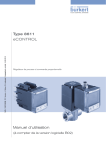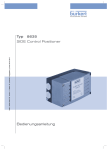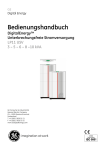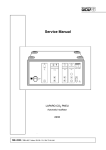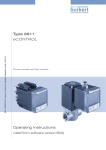Download Quickstart Type 8611 eCONTROL
Transcript
Type 8611 eCONTROL Process controller Prozessregler Quickstart We reserve the right to make technical changes without notice. Technische Änderungen vorbehalten. Sous resérve de modification techniques. © 2008 Bürkert Werke GmbH & Co. KG Operating Instructions 0810/00_EU-ML 00806149 Type 8611 Quickstart Quickstart Warning! Important Safety Information! Read Quickstart carefully and thoroughly. Study in particular the chapters entitled General Safety Instructions and Intended Use. • Quickstart must be read and understood. Quickstart for the process controller eCONTROL 8611 explains, for example, how to install and start-up the device. A detailed description of the device can be found in the operating instructions for the eCONTROL 8611. These instructions also include the warranty provisions and details about the correct disposal of the device. The operating instructions can be found on the enclosed CD and on the Internet at: www.burkert.com → Documentation → Operating Instructions → Type 8611 Symbols The following symbols are used in these instructions. Danger! Warns of an immediate danger! • Failure to observe the warning may result in a fatal or serious injury. Warning! Warns of a potentially dangerous situation! • Failure to observe the warning may result in a serious or fatal injury. Caution! Warns of a possible danger! • Failure to observe this warning may result in a medium or minor injury. Note! Warns of damage to property! Important tips and recommendations for safe and the flawless functioning of the device. →→designates a procedure which you must carry out. English 3 Type 8611 Intended Use Intended Use Basic Safety Instructions Non-intended use of the device can be dangerous to people, nearby equipment and the environment. • The eCONTROL 8611 is a process controller and may be used to control temperature, pressure and flow-rate. • Do not use the device outdoors. • Use according to the authorized data, operating conditions and conditions of use specified in the contract documents and operating instructions. These are described in the chapter entitled Technical Data. • The device may be used only in conjunction with third-party devices and components recommended and authorized by Bürkert. • Correct transportation, correct storage and installation and careful use and maintenance are essential for reliable and faultless operation. • Use the device only as intended. 4 English These safety instructions do not make allowance for any • contingencies and events which may arise during the installation, operation and maintenance of the devices. • local safety regulations – the operator is responsible for observing these regulations, also with reference to the installation personnel. General hazardous situations. To prevent injury, ensure that: • That the system cannot be activated unintentionally. • Installation and repair work may be carried out by authorized technicians only and with the appropriate tools. • After an interruption in the power supply or pneumatic supply, ensure that the process is restarted in a defined or controlled manner. • The device may be operated only when in perfect condition and in consideration of the operating instructions. • The general rules of technology apply to application planning and operation of the device. Type 8611 General Information General Information Note! Electrostatic sensitive components / modules! • The device contains electronic components which react sensitively to electrostatic discharge (ESD). Contact with electrostatically charged persons or objects is hazardous to these components. In the worst case scenario, they will be destroyed immediately or will fail after start-up. • Observe the requirements in accordance with DIN EN 61340-5-1/5-2 to minimise or avoid the possibility of damage caused by sudden electrostatic discharge! • Also ensure that you do not touch electronic components when the power supply voltage is present! The eCONTROL 8611 was developed with due consideration given to accepted safety rules and is state-of-the-art. Nevertheless, dangerous situations may occur. Failure to observe this operating manual and its operating instructions as well as unauthorized tampering with the device release us from any liability and also invalidate the guarantee covering the devices and accessories! Scope of Supply Check immediately upon receipt of the delivery that the contents are not damaged and that the type and scope agree with the delivery note and packing list. If there are any discrepancies, please contact us immediately. Germany Contact address: Bürkert Fluid Control Systems Sales Center Chr.-Bürkert-Str. 13-17 D-74653 Ingelfingen Tel. + 49 (0) 7940 - 10 111 Fax + 49 (0) 7940 - 10 448 E-mail: [email protected] International Contact addresses can be found on the final pages of these operating instructions. And also on the internet at: www.burkert.com Bürkert Company English Locations 5 Type 8611 Description of the Device Guarantee Description of the Device This document contains no guarantees. Please refer to our general terms of sales and delivery. The guarantee is only valid if the eCONTROL 8611 is used as intended in accordance with the specified application conditions. Functions The guarantee extends only to defects in the eCONTROL 8611 and its components. We accept no liability for any kind of collateral damage which could occur due to failure or malfunction of the device. The universal controller is linked to a control circuit. The position set-point value of the valve is calculated from the process set-point value and the process actual value via the control parameters (PI controller). Electropneumatic valves (only in conjunction with a control system), magnet control valves or electromotive valves can be used as control valves. 4.3.Approvals Technical Data The approval rating on the Bürkert type plates refers to Bürkert products. Operating Conditions Ambient temperature: (operation and storage) -20 ... +70 °C 4.4Information on the Internet Relative humidity: ≤ 80 %, not condensed The operating instructions and data sheets for Type 8611 can be found on the Internet at: Protection class: IP65 to EN 60529 Documentation manuals / data sheets www.burkert.com Type 8611 The complete operating instructions can be ordered on a CD by quoting the following identification number: 00805612 6 English Standard conformity CE:according to EMC Directive EN50081.1 EN50082.2 Type 8611 Technical Data General Technical Data Inputs Materials Housing, lid Front plate film Screws Multipin Wall-mounting holder Set-point value Standard 4 ... 20 mAMax. input impedance: 70 Ω Resolution: 5.5 µA PC, +20 % fibreglass Polyester Stainless steel CuZn, nickel-plated PVC Installation: Compact deviceAny installation position with SO30 fitting wall mounting Hat-rail mounting Display: 8-character LCD, 2 lines Electrical connections:Multipin: 3-pin or / and 4-pin M8, 8-pin M12 Power cable:0.5 mm2 max. cross-section, max. 100 m long, screened Electrical Data Operating voltage:24 V DC ±10 %, filtered and controlled Standard 0 ... 10 VMax. input impedance: 11,5 kΩ Resolution: 2.7 mV Sensors Standard 4 ... 20 mAMax. input impedance: 70 Ω Resolution: 5.5 µA Frequency Input 1External Sensor min: 0.25 Hz / max. 5 kHz Input resistance: > 1kΩ Signal types: Sine, rectangle, triangle (> 3000 mVss, max. 30 Vss) Input 2Internal Hall sensor min: 0.25 Hz / max. 5 kHz (only in conjunction with Bürkert Type SO30 Flow-rate fitting) Power consumption: approx. 2 W (without valves) Pt100 (2-wire)Measuring range: 0 °C ... 100 °C Measured current: 1 mA Measuring error: < 0.5 °C Controller scanning rate: 300 Hz Sensor supply 24 V DC, max. 1A Binary input:Input impedance: 10 kΩ Response threshold: 3 ... 30 V Max. frequency: 5 kHz English 7 Type 8611 Electrical Installation Electrical Installation Outputs Continuous signalStandard signal 4 ... 20 mA max. loop resistance: 680 Ω Precision: 1 % Discontinuous signal2 Transistor outputs (PNP) for PWM signal Control frequency: 1.2 kHz ... 20 Hz Resolution max.: 16 Bit (frequencydependent) max. current per unit area: 2 A Switching voltage: 24 V DC Binary outputTransistor output (PNP) configurable max. current per unit area: 2 A Switching voltage: 24 V DC Warning! Risk of injury from incorrect installation! Incorrect installation can damage or destroy the eCONTROL 8611. • Installation may be carried out by authorized technicians only and with the appropriate tools! Pin assignment Design versions M12 8-pole M12 8-pole M12 8-pole Total load for all outputs max. 2 A. M8 3-pole M8 4-pole 8 English M8 4-pole M8 3-pole M8 4-pole Type 8611 Electrical Installation Connector diagrams M12x1 8-pole 5 6 7 4 3 2 1 Connection power supply voltage, set-point input, process actual value or position set-point value output, binary input, binary output 8 M8x1 3-pole M8x1 4-pole 4 1 3 2 4 1 3 DIN-EN 175301 Sensor connection (4 ... 20 mA, Pt100 or frequency) Connection positioning device • Proportional valve • Process valve Valve connection 2 1 Pin assignment Wire colours when using standard cables (e.g. from Lumberg, Escha) Circular plug M12, 8-pole Pin Colour Configuration 1 white Operating voltage 24 V DC 2 Brown Binary input 0 ... 30 V DC 3 green GND - Operating voltage/binary input/binary output 4 yellow Analogue output (4 ... 20 mA) (Process actual value or set-point value) 5 grey Set-point value (+) (4 ... 20 mA) 6 pink GND - Analogue output 7 blue GND - set-point value (–) 8 red Binary output (+) English 9 Type 8611 Operation Circular plug M8, 3-pole (sensor input) Input type Pin Colour 4 ... 20 mA 2-wire internally supplied 1 3 Circular plug M8, 4-pole (set-point value output) Configuration Output type Pin Colour Configuration Brown + 24 V Transmitter supply Brown not used not used MODE=SCV (Proportional valve) 1 blue 2 white not used 4 black Output Transmitter (4 ... 20 mA) 3 blue PWM output (–) 4 ... 20 mA 3-wire internally supplied 1 Brown + 24 V Transmitter supply 4 black PWM output (+) 1 Brown Aaerate (+) 2 white Aerate (–) 3 blue Deaerate (–) 4 black Deaerate (+) Brown + 24 V supply white GND (4 ... 20 mA) blue GND (24 V) black + 4 ... 20 mA 3 blue GND 4 black Output Transmitter (4 ... 20 mA) 4 ... 20 mA 4-wire externally supplied 1 Brown not used 3 blue GND 4 black Output Transmitter (4 ... 20 mA) Frequency 3-wire internally supplied 1 Brown + 24 V Transmitter supply 3 blue GND 4 black Frequency input (NPN) Frequency 4-wire externally supplied 1 Brown not used 3 blue GND 4 black Frequency input (NPN) Pt100 2-wire 10 1 Brown not used 3 blue Process actual value GND 4 black Process actual value (power supply) English MODE=PCV (Process valve) Only for identification 1 number 182383 2 MODE = 4-20 3 (4-20 control) 4 Type 8611 Operation Operation Start-Up Display elements Operating states The control and display element of the eCONTROL 8611 is equipped with3 buttons and an LCD-Matrix display. eCONTROL8611 025.5 L /M The function of the buttons is described below. ENTER 0..... 9 4-digit display shows process and parameter variables 4-character text display shows, for example, measuring units and paramater names 10 Segment bar graph for analogue display of the position set-point value in % (only in MODE = SCV and 4 ... 20 mA) Operator mode O u t ENTER ENTER Manual mode >5 sec Configuration mode MODE . . . END SET PARA VALV ENTER ENTER ENTER button MANUAL/AUTOMATIC button Red LED Set-point value specification external Control active/inactive Manual mode English 11 Type 8611 Start-Up Display in operator mode Configuration of the keys 050.5 Display process actual value (unit analogous to UNIT) 050.0 Display set-point value 050.5 Display process actual value °C SET Display set-point value 050.0 063.0 PRZ 1) 1) Display set-point variable in percent or 4-20. Only for proportional valve (MODE = SCV) or 4 ... 20 mA positioning device (MODE = 4-20) Only MODE = SCV or 4-20 12 English Mode To operate press button Operator mode Switch display between set-point value, actual value and position setpoint value Set set-point value internally, manual valve actuation Configuration mode or manual mode back in menu forwards in menu Enter menu item Numeric input Increase value one position Accept value to the left Type 8611 Start-Up Operating structure in manual mode ENTER Set-point value specification SET ENTER SET ENTER Enter set-point value Return to operator mode Adjustment control parameters PARA ENTER KP 1 KP 2 TN DEAD ENTER Control parameter KP1, KP2, TN and dead band can be optimized in the ongoing process Return to operator mode Manual valve operation VALV ENTER TEMP FLOW PRES PRZ Return to operator mode continue with TEST 0..... 9 ENTER Open valve2) (process value and/or positioning set-point are displayed) Close valve2) (process value and/or positioning set-point value are displayed) MODE=4-20: The control of the valve is changed in steps of 0.2 mA per press of the button. MODE=SCV: The control of the valve is changed by 1 % per press of the button. MODE=PCV: The control is not displayed. Per press of the button, the aeration or bleed valve is actuated for 40 ms. 2) All MODES: If the button is pressed continuously > 80 ms, the control value is adjusted quickly. English 13 Type 8611 Start-Up Display Analogue Inputs/Outputs and Digital Inputs 0..... 9 TEST ENTER AIN1 Analogue input 1: Set-point value 4 ... 20 mA AIN2 Analogue input 2: Set-point value 0 ... 10 V AIN3 Analogue input 3: Sensor input 4 ... 20 mA AIN4 Analogue input 4: Sensor input Pt100 DIN1 Digital input 1: Frequency input Hall sensor - internal DIN2 Digital input 2: Frequency input - external DIN3 Digital input 3: Binary input (> 3 V → Display 1,<3 V → Display 0) AOUT BACK Return to operator mode 14 English Analogue output 4-20 mA: ENTER Process actual value or set-point variable Type 8611 Start-Up Operating structure in configuration mode - overview eCONTROL 8611 025.5 L /M 0..... 9 O u t ENTER > 5 sec ENTER MODE 0..... 9 Specify units, decimal point and display format SETP Select and scale set-point value specification SCAL Scale sensor input and sensor output CALI Calibrate analogue inputs and outputs KFAC Set K-factor FILT PARA Set the filter of the sensor input Specify control parameters B IN B_O1 Specify binary input VALV Valve test, adjustment Offset and CutOff CODE DSPL Specify code protection Activate background lighting FACT Return to delivery condition XXXX Display software implementation (e.g. U_01) A XX Return to operator mode Select controlled variable, valve type and sensor input UNIT END Specify binary output Display software version (e.g. A_02) ENTER Accept set values English 15 Type 8611 Start-Up Select controlled variable, valve type and sensor input > 5 sec ENTER MODE Flow rate control F CODE 001 enter Pressure control P ENTER T+F ENTER Temperature control with flow-rate display T- F Temperature regulation T SCV PCV 0..... 9 4 _ 20 ENTER ENTER 4 _ 20 YES no 2833 2834 2835 E_MS B_MS ENTER ENTER ENTER Select proportional valve type or input PWM frequency3) Select process valve and times for pilot valve4) 4 ... 20 mA positioning device Sensor input - frequency FREQ PT Temperature control with lower-level flow-rate control ENTER Sensor input - Pt100 Sensor input - 4 ... 20 mA Save changes? (YES or no) continue with UNIT If the controlled variable (F, T, T-F, T+F, P) or the valve type (SCV, PCV, 4-20) changes, all parameters are reset to default values after saving. 16 English Type 8611 Start-Up Select Proportional Valve and Select Control Frequency 3) All Bürkert proportional valves are saved with the type number and can be selected. Deviating from this, however, freely selectable PWM frequencies can be entered in the menu item FREE. 4) Select Process Valve and Control Times for Pilot Valve Process valves: To operate process valves, a control block is needed for aerating and bleeding the drive chamber. Single, 2-x, 4-x and 6-x control blocks of the type 8810 are available as control valves. Pilot valves: A control time of 5 ms is needed for the type 8810 pilot valves. This is already stored in the controller as a default value. B_MS: Minimum control time for aeration valve in ms E_MS: Minimum control time for bleed valve in ms Figure: Control block 8810, single English 17 Type 8611 Start-Up Select units and nominal value specification UNIT ENTER L/M L/H M3/H ML/M bar Select unit MODE = F: MODE = P: MODE = T: MODE = T+F, T–F: ENTER 1 0.1 0.01 ENTER L/M, L/H, M3/H, ML/H, G/M, G/H BAR, M BAR, PSI, NU °C, °F °C, °F, L/M, L/H, M3/H, ML/H, G/M, G/H Select decimal point ( 1.0, 0.1, 0.01) 0..... 9 YES no ENTER Display in % ? → YES or no ENTER SETP INT ENTER EXHI 0..... 9 EXLO ENTER YES no DIRC 18 EXHI English Set-point value specification using keyboard and scaling max. set-point value Set-point value specification external (4-20 mA) ENTER EXT ENTER ENTER ENTER Scaling set-point value signal (EXHI, EXLO) Effective direction between set-point value signal and process value (no = direct, YES = inverted) Type 8611 Start-Up Scaling sensor input (4-20 mA), process value output (4-20 mA), calibration inputs-outputs, input K-factor and select filter factor Process value input S IN SCAL ENTER 0..... 9 Scaling sensor input signal ENTER 4 MA ENTER Process value Select process variable* output ENTER PRES SOUT TEMP FLOW 20 MA ENTER Scaling process value ENTER 4 MA * Only available when MODE = T+F ENTER 20MA CALI ENTER Access code necessary Calibration may be carried out only by trained personnel! (See Operating Instructions 8611) 0..... 9 Caution! When DP K=10 → Entered K-factor is multiplied by 10 KFAC ENTER 0..... 9 FREE S030 8011 8012 FILT ENTER 02 04 06 08 10 ENTER ENTER ENTER 0.1 0.01 1 10 DN08 DN15 DN32 ENTER KFAC ENTER ENTER Input K-factor (freely selectable) Select Buerkert sensor and K-factor Adjustment filter factor (2 ... 20) English 19 Type 8611 Start-Up Adjustment controller parameters MODE = SCV or 4-20 PARA ENTER KP1 Amplification factor – Scaling (% / PU) TN Reset time (in sec) Dead band (absolute in selected unit UNIT) DEAD KP T *) TN T *) DE T *) INV ZERO Amplification factor cascaded temperature control (∆T / ∆Q) ENTER Reset time cascaded temperature control (in sec) Dead band cascaded temperature control (absolute in °C) Effective direction between sensor input signal and valve position (YES = inverted) Zero point shut off at set-point value < 2% (only available when INV=no) *) Only available when MODE = T+F continue with B IN 20 English Type 8611 Start-Up MODE = PCV PARA ENTER KP1 Amplification factor – aerate/open valve (scaling in sec/PU) KP2 Amplification factor – bleed/close valve (scaling in sec/PU) Cycle time for set-point value/actual value - comparison in sec TREG Dead band (absolute in selected unit - UNIT) DEAD ENTER KP T *) Amplification factor cascaded temperature control (scaling ∆T / ∆Q) TN T *) Reset time cascaded temperature control (in sec) DE T *) Dead band cascaded temperature control (absolute in °C) 0..... 9 INV ZERO Effective direction between process value and valve position (YES = inverted) Zero point shut off at set-point value < 2% (only available when INV=no) *) Only available when MODE = T+F continue with B_01 English 21 Type 8611 Start-Up Adjustment binary input 0..... 9 B IN ENTER no YES STOP CLOS CTRL continue with B_01 22 English ENTER ENTER Binary input deactivated HIGH ENTER Binary input active, when input voltage level < 3 VDC LOW ENTER OPEN CLOS ENTER Binary input active, when input voltage level 3 ... 30 VDC ENTER Valve stops opening movement (only MODE = PCV) Valve stops closing movement (only MODE = PCV) Valve closes Controller deactivated, valve remains in the last position Type 8611 Start-Up Adjustment binary output as alarm function 0..... 9 B_O1 YES no ENTER 2-P ALRM SETP FLOW PRES TEMP Lower hysteresis HYLO ENTER Delay time DLY Activation binary output ENTER ENTER Alarm function ENTER Monitoring relative to set-point value ENTER Monitoring relative to process value limits Upper hysteresis ENTER Lower limit PVLO ENTER ENTER HYHI Upper limit PVHI HIGH LOW ENTER ENTER ENTER HIGH: Output active at 24 V LOW: Output active at 0 V continue with VALV English 23 Type 8611 Start-Up Adjustment binary output as 2-point controller 0..... 9 B_O1 YES no ENTER 2-P ALRM SETP FLOW PRES TEMP Lower hysteresis HYLO ENTER Delay time DLY ENTER continue with VALV 24 Activation binary output ENTER 2-point control function ENTER ENTER Control relative to set-point value ENTER Control relative to process value limits Upper hysteresis ENTER Lower limit PVLO ENTER English HYHI Upper limit PVHI YES no ENTER ENTER ENTER Effective direction between sensor signal and valve movement YES:Inverted control no: Direct control HIGH LOW ENTER HIGH: Output active at 24 V LOW: Output active at 0 V Type 8611 Start-Up Valve test and adjustment control area 0..... 9 VALV TEMP FLOW 100 PRZ ENTER END MIN MAX ENTER Open valve5) process value and/or positioning set-point are displayed 0..... 9 ENTER Close valve5) process value and/or positioning set-point value are displayed END - Return without saving MIN - Set-point variable or process value is saved as MIN value MAX- Set-point variable or process value is saved as MAX value continue with CODE MODE=4-20: The control of the valve is changed in steps of 0.2 mA per press of the button. MODE=SCV: The control of the valve is changed by 1 % per press of the button. MODE=PCV: The control is not displayed. Per press of the button, the aeration or bleed valve is actuated for 40 ms. 5) All MODES: If the button is pressed continuously > 80 ms, the control value is adjusted quickly. English 25 Type 8611 Start-Up CODE protection, background illumination, program version 0..... 9 CODE ENTER XXXX ENTER CODE 0000 - Code protection not activated CODE xxxx -Code protection activated, code is requested when entering configuration level Deactivate background lighting? DSPL ENTER YES no ENTER YES:Deactivated, lighting switches on when button is pressed and is switched off after 1 min if not pressed no: DSPL FACT YES no ENTER YES:Return to delivery condition no: Return without saving U_01 Display program version A _xx Display software version END 26 ENTER Activated, lighting switched on continuously ENTER Return to operator mode English Type 8611 Packaging and Transport Packaging and Transport Note! Transport damages! Inadequately protected equipment may be damaged during transport. • During transportation protect the device against wet and dirt in shock-resistant packaging. • Avoid exceeding or dropping below the allowable storage temperature. Disposal →→Dispose of the device and packaging in an environmentally friendly manner. Note! Damage to the environment caused by device components contaminated with media. • Observe applicable regulations on disposal and the environment. • Observe national waste disposal regulations. Storage Note! Incorrect storage may damage the device. • Store the device in a dry and dust-free location! • Storage temperature. -20 …+ 70 °C. English 27 Type 8611 28 English Typ 8611 Der Quickstart Der Quickstart Warnung! Wichtige Informationen zur Sicherheit! Lesen Sie den Quickstart sorgfältig durch. Beachten Sie vor allem die Kapitel Allgemeine Sicherheitshinweise und Bestimmungsgemäße Verwendung. • Der Quickstart muss gelesen und verstanden werden. Der Quickstart für den Prozessregler eCONTROL 8611 erläutert beispielhaft die Montage und Inbetriebnahme des Gerätes. Die ausführliche Beschreibung des Gerätes finden Sie in der Bedienungsanleitung des eCONTROL 8611. Diese enthält auch die Garantiebestimmungen, sowie die Angaben zur sachgerechten Entsorgung des Gerätes. Die Bedienungsanleitung finden Sie auf der beigelegten CD oder im Internet unter: www.buerkert.de → Dokumentation → Bedienungsanleitungen → Typ 8611 Darstellungsmittel In dieser Anleitung werden folgende Darstellungsmittel verwendet. Gefahr! Warnt vor einer unmittelbaren Gefahr! • Bei Nichtbeachtung sind Tod oder schwere Verletzungen die Folge. Warnung! Warnt vor einer möglicherweise gefährlichen Situation! • Bei Nichtbeachtung können schwere Verletzungen oder Tod die Folge sein. Vorsicht! Warnt vor einer möglichen Gefährdung! • Nichtbeachtung kann mittelschwere oder leichte Verletzungen zur Folge haben. Hinweis! Warnt vor Sachschäden! Wichtige Tipps und Empfehlungen für die Sicherheit und einwandfreie Funktion des Gerätes. →→markiert einen Arbeitsschritt den Sie ausführen müssen. deutsch 29 Typ 8611 Bestimmungsgemässe Verwendung Bestimmungsgemässe Verwendung Grundlegende Sicherheitshinweise Bei nicht bestimmungsgemäßem Einsatz des Gerätes können Gefahren für Personen, Anlagen in der Umgebung und die Umwelt entstehehen. • Der eCONTROL 8611 ist ein Prozessregler und darf zur Regelung von Temperatur, Druck und Durchfluss eingesetzt werden. • Das Gerät nicht im Außenbereich einsetzen. • Für den Einsatz die in den Vertragsdokumenten und der Bedienungsanleitung spezifizierten zulässigen Daten, Betriebs- und Einsatzbedingungen beachten. Diese sind im Kapitel Technische Daten beschrieben. • Das Gerät nur in Verbindung mit von Bürkert empfohlenen bzw. zugelassenen Fremdgeräten und -komponenten einsetzen. • Voraussetzungen für den sicheren und einwandfreien Betrieb sind sachgemäßer Transport, sachgemäße Lagerung und Installation sowie sorgfältige Bedienung und Instandhaltung. • Setzen Sie das Gerät nur bestimmungsgemäß ein. 30 deutsch Diese Sicherheitshinweise berücksichtigen keine • Zufälligkeiten und Ereignisse, die bei Montage, Betrieb und Wartung der Geräte auftreten können. • ortsbezogenen Sicherheitsbestimmungen, für deren Einhaltung, auch in Bezug auf das Montagepersonal, der Betreiber verantwortlich ist. Allgemeine Gefahrensituationen. Zum Schutz vor Verletzungen ist zu beachten: • Dass die Anlage nicht unbeabsichtigt betätigt werden kann. • Installations- und Instandhaltungsarbeiten dürfen nur von autorisiertem Fachpersonal mit geeignetem Werkzeug ausgeführt werden. • Nach einer Unterbrechung der elektrischen oder pneumatischen Versorgung ist ein definierter oder kontrollierter Wiederanlauf des Prozesses zu gewährleisten. • Das Gerät darf nur in einwandfreiem Zustand und unter Beachtung der Bedienungsanleitung betrieben werden. • Für die Einsatzplanung und den Betrieb des Gerätes müssen die allgemeinen Regeln der Technik eingehalten werden. Typ 8611 Allgemeine Hinweise Hinweis! Elektrostatisch gefährdete Bauelemente / Baugruppen! • Das Gerät enthält elektronische Bauelemente, die gegen elektrostatische Entladung (ESD) empfindlich reagieren. Berührung mit elektrostatisch aufgeladenen Personen oder Gegenständen gefährdet diese Bauelemente. Im schlimmsten Fall werden sie sofort zerstört oder fallen nach der Inbetriebnahme aus. • Beachten Sie die Anforderungen nach DIN EN 61340-5-1 / 5-2, um die Möglichkeit eines Schadens durch schlagartige elektrostatische Entladung zu minimieren bzw. zu vermeiden! • Achten Sie ebenso darauf, dass Sie elektronische Bauelemente nicht bei anliegender Versorgungsspannung berühren! Der eCONTROL 8611wurde unter Einbeziehung der anerkannten sicherheitstechnischen Regeln entwickelt und entspricht dem Stand der Technik. Trotzdem können Gefahren entstehen. Bei Nichtbeachtung dieser Bedienungsanleitung und ihrer Hinweise sowie bei unzulässigen Eingriffen in das Gerät entfällt jegliche Haftung unsererseits, ebenso erlischt die Gewährleistung auf Geräte und Zubehörteile! Allgemeine Hinweise Lieferumfang Überzeugen Sie sich unmittelbar nach Erhalt der Sendung, dass der Inhalt nicht beschädigt ist und in Art und Umfang mit dem Lieferschein bzw. der Packliste übereinstimmt. Bei Unstimmigkeiten wenden Sie sich bitte umgehend an uns. Deutschland Kontaktadresse: Bürkert Fluid Control Systems Sales Center Chr.-Bürkert-Str. 13-17 D-74653 Ingelfingen Tel. + 49 (0) 7940 - 10 111 Fax + 49 (0) 7940 - 10 448 E-mail: [email protected] International Die Kontaktadressen finden Sie auf den letzten Seiten dieser Bedienungsanleitung. Außerdem im Internet unter: www.burkert.com deutsch Bürkert Company Locations 31 Typ 8611 Gerätebeschreibung Gewährleistung Gerätebeschreibung Diese Druckschrift enthält keine Garantiezusagen. Wir verweisen hierzu auf unsere allgemeinen Verkaufs- und Lieferbedingungen. Voraussetzung für die Gewährleistung ist der bestimmungsgemäße Gebrauch des eCONTROL 8611 unter Beachtung der spezifizierten Einsatzbedingungen. Funktionen Die Gewährleistung erstreckt sich nur auf die Fehlerfreiheit des eCONTROL 8611 und seiner Bauteile. Für Folgeschäden jeglicher Art, die durch Ausfall oder Fehlfunktion des Gerätes entstehen könnten, wird keine Haftung übernommen. Der Universalregler ist in einen Regelkreis eingebunden. Aus dem Prozess-Sollwert und dem Prozess-Istwert errechnet sich über die Regelparameter (PI-Regler) die Stellgröße des Ventils. Als Regelventile können elektropneumatische Ventile (nur in Verbindung mit einem Stellsystem), Magnetregelventile oder elektromotorische Ventile eingesetzt werden. Technische Daten 4.3Zulassungen Betriebsbedingungen Die auf den Bürkert Typschildern aufgebrachte Zulassungskennzeichnung bezieht sich auf die Bürkert Produkte. Umgebungstemperatur: (Betrieb und Lagerung) -20 ... +70 °C Relative Feuchtigkeit: ≤ 80 %, nicht kondensiert Schutzart: IP65 nach EN 60529 4.4Informationen im Internet Bedienungsanleitungen und Datenblätter zum Typ 8611 finden Sie im Internet unter: Technische Daten Betriebsanleitung / www.buerkert.de Datenblätter Typ 8611 Die komplette Bedienungsanleitung können Sie als CD unter folgender Identnummer bestellen: 00805612 32 deutsch Normenkonformität CE:gemäß EMV-Richtlinie EN50081.1 EN50082.2 Typ 8611 Technische Daten Allgemeine technische Daten Eingänge Werkstoffe: Gehäuse, Deckel Frontplattenfolie Schrauben Multipin Wandmontagehalter Sollwert Norm 4 ... 20 mAMax. Eingangsimpedanz: 70 Ω Auflösung: 5,5 µA PC, +20 % Glasfaser Polyester Edelstahl CuZn, vernickelt PVC Montage: KompaktgerätEinbaulage beliebig mit Fitting SO30 Wandmontage Hutschienenmontage Anzeige: 8-Zeichen LCD, 2-zeilig Elektrische Anschlüsse:Multipin: 3-Pin oder / und 4-Pin M8, 8-Pin M12 Stromzuleitungskabel:0,5 mm2 max. Querschnitt, max. 100 m lang, abgeschirmt Elektrische Daten Norm 0 ... 10 VMax. Eingangsimpedanz: 11,5 kΩ Auflösung: 2,7 mV Sensoren Norm 4 ... 20 mAMax. Eingangsimpedanz: 70 Ω Auflösung: 5,5 µA Frequenz Eingang 1Extern-Sensor min: 0,25 Hz / max. 5 kHz Eingangswiderstand: > 1kΩ Signalarten: Sinus, Rechteck, Dreieck (> 3000 mVss, max. 30 Vss) Eingang 2Intern Hall-Sensor min: 0,25 Hz / max. 5 kHz (nur in Verbindung mit Bürkert Typ SO30 Durchfluss-Fitting) Betriebsspannung:24 V DC ±10 %, gefiltert und geregelt Pt100 (2-Leiter)Messbereich: 0 °C ... 100 °C Messstromstärke: 1 mA Messfehler: < 0,5 °C Leistungsaufnahme: ca. 2 W (ohne Ventile) Sensorversorgung Regler Abtastrate: 300 Hz 24 V DC, max. 1A Binäreingang:Eingangsimpedanz: 10 kΩ Ansprechschwelle: 3 ... 30 V Max. Frequenz: 5 kHz deutsch 33 Typ 8611 Elektrische Installation Elektrische Installation Ausgänge Stetiges SignalNormsignal 4 ... 20 mA max. Schleifenwiderstand: 680 Ω Genauigkeit: 1 % Unstetiges Signal2 Transistorausgänge (PNP) für PWMSignal Ansteuerfrequenz: 1,2 kHz ... 20 Hz Auflösung max.: 16 Bit (frequenzabhängig) max.Strombelastung: 2 A Schaltspannung: 24 V DC BinärausgangTransistorausgang (PNP) konfigurierbar max. Strombelastung: 2 A Schaltspannung: 24 V DC Warnung! Verletzungsgefahr bei fehlerhafter Installation! Unsachgemäße Installation kann den eCONTROL 8611 beschädigen oder zerstören. • Die Installation darf nur autorisiertes Fachpersonal mit geeignetem Werkzeug durchführen! Anschlussbelegung Ausführungsvarianten M12 8-polig Summenbelastung für alle Ausgänge max. 2 A. M12 8-polig M8 3-polig M8 4-polig 34 deutsch M8 4-polig M12 8-polig M8 3-polig M8 4-polig Typ 8611 Elektrische Installation Steckerbilder M12x1 8-polig 1 M8x1 3-polig M8x1 4-polig 5 6 7 Anschlussbelegung 4 3 2 8 4 1 3 2 4 1 3 DIN-EN 175301 Anschluss Versorgungsspannung, Sollwerteingang, ProzessIstwert- oder Stellgrößenausgang, Binäreingang, Binärausgang Anschluss Sensor (4 ... 20 mA, Pt100 oder Frequenz) Anschluss Stellgerät • Proportionalventil • Prozessventil Anschluss Ventil 2 1 Adernfarben bei Verwendung von Standardkabeln (z. B. von Fa. Lumberg, Escha) Rundstecker M12, 8-polig Pin Farbe Belegung 1 weiß Betriebsspannung 24 V DC 2 braun Binäreingang 0 ... 30 V DC 3 grün GND - Betriebsspannung / Binäreingang / Binärausgang 4 gelb Analogausgang (4 ... 20 mA) (Prozess-Istwert oder Stellgröße) 5 grau Sollwert (+) (4 ... 20 mA) 6 rosa GND - Analogausgang 7 blau GND - Sollwert (–) 8 rot Binärausgang (+) deutsch 35 Typ 8611 Bedienung Rundstecker M8, 3-polig (Sensoreingang) Eingangstyp Pin Farbe Rundstecker M8, 4-polig (Stellgrößenausgang) Belegung Ausgangstyp Pin Farbe Belegung MODE=SCV (Proportionalventil) 1 braun nicht belegt 2 weiß nicht belegt 3 blau PWM Ausgang (–) 4 ... 20 mA 1 2-Leiter Intern 3 versorgt 4 braun + 24 V Versorgung Transmitter blau nicht belegt 4 ... 20 mA 1 3-Leiter Intern 3 versorgt 4 braun + 24 V Versorgung Transmitter blau GND 1 braun 3 blau 4 schwarz Ausgang Transmitter (4 ... 20 mA) 4 ... 20 mA 4-Leiter Extern versorgt schwarz Ausgang Transmitter (4 ... 20 mA) 4 schwarz PWM Ausgang (+) 1 braun Belüften (+) 2 weiß Belüften (–) nicht belegt 3 blau Entlüften (–) GND 4 schwarz Entlüften (+) Nur für Identnummer 182383 1 braun + 24 V Versorgung 2 weiß GND (4 ... 20 mA) MODE = 4-20 (4-20 Ansteuerung) 3 blau GND (24 V) 4 schwarz + 4 ... 20 mA schwarz Ausgang Transmitter (4 ... 20 mA) Frequenz 1 3-Leiter Intern 3 versorgt 4 braun + 24 V Versorgung Transmitter blau GND Frequenz 4-Leiter Extern versorgt 1 braun nicht belegt 3 blau GND 4 schwarz Frequenz-Eingang (NPN) Pt100 2-Leiter 1 braun nicht belegt 3 blau Prozess-Ist GND 4 schwarz Prozess-Ist (Stromspeisung) 36 schwarz Frequenz-Eingang (NPN) deutsch MODE=PCV (Prozessventil) Typ 8611 Bedienung Bedienung Inbetriebnahme Anzeigeelemente Betriebszustände Das Bedien- und Anzeigeelement des eCONTROL 8611 ist mit 3 Tasten und einer LCD-Matrix-Anzeige ausgestattet. eCONTROL8611 025.5 L /M Die Funktion der Tasten ist nachfolgend beschrieben. 0..... 9 O u t ENTER 4-stellige Anzeige zeigt Prozess- und Parametergrößen 4-stellige Textanzeige zeigt z. B. Messeinheiten und Parameterbezeichnungen 10-Segment-Bargraph für die analoge Anzeige der Stellgröße in % (nur bei MODE = SCV und 4 ... 20 mA) Bedienermodus ENTER Handmodus ENTER >5 sec Konfigurationsmodus MODE . . . END SET PARA VALV ENTER ENTER ENTER-Taste HAND/AUTOMATIK-Taste Rote LED Sollwertvorgabe extern Regelung aktiv / inaktiv Handmodus deutsch 37 Typ 8611 Inbetriebnahme Anzeige im Bedienermodus 050.5 Anzeige Prozess-Istwert (Einheit analog UNIT) 050.0 Anzeige Sollwert 050.5 Anzeige Prozess-Istwert °C Belegung der Tasten Modus SET 050.0 063.0 PRZ 1) 1) Anzeige Sollwert Bedienermodus Anzeige Umschalten zwischen Sollwert, Istwert und Stellgröße Anzeige Stellgröße in PRZ oder 4-20. Nur für Proportionalventil (MODE = SCV) oder 4 ... 20 mA Stellgerät (MODE = 4-20) Konfigurations- im Menü Modus oder zurück Handmodus im Menü vor Einstieg in Menüpunkt Zahleneingabe eine Stelle nach links Nur MODE = SCV oder 4-20 38 Zur Betätigung Taste drücken deutsch Wert erhöhen Einstellung Sollwert intern. Manuelle Ventilbetätigung Wert übernehmen Typ 8611 Inbetriebnahme Bedienstruktur im Handmodus ENTER Sollwertvorgabe SET ENTER SET ENTER Eingabe Sollwert Rücksprung in Bedienermodus Einstellung Regelparameter PARA ENTER KP 1 KP 2 TN DEAD ENTER Regelparameter KP1, KP2, TN und Totband können bei laufendem Prozess optimiert werden Rücksprung in Bedienermodus Manuelle Ventilbetätigung VALV ENTER TEMP FLOW PRES PRZ Rücksprung in Bedienermodus weiter mit TEST 0..... 9 ENTER Ventil öffnen 2) (Prozesswert und/oder Stellgröße werden angezeigt) Ventil schließen 2) (Prozesswert und/oder Stellgröße werden angezeigt) MODE=4-20: Die Ansteuerung des Ventils wird je Tastendruck in Schritten von 0,2 mA geändert. MODE=SCV: Die Ansteuerung des Ventils wird je Tastendruck um 1 % geändert. MODE=PCV: Die Ansteuerung wird nicht angezeigt. Je Tastendruck wird das Belüftungs- oder Entlüftungsventil für 40 ms betätigt. 2) Alle MODI: Bei kontinuierlichem Tastendruck > 80 ms erfolgt Schnellverstellung des Ansteuerwertes. deutsch 39 Typ 8611 Inbetriebnahme Anzeige analoge Ein-/Ausgänge und digitale Eingänge 0..... 9 TEST ENTER AIN1 Analogeingang 1: Sollwert 4 ... 20 mA AIN2 Analogeingang 2: Sollwert 0 ... 10 V AIN3 Analogeingang 3: Sensoreingang 4 ... 20 mA AIN4 Analogeingang 4: Sensoreingang Pt100 DIN1 Digitaleingang 1: Frequenzeingang Hallsensor - intern DIN2 Digitaleingang 2: Frequenzeingang - extern DIN3 Digitaleingang 3: Binäreingang (> 3 V → Anzeige 1,<3 V → Anzeige 0) AOUT BACK Analogausgang 4-20 mA: Prozess-Istwert oder Stellgröße ENTER Rücksprung in Bedienermodus 40 deutsch Typ 8611 Inbetriebnahme Bedienstruktur im Konfigurationsmodus - Übersicht eCONTROL 8611 025.5 L /M 0..... 9 O u t ENTER > 5 sec ENTER MODE 0..... 9 Einheiten, Dezimalpunkt und Anzeigeformat festlegen SETP Sollwertvorgabe auswählen und skalieren SCAL Sensoreingang und Sensorausgang skalieren CALI Analoge Ein- und Ausgänge kalibrieren KFAC K-Faktor einstellen FILT PARA Filter des Sensoreingangs einstellen Regelparameter festlegen B IN B_O1 Binäreingang festlegen VALV Ventiltest, Einstellung Offset und CutOff CODE DSPL Codeschutz festlegen Hintergrundbeleuchtung aktivieren FACT Zurücksetzen in Auslieferungszustand XXXX Anzeige Softwareausführung (z. B. U_01) A XX Zurück zu Bedienermodus Auswahl Regelgröße, Ventiltyp und Sensoreingang UNIT END Binärausgang festlegen Anzeige Softwareverson (z. B. A_02) ENTER Eingestellte Werte übernehmen deutsch 41 Typ 8611 Inbetriebnahme Auswahl Regelgröße, Ventiltyp und Sensoreingang > 5 sec ENTER MODE Durchflussregelung F CODE 001 eingeben Druckregelung P ENTER T+F ENTER Temperaturregelung mit Durchflussanzeige T- F Temperaturregelung T SCV PCV 0..... 9 4 _ 20 ENTER ENTER PT 2833 2834 2835 E_MS B_MS ENTER ENTER ENTER Auswahl Proportionalventil Typ oder Eingabe PWM-Frequenz 3) Auswahl Prozessventil und Zeiten für Pilotventil 4) 4 ... 20 mA Stellgerät Sensoreingang - Frequenz FREQ ENTER 4 _ 20 YES no Temperaturregelung mit unterlagerter Durchflussregelung Sensoreingang - Pt100 Sensoreingang - 4 ... 20 mA Änderungen speichern? (YES oder no) weiter mit UNIT Bei Änderung der Regelgröße (F, T, T-F, T+F, P) oder des Ventiltyps (SCV, PCV, 4-20) erfolgt die Rücksetzung aller Parameter auf Defaultwerte nach dem Abspeichern. 42 deutsch Typ 8611 Inbetriebnahme Auswahl Proportionalventil und Auswahl Ansteuerfrequenz 3) Alle Bürkert Proportionalventile sind mit Typnummer abgespeichert und können ausgewählt werden. Davon abweichend können aber auch unter dem Menüpunkt FREE frei wählbare PWM-Frequenzen eingegeben werden. 4) Auswahl Prozessventil und Ansteuerzeiten für Pilotventil Prozessventile: Für das Betreiben von Prozessventilen wird zur Ansteuerung ein Ansteuerblock zum Belüften und Entlüften der Antriebskammer benötigt. Als Ansteuerventile stehen 1-fach, 2-fach, 4-fach und 6-fach Ansteuerblöcke vom Typ 8810 zur Verfügung. Pilotventile: Für die Pilotventile vom Typ 8810 wird eine Ansteuerzeit von 5 ms benötigt. Dies ist als Defaultwert bereits im Controller hinterlegt. B_MS: Minimale Ansteuerzeit für Belüftungsventil in ms E_MS: Minimale Ansteuerzeit für Entlüftungsventil in ms Bild: Ansteuerblock 8810, 1-fach deutsch 43 Typ 8611 Inbetriebnahme Auswahl Einheiten und Sollwertvorgabe UNIT ENTER L/M L/H M3/H ML/M bar Auswahl Einheit MODE = F: MODE = P: MODE = T: MODE = T+F, T–F: ENTER 1 0.1 0.01 ENTER L/M, L/H, M3/H, ML/H, G/M, G/H BAR, M BAR, PSI, NU °C, °F °C, °F, L/M, L/H, M3/H, ML/H, G/M, G/H Auswahl Dezimalpunkt ( 1.0, 0.1, 0.01) 0..... 9 YES no ENTER Anzeige in % ? → YES or no ENTER SETP INT ENTER EXHI 0..... 9 EXLO DIRC 44 ENTER EXHI YES no Sollwertvorgabe über Tastatur und Skalierung max. Sollwert Sollwertvorgabe extern (4-20 mA) ENTER EXT ENTER ENTER ENTER deutsch Skalierung Sollwertsignal (EXHI, EXLO) Wirksinn zwischen Sollwertsignal und Prozesswert (no = Direkt, YES = Invertiert) Typ 8611 Inbetriebnahme Skalierung Sensoreingang (4-20 mA), Prozesswertausgang (4-20 mA), Kalibrierung EinAusgänge, Eingabe K-Faktor und Auswahl Filterfaktor ProzesswertEingang S IN SCAL ENTER 0..... 9 Skalierung Sensor Eingangssignal ENTER ProzesswertAusgang SOUT 4 MA Auswahl Prozessgröße* ENTER PRES TEMP FLOW ENTER 20 MA ENTER Skalierung Prozesswert ENTER 4 MA * Nur bei MODE T-F oder T+F ENTER 20MA CALI ENTER Zugangscode erforderlich Kalibrierung darf nur von geschultem Personal durchgeführt werden! (Siehe Bedienungsanleitung 8611) 0..... 9 Achtung! Bei DP K=10 → Eingegebener K-Faktor wird mit 10 multipliziert KFAC ENTER 0..... 9 FREE S030 8011 8012 FILT ENTER 02 04 06 08 10 ENTER ENTER ENTER 0.1 0.01 1 10 DN08 DN15 DN32 ENTER KFAC ENTER ENTER Eingabe K-Faktor (frei wählbar) Auswahl Buerkert Sensor und K-Faktor Einstellung Filterfaktor (2 ... 20) deutsch 45 Typ 8611 Inbetriebnahme Einstellung Reglerparameter MODE = SCV oder 4-20 PARA ENTER KP1 Verstärkungsfaktor – Skalierung (% / PU) TN Nachstellzeit (in sec) Totband (absolut in gewählter Einheit UNIT) DEAD KP T *) TN T *) DE T *) INV ZERO Verstärkungsfaktor kaskadierte Temperaturregelung (∆T / ∆Q) ENTER Nachstellzeit kaskadierte Temperaturregelung (in sec) Totband kaskadierte Temperaturregelung (absolut in °C) Wirksinn zwischen Sensoreingangssignal und Ventilstellung (YES = invertiert) Nullpunktabschaltung bei Sollwert < 2% (nur verfügbar bei INV=no) *) Nur verfügbar bei MODE = T+F weiter mit B IN 46 deutsch Typ 8611 Inbetriebnahme MODE = PCV PARA ENTER KP1 Verstärkungsfaktor – Ventil belüften/öffnen (Skalierung in sec / PU) KP2 Verstärkungsfaktor – Ventil entlüften/schließen (Skalierung in sec / PU) Zykluszeit für Sollwert/Istwert – Vergleich in sec TREG Totband (absolut in gewählter Einheit – UNIT) DEAD ENTER KP T *) Verstärkungsfaktor kaskadierte Temperaturregelung (Skalierung ∆T / ∆Q) TN T *) Nachstellzeit kaskadierte Temperaturregelung (in sec) DE T *) Totband kaskadierte Temperaturregelung (absolut in °C) 0..... 9 INV Wirksinn zwischen Prozesswert und Ventilstellung (YES = Invertiert) ZERO Nullpunktabschaltung bei Sollwert < 2% (nur verfügbar bei INV=no) *) Nur verfügbar bei MODE = T+F weiter mit B IN deutsch 47 Typ 8611 Inbetriebnahme Einstellung Binäreingang 0..... 9 B IN ENTER no YES STOP CLOS ENTER ENTER Binäreingang deaktiviert HIGH ENTER OPEN CLOS Binäreingang aktiv, wenn Eingangs-Spannungspegel 3 ... 30 VDC Binäreingang aktiv, wenn Eingangs-Spannungspegel < 3 VDC LOW ENTER Ventil stoppt Öffnungsbewegung (nur MODE = PCV) Ventil stoppt Schließbewegung (nur MODE = PCV) Ventil schließt ENTER Regler deaktiviert, Ventil bleibt in der letzten Stellung CTRL weiter mit B_01 48 ENTER deutsch Typ 8611 Inbetriebnahme Einstellung Binärausgang als Alarmfunktion 0..... 9 B_O1 YES no ENTER 2-P ALRM SETP FLOW PRES TEMP Untere Hysterese HYLO ENTER Verzögerungszeit DLY Aktivierung Binärausgang ENTER ENTER Alarmfunktion ENTER Überwachung relativ zu Sollwert ENTER Überwachung relativ zu Prozesswertgrenzen Obere Hysterese ENTER Untere Grenze PVLO ENTER ENTER HYHI Obere Grenze PVHI HIGH LOW ENTER ENTER ENTER HIGH: Ausgang aktiv bei 24 V LOW: Ausgang aktiv bei 0 V weiter mit VALV deutsch 49 Typ 8611 Inbetriebnahme Einstellung Binärausgang als 2-Punkt-Regler 0..... 9 B_O1 YES no ENTER 2-P ALRM SETP FLOW PRES TEMP Untere Hysterese HYLO ENTER Verzögerungszeit DLY Aktivierung Binärausgang ENTER 2-Punkt Regelfunktion ENTER ENTER Regelung relativ zu Sollwert ENTER Regelung relativ zu Prozesswertgrenzen Obere Hysterese ENTER Untere Grenze PVLO ENTER ENTER HYHI Obere Grenze PVHI YES no ENTER ENTER ENTER weiter mit VALV 50 deutsch Wirksinn zwischen Sensorsignal und Ventilbewegung YES:Invertierte Regelung no: Direkte Regelung HIGH LOW ENTER HIGH: Ausgang aktiv bei 24 V LOW: Ausgang aktiv bei 0 V Typ 8611 Inbetriebnahme Ventiltest und Einstellung Regelbereich 0..... 9 VALV TEMP FLOW 100 PRZ ENTER END MIN MAX ENTER Ventil öffnen 5) Prozesswert und/oder Stellgröße werden angezeigt 0..... 9 ENTER Ventil schließen 5) Prozesswert und/oder Stellgröße werden angezeigt END - Zurück ohne Abspeichern MIN - Stellgröße oder Prozesswert wird als MIN-Wert abgespeichert MAX- Stellgröße oder Prozesswert wird als MAX-Wert abgespeichert weiter mit CODE MODE=4-20: Die Ansteuerung des Ventils wird je Tastendruck in Schritten von 0,2 mA geändert. MODE=SCV: Die Ansteuerung des Ventils wird je Tastendruck um 1 % geändert. MODE=PCV: Die Ansteuerung wird nicht angezeigt. Je Tastendruck wird das Belüftungs- oder Entlüftungsventil für 40 ms betätigt. 5) Alle MODI: Bei kontinuierlichem Tastendruck > 80 ms erfolgt Schnellverstellung des Ansteuerwertes. deutsch 51 Typ 8611 Inbetriebnahme CODE-Schutz, Hintergrundbeleuchtung, Programmversion 0..... 9 CODE ENTER XXXX ENTER CODE 0000 - Code Schutz nicht aktiviert CODE xxxx -Code-Schutz aktiviert, Code wird bei Einstieg in Konfigurationsebene abgefragt Deaktivierung Hintergrundbeleuchtung? DSPL ENTER YES no ENTER YES:Deaktiviert, Beleuchtung schaltet bei Tastendruck ein und schaltet bei Nichtbetätigung nach 1 min ab no: DSPL FACT YES no ENTER YES:Zurücksetzen in Auslieferungszustand no: Zurück ohne Abspeichern U_01 Anzeige Programmversion A _xx Anzeige Softwareversion END 52 ENTER Aktiviert, Beleuchtung kontinuierlich eingeschaltet ENTER Zurück in Bedienermodus deutsch Typ 8611 Verpackung, Transport Verpackung, Transport Hinweis! Transportschäden! Unzureichend geschützte Geräte können durch den Transport beschädigt werden. • Gerät vor Nässe und Schmutz geschützt in einer stoßfesten Verpackung transportieren. • Eine Über- bzw. Unterschreitung der zulässigen Lagertemperatur vermeiden. Entsorgung →→Entsorgen Sie das Gerät und die Verpackung umweltgerecht. Hinweis! Umweltschäden durch von Medien kontaminierte Geräteteile. • Geltende Entsorgungsvorschriften und Umweltbestimmungen einhalten. • Beachten Sie die nationalen Abfallbeseitigungsvorschriften. Lagerung Hinweis! Falsche Lagerung kann Schäden am Gerät verursachen. • Gerät trocken und staubfrei lagern! • Lagertemperatur. -20 …+ 70 °C. deutsch 53 Typ 8611 Entsorgung 54 deutsch www.burkert.com