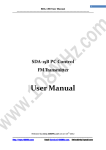Download rx tx fotocellule verticali senza fili photocellules verticales sans fil
Transcript
VERTIGO Wi-Fi Brevettato - Patent EP10711742 - EP2347398 - VR2012U000024 RX VERTIGO Wi-Fi 8 VERTIGO Wi-Fi 10 code ACG8042 code ACG8043 Batterie AA non incluse - Piles AA non incluses - AA batteries not included AA Batterien nicht beiliegend - Baterías AA no incluidas I FOTOCELLULE VERTICALI SENZA FILI NON POSIZIONARE MASTER Wi-Fi DIETRO A MURI, PANNELLI METALLICI O ALTRI TIPI DI OSTACOLI CHE POSSANO IMPEDIRE LA COMUNICAZIONE RADIO CON VERTIGO Wi-Fi. F G B D E S PHOTOCELLULES VERTICALES SANS FIL NE PAS POSITIONNEZ MASTER Wi-Fi DERRIÈRE DES MURS, PANNEAUX MÉTALLIQUES, OU AUTRES TYPES D’OBSTACLES QUI POURRAIENT COMPROMETTRE LA TRANSMISSION RADIO AVEC VERTIGO Wi-Fi. WIRELESS VERTICAL PHOTOCELLS DO NOT INSTALL MASTER Wi-Fi CARD BEHIND WALLS, METAL FRAMES OR PANELS, OR OTHER KIND OF OBSTACLES THAT COULD PREVENT THE PROPER RADIO COMMUNICATION WITH VERTIGO Wi-Fi. KABELLOSE VERTIKALE FOTOZELLE NICHT INSTALLIEREN MASTER Wi-Fi KARTE HINTER MAUERN, METALLPLATTEN ODER ANDERE ARTEN VON HINDERNISSEN, DIE DEN FUNKVERKEHR MIT VERTIGO Wi-Fi BEEINTRÄCHTIGEN KÖNNEN. FOTOCÉLULAS VERTICALES SIN NO INSTALAR MASTER Wi-Fi EN UN LUGAR DETRÁS DE LAS PAREDES, DE PANELES DE METAL O DE OTRO TIPO DE OBSTÁCULOS QUE PUEDAN IMPEDIR LA COMUNICACIÓN POR RADIO CON VERTIGO Wi-Fi. SI - OUI - YES - JA ! NO - NEIN ! TX MASTER Wi-Fi MASTER Wi-Fi È possibile ruotare di 90° in 90° il gruppo soffietto in modo da orientare il raggio d’uscita infrarosso come desiderato. On peut faire pivoter de 90° à 90° l’ensemble soufflet afin de diriger le faisceau de sortie infrarouge comme souhaité. The bellows assembly which includes the lens, can be rotated by 90° in 90° so to adjust the direction of the ray as per installation need. Sie können um 90° in 90° zu drehen die Balgbaugruppe, um den Strahl von InfrarotLicht zu lenken, wie gewünscht. Se puede girar de 90° en 90° el conjunto de fuelle con el fin de dirigir el rayo de salida de luz infrarroja como se desee. ITALIANO pag. 05 / FRANÇAIS pag. 10 / ENGLISH page 15 / DEUTSCH pag. 20 / ESPAÑOL pag. 25 I F ISTRUZIONI DI SICUREZZA IMPORTANTI PER L’INSTALLAZIONE INSTRUCTIONS DE SECURITE IMPORTANTES POUR L’INSTALLATION - ATTENZIONE - - ATTENTION - PER LA SICUREZZA DELLE PERSONE É IMPORTANTE CHE VENGANO SEGUITE TUTTE LE ISTRUZIONI POUR LA SECURITE DES PERSONNES IL EST IMPORTANT QUE TOUTES LES INSTRUCTIONS SOIENT SUIVIES 1° - Questo libretto d’istruzioni è rivolto esclusivamente a personale specializzato che sia a conoscenza dei criteri costruttivi e dei dispositivi di protezione contro gli infortuni per i cancelli, le porte e i portoni motorizzati (attenersi alle norme e alle leggi vigenti). 2° - L’installatore prima di procedere con l’installazione deve prevedere l’analisi dei rischi della chiusura automatizzata finale e la messa in sicurezza dei punti pericolosi identificati (seguendo le norme EN 12453/EN 12445). 3° - Prima di eseguire qualsiasi operazione di installazione, regolazione, manutenzione dell’impianto, togliere la tensione agendo sull’apposito interruttore magnetotermico collegato a monte dello stesso. 1° - Ce livret d’instructions est adressé exclusivement à un personnel spécialisé qui connaît les critères de construction et les dispositifs de protection contre les accidents concernant les portails, les portes et les grandes portes motorisés (s’en tenir aux normes et aux lois en vigueur). 2° - L’installateur avant de procéder à l’installation, doit prévoir l’analyse des risques de la fermeture automatisée finale et la mise en sécurité des points identifiés dangereux (en suivant les normes EN 12453/EN 12445). 3° - Avant l’exécution de toute opération d’installation, de réglage, d’entretien de l’installation, couper le courant en agissant sur l’interrupteur magnétothermique à cet effet, branché en amont de l’installation. LA DITTA RIB NON ACCETTA NESSUNA RESPONSABILITÀ per eventuali danni provocati dalla mancata osservanza nell’installazione delle norme di sicurezza e delle leggi attualmente in vigore. LA SOCIETE RIB N’ACCEPTE AUCUNE RESPONSABILITE pour d’éventuels dommages provoqués par la non-observation dans l’installation, des normes de sécurité et des lois actuellement en vigueur. CONSERVARE CON CURA QUESTE ISTRUZIONI CONSERVER SOIGNEUSEMENT CES INSTRUCTIONS I dati descritti nel presente manuale sono puramente indicativi. RIB si riserva di modificarli in qualsiasi momento. Realizzare l’impianto in ottemperanza alle norme ed alle leggi vigenti. Les données figurant dans le présent manuel sont fournies à titre purement indicatif. RIB se réserve le droit de les modifier à tout moment, sans aucun préavis. Effectuer l’installation en conformité avec les normes et les lois en vigueur. CURA E MANUTENZIONE CONTROLES ET ENTRETIEN Deve essere effettuata solo da personale autorizzato in accordo con le regole di sicurezza e con le istruzioni del fabbricante, con frequenza semestrale. - I dispositivi di sicurezza devono essere mantenuti in condizioni di lavoro efficienti e in accordo con le istruzioni del fabbricante. - Verificare la presenza e la leggibilità della marcatura iniziale del prodotto. - Sostituire le batterie quando richiesto dal sistema (vedere tabella “IN CASO DI DIFFICOLTÀ”). - Pulire le lenti presenti sul trasmettitore e ricevitore, usando un panno umido. - Verificare l’integrità dei contenitori e dei soffietti. Se sono danneggiati devono essere sostituiti. - Verificare l’elasticità dei soffietti piegandoli e constatando che ritornino nella posizione iniziale. Il doit être effectué seulement de personnel autorisé en accord avec les règles de sûreté et avec les instructions du fabricant, avec la fréquence semestrielle. - La dispositifs de sécurité doivent être maintenus en condition de travail efficace en respectant les instructions du fabricant. - Vérifier la présence et la lisibilité du marquageinitial du produit. - Substituer les batteries lorsque demandé du système (voir tableau EN CAS DE DIFFICULTÉ). - Nettoyer à l’aide d’un chiffon humide les lentilles sur l’émetteur et le récepteur. - Vérifier l’intégrité des boîtiers et des soufflets. En cas de dommages, ces derniers devront être remplacés. - Vérifier l’élasticité des soufflets en les pliant et en constatant le retour dans leur position initiale. 2 G B D IMPORTANT SAFETY INSTRUCTIONS FOR THE INSTALLATION WICHTIGE SICHERHEITS ANLEITUNGEN FÜR DIE INSTALLATIONEN - ATTENTION - - ACHTUNG - FOR THE SAFETY OF THE PEOPLE IT IS IMPORTANT TO FOLLOW ALL THE INSTRUCTIONS. FÜR DIE SICHERHEIT DER PERSONEN IST ES WICHTIG, DASS ALLE ANWEISUNGEN GENAU AUSGEFÜHRT WERDEN 1° - This handbook is exclusively addressed to the specialized personnel who knows the constructive criteria and the protection devices against the accidents for motorized gates, doors and main doors (follow the standards and the laws in force). 2° - Before proceeding with the installation, the installer must forecast the risks analysis of the final automatized closing and the safety of the identified dangerous points (following the standards EN 12453/EN 12445). 3° - Before carrying out any installation, regulation or maintenance operation of the system, take off the voltage by operating on the special magnetothermic switch connected upstream it. 1° - Diese Betriebsanleitung dient ausschließlich dem Fachpersonal, welche die Konstruktionskriterien und die Sicherheits-Vorschriften gegen Unfälle für Tore, Türen und automatische Tore kennt (geltende Normen und Gesetze beachten und befolgen). Vor der Installierung muss für die automatische Schließung und zur 2° - Sicherheitsgewährung der identifizierten kritischen Punkte, eine Risiko Analyse vorgenommen werden mit der entsprechenden Behebung der identifizierten, gefährlichen Punkte. (die Normen EN 12453/EN 12445 befolgend). 3° - Vor jeglichem Eingriff, sei es Installation, Regulation oder Wartung der Anlage, muss vorher die Stromzufuhr unterbrochen werden, den dafür bestimmten Magnetthermo-Schalter drücken, der am Eingang der Anlage installiert ist. THE RIB COMPANY DOES NOT ACCEPT ANY RESPONSIBILITY for possible damages caused by the non observance during the installation of the safety standards and of the laws in force at present. DIE FIRMA RIB ÜBERNIMMT KEINE VERANTWORTUNG für eventuelle Schäden, die entstehen können, wenn die Installierungsvorschriften die den gültigen Sicherheitsnormen entsprechen, nicht eingehalten werden. KEEP THESE INSTRUCTIONS WITH CARE INSTALLATIONSVORSCHRIFTEN BEACHTET WERDEN Data described by this manual are only Indicative. RIB reserves to modify them at any time. Install the system complying with current standards and regulations. Die in diesem Handbuch aufgeführten Daten sind ausschließlich empfohlene Werte. RIB behält sich das Recht vor, das Produkt zu jedem Zeitpunkt zu modifizieren. Die Anlage muss in Übereinstimmung mit den gültigen Normen und Gesetzen montiert werden. PFLEGE UND WARTUNG MAINTANANCE Das darf nur von autorisiertem Personal, in Übereinstimmung mit SicherheitsVorschriften und Anweisungen des Herstellers, alle sechs Monate gemacht. - Die Sicherheitsvorrichtungen müssen in einwandfreiem Zustand gehalten und gemäß den Anweisungen des Herstellers verwaltet werden. - Überprüfen Sie das Vorhandensein und die Lesbarkeit der ersten Markierung des Produktes. - Wechseln Sie die Batterien, wenn das System fragt (siehe Tabelle “IM FALLE VON SCHWIERIGKEITEN”). - Reinigen Sie die Linsen auf Sender und Empfänger mit einem feuchten Tuch. - Überprüfen Sie die Unversehrtheit der Gehäuse und Bälge. Falls sie beschädigt sind, müssen sie ausgewechselt werden. - Prüfen Sie die Bälge auf ihre Biegsamkeit und stellen Sie sicher, dass sie in ihre ursprüngliche Position zurückkehren. Must be carried out every six months, only by authorized personnel in agreement with the safety rules and with the manufacturer’s instructions. - The safety accessories must be maintained in good and efficient conditions in accordance with the manufacturer’s instructions. - Verify the presence and readability of the original markings on the product. - Replace the batteries when requested by the system (see the chart “IN CASE OF DIFFICULTIES”). - Clean the lenses on the transmitter and the receiver using a wet cloth. - Check that the packaging containers and the bellows are intact. If they are damaged, they must be replaced. - Check the elasticity of the bellows by folding them and observing whether they return to their original position. 3 IMPORTANTES INSTRUCCIONES DE SEGURIDAD PARA LA INSTALACIÓN VERTIGO Wi-Fi 8 - CUIDADO - 80 UNA INCORRECTA INSTALACIÓN PUEDE CAUSAR GRAVES DAÑOS 22 25,1 18 1° - Este manual de instrucciones está exclusivamente dirigido a personal especializado que conozca los criterios de construcción y de los dispositivos de protección contra accidentes con cancelas, puertas y portales motorizados (atenerse a las normas y a las leyes vigentes). 2° - El instalador antes de proceder con la instalación tiene que hacer una analisis de los riesgos del cierre automatizado final y la puesta en seguridad de los puntos identificados como peligrosos (siguiendo las normas EN 12453 / EN 12445). 3° - Antes de ejecutar cualquier operación de instalación, ajuste o mantenimiento del sistema, quitar la corriente accionando el respectivo interruptor magnetotérmico conectado antes del mismo. 80 58 208,5 LA EMPRESA RIB NO ES RESPONSABLE por eventuales daños provocados por la falta de respeto de las normas de seguridad, durante la instalación y de las leyes actualmente vigentes. 192,5 58 192,5 208,5 25,1 18 22 16,5 E S CONSERVAR CUIDADOSAMENTE ESTAS INSTRUCCIONES 101 3 16,5 30 Los datos descritos en el presente manual son sólamente indicativos. RIB se reserva de modificarlos en cualquier momento. Realizar el sistema respetando las normas y las leyes vigentes. 1 3 24,5 Misure in mm Mesures en mm 101 Measurements in mm Abmessungen in mm Mesures en mm 30 1 CUIDADO Y MANTENIMIENTO 24,5 Las operaciones de montaje sólo pueden ser efectuadas por personal autorizado de conformidad con las normas de seguridad y con las instrucciones del fabricante. Dichas operaciones deben realizarse cada seis meses. - Los dispositivos de seguridad deben mantenerse en buenas condiciones de trabajo eficiente de acuerdo con las instrucciones del fabricante. - Verificar la presencia y la legibilidad del marcado inicial del producto. - Sustituya las baterías cuando el sistema lo solicite (véase tabla “EN CASO DE DIFICULTAD”). - Limpiar las lentes situadas en el transmisor y el receptor utilizando un paño húmedo. - Verificar la integridad de los contenedores y los fuelles. En caso de que estén dañados, deben ser reemplazados. - Verificar la elasticidad de los fuelles doblándolos y comprobando que estos vuelvan a su posición inicial. 25,1 18 100 VERTIGO Wi-Fi 10 22 100 30 121 192,5 16,5 208,5 78 192,5 78 16,5 208,5 25,1 18 22 3 30 121 24,5 1 Misure in mm Mesures en mm Measurements in mm Abmessungen in mm Mesures en mm 4 24,5 1 3 I VERTIGO Wi-Fi in abbinamento al dispositivo elettronico MASTER Wi-Fi è conforme alla norma EN13849-2 (2008) e congiuntamente ad un quadro elettronico RIB è un dispositivo di protezione di Classe 2 atto a garantire la protezione di persone/cose da urti provocati da organi meccanici in movimento quali cancelli o porte a chiusura automatica. L’ostacolo viene rilevato su tutta la distanza presente tra i dispositivi trasmettitore e ricevitore del raggio infrarosso che costituiscono il prodotto VERTIGO Wi-Fi. CAMPO DI APPLICAZIONE VELOCITÁ MAX SPOSTAMENTO VERTIGO Wi-Fi 8 150 kg 300 kg 13 m/min. 10 m/min. VERTIGO Wi-Fi 10 500 kg 1000 kg 13 m/min. 10 m/min. * VERTIGO Wi-Fi può essere posizionato ovunque senza la necessità di utilizzare cavi elettrici. Il Sistema Wi-Fi (costituito da VERTIGO Wi-Fi e MASTER Wi-Fi) opera ad una frequenza di 868,3MHz. La scheda MASTER Wi-Fi comunica costantemente con VERTIGO Wi-Fi e segnala sempre eventuali interruzioni del segnale infrarosso tra trasmettitore TX e ricevitore RX o malfunzionamenti. Ogni VERTIGO Wi-Fi ha un proprio codice identificativo interno che la distingue dagli altri dispositivi. Il Sistema Wi-Fi è una sicurezza attiva in quanto verifica costantemente il corretto funzionamento delle VERTIGO Wi-Fi e lo stato delle batterie. Utilizzando i quadri elettronici RIB è possibile eseguire l’autotest del sistema. Utilizzare attuatori RIB, quadri elettronici RIB dotati di autotest e sicurezze RIB permette di realizzare un’installazione conforme alle Norme e Direttive Europee in vigore. Una volta ultimato l’impianto ci si deve sincerare che sia conforme alla norma EN13241-1. RIB non puó considerarsi responsabile per eventuali danni causati da un uso improprio, erroneo o irragionevole del prodotto. PESO MAX CANCELLO RX RIFERIMENTI NORMATIVI PER PORTE E CANCELLI AUTOMATICI INSTALLAZIONE RIB NON PUÓ CONSIDERARSI RESPONSABILE PER EVENTUALI DANNI CAUSATI DA UN USO IMPROPRIO, ERRONEO O IRRAGIONEVOLE. Restrizioni d’uso: Le fotocellule VERTIGO Wi-Fi non possono essere utilizzate su apparecchiature escluse dall’applicazione della EN12978, quali: - apparati di protezione per installazione su porte destinate ad un uso differente rispetto a quello sulle porte di accessi pedonali e veicolari coperti dalla norma e il cui principale uso è quello di dare accesso sicuro in luoghi industriali, commerciali, pubblici o residenziali. Alcuni esempi di esclusioni possono essere: chiuse e paratie; porte di ascensori; porte di veicoli; porte principalmente usate per la custodia di animali; tende in tessuto per teatro; barriere ferroviarie; barriere utilizzate solo per veicoli. - dispositivi usati solo per il controllo normale e per l’arresto, incluso l’arresto di emergenza, di porte motorizzate. - apparati di sicurezza o dispositivi di sicurezza per l’uso su macchine diverse dalle porte. ATTENZIONE: Eventuali modifiche del prodotto o della configurazione dell’apparato non possono essere eseguite senza consultare il fabbricante o il suo rappresentante autorizzato. L’installatore del dispositivo di sicurezza deve fornire all’utilizzatore finale quanto segue: - i dispositivi di sicurezza devono essere fatti conoscere a tutte le persone coinvolte. - le aree che danno accesso ai dispositivi devono essere tenute libere da ostacoli; - le indicazioni per la pulizia per evitare accumuli di sporcizia; - possibili dettagli per una procedura di riavvio da eseguire dopo una fermata di emergenza o accidentale causata dal sistema di controllo. La modifica del progetto o della configurazione dell’apparato senza la consultazione del fabbricante o del suo rappresentante autorizzato può creare situazioni pericolose. IMPORTANTE! È possibile se necessario, ruotare di 90° in 90° l’uscita del raggio infrarosso rispetto all’ingombro del contenitore circuito (vedi figura a lato). *Prima di fissare la base del RICEVITORE nella parte superiore dell’anta, verificare eventuali ingombri dovuti a fermi e/o convogliamenti presenti. TX disponibile per eventuale fermo meccanico. 35 ** **Spazio Misure in mm 5 50 LE FOTOCELLULE VERTIGO Wi-Fi SONO ACCESE SOLO DURANTE L’AZIONAMENTO DELLA PORTA. A CANCELLO FERMO LA FUNZIONE SLEEP MODE SPEGNE LE FOTOCELLULE CONSENTENDO IL RISPARMIO ENERGETICO DELLE BATTERIE. Le VERTIGO Wi-Fi sono prodotte nelle versioni da parete: - VERTIGO Wi-Fi 8 cod. ACG8042 - VERTIGO Wi-Fi 10 cod. ACG8043 da fissare sui bordi primari e/o secondari (mobili o fissi) in ferro o di altro materiale liscio. QUOTA NORMATIVA Nel momento della messa in opera della fotocellula VERTIGO Wi-Fi, oltre a osservare le indicazioni date nella tabella “CAMPO DI APPLICAZIONE”, verificare che se utilizzate un quadro elettronico NON RIB, questo deve essere conforme ai tempi di reazione (inversione) previsti dalla norma EN12453 (requisiti della sicurezza in uso di porte motorizzate). POSIZIONARE IL RICEVITORE DELLA FOTOCELLULA ALL’ESTREMITÀ SUPERIORE DELL’ANTA E DELLE COLONNE DEL CANCELLO E IN VISTA DELLA SCHEDA MASTER Wi-Fi. IL TRASMETTITORE VERTIGO Wi-Fi DEVE ESSERE APPLICATO ALL’ESTREMITÀ INFERIORE DELL’ANTA E DELLE COLONNE DEL CANCELLO. TRA MASTER Wi-Fi E RICEVITORE VERTIGO Wi-Fi NON DEVONO ESSERCI OSTACOLI IN METALLO O IN CEMENTO. Se non è possibile posizionare il Ricevitore VERTIGO Wi-Fi in vista della scheda MASTER Wi-Fi per la presenza di ostacoli, installare un’antenna 868 MHz (cod. ACG5451) a MASTER Wi-Fi in modo da garantire la buona qualità delle trasmissioni radio. Questi accorgimenti evitano che le batterie del Ricevitore VERTIGO Wi-Fi si scarichino velocemente. I TRASMETTITORE SEGNALE INFRAROSSO - TX SETTAGGI E COLLEGAMENTI TRASMETTITORE IDENTIFICAZIONE TRASMETTITORE Ogni coppia di fotocellule VERTIGO Wi-Fi viene fornita con i microinterruttori in posizione OFF. Ogni coppia di fotocellule VERTIGO Wi-Fi deve essere OBBLIGATORIAMENTE univocamente identificata mettendo su ON un solo diverso microinterruttore dei 6 presenti sulla scheda (SWTX). Esempio: Impostare microinterruttore 1 ON su MASTER Wi-Fi e microinterruttore 1 ON su trasmettitore VERTIGO Wi-Fi. TX DLTXLed verde per verifica funzionamento SWTX MONTAGGIO TRASMETTITORE SEGNALE INFRAROSSO SWTXMicrointerruttori di abbinamento e identificazione 9 BATBatterie alcaline 2 x 1,5V tipo AA - Separare il coperchio con il supporto in gomma (1) dalla base (2) e sfilare la scheda elettronica (3) (Fig. 2). - Appoggiare la base (2) sul bordo inferiore dell’anta del cancello e fissarla tramite 2 viti autofilettanti TCCR3,5X16 in dotazione (4). - Verificare la presenza e l’integrità della guarnizione presente all’interno del coperchio (1). - Se necessario ruotare di 90° il gruppo soffietto in modo da orientare il raggio d’uscita 10 infrarosso come desiderato (VERTIGO Wi-Fi viene fornita con raggio d’uscita 8 12 come da Fig. 2). È possibile orientare diversamente il raggio: DLTX BAT - Inserire la scheda elettronica (3) già identificata, collegata al suo coperchio con soffietto, nelle apposite guide presenti sulla base (2). 11 - Inserire le batterie facendo attenzione alla polarità (Fig. 4). - All’inserimento delle batterie sul trasmettitore il led verde DLTX (Fig. 1) si accende per 10 secondi segnalando il corretto funzionamento. 7 In seguito il led si spegne per non consumare inutilmente l’energia delle batterie, ma la trasmissione del segnale infrarosso rimane attiva. - Montare il coperchio (1) facendolo agganciare alla base (2) nella parte superiore tramite apposito dente, e quindi chiudere il coperchio. - Verificare, una volta chiuso il coperchio, che resti parallelo alla base. In caso contrario, riaprirlo e verificare che il circuito e i fili di collegamento siano stati correttamente alloggiati. - Fissare il coperchio (1) alla base (2) con le 4 viti autofilettanti TCCR2,9X9,5 in dotazione (5). J1Connettore per collegamento diodo trasmettitore J1 1 1 2 + 5 4 3 TX 6 3 2 6 4 I RICEVITORE SEGNALE INFRAROSSO - RX SETTAGGI E COLLEGAMENTI RICEVITORE IDENTIFICAZIONE RICEVITORE Ogni coppia di fotocellule VERTIGO Wi-Fi viene fornita con i microinterruttori in posizione OFF. Ogni coppia di fotocellule VERTIGO Wi-Fi deve essere OBBLIGATORIAMENTE univocamente identificata mettendo su ON un solo diverso microinterruttore dei 6 presenti sulla scheda (SWRX). Esempio: Impostare microinterruttore 1 ON su MASTER Wi-Fi e microinterruttore 1 ON su ricevitore VERTIGO Wi-Fi (stesso DIP impostato per il trasmettitore). J2 RX J2Connettore per collegamento diodo ricevitore MONTAGGIO RICEVITORE SEGNALE INFRAROSSO - Separare il coperchio con il supporto in gomma (7) dalla base (8) e sfilare la scheda elettronica (9) (Fig. 6). - Appoggiare la base (8) sul bordo superiore dell’anta del cancello (ad una distanza massima di 3 metri dal trasmettitore). - Fissarla tramite 2 viti autofilettanti TCCR3,5X16 in dotazione (10). - Verificare la presenza e l’integrità della guarnizione presente all’interno del coperchio (7). - Se necessario ruotare di 90° il gruppo soffietto in modo da orientare il raggio d’uscita infrarosso come desiderato (VERTIGO Wi-Fi viene fornita con raggio d’uscita come da Fig. 6). È possibile orientare diversamente il raggio: BATBatterie alcaline 2 x 1,5V tipo AA BAT SWRXMicrointerruttori di abbinamento e identificazione - Inserire la scheda elettronica già identificata, collegata al suo coperchio con soffietto, nelle apposite guide presenti sulla base. - Inserire le batterie facendo attenzione alla polarità (Fig. 8). - All’inserimento delle batterie sul ricevitore il led rosso DLRX (Fig. 5) si accende per 3 secondi segnalando il corretto funzionamento. DLRX ESEGUIRE LA PROCEDURA DI MEMORIZZAZIONE COME SPECIFICATO NEL PARAGRAFO “MEMORIZZAZIONE” (vedi pagina seguente) L ed rosso per segnalare la corretta alimentazione e l’allineamento del segnale infrarosso SWRX S3 PROGPulsante per memorizzazione e allineamento DLRX S3 8 10 12 5 RX 9 11 7 + 2 1 7 6 7 8 I RICEVITORE SEGNALE INFRAROSSO - RX MEMORIZZAZIONE CHIUSURA CONTENITORI VERTIGO Applicare infine sia sul TX che sull’RX della VERTIGO Wi-Fi i coperchi copriviti (6) (12) (Fig. 2-6) inserendoli sui 4 fori di incastro in modo che aderiscano perfettamente. - Impostare sulla scheda MASTER Wi-Fi il microinterruttore 1 su ON per abilitare la coppia di fotocellule VERTIGO Wi-Fi da memorizzare. Per eseguire la memorizzazione seguire la seguente procedura: DL2 PROG RX ANTENNA RADIO LED BICOLORE EDGE PHOT È già collegata su tutti i ricevitori VERTIGO Wi-Fi. NON TOCCATELA !!! STATO DI ATTENZIONE (avviso di sostituzione batterie segnalato da MASTER Wi-Fi) Lo stato di attenzione (WARNING) avverte l’utilizzatore dell’imminente necessità di sostituire le batterie. Quando le batterie quasi scariche raggiungono i 2,3V, la VERTIGO ricevitore segnala via radio a MASTER Wi-Fi lo stato di batteria quasi scarica e attiva il BUZZER di MASTER Wi-Fi con un tono ogni 3 secondi per 1 minuto. Lo stato di attenzione si rinnova per 1 minuto a fronte di un comando della porta. Il led bicolore su MASTER Wi-Fi riferito alla VERTIGO con le batterie quasi scariche, si accende fisso di colore rosso. Durante queste segnalazioni lo stato del sistema è ancora funzionante, ma è opportuno sostituire al più presto le batterie evitando il blocco funzionale del cancello che avviene al raggiungimento dei 2,0 V. Nota: Il lampeggiatore SPARK Wi-Fi durante lo stato di attenzione cambia la modalità di lampeggio eseguendo 2 lampeggi ravvicinati seguiti da 2 secondi di pausa. 12/24V ac/dc - Premere il tasto PROG RX che si trova sulla scheda MASTER Wi-Fi => il led bicolore EDGE PHOT 1 rosso lampeggerà per 1 minuto (tempo utile per eseguire la memorizzazione). - Premere il tasto S3 PROG sul ricevitore VERTIGO Wi-Fi (Fig. 5) con microinterruttore 1 su ON => sul MASTER Wi-Fi il led bicolore EDGE PHOT 1 da rosso lampeggiante diventa verde e un tono di buzzer segnala la corretta memorizzazione della VERTIGO. Contemporaneamente su MASTER Wi-Fi si accende lampeggiante rosso il led bicolore EDGE PHOT 2 per 1 minuto (tempo utile per eseguire la memorizzazione *). Se non vengono memorizzate altre sicurezze lasciare trascorrere un minuto oppure premere il tasto PROG. RX per 4 volte per terminare la procedura di memorizzazione (il led EDGE PHOT 2 si spegnerà) => tutti i led EDGE PHOT devono risultare spenti durante il funzionamento normale. - Montare il coperchio (7) facendolo agganciare alla base (8) nella parte inferiore tramite apposito dente, e quindi chiudere il coperchio (Fig. 6). - Verificare, una volta chiuso il coperchio, che resti parallelo alla base. In caso contrario, riaprirlo e verificare che il circuito e i fili di collegamento siano stati correttamente alloggiati. - Fissare il coperchio (7) alla base (8) con 4 viti autofilettanti TCCR2,9X9,5 in dotazione (11) (Fig. 6). INCOLLARE SUL COPERCHIO L’ADESIVO GIALLO CON IL NUMERO IDENTIFICATIVO (fornito nella confezione del MASTER WI-FI) STATO DI ALLARME (segnalato da MASTER WI-Fi) Lo stato di allarme si attiva con batterie completamente scariche (2,0 V) o con guasto della VERTIGO. Su MASTER Wi-Fi i led DL2 e DL3 si spengono bloccando l’automazione in quanto non è garantita la funzionalità di una delle VERTIGO installate. Su MASTER Wi-Fi (fw 01_04_13) il led rosso/verde riferito alla VERTIGO con batterie scariche o guasta lampeggia di colore rosso. Il BUZZER emette un tono ogni 3 secondi per 1 minuto richiamando l’attenzione dell’utilizzatore che dovrà sostituire le batterie o riparare la VERTIGO. Lo stato di allarme si rinnova per 1 minuto a fronte di un comando della porta. PER ESCLUDERE LA SINGOLA VERTIGO DAL SISTEMA Wi-Fi LEGGERE IL MANUALE DELLA SCHEDA MASTER Wi-Fi. SOSTITUZIONE DELLE BATTERIE La durata delle batterie applicate alle fotocellule VERTIGO Wi-Fi è di circa 3 anni. - Identificare quale VERTIGO ha le batterie scariche guardando i led EDGE-PHOT sulla scheda MASTER Wi-Fi. - Identificare la coppia di VERTIGO con le batterie scariche guardando il led EDGE-PHOT che: - lampeggia alternativamente rosso/verde (se in allarme) - su Master Wi-Fi fw 01_04_13 lampeggia rosso (se in allarme) - acceso rosso fisso (se in attenzione) - acceso verde fisso (se batteria trasmettitore VERTIGO Wi-Fi scarica) - Ricercare sul contenitore delle VERTIGO l’adesivo giallo con il numero di identificazione corrispondente. - Sostituire le batterie sia sul trasmettitore che sul ricevitore facendo attenzione al rispetto delle polarità. - Premere il tastino S3 PROG della VERTIGO ricevitore per riattivare il funzionamento di MASTER Wi-Fi. Il buzzer a bordo della scheda MASTER Wi-Fi se attivo si spegne e i led DL2- DL3 (se in allarme) si accendono e il led bicolore riferito alla VERTIGO a cui sono state sostituite le batterie si spegne. L’automazione è pronta a ripartire in tutta sicurezza. ATTENZIONE: Vi ricordiamo che le batterie vanno smaltite secondo le Norme vigenti. In caso di rottamazione delle fotocellule vi ricordiamo di togliere le batterie e di smaltirle secondo le Norme vigenti. * PER MEMORIZZARE ALTRE FOTOCELLULE VERTIGO Wi-Fi - Premere il tasto S3 PROG sul ricevitore VERTIGO Wi-Fi con microinterruttore 2 su ON => sul MASTER Wi-Fi il led bicolore EDGE PHOT 2 da rosso lampeggiante diventa verde e un tono di buzzer segnala la corretta memorizzazione della fotocellula. NOTA: a fine procedura di memorizzazione e dopo aver abilitato i microinterruttori switch riferiti alle sicurezze memorizzate sul MASTER Wi-Fi, eseguire una scansione dei led bicolore EDGE PHOT premendo per 6 volte il tasto PROG. RX. - Se successivamente alla chiusura del coperchio con soffietto RX il led rosso rimane acceso, significa che le fotocellule sono già correttamente allineate, il led rimarrà acceso per 5 minuti, utili per le verifiche funzionali. - Se il led rosso successivamente alla chiusura del coperchio di protezione rimane spento, a condizione che non siano trascorsi più di 5 minuti, verificate il corretto allineamento (come da immagine) ed eventuali anomale deformazioni dei soffietti, al termine delle verifiche il led rosso si deve accendere. VERIFICA DEL CORRETTO FUNZIONAMENTO Terminata la procedura di montaggio, verificare il corretto funzionamento tra Fotocellule VERTIGO Wi-Fi e MASTER Wi-Fi nel seguente modo: - Verificare che sul ricevitore infrarosso RX VERTIGO Wi-Fi il led rosso sia acceso. In caso contrario premere il tasto S3 PROG per attivarne il led rosso per 5 minuti. - Verificare che interponendo un ostacolo il led rosso si spenga e che contemporaneamente sulla scheda MASTER Wi-Fi il corrispondente led EDGE PHOT si accenda di colore verde per la durata dell’interposizione. Anche il led DL2 del MASTER Wi-Fi si deve spegnere per segnalare l’avvenuto corretto scambio del contatto dedicato all’ingresso EDGE sul quadro di comando motore. - Ripetere la verifica sulle altre fotocellule VERTIGO Wi-Fi installate. - Eseguire poi una verifica funzionale di tutte le VERTIGO installate attivando il cancello e controllando che interponendo un ostacolo PROCEDURA DI CANCELLAZIONE DELLA SINGOLA VERTIGO IN CASO DI GUASTO O SOSTITUZIONE Per cancellare una singola VERTIGO memorizzata su MASTER Wi-Fi, procedere nel seguente modo: - Premere una o più volte il tasto PROG. RX per selezionare il led bicolore EDGE PHOT, che lampeggia di color verde, corrispondente alla VERTIGO da eliminare. - Selezionata la VERTIGO, premere e mantenere premuto il tasto PROG. RX per 10 secondi. - Al termine dei 10 secondi il led bicolore EDGE PHOT lampeggia per 6 volte alternativamente di colore rosso e verde, segnalando l’avvenuta cancellazione. ATTENZIONE: Posizionare su OFF il microinterruttore relativo alla VERTIGO eliminata e premere per 6 volte il tasto PROG. RX. per eseguire una scansione dei led bicolore. IMPORTANTE: Togliere le batterie alla sicurezza eliminata. l’automazione fermi/inverta se in chiusura, oppure fermi/continui ad aprire se in apertura. 8 I CARATTERISTICHE TECNICHE VERTIGO Wi-Fi RICEVITORE VERTIGO Wi-Fi 4 b atterie alcaline 2 x AA 1,5V(>2,7Ah) - ALIMENTAZIONE - ASSORBIMENTO A RIPOSO 5 µA - ASSORBIMENTO MASSIMO 25 mA - TIPO DI MODULAZIONE FSK - VITA DELLE BATTERIE circa 3 anni -20°C ÷ +60°C - TEMPERATURA DI LAVORO - TEMPO MASSIMO DI RISPOSTA DEL SISTEMA FOTOCELLULA VERTIGO Wi-Fi/MASTER Wi-Fi (QUANDO INTERCETTATA) 90 ms Anni 3 Installando la fotocellula Vertigo Wi-Fi, oltre a osservare le indicazioni date nella tabella “CAMPO DI APPLICAZIONE”, verificare che se utilizzate un quadro elettronico NON RIB, questo sia conforme ai tempi di reazione (inversione) previsti dalla norma EN12453 (requisiti della sicurezza in uso di porte motorizzate). 1 - COPERCHIO in policarbonato - BASE in ABS - SOFFIETTO in silicone IP55 - GRADO DI PROTEZIONE - PESO 0,135 kg DATI TECNICI SEGNALE RADIOFREQUENZA RX - PORTATA 20 m in spazio libero senza antenna - FREQUENZA 868,3 MHz -108 dBm - SENSIBILITÁ - POTENZA DI EMISSIONE <25 mW TRASMETTITORE VERTIGO Wi-Fi - ALIMENTAZIONE - ASSORBIMENTO - TIPO DI MODULAZIONE - VITA DELLE BATTERIE - TEMPERATURA DI LAVORO - COPERCHIO - BASE - SOFFIETTO - GRADO DI PROTEZIONE - PESO 2 0 20 40 60 80 100 Cicli giornalieri durata batterie alcaline durata batterie lithio DATI TECNICI SEGNALE INFRAROSSO TX - PORTATA 3m - LUNGHEZZA D’ONDA 850 nm - DIMENSIONI DELLA ZONA DI RILEVAMENTO Ø 20 mm batterie alcaline 2 x AA 1,5V(>2,7Ah) 3 µA FSK circa 3 anni -20°C ÷ +60°C in policarbonato in ABS in silicone IP55 0,130 kg CAMPO DI APPLICAZIONE PESO MAX CANCELLO VELOCITÁ MAX SPOSTAMENTO VERTIGO Wi-Fi 8 150 kg 300 kg 13 m/min. 10 m/min. VERTIGO Wi-Fi 10 500 kg 1000 kg 13 m/min. 10 m/min. IN CASO DI DIFFICOLTÁ SINTOMO VERIFICA Il led verde DLTX del trasmettitore non si accende all’inserimento delle batterie. - Verificare il corretto inserimento con il rispetto delle polarità, OPPURE - Sostituire le batterie in quanto scariche Il led rosso DLRX del ricevitore non si accende all’inserimento delle batterie. - Verificare il corretto inserimento con il rispetto delle polarità, OPPURE - Sostituire le batterie in quanto scariche Il buzzer del MASTER Wi-Fi emette un tono ogni 3 secondi per 1 minuto e il cancello continua Sostituire al più presto le batterie delle/a VERTIGO in quanto quasi scariche. a funzionare. Il buzzer del MASTER Wi-Fi (fw 01_04_13) emette un tono ogni 3 secondi per 1 minuto, e il cancello non si muove. Sostituire le batterie delle/a VERTIGO in quanto scariche. Il cancello non si apre. VERTIGO non allineata, impegnata o batterie scariche sul trasmettitore Il cancello non apre, il buzzer del MASTER Wi-Fi (fw 01_04_13) emette un suono ogni 3 Batterie scariche sul ricevitore VERTIGO Wi-Fi. secondi e uno dei led bicolore si accende rosso lampeggiante. OPTIONAL BATTERIE ALCALINE AA 4 X 1,5V con VERTIGO Wi-Fi durata batterie 3 anni. cod. ACG9519 BATTERIE LITHIO AA 2 X 1,5V (prendere 2 pezzi) con VERTIGO Wi-Fi durata batterie 4 anni. Per temperature estreme -40÷+60°C. cod. ACG9509 9 F RIB SE DÉCHARGE DE TOUTE RESPONSABILITÉ DES DOMMAGES CAUSÉS PAR UNE UTILISATION NON CONFORME, ERRONÉE OU DÉRAISONNÉE Restrictions de mode d’emploie: Les photocellules VERTIGO Wi-Fi ne peuvent pas être utilisées sur des appareillages exclus de l’application de l’EN12978, quels: - appareils de protection pour installation sur des portes destinées à emploie différent par rapport à cela sur les portes d’accès pour piétons et de véhicules couverts de la règle et le principal emploie est cela de donner accès sûr en lieux industriels, commerciaux, publics ou résidentiels. Quelques exemples d’exclusions peuvent être: écluses et cloisons; portes d’ascenseurs; portes de véhicules; des portes principalement employées pour la garde d’animaux; draperies en tissu pour théatre; barrières ferroviaires; des barrières utilisées seulement pour véhicules. - dispositifs employés seulement pour contrôle normal et pour arrête, inclus arrête d’émergence, de portes motorisées. - appareils de sûreté ou dispositifs de sûreté pour emploie sur des machines différentes des portes. ATTENTION: Des eventuelles modifications de produit ou de la configuration de l’appareil ne peuvent pas être exécutées sans consulter le fabricant ou son représentant autorisé. L’installateur du dispositif de sûreté doit fournir à l’utilisateur final tout ce qui suit: - les dispositifs de sûreté doivent être connus de toutes les personnes appropriées; - les aires qui donnent accès aux dispositifs doivent être tenues libres d’obstacles; - les qualités pour le nottoyage à éviter eventuelles accumulations dangereuses de matériel; - possibles spécifications pour une procédure de renvoi à exécuter après une arrêtée d’émergence ou accidentelle causée du système de contrôle. La modification du projet ou de la configuration de l’appareil sans la consultation du fabricant ou de son représentant autorisé peut créer des situations dangereuses. LES PHOTOCELLULES VERTIGO Wi-Fi NE SONT ALLUMÉES QUE LORSQUE LA PORTE EST ACTIONNÉE. GRÂCE À LA FONCTION SLEEP MODE, LES PHOTOCELLULES SONT ÉTEINTES QUAND LA PORTE EST FERMÉE, PERMETTANT UNE UTILISATION ÉCONOMIQUE DES PILES. VERTIGO Wi-Fi sont disponibles dans les versions murales: code ACG8042 - VERTIGO Wi-Fi 8 - VERTIGO Wi-Fi 10 code ACG8043 Elles peuvent être fixées sur les bords primaires et/ou secondaires (mobiles ou fixes) en fer ou avec un autre matériau lisse. POIDS MAX. PORTAIL VITESSE MAX. DEPLACEMENT VERTIGO Wi-Fi 8 150 kg 300 kg 13 m/min. 10 m/min. VERTIGO Wi-Fi 10 500 kg 1000 kg 13 m/min. 10 m/min. * INSTALLATION IMPORTANT! Au moment de l’installation de cellules photoélectriques VERTIGO Wi-Fi, ainsi que d’observer les instructions données dans la tabelle “CHAMP D’APPLICATION”, assurez-vous que si vous utilisez un panneau de commande PAS RIB, ce doit être en conformité avec les temps de réaction (inverse) fournies par la norme 12453 (exigences de sécurité dans l’utilisation de portes motorisées). POSITIONNER LA PHOTOCELLULE RECEPTRICE A L’EXTREMITE SUPERIEURE DU VANTAIL DES COLONNES DU PORTAIL ET EN PLEINE VUE PAR RAPPORT A LA CARTE MASTER Wi-Fi. LE TRANSMETTEUR VERTIGO Wi-Fi DOIT ETRE PLACe A L’EXTREMITE INFERIEURE DU VANTAIL ET DES COLONNES DU PORTAIL. ENTRE MASTER Wi-Fi ET RECEPTEUR VERTIGO Wi-Fi IL FAUT QU’IL N’YA PAS DES OBSTACLES EN MÉTAL OU BÉTON. S’il n’est pas possible de positionner le Recepteur VERTIGO Wi-Fi afin qu’il voit la fiche MASTER Wi-Fi pour la présence des obstacles, il faut installer une antenne 868 MHz (code ACG5451) au MASTER Wi-Fi afin qu’il puisse garantir les transmissions radio avec le Recepteur VERTIGO Wi-Fi. Cette astuce élimine la possibilité de décharger de façon rapide les batteries du Recepteur VERTIGO Wi-Fi. RX * Avant de fixer la base du RECEPTEUR sur la partie supérieure du vantail, assurez-vous de l’absence d’éventuels encombrements tels que des butées et/ou de convois. ** Espace disponible pour un éventuel butée mécanique. TX Mesures en mm 10 VALEUR NORMATIVE RÉFÉRENCES NORMATIVES POUR PORTES ET PORTAILS AUTOMATISÉS CHAMP D’APPLICATION 50 VERTIGO Wi-Fi peuvent être positionnées partout et ne nécessitent pas l’utilisation de fils électriques. Le système Wi-Fi (constitué de VERTIGO Wi-Fi et de MASTER Wi-Fi) fonctionne à une fréquence de 868,3 MHz. La carte MASTER Wi-Fi communique en permanence avec VERTIGO Wi-Fi et signale toute interruption de la transmission du signal infrarouge entre l’émetteur TX et le récepteur RX ainsi que tout dysfonctionnement pouvant intervenir. Chaque VERTIGO Wi-Fi possède un code d’identification interne unique qui le distingue des autres dispositifs. Le Système Wi-Fi constitue une sécurité active car il vérifie constamment le bon fonctionnement des VERTIGO Wi-Fi et l’état des piles. Il est possible d’effectuer des contrôles automatiques du système en utilisant des tableaux électriques RIB. L’utilisation d’actionneurs RIB, de tableaux électriques RIB dotés de test automatique et de sécurités RIB permet de réaliser une installation conforme aux normes et directives européennes en vigueur. Une fois l’installation terminée, il faut s’assurer qu’elle soit conforme à la norme EN13241-1. RIB ne peut être tenu responsable d’éventuels dommages résultant d’une utilisation impropre, inadéquate ou irresponsable du produit. Vous pouvez, si nécessaire, tourner de 90° à 90° de la sortie du faisceau infrarouge de l’ensemble du circuit du récipient (voir figure). 35 ** VERTIGO Wi-Fi est conforme à la norme EN13849-2 (2008) s’il est conjointement utilisé avec MASTER Wi-Fi. VERTIGO Wi-Fi, s’il est utilisé avec un tableau électrique de la marque RIB, constitue un dispositif de protection de classe 2. Son but est de protéger les personnes/objets d’un quelconque choc qui proviendrait d’appareils mécaniques en mouvement comme des portails ou des portes à fermeture automatique. Le système repère l’obstacle au niveau de la distance existante entre les dispositifs d’émission et de réception du rayon infrarouge, lesquels constituent le produit VERTIGO Wi-Fi. F EMETTEUR SIGNAL INFRAROUGE - TX IDENTIFICATION ÉMETTEUR Chaque paire de photocellules VERTIGO Wi-Fi est munie de micro-interrupteurs en position OFF. Chaque paire de photocellules VERTIGO Wi-Fi doit être OBLIGATOIREMENT identifiée en configurant sur ON un seul des 6 micro-interrupteurs présents sur la carte (SWTX). Exemple: régler micro-interrupteur 1 ON sur MASTER WI-Fi et micro-interrupteur 1 ON sur l’émetteur VERTIGO Wi-Fi. RÉGLAGES ET CONNEXIONS DE L’ÉMETTEUR TX SWTX DLTXLED verte pour vérifier le fonctionnement MONTAGE EMETTEUR SIGNAL INFRAROUGE - Ôter le couvert avec le support en caoutchouc (1) de la base (2) et enlever la carte électronique (3) (Fig. 2). - Positionner la base (2) sur le bord inférieur du vantail du portail et la fixer au moyen de 2 vis autotaraudeuses TCCR3,5X16, fournies (4). - Vérifier la présence et l’intégrité de la garniture interne du couvert (1). - Si nécessaire, tourner de 90° l’ensemble soufflet afin de diriger le faisceau de sortie 10 (VERTIGO Wi-Fi est fourni avec le faisceau de sortie infrarouge comme vous le souhaitez 8 12 comme le montre la Fig. 2). Vous pouvez changer l’orientation du faisceau: DLTX SWTX Micro-interrupteurs de couplage et d’identification 9 BAT Piles alcalines 2 x 1,5V type AA - Insérer la carte électronique (3) déjà identifiée et reliée au couvert avec soufflet, sur les guidages prévus à cet effet sur la base (2). 11 - Insérer les batteries tout en faisant attention aux polarités (Fig. 4). - Une fois les batteries insérées dans l’émetteur, une led verte DLTX (Fig. 1) reste allumée pendant 10 secondes, indiquant le bon fonctionnement du dispositif. 7 Le témoin lumineux s’éteint ensuite afin d’économiser l’énergie des batteries, mais la transmission du signal infrarouge reste active. - Installer le couvert (1) en l’accrochant à la base (2) dans la partie supérieure, grâce aux dents prévues à cet effet, puis fermer le couvert. - Une fois le couvert fermé, assurez-vous qu’il soit parallèle à la base. Si tel n’est pas le cas, le réouvrir et vérifier que le circuit et les câbles de connexion ont été correctement positionnés. - Fixer le couvert (1) sur la base (2) au moyen des 4 vis autotaraudeuses TCCR2,9X9,5 fournies (5). BAT J1Connecteur pour connexion diode émetteur J1 1 1 2 + 5 4 3 TX 6 3 2 11 4 F RECEPTEUR SIGNAL INFRAROUGE - RX IDENTIFICATION RÉCEPTEUR Chaque paire de photocellules VERTIGO Wi-Fi est munie de micro-interrupteurs en position OFF. Chaque paire de photocellules VERTIGO Wi-Fi doit être OBLIGATOIREMENT identifiée en configurant sur ON un seul des 6 micro-interrupteurs présents sur la carte (SWRX). Exemple: régler micro-interrupteur 1 ON sur MASTER WI-Fi et micro-interrupteur 1 ON sur récepteur VERTIGO Wi-Fi (même DIP ensemble pour l’émetteur). MONTAGE RÉCEPTEUR SIGNAL INFRAROUGE - Ôter le couvert avec le support en caoutchouc (7) de la base (8) et enlever la carte électronique (9) (Fig. 6). - Poser la base (8) sur le bord supérieur du vantail du portail (à une distance maximale de 3 mètres de l’émetteur). - La fixer au moyen de 2 vis autotaraudeuses TCCR3,5X16, fournies (10). - Vérifier la présence et l’intégrité de la garniture interne du couvert (7). - Si nécessaire, tourner de 90° l’ensemble soufflet afin de diriger le faisceau de sortie infrarouge comme vous le souhaitez (VERTIGO Wi-Fi est fourni avec le faisceau de sortie comme le montre la Fig. 6). Vous pouvez changer l’orientation du faisceau: - Insérer la carte électronique déjà identifiée et reliée au couvert avec soufflet, sur les guidages prévus à cet effet sur la base. - Insérer les batteries tout en faisant attention aux polarités (Fig. 8). - Une fois les batteries insérées dans le récepteur, une led rouge DLRX (Fig. 5) reste allumée pendant 3 secondes, indiquant le bon fonctionnement du dispositif. PROCEDER A LA MEMORISATION EN SUIVANT LES INDICATIONS DU PARAGRAPHE “MEMORISATION” (voir page suivante) RÉGLAGES ET CONNEXIONS DU RÉCEPTEUR J2 RX J2Connecteur pour connexion diode récepteur BATPiles alcalines 2 x 1,5V type AA BAT Micro-interrupteurs SWRX de couplage et d’identification DLRX SWRX L ED rouge pour signaler l’alimentation correcte et l’alignement du signal infrarouge DLRX S3 PROG Bouton de mémorisation et d’alignement 8 10 12 S3 5 RX 9 11 7 + 2 1 7 6 12 8 F MÉMORISATION FERMETURE DES BOITIERS VERTIGO - Régler sur ON le micro-interrupteur 1 de la carte MASTER Wi-Fi afin d’enclencher la paire de photocellules VERTIGO Wi-Fi à mémoriser. Pour effectuer la mémorisation, suivre la procédure suivante: Installer, enfin, sur l’émetteur et le récepteur de la photocellule VERTIGO Wi-Fi les capuchons cache-vis (6) (12) (Fig. 2-6) en les insérant dans les 4 trous prévus à cet effet, pour qu’ils adhèrent parfaitement. DL2 PROG RX LED BICOLORE EDGE PHOT ANTENNE RADIO L’antenne de communication radio est déjà reliée à tous les récepteurs VERTIGO Wi-Fi. NE PAS LA TOUCHER !!! ÉTAT D’ATTENTION (avertissement remplacement de batteries indiqué par MASTER Wi-Fi) 12/24V ac/dc - Appuyer sur la touche PROG RX qui se trouve sur la carte MASTER Wi-Fi => la LED bicolore EDGE PHOT 1 clignotera en rouge pendant 1 minute (temps nécessaire pour effectuer la mémorisation). - Appuyer sur la touche S3 PROG qui se trouve sur le récepteur VERTIGO Wi-Fi (Fig. 5) avec le micro-interrupteur 1 sur ON => la LED bicolore EDGE PHOT 1 présente sur le MASTER Wi-Fi passera du rouge clignotant au vert et un bip préviendra de la mémorisation de la photocellule. À ce moment là, la LED bicolore EDGE PHOT 2 s’allumera et clignotera rouge pendant 1 minute (temps nécessaire pour effectuer la mémorisation*). Si d’autres photocellules ne sont pas mémorisées, patienter 1 minute ou bien appuyer sur la touche PROG. RX 4 fois pour terminer la procédure de mémorisation (la LED EDGE PHOT 2 s’éteindra) => toutes les LED EDGE PHOT doivent rester éteintes pendant le fonctionnement normal de l’appareil. - Installer le couvert (7) en l’accrochant à la base (8) dans la partie inférieure, grâce aux dents prévues à cet effet (Fig. 6), puis fermer le couvert. - Une fois le couvert fermé, assurez-vous qu’il soit parallèle à la base. Si tel n’est pas le cas, le réouvrir et vérifier que le circuit et les fils de connexion ont été correctement positionnés. - Fixer le couvert (7) sur la base (8) au moyen des 4 vis autotaraudeuses TCCR2,9X9,5 fournies (11) (Fig. 6). COLLER SUR LE COUVERT L’ETIQUETTE JAUNE PORTANT LE NUMERO D’IDENTIFICATION (contenu dans l’emballage de MASTER Wi-Fi). * POUR MÉMORISER D’AUTRES PHOTOCELLULES VERTIGO Wi-Fi: - Appuyer sur la touche S3 PROG sur sur le récepteur VERTIGaO Wi-Fi avec le microinterrupteur 2 sur ON => la LED bicolore EDGE PHOT 2 présente sur le MASTER Wi-Fi passera du rouge clignotant au vert et un bip préviendra de la mémorisation de la photocellule. NOTE: à la fin de la procédure de mémorisation et après avoir habilité les microinterrupteurs respectifs aux sécurités mémorisées sur la carte MASTER Wi-Fi, effectuer un balayage des LED bicolores EDGE PHOT en appuyant 6 fois sur la touche PROG RX. - Une fois le couvert avec soufflet RX refermé, si la led rouge reste allumée, cela signifie que les photocellules ont été correctement alignées. Le témoin lumineux restera allumé pendant 5 minutes, le temps d’effectuer les vérifications fonctionnelles. - Une fois le couvert de protection fermé, si la led rouge reste éteinte pendant 5 minutes, vérifier que les soufflets sont bien alignés (voir illustration) et qu’ils n’ont subi aucune déformation. Une fois les vérifications terminées, la led rouge s’allumera. CONTRÔLE DU FONCTIONNEMENT Une fois la procédure de montage terminée, contrôler le fonctionnement entre les photocellules VERTIGO Wi-Fi et la carte MASTER Wi-Fi de la manière suivante: - Vérifier que la led rouge du récepteur infrarouge RX VERTIGO Wi-Fi est allumée. Si tel n’est pas le cas, appuyer sur la touche S3 PROG pour activer la led rouge pendant 5 minutes. - Contrôler qu’en interposant un obstacle la LED rouge s’éteigne et qu’en même temps la LED correspondante EDGE PHOT présente sur la MASTER Wi-Fi s’illumine en vert pendant la durée de l’interposition. Même la LED DL2 de la carte MASTER Wi-Fi doit s’éteindre pour signaler le bon changement du contact dédié à l’entrée EDGE se trouvant sur le boîtier de commandes du moteur. - Répéter le contrôle sur les autres photocellules VERTIGO Wi-Fi installées. - Effectuer ensuite un contrôle de fonctionnement de toutes les VERTIGO installées en activant le mouvement de l’automatisme et en contrôlant que l’interposition d’un obstacle arrête/inverse (si automatisme en fermeture) le mouvement, ou qu’elle arrête/continue à ouvrir (si automatisme en ouverture). L’état d’attention (WARNING) avertit l’utilisateur d’un remplacement imminent des piles. Quand les piles presque vides atteignent les 2,3V de puissance, la VERTIGO du récepteur signale via radio à la MASTER Wi-Fi que les piles sont presque vides et le bipeur de MASTER Wi-Fi émettra un bip toutes les 3 secondes pendant 1 minute. L’état d’attention se renouvelle pendant 1 minute après une demande d’ouverture de la porte. La LED bicolore sur MASTER Wi-Fi correspondant à la VERTIGO avec piles presque vides s’allume fixement en rouge. Pendant ces avertissements le système est toujours en état de marche, mais il est recommandé de s’occuper du changement des piles au plus vite, pour éviter le blocage de la porte qui survient quand la puissance des piles n’est plus que de 2,0 V. NOTE: Le clignotant SPARK Wi-Fi change le mode de clignotement pendant l’état d’attention en effectuant 2 clignotements rapprochés suivis de 2 secondes de pause. ÉTAT D’ALARME (indiqué par MASTER WI-Fi) L’état d’alarme s’active quand les piles sont complètement vides (2,0 V) ou quand la VERTIGO est en panne. Sur MASTER Wi-Fi les LED DL2 et DL3 s’éteignent et bloquent l’automatisme car le fonctionnement d’une des VERTIGO installées n’est pas garanti. Sur MASTER Wi-Fi (fw 01_04_13) la LED correspondant à la VERTIGO en panne ou dont les piles sont vides clignote rouge et le buzzer émet un son toutes les 3 secondes pendant 1 minute attirant l’attention de l’utilisateur, qui devra soit changer les piles soit réparer la VERTIGO. L’état d’attention se renouvelle pendant 1 minute après une demande d’ouverture de la porte. POUR RETIRER LA VERTIGO DÉFECTUEUSE DU SYSTÈME WIFI, CONSULTER LE MANUEL D’UTILISATION DE LA CARTE MASTER Wi-Fi. REMPLACEMENT DES PILES La durée de vie des piles des photocellules VERTIGO Wi-Fi est d’environ 3 ans. - Identifier la VERTIGO en panne en regardant la LED EDGE-PHOT sur la carte MASTER Wi-Fi. - Identifier grâce au numéro de la paire de VERTIGO dont les piles sont vides, qui se situe à côté de la LED bicolore qui: - clignote alternativement rouge/vert (si en état d’alarme) - Master Wi-Fi fw 01_04_13 clignote rouge (si en état d’attention) - est allumée vert fixe (si les piles de l’émetteur VERTIGO Wi-Fi sont vides) - Chercher sur le boîtier des VERTIGO installées l’étiquette portant le numéro d’identification correspondant. - Remplacer les piles sur le récepteur ET sur l’émetteur en respectant le sens des polarités. - Appuyer sur la touche S3 PROG de la VERTIGO en question pour réactiver le fonctionnement de la MASTER Wi-Fi. Si le bipeur de la MASTER Wi-Fi est en marche, il doit s’éteindre. Les LED DL2- DL3 (si en état d’alarme) s’allument et la LED bicolore correspondant à la VERTIGO dont on vient de changer les piles s’éteint. L’automatisme est prêt à se remettre en marche en toute sécurité. ATTENTION: Nous vous rappelons que les piles doivent être éliminées selon les normes en vigueur. En cas de destruction des photocellules, nous vous rappelons de retirer les piles et de les éliminer selon les normes en vigueur. PROCEDURE D’EFFACEMENT D’UNE SEULE VERTIGO EN CAS DE PANNE OU SUBSTITUTION Pour effectuer l’effacement d’une seule VERTIGO mémorisée sur MASTER Wi-Fi, procéder de la manière suivante: - Appuyer une ou plusieurs fois sur la touche PROG. RX pour sélectionner la LED bicolore EDGE PHOT verte clignotante correspondant à la VERTIGO qu’il faut effacer. - Une fois la VERTIGO sélectionnée, appuyer et maintenir appuyée la touche PROG. RX pendant 10 secondes. - A la fin des 10 secondes, la LED bicolore EDGE PHOT clignote 6 fois rouge/vert en alternance, afin de signaler l’effacement de la sécurité. ATTENTION: Régler sur OFF le micro-interrupteur du produit VERTIGO éliminé, puis appuyer 6 fois sur la touche PROG. RX pour effectuer un balayage des led bicolores. IMPORTANT: Retirez les piles de la sécurité éliminés. 13 F CARACTÉRISTIQUES TECHNIQUES VERTIGO Wi-Fi RÉCEPTEUR VERTIGO Wi-Fi - ALIMENTATION piles alcalines 2 x AA 1,5V(>2,7Ah) 5 µA - CONSOMMATION AU REPOS - CONSOMMATION MAX 25 mA - TYPE DE MODULATION FSK - DURÉE DE VIE DES PILES environ 3 ans - TEMPÉRATURE DE TRAVAIL -20°C ÷ +60°C - TEMPS MAXIMUM DE RÉPONSE DU SYSTÈME PHOTOCELLULE VERTIGO Wi-Fi (LORSQU’ON LES INTERCEPTE) AVEC MASTER Wi-Fi 90 ms A u moment de l’installation de cellules photoélectriques VERTIGO Wi-Fi, ainsi que d’observer les 4 Ans 3 instructions données dans la tabelle “CHAMP D’APPLICATION”, assurez-vous que si vous utilisez un panneau de commande PAS RIB, ce doit être en conformité avec les temps de réaction (inverse) fournies par la norme 12453 (exigences de sécurité dans l’utilisation de portes motorisées). - EXTÉRIEUR en polycarbonate - BASE en ABS - SOUFFLET en silicone - DEGRÉ DE PROTECTION IP55 - POIDS 0,135 kg DONNÉES TECHNIQUES SIGNAL ET FRÉQUENCE D’ONDES 20 m en espace libre sans antenne - PORTÉE - FREQUENCE 868,3 MHz - SENSIBILITÉ -108 dBm - PUISSANCE D’ÉMISSION <25 mW ÉMETTEUR VERTIGO Wi-Fi - ALIMENTATION - ABSORPTION - TYPE DE MODULATION - DURÉE DE VIE DES PILES - TEMPÉRATURE DE TRAVAIL - EXTÉRIEUR - BASE - SOUFFLET - DEGRÉ DE PROTECTION - POIDS piles alcalines 2 x AA 1,5V(>2,7Ah) 3 µA FSK environ 3 ans -20°C ÷ +60°C en polycarbonate en ABS en silicone IP55 0,130 kg 2 1 0 20 40 60 80 100 Cycles au jour durée piles alcalines durée piles lithio DONNÉES TECHNIQUES FAISCEAU INFRAROUGE - PORTÉE 3m - LONGUEUR D’ONDE 850 nm Ø 20 mm - DIMENSIONS DE LA ZONE DE RELEVÉ CHAMP D’APPLICATION POIDS MAX. PORTAIL VITESSE MAX. DEPLACEMENT VERTIGO Wi-Fi 8 150 kg 300 kg 13 m/min. 10 m/min. VERTIGO Wi-Fi 10 500 kg 1000 kg 13 m/min. 10 m/min. EN CAS DE DIFFICULTÉ SYMPTOME CONTRÔLE La LED verte DLTX de l’émetteur ne s’allume pas après insertion des piles. - Vérifier que les piles ont été correctement installées, en respectant les polarités, OU - Changer les piles. La LED rouge DLRX du récepteur ne s’allume pas après insertion des piles. - Vérifier que les piles ont été correctement installées, en respectant les polarités, OU - Changer les piles. Le bipeur sur MASTER Wi-Fi émet un son toutes les 3 secondes pendant 1 minute et la porte Remplacer au plus vite les piles de la (des) VERTIGO. continue à fonctionner. Le bipeur sur MASTER Wi-Fi (fw 01_04_13) émet un son toutes les 3 secondes pendant 1 Remplacer les piles de la (des) VERTIGO. minute, et la porte ne se met pas en mouvement. La porta ne s’ouvre pas. - VERTIGO non alignée, occupée ou piles de l’émetteur déchargées. La porta ne s’ouvre pas, le bipeur sur MASTER Wi-Fi (fw 01_04_13) émet un son toutes les Piles déchargées sur le récepteur VERTIGO Wi-Fi. 3 secondes et une des LED bicolores s’allume rouge. OPTIONS BATTERIES LITHIO AA 2 X 1,5V - avec VERTIGO Wi-Fi vie batteries 4 ans (prendre 2 pièces). Pour des températures extrêmes -40÷+60°C. code ACG9509 BATTERIES ALCALINES AA 4 X 1,5V - avec VERTIGO Wi-Fi vie batteries 3 ans. code ACG9519 14 G B REFERENCE TO STANDARDS FOR AUTOMATIC GATES AND DOORS RIB MAY NOT BE HELD RESPONSIBLE FOR DAMAGES CAUSED BY IMPROPER, WRONG OR UNREASONABLE USE. Usage restrictions: The VERTIGO Wi-Fi photocells cannot be used on devices excluded by the application of the EN12978, such as: - Protection devices for the installation on doors used for a different purpose to those ones used for pedestrian or veheicle access, covered by the norm which principal intent is that of allowing a safe access to industrial, commercial, public and commercial sites. Some examples of excluded accesses can be: sluice gates, dams, lift doors, vehicles’ doors, doors used mainly to restrain animals, theatre curtains, railways barriers, barriers used only for vehicles. - Devices used only fo the standard control and for the stopping, including the emergency stopping, of motorized doors. - Safety systems and safety devices used on machineries different from doors. ATTENTION: Any possible modification of the device, or of the configuration of the same cannot be carried out without the clear authorization by the manufacturer or, by the local authorized dealer. The installer of the safety device must make sure that the end user know the following: - That the safety devices must be made known to all appropriate people. - That the passages to reach the devices must be kept clear from any obtsacle. - About the procedures for cleaning so to avoid the dangerous building up of material. - The possible details for a restart of the system after an emergency or accidental stop caused by the control system. Any modification of the project or, of the configuration of the device, without discussing it first with the manufacturer or with the local autorized dealer can cause dangerous situations. VERTIGO Wi-Fi PHOTOCELLS ARE ONLY ON DURING DOOR OPERATION. THANKS TO THE SLEEP MODE. WHEN THE DOOR IS NOT MOVING THE PHOTOCELLS ARE OFF TO ALLOW FOR LONGER BATTERY LIFE. VERTIGO Wi-Fi are produced in wall-type versions: - VERTIGO Wi-Fi 8 code ACG8042 - VERTIGO Wi-Fi 10 code ACG8043 to be fasten to the primary and/or secondary borders (mobile or fixed) made of iron or other smooth material. VERTIGO Wi-Fi 8 150 kg 300 kg 13 m/min. 10 m/min. VERTIGO Wi-Fi 10 500 kg 1000 kg 13 m/min. 10 m/min. * MAX DISPLACEMENT SPEED MOUNTING VERY IMPORTANT! When installing the VERTIGO Wi-Fi photocell, besides following the instructions in the chapter “APPLICATION”, verify that when using a NOT RIB control panel, this one must be complying with the reaction time (inversion) requested by the Norm EN12453 (requirements of safety devices used on motorized gates/ doors). PLACE THE RECEIVER OF THE PHOTOCELL ON THE TOP OF THE LEAF AND THE COLUMNS OF THE GATE AND IN FULL VIEW OF THE Wi-Fi MASTER BOARD. THE VERTIGO Wi-Fi TRANSMITTER MUST BE APPLIED TO THE BOTTOM OF THE LEAF AND THE COLUMNS OF THE GATE. NO OBSTACLES SUCH AS WALLS, PILLARS OR METAL CABINETS MUST BE PRESENT BETWEEN THE RECEIVER OF THE VERTIGO Wi-Fi PHOTOCELLS AND THE MASTER Wi-Fi BOARD. If it is not possible to avoid that because the obstacles cannot be removed, please install an 868 MHz aerial (code ACG5451) on the MASTER Wi-Fi and position it so to guarantee a good quality radio communication between the parts. This solution also prevents the quick discharge of the batteries on the VERTIGO Wi-Fi. RX * Before fastening the base of the RECEIVER to the upper part of the leaf, check for possible obstructions due to potential stops and/or conveying systems. ** Available space for potential mechanical stop. TX 35 ** It is possibile, if necesary, to rotate by 90° in 90° only the ray direction in respect to the main structure that contains the circuit (see picture here aside). MAX GATE WEIGHT Measurements in mm 15 REGULATORY LIMIT VERTIGO Wi-Fi can be positioned anywhere without needing to use electrical wire. The Wi-Fi system (made up of a VERTIGO Wi-Fi and MASTER Wi-Fi) operate at a frequency of 868,3 MHz. The MASTER Wi-Fi board communicates constantly with VERTIGO Wi-Fi and always indicates interruptions of the infrared signal between the TX transmitter and the RX receiver or any type of malfunctioning. Each VERTIGO Wi-Fi has its own internal ID code that distinguishes it from the other devices. The Wi-Fi system is an active security system because it constantly verifies proper functioning of the VERTIGO Wi-Fi devices and battery condition. When using RIB electronic control panels you can run auto-tests on the system. With RIB actuators, RIB electronic control panels having the auto-test function and RIB safety devices you can create an installation that conforms to the European Directives and Norms in force. After completing the system, you must make sure it conforms to standard EN13241-1. RIB shall not be liable for any damages caused by improper, incorrect or unreasonable use of the product. APPLICATION 50 VERTIGO Wi-Fi in combination with the electronic device MASTER Wi-Fi conforms to standard EN13849-2 (2008) and when used with a RIB electronic control panel it is a Class 2 protection device for protecting persons/things from collisions caused by mechanical moving parts such as automatic gates or doors. The obstacle is detected for the whole distance between the infrared transmitter and receiver which constitute the VERTIGO Wi-Fi product. G B INFRARED SIGNAL TRANSMITTER - TX TRANSMITTER IDENTIFICATION Every pair of VERTIGO Wi-Fi photocells is supplied with the micro-switches in the OFF position. Every pair of VERTIGO Wi-Fi photocells must OBLIGATORILY be unequivocally identified by placing only one of the 6 different micro-switches (SWTX) on the card into the ON position. Example: set micro-switch 1 to ON on the MASTER Wi-Fi and micro-switch 1 to ON on the VERTIGO Wi-Fi transmitter. ASSEMBLY OF THE INFRARED TRANSMITTER - Separate the cover with the rubber support (1) from the base (2) and remove the electronic board (3) (Fig. 2). - Place the base (2) on the lower border of the leaf of the gate and fasten it immediately using 2 self-tapping screws TCCR3,5X16 supplied (4). - Check that the gasket is present and it is intact within the cover (1). - If necessary, rotate the bellows assembly which includes the lens by 90°, so to direct the infrared ray as per need (VERTIGO 10 Wi-Fi comes with the infrared ray set as per Fig. 2). It is 8 possible to direct the ray according to the needs: 12 9 TRANSMITTER SETTINGS AND CONNECTIONS TX DLTX Green LED function indicator SWTX SWTX Micro-switches for coordination and identification BAT Alkaline batteries 2 x AA 1,5V - Insert the electronic board (3) already mentioned, linked to the cover with the bellow, in the special rails on the base (2). - Insert the batteries paying attention to the polarity (Fig. 4). - When the batteries are inserted into the transmitter the DLTX green led (Fig.11 1) lights on for 10 seconds, indicating the proper functioning. The led then switches off to avoid consuming the batteries energy, but the transmission of 7 the infrared signal remains active. - Assemble the cover (1) attaching it to the base (2) on the top part using the special tooth and then close the cover. - Once the cover is closed, check that it is parallel to the base. Otherwise, open it again and check that the circuit and the connection wires are correctly fitted in their seats. - Fasten the cover (1) to the base (2) with the 4 self-tapping screws TCCR2,9X9,5 supplied (5). DLTX BAT J1Connector for connecting the transmitter diode J1 1 1 2 + 5 4 3 TX 6 3 2 16 4 G B INFRARED SIGNAL RECEIVER - RX RECEIVER IDENTIFICATION Every pair of VERTIGO Wi-Fi photocells is supplied with the micro-switches in the OFF position. Every pair of VERTIGO Wi-Fi photocells must OBLIGATORILY be unequivocally identified by placing only one of the 6 different micro-switches (SWRX) on the card into the ON position. Example: set micro-switch 1 to ON on the MASTER Wi-Fi and micro-switch 1 to ON on the VERTIGO Wi-Fi receiver (the same DIP set on the transmitter). ASSEMBLY OF THE INFRARED RECEIVER - Separate the cover with the rubber support (7) from the base (8) and remove the electronic board (9) (Fig. 6). - Place the base (8) on the upper border of the leaf of the gate (at a maximum distance of 3 metres from the transmitter). - Fasten it immediately using 2 self-tapping screws TCCR3,5X16 supplied (10). - Check that the gasket is present and it is intact within the cover (7). - If necessary, rotate the bellows assembly which includes the lens by 90°, so to direct the infrared ray as per need (VERTIGO Wi-Fi comes with the infrared ray set as per Fig. 6). It is possible to direct the ray according to the needs: - Insert the electronic board already mentioned, linked to the cover with the bellow, in the special rails on the base. - Insert the batteries paying attention to the polarity (Fig. 8). - When the batteries are inserted into the receiver the DLRX red led (Fig. 5) lights on for 3 seconds, indicating the proper functioning. RECEIVER SETTINGS AND CONNECTIONS RX J2Connector for connecting the receiver diode BAT BAT Alkaline batteries 2 x AA 1,5V Micro-switches for SWRX coordination and identification DLRX CARRY OUT THE STORAGE PROCEDURE AS SPECIFIED IN THE PARAGRAPH “STORAGE” (see next page) J2 SWRX R ed LED indicating correct power and infrared signal alignment DLRX S3 PROG Push-button for memorization and alignment 8 10 12 S3 5 RX 9 11 7 + 2 1 7 6 17 8 G B INFRARED SIGNAL RECEIVER - RX MEMORIZATION CLOSING THE VERTIGO CONTAINERS - Set the micro-switch 1 on the MASTER Wi-Fi board on “ON” position to enable the pair of VERTIGO Wi-Fi photocells to store. To perform memorization use the following procedure: DL2 PROG RX Lastly, place the screw cover caps (6) (12) both on the TX and on the RX of the VERTIGO Wi-Fi (Fig. 2-6), by inserting them into the 4 holes so that they are perfectly attached. ANTENNA DUAL-COLORED LED EDGE PHOT The radio antenna is already connected to all of the VERTIGO Wi-Fi receivers. DO NOT TOUCH IT !!! WARNING (notice about replacing the batteries, indicated by MASTER Wi-Fi) 12/24V ac/dc - Push the button PROG RX found on the MASTER Wi-Fi card => the dual-colored LED EDGE PHOT 1 will flash red for 1 minute (the time necessary to perform memorization). - Push the button S3 PROG on the VERTIGO Wi-Fi receiver (Fig. 5) with micro-switch 1 set to ON => on the MASTER Wi-Fi the dual-colored LED EDGE PHOT 1 flashing red will turn green and a buzzer will signal that memorization of the photocell has been done correctly. At the same time on MASTER Wi-Fi the dual-colored LED EDGE PHOT 2 will begin flashing red for 1 minute (the time necessary to perform memorization*). If there are no other photocells to be memorized let a minute pass or push the button PROG. RX 4 times to complete the memorization procedure (the LED EDGE PHOT 2 shuts off) => all of the LEDs EDGE PHOT should be off during normal operation. - Assemble the cover (7) attaching it to the base (8) on the bottom part using the special tooth, and then close the cover (Fig. 6). - Once the cover is closed, check that it is parallel to the base. Otherwise, open it again and check that the circuit and the connection wires are correctly fitted in their seats. - Fasten the cover (7) to the base (8) with the 4 self-tapping screws TCCR2,9X9,5 supplied (11) (Fig. 6). ATTACH THE YELLOW LABEL WITH THE IDENTITY NUMBER TO THE COVER (supplied in the MASTER Wi-Fi packaging). * TO MEMORIZE OTHER VERTIGO Wi-Fi PHOTOCELLS: - Push the button S3 PROG on the VERTIGO Wi-Fi receiver with micro-switch 2 set to ON => on the MASTER Wi-Fi the dual-colored LED EDGE PHOT 2 flashing red will turn green and a buzzer will signal that memorization of the photocell has been done correctly. NOTE: at the end of the memorization procedure and after having enabled the microswitches for the safety devices memorized on the MASTER Wi-Fi, run a scan on the dualcolored LED EDGE PHOT pushing the button PROG. RX 6 times. - If, after closing the cover with the RX bellow, the led should remain on, this means that the photocells are already correctly aligned. The led will remain on for 5 minutes, in order to carry out functional checks. - If the red led remains switched off after closing the protective cover, for no more than 5 minutes, check for correct alignment (as in the illustration)and for any deformation of the bellows; after the checks, the red led should light on. SYSTEM CHECK After finishing the mounting procedure, check the correct working order between the VERTIGO Wi-Fi photocells and the MASTER Wi-Fi by doing the following: - Check that the red led on the infrared receiver RX VERTIGO Wi-Fi is on. Otherwise, press the pushbutton S3 PROG to light on the red led for 5 minutes. - Place an object between them and check that the red LED turns off and that at the same time on the MASTER Wi-Fi the corresponding LED EDGE PHOT is on and green while the object is present. - The LED DL2 of the MASTER Wi-Fi should also turn off indicating the correct exchange of dedicated contact with the EDGE entry on the motor control panel. - Repeat the process on the other VERTIGO Wi-Fi photocells installed. - Then perform a system check of all the photocells installed by activating the movement of the automation and checking that when an object is present the automation stops/reverses when closing, or stops/continues to open when opening. The WARNING tells the user of the immediate need to replace the batteries. When battery power reaches 2,3V, the photocell receiver signals the MASTER Wi-Fi via radio of the low battery status and activates the BUZZER of the MASTER Wi-Fi with a sound every 3 seconds for 1 minute. The warning is renewed for 1 minute if a command is given to the door. The dual-colored LED on the MASTER Wi-Fi of the photocell with the low batteries emits a constant red light. The system is still operational during these signals, but it is advantageous to replace the batteries as soon as possible in order to avoid a full stop of the door operation which happens when the batteries reach 2,0 V. ATTENTION: The SPARK Wi-Fi flashing light changes flash modes during the warning status; flashing 2 times in quick succession followed by a 2 second pause. ALARM STATUS (indicated by MASTER WI-Fi) The alarm activates when the batteries have been exhausted (2,0 V) or when a photocell is not working. On MASTER Wi-Fi LEDs DL2 and DL3 turn off, stopping the automation due to the fact that one of the photocells installed is not working properly. On MASTER Wi-Fi (fw 01_04_13) the LED of VERTIGO with the low or exhausted battery, lights flashing red and the BUZZER emits a sound every 3 seconds for 1 minute to alert the user that the batteries or the photocell need attention. The alarm is renewed for 1 minute if a command is given to the door. IN ORDER TO REMOVE THE SINGLE PHOTOCELL FROM THE Wi-Fi SYSTEM READ THE MASTER Wi-Fi CARD MANUAL. CHANGING THE BATTERIES The duration of the batteries used for VERTIGO Wi-Fi photocells is about 3 years. - Identify which photocell has the exhausted batteries by looking at the LED EDGE-PHOT on the MASTER Wi-Fi card. - Identify through the use of the number of the pair of photocells with the exhausted batteries on the side of the dual-colored LED that: - alternately flash red to green (if the alarm is on) - Master Wi-Fi fw 01_04_13 lights flashing red (if the warning is on) - has a constant green light (if the VERTIGO Wi-Fi transmitter batteries are exhausted) - Locate the adhesive strip with the corresponding identity number of the photocells on the outside of the container. - Replace the batteries of both the transmitter and receiver checking that the polarity is correct. - Push the button S3 PROG of the photocell receiver to reactivate the MASTER Wi-Fi. The buzzer on the edge of the MASTER Wi-Fi card turns off and the LED DL2- DL3 (if the alarm is on) turn on and the dual-colored LED of the photocell with the replaced batteries turns off. The automation is now ready to begin safe operation once more. ATTENTION: Please remember that batteries must be disposed of properly according to current standards. In case of disposal of the photocells please remember to remove and dispose of the batteries properly. REMOVAL PROCEDURE FOR A SINGLE VERTIGO Wi-Fi FOR BREAKDOWN OR SUBSTITUTION In order to remove a single memorized VERTIGO on the MASTER Wi-Fi, use the following procedure: - Push the button PROG. RX one or more times to select the dual-color LED EDGE PHOT which begins flashing green, corresponding to VERTIGO to be eliminated. - After selecting the photocell, push and hold the button PROG. RX for 10 seconds. - After 10 seconds the dual-color LED EDGE PHOT flashes alternately red and green 6 times, indicating successful removal. WARNING: Turn the micro-switch for the eliminated VERTIGO on “OFF” position and press the PROG. RX pushbutton 6 times to carry out the scanning of the two-coloured leds. IMPORTANT: Remove the batteries from the eliminated safety device. 18 G B TECHNICAL SPECIFICATIONS VERTIGO Wi-Fi VERTIGO Wi-Fi RECEIVER - POWER alkaline batteries 2 x AA 1,5V (>2,7Ah) 5 µA - ABSORPTION AT REST - MAXIMUM ABSORPTION 25 mA - MODULATION TYPE FSK - BATTERIE LIFE about 3 years - OPERATING TEMPERATURE -20°C ÷ +60°C - MAXIMUN TIME OF REACTION OF THE VERTIGO Wi-Fi PHOTOCELL SYSTEM (WHEN BEAM IS CUT) WITH MASTER Wi-Fi 90 ms hen installing the VERTIGO Wi-Fi photocell, besides following the instructions in the chapter W 4 Years 3 “APPLICATION”, verify that when using a NOT RIB control panel, this one must be complying with the reaction time (inversion) requested by the Norm EN12453 (requirements of safety devices used on motorized gates/doors) - COVER in polycarbonate - BASE in ABS - BELLOW in silicon IP55 - PROTECTION LEVEL - WEIGHT 0,135 kg RX RADIO FREQUENCY SIGNAL TECHNICAL DETAILS - RANGE 20 m in open spaces without antenna - FREQUENCY 868,3 MHz -108 dBm - SENSITIVITY - EMISSION POWER <25 mW VERTIGO Wi-Fi TRANSMITTER - POWER - POWER ABSORBED - MODULATION TYPE - BATTERY LIFE - OPERATING TEMPERATURE - COVER - BASE - BELLOW - PROTECTION LEVEL - WEIGHT 2 1 0 20 40 60 80 100 Daily cycles alkaline batteries life lithio batteries life TX INFRARED SIGNAL TECHNICAL DETAILS - RANGE 3m - WAVELENGTH 850 nm - DIMENSION OF THE DETECTION AREA Ø 20 mm alkaline batteries 2 x AA 1,5V(>2,7Ah) 3 µA FSK about 3 years -20°C ÷ +60°C in polycarbonate in ABS in silicon IP55 0,130 kg APPLICATION MAX GATE WEIGHT MAX DISPLACEMENT SPEED VERTIGO Wi-Fi 8 150 kg 300 kg 13 m/min. 10 m/min. VERTIGO Wi-Fi 10 500 kg 1000 kg 13 m/min. 10 m/min. TROUBLESHOOTING PROBLEM CHECK The green LED DLTX of the transmitter does not come on when the battery is inserted. -C heck that the polarity of the batteries is correct, OR - R eplace exhausted batteries The red LED DLRX of the receiver does not come on when the battery is inserted. -C heck that the polarity of the batteries is correct, OR - R eplace exhausted batteries The MASTER Wi-Fi buzzer emits a sound every 3 seconds for 1 minute and the gate Replace the batteries of the photocell(s) as they are low. continues to function. The MASTER Wi-Fi (fw 01_04_13) buzzer emits a sound every 3 seconds for 1 minute, and the gate does not move. Replace the batteries of the photocell(s) as they are low. The gate does not open. VERTIGO is not aligned, stuck or the transmitter has exhausted batteries The gate does not open, the MASTER Wi-Fi (fw 01_04_13) buzzer emits a sound every 3 The VERTIGO receiver batteries are exhausted. seconds and one of the dual-colored LED lights flashing red. ACCESSORIES AA ALKALINE BATTERIES 4 X 1,5V battery life with VERTIGO Wi-Fi 3 years. code ACG9519 AA LITHIO BATTERIES 2 X 1,5V - (buy 2 pieces) battery life with VERTIGO Wi-Fi 4 years. For extreme temperatures -40÷+60°C. code ACG9509 19 D RIB KANN NICHT FÜR SCHÄDEN; DIE SICH AUF UNSACHGEMÄSSE, FALSCHE ODER UNANGEMESSENE BENUTZUNG ZURÜCKFÜHREN LASSEN, HAFTBAR GEMACHT WERDEN. Gebrauchseinschränkungen: Die Fotozellen VERTIGO Wi-Fi können sich nicht auf Geräte aus der EN12978, einschließlich ausgeschlossen werden: - Schutzausrüstungen für den Einbau in Türen für einen anderen Zweck als der Fußgänger-und Fahrzeugverkehr Zugangstüren von der Regel abgedeckt sind und deren Hauptzweck ist es, einen sicheren Zugang zu Stellen für Industrie-, Handels-, Wohn-oder öffentliche. Einige Beispiele für Ausschlüsse werden kann: Dämme und Schotten, Aufzugtüren, Fahrzeug-Türen, verwendete Türen in erster Linie für die Lagerung von Tiere, Gewebe für Theater-Vorhänge, Leitschienen, verwendete Schranken nur für Fahrzeuge. - Geräte, die nur für die normale Steuerung und Abschaltung, einschließlich der Not der Macht von Motortüren. - Sicherheits-Ausrüstungen oder Sicherheitseinrichtungen für den Einsatz auf anderen Maschinerien, die Türen nicht sind. VORSICHT: Man kann nicht Änderungen am Produkt oder Gerät-Konfiguration ohne Rücksprache mit dem Hersteller oder seinem Bevollmächtigten erfolgen. Der Installer der Sicherheitseinrichtung muss dem Endbenutzer liefern, wie folgt: - Sicherheitseinrichtungen müssen bekannt gemacht, alle geeigneten Personen sein. - Gebiete, die den Zugang zu Geräten sollten frei von Hindernissen gehalten werden; - Anforderungen an die Reinigung keine Ansammlung von gefährlichen Stoffen zu verhindern; - Mögliche Einzelheiten für einen Wiederaufnahme-Verfahren nach einem Stopp in einem Notfall oder Unfall durch das Steuersystem verursacht ausgeführt werden. Ändern Sie das Design oder die Konfiguration der Geräte ohne Rücksprache mit dem Hersteller oder sein Bevollmächtigter können zu gefährlichen Situationen führen. VERTIGO Wi-Fi FOTOZELLEN SIND NUR WÄHREND DAS TÜRBETRIEBES EINGESCHALTET. DANK IHRES SCHLAFMODUS, WENN DIE TÜR SICH NICHT BEWEGT, WERDEN DIE FOTOZELLEN AUSGESCHALTET, UM DIE BATTERIELEBENSDAUER ZU VERLÄNGERN. VERTIGO Wi-Fi werden in verschiedenen Wandversion hergestellt: - VERTIGO Wi-Fi 8 Kode ACG8042 - VERTIGO Wi-Fi 10 Kode ACG8043 an den primären und/oder sekundären Rändern (beweglich oder fix) aus Eisen oder aus einem anderen glatten Material zu befestigen. Sie können, falls erforderlich, um 90° bis 90° den Ausgang des Infrarot-Strahl von der gesamten Schaltung des Behälters (siehe Abbildung). MAX. BEWEGUNG GESCHWINDGKEIT VERTIGO Wi-Fi 8 150 kg 300 kg 13 m/min. 10 m/min. VERTIGO Wi-Fi 10 500 kg 1000 kg 13 m/min. 10 m/min. * MONTAGE WARNUNG! Bei der Installation der Fotozelle VERTIGO Wi-Fi, zusätzlich zu der Beachtung der Hinweise in “ANWENDUNGSBEREICH“, stellen Sie sicher, dass wenn Sie eine Steuerung NICHT RIB verwenden, die Steuerung muss im Einklang mit der Reaktionszeit (Inversion) in der Norm EN12453 (Sicherheitsanforderungen bei der Verwendung von kraftbetätigten Türen). BRINGEN SIE DEN EMPFÄNGER DER FOTOZELLE AM OBEREN RAND DES FLÜGELS UND DER PFEILER DES TORS IN SICHTWEITE DER MASTER Wi-FiKARTE AN. DER EMPFÄNGER VERTIGO Wi-Fi IST AM UNTEREN ENDE DES FLÜGELS UND DER PFEILER DES TORS ANZUBRINGEN. ZWISCHEN MASTER Wi-Fi UND VERTIGO Wi-Fi EMPFÄNGER, SOLLTE ES KEINE HINDERNISSE IN METALL ODER ZEMENT SEIN. Wenn wegen der Hindernisse, können Sie keine VERTIGO Wi-Fi Empfänger in Sicht vom MASTER Wi-Fi positionieren, müssen Sie, zu MASTER Wi-Fi, eine Antenne 868 MHz (Kode ACG5451) installieren, eine gute Funksignalsqualität zu haben. Auf diese Weise die Batterien vom VERTIGO Wi-Fi Empfänger nicht so schnell sich entladen. RX * Überprüfen Sie vor dem Befestigen der EMPFÄNGER-Basis an der Oberseite des Flügels eventuellen Platzbedarf für vorhandene Klinken und/oder Beförderungsvorrichtungen. ** Verfügbarer Platz für eine eventuelle mechanische Klinke. TX Abmessungen in mm 20 VORGESCHRIEBENE HÖHE HINWEIS AUF NORMEN FÜR AUTOMATISCHE TORE UND TÜREN MAX. GEWICHT TOR 50 Die VERTIGO Wi-Fi kann überall montiert werden, ohne dass ein elektrisches Kabel erforderlich ist. Das WiFi-System (bestehend aus einem VERTIGO Wi-Fi und MASTER Wi-Fi) arbeitet mit einer Frequenz von 868,3 MHz. Die MASTER Wi-Fi-Karte kommuniziert ständig mit VERTIGO Wi-Fi und signalisiert stets eventuelle Unterbrechungen des Infrarot-Signals zwischen dem Sender TX und dem Empfämger RX, ebenso wie Störungen. Zur Unterscheidung eines Gerätes von einem anderen verfügt jeder VERTIGO Wi-Fi über seinen eigenen internen Erkennungscode. Das WiFi-System ist ein aktives Sicherheitssystem, da es ununterbrochen die korrekte Funktion der VERTIGO Wi-Fi Geräte und ihren Batteriezustand überprüft. Mit der elektronischen Schalttafel von RIB können Sie automatische Systemtests durchführen. Bei RIB-Antrieben verfügen die elektronischen Schalttafeln von RIB über die Funktion zur Durchführung automatischer Systemtests und mit RIB-Sicherheitsgeräten können Sie die Installation gemäß geltenden Europäischen Richtlinien und Normen ausführen. Nach der Installation des Systems müssen Sie sicherstellen, dass es die Norm EN 13241-1 erfüllt. RIB haftet nicht für Schäden jeglicher Art, die sich auf unsachgemäße, falsche oder unangemessene Verwendung der Produkte zurückführen lassen. ANWENDUNGSBEREICH 35 ** VERTIGO Wi-Fi in Kombination mit dem Elektronikgerät MASTER Wi-Fi erfüllt die DIN EN13849-2 (2008) und bei Benutzung mit der elektronischen Schalttafel von RIB wird es zu einem Gerät der Schutzklasse 2 zum Schutz von Personen/Gegenständen, mit denen bewegende Teile von automatischen Toren oder Türen kollidieren können. Das Hindernis wird auf der gesamten Distanz zwischen den Empfangs- und den Sendevorrichtungen des Infrarotstrahls, aus denen sich das Produkt VERTIGO Wi-Fi zusammensetzt, erfasst. D INFRAROTSIGNAL-SENDER - TX SENDER KENNZEICHNUNG Jedes Paar von VERTIGO Wi-Fi Fotozellen wird mit den DIP-Schaltern in der Position OFF geliefert. Jedes Paar VERTIGO Wi-Fi Fotozellen muss OBLIGATORISCH unverwechselbar durch Setzen von nur einem der 6 verschiedenen DIP-Schalter auf Karte (SWTX) in die Position ON gekennzeichnet werden. Beispiel: Setzen von DIP-Schalter 1 auf ON auf der MASTER Wi-Fi und DIP-Schalter 1 auf ON auf dem VERTIGO Wi-Fi Sender. MONTAGE DES INFRAROTSIGNAL-SENDERS - Nehmen Sie die Abdeckung mit der Gummihalterung (1) von der Basis (2) ab und führen Sie die elektronische Karte (3) ein (Abb. 2). - Führen Sie die Basis (2) zum unteren Rand des Torflügels und befestigen Sie sie mit Hilfe der mitgelieferten 2 Gewinde-Schneidschrauben TCCR3,5X16 (4). - Überprüfen Sie die Unversehrtheit der Dichtung im Inneren der Abdeckung (1). - Falls erforderlich, können um 90° die Balgbaugruppe drehen, um den Strahl von Infrarot10 Licht, 8 wie gewünscht (VERTIGO Wi-Fi mit dem Ausgang Strahl geliefert, 12 wie in Abb. 2 gezeigt) zu leiten. Sie können den Strahl lenken anders: EINSTELLUNGEN UND SENDERANSCHLÜSSE TX DLTX Grüne LED-Funktionsanzeige DLTX SWTX SWTX DIP-Schalter für Koordination und Identifikation 9 BAT Akaline-Batterien 2 x AA 1,5V - Führen Sie die bereits erkannte elektronische Karte (3), die über einen Balg mit ihrer Abdeckung verbunden ist, in die entsprechenden, an der Basis (2) vorgesehenen Führungen ein. 11 - Legen Sie die Batterien ein, und achten Sie dabei auf die Pole (Abb. 4). - Beim Einlegen der Batterien leuchtet 10 Sekunden lang auf dem Sender die grüne LED 7 DLTX (Abb. 1) auf, um den korrekten Betrieb anzuzeigen. Daraufhin schaltet sich die LED ab, um nicht unnötig die Energie der Batterien zu verschwenden, die Übertragung des Funksignals läuft jedoch weiterhin. - Bringen Sie die Abdeckung (1) an, indem Sie sie an der Basis (2) mit Hilfe des entsprechenden Stifts im oberen Bereich befestigen. Schließen Sie dann die Abdeckung. - Überprüfen Sie nach dem Schließen der Abdeckung, dass sie parallel zur Basis liegt. Öffnen Sie sie andernfalls erneut und stellen Sie sicher, dass der Stromkreis und die Verbindungsleitungen korrekt untergebracht sind. - Befestigen Sie die Abdeckung (1) mit Hilfe der mitgelieferten 4 Gewinde-Schneidschrauben TCCR2,9X9,5 (5) an der Basis (2). Steckverbinder für die J1 Diodenverbindung des Senders BAT J1 1 1 2 + 5 4 3 TX 6 2 3 21 4 D INFRAROTSIGNAL-EMPFÄNGER - RX EMPFÄNGER KENNZEICHNUNG Jedes Paar von VERTIGO Wi-Fi Fotozellen wird mit den DIP-Schaltern in der Position OFF geliefert. Jedes Paar VERTIGO Wi-Fi Fotozellen muss OBLIGATORISCH unverwechselbar durch Setzen von nur einem der 6 verschiedenen DIP-Schalter auf Karte (SWRX) in die Position ON gekennzeichnet werden. Beispiel: Setzen von DIP-Schalter 1 auf ON auf der MASTER Wi-Fi und DIP-Schalter 1 auf ON auf dem VERTIGO Wi-Fi Empfänger (DIP-Schalter gleich dem Sender). EINSTELLUNGEN UND EMPFÄNGER- ANSCHLÜSSE J2 RX J2Steckverbinder für die Diodenverbindung Empfänger MONTAGE DES INFRAROTSIGNAL- EMPFÄNGER - Nehmen Sie die Abdeckung mit der Gummihalterung (7) von der Basis (8) ab und führen Sie die elektronische Karte (9) ein (Abb. 6). - Führen Sie die Basis (8) an den oberen Rand des Torpfeilers (in einer maximalen Entfernung von 3 Metern vom Sender). - Befestigen Sie sie mit Hilfe der mitgelieferten 2 Gewinde-Schneidschrauben TCCR3,5X16 (10). - Überprüfen Sie die Unversehrtheit der Dichtung im Inneren der Abdeckung (7). - Falls erforderlich, können um 90° die Balgbaugruppe drehen, um den Strahl von InfrarotLicht, wie gewünscht (VERTIGO Wi-Fi mit dem Ausgang Strahl geliefert, wie in Abb. 6 gezeigt) zu leiten. Sie können den Strahl lenken anders: - Führen Sie die bereits erkannte elektronische Karte, die über einen Balg mit ihrer Abdeckung verbunden ist, in die entsprechenden, an der Basis vorgesehenen Führungen ein. - Legen Sie die Batterien ein, und achten Sie dabei auf die Pole (Abb. 8). - Beim Einlegen der Batterien leuchtet 3 Sekunden lang auf dem Empfänger die rot LED DLRX (Abb. 5) auf, um den korrekten Betrieb anzuzeigen. 10 BAT SWRX DIP-Schalter für Koordination und Identifikation DLRX R ote LED zeigt richtige Spannung und Infrarotsignalausrichtung an SWRX DLRX S3 PROG Drucktaste für Speicherung und Ausrichtung FÜHREN SIE DEN SPEICHERVORGANG LAUT DEM ABSCHNITT “SPEICHERN” (siehe folgende Seite) DURCH 8 Akaline-Batterien 2 x AA BAT 1,5V 12 S3 5 RX 9 11 7 + 2 1 7 6 22 8 D SPEICHERUNG - Stellen Sie auf der MASTER Wi-Fi-Karte den Mikroschalter 1 auf ON, um das zu speichernde Fotozellenpaar VERTIGO Wi-Fi zu aktivieren. Die Speicherung wird folgendermaßen ausgeführt: DL2 PROG RX SCHLIESSEN DER VERTIGO-GEHÄUSE Setzen Sie sowohl auf TX als auch auf RX des VERTIGO Wi-Fi die Schutzabdeckungen (6) (12) auf (Abb. 2-6), indem Sie sie so in die vorhandenen 4 Löcher einführen, dass sie perfekt einrasten. ANTENNE ZWEIFARBIGE LED EDGE PHOT Die Funkantenne ist bereits an alle VERTIGO Wi-Fi Empfänger angeschlossen. BERÜHREN SIE DIESE NICHT!!! WARNUNG (Aufforderung zum Batteriewechsel, angezeigt von MASTER Wi-Fi) 12/24V ac/dc - Drücken Sie die Taste PROG RX auf der MASTER Wi-Fi Karte. Die zweifarbige LED EDGE PHOT 1 wird für 1 Minute (erforderliche Zeit für die Speicherung) rot aufblinken. - Drücken Sie die Taste S3 PROG auf dem Empfänger VERTIGO Wi-Fi (Fig. 5) mit DIPSchalter 1 auf ON => Auf der MASTER Wi-Fi Karte wird die zweifarbige LED EDGE PHOT 1 rot aufblinken und nach grün wechseln und ein Summton zeigt an, dass die Speicherung der Fotozelle korrekt ausgeführt wurde. Gleichzeitig Auf der MASTER Wi-Fi wird die zweifarbige LED EDGE PHOT 2 für 1 Minute (erforderliche Zeit für die Speicherung*) rot aufblinken. Wenn keine weiteren Fotozellen zu speichern sind, warten Sie 1 Minute und drücken Sie die Taste PROG. RX 4-mal, um die Speicherung abzuschließen (Die LED EDGE PHOT 2 schaltet sich aus). Alle LEDs EDGE PHOT müssen bei Normalbetrieb ausgeschaltet sein. - Bringen Sie die Abdeckung (7) an, indem Sie sie an der Basis (8) mit Hilfe des entsprechenden Stifts im unteren Bereich befestigen (Abb. 6). - Überprüfen Sie nach dem Schließen der Abdeckung, dass sie parallel zur Basis liegt. Öffnen Sie sie andernfalls erneut und stellen Sie sicher, dass der Stromkreis und die Verbindungsleitungen korrekt untergebracht sind. - Befestigen Sie die Abdeckung (7) mit Hilfe der mitgelieferten 4 Gewinde-Schneidschrauben TCCR2,9X9,5 (11) an der Basis (8) (Abb. 6). BRINGEN SIE DEN GELBEN AUFKLEBER MIT DER KENNNUMMER (in der Verpackung des MASTER Wi-Fi) AN. * UM WEITERE VERTIGO Wi-Fi FOTOZELLEN ZU SPEICHERN: - Drücken Sie die Taste S3 PROG auf dem VERTIGO Wi-Fi Empfänger mit DIP-Schalter 2 auf ON. Auf der MASTER Wi-Fi Karte wird die zweifarbige LED EDGE PHOT 2 rot aufblinken und nach grün wechseln und ein Summton zeigt an, dass die Speicherung der Fotozelle korrekt ausgeführt wurde. HINWEIS: Nachdem die Speicherung abgeschlossen und die DIP-Schalter für die auf der MASTER Wi-Fi Karte gespeicherten Sicherheitsgeräte aktiviert wurden, sollten Sie einen Scannlauf auf den zweifarbigen LED EDGE PHOT durch 6 maliges Drücken der Taste PROG. RX. ausführen. - Wenn nach dem Schließen der Abdeckung mit dem Balg RX die rote LED weiterhin leuchtet, deutet dies darauf hin, dass die Fotozellen nicht korrekt ausgerichtet sind. Die LED bleibt 5 Minuten an, um die Funktionsüberprüfungen vornehmen zu können. - Wenn die rote LED nach dem Schließen der Schutzabdeckung abgeschaltet bleibt (sofern nicht mehr als 5 Minuten vergangen sind), überprüfen Sie die korrekte Ausrichtung (laut Abbildung) und eventuelle anomale Deformationen der Bälge. Nach Abschluss der Überprüfungen muss sich die rote LED einschalten. SYSTEMÜBERPRÜFUNG Überprüfen Sie nach Abschluss der Speicherung die korrekte Funktionsweise zwischen den VERTIGO Wi-Fi Fotozellen und dem MASTER Wi-Fi durch folgende Schritte: - Überprüfen Sie, ob auf dem Infrarotempfänger RX VERTIGO Wi-Fi die rote LED leuchtet. Falls dies nicht der Fall ist, drücken Sie die Taste S3 PROG, um die rote LED 5 Minuten lang zu aktivieren. - Stellen Sie einen Gegenstand dazwischen und überprüfen Sie, ob sich die rote LED ausschaltet und ob gleichzeitig auf dem MASTER Wi-Fi die entsprechende LED EDGE PHOT eingeschaltet wird und grün leuchtet, solange der Gegenstand im „Weg“ steht. Die LED DL2 auf dem MASTER Wi-Fi muss ausgeschaltet sein um den korrekten Austausch des zugehörigen Kontaktes mit dem EDGE-Eingang auf der Motorschalttafel anzuzeigen. - Wiederholen Sie den Prozess für alle anderen installierten VERTIGO Wi-Fi Fotozellen. - Führen Sie anschließend eine Systemüberprüfung von allen installieren Fotozellen durch Aktivierung der automatisierten Bewegung aus und überprüfen Sie mit einem Gegenstand das automatische Stoppen/Zurückfahren beim Schließen oder Stoppen/Weiterfahren beim Öffnen. Diese WARNUNG teilt dem Benutzer mit, dass die Batterien unverzüglich auszutauschen sind. Wenn die Batteriespannung 2,3 V erreicht, signalisiert der Fotozellenempfänger dem MASTER Wi-Fi per Funk, dass die Batterien leer sind und aktiviert den SUMMER auf dem MASTER Wi-Fi mit einem Piepton alle 3 Sekunden während 1 Minute. Diese Warnung für 1 Minute wird erneuert, wenn der Tür ein Befehl übermittelt wird. Die zweifarbige LED auf dem MASTER Wi-Fi der Fotozelle mit einer leeren Batterie leuchtet ununterbrochen rot auf. Das System wird während dieser Signale weiterhin funktionieren. Es ist jedoch ratsam die Batterien schnellstmöglich auszutauschen, da bei einer Batteriespannung von 2,0 V die Funktion der Tür gestoppt wird. Das SPARK Wi-Fi Blinklicht ändert seinen Blinkmodus während des Warnstatus und blink alle 2 Sekunden 2 mal schnell auf. ALARMSTATUS (angezeigt von MASTER Wi-Fi) Der Alarm wird aktiviert, wenn die Batterien leer sind (2,0 V Batteriespannung) oder wenn eine Fotozelle nicht funktioniert. Auf dem MASTER Wi-Fi schalten sich die LEDs DL2 und DL3 aus und die Automatik funktioniert nicht mehr, da die installierten Fotozellen nicht mehr korrekt funktionieren. Auf dem MASTER Wi-Fi (fw 01_04_13) wechselt die LED der VERTIGO mit schwacher oder leerer Batterie rot und der Buzzer einen Ton abgibt alle 3 Sekunden bis 1 Minute, um dem Benutzer darüber zu informieren, dass die Batterien oder die Fotozelle gewartet werden muss. Dieser Alarm von 1 Minute wird erneuert, wenn der Tür ein Befehl übermittelt wird. WEITERE INFORMATIONEN ZUM ENTFERNEN DER EINZIGEN FOTOZELLE VOM Wi-Fi SYSTEM FINDEN SIE IM HANDBUCH FÜR DIE MASTER Wi-Fi KARTE. BATTERIEN AUSTAUSCHEN Die Batterien für VERTIGO Wi-Fi Fotozellen haben eine Lebensdauer von ca. 3 Jahre. - Überprüfen Sie durch einen Blick auf die LED EDGE PHOT auf der MASTER Wi-Fi Karte bei welcher Fotozelle die Batterien leer sind. - Identifizieren Sie das Fotozellenpaar mit leeren Batterien an Hand der Nummer auf der Seite der zweifarbigen LED, die: - abwechselnd rot und grün aufleuchten (wenn der Alarm aktiviert ist) - Master Wi-Fi fw 01_04_13 blinkt rot (wenn die Warnung aktiviert ist) - die ununterbrochen grün leuchten (wenn die Batterien des VERTIGO Wi-Fi Senders leer sind) - Suchen Sie den Klebestreifen mit der entsprechenden Kennnummer der Fotozellen außen auf dem Gehäuse. - Ersetzen Sie sowohl die Batterien vom Sender als auch vom Empfänger und achten Sie dabei auf die richtige Polarität. - Drücken Sie die Taste S3 PROG auf dem Sender der Fotozelle um den MASTER Wi-Fi zu reaktivieren. Der Summer am Rand der MASTER Wi-Fi Karte schaltet sich ab und die LED DL2 bis DL3 (sofern der Alarm aktiviert ist) schalten sich ein und die zweifarbige LED auf der Fotozelle mit den neuen Batterien schaltet sich aus. Der Automatikbetrieb kann jetzt wieder sicher aufgenommen werden. WARNUNG: Bitte beachten Sie, dass die alten Batterien entsprechend der aktuellen Normen entsorgt werden. Im Fall, dass die Fotozellen entsorgt werden müssen, denken Sie bitte daran die Batterien zu entnehmen und diese entsprechend getrennt zu entsorgen. LÖSCHEN VON NUR EINEM FOTOZELLE BEI SUBSTITUTION Um nur ein gespeichertes VERTIGO auf dem MASTER Wi-Fi zu löschen, ist folgendes auszuführen: - Taste PROG. RX ein oder mehrere Male drücken, um die zweifarbige LED EDGE PHOT, die zu blinken beginnt, auszuwählen, um anschließend das zugeordnete VERTIGO zu löschen. - Nach Auswahl des VERTIGO muss die Taste PROG. RX für 10 Sekunden niedergedrückt werden. - Nach 10 Sekunden blinkt die zweifarbige LED EDGE PHOT abwechselnd 6 Mal rot und grün auf, um anzuzeigen, dass die Löschung erfolgreich ausgeführt wurde. WARNUNG: Positionieren Sie den dem eliminierten VERTIGO entsprechenden Mikroschalter auf OFF und drücken Sie sechs Mal die Taste PROG. RX, um das Scannen der zweifarbigen LED auszuführen. WICHTIG: Entfernen Sie die Batterien aus der Sicherheit eliminiert. 23 D TECHNISCHE DATEN VERTIGO Wi-Fi VERTIGO Wi-Fi EMPFÄNGER - SPANNUNG Akaline-Batterien 2 x AA 1,5V (>2,7 Ah) 5 µA - STROMAUFNAHME IM RUHEZUSTAND - MAXIMALE STROMAUFNAHME 25 mA - MODULATIONSART FSK - BATTERIELEBENSDAUER über 3 Jahre - BETRIEBSTEMPERATUR -20°C ÷ +60°C MAXIMALE REAKTIONSZEIT VON SYSTEM VERTIGO PHOTOCELL Wi-Fi (WENN - ABGEFANGEN) MIT MASTER Wi-Fi 90 ms B ei der Installation der Fotozelle VERTIGO Wi-Fi, zusätzlich zu der Beachtung der Hinweise 4 Jahre 3 in “ANWENDUNGSBEREICH“, stellen Sie sicher, dass wenn Sie eine Steuerung NICHT RIB verwenden, die Steuerung muss im Einklang mit der Reaktionszeit (Inversion) in der Norm EN12453 (Sicherheitsanforderungen bei der Verwendung von kraftbetätigten Türen). - ABDECKUNG - BASIS - BALG - SCHUTZKLASSE - GEWICHT FUNKSIGNAL - TECHNISCHE DATEN RX - REICHWEITE - FREQUENZ - EMPFINDLICHKEIT - SENDELEISTUNG VERTIGO Wi-Fi SENDER - SPANNUNG - STROMAUFNAHME - MODULATIONSART - BATTERIELEBENSDAUER - BETRIEBSTEMPERATUR - ABDECKUNG - BASIS - BALG - SCHUTZKLASSE - GEWICHT 2 1 Polykarbonat ABS Silikon IP55 0,135 kg 0 20 40 60 80 100 Tägliche Zyklen Akaline-Batterien Lebensdauer 2 0 m in Freibereichen ohne Antenne 868,3 MHz -108 dBm <25 mW Lithium-Batterien Lebensdauer INFRAROTSIGNAL - TECHNISCHE DATEN TX - REICHWEITE - WELLENLÄNGE - GRÖSSE DER ERFASSUNGSBEREICH Akaline-Batterien 2 x AA 1,5V (>2,7 Ah) 3 µA FSK über 3 Jahre -20°C ÷ +60°C Polykarbonat ABS Silikon IP55 0,130 kg 3m 850 nm Ø 20 mm ANWENDUNGSBEREICH MAX. GEWICHT TOR MAX. BEWEGUNG GESCHWINDIGKEIT VERTIGO Wi-Fi 8 150 kg 300 kg 13 m/min. 10 m/min. VERTIGO Wi-Fi 10 500 kg 1000 kg 13 m/min. 10 m/min. FEHLERBESEITIGUNG PROBLEM ÜBERPRÜFUNG Die grüne LED DLTX auf dem Sender leuchtet nicht nachdem die Batterie eingesetzt wurde. - P rüfen Sie, ob die Polarität der Batterien stimmt, ODER - E rsetzen Sie leere Batterien. Die rote LED DLRX auf dem Empfänger leuchtet nicht nachdem die Batterie eingesetzt wurde. - P rüfen Sie, ob die Polarität der Batterien stimmt, ODER - E rsetzen Sie leere Batterien. Der MASTER Wi-Fi Summer ertönt alle 3 Sekunden für 1 Minute und die Tür funktioniert Ersetzen Sie die Batterien der Fotozelle(n) wenn diese leer sind. weiterhin. Der MASTER Wi-Fi (fw 01_04_13) Summer einen Ton abgibt alle 3 Sekunden bis 1 Minute und die Tür bewegt sich nicht. Ersetzen Sie die Batterien der Fotozelle(n) wenn diese leer sind. Die Tür lässt sich nicht öffnen. VERTIGO ist nicht ausgerichtet, verklebt oder die Batterien im Sender sind leer Die Tür lässt sich nicht öffnen, der MASTER Wi-Fi (fw 01_04_13) Summer einen Ton abgibt alle 3 Sekunden und eine der zweifarbigen LED wechselt rot. Die Batterien des VERTIGO Wi-Fi Empfängers sind leer. OPTIONEN BATTERIEN VOM TYP AA 4 X 1,5V Lebensdauer der Batterien 3 Jahren mit VERTIGO Wi-Fi Kode ACG9519 BATTERIEN LITHIUM AA 2 X 1,5V - Lebensdauer der Batterien 4 Jahren mit VERTIGO Wi-Fi. Für extreme Temperaturen -40÷+60°C Kode ACG9509 24 E S NORMATIVAS PARA PUERTAS Y CANCELAS RIB NO PUEDE CONSIDERARSE RESPONSABLE POR LOS EVENTUALES DAÑOS DERIVADOS DEL USO IMPROPIO, ERRÓNEO O IRRACIONAL. Restricciones de uso: las fotocélulas VERTIGO Wi-Fi no se pueden utilizar en equipos que no sean conformes a la EN 12978, como: - Equipos de protección para instalación en puertas destinadas a un uso diferente al de las puertas de acceso de peatones y vehículos conformes a la norma y cuyo uso principal es el de permitir el acceso seguro a zonas industriales, comerciales, públicas o residenciales. Algunos ejemplos de exclusión pueden ser los siguientes: puertas cerradas y mamparas, puertas de ascensores, puertas de vehículos, puertas utilizadas, principalmente, para guardar animales, telones para teatro, barreras ferroviarias y barreras utilizadas exclusivamente para vehículos. - Dispositivos utilizados exclusivamente para el control normal y para la parada, incluso de emergencia, de puertas motorizadas. - Aparatos o dispositivos de seguridad para el uso en máquinas diferentes a las puertas. ATENCIÓN: No se pueden realizar modificaciones del producto ni configuraciones del aparato sin consultar con el fabricante o su representante autorizado. La persona encargada de la instalación del dispositivo de seguridad debe suministrar, al usuario final, lo que se indica a continuación: - todo el personal relacionado con el equipo, debe conocer los dispositivos de seguridad; - las áreas que permiten el acceso a los dispositivos deben estar libres de obstáculos; - los requisitos de limpieza para evitar posibles acumulaciones peligrosas de material; - los posibles detalles para un proceso de reinicio que se debe realizar tras una parada de emergencia o accidental provocada por el sistema de control. Cualquier modificación en el diseño y configuración del aparato, sin consultar con el fabricante o con su representante autorizado, puede provocar situaciones peligrosas. LAS FOTOCÉLULAS VERTIGO Wi-Fi PERMANECEN ENCENDIDAS SÓLO DURANTE EL ACCIONAMIENTO DE LA PUERTA. CON LA PUERTA DETENIDA LAS FOTOCÉLULAS, GRACIAS A LA FUNCIÓN SLEEP MODE, PERMANECEN APAGADAS CONSINTIENDO EL AHORRO ENERGÉTICO DE LAS BATERÍAS. El producto VERTIGO Wi-Fi es fabricado en las versiones de pared: cód. ACG8042 - VERTIGO Wi-Fi 8 - VERTIGO Wi-Fi 10 cód. ACG8043 para ser fijado en bordes primarios y/o secundarios (móviles o fijos) de hierro o de otro material liso. Se puede, si es necesario, gire de 90° en 90° la salida del rayo de luz infrarroja en respecto al contendedor del circuito (ver figura a lado). VELOCIDAD MÁX. DESPLAZAMIENTO VERTIGO Wi-Fi 8 150 kg 300 kg 13 m/min. 10 m/min. VERTIGO Wi-Fi 10 500 kg 1000 kg 13 m/min. 10 m/min. * MONTAJE IMPORTANTE! En el momento de la instalación de la fotocélula VERTIGO Wi-Fi, así como observar las instrucciones dadas en “APLICACIÓN”, asegúrese de que si se utiliza un cuadro de maniobra que no es fabricado por RIB, este debe estar de acuerdo con los tiempos de reacción (al revés) establecidos por la norma 12453 (requisitos de seguridad en el uso de puertas motorizadas). COLOCAR EL RECEPTOR DE LA FOTOCÉLULA EN EL EXTREMO SUPERIOR DE LA PUERTA Y DE LAS COLUMNAS DE LA VALLA Y A LA VISTA DE LA TARJETA MASTER Wi-Fi. EL TRANSMISOR VERTIGO Wi-Fi DEBE SER COLOCADO EN EL EXTREMO INFERIOR DE LA PUERTA Y DE LAS COLUMNAS DE LA PUERTA. ENTRE MASTER Wi-Fi Y LA FOTOCÉLULA CON RECEPTOR VERTIGO Wi-Fi NO SE DEBEN QUE TENER OBSTACULOS EN CEMENTO O DE METAL. Si no es posible evitar de tener obstaculos entre la fotocélula con receptor VERTIGO Wi-Fi y la tarjeta MASTER Wi-Fi; conectar el antena 868 MHz (cód. ACG5451) al MASTER Wi-Fi y instalarla de forma que el antena pueda garantizar una buena calidad de las transmision radio. Estas soluciones permiten evitar que las baterías de la fotocélula con receptor VERTIGO Wi-Fi se descargen rapidamente. RX * Antes de fijar la base del RECEPTOR en la parte superior de la puerta, comprobar que no haya obstrucciones causadas por paradas y/o traslados existentes. ** Espacio 25 disponible para eventual parada mecánica. TX Medidas en mm CUOTA NORMATIVA REFERENCIAS AUTOMÁTICAS PESO MÁX. PUERTA 50 VERTIGO Wi-Fi pueden colocarse en cualquier parte sin tener que utilizar cables eléctricos. El Sistema Wi-Fi (constituido por VERTIGO Wi-Fi y MASTER Wi-Fi) opera en una frecuencia de 868,3MHz. La tarjeta MASTER Wi-Fi se comunica constantemente con VERTIGO Wi-Fi e indica siempre las eventuales interrupciones de la señal infrarroja entre el transmisor TX y el receptor RX o posibles disfunciones. Cada VERTIGO Wi-Fi tiene un código propio de identificación interno que la distingue de otros dispositivos. Wi-Fi es un sistema de seguridad activo, pues comprueba constantemente el correcto funcionamiento de las VERTIGO Wi-Fi y el estado de las baterías. El uso de los cuadros electrónicos RIB permite efectuar el autotest del sistema. El uso de los actuadores RIB y de los cuadros electrónicos RIB dotados de autotest y seguridades RIB, permite realizar una instalación conforme a las Normas y Directivas Europeas vigentes. Una vez ultimada la instalación, es preciso asegurarse de que ésta sea conforme a la norma EN13241-1. RIB no puede considerarse responsable por los eventuales daños derivados del uso impropio, erróneo o inadecuado del producto. APLICACIÓN 35 ** VERTIGO Wi-Fi, utilizada en combinación con el dispositivo electrónico MASTER Wi-Fi, se ajusta a la norma EN13849-2 (2008) y, unida a un cuadro eléctrico RIB, es un dispositivo de protección de Clase 2 apto para garantizar la protección de personas o cosas contra choques provocados por órganos mecánicos en movimiento, como cancelas o puertas de cierre automático. El problema se evidencia en toda la distancia entre los dispositivos del transmisor y el receptor del rayo infrarrojo que forman el producto VERTIGO Wi-Fi. E S TRANSMISOR DE SEÑAL INFRARROJA - TX IDENTIFICACIÓN TRANSMISOR Cada par de fotocélulas VERTIGO Wi-Fi se suministra con los microinterruptores en posición OFF. Cada par de fotocélulas VERTIGO Wi-Fi debe estar OBLIGATORIA e unívocamente identificada colocando en posición ON un único microinterruptor de los 6 presentes en la tarjeta (SWTX). Por ejemplo: configure microinterruptor 1 ON en MASTER Wi-Fi y microinterruptor 1 ON en el transmisor VERTIGO Wi-Fi. AJUSTES Y CONEXIONES TRANSMISOR TX DLTX Led verde de verificación de funcionamiento DLTX SWTX SWTX Microinterruptores de combinación e identificación MONTAJE DEL TRANSMISOR DE SEÑAL INFRARROJA - Separar la tapa con el soporte de goma (1) desde la base (2) y sacar la tarjeta electrónica (3) (Fig. 2). - Apoyar la base (2) en el borde inferior de la puerta de la valla y fijarla con los 2 tornillos de rosca cortante TCCR3,5X16 suministrados (4). - Verificar la existencia e integridad del revestimiento existente en el interior de la tapa (1). 10el conjunto de fuelle con el fin de dirigir el rayo de luz - Si8es necesario, girar en 90° infrarroja como se desee (VERTIGO Wi-Fi se suministra con el haz12 de salida como se muestra en la Fig. 2). Es posible cambiar la direccion del haz: 9 BAT Baterías alcalinas 2 x AA 1,5V - Insertar la tarjeta electrónica (3) ya identificada, conectada a su tapa con fuelle, en las guías correspondientes presentes en la base (2). 11 - Insertar las baterías prestando atención a la polaridad (Fig. 4). - Al insertar las baterías en el transmisor, el led verde DLTX (Fig. 1) se encenderá durante 7 10 segundos indicando el correcto funcionamiento. Posteriormente el led se apagará para no consumir inútilmente la energía de las baterías; sin embargo, la transmisión de la señal infrarroja permanece activa. - Montar la tapa (1) enganchándola a la base (2) en la parte superior mediante el diente adecuado y luego cerrar la tapa. - Verificar, una vez cerrada la tapa, que quede en forma paralela a la base. En caso contrario, reabrirla y verificar que el circuito y los cables de conexión estén correctamente colocados. - Fijar la tapa (1) a la base (2) con los 4 tornillos de rosca cortante TCCR2,9X9,5 suministrados (5). BAT J1Conector para la conexión de diodo transmisor J1 1 1 2 + 5 4 3 TX 6 3 2 26 4 E S RECEPTOR DE SEÑAL INFRARROJA - RX IDENTIFICACIÓN RECEPTOR Cada par de fotocélulas VERTIGO Wi-Fi se suministra con los microinterruptores en posición OFF. Cada par de fotocélulas VERTIGO Wi-Fi debe estar OBLIGATORIA e unívocamente identificada colocando en posición ON un único microinterruptor de los 6 presentes en la tarjeta (SWRX). Por ejemplo: configure microinterruptor 1 ON en MASTER Wi-Fi y microinterruptor 1 ON en el receptor VERTIGO Wi-Fi (misma microinterruptor configurado para el transmisor). AJUSTES Y CONEXIONES RECEPTOR J2 RX J2Conector para la conexión de diodo receptor MONTAJE DEL RECEPTOR DE SEÑAL INFRARROJA - Separar la tapa con el soporte de goma (7) desde la base (8) y sacar la tarjeta electrónica (9) (Fig. 6). - Apoyar la base (8) en el borde superior de la puerta de la valla (a una distancia máxima de 3 metros del transmisor). - Fijarla con los 2 tornillos de rosca cortante TCCR3,5X16 suministrados (10). - Verificar la existencia e integridad del revestimiento existente en el interior de la tapa (7). - Si es necesario, girar en 90° el conjunto de fuelle con el fin de dirigir el rayo de luz infrarroja como se desee (VERTIGO Wi-Fi se suministra con el haz de salida como se muestra en la Fig. 6). Es posible cambiar la direccion del haz: - Insertar la tarjeta electrónica ya identificada, conectada a su tapa con fuelle, en las guías correspondientes presentes en la base. - Insertar las baterías prestando atención a la polaridad (Fig. 8). - Al insertar las baterías en el receptor, el led rojo DLRX (Fig. 5) se encenderá durante 3 segundos indicando el correcto funcionamiento. BAT Baterías alcalinas 2 x AA 1,5V BAT Microinterruptores SWRX de combinación e identificación DLRX Led rojo para indicar la correcta alimentación y alineamiento de la señal infrarroja SWRX S3 PROG Botón para el almacenamiento y la alineación CONTINUAR EL PROCEDIMIENTO DE MEMORIZACIÓN COMO SE ESPECIFICA EN EL APARTADO “MEMORIZACIÓN” (véase página siguiente) DLRX S3 8 10 12 5 RX 9 11 7 + 2 1 7 6 27 8 E S RECEPTOR DE SEÑAL INFRARROJA - RX MEMORIZACIÓN - Programar en la tarjeta MASTER Wi-Fi el micro interruptor 1 en ON para habilitar el par de fotocélulas VERTIGO Wi-Fi para memorizar. DL2 PROG RX CIERRE DE LOS CONTENEDORES VERTIGO Finalmente, aplicar en el TX y en el RX del VERTIGO Wi-Fi las tapas (6) (12) (Fig. 2-6) insertándolas en los 4 agujeros de encaje de forma que se adhieran perfectamente. ANTENA LED BICOLOR EDGE PHOT La antena de comunicación radio ya está conectada a todos los receptores VERTIGO Wi-Fi. ¡PROHIBIDO TOCARLA! ESTADO DE ATENCIÓN (Aviso de reemplazo de baterías indicado por el MASTER Wi-Fi) 12/24V ac/dc Para llevar a cabo la memorización siga el siguiente procedimiento: - Presione la tecla PROG RX presente en la tarjeta MASTER Wi-Fi => el led bicolor EDGE PHOT 1 permanecerá encendido rojo intermitente durante 1 minuto (tiempo necesario para efectuar la memorización). - Presione la tecla S3 PROG sobre el receptor VERTIGO Wi-Fi (Fig. 5) con el microinterruptor 1 en posición ON => sobre la tarjeta MASTER Wi-Fi el led bicolor EDGE PHOT 1 cambia de rojo intermitente a verde y un tono de buzzer indica la correcta memorización de la fotocélula VERTIGO. Contemporáneamente sobre MASTER Wi-Fi, el led bicolor EDGE PHOT 2 se enciende rojo intermitente durante 1 minuto (tiempo necesario para realizar la memorización *). Si no se memorizan otras fotocélulas, deje transcurrir un minuto o presione 4 veces la tecla PROG. RX para concluir el procedimiento de memorización (el led EDGE PHOT 2 se apagará) => todos los led EDGE PHOT deben estar apagados durante el funcionamiento normal. - Montar la tapa (7) enganchándola a la base (8) en la parte inferior a través del diente adecuado y luego cerrar la tapa (Fig. 6). - Verificar, una vez cerrada la tapa, que quede de forma paralela a la base. En caso contrario, reabrirla y verificar que el circuito y los cables de conexión estén correctamente colocados. - Fijar la tapa (7) a la base (8) con los 4 tornillos de rosca cortante TCCR2,9X9,5 suministrados (11) (Fig. 6). ADHERIR A LA TAPA EL ADHESIVO AMARILLO CON EL NÚMERO DE IDENTIFICACIÓN (suministrado en la fabricación del MASTER Wi-Fi). * PARA MEMORIZAR OTRAS FOTOCÉLULAS VERTIGO Wi-Fi - Presione la tecla S3 PROG sobre el receptor VERTIGO Wi-Fi con el microinterruptor 2 en posición ON => sobre la MASTER Wi-Fi el led bicolor EDGE PHOT 2 cambia de rojo intermitente a verde y un tono de buzzer indica la correcta memorización de la fotocélula. NOTA: al finalizar el procedimiento de memorización y tras haber habilitado los microinterruptores switch referidos a las seguridades memorizadas en la MASTER Wi-Fi, realice un barrido de los led bicolor EDGE PHOT presionando 6 veces la tecla PROG. RX. - Si, posteriormente al cierre de la tapa con el fuelle RX, el led rojo permanece encendido, significa que las fotocélulas están ya correctamente alineadas y el led permanecerá encendido por 5 minutos, útil para realizar las verificaciones de funcionamiento. - Si, posteriormente al cierre de la tapa de protección el led rojo permanece apagado, siempre que no hayan transcurrido más de 5 minutos, verificar el correcto alineamiento (como en la imagen) y las posibles deformaciones anómalas de los fuelles; al final de las verificaciones el led rojo deberá encenderse. VERIFICACIÓN DEL CORRECTO FUNCIONAMIENTO Una vez concluido el procedimiento de montaje, compruebe el correcto funcionamiento entre las Fotocélulas VERTIGO Wi-Fi y MASTER Wi-Fi de la siguiente manera: - Verificar que en el receptor infrarrojo RX VERTIGO Wi-Fi el led rojo se encuentre encendido. En caso contrario, presionar la tecla S3 PROG para activar el led rojo por 5 minutos. - Compruebe que al interponer un obstáculo el led rojo se apague y que, contemporáneamente, sobre la tarjeta MASTER Wi-Fi se encienda de color verde el led EDGE PHOT correspondiente por el tiempo que dure la interposición. También se debe apagar el led DL2 de la MASTER Wi-Fi para indicar que se ha efectuado correctamente el cambio del contacto dedicado a la entrada EDGE sobre la central de mando del motor. - Repita la comprobación sobre las otras fotocélulas VERTIGO Wi-Fi instaladas. - A continuación, realice una comprobación funcional de todas las fotocélulas instaladas activando la movilización de la automatización y controlando que, al interponer un obstáculo, la automatización se detenga/invierta el movimiento si estaba cerrada o bien se detenga/continúe abriéndose si se encontraba en fase de apertura. El estado de atención (WARNING) advierte al usuario acerca de la inminente necesidad de sustituir las baterías. Cuando las baterías casi descargadas alcanzan los 2,3V, la fotocélula del receptor indica vía radio a MASTER Wi-Fi el estado de batería casi descargada y activa el BUZZER de MASTER Wi-Fi con un tono cada 3 segundos durante 1 minuto. Frente a un mando de la puerta, el estado de atención se renueva por 1 minuto. El led bicolor sobre MASTER Wi-Fi vinculado a la fotocélula cuyas baterías están casi descargadas, se enciende fijo de color rojo. Durante estas señalizaciones el estado del sistema aún se encuentra en funcionamiento, pero es oportuno sustituir con la mayor brevedad las baterías, evitando el bloqueo funcional de la puerta, el cual se produce al alcanzar los 2,0 V. Durante el estado de atención, el intermitente SPARK Wi-Fi cambia la modalidad de parpadeo realizando 2 intermitencias juntas seguidas de 2 segundos de pausa. ATENCIÓN: Il lampeggiatore SPARK Wi-Fi durante lo stato di attenzione cambia la modalità di lampeggio eseguendo 2 lampeggi ravvicinati seguiti da 2 secondi di pausa. ESTADO DE ALARMA (indicado por el MASTER Wi-Fi) El estado de alarma se activa cuando las baterías alcanzan la descarga completa (2,0 V) o ante la avería de la fotocélula. Sobre MASTER Wi-Fi los led DL2 y DL3 se apagan bloqueando la automatización puesto que no está garantizada la funcionalidad de una de las fotocélulas instaladas. Sobre MASTER Wi-Fi (fw 01_04_13), el led vinculado a VERTIGO averiada o cuyas baterías están descargadas se encienda intermitente en rojo y el buzzer emite un sonido cada 3 segundos durante 1 minuto, llamando la atención del usuario, quien deberá sustituir las baterías o reparar la fotocélula. Frente a un mando de la puerta, el estado de alarma se renueva por 1 minuto. PARA EXCLUIR INDIVIDUALMENTE LA FOTOCÉLULA DEL SISTEMA Wi-Fi, LEA EL MANUAL DE LA TARJETA MASTER Wi-Fi. SUSTITUCIÓN DE LAS BATERÍAS La duración de las baterías aplicadas a las fotocélulas VERTIGO Wi-Fi es de 3 años aproximadamente. - Identifique cuál es la fotocélula que tiene las baterías descargadas observando los led EDGE-PHOT sobre la tarjeta MASTER Wi-Fi. - Identifique mediante el número del par de fotocélulas con baterías descargadas al lado del led bicolor que: - parpadea alternando rojo/verde (si está en estado de alarma) - MASTER Wi-Fi fw 01_04_13 se encienda en rojo (si está en estado de atención) - permanece encendido verde fijo (si la batería del transmisor VERTIGO Wi-Fi está descargada) - Localice sobre el contenedor de las fotocélulas instaladas el adhesivo con el número de identificación correspondiente. - Sustituya las baterías en el transmisor y en el receptor prestando especial atención al respeto de las polaridades. - Presione la tecla S3 PROG de la fotocélula del receptor para reactivar el funcionamiento de MASTER Wi-Fi. Si el buzzer, situado en la tarjeta MASTER Wi-Fi, está activo se apaga; los led DL2- DL3 (si está en estado de alarma) se encienden y el led bicolor, vinculado a la fotocélula cuyas baterías han sido sustituidas, se apaga. La automatización está lista para reiniciar con total seguridad. ATENCIÓN: Recuerde que las baterías deben eliminarse conforme a las normas vigentes. En caso de desguace de las fotocélulas, recuerde extraer las baterías y eliminarlas conforme a las normas vigentes. PROCEDIMIENTO DE CANCELACIÓN INDIVIDUAL DE LA FOTOCÉLULA VERTIGO EN CASO DE AVERÍA O SUSTITUCIÓN Para cancelar una VERTIGO memorizada de manera individual sobre MASTER Wi-Fi, proceda de la siguiente manera: - Presione una o más veces la tecla PROG. RX para seleccionar el led bicolor EDGE PHOT, que parpadea con luz verde, correspondiente a la VERTIGO que se desea eliminar. - Una vez seleccionada la VERTIGO, presione y mantenga presionada la tecla PROG. RX durante 10 segundos. - Al finalizar estos 10 segundos, el led bicolor EDGE PHOT parpadea 6 veces de modo alternado rojo/verde, indicando que se ha efectuado exitosamente la cancelación. ATENCIÓN: Colocar en OFF el micro interruptor que corresponde al VERTIGO eliminado y presionar 6 veces la tecla PROG. RX para ejecutar una exploración de las luces bicolores. IMPORTANTE: Quite las baterías de la seguridad eliminada. 28 E S CARACTERÍSTICAS TÉCNICAS VERTIGO Wi-Fi RECEPTOR VERTIGO Wi-Fi - ALIMENTACIÓN baterías alcalinas 2 x AA 1,5V (>2,7Ah) 5 µA - ABSORCIÓN EN REPOSO - ABSORCIÓN MÁXIMA 25 mA - TIPO DE MODULACIÓN FSK - VIDA ÚTIL DE LAS BATERÍAS aprox. 3 años - TEMPERATURA DE FUNCIONAMIENTO -20°C ÷ +60°C - TIEMPO MÁXIMO DE RESPUESTA DEL SISTEMA DE FOTOCÉLULA VERTIGO Wi-Fi (CUANDO ES INTERCEPTADA) CON MASTER Wi-Fi 90 ms E n el momento de la instalación de la fotocélula VERTIGO Wi-Fi, así como observar las instrucciones 4 Años 3 dadas en “APLICACIÓN”, asegúrese de que si se utiliza un cuadro de maniobra que no es fabricado por RIB, este debe estar de acuerdo con los tiempos de reacción (al revés) establecidos por la norma 12453 (requisitos de seguridad en el uso de puertas motorizadas). - COBERTURA en policarbonato - BASE en ABS - FUELLE en silicona IP55 - GRADO DE PROTECCIÓN - PESO 0,135 kg DATOS TÉCNICOS SEÑAL DE RADIOFRECUENCIA RX - ALCANCE 20 m en espacio abierto sin antena - FRECUENCIA 868,3 MHz -108 dBm - SENSIBILIDAD - POTENCIA DE EMISIÓN <25 mW TRANSMISOR VERTIGO Wi-Fi - ALIMENTACIÓN - ABSORCION - TIPO DE MODULACIÓN - VIDA ÚTIL DE LAS BATERÍAS - TEMPERATURA DE FUNCIONAMIENTO - COBERTURA - BASE - FUELLE - GRADO DE PROTECCIÓN - PESO 2 1 0 20 40 60 80 100 Ciclos diarios vida baterías alcalinas vida baterías lithio DATOS TÉCNICOS SEÑAL INFRARROJA TX - ALCANCE 3m - AMPLITUD DE ONDA 850 nm - DIMENSIONES DE LA ZONA DE ELEVACIÓN Ø 20 mm baterías alcalinas 2 x AA 1,5V (>2,7Ah) 3 µA FSK aprox. 3 años -20°C ÷ +60°C en policarbonato en ABS en silicona IP55 0,130 kg APLICACIÓN PESO MÁX. PUERTA VELOCIDAD MÁX. DESPLAZAMIENTO VERTIGO Wi-Fi 8 150 kg 300 kg 13 m/min. 10 m/min. VERTIGO Wi-Fi 10 500 kg 1000 kg 13 m/min. 10 m/min. EN CASO DE INCONVENTIENTES SÍNTOMA COMPROBACIÓN El led verde DLTX del transmisor no se enciende al introducir las baterías. - Verifique la correcta introducción respetando las polaridades, o - Sustituya las baterías apenas se descargan. El led rojo DLRX del receptor no se enciende al introducir las baterías. - Verifique la correcta introducción respetando las polaridades, o - Sustituya las baterías apenas se descargan. El buzzer del MASTER Wi-Fi emite un tono cada 3 segundos durante 1 minuto y la puerta Sustituya con la mayor brevedad las baterías de la/s fotocélula/s apenas estén casi continúa funcionando. descargadas. El buzzer del MASTER Wi-Fi (fw 01_04_13) emite un tono cada 3 segundos durante 1 minuto y la puerta no se mueve. Sustituya las baterías de la/s fotocélula/s apenas estén casi descargadas. La puerta no se abre. VERTIGO no alineada, comprometida o con baterías descargadas en el transmisor. La puerta no se abre, el buzzer del MASTER Wi-Fi (fw 01_04_13) emite un sonido cada 3 Baterías descargadas sobre el receptor VERTIGO Wi-Fi. segundos y uno de los led bicolores se enciende intermitente en rojo. OPCIONALES BATERÍAS ALCALINAS AA 4 X 1,5V vida útil de las baterías con VERTIGO Wi-Fi 3 años. cód. ACG9519 BATERÍAS LITHIO AA 2 X 1,5V - vida útil de las baterías con VERTIGO Wi-Fi 4 años (comprar 2 piezas). Para temperaturas extremas -40÷+60°C. cód. ACG9509 29 NOTES 30 NOTES 31 32 33 34 ® R.I.B. S.r.l. 25014 Castenedolo - Brescia - Italy Via Matteotti, 162 Tel. ++39.030.2135811 Fax ++39.030.21358279 - 21358278 www.ribind.it - [email protected] automatismi per cancelli automatic entry systems AZIENDA CON SISTEMA DI QUALITÀ CERTIFICATO DA DNV COMPANY WITH QUALITY SYSTEM CERTIFIED BY DNV DICHIARAZIONE DI CONFORMITÁ - DÉCLARATION DE CONFORMITÉ DECLARATION OF COMPLIANCE - DECLARACIÓN DE CONFORMIDAD Dichiariamo sotto la nostra responsabilità che VERTIGO Wi-Fi è conforme alle seguenti norme e Direttive: VERTIGO Wi-Fi se conforme aux normes suivantes: We declare under our responsibility that VERTIGO Wi-Fi is conform to the following standards: Wir erklaeren das VERTIGO Wi-Fi den folgenden EN-Normen entspricht: Declaramos bajo nuestra responsabilidad que VERTIGO Wi-Fi ed conforme a la siguientes normas y disposiciones: EN 12978 EN 13849-2 EN 300 220-1 EN 301 489-1 EN 301 489-3 2009 2013 2012 2011 2012 EN 55014-1 EN 55014-2 EN 60335-1 EN 60950-1 EN 61000-3-2 2012 2009 2013 2012 2011 EN 61000-3-3 EN 61000-6-1 EN 61000-6-2 EN 61000-6-3 EN 61000-6-4 2009 2007 2006 2012 2012 Inoltre permette un’installazione a Norme - Permit, en plus, une installation selon les normes suivants You can also install according to the following rules - Desweiteren genehmigt es eine Installation der folgenden Normen Además permite una instalación según las Normas: EN 13241-1 2011 Come richiesto dalle seguenti Direttive - Conformément aux Directives As is provided by the following Directives - Gemaß den folgenden Richtlinien Tal y como requerido por las siguientes Disposiciones: 89/106/EEC - 1999/5/EC - 2004/108/CE - 2006/95/CE Il presente prodotto non può funzionare in modo indipendente ed è destinato ad essere incorporato in un impianto costituito da ulteriori elementi. Rientra perciò nell’Art. 6 paragrafo 2 della Direttiva 2006/42/CE (Macchine) e successive modifiche, per cui segnaliamo il divieto di messa in servizio prima che l’impianto sia stato dichiarato conforme alle disposizioni della Direttiva. Le présent dispositif ne peut fonctionner de manière indépendante, étant prévu pour être intégré à une installation constituée d’autres éléments. Aussi rentre-t-il dans le champ d’application de l’art. 6, paragraphe 2 de la Directive machines 2006/42/CEE et de ses modifications successives. Sa mise en service est interdite avant que l’installation ait été déclarée conforme aux dispositions prévues par la Directive. This product can not work alone and was designed to be fitted into a system made up of various other elements. Hence, it falls within Article 6, Paragraph 2 of the EC-Directive 2006/42 (Machines) and following modifications, to which respect we point out the ban on its putting into service before being found compliant with what is provided by the Directive. Dieses Produkt kann nicht allein funktionieren und wurde konstruiert, um in einen von anderen Bestandteilen zusammengesetzten System eingebaut zu werden. Das Produkt fällt deswegen unter Artikel 6, Paragraph 2 der EWG-Richtlinie 2006/42 (Maschinen) und folgenden. El presente producto no puede funcionar de manera independiente y está destinado a ser incorporado en un equipo constituido por ulteriores elementos. Entra por lo tanto en el Art. 6 párrafo 2 de la Directiva 2006/42/CEE (Máquinas) y sucesivas modificaciones, por lo que señalamos la prohibición de puesta en servicio antes de que el equipo haya sido declarado conforme con las disposiciones de la Directiva. Legal Representative (Rasconi Antonio) 35 30/05/2014 VERTIGO Wi-Fi BA08042R (H80) BA08043R (H100) RICEVITORE VERTIGO Wi-Fi DENOMINAZIONE PARTICOLARE BA03511 Gruppo lente RX VERTIGO Wi-Fi 8 BA03513 Gruppo lente RX VERTIGO Wi-Fi 10 BA08042R RX VERTIGO Wi-Fi 8 BA08043R RX VERTIGO Wi-Fi 10 BC00421 Frutto RX CPL1342 Base CPL1377 Coperchio RX CPL1344 Tappi per viti CPL1348 Guida cavi CVA2052 Guarnizione interna DAC29X95 Vite aut. TC.CR. 2,9x9,5 zincata DAC35X16 Vite aut. TC.CR. 3,5x16 DIN7981 CVA2052 CPL1377 DAC35X16 DAC29X95 CPL1344 CPL1348 BC00421 BA03511 (H80) BA03513 (H100) CPL1342 RX BA08042T (H80) BA08043T (H100) TRASMETTITORE VERTIGO Wi-Fi CODICE DENOMINAZIONE PARTICOLARE BA03510 Gruppo diodo TX VERTIGO Wi-Fi 8 BA03512 Gruppo diodo TX VERTIGO Wi-Fi 10 BA08042T TX VERTIGO Wi-Fi 8 BA08043T TX VERTIGO Wi-Fi 10 BC00420 Frutto TX CPL1342 Base CPL1343 Coperchio TX CPL1344 Tappi per viti CPL1348 Guida cavi CVA2052 Guarnizione interna DAC29X95 Vite aut. TC.CR. 2,9x9,5 zincata DAC35X16 Vite aut. TC.CR. 3,5x16 DIN7981 TX CPL1342 BA03510 (H80) BA03512 (H100) DAC29X95 CPL1348 DAC35X16 BC00420 CVA2052 CPL1343 CPL1344 Questo prodotto è stato completamente progettato e costruito in Italia · Ce produit a été complètement développé et fabriqué en Italie · This product has been completely developed and built in Italy · Dieses Produkt wurde komplett in Italien entwickelt und hergestellt · Artìculo totalmente proyectado y producido en Italia ® automatismi per cancelli automatic entry systems 25014 CASTENEDOLO (BS) - ITALY Via Matteotti, 162 Tel. +39.030.2135811 Fax +39.030.21358279 www.ribind.it - [email protected] Cod. CVA2063 - 21042015 - Rev. 04 CODICE