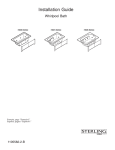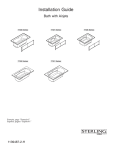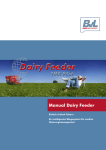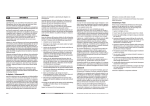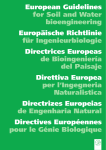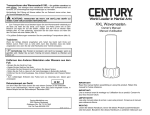Download Installation & Operation Manual for Red Sea's WaveMaster Pro
Transcript
Red Sea Fish Pharm Aquarium Products Limited Warranty This limited warranty sets forth all Red Sea Fish pHarm Ltd. (Red Sea) responsibilities regarding your products. There are no other express or implied warranties from Red Sea. RSFP warrants your product against defects in materials and workmanship for a period of 12 months from date of original purchase and will repair this product free of charge (not including shipping costs) with new or rebuilt parts. In the event that a problem develops with this product during or after the warranty period contact your dealer or Red Sea (at the company address indicated on the following page) for details of your nearest authorized service center. This warranty is extended only to the original purchaser. Proof of date of purchase will be required before warranty performance is rendered. This warranty only covers failures due to defects in materials or workmanship which occur during normal use. It does not cover water damage which occurs in shipment or failures which result from misuse, abuse, neglect, improper installation or operation, mishandling, misapplication, alteration, modification or service by anyone other than an Authorized Red Sea service center. Red Sea shall not be liable for incidental or consequential damages resulting from the use of this product, or arising out of any breach of this warranty. All express and implied warranties, including the warranties of salability and fitness for a particular purpose, are limited to the applicable warranty period set forth above. These statements do not affect the statutory rights of a consumer. Technical Specifications Power Rating Voltage Main Pump P1 P2 P3 110 V 360 W 120 W 120 W 120 W 220 V 350 W 110 W 110 W 110 W Dimensions Casing : Shock Proof Casing Height: 54 mm Width: 150 mm Environment Length: 170 mm Temperature: 0-45OC (32-113OF) Humidity: 5-85% Weight: 800 grams International Office: Free Trade Industrial Zone P.O. Box 4050 Eilat 88000, Israel Tel: 972 (9) 9567107 Fax: 972 (9) 9567110 E-Mail:[email protected] USA Office: 1 8 1 0 9 A m m i Tr a i l H o u s t o n , Texas 77060 Tel: 281 447 0205 Fax: 281 447 1153 E-Mail:[email protected] European Office: Z.A. de la Saint-Denis F-27130 Verneuil s/ Avre, France Tel: 33 (2) 32377137 Fax: 33 (2) 32377136 E-Mail:[email protected] Installation & Operation Manual for Red Sea’s WaveMaster Pro 1. Introduction Water motion along with clear water, sufficient light, low nutrient level and a stable high temperature plays a very important role in creating the crucial conditions for a favourable reef environment. A natural coral reef is a complex community, with an incredible amount of animals and plants packed together in a relatively small space. Constant circulation is vital to the supply of nutrients and oxygen, as well as the removal of waste products and sediment off the corals. Without these continuous and ever changing currents the natural reef would soon suffocate. Natural reef inhabitants have, over billions of years of evolution, adapted to their environment. Corals, the most conspicuous member of the reef community, as well as most other creatures including algae, need water circulation. Recent experiments have shown that soon after the water currents cease, the oxygen production by algae is reduced. In a natural coral reef there are occasional quiet nights with still water, where marine biologists have measured reduced oxygen levels. Fortunately, in nature conditions like this do not occur very often. In the reef aquarium circumstances like this are all too often the norm. Methods have been designed to replicate the coral reef water circulation. The most common is the use of strong powerheads, which by means of a timer are periodically switched on or off, creating repetitive water circulation. Scientists and technicians at Red Sea have one of the greatest coral reefs close to their laboratory. Inspired by observations on the Red Sea coral reef and after careful design and numerous tests, the Wavemaster Pro was created. This microprocessor control system creates randomly flowing and ever changing water currents, similar to a natural coral environment. The effect the Wavemaster Pro creates in the aquarium is dramatic: not only corals but also other aquarium inhabitants display their natural "bloom" and behaviour. The Wavemaster Pro offers several smart options and settings that make this device suitable for practically every marine aquarist and aquarium set up. A distinction is made between the typical reef fish tank with few invertebrates (Marine mode) and the typical reef tank with predominant numbers of invertebrates (Reef mode). The Reef mode facilitates feeding of invertebrates that live on suspended particles or plankton, by giving sufficient time to feed, without losing the food into the bio-filter or protein skimmer. arranged by the user for each cord connecting an aquarium appliance to a receptacle. The "drip loop" is that part of the cord below the level of the receptacle, or the connector. Use an extension cord if necessary, to prevent water travelling along the cord and coming into contact with the receptacle. If the plug or receptacle does get wet, DON'T unplug the cord. Disconnect the fuse or circuit breaker that supplies power to the appliance. Then unplug the device and examine for presence of water in the receptacle. D.Close supervision is necessary when any appliance is used by or near children. E. To avoid injury, do not contact moving parts or hot parts such as heaters, reflectors, lamp bulbs, and the like. F. Always unplug an appliance from an outlet when not in use, before putting on or taking off parts, and before cleaning. Never yank cord to pull plug from outlet. Grasp the plug and pull to disconnect. G.Do not use an appliance for other than intended use. The use of attachments not recommended or sold by the appliance manufacturer may cause an unsafe condition. H.Do not install or store the appliance where it will be exposed to the weather or to temperatures below freezing. I. Make sure an appliance mounted on a tank is securely installed before operating it. J. Read and observe all the important notices on the appliance. K. If an extension cord is necessary, a cord with a proper rating should be used. A cord rated for less amperes or watts than the appliance rating may overheat. Care should be taken to arrange the cord so that it will not be tripped over or pulled. SAVE THESE INSTRUCTIONS The Marine mode facilitates feeding by the smallest as well as the largest fish by temporarily switching off all but one of the 1 6 4. Installation Instructions 4.1 Ensure that your powerheads (and main pump) are positioned correctly in the Aquarium and Sump. 4.2 Locate the Wavemaster Pro in a safe position either next to or under the aquarium. 4.3 Connect the power cables of your powerheads and main pump to the 4 power outlets on the back panel of the Wavemaster Pro, using drip loops as directed below. 4.4 Connect the main pump (if applicable) to the outlet marked P4/MP and set the selector switch to MP. NOTE: The Wavemaster Pro is suitable for powerheads/pumps up to a maximum total of 720 W, 110 V units (680 W, 220 V units), including a main pump of up to 360 W, 110 V units (350 W, 220 V units). 4.5 Connect the power cable to a wall mounted receptacle. Switch the Wavemaster Pro on using the power switch located on the back panel. 4.6 On start up the Wavemaster Pro will perform a self-test of all of its functions, indicated by the sequential lighting up of the indicator lights located on the front panel. 4.7 Select the Wave program of your choice in either Marine or Reef Mode as panel. 5. Important safety instructions WARNING - To guard against injury, basic safety precautions should be observed, including the following. READ AND FOLLOW ALL SAFETY INSTRUCTIONS. DANGER - To avoid possible electric shock, special care should be taken since water is employed in the use of aquarium equipment. For each of the following situations, do not attempt repairs yourself; return the appliance to an authorized service facility for service or discard the appliance. a. If the appliance falls into the water, DON'T reach for it! First unplug it and then retrieve it. If electrical components of the appliance get wet, unplug the appliance immediately. b.Do not operate any appliance if it has a damaged cord or plug, or if it is malfunctioning or if it is dropped or damaged in any manner. c. To avoid the possibility of the Appliance appliance plug or receptacle Aquarium getting wet, position aquarium Power Supply stand and tank to one side of a Chord wall mounted receptacle to prevent water from dripping onto the receptacle or plug. A "drip loop" shown in the figure, Drip Loop should be 5 powerheads, while the main pump keeps running the water through the life support systems. As in nature the water currents become weaker during the night, the Wavemaster Pro is able to imitate this period with its 8 hour night program, that switches automatically to a calmer wave motion. Different parts of the reef are characterised by differences in water circulation, which is also reflected in the species composition of a specific area. Depending on whether you wish to simulate a gentle or more turbulent section of the reef or even a varying water motion, the Wavemaster Pro enables you to select from its 4 different wave programs for both the marine and the reef aquarium. 2. Set-up Options 2.1Pump options The Wavemaster Pro provides 4 power outlets. Outlets P1, P2 & P3 are dedicated powerheads to provide random water circulation. Outlet P4 can be set as either a 4th powerhead (P4) or as a dedicated main filtration system pump (MP). Using the selector switch located on the back panel set this outlet either to MP or P4. When set as MP the P4/MP light on the front panel will be red and constantly on. When set as P4 the P4/MP light will be green and will switch on and off according to the chosen wave program. NOTE: The P4/MP selector switch must be set before turning on the Wavemaster Pro. Changing the setting after switching the unit on will disrupt the correct operation of the unit. 2.2Wave program options Gentle - Slow random waves: Powerheads P1 & P2 alternating, P3 & P4 slow random action sequence . Rolling - Short periodic waves: gradually increasing to maximum and decreasing to minimum. Turbulent - Fast random waves: Powerheads P1 & P2 alternating, P3 & P4 fast random action sequence. Alternating - Sequential 4 hour periods of Gentle, Rolling and Turbulent wave programs 2 The Wavemaster Pro offers 4 distinct settings of varying wave motion: By pressing the control button on the left of the front panel, you can sequentially choose one of the 4 wave program options as indicated by the round bicolour (red/green) lights above the program symbols. Red is for Marine mode and green is for Reef mode. The Marine & Reef modes affect the water motion when the Feed program is initiated as described below. Use the Marine mode for aquariums which are predominantly stocked with fish and Reef mode for aquariums that are predominantly stocked with invertebrates. Try each of the 4 wave programs for a few days to determine which gives the best results for your aquarium. 2.3Feed program The Wavemaster Pro provides a feed switch that temporarily suspends the wave program to provide a period of water motion more suited for feeding. Press the Feed button immediately before feeding. The green indicator light below the button indicates that the Feed program is in operation. The Feed program will turn off automatically after 10 minutes when the Wave program is set to Marine mode and 30 minutes when in Reef mode. Thereafter the Wave program you have chosen will continue as before. The preprogrammed changes in the powerheads / main pump (as described below) will be displayed by the indicator lights. The Feed program can be canceled at any time by again pressing the Feed button. Powerhead / Main Pump settings for Marine Feed program Operates for 10 minutes after pressing the feed button. If the P4/MP selector switch is set to MP, the main pump will remain on during feeding indicated by the red light on the front panel and powerheads P1, P2 & P3 will be turned off. If the P4/MP selector switch is set to P4, all of the powerheads will be turned off. Powerhead / Main Pump settings for Reef Feed program Operates for 30 minutes after pressing the feed button. If the P4/MP selector switch is set to MP, the main pump, P1 & P3 will be turned off and powerhead P2 will be turned on, indicated by the green light on the front panel. If the P4/MP selector switch is set to P4, only powerhead P2 will be turned on, indicated by the green light on the front panel. 2.4Night program The night program provides an 8 hour period of calmer water motion, irrespective of which Wave program has been selected. The Night program can be set either at the beginning (night time) or at the end (morning) of the desired 8 hour Night period. Once the Night program has been initiated it will run automatically i.e. initiating 3 the Night period at exactly the same hour every day until either switched off manually or the Wavemaster Pro is reset by either switching off the unit or by a power outage. At the end of the 8 hour Night period the Wavemaster Pro will return to the selected Wave program. Pressing the Night program button once will set the beginning of the Night period indicated by a green light below the button. Pressing the Night program button a second time will set the beginning of the day period indicated by a red light below the button. Pressing the Night program button a third time will switch the Night program off. Correct operation of the Night program can be seen by the indicator light changing from green to red to green etc. during the relevant period. The main pump (if P4/MP is set to MP) will not be affected by the operation of the Night program. The Night program is the same for both the Marine or Reef modes and all of the 4 Wave program options. Example: If you press the Night program button at 11.00 PM (green light). The pre-programmed Night powerhead settings will run for eight hours, switching automatically to the selected Wave program during the day (red light) the next day at 7.00 AM. Default settings When switching on or resetting the Wavemaster Pro the following default setting will be in operation: Wave program - set to Gentle, Marine mode Night Program - Off P4/MP - according to setting of selector switch (located on back panel) 3. Positioning of the powerheads To achieve optimal circulation in the aquarium, position the powerheads at different depths. Place at least one powerhead near the surface, one about midway and one near the bottom. The current should be directed along the length of the aquarium. Permanent positioning of the powerheads as well as choosing the most suitable program is a gradual process. Carefully observe your corals for signs of discomfort. Corals vary in their preference for current strengths, Some species prefer quiet water and may have to be protected from the full force of the powerheads. Never direct the full force of a current straight to a coral colony or sea anemone as this may dislodge the colony, causing it to fall over. When connecting the powerheads to the Wavemaster Pro remember P1 & P3 are operated alternately in the Gentle and Turbulent Wave options and during the Night. When the Wavemaster Pro is in Reef Mode P2 is the only powerhead in operation when the feed program is activated. 4 Conditions de garantie pour les produits d'aquarium de Red Sea Ces conditions de garantie fixent le champs de la responsabilité d'une manière exhaustive, aucune autre garantie ne sera acceptée. Contactez votre revendeur ou directement Red Sea Fish Pharm (voir adresse à la fin de ce document). La garantie ne prendra effet qu'après avoir fourni les preuves d'achat. (Conservez votre ticket de caisse et votre bon de garantie portant le cachet de votre revendeur). Red Sea Fish Pharm garantit ses appareils en cas de défaut de fabrication ou de montage uniquement en cas d'utilisation normale. La garantie contractuelle, consiste en l'échange pur et simple de la pièce défectueuse ou à sa remise en état après examen par notre service technique, à l'exclusion de toute autres indemnités de quelque nature qu'elle soit. Les frais de déplacement et de transport sont à la charge du client. Nos appareils sont garantis 12 mois à dater de la livraison au premier acheteur. Vous ne devez utiliser votre appareil que dans les conditions normales d'emploi pour lesquelles il a été prévu conformément à la notice. Dans tous les cas, adressez-vous à votre revendeur chargé du service après-vente qui vous a vendu l'appareil muni de ce certificat. La garantie ne couvre pas les dommages causés par l'eau dus à une mauvaise utilisation ou une utilisation abusive ou négligente ou différente à celle précisée dans cette notice. Garantie légale : Les dispositions du présent bon de garantie ne sont pas exclusive du bénéfice, au profit de l'acheteur, de la garantie légale pour défaut ou vices cachés qui s'applique en tout état de cause. Specifications Techniques Puissance Voltage 110 V 230 V Pompe P1 principale 360 W 120 W 350 W 110 W Dimensions P2 P3 120 W 110 W 120 W 110 W Environnement Emballage : anti-choc Hauteur : 54 mm Largeur : 150 mm Longueur : 170 mm Poids : 800 grammes Température de 0 à 45 °C Humidité de 5 à 85 % International Office: Free Trade Industrial Zone P.O. Box 4050 Eilat 88000, Israel Tel: 972 (9) 9567107 Fax: 972 (9) 9567110 E-Mail:[email protected] USA Office: 1 8 1 0 9 A m m i Tr a i l H o u s t o n , Texas 77060 Tel: 281 447 0205 Fax: 281 447 1153 E-Mail:[email protected] European Office: Z.A. de la Saint-Denis F-27130 Verneuil s/ Avre, France Tel: 33 (2) 32377137 Fax: 33 (2) 32377136 E-Mail:[email protected] Red Sea WaveMaster Pro Manuel d’installation et d’utilisation 1. Introduction Un bon environnement récifal s’obtient avec une bonne eau claire, un bon éclairage, une température haute et stable, un bon niveau d’oligo-éléments, et une eau en mouvement. Un récif de corail est un univers complexe constitué d’un nombre considérable de plantes et d’animaux concentrés dans un espace relativement restreint. Une circulation des oligo-éléments et d’oxygène est vitale pour eux tout autant que l’évacuation des déchets et des sédiments de coraux. Sans ce mouvement le récif suffoquerait. La population récifale est le résultat de plusieurs billions d’années d’évolution. Les coraux sont avec les plantes et les algues, les constituants les plus caractéristiques de cet environnement. Ils ont tous besoins d’une parfaite circulation de l’eau. De nombreuses études ont montré l’immédiate baisse de production d’oxygène des algues, dès que l’eau cesse de circuler. Cette baisse a été ressenti les nuits ou l’eau est particulièrement calme le long des récifs de coraux. Mais ces moments sont très rares dans la nature. Par contre dans les aquariums ils sont beaucoup trop nombreux. Une boucle "anti-gouttes" (voir dessin) doit être faite à chaque fil électrique connecté entre l'appareil et les prises. Cette boucle doit toujours être plus basse que l'appareil ou que la prise. Utilisez une rallonge si nécessaire, pourvu que l'e au n'atteigne pas les prises. Si une prise venait à être mouillée ne la débranchez pas avant de couper le courant principal. Vérifiez et remédiez au problème. Redoublez d'attention en présence d'enfants. Pour éviter un accident, ne touchez pas des parties en mouvement ou chaudes telles que lampes, chauffages, etc. Débranchez toujours l'appareil quand il est hors fonction, avant d'ajouter ou de retirer des éléments, et avant de le nettoyer. Ne tirez jamais sur le fil pour le débrancher, saisissez la prise et tirez. d.Ne pas utiliser l'appareil pour un autre emploi. Ne pas monter de pièces autres que celles d'origine ou fournies par votre revendeur, cela pourrait avoir des conséquences dangereuses. e. Ne pas exposer l'appareil aux intempéries et au gel. Assurez vous que l'appareil soit mis dans un lieu sûr et protégé. Si vous utilisez une rallonge, vérifiez son ampérage et si elle est adaptée à votre appareil, afin d'éviter des surchauffes. f. Assurez vous que les fils électriques ne risquent pas d'être écrasés ou arrachés. CONSERVEZ CES INSTRUCTIONS. Pour remédier à cette situation, l’installation de fortes pompes qui s’allument et s’éteignent périodiquement créent un mouvement répétitif de l’eau. Nos laboratoires d’études se trouvent aux bords de la mer Rouge. Notre équipe scientifique et nos techniciens ont pu observer le phénomène de la circulation de l’eau sur le site naturel, ce qui nous a permis de concevoir Le Wavemaster Pro. Le système de microprocesseur crée d’une manière totalement aléatoire les mouvements en perpétuel changement de l’eau identiques à l’environnement naturel. Son effet est spectaculaire sur les couleurs des coraux et le comportement général de toute la faune et la flore. Le Wavemaster Pro offre différentes solutions originales pour répondre à tous les besoins des aquariums et les ambitions des aquariophiles. Une première distinction est faite entre (Le mode Marin) pour les aquariums marins qui ont quelques coraux et des poissons, et (Le mode Recifal) pour les aquariums récifaux qui eux sont essentiellement remplis d’invertébrés et de coraux. Le mode Recifal facilite l’alimentation des coraux qui ont besoin des particules et des 1 6 vous que P1 et P2 fonctionnent alternativement dans les options calme et turbulent, et pendant la nuit. P2 est la seule pompe en marche pendant le programme d'alimentation quand le Wavemaster Pro est en mode récifal. planctons qui restent en suspension dans l’eau. Il suffit de leur laisser le temps de se nourrir sans perdre la nourriture dans le biofiltre ou dans l’écumeur. Le mode Marin permet aux gros et aux petits poissons de se nourrir en laissant une seule pompe de brassage en route avec la pompe principale qui elle fait passer l’eau dans le système de filtration. 4. Installation 4.1 Assurez vous que vos pompes à vagues et votre pompe principale sont bien en place dans votre aquarium et dans votre bac de décantation. 4.2 Placez le Wavemaster Pro dans un endroit sûr, à côté, ou sous l'aquarium; branchez vos quatre pompes sur les prises situées à l'arrière du Wavemaster Pro en faisant une boucle "anti-gouttes" avec le fil électrique, comme expliqué ci-dessous. 4.3 Branchez la pompe principale sur la prise indiquée P4/MP et sélectionnez MP. Note: Le Wavemaster Pro est conçu pour des pompes atteignant un total de 800 Watts, incluant la pompe principale qui peut aller jusqu'à 450 Watts. 4.4 Branchez le Wavemaster Pro et allumez l'interrupteur qui se trouve à l'arrière du boîtier. Le Wavemaster Pro va tester toutes ses fonctions, les lumières à l'avant s'allumeront successivement. 4.5 Sélectionnez votre programme : marin ou récifal. 5. Consignes de securite ATTENTION: Pour éviter un accident, lisez et respectez ces consignes. DANGER: Comme ces équipements se trouvent près d'un milieu aquatique, une attention toute spéciale doit être portée afin d'éviter une électrocution. Dans les cas suivants n'essayez pas de réparer par vous même, retournez l'appareil à votre revendeur qui se chargera du service après vente: a. Si l'appareil tombe dans l'eau, n'essayez pas de le récupérer ! Débranchez l'appareil avant de le sortir de l'eau. Si de l'eau mouillait des composants électriques, débranchez immédiatement. b.Ne branchez pas l'appareil si le cordon ou la prise sont endommagés, s'il Appareil Aquarium ne fonctionne pas correctement, s'il est tombé ou s'il est endommagé Cordon de quelle que manière que ce soit. d’alimentation c. Pour éviter que l'appareil et ses accessoires ne se mouillent, Boucle Anti-gouttes séparez le de l'aquarium par une cloison. 5 Les mouvements de l’eau sont plus calmes la nuit. Wavemaster Pro permet grâce à sa programmation sur 8 heures de passer à un programme de nuit. Wavemaster Pro avec ses 4 programmes Marins et Récifaux vous permet d’adapter chaques parties de votre aquarium aux besoins de votre population. 2. Options de reglages 2.1 Options de Pompes Wavemaster Pro dispose de 4 sorties de pompes : P1, P2 et P3 sont destinées aux pompes à vagues La 4° sortie peut être raccordée, soit à une 4° pompe à vague (P4), soit à la pompe principale de votre système de filtration ( MP). Sélectionner la sortie en P4 ou en MP avec le bouton qui se trouve à l’arrière du boîtier. Si cette sortie est sélectionnée en P4, la lumière allumée sera verte et elle se mettra en marche selon le programme choisi. Par contre si elle est sélectionnée en MP, elle fonctionnera indépendamment du programme. Il est important de faire cette sélection avant de mettre en marche le Wavemaster Pro. Tout changement en cours d’utilisation va perturber la programmation. Le Wavemaster Pro offre 4 programmes de vagues différents. En pressant le bouton de contrôle à gauche du wavemaster. Vous pouvez choisir un des 4 programmes indiqués par les diodes rouges ou verts au-dessus des symboles. Rouge est pour le Mode Marin et vert pour le Mode Recifal. Ces 2 programmes varient les mouvements des vagues pendant la période d’alimentation. 2 2.2 Option des programmes de vagues Mode marinê: Aquariums avec une prédominance de poissons. Mode recifalê: Aquariums avec une prédominance de coraux. Essayer les 4 possibilités pendant quelques jours afin de déterminer celle qui convient le mieux à votre aquarium. CALME Alternance lente des vagues: P1 et P2 s’alternent, P3 et P4 se mettent en marche de manière aléatoire et lente. ROULEMENT Périodes courtes de vagues qui vont en augmentant et en diminuant. TURBULENT Alternances rapides des pompes: P1 et P2 s’alternent, P3 et P4 se mettent en marche de manière aléatoire et rapide. ALTERNE Succession des 3 programmes toutes les 4 heures; calme, roulement, turbulent. 2.3 Programme d’alimentation Le Wavemaster Pro dispose d'un interrupteur pour l'alimentation qui interrompt les vagues afin de créer une ambiance plus favorable à l'alimentation. Appuyez sur le bouton juste avant de nourrir. La lumière verte allumée indique que le programme est en cours. Il dure 10 minutes dans le mode marin et 30 minutes dans le mode récifal. Le programme initial choisi reprendra après cette interruption. Le programme d'alimentation peut être interrompu à chaque instant en appuyant à nouveau sur le bouton. Fonctionnement des pompes en mode marin: Durée 10 minutes Si la pompe P4/MP a été initialement programmée comme la pompe principale (MP), celle ci restera en marche durant l'alimentation. La lumière rouge sera allumée, les pompes P1, P2 et P3 seront éteintes. Si la pompe P4/MP est initialement programmée comme une pompe à vague (P4) toutes les pompes seront éteintes. La lumière rouge sera allumée. Fonctionnement des pompes en mode Récifal: Durée 30 minutes Si la pompe P4/MP a été initialement programmée comme la pompe principale (MP), les pompes P2 et P4 resteront en marche durant l'alimentation. La lumière verte sera allumée et le pompes P1 et P3 seront éteintes. Si la pompe P4/MP a été initialement programmée comme une pompe à vague (P4), toutes les pompes seront éteintes sauf la pompe P2. La lumière verte sera allumée. 3 2.4 Programme de nuit Le programme de nuit procure 8 heures de mouvements de vagues plus calme sans rapport avec le programme de jour présélectionné. Le programme peut se faire soit en fixant le début (night time) soit la fin (morning) de la période de 8 heures. Une fois le programme initialisé, il se mettra en marche à la même heure chaque jour jusqu'à ce qu'il soit interrompu, soit manuellement, soit si le Wavemaster Pro est reprogrammé, soit s'il y a eu une coupure de courant. A la fin de la période des 8 heures le Wavemaster Pro reprendra le programme de vagues que vous aviez sélectionné. En pressant le bouton du programme de nuit une fois, vous sélectionnez le début du programme. La lumière en dessous du bouton est alors verte. En pressant le bouton du programme de nuit une seconde fois, vous sélectionnez la fin du programme. La lumière en dessous du bouton est alors rouge. En pressant le bouton du programme de nuit une troisième fois, vous interrompez ce programme. Durant la période de nuit, la lumière alternera du vert au rouge. La pompe principale (lorsque P4/MP est en position MP) ne sera pas affectée par le programme de nuit. Le programme de nuit est identique quel que soit les modes ou les options choisies. Exemple: vous appuyez sur le bouton de programme de nuit à 23 heures (lumière verte) celui ci va se mettre en route pendant 8 heures et reprendra le programme de vagues sélectionné à 7 heures le lendemain matin (lumière rouge). 3. Preprogramation en usine Le Wavemaster Pro est préprogrammé en usine sur le mode marin avec l'option Calme sans programme de nuit. P4/MP : voir bouton à l'arrière de l'appareil. Emplacement des pompes Pour atteindre une circulation optimale de l’eau dans votre aquarium, placez vos pompes à des profondeurs différentes. Une pompe au moins, à la surface de l'eau, une à mi-hauteur et une au fond. Le courant doit être dirigé vers la longueur de l'aquarium. L'emplacement définitif des pompes ainsi que le programme le mieux adapté doit se faire progressivement. Observez attentivement vos coraux et selon leur comportement, vous définirez la force du courant qui leur convient. Certaines espèces préfèrent l'eau calme et auront besoin d'être protégées d'un courant direct. Ne dirigez jamais une pompe directement sur une colonie de coraux ou sur des anémones cela pourrait les déloger ou les renverser. Quand vous raccorderez les pompes au Wavemaster Pro souvenez 4 Beschränkte Garantie für Red Sea Aquariumprodukte Diese beschränkte Garantie legt sämtliche Haftung dar, die Red Sea Fish Pharm Ltd. für Ihre Produkte übernimmt. Es existieren keine darüber hinaus gehenden ausdrücklichen oder implizierten Garantien von Red Sea. Red Sea garantiert Ihr Produkt gegen Material- und Verarbeitungsfehler über einen Zeitraum von 12 Monaten ab Originalkaufdatum und richtet das Produkt kostenlos (ausschließlich Versandkosten) mit neuen oder nachgebauten Teilen wieder her. Falls sich während oder nach Ablauf der Garantiezeit ein Problem mit diesem Produkt einstellt, setzen Sie sich bitte mit Ihrem Händler oder mit Red Sea in Verbindung (unter der auf der folgenden Seite angegebenen Firmenanschrift), um Angaben zum nächsten Kundendienst in Ihrer Nähe zu erhalten. Diese Garantie gilt nur für den Originalkäufer. Der Nachweis des Kaufdatums ist erforderlich, bevor Garantieleistungen gewährt werden. Diese Garantie deckt nur Fehlfunktionen auf Grund von Material- oder Verarbeitungsfehlern ab, die bei normaler Verwendung eingetreten sind. Sie deckt keine Wasserschäden ab, die beim Versand entstehen, oder Fehlfunktionen in Folge von falschem Gebrauch, Vernachlässigung, unsachgemäßer Montage oder unsachgemäßem Betrieb, fehlerhafter Handhabung, fehlerhafter Anwendung, Veränderungen oder Wartung durch einen nicht von Red Sea autorisiertem Kundendienst. Red Sea haftet nicht für Neben- oder Folgeschäden, die durch Verwendung dieses Produktes oder durch Bruch dieser Garantie entstehen. Alle ausdrücklichen und implizierten Garantien, einschließlich der Garantie der Gängigkeit und Zweckdienlichkeit, beschränken sich auf den vorstehend angeführten Garantiezeitraum. Diese Erklärungen berühren nicht die gesetzlichen Rechte des Kunden. Technische Angaben Elektrische Werte Spannung Haupt- Abmessungen P1 P2 P3 pumpe 110 V 220 V 360 W 350 W 120 W 120 W 110 W 110 W Umfeld Temperatur 0-45ºC Luftfeuchtigkeit: 5-85% 120 W 110 W Gehäuse : Schlagfestes Gehäuse Höhe: 54 mm Breite: 150 mm Länge: 170 mm Gewicht: 800 Gramm Hergestellt in Israel von: Europäische Niederlassung : Red Sea Fish Pharm Ltd P.O. Box 4045, Tel : (972) 9-9567107 Fax : (972) 9-9567110 Webseite: www.redseafish.com Z.A. de la Saint-Denis, F-27130 Verneuil s/Avre, France Tel: 33-2-32377137 Fax: 33-2-32377136 Montage - & Betriebsanleitung Für WaveMaster Pro von Red Sea 1. Einführung Wasserbewegung spielt neben klarem Wasser, ausreichendem Licht, niedrigem Nährstoffgehalt und einer stabilen Temperatur eine wesentliche Rolle in der Ausformung der lebenswichtigen Bedingungen für eine vorteilhafte Riffumgebung. Ein natürliches Korallenriff ist eine komplexe Gemeinschaft mit einer unglaublich hohen Anzahl an Tieren und Pflanzen, die auf einem relativ kleinen Raum zusammengedrängt sind. Eine ständige Wasserbewegung ist lebenswichtig für die Versorgung mit Nährstoffen und Sauerstoff sowie für den Abtransport von Abfallprodukten und Ablagerungen fort von den Korallen. Ohne diese kontinuierliche und sich stets verändernde Strömung würde das natürliche Korallenriff schnell ersticken. Natürlich Riffbewohner haben sich über Milliarden Jahre ihrem Umfeld angepasst. Korallen, die auffallendsten Mitglieder der Riffgemeinschaft, sowie die meisten anderen Lebewesen, einschließlich Algen, brauchen die Wasserzirkulation. Neue Experimente haben gezeigt, dass die Sauerstoffproduktion bei Algen nachlässt, wenn die Wasserströmungen aufhören. In einem natürlichen Korallenriff treten zuweilen ruhige Nächte mit stillem Wasser auf. Hier haben Meeresbiologen reduzierte Sauerstoffwerte gemessen. Glücklicherweise sind solche Zustände in der Natur selten. Im Riffaquarium, jedoch, sind solche Zustände allzu häufig die Regel. Es wurden verschieden Methoden entwickelt, um die Wasserzirkulation im Korallenriff nachzustellen. Die am häufigsten verwendete ist die starker Kreiselpumpen, die mittels einer Zeituhr periodisch ein- und ausgeschaltet werden und dabei immer wiederkehrende Wasserzirkulation erzeugen. Wissenschaftler und Techniker bei Red Sea Fish Pharm verfügen in der Nähe ihres Labors über eines der größten Korallenriffe. Inspiriert durch Beobachtungen am Korallenriff des Roten Meeres, nach überlegtem Design und zahlreichen Tests,wurde der Wavemaster Pro geschaffen. Dieses mikroprozessorgesteuerte System erzeugt unregelmäßige und sich stets verändernde Wasserströmungen, ähnliche jenen im natürlichen Umfeld der Korallen. Die vom WaveMaster Pro ausgelöste Wirkung ist dramatisch: nicht nur Korallen, auch andere Aquariumbewohner „blühen“ und verhalten sich, wie es die Natur vorgesehen hat. Der WaveMaster Pro bietet mehrere intelligente Optionen und Einstellungen, so dass dieses Gerät für praktisch jeden Meerwasseraquarianer und sein in jeder beliebigen Weise ausgestattetes Aquarium geeignet ist. Es wird unterschieden zwischen dem typischen Riff-Fisch-Becken mit wenigen Wirbellosen (Meerwasseraquarium) und dem typischen Riffbecken mit einer überwiegenden Anzahl an Wirbellosen (Riffaquarium). Das Riffaquarium erleichtert die Fütterung von Wirbellosen, die von schwebenden Teilchen oder Plankton leben, indem sie ausreichend Zeit bekommen, Nahrung aufzunehmen, ohne dass die Nahrung im Biofilter oder Eiweißabschäumer verloren geht. Der Meerwassermodus erleichtert die Fütterung der kleinsten und 1 Gerät Wasser. Wenn elektrische Teile des Gerätes nass werden, ziehen Sie die Aquarium Stromzufuhr des Gerätes unverzüglich ab. Stromkabel B. Niemals ein Gerät in Betrieb nehmen, bei dem ein Kabel oder Stecker beschädigt ist, wenn es fehlerhaft funktioniert, oder Abtropfschleife wenn es herunter gefallen ist oder auf andere Weise beschädigt wurde. C. Um zu vermeiden, dass der Gerätestecker oder die Steckdose nass werden, positionieren sie das Aquarienpodest und das Becken seitlich der Wandsteckdose, um zu verhindern, dass Wasser auf die Steckdose oder den Stecker tropft. An jedem Kabel, das ein Aquariengerät mit einer Steckdose verbindet, sollte eine in der Abbildung gezeigte „Abtropfschleife“ gefertigt werden. Die „Abtropfschleife“ ist der Teil des Kabels, der sich unterhalb der Höhe der Steckdose oder des Verbindungsstücks befindet. Verwenden Sie bei Bedarf ein Verlängerungskabel, um zu verhindern, dass Wasser am Kabel entlang läuft und mit der Steckdose in Kontakt kommt. Sollten Stecker oder Steckdose trotzdem nass werden, ziehen Sie den Stecker NICHT aus der Steckdose. Schalten Sie die Sicherung aus, die das Gerät mit Strom versorgt. Ziehen Sie dann das Gerät von der Steckdose ab und prüfen Sie, ob sich Wasser in der Steckdose befindet. D. Wird ein Gerät von oder in der Nähe von Kindern benutzt, ist strenge Aufsicht erforderlich. E. Zur Vermeidung von Verletzung keine beweglichen oder heißen Teile wie Brenner, Reflektoren, Glühbirnen und ähnliches berühren. F. Trennen Sie ein Gerät stets von der Steckdose, wenn es nicht verwendet wird, bevor Sie Teile entfernen oder hinzufügen, und bevor Sie es reinigen. Reissen Sie niemals am Kabel, um den Stecker aus der Steckdose zu ziehen. Greifen Sie den Stecker und ziehen Sie ihn heraus. G. Setzen Sie ein Gerät nie für einen Zweck ein, für den es nicht vorgesehen ist. Die Anbringung von Teilen, die nicht vom Gerätehersteller empfohlen oder vertrieben werden, können eine Gefahr für die Sicherheit bilden. H. Montieren oder lagern Sie das Gerät nicht an einem Ort, an dem es der Witterung oder Temperaturen unter dem Gefrierpunkt ausgesetzt ist. I. Vergewissern Sie sich, dass ein auf ein Becken montiertes Gerät sicher angebracht ist, bevor es in Betrieb genommen wird. J. Lesen und beachten Sie alle wichtigen Vermerke auf dem Gerät. K. Ist ein Verlängerungskabel erforderlich, sollte ein Kabel mit entsprechender Leistung verwendet werden. Ein Kabel, das für eine geringere Stromstärke (Ampere) oder -leistung (Watt) vorgesehen ist, als jene des Gerätes, könnte sich erhitzen. Es sollte darauf geachtet werden, dass das Kabel so ausgelegt wird, dass man nicht darüber stolpern oder es reissen kann. BEWAHREN SIE DIESE ANWEISUNGEN AUF 6 Wenn Sie die Kreiselpumpen an den Wavemaster Pro anschließen, denken Sie daran, dass P1 und P3 abwechselnd in der sanften (Gentle) und der heftigen (Turbulent) Wellenoption und Nachts betrieben werden. Befindet sich der Wavemaster Pro in Riffmodus, ist P2 die einzige Kreiselpumpe, die in Betrieb ist, wenn das Fütterungsprogramm aktiviert wird. 4. Montageanleitung. 4.1 4.2 4.3 4.4 4.5 4.6 4.7 Stellen Sie sicher, dass Ihre Kreiselpumpen (Hauptpumpe) korrekt im A quarium und Filtersumpf positioniert sind. Platzieren Sie den Wavemaster Pro an einem sicheren Ort entweder neben oder unter dem Aquarium. Schließen Sie die Stromkabel Ihrer Kreiselpumpen und Hauptpumpe an die 4 Stromversorgungsausgänge an der Rückseite des Wavemaster Pro an. Verwenden Sie dabei, wie nachstehend beschrieben, Abtropfschlaufen. Schließen Sie die Hauptpumpe (sofern sie eingesetzt wird) an den als P4/MP markierten Ausgang und stellen Sie den Wählschalter auf MP. ANMERKUNG: Wavemaster Pro ist geeignet für Kreiselpumpen/Pumpen bis zu höchstens insgesamt 720 W (für 110 V) oder 680 W (für 220 V), einschließlich einer Hauptpumpe von bis zu 360 W (für 110 V) oder 350 W (für 220 V). Schließen Sie das Stromkabel an eine Wandsteckdose an. Schalten Sie den Wavemaster Pro über den an der Rückseite befindlichen Schalter ein. Beim Starten führt der Wavemaster Pro einen Eigentest aller seiner Funktionen aus. Dies wird durch das aufeinanderfolgende Aufleuchten der Anzeigelämpchen auf der vorderen Armatur angezeigt. Wählen Sie das von Ihnen gewünschte Wellenprogramm im Meerwasser- oder Riffmodus. 5. WICHTIGE SICHERHEITSANWEISUNGEN WARNUNG - Zum Schutz vor Verletzung sollten grundlegende Sicherheitsvorkehrungen beachtet werden, einschließlich der folgenden. LESEN UND BEFOLGEN SIE ALLE SICHERHEITSANWEISUNGEN. GEFAHR - Zur Vermeidung von Stromschlag ist besondere Vorsicht geboten, da beim Einsatz von Aquariumausstattung Wasser verwendet wird. In keiner der folgenden Situationen sollten Sie versuchen, Reparaturen selbst auszuführen; bringen Sie das Gerät zu einem autorisierten Kundendienst zur Reparatur oder beseitigen Sie es. A. Falls das Gerät in das Wasser fällt, greifen Sie AUF KEINEN FALL danach! Ziehen Sie zuerst den Wandstecker, und holen Sie es dann aus dem 5 größten Fische durch zeitweises Abschalten aller Kreiselpumpen mit Ausnahme von einer, während die Hauptpumpe das Wasser weiterhin durch die Lebenserhaltungssysteme treibt. Da in der Natur die Wasserströmungen nachts schwächer werden, besitzt der Wavemaster Pro die Fähigkeit, diese Phase mit seinem A cht-StundenNachtprogramm zu simulieren, das automatisch in eine sanftere Wellenbewegung umschaltet. Verschiedene Teile des Riffs zeichnen sich durch Unterschiede in der Wasserzirkulation aus, die sich auch in der Zusammensetzung der in einem bestimmten Bereich auftretenden Arten zeigt. Je nachdem, ob Sie in einem bestimmten Abschnitt des Riffs eine sanfte oder heftigere Strömung oder gar eine abwechselnde Wasserbewegung simulieren möchten, der Wavemaster Pro ermöglicht Ihnen, aus 4 verschiedenen Wellenprogrammen sowohl für das Meerwasser- als auch für das Riffaquarium auszuwählen. 2. Einstellungsoptionen 2.1 Pumpoptionen. Der Wavemaster Pro verfügt über 4 Stromanschlüsse. Anschlüsse P1, P2 und P3 sind festgelegte Kreiselpumpen, die willkürliche Wasserzirkulation verursachen. Anschluss P4 kann entweder als vierte Kreiselpumpe (P4) oder als festgelegte Pumpe für das Filtrierungssystem (MP) eingestellt werden. Verwenden Sie den Wählschalter an der Rückseite, um diesen Anschluss entweder auf MP oder auf P4 einzustellen. Bei der Einstellung auf MP leuchtet die P4/MP-Leuchte auf der vorderen Armatur dauerhaft rot auf. Bei der Einstellung auf P4 leuchtet die P4/MP-Leuchte auf der vorderen Armatur grün, und sie erleuchtet oder erlischt enstprechend des gewählten Wellenprogramms. ANMERKUNG: Der P4/MP Wählschalter muss eingestellt werden, bevor der Wavemaster Pro eingeschaltet wird. Eine Änderung der Einstellung nach Einschalten des Gerätes unterbricht seine aktuelle Funktion. 2.2 Wellenprogrammoptionen Sanft - Langsame, zufällige Wellen: Kreiselpumpen P1 und P2 im Wechsel, P3 und P4 langsame, zufällige Aktionsfolge. Rollend - Schnell aufeinenader folgende, regelmäßige Wellen: langsamer Anstieg zur Höchststärke und langsame Reduzierung zur Mindeststufe. Turbulent - Heftige zufällige Wellen: Kreiselpumpen P1 und P2 im Wechsel, P3 und P4 schnelle, zufällige Aktionsfolge. Wechselnd - Zyklisches Programm mit 4-Stunden-Abschnitten sanfter, rollender und turbulenter Wellen 2 Der Wavemaster Pro bietet 4 gesonderte Einstellungen verschiedener Wellenbewegung: Durch Betätigen der Kontrolltaste auf der linken Seite der vorderen Armatur können Sie aufeinanderfolgend eine der 4 Wellenprogrammoptionen wählen, wie sie von den runden zweifarbigen (Rot/Green) Leuchten über die Programmsymbole angezeigt sind. Rot steht für Meerwassermodus und grün für Riffmodus. Die Meerwasser& Riffmodi beeinflussen die Wasserbewegung wie nachstehend erläutert, wenn das Fütterungsprogramm anläuft. Verwenden Sie den Meerwassermodus für Aquarien, die hauptsächlich mit Fischen bestückt sind und den Riffmodus für Aquarien, die hauptsächlich mit Wirbellosen bestückt sind. Probieren Sie jedes der 4 Wellenprogramme einige Tage lang aus, um festzustellen, welches in Ihrem Aquarium die besten Ergebnisse erbringt. 2.3 Fütterungsprogramm Der Wavemaster Pro verfügt über einen Fütterungsschalter, der das Wellenprogramm zeitweise einstellt, um über eine gewisse Periode hinweg eine Wasserbewegung zu liefern, die für Fütterung besser geeignet ist. Betätigen Sie die Fütterungstaste unmittelbar vor der Fütterung. Die grüne Leuchte unterhalb der Taste zeigt an, dass das Fütterungsprogramm in Betrieb ist. Das Fütterungsprogramm schaltet bei Einstellung auf Meerwassermodus automatisch nach 10 Minuten, bei Einstellung auf Riffmodus automatisch nach 30 Minuten ab. Danach setzt das von Ihnen gewählte Wellenprogramm wieder ein. Die vorprogrammierten Veränderungen bei den Kreiselpumpen / Hauptpumpe (wie nachstehend erläutert), werden von den Leuchten angezeigt. Das Fütterungsprogramm kann jederzeit durch Betätigen der Fütterungstaste abgebrochen werden. Einstellungen der Kreiselpumpe / Hauptpumpe für das MeerwasserFütterungsprogramm Läuft 10 Minuten lang nach Betätigen der Fütterungstaste. Ist der P4/MP Wählschalter auf MP gestellt, bleibt die Hauptpumpe während der Fütterung eingeschaltet, was durch das rote Licht auf der vorderen Armatur angezeigt wird, und die Kreiselpumpen P1, P2 & P3 werden ausgeschaltet. Ist der P4/MP Wählschalter auf P4 eingestellt, werden alle Kreiselpumpen abgeschaltet. Einstellungen der Kreiselpumpe / Hauptpumpe für das RiffFütterungsprogramm Läuft 30 Minuten lang nach Betätigen der Fütterungstaste. Ist der P4/MP Wählschalter auf MP gestellt, werden die Hauptpumpe, P1 und P3 aus- und Kreiselpumpe P2 eingeschaltet, was durch das grüne Licht auf der vorderen Armatur angezeigt wird. Ist der P4/MP Wählschalter auf P4 gestellt, wird nur die Kreiselpumpe P2 eingeschaltet, was durch das grüne Licht auf der vorderen Armatur angezeigt wird. 3 2.4 Nachtprogramm Das Nachtprogramm liefert einen Acht-Stunden-Zeitraum mit sanfter Wasserbewegung, unabhängig vom gewählten Wellenprogramm. Das Nachtprogramm kann entweder zu Beginn (abends) oder am Ende (morgens) der gewünschten achtstündigen Nachtphase eingestellt werden. Wurde das Nachtprogramm einmal ausgelöst, läuft es automatisch, d.h., die Nachtphase wird jeden Tag zur genau gleichen Uhrzeit eingeschaltet, bis es entweder manuell ausgeschaltet oder der Wavemaster Pro entweder durch A usschalten des Gerätes oder durch Stromausfall zurückgestellt wird. Am Ende der achtstündigen Nachtphase kehrt der Wavemaster Pro zum ausgewählten Wellenprogramm zurück. Das einmalige Betätigen der Nachtprogrammtaste stellt den Beginn der Nachtphase ein, angezeigt durch ein grünes Licht unterhalb der Taste. Durch nochmaliges Betätigen der Nachtprogrammtaste wird der Beginn der Tagphase eingestellt, angezeigt durch ein rotes Licht unterhalb der Taste. Eine dritte Betätigung der Nachtprogrammtaste schaltet das Nachtprogramm aus. Der korrekte Betrieb des Nachtprogramms kann durch die Veränderung der Lichtfarbe von grün nach rot nach grün, usw. während des maßgeblichen Zeitpunktes beobachtet werden. Die Hauptpumpe (sofern P4/MP auf MP eingestellt ist) bleibt vom Nachtprogramm unbeeinflusst. Das Nachtprogramm ist für Meerwasserund Riffmodi und für alle 4 Wellenprogrammoptionen gleich. Beispiel: Wenn Sie die Nachtprogrammtaste um 23:00 Uhr betätigen (grünes Licht), läuft die vorprogrammierte Einstellung der NachtKreiselpumpe acht Stunden lang, und schaltet am nächsten Tag um 07:00 Uhr automatisch zum gewählten Wellenprogramm für den Tag um (rotes Licht). Voreinstellungen Beim Einschalten oder Rückstellen des Wavemaster Pro geht er mit folgender Voreinstellung in Betrieb: Wellenprogramm - Sanft, Meerwassermodus Nachtprogramm - Aus P4/MP - je nach Einstellung des Wählschalters (auf der Rückseite) 3. Positionierung der Kreiselpumpen Um im A quarium einen optimal Kreislauf zu erhalten, positionieren Sie die Kreiselpumpen in unterschiedlichen Tiefen. Platzieren Sie mindestens eine Kreiselpumpe in der Nähe der Oberfläche, eine etwa auf halbem Weg nach unten und eine in Bodennähe. Die Strömung sollte entlang der Länge des Aquariums ausgerichtet werden. Die dauerhafte Platzierung der Kreiselpumpen sowie die Auswahl des am besten geeigneten Programms ist ein stufenweiser Vorgang. Beobachten Sie Ihre Korallen aufmerksam auf Anzeichen von Unbehagen. Korallen unterscheiden sich in ihrer Vorliebe für Strömungsintensitäten. Manche Spezies ziehen stilleres Wasser vor und könnten Schutz vor der vollen Kraft der Kreiselpumpen benötigen. Richten Sie nie die ganze Kraft einer Strömung direkt auf eine Korallenkolonie oder Seeanemone,da dies die Kolonie in Bewegung setzten um zum Umstürzen bringen könnte. 4 Garanzia sui prodotti per acquariofilia Red Sea Fish Pharm La presente garanzia copre tutti i prodotti Red Sea Fish Pharm ltd da Voi acquistati, e non ci sono altre forme di garanzia sui prodotti Red Sea. La garanzia copre i difetti materiali e di fabbricazione per un periodo di dodici mesi dalla data di vendita e prevede la riparazione gratuita dei prodotti, salvo le spese di spedizione, con parti nuove e/o ricostruite. In caso di problemi con questi prodotti nel periodo di garanzia o dopo tale periodo non esitate a contattare il rivenditore autorizzato o direttamente il fabbricante Red Sea, all'indirizzo indicato alla fine di questo paragrafo. La garanzia è valida solo se esibita dal primo acquirente, e deve riportare la data di acquisto ed essere accompagnato da un documento fiscale. Questa garanzia copre solo disfunzioni dovute a difetto dei materiali o di costruzione, che si manifestano durante un normale uso delle apparecchiature. Non copre perciò danni dovuti ad allagamenti, durante il trasporto, o che risultino da un uso non proprio delle apparecchiature, installazione impropria, alterazioni e modifiche delle stesse, riparazioni effettuate da chiunque non autorizzato espressamente da Red sea e comunque al di fuori dei Red Sea service center. La Red Sea Fish Pharm ed il suo distributore per l'Italia non sono responsabili di incidenti o conseguenti danni risultanti dall'uso dei suoi prodotti, ove non ricadano nelle condizioni previste sopra. Quanto sopra non lede i diritti di legge del consumatore. Specifiche tecniche Alimentazione elettrica 230 VAC 4A Pompa principale 350 W P1, P2, P3 110 W Condizioni ambientali Temperatura : 0 - 45 C (32-113 F) Umidità : 5-85% International Office: Free Trade Industrial Zone P.O. Box 4050 Eilat 88000, Israel Tel: 972 (9) 9567107 Fax: 972 (9) 9567110 E-Mail:[email protected] Dimensioni Cassa : Plastica Antiurto Altezza : 54 mm Larghezza : 150 mm Lunghezza : 170 mm Peso : 800 g European Office: Z.A. de la Saint-Denis F-27130 Verneuil s/ Avre, France Tel: 33 (2) 32377137 Fax: 33 (2) 32377136 E-Mail:[email protected] USA Office: 1 8 1 0 9 A m m i Tr a i l H o u s t o n , Texas 77060 Tel: 281 447 0205 Fax: 281 447 1153 E-Mail:[email protected] Manuale Operativo e Istruzioni per l’installazione Wavemaster Pro Introduzione Importanti informazioni sulla sicurezza Il movimento dell'acqua, la limpidezza, una sufficiente illuminazione, un basso livello di sostanze organiche, ed una temperatura il più possibile stabile, giocano un ruolo molto importante nel ricreare le condizioni favorevoli in un reef corallino costituito da una comunità molto complessa, con un’incredibile quantità di animali e vegetali letteralmente compressi in uno spazio molto ristretto. La circolazione costante dell'acqua è una componente vitale per il rifornimento dei nutrienti e d’ossigeno e per la rimozione dei prodotti di scarto. Senza questo continuo e sempre mutevole apporto d'acqua il reef sarebbe ben presto soffocato. ATTENZIONE - Per evitare pericoli di folgorazione, occorre osservare le normali regole base di sicurezza, incluse le seguenti. LEGGERE E SEGUIRE TUTTE LE INFORMAZIONI SULLA SICUREZZA PERICOLO - Per evitare possibili folgorazioni occorre seguire semplici regole di sicurezza ancora più obbligatorie poiché si opera a stretto contatto con l’acqua degli acquari. Per ognuna delle seguenti eventualità, non tentate di riparare da soli le apparecchiature, ma portatele al più vicino Centro di assistenza. A) Se l'apparecchiatura cade in acqua NON Wavemaster cercare di recuperarla senzaprima aver Acquario scollegato la spina di alimentazione elettrica. Se elementi elettrici dell'apparecchio Cavo presentano umidità, scollegate elettrico immediatamente a spina. B) Non usate l’apparecchio se il cavo di alimentazione o la spina sono danneggiati, e/o se presenta delle Curva disfunzioni di qualsiasi natura. C) Per evitare pericoli di folgorazioni, posizionando l'acquario a lato delle prese di alimentazione,. disponendo i cavi in modo che eventuali fuoriuscite d'acqua o eventuali gocciolamenti non raggiungano le prese elettriche. Questo può essere evitato anche semplicemente facendo fare al cavo di alimentazione dell'apparecchio una curva (ved. Figura) che passi al di sotto del livello della presa, in modo che una accidentale fuoriuscita di acqua sgoccioli dal cavo al pavimento, senza raggiungere le prese di corrente. Se vi accorgete che il cavo di alimentazione e/o la presa sono bagnate, NON cercate di togliere la spina dalla presa, ma togliete energia dal quadro generale. Solo successivamente potete ispezionare il cavo e vedere se c'è acqua nelle prese di corrente. D) In presenza di bambini la sorveglianza deve essere rafforzata e le norme di sicurezza devono essere particolarmente osservate. Per evitare ferite e/o ustioni, non toccate parti in movimento o parti emananti calore, come ad es. ventole, riscaldatori, riflettori, lampadine ecc. E) Scollegate sempre l'apparecchio quando non è in uso, quando si devono togliere od aggiungere parti necessarie al funzionamento o per la pulizia dello stesso. Non tirare il cavo di alimentazione per disconnettere l'apparecchio, bensì afferrare saldamente la spina di alimentazione e sfilarla con decisione. F) Non usare l'apparecchio se non per l'uso per il quale è stato fabbricato. Ogni uso non previsto può provocare una sensibile diminuzione delle condizioni di sicurezza. G) Non installare o riporre l'apparecchio in luoghi esposti a variazioni climatiche o a temperature troppo basse. H) Accertarsi di una corretta installazione in acquario prima di mettere in funzione l'apparecchio. I) Leggere ed osservare tutte le informazioni relative all'apparecchio. J) Se è necessario utilizzare una prolunga elettrica occorre rispettare le dimensioni previste, tenuto conto che un cavo di sezione inferiore (meno Amper) produce un surriscaldamento dello stesso ed un abbassamento del rendimento dell'apparecchio. Fare anche attenzione che il cavo più lungo non costituisca intralcio o provochi cadute accidentali. CONSERVARE QUESTE INFORMAZIONI. In natura gli abitanti del reef, attraverso un’evoluzione durata bilioni di anni si sono adattati a quest’ambiente. I coralli, che rappresentano la maggior parte degli abitanti del reef, come pure le alghe, necessitano di una buona circolazione d'acqua. Recenti esperimenti, su diversi tipi di alghe, hanno dimostrato che una diminuzione di corrente d'acqua provoca una più che proporzionale diminuzione dell'ossigeno prodotto dalle stesse. In un ambiente corallino naturale sono veramente poche le notti durante le quali le acque sono calme e, anche in questi casi è stata misurata un'apprezzabile diminuzione di ossigeno disciolto. Fortunatamente, in natura questi fenomeni non succedono troppo spesso, mentre per la quasi totalità degli acquari domestici è la norma. Diversi metodi sono stati sperimentati per riprodurre la naturale circolazione dell'acqua in un reef corallino. Il più comune prevede l'uso di potenti pompe che collegate a timers si accendono e spengono alternativamente, secondo uno schema ripetitivo. I biologi e gli scienziati della Red Sea Fish Pharm che hanno la fortuna di trovarsi con uno dei più grandi reef corallini praticamente sulla porta dei loro laboratori, ispirati dall'osservazione del reef corallino del Mar Rosso, hanno disegnato e accuratamente testato il WAVEMASTER Pro. Questo apparecchio a microprocessore crea un moto ondoso con flussi casuali e sempre vari, molto simile a quanto succede in un reef corallino. L’effetto che il Wavemaster Pro crea in acquario è sensazionale: non solo i coralli, ma anche gli altri abitanti dell’acquario mostrano il loro benessere e il loro comportamento naturale. Il Wavemaster Pro offre numerose e intelligenti opzioni e regolazioni che rendono questo apparecchio adatto a qualsiasi acquariofilo marino e per qualsiasi progetto di acquario. Viene fatta una distinzione tra il tipico acquario di barriera con pesci e pochi invertebrati (Marine mode) e quello con prevalenza di invertebrati (Reef Mode). Il Reef Mode facilita l’alimentazione degli invertebrati che vivono di particelle in sospensione o plancton, dando loro sufficiente tempo per alimentarsi prima che il cibo sia aspirato dal filtro o dallo schiumatoio. Il Marine Mode facilita l’alimentazione sia dei pesci più piccoli come di quelli di taglia più grande interrompendo temporaneamente tutto il sistema ad eccezione di una pompa mentre la pompa principale continua 1 6 Posizionamento delle pompe a far passare l’acqua attraverso il sistema filtrante. Per ottenere una circolazione ottimale nell’acquario, posizionate le pompe a differenti profondità. Collocate almeno una pompa vicino alla superficie, una circa a metà e una vicino al fondo. La corrente dovrebbe essere diretta lungo la lunghezza dell’acquario. La collocazione definitiva delle pompe, così come la scelta del programma più idoneo è un processo graduale. Osservate attentamente i vostri coralli per cogliere possibili segni di disagio. La preferenza dei coralli per l’intensità della corrente varia: alcune specie preferiscono acqua calma e potrebbero dover essere protetti dalla piena forza delle pompe. Non direzionate mai la maggior intensità di una corrente direttamente su una colonia di coralli o di anemoni marini poiché ciò può provocarne la caduta. Nel collegare le pompe al Wavemaster Pro ricordate che le P1 e P3 si alternano nelle opzioni di moto ondoso Calmo e Turbolento e che durante la notte P2 è la sola pompa in funzione mentre il programma di alimentazione è attivato con il Wavemaster Pro nel programma Reef. Siccome in natura le correnti d’acqua diventano più deboli durante la notte, Wavemaster Pro è in grado di imitare questo processo grazie al suo programma notturno di 8 ore che passa automaticamente ad un moto ondoso più calmo. Istruzioni per l’installazione Il Wavemaster Pro è dotato di quattro uscite di corrente. Le uscite P1, P2 e P3 prevedono il collegamento a pompe dedicate che effettuano una circolazione dell’acqua alternata. L’uscita P4 può essere selezionata sia come quarta pompa (P4) che come pompa del sistema filtrante principale (MP). Tramite l’interruttore di selezione posto sul pannello posteriore, scegliere MP oppure P4. Se si seleziona MP il LED P4/MP sul pannello frontale sarà rosso e costantemente acceso. Se si seleziona P4 il LED P4/MP sarà verde e a intermittenza in base al programma di moto ondoso prescelto. NOTA: la posizione dell’interruttore di selezione P4/MP deve essere fissata prima della messa in funzione del Wavemaster Pro. Un’eventuale modifica di selezione effettuata quanto l’apparecchio è in funzione pregiudicherà il corretto funzionamento dello stesso. Assicuratevi che le vostre pompe (inclusa la principale) siano correttamente posizionate nell’acquario e nel filtro. Collocate il Wavemaster Pro in posizione sicura, vicino o sotto l’acquario. Collegate i cavi delle vostre pompe e della pompa principale alle quattro uscite di corrente che si trovano sul pannello posteriore del Wavemaster Pro, creando curve come indicato più innanzi. Collegate la pompa principale (se applicabile) all’uscita di corrente P4 / MP e posizionate l’interruttore di selezione su MP. NOTE: Il Wavemaster Pro è compatibile con pompe fino ad un massimo di 750 watt, inclusa la pompa principale fino a 380 watt. Collegate il cavo ad una spina montata a muro. Accendete il Wavemaster Pro tramite l’interruttore di corrente che si trova sul pannello posteriore. Alla partenza, il Wavemaster Pro effettuerà un autocontrollo di tutte le sue funzioni, indicate dall’accendersi in sequenza delle luci dell’indicatore luminoso che si trova sul pannello frontale. Selezionate il programma di moto ondoso prescelto: Marine o Reef, come descritto sopra. 5 Esistono zone diverse nella barriera corallina stessa, ognuna caratterizzata da correnti più o meno forti e in ognuna di queste zone vivono specie tipiche per quelle zone. In funzione della zona che si desidera simulare, con acque più calme o più turbolenti o anche con moti alterni, il Wavemaster Pro permette di selezionare fra i suoi 4 differenti programmi di moto ondoso quello più specifico sia per l’acquario marino come per l’acquario di barriera. Guida all’installazione Opzioni di funzionamento delle pompe Opzioni del programma delle onde. Calmo – Onde lenti non costanti: le pompe P1 & P2 si alternano, P3 & P4 hanno una sequenza operativa lenta e non costante . Mosso – Onde corte periodiche: aumentano e diminuiscono gradatamente fino alle punte massime e minime Molto mosso – Onde veloci non costanti: le pompe P1 & P3 si alternano, P3 & P4 hanno una sequenza veloce e non costante. Alternanze - il programma offre in sequenza 4 ore di movimento calmo, mosso e molto mosso. 2 Il Wavemaster Pro offre quattro distinte possibilità di programmi di movimenti di onde. Premendo il pulsante che si trova sul lato sinistro del pannello frontale, si può in sequenza scegliere una delle quattro opzioni del programma come mostrato dalle luci bicolori (rosso/verde) sui simboli dei programmi. Il rosso indica il Programma Marino mentre il verde indica il Programma Reef (barriera). Sia il programma Marine che Reef regolano il movimento dell’acqua quando ha inizio il programma di alimentazione come descritto più innanzi. Usate il programma Marine per gli acquari dove predominano i pesci e il programma Reef per gli acquari dove predominano gli invertebrati. Provate ciascuno dei quattro programmi di movimento ondoso per alcuni giorni al fine di determinare quale offre il risultato migliore nel vostro acquario. Programma di alimentazione Il Wavemaster Pro è dotato di un interruttore che sospende temporaneamente il programma di movimento ondoso per consentire un flusso dell’acqua più consono durante l’alimentazione. Al momento dell’alimentazione premere prima il pulsante (simbolo con pesce). L’indicatore a luce verde sotto il pulsante avverte che il programma di alimentazione è in funzione. Il programma di alimentazione s’interromperà automaticamente dopo 10 minuti se siete sul programma Marine, dopo 30 minuti se siete sul programma Reef. Dopodiché il programma di movimento ondoso da voi scelto ricomincerà come prima. I cambiamenti preprogrammati nella pompa principale (come descritto più innanzi) saranno resi manifesti dagli indicatori luminosi. Il programma di alimentazione può essere disattivato in qualsiasi momento premendo ancora il pulsante. Selezione dei collegamenti alla Pompa principale per il programma di alimentazione Marine Funziona per 10 minuti dopo che è stato premuto il pulsante. Se l’interruttore di selezione della P4 / M4 è posizionato su MP, la pompa principale rimarrà in funzione durante l’alimentazione segnalata dalla luce rossa sul pannello frontale e le pompe P1, P2 e P3 saranno spente. Se l’interruttore di selezione della P4 / MP è posto su P4, tutte le pompe saranno spente. Programma notturno Il programma notturno prevede otto ore di acqua calma, indipendentemente dal programma di movimento ondoso prescelto. Il programma notturno può essere selezionato sia all’inizio (la sera) o alla fine (di mattino) delle otto ore desiderate. Una volta iniziato, il programma notturno proseguirà nella sua funzione automaticamente, es.: iniziando l’orario notturno alla stessa ora tutti i giorni fino a che, o si è spento l’impianto manualmente oppure il Wavemaster Pro è stato riprogrammato sia spegnendo l’impianto che con un timer. Alla fine delle otto ore di notturno il Wavemaster Pro ritornerà al programma ondoso selezionato. Premendo il pulsante del programma notturno una prima volta, si determinerà l’inizio del tempo notturno indicato da una luce verde sotto il pulsante. Premendo il pulsante del programma notturno una seconda volta si determinerà l’inizio del tempo diurno indicato da una luce rossa sotto il pulsante. Premendo il pulsante una terza volta si disattiva il programma stesso. Si può verificare il corretto funzionamento del programma notturno osservando l’indicatore luminoso passare dal verde al rosso al verde e così di seguito lungo il tempo previsto. Il programma notturno non avrà nessun effetto sulla pompa principale (se P4 / MP è posto su MP). Il programma notturno è lo stesso per ambedue i programmi Marine e Reef, così come per tutte le quattro opzioni del programma del moto ondoso (oppure “4 opzioni di moto ondoso). Esempio: voi premete il pulsante del programma notturno alle 22.00 (luce verde). La selezione notturna delle pompe così programmata ora funzionerà per otto ore, passando automaticamente al programma diurno di moto ondoso prescelto (luce rossa) il mattino dopo alle 7.00. Programmi preordinati nell’impianto (di norma, standard) Il Wavemaster Pro, all’accensione o quando è riprogrammato, si presenta con i programmi così selezionati: Moto ondoso – posto su (calmo), programma Marine. Programma notturno – disattivato (spento) P4/MP – secondo il posizionamento dell’interruttore di selezione (si trova sul pannello posteriore). Selezione dei collegamenti alla pompa principale per il programma di alimentazione Reef. Funziona per 30 minuti dopo che è stato premuto il pulsante. Se l’interruttore di selezione è posto su P4, saranno spente la pompa principale, la P1 e la P3 mentre la P2 sarà accesa, con l’indicatore a luce verde sul pannello frontale. 3 4 Garantía Limitada de los productos para Acuarios de Red Sea Esta garantía limitada sitúa de ahora en adente a toda Red Sea Fish Pharm Ltd. En su responsabilidad respecto de sus productos. No hay otra responsabilidad implícita o explícita por parte de Red Sea. Red Sea garantiza tus productos frente a defectos en materiales y mano de obra durante un período de 12 meses desde la fecha de la compra y reparará estos productos sin cargo (no incluye los gastos de transporte) con piezas nuevas o reconstruidas. En el caso que se desrrolle un problema después del período de garantía contacta con tu distribuidor o vendedor de Red Sea (A la dirección de la compañía indicada en la siguiente página) para que te proporcione los datos de tu centro de servicio autorizado más cercano. Esta garantía se extiende sólo al comparador original. Se requerirá el comprobante de la compra para que la garantía tenga validez. Esta garantía sólo cubre fallos debidos a defectos en el material o mano de obra que ocurran durante su uso normal. No cubre daños durante el transporte o fallos resultantes de un uso inadecuado, abuso, negligencia, instalación inadecuada, descuido, mala aplicación, alteración, modificación o servicio por cualquier otro distinto a un centro de servicio autorizado de Red Sea. Red Sea no se responsabilizará por incidentes o daños consecuentes resultantes del uso de este producto, o que puedan surgir del quebrantamiento de esta garantía. Todas las garantías implícitas y explícitas, incluyendo las garantías de facilidad de venta y la adecuación a un uso particular, están limitadas a la aplicación del período de garantía expuesto arriba. Estas condiciones no afectan a los derechos estatutarios de los consumidores. Especificaciones Técnicas Relación de potencias Voltage Bomba Principal 110 V 360 W 220 V 350 W P1 P2 Dimensiones P3 120 W 120 W 120 W 110 W 110 W 110 W Entorno Temperatura: 0-45OC (32-113OF) Humedad: 5-85% International Office: Free Trade Industrial Zone P.O. Box 4050 Eilat 88000, Israel Tel: 972 (9) 9567107 Fax: 972 (9) 9567110 E-Mail:[email protected] USA Office: 1 8 1 0 9 A m m i Tr a i l H o u s t o n , Texas 77060 Tel: 281 447 0205 Fax: 281 447 1153 E-Mail:[email protected] Caja : Caja a prueba de golpes Altura: 54 mm Anchura: 150 mm Largo: 170 mm Peso: 800 grams European Office: Z.A. de la Saint-Denis F-27130 Verneuil s/ Avre, France Tel: 33 (2) 32377137 Fax: 33 (2) 32377136 E-Mail:[email protected] Instalación y Manual Operativo Para WaveMaster Pro De Red Sea 1. Introducción Un buen movimiento de agua clara, suficiente luz, bajos niveles de nutrientes y una temperatura alta estable juegan un importante papel para crear las condiciones favorables para el entorno del arrecife. Un arrecife de coral natural es una compleja comunidad,con una increible cantidad de animales y plantas “encajonadas” juntas en un espacio relativamente pequeño. Una circulación constante es vital para proveer de nutrientes y oxígeno, así como para eliminar los productos de desecho y los sedimentos de la superficie de los corales. Sin estas corrientes continuas y siempre cambiantes el arrecife natural se sofocaría enseguida. Los habitantes del arrecife se han adaptado a su entorno durante millones de años de evolución. Los Corales, los miembros más conspicuos de la comunidad del arrecife, así como muchas otras criaturas incluyendo las algas, necesitan circulación de agua. Recientes experimentos nos han mostrado que tan pronto cesan las corrientes de agua, la producción de oxígeno de las algas se reduce. En un arrecife de coral natural hay ocasionalmente noches tranquilas con agua quieta, donde los biólogos marinos han medido la reducción en los niveles de oxígeno. Afortunadamente, en condiciones naturales esto no ocurre muy a menudo. En el acuario de arrecife, circunstancias como estas son del todo normales. Se ahn diseñado métodos para replicar la circulación del agua del arrecife de coral natural. El más común es utilizar potentes bombas con teporizadores que periódicamente conectan y desconectan las bombas creando una circulación de agua repetitiva. Los científicos y técnicos de Red Sea Fish pHarm tienen uno de los más grandiosos arreicfes de coral cerca de sus laboratorios. Inspirados por sus observaciones del arrecife de coral del Mar Rojo y después de un cuidadoso diseño y de numerosas pruebas, se diseñó el Wavemaster Pro. d. e. f. g. h. i. j. k. receptáculo deonde esté el equipo o del enchufe. Utiliza una alargadera si es necesario, para prevenir que el agua corra por el cable y entre en contacto con el receptáculo. Si el enchufe o el receptáculo se mojan, NO desenchufes el cable. Desconecta la general de corriente eléctrica. Después desenchufa y examina la presencia de agua en el receptáculo. Es necesario supervisar cuaquier uso de aparatos por niños o cerca de niños. Para prevenir lesiones, nunca tocar partes móviles o partes calientes como calentadores, reflectores, bulbos de luz, y similares. Desenchufar siempre los aparatos cuando no están en uso, antes de poner o quitar piezas o partes, y antes de su limpieza. Nunca estirar del cable para desenchufar. Tirar del enchufe para desconectar. No usar los aparatos para fines distintos de su uso normal. El uso de recambios o repuestos no recomendados o vendidos por el fabricante pueden causar condiciones inseguras. No instalar el aparato donde esté expuesto a las condicones meteorlógicas o a temperaturas bajo cero. Asegúrate que el aparato instalado en el acuario está instalado seguro antes de empezar a operar con el. Lee y observa todas las notas del aparato. Si necesitas una alargadera, debes usar una adecuada. Un cable de menos amperios o vatios que los del equipo pueden causar sobrecalentamiento. Debes tener cuidado al instalar el cable para que no esté muy suelto ni tirante. GUARDA ESTAS INSTRUCCIONES Este sistema de control por microprocesador crea un flujo aleatorio de corrientes siempre cambiantes, similar al entorno natural del arrecife. El efecto que el Wavemaster Pro crea en el acuario es drástico: no sólo los corales sino todos los demás habitantes del acuario mostrarán todo su comportamiento natural y su esplendor. El Wavemaster Pro ofrece diferentes opciones y programas que lo hacen adecuado para prácticamente todos los acuariófilos y para cualquier tipo de acuario. Se ha hecho una distinción entre el típico acuario de arrecife con unos pocos invertebrados (modo marino) y el típico acuario de arrecife con un número predominante de invertebrados (modo arrecife). El modo arrecife facilita la alimentación de los invertebrados que viven de partículas suspendidas de plankton, dándoles el tiempo suficiente para alimentarse, sin que se pierda la comida a través del filtro biológico o el skimmer. 1 6 modo arrecife la P2 es la única bomba en funcionamiento cuando el programa de alimentación está activado. 4. Instrucciones de instalación 4.1 Asegúrate que tus bombas (y la bomba principal) están posicionadas correctamente en el acuario y en el filtro. 4.2 Coloca el Wavemaster Pro en un lugar seguro cerca o bajo el acuario. 4.3 Conecta los cables de tus bombas y bomba principal a los f4 enchufes de la parte trasera del Wavemaster Pro, utilizando curva de goteo justo debajo. 4.4 Conecta la bomba principal (Si la utilizas) a la salida marcada con P4/MP y pon el selector en MP. NOTA: El Wavemaster Pro es adecuado para bombas hasta un máximo total de 720W, (unidades a 110V) o 680W, (unidades a 220V), incluyendo una bomba principal de hasta 360W, (unidades a 110V) o 350W, (unidades a 220V). 4.5 Enchufa el equipo. Enciende el Wavemaster Pro usando el interruptor situado en la trasera del aparato. 4.6 En el arranque el Wavemaster Pro hará un auto test de todas sus funciones, que se indica mediante la suz secuancial de los indicadores luminosos del frontal del panel. Selecciona el programa de olas de tu elección en cualquiera de los modos marino o arrecife. 5. Instrucciones importantes de seguridad ADVERTENCIA – Para prevenir daños, deben observarse unas precauciones de seguridad, incluyendo las siguientes: LEE Y SIGUE TODAS LAS INSTRUCCIONES DE SEGURIDAD. PELIGRO – Para prevenir un posible shock eléctrico, debes tomar especial cuidado ya que se usa agua en la equipación del acuario. En cada una de las siguientes situaciones, nunca intentes arreglarlas tu mismo, devuelve el equipo a un servicio autorizado para su reparación o desecha el aparato. a. Si el equipo cae en el agua, NO lo recojas¡ Primero desenchúfalo y luego lo recojes. Si algún componente eléctrico del equipo d¡se ha mojado, desenchufa el aparato inmediatamente. b. No conectes ningún aparato que tenga el enchufe o el cable dañado, o si funciona mal o si se cae o se daña de cualquier manera. c. Para prevenir que el enchufe WaveMaster o el aparato se moje, poner el Acuario aparato en un lado del acuario Cable del montado en la pared para enchufe prevenir la caida del agua desde el acuario al equipo o al enchufe. Debe hacerse una curva de goteo en el Curva de goteo cable ("drip loop") como se muestra en la figura. La curva de goteo debe hacerse por debajo del nivel del 5 El modo marino facilita la alimentación tanto de los peces grandes como de los más pequeños mediante la desconexión de todas las bombas menos una, la bomba principal mantiene circulando el agua por los sistemas de filtración. Así como en la naturaleza las corrientes se suavizan durante la noche, el Wavemaster Pro es capaz de imitar este período con su programa nocturno de 8 horas, que automáticamente cambia a movimiento de olas calmado. Diferentes partes del arrecife se caracterizan por circulación de agua diferente, lo cual se refleja en las especies que componen un área específica. Dependiendo de que quieras simular más o menos turbulencia en el arrecife variando la corriente de agua, el Wavemaster Pro te posibilita para que elijas de entre 4 programas de olas diferentes tanto para acuarios marinos como para arrecife. 2. Opciones de Instalación 2.1 Opciones de bombas El Wavemaster Pro proporciona 4 salidas para bombas. Salidas P1, P2 y P3 se dedican para las bombas que proporcionan circulación aleatoria del agua. La salida P4 puede dedicarse como una 4ª bomba (P4) o dedicarla a la bomba pincipal de recirculación al sistema de filtración (MP). Usando el selector localizado en la parte de atrás puedes elegir entre salida de MP o P4. Cuando eliges como MP la luz del frontal P4/MP será roja y constantemente encendida. Cuando eliges P4 la luz del frontal P4/MP será verde y se encenderá o apagará según el programa de olas elegido. NOTA: El selector P4/MP deberá elegirse antes de conectar el Wavemaster Pro. Cambiando el selector después de conectar el equipo puede hacer que la unidad no funcione correctamente. 2.2 Opciones programa olas Suave – Olas suaves aleatoriamente: Las bombas P1 y P2 alternando, la P3 y P4 acción secuencial suave. Cíclico – Olas en cortos períodos: Incrementándose hasta un máximo y decreciendo hasta un mínimo. Turbulencia – Olas rápidas y aleatorias: Las bombas P1 y P2 se alternan, P3 y P4 una secuencia de acción rápida aleatoria. Alternantes - Secuencias de períodos de 4 horas de olas del programa Suave, Cíclico y Turbulencia. 2 El Wavemaster Pro ofrece 4 programas distintos de movimientos de agua variables. Presionando el botón de control de la izquierda del frontal, puedes elegir secuencialmente uno de los 4 programas de olas que se indicará mediante la luz (roja/verde) que está sobre los símbolos de cada programa. La roja es para el modo marino y la verde para el modo arrecife. Los modos marino y arrecife afectan a los movimienmtos de agua cuando se inicia el programa de alimentación tal como se ha descrito. Se usa el modo marino en acuarios en los que predominan los peces y el modo arrecife para acuarios predominantemente de invertebrados. Elige cada uno de los 4 programas durante unos pocos días para determinar el que da mejores resultados en tu acuario. 2.3 Programa de alimentación El Wavemaster Pro tiene un programa de alimentación el cual suspende temporalmente el programa de olas para dar un período de movimiento de agua mas suave para la alimentación. Presionar el botón de alimentación inmediatamente antes de dar la comida. El indicador de luz verde indica que el programa de alimentación está funcionando. El programa de alimentación se apagará automáticamente en 10 minutos si estamos utilizando el modo marino y en 30 minutos si utilizamos el modo arrecife. Después el programa de olas que habías elegido continuará como antes. Los cambios preprogramados en las bombas / bomba principal (como se ha descrito) se mostrarán mediante los indicadores luminosos. El programa de alimentación se puede cancelar en cualquier momento apretando el botón de alimentación. Funcionamiento de las bombas / bomba principal durante el programa de alimentación marino Funcionan durante 10 minutos después de apretar el botón de alimentación. Si el selector de P4/MP está enchufado como MP, la bomba principal permanecerá encendida durante la alimentación indicándolo mediante la luz roja del frontal y las bombas P1, P2 y P3 se apagarán. Si el selector de P4/MP está enchufado como P4, todas las bombas se apagarán. Funcionamiento de las bombas / bomba principal durante el programa de alimentación arrecife Funciona durante 30 minutos después de apretar el botón de alimentación. Si el selector de P4/MP está enchufado como MP, la bomba principal y las bombas P1 y P3 se apagarán y funcionará la bomba P2 indicándolo mediante la luz verde del frontal. Si el selector de P4/MP está enchufado como P4, sólo se encenderá la bomba P2, indicándolo mediante la luz verde del frontal. 2.4 Programa nocturno El programa nocturno proporciona un período de 8 horas de movimiento de agua calmado independientemente del programa de olas que hayamos elegido. El programa nocturno puede ser iniciado al principio (Durante la noche) o 3 al final (por la mañana) de la 8 horas que queramos de período nocturno. Una vez que el programa nocturno se ha iniciado funcionará automáticamente. P. Ej: Una vez presionado el botón a la hora elegida, cada día este programa se pondrá en funcionamiento a la misma hora hasta que manualmente se anule esta función del Wavemaster Pro eliminando de la memoria la hora establecida, mediante el apagado del equipo o desenchufándolo. Al finalizar el período de 8 horas de programa nocturno, el Wavemaster Pro volverá al programa de olas seleccionado. Presionando otra vez el botón de programa nocturno se volverá a iniciar el período indicándolo la luz verde del botón. Presionando el programa nocturno una segunda vez comenzará el período de programa de día (indicado por la luz roja del botón). Presionando el botón del programa nocturno una tercera vez se desconectará el programa nocturno. El funcionamiento correcto del programa nocturno se puede ver mediante las luces indicadoras cambiando de verde a rojo a verde, etc durante el período de funcionamiento. La bomba principal (si la P4/MP está como MP) no afectará al funcionamiento del programa nocturno. El programa nocturno es el mismo tanto para el modo marino como para el de arrecife y para cualquiera de los 4 programas de olas. Ejemplo: Presionando el botón del programa nocturno a las 11.00 PM (luz verde). Las bombas del preprograma nocturno funcionarán durante 8 horas, cambiando automáticamente el programa de olas seleccioando para el día (luz roja) el dia siguiente a la 7 a.m.The pre-programmed Night powerhead settings will run for eight hours, switching automatically to the selected Wave program during the day (red light) the next day at 7.00 AM. Funcionamiento por defecto Cuando se conecta o reinicializa el Wavemaster Pro el siguiente funcionamiento se activa por defecto: Programa de olas - Modo Marino, programa suave Programa nocturno - apagado P4/MP – Según se hayan enchufado (En la parte trasera del aparato) 3. Posicionando las bombas Para conseguir una óptima circualción en el acuario, hay que posicioanr las bombas a diferentes profundidades. Colocar al menos una bomba cerca de la superficie, una en el centro y otra cerca del fondo. La corriente debe dirigirse a lo largo del acuario. Posicionar permanentemente las bombas y elegir el programa más adecuado es un proceso gradual. Observa cuidadosamente tus corales para ver signos de disconformidad. Los corales varían sus preferencias en fuertes corrientes. Algunas especies prefieren aguas tranquilas y hay que protegerlas de la fuerza de las bombas. No poner nunca un coral o una anemona directamente frente a la bomba pues puede descolocar la colonia causando su posible pérdida. Cuando conectamos las bombas al Wavemaster Pro recordar que las P1 y P3 estan funcionando alternativamente en las opciones Suave y Turbulencia y durante la noche. Cuando el Wavemaster Pro está en 4