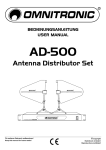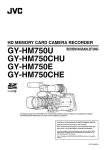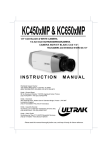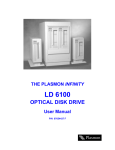Download 1.1 PURPOSE
Transcript
K-350CLLE 1/3" CCD COLOR SECURITY CAMERA 1/3” CCD FARBÜBERWACHUNGSKAMERA CAMÉRA DE SECURITE 1/3" CCD COULEUR TELECAMERA A COLORI CON CCD 1/3" INSTALLATION INSTRUCTIONS INSTALLATIONSANLEITUNG INSTRUCTIONS D’INSTALLATION ISTRUZIONI PER L’INSTALLAZIONE Groupe Bisset 98 Ter, boulevard Héloïse 95103 Argenteuil Cedex France (33) 0134/234747 FAX (33) 0134/234745 Casarotto Security Via Treviso, 2/4 31020 San Vendemiano (Treviso) Italy (39) 0438/410245 FAX (39) 0438/370471 Intervision Bridge House, Garstang Road Broughton, Preston PR3 5JA England (44) 01772/861999 FAX (44) 01772/863176 VideV GmbH Großenbaumer Weg 10 D-40472 Düsseldorf Germany (49) 0211/41509-0 FAX (49) 0211/424019 1 ISSUE 1 - September 1997 AUSGABE 1 - September 1997 RÉVISION 2 - Septembre 1997 EDIZIONE 4 - Settembre 1997 1997 BY ULTRAK ALL RIGHTS RESERVED PRINTED IN KOREA ALLE RECHTE VORBEHALTEN GEDRUCKT IN KOREA TOUS DROITS RESERVES IMPRIME IN COREE TUTTI I DIRITTI RISERVATI STAMPATO IN COREA ULTRAK 1220 CHAMPION CIRCLE, #100 CARROLLTON, TEXAS 75006 (972) 280-9665 ALL RIGHTS RESERVED. NO PART OF THIS PUBLICATION MAY BE REPRODUCED BY ANY MEANS WITHOUT WRITTEN PERMISSION FROM ULTRAK. THE INFORMATION IN THIS PUBLICATION IS BELIEVED TO BE ACCURATE IN ALL RESPECTS. HOWEVER, ULTRAK CANNOT ASSUME RESPONSIBILITY FOR ANY CONSEQUENCES RESULTING FROM THE USE THEREOF. THE INFORMATION CONTAINED HEREIN IS SUBJECT TO CHANGE WITHOUT NOTICE. REVISIONS OR NEW EDITIONS TO THIS PUBLICATION MAY BE ISSUED TO INCORPORATE SUCH CHANGES. ALLE RECHTE VORBEHALTEN. KEIN TEIL DIESER VERÖFFENTLICHUNG DARF OHNE SCHRIFTLICHE ZUSTIMMUNG SEITENS ULTRAK VERÖFFENTLICHT, VERVIELFÄLTIGT ODER AN DRITTE WEITERGEGEBEN WERDEN. DIE INFORMATION IN DIESER VERÖFFENTLICHUNG WURDE NACH BESTERN WISSEN UND GEWISSEN ERSTELLT. ULTRAK LEHNT JEDWEDE REGRESSANFORDERUNGEN FÜR EVENTUELLE ENSTEHENDE FOLGEN AUS DER NUTZUNG DIESER INFORMATION AB. ÄNDERUNGEN VORBEHALTEN. NEUE ODER ÜBERARBEITETE AUSGABEN KÖNNEN SOLCHE ÄNDERUNGEN BEINHALTEN. TOUS DROITS RESERVES. AUCUNE PARTIE DE CETTE PUBLICATION NE PEUT ÊTRE REPRODUITE PAR QUELQUE MOYEN QUE CE SOIT SANS ACCORD ECRIT DE ULTRAK. LES INFORMATIONS SONT REPUTEES VRAIES. TOUTEFOIS,UTRAK NE PEUT PAS ÊTRE TENU RESPONSABLE DE TOUTES CONSÉQUENCES RÉSULTANT DE LEUR UTILISATION. LES INFORMATIONS CONTENUES SONT SUJETS À CHANGEMENT SANS PRÉAVIS. DES RÉVISIONS OU NOUVELLES ÉDITIONS DE CETTE PUBLICATION PEUVENT ÊTRE FAITES POUR INCORPORER CES CHANGEMENTS. TUTTI I DIRITTI RISERVATI. NESSUNA PARTE DI QUESTA PUBBLICAZIONE PUO’ ESSERE RIPRODOTTA PER NESSUNO SCOPO SENZA AUTORIZZAZIONESCRITTA DELLA ULTRAK. SI PRESUME CHE LE INFORMAZIONI CONTENUTE IN QUESTA PUBBLICAZIONE SIANO ACCURATE E CORRETTE. COMUNQUE, ULTRAK NON SI ASSUME NESSUNA RESPONSABILITA’ PER LE CONSEGUENZE DERIVANTI DALL’USO DI QUESTO MANUALE. LE INFORMAZIONI DI SEGUITO RIPORTATE SONO SOGGETTE A CAMBIAMENTI SENZA PREAVVISO. REVISIONI O NUOVE EDIZIONI DI QUESTA PUBBLICAZIONE POSSONO ESSERE RILASCIATE PER INCORPORARE QUESTI CAMBIAMENTI. 2 1.1 1.2 1.3 1.4 1.5 1.6 1.7 1.8 2.1 2.2 1.1 1.2 1.3 1.4 1.5 1.6 1.7 1.8 2.1 2.2 1.1 1.2 1.3 1.4 1.5 1.6 1.7 1.8 2.1 2.2 TABLE OF CONTENTS IMPORTANT SAFEGUARDS & WARNING........................................................ 4 PURPOSE .......................................................................................................... 5 SYSTEM INSTALLATION................................................................................... 5 WHITE BALANCE ADJUSTMENT...................................................................... 7 MANUAL IRIS LENS ADJUSTMENT .................................................................. 7 VIDEO-TYPE AUTO-IRIS LENS INSTALLATION AND ADJUSTMENT.............. 8 BACK FOCUS ADJUSTMENT............................................................................ 9 ZOOM LENS BACK FOCUS ADJUSTMENT ...................................................... 9 PHASE ADJUSTMENT..................................................................................... 10 TROUBLESHOOTING ...................................................................................... 11 PREVENTIVE MAINTENANCE ........................................................................ 11 SPECIFICATIONS ............................................................................................ 12 INHALTSVERZEICHNIS WICHTIGE SICHERHEITSMAßNAHMEN & WARNHINWEIS.......................... 13 VERWENDUNGSWECK .................................................................................. 14 INSTALLATION DES SYSTEMS ...................................................................... 14 EINSTELLUNG DES WEIßABGLEICHS .......................................................... 16 EINSTELLUNG VON OBJEKTIVEN MIT MANUELLER BLENDE................... 16 INSTALLATION UND EINSTELLUNG VON AI-OBJEKTIVEN MIT AUTOMATISCHER BLENDE............................................................................ 17 EINSTELLUNG DER TIEFENSCHÄRFE .......................................................... 18 EINSTELLUNG DER TIEFENSCHÄRFE BEI ZOOM-OBJEKTIVEN................. 19 PHASENEINSTELLUNG .................................................................................. 20 FEHLERBEHEBUNG........................................................................................ 21 VORBEUGENDE WARTUNG........................................................................... 21 LEISTUNGSMERKMALE.................................................................................. 22 TABLE DES MATIERES MISE EN GARDE IMPORTANTE & ATTENTION............................................. 23 GENERALITES................................................................................................. 24 INSTALLATION ................................................................................................ 24 REGLAGE DE LA BALANCE AUTOMATIQUE DES BLANCS ......................... 26 REGLAGE D’OBJECTIF MANUEL ................................................................... 26 REGLAGE ET INSTALLATION DES OBJECTIFS ASSERVIS VIDEO ............. 27 REGLAGE DU TIRAGE OPTIQUE ................................................................... 28 REGLAGE DU TIRAGE OPTIQUE D’UN ZOOM .............................................. 28 AJUSTEMENT DE PHASE ............................................................................... 29 RECHERCHE DE DEFAUTS............................................................................ 30 MAINTENANCE PREVENTIVE ........................................................................ 30 SPECIFICATIONS ............................................................................................ 31 INDICE 1.1 1.2 1.3 1.4 1.5 1.6 1.7 1.8 2.1 2.2 IMFORMAZIONI IMPORTANTI & ATTENZIONE .............................................. 32 INTRODUZIONE............................................................................................... 33 INSTALLAZIONE DEL SISTEMA...................................................................... 33 BILANCIAMENTO DEL BIANCO ...................................................................... 35 REGOLAZIONE DEGLI OBIETTIVI MANUALI.................................................. 35 INSTALLAZIONE E REGOLAZIONE DEGLI OBIETTIVI AUTOIRIS................. 36 REGOLAZIONE DEL FUOCO MECCANICO .................................................... 37 REGOLAZIONE DELLA MESSA A FUOCO CON OBIETTIVI ZOOM............... 38 REGOLAZIONE DELLA FASE ......................................................................... 38 MALFUNZIONAMENTI ..................................................................................... 39 MANUTENZIONE PREVENTIVA...................................................................... 39 SPECIFICHE TECNICHE ................................................................................. 40 3 IMPORTANT SAFEGUARDS 1. 2. 3. 4. 5. 6. 7. 8. 9. 10. 11. 12. 13. 14. 15. 16. 17. 18. READ INSTRUCTIONS - Read all safety and operating instructions before operating this product. RETAIN INSTRUCTIONS - Retain the safety and operating instructions for future reference. CLEANING - Unplug all equipment before cleaning. Do not use liquid cleaners or aerosol cleaners. Use a damp cloth for cleaning. ATTACHMENTS - Use only attachments recommended by the manufacturer. Non-recommended attachments may result in the risk of fire, electric shock, or injury. WATER AND MOISTURE - Keep all equipment away from liquids or any other type of moisture. ACCESSORIES - Do not place this television equipment on an unstable cart, stand or table. The television equipment may fall causing serious injury to a child or adult, and serious damage to the equipment. Wall or shelf mounting should follow the manufacturer’s instructions, and should use a mounting kit approved by the manufacturer. POWER SOURCE - The camera should only be operated from the type of power source indicated in this Instruction Manual. POWER CORDS - Do not allow anything to rest on the power cord. Do not locate this product where the cord will be abused by persons walking on it. LIGHTNING - When this product is left unattended or unused for long periods of time, unplug it from the power supply and disconnect it from other equipment. This will prevent damage to the video product due to lightening and power-line surges. OVERLOADING - Do not overload wall outlets and extension cords as this can result in a risk of fire or electric shock. FOREIGN OBJECTS - Never insert objects of any kind into this product through openings as they may touch dangerous voltage points or short-out parts that could result in a fire or electric shock. SERVICING - Do not attempt to service this product yourself as opening or removing covers may expose you to dangerous voltage or other hazards. Refer all servicing to qualified service personnel. DAMAGE REQUIRING SERVICE - Disconnect the camera equipment and refer servicing to qualified service personnel under the following conditions: When the power-supply cord or the plug has been damaged. If the video product has been exposed to moisture. The video product does not operate normally by following the operating instructions, adjust only those controls that are covered by the operating instructions as an improper adjustment of other controls may result in damage and will often require extensive work by a qualified technician to restore the video product to its normal operation. If the video product has been dropped, or the cabinet damaged. When the video product exhibits a distinct change in performance - this indicates a need for service. USERS OF THE PRODUCT ARE RESPONSIBLE FOR CHECKING AND COMPLYING WITH ALL FEDERAL, STATE AND LOCAL LAWS AND STATUTES CONCERNING THE MONITORING AND RECORDING OF VIDEO AND AUDIO SIGNALS. ULTRAK SHALL NOT BE HELD RESPONSIBLE FOR THE USE OF THIS PRODUCT IN VIOLATION OF CURRENT LAWS AND STATUTES. 4 SECTION 1 K-350CLLE CCD COLOR SECURITY CAMERA 1.1 PURPOSE The K-350CLLE CCD color security camera provides a low cost solution to closed circuit television and security surveillance applications. The K-350CLLE camera features: • 1/3” interline transfer CCD image sensor • Supports standard CS- or C-mount lenses • Equipped with electronic iris • Compatibility with video-type auto-iris lenses • Excellent picture quality • Two-year warranty This manual describes how to set up and operate the K-350CLLE camera. 1.2 SYSTEM INSTALLATION Installation of the K-350CLLE camera must be performed by qualified service personnel in accordance with all local and national electrical and mechanical codes. Perform the following steps to install the K350CLLE camera. A. Remove all components from the package and identify the items that will be used during installation: • K-350CLLE camera • Installation manual Other items used during the installation that are NOT supplied with the K-350CLLE camera may include: • Camera lens • Coaxial cable • Camera stand or mounting bracket • 230V ac power supply • Mounting hardware • Security monitor Refer to Figure 1 for identification of the K-350CLLE camera. English 5 Electronic Iris Control Auto Iris Terminal Blue Control Red Control Video Output White Balance Connection Power Cord FIGURE 1. K-350CLLE CAMERA 6 English B. Select a suitable location for the camera. Install the camera stand or mounting bracket in the selected location using a suitable fastener. The camera stand or mounting bracket must be attached to a structural object, such as a wall stud or ceiling rafter, that supports the weight of the camera and mount. C. The K-350CLLE camera has a threaded mounting hole on the bottom and top of the camera housing to allow for bottom or top mounting. The ¼”-20 UNC threaded mounting hole attaches to the bolt on the camera stand or mounting bracket. NOTE: Do not aim or point the camera towards the sun or into a strong light. D. Attach a CS lens mount lens directly to the front of the camera lens mount. If a C lens mount is used, the CS/C back focus ring must be adjusted to the “C” setting. E. If an auto-iris lens is used, connect the cable to the terminal block for a video-type auto-iris lens. F. Route the coaxial cable from the monitor to the camera. G. Plug the cable into the BNC output connector on the rear of the camera. 1.3 H. Plug the other end of the cable into the video input port on the rear of the monitor. I. Connect a two conductor power cable to the 230V ac input on the rear of the camera. J. Apply 230V ac power to the camera. K. Adjust the lens focus and iris controls for an optimum picture. WHITE BALANCE ADJUSTMENT This adjustment is used to place the white balance function of the camera into the AUTO (Automatic) or MANU (Manual) mode. If the switch is placed in the AUTO position, the camera will automatically try to maintain white objects as white even if the light color changes. If the switch is placed in the MANU position, the user can adjust the R (red) and B (blue) controls until white objects are seen as white on the monitor. The MANU position is primarily used when viewing objects under colored lights. 1.4 MANUAL IRIS LENS ADJUSTMENT When using the Manual Iris lens, turn the Iris to the OPEN position and adjust the manual iris for the appropriate range. Adjust during the brightest conditions, opening the lens without saturating the picture. Set the EI switch to ON. Adjust the lens opening for the minimum F-number yielding a good picture under the brightest scene conditions. The manual iris is used in indoor applications where lighting from windows can considerably affect the light level of the room. English 7 1.5 VIDEO-TYPE AUTO-IRIS LENS INSTALLATION AND ADJUSTMENT The K-350CLLE camera supports video-type auto-iris lenses to adjust for changing light levels. Perform the following steps to install and adjust a video-type auto-iris lens. A. Thread the video-type auto-iris lens on to the lens mount. B. Connect the lens control wiring to the three position terminal block on the back of the camera. The following diagram illustrates the pin connections. Red, white and black are the most common colors used for wiring on video-type auto iris lens. Pin +B VI G Name Voltage + Video Ground Wire Color Red White Black C. Set the EI switch on the back of the camera to OFF. D. Apply power to the camera. E. Adjust the focus ring on the lens for an optimum picture. If a picture is not visible, set the lens for proper exposure by adjusting the ALC (automatic level control) and Level on the lens. The ALC setting can range between AVG (average) or PK (peak). A mid-range setting is appropriate for most applications. F. For ALC adjustments: AVG To slow the reaction of the lens to changing light, set the range to the AVG setting to average the video level from the camera. Use when there are bright spots in the picture such as lights or glare from the sun. PK To increase the speed of the lens reaction to the changing light, set the lens adjustment to PK so the lens will adjust to the brightest or peak object in the video. Use this setting if you want to see the brightest object and not the background objects. G. For Level adjustments: 1. Adjust the Level control for the best picture during the day. A night adjustment may not provide the proper setting for controlling the light during the day. 2. Set the back focus of the camera before the final adjustment of the video level. H. If the auto iris has a gain adjustment: 8 1. If the lens oscillates between open and closed under bright lights, slowly turn the gain adjustment counter clockwise until the oscillating stops. 2. Increase the light getting to the camera by adjusting the level control and re-adjusting the gain control as necessary. English 3. 1.6 Reset the level control as noted in step E. BACK FOCUS ADJUSTMENT For best results, perform back focus adjustments at night or while using a #6 or #8 welder’s glass in front of the lens. The focus of the camera will change slightly if the camera iris was adjusted on a light scene, then changes to a dark scene. However, the camera will remain in focus if the iris was focused on a dark scene and the scene lightens. A. The lens should be mounted on the camera, then apply power. B. If a picture is visible, focus on the picture. If the picture is not visible, open the iris on the lens. Open the lens as wide as possible by adjusting the iris ring on the lens for the brightest picture or by placing the welder’s glass in front of the lens and forcing the lens to automatically open. C. When the iris is open to the widest point, re-adjust the focus for a clear picture. It a clear picture is not possible, set the focus ring to midrange. D. Loosen the back focus lock screw. E. Adjust the back focus ring for a clear picture. F. Tighten the back focus lock screw. G. Fine tune the focus with the focus ring on the lens. 1.7 H. Remove the welder’s glass from in front of the lens. I. Adjust the iris of the lens for the best picture quality. ZOOM LENS BACK FOCUS ADJUSTMENT The objective of back focusing a zoom lens is similar to that of a fixed focal length camera, except that the back focus is also adjusted to maintain the focus when “zooming” the lens in and out on a scene. A. Choose an object at the farthest range that you wish to look at with a zoom lens. B. Make sure the iris of the lens is wide open. (Do this by adjusting the camera at night or use a welder’s glass in front of the lens.) C. Adjust the focus to the stop on the far range. D. Adjust the zoom on the lens to obtain the widest picture. E. Loosen the back focus lock screw. F. Adjust the back focus ring for the clearest picture. G. Tighten the back focus lock screw. H. Adjust the zoom on the lens to the far telephoto position. I. Adjust the back focus ring for the clearest picture. J. Adjust the zoom on the lens back to the widest picture. K. Loosen the back focus screw. English 9 L. Readjust the back focus for the clearest picture. M. Tighten the back focus lock screw. N. 1.8 Repeat the previous steps, as many times as necessary, to maintain a clear picture through the entire zoom range. PHASE ADJUSTMENT Phase Adjustment is used in multi-camera systems when power is supplied from different sources, causing the camera to be out of phase. This situation affects auto-switching of the cameras by causing a vertical flip or roll during the switch interval. The vertical phase adjustment allows the camera’s line lock sync to be adjusted from 0 to 260 degrees with reference to the zero line crossing of the AC frequency. 10 A. Ensure that all cameras are powered from the same electrical source and wired in a similar fashion. B. Adjust the phase control on the side of the camera until there is no vertical flip or roll on the monitor when using the auto-switcher. English SECTION 2 TROUBLESHOOTING AND MAINTENANCE 2.1 TROUBLESHOOTING If problems occur, verify the installation of the camera with the instructions in this manual and with other operating equipment. Isolate the problem to the specific piece of equipment in the system and refer to the equipment manual for further information. Problem No Video Video, but no control 2.2 Possible Solution 1. Verify power to all pieces of equipment in the system. 2. Verify that the power switches are in the ON position. 3. Verify that the lens cap has been removed from the lens or that the iris of the lens is open. 1. Power down the system for one minute, then turn power back ON. PREVENTIVE MAINTENANCE Preventive maintenance allows detection and correction of minor faults before they become serious and cause equipment failure. Every three months, perform the following maintenance: a) Inspect all connecting cables for deterioration or other damage. b) Clean components with a clean damp cloth. c) Verify that all the mounting hardware is secure. English 11 SPECIFICATIONS Image pickup element Scanning system Scanning frequency Synchronization Resolution Min. illumination AGC Gamma S/N Ratio Video output Output Impedance Ambient temperature Ambient humidity Lens mount Dimensions (WxHxD) Power supply Power consumption 12 1/3 inch CCD image area sensor (4.9mm H x 3.7mm V) 2:1 interlace 15.625 KHz (H), 50 Hz (V) Line lock Horizontal 330 TV lines 2.0 Lux (F 1.2, 50% IRE) Internal, automatic 0.45 >46 dB (AGC Off) 1.0 Vp-p PAL 75 ohm unbalanced -10° C - +50° C (14° F - 122°F) 30% - 90% CS- or C-mount (Adjustable) 2.4 x 2.2 x 6.2 in (61 x 56 x 158 mm) 230V ac +/- 10%, 50 Hz +/-1Hz 7.0W (7.5W max. with auto-iris) English WICHTIGE SICHERHEITSMAßNAHMEN 1. 2. 3. 4. 5. 6. 7. 8. 9. 10. 11. 12. 13. 14. 15. 16. 17. 18. LESEN DER ANLEITUNGEN - Lesen Sie vor Inbetriebnahme dieses Gerätes alle Sicherheits- und Betriebsanleitungen. AUFBEWAHRUNG DER ANLEITUNGEN - Bewahren Sie die Anleitungen zur späteren Verwendung auf. REINIGUNG - Ziehen Sie vor Reinigung dieses Gerätes den Stecker aus der Wandsteckdose. Verwenden Sie keine Flüssig- oder Aerosolreiniger. Verwenden Sie füdie Reinigung ein feuchtes Tuch. ZUBEHÖR - Benutzen Sie kein Zubehör, das vom Hersteller dieses Gerätes nicht empfohlen wurde. Nicht empfohlenes Zubehör beinhaltet die Gefahr von Feuer, Elektroschock oder Verletzung. WASSER UND FEUCHTIGKEIT - Halten Sie alle Geräte von Flüssigkeiten und jeder Art von Feuchtigkeit fern. AUFSTELLUNGSFLÄCHEN - Stellen Sie dieses Gerät nicht auf instabile Wagen, Regale, Stative, Konsolen oder Tische. Das Gerät kann herabfallen und Kinder oder Erwachsene ernsthaft verletzen und das Gerät erheblich beschädigen. Verwenden Sie nur vom Hersteller empfohlene oder in Verbindung mit diesem Gerät verkaufte Wagen, Regale, Stative, Konsolen oder Tische. Alle Gestellmontagen des Gerätes müssen gemäß den Anleitungen des Herstellers und mit dem vom Hersteller empfohlenen Montagezubehör vorgenommen werden. SPANNUNGSQUELLEN - Dieses Gerät darf nur mit den Spannungsquellen betrieben werden, die in der Bedienungsanleitung ausgewiesen sind. SPANNUNGSKABEL - Stellen Sie keine Gegenstände auf das Kabel. Plazieren Sie das Gerät so, daß keine Personen auf das Kabel treten. BLITZSCHLAG - Ziehen Sie zur zusätzlichen Sicherung dieses Geräts während eines Gewitters oder wenn das Gerät über eine längere Zeitdauer unbeaufsichtigt und unbenutzt bleibt, den Stecker aus der Wandsteckdose und schalten Sie das Antennen-oder Kabelsystem ab. ÜBERLASTUNG - Wandsteckdosen and Verlängerungskabel aufgrund Brand- oder Stormschlaggefahr nicht überlasten. FREMDOBJEKTE - Niemals Gegenstände jeglicher Art durch die Öffnungen des Gerätes einführen, da diese gefährliche Spannungspunkte oder Überbrückungen berühren und einen Brand- oder Stromschlag auslösen könnten. WARTUNG - Versuchen Sie nicht, dieses Gerät selbst zu warten, da Sie durch Öffnen oder Entfernen von Abdeckungen möglicherweise gefährlichen Stromspannungen oder anderen Gefahren ausgesetzt werden. Überlassen Sie die Wartung ausschließlich qualifizierten Kundendienst-Mitarbeitern. BESCHÄDIGUNGEN; DIE DEN KUNDENDIENST ERFORDERLICH MACHEN - Unterbrechen Sie die Spannungszufuhr und beauftragen Sie einen qualifizierten Kundendienst mit der Wartung unter folgenden Umständen: Das Spannungskabel oder der Spannungsstecker wurde beschädigt. Das Gerät war Feuchtigkeit ausgesetzt. Das Gerät funktioniert trotz Einhaltung der Bedienungsanleitungen nicht einwandfrei. Regulieren Sie nur die Bedienselemente, die in der Bedienungsanleitung abgehandelt werden. Eine falsche Regulierung anderer Bedienelemente kann zur Beschädigung führen und zur Wiederherstellung der normalen Funktionstüchtigkeit des Gerätes häufig umfassende Reparaturarbeiten durch einen qulifizierten Techniker erforderlich machen. Das Gerät wurde fallengelassen oder das Gehäuse wurde beschädigt. Wenn das Gerät deutliche Leistungsveränderungen zeigt, ist dies ein Hinweis auf die Notwendigkeit einer Wartung. BENUTZER DIESES PRODUKTES SIND VERANTWORTLICH FÜR DIE KONTROLLE UND ERFÜLLUNG DER BEDINGUNGEN ALLER FÖDERALEN, STAATLICHEN UND KOMMUNALEN GESETZE UND STATUTEN IN BEZUG AUF DIE ÜBERWACHUNG UND AUFNAHME VON OPTISCHEN UND AKUSTISCHEN SIGNALEN. ULTRAK/VIDEV KANN NICHT FÜR DEN MIßBRAUCH DIESES PRODUKTS IN BEZUG AUF GELTENDE GESETZE UND STATUTEN BELANGT WERDEN. English 13 ABSCHNITT 1 KC-350CLLE CCD FARB-ÜBERWACHUNGSKAMERA 1.1 VERWENDUNGSZWECK Die K-350CLLE CCD Farb-Überwachungskamera stellt eine kostengünstige Lösung für interne Fernseh- und Überwachungsanlagen dar. Die K-350CLLE Kamera verfügt über folgende Leistungsmerkmale: • 1/3" CCD Interline-Transfer-Sensor • geeignet für Standardobjektive mit CS- oder C-Gewinde • ausgestattet mit elektronischer Blende • kompatibel mit AI-Objektiven mit automatischer Blende • hervorragende Bildqualität • Zwei Jahre Garantie Diese Bedienungsanleitung beschreibt den Aufbau und Betrieb der K350CLLE Kamera. 1.2 SYSTEM INSTALLATION Die Installation der K-350CLLE Kamera muß durch qualifizierte Kundendienstmitarbeiter den örtlichen und nationalen, elektrischen und mechanischen Vorschriften entsprechend durchgeführt werden. Führen Sie die folgenden Schritte aus, um die K-350CLLE Kamera zu installieren. A. Entnehmen Sie alle Geräteteile der Verpackung und legen Sie die Bestandteile bereit, die Sie während der Installation benötigen : • K-350CLLE Kamera • Bedienungsanleitung Nachstehende Aufstellung führt die Bestandteile auf, die während der Installation benötigt werden können, aber NICHT im Lieferumfang der K-350CLLE Kamera enthalten sind: • Kameraobjektiv • Koaoxialkabel • Kamerawandhalter oder -konsole • 230V Wechselspannungsversorgung • Befestigungsmaterial • Überwachungsmonitor Beschreibung K-350CLLE Kamera siehe Abbildung 1. 14 Deutsch OBERSEITE SEITENANSICHT TiefenschärfeHalteschraube Zeilenphase Fokussierring Gewinde für die Aufnahme der Kamerabefestigungsschraube RÜCKANSICHT Ausgang für automatische Blende Elektronische Blendenkontrolle (Ein/Aus) Video-Signalausgang BlauKontrolle RotKontrolle Schalter für Weißabgleich (Auto (Manuell)) Spannungsanschluß ABBILDUNG 1. K-350CLLE KAMERA B. Wählen Sie einen geeigneten Aufstellungsort für die Kamera. Installieren Sie den Kamerawandhalter oder die Konsole an der ausgewählten Stelle und wählen Sie eine geeignete Befestigung Deutsch 15 aus. Der Kamerawandhalter oder die Konsole muß an einem Bauelement (Pfosten oder Dachsparren) befestigt werden, der das Gewicht der Kamera und der Aufhängung stützt. C. Die K-350CLLE Kamera verfügt über eine Montageöffnung an der Ober- und Unterseite des Kameragehäuses und ermöglicht damit eine beidseitige Montage. Das 1/4"-20 UNC Gewinde der Montageöffnung dient zur Aufnahme der Schraube auf dem Kamerawandhalter oder -Konsole. ANMERKUNG: Versuchen Sie nicht, die Kamera auf die Sonne oder auf starke Lichtquellen zu richten. D. Montieren Sie ein Objektiv mit CS-Gewinde auf die Kamera. Wird ein Objekt mit C-Gewinde benutzt, muß der CS-/C Fokussierring auf die "C"-Einstellung justiert werden. E. Wird ein Objektiv mit automatischer Blende verwendet, befestigen Sie das Verbindungskabel mit der Anschlußbuchse für AI-Objektive mit automatischer Blende. F. Verlegen Sie das Koaxialkabel vom Monitor zur Kamera. G. Schließen Sie das Kabel an die BNC Ausgangsbuchse auf der Rückseite der Kamera an. 1.3 H. Verbinden Sie das andere Ende des Kabels mit der VideoEingangsbuchse auf der Rückseite des Monitors. I. Schließen Sie ein Spannungkabel an den 230V Wechselspannungseingang auf der Rückseite der Kamera an. J. Versorgen Sie die Kamera mit 230V Wechselspannung. K. Stellen Sie die Brennweite des Objektivs und die Blendenkontrolle auf ein optimales Bild ein. EINSTELLUNG DES WEIßABGLEICHS Diese Einstellung wird verwendet, um den Weißabgleich von AUTO (Automatik) oder MANU (Manuell) umzustellen. Befindet sich der Schalter auf der Position AUTO, reguliert die Kamera den Weißabgleich automatisch, so daß man in den meisten Aufnahmesituationen natürliche Farben erhält. Befindet sich der Schalter in der Position MANU, kann der Benutzer die R (rot) - und B (blau)-Kontrolle justieren, bis weiße Objekte auf dem Monitor weiß erscheinen. Die Position MANU wird vorwiegend gebraucht, wenn Objekte unter farbig veränderten Lichtverhältnissen aufgenommen werden. 1.4 EINSTELLUNG VON OBJEKTIVEN MIT MANUELLER BLENDE Wird ein Objektiv mit manueller Blende verwendet, stellen Sie die Blende auf Position OPEN und justieren Sie die manuelle Blende auf den gewünschten Aktionsradius. Die Einstellung sollte bei hellsten Lichtbedingungen vorgenommen werden. Öffnen Sie die Blende, ohne das Bild überzubelichten. Stellen Sie den EL-Schalter auf ON. Stellen 16 Deutsch Sie die Öffnung der Blende so ein, daß unter den hellsten Lichtbedingungen bei kleinster Blendenzahl ein gutes Bild erzeugt wird. Die manuelle Blende wird für Anwendungen im Innenbereich gebraucht, bei denen Lichtreflexionen von Fenstern das Lichtniveau des Raumes erheblich beeinträchtigen können. 1.5 INSTALLATION UND EINSTELLUNG VON AI-OBJEKTIVEN MIT AUTOMATISCHER BLENDE Die K-350CLLE Kamera kann mit AI-Objektiven mit automatischer Blende betrieben werden, um sie wechselnden Lichtverhältnissen anzupassen. Führen Sie die folgenden Schritte durch, um ein AIObjektiv mit automatischer Blende zu installieren und einzustellen. A. Montieren Sie das AI-Objektiv mit automatischer Blende auf die Objektivfassung. B. Verbinden Sie die Leitung der Blendenkontrolle mit der dreipoligen Anschlußbuchse auf der Rückseite der Kamera. Das folgenden Diagramm veranschaulicht die einzelnen Steckerverbindungen. Rot, weiß und schwarz sind die gebräuchlichsten Farbmarkierungen für Anschlußverbindungen von AI-Objektiven mit automatischer Blende. Pin +B VI G Name Spannung + Video Erde Farbe der Leitung rot weiß schwarz C. Schieben Sie den Schalter EL auf der Rückseite der Kamera auf Position OFF. D. Versorgen Sie die Kamera mit Spannung. E. Stellen Sie den Fokussierring am Objektiv ein, um ein optimales Bild zu erhalten. Ist kein Bild sichtbar, stellen Sie das Objektiv für eine korrekte Belichtung ein, indem Sie die automatische Belichtungskontrolle (ALC/ automatic level control) und den Grad der Belichtung (Level) am Objektiv justieren. Die automatische Belichtungskontrolle (ALC) reicht von AVG (average = Durchschnitt) bis PK (peak = Spitzlichtaussteuerung). Eine mittlere Einstellung ist für die meisten Anwendungen geeignet. F. Für ALC (Automatische Blendenkontrolle) Einstellungen : AVG Stellen Sie den Regler auf AVG um die Reaktion des Objektivs auf wechselnde Lichtbedingungen zu verlangsamen und um das Bildniveau der Kamera zu normalisieren. Verwenden Sie diese Funktion, wenn das Bild helle Flecken z.B. durch Sonneneinwirkung aufweist. PK Stellen Sie den Regler auf PK um die Reaktion des Objektivs auf wechselnde Lichtbedingungen zu beschleunigen. Das Objektiv stellt sich nun auf das Deutsch 17 hellste Objekt bzw. den hellsten Punkt im Bild ein. Verwenden Sie diese Einstellung, wenn Sie das hellste Objekt betrachten wollen, nicht aber im Hintergrund befindliche Objekte. G. Für Einstellung des Belichtungsgrades : H. 1.6 1. Justieren Sie die Belichtungskontrolle auf eine optimale Bildwiedergabe während des Tages. Eine Justierung bei Dunkelheit könnte zu einer beeinträchtigten Einstellung der Tageslichtkontrolle führen. 2. Stellen Sie die Tiefenschärfe der Kamera ein, bevor Sie die Bildwiedergabe abschließend aussteuern Wenn die Blendenautomatik über eine Verstärkereinstellung verfügt: 1. Schwankt die Blendeneinstellung bei hoher Lichteinwirkung zwischen offen und geschlossen, drehen Sie die Verstärkereinstellung gegen den Uhrzeigersinn bis die Schwankungen aufhören. 2. Erhöhen Sie die Lichtausbeute der Kamera, indem Sie die Belichtungskontrolle justieren und die Verstärkerung, wenn nötig nachregeln. 3. Stellen Sie die Belichtungskontrolle erneut ein, wie in Punkt E beschrieben. EINSTELLUNG DER TIEFENSCHÄRFE Um optimale Resultate zu erzielen stellen Sie Tiefenschärfe bei Dunkelheit ein oder verwenden Sie einen #6 oder #8 Filter vor dem Objektiv. Der Brennpunkt der Kamera ändert sich geringfügig, wenn die Blende der Kamera auf eine helle Umgebung justiert wurde und dann auf eine dunklere Umgebung wechselt. Die Bildschärfe der Kamera bleibt jedoch erhalten, wenn die Blende auf eine dunkle Umgebung eingestellt wurde und die Umgebung sich erhellt. 18 A. Das Objektiv sollte erst auf die Kamera montiert werden, danach erst sollte die Spannungsversorgung erfolgen. B. Ist ein Bild sichtbar, stellen Sie das Bild scharf. Wenn kein Bild sichtbar ist, öffnen Sie die Blende am Objektiv. Öffnen Sie die Blende so weit wie möglich, indem Sie den Blendenring am Objektiv auf das hellste Bild einstellen oder indem Sie einen Filter vor dem Objektiv verwenden, damit sich die Blende automatisch öffnet. C. Ist die Blende so weit wie möglich geöffnet, regeln Sie die Scharfeinstellung nach, um ein klares Bild zu erhalten. Ist die Scharfeinstellung des Bildes nicht möglich, stellen Sie den Fokussierring auf Mittelposition. D. Lockern Sie die Halteschraube des Fokussierrings. E. Justieren Sie den Fokussierring um ein klares Bild zu erhalten. Deutsch F. Ziehen Sie die Halteschraube des Fokussierrings wieder an. G. Führen Sie die Feineinstellung der Bildschärfe mit Hilfe des Fokussierrings am Objektiv durch. 1.7 H. Entfernen Sie den Filter vom Objektiv. I. Stellen Sie die Blende des Objektivs auf eine optimale Bildqualität ein. EINSTELLUNG DER TIEFENSCHÄRFE BEI ZOOM-OBJEKTIVEN Prinzipiell ist die Einstellung der Tiefenschärfe bei Zoom Objektiven dieselbe wie bei Objektiven mit feststehender Brennweite, ausgenommen, daß die Tiefenschärfe auch eingestellt wird, um den Brennpunkt aufrecht zu erhalten, wenn das Objektiv auf eine Szenerie gericht ist und ein- und ausgefahren wird. A. Wählen Sie ein Objekt, das Sie mit einem Zoom Objektiv betrachten möchten, in der weitesten Entfernung aus. B. Stellen Sie sicher, daß die Blende des Objektivs weit geöffnet ist. (Führen Sie dies aus, indem Sie die Kamera bei Dunkelheit einstellen, oder indem Sie einen Filter vor dem Objektiv verwenden.) C. Stellen Sie den Brennpunkt bis zum Stop bei der weitesten Entfernung ein. D. Stellen Sie den Zoom am Objektiv so ein, daß Sie das weiteste Bild erhalten. E. Lockern Sie die Halteschraube des Fokussierrings. F. Justieren Sie den Fokussierring, um ein klares Bild zu erhalten. G. Ziehen Sie die Halteschraube des Fokussierrings wieder an. H. Stellen Sie den Zoom am Objektiv auf die entfernte Teleposition ein. I. Justieren Sie den Fokussierring um ein klares Bild zu erhalten. J. Stellen Sie den Zoom am Objektiv auf das weiteste Bild zurück. K. Lockern Sie die Halteschraube des Fokussierrings. L. Rejustieren Sie die Tiefenschärfe auf ein klares Bild. M. Ziehen Sie die Halteschraube des Fokussierrings wieder an. N. 1.8 Wiederholen Sie die hier aufgeführten Schritte so oft es notwendig sein sollte, um ein klares Bild über den gesamten Aktionsradius des Zooms aufrechtzuerhalten. PHASENEINSTELLUNG Die Phaseneinstellung wird bei Systemen mit mehreren Kameras gebraucht, wenn die Spannungzufuhr über verschiedene Spannungquellen erfolgt, die eine Phasenverschiebung der Kameras verursachen. Dies beeinträchtigt die automatische Umstellung der Kameras, indem ein vertikales Flackern oder Rollen (des Bildes) Deutsch 19 während des Umschaltungsintervalls verursacht wird. Die Zeilensynchronisation der Kamera ermöglicht es, die vertikale Phaseneinstellung von 0-260 Grad zu justieren unter Bezug auf die Null-Linie, die die Wechselspannungsfrequenz kreuzt. 20 A. Stellen Sie sicher, daß alle Kameras über die gleiche Spannungsquelle versorgt werden und in gleicher Weise verkabelt sind. B. Justieren Sie die Phasenkontrolle auf der Rückseite der Kamera bis kein vertikales Flattern oder Rollen auf dem Monitor erscheint, wenn Sie die automatische Umschaltung benutzen. Deutsch ABSCHNITT 2 FEHLERBEHEBUNG UND WARTUNG 2.1 FEHLERBEHEBUNG Wenn Probleme auftauchen, überprüfen Sie die Installation der Kamera mit den Instruktionen dieser Bedienungsanleitung und mit anderen funktionierenden Geräten, finden Sie heraus, welches spezifische Teil des Gerätes in dem System das Problem verursacht und schlagen Sie in der Anleitung des Gerätes nach, um weitere Informationen zu erhalten. Problem Kein Bild Bild, aber keine Kontrolle 2.2 Mögliche Behebung 1. Stellen Sie sicher, daß alle Teile des Gerätes in dem System mit Spannung versorgt werden. 2. Stellen Sie sicher, daß die Betriebsschalter sich auf Position ON befinden. 3. Stellen Sie sicher, daß die Schutzkappe vom Objektiv entfernt wurde oder daß die Blende des Objektivs geöffnet ist. 1. Schalten Sie das System für eine Minute aus, und schalten Sie es danach wieder EIN. VORBEUGENDE WARTUNG Vorbeugende Wartung hilft bei der Auffindung und Behebung kleinerer Fehler, bevor diese schwerschwiegend werden und zur Fehlfunktion des Gerätes führen. Führen Sle die folgende Wartung alle drei Monate aus: a) Überprüfen Sie alle verbindenden Leitungen auf Abnutzungserscheinungen oder andere Beschädigung hin. b) Reinigen Sie alle Systemkomponenten mit einem sauberen Feuchttuch. c) Gewährleisten Sie die Sicherheit aller Befestigungselemente. Deutsch 21 TECHNISCHE DATEN Aufnahmesystem Abtastsystem Frequenz Synchronisation Auflösung Empfindlichkeit AGC Gamma-Korrektur Signal/Rauschabstand Video-Ausgangsignal Ausgangswiderstand Umgebung Luftfeuchtigkeit Objektivanschluß Abmessungen (BxHxT) Betriebsspannung Leistungsaufnahme 22 1/3" CCD Interline Transfer (4,9mm H x 3,7mm V) 2:1 Interlace 16,25 kHz (H), 50 Hz (V) Line lock 330 Linien horizontal 2,0 Lux (F 1.2, 50% IRE) Intern, Automatisch 0,45 46 dB (AGC aus) 1V s-s PAL 75 Ohm asymetrisch -10° C - +50° C (14° F - 122°F) 30% - 90% CS-C-Gewinde (Einstellbarer Fokussierring) 61 x 56 x 158 mm (2.4 x 2.2 x 6.2 in) 230V ac +/- 10%, 50 Hz +/-1Hz 7,0W (max 7,5W mit automatischer Blende) Deutsch MISE EN GARDE IMPORTANTE 1. LIRE LES INSTRUCTIONS. Lire toutes les instructions de sécurité et d’utilisation avant d’utiliser ce matériel 2. GARDER LE MODE D’EMPLOI. Garder le mode d’emploi pour une consultation ultérieure. 3. NETTOYAGE. Débrancher tous les équipements avant nettoyage. Ne pas utiliser de liquides ou d’aérosol de nettoyage. Utiliser un chiffon humide. 4. FIXATION. Utiliser uniquement une fixation recommandée par le fabriquant. Un mode de fixation non recommandé peut entraîné un risque d’incendie, de choc électrique ou de blessure. 5. HUMIDITE. Eloigner tous les équipements de liquides ou d’autre sources d’humidité. 6. ACCESSOIRES. Ne pas placer cet équipement de vidéo sur un support instable. Le matériel risque de tomber en causant de graves blessures à un enfant ou à un adulte et de sérieux dommages au matériel. Les supports muraux doivent suivre les instructions de montage du fabricant et doivent utiliser un kit de montage approuvé par le constructeur. 7. ALIMENTATION. La caméra doit être alimentée avec le type d’alimentation indiquée dans ce mode d’emploi. 8. CABLE SECTEUR. Ne rien poser sur le câble d’alimentation. Ne pas positionner ce produit où le câble risque d’être abimé par des personnes marchant dessus. 9. Foudre. Quand ce produit n’est pas utilisé durant une longue période, débrancher le câble secteur et le déconnecter des autres équipements. Ceci préviendra des dommages dûs à la foudre et aux surtensions secteur. 10. SURCHARGES. Ne pas surcharger les prises secteurs afin d’éviter tous risque d’incendie ou de choc électrique. 11. OBJETS ETRANGERS. Ne jamais introduire d’objets par les ouvertures du matériel ce qui risque de provoquer des courts-cicuits provoquant un risque d’incendie ou, de choc électrique. 12. MAINTENANCE. Ne pas essayer de dépanner vous même ce produit en ouvrant les capots ce qui vous exposerait à des tensions dangereuses ou d’autres risques. Laisser le dépannage à du personnel qualifié. 13. DOMMAGE NECESSITANT UN DEPANNAGE. Déconnecter la camera et s’adresser à du personnel qualifié dans les cas suivants : 14. Quand le câble secteur ou la prise a été endommagé. 15. Si le matériel a été exposé à de l’humidité. 16. Si le produit vidéo ne fonctionne pas selon le mode d’emploi, régler seulement ses commandes indiquées dans le mode d’emploi. 17. Si le matériel est tombé, ou le châssis endommagé. Si le matériel montre des changements de performances significatifs, ceci indique un besoin de dépannage. LES UTILISATEURS DE CE PRODUIT SONT RESPONSABLES DE VÉRIFIER ET DE SE PLIER AUX LOIS LOCALES, DE L’ÉTAT OU FÉDÉRALES CONCERNANT LA VISUALISATION ET L’ENREGISTREMENT DES SIGNAUX AUDIO ET VIDÉO. ULTRAK NE PEUT ÊTRE TENU POUR RESPONSABLE DE L’UTILISATION DE CE PRODUIT EN VIOLATION DES LOIS ET DÉCRETS EN VIGUEUR. Deutsch 23 SECTION 1 CAMERA CCD DE SECURITE COULEUR K-350CLLE 1.1 GENERALITES La caméra CCD couleur K-350CLLE apporte une solution économique aux application de vidéo surveillance en circuit. La caméra K-350CLLE se caractérise par: • Capteur d’image CCD 1/3" à transfert interligne • Monture d’objectif CS C standard • Iris électronique • Compatible avec les objectifs asservi vidéo • Qualité d’image excellente • Garantie de deux ans Ce manuel décrit comment régler et utiliser la caméra K-350CLLE. 1.2 INSTALLATION L’installation de la K-350CLLE doit être faite par du personnel qualifié en accord avec tous les codes locaux et nationaux en matière d’électricité et de mécanique. Suivre les indications suivantes pour installer la caméra. A. Sortir tous les appareils des emballages et identifier les matériels qui seront utilisés durant l’installation : • Caméra K-350CLLE • Manuel d’installation D’autres appareils utilisés durant l’installation NE SONT PAS fournis avec la caméra K-350CLLE tels que: • Objectif • Câble coaxial • Support de caméra • Alimentation 230V ac • Matériel de montage • Monitor Voir la figure 1 pour l’identification de la caméra K-350CLLE. 24 Français VUE DE DESSUS VUE DE COTE Vis de blocage du tirage optique Trou de fixation fileté Command e de phase Bague de tirage VUE PAR L'ARRIERE Commateur EI Bornier auto iris Bleu Rouge Sortie Vidéo Interrupteur Balance Automatique des Blances B. Entrée 230V ac FIGURE 1. K-350CLLE CAMERA Choisir un position convenable pour la caméra. Installer le support de caméra à la position choisie en utilisant un mode de fixation Français 25 adéquate. Le support de montage doit être fixé sur un mur ou un plafond capable de supporter le poids de la caméra et du support. C. La caméra K-350CLLE possède un trou de fixation fileté sur le dessus et le dessous pour permettre un montage par dessus ou dessous. Le trou fileté ¼”-20 UNC permet la fixation à la vis du support de montage. NOTE: Ne pas diriger la caméra vers le soleil ou vers une source de lumière intense. D. Monter un objectif à monture CS directement sur la monture de face avant de la caméra. Si un objectif à monture C est utilisé, la bague d’adaptation CS-C doit être réglée sur C. E. Si un objectif à diaphragme asservi est utilisé, connecter le câble au connecteur pour objectif asservi vidéo. F. Faire passer le câble coaxial du monitor à la caméra. G. Brancher le câble au connecteur BNC de la face arrière de la caméra. 1.3 H. Brancher l’autre extrémité du câble à l’entrée vidéo à l’arrière du monitor. I. Connecter un câble d’alimentation à deux conducteurs à l’entrée 230V ac à l’arrière de la caméra. J. Alimenter la caméra en 230V ac. K. Ajuster la focalisation et la commande d’iris pour une image optimale. RÉGLAGE DE LA BALANCE AUTOMATIQUE DES BLANCS Ce réglage est utilisé pour placer la fonction de balance des blancs en AUTO (Automatique) ou MANU (Manuel). Si l’interrupteur est en AUTO, la caméra tentera de maintenir les objets blancs aussi blancs que possible même si la température de couleur change. Si l’interrupteur est en position MANU l’utilisateur peut ajuster le niveau de rouge R et de bleu B jusqu’à ce que les objets blancs apparaissent blancs sur le monitor. La position MANU est utilisée principalement pour la visualisation d’objets sous des lumières colorées. 1.4 RÉGLAGE D’OBJECTIF MANUEL Quand un objectif à diaphragme manuel est utilisé, ouvrir le diaphragme puis régler le diaphragme manuel pour une image optimale. Ajuster durant les conditions les plus lumineuses Mettre l’interrupteur EI sur ON. Ajuster l’ouverture pour que le nombre F minimal procure le meilleure image possible avec l’éclairement le plus élevé. L’iris manuel est utilisé en intérieur quand l’éclairement des fenêtres peut considérablement influer sur la luminosité de la pièce. 26 Français 1.5 RÉGLAGE ET INSTALLATION DES OBJECTIFS ASSERVIS VIDEO La caméra K-350CLLE supporte les objectifs à diaphragme asservi vidéo pour ajuster les changements de luminosité. A. Visser l’objectif sur la monture de la caméra. B. Connecter le câble de commande aux trois bornes à l’arrière de la caméra. Le diagramme suivant illustre les connexions. Rouge, blanc et noir sont les couleurs les plus communément utilisées pour les commandes d’objectifs asservis vidéo. Broche +B VI G Nom Tension + Vidéo Masse Couleur Rouge Blanc Noir C. Mettre le commutateur EI à l’arrière de la caméra sur OFF. D. Alimenter la caméra. E. Ajuster la bague de focalisation de l’objectif pour la meilleure image. Si l’image n’est pas visible, régler l’objectif pour une bonne exposition en ajustant ALC (automatic level control) et le niveau de l’objectif. Le réglage d’ALC peut varier de AVG (average) à PK (peak). Un réglage moyen est valable pour la plupart des applications. F. Réglage d’ALC: AVG Pour ralentir la réaction de l’objectif aux changements de luminosité, mettre le réglage vers le côté AVG pour moyenner le niveau de la caméra. L’utiliser quand il y a des points lumineux dans l’image tels que des phares ou des reflet du soleil. PK Pour augmenter la vitesse de réaction de l’objectif au changements lumineux, mettre le réglage PK ainsi l’objectif ajustera les pointes les plus lumineuses de la vidéo. Utiliser ce réglage si vous désirez voir les objets les plus lumineux et non les objets en arrière plan. G. Réglage de niveau : 1. Ajuster la commande de niveau pour la meilleure image de jour. Un réglage de nuit ne pourra pas donner le réglage approprié à un éclairement de jour. 2. Régler le tirage optique de la caméra avant le réglage final du niveau vidéo. H. Si l’iris automatique a un réglage de gain : 1. Si l’objectif oscille entre l’ouverture et la fermeture sous une lumière élevée, baisser lentement le réglage de gain dans le sens anti-horaire jusqu’à l’arrêt des oscillations. Français 27 1.6 2. Augmenter l’éclairage en réglant la commande de niveau et réajuster le gain si nécessaire. 3. Régler la commande de niveau comme indiqué en E. RÉGLAGE DU TIRAGE OPTIQUE Pour de meilleurs résultats, régler le tirage optique le soir ou en utilisant un filtre #6 or #8 devant l’objectif. La focalisation de la caméra change complètement si la scène est très éclairée, puis devient sombre . Toutefois, la caméra restera focalisée si l’objectif a été focalisé sur un objet sombre qui devient clair. A. L’objectif doit être monté sur la caméra alimentée. B. Si une image est visible, focaliser sur l’objet. Si l’image n’est pas visible, ouvrir le diaphragme. Ouvrir le diaphragme au maximum en visualisant une scène sombre ou en utilisant un filtre devant l’objectif. C. Quand l’iris est ouvert au maximum, ajuster la focalisation pour une image nette. Si une image nette ne peut être obtenue, régler la bague de focus à mi-course. D. Desserrer la vis de blocage du tirage optique. E. Ajuster le tirage optique pour obtenir une image nette. F. Resserrer la vis de blocage. G. Ajuster finement la focalisation avec la bague de focus. 1.7 H. Oter le filtre de l’objectif. I. Ajuster le diaphragme de l’objectif pour la meilleure image possible. RÉGLAGE DU TIRAGE OPTIQUE D’UN ZOOM Le but du tirage optique d’un zoom est le même que celui d’un objectif fixe, excepté qu’il doit être réglé pour maintenir la focalisation sur un point qu’on soit en plan large ou en plan « zoomé » A. Choisir un objet aussi loin que possible. B. S’assurer que l’iris est ouvert au maximum.(Faire ce réglage le soir ou avec un filtre devant l’objectif.) C. Régler la bague de focus au maximum. D. Ajuster le zoom en grand angle. E. Desserrer la vis de blocage du tirage optique. F. Ajuster la bague de tirage optique pour l’image la plus nette. G. Serrer la vis de blocage. 28 H. Régler le zoom en position plan serré. I. Ajuster la bague de tirage optique pour l’image la plus nette. J. Ajuster le zoom en grand angle. Français K. Desserrer la vis de blocage du tirage optique.. L. Réajuster la bague de tirage optique pour l’image la plus nette. M. Serrer la vis de blocage. N. 1.8 Répéter les étapes précédentes, autant que nécessaire, pour maintenir une image nette sur toute la gamme du zoom. AJUSTEMENT DE PHASE L’ajustement de phase est utilisé dans les systèmes multi-caméras quand l’alimentation provient de plusieurs sources, entraînant des déphasages. Cette situation affecte la commutation entre caméras en causant un défilement vertical à la commutation. Le réglage de phase permet à la synchronisation de trame d’être réglée entre 0 et 260 degrés par rapport au passage à zéro de la fréquence d’alimentation. A. S’assurer que toutes les caméras sont alimentées sur la même source. B. Ajuster la commande de phase sur le côté de la caméra jusqu’à ce qu’il n’y ait plus de défilement vertical lors de la commutation de caméra. Français 29 SECTION 2 MAINTENANCE ET DEPANNAGE 2.1 RECHERCHE DE DÉFAUTS Si des problèmes apparaissent, vérifier l’installation de la caméra avec les instructions de ce manuel et ceux des autres équipements. Isoler le problème à un appareil du système et se référer au mode d’emploi de celui-ci pour de plus amples informations. Problème Pas de vidéo De la vidéo mais pas de commande 2.2 Solution Possible 1. Vérifier l’alimentation de tous les matériels du système. 2. Vérifier que les interrupteurs secteurs sont sur ON. 3. Vérifier que les capots des objectifs ont été enlevés. Et que l’iris est ouvert. 1. Couper l’alimentation pendant une minute, puis rallumer. MAINTENANCE PREVENTIVE La maintenance préventive permet la détection et la correction des défauts mineurs avant qu’ils ne deviennent plus sérieux et endommagent le matériel. Tous les trois mois, effectuer la maintenance suivante : 30 a) Inspecter toutes les connexions pour rechercher les détériorations ou d’autres dommages. b) Nettoyer le matériel avec un chiffon doux humide. c) Vérifier que tous les supports sont bien fixés. Français SPECIFICATIONS Capteur d’image Système de balayage Fréquence de balayage Synchronisation Résolution Illumination minimale CAG Gamma Rapport signal/bruit Sortie vidéo Impédance de sortie Température ambiante Humidité ambiante Monture d’objectif Dimensions (LxHxP) Alimentation Consommation électrique Capteur 1/3 pouce CCD (4.9mm H x 3.7mm V) 2:1 entrelacé 15.625 KHz (H), 50 Hz (V) secteur Horizontale 330 lignes TV 2.0 Lux (F 1.2, 50% IRE) Interne, automatique 0.45 >46 dB (CAG Off) 1.0 Vp-p PAL 75 Ohm assymétrique -10° C - +50° C (14° F - 122°F) 30% - 90% Monture CS- or C- (Ajustable) 61 x 56 x 158 mm (2.4 x 2.2 x 6.2 in) 230V ac +/- 10%, 50 Hz +/-1Hz 7.0W (7.5W max. Avec auto-iris) Français 31 INFORMAZIONI IMPORTANTI 1. 2. 3. 4. 5. 6. 7. 8. 9. 10. 11. 12. 13. 14. 15. 16. 17. 18. LEGGERE LE ISTRUZIONI - Leggere tutte le istruzioni relative alla sicurezza e funzionamento del prodotto prima di utilizzarlo. CONSERVEARE LE ISTRUZIONI - Conservare le istruzioni per la sicurezza e il funzionamento dell’apparato per future consultazioni. PULIZIA - Scollegare l’apparato prima di pulirlo. Non utilizzare prodotti liquidi o spray per la pulizia. Pulire l’apparato utilizzando solo un panno umido. COLLEGAMENTI - Utilizzare solo collegamenti raccomandati dal costruttore. L’uso di collegamenti non raccomandati può essere causa di incendi, scariche elettriche o danneggiamenti. ACQUA E UMIDITA’ - Tenere lontane dai liquidi e dall’umidità tutte le apparecchiature. ACCESSORI - Non posizionare questo apparecchio televisivo su carrelli, sostegni o tavoli instabili. Gli apparati televisivi possono cadere provocando seri danni a bambini, adulti e ad altri apparati. Installazioni a muro o su mensole devono essere eseguite secondo le istruzioni del produttore, e dovrebbero avvenire utilizzando un kit di montaggio approvato dal costruttore. ALIMENTAZIONE - La telecamera dovrebbe essere alimentata dalla sorgente indicata in questo manuale di istruzioni. CAVO DI ALIMENTAZIONE - Non permettere che nulla venga appoggiato sul cavo di alimentazione. Non posizionare questo prodotto in luoghi dove il cavo potrebbe venire calpestato. FUNZIONAMENTO - Quando questo prodotto viene lasciato incustodito o inutilizzato per lungo periodo sarebbe bene disconnetterlo dall’alimentazione e dagli altri apparati. Questo previene il danneggiamento dell’apparato dovuto al prolungato funzionamento e ai picchi di corrente nell’alimentazione. SOVRACCARICO - Non sovraccaricare prese a muro e cavi di prolunga poiché potrebbero esserci rischi di incendio e scosse di corrente. CORPI ESTRANEI - Non inserire mai oggetti o qualsiasi altra cosa all’interno del prodotto attraverso le fessure: come questi toccano punti in tensione o sporgenti, ciò potrebbe essere causa di incendi o cortocircuiti. MANUTENZIONE - Non tentare di fare della manutenzione al prodotto da soli, aprendo o rimuovendo il coperchio, ciò vi potrebbe esporre ad alte correnti e altri rischi. Riferirsi sempre al personale specializzato dei centri di assistenza. DANNEGGIAMENTI CHE RICHIEDONO ASSISTENZA - Disconnettere la telecamera e contattare il personale qualificato dei centri assistenza secondo le modalità di seguito indicate: Quando il cavo di alimentazione o la spina sono danneggiati Se il prodotto è stato esposto all’umidità Se il prodotto non funziona correttamente secondo le indicazioni del manuale operativo, regolare solo i comandi che vengono descritti nel manuale. L’errata regolazione di altri controlli può risultare dannosa e costringerà ad un extra lavoro i tecnici impegnati a riportare l’apparato alle normali condizioni di funzionamento. Se il prodotto è caduto a terra o il contenitore risulta danneggiato. Quando l’apparato evidenzia un netto cambiamento delle sue prestazioni, ciò indica la necessità dell’assistenza. GLI UTILIZZATORI DEL PRODOTTO SONO RESPONSABILI PER CONTROLLARE E ACCETTARE TUTTE LE LEGGI FEDERALI, SATALI E LOCALI, E GLI STATUTI REALTIVI AL MONITORAGGIO E REGISTRAZIONE DI SEGNALI VIDEO E AUDIO. ULTRAK NON DOVRA’ ESSERE RITENUTA RESPONSABILE PER L’USO DI QUESTO PRODOTTO IN VIOLAZIONE DELLE LEGGI E REGOLAMENTI VIGENTI. 32 Français SEZIONE 1 K-350CLLE TELECAMERA A COLORI CCD 1.1 INTRODUZIONE La telecamera a colori CCD K-350CLLE rappresenta un soluzione a basso costo per le applicazioni di sorveglianza e TVCC . Caratteristiche principali della K-350CLLE: • CCD 1/3” a trasferimento di linea • Compatibilità con ottiche CS o C-mount • Iris elettronico incorporato • Compatibilità con obiettivi autoiris • Eccellente qualità dell’immagine • Due anni di garanzia Questo manuale descrive come installare e rendere operativa la telecamera K-350CLLE 1.2 INSTALLATION DEL SISTEMA L’installazione della telecamera K-350CLLE deve avvenire ad opera di personale qualificato, in accordo a quanto prescritto dalle locali norme elettriche e meccaniche. Attenersi alle fasi indicate di seguito per installare la telecamera K350CLLE. A. Rimuovere tutti i componenti dall’imballo e identificare tutte le parti che saranno utilizzate durante l’installazione: • Telecamera K-350CLLE • Manuale di Installazione Altre parti utilizzate durante l’installazione che NON vengono fornite con la telecamera K-350CLLE possono includere: • Obiettivo • Cavo coassiale • Supporto o staffa di montaggio • Alimentatore 230V ac • Parti di fissaggio • Monitor Riferirsi alla figura 1 per l’identificazione della telecamera K350CLLE. Italiano 33 VISTA DALL'ALTO VISTA DI LATO Vite per la regolazione del fuoco meccanico Fori per l'installazione Regolazion dell fase Anello regolazione fuoco VISTA DAL RETRO Controllo elettronico dell'iris Terminale Autoiris Regolazione del Blu Uscita video Regolazione del Rosso Bilanciamento del bianco B. 34 Ingresso alimentazione FIGURA 1. TELECAMERA K-350CLLE Individuare un luogo adatto per la telecamera. Installare la telecamera su un sostegno o staffa nel luogo individuato facendo uso di un adeguato bloccaggio. Il supporto o la staffa devono Italiano essere fissati ad un elemento strutturale, come un perno a muro o una trave del soffitto, che supporti il peso della telecamera e del supporto. C. La telecamera K-350CLLE ha due prese filettate per il fissaggio, una sulla parte superiore e l’altra su quella inferiore dell’involucro. Il passo della filettatura è ¼”-20 UNC. NOTA: Non puntare la telecamera verso il sole o forti sorgenti luminose. D. Avvitare un obiettivo CS direttamente sulla presa filettata posta sulla parte frontale della telecamera. Se vengono impiegati obiettivi C-mount, è necessario regolare l’anello per la messa a fuoco in posizione “C”. E. Se viene utilizzato un obiettivo autoiris, collegare il terminale alla presa sul retro della telecamera. F. Stendere un cavo coassiale tra la telecamera e monitor. G. Inserire il cavo nella presa BNC posta sul retro della telecamera 1.3 H. Inserire l’altra estremità del cavo nell’ingresso posto sul retro del monitor I. Connettere un cavo di alimentazione bifilare all’ingresso 24Vca sul retro della telecamera. J. Applicare una tensione di 24Vca. K. Regolare il fuoco dell’obiettivo e il diaframma per ottenere un’ottima immagine. BILANCIAMENTO DEL BIANCO Questa regolazione viene utilizzata per spostare la funzione Bilanciamento del Bianco della telecamera in modalità AUTO (Automatico) o MANU (Manuale). Se il selettore è posto su AUTO, la telecamera cercherà di mantenere gli oggetti bianchi anche se il colore della luce cambia. Se invece il selettore si trova in posizione MANU, l’utente può regolare i controlli R (Rosso) e B (Blu) fino a che gli oggetti bianchi appaiono bianchi anche sul monitor. La posizione MANU va utilizzata principalmente quando si riprendono soggetti illuminati da una luce colorata. 1.4 REGOLAZIONE DEGLI OBIETTIVI MANUALI Quando si utilizzano gli obiettivi manuali, ruotare il diaframma in posizione APERTO e regolare il diaframma manuale fino al raggiungimento della profondità di campo desiderata. Regolare l’obiettivo nei momenti durante i quali l’illuminazione della scena è massima, aprendo il diaframma senza saturare la scena. Regolare il selettore EI su ON. Regolare l’apertura dell’obiettivo al minimo valore di focale F (numero basso) che garantisce una buona immagine durante le condizioni di massima illuminazione della scena. Italiano 35 L’obiettivo manuale viene utilizzato in applicazioni all’interno dove la luce proveniente dalla finestra non altera considerevolmente l’illuminazione della scena. 1.5 INSTALLAZIONE E REGOLAZIONE DEGLI OBIETTIVI AUTOIRIS La K-350CLLE accetta obiettivi autoiris in grado di adattarsi alle variazioni di illuminazione della scena. Attenersi ai passi indicati di seguito per installare e regolare un obiettivo autoiris. A. Inserire l’obiettivo sull’innesto filettato. B. Connettere il cavetto di controllo dell’obiettivo alla presa tripolare sul retro della telecamera. Lo schema seguente illustra la connessione dei vari terminali. I colori più utilizzati per i fili di collegamento sono il rosso, bianco e nero. Pin +B VI G Nome Votaggio + Video Massa Colore del filo Rosso Bianco Nero C. Posizionare il selettore EI su OFF D. Alimentare la telecamera E. Regolare l’anello del fuoco dell’obiettivo per ottenere un’immagine ottimale. Se un’immagine non è visibile, regolare l’obiettivo per un’adeguata esposizione agendo sull’ALC (Automatic Level Control) e sul diaframma dell’obiettivo. La regolazione dell’ALC può variare tra AVG (medio) o PK (picco). La regolazione media è in genere ideale per la maggiorparte delle applicazioni. F. Per regolare l’ALC: AVG Per abbassare la reazione dell’obiettivo ai cambiamenti di luce, regolare l’intervallo di variazione dell’AVG per ottenere dalla telecamera un segnale video di media intensità. Utilizzare il comando AVG quando nella scena sono presenti sorgenti luminose puntiformi come fari o l’abbagliamento del sole. PK Per aumentare la velocità di reazione dell’obiettivo ai cambiamenti di illuminazione della scena, posizionare la regolazione dell’obiettivo su PK . In questo modo l’ottica adatterà la scena mostrata a video alla luminosità del soggetto. Utilizzare questa regolazione se si preferisce visualizzare un oggetto luminoso a scapito degli oggetti sullo sfondo. G. Regolazione del diaframma: 1. 36 Regolare il diaframma durante il giorno per ottenere la migliore mmagine. Una regolazione notturna potrebbe non essere ideale per controllare l’illuminazione della scena durante il giorno. Italiano 2. H. 1.6 Regolare il fuoco manuale della telecamera prima della regolazione finale del diaframma. Se l’autoiris ha una regolazione del guadagno: 1. Se l’ottica oscilla tra aperto e chiuso in condizione di illuminazione brillante, ruotare lentamente in senso orario la regolazione del guadagno fino a che l’oscillazione cessa. 2. Aumentare la luce che entra nella telecamera agendo sul controllo del Level e correggendo nuovamente la regolazione del controllo del guadagno. 3. Azzerare il controllo del livello agendo come indicato al punto E. REGOLAZIONE DEL FUOCO MECCANICO Per ottenere i migliori risultati regolare il fuoco meccanico durante le ore serali oppure utilizzando un filtro grigio #6 o #8 davanti all’obiettivo. Il fuoco della telecamera varierà leggermente se l’iris dell’obiettivo era regolato sulla scena luminosa, sarà allora necessario regolarlo per una scena scura. Comunque, la telecamera rimarrà a fuoco con la scena illuminata se l’iris era regolato per una scarsa illuminazione. A. La telecamera deve essere provvista di obiettivo e alimentata. B. Se la scena è visibile, metterela a fuoco. Se l’immagine non è visibile, aprire l’iris dell’obiettivo. Aprire il diaframma il più possibile oppure posizionare un filtro grigio davanti all’obiettivo in modo da forzare l’iris ad aprirsi automaticamente. C. Quando l’iris è alla massima apertura, regolare nuovamente il fuoco per ottenere un’immagine chiara. Se non è possibile avere un’immagine nitida, regolare l’anello di messa a fuoco in posizione media. D. Svitare il fermo del fuoco manuale E. Correggere il fuoco agendo sull’anello di regolazione del fuoco manuale F. Fissare il perno di blocco della ghiera del fuoco manuale G. Agire sulla ghiera dell’obiettivo per una regolazione fine del fuoco 1.7 H. Rimuovere il filtro grigio dal frontale dell’obiettivo I. Regolare l’iris dell’obiettivo per avere la migliore qualità dell’immagine. REGOLAZIONE DEL FUOCO MANUALE CON GLI OBIETTIVI ZOOM Il ruolo del fuoco manuale in un obiettivo zoom è simile a quello per le ottiche fisse, eccetto per il fatto che con gli obiettivi a focale variabile la messa a fuoco deve permanere anche durante le zoomate. A. Scegliere un soggetto posto alla massima distanza alla quale si vuole riprendere. Italiano 37 B. Accertarsi che l’iris sia tutta aperta (compiere queste regolazioni in condizioni di scarsa luce o applicando un filtro grigio davanti all’obiettivo). C. Regolare la ghiera del fuoco in posizione di massima distanza D. Regolare lo zoom in modo da avere il campo di ripresa massimo E. Svitare il perno di blocco della ghiera del fuoco manuale F. Regolare il fuoco manuale per ottenere la massima nitidezza della scena. G. Avvitare il perno di blocco della ghiera del fuoco manuale. H. Portare lo zoom in posizione tele I. Regolare nuovamente il fuoco meccanico per avere la massima nitidezza dell’immagine J. Riportare lo zoom in posizione grandangolo K. Liberare nuovamente la ghiera del fuoco meccanico L. Regolare il fuoco meccanico ancora una volta M. Serrare definitivamente il perno di blocco della ghiera del fuoco meccanico N. 1.8 Ripetere i passaggi precedenti fino a quando non si ottiene un’immagine nitida lungo l’intero campo di zoomata. REGOLAZIONE DELLA FASE La regolazione della fase è utilizzata nei sistemi con più telecamere quando l’alimentazione viene erogata da differenti sorgenti, causando lo sfasamento della telecamera. Questa situazione causa fastidiosi salti di quadro quando le telecamere vengono inviate ad un monitor attraverso un selettore ciclico. La regolazione della fase verticale permette al line lock sync della telecamera di essere regolato tra 0 e 260 gradi con riferimento preso in corrispondenza all’attraversamento dello zero della frequenza alternata. 38 A. Assicurarsi che tutte le telecamere siano alimentate dalla stessa sorgente elettrica e cablate nella stessa maniera. B. Quando il sistema viene gestito da un selettore ciclico regolare la fase sul lato della telecamera finché ci sono salti o scorrimenti sul monitor. Italiano SEZIONE 2 MALFUNZIONAMENTI E MANUTENZIONE 2.1 MALFUNZIONAMENTI Se si verificano dei problemi, controllare che l’installazione della telecamera sia avvenuta in modo conforme a quanto indicato nel presente manuale e in quello degli altri apparati ai quali è collegata. Identificare l’apparato dell’impianto con il quale ci sono problemi e riferirsi al relativo manuale istruzioni per maggiori informazioni. Problema Manca il segnale video C’è il video ma non il controllo 2.2 Possible Soluzione 1. Verificare l’alimentazione di tutte le parti del sistema. 2. Verificare che gli interruttori degli alimentatori siano in posizione ON. 3. Verificare che il tappo di protezione sulla lente frontale degli obiettivi sia stato rimosso o che l’iris sia aperta. 1. Spegnere il sistema per 1 minuto, poi riaccenderlo. MANUTENZIONE PREVENTIVA La manutenzione preventiva permette l’identificazione e la correzione di piccoli malfunzionamenti prima che diventino seri e causino il danneggiamento dell’apparato. Ogni tre mesi compiere le seguenti operazioni: a) Ispezionare tutti i cavi di collegamento per verificarne lo stato di deterioramento o la presenza di danneggiamenti. b) Pulire tutti i componenti con un panno pulito leggermente umido. Verificare che tutti i punti di fissaggio siano sicuri. Italiano 39 SPECIFICHE TECNICHE Sensore CCD 1/3" dimensioni 4.9mm H x 3.7mm V Interlaccio 2:1 15.625 KHz (H), 50 Hz (V) Line lock 330 TVL 2.0 Lux (F 1.2, 50% IRE) Interno, Automatico 0.45 >46 dB (AGC Off) 1.0 Vp-p PAL 75 Ohm sbilanciati Sistema di Scansione Frequenza di scansione Sincronizzazione Risoluzione Illuminazione minima AGC Gamma Rapporto S/N Video output Impedenza di uscita Temperatura di lavor Umidita Obiettivi Dimensioni (LxHxP) -10° C - +50° C (14° F - 122°F) 30% - 90% CS- or C-Mount (regolabile) 61 x 56 x 158 mm (2.4 x 2.2 x 6.2 in) 230V ac +/- 10%, 50 Hz +/-1Hz 7.0W (7.5W max. obiettivi autoiris) Alimentazione Consumo FORM 1562, REV. 09/97 40 Italiano