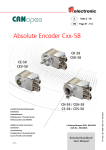Download Benutzerhandbuch / User Manual
Transcript
Rotary Encoders Linear Encoders System Motion D Seite 2 - 92 GB Page 93 - 184 LP-46-K LA-46-K LMP-30 • Software/Support CD: 490-01001 + Multi-Sensor - Soft-No.: 490-00408 5721 Absolute linear encoder series LA, LP, LMP with CANopen interface • Zusätzliche Sicherheitshinweise • Installation • Inbetriebnahme • Konfiguration / Parametrierung • Fehlerursachen und Abhilfen • Additional safety instructions • Installation • Commissioning • Configuration / Parameterization • Cause of faults and remedies TR - ELA - BA - DGB - 0016 - 01 11/22/2011 Benutzerhandbuch / User Manual TR-Electronic GmbH D-78647 Trossingen Eglishalde 6 Tel.: (0049) 07425/228-0 Fax: (0049) 07425/228-33 E-mail: [email protected] http://www.tr-electronic.de Urheberrechtsschutz Dieses Handbuch, einschließlich den darin enthaltenen Abbildungen, ist urheberrechtlich geschützt. Drittanwendungen dieses Handbuchs, welche von den urheberrechtlichen Bestimmungen abweichen, sind verboten. Die Reproduktion, Übersetzung sowie die elektronische und fotografische Archivierung und Veränderung bedarf der schriftlichen Genehmigung durch den Hersteller. Zuwiderhandlungen verpflichten zu Schadenersatz. Änderungsvorbehalt Jegliche Änderungen, die dem technischen Fortschritt dienen, vorbehalten. Dokumenteninformation Ausgabe-/Rev.-Datum: Dokument-/Rev.-Nr.: Dateiname: Verfasser: 11/22/2011 TR - ELA - BA - DGB - 0016 - 01 TR-ELA-BA-DGB-0016-01.DOC MÜJ Schreibweisen Kursive oder fette Schreibweise steht für den Titel eines Dokuments oder wird zur Hervorhebung benutzt. Courier-Schrift zeigt Text an, der auf dem Display bzw. Bildschirm sichtbar ist und Menüauswahlen von Software. < > <RETURN>). weist auf Tasten der Tastatur Ihres Computers hin (wie etwa Marken CANopen® und CiA® sind eingetragene Gemeinschaftsmarken der CAN in Automation e.V. TR-Electronic GmbH 2010, All Rights Reserved Page 2 of 184 Printed in the Federal Republic of Germany TR - ELA - BA - DGB - 0016 - 01 11/22/2011 Inhaltsverzeichnis Inhaltsverzeichnis Inhaltsverzeichnis .............................................................................................................................. 3 Änderungs-Index ................................................................................................................................ 7 1 Allgemeines ..................................................................................................................................... 8 1.1 Geltungsbereich...................................................................................................................... 8 1.2 Referenzen ............................................................................................................................. 9 1.3 Verwendete Abkürzungen / Begriffe ....................................................................................... 10 2 Zusätzliche Sicherheitshinweise ................................................................................................... 12 2.1 Symbol- und Hinweis-Definition .............................................................................................. 12 2.2 Ergänzende Hinweise zur bestimmungsgemäßen Verwendung ........................................... 12 2.3 Organisatorische Maßnahmen ............................................................................................... 13 3 Technische Daten ............................................................................................................................ 14 3.1 Elektrische Kenndaten ............................................................................................................ 14 4 CANopen Informationen ................................................................................................................. 15 4.1 CANopen – Kommunikationsprofil.......................................................................................... 16 4.2 Prozess- und Service-Daten-Objekte ..................................................................................... 17 4.3 Objektverzeichnis (Object Dictionary) .................................................................................... 18 4.4 CANopen Default Identifier, COB-ID ...................................................................................... 18 4.5 Übertragung von SDO Nachrichten ........................................................................................ 19 4.5.1 SDO-Nachrichtenformat ......................................................................................... 19 4.5.2 Lese SDO ............................................................................................................... 21 4.5.3 Schreibe SDO ......................................................................................................... 22 4.6 Netzwerkmanagement, NMT .................................................................................................. 23 4.6.1 Netzwerkmanagement-Dienste .............................................................................. 24 4.6.1.1 NMT-Dienste zur Gerätekontrolle ............................................................................................. 24 4.6.1.2 NMT-Dienste zur Verbindungsüberwachung ............................................................................ 25 4.7 PDO-Mapping ......................................................................................................................... 25 4.8 Layer management services (LMT) und Protokolle................................................................ 26 4.8.1 LMT-Modes und Dienste ........................................................................................ 27 4.8.2 Übertragung von LMT-Diensten ............................................................................. 28 4.8.2.1 LMT-Nachrichtenformat ............................................................................................................ 28 4.8.3 Switch mode Protokolle .......................................................................................... 29 4.8.3.1 Switch mode global Protokoll .................................................................................................... 29 4.8.3.2 Switch mode selective Protokoll................................................................................................ 29 4.8.4 Configuration Protokolle ......................................................................................... 30 4.8.4.1 Configure NMT-Address Protokoll ............................................................................................ 30 4.8.4.2 Configure bit timing parameters Protokoll ................................................................................. 31 4.8.4.3 Activate bit timing parameters Protokoll .................................................................................... 32 4.8.4.4 Store configuration Protokoll ..................................................................................................... 32 Printed in the Federal Republic of Germany 11/22/2011 TR-Electronic GmbH 2010, All Rights Reserved TR - ELA - BA - DGB - 0016 - 01 Page 3 of 184 Inhaltsverzeichnis 4.8.5 Inquire LMT-Address Protokolle ............................................................................. 33 4.8.5.1 Inquire Manufacturer-Name Protokoll ....................................................................................... 33 4.8.5.2 Inquire Product-Name Protokoll ................................................................................................ 33 4.8.5.3 Inquire Serial-Number Protokoll ................................................................................................ 34 4.8.6 Identification Protokolle ........................................................................................... 35 4.8.6.1 LMT identify remote slave Protokoll .......................................................................................... 35 4.8.6.2 LMT identify slave Protokoll ...................................................................................................... 35 4.9 Layer setting services (LSS) und Protokolle .......................................................................... 36 4.9.1 Finite state automaton, FSA ................................................................................... 37 4.9.2 Übertragung von LSS-Diensten .............................................................................. 38 4.9.2.1 LSS-Nachrichtenformat ............................................................................................................. 38 4.9.3 Switch mode Protokolle .......................................................................................... 39 4.9.3.1 Switch state global Protokoll ..................................................................................................... 39 4.9.3.2 Switch state selective Protokoll ................................................................................................. 39 4.9.4 Configuration Protokolle ......................................................................................... 40 4.9.4.1 Configure Node-ID Protokoll ..................................................................................................... 40 4.9.4.2 Configure bit timing parameters Protokoll ................................................................................. 41 4.9.4.3 Activate bit timing parameters Protokoll .................................................................................... 42 4.9.4.4 Store configuration Protokoll ..................................................................................................... 42 4.9.5 Inquire LSS-Address Protokolle.............................................................................. 43 4.9.5.1 Inquire identity Vendor-ID Protokoll .......................................................................................... 43 4.9.5.2 Inquire identity Product-Code Protokoll ..................................................................................... 43 4.9.5.3 Inquire identity Revision-Number Protokoll ............................................................................... 44 4.9.5.4 Inquire identity Serial-Number Protokoll .................................................................................... 44 4.9.5.5 Inquire Node-ID Protokoll .......................................................................................................... 45 4.9.6 Identification Protokolle ........................................................................................... 46 4.9.6.1 LSS identify remote slave Protokoll .......................................................................................... 46 4.9.6.2 LSS identify slave Protokoll ....................................................................................................... 46 4.9.6.3 LSS identify non-configured remote slave Protokoll ................................................................. 47 4.9.6.4 LSS identify non-configured slave Protokoll .............................................................................. 47 4.10 Geräteprofil ........................................................................................................................... 48 5 Installation / Inbetriebnahmevorbereitung ................................................................................... 49 5.1 Anschluss ............................................................................................................................... 49 5.2 Schalter – Einstellungen ......................................................................................................... 50 5.2.1 Node-ID ................................................................................................................... 50 5.2.2 Baudrate ................................................................................................................. 50 5.3 Bus-Terminierung ................................................................................................................... 50 5.4 Einschalten der Versorgungsspannung ................................................................................. 51 5.5 Einstellen der Node-ID und Baudrate mittels LMT-Dienste ................................................... 52 5.5.1 Konfiguration der Node-ID, Ablauf .......................................................................... 52 5.5.2 Konfiguration der Baudrate, Ablauf......................................................................... 52 5.6 Einstellen der Node-ID und Baudrate mittels LSS-Diensten .................................................. 53 5.6.1 Konfiguration der Node-ID, Ablauf .......................................................................... 53 5.6.2 Konfiguration der Baudrate, Ablauf......................................................................... 53 6 Inbetriebnahme ................................................................................................................................ 54 6.1 CAN – Schnittstelle ................................................................................................................. 54 6.1.1 EDS-Datei ............................................................................................................... 54 6.1.2 Bus-Statusanzeige .................................................................................................. 55 TR-Electronic GmbH 2010, All Rights Reserved Page 4 of 184 Printed in the Federal Republic of Germany TR - ELA - BA - DGB - 0016 - 01 11/22/2011 Inhaltsverzeichnis 7 Kommunikations-Profil ................................................................................................................... 56 7.1 Aufbau der Kommunikationsparameter, 1800h-1802h .......................................................... 56 7.2 Aufbau der Mappingparameter, 1A00h-1A02h....................................................................... 58 7.2.1 Ändern der Mappingeinstellung .............................................................................. 58 7.3 Erstes Sende-Prozessdaten-Objekt (asynchron) ................................................................... 59 7.4 Zweites Sende-Prozessdaten-Objekt (synchron) ................................................................... 59 7.5 Drittes Sende-Prozessdaten-Objekt (synchron) ..................................................................... 59 8 Kommunikationsspezifischer Profilbereich (CiA DS-301) ......................................................... 60 8.1 Objekt 1000h: Gerätetyp......................................................................................................... 61 8.2 Objekt 1001h: Fehlerregister .................................................................................................. 61 8.3 Objekt 1002h: Hersteller-Status-Register ............................................................................... 62 8.4 Objekt 1003h: Vordefiniertes Fehlerfeld ................................................................................. 62 8.5 Objekt 1005h: COB-ID SYNC Nachricht ................................................................................ 63 8.6 Objekt 1008h: Hersteller Gerätenamen .................................................................................. 63 8.7 Objekt 1009h: Hersteller Hardwareversion ............................................................................ 63 8.8 Objekt 100Ah: Hersteller Softwareversion ............................................................................. 63 8.9 Objekt 100Ch: Guard-Time (Überwachungszeit) ................................................................... 64 8.10 Objekt 100Dh: Life-Time-Faktor (Zeitdauer-Faktor) ............................................................. 64 8.11 Objekt 1010h: Parameter abspeichern ................................................................................. 65 8.12 Objekt 1011h: Parameter wieder herstellen ......................................................................... 66 8.13 Objekt 1014h: COB-ID EMERGENCY (EMCY) ................................................................... 67 8.14 Objekt 1016h: Consumer Heartbeat Time ............................................................................ 67 8.15 Objekt 1017h: Producer Heartbeat Time .............................................................................. 68 8.16 Objekt 1018h: Identity Objekt ............................................................................................... 68 8.17 Objekt 1F80h: NMT Autostart ............................................................................................... 69 9 Parametrierung und Konfiguration................................................................................................ 70 9.1 Herstellerspezifischer Profilbereich ........................................................................................ 70 9.1.1 Objekt 2000h – COB-ID für Boot-Up Nachricht ...................................................... 71 9.1.2 Objekt 2001h – Parameter Auto-Speicherung........................................................ 71 9.1.3 Objekt 2002h – Anzahl der freigeschalteten Magnete ........................................... 72 9.1.4 Objekt 2003h – Positionswert bei Magnetverlust ................................................... 72 9.1.5 Objekt 2004h – Filtermode, ab Firmware 5721.02 ................................................. 73 9.2 Standardisierter Encoder-Profilbereich (CiA DS-406) ........................................................... 74 9.2.1 Objekt 6000h – Betriebsparameter ......................................................................... 75 9.2.2 Objekt 6002h – Gesamtmesslänge in Schritten ..................................................... 75 9.2.3 Objekt 6003h – Presetwert, Ein-Magnet-Betrieb .................................................... 76 9.2.4 Objekt 6004h – Positionswert, Ein-Magnet-Betrieb ................................................ 77 9.2.5 Objekt 6005h – Mess-Schritt Einstellungen............................................................ 78 9.2.6 Objekt 6010h – Presetwerte für Mehrmagnetgeräte .............................................. 79 9.2.7 Objekt 6020h – Positionswerte für Mehrmagnetgeräte .......................................... 80 9.2.8 Objekt 6030h – Geschwindigkeitswerte ................................................................. 81 9.2.9 Objekt 6200h – Cyclic-Timer .................................................................................. 82 Printed in the Federal Republic of Germany 11/22/2011 TR-Electronic GmbH 2010, All Rights Reserved TR - ELA - BA - DGB - 0016 - 01 Page 5 of 184 Inhaltsverzeichnis 9.2.10 Mess-System Diagnose ........................................................................................ 83 9.2.10.1 Objekt 6500h – Betriebsstatus ................................................................................................ 83 9.2.10.2 Objekt 6501h – Mess-Schritt ................................................................................................... 83 9.2.10.3 Objekt 6503h – Alarme ........................................................................................................... 83 9.2.10.4 Objekt 6504h – Unterstützte Alarme ....................................................................................... 84 9.2.10.5 Objekt 6505h – Warnungen .................................................................................................... 84 9.2.10.6 Objekt 6506h – Unterstützte Warnungen ................................................................................ 84 9.2.10.7 Objekt 6507h – Profil- und Softwareversion ............................................................................ 84 9.2.10.8 Objekt 6509h – Offsetwert, Ein-Magnet-Betrieb ..................................................................... 85 9.2.10.9 Objekt 650Ah – Hersteller-Offsetwert ..................................................................................... 85 9.2.10.10 Objekt 650Bh – Serien-Nummer ........................................................................................... 85 9.2.10.11 Objekt 650Ch – Offsetwerte für Mehrmagnetgeräte ............................................................. 85 10 Emergency-Meldung ..................................................................................................................... 86 11 Übertragung des Mess-System-Positionswertes ...................................................................... 87 12 Fehlerursachen und Abhilfen....................................................................................................... 88 12.1 Optische Anzeigen................................................................................................................ 88 12.2 SDO-Fehlercodes ................................................................................................................. 89 12.3 Emergency-Fehlercodes ...................................................................................................... 90 12.3.1 Objekt 1001h: Fehlerregister ................................................................................ 90 12.3.2 Objekt 1003h: Vordefiniertes Fehlerfeld, Bits 0 – 15 ............................................ 91 12.4 Alarm-Meldungen ................................................................................................................. 91 12.5 Sonstige Störungen .............................................................................................................. 92 Anhang Steckerbelegungen LA-46-K/LP-46-K, konform zu CiA DR 303-1 .................................TR-ELA-TI-DGB-0086 LMP-30, konform zu CiA DR 303-1 ................................................TR-ELA-TI-DGB-0087 LA-46-K/LP-46-K, TR-spezifisch.....................................................TR-ELA-TI-DGB-0088 LMP-30, TR-spezifisch....................................................................TR-ELA-TI-DGB-0089 TR-Electronic GmbH 2010, All Rights Reserved Page 6 of 184 Printed in the Federal Republic of Germany TR - ELA - BA - DGB - 0016 - 01 11/22/2011 Änderungs-Index Änderungs-Index Änderung Datum Index Erstausgabe 09.06.10 00 - Firmware 5721.02: Geschwindigkeitsauflösung = 0,01 mm/s - EDS-Datei um Objekt 0x2004 erweitert 22.11.11 01 Printed in the Federal Republic of Germany 11/22/2011 TR-Electronic GmbH 2010, All Rights Reserved TR - ELA - BA - DGB - 0016 - 01 Page 7 of 184 Allgemeines 1 Allgemeines Das vorliegende Benutzerhandbuch beinhaltet folgende Themen: Ergänzende Sicherheitshinweise zu den bereits in der Montageanleitung definierten grundlegenden Sicherheitshinweisen Elektrische Kenndaten Installation Inbetriebnahme Konfiguration / Parametrierung Fehlerursachen und Abhilfen Da die Dokumentation modular aufgebaut ist, stellt dieses Benutzerhandbuch eine Ergänzung zu anderen Dokumentationen wie z.B. Produktdatenblätter, Maßzeichnungen, Prospekte und der Montageanleitung etc. dar. Das Benutzerhandbuch kann kundenspezifisch im Lieferumfang enthalten sein, oder kann auch separat angefordert werden. 1.1 Geltungsbereich Dieses Benutzerhandbuch gilt ausschließlich für folgende Mess-System-Baureihen mit CANopen Schnittstelle: LA-46-K LP-46-K LMP-30 Die Produkte sind durch aufgeklebte Typenschilder gekennzeichnet und sind Bestandteil einer Anlage. Es gelten somit zusammen folgende Dokumentationen: anlagenspezifische Betriebsanleitungen des Betreibers, dieses Benutzerhandbuch, und die bei der Lieferung beiliegende Montageanleitung TR-ELA-BA-DGB-0004 TR-Electronic GmbH 2010, All Rights Reserved Page 8 of 184 Printed in the Federal Republic of Germany TR - ELA - BA - DGB - 0016 - 01 11/22/2011 Allgemeines 1.2 Referenzen 1. ISO 11898: Straßenfahrzeuge, Austausch von Digitalinformation - Controller Area Network (CAN) für Hochgeschwindigkeits-Kommunikation, November 1993 2. Robert Bosch GmbH, CAN-Spezifikation 2.0 Teil A und B, September 1991 3. CiA DS-201 V1.1, CAN im OSI Referenz-Model, Februar1996 4. CiA DS-202-1 V1.1, CMS Service Spezifikation, Februar 1996 5. CiA DS-202-2 V1.1, CMS Protokoll Spezifikation, Februar 1996 6. CiA DS-202-3 V1.1, CMS Verschlüsselungsregeln, Februar 1996 7. CiA DS-203-1 V1.1, NMT Service Spezifikation, Februar 1996 8. CiA DS-203-2 V1.1, NMT Protokoll Spezifikation, Februar 1996 9. CiA DS-204-1 V1.1, DBT Service Spezifikation, Februar 1996 10. CiA DS-204-2 V1.1, DBT Protokoll Spezifikation, Februar 1996 11. CiA DS-205-1 V1.1, LMT Service Spezifikation, Februar 1996 12. CiA DS-205-2 V1.1, LMT Protokoll Spezifikation, Februar 1996 13. 14. 15. 16. 17. CiA DS-206 V1.1, Empfohlene Namenskonventionen für die Schichten, Februar 1996 CiA DS-207 V1.1, Namenskonventionen der Verarbeitungsschichten, Februar 1996 CiA DS-301 V3.0, CANopen Kommunikationsprofil auf CAL basierend, Oktober 1996 CiA DS-302 V4.1, Zusätzliche Application Layer Funktionen, Februar 2009 CiA DS-305 V2.0, Layer Setting Services (LSS) und Protokolle, Januar 2006 18. CiA DS-406 V2.0, CANopen Profil für Encoder, Mai 1998 Printed in the Federal Republic of Germany 11/22/2011 TR-Electronic GmbH 2010, All Rights Reserved TR - ELA - BA - DGB - 0016 - 01 Page 9 of 184 Allgemeines 1.3 Verwendete Abkürzungen / Begriffe LA Linear-Absolutes-Mess-System, Ausführung mit Rohr-Gehäuse LP Linear-Absolutes-Mess-System, Ausführung mit Profil-Gehäuse LMP Linear-Absolutes-Mess-System, Ausführung mit Profil-Gehäuse EG Europäische Gemeinschaft EMV Elektro-Magnetische-Verträglichkeit ESD Elektrostatische Entladung (Electro Static Discharge) IEC Internationale Elektrotechnische Kommission VDE Verein Deutscher Elektrotechniker CAN-spezifisch CAL CAN Application Layer. Die Anwendungsschicht für CANbasierende Netzwerke ist im CiA-Draft-Standard 201 ... 207 beschrieben. CAN Controller Area Network. Datenstrecken-Schicht-Protokoll für serielle Kommunikation, beschrieben in der ISO 11898. CiA CAN in Automation. Internationale Anwender- und Herstellervereinigung e.V.: gemeinnützige Vereinigung für das Controller Area Network (CAN). CMS CAN-based Message Specification. Eines der Serviceelemente in der Anwendungsschicht im CAN Referenz-Model. COB Communication Object (CAN Message). Übertragungseinheit im CAN Netzwerk. Daten müssen in einem COB durch das CAN Netzwerk gesendet werden. COB-ID COB-Identifier. Eindeutige Zuordnung des COB. Der Identifier bestimmt die Priorität des COB´s im Busverkehr. DBT Distributor. Eines der Serviceelemente in der Anwendungsschicht im CAN Referenz-Model. Es liegt in der Verantwortung des DBT´s, COB-ID´s an die COB´s zu verteilen, die von der CMS benutzt werden. EDS Electronic-Data-Sheet (elektronisches Datenblatt) EMERGENCY (EMCY) FSA Heartbeat Heartbeat Consumer Time Heartbeat Producer Time Vordefinierter Kommunikationsdienst, um Geräte und Applikationsfehler zu melden. Beinhaltet u.a. einen spezifischen Fehlercode. Finite state automata. Statusmaschine zur Steuerung von LSS-Diensten Die Heartbeat Nachricht wird benutzt um anzuzeigen, dass ein Knoten noch erreichbar ist und dient zur Überwachung. Die Nachricht wird periodisch übertragen. Die Heartbeat Consumer Time definiert die Zeit, ab wann ein Knoten als nicht mehr erreichbar angesehen wird, aufgrund einer fehlenden Heartbeat Nachricht. Die Heartbeat Producer Time definiert die Zykluszeit einer Heartbeat Nachricht zur Knotenüberwachung. TR-Electronic GmbH 2010, All Rights Reserved Page 10 of 184 Printed in the Federal Republic of Germany TR - ELA - BA - DGB - 0016 - 01 11/22/2011 Allgemeines LMT Layer Management. Eines der Serviceelemente in der Anwendungsschicht im CAN Referenz-Model. Wird benötigt, um Parameter in den einzelnen Schichten zu konfigurieren. LSS Layer Setting Services. Dienste und Protokolle für die Konfiguration der Node-ID und Baudrate über das CAN Netzwerk. NMT Network Management. Eines der Serviceelemente in der Anwendungsschicht im CAN Referenz-Model. Führt die Initialisierung, Konfiguration und Fehlerbehandlung im Busverkehr aus. NMT Master Der NMT Master führt mit Hilfe der Übertragung der NMT Nachricht das Netzwerk Management aus. Zweck dieser Nachricht ist, die Zustandsmaschinen aller NMT Slaves im Netzwerk zu steuern. PDO Process Data Object. Objekt für den Datenaustausch zwischen mehreren Geräten. RTR Remote transmission request. Mit Hilfe eines Remoteframes kann ein Teilnehmer einen anderen auffordern, seine Daten zu senden. SDO Service Data Object. Punkt zu Punkt Kommunikation mit Zugriff auf die Objekt-Datenliste eines Gerätes. Printed in the Federal Republic of Germany 11/22/2011 TR-Electronic GmbH 2010, All Rights Reserved TR - ELA - BA - DGB - 0016 - 01 Page 11 of 184 Zusätzliche Sicherheitshinweise 2 Zusätzliche Sicherheitshinweise 2.1 Symbol- und Hinweis-Definition bedeutet, dass Tod oder schwere Körperverletzung eintreten kann, wenn die entsprechenden Vorsichtsmaßnahmen nicht getroffen werden. bedeutet, dass eine leichte Körperverletzung eintreten kann, wenn die entsprechenden Vorsichtsmaßnahmen nicht getroffen werden. bedeutet, dass ein Sachschaden eintreten kann, wenn die entsprechenden Vorsichtsmaßnahmen nicht getroffen werden. bezeichnet wichtige Informationen bzw. Merkmale und Anwendungstipps des verwendeten Produkts. 2.2 Ergänzende Hinweise zur bestimmungsgemäßen Verwendung Das Mess-System ist ausgelegt für den Betrieb an CANopen Netzwerken nach dem internationalen Standard ISO/DIS 11898 und 11519-1 bis max. 1 MBaud. Das Profil entspricht dem "CANopen Device Profile für Encoder CiA DS-406 V2.0A". Die technischen Richtlinien zum Aufbau des CANopen Netzwerks der CANNutzerorganisation CiA sind für einen sicheren Betrieb zwingend einzuhalten. Zur bestimmungsgemäßen Verwendung gehört auch: das Beachten aller Hinweise aus diesem Benutzerhandbuch, das Beachten der Montageanleitung, insbesondere das dort enthaltene Kapitel "Grundlegende Sicherheitshinweise" muss vor Arbeitsbeginn gelesen und verstanden worden sein TR-Electronic GmbH 2010, All Rights Reserved Page 12 of 184 Printed in the Federal Republic of Germany TR - ELA - BA - DGB - 0016 - 01 11/22/2011 Zusätzliche Sicherheitshinweise 2.3 Organisatorische Maßnahmen Dieses Benutzerhandbuch muss ständig am Einsatzort des Mess-Systems griffbereit aufbewahrt werden. Das mit Tätigkeiten am Mess-System beauftragte Personal muss vor Arbeitsbeginn - die Montageanleitung, Sicherheitshinweise", insbesondere das Kapitel "Grundlegende - und dieses Benutzerhandbuch, insbesondere das Kapitel "Zusätzliche Sicherheitshinweise", gelesen und verstanden haben. Dies gilt in besonderem Maße für nur gelegentlich, z.B. bei der Parametrierung des Mess-Systems, tätig werdendes Personal. Printed in the Federal Republic of Germany 11/22/2011 TR-Electronic GmbH 2010, All Rights Reserved TR - ELA - BA - DGB - 0016 - 01 Page 13 of 184 Technische Daten 3 Technische Daten 3.1 Elektrische Kenndaten 19…27 V DC, paarweise verdrillt und geschirmt Versorgungsspannung ..................................... < 150 mA Stromaufnahme ohne Last ............................... magnetostriktiv Messprinzip ........................................................ * Auflösung ........................................................ 0,001 mm * Anzahl Magnete ............................................... 3 Abstand zwischen 2 Magneten ............................ 80 mm Zykluszeiten intern 1,0 ms 1,00 m ............................................................... 1,5 ms 1,50 m ............................................................... 2,0 ms 2,00 m ............................................................... 2,5 ms 2,50 m ............................................................... > 2,50 m ............................................................... 3,0 ms EN 50325-4 CANopen ............................................................ Busankopplung ............................................. ISO 11898-1, ISO 11898-2 CAN Spezifikation 2.0 A ................................ 11-Bit Identifier Geräte-Profil für Encoder .............................. CiA DS 406 Layer Setting Services, LSS ......................... CiA DS 305 V2.2 Layer Management Services, LMT ....................... CiA DS-205-1, DS-205-2 * Node-ID ....................................................... über Schalter oder LSS/LMT Dienste einstellbar * Baudrate...................................................... über Schalter oder LSS/LMT Dienste einstellbar Ausgabecode ................................................ Binär Übertragung .................................................. paarig verdrilltes und geschirmtes Kupferkabel Abschlusswiderstand .................................... 121 Ohm, muss extern angeschlossen werden Programmierung nachfolgender Parameter Besondere Merkmale ........................................ über den CAN-BUS: - Zählrichtung - Gesamtmesslänge in Schritten - Presetwert - Geschwindigkeitsausgabe EMV Störfestigkeit ........................................................ DIN EN 61000-6-2 Störaussendung ................................................... DIN EN 61000-6-3 * parametrierbar über den CANopen TR-Electronic GmbH 2010, All Rights Reserved Page 14 of 184 Printed in the Federal Republic of Germany TR - ELA - BA - DGB - 0016 - 01 11/22/2011 CANopen Informationen 4 CANopen Informationen CANopen wurde von der CiA entwickelt und ist seit Ende 2002 als europäische Norm EN 50325-4 standardisiert. CANopen verwendet als Übertragungstechnik die Schichten 1 und 2 des ursprünglich für den Einsatz im Automobil entwickelten CAN-Standards (ISO 11898-2). Diese werden in der Automatisierungstechnik durch die Empfehlungen des CiA Industrieverbandes hinsichtlich der Steckerbelegung, Übertragungsraten erweitert. Im Bereich der Anwendungsschicht hat CiA den Standard CAL (CAN Application Layer) hervorgebracht. Abbildung 1: CANopen eingeordnet im ISO/OSI-Schichtenmodell Bei CANopen wurde zunächst das Kommunikationsprofil sowie eine „Bauanleitung“ für Geräteprofile entwickelt, in der mit der Struktur des Objektverzeichnisses und den allgemeinen Kodierungsregeln der gemeinsame Nenner aller Geräteprofile definiert ist. Printed in the Federal Republic of Germany 11/22/2011 TR-Electronic GmbH 2010, All Rights Reserved TR - ELA - BA - DGB - 0016 - 01 Page 15 of 184 CANopen Informationen 4.1 CANopen – Kommunikationsprofil Das CANopen Kommunikationsprofil (dokumentiert in CiA DS-301) regelt wie die Geräte Daten miteinander austauschen. Hierbei werden Echtzeitdaten (z.B. Positionswert) und Parameterdaten (z.B. Zählrichtung) unterschieden. CANopen ordnet diesen, vom Charakter her völlig unterschiedlichen Datenarten, jeweils passende Kommunikationselemente zu. Abbildung 2: Kommunikationsprofil Special Function Object (SFO) - Synchronization (SYNC) Emergency (EMCY) Protokoll Network Management Object (NMO) z.B. - Life / Node-Guarding Boot-Up,… Error Control Protokoll TR-Electronic GmbH 2010, All Rights Reserved Page 16 of 184 Printed in the Federal Republic of Germany TR - ELA - BA - DGB - 0016 - 01 11/22/2011 CANopen Informationen 4.2 Prozess- und Service-Daten-Objekte Prozess-Daten-Objekt (PDO) Prozess-Daten-Objekte managen den Prozessdatenaustausch, z.B. die zyklische Übertragung des Positionswertes. Der Prozessdatenaustausch mit den CANopen PDOs ist „CAN pur“, also ohne Protokoll-Overhead. Die Broadcast-Eigenschaften von CAN bleiben voll erhalten. Eine Nachricht kann von allen Teilnehmern gleichzeitig empfangen und ausgewertet werden. Vom Mess-System wird das Sende-Prozess-Daten-Objekt 1800h für asynchrone (ereignisgesteuert) Positionsübertragung und die zwei Sende-Prozess-Daten-Objekte 1801h und 1802h für die synchrone (auf Anforderung) Positionsübertragung verwendet. Service-Daten-Objekt (SDO) Service-Daten-Objekte managen den Parameterdatenaustausch, z.B. das azyklische Ausführen der Presetfunktion. Für Parameterdaten beliebiger Größe steht mit dem SDO ein leistungsfähiger Kommunikationsmechanismus zur Verfügung. Hierfür wird zwischen dem Konfigurationsmaster und den angeschlossenen Geräten ein Servicedatenkanal für Parameterkommunikation ausgebildet. Die Geräteparameter können mit einem einzigen Telegramm-Handshake ins Objektverzeichnis der Geräte geschrieben werden bzw. aus diesem ausgelesen werden. Wichtige Merkmale von SDO und PDO CiA DS-301 CANopen Datenarten Kommunikationsprofil PDO SDO Echtzeitdaten hochpriore Identifier max. 8 Bytes Format vorher vereinbart CAN pur keine Bestätigung System-Parameter niederpriore Identifier Daten auf mehrere Telegramme verteilt Daten durch Index adressiert bestätigende Dienste Abbildung 3: Gegenüberstellung von PDO/SDO-Eigenschaften Printed in the Federal Republic of Germany 11/22/2011 TR-Electronic GmbH 2010, All Rights Reserved TR - ELA - BA - DGB - 0016 - 01 Page 17 of 184 CANopen Informationen 4.3 Objektverzeichnis (Object Dictionary) Das Objektverzeichnis strukturiert die Daten eines CANopen- Gerätes in einer übersichtlichen tabellarischen Anordnung. Es enthält sowohl sämtliche Geräteparameter als auch alle aktuellen Prozessdaten, die damit auch über das SDO zugänglich sind. Abbildung 4: Aufbau des Objektverzeichnisses 4.4 CANopen Default Identifier, COB-ID CANopen-Geräte können ohne Konfiguration in ein CANopen–Netzwerk eingesetzt werden. Lediglich die Einstellung einer Busadresse und der Baudrate ist erforderlich. Aus dieser Knotenadresse leitet sich die Identifierzuordnung für die Kommunikationskanäle ab. COB-Identifier = Funktions-Code + Node-ID 10 0 1 2 3 4 1 2 Funktions-Code 3 4 5 6 7 Node-ID Beispiele Objekt Funktions-Code COB-ID Index Kommunikations-Parameter NMT 0000bin 0 – SYNC 0001bin 80h 1005h PDO1 (tx) 0011bin 181h – 1FFh 1800h TR-Electronic GmbH 2010, All Rights Reserved Page 18 of 184 Printed in the Federal Republic of Germany TR - ELA - BA - DGB - 0016 - 01 11/22/2011 CANopen Informationen 4.5 Übertragung von SDO Nachrichten Die Übertragung von SDO Nachrichten geschieht über das CMS „MultiplexedDomain“ Protokoll (CIA DS-202-2). Mit SDOs können Objekte aus dem Objektverzeichnis gelesen oder geschrieben werden. Es handelt sich um einen bestätigten Dienst. Der so genannte SDO Client spezifiziert in seiner Anforderung „Request“ den Parameter, die Zugriffsart (Lesen/Scheiben) und gegebenenfalls den Wert. Der so genannte SDO Server führt den Schreib- oder Lesezugriff aus und beantwortet die Anforderung mit einer Antwort „Response“. Im Fehlerfall gibt ein Fehlercode Auskunft über die Fehlerursache. Sende-SDO und Empfangs-SDO werden durch ihre Funktionscodes unterschieden. Das Mess-System (Slave) entspricht dem SDO Server und verwendet folgende Funktionscodes: Funktionscode COB-ID Bedeutung 11 (1011 bin) 12 (1100 bin) 0x580 + Node ID 0x600 + Node ID Slave SDO Client SDO Client Slave Tabelle 1: COB-IDs für Service Data Object (SDO) 4.5.1 SDO-Nachrichtenformat Der maximal 8 Byte lange Datenbereich einer CAN-Nachricht wird von einem SDO wie folgt belegt: CCS Byte 0 Index Byte 1, Low Byte 2, High Subindex Byte 3 Daten Byte 4 Byte 5 Byte 6 Byte 7 Tabelle 2: SDO-Nachricht Der Kommando-Code (CCS = Client Command Specifier) identifiziert bei der SDO Request, ob gelesen oder geschrieben werden soll. Bei einem Schreibauftrag wird zusätzlich die Anzahl der zu schreibenden Bytes im CCS kodiert. Bei der SDO Response zeigt der CCS an, ob die Request erfolgreich war. Im Falle eines Leseauftrags gibt der CCS zusätzlich Auskunft über die Anzahl der gelesenen Bytes: CCS Bedeutung Gültig für 0x22 0x23 0x2B 0x2F 0x60 0x80 0x40 0x43 0x4B 0x4F Schreibanforderung 4 Byte schreiben 2 Byte schreiben 1 Byte schreiben Schreiben erfolgreich Fehler Leseanforderung 4 Byte Daten gelesen 2 Byte Daten gelesen 1 Byte Daten gelesen SDO Request SDO Request SDO Request SDO Request SDO Response SDO Response SDO Request SDO Response auf Leseanforderung SDO Response auf Leseanforderung SDO Response auf Leseanforderung Tabelle 3: Kommando-Codes für SDO Im Fall eines Fehlers (SDO Response CCS = 0x80) enthält der Datenbereich einen 4-Byte-Fehlercode, der über die Fehlerursache Auskunft gibt. Die Bedeutung der Fehlercodes ist aus der Tabelle 16, Seite 89 zu entnehmen. Printed in the Federal Republic of Germany 11/22/2011 TR-Electronic GmbH 2010, All Rights Reserved TR - ELA - BA - DGB - 0016 - 01 Page 19 of 184 CANopen Informationen Segment Protokoll, Datensegmentierung Manche Objekte beinhalten Daten, die größer als 4 Byte sind. Um diese Daten lesen zu können, muss das „Segment Protokoll“ benutzt werden. Zunächst wird der Lesevorgang wie ein gewöhnlicher SDO-Dienst mit dem Kommando-Code = 0x40 eingeleitet. Über die Response wird angezeigt, um wie viele Datensegmente es sich handelt und wie viele Bytes gelesen werden können. Mit nachfolgenden Leseanforderungen können dann die einzelnen Datensegmente gelesen werden. Ein Datensegment besteht jeweils aus 7 Bytes. Beispiel für das Lesen eines Datensegmentes: Telegramm 1 CCS Bedeutung Gültig für 0x40 Leseanforderung, Einleitung 1 Datensegment vorhanden Die Anzahl der zu lesenden Bytes steht in den Bytes 4 bis 7. SDO Request 0x41 SDO Response Telegramm 2 CCS Bedeutung Gültig für 0x60 Leseanforderung Kein weiteres Datensegment vorhanden. Die Bytes 1 bis 7 beinhalten die angeforderten Daten. SDO Request 0x01 TR-Electronic GmbH 2010, All Rights Reserved Page 20 of 184 SDO Response Printed in the Federal Republic of Germany TR - ELA - BA - DGB - 0016 - 01 11/22/2011 CANopen Informationen 4.5.2 Lese SDO „Domain Upload“ einleiten Anforderungs-Protokoll-Format: COB-Identifier = 600h + Node-ID Lese SDO´s Byte 0 Inhalt Code 1 2 Index 40h Low High 3 4 5 6 7 Subindex Daten 0 Daten 1 Daten 2 Daten 3 Byte 0 0 0 0 Das „Lese-SDO“ Telegramm muss an den Slave gesendet werden. Der Slave antwortet mit folgendem Telegramm: Antwort-Protokoll-Format: COB-Identifier = 580h + Node-ID Lese SDO´s Byte 0 Inhalt Code 1 2 Index 4xh Low High 3 4 5 6 7 Subindex Daten 0 Daten 1 Daten 2 Daten 3 Byte Daten Daten Daten Daten Format-Byte 0: MSB LSB 7 6 5 4 0 1 0 0 3 2 n 1 0 1 1 n = Anzahl der Datenbytes (Bytes 4-7), welche keine Daten beinhalten. Wenn nur 1 Datenbyte (Daten 0) Daten enthält, ist der Wert von Byte 0 = „4Fh“. Ist Byte 0 = 80h, wird die Übertragung abgebrochen. Printed in the Federal Republic of Germany 11/22/2011 TR-Electronic GmbH 2010, All Rights Reserved TR - ELA - BA - DGB - 0016 - 01 Page 21 of 184 CANopen Informationen 4.5.3 Schreibe SDO „Domain Download“ einleiten Anforderungs-Protokoll-Format: COB-Identifier = 600h + Node-ID Schreibe SDO´s Byte 0 1 Inhalt Code 2xh 2 Index Low High 3 4 5 6 7 Subindex Daten 0 Daten 1 Daten 2 Daten 3 Byte 0 0 0 0 Format-Byte 0: MSB LSB 7 6 5 4 0 0 1 0 3 2 n 1 0 1 1 n = Anzahl der Datenbytes (Bytes 4-7), welche keine Daten beinhalten. Wenn nur 1 Datenbyte (Daten 0) Daten enthält, ist der Wert von Byte 0 = „2Fh“. Das „Schreibe-SDO“ Telegramm muss an den Slave gesendet werden. Der Slave antwortet mit folgendem Telegramm: Antwort-Protokoll-Format: COB-Identifier = 580h + Node-ID Lese SDO´s Byte 0 Inhalt Code 60h 1 2 Index Low High 3 4 5 6 7 Subindex Daten 0 Daten 1 Daten 2 Daten 3 Byte 0 0 0 0 Ist Byte 0 = 80h, wird die Übertragung abgebrochen. TR-Electronic GmbH 2010, All Rights Reserved Page 22 of 184 Printed in the Federal Republic of Germany TR - ELA - BA - DGB - 0016 - 01 11/22/2011 CANopen Informationen 4.6 Netzwerkmanagement, NMT Das Netzwerkmanagement unterstützt einen vereinfachten Hochlauf (Boot-Up) des Netzes. Mit einem einzigen Telegramm lassen sich z.B. alle Geräte in den Betriebszustand (Operational) versetzen. Das Mess-System befindet Betriebszustand“, (2). sich nach dem Einschalten zunächst im „Vor- Power ON oder Hardware-Reset (1) Initialisierung (2) (14) (11) Vor-Betriebszutand (7) (13) (4) (10) (5) Stop (3) (6) (12) (8) (9) Betriebszustand Abbildung 5: Boot-Up-Mechanismus des Netzwerkmanagements Zustand Beschreibung (1) Automatische Initialisierung nach dem Einschalten (2) Beendigung der Initialisierung Vor-Betriebszustand (3),(6) Start_Remote_Node Betriebszustand (4),(7) Enter_PRE-OPERATIONAL_State Vor-Betriebszustand (5),(8) Stop_Remote_Node Stop (9),(10),(11) Reset_Node Reset Knoten (12),(13),(14) Reset_Communication Reset Kommunikation Printed in the Federal Republic of Germany 11/22/2011 TR-Electronic GmbH 2010, All Rights Reserved TR - ELA - BA - DGB - 0016 - 01 Page 23 of 184 CANopen Informationen 4.6.1 Netzwerkmanagement-Dienste Das Network Management (NMT) hat die Aufgabe, Teilnehmer eines CANopenNetzwerks zu initialisieren, die Teilnehmer in das Netz aufzunehmen, zu stoppen und zu überwachen. NMT-Dienste werden von einem NMT-Master initiiert, der einzelne Teilnehmer (NMTSlave) über deren Node ID anspricht. Eine NMT-Nachricht mit der Node ID 0 richtet sich an alle NMT-Slaves. Das Mess-System entspricht einem NMT-Slave. 4.6.1.1 NMT-Dienste zur Gerätekontrolle Die NMT-Dienste zur Gerätekontrolle verwenden die COB-ID 0 und erhalten so die höchste Priorität. Vom Datenfeld der CAN-Nachricht werden nur die ersten beiden Byte verwendet: CCS Node ID Byte 0 Byte 1 Folgende Kommandos sind definiert: CCS Bedeutung Zustand - Automatische Initialisierung nach dem Einschalten (1) - Beendigung der Initialisierung PRE-OPERATIONAL (2) Start Remote Node 0x01 Teilnehmer soll in den Zustand OPERATIONAL wechseln und damit den normalen Netzbetrieb starten (3),(6) Stop Remote Node Teilnehmer soll in den Zustand STOPPED übergehen und 0x02 damit seine Kommunikation stoppen. Eine aktive Verbindungsüberwachung bleibt aktiv. (5),(8) Enter PRE-OPERATIONAL 0x80 Teilnehmer soll in den Zustand PRE-OPERATIONAL gehen. Alle Nachrichten außer PDOs können verwendet werden. (4),(7) Reset Node Werte der Profilparameter des Objekts auf Default-Werte 0x81 setzen. Danach Übergang in den Zustand RESET COMMUNICATION. (9),(10), (11) Reset Communication Teilnehmer soll in den Zustand RESET COMMUNICATION 0x82 gehen. Danach Übergang in den Zustand INITIALIZATION, erster Zustand nach dem Einschalten. (12),(13), (14) Tabelle 4: NMT-Dienste zur Gerätekontrolle TR-Electronic GmbH 2010, All Rights Reserved Page 24 of 184 Printed in the Federal Republic of Germany TR - ELA - BA - DGB - 0016 - 01 11/22/2011 CANopen Informationen 4.6.1.2 NMT-Dienste zur Verbindungsüberwachung Mit der Verbindungsüberwachung kann ein NMT-Master den Ausfall eines NMT-Slave und/oder ein NMT-Slave den Ausfall des NMT-Master erkennen: Node Guarding und Life Guarding: Mit diesen Diensten überwacht ein NMT-Master einen NMT-Slave Das Node Guarding wird dadurch realisiert, dass der NMT-Master in regelmäßigen Abständen den Zustand eines NMT-Slave anfordert. Das Toggle-Bit 27 im „Node Guarding Protocol“ toggelt nach jeder Abfrage: Beispiel: 0x85, 0x05, 0x85 … kein Fehler 0x85, 0x05, 0x05 … Fehler Ist zusätzlich das Life Guarding aktiv, erwartet der NMT-Slave innerhalb eines bestimmten Zeitintervalls eine derartige Zustandsabfrage durch den NMT-Master. Ist dies nicht der Fall, wechselt der Slave in den PRE-OPERATIONAL Zustand. Die NMT-Dienste zur Verbindungsüberwachung verwenden den Funktionscode 1110 bin, also die COB-ID 0x700+Node ID. Index Beschreibung 0x100C Guard Time [ms] Spätestens nach Ablauf des Zeitintervalls Life Time = Guard Time x Life Time Factor [ms] erwartet der NMT-Slave eine Zustandsabfrage durch den Master. 0x100D Life Time Factor Ist die Guard Time = 0, wird der entsprechende NMTSlave nicht vom Master überwacht. Ist die Life Time = 0, ist das Life Guarding abgeschaltet. Tabelle 5: Parameter für NMT-Dienste 4.7 PDO-Mapping Unter PDO-Mapping versteht man die Abbildung der Applikationsobjekte (Echtzeitdaten, z.B. Objekt 6004h „Positionswert“) aus dem Objektverzeichnis in die Prozessdatenobjekte, z.B. Objekt 1A00h (1st Transmit PDO). Das aktuelle Mapping kann über entsprechende Einträge im Objektverzeichnis, die so genannten Mapping-Tabellen, gelesen werden. An erster Stelle der Mapping Tabelle (Subindex 0) steht die Anzahl der gemappten Objekte, die im Anschluss aufgelistet sind. Die Tabellen befinden sich im Objektverzeichnis bei Index 0x1600 ff. für die RxPDOs bzw. 0x1A00ff für die TxPDOs. Printed in the Federal Republic of Germany 11/22/2011 TR-Electronic GmbH 2010, All Rights Reserved TR - ELA - BA - DGB - 0016 - 01 Page 25 of 184 CANopen Informationen 4.8 Layer management services (LMT) und Protokolle Die LMT-Dienste und Protokolle, dokumentiert in CiA DS-205-1 und DS-205-2, unterstützen das Abfragen und Konfigurieren verschiedener Parameter des lokalen Layers eines LMT-Slaves durch ein LMT-Master über das CAN Netzwerk. Unterstützt werden folgende Parameter: Node-ID Baudrate LMT-Adresse Somit ist es nicht mehr notwendig, die Node-ID bzw. Baudrate über die Schalter einzustellen. Der Zugriff auf den LMT-Slave erfolgt dabei über seine LMT-Adresse, bestehend aus: – Hersteller-Name – Hersteller-Gerätename – Serien-Nummer Das Mess-System unterstützt folgende Dienste: Switch mode services ● Switch mode selective einen bestimmten LMT-Slave ansprechen ● Switch mode global alle LMT-Slaves ansprechen Configuration services ● Configure NMT-address Node-ID konfigurieren ● Configure bit timing parameters Baudrate konfigurieren ● Activate bit timing parameters Baudrate aktivieren ● Store configured parameters konfigurierte Parameter speichern Inquiry services ● Inquire LMT-address LMT-Adresse anfragen Identification services ● LMT identify remote slave Identifizierung von LMT-Slaves innerhalb eines bestimmten Bereichs ● LMT identify slave Rückmeldung der LMT-Slaves auf das vorherige Kommando TR-Electronic GmbH 2010, All Rights Reserved Page 26 of 184 Printed in the Federal Republic of Germany TR - ELA - BA - DGB - 0016 - 01 11/22/2011 CANopen Informationen 4.8.1 LMT-Modes und Dienste Über die LMT-Modes wird das Verhalten eines LMT-Slaves definiert. Gesteuert wird das Zustandsverhalten durch LMT COBs, erzeugt durch einen LMT-Master. Die LMT-Modes unterstützen folgende Zustände: LMT operation: Unterstützung aller Dienste wie unten angegeben LMT configuration: Unterstützung aller Dienste wie unten angegeben Abbildung 6: LMT-Modes Zustandsverhalten der unterstützten Dienste Dienste Switch mode global Switch mode selective Activate bit timing parameters Configure bit timing parameters Configure NMT-address Store configured parameters Inquire LMT-address LMT identify remote slave LMT identify slave Printed in the Federal Republic of Germany 11/22/2011 Operation Configuration Ja Ja Nein Nein Nein Nein Nein Ja Ja Ja Nein Ja Ja Ja Ja Ja Ja Ja TR-Electronic GmbH 2010, All Rights Reserved TR - ELA - BA - DGB - 0016 - 01 Page 27 of 184 CANopen Informationen 4.8.2 Übertragung von LMT-Diensten Über die LMT-Dienste fordert der LMT-Master die einzelnen Dienste an, welche dann durch den LMT-Slave ausgeführt werden. Die Kommunikation zwischen LMT-Master und LMT-Slave wird über die implementierten LMT-Protokolle vorgenommen. Ähnlich wie bei der SDO-Übertragung, werden auch hier zwei COB-Ids für das Senden und Empfangen benutzt: COB-ID Bedeutung 0x7E4 0x7E5 LMT-Slave LMT-Master LMT-Master LMT-Slave Tabelle 6: COB-IDs für LMT Services 4.8.2.1 LMT-Nachrichtenformat Der maximal 8 Byte lange Datenbereich einer CAN-Nachricht wird von einem LMTDienst wie folgt belegt: CS Byte 0 Daten Byte 1 Byte 2 Byte 3 Byte 4 Byte 5 Byte 6 Byte 7 Tabelle 7: LMT-Nachricht Byte 0 enthält die Command-Specifier (CS), danach folgen 7 Byte für die Daten. TR-Electronic GmbH 2010, All Rights Reserved Page 28 of 184 Printed in the Federal Republic of Germany TR - ELA - BA - DGB - 0016 - 01 11/22/2011 CANopen Informationen 4.8.3 Switch mode Protokolle 4.8.3.1 Switch mode global Protokoll Das angegebene Protokoll hat den Switch mode global service implementiert und steuert das Zustandsverhalten des LMT-Slaves. Über den LMT-Master können alle LMT-Slaves im Netzwerk in den Operation Mode oder Configuration Mode gebracht werden. LMT-Master LMT-Slave 0 COB-ID 0x7E5 1 CS 04 2 3 4 5 6 7 Reserved by CiA Mode 0 = Operation Mode 1 = Configuration Mode 4.8.3.2 Switch mode selective Protokoll Das angegebene Protokoll hat den Switch mode selective service implementiert und steuert das Zustandsverhalten des LMT-Slaves. Über den LMTMaster kann nur der LMT-Slave im Netzwerk in den Configuration Mode gebracht werden, dessen LMT- Adressattribute der LMT-Adresse entsprechen. LMT-Master LMT-Slave COB-ID 0x7E5 0 1 CS 01 LSB 0 1 2 3 4 6 7 Manufacturer-Name COB-ID 0x7E5 CS 02 LSB 0 1 COB-ID 0x7E5 CS 03 MSB 2 3 4 5 6 7 Product-Name MSB 2 3 4 5 6 7 Serial-No. LSB MSB Printed in the Federal Republic of Germany 11/22/2011 5 TR-Electronic GmbH 2010, All Rights Reserved TR - ELA - BA - DGB - 0016 - 01 Page 29 of 184 CANopen Informationen 4.8.4 Configuration Protokolle 4.8.4.1 Configure NMT-Address Protokoll Das angegebene Protokoll hat den Configure NMT-Address service implementiert. Über den LMT-Master kann die Node-ID eines einzelnen LMT-Slaves im Netzwerk konfiguriert werden. Hierbei darf sich nur ein LMT-Slave im Configuration Mode befinden. Zur Speicherung der neuen Node-ID muss das Store configuration protocol an den LMT-Slave übertragen werden. LMT-Master LMT-Slave COB-ID 0x7E5 0 1 CS 17 Node-ID 1…127 2 3 4 5 6 7 6 7 Reserved by CiA LMT-Slave LMT-Master COB-ID 0x7E4 0 1 2 CS 17 Error Code Spec. Error Error Code 0: 1: 2…254: 255: 3 4 5 Reserved by CiA Ausführung erfolgreich Node-ID außerhalb Bereich, 1…127 Reserved applikationsspezifischer Fehler aufgetreten Specific Error Wenn Error Code = 255 applikationsspezifischer Fehler aufgetreten, sonst reserviert durch die CiA TR-Electronic GmbH 2010, All Rights Reserved Page 30 of 184 Printed in the Federal Republic of Germany TR - ELA - BA - DGB - 0016 - 01 11/22/2011 CANopen Informationen 4.8.4.2 Configure bit timing parameters Protokoll Das angegebene Protokoll hat den Configure bit timing parameters service implementiert. Über den LMT-Master kann die Baudrate eines einzelnen LMT-Slaves im Netzwerk konfiguriert werden. Hierbei darf sich nur ein LMT-Slave im Configuration Mode befinden. Zur Speicherung der neuen Baudrate muss das Store configuration protocol an den LMT-Slave übertragen werden. LMT-Master LMT-Slave COB-ID 0x7E5 0 1 2 CS 19 Table Selector 0 Table Index 0…8 0 1 2 CS 19 Error Code Spec. Error 3 4 5 6 7 6 7 Reserved by CiA LMT-Slave LMT-Master COB-ID 0x7E4 3 4 5 Reserved by CiA Table Selector 0: Standard CiA Baudraten-Tabelle Table Index 0: 1: 2: 3: 4: 5: 6: 7: 8: 1 Mbit/s 800 kbit/s 500 kbit/s 250 kbit/s 125 kbit/s 100 kbit/s 50 kbit/s 20 kbit/s 10 kbit/s Error Code 0: 1: 2…254: 255: Ausführung erfolgreich selektierte Baudrate nicht unterstützt Reserved applikationsspezifischer Fehler aufgetreten Specific Error Wenn Error Code = 255 applikationsspezifischer Fehler aufgetreten, sonst reserviert durch die CiA Printed in the Federal Republic of Germany 11/22/2011 TR-Electronic GmbH 2010, All Rights Reserved TR - ELA - BA - DGB - 0016 - 01 Page 31 of 184 CANopen Informationen 4.8.4.3 Activate bit timing parameters Protokoll Das angegebene Protokoll hat den Activate bit timing parameters service implementiert und aktiviert die über Configure bit timing parameters protocol festgelegte Baudrate bei allen LMT-Slaves im Netzwerk, die sich im Configuration Mode befinden. LMT-Master LMT-Slave 0 COB-ID 0x7E5 1 CS 21 2 3 4 5 6 7 Reserved by CiA Switch Delay [ms] LSB MSB Switch Delay Der Parameter Switch Delay definiert die Länge zweier Verzögerungsperioden (D1, D2) mit gleicher Länge. Damit wird das Betreiben des Busses mit unterschiedlichen Baudratenparametern verhindert. Nach Ablauf der Zeit D1 und einer individuellen Verarbeitungsdauer wird die Umschaltung intern im LMT-Slave vorgenommen. Nach Ablauf der Zeit D2 meldet sich der LMT-Slave wieder mit CAN-Nachrichten und der neu eingestellten Baudrate. Es gilt: Switch Delay > längste vorkommende Verarbeitungsdauer eines LMT-Slaves 4.8.4.4 Store configuration Protokoll Das angegebene Protokoll hat den Store configured parameters service implementiert. Über den LMT-Master können die konfigurierten Parameter eines einzelnen LMT-Slaves im Netzwerk in den nichtflüchtigen Speicher abgelegt werden. Hierbei darf sich nur ein LMT-Slave im Configuration Mode befinden. Bei Ausführung des Protokolls wird der LMT-Slave zurückgesetzt, eine Emergency mit COB-ID 0x80 + Node-ID und Fehlercode 0x00FF 00FF abgesetzt. Der LMT-Slave befindet sich danach im Zustand PRE-OPERATIONAL. LMT-Master LMT-Slave 0 COB-ID 0x7E5 1 2 3 4 5 6 7 5 6 7 Reserved by CiA CS 23 LMT-Slave LMT-Master COB-ID 0x7E4 0 1 2 CS 23 Error Code Spec. Error Error Code 0: 1: 2…254: 255: 3 4 Reserved by CiA Ausführung erfolgreich Store configuration nicht unterstützt Reserved applikationsspezifischer Fehler aufgetreten Specific Error Wenn Error Code = 255 applikationsspezifischer Fehler aufgetreten, sonst reserviert durch die CiA TR-Electronic GmbH 2010, All Rights Reserved Page 32 of 184 Printed in the Federal Republic of Germany TR - ELA - BA - DGB - 0016 - 01 11/22/2011 CANopen Informationen 4.8.5 Inquire LMT-Address Protokolle 4.8.5.1 Inquire Manufacturer-Name Protokoll Das angegebene Protokoll hat den Inquire LMT-Address service implementiert. Über den LMT-Master kann der Hersteller-Name eines einzelnen LMT-Slaves im Netzwerk ausgelesen werden. Hierbei darf sich nur ein LMT-Slave im Configuration Mode befinden. LMT-Master LMT-Slave 0 COB-ID 0x7E5 1 2 3 4 5 6 7 5 6 7 M6 M7 Reserved by CiA CS 36 LMT-Slave LMT-Master 0 COB-ID 0x7E4 CS 36 1 M1 2 M2 3 4 Manufacturer-Name (ASCII) M3 M4 M5 Manufacturer-Name = „TR-ELEC“ M1…M7 = 0x54, 0x52, 0x2D, 0x45, 0x4C, 0x45, 0x43 4.8.5.2 Inquire Product-Name Protokoll Das angegebene Protokoll hat den Inquire LMT-Address service implementiert. Über den LMT-Master kann der Hersteller-Gerätename eines einzelnen LMT-Slaves im Netzwerk ausgelesen werden. Hierbei darf sich nur ein LMT-Slave im Configuration Mode befinden. LMT-Master LMT-Slave 0 COB-ID 0x7E5 1 2 3 4 5 6 7 5 6 7 P6 P7 Reserved by CiA CS 37 LMT-Slave LMT-Master COB-ID 0x7E4 0 1 2 CS 37 P1 P2 Product-Name = P1…P7 = 3 4 Product-Name (ASCII) P3 P4 P5 LMP30, LA46 oder LP46 LMP30 = 0x4C, 0x4D, 0x50, 0x33, 0x30, 0x00, 0x00 LA46 = 0x4C, 0x41, 0x34, 0x36, 0x00, 0x00, 0x00 LP46 = 0x4C, 0x50, 0x34, 0x36, 0x00, 0x00, 0x00 Printed in the Federal Republic of Germany 11/22/2011 TR-Electronic GmbH 2010, All Rights Reserved TR - ELA - BA - DGB - 0016 - 01 Page 33 of 184 CANopen Informationen 4.8.5.3 Inquire Serial-Number Protokoll Das angegebene Protokoll hat den Inquire LMT-Address service implementiert. Über den LMT-Master kann die Serien-Nummer eines einzelnen LMT-Slaves im Netzwerk ausgelesen werden. Hierbei darf sich nur ein LMT-Slave im Configuration Mode befinden. LMT-Master LMT-Slave 0 COB-ID 0x7E5 1 2 3 4 5 6 7 5 6 7 S6 S7 Reserved by CiA CS 38 LMT-Slave LMT-Master 0 COB-ID 0x7E4 CS 38 1 S1 Serial-No. = S1…S7 = 2 S2 3 4 Serial-No. (BCD) S3 S4 S5 z.B. „02“ BCD kodiert TR-Electronic GmbH 2010, All Rights Reserved Page 34 of 184 Printed in the Federal Republic of Germany TR - ELA - BA - DGB - 0016 - 01 11/22/2011 CANopen Informationen 4.8.6 Identification Protokolle 4.8.6.1 LMT identify remote slave Protokoll Das angegebene Protokoll hat den LMT identify remote slaves service implementiert. Über den LMT-Master können LMT-Slaves im Netzwerk in einem bestimmten Bereich identifiziert werden. Alle LMT-Slaves, die dem angegebenen Manufacturer-Name, Product-Name und Serial-No. – Bereich entsprechen, antworten mit dem LMT identify slave protocol. LMT-Master LMT-Slave 0 1 COB-ID 0x7E5 CS 05 LSB 0 1 COB-ID 0x7E5 CS 06 LSB 0 1 COB-ID 0x7E5 CS 07 LSB 0 1 COB-ID 0x7E5 CS 08 2 3 4 5 6 7 Manufacturer-Name MSB 2 3 4 5 6 7 Product-Name MSB 2 3 4 5 6 7 Serial-No. LOW MSB 2 3 4 5 6 7 Serial-No. HIGH LSB MSB 4.8.6.2 LMT identify slave Protokoll Das angegebene Protokoll hat den LMT identify slave service implementiert. Alle LMT-Slaves, die den im LMT identify remote slaves protocol angegebenen LMT-Adress-Attributen entsprechen, antworten mit diesem Protokoll. LMT-Slave LMT-Master 0 COB-ID 0x7E4 CS 09 1 2 3 4 6 7 Reserved by CiA Printed in the Federal Republic of Germany 11/22/2011 5 TR-Electronic GmbH 2010, All Rights Reserved TR - ELA - BA - DGB - 0016 - 01 Page 35 of 184 CANopen Informationen 4.9 Layer setting services (LSS) und Protokolle Die LSS-Dienste und Protokolle, dokumentiert in CiA DS-305 V2.2, unterstützen das Abfragen und Konfigurieren verschiedener Parameter des Data Link Layers und des Application Layers eines LSS-Slaves durch ein LSS-Master über das CAN Netzwerk. Unterstützt werden folgende Parameter: Node-ID Baudrate LSS-Adresse, gemäß dem Identity Objekt 1018h Somit ist es nicht mehr notwendig, die Node-ID bzw. Baudrate über die Schalter einzustellen. Der Zugriff auf den LSS-Slave erfolgt dabei über seine LSS-Adresse, bestehend aus: – Vendor-ID – Produkt-Code – Revisions-Nummer und – Serien-Nummer Das Mess-System unterstützt folgende Dienste: Switch state services ● Switch state selective einen bestimmten LSS-Slave ansprechen ● Switch state global alle LSS-Slaves ansprechen Configuration services ● Configure Node-ID Node-ID konfigurieren ● Configure bit timing parameters Baudrate konfigurieren ● Activate bit timing parameters Baudrate aktivieren ● Store configured parameters konfigurierte Parameter speichern Inquiry services ● Inquire LSS address LSS-Adresse anfragen ● Inquire Node-ID Node-ID anfragen Identification services ● LSS identify remote slave Identifizierung von LSS-Slaves innerhalb eines bestimmten Bereichs ● LSS identify slave Rückmeldung der LSS-Slaves auf das vorherige Kommando ● LSS identify non-configured remote slave Identifizierung von nicht-konfigurierten LSS-Slaves, Node-ID = FFh ● LSS identify non-configured slave Rückmeldung der LSS-Slaves auf das vorherige Kommando TR-Electronic GmbH 2010, All Rights Reserved Page 36 of 184 Printed in the Federal Republic of Germany TR - ELA - BA - DGB - 0016 - 01 11/22/2011 CANopen Informationen 4.9.1 Finite state automaton, FSA Der LSS FSA entspricht einer Zustandsmaschine und definiert das Verhalten eines LSS-Slaves. Gesteuert wird die Zustandsmaschine durch LSS COBs erzeugt durch einen LSS-Master, oder NMT COBs erzeugt durch einen NMT-Master, oder lokale NMT-Zustandsübergänge. Der LSS FSA unterstützt folgende Zustände: (0) Initial: Pseudo-Zustand, zeigt die Aktivierung des FSAs an (1) LSS waiting: Unterstützung aller Dienste wie unten angegeben (2) LSS configuration: Unterstützung aller Dienste wie unten angegeben (3) Final: Pseudo-Zustand, zeigt die Deaktivierung des FSAs an Abbildung 7: LSS FSA Zustandsmaschine Zustandsverhalten der unterstützten Dienste Dienste LSS Waiting Switch state global Switch state selective Activate bit timing parameters Configure bit timing parameters Configure Node-ID Store configured parameters Inquire LSS address Inquire Node-ID LSS identify remote slave LSS identify slave LSS identify non-configured remote slave LSS identify non-configured slave Printed in the Federal Republic of Germany 11/22/2011 Ja Ja Nein Nein Nein Nein Nein Nein Ja Ja Ja Ja LSS Configuration Ja Nein Ja Ja Ja Ja Ja Ja Ja Ja Ja Ja TR-Electronic GmbH 2010, All Rights Reserved TR - ELA - BA - DGB - 0016 - 01 Page 37 of 184 CANopen Informationen LSS FSA Zustandsübergänge Übergang 1 2 3 4 Ereignisse Aktionen Automatischer Übergang nach der Initialisierung beim Eintritt entweder in den NMT PRE OPERATIONAL Zustand oder NMT STOPPED Zustand, oder NMT RESET COMMUNICATION Zustand mit Node-ID = FFh. LSS „switch state global‟ Kommando mit Parameter „configuration_switch‟ oder „switch state selective‟ Kommando LSS „switch state global‟ Kommando mit Parameter „waiting_switch‟ Automatischer Übergang, wenn eine ungültige Node-ID geändert wurde und die neue Node-ID erfolgreich im nichtflüchtigen Speicher abgelegt werden konnte UND der Zustand LSS waiting angefordert wurde. keine keine keine keine Sobald das LSS FSA weitere Zustandsübergänge im NMT FSA von NMT PRE OPERATIONAL auf NMT STOPPED und umgekehrt erfährt, führt dies nicht zum Wiedereintritt in den LSS FSA. 4.9.2 Übertragung von LSS-Diensten Über die LSS-Dienste fordert der LSS-Master die einzelnen Dienste an, welche dann durch den LSS-Slave ausgeführt werden. Die Kommunikation zwischen LSS-Master und LSS-Slave wird über die implementierten LSS-Protokolle vorgenommen. Ähnlich wie bei der SDO-Übertragung, werden auch hier zwei COB-Ids für das Senden und Empfangen benutzt: COB-ID Bedeutung 0x7E4 0x7E5 LSS-Slave LSS-Master LSS-Master LSS-Slave Tabelle 8: COB-IDs für Layer Setting Services (LSS) 4.9.2.1 LSS-Nachrichtenformat Der maximal 8 Byte lange Datenbereich einer CAN-Nachricht wird von einem LSSDienst wie folgt belegt: CS Byte 0 Daten Byte 1 Byte 2 Byte 3 Byte 4 Byte 5 Byte 6 Byte 7 Tabelle 9: LSS-Nachricht Byte 0 enthält die Command-Specifier (CS), danach folgen 7 Byte für die Daten. TR-Electronic GmbH 2010, All Rights Reserved Page 38 of 184 Printed in the Federal Republic of Germany TR - ELA - BA - DGB - 0016 - 01 11/22/2011 CANopen Informationen 4.9.3 Switch mode Protokolle 4.9.3.1 Switch state global Protokoll Das angegebene Protokoll hat den Switch state global service implementiert und steuert die LSS-Zustandsmaschine des LSS-Slaves. Über den LSS-Master können alle LSS-Slaves im Netzwerk in den LSS waiting oder LSS configuration Zustand versetzt werden. LSS-Master LSS-Slave 0 1 COB-ID CS Mode 0x7E5 04 2 3 4 5 6 7 Reserved by CiA 0 = Waiting Mode 1 = Configuration Mode 4.9.3.2 Switch state selective Protokoll Das angegebene Protokoll hat den Switch state selective service implementiert und steuert die LSS-Zustandsmaschine des LSS-Slaves. Über den LSSMaster kann nur der LSS-Slave im Netzwerk in den LSS configuration Zustand versetzt werden, dessen LSS- Adressattribute der LSS-Adresse entsprechen. LSS-Master LSS-Slave 0 1 2 CS 0x7E5 64 LSB 0 1 0x7E5 65 LSB 0 1 0x7E5 66 LSB 0 1 67 3 4 5 6 7 Reserved by CiA 3 4 5 Revision-No. (≙ Index 1018h:03) CS 7 MSB 2 COB-ID 6 Reserved by CiA Product-Code (≙ Index 1018h:02) CS 0x7E5 5 MSB 2 COB-ID CS 4 Vendor-ID (≙ Index 1018h:01) COB-ID COB-ID 3 6 7 Reserved by CiA MSB 2 3 4 5 Serial-No. (≙ Index 1018h:04) LSB 6 7 Reserved by CiA MSB LSS-Slave LSS-Master 0 COB-ID 0x7E4 CS 68 1 2 3 4 6 7 Reserved by CiA Printed in the Federal Republic of Germany 11/22/2011 5 TR-Electronic GmbH 2010, All Rights Reserved TR - ELA - BA - DGB - 0016 - 01 Page 39 of 184 CANopen Informationen 4.9.4 Configuration Protokolle 4.9.4.1 Configure Node-ID Protokoll Das angegebene Protokoll hat den Configure Node-ID service implementiert. Über den LSS-Master kann die Node-ID eines einzelnen LSS-Slaves im Netzwerk konfiguriert werden. Hierbei darf sich nur ein LSS-Slave im Zustand LSS configuration befinden. Zur Speicherung der neuen Node-ID muss das Store configuration protocol an den LSS-Slave übertragen werden. LSS-Master LSS-Slave COB-ID 0x7E5 0 1 CS 17 Node-ID 1…127 2 3 4 5 6 7 6 7 Reserved by CiA LSS-Slave LSS-Master COB-ID 0x7E4 0 1 2 CS 17 Error Code Spec. Error Error Code 0: 1: 2…254: 255: 3 4 5 Reserved by CiA Ausführung erfolgreich Node-ID außerhalb Bereich, 1…127 Reserved applikationsspezifischer Fehler aufgetreten Specific Error Wenn Error Code = 255 applikationsspezifischer Fehler aufgetreten, sonst reserviert durch die CiA TR-Electronic GmbH 2010, All Rights Reserved Page 40 of 184 Printed in the Federal Republic of Germany TR - ELA - BA - DGB - 0016 - 01 11/22/2011 CANopen Informationen 4.9.4.2 Configure bit timing parameters Protokoll Das angegebene Protokoll hat den Configure bit timing parameters service implementiert. Über den LSS-Master kann die Baudrate eines einzelnen LSS-Slaves im Netzwerk konfiguriert werden. Hierbei darf sich nur ein LSS-Slave im Zustand LSS configuration befinden. Zur Speicherung der neuen Baudrate muss das Store configuration protocol an den LSS-Slave übertragen werden. LSS-Master LSS-Slave COB-ID 0x7E5 0 1 2 CS 19 Table Selector 0 Table Index 0…8 0 1 2 CS 19 Error Code Spec. Error 3 4 5 6 7 6 7 Reserved by CiA LSS-Slave LSS-Master COB-ID 0x7E4 3 4 5 Reserved by CiA Table Selector 0: Standard CiA Baudraten-Tabelle Table Index 0: 1: 2: 3: 4: 5: 6: 7: 8: 1 Mbit/s 800 kbit/s 500 kbit/s 250 kbit/s 125 kbit/s 100 kbit/s 50 kbit/s 20 kbit/s 10 kbit/s Error Code 0: 1: 2…254: 255: Ausführung erfolgreich selektierte Baudrate nicht unterstützt Reserved applikationsspezifischer Fehler aufgetreten Specific Error Wenn Error Code = 255 applikationsspezifischer Fehler aufgetreten, sonst reserviert durch die CiA Printed in the Federal Republic of Germany 11/22/2011 TR-Electronic GmbH 2010, All Rights Reserved TR - ELA - BA - DGB - 0016 - 01 Page 41 of 184 CANopen Informationen 4.9.4.3 Activate bit timing parameters Protokoll Das angegebene Protokoll hat den Activate bit timing parameters service implementiert und aktiviert die über Configure bit timing parameters protocol festgelegte Baudrate bei allen LSS-Slaves im Netzwerk, die sich im Zustand LSS configuration befinden. LSS-Master LSS-Slave 0 COB-ID 0x7E5 1 CS 21 2 3 4 5 6 7 Reserved by CiA Switch Delay [ms] LSB MSB Switch Delay Der Parameter Switch Delay definiert die Länge zweier Verzögerungsperioden (D1, D2) mit gleicher Länge. Damit wird das Betreiben des Busses mit unterschiedlichen Baudratenparametern verhindert. Nach Ablauf der Zeit D1 und einer individuellen Verarbeitungsdauer wird die Umschaltung intern im LSS-Slave vorgenommen. Nach Ablauf der Zeit D2 meldet sich der LSS-Slave wieder mit CAN-Nachrichten und der neu eingestellten Baudrate. Es gilt: Switch Delay > längste vorkommende Verarbeitungsdauer eines LSS-Slaves 4.9.4.4 Store configuration Protokoll Das angegebene Protokoll hat den Store configuration service implementiert. Über den LSS-Master können die konfigurierten Parameter eines einzelnen LSS-Slaves im Netzwerk in den nichtflüchtigen Speicher abgelegt werden. Hierbei darf sich nur ein LSS-Slave im Zustand LSS configuration befinden. Bei Ausführung des Protokolls wird der LSS-Slave zurückgesetzt, eine Emergency mit COB-ID 0x80 + Node-ID und Fehlercode 0x00FF 00FF abgesetzt. Der LSS-Slave befindet sich danach im Zustand PRE-OPERATIONAL. LSS-Master LSS-Slave 0 COB-ID 0x7E5 1 2 3 4 5 6 7 5 6 7 Reserved by CiA CS 23 LSS-Slave LSS-Master COB-ID 0x7E4 0 1 2 CS 23 Error Code Spec. Error Error Code 0: 1: 2…254: 255: 3 4 Reserved by CiA Ausführung erfolgreich Store configuration nicht unterstützt Reserved applikationsspezifischer Fehler aufgetreten Specific Error Wenn Error Code = 255 applikationsspezifischer Fehler aufgetreten, sonst reserviert durch die CiA TR-Electronic GmbH 2010, All Rights Reserved Page 42 of 184 Printed in the Federal Republic of Germany TR - ELA - BA - DGB - 0016 - 01 11/22/2011 CANopen Informationen 4.9.5 Inquire LSS-Address Protokolle 4.9.5.1 Inquire identity Vendor-ID Protokoll Das angegebene Protokoll hat den Inquire LSS address service implementiert. Über den LSS-Master kann die Vendor-ID eines einzelnen LSS-Slaves im Netzwerk ausgelesen werden. Hierbei darf sich nur ein LSS-Slave im Zustand LSS configuration befinden. LSS-Master LSS-Slave 0 COB-ID 0x7E5 1 2 3 4 5 6 7 5 6 7 Reserved by CiA CS 90 LSS-Slave LSS-Master 0 COB-ID CS 0x7E4 90 1 2 3 4 Vendor-ID (≙ Index 1018h:01) LSB Reserved by CiA MSB 4.9.5.2 Inquire identity Product-Code Protokoll Das angegebene Protokoll hat den Inquire LSS address service implementiert. Über den LSS-Master kann der Produkt-Code eines einzelnen LSS-Slaves im Netzwerk ausgelesen werden. Hierbei darf sich nur ein LSS-Slave im Zustand LSS configuration befinden. LSS-Master LSS-Slave 0 COB-ID 0x7E5 1 2 3 4 5 6 7 5 6 7 Reserved by CiA CS 91 LSS-Slave LSS-Master 0 COB-ID CS 0x7E4 91 1 2 3 4 Product-Code (≙ Index 1018h:02) LSB MSB Printed in the Federal Republic of Germany 11/22/2011 Reserved by CiA TR-Electronic GmbH 2010, All Rights Reserved TR - ELA - BA - DGB - 0016 - 01 Page 43 of 184 CANopen Informationen 4.9.5.3 Inquire identity Revision-Number Protokoll Das angegebene Protokoll hat den Inquire LSS address service implementiert. Über den LSS-Master kann die Revisionsnummer eines einzelnen LSS-Slaves im Netzwerk ausgelesen werden. Hierbei darf sich nur ein LSS-Slave im Zustand LSS configuration befinden. LSS-Master LSS-Slave 0 COB-ID 0x7E5 1 2 3 4 5 6 7 5 6 7 Reserved by CiA CS 92 LSS-Slave LSS-Master 0 COB-ID CS 0x7E4 92 1 2 3 4 Revision-No. (≙ Index 1018h:03) LSB Reserved by CiA MSB 4.9.5.4 Inquire identity Serial-Number Protokoll Das angegebene Protokoll hat den Inquire LSS address service implementiert. Über den LSS-Master kann die Seriennummer eines einzelnen LSS-Slaves im Netzwerk ausgelesen werden. Hierbei darf sich nur ein LSS-Slave im Zustand LSS configuration befinden. LSS-Master LSS-Slave 0 COB-ID 0x7E5 1 2 3 4 5 6 7 5 6 7 Reserved by CiA CS 93 LSS-Slave LSS-Master 0 COB-ID CS 0x7E5 93 1 2 3 4 Serial-No. (≙ Index 1018h:04) LSB MSB TR-Electronic GmbH 2010, All Rights Reserved Page 44 of 184 Reserved by CiA Printed in the Federal Republic of Germany TR - ELA - BA - DGB - 0016 - 01 11/22/2011 CANopen Informationen 4.9.5.5 Inquire Node-ID Protokoll Das angegebene Protokoll hat den Inquire Node-ID service implementiert. Über den LSS-Master kann die Node-ID eines einzelnen LSS-Slaves im Netzwerk ausgelesen werden. Hierbei darf sich nur ein LSS-Slave im Zustand LSS configuration befinden. LSS-Master LSS-Slave 0 COB-ID 0x7E5 1 2 3 4 5 6 7 5 6 7 Reserved by CiA CS 94 LSS-Slave LSS-Master COB-ID 0x7E4 0 1 CS 94 Node-ID 1…127 2 3 4 Reserved by CiA Node-ID Entspricht der Node-ID des selektierten Gerätes. Printed in the Federal Republic of Germany 11/22/2011 TR-Electronic GmbH 2010, All Rights Reserved TR - ELA - BA - DGB - 0016 - 01 Page 45 of 184 CANopen Informationen 4.9.6 Identification Protokolle 4.9.6.1 LSS identify remote slave Protokoll Das angegebene Protokoll hat den LSS identify remote slave service implementiert. Über den LSS-Master können LSS-Slaves im Netzwerk in einem bestimmten Bereich identifiziert werden. Alle LSS-Slaves, die der angegebenen VendorID, Product-Code, Revision-No. – Bereich und Serial-No. – Bereich entsprechen, antworten mit dem LSS identify slave protocol. LSS-Master LSS-Slave 0 1 2 CS 0x7E5 70 LSB 0 1 CS 0x7E5 71 LSB 0 1 COB-ID 0x7E5 CS 72 LSB 0 1 COB-ID 0x7E5 5 LSB 0 1 2 3 4 5 LSB 0 1 CS 75 LSB 6 7 Reserved by CiA MSB 2 3 4 5 6 7 Reserved by CiA MSB 2 3 4 5 6 7 Reserved by CiA Revision-No. HIGH CS 74 7 MSB Revision-No. LOW CS 73 6 Reserved by CiA Product-Code (≙ Index 1018h:02) COB-ID COB-ID 0x7E5 4 Vendor-ID (≙ Index 1018h:01) COB-ID COB-ID 0x7E5 3 MSB 2 3 4 5 6 7 Reserved by CiA Serial-No. LOW MSB 2 3 4 5 6 7 Reserved by CiA Serial-No. HIGH MSB 4.9.6.2 LSS identify slave Protokoll Das angegebene Protokoll hat den LSS identify slave service implementiert. Alle LSS-Slaves, die den im LSS identify remote slave protocol angegebenen LSS-Adress-Attributen entsprechen, antworten mit diesem Protokoll. LSS-Slave LSS-Master 0 COB-ID 0x7E4 CS 79 1 2 3 4 6 7 Reserved by CiA TR-Electronic GmbH 2010, All Rights Reserved Page 46 of 184 5 Printed in the Federal Republic of Germany TR - ELA - BA - DGB - 0016 - 01 11/22/2011 CANopen Informationen 4.9.6.3 LSS identify non-configured remote slave Protokoll Das angegebene Protokoll hat den LSS identify non-configured remote slave service implementiert. Über den LSS-Master werden alle nichtkonfigurierten LSS-Slaves (Node-ID = FFh) im Netzwerk identifiziert. Die betreffenden LSS-Slaves antworten mit dem LSS identify non-configured slave protocol. LSS-Master LSS-Slave 0 COB-ID 0x7E5 1 2 3 4 5 6 7 Reserved by CiA CS 76 4.9.6.4 LSS identify non-configured slave Protokoll Das angegebene Protokoll hat den LSS identify non-configured slave service implementiert. Alle LSS-Slaves, die eine ungültige Node-ID (FFh) besitzen, antworten nach Ausführung des LSS identify non-configured remote slave protocol mit diesem Protokoll. LSS-Slave LSS-Master 0 COB-ID 0x7E4 CS 80 1 2 3 4 6 7 Reserved by CiA Printed in the Federal Republic of Germany 11/22/2011 5 TR-Electronic GmbH 2010, All Rights Reserved TR - ELA - BA - DGB - 0016 - 01 Page 47 of 184 CANopen Informationen 4.10 Geräteprofil Die CANopen Geräteprofile beschreiben das „was“ der Kommunikation. In ihnen wird die Bedeutung der übertragenen Daten eindeutig und hersteller-unabhängig festgelegt. So lassen sich die Grundfunktionen einer jeden Geräteklasse z.B. für Encoder: CiA DS-406 einheitlich ansprechen. Auf der Grundlage dieser standardisierten Profile kann auf identische Art und Weise über den Bus auf CANopen Geräte zugegriffen werden. Damit sind Geräte, die dem gleichen Geräteprofil folgen, weitgehend untereinander austauschbar. Weitere Informationen zum CANopen erhalten Sie auf Anfrage von der CAN in Automation Nutzer- und Herstellervereinigung (CiA) unter nachstehender Adresse: CAN in Automation Am Weichselgarten 26 DE-91058 Erlangen Tel. +49-9131-69086-0 Fax +49-9131-69086-79 Website: www.can-cia.org e-mail: [email protected] TR-Electronic GmbH 2010, All Rights Reserved Page 48 of 184 Printed in the Federal Republic of Germany TR - ELA - BA - DGB - 0016 - 01 11/22/2011 Installation / Inbetriebnahmevorbereitung 5 Installation / Inbetriebnahmevorbereitung Das CANopen System wird in Bustopologie mit Abschlusswiderständen (121 Ohm) am Anfang und am Ende verkabelt. Stichleitungen sollten möglichst vermieden werden. Das Kabel ist als geschirmtes Twisted Pair Kabel auszuführen und sollte eine Impedanz von 120 Ohm und einen Widerstand von 70 m /m haben. Die Datenübertragung erfolgt über die Signale CAN-H und CAN-L mit einem gemeinsamen GND als Datenbezugspotential. Optional kann auch eine 24 Volt Versorgungsspannung mitgeführt werden. In einem CANopen Netzwerk können maximal 127 Teilnehmer angeschlossen werden. Das Mess-System unterstützt den Node-ID Bereich von 1–127. Bei LA/LPSystemen kann über die Drehschalter nur ein Wert bis max. 63 eingestellt werden. Die Übertragungsgeschwindigkeit lässt sich per Schalter oder LSS/LMT Protokoll einstellen und unterstützt die Baudraten ● 10 kbit/s ● 20 kbit/s ● 50 kbit/s ● 100 kbit/s ● 125 kbit/s ● 250 kbit/s ● 500 kbit/s ● 800 kbit/s ● 1 Mbit/s Bei LA/LP-Systemen werden über die Drehschalter nur die Baudraten 20 kbit/s, 125 kbit/s, 500 kbit/s und 1 Mbit/s unterstützt, beim LMP-System kann die Baudrate 10 kbit/s nur über das LSS/LMT Protokoll eingestellt werden. Die Länge eines CANopen Netzwerkes ist abhängig von der Übertragungsgeschwindigkeit und ist nachfolgend dargestellt: Kabelquerschnitt 2 2 0.25 mm – 0.34 mm 10 kbit/s 20 kbit/s 50 kbit/s 100 kbit/s 125 kbit/s 250 kbit/s 500 kbit/s 800 kbit/s 5000 m 2500 m 1000 m ca. 600 m 500 m 250 m 100 m 1 Mbit/s 50 m 25 m Um einen sicheren und störungsfreien Betrieb zu gewährleisten, sind die - ISO 11898, - die Empfehlungen der CiA DR 303-1 (CANopen cabling and connector pin assignment) - und sonstige einschlägige Normen und Richtlinien zu beachten! Insbesondere sind die EMV-Richtlinie sowie die Schirmungs- und Erdungsrichtlinien in den jeweils gültigen Fassungen zu beachten! 5.1 Anschluss Der Anschluss kann mit Hilfe der beigelegten Geräte-spezifischen Steckerbelegung durchgeführt werden. Für die Versorgung sind paarweise verdrillte und geschirmte Kabel zu verwenden ! Printed in the Federal Republic of Germany 11/22/2011 TR-Electronic GmbH 2010, All Rights Reserved TR - ELA - BA - DGB - 0016 - 01 Page 49 of 184 Installation / Inbetriebnahmevorbereitung 5.2 Schalter – Einstellungen ● Die Schalter Stellung wird nur im Einschaltmoment gelesen, nachträgliche Änderungen werden daher nicht erkannt ! ● Über LSS/LMT vorgenommene Programmierungen werden im Einschaltmoment auf die Defaulteinstellungen (Node-ID = 1, 500 kBaud) zurückgesetzt, wenn die Schaltereinstellung ≠ 0 ist. 5.2.1 Node-ID ● LA-/LP-System Die Node-ID wird über zwei HEX-Drehschalter gemäß der Steckerbelegung eingestellt. Jede eingestellte Adresse darf nur einmal im CAN-Bus vergeben werden. - Beide HEX-Drehschalter = 0: LMT- bzw. LSS-Dienste aktiv - Einer der beiden HEX-Drehschalter ≠ 0: Schaltereinstellung aktiv ● LMP-System Die Node-ID wird über einen 8-poligen DIP-Schalter gemäß der Steckerbelegung eingestellt. Jede eingestellte Adresse darf nur einmal im CAN-Bus vergeben werden. - 8-poliger DIP-Schalter = 0: LMT- bzw. LSS-Dienste aktiv -poliger DIP-Schalter ≠ 0: Schaltereinstellung aktiv 5.2.2 Baudrate ● LA-/LP-System Die Baudrate wird über einen HEX-Drehschalter gemäß der Steckerbelegung eingestellt. - Beide HEX-Drehschalter = 0: LMT- bzw. LSS-Dienste aktiv - Einer der beiden HEX-Drehschalter ≠ 0: Schaltereinstellung aktiv ● LMP-System Die Baudrate wird über einen 3-poligen DIP-Schalter gemäß der Steckerbelegung eingestellt. - 8-poliger DIP-Schalter = 0: LMT- bzw. LSS-Dienste aktiv - 8-poliger DIP-Schalter ≠ 0: Schaltereinstellung aktiv 5.3 Bus-Terminierung Ist das Mess-System der letzte Teilnehmer im CAN-Segment, ist der Bus durch einen externen Abschlusswiderstand von 121 Ohm zwischen CAN_H und CAN_L abzuschließen. Der Bus-Abschluss kann auch von TR-Electronic bezogen werden, Art.-Nr.: 62-000-1366 (M12-Stecker, A-kodiert, 120 Ω). TR-Electronic GmbH 2010, All Rights Reserved Page 50 of 184 Printed in the Federal Republic of Germany TR - ELA - BA - DGB - 0016 - 01 11/22/2011 Installation / Inbetriebnahmevorbereitung 5.4 Einschalten der Versorgungsspannung Nachdem der Anschluss und alle Einstellungen vorgenommen worden sind, kann die Versorgungsspannung eingeschaltet werden. Nach dem Einschalten der Versorgungsspannung und Beendigung der Initialisierung geht das Mess-System in den Vor-Betriebszustand (PRE-OPERATIONAL). Dieser Zustand wird durch die Boot-Up-Nachricht „COB-ID 0x700+Node-ID“ bestätigt. Falls das Mess-System einen internen Fehler erkennt, wird eine Emergency-Meldung mit dem Fehlercode übertragen (siehe Kapitel „Emergency-Meldung“, Seite 86). Im PRE-OPERATIONAL-Zustand ist zunächst nur eine Parametrierung über ServiceDaten-Objekte möglich. Es ist aber möglich, PDOs unter Nutzung von SDOs zu konfigurieren. Ist das Mess-System in den Zustand OPERATIONAL überführt worden, ist auch eine Übertragung von PDOs möglich. Printed in the Federal Republic of Germany 11/22/2011 TR-Electronic GmbH 2010, All Rights Reserved TR - ELA - BA - DGB - 0016 - 01 Page 51 of 184 Installation / Inbetriebnahmevorbereitung 5.5 Einstellen der Node-ID und Baudrate mittels LMT-Dienste 5.5.1 Konfiguration der Node-ID, Ablauf Annahme: - LMT- bzw. LSS-Dienste über die Schalter aktiv geschaltet LMT-Adresse unbekannt der LMT-Slave ist der einzigste Teilnehmer in Netzwerk es soll die Node-ID 12 dez. eingestellt werden Vorgehensweise: LMT-Slave mit dem Dienst 04 Switch mode global protocol, Mode = 1 in den Configuration Mode bringen. Dienst 17 Configure NMT-Address protocol, Node-ID = 12 ausführen. --> Rückmeldung abwarten und erfolgreiche Ausführung überprüfen, --> Error Code = 0. Dienst 23 Store configuration protocol ausführen. --> Rückmeldung abwarten und erfolgreiche Ausführung überprüfen, --> Error Code = 0. --> LMT-Slave wird zurückgesetzt und befindet sich im Zustand PRE-OPERATIONAL. 5.5.2 Konfiguration der Baudrate, Ablauf Annahme: - LMT- bzw. LSS-Dienste über die Schalter aktiv geschaltet LMT-Adresse unbekannt der LMT-Slave ist der einzigste Teilnehmer in Netzwerk es soll die Baudrate 125 kbit/s eingestellt werden Vorgehensweise: LMT-Slave mit dem Dienst 04 Switch mode global protocol, Mode = 1 in den Configuration Mode bringen. Dienst 19 Configure bit timing parameters protocol ausführen, Table Selector = 0, Table Index = 4 --> Rückmeldung abwarten und erfolgreiche Ausführung überprüfen, --> Error Code = 0. Dienst 23 Store configuration protocol ausführen. --> Rückmeldung abwarten und erfolgreiche Ausführung überprüfen, --> Error Code = 0. --> LMT-Slave wird zurückgesetzt und befindet sich im Zustand PRE-OPERATIONAL. TR-Electronic GmbH 2010, All Rights Reserved Page 52 of 184 Printed in the Federal Republic of Germany TR - ELA - BA - DGB - 0016 - 01 11/22/2011 Installation / Inbetriebnahmevorbereitung 5.6 Einstellen der Node-ID und Baudrate mittels LSS-Diensten 5.6.1 Konfiguration der Node-ID, Ablauf Annahme: - LMT- bzw. LSS-Dienste über die Schalter aktiv geschaltet LSS-Adresse unbekannt der LSS-Slave ist der einzigste Teilnehmer in Netzwerk es soll die Node-ID 12 dez. eingestellt werden Vorgehensweise: LSS-Slave mit dem Dienst 04 Switch state global protocol, Mode = 1 in den Zustand Configuration state bringen. Dienst 17 Configure Node-ID protocol, Node-ID = 12 ausführen. --> Rückmeldung abwarten und erfolgreiche Ausführung überprüfen, --> Error Code = 0. Dienst 23 Store configuration protocol ausführen. --> Rückmeldung abwarten und erfolgreiche Ausführung überprüfen, --> Error Code = 0. --> LSS-Slave wird zurückgesetzt und befindet sich im Zustand PRE-OPERATIONAL. 5.6.2 Konfiguration der Baudrate, Ablauf Annahme: - LMT- bzw. LSS-Dienste über die Schalter aktiv geschaltet LSS-Adresse unbekannt der LSS-Slave ist der einzigste Teilnehmer in Netzwerk es soll die Baudrate 125 kbit/s eingestellt werden Vorgehensweise: LSS-Slave mit dem Dienst 04 Switch state global protocol, Mode = 1 in den Zustand Configuration state bringen. Dienst 19 Configure bit timing parameters protocol ausführen, Table Selector = 0, Table Index = 4 --> Rückmeldung abwarten und erfolgreiche Ausführung überprüfen, --> Error Code = 0. Dienst 23 Store configuration protocol ausführen. --> Rückmeldung abwarten und erfolgreiche Ausführung überprüfen, --> Error Code = 0. --> LSS-Slave wird zurückgesetzt und befindet sich im Zustand PRE-OPERATIONAL. Printed in the Federal Republic of Germany 11/22/2011 TR-Electronic GmbH 2010, All Rights Reserved TR - ELA - BA - DGB - 0016 - 01 Page 53 of 184 Inbetriebnahme 6 Inbetriebnahme 6.1 CAN – Schnittstelle Die CAN-Bus-Schnittstelle ist durch die internationale Norm ISO/DIS 11898 definiert und spezifiziert die zwei untersten Schichten des CAN Referenz-Models. Die CAN-Bus-Schnittstelle mit dem Bustreiber PCA82C251 ist galvanisch von der Mess-System-Elektronik getrennt und wird über einen internen DC/DC-Konverter gespeist. Eine externe Spannungsversorgung für den Bustreiber ist nicht notwendig. Die Konvertierung der Mess-System-Information in das CAN-Protokoll (CAN 2.0A) geschieht über den CAN-Kontroller des Prozessors. Die Funktion des CANKontrollers wird durch einen Watchdog überwacht. Das CANopen Kommunikationsprofil (CiA Standard DS 301) basiert auf dem CAN Application Layer (CAL) und beschreibt, wie die Dienste von Geräten benutzt werden. Das CANopen Profil erlaubt die Definition von Geräteprofilen für eine dezentralisierte E/A. Das Mess-System mit CANopen Protokoll unterstützt das Geräteprofil für Encoder (CiA Draft Standard 406, Version 2.0). Die Mess-Systeme unterstützen auch den erweiterten Funktionsumfang in Klasse C2. Die Kommunikations-Funktionalität und Objekte, welche im Encoderprofil benutzt werden, werden in einer EDS-Datei (Electronic Data Sheet) beschrieben. Wird ein CANopen Konfigurations-Hilfsprogramm benutzt (z.B. CANSETTER), kann der Benutzer die Objekte (SDO´s) des Mess-Systems auslesen und die Funktionalität programmieren. Die Auswahl der Übertragungsrate und Node-ID (Geräteadresse) erfolgt über Hardwareschalter bzw. LMT- / LSS-Dienste. 6.1.1 EDS-Datei Die EDS-Datei (elektronisches Datenblatt) enthält alle Informationen über die MessSystem-spezifischen Parameter sowie Betriebsarten des Mess-Systems. Die EDSDatei wird durch das CANopen-Netzwerkkonfigurationswerkzeug eingebunden, um das Mess-System ordnungsgemäß konfigurieren bzw. in Betrieb nehmen zu können. Die EDS-Datei hat den Dateinamen – “LA_CO02.EDS” Die Datei befindet sich auf der Software/Support CD: Art.-Nr.: 490-01001, Soft-Nr.: 490-00408. TR-Electronic GmbH 2010, All Rights Reserved Page 54 of 184 Printed in the Federal Republic of Germany TR - ELA - BA - DGB - 0016 - 01 11/22/2011 Inbetriebnahme 6.1.2 Bus-Statusanzeige Das Mess-System verfügt über zwei LEDs. Eine rote LED (ERROR) zur Anzeige von Fehlern und eine grüne LED (RUN) zur Anzeige der Statusinformation. Beim Anlaufen des Mess-Systems blinken beide LEDs kurz auf. Danach hängt die Anzeige vom Betriebszustand des Mess-Systems ab. Abbildung 8: LED Zuordnung = AN = AUS = 1 Hz = 10 Hz grün RUN Versorgung fehlt, Hardwarefehler Alles OK, betriebsbereit „OPERATIONAL“ Keine Zuordnung zu einen Master „PRE-OPERATIONAL“ rot ERROR kein Fehler Kein Magnet erkannt grün / rot RUN / ERROR Mess-System befindet sich im Configuration Mode Entsprechende Maßnahmen im Fehlerfall siehe Kapitel „Optische Anzeigen“, Seite 88. Printed in the Federal Republic of Germany 11/22/2011 TR-Electronic GmbH 2010, All Rights Reserved TR - ELA - BA - DGB - 0016 - 01 Page 55 of 184 Kommunikations-Profil 7 Kommunikations-Profil Generell existieren zwei Arten von Prozessdaten-Objekten (PDO): 1. Sende-PDOs (TPDO), um Daten zu übertragen 2. Empfangs-PDOs (RPDO), um Daten zu empfangen Vom Mess-System werden nur Sende-PDOs unterstützt, um den Istwert bzw. Geschwindigkeitswert zu übertragen. Die TPDOs werden festgelegt durch die TPDO Kommunikationsparameter 1800h1802h und die TPDO Mappingparameter 1A00h-1A02h. Während die TPDO Kommunikationsparameter die Kommunikationsmöglichkeiten beschreiben, beinhalten die TPDO Mappingparameter Informationen über den Inhalt des TPDOs. 7.1 Aufbau der Kommunikationsparameter, 1800h-1802h Subindex 0 beinhaltet die Anzahl der gültigen Objekteinträge. Subindex 1 beinhaltet die COB-ID für das TPDO: 31 Valid MSB 30 RTR 29 Frame 28 11 0 0000h 10 0 11-Bit CAN-ID LSB Bit(s) Valid RTR Frame 11-Bit CAN-ID Beschreibung 0: PDO existiert / ist gültig 1: PDO existiert nicht / ist nicht gültig 0: Remote Frame erlaubt für dieses PDO 1: kein Remote Frame erlaubt für dieses PDO 0: 11-Bit CAN-ID gültig, normaler CAN Frame 1: 29-Bit CAN-ID gültig, erweiterter CAN Frame (nicht unterstützt) 11-Bit CAN-ID des normalen CAN Frames Subindex 2 definiert die Übertragungsart für das TPDO: Wert 01h 02h 03h … F0h FDh FEh Beschreibung Istwert wird synchron über einen Remote-Frame oder SYNCTelegramm übertragen Istwert wird synchron über einen Remote-Frame oder zyklisch nach jedem 2. SYNC-Telegramm übertragen Istwert wird synchron über einen Remote-Frame oder zyklisch nach jedem 3. SYNC-Telegramm übertragen … Istwert wird synchron über einen Remote-Frame oder zyklisch nach jedem 240. SYNC-Telegramm übertragen Istwert kann nur über einen Remote-Frame übertragen werden Istwert wird asynchron mit dem Timerwert aus Objekt 6200h übertragen (Objekt 1800h) bzw. Subindex 5 (Objekte 1801h, 1802h) TR-Electronic GmbH 2010, All Rights Reserved Page 56 of 184 Printed in the Federal Republic of Germany TR - ELA - BA - DGB - 0016 - 01 11/22/2011 Kommunikations-Profil Subindex 3 beinhaltet die Sperrzeit für das TPDO. Die Zeit definiert die Mindestzeit zwischen zwei hintereinander folgenden PDO Übertragungen, wenn die Übertragungsart FEh eingestellt wurde. Der Wert wird definiert als Vielfaches von 100 µs. Der Wert 0 deaktiviert die Sperrzeit. Der Wert darf nicht geändert (Bit 31 von Subindex 1 = 0). werden während das PDO existiert Subindex 4 wird nicht unterstützt. Subindex 5 beinhaltet den Event-Timer. Die Zeit definiert die Maximalzeit zwischen zwei hintereinander folgenden PDO Übertragungen, wenn die Übertragungsart FEh eingestellt wurde. Der Wert wird definiert als Vielfaches von 1 ms. Der Wert 0 deaktiviert den Event-Timer. Der Event-Timer, Subindex 5 des Kommunikationsparameters 1800h, ist fest verknüpft mit dem Objekt 6200h – Cyclic-Timer. Dies bedeutet, dass eine Änderung des Event-Timers sich auch im Cyclic Timer auswirkt und umgekehrt. Die Kommunikationsparameter 1801h und 1802h benutzen ausschließlich ihren eigenen Timer, Zugriff über Subindex 5. Printed in the Federal Republic of Germany 11/22/2011 TR-Electronic GmbH 2010, All Rights Reserved TR - ELA - BA - DGB - 0016 - 01 Page 57 of 184 Kommunikations-Profil 7.2 Aufbau der Mappingparameter, 1A00h-1A02h Subindex 0 beinhaltet die Anzahl der gültigen Objekteinträge. Der Wert 0 deaktiviert das Mapping. Die nachfolgenden Subindizes beinhalten die Information der gemappten Applikationsobjekte. Das Objekt beschreibt den Inhalt des PDOS durch ihren Index, Subindex und der Länge in Bit: 31 16 15 Index 8 Subindex MSB 7 0 Länge in Bit LSB 7.2.1 Ändern der Mappingeinstellung Vorgehensweise: Löschen des TPDOs durch Setzen des Bits „Valid“ auf 1 im Subindex 1 des entsprechenden Kommunikationsparameters 1800h-1802h. Deaktivieren der Mappingfunktion durch Setzen des Subindexes 0 auf 0 in den entsprechenden Mappingparametern 1A00h-1A02h. Änderung des Mappings in den entsprechenden Mappingparametern 1A00h1A02h vornehmen (ab Subindex 1). Aktivieren der Mappingfunktion durch Setzen des Subindexes 0 auf die Anzahl der gemappten Objekte in den entsprechenden Mappingparametern 1A00h-1A02h. Erzeugen des TPDOs durch Setzen des Bits „Valid“ auf 0 im Subindex 1 des entsprechenden Kommunikationsparameters 1800h-1802h. Die gewünschte COB-ID und das Bit „Valid“ müssen mit einem Schreibvorgang gesetzt werden! Mapping-Konfiguration über „Objekt 1010h: Parameter abspeichern“ speichern. Für das Mapping vorgesehene Objekte: - Objekt 6004h – Positionswert, Ein-Magnet-Betrieb, siehe Seite 77 - Objekt 6020h – Positionswerte für Mehrmagnetgeräte, siehe Seite 80 - Objekt 6030h – Geschwindigkeitswerte, siehe Seite 81 TR-Electronic GmbH 2010, All Rights Reserved Page 58 of 184 Printed in the Federal Republic of Germany TR - ELA - BA - DGB - 0016 - 01 11/22/2011 Kommunikations-Profil 7.3 Erstes Sende-Prozessdaten-Objekt (asynchron) Dieses TPDO überträgt in der Standardeinstellung den Mess-System-Istwert asynchron. Der Timerwert ist im Subindex 5 bzw. Index 6200h gespeichert. Die Standardeinstellung des Timers ist 0, d.h. der Timer ist abgeschaltet. Index 1800h Subindex 0 1 2 3 5 Kommentar Anz. unterstützter Einträge COB-ID benützt durch TPDO 1 Übertragungsart Sperrzeit Event Timer <--> Cyclic Timer Standardwert 5 180h + Node-ID 254 0 0 Attr. ro rw rw rw rw 1A00h 0 1 2 bzw. 3 Anz. abgebildeter Objekte 32 Bit Positionswert Magnet 1 2. bzw. 3. Applikationsobjekt max. 3 60200120h - rw rw rw 7.4 Zweites Sende-Prozessdaten-Objekt (synchron) Dieses TPDO überträgt in der Standardeinstellung den Mess-System-Istwert synchron (auf Anforderung). Anforderung über Remote-Frame (Standard COB-ID: 280h+Node-ID) oder SYNC-Telegramm (Standard COB-ID: 080h). Index 1801h Subindex 0 1 2 3 5 Kommentar Anz. unterstützter Einträge COB-ID benützt durch TPDO 2 Übertragungsart Sperrzeit Event Timer Standardwert 5 280h + Node-ID 1 0 0 Attr. ro rw rw rw rw 1A01h 0 1 2 bzw. 3 Anz. abgebildeter Objekte 32 Bit Positionswert Magnet 2 2. bzw. 3. Applikationsobjekt max. 3 60200220h - rw rw rw 7.5 Drittes Sende-Prozessdaten-Objekt (synchron) Dieses TPDO überträgt in der Standardeinstellung den Mess-System-Istwert synchron (auf Anforderung). Anforderung über Remote-Frame (Standard COB-ID: 380h+Node-ID) oder SYNC-Telegramm (Standard COB-ID: 080h). Index 1802h Subindex 0 1 2 3 5 Kommentar Anz. unterstützter Einträge COB-ID benützt durch TPDO 3 Übertragungsart Sperrzeit Event Timer Standardwert 5 380h + Node-ID 1 0 0 Attr. ro rw rw rw rw 1A02h 0 1 2 bzw. 3 Anz. abgebildeter Objekte 32 Bit Positionswert Magnet 3 2. bzw. 3. Applikationsobjekt max. 3 60200320h - rw rw rw Printed in the Federal Republic of Germany 11/22/2011 TR-Electronic GmbH 2010, All Rights Reserved TR - ELA - BA - DGB - 0016 - 01 Page 59 of 184 Kommunikationsspezifischer Profilbereich (CiA DS-301) 8 Kommunikationsspezifischer Profilbereich (CiA DS-301) Folgende Tabelle zeigt eine Kommunikationsprofilbereich: Übersicht der unterstützten Indizes im M = Mandatory (zwingend) O = Optional Index (h) Objekt Name Typ Attr. M/O Seite 1000 VAR Gerätetyp Unsigned32 ro M 61 1001 VAR Fehlerregister Unsigned8 ro M 61 1002 VAR Hersteller-Status-Register Unsigned32 ro O 62 1003 ARRAY Vordefiniertes Fehlerfeld Unsigned32 rw O 62 1005 VAR COB-ID SYNC-Nachricht Unsigned32 rw O 63 1 1008 VAR Hersteller Gerätenamen Vis-String const O 63 1. 1009 VAR Hardwareversion Vis-String const O 63 1. 100A VAR Softwareversion Vis-String const O 63 100C VAR Guard-Time (Überwachungszeit) Unsigned16 rw O 64 100D VAR Life-Time-Faktor (Zeitdauer-Faktor) Unsigned8 rw O 64 1010 ARRAY Parameter abspeichern Unsigned32 rw O 65 1011 ARRAY Parameter wieder herstellen Unsigned32 rw O 66 1014 VAR COB-ID EMERGENCY Unsigned32 rw O 67 1016 ARRAY Consumer Heartbeat Time Unsigned32 rw O 67 1017 VAR Producer Heartbeat Time Unsigned16 rw O 68 1018 RECORD Identity Objekt Unsigned32 ro O 68 1F80 VAR NMT Autostart Unsigned32 rw O 69 Tabelle 10: Kommunikationsspezifische Standard-Objekte Alle schreibbaren Indizes müssen explizit über den Index 1010h gespeichert werden. 1 segmentiertes Lesen TR-Electronic GmbH 2010, All Rights Reserved Page 60 of 184 Printed in the Federal Republic of Germany TR - ELA - BA - DGB - 0016 - 01 11/22/2011 Kommunikationsspezifischer Profilbereich (CiA DS-301) 8.1 Objekt 1000h: Gerätetyp Beinhaltet Information über den Gerätetyp. Das Objekt mit Index 1000h beschreibt den Gerätetyp und seine Funktionalität. Es besteht aus einem 16 Bit Feld, welches das benutzte Geräteprofil beschreibt (Geräteprofil-Nr. 406 = 196h) und ein zweites 16 Bit Feld, welches Informationen über den Gerätetyp liefert. Unsigned32 Gerätetyp Geräte-Profil-Nummer Byte 0 Byte 1 96h 01h Encoder-Typ Byte 2 7 Byte 3 0 15 2 bis 28 2 bis 2 Encoder-Typ Code Definition 0008h Absoluter Linear-Encoder 000Ah Absoluter Linear-Encoder, Mehrmagnet 8.2 Objekt 1001h: Fehlerregister Dieses Objekt beinhaltet das Fehlerregister für das Gerät. Falls das Alarm-Bit „Positionsfehler“ (Objekt 6503) gesetzt wird, wird auch im Fehlerregister das Bit 0 und 5 gesetzt. Bit 0 und Bit 5 sind fest miteinander verknüpft und melden, dass kein Magnet erkannt worden ist, siehe auch Emergency-Fehlercodes ab Seite 90. Unsigned8 Bit Bedeutung 0 generischer Fehler 1 0 2 0 3 0 4 0 5 geräteprofilspezifisch 6 0 7 0 Printed in the Federal Republic of Germany 11/22/2011 TR-Electronic GmbH 2010, All Rights Reserved TR - ELA - BA - DGB - 0016 - 01 Page 61 of 184 Kommunikationsspezifischer Profilbereich (CiA DS-301) 8.3 Objekt 1002h: Hersteller-Status-Register Dieses Objekt wird durch das Mess-System nicht verwendet, bei Lesezugriff ist der Wert immer „0“. 8.4 Objekt 1003h: Vordefiniertes Fehlerfeld Dieses Objekt speichert den zuletzt aufgetretenen Mess-System-Fehler und zeigt den Fehler über das Emergency-Objekt an. Jeder neue Fehler überschreibt einen zuvor gespeicherten Fehler in Subindex 1. Subindex 0 enthält die Anzahl der aufgetretenen Fehler. Die Bedeutung der Fehlercodes kann aus der Tabelle 17, Seite 91 entnommen werden. Mit Schreibzugriff auf Subindex 0 und Inhalt 00h, werden die Anzahl der Fehler und das Standard Fehlerfeld gelöscht, siehe auch Emergency-Fehlercodes ab Seite 90. Index Subindex Kommentar Typ Attribut 1003h 0 Anzahl der Fehler Unsigned8 rw 1 Standard Fehlerfeld Unsigned32 ro Subindex 0: Der Eintrag in Subindex 0 beinhaltet die Anzahl der aufgetretenen Fehler und registriert sie in Subindex 1. Subindex 1: Das Fehlerfeld setzt sich aus einem 16 Bit Fehlercode und einer 16 Bit Zusatz-Fehlerinformation zusammen. Unsigned32 Standard Fehlerfeld Byte 0 Byte 1 Fehlercode TR-Electronic GmbH 2010, All Rights Reserved Page 62 of 184 Byte 2 Byte 3 nicht unterstützt Printed in the Federal Republic of Germany TR - ELA - BA - DGB - 0016 - 01 11/22/2011 Kommunikationsspezifischer Profilbereich (CiA DS-301) 8.5 Objekt 1005h: COB-ID SYNC Nachricht Dieses Objekt definiert die COB-ID des Synchronisierung-Objekts (SYNC). Es definiert weiterhin, ob das Gerät die SYNC-Nachricht verarbeitet, oder ob das Gerät die SYNC-Nachricht erzeugt. Das Mess-System unterstützt jedoch nur die Verarbeitung von SYNC-Nachrichten und verwendet den 11-Bit-Identifier. Unsigned32 MSB LSB 31 30 29 28-11 10-0 1 0 0 0 00 1000 0000 Bit 31 Bit 30 Bit 29 Bit 28 –11 Bit 10 – 0 = 1, Gerät verarbeitet die SYNC-Nachricht = 0, Gerät erzeugt keine SYNC-Nachricht = 0, 11 Bit ID (CAN 2.0A) =0 = 11 Bit SYNC-COB-IDENTIFIER, Standardwert = 080h Wenn ein SYNC-Telegramm mit der Identifier, definiert in diesem Objekt (080h), und Datenlänge = 0 vom Gerät empfangen worden ist, wird der Positionswert des MessSystems in der Standardeinstellung einmalig durch das zweite bzw. dritte SendeProzessdaten-Objekt (Objekt 1801h, 1802h) übertragen. Objekt Funktions-Code COB-ID SYNC 0001 80h 8.6 Objekt 1008h: Hersteller Gerätenamen Enthält den Hersteller Gerätenamen (visible string), Übertragung per „Segment Protokoll“. 8.7 Objekt 1009h: Hersteller Hardwareversion Enthält die Hersteller Hardwareversion (visible string), Übertragung per „Segment Protokoll“. 8.8 Objekt 100Ah: Hersteller Softwareversion Enthält die Hersteller Softwareversion (visible string), Übertragung per „Segment Protokoll“. Printed in the Federal Republic of Germany 11/22/2011 TR-Electronic GmbH 2010, All Rights Reserved TR - ELA - BA - DGB - 0016 - 01 Page 63 of 184 Kommunikationsspezifischer Profilbereich (CiA DS-301) 8.9 Objekt 100Ch: Guard-Time (Überwachungszeit) Die Objekte der Indizes 100Ch und 100Dh beinhalten die Guard-Time in MilliSekunden und den Live-Time-Faktor (Zeitdauer-Faktor). Der Live-Time-Faktor multipliziert mit der Guard-Time ergibt die Zeitdauer für das Node-Guarding-Protokoll. Standardwert = 0. Unsigned16 Guard-Time Byte 0 7 Byte 1 0 15 2 bis 28 2 bis 2 8.10 Objekt 100Dh: Life-Time-Faktor (Zeitdauer-Faktor) Der Live-Time-Faktor multipliziert mit der Guard-Time ergibt die Zeitdauer für das Node-Guarding-Protokoll. Standardwert = 0. Unsigned8 Life-Time-Faktor Byte 0 27 bis 20 TR-Electronic GmbH 2010, All Rights Reserved Page 64 of 184 Printed in the Federal Republic of Germany TR - ELA - BA - DGB - 0016 - 01 11/22/2011 Kommunikationsspezifischer Profilbereich (CiA DS-301) 8.11 Objekt 1010h: Parameter abspeichern Dieses Objekt unterstützt das Abspeichern von Parametern in den nichtflüchtigen Speicher (EEPROM). Index Subindex Kommentar Typ 1010h 0 größter unterstützte Subindex Unsigned8 1 alle Parameter speichern Unsigned32 Subindex0 (nur lesen): Der Eintrag in Subindex 0 enthält unterstützten Subindex. Wert = 1. Subindex1 : Beinhaltet den Speicherbefehl. Unsigned32 MSB den größten LSB Bits 31-2 1 0 Wert =0 0 1 Bei Lesezugriff liefert das Gerät Informationen über seine Speichermöglichkeit. Bit 0 = 1, das Gerät speichert Parameter nur auf Kommando. Dies bedeutet, wenn Parameter durch den Benutzer geändert worden sind und das Kommando „Parameter abspeichern“ nicht ausgeführt worden ist, nach dem nächsten Einschalten der Betriebsspannung, die Parameter wieder die alten Werte besitzen. Um eine versehentliche Speicherung der Parameter zu vermeiden, wird die Speicherung nur ausgeführt, wenn eine spezielle Signatur in das Objekt geschrieben wird. Die Signatur heißt „save“. Unsigned32 MSB LSB e v a s 65h 76h 61h 73h Beim Empfang der richtigen Signatur speichert das Gerät die Parameter ab. Schlug die Speicherung fehl, antwortet das Gerät mit Abbruch der Übertragung: Fehlercode 0606 0000h. Wurde eine falsche Signatur geschrieben, verweigert das Gerät die Speicherung und antwortet mit Abbruch der Übertragung: Fehlercode 0800 0020h. Printed in the Federal Republic of Germany 11/22/2011 TR-Electronic GmbH 2010, All Rights Reserved TR - ELA - BA - DGB - 0016 - 01 Page 65 of 184 Kommunikationsspezifischer Profilbereich (CiA DS-301) 8.12 Objekt 1011h: Parameter wieder herstellen Dieses Objekt unterstützt die Wiederherstellung der CAN Kommunikationsparameter und den gerätespezifischen Parametern. Index Subindex Kommentar Typ Attribut 1011h 0 größter unterstützte Subindex = 3 Unsigned8 ro 1 alle Parameter herstellen Unsigned32 rw 2 Kommunikationsparameter herstellen, Indizes 1xxxh Unsigned32 rw 3 Geräteparameter herstellen, Indizes 2xxxh und 6xxxh Unsigned32 rw Um eine versehentliche Wiederherstellung der Parameter zu vermeiden, wird die Wiederherstellung nur dann ausgeführt, wenn eine spezielle Signatur in den entsprechenden Subindex geschrieben wird. Die Signatur heißt „load“. MSB LSB d a o l 64h 61h 6Fh 6Ch Beim Empfang der richtigen Signatur werden die entsprechenden Standardwerte wieder hergestellt. Schlug die Wiederherstellung fehl, antwortet das Gerät mit Abbruch der Übertragung: Fehlercode 0606 0000h. Wurde eine falsche Signatur geschrieben, verweigert das Gerät die Wiederherstellung und antwortet mit Abbruch der Übertragung: Fehlercode 0800 0020h. Die Standardwerte werden erst aktiv, nachdem ein Geräte-RESET durchgeführt worden ist: NMT-Dienst RESET NODE (0x81) für Subindex 1 bis 3, NMT-Dienst RESET COMMUNICATION (0x82) für Subindex 2, oder die Versorgungsspannung aus und danach wieder eingeschaltet wird. Bei Lesezugriff auf den entsprechenden Subindex liefert das Gerät Informationen über seine Möglichkeiten die Standardwerte wieder herzustellen: MSB LSB Bits 31-1 0 Wert =0 1 Bit 0 = 1 bedeutet, dass das Gerät die Wiederherstellung der Standardwerte unterstützt. TR-Electronic GmbH 2010, All Rights Reserved Page 66 of 184 Printed in the Federal Republic of Germany TR - ELA - BA - DGB - 0016 - 01 11/22/2011 Kommunikationsspezifischer Profilbereich (CiA DS-301) 8.13 Objekt 1014h: COB-ID EMERGENCY (EMCY) Dieses Objekt zeigt die konfigurierte COB-ID für den EMCY Schreib-Dienst an. Standardwert = 80h + Node-ID. EMCY Identifier, rw: 31 30 29 Valid MSB 0 Frame 28 11 0 0000h 10 0 11-Bit CAN-ID LSB Bit(s) Valid 30 Frame 11-Bit CAN-ID Beschreibung 0: EMCY existiert / ist gültig 1: EMCY existiert nicht / ist nicht gültig reserviert, immer 0 0: 11-Bit CAN-ID gültig, normaler CAN Frame 1: 29-Bit CAN-ID gültig, erweiterter CAN Frame (nicht unterstützt) 11-Bit CAN-ID des normalen CAN Frames Die Bits 0-29 dürfen nicht geändert werden während das Objekt existiert und gültig ist (Bit 31 = 0). Soll ein neuer Wert geschrieben werden, muss das Bit 31 auf 1 gesetzt werden zusammen mit dem neuen Wert. Beim Eintragen ist die Node-ID mit zu berücksichtigen. 8.14 Objekt 1016h: Consumer Heartbeat Time Das Consumer Heartbeat Time Objekt definiert die zu erwartende Producer Heartbeat Zykluszeit. Die Überwachung des Heartbeat Producers beginnt mit dem Erhalt des ersten Heartbeats. Die Consumer Heartbeat Time sollte größer sein, als die entsprechende Producer Heartbeat Time. Wenn der Heartbeat nicht innerhalb der Consumer Heartbeat Time empfangen wird, wird die Emergency 8130h ausgegeben und beide Teilnehmer, Producer/Consumer, in den Zustand PRE-OPERATIONAL versetzt. Die Timerwerte von Producer/Consumer werden daraufhin auf 0 gesetzt. Index Subindex Kommentar Typ Attribut 1016h 0 größter unterstützte Subindex = 1 Unsigned8 ro 1 Consumer Heartbeat Time Unsigned32 rw Consumer Heartbeat Time: 31 24 reserviert, 00h MSB 23 16 15 Node-ID, Default = 1 0 Heartbeat time [ms], Default = 0 LSB Wenn die Heartbeat time 0 ist, oder die Node-ID 0 bzw. größer 127 ist, wird der Objekteintrag ignoriert und der Fehlercode 0609 0030h ausgegeben. Die Heartbeat time ist als Vielfaches von 1 ms anzugeben. Der Eintrag für die Node-ID entspricht der Node-ID des zu überwachenden Knotens. Printed in the Federal Republic of Germany 11/22/2011 TR-Electronic GmbH 2010, All Rights Reserved TR - ELA - BA - DGB - 0016 - 01 Page 67 of 184 Kommunikationsspezifischer Profilbereich (CiA DS-301) 8.15 Objekt 1017h: Producer Heartbeat Time Das Producer Heartbeat Time Objekt definiert die Heartbeat Zykluszeit in [ms]. Der Wert 0 deaktiviert den Producer Heartbeat. Unmittelbar nach der Konfiguration der Producer Heartbeat Time (Wert > 0) wird mit der zyklischen Übertragung der Heartbeat Nachricht begonnen. Wurde die Producer Heartbeat Time konfiguriert, werden nach dem Einschalten des Gerätes beim Übergang in den Zustand PRE-OPERATIONAL bereits Heartbeat Nachrichten übertragen. In diesem Fall wird die Boot-Up-Nachricht schon als erste Heartbeat Nachricht angesehen. Unsigned16 Producer Heartbeat Time Byte 0 7 Byte 1 0 15 2 bis 28 2 bis 2 Es ist nicht erlaubt beide Fehler-Kontroll-Mechanismen, „Guarding Protokoll“ und „Heartbeat-Protokoll“, bei einem Knoten zur selben Zeit zu benutzen. Wenn die Heartbeat Producer Time ungleich 0 ist, wird deshalb das Heartbeat Protokoll benutzt. 8.16 Objekt 1018h: Identity Objekt Dieses Objekt enthält generelle Informationen über das Gerät. Index Subindex Kommentar Typ 1018h 0 größter unterstützte Subindex Unsigned8 1 Vendor-ID Unsigned32 2 Produkt-Code Unsigned32 3 Revisions-Code Unsigned32 4 Seriennummer Unsigned32 Subindex0: Der Eintrag in Subindex 0 enthält den größten unterstützten Subindex. Wert = 4. Subindex1: Bei Lesezugriff liefert das Gerät die Vendor-ID des Herstellers. Die Vendor-ID von TR-Electronic ist 025Ch. Subindex2: Bei Lesezugriff liefert das Gerät Informationen über den Produktcode Subindex3: Bei Lesezugriff liefert das Gerät Informationen über die Revision. Subindex4: Bei Lesezugriff liefert das Gerät Informationen über die Seriennummer. TR-Electronic GmbH 2010, All Rights Reserved Page 68 of 184 Printed in the Federal Republic of Germany TR - ELA - BA - DGB - 0016 - 01 11/22/2011 Kommunikationsspezifischer Profilbereich (CiA DS-301) 8.17 Objekt 1F80h: NMT Autostart Dieses Objekt konfiguriert das Anlaufverhalten des CANopen Gerätes und legt fest, ob das Gerät automatisch nach der Initialisierung in den Zustand OPERATIONAL überführt werden soll: Bit 2, NMT Master Start = 0: Automatische Überführung in den Zustand OPERATIONAL Bit 2, NMT Master Start = 1; Standardeinstellung: Keine automatische Überführung in den Zustand OPERATIONAL Bitzuordnung: 31 8 reserviert, 0000 00h 7 0 Konfiguration LSB MSB Aufschlüsselung des Konfigurationsbytes 7 X 6 X 5 X 4 X 3 MSB 1 0 X X LSB Printed in the Federal Republic of Germany 11/22/2011 2 Start Node, NMT Master fest auf 1 Start TR-Electronic GmbH 2010, All Rights Reserved TR - ELA - BA - DGB - 0016 - 01 Page 69 of 184 Parametrierung und Konfiguration 9 Parametrierung und Konfiguration 9.1 Herstellerspezifischer Profilbereich Folgende Tabelle zeigt Herstellerprofilbereich: eine Übersicht der unterstützten Indizes Index (h) Objekt Name Typ Attr. 2000 VAR COB-ID für Boot-Up Nachricht Unsigned16 rw 71 2001 VAR Parameter Auto-Speicherung Unsigned8 rw 71 2002 VAR Anzahl der freigeschalteten Magnete Unsigned8 rw 72 2003 VAR Positionswert im Fehlerfall Unsigned8 rw 72 2004 VAR Filtermode Unsigned8 rw 73 im Seite Tabelle 11: Herstellerprofilbereich Alle Indizes werden mit Schreibzugriff automatisch dauerhaft gespeichert. TR-Electronic GmbH 2010, All Rights Reserved Page 70 of 184 Printed in the Federal Republic of Germany TR - ELA - BA - DGB - 0016 - 01 11/22/2011 Parametrierung und Konfiguration 9.1.1 Objekt 2000h – COB-ID für Boot-Up Nachricht Dieses Objekt konfiguriert die COB-ID, welche das Mess-System beim Anlauf (Einschaltmoment/RESET NODE) ausgibt, nach dem die Initialisierung abgeschlossen wurde. Unterstützt werden die Werte 000h bis 7FFh, Standardwert = 700h. Über Bit 215 kann eine Freischaltung vorgenommen werden: Bit 215 = 0: Geschriebener Wert in den Bits 20 bis 210 gültig, beim nächsten Anlauf wird die konfigurierte COB-ID verwendet. Bit 215 = 1: Geschriebener Wert in den Bits 20 bis 210 nicht gültig, beim nächsten Anlauf wird keine Boot-Up-Nachricht ausgegeben. Unsigned16 COB-ID für Boot-Up Nachricht Byte 0 7 2 bis 2 Byte 1 0 00h – FFh 10 8 2 bis 2 211 bis 214 215 0h – 7h 0h 0-1 9.1.2 Objekt 2001h – Parameter Auto-Speicherung Dieses Objekt unterstützt das automatische Speichern aller Objekte. Geänderte Parameter müssen deshalb nicht mehr explizit mit Hilfe des Objekts 1010h „Parameter speichern“ dauerhaft gespeichert werden. Standardwert = 0. Bit 20 = 0: Keine automatische Speicherung. Parameter, die nicht mit Schreibzugriff gespeichert werden, müssen explizit über Objekt 1010h dauerhaft gespeichert werden. Bit 20 = 1: Automatische Speicherung aller geänderten Parameter. Unsigned8 Auto-Speicherung Byte 0 27 bis 20 Printed in the Federal Republic of Germany 11/22/2011 TR-Electronic GmbH 2010, All Rights Reserved TR - ELA - BA - DGB - 0016 - 01 Page 71 of 184 Parametrierung und Konfiguration 9.1.3 Objekt 2002h – Anzahl der freigeschalteten Magnete Über dieses Objekt wird die Anzahl der Magnete festgelegt, mit der das Mess-System betrieben werden soll. Stimmt die Konfiguration nicht mit der betriebenen Anzahl der Magneten überein, wird keine Position ausgegeben und die Emergency FF00h mit dem Fehlercode 21h aus Objekt 1001h „Fehler-Register“ übertragen. Standardwert = 1. Wert = 00h: Anzahl Magnete = Anzahl konfigurierte TPDOs Wert = 01h: Anzahl Magnete = 1 Wert = 02h: Anzahl Magnete = 2 Wert = 03h: Anzahl Magnete = 3 Unsigned8 Anzahl Magnete Byte 0 27 bis 20 9.1.4 Objekt 2003h – Positionswert bei Magnetverlust Dieses Objekt definiert den ausgegebenen Positionswert, wenn der Fehler „kein Magnet erkannt“ aufgetreten ist. Standardwert = 3. Wert = 00h: Position des fehlerhaften Kanals wird auf 00h gesetzt Wert = 01h: Position des fehlerhaften Kanals wird auf den letzten gültigen Wert gesetzt Wert = 02h: Alle Positionen werden auf 00h gesetzt Wert = 03h: Alle Positionen werden auf den letzten gültigen Wert gesetzt Unsigned8 Positionswert im Fehlerfall Byte 0 27 bis 20 TR-Electronic GmbH 2010, All Rights Reserved Page 72 of 184 Printed in the Federal Republic of Germany TR - ELA - BA - DGB - 0016 - 01 11/22/2011 Parametrierung und Konfiguration 9.1.5 Objekt 2004h – Filtermode, ab Firmware 5721.02 Der Filtermode bewirkt eine mathematische Aufbereitung der GeschwindigkeitsMesswerte. Bei hoher Mess-Dynamic ist der Messwert ohne jegliche mathematische Nachbehandlung, was ein größeres Messwert-Rauschen zur Folge hat. Bei geringer Mess-Dynamic ist das Messwert-Rauschen deutlich verringert, hat dadurch aber auch Verzögerungen bei der Messwert-Berechnung zur Folge. Standardwert = 0. Dynamic level 0: keine mathematische Aufbereitung Dynamic level 1: hohe Mess-Dynamic … Dynamic level 4: mittlere Mess-Dynamic … Dynamic level 7: geringe Mess-Dynamic Unsigned8 Filtermode Byte 0 27 bis 20 Printed in the Federal Republic of Germany 11/22/2011 TR-Electronic GmbH 2010, All Rights Reserved TR - ELA - BA - DGB - 0016 - 01 Page 73 of 184 Parametrierung und Konfiguration 9.2 Standardisierter Encoder-Profilbereich (CiA DS-406) Die Einträge der Dateiliste von 6000h bis 65FFh werden von jedem Encoder genutzt. Die Einträge sind allgemein für Encoder. Die untenstehende Übersicht zeigt alle gemeinsamen Einträge: M = Mandatory (zwingend) O = Optional C2 = Geräteklasse C2 Index (h) Objekt Name Datenlänge Attr. C2 Seite Parameter 1) 6000 VAR Betriebsparameter Unsigned16 rw M 75 2) 6002 VAR Gesamtmesslänge in Schritten Unsigned32 rw M 75 2) 6003 VAR Presetwert, Ein-Magnet-Betrieb Integer32 rw M 76 VAR Positionswert, Ein-Magnet-Betrieb Integer32 ro M 77 6004 2) 6005 ARRAY Mess-Schritt Einstellungen Unsigned32 rw M 78 2) 6010 ARRAY Presetwerte Mehrmagnetgeräte Integer32 rw M 79 6020 ARRAY Positionswerte Mehrmagnetgeräte Integer32 ro M 80 6030 ARRAY Geschwindigkeitswerte Integer16 ro M 81 Cyclic-Timer Unsigned16 rw M 82 2) 6200 VAR Diagnose 6500 VAR Betriebsstatus Unsigned16 ro M 83 6501 VAR Mess-Schritt Unsigned32 ro M 83 6503 VAR Alarme Unsigned16 ro M 83 6504 VAR Unterstützte Alarme Unsigned16 ro M 84 6505 VAR Warnungen Unsigned16 ro M 84 6506 VAR Unterstützte Warnungen Unsigned16 ro M 84 6507 VAR Profil- und Softwareversion Unsigned32 ro M 84 6509 VAR Offsetwert, Ein-Magnet-Betrieb Integer32 ro M 85 650A ARRAY Hersteller-Offsetwert Unsigned32 ro M 85 650B VAR Serien-Nummer Unsigned32 ro M 85 650C ARRAY Offsetwerte Mehrmagnetgeräte Integer32 ro O 85 Tabelle 12: Encoder-Profilbereich 1) 2) ist sofort nach Aufruf wirksam und wird im EEPROM dauerhaft abgespeichert wird erst wirksam und dauerhaft im EEPROM abgespeichert nach Aufruf von „Objekt 1010h: Parameter abspeichern“ TR-Electronic GmbH 2010, All Rights Reserved Page 74 of 184 Printed in the Federal Republic of Germany TR - ELA - BA - DGB - 0016 - 01 11/22/2011 Parametrierung und Konfiguration 9.2.1 Objekt 6000h – Betriebsparameter Dieses Objekt definiert, ob steigende oder fallende Positionswerte ausgegeben werden, wenn sich der Magnet zum Stabende hinzu bewegt. Index Name Datentyp Wertebereich Standardwert 0x6000 Operating Parameters UNSIGNED16 0x04 = Position steigend 0x0C = Position fallend 0x04 Objekttyp VAR Kategorie Mandatory Zugriff rw PDO Mapping nein Bitzuordnung Bit Funktion Bit = 0 Bit = 1 0-1 reserviert 2 Skalierungsfunktion auf 1 gesetzt, kann nicht verändert werden! 3 Zählrichtung Position steigend zum Stabende Position fallend zum Stabende 4 – 15 reserviert 9.2.2 Objekt 6002h – Gesamtmesslänge in Schritten Legt die Gesamtschrittzahl des Mess-Systems bezogen auf die im Mess-System hinterlegte Messlänge fest. Index Name Datentyp Wertebereich Standardwert 0x6002 Total Measuring Range UNSIGNED32 0…0xFF FF FF FF siehe unten Objekttyp VAR Kategorie Zugriff PDO Mapping Mandatory rw nein Standardwert: Die auf dem Typenschild angegebene Messlänge multipliziert mit 1000, entsprechend der Auflösung von 0,001 mm. Gesamtmesslänge in Schritten = Messlänge Auflösung in mm Printed in the Federal Republic of Germany 11/22/2011 TR-Electronic GmbH 2010, All Rights Reserved TR - ELA - BA - DGB - 0016 - 01 Page 75 of 184 Parametrierung und Konfiguration 9.2.3 Objekt 6003h – Presetwert, Ein-Magnet-Betrieb Gefahr von Körperverletzung und Sachschaden durch einen Istwertsprung bei Ausführung der Preset-Justage-Funktion! Die Preset-Justage-Funktion sollte nur im Mess-System-Stillstand ausgeführt werden, bzw. muss der resultierende Istwertsprung programmtechnisch und anwendungstechnisch erlaubt sein! Die Presetfunktion wird verwendet, um den Mess-System-Wert auf einen beliebigen Positionswert innerhalb des Messbereiches zu setzen. Der Ausgabe-Positionswert wird auf den Parameter „Presetwert“ gesetzt, wenn auf dieses Objekt geschrieben wird. Wird der Wert 0xFF FF FF FF geschrieben, wird der Preset gelöscht. Die ausgegebene Position bezieht sich danach auf den physikalischen Nullpunkt des Mess-Systems (Auslieferungszustand). Index Name Datentyp Wertebereich Standardwert 0x6003 Preset Value, Single-Sensor-Operation INTEGER32 -2 147 483 648…+2 147 483 647 0 Objekttyp VAR Kategorie Zugriff PDO Mapping Mandatory rw nein Presetwert, Zweierkomplement Byte 0 7 Byte 1 0 2 bis 2 15 Byte 2 8 2 bis 2 23 Byte 3 16 2 bis 2 31 2 bis 224 Um den Umgang mit dem Gerät zu erleichtern, sollte beim Betrieb mit nur einem Magneten bevorzugt dieses Objekt verwendet werden. Trotzdem ist es aber auch möglich, das Objekt 6010h – Presetwerte für Mehrmagnetgeräte zu verwenden. Aus diesem Grund ist dieses Objekt fest verknüpft mit dem Subindex 1 von Objekt 6010h. Dies bedeutet, dass eine Änderung dieses Objektes sich auch im Objekt 6010h Subindex 1 auswirkt und umgekehrt. TR-Electronic GmbH 2010, All Rights Reserved Page 76 of 184 Printed in the Federal Republic of Germany TR - ELA - BA - DGB - 0016 - 01 11/22/2011 Parametrierung und Konfiguration 9.2.4 Objekt 6004h – Positionswert, Ein-Magnet-Betrieb Dieses Objekt definiert den Positionswert, welcher über die Mapping-ParameterObjekte 1A00 bis 1A02 (Sende-PDOs) ausgegeben werden kann. Positionsauflösung siehe „Objekt 6005h – Mess-Schritt Einstellungen“ auf Seite 78. Index Name Datentyp Wertebereich Standardwert Objekttyp 0x6004 Position Value, Single-Sensor-Operation INTEGER32 -2 147 483 648…+2 147 483 647 – VAR Kategorie Mandatory Zugriff ro PDO Mapping ja Positionswert, Zweierkomplement Byte 0 7 Byte 1 0 2 bis 2 15 Byte 2 8 2 bis 2 23 Byte 3 16 2 bis 2 31 2 bis 224 Um den Umgang mit dem Gerät zu erleichtern, sollte beim Betrieb mit nur einem Magneten bevorzugt dieses Objekt verwendet werden. Trotzdem ist es aber auch möglich, das Objekt 6020h – Positionswerte für Mehrmagnetgeräte zu verwenden. Aus diesem Grund ist dieses Objekt fest verknüpft mit dem Subindex 1 von Objekt 6020h. Dies bedeutet, dass eine Änderung dieses Objektes sich auch im Objekt 6020h Subindex 1 auswirkt und umgekehrt. Printed in the Federal Republic of Germany 11/22/2011 TR-Electronic GmbH 2010, All Rights Reserved TR - ELA - BA - DGB - 0016 - 01 Page 77 of 184 Parametrierung und Konfiguration 9.2.5 Objekt 6005h – Mess-Schritt Einstellungen Dieses Objekt definiert die Mess-Schritt Einstellungen für die Objekte: Positionswert, Einzelmagnet Positionswert, Mehrmagnet Geschwindigkeitswert Index Name Datentyp 1 Objekt 6004, Objekt 6020, Objekt 6030, 0x6005 Measuring Step Settings UNSIGNED32 in 0.001 µm in 0.001 µm in 0.01 mm/s Objekttyp Array Kategorie Mandatory Sub-Index Beschreibung Zugriff PDO Mapping Standardwert Wertebereich 000 Anzahl der Einträge ro nein 2 0x01…0x02 Sub-Index Beschreibung Kategorie Datentyp Zugriff PDO Mapping Standardwert Wertebereich 001 Measuring Step, Positionsauflösung Mandatory UNSIGNED32 rw nein 0x3E8, 1 µm 0x3E8…0xF4240; 1 µm bis 1 mm Sub-Index Beschreibung Kategorie Datentyp Zugriff PDO Mapping Standardwert Wertebereich 002 1Speed Step, Geschwindigkeitsauflösung Optional UNSIGNED32 rw nein 0x0A, 0.1 mm/s 0x01… 0x186A0; 0.01 mm/s bis 1 m/s ab Firmware 5721.02: 0.01 mm/s möglich TR-Electronic GmbH 2010, All Rights Reserved Page 78 of 184 Printed in the Federal Republic of Germany TR - ELA - BA - DGB - 0016 - 01 11/22/2011 Parametrierung und Konfiguration 9.2.6 Objekt 6010h – Presetwerte für Mehrmagnetgeräte Gefahr von Körperverletzung und Sachschaden durch einen Istwertsprung bei Ausführung der Preset-Justage-Funktion! Die Preset-Justage-Funktion sollte nur im Mess-System-Stillstand ausgeführt werden, bzw. muss der resultierende Istwertsprung programmtechnisch und anwendungstechnisch erlaubt sein! Die Presetfunktion wird verwendet, um den Mess-System-Wert der unterstützten Kanäle auf einen beliebigen Positionswert innerhalb des Messbereiches zu setzen. Der Ausgabe-Positionswert wird auf den Parameter „Presetwert“ gesetzt, wenn auf dieses Objekt geschrieben wird. Wird der Wert 0xFF FF FF FF geschrieben (Subindex 1 bis 3), wird für den betreffenden Kanal der Preset gelöscht. Die ausgegebene Position bezieht sich danach auf den physikalischen Nullpunkt des Mess-Systems (Auslieferungszustand). Index Name Datentyp 0x6010 Preset Values for Multi-Sensors INTEGER32 Objekttyp Array Kategorie Mandatory Presetwert, Zweierkomplement Byte 0 7 Byte 1 0 2 bis 2 15 Byte 2 8 2 bis 2 Byte 3 16 2 bis 2 31 2 bis 224 Sub-Index Beschreibung Zugriff PDO Mapping Standardwert Wertebereich 000 Anzahl der verfügbaren Kanäle ro nein 3 0x01…0x03 Sub-Index Beschreibung Kategorie Datentyp Zugriff PDO Mapping Standardwert Wertebereich 001…003 Preset Value Position 1 bis 3, Presetwert Kanal 1 bis 3 Mandatory INTEGER32 rw nein 0 -2 147 483 648…+2 147 483 647 (0x80000000…0x7FFFFFFF) Printed in the Federal Republic of Germany 11/22/2011 23 TR-Electronic GmbH 2010, All Rights Reserved TR - ELA - BA - DGB - 0016 - 01 Page 79 of 184 Parametrierung und Konfiguration 9.2.7 Objekt 6020h – Positionswerte für Mehrmagnetgeräte Dieses Objekt definiert die Positionswerte, welche über die Mapping-ParameterObjekte 1A00 bis 1A02 (Sende-PDOs) ausgegeben werden können. Positionsauflösung siehe „Objekt 6005h – Mess-Schritt Einstellungen“ auf Seite 78. Index Name Datentyp 0x6020 Position Values for Multi-Sensors INTEGER32 Objekttyp Array Kategorie Mandatory Positionswert, Zweierkomplement Byte 0 7 Byte 1 0 2 bis 2 15 Byte 2 8 2 bis 2 Byte 3 16 2 bis 2 31 2 bis 224 Sub-Index Beschreibung Zugriff PDO Mapping Standardwert Wertebereich 000 Anzahl der verfügbaren Kanäle ro nein 3 0x01…0x03 Sub-Index Beschreibung Kategorie Datentyp Zugriff PDO Mapping Standardwert Wertebereich 001 Position Value 1, Positionswert Kanal 1 Mandatory INTEGER32 ro ja 0 -2 147 483 648…+2 147 483 647; Magnet 1: aktuelle Ist-Position Sub-Index Beschreibung Kategorie Datentyp Zugriff PDO Mapping Standardwert Wertebereich 002 Position Value 2, Positionswert Kanal 2 Optional INTEGER32 ro ja 0 -2 147 483 648…+2 147 483 647; Magnet 2: aktuelle Ist-Position Sub-Index Beschreibung Kategorie Datentyp Zugriff PDO Mapping Standardwert Wertebereich 003 Position Value 3, Positionswert Kanal 3 Optional INTEGER32 ro ja 0 -2 147 483 648…+2 147 483 647; Magnet 3: aktuelle Ist-Position TR-Electronic GmbH 2010, All Rights Reserved Page 80 of 184 23 Printed in the Federal Republic of Germany TR - ELA - BA - DGB - 0016 - 01 11/22/2011 Parametrierung und Konfiguration 9.2.8 Objekt 6030h – Geschwindigkeitswerte Dieses Objekt definiert die Geschwindigkeitswerte, welche über die Mapping-ParameterObjekte 1A00 bis 1A02 (Sende-PDOs) ausgegeben werden können. Geschwindigkeitsauflösung siehe „Objekt 6005h – Mess-Schritt Einstellungen“ auf Seite 78. Index Name Datentyp 0x6030 Speed Values INTEGER16 Objekttyp Array Kategorie Mandatory Geschwindigkeitswert, Zweierkomplement Byte 0 7 2 bis 2 Byte 1 0 2 bis 28 Sub-Index Beschreibung Zugriff PDO Mapping Standardwert Wertebereich 000 Anzahl der verfügbaren Kanäle ro nein 3 0x01…0x03 Sub-Index Beschreibung Kategorie Datentyp Zugriff PDO Mapping Standardwert Wertebereich 001 Speed Value 1, Geschwindigkeitswert Kanal 1 Mandatory INTEGER16 ro ja 0 -32768…+32767; Magnet 1: aktuelle Geschwindigkeit Sub-Index Beschreibung Kategorie Datentyp Zugriff PDO Mapping Standardwert Wertebereich 002 Speed Value 2, Geschwindigkeitswert Kanal 2 Optional INTEGER16 ro ja 0 -32768…+32767; Magnet 2: aktuelle Geschwindigkeit Sub-Index Beschreibung Kategorie Datentyp Zugriff PDO Mapping Standardwert Wertebereich 003 Speed Value 3, Geschwindigkeitswert Kanal 3 Optional INTEGER16 ro ja 0 -32768…+32767; Magnet 3: aktuelle Geschwindigkeit Printed in the Federal Republic of Germany 11/22/2011 15 TR-Electronic GmbH 2010, All Rights Reserved TR - ELA - BA - DGB - 0016 - 01 Page 81 of 184 Parametrierung und Konfiguration 9.2.9 Objekt 6200h – Cyclic-Timer Definiert die Übertragungsperiode der gemappten Objekte über das MappingParameter-Objekt 1A00. Eine asynchrone Übertragung der gemappten Objekte wird eingestellt, wenn der Cyclic-Timer auf > 0 programmiert wird. z.B.: 1 ms = 1h 256 ms = 100 h Wenn das Mess-System mit dem Kommando NODE-START gestartet wird und der Wert des Cyclic-Timers > 0 ist, überträgt das erste Sende-Prozessdaten-Objekt (Objekt 1800h) seine Daten. Index Name Datentyp Wertebereich Standardwert 0x6200 Cyclic Timer UNSIGNED16 0…65535 ms 0 ms, Übertragung ausgeschaltet Objekttyp VAR Kategorie Zugriff PDO Mapping Mandatory rw nein Der Event-Timer, Subindex 5 des Kommunikationsparameters 1800h, ist fest verknüpft mit dem Cyclic-Timer. Dies bedeutet, dass eine Änderung des EventTimers sich auch im Cyclic Timer auswirkt und umgekehrt. Die Kommunikationsparameter 1801h und 1802h benutzen ausschließlich ihren eigenen Timer, Zugriff über Subindex 5. TR-Electronic GmbH 2010, All Rights Reserved Page 82 of 184 Printed in the Federal Republic of Germany TR - ELA - BA - DGB - 0016 - 01 11/22/2011 Parametrierung und Konfiguration 9.2.10 Mess-System Diagnose 9.2.10.1 Objekt 6500h – Betriebsstatus Dieses Objekt zeigt an, ob steigende oder fallende Positionswerte ausgegeben werden, wenn sich der Magnet zum Stabende hinzu bewegt. Unsigned16 Bit Funktion Bit = 0 Bit = 1 0-1 reserviert 2 Skalierungsfunktion - immer 1, eingeschaltet 3 Zählrichtung steigend fallend 4 – 15 reserviert 9.2.10.2 Objekt 6501h – Mess-Schritt Dieses Objekt zeigt den Mess-Schritt an, welcher durch das Mess-System ausgegeben wird. Der Mess-Schritt wird in nm (0,001 µm) angegeben. Beispiel: 1 µm = 00 00 03 E8 h Unsigned32 Mess-Schritt Byte 0 7 Byte 1 0 2 bis 2 15 Byte 2 8 2 bis 2 23 Byte 3 16 2 bis 2 31 2 bis 224 9.2.10.3 Objekt 6503h – Alarme Dieses Objekt liefert zusätzlich zur „Emergency-Meldung“ weitere Alarm-Meldungen. Ein Alarm wird gesetzt, wenn eine Störung im Mess-System zum falschen Positionswert führen könnte. Falls ein Alarm auftritt, wird das zugehörige Bit solange auf logisch „High“ gesetzt, bis der Alarm gelöscht und das Mess-System bereit ist, einen richtigen Positionswert auszugeben. Unsigned16 Bit Funktion Bit = 0 Bit = 1 0 Positionsfehler Nein Ja 1-15 Reserviert für weitere Verwendung Positionsfehler Das Bit wird gesetzt, wenn das Mess-System keinen Magneten erkennen konnte. Printed in the Federal Republic of Germany 11/22/2011 TR-Electronic GmbH 2010, All Rights Reserved TR - ELA - BA - DGB - 0016 - 01 Page 83 of 184 Parametrierung und Konfiguration 9.2.10.4 Objekt 6504h – Unterstützte Alarme Dieses Objekt beinhaltet Informationen über die Alarme, die durch das Mess-System unterstützt werden. Unsigned16 Bit Funktion Bit = 0 Bit = 1 0 Positionsfehler Nein Ja 1-15 Reserviert für weitere Verwendung 9.2.10.5 Objekt 6505h – Warnungen Dieses Objekt wird nicht unterstützt. Bei Lesezugriff ist der Wert immer „0“. 9.2.10.6 Objekt 6506h – Unterstützte Warnungen Dieses Objekt wird nicht unterstützt. Bei Lesezugriff ist der Wert immer „0“. 9.2.10.7 Objekt 6507h – Profil- und Softwareversion Dieses Objekt enthält in den ersten 16 Bits die implementierte Profilversion des MessSystems. Sie ist kombiniert mit einer Revisionsnummer und einem Index. z.B.: Profilversion: Binärcode: Hexadezimal: 1.40 0000 0001 0100 0000 1 40 Die zweiten 16 Bits enthalten die implementierte Softwareversion des Mess-Systems. Nur die letzten 4 Ziffern sind verfügbar. z.B.: Softwareversion: Binärcode: Hexadezimal: 5022.01 0010 0010 0000 0001 22 01 Die komplette Softwareversion ist in Objekt 100Ah enthalten, siehe Seite 63. Unsigned32 Profilversion Byte 0 7 Softwareversion Byte 1 0 2 bis 2 15 Byte 2 8 2 bis 2 7 Byte 3 0 2 bis 2 TR-Electronic GmbH 2010, All Rights Reserved Page 84 of 184 15 2 bis 28 Printed in the Federal Republic of Germany TR - ELA - BA - DGB - 0016 - 01 11/22/2011 Parametrierung und Konfiguration 9.2.10.8 Objekt 6509h – Offsetwert, Ein-Magnet-Betrieb Dieses Objekt speichert den Offsetwert, welcher sich durch die Ausführung der Presetfunktion über Objekt 6003h – Presetwert, Ein-Magnet-Betrieb ergibt. Die daraus resultierende Nullpunktsverschiebung (Offset) entspricht der Differenz des gewünschten Presetwertes und der Lage des physikalischen Nullpunkts des MessSystems. 9.2.10.9 Objekt 650Ah – Hersteller-Offsetwert Dieses Objekt wird nicht unterstützt. 9.2.10.10 Objekt 650Bh – Serien-Nummer Dieses Objekt zeigt die Serien-Nummer des Mess-Systems an und ist identisch mit dem Eintrag in Objekt 1018h: Identity Objekt Subindex 4, Seite 68. Unsigned32 Serien-Nummer Byte 0 7 Byte 1 0 2 bis 2 15 Byte 2 8 2 bis 2 23 Byte 3 16 2 bis 2 31 2 bis 224 9.2.10.11 Objekt 650Ch – Offsetwerte für Mehrmagnetgeräte Dieses Objekt speichert den Offsetwert, welcher sich durch die Ausführung der Presetfunktion über Objekt 6010h – Presetwerte für Mehrmagnetgeräte ergibt. Die daraus resultierende Nullpunktsverschiebung (Offset) entspricht der Differenz des gewünschten Presetwertes und der Lage des physikalischen Nullpunkts des MessSystems. Index Subindex Kommentar Typ Attribut 650Ch 0 größter unterstützte Subindex = 3 Unsigned8 ro 1 Offsetwert Kanal 1 Integer32 ro 2 Offsetwert Kanal 2 Integer32 ro 3 Offsetwert Kanal 3 Integer32 ro Printed in the Federal Republic of Germany 11/22/2011 TR-Electronic GmbH 2010, All Rights Reserved TR - ELA - BA - DGB - 0016 - 01 Page 85 of 184 Emergency-Meldung 10 Emergency-Meldung Emergency-Meldungen werden beim Auftreten einer geräteinternen Störung ausgelöst und werden von dem betreffenden Anwendungsgerät an die anderen Geräte mit höchster Priorität übertragen. Emergency-Meldung Byte Inhalt 0 1 EmergencyFehlercode Objekt 1003h, Byte 0-1 2 3 4 5 6 7 FehlerRegister Objekt 1001h 0 0 0 0 0 COB-Identifier = 080h + Node-ID Wenn das Mess-System einen internen Fehler erkennt, wird eine EmergencyMeldung mit dem Fehlercode des Objekts 1003h (Vordefiniertes Fehlerfeld) und dem Fehler-Register (Objekt 1001h) übertragen. Zusätzlich zum Emergency-Objekt wird im Alarm-Objekt 6503H das zugehörige Bit gesetzt. Wenn der Fehler nicht mehr vorhanden ist, überträgt das Mess-System eine Emergency-Meldung mit dem Fehlercode „0“ (Reset Fehler / kein Fehler) und FehlerRegister „0“. TR-Electronic GmbH 2010, All Rights Reserved Page 86 of 184 Printed in the Federal Republic of Germany TR - ELA - BA - DGB - 0016 - 01 11/22/2011 Übertragung des Mess-System-Positionswertes 11 Übertragung des Mess-System-Positionswertes Bevor die Mess-System-Position übertragen werden kann, muss das Mess-System mit dem „Node-Start“-Kommando gestartet werden. Node-Start Protokoll COB-Identifier = 0 Byte 0 Byte 1 1 Node-ID Das Node-Start Kommando mit der Node-ID des Mess-Systems (Slave) startet nur dieses Gerät. Das Node-Start Kommando mit der Node-ID = 0 startet alle Slaves die am Bus angeschlossen sind. Jetzt kann der Positionswert auf verschiedene Arten übertragen werden: 1. Asynchron-Übertragung In der Standardeinstellung überträgt das erste Sende-Prozessdaten-Objekt (Objekt 1800h) den Positionswert des Mess-Systems. Der Timerwert wird definiert durch den Wert des Cyclic-Timers (Objekt 6200h). Diese Übertragung startet automatisch nach dem Kommando Node-Start und wenn der Wert des Cyclic-Timers > 0 ist. Der Standardwert der COB-ID ist 180h + Node-ID. Objekt Funktions-Code COB-ID Index Kommunikations-Parameter PDO1 (tx) 0011bin 181h – 1FFh 1800h Um die Übertragung der Mess-System-Position kurzzeitig zu stoppen, kann die Ausgabe durch Timerwert = 0 im Objekt 6200h unterbrochen werden. 2. Synchron-Übertragung In der Standardeinstellung überträgt das zweite bzw. dritte Sende-Prozessdaten-Objekt (Objekt 1801h/1802h) einmalig den Positionswert des Mess-Systems nach einer Anforderung (Remote / Sync): - - Das Mess-System empfängt ein Remote-Frame mit der COB-ID (Standardwert 280h + Node-ID bzw. 380h + Node-ID). Objekt Funktions-Code COB-ID Index Kommunikations-Parameter PDO2 (tx) 0101bin 281h – 2FFh 1801h PDO3 (tx) 0111bin 381h – 3FFh 1802h Das Mess-System empfängt ein SYNC-Telegramm mit der COB-ID (Standardwert 080h), definiert in Objekt 1005h. Alle Slaves mit dieser SYNC-COBID und Übertragungsart „Synchron“ übertragen den Positionswert. Objekt Funktions-Code COB-ID Index Kommunikations-Parameter SYNC 0001bin 80h 1005 Printed in the Federal Republic of Germany 11/22/2011 TR-Electronic GmbH 2010, All Rights Reserved TR - ELA - BA - DGB - 0016 - 01 Page 87 of 184 Fehlerursachen und Abhilfen 12 Fehlerursachen und Abhilfen 12.1 Optische Anzeigen Zuordnung der LEDs siehe Kapitel „Bus-Statusanzeige“, Seite 55. grüne LED Ursache Abhilfe - Spannungsversorgung, Verdrahtung prüfen Spannungsversorgung fehlt oder wurde unterschritten - Liegt die Spannungsversorgung im zulässigen Bereich? aus Hardwarefehler, Mess-System defekt blinkend, 1 Hz Mess-System befindet sich im PRE-OPERATIONAL Mode an Mess-System befindet sich im OPERATIONAL Mode und ist betriebsbereit Mess-System tauschen - Versuchen, Mess-System in den OPERATIONAL Mode zu überführen - eingestellte Baudrate muss mit der MasterBaudrate übereinstimmen! - Tabelle 13: Anzeigezustände Status-LED rote LED aus Ursache Abhilfe Kein Fehler - Sicherstellen, dass sich alle Magneten im gültigen Messbereich befinden. an Mess-System konnte keinen Magneten erkennen - Sicherstellen, dass der Mindestabstand von 80 mm zwischen den Magneten eingehalten wird. - Sicherstellen, dass die konfigurierte Anzahl Magnete mit der betriebenen Anzahl übereinstimmt. Tabelle 14: Anzeigezustände Error-LED grüne LED rote LED blinkend, 10 Hz blinkend, 10 Hz Ursache Abhilfe Mess-System befindet sich im LMT/LSS CONFIGURATION Mode LMT/LSS-Konfiguration speichern, dass Mess-System wird danach automatisch in den PRE-OPERATIONAL Mode überführt Tabelle 15: Anzeigezustände Status-LED / Error-LED TR-Electronic GmbH 2010, All Rights Reserved Page 88 of 184 Printed in the Federal Republic of Germany TR - ELA - BA - DGB - 0016 - 01 11/22/2011 Fehlerursachen und Abhilfen 12.2 SDO-Fehlercodes Im Fall eines Fehlers (SDO Response CCS = 0x80) enthält der Datenbereich einen 4-Byte-Fehlercode. Folgende Fehler-Codes werden vom Mess-System unterstützt: Fehlercode Bedeutung Abhilfe - Generelle Busauslastung ≤ 85 % ! Toggle Bit unverändert, aufgrund - Versuchen, die Baudrate zu erhöhen einer zu hohen Busauslastung - Zykluszeit für Node-Guarding erhöhen 0x0503 0000 Toggle Bit unverändert, aufgrund eines geräteinternen Fehlers - Versuchen, das Gerät neu zu starten durch Spannung AUS/EIN. Hilft diese Maßnahme nicht, muss das Gerät ausgetauscht werden 0x0504 0001 Client/Server Kommando-Code nicht gültig bzw. unbekannt Vom Gerät unterstützte Kommando-Codes siehe SDO-Nachrichtenformat auf Seite 19. 0x0601 0000 Überprüfen, welches Attribut für das entsprechende Objekt gültig ist: rw: Lese- und Schreibzugriff Nicht unterstützter Zugriff auf ein - wo: nur Schreibzugriff Objekt - ro: nur Lesezugriff - Const: nur Lesezugriff Übersicht der Objekte siehe Tabelle 10 und Tabelle 12 auf Seite 60 und 74. 0x0601 0001 Lesezugriff auf ein Objekt, dass Vom Gerät unterstützte Schreib-Kommando-Codes nur geschrieben werden kann siehe SDO-Nachrichtenformat auf Seite 19. 0x0601 0002 Schreibzugriff auf ein Objekt, Vom Gerät unterstützte Lese-Kommando-Codes dass nur gelesen werden kann siehe SDO-Nachrichtenformat auf Seite 19. 0x0602 0000 Objekt existiert nicht im Objektverzeichnis 0x0604 0041 Kein PDO Mapping erlaubt für Vom Gerät unterstützte PDO-Mapping Objekte dieses Objekt siehe Seite 80 und 81. 0x0604 0042 Anzahl und Länge der gemappten Objekte übersteigt die zulässige PDO Länge 0x0607 0010 Falscher Datentyp, Länge der Anzahl Bytes des Kommando-Codes muss dem Service-Parameter stimmt nicht Objekttyp entsprechen, siehe auch Seite19. 0x0609 0011 Subindex nicht vorhanden Überprüfen, welche Subindizes das entsprechende Objekt unterstützt. 0x0609 0030 Ungültiger Parameterwert (nur download) Zulässiger Wertebereich für das entsprechende Objekt überprüfen. 0x0800 0020 Falsche Signatur beim Abspeichern/ Daten können nicht übertragen Wiederherstellen der Parameter geschrieben, siehe bzw. gespeichert werden Objekte 1010h/1011h, Seite 65/66. 0x0800 0022 Daten können aufgrund des Gerätezustandes (Status) nicht übertragen bzw. gespeichert werden Falsche Vorgehensweise bei der MappingKonfiguration vorgenommen, siehe Ändern der Mappingeinstellung auf Seite 58. 0x0800 0024 Keine Daten verfügbar Hinweis, dass keine Fehler mehr vorhanden sind, bei Lesezugriff auf Objekt 1003h Subindex 01, siehe Seite 62. Vom Gerät unterstützte Objekte siehe Seite 60, 70 und 74. Überprüfen - Mapping Objekte ≤ 8 Byte Datenlänge pro TPDO - Anzahl Mapping Objekte ≤ 3 pro TPDO Tabelle 16: SDO-Fehlercodes Printed in the Federal Republic of Germany 11/22/2011 TR-Electronic GmbH 2010, All Rights Reserved TR - ELA - BA - DGB - 0016 - 01 Page 89 of 184 Fehlerursachen und Abhilfen 12.3 Emergency-Fehlercodes Emergency-Meldungen werden beim Auftreten einer geräteinternen Störung ausgelöst, Übertragungsformat siehe Kapitel „Emergency-Meldung“, Seite 86. Die Fehleranzeige wird über die Objekte Fehlerregister 0x1001, siehe Seite 61 und Vordefiniertes Fehlerfeld 0x1003, siehe Seite 62 vorgenommen. 12.3.1 Objekt 1001h: Fehlerregister Das Fehlerregister zeigt bitkodiert den Fehlerzustand des Mess-Systems an. Es können auch mehrere Fehler gleichzeitig durch ein gesetztes Bit angezeigt werden. Der Fehlercode des zuletzt aufgetretenen Fehlers wird in Objekt 0x1003, Subindex 1 hinterlegt, die Anzahl der Fehler im Subindex 0. Im Moment des Auftretens wird ein Fehler durch eine EMCY-Nachricht signalisiert. Sind alle Fehler gelöscht, wird das Fehlerregister zurückgesetzt und eine EMCY-Nachricht mit Fehlercode „0x000“ übertragen. Bit Bedeutung 0 generischer Fehler 1 0 2 0 3 0 4 0 5 geräteprofilspezifisch 6 0 7 0 TR-Electronic GmbH 2010, All Rights Reserved Page 90 of 184 Printed in the Federal Republic of Germany TR - ELA - BA - DGB - 0016 - 01 11/22/2011 Fehlerursachen und Abhilfen 12.3.2 Objekt 1003h: Vordefiniertes Fehlerfeld, Bits 0 – 15 Über das Emergency-Objekt wird immer nur der zuletzt aufgetretene Fehler angezeigt. Für jede EMCY-Nachricht die gelöscht wurde, wird eine EmergencyMeldung mit Fehlercode „0x0000“ übertragen. Das Ergebnis kann dem Objekt 0x1003 entnommen werden. Wenn kein Fehler mehr vorliegt, zeigt auch das Fehlerregister keinen Fehler mehr an. Die Fehlerliste in Objekt 0x1003 kann auf verschiedene Arten gelöscht werden: 1. Schreiben des Wertes „0“ auf Subindex 0 im Objekt 0x1003 2. Wird automatisch gelöscht, wenn der Fehler nicht mehr vorhanden ist Fehlercode Bedeutung 0x0000 0xFF00 Abhilfe - Fehler rückgesetzt / kein Fehler Mess-System hat keinen Magnet erkannt - Magnet(e) in den zulässigen Messbereich bringen - Konfigurierte Anzahl Magnete mit der verwendeten Anzahl abgleichen - Mindestabstand zwischen den Magneten einhalten Life Guard Fehler - Generelle Busauslastung ≤ 85 % ! - Versuchen, die Baudrate zu erhöhen - Zykluszeit über die Objekte 100Ch und 100Dh für das Node-Guarding-Protokoll erhöhen - Versuchen, das Gerät neu zu starten durch Spannung AUS/EIN. Hilft diese Maßnahme nicht, muss das Gerät ausgetauscht werden Heartbeat Fehler - Generelle Busauslastung ≤ 85 % ! - Versuchen, die Baudrate zu erhöhen - Zykluszeit über die Objekte 1016h bzw. 1017h für das Heartbeat-Protokoll anpassen 0x8130 Tabelle 17: Emergency-Fehlercodes 12.4 Alarm-Meldungen Über das Objekt 6503h werden zusätzlich zur Emergency-Meldung weitere AlarmMeldungen ausgegeben. Das entsprechende Fehlerbit wird gelöscht, wenn der Fehler nicht mehr vorhanden ist. Fehler Ursache Abhilfe - Bit 0 = 1, Positionsfehler Mess-System hat Magnet erkannt. keinen - Magnet(e) in den zulässigen Messbereich bringen. Konfigurierte Anzahl Magnete mit der verwendeten Anzahl abgleichen. Mindestabstand zwischen den Magneten einhalten Printed in the Federal Republic of Germany 11/22/2011 TR-Electronic GmbH 2010, All Rights Reserved TR - ELA - BA - DGB - 0016 - 01 Page 91 of 184 Fehlerursachen und Abhilfen 12.5 Sonstige Störungen Störung Ursache Abhilfe Vibrationen, Schläge und Stöße z.B. an Pressen, werden starke Vibrationen mit so genannten „Schockmodulen“ gedämpft. Wenn der Fehler trotz dieser Maßnahmen wiederholt auftritt, muss das Mess-System getauscht werden. Positionssprünge des Mess-Systems Kabel verwenden mit paarweise verdrillten Adern für elektrische Störungen Daten EMV und Versorgung. Die Schirmung und die Leitungsführung müssen nach den Aufbaurichtlinien für das jeweilige Feldbus-System ausgeführt sein. TR-Electronic GmbH 2010, All Rights Reserved Page 92 of 184 Printed in the Federal Republic of Germany TR - ELA - BA - DGB - 0016 - 01 11/22/2011 User Manual LA-46-K, LP-46-K, LMP-30 CANopen Printed in the Federal Republic of Germany 11/22/2011 TR-Electronic GmbH 2010, All Rights Reserved TR - ELA - BA - DGB - 0016 - 01 Page 93 of 184 TR-Electronic GmbH D-78647 Trossingen Eglishalde 6 Tel.: (0049) 07425/228-0 Fax: (0049) 07425/228-33 E-mail: [email protected] http://www.tr-electronic.de Copyright protection This Manual, including the illustrations contained therein, is subject to copyright protection. Use of this Manual by third parties in contravention of copyright regulations is forbidden. Reproduction, translation as well as electronic and photographic archiving and modification require the written content of the manufacturer. Offenders will be liable for damages. Subject to amendments Any technical changes that serve the purpose of technical progress, reserved. Document information Release date/Rev. date: Document rev. no.: File name: Author: 11/22/2011 TR - ELA - BA - DGB - 0016 - 01 TR-ELA-BA-DGB-0016-01.DOC MÜJ Font styles Italic or bold font styles are used for the title of a document or are used for highlighting. Courier font displays text, which is visible on the display or screen and software menu selections. < > indicates keys on your computer keyboard (such as <RETURN>). Trademarks CANopen® and CiA® are registered community trademarks of CAN in Automation e.V. TR-Electronic GmbH 2010, All Rights Reserved Page 94 of 184 Printed in the Federal Republic of Germany TR - ELA - BA - DGB - 0016 - 01 11/22/2011 Contents Contents Contents .............................................................................................................................................. 95 Revision index .................................................................................................................................... 99 1 General information ........................................................................................................................ 100 1.1 Applicability ............................................................................................................................. 100 1.2 References ............................................................................................................................. 101 1.3 Abbreviations and definitions .................................................................................................. 102 2 Additional safety instructions ........................................................................................................ 104 2.1 Definition of symbols and instructions .................................................................................... 104 2.2 Additional instructions for proper use ..................................................................................... 104 2.3 Organizational measures ........................................................................................................ 105 3 Technical data.................................................................................................................................. 106 3.1 Electrical characteristics ......................................................................................................... 106 4 CANopen information ..................................................................................................................... 107 4.1 CANopen – Communication profile ........................................................................................ 108 4.2 Process- and Service-Data-Objects ....................................................................................... 109 4.3 Object Dictionary .................................................................................................................... 110 4.4 CANopen default identifier ...................................................................................................... 110 4.5 Transmission of SDO messages ............................................................................................ 111 4.5.1 SDO message format ............................................................................................. 111 4.5.2 Read SDO ............................................................................................................... 113 4.5.3 Write SDO ............................................................................................................... 114 4.6 Network management, NMT ................................................................................................... 115 4.6.1 Network management services .............................................................................. 116 4.6.1.1 NMT device control services ..................................................................................................... 116 4.6.1.2 NMT Node / Life guarding services ........................................................................................... 117 4.7 PDO mapping ......................................................................................................................... 117 4.8 Layer management services (LMT) and protocols ................................................................. 118 4.8.1 LMT Modes and Services ....................................................................................... 119 4.8.2 Transmission of LMT services ................................................................................ 120 4.8.2.1 LMT message format ................................................................................................................ 120 4.8.3 Switch mode protocols ............................................................................................ 121 4.8.3.1 Switch mode global protocol ..................................................................................................... 121 4.8.3.2 Switch mode selective protocol ................................................................................................. 121 4.8.4 Configuration protocols ........................................................................................... 122 4.8.4.1 Configure NMT-address protocol .............................................................................................. 122 4.8.4.2 Configure bit timing parameters protocol .................................................................................. 123 4.8.4.3 Activate bit timing parameters protocol ..................................................................................... 124 4.8.4.4 Store configuration protocol ...................................................................................................... 124 Printed in the Federal Republic of Germany 11/22/2011 TR-Electronic GmbH 2010, All Rights Reserved TR - ELA - BA - DGB - 0016 - 01 Page 95 of 184 Contents 4.8.5 Inquire LMT address protocols ............................................................................... 125 4.8.5.1 Inquire Manufacturer-Name protocol ........................................................................................ 125 4.8.5.2 Inquire Product-Name protocol ................................................................................................. 125 4.8.5.3 Inquire Serial-Number protocol ................................................................................................. 126 4.8.6 Identification protocols ............................................................................................ 127 4.8.6.1 LMT identify remote slave protocol ........................................................................................... 127 4.8.6.2 LMT identify slave protocol ....................................................................................................... 127 4.9 Layer setting services (LSS) and protocols ............................................................................ 128 4.9.1 Finite state automaton, FSA ................................................................................... 129 4.9.2 Transmission of LSS services ................................................................................ 130 4.9.2.1 LSS message format ................................................................................................................. 130 4.9.3 Switch mode protocols ............................................................................................ 131 4.9.3.1 Switch state global protocol ...................................................................................................... 131 4.9.3.2 Switch state selective protocol .................................................................................................. 131 4.9.4 Configuration protocols ........................................................................................... 132 4.9.4.1 Configure Node-ID protocol ...................................................................................................... 132 4.9.4.2 Configure bit timing parameters protocol .................................................................................. 133 4.9.4.3 Activate bit timing parameters protocol ..................................................................................... 134 4.9.4.4 Store configuration protocol ...................................................................................................... 134 4.9.5 Inquire LSS address protocols................................................................................ 135 4.9.5.1 Inquire identity Vendor-ID protocol ............................................................................................ 135 4.9.5.2 Inquire identity Product-Code protocol ...................................................................................... 135 4.9.5.3 Inquire identity Revision-Number protocol ................................................................................ 136 4.9.5.4 Inquire identity Serial-Number protocol ..................................................................................... 136 4.9.5.5 Inquire Node-ID protocol ........................................................................................................... 137 4.9.6 Identification protocols ............................................................................................ 138 4.9.6.1 LSS identify remote slave protocol ............................................................................................ 138 4.9.6.2 LSS identify slave protocol ........................................................................................................ 138 4.9.6.3 LSS identify non-configured remote slave protocol ................................................................... 139 4.9.6.4 LSS identify non-configured slave protocol ............................................................................... 139 4.10 Device profile ........................................................................................................................ 140 5 Installation / Preparation for start-up ............................................................................................ 141 5.1 Connection .............................................................................................................................. 141 5.2 Switch – settings ..................................................................................................................... 142 5.2.1 Node-ID ................................................................................................................... 142 5.2.2 Baud rate ................................................................................................................ 142 5.3 Bus termination ....................................................................................................................... 142 5.4 Switching on the supply voltage ............................................................................................. 143 5.5 Setting the Node-ID and Baud rate by means of LMT services ............................................. 144 5.5.1 Configuration of the Node-ID, sequence ................................................................ 144 5.5.2 Configuration of the Baud rate, sequence .............................................................. 144 5.6 Setting the Node-ID and Baud rate by means of LSS services ............................................. 145 5.6.1 Configuration of the Node-ID, sequence ................................................................ 145 5.6.2 Configuration of the Baud rate, sequence .............................................................. 145 6 Commissioning................................................................................................................................ 146 6.1 CAN – interface ...................................................................................................................... 146 6.1.1 EDS file ................................................................................................................... 146 6.1.2 Bus status ............................................................................................................... 147 TR-Electronic GmbH 2010, All Rights Reserved Page 96 of 184 Printed in the Federal Republic of Germany TR - ELA - BA - DGB - 0016 - 01 11/22/2011 Contents 7 Communication profile ................................................................................................................... 148 7.1 Structure of the communication parameter, 1800h-1802h ..................................................... 148 7.2 Structure of the mapping parameter, 1A00h-1A02h............................................................... 150 7.2.1 Procedure for re-mapping ....................................................................................... 150 7.3 1st Transmit Process-Data-Object (asynchronous) ............................................................... 151 7.4 2nd Transmit Process-Data-Object (cyclic) ............................................................................ 151 7.5 3rd Transmit Process-Data-Object (cyclic) ............................................................................. 151 8 Communication specific standard objects (CiA DS-301) ............................................................ 152 8.1 Object 1000h: Device type...................................................................................................... 153 8.2 Object 1001h: Error register ................................................................................................... 153 8.3 Object 1002h: Manufacturer status register ........................................................................... 154 8.4 Object 1003h: Pre-defined error field ..................................................................................... 154 8.5 Object 1005h: COB-ID SYNC message ................................................................................. 155 8.6 Object 1008h: Manufacturer device name ............................................................................. 155 8.7 Object 1009h: Manufacturer hardware version ...................................................................... 155 8.8 Object 100Ah: Manufacturer software version ....................................................................... 155 8.9 Object 100Ch: Guard time ...................................................................................................... 156 8.10 Object 100Dh: Life time factor .............................................................................................. 156 8.11 Object 1010h: Store parameters .......................................................................................... 157 8.12 Object 1011h: Restore default parameters .......................................................................... 158 8.13 Object 1014h: COB-ID EMERGENCY (EMCY) ................................................................... 159 8.14 Object 1016h: Consumer heartbeat time ............................................................................. 159 8.15 Object 1017h: Producer heartbeat time ............................................................................... 160 8.16 Object 1018h: Identity object ................................................................................................ 160 8.17 Object 1F80h: NMT auto start .............................................................................................. 161 9 Parameterization and configuration .............................................................................................. 162 9.1 Manufacturer specific profile area .......................................................................................... 162 9.1.1 Object 2000h – COB-ID for boot-up message........................................................ 163 9.1.2 Object 2001h – Parameter auto store .................................................................... 163 9.1.3 Object 2002h – Number of enabled sensors .......................................................... 164 9.1.4 Object 2003h – Position value at lost magnet ........................................................ 164 9.1.5 Object 2004h – Filtermode, as from firmware 5721.02 .......................................... 165 9.2 Standardized encoder profile area (CiA DS-406) ................................................................... 166 9.2.1 Object 6000h – Operating parameters ................................................................... 167 9.2.2 Object 6002h – Total measuring range in measuring units .................................... 167 9.2.3 Object 6003h – Preset value, single-sensor-operation .......................................... 168 9.2.4 Object 6004h – Position value, single-sensor-operation ........................................ 169 9.2.5 Object 6005h – Linear encoder measuring step settings ....................................... 170 9.2.6 Object 6010h – Preset values for multi-sensor devices ......................................... 171 9.2.7 Object 6020h – Position values for multi-sensor devices ....................................... 172 9.2.8 Object 6030h – Speed values................................................................................. 173 9.2.9 Object 6200h – Cyclic timer .................................................................................... 174 Printed in the Federal Republic of Germany 11/22/2011 TR-Electronic GmbH 2010, All Rights Reserved TR - ELA - BA - DGB - 0016 - 01 Page 97 of 184 Contents 9.2.10 Measuring system diagnostics.............................................................................. 175 9.2.10.1 Object 6500h – Operating status ............................................................................................ 175 9.2.10.2 Object 6501h – Measuring step .............................................................................................. 175 9.2.10.3 Object 6503h – Alarms ............................................................................................................ 175 9.2.10.4 Object 6504h – Supported alarms .......................................................................................... 176 9.2.10.5 Object 6505h – Warnings ........................................................................................................ 176 9.2.10.6 Object 6506h – Supported warnings ....................................................................................... 176 9.2.10.7 Object 6507h – Profile and software version .......................................................................... 176 9.2.10.8 Object 6509h – Offset value, single-sensor-operation ............................................................ 177 9.2.10.9 Object 650Ah – Manufacturer offset value .............................................................................. 177 9.2.10.10 Object 650Bh – Serial number .............................................................................................. 177 9.2.10.11 Object 650Ch – Offset values for multi-sensor devices ........................................................ 177 10 Emergency Message ..................................................................................................................... 178 11 Transmission of the measuring system position value ............................................................ 179 12 Causes of faults and remedies .................................................................................................... 180 12.1 Optical displays ..................................................................................................................... 180 12.2 SDO Error codes .................................................................................................................. 181 12.3 Emergency Error codes ........................................................................................................ 182 12.3.1 Object 1001h: Error register ................................................................................. 182 12.3.2 Object 1003h: Pre-defined Error field, bits 0 – 15 ................................................ 183 12.4 Alarm messages ................................................................................................................... 183 12.5 Other faults ........................................................................................................................... 184 Appendix Pin assignments LA-46-K/LP-46-K, conform to CiA DR 303-1 ..................................TR-ELA-TI-DGB-0086 LMP-30, conform to CiA DR 303-1 .................................................TR-ELA-TI-DGB-0087 LA-46-K/LP-46-K, TR specific .........................................................TR-ELA-TI-DGB-0088 LMP-30, TR specific........................................................................TR-ELA-TI-DGB-0089 TR-Electronic GmbH 2010, All Rights Reserved Page 98 of 184 Printed in the Federal Republic of Germany TR - ELA - BA - DGB - 0016 - 01 11/22/2011 Revision index Revision index Revision Date Index First release 06/09/10 00 - Firmware 5721.02: Speed resolution = 0.01 mm/s - EDS file: Object 0x2004 added 11/22/11 01 Printed in the Federal Republic of Germany 11/22/2011 TR-Electronic GmbH 2010, All Rights Reserved TR - ELA - BA - DGB - 0016 - 01 Page 99 of 184 General information 1 General information The User Manual includes the following topics: Safety instructions in additional to the basic safety instructions defined in the Assembly Instructions Electrical characteristics Installation Commissioning Configuration / parameterization Causes of faults and remedies As the documentation is arranged in a modular structure, this User Manual is supplementary to other documentation, such as product datasheets, dimensional drawings, leaflets and the assembly instructions etc. The User Manual may be included in the customer‟s specific delivery package or it may be requested separately. 1.1 Applicability This User Manual applies exclusively to the following measuring system models with CANopen interface: LA-46-K LP-46-K LMP-30 The products are labeled with affixed nameplates and are components of a system. The following documentation therefore also applies: the operator‟s operating instructions specific to the system, this User Manual, and the assembly instructions TR-ELA-BA-DGB-0004 which is enclosed when the device is delivered TR-Electronic GmbH 2010, All Rights Reserved Page 100 of 184 Printed in the Federal Republic of Germany TR - ELA - BA - DGB - 0016 - 01 11/22/2011 General information 1.2 References 1. ISO 11898: Road Vehicles Interchange of Digital Information – Controller Area Network (CAN) for high-speed Communication, November 1993 2. Robert Bosch GmbH, CAN Specification 2.0 Part A and B, September 1991 3. CiA DS-201 V1.1, CAN in the OSI Reference Model, February 1996 4. CiA DS-202-1 V1.1, CMS Service Specification, February 1996 5. CiA DS-202-2 V1.1, CMS Protocol Specification, February 1996 6. CiA DS-202-3 V1.1, CMS Encoding Rules, February 1996 7. CiA DS-203-1 V1.1, NMT Service Specification, February 1996 8. CiA DS-203-2 V1.1, NMT Protocol Specification, February 1996 9. CiA DS-204-1 V1.1, DBT Service Specification, February 1996 10. CiA DS-204-2 V1.1, DBT Protocol Specification, February 1996 11. CiA DS-205-1 V1.1, LMT Service Specification, February 1996 12. CiA DS-205-2 V1.1, LMT Protocol Specification, February 1996 13. CiA DS-206 14. CiA DS-207 15. 16. 17. V1.1, Recommended Layer Naming Conventions, February 1996 V1.1, Application Layer Naming Conventions, February 1996 CiA DS-301 V3.0, CANopen Communication Profile based on CAL, October 1996 CiA DS-302 V4.1, Additional Application Layer Functions, February 2009 CiA DS-305 V2.0, Layer Setting Services (LSS) and Protocols, January 2006 18. CiA DS-406 V2.0, CANopen Profile for Encoder, May 1998 Printed in the Federal Republic of Germany 11/22/2011 TR-Electronic GmbH 2010, All Rights Reserved TR - ELA - BA - DGB - 0016 - 01 Page 101 of 184 General information 1.3 Abbreviations and definitions LA Linear-Absolute Measuring System, type with tube-housing LP Linear-Absolute Measuring System, type with profile-housing LMP Linear-Absolute Measuring System, type with profile-housing EC European Community EMC Electro Magnetic Compatibility ESD Electro Static Discharge IEC International Electrotechnical Commission VDE German Electrotechnicians Association CAN specific CAL CAN Application Layer. The application layer for CAN-based networks as specified by CiA in Draft Standard 201 … 207. CAN Controller Area Network. Data link layer protocol for serial communication as specified in ISO 11898. CiA CAN in Automation international manufacturer and user organization e.V.: non-profit association for Controller Area Network (CAN). CMS CAN-based Message Specification. One of the service elements of the application layer in the CAN Reference Model. COB Communication Object. (CAN Message) A unit of transportation in a CAN Network. Data must be sent across a Network inside a COB. COB-ID COB-Identifier. Identifies a COB uniquely in a Network. The identifier determines the priority of that COB in the MAC sub-layer too. DBT Distributor. One of the service elements of the application in the CAN Reference Model. It is the responsibility of the DBT to distribute COB-ID´s to the COB´s that are used by CMS. EDS Electronic-Data-Sheet EMERGENCY (EMCY) Pre-defined communication service, to indicate device and application failures. Contains among other things a specific error code. FSA Finite state automata. State machine to control LSS services. Heartbeat CANopen use the heartbeat message to indicate that a node is still alive and for guarding purposes. The message is transmitted periodically. Heartbeat Consumer Time The heartbeat consumer time defines the time when a node is regarded as no longer alive due to a missing heartbeat message. Heartbeat Producer Time The heartbeat producer time defines the transmission frequency of a heartbeat message to guard a node. TR-Electronic GmbH 2010, All Rights Reserved Page 102 of 184 Printed in the Federal Republic of Germany TR - ELA - BA - DGB - 0016 - 01 11/22/2011 General information LMT Layer Management. One of the service elements of the application in the CAN Reference Model. It serves to configure parameters of each layer in the CAN Reference Model. LSS Layer Setting Services. Services and protocols for configuring the node-ID and bit rate via the CAN network. NMT Network Management. One of the service elements of the application in the CAN Reference Model. It performs initialization, configuration and error handling in a CAN network. NMT Master The NMT master device performs the network management by means of transmitting the NMT message. With this message, it controls the state machines of all connected NMT slave devices. PDO Process Data Object. Object for data exchange between several devices. RTR Remote transmission request. By means of a remote frame a node can request another node to send its data. SDO Service Data Object. Peer to peer communication with access to the Object Dictionary of a device. Printed in the Federal Republic of Germany 11/22/2011 TR-Electronic GmbH 2010, All Rights Reserved TR - ELA - BA - DGB - 0016 - 01 Page 103 of 184 Additional safety instructions 2 Additional safety instructions 2.1 Definition of symbols and instructions means that death or serious injury can occur if the required precautions are not met. means that minor injuries can occur if the required precautions are not met. means that damage to property can occur if the required precautions are not met. indicates important information or features and application tips for the product used. 2.2 Additional instructions for proper use The measurement system is designed for operation with CANopen networks according to the International Standard ISO/DIS 11898 and 11519-1 up to max. 1 Mbit/s. The profile corresponds to the “CANopen Device Profile for Encoder CiA DS-406 V2.0A”. The technical guidelines for the structure of the CANopen network from the CAN User Organization CiA are always to be observed in order to ensure safe operation. Proper use also includes: observing all instructions in this User Manual, observing the assembly instructions. The “Basic safety instructions” in particular must be read and understood prior to commencing work. TR-Electronic GmbH 2010, All Rights Reserved Page 104 of 184 Printed in the Federal Republic of Germany TR - ELA - BA - DGB - 0016 - 01 11/22/2011 Additional safety instructions 2.3 Organizational measures This User Manual must always kept accessible at the site of operation of the measurement system. Prior to commencing work, personnel working with the measurement system must have read and understood - the assembly instructions, in particular the chapter “Basic safety instructions”, - and this User Manual, in particular the chapter “Additional safety instructions”. This particularly applies for personnel who are only deployed occasionally, e.g. at the parameterization of the measurement system. Printed in the Federal Republic of Germany 11/22/2011 TR-Electronic GmbH 2010, All Rights Reserved TR - ELA - BA - DGB - 0016 - 01 Page 105 of 184 Technical data 3 Technical data 3.1 Electrical characteristics 19…27 V DC, twisted in pairs and shielded Supply voltage ................................................... < 150 mA Current consumption without load ..................... magnetostrictive Measuring principle........................................... ≥ 0.001 mm * Resolution ........................................................ ≤ 3 mm * Number of magnets ........................................ Distance between 2 magnets ..................... ≥ 80 mm Cycle time internally 1.0 ms 1.00 m ............................................................... 1.5 ms 1.50 m ............................................................... 2.0 ms 2.00 m ............................................................... 2.5 ms 2.50 m ............................................................... > 2.50 m ............................................................... 3.0 ms EN 50325-4 CANopen ............................................................ Bus connection.............................................. ISO 11898-1, ISO 11898-2 CAN Specification 2.0 A ................................ 11-Bit Identifier Device Profile for Encoder ............................ CiA DS 406 Layer Setting Services, LSS ......................... CiA DS 305 V2.2 Layer Management Services, LMT ....................... CiA DS-205-1, DS-205-2 by means of switches or LSS/LMT services adjustable * Node-ID ...................................................... by means of switches or LSS/LMT services adjustable * Baud rate .................................................... Output code ................................................... Binary Transmission ................................................. twisted in pairs and shielded copper cable Terminating resistor ...................................... 121 ohm, must be connected external Programming of the following parameters Special features ................................................. via the CAN-BUS: - Code sequence - Measuring range in steps - Preset value - Speed output EMC Immunity to disturbance ...................................... DIN EN 61000-6-2 Transient emissions ............................................. DIN EN 61000-6-3 * parameterizable via CANopen TR-Electronic GmbH 2010, All Rights Reserved Page 106 of 184 Printed in the Federal Republic of Germany TR - ELA - BA - DGB - 0016 - 01 11/22/2011 CANopen information 4 CANopen information CANopen was developed by the CiA and is standardized since at the end of 2002 in the European standard EN 50325-4. As communication method CANopen uses the layers 1 and 2 of the CAN standard which was developed originally for the use in road vehicles (ISO 11898-2). In the automation technology these are extended by the recommendations of the CiA industry association with regard to the pin assignment and transmission rates. In the area of the application layer CiA has developed the standard CAL (CAN Application Layer). Figure 1: CANopen classified in the ISO/OSI reference model In case of CANopen at first the communication profile as well as a "Build instructions" for device profiles was developed, in which with the structure of the object dictionary and the general coding rules the common denominator of all device profiles is defined. Printed in the Federal Republic of Germany 11/22/2011 TR-Electronic GmbH 2010, All Rights Reserved TR - ELA - BA - DGB - 0016 - 01 Page 107 of 184 CANopen information 4.1 CANopen – Communication profile The CANopen communication profile (defined in CiA DS-301) regulates the devices data exchange. Here real time data (e.g. position value) and parameter data (e.g. code sequence) will be differentiated. To the data types, which are different from the character, CANopen assigns respectively suitable communication elements. Figure 2: Communication profile Special Function Object (SFO) - Synchronization (SYNC) Emergency (EMCY) Protocol Network Management Object (NMO) e.g. - Life / Node-Guarding Boot-Up,… Error Control Protocol TR-Electronic GmbH 2010, All Rights Reserved Page 108 of 184 Printed in the Federal Republic of Germany TR - ELA - BA - DGB - 0016 - 01 11/22/2011 CANopen information 4.2 Process- and Service-Data-Objects Process-Data-Object (PDO) Process-Data-Objects manage the process data exchange, e.g. the cyclical transmission of the position value. The process data exchange with the CANopen PDOs is "CAN pure", therefore without protocol overhead. All broadcast characteristics of CAN remain unchanged. A message can be received and evaluated by all devices at the same time. From the measuring system the transmitting process data object 1800h for asynchronous (event-driven) position transmission and the two transmitting process data objects 1801h and 1802h for the synchronous (upon request) position transmission are used. Service-Data-Object (SDO) Service-Data-Objects manage the parameter data exchange, e.g. the non-cyclical execution of the Preset function. For parameter data of arbitrary size with the SDO an efficient communication mechanism is available. For this between the configuration master and the connected devices a service data channel for the parameter communication is available. The device parameters can be written with only one telegram handshake into the object dictionary of the devices or can be read out from this. Important characteristics of the SDO and PDO CiA DS-301 CANopen Data Types Communication Profile PDO Real-time data Identifier with high priority max. 8 bytes Format defined before CAN pure no Acknowledgement SDO System parameter Identifier with low priority Data fragmented in several telegrams Data addressed via Index acknowledged services Figure 3: Comparison of PDO/SDO characteristics Printed in the Federal Republic of Germany 11/22/2011 TR-Electronic GmbH 2010, All Rights Reserved TR - ELA - BA - DGB - 0016 - 01 Page 109 of 184 CANopen information 4.3 Object Dictionary The object dictionary structures the data of a CANopen device in a clear tabular arrangement. It contains all device parameters as well as all current process data, which are accessible thereby also about the SDO. Figure 4: Structure of the Object Dictionary 4.4 CANopen default identifier CANopen devices can be used without configuration in a CANopen network. Just the setting of a bus address and the baud rate is required. From this node address the identifier allocation for the communication channels is derived. COB-Identifier = Function Code + Node-ID 10 0 1 2 3 4 1 2 Function Code 3 4 5 6 7 Node-ID Examples Object Function Code COB-ID Index Communication Parameter NMT 0000bin 0 – SYNC 0001bin 80h 1005h PDO1 (tx) 0011bin 181h – 1FFh 1800h TR-Electronic GmbH 2010, All Rights Reserved Page 110 of 184 Printed in the Federal Republic of Germany TR - ELA - BA - DGB - 0016 - 01 11/22/2011 CANopen information 4.5 Transmission of SDO messages The transmission of SDO messages is done by the CMS “Multiplexed Domain” protocol (CIA DS202-2). With SDOs objects from the object dictionary can be read or written. It is an acknowledged service. The so-called SDO client specifies in its request the parameter, the access method (read/write) and if necessary the value. The so-called SDO server performs the write or read access and answers the request with a response. In the error case an error code gives information about the cause of error. Transmit-SDO and Receive-SDO are distinguished by their function codes. The measuring system (slave) corresponds to the SDO server and uses the following function codes: Function codes COB-ID Meaning 11 (1011 bin) 12 (1100 bin) 0x580 + Node ID 0x600 + Node ID Slave SDO Client SDO Client Slave Table 1: COB-IDs for Service Data Object (SDO) 4.5.1 SDO message format The data field with max. 8 byte length of a CAN message is used by a SDO as follows: CCS Byte 0 Index Byte 1 Low Byte 2 High Sub-Index Byte 3 Data Byte 4 Byte 5 Byte 6 Byte 7 Table 2: SDO message The client command specifier (CCS) identifies whether the SDO is to be read or written. In addition with a writing order, the number of bytes which can be written is encoded in the CCS. At the SDO response the CCS reports whether the request was successful. In the case of a reading order the CCS gives additionally information about the number of bytes, which could be read: CCS Meaning Valid for 0x22 0x23 0x2B 0x2F 0x60 0x80 0x40 0x43 0x4B 0x4F Writing request Write 4 bytes Write 2 bytes Write 1 byte Writing successfully Error Reading request 4 byte data read 2 byte data read 1 byte data read SDO Request SDO Request SDO Request SDO Request SDO Response SDO Response SDO Request SDO response upon reading request SDO response upon reading request SDO response upon reading request Table 3: SDO command codes In the case of an error (SDO response CCS = 0x80) the data field contains a 4-byte error code, which gives information about the error cause. Meaning of the error codes see table Table 16 on page 181. Printed in the Federal Republic of Germany 11/22/2011 TR-Electronic GmbH 2010, All Rights Reserved TR - ELA - BA - DGB - 0016 - 01 Page 111 of 184 CANopen information Segment Protocol, Data segmentation Some objects contain data which are larger than 4 bytes. To be able to read these data, the "Segment Protocol" must be used. As a usual SDO service, at first the read operation is started with the client command specifier = 0x40. About the response the number of data segments and the number of bytes to be read is reported. With following reading requests the individual data segments can be read. A data segment consists respectively of 7 bytes. Example of reading a data segment: Telegram 1 CCS Meaning Valid for 0x40 Reading request, initiation 1 data segment available The number of bytes which can be read is indicated in the bytes 4 to 7. SDO Request 0x41 SDO Response Telegram 2 CCS Meaning Valid for 0x60 Reading request No further data segment available. The bytes 1 to 7 contain the requested data. SDO Request 0x01 TR-Electronic GmbH 2010, All Rights Reserved Page 112 of 184 SDO Response Printed in the Federal Republic of Germany TR - ELA - BA - DGB - 0016 - 01 11/22/2011 CANopen information 4.5.2 Read SDO Initiate Domain Upload Request Protocol format: COB-Identifier = 600h + Node-ID Read SDO´s Byte 0 1 Contents Code 40h 2 3 SubIndex Index Low High 4 5 6 7 Data 0 Data 1 Data 2 Data 3 Byte 0 0 0 0 6 7 The Read SDO telegram has to be send to the slave. The slave answers with the following telegram: Response Protocol format: COB-Identifier = 580h + Node-ID Read SDO´s Byte 0 1 Contents Code 4xh 2 3 SubIndex Index Low High Byte 4 5 Data 0 Data 1 Data 2 Data 3 Data Data Data Data Format Byte 0: MSB LSB 7 6 5 4 0 1 0 0 3 2 n 1 0 1 1 n = number of data bytes (bytes 4-7) that does not contain data If only 1 data byte (Data 0) contains data the value of byte 0 is "4FH". If byte 0 = 80h the transfer has been aborted. Printed in the Federal Republic of Germany 11/22/2011 TR-Electronic GmbH 2010, All Rights Reserved TR - ELA - BA - DGB - 0016 - 01 Page 113 of 184 CANopen information 4.5.3 Write SDO Initiate Domain Download Request Protocol format: COB-Identifier = 600h + Node-ID Write SDO´s Byte 0 1 Contents Code 2xh 2 3 SubIndex Index Low High 4 6 7 Data 0 Data 1 Data 2 Data 3 Byte Format Byte 0: MSB 5 0 0 0 0 6 7 LSB 7 6 5 4 0 0 1 0 3 2 n 1 0 1 1 n = number of data bytes (bytes 4-7) that does not contain data. If only 1 data byte (Data 0) contains data the value of byte 0 is "2FH". The Write SDO telegram has to be send to the slave. The slave answers with the following telegram: Response Protocol format: COB-Identifier = 580h + Node-ID Read SDO´s Byte 0 Contents Code 60h 1 2 Index Low High 3 SubIndex 4 5 Data 0 Data 1 Data 2 Data 3 Byte 0 0 0 0 If byte 0 = 80h the transfer has been aborted. TR-Electronic GmbH 2010, All Rights Reserved Page 114 of 184 Printed in the Federal Republic of Germany TR - ELA - BA - DGB - 0016 - 01 11/22/2011 CANopen information 4.6 Network management, NMT The network management supports a simplified Boot-Up of the net. With only one telegram for example all devices can be switched into the Operational condition. After Power on the measuring system is first in the "Pre-Operational" condition (2). Power ON or Hardware Reset (1) Initialization (2) (14) (11) Pre-Operational (7) (13) (4) (10) (5) Stopped (3) (6) (12) (8) (9) Operational Figure 5: Boot-Up mechanism of the network management State Description (1) At Power on the initialization state is entered autonomously (2) Initialization finished - enter PRE-OPERATIONAL automatically (3),(6) Start_Remote_Node --> Operational (4),(7) Enter_PRE-OPERATIONAL_State --> Pre-Operational (5),(8) Stop_Remote_Node (9),(10),(11) Reset_Node (12),(13),(14) Reset_Communication Printed in the Federal Republic of Germany 11/22/2011 TR-Electronic GmbH 2010, All Rights Reserved TR - ELA - BA - DGB - 0016 - 01 Page 115 of 184 CANopen information 4.6.1 Network management services The network management (NMT) has the function to initialize, start, stop and monitor nodes of a CANopen network. NMT services are initiated by a NMT master, which identifies individual nodes (NMT slave) about their Node-ID. A NMT message with the Node ID 0 refers to all NMT slaves. The measuring system corresponds to a NMT slave. 4.6.1.1 NMT device control services The NMT services for device control use the COB-ID 0 and get thus the highest priority. By the data field of the CAN message only the first two bytes are used: CCS Node ID Byte 0 Byte 1 The following commands are defined: CCS Meaning State - At Power on the initialization state is entered autonomously (1) - Initialization finished - enter PRE-OPERATIONAL automatically (2) Start Remote Node 0x01 Node is switched into the OPERATIONAL state and the normal net-operation is started. (3),(6) Stop Remote Node Node is switched into the STOPPED state and the 0x02 communication is stopped. An active connecting monitoring remains active. (5),(8) Enter PRE-OPERATIONAL 0x80 Node is switched into the PRE-OPERATIONAL state. All messages can be used, but no PDOs. (4),(7) Reset Node Set values of the profile parameters of the object on default 0x81 values. Afterwards transition into the RESET COMMUNICATION state. (9),(10), (11) Reset Communication Node is switched into the RESET COMMUNICATION state. 0x82 Afterwards transition into the INITIALIZATION state, first state after Power on. (12),(13), (14) Table 4: NMT device control services TR-Electronic GmbH 2010, All Rights Reserved Page 116 of 184 Printed in the Federal Republic of Germany TR - ELA - BA - DGB - 0016 - 01 11/22/2011 CANopen information 4.6.1.2 NMT Node / Life guarding services With the Node/Life guarding a NMT master can detect the failure of a NMT slave and/or a NMT slave can detect the failure of a NMT master: Node Guarding and Life Guarding: With these services a NMT master monitors a NMT slave At the Node Guarding the NMT master requests the state of a NMT slave in regular intervals. The toggle bit 27 in the “Node Guarding Protocol” toggles after each request: Example: 0x85, 0x05, 0x85 … --> no error 0x85, 0x05, 0x05 … --> error Additionally if the Life Guarding is active, the NMT slave requests the state of a NMT master in regular intervals, otherwise the slave changes into the PRE-OPERATIONAL state. The NMT services for Node/Live 1110 bin: COB-ID 0x700+Node ID. Index guarding use the function code Description 0x100C Guard Time [ms] At termination of the time interval Life Time = Guard Time x Life Time Factor [ms] the NMT slave expects a state request by the master. 0x100D Life Time Factor Guard Time = 0: No monitoring active Life Time = 0: Life guarding disabled Table 5: Parameter for NMT services 4.7 PDO mapping PDO mapping refers to the mapping of application objects (real-time data, e.g. object 6004h “Position value” from the object dictionary into Process Data Objects, e.g. Object 1A00h (1st Transmit PDO). The current mapping can be read via corresponding entries in the object dictionary, the so-called mapping tables. The number of mapped objects that are listed subsequently is found at the top of the mapping table (subindex 0). The tables are located in the object dictionary at index 0x1600 ff. for the RxPDOs and 0x1A00ff for the TxPDOs. Printed in the Federal Republic of Germany 11/22/2011 TR-Electronic GmbH 2010, All Rights Reserved TR - ELA - BA - DGB - 0016 - 01 Page 117 of 184 CANopen information 4.8 Layer management services (LMT) and protocols The LMT-services and protocols, documented in CiA DS-205-1 and DS-205-2, are used to inquire or to change the settings of certain parameters of the local layers of a LMT slave by a LMT master via the CAN network. Following parameters are supported: Node-ID Baud rate LMT-address Thus it isn‟t necessary to adjust the Node-ID or Baud rate by means of switches. Access to the LMT slave is made thereby by its LMT address, consisting of: – – – Manufacturer-Name Product-Name Serial-Number The measuring system supports the following services: Switch mode services ● Switch mode selective ● Switch mode global Configuration services ● Configure NMT-address ● Configure bit timing parameters ● Activate bit timing parameters ● Store configured parameters Inquiry services ● Inquire LMT-address Identification services ● LMT identify remote slave ● LMT identify slave TR-Electronic GmbH 2010, All Rights Reserved Page 118 of 184 Printed in the Federal Republic of Germany TR - ELA - BA - DGB - 0016 - 01 11/22/2011 CANopen information 4.8.1 LMT Modes and Services By means of LMT Modes the behavior of a LMT slave is defined. The state behavior is controlled by LMT COBs produced by the LMT master. The LMT Modes support the following states: LMT operation: In this state, all services are supported as defined below LMT configuration: In this state, all services are supported as defined below Figure 6: LMT Modes State behavior of the supported services Services Switch mode global Switch mode selective Activate bit timing parameters Configure bit timing parameters Configure NMT-address Store configured parameters Inquire LMT-address LMT identify remote slave LMT identify slave Printed in the Federal Republic of Germany 11/22/2011 Operation Configuration Yes Yes No No No No No Yes Yes Yes No Yes Yes Yes Yes Yes Yes Yes TR-Electronic GmbH 2010, All Rights Reserved TR - ELA - BA - DGB - 0016 - 01 Page 119 of 184 CANopen information 4.8.2 Transmission of LMT services By means of LMT services, the LMT master requests services to be performed by the LMT slave. Communication between LMT master and LMT slave is made by means of implemented LMT protocols. Similar as in the case of SDO transmitting, also here two COB-IDs for sending and receiving are used: COB-ID Meaning 0x7E4 0x7E5 LMT slave LMT master LMT master LMT slave Table 6: COB-IDs for LMT services 4.8.2.1 LMT message format The data field with max. 8 byte length of a CAN message is used by a LMT service as follows: CS Byte 0 Data Byte 1 Byte 2 Byte 3 Byte 4 Byte 5 Byte 6 Byte 7 Table 7: LMT message Byte 0 contains the Command-Specifier (CS), afterwards 7 byte data are following. TR-Electronic GmbH 2010, All Rights Reserved Page 120 of 184 Printed in the Federal Republic of Germany TR - ELA - BA - DGB - 0016 - 01 11/22/2011 CANopen information 4.8.3 Switch mode protocols 4.8.3.1 Switch mode global protocol The given protocol has implemented the Switch mode global service and controls the state behavior of the LMT slave. By means of the LMT master all LMT slaves in the network can be switched into Operation Mode or Configuration Mode. LMT-Master --> LMT-Slave 0 1 COB-ID CS Mode 0x7E5 04 2 3 4 5 6 7 Reserved by CiA 0 = Operation mode 1 = Configuration mode 4.8.3.2 Switch mode selective protocol The given protocol has implemented the Switch mode selective service and controls the state behavior of the LMT slave. By means of the LMT master only this LMT slave in the network can be switched into Configuration Mode, whose LMT address attributes equals the LMT address. LMT-Master --> LMT-Slave COB-ID 0x7E5 0 1 CS 01 LSB 0 1 2 3 4 6 7 Manufacturer-Name COB-ID 0x7E5 CS 02 LSB 0 1 COB-ID 0x7E5 CS 03 MSB 2 3 4 5 6 7 Product-Name MSB 2 3 4 5 6 7 Serial-No. LSB MSB Printed in the Federal Republic of Germany 11/22/2011 5 TR-Electronic GmbH 2010, All Rights Reserved TR - ELA - BA - DGB - 0016 - 01 Page 121 of 184 CANopen information 4.8.4 Configuration protocols 4.8.4.1 Configure NMT-address protocol The given protocol has implemented the Configure NMT-address service. By means of the LMT master the Node-ID of a single LMT slave in the network can be configured. Only one device is to be switched into Configuration Mode. For storage of the new Node-ID the Store configuration protocol must be transmitted to the LMT slave. LMT-Master --> LMT-Slave COB-ID 0x7E5 0 1 CS 17 Node-ID 1…127 2 3 4 5 6 7 6 7 Reserved by CiA LMT-Slave --> LMT-Master COB-ID 0x7E4 0 1 2 CS 17 Error Code Spec. Error Error Code 0: 1: 2…254: 255: 3 4 5 Reserved by CiA Protocol successfully completed Node-ID out of range, 1…127 reserved application specific error occurred Specific Error if Error Code = 255 --> application specific error occurred, otherwise reserved by CiA TR-Electronic GmbH 2010, All Rights Reserved Page 122 of 184 Printed in the Federal Republic of Germany TR - ELA - BA - DGB - 0016 - 01 11/22/2011 CANopen information 4.8.4.2 Configure bit timing parameters protocol The given protocol has implemented the Configure bit timing parameters service. By means of the LMT master the Baud rate of a single LMT slave in the network can be configured. Only one device is to be switched into Configuration Mode. For storage of the new Baud rate the Store configuration protocol must be transmitted to the LMT slave. LMT-Master --> LMT-Slave COB-ID 0x7E5 0 1 2 CS 19 Table Selector 0 Table Index 0…8 0 1 2 CS 19 Error Code Spec. Error 3 4 5 6 7 6 7 Reserved by CiA LMT-Slave --> LMT-Master COB-ID 0x7E4 3 4 5 Reserved by CiA Table Selector 0: Standard CiA Baud rate table Table Index 0: 1: 2: 3: 4: 5: 6: 7: 8: 1 Mbit/s 800 kbit/s 500 kbit/s 250 kbit/s 125 kbit/s 100 kbit/s 50 kbit/s 20 kbit/s 10 kbit/s Error Code 0: 1: 2…254: 255: Protocol successfully completed selected Baud rate not supported reserved application specific error occurred Specific Error if Error Code = 255 --> application specific error occurred, otherwise reserved by CiA Printed in the Federal Republic of Germany 11/22/2011 TR-Electronic GmbH 2010, All Rights Reserved TR - ELA - BA - DGB - 0016 - 01 Page 123 of 184 CANopen information 4.8.4.3 Activate bit timing parameters protocol The given protocol has implemented the Activate bit timing parameters service. The protocol activates the Baud rate which was configured about the Configure bit timing parameters protocol and is performed with all LMT slaves in the network which are in the Configuration Mode. LMT-Master --> LMT-Slave 0 COB-ID 0x7E5 1 CS 21 2 3 4 5 6 7 Reserved by CiA Switch Delay [ms] LSB MSB Switch Delay The parameter Switch Delay defines the length of two delay periods (D1, D2) with equal length. These are necessary to avoid operating the bus with differing Baud rate parameters. After the time D1 and an individual processing duration, the switching internally in the LMT slave is performed. After the time D2 the LMT slave responses with CANmessages and the new configured Baud rate. It is necessary: Switch Delay > longest occurring processing duration of a LMT slave 4.8.4.4 Store configuration protocol The given protocol has implemented the Store configuration service. By means of the LMT master the configured parameters of a single LMT slave in the network can be stored into the non-volatile memory. Only one device is to be switched into Configuration Mode. When the protocol is executed the LMT slave will be reset, an emergency with COB-ID 0x80 + Node-ID and error code 0x00FF 00FF is transmitted. The LMT slave is switched into PRE-OPERATIONAL state. LMT-Master --> LMT-Slave 0 COB-ID 0x7E5 1 2 3 4 5 6 7 5 6 7 Reserved by CiA CS 23 LMT-Slave --> LMT-Master COB-ID 0x7E4 0 1 2 CS 23 Error Code Spec. Error Error Code 0: 1: 2…254: 255: 3 4 Reserved by CiA Protocol successfully completed Store configuration not supported reserved application specific error occurred Specific Error if Error Code = 255 --> application specific error occurred, otherwise reserved by CiA TR-Electronic GmbH 2010, All Rights Reserved Page 124 of 184 Printed in the Federal Republic of Germany TR - ELA - BA - DGB - 0016 - 01 11/22/2011 CANopen information 4.8.5 Inquire LMT address protocols 4.8.5.1 Inquire Manufacturer-Name protocol The given protocol has implemented the Inquire LMT address service. By means of the LMT master the Manufacturer-Name of a single LMT slave in the network can be read-out. Only one device is to be switched into Configuration Mode. LMT-Master --> LMT-Slave 0 COB-ID 0x7E5 1 2 3 4 5 6 7 5 6 7 M6 M7 Reserved by CiA CS 36 LMT-Slave --> LMT-Master COB-ID 0x7E4 0 1 2 CS 36 M1 M2 3 4 Manufacturer-Name (ASCII) M3 M4 M5 Manufacturer-Name = „TR-ELEC“ M1…M7 = 0x54, 0x52, 0x2D, 0x45, 0x4C, 0x45, 0x43 4.8.5.2 Inquire Product-Name protocol The given protocol has implemented the Inquire LMT address service. By means of the LMT master the Product-Name of a single LMT slave in the network can be read-out. Only one device is to be switched into Configuration Mode. LMT-Master --> LMT-Slave 0 COB-ID 0x7E5 1 2 3 4 5 6 7 5 6 7 P6 P7 Reserved by CiA CS 37 LMT-Slave --> LMT-Master 0 COB-ID 0x7E4 CS 37 1 P1 Product-Name = P1…P7 = 2 P2 3 4 Product-Name (ASCII) P3 P4 P5 LMP30, LA46 or LP46 LMP30 = 0x4C, 0x4D, 0x50, 0x33, 0x30, 0x00, 0x00 LA46 = 0x4C, 0x41, 0x34, 0x36, 0x00, 0x00, 0x00 LP46 = 0x4C, 0x50, 0x34, 0x36, 0x00, 0x00, 0x00 Printed in the Federal Republic of Germany 11/22/2011 TR-Electronic GmbH 2010, All Rights Reserved TR - ELA - BA - DGB - 0016 - 01 Page 125 of 184 CANopen information 4.8.5.3 Inquire Serial-Number protocol The given protocol has implemented the Inquire LMT address service. By means of the LMT master the Serial-No. of a single LMT slave in the network can be read-out. Only one device is to be switched into Configuration Mode. LMT-Master --> LMT-Slave 0 COB-ID 0x7E5 1 2 3 4 5 6 7 5 6 7 S6 S7 Reserved by CiA CS 38 LMT-Slave --> LMT-Master 0 COB-ID 0x7E4 CS 38 1 S1 Serial-No. = S1…S7 = 2 S2 3 4 Serial-No. (BCD) S3 S4 S5 e.g. “02” BCD coded TR-Electronic GmbH 2010, All Rights Reserved Page 126 of 184 Printed in the Federal Republic of Germany TR - ELA - BA - DGB - 0016 - 01 11/22/2011 CANopen information 4.8.6 Identification protocols 4.8.6.1 LMT identify remote slave protocol The given protocol has implemented the LMT identify remote slaves service. By means of the LMT master LMT slaves in the network can be identified within a certain range. All LMT slaves with matching Manufacturer-Name, Product-Name and Serial-No. Range, response with the LMT identify slave protocol. LMT-Master --> LMT-Slave 0 1 COB-ID 0x7E5 CS 05 LSB 0 1 COB-ID 0x7E5 CS 06 LSB 0 1 CS 07 LSB 0 1 COB-ID 0x7E5 COB-ID 0x7E5 CS 08 2 3 4 5 6 7 Manufacturer-Name MSB 2 3 4 5 6 7 Product-Name MSB 2 3 4 5 6 7 Serial-No. LOW MSB 2 3 4 5 6 7 Serial-No. HIGH LSB MSB 4.8.6.2 LMT identify slave protocol The given protocol has implemented the LMT identify slave service. All LMT slaves with matching LMT attributes given in the LMT identify remote slaves protocol, response with this protocol. LMT-Slave --> LMT-Master 0 COB-ID 0x7E4 CS 09 1 2 3 4 Printed in the Federal Republic of Germany 11/22/2011 5 6 7 Reserved by CiA TR-Electronic GmbH 2010, All Rights Reserved TR - ELA - BA - DGB - 0016 - 01 Page 127 of 184 CANopen information 4.9 Layer setting services (LSS) and protocols The LSS-services and protocols, documented in CiA DS-305 V2.2, are used to inquire or to change the settings of several parameters of the data link layer and application layer of a LSS slave by a LSS master via the CAN network. Following parameters are supported: Node-ID Baud rate LSS address compliant to the identity object (1018h) Thus it isn‟t necessary to adjust the Node-ID or Baud rate by means of switches. Access to the LSS slave is made thereby by its LSS address, consisting of: – Vendor-ID – Product-Code – Revision-No. and – Serial-No. The measuring system supports the following services: Switch state services ● Switch state selective ● Switch state global Configuration services ● Configure Node-ID ● Configure bit timing parameters ● Activate bit timing parameters ● Store configured parameters Inquiry services ● Inquire LSS address ● Inquire Node-ID Identification services ● LSS identify remote slave ● LSS identify slave ● LSS identify non-configured remote slave ● LSS identify non-configured slave TR-Electronic GmbH 2010, All Rights Reserved Page 128 of 184 Printed in the Federal Republic of Germany TR - ELA - BA - DGB - 0016 - 01 11/22/2011 CANopen information 4.9.1 Finite state automaton, FSA The FSA corresponds to a state machine and defines the behavior of a LSS slave. The state machine is controlled by LSS COBs produced by the LSS master, or NMT COBs produced by the NMT master, or local NMT state transitions. The LSS FSA supports the following states: (0) Initial: Pseudo state, indicating the activation of the FSA (1) LSS waiting: In this state, all services are supported as defined below (2) LSS configuration: In this state, all services are supported as defined below (3) Final: Pseudo state, indicating the deactivation of the FSA Figure 7: LSS FSA state machine State behavior of the supported services Services LSS Waiting Switch state global Switch state selective Activate bit timing parameters Configure bit timing parameters Configure Node-ID Store configured parameters Inquire LSS address Inquire Node-ID LSS identify remote slave LSS identify slave LSS identify non-configured remote slave LSS identify non-configured slave Printed in the Federal Republic of Germany 11/22/2011 Yes Yes No No No No No No Yes Yes Yes Yes LSS Configuration Yes No Yes Yes Yes Yes Yes Yes Yes Yes Yes Yes TR-Electronic GmbH 2010, All Rights Reserved TR - ELA - BA - DGB - 0016 - 01 Page 129 of 184 CANopen information LSS FSA state transitions Transition Events Actions Automatic transition after initial entry into either NMT PREOPERATIONAL state, or NMT STOPPED state, or NMT RESET COMMUNICATION state with Node-ID equals FFh. LSS switch state global command with parameter 'configuration switch' or 'switch state selective' command. LSS switch state global command with parameter 'waiting switch'. Automatic transition if invalid Node-ID has been changed and the new Node-ID has been successfully stored in nonvolatile memory AND state switch to LSS waiting was commanded. 1 2 3 4 none none none none Once the LSS FSA is entered further state transitions in the NMT FSA from NMT PRE-OPERATIONAL to NMT STOPPED state and vice versa does not lead to reentering the LSS FSA. 4.9.2 Transmission of LSS services By means of LSS services, the LSS master requests services to be performed by the LSS slave. Communication between LSS master and LSS slave is made by means of implemented LSS protocols. Similar as in the case of SDO transmitting, also here two COB-IDs for sending and receiving are used: COB-ID Meaning 0x7E4 0x7E5 LSS slave LSS master LSS master LSS slave Table 8: COB-IDs for Layer Setting Services (LSS) 4.9.2.1 LSS message format The data field with max. 8 byte length of a CAN message is used by a LSS service as follows: CS Byte 0 Data Byte 1 Byte 2 Byte 3 Byte 4 Byte 5 Byte 6 Byte 7 Table 9: LSS message Byte 0 contains the Command-Specifier (CS), afterwards 7 byte data are following. TR-Electronic GmbH 2010, All Rights Reserved Page 130 of 184 Printed in the Federal Republic of Germany TR - ELA - BA - DGB - 0016 - 01 11/22/2011 CANopen information 4.9.3 Switch mode protocols 4.9.3.1 Switch state global protocol The given protocol has implemented the Switch state global service and controls the LSS state machine of the LSS slave. By means of the LSS master all LSS slaves in the network can be switched into the LSS waiting or LSS configuration state. LSS-Master --> LSS-Slave 0 1 COB-ID CS Mode 0x7E5 04 2 3 4 5 6 7 Reserved by CiA 0 = waiting mode 1 = configuration mode 4.9.3.2 Switch state selective protocol The given protocol has implemented the Switch state selective service and controls the LSS state machine of the LSS slave. By means of the LSS master only this LSS slave in the network can be switched into the LSS configuration state, whose LSS address attributes equals the LSS address. LSS-Master --> LSS-Slave 0 1 2 CS 0x7E5 64 LSB 0 1 0x7E5 65 LSB 0 1 0x7E5 66 LSB 0 1 67 3 4 5 6 7 Reserved by CiA 3 4 5 Revision-No. (≙ Index 1018h:03) CS 7 MSB 2 COB-ID 6 Reserved by CiA Product-Code (≙ Index 1018h:02) CS 0x7E5 5 MSB 2 COB-ID CS 4 Vendor-ID (≙ Index 1018h:01) COB-ID COB-ID 3 6 7 Reserved by CiA MSB 2 3 4 5 Serial-No. (≙ Index 1018h:04) LSB 6 7 Reserved by CiA MSB LSS-Slave --> LSS-Master 0 COB-ID 0x7E4 CS 68 1 2 3 4 6 7 Reserved by CiA Printed in the Federal Republic of Germany 11/22/2011 5 TR-Electronic GmbH 2010, All Rights Reserved TR - ELA - BA - DGB - 0016 - 01 Page 131 of 184 CANopen information 4.9.4 Configuration protocols 4.9.4.1 Configure Node-ID protocol The given protocol has implemented the Configure Node-ID service. By means of the LSS master the Node-ID of a single LSS slave in the network can be configured. Only one device is to be switched into LSS configuration state. For storage of the new Node-ID the Store configuration protocol must be transmitted to the LSS slave. LSS-Master --> LSS-Slave COB-ID 0x7E5 0 1 CS 17 Node-ID 1…127 2 3 4 5 6 7 6 7 Reserved by CiA LSS-Slave --> LSS-Master COB-ID 0x7E4 0 1 2 CS 17 Error Code Spec. Error Error Code 0: 1: 2…254: 255: 3 4 5 Reserved by CiA Protocol successfully completed Node-ID out of range, 1…127 reserved application specific error occurred Specific Error if Error Code = 255 --> application specific error occurred, otherwise reserved by CiA TR-Electronic GmbH 2010, All Rights Reserved Page 132 of 184 Printed in the Federal Republic of Germany TR - ELA - BA - DGB - 0016 - 01 11/22/2011 CANopen information 4.9.4.2 Configure bit timing parameters protocol The given protocol has implemented the Configure bit timing parameters service. By means of the LSS master the Baud rate of a single LSS slave in the network can be configured. Only one device is to be switched into LSS configuration state. For storage of the new Baud rate the Store configuration protocol must be transmitted to the LSS slave. LSS-Master --> LSS-Slave COB-ID 0x7E5 0 1 2 CS 19 Table Selector 0 Table Index 0…8 0 1 2 CS 19 Error Code Spec. Error 3 4 5 6 7 6 7 Reserved by CiA LSS-Slave --> LSS-Master COB-ID 0x7E4 3 4 5 Reserved by CiA Table Selector 0: Standard CiA Baud rate table Table Index 0: 1: 2: 3: 4: 5: 6: 7: 8: 1 Mbit/s 800 kbit/s 500 kbit/s 250 kbit/s 125 kbit/s 100 kbit/s 50 kbit/s 20 kbit/s 10 kbit/s Error Code 0: 1: 2…254: 255: Protocol successfully completed selected Baud rate not supported reserved application specific error occurred Specific Error if Error Code = 255 --> application specific error occurred, otherwise reserved by CiA Printed in the Federal Republic of Germany 11/22/2011 TR-Electronic GmbH 2010, All Rights Reserved TR - ELA - BA - DGB - 0016 - 01 Page 133 of 184 CANopen information 4.9.4.3 Activate bit timing parameters protocol The given protocol has implemented the Activate bit timing parameters service. The protocol activates the Baud rate which was configured about the Configure bit timing parameters protocol and is performed with all LSS slaves in the network which are in the state LSS configuration. LSS-Master --> LSS-Slave 0 COB-ID 0x7E5 1 CS 21 2 3 4 5 6 7 Reserved by CiA Switch Delay [ms] LSB MSB Switch Delay The parameter Switch Delay defines the length of two delay periods (D1, D2) with equal length. These are necessary to avoid operating the bus with differing Baud rate parameters. After the time D1 and an individual processing duration, the switching internally in the LSS slave is performed. After the time D2 the LSS slave responses with CANmessages and the new configured Baud rate. It is necessary: Switch Delay > longest occurring processing duration of a LSS slave 4.9.4.4 Store configuration protocol The given protocol has implemented the Store configuration service. By means of the LSS master the configured parameters of a single LSS slave in the network can be stored into the non-volatile memory. Only one device is to be switched into LSS configuration state. When the protocol is executed the LSS slave will be reset, an emergency with COB-ID 0x80 + Node-ID and error code 0x00FF 00FF is transmitted. The LSS slave is switched into PRE-OPERATIONAL state. LSS-Master --> LSS-Slave 0 COB-ID 0x7E5 1 2 3 4 5 6 7 5 6 7 Reserved by CiA CS 23 LSS-Slave --> LSS-Master COB-ID 0x7E4 0 1 2 CS 23 Error Code Spec. Error Error Code 0: 1: 2…254: 255: 3 4 Reserved by CiA Protocol successfully completed Store configuration not supported reserved application specific error occurred Specific Error if Error Code = 255 --> application specific error occurred, otherwise reserved by CiA TR-Electronic GmbH 2010, All Rights Reserved Page 134 of 184 Printed in the Federal Republic of Germany TR - ELA - BA - DGB - 0016 - 01 11/22/2011 CANopen information 4.9.5 Inquire LSS address protocols 4.9.5.1 Inquire identity Vendor-ID protocol The given protocol has implemented the Inquire LSS address service. By means of the LSS master the Vendor-ID of a single LSS slave in the network can be read-out. Only one device is to be switched into LSS configuration state. LSS-Master --> LSS-Slave 0 COB-ID 0x7E5 1 2 3 4 5 6 7 5 6 7 Reserved by CiA CS 90 LSS-Slave --> LSS-Master 0 COB-ID CS 0x7E4 90 1 2 3 4 Vendor-ID (≙ Index 1018h:01) LSB Reserved by CiA MSB 4.9.5.2 Inquire identity Product-Code protocol The given protocol has implemented the Inquire LSS address service. By means of the LSS master the Product-Code of a single LSS slave in the network can be read-out. Only one device is to be switched into LSS configuration state. LSS-Master --> LSS-Slave 0 COB-ID 0x7E5 1 2 3 4 5 6 7 5 6 7 Reserved by CiA CS 91 LSS-Slave --> LSS-Master 0 COB-ID CS 0x7E4 91 1 2 3 4 Product-Code (≙ Index 1018h:02) LSB MSB Printed in the Federal Republic of Germany 11/22/2011 Reserved by CiA TR-Electronic GmbH 2010, All Rights Reserved TR - ELA - BA - DGB - 0016 - 01 Page 135 of 184 CANopen information 4.9.5.3 Inquire identity Revision-Number protocol The given protocol has implemented the Inquire LSS address service. By means of the LSS master the Revision-No. of a single LSS slave in the network can be read-out. Only one device is to be switched into LSS configuration state. LSS-Master --> LSS-Slave 0 COB-ID 0x7E5 1 2 3 4 5 6 7 5 6 7 Reserved by CiA CS 92 LSS-Slave --> LSS-Master 0 COB-ID CS 0x7E4 92 1 2 3 4 Revision-No. (≙ Index 1018h:03) LSB Reserved by CiA MSB 4.9.5.4 Inquire identity Serial-Number protocol The given protocol has implemented the Inquire LSS address service. By means of the LSS master the Serial-No. of a single LSS slave in the network can be read-out. Only one device is to be switched into LSS configuration state. LSS-Master --> LSS-Slave 0 COB-ID 0x7E5 1 2 3 4 5 6 7 5 6 7 Reserved by CiA CS 93 LSS-Slave --> LSS-Master 0 COB-ID CS 0x7E5 93 1 2 3 4 Serial-No. (≙ Index 1018h:04) LSB MSB TR-Electronic GmbH 2010, All Rights Reserved Page 136 of 184 Reserved by CiA Printed in the Federal Republic of Germany TR - ELA - BA - DGB - 0016 - 01 11/22/2011 CANopen information 4.9.5.5 Inquire Node-ID protocol The given protocol has implemented the Inquire Node-ID service. By means of the LSS master the Node-ID of a single LSS slave in the network can be read-out. Only one device is to be switched into LSS configuration state. LSS-Master --> LSS-Slave 0 COB-ID 0x7E5 1 2 3 4 5 6 7 5 6 7 Reserved by CiA CS 94 LSS-Slave --> LSS-Master 0 COB-ID 0x7E4 CS 94 1 Node-ID 1…127 2 3 4 Reserved by CiA Node-ID Corresponds the Node-ID of the selected device. Printed in the Federal Republic of Germany 11/22/2011 TR-Electronic GmbH 2010, All Rights Reserved TR - ELA - BA - DGB - 0016 - 01 Page 137 of 184 CANopen information 4.9.6 Identification protocols 4.9.6.1 LSS identify remote slave protocol The given protocol has implemented the LSS identify remote slave service. By means of the LSS master LSS slaves in the network can be identified within a certain range. All LSS slaves with matching Vendor-ID, Product-Code, Revision-No. Range and Serial-No. Range, response with the LSS identify slave protocol. LSS-Master --> LSS-Slave 0 1 2 CS 0x7E5 70 LSB 0 1 5 CS 0x7E5 71 LSB 0 1 COB-ID 0x7E5 CS 72 LSB 0 1 COB-ID 0x7E5 CS 73 LSB 0 1 2 3 4 5 0 1 CS 75 LSB 6 7 Reserved by CiA MSB 2 3 4 5 6 7 Reserved by CiA MSB 2 3 4 5 6 7 Reserved by CiA Revision-No. HIGH LSB 7 MSB Revision-No. LOW CS 74 6 Reserved by CiA Product-Code (≙ Index 1018h:02) COB-ID COB-ID 0x7E5 4 Vendor-ID (≙ Index 1018h:01) COB-ID COB-ID 0x7E5 3 MSB 2 3 4 5 6 7 Reserved by CiA Serial-No. LOW MSB 2 3 4 5 6 7 Reserved by CiA Serial-No. HIGH MSB 4.9.6.2 LSS identify slave protocol The given protocol has implemented the LSS identify slave service. All LSS slaves with matching LSS attributes given in the LSS identify remote slave protocol, response with this protocol. LSS-Slave --> LSS-Master 0 COB-ID 0x7E4 CS 79 1 2 3 4 TR-Electronic GmbH 2010, All Rights Reserved Page 138 of 184 5 6 7 Reserved by CiA Printed in the Federal Republic of Germany TR - ELA - BA - DGB - 0016 - 01 11/22/2011 CANopen information 4.9.6.3 LSS identify non-configured remote slave protocol The given protocol has implemented the LSS identify non-configured remote slave service. By means of the LSS master all non-configured LSS slaves (Node-ID = FFh) in the network are identified. The relevant LSS slaves response with the LSS identify non-configured slave protocol. LSS-Master --> LSS-Slave 0 COB-ID 0x7E5 1 2 3 4 5 6 7 Reserved by CiA CS 76 4.9.6.4 LSS identify non-configured slave protocol The given protocol has implemented the LSS identify non-configured slave service. After execution of the LSS identify non-configured remote slave protocol all non-configured LSS slaves with Node-ID FFh response with this protocol. LSS-Slave --> LSS-Master 0 COB-ID 0x7E4 CS 80 1 2 3 4 6 7 Reserved by CiA Printed in the Federal Republic of Germany 11/22/2011 5 TR-Electronic GmbH 2010, All Rights Reserved TR - ELA - BA - DGB - 0016 - 01 Page 139 of 184 CANopen information 4.10 Device profile The CANopen device profiles describe the "what" of the communication. In the profiles the meaning of the transmitted data is unequivocal and manufacturer independently defined. So the basic functions of each device class e.g. for encoder: CiA DS-406 can be responded uniformly. On the basis of these standardized profiles CANopen devices can be accessed in an identical way over the bus. Therefore devices which support the same device profile are exchangeable with each other. You can obtain further information on CANopen from the CAN in Automation Userand Manufacturer Association: CAN in Automation Am Weichselgarten 26 DE-91058 Erlangen Tel. +49-9131-69086-0 Fax +49-9131-69086-79 Website: www.can-cia.org e-mail: [email protected] TR-Electronic GmbH 2010, All Rights Reserved Page 140 of 184 Printed in the Federal Republic of Germany TR - ELA - BA - DGB - 0016 - 01 11/22/2011 Installation / Preparation for start-up 5 Installation / Preparation for start-up The CANopen system is wired in bus topology with terminating resistors (121 ohms) at the beginning and at the end of the bus line. If it is possible, drop lines should be avoided. The cable is to be implemented as shielded twisted pair cable and should have an impedance of 120 ohms and a resistance of 70 m /m. The data transmission is carried out about the signals CAN-H and CAN-L with a common GND as data reference potential. Optionally also a 24 V supply voltage can be carried. In a CANopen network max. 127 slaves can be connected. The measuring system supports the Node-ID range from 1…127. In case of LA/LP systems, by means of the rotary switches only a value of max. 63 can be adjusted. The transmission rate can be adjusted via switches or LSS/LMT protocol and supports the baud rates ● 10 kbit/s ● 20 kbit/s ● 50 kbit/s ● 100 kbit/s ● 125 kbit/s ● 250 kbit/s ● 500 kbit/s ● 800 kbit/s ● 1 Mbit/s In case of LA/LP systems, by means of the rotary switches only the baud rates 20 kbit/s, 125 kbit/s, 500 kbit/s and 1 Mbit/s are supported, in case of LMP systems the baud rate 10 kbit/s can be adjusted only by means of the LSS/LMT protocol. The length of a CANopen network is depending on the transmission rate and is represented in the following: Cable cross section 2 2 0.25 mm – 0.34 mm 10 kbit/s 20 kbit/s 50 kbit/s 100 kbit/s 125 kbit/s 250 kbit/s 500 kbit/s 800 kbit/s 5000 m 2500 m 1000 m ca. 600 m 500 m 250 m 100 m 50 m 1 Mbit/s 25 m The - ISO 11898, - the recommendations of the CiA DR 303-1 (CANopen cabling and connector pin assignment) - and other applicable standards and guidelines are to be observed to insure safe and stable operation! In particular, the applicable EMC directive and the shielding and grounding guidelines must be observed! 5.1 Connection The connection can be made with device specific pin assignment which is enclosed when the device is delivered. For the supply shielded cables with twisted core pairs have to be used ! Printed in the Federal Republic of Germany 11/22/2011 TR-Electronic GmbH 2010, All Rights Reserved TR - ELA - BA - DGB - 0016 - 01 Page 141 of 184 Installation / Preparation for start-up 5.2 Switch – settings ● The switch position is read-in only in the power-on state, therefore following modifications can be not recognized! ● If the switch position is ≠ 0 at power-on, programmings performed by means of LSS/LMT will be reset to the default settings (Node-ID = 1, 500 kbaud). 5.2.1 Node-ID ● LA-/LP system According to the pin assignment, the Node-ID is adjusted by means of two HEX rotary switches. The adjusted address may be assigned only once in the CAN bus. - Both HEX rotary switches = 0: LMT or LSS services are active - One of both HEX rotary switches ≠ 0: Switch position is active ● LMP system According to the pin assignment, the Node-ID is adjusted by means of an 8-pole DIP-switch. The adjusted address may be assigned only once in the CAN bus. - 8-pole DIP-switch = 0: LMT or LSS services are active - 8-pole DIP-switch ≠ 0: Switch position is active 5.2.2 Baud rate ● LA-/LP system According to the pin assignment, the baud rate is adjusted by means of a HEX rotary switch. - Both HEX rotary switches = 0: LMT or LSS services are active - One of both HEX rotary switches ≠ 0: Switch position is active ● LMP system According to the pin assignment, the baud rate is adjusted by means of a 3-pole DIP-switch. - 8-pole DIP-switch = 0: LMT or LSS services are active - 8-pole DIP-switch ≠ 0: Switch position is active 5.3 Bus termination If the measuring system is the last slave in the CAN segment, the bus is to be terminated with an external termination resistor of 121 ohms between CAN_H and CAN_L. The bus termination can be requested also from TR-Electronic, Order-No.: 62-000-1366 (M12 male socket, A-coded, 120 Ω). TR-Electronic GmbH 2010, All Rights Reserved Page 142 of 184 Printed in the Federal Republic of Germany TR - ELA - BA - DGB - 0016 - 01 11/22/2011 Installation / Preparation for start-up 5.4 Switching on the supply voltage After the connection and all settings have been carried out, the supply voltage can be switched on. After power on and finishing the initialization, the measuring system goes into the PRE-OPERATIONAL state. This status is acknowledged by the Boot-Up message “COB-ID 0x700+Node-ID”. If the measuring system detects an internal error, an emergency message with the error code will be transmitted (see chapter "Emergency Message", page 178). In the PRE-OPERATIONAL state first only a parameter setting about Service-DataObjects is possible. But it is possible to configure PDOs with the help of SDOs. If the measuring system was transferred into the OPERATIONAL state, also a transmission of PDOs is possible. Printed in the Federal Republic of Germany 11/22/2011 TR-Electronic GmbH 2010, All Rights Reserved TR - ELA - BA - DGB - 0016 - 01 Page 143 of 184 Installation / Preparation for start-up 5.5 Setting the Node-ID and Baud rate by means of LMT services 5.5.1 Configuration of the Node-ID, sequence Assumption: - LMT or LSS services enabled by means of the switches LMT address unknown only one LMT slave should be in the network the Node-ID 12 dec. shall be adjusted Procedure: Perform service 04 Switch mode global protocol, Mode = 1, to switch the LMT slave into Configuration Mode. Perform service 17 Configure NMT-address protocol, Node-ID = 12. --> Wait for acknowledgement and check successfully execution, --> Error Code = 0. Perform service 23 Store configuration protocol. --> Wait for acknowledgement and check successfully execution, --> Error Code = 0. --> LMT slave is reset and is in condition PRE-OPERATIONAL. 5.5.2 Configuration of the Baud rate, sequence Assumption: - LMT or LSS services enabled by means of the switches LMT address unknown only one LMT slave should be in the network the Baud rate 125 kbit/s shall be adjusted Procedure: Perform service 04 Switch mode global protocol, Mode = 1, to switch the LMT slave into Configuration Mode. Perform service 19 Configure bit timing parameters protocol, Table Selector = 0, Table Index = 4 --> Wait for acknowledgement and check successfully execution, --> Error Code = 0. Perform service 23 Store configuration protocol. --> Wait for acknowledgement and check successfully execution, --> Error Code = 0. --> LMT slave is reset and is in condition PRE-OPERATIONAL. TR-Electronic GmbH 2010, All Rights Reserved Page 144 of 184 Printed in the Federal Republic of Germany TR - ELA - BA - DGB - 0016 - 01 11/22/2011 Installation / Preparation for start-up 5.6 Setting the Node-ID and Baud rate by means of LSS services 5.6.1 Configuration of the Node-ID, sequence Assumption: - LMT or LSS services enabled by means of the switches LSS address unknown only one LSS slave should be in the network the Node-ID 12 dec. shall be adjusted Procedure: Perform service 04 Switch state global protocol, Mode = 1, to switch the LSS slave into Configuration state. Perform service 17 Configure Node-ID protocol, Node-ID = 12. --> Wait for acknowledgement and check successfully execution, --> Error Code = 0. Perform service 23 Store configuration protocol. --> Wait for acknowledgement and check successfully execution, --> Error Code = 0. --> LSS slave is reset and is in condition PRE-OPERATIONAL. 5.6.2 Configuration of the Baud rate, sequence Assumption: - LMT or LSS services enabled by means of the switches LSS address unknown only one LSS slave should be in the network the Baud rate 125 kbit/s shall be adjusted Procedure: Perform service 04 Switch state global protocol, Mode = 1, to switch the LSS slave into Configuration state. Perform service 19 Configure bit timing parameters protocol, Table Selector = 0, Table Index = 4 --> Wait for acknowledgement and check successfully execution, --> Error Code = 0. Perform service 23 Store configuration protocol. --> Wait for acknowledgement and check successfully execution, --> Error Code = 0. --> LSS slave is reset and is in condition PRE-OPERATIONAL. Printed in the Federal Republic of Germany 11/22/2011 TR-Electronic GmbH 2010, All Rights Reserved TR - ELA - BA - DGB - 0016 - 01 Page 145 of 184 Commissioning 6 Commissioning 6.1 CAN – interface The CAN-Bus-Interface is defined by the international norm ISO/DIS 11898 and specifies the two lowest layers of the ISO/DIS CAN Reference Model. The CAN-BUS-Interface with the BUS-Driver PCA82C251 is galvanic isolated of the measuring system electronic and becomes the power over internal DC/DC-converter. There is no external power supply necessary for the CAN-BUS-Driver. The conversion of the measuring system information to the CAN message format (CAN 2.0A) is done by the CAN-controller of the processor. The function of the CANcontroller is controlled by a watchdog. The CANopen Communication Profile (CIA standard DS 301) is a subset of CAN Application Layer (CAL) and describes, how the services are used by devices. The CANopen Profile allows the definition of device profiles for decentralized I/O. The measuring system with CANopen-protocol supports the Device Profile for Encoder (CIA Draft Standard Proposal 406, Version 2.0). The measuring systems support the extended functions in Class C2. The communication functionality and objects, which are used in the encoder profile, are described in an EDS-File (Electronic Data Sheet). When using a CANopen Configuration Tool (e.g.: CANSETTER), the user can read the objects of the measuring system (SDOs) and program the functionality. Selection of baud rate and Node-ID (device address) is performed by means of hardware switches or LMT- / LSS-services. 6.1.1 EDS file The EDS (electronic datasheet) contains all information on the measuring systemspecific parameters and the measuring system‟s operating modes. The EDS file is integrated using the CANopen network configuration tool to correctly configure or operate the measuring system. The EDS file has the file name – "LA_CO02.EDS" The file is on the Software/Support CD: Order number: 490-01001, Soft-No.: 490-00408. TR-Electronic GmbH 2010, All Rights Reserved Page 146 of 184 Printed in the Federal Republic of Germany TR - ELA - BA - DGB - 0016 - 01 11/22/2011 Commissioning 6.1.2 Bus status The measuring system has two LEDs. A red LED (ERROR) to display faults and a green LED (RUN) to display status information. When the measuring system starts up, both LEDs flash briefly. The display then depends on the operational state. Figure 8: LED assignment = ON = OFF = 1 Hz = 10 Hz green RUN Supply absent, hardware error Ready for operation „OPERATIONAL“ No allocation to a master „PRE-OPERATIONAL“ red ERROR No error No magnet detected green / red RUN / ERROR Measuring system is in Configuration Mode Corresponding measures in case of an error see chapter “Optical displays”, page 180. Printed in the Federal Republic of Germany 11/22/2011 TR-Electronic GmbH 2010, All Rights Reserved TR - ELA - BA - DGB - 0016 - 01 Page 147 of 184 Communication profile 7 Communication profile Generally there are two kinds of process data objects (PDO): 1. Transmit-PDOs (TPDO), to send data 2. Receive-PDOs (RPDO), to receive data By the measuring system only Transmit-PDOs are supported, to transmit the actual value or the speed value. The TPDOs are described by the TPDO communication parameter 1800h-1802h and the TPDO mapping parameter 1A00h-1A02h. The communication parameter describes the communication capabilities of the TPDO and the mapping parameter contains information about the contents of the TPDO. 7.1 Structure of the communication parameter, 1800h-1802h Sub-index 0 contains the number of valid object entries. Sub-index 1 contains the COB-ID of the TPDO: 31 Valid MSB 30 RTR 29 Frame 28 11 10 0 0000h 0 11-Bit CAN-ID LSB Bit(s) Valid RTR Frame 11-Bit CAN-ID Description 0: PDO exists / is valid 1: PDO does not exist / is not valid 0: Remote Frame allowed on this PDO 1: no Remote Frame allowed on this PDO 0: 11-Bit CAN-ID valid, CAN base frame 1: 29-Bit CAN-ID valid, CAN extended frame (not supported) 11-Bit CAN-ID of the CAN base frame Sub-index 2 defines the transmission character of the TPDO: Value 01h 02h 03h … F0h FDh FEh Description Actual value is transferred synchronously over a remote frame or SYNC telegram Actual value is transferred synchronously over a remote frame or cyclically after each 2. SYNC telegram Actual value is transferred synchronously over a remote frame or cyclically after each 3. SYNC telegram … Actual value is transferred synchronously over a remote frame or cyclically after each 240. SYNC telegram Actual value can be transferred only over a remote frame Actual value is transferred asynchronously with the timer value from object 6200h (object 1800h) or sub-index 5 (objects 1801h, 1802h) TR-Electronic GmbH 2010, All Rights Reserved Page 148 of 184 Printed in the Federal Republic of Germany TR - ELA - BA - DGB - 0016 - 01 11/22/2011 Communication profile Sub-index 3 contains the inhibit time for the TPDO. The time is the minimum interval for PDO transmission if the transmission type is set to FEh. The value is defined as multiple of 100 µs. The value of 0 disables the inhibit time. The value must not be changed while the PDO exists (bit 31 of sub-index 1 is set to 0) Sub-index 4 is not supported. Sub-index 5 contains the event-timer. The time is the maximum interval for PDO transmission if the transmission type is set to FEh. The value is defined as multiple of 1 ms. The value of 0 disables the event-timer. The event-timer sub-index 5 of the communication parameter 1800h is hard-wired with Object 6200h – Cyclic timer. That means that a change in the event timer causes a change in the cyclic timer and vice versa. The communication parameters 1801h and 1802h exclusively use its own timer, access over sub-index 5. Printed in the Federal Republic of Germany 11/22/2011 TR-Electronic GmbH 2010, All Rights Reserved TR - ELA - BA - DGB - 0016 - 01 Page 149 of 184 Communication profile 7.2 Structure of the mapping parameter, 1A00h-1A02h Sub-index 0 contains the number of valid object entries. The value of 0 disables the mapping function. The following entries contain the information of the mapped application objects. The object describes the content of the PDO by their index, sub-index and length in bit: 31 16 15 Index 8 Sub-index MSB 7 0 Length in bit LSB 7.2.1 Procedure for re-mapping Destroy TPDO by setting bit “valid” to 1 of sub-index 1 of the according communication parameter 1800h-1802h. Disable mapping by setting sub-index 0 to 0 in the according mapping parameter 1A00h-1A02h. Modify mapping by changing the values of the corresponding mapping parameter 1A00h-1A02h (from sub-index 1). Enable mapping by setting sub-index 0 to the number of mapped objects in the corresponding mapping parameter 1A00h-1A02h. Create TPDO by setting bit “valid” to 0 of sub-index 1 of the according communication parameter 1800h-1802h. The desired COB-ID and the bit “valid“ must be set together with one write command! Save mapping configuration by means of “Object 1010h: Store parameters”. Provided mapping objects: - Object 6004h – Position value, single-sensor-operation, see page 169 - Object 6020h – Position values for multi-sensor devices, see page 172 - Object 6030h – Speed values, see page 173 TR-Electronic GmbH 2010, All Rights Reserved Page 150 of 184 Printed in the Federal Republic of Germany TR - ELA - BA - DGB - 0016 - 01 11/22/2011 Communication profile 7.3 1st Transmit Process-Data-Object (asynchronous) In the default setting this TPDO transmits the position value of the measuring system in an asynchronous way. The value of the timer is stored in sub-index 5 or in index 6200h. The default setting of the timer is 0, that means the timer is disabled. Index 1800h Sub-Index 0 1 2 3 5 Comment number of supported entries COB-ID used by TPDO 1 transmission type inhibit time event timer <--> cyclic timer Default value 5 180h + Node-ID 254 0 0 Attr. ro rw rw rw rw 1A00h 0 1 2/3 number of mapped objects 32 bit Position value magnet 1 2. / 3. application object max. 3 60200120h - rw rw rw 7.4 2nd Transmit Process-Data-Object (cyclic) In the default setting this TPDO transmits the position value of the measuring system in a cyclic way (on request). Request by remote frame (default COB-ID: 280h+NodeID) or SYNC telegram (default COB-ID: 080h). Index 1801h Sub-Index 0 1 2 3 5 Comment number of supported entries COB-ID used by TPDO 2 transmission type inhibit time event timer Default value 5 280 + Node-ID 1 0 0 Attr. ro rw rw rw rw 1A01h 0 1 2/3 number of mapped objects 32 bit Position value magnet 2 2. / 3. application object max. 3 60200220h - rw rw rw 7.5 3rd Transmit Process-Data-Object (cyclic) In the default setting this TPDO transmits the position value of the measuring system in a cyclic way (on request). Request by remote frame (default COB-ID: 380h+NodeID) or SYNC telegram (default COB-ID: 080h). Index 1802h Sub-Index 0 1 2 3 5 Comment number of supported entries COB-ID used by TPDO 3 transmission type inhibit time event timer Default value 5 380 + Node-ID 1 0 0 Attr. ro rw rw rw rw 1A02h 0 1 2/3 number of mapped objects 32 bit Position value magnet 3 2. / 3. application object max. 3 60200320h - rw rw rw Printed in the Federal Republic of Germany 11/22/2011 TR-Electronic GmbH 2010, All Rights Reserved TR - ELA - BA - DGB - 0016 - 01 Page 151 of 184 Communication specific standard objects (CiA DS-301) 8 Communication specific standard objects (CiA DS-301) Following table gives an overview on the supported indices in the Communication Profile Area: M = Mandatory O = Optional Index (h) Object Name Type Attr. M/O Page 1000 VAR Device type Unsigned32 ro M 153 1001 VAR Error register Unsigned8 ro M 153 1002 VAR Manufacturer status register Unsigned32 ro O 154 1003 ARRAY Pre-defined error field Unsigned32 rw O 154 1005 VAR COB-ID SYNC message Unsigned32 rw O 155 1 1008 VAR Manufacturer device name Vis-String const O 155 1 1009 VAR Manufacturer hardware version Vis-String const O 155 1 100A VAR Manufacturer software version Vis-String const O 155 100C VAR Guard time Unsigned16 rw O 156 100D VAR Life time factor Unsigned8 rw O 156 1010 ARRAY Store parameters Unsigned32 rw O 157 1011 ARRAY Restore default parameters Unsigned32 rw O 158 1014 VAR COB-ID EMERGENCY Unsigned32 rw O 159 1016 ARRAY Consumer heartbeat time Unsigned32 rw O 159 1017 VAR Producer heartbeat time Unsigned16 rw O 160 1018 RECORD Identity object Unsigned32 ro O 160 1F80 VAR NMT auto start Unsigned32 rw O 161 Table 10: Communication specific standard objects All writable indices must be stored explicitly by means of index 1010h. 1 segmented reading TR-Electronic GmbH 2010, All Rights Reserved Page 152 of 184 Printed in the Federal Republic of Germany TR - ELA - BA - DGB - 0016 - 01 11/22/2011 Communication specific standard objects (CiA DS-301) 8.1 Object 1000h: Device type Contains information about the device type. The object at index 1000h describes the type of device and its functionality. It is composed of a 16 bit field which describes the device profile that is used (Device Profile Number 406 = 196h) and a second 16 bit field which gives information on the type of encoder. Unsigned32 Device Type Device Profile Number Byte 0 Byte 1 96h 01h Encoder Type Byte 2 7 2 to 2 0 Byte 3 215 to 28 Encoder Type Code Definition 0008h Absolute linear encoder 000Ah Absolute linear encoder, multi-sensor device 8.2 Object 1001h: Error register This object contains the error register for the device. If the alarm bit “Position error” is set (object 6503), also the bits 0 and 5 are set in the error register. Bit 0 and bit 5 are hard-wired, meaning that no magnet could be recognized, see also Emergency Error codes from page 182. Unsigned8 Bit Meaning 0 generic error, rotative measuring systems only 1 0 2 0 3 0 4 0 5 device profile specific 6 0 7 0 Printed in the Federal Republic of Germany 11/22/2011 TR-Electronic GmbH 2010, All Rights Reserved TR - ELA - BA - DGB - 0016 - 01 Page 153 of 184 Communication specific standard objects (CiA DS-301) 8.3 Object 1002h: Manufacturer status register This object is not used by the measuring system, by read access the value is always "0". 8.4 Object 1003h: Pre-defined error field This object saves the measuring system error occurred last and displays the error via the Emergency object. Each new error overwrites an error which was stored before in sub-index 1. Sub-index 0 contains the number of the occurred errors. Meaning of the error codes see Table 17, page 183. Writing 00h to sub-index 0 deletes the number of errors and the standard error field, see also Emergency Error codes from page 182. Index Sub-Index Comment Type Attribute 1003h 0 number of errors Unsigned8 rw 1 standard error field Unsigned32 ro Sub-index 0: Sub-index 0 contains the number of actual errors that are recorded in sub-index 1. Sub-index 1: The error are composed of a 16 bit error code and a 16 bit additional error information. Unsigned32 Standard Error Field Byte 0 Byte 1 Error code TR-Electronic GmbH 2010, All Rights Reserved Page 154 of 184 Byte 2 Byte 3 not supported Printed in the Federal Republic of Germany TR - ELA - BA - DGB - 0016 - 01 11/22/2011 Communication specific standard objects (CiA DS-301) 8.5 Object 1005h: COB-ID SYNC message This object defines the COB-ID of the Synchronization Object (SYNC). Further, it defines whether the device consumes the SYNC or whether the device generates the SYNC. However, the measuring system supports only the processing of SYNCmessages and uses the 11-bit identifier. Unsigned32 MSB LSB 31 30 29 28-11 10-0 1 0 0 0 00 1000 0000 Bit 31 Bit 30 Bit 29 Bit 28 –11 Bit 10 – 0 = 1, Device processes the SYNC message = 0, Device does not generate the SYNC message = 0, 11-bit ID ( CAN 2.0A ) =0 = 11-bit SYNC-COB-IDENTIFIER, default value = 080h If a SYNC-telegram with the identifier, defined in this object (080h), and data length = 0 has been received by the device, in the default setting the position value of the measuring system is transmitted by the 2nd or 3rd Transmit PDO (object 1801h, 1802h), non-recurrent triggering. Object Function Code COB-ID SYNC 0001 80h 8.6 Object 1008h: Manufacturer device name Contains the manufacturer device name (visible string), transmission via “Segment Protocol”. 8.7 Object 1009h: Manufacturer hardware version Contains the manufacturer hardware version (visible string), transmission via “Segment Protocol”. 8.8 Object 100Ah: Manufacturer software version Contains the manufacturer software version (visible string), transmission via “Segment Protocol”. Printed in the Federal Republic of Germany 11/22/2011 TR-Electronic GmbH 2010, All Rights Reserved TR - ELA - BA - DGB - 0016 - 01 Page 155 of 184 Communication specific standard objects (CiA DS-301) 8.9 Object 100Ch: Guard time The objects at index 100Ch and 100Dh include the guard time in milli-seconds and the life time factor. The life time factor multiplied with the guard time gives the live time for the Node Guarding Protocol. Default value = 0. Unsigned16 Guard Time Byte 0 7 2 to 2 Byte 1 0 215 to 28 8.10 Object 100Dh: Life time factor The life time factor multiplied with the guard time gives the life time for the Node Guarding Protocol. Default value = 0. Unsigned8 Life Time Factor Byte 0 27 to 20 TR-Electronic GmbH 2010, All Rights Reserved Page 156 of 184 Printed in the Federal Republic of Germany TR - ELA - BA - DGB - 0016 - 01 11/22/2011 Communication specific standard objects (CiA DS-301) 8.11 Object 1010h: Store parameters This object supports the saving of parameters in non volatile memory (EEPROM). Index Sub-Index Comment Type 1010h 0 largest supported Sub-Index Unsigned8 1 save all parameters Unsigned32 Sub-Index0 (only read): The entry at sub-index 0 contains the largest Sub-Index that is supported. Value = 1. Sub-Index1: Contains the save command. Unsigned32 MSB LSB Bits 31-2 1 0 Value =0 0 1 By read access the device provides information about its saving capability. Bit 0 = 1, the device saves parameters only on command. That means, if parameters have been changed by the user and no "Store Parameter Command" had been executed, at the next power on, the parameters will have there old values. In order to avoid storage of parameters by mistake, storage is only executed when a specific signature is written to the object. The signature is "save". Unsigned32 MSB LSB e v a s 65h 76h 61h 73h On reception of the correct signature, the device stores the parameters. If the storing failed, the device responds with abort domain transfer: Error code 0606 0000h. If a wrong signature is written, the device refuses to store and responds with abort domain transfer: 0800 0020h. Printed in the Federal Republic of Germany 11/22/2011 TR-Electronic GmbH 2010, All Rights Reserved TR - ELA - BA - DGB - 0016 - 01 Page 157 of 184 Communication specific standard objects (CiA DS-301) 8.12 Object 1011h: Restore default parameters This object supports the restoring of the CAN communication parameters and the device specific parameters. Index Sub-Index Comment Type Attribute 1011h 0 largest supported Sub-Index = 3 Unsigned8 ro 1 restore all default parameters Unsigned32 rw 2 restore communication default parameters, indices 1xxxh Unsigned32 rw 3 restore device specific parameters, indices 2xxxh and 6xxxh Unsigned32 rw In order to avoid restoring of parameters by mistake, restoring is only executed when a specific signature is written to the appropriat sub-index. The signature is "load". MSB LSB d a o l 64h 61h 6Fh 6Ch On reception of the correct signature, the device restores the appropriate default parameters. If restoring failed, the device responds with abort domain transfer: Error code 0606 0000h. If a wrong signature is written, the device refuses to restore the defaults and responds with abort domain transfer: 0800 0020h. The default values will be set valid after the device is reset: NMT service RESET NODE (0x81) for sub-index from 1 to 3, NMT service RESET COMMUNICATION (0x82) for sub-index 2, or power cycled. On read access to the appropriate sub-index the device provides information about its default parameter restoring capability: MSB LSB Bits 31-1 0 Value =0 1 Bit 0 = 1: Device supports restoring of default parameters. TR-Electronic GmbH 2010, All Rights Reserved Page 158 of 184 Printed in the Federal Republic of Germany TR - ELA - BA - DGB - 0016 - 01 11/22/2011 Communication specific standard objects (CiA DS-301) 8.13 Object 1014h: COB-ID EMERGENCY (EMCY) This object indicates the configured COB-ID for the EMCY write service. Default value = 80h + Node-ID. EMCY Identifier, rw: 31 30 29 Valid MSB 0 Frame 28 11 10 0 0 0000h 11-Bit CAN-ID LSB Bit(s) Valid 30 Frame 11-Bit CAN-ID Description 0: EMCY exists / is valid 1: EMCY does not exist / is not valid reserved, always 0 0: 11-Bit CAN-ID valid, CAN base frame 1: 29-Bit CAN-ID valid, CAN extended frame (not supported) 11-Bit CAN-ID of the CAN base frame The bits 0 to 29 must not be changed, while the object exists and is valid (bit 31 = 0). If a new value shall be written, bit 31 must be set to 1 together with the new value. In this connection the Node-ID must be considered. 8.14 Object 1016h: Consumer heartbeat time The consumer heartbeat time object indicates the expected heartbeat cycle time. Monitoring of the heartbeat producer starts after the reception of the first heartbeat. The consumer heartbeat time should be higher than the corresponding producer heartbeat time. If the heartbeat is not received within the heartbeat consumer time, the emergency 8130h is transmitted and both nodes, Producer/Consumer, will be set into PRE-OPERATIONAL state. Hereupon, the timer values of the Producer/Consumer are set to 0. Index Sub-Index Comment Type Attribute 1016h 0 largest supported Sub-Index = 1 Unsigned8 ro 1 Consumer heartbeat time Unsigned32 rw Consumer heartbeat time: 31 24 reserved, 00h MSB 23 16 15 Node-ID, default = 1 0 Heartbeat time [ms], Default = 0 LSB If the heartbeat time is 0 or the node-ID is 0 or greater than 127 the object entry is not used and the error code 0609 0030h is transmitted. The heartbeat time is given in multiples of 1ms. The entry for the Node-ID corresponds to the Node-ID of the node to be guarded. Printed in the Federal Republic of Germany 11/22/2011 TR-Electronic GmbH 2010, All Rights Reserved TR - ELA - BA - DGB - 0016 - 01 Page 159 of 184 Communication specific standard objects (CiA DS-301) 8.15 Object 1017h: Producer heartbeat time The producer heartbeat time indicates the configured cycle time of the heartbeat in [ms]. The value 0 disables the producer heartbeat. If the heartbeat producer time (value > 0) is configured the heartbeat protocol, cyclic sending of heartbeat messages, begins immediately. If the heartbeat producer time was configured the heartbeat protocol starts on the transition from the NMT state INITIALIZATION to the NMT state PREOPERATIONAL. In this case the boot-up message is regarded as first heartbeat message. Unsigned16 Producer Heartbeat Time Byte 0 7 2 to 2 Byte 1 0 215 to 28 It is not allowed to use both error control mechanisms “Guarding protocol” and “Heartbeat protocol” on one NMT slave at the same time. Thus, if the heartbeat producer time is unequal 0 the heartbeat protocol is used. 8.16 Object 1018h: Identity object This object provides general identification information of the device. Index Sub-Index Comment Type 1018h 0 highest sub-index supported Unsigned32 1 Vendor-ID Unsigned32 2 Product-Code Unsigned32 3 Revision-Code Unsigned32 4 Serial-No. Unsigned32 Sub-index0: The entry at sub-index 0 contains the largest Sub-Index that is supported: Value = 4. Sub-index1: Contains the Vendor-ID of the manufacturer. The Vendor-ID for TR-Electronic is 025Ch. Sub-index2: Provides information about the product code Sub-index3: Provides information about the revision. Sub-index4: Provides information about the serial number. TR-Electronic GmbH 2010, All Rights Reserved Page 160 of 184 Printed in the Federal Republic of Germany TR - ELA - BA - DGB - 0016 - 01 11/22/2011 Communication specific standard objects (CiA DS-301) 8.17 Object 1F80h: NMT auto start This object configures the startup behavior of the CANopen device and defines whether the device shall be switched automatically after the initialization into the OPERATIONAL state: Bit 2, NMT master start = 0: Device is switched into OPERATIONAL automatically Bit 2, NMT master start = 1; default setting: Device is not switched into OPERATIONAL automatically Bit structure of the value: 31 8 reserved, 0000 00h 7 0 Configuration LSB MSB Bit structure of the configuration byte 7 X 6 X 5 X 4 X 3 MSB 1 0 X X LSB Printed in the Federal Republic of Germany 11/22/2011 2 Start node, NMT master constant 1 start TR-Electronic GmbH 2010, All Rights Reserved TR - ELA - BA - DGB - 0016 - 01 Page 161 of 184 Parameterization and configuration 9 Parameterization and configuration 9.1 Manufacturer specific profile area Following table gives an overview on the supported indices in the Manufacturer Profile Area: Index (h) Object Name Type Attr. Page 2000 VAR COB-ID for boot-up message Unsigned16 rw 163 2001 VAR Parameter auto store Unsigned8 rw 163 2002 VAR Number of enabled sensors Unsigned8 rw 164 2003 VAR Position value at lost magnet Unsigned8 rw 164 2004 VAR Filtermode Unsigned8 rw 165 Table 11: Manufacturer profile area With write access all indices are stored permanently automatically. TR-Electronic GmbH 2010, All Rights Reserved Page 162 of 184 Printed in the Federal Republic of Germany TR - ELA - BA - DGB - 0016 - 01 11/22/2011 Parameterization and configuration 9.1.1 Object 2000h – COB-ID for boot-up message This object configures the COB-ID which is transmitted when the measuring system starts up (Switch-on time/RESET NODE) and is used to signal that the slave has entered the state PRE-OPERATIONAL after the state INITIALIZING. Valid values are 000h to 7FFh, default value = 700h. By means of bit 215 this function can be enabled/disabled: Bit 215 = 0: Written value into bits 20 to 210 are valid, with the next start up the COB-ID configured is used. Bit 215 = 1: Written value into bits 20 to 210 are not valid, with the next start up no boot-up message is transmitted. Unsigned16 COB-ID for Boot-Up Message Byte 0 7 2 to 2 0 00h – FFh Byte 1 10 2 to 2 8 0h – 7h 211 to 214 215 0h 0-1 9.1.2 Object 2001h – Parameter auto store This object supports the automatic storing of all objects. In this case changed parameters do not have to be stored permanently by means of object 1010h “Store parameters”. Default value = 0. Bit 20 = 0: No automatic storing. Parameters which are not stored with write access must be stored permanently by means of object 1010h. Bit 20 = 1: Automatic storing of all changed parameters. Unsigned8 Auto store Byte 0 27 to 20 Printed in the Federal Republic of Germany 11/22/2011 TR-Electronic GmbH 2010, All Rights Reserved TR - ELA - BA - DGB - 0016 - 01 Page 163 of 184 Parameterization and configuration 9.1.3 Object 2002h – Number of enabled sensors With this object the number of magnets is specified, with which the measuring system is to be operated. If the configuration does not agree with the operated number of magnets, no position is output and the emergency FF00h with error code 21h from object 1001h „Error register“ is transmitted. Default value = 1. Value = 00h: Number of magnets = Number of configured TPDOs Value = 01h: Number of magnets = 1 Value = 02h: Number of magnets = 2 Value = 03h: Number of magnets = 3 Unsigned8 Number of Magnets Byte 0 27 to 20 9.1.4 Object 2003h – Position value at lost magnet This object defines the position value which is output if the error “no magnet detected” is occurred. Default value = 3. Value = 00h: Position of the defective channel is set to 00h Value = 01h: Position of the defective channel is set to the last valid value Value = 02h: All positions are set to 00h Value = 03h: All positions are set to the last valid value Unsigned8 Position value at lost magnet Byte 0 27 to 20 TR-Electronic GmbH 2010, All Rights Reserved Page 164 of 184 Printed in the Federal Republic of Germany TR - ELA - BA - DGB - 0016 - 01 11/22/2011 Parameterization and configuration 9.1.5 Object 2004h – Filtermode, as from firmware 5721.02 The Filtermode performs a mathematical processing of the measured values of the velocity. In the case of a high measuring dynamics the measured value has no mathematical post-processing, which results in greater measured value noise, while in the case of a lower measuring dynamics the measured value noise is considerably reduced, but this also results in delays in the measured value calculation. Default value = 0. Dynamic level 0: no mathematical processing Dynamic level 1: high measuring dynamics … Dynamic level 4: middle measuring dynamics … Dynamic level 7: low measuring dynamics Unsigned8 Filtermode Byte 0 27 to 20 Printed in the Federal Republic of Germany 11/22/2011 TR-Electronic GmbH 2010, All Rights Reserved TR - ELA - BA - DGB - 0016 - 01 Page 165 of 184 Parameterization and configuration 9.2 Standardized encoder profile area (CiA DS-406) Each encoder shares the dictionary entries from 6000h to 65FFh. These entries are common to encoders. The overview of all common entries is shown below: M = Mandatory O = Optional C2 = Device class C2 Index (h) Object Name Data length Attr. C2 Page Parameter 1) 6000 VAR Operating parameters Unsigned16 rw M 167 2) 6002 VAR Total measuring range in measuring units Unsigned32 rw M 167 2) 6003 VAR Preset value, single-sensor-operation Integer32 rw M 168 VAR Position value, single-sensor-operation Integer32 ro M 169 6004 2) 6005 ARRAY Linear encoder measuring step settings Unsigned32 rw M 170 2) 6010 ARRAY Preset value for multi-sensor devices Integer32 rw M 171 6020 ARRAY Position value for multisensor devices Integer32 ro M 172 6030 ARRAY Speed values Integer16 ro M 173 Unsigned16 rw M 174 2) VAR 6200 Cyclic timer Diagnostics 6500 VAR Operating status Unsigned16 ro M 175 6501 VAR Measuring step Unsigned32 ro M 175 6503 VAR Alarms Unsigned16 ro M 175 6504 VAR Supported alarms Unsigned16 ro M 176 6505 VAR Warnings Unsigned16 ro M 176 6506 VAR Supported warnings Unsigned16 ro M 176 6507 VAR Profile and software version Unsigned32 ro M 176 6509 VAR Offset value, single-sensor-operation Integer32 ro M 177 Unsigned32 ro M 177 Unsigned32 ro M 177 Integer32 ro O 177 650A ARRAY Manufacturer offset value 650B 650C VAR Serial number ARRAY Offset value for multi-sensor devices Table 12: Encoder profile area 1) 2) is immediately active after a write command and is stored in the EEPROM durably is only actively and stored durably, if the object "1010, Store parameters" is executed TR-Electronic GmbH 2010, All Rights Reserved Page 166 of 184 Printed in the Federal Republic of Germany TR - ELA - BA - DGB - 0016 - 01 11/22/2011 Parameterization and configuration 9.2.1 Object 6000h – Operating parameters This object defines whether rising or falling position values are output when the magnet moves towards the end of the rod. Index Name Data type Value range Default value 0x6000 Operating parameters UNSIGNED16 0x04 = Position rising 0x0C = Position falling 0x04 Object type VAR Category Mandatory Access rw PDO mapping no Bit = 0 Bit = 1 Bit structure Bit Function 0-1 reserved 2 Scaling function is set to 1, can not be changed! Code Sequence increasing, if the magnet is decreasing, if the magnet is moved to the rod end moved to the rod end 3 4 - 15 reserved 9.2.2 Object 6002h – Total measuring range in measuring units Defines the total number of steps of the measuring system related to the measuring length, which is stored in the measuring system. Index Name Data type Value range Default value 0x6002 Total measuring range UNSIGNED32 0…0xFF FF FF FF see below Object type VAR Category Access PDO mapping Mandatory rw no Default value: The measuring length indicated on the name plate multiplied with 1000, according to the resolution of 0.001 mm Total measuring range in measuring units = Printed in the Federal Republic of Germany 11/22/2011 Measuring length Resolution in mm TR-Electronic GmbH 2010, All Rights Reserved TR - ELA - BA - DGB - 0016 - 01 Page 167 of 184 Parameterization and configuration 9.2.3 Object 6003h – Preset value, single-sensor-operation Risk of injury and damage to property by an actual value jump when the Preset adjustment function is performed! The preset adjustment function should only be performed when the measuring system is at rest, otherwise the resulting actual value jump must be permitted in the program and application! The preset function is used to set the measuring system value to any position value within the measuring range. With write access on this object the position value is set to the parameter "Preset value". If the value 0xFF FF FF FF is written the preset is cleared. Afterwards the position which is output refers to the physical zero point of the measuring system (delivery status). Index Name Data type Value range Default value 0x6003 Preset value, single-sensor-operation INTEGER32 -2 147 483 648…+2 147 483 647 0 Object type VAR Category Access PDO mapping Mandatory rw no Preset value, two's complement Byte 0 7 2 to 2 0 Byte 1 15 2 to 2 Byte 2 8 23 2 to 2 16 Byte 3 231 to 224 To facilitate device handling, in case of operation with one magnet only, this object should be used preferred. However, it is possible to use also Object 6010h – Preset values for multi-sensor devices. For this reason this object is hard-wired with sub-index 1 of object 6010h. That means that a change in this object causes a change in object 6010h sub-index 1 and vice versa. TR-Electronic GmbH 2010, All Rights Reserved Page 168 of 184 Printed in the Federal Republic of Germany TR - ELA - BA - DGB - 0016 - 01 11/22/2011 Parameterization and configuration 9.2.4 Object 6004h – Position value, single-sensor-operation This object defines the position value which can be output by means of the mapping parameter objects 1A00 to 1A02 (Transmit-PDO). Position resolution, see “Object 6005h – Linear encoder measuring step settings“ on page 170. Index Name Data type Value range Default value 0x6004 Position value, single-sensor-operation INTEGER32 -2 147 483 648…+2 147 483 647 – Object type VAR Category Access PDO mapping Mandatory ro yes Position value, two's complement Byte 0 7 2 to 2 0 Byte 1 15 2 to 2 Byte 2 8 23 2 to 2 16 Byte 3 231 to 224 To facilitate device handling, in case of operation with one magnet only, this object should be used preferred. However, it is possible to use also Object 6020h – Position values for multi-sensor devices. For this reason this object is hard-wired with sub-index 1 of object 6020h. That means that a change in this object causes a change in object 6020h sub-index 1 and vice versa. Printed in the Federal Republic of Germany 11/22/2011 TR-Electronic GmbH 2010, All Rights Reserved TR - ELA - BA - DGB - 0016 - 01 Page 169 of 184 Parameterization and configuration 9.2.5 Object 6005h – Linear encoder measuring step settings This object defines the measuring step settings for the objects: ● Position value, single-sensor Object 6004, in 0.001 µm ● Position value, multi-sensor Object 6020, in 0.001 µm ● Speed value Object 6030, in 0.01 mm/s Index Name Data type 1 0x6005 Measuring step settings UNSIGNED32 Sub-Index Description Access PDO mapping Default value Value range 000 Number of entries ro no 2 0x01…0x02 Sub-Index Description Category Data type Access PDO mapping Default value Value range 001 Measuring step, Position resolution Mandatory UNSIGNED32 rw no 0x3E8, 1 µm 0x3E8…0xF4240; 1 µm to 1 mm Sub-Index Description Category Data type Access PDO mapping Default value Value range 002 1Speed step, Speed resolution Optional UNSIGNED32 rw no 0x0A, 0.1 mm/s 0x01…0x186A0; 0.01 mm/s to 1 m/s Object type Array Category Mandadory as from firmware 5721.02: 0.01 mm/s possible TR-Electronic GmbH 2010, All Rights Reserved Page 170 of 184 Printed in the Federal Republic of Germany TR - ELA - BA - DGB - 0016 - 01 11/22/2011 Parameterization and configuration 9.2.6 Object 6010h – Preset values for multi-sensor devices Risk of injury and damage to property by an actual value jump when the Preset adjustment function is performed! The preset adjustment function should only be performed when the measuring system is at rest, otherwise the resulting actual value jump must be permitted in the program and application! The preset function is used to set the measuring system value of the supported channels to any position value within the measuring range. With write access on this object the position value is set to the parameter "Preset value". If the value 0xFF FF FF FF is written (sub-index 1 to 3) for the relevant channel the preset is cleared. Afterwards the position which is output refers to the physical zero point of the measuring system (delivery status). Index Name Data type 0x6010 Preset values for multi-sensors INTEGER32 Object type Array Category Mandatory Preset value, two's complement Byte 0 7 2 to 2 0 Byte 1 15 2 to 2 Byte 2 8 2 to 2 16 Byte 3 231 to 224 Sub-Index Description Access PDO mapping Default value Value range 000 Number of available channels ro no 3 0x01…0x03 Sub-Index Description Category Data type Access PDO mapping Default value Value range 001…003 Preset value position 1 to 3, Preset value channel 1 to 3 Mandatory INTEGER32 rw no 0 -2 147 483 648…+2 147 483 647 (0x80000000…0x7FFFFFFF) Printed in the Federal Republic of Germany 11/22/2011 23 TR-Electronic GmbH 2010, All Rights Reserved TR - ELA - BA - DGB - 0016 - 01 Page 171 of 184 Parameterization and configuration 9.2.7 Object 6020h – Position values for multi-sensor devices This object defines the position values which can be output by means of the mapping parameter objects 1A00 to 1A02 (Transmit-PDO). Position resolution, see “Object 6005h – Linear encoder measuring step settings“ on page 170. Index Name Data type 0x6020 Position values for multi-sensors INTEGER32 Object type Array Category Mandatory Position value, two's complement Byte 0 7 2 to 2 0 Byte 1 15 2 to 2 Byte 2 8 2 to 2 16 Byte 3 231 to 224 Sub-Index Description Access PDO mapping Default value Value range 000 Number of available channels ro no 3 0x01…0x03 Sub-Index Description Category Data type Access PDO mapping Default value Value range 001 Position value 1, Position value channel 1 Mandatory INTEGER32 ro yes 0 -2 147 483 648…+2 147 483 647; Magnet 1: current actual position Sub-Index Description Category Data type Access PDO mapping Default value Value range 002 Position value 2, Position value channel 2 Optional INTEGER32 ro yes 0 -2 147 483 648…+2 147 483 647; Magnet 2: current actual position Sub-Index Description Category Data type Access PDO mapping Default value Value range 003 Position value 3, Position value channel 3 Optional INTEGER32 ro yes 0 -2 147 483 648…+2 147 483 647; Magnet 3: current actual position TR-Electronic GmbH 2010, All Rights Reserved Page 172 of 184 23 Printed in the Federal Republic of Germany TR - ELA - BA - DGB - 0016 - 01 11/22/2011 Parameterization and configuration 9.2.8 Object 6030h – Speed values This object defines the speed values which can be output by means of the mapping parameter objects 1A00 to 1A02 (Transmit-PDO). Speed resolution, see “Object 6005h – Linear encoder measuring step settings“ on page 170. Index Name Data type 0x6030 Speed values INTEGER16 Object type Array Category Mandatory Speed value, two's complement Byte 0 7 2 to 2 0 215 to 28 Sub-Index Description Access PDO mapping Default value Value range 000 Number of available channels ro no 3 0x01…0x03 Sub-Index Description Category Data type Access PDO mapping Default value Value range 001 Speed value 1, Speed value channel 1 Mandatory INTEGER16 ro yes 0 -32768…+32767; Magnet 1: current speed Sub-Index Description Category Data type Access PDO mapping Default value Value range 002 Speed value 2, Speed value channel 2 Optional INTEGER16 ro yes 0 -32768…+32767; Magnet 2: current speed Sub-Index Description Category Data type Access PDO mapping Default value Value range 003 Speed value 3, Speed value channel 3 Optional INTEGER16 ro yes 0 -32768…+32767; Magnet 3: current speed Printed in the Federal Republic of Germany 11/22/2011 Byte 1 TR-Electronic GmbH 2010, All Rights Reserved TR - ELA - BA - DGB - 0016 - 01 Page 173 of 184 Parameterization and configuration 9.2.9 Object 6200h – Cyclic timer Defines the transmission period of the mapped objects by means of the mapping parameter object 1A00. An asynchronous transmission of the mapped objects is set, when the cyclic timer is programmed > 0. e.g.: 1 ms 256 ms = 1h = 100 h When the measuring system is started with the NODE START Command and the value of the cyclic timer is > 0, the 1st transmit PDO (object 1800h) transmits the data. Index Name Data type Value range Default value 0x6200 Cyclic timer UNSIGNED16 0…65535 ms 0 ms, transmission switched off Object type VAR Category Access PDO mapping Mandatory rw no The event-timer sub-index 5 of the communication parameter 1800h is hard-wired with the cyclic timer. That means that a change in the event timer causes a change in the cyclic timer and vice versa. The communication parameters 1801h and 1802h exclusively use its own timer, access over sub-index 5. TR-Electronic GmbH 2010, All Rights Reserved Page 174 of 184 Printed in the Federal Republic of Germany TR - ELA - BA - DGB - 0016 - 01 11/22/2011 Parameterization and configuration 9.2.10 Measuring system diagnostics 9.2.10.1 Object 6500h – Operating status This object indicates whether rising or falling position values are output when the magnet moves towards the end of the rod. Unsigned16 Bit Function Bit = 0 Bit = 1 0-1 reserved 2 Scaling function - always 1, enabled 3 Code Sequence increasing decreasing 4 - 15 reserved 9.2.10.2 Object 6501h – Measuring step This object indicates the measuring step that is output by the measuring system. The measuring step is given in nm (0.001 µm). Example: 1 µm = 00 00 03 E8 h Unsigned32 Measuring step Byte 0 7 2 to 2 0 Byte 1 15 2 to 2 Byte 2 8 23 2 to 2 Byte 3 16 231 to 224 9.2.10.3 Object 6503h – Alarms Additionally to the “Emergency Message”, this object provides further alarm messages. An alarm is set if a malfunction in the measuring system could lead to an incorrect position value. If an alarm occurs, the according bit is set to logical high until the alarm is cleared and the measuring system is able to provide an accurate position value. Unsigned16 Bit Function Bit = 0 Bit = 1 0 Position error No Yes 1-15 Reserved for further use Position error The bit is set, if the measuring system could not detected a magnet. Printed in the Federal Republic of Germany 11/22/2011 TR-Electronic GmbH 2010, All Rights Reserved TR - ELA - BA - DGB - 0016 - 01 Page 175 of 184 Parameterization and configuration 9.2.10.4 Object 6504h – Supported alarms This object contains information on supported alarms by the measuring system. Unsigned16 Bit Function Bit = 0 Bit = 1 0 Position error No Yes 1-15 Reserved for further use 9.2.10.5 Object 6505h – Warnings This object is not supported. By read access the value is always "0". 9.2.10.6 Object 6506h – Supported warnings This object is not supported. By read access the value is always "0". 9.2.10.7 Object 6507h – Profile and software version This object contains in the 1st 16 bits the profile version which is implemented in the measuring system. It is combined to a revision number and an index. e.g.: Profile version: Binary code: Hexadecimal: 1.40 0000 0001 0100 0000 1 40 The 2nd 16 bits contain the software version which is implemented in the measuring system. Only the last 4 digits are available. e.g.: Software version: 5022.01 Binary code: 0010 0010 0000 0001 Hexadecimal: 22 01 The complete software version is contained in object 100Ah, see page 155. Unsigned32 Profile version Byte 0 7 2 to 2 0 Software version Byte 1 15 2 to 2 Byte 2 8 7 2 to 2 0 TR-Electronic GmbH 2010, All Rights Reserved Page 176 of 184 Byte 3 215 to 28 Printed in the Federal Republic of Germany TR - ELA - BA - DGB - 0016 - 01 11/22/2011 Parameterization and configuration 9.2.10.8 Object 6509h – Offset value, single-sensor-operation This object stores the offset value which is calculated when the preset function by means of Object 6003h – Preset value, single-sensor-operation is executed. The resulting zero point shift (offset) corresponds to the difference of the desired preset value and the position of the physical zero point of the measuring system. 9.2.10.9 Object 650Ah – Manufacturer offset value This object is not supported. 9.2.10.10 Object 650Bh – Serial number This object indicates the measuring system serial number and is hard-wired to Object 1018h: Identity object, sub-index 4, page 160. Unsigned32 Serial number Byte 0 7 2 to 2 0 Byte 1 15 2 to 2 Byte 2 8 23 2 to 2 16 Byte 3 231 to 224 9.2.10.11 Object 650Ch – Offset values for multi-sensor devices This object stores the offset value which is calculated when the preset function by means of Object 6010h – Preset values for multi-sensor devices is executed. The resulting zero point shift (offset) corresponds to the difference of the desired preset value and the position of the physical zero point of the measuring system. Index Sub-Index Comment Type Attribute 650Ch 0 largest supported Sub-Index = 3 Unsigned8 ro 1 Offset value channel 1 Integer32 ro 2 Offset value channel 2 Integer32 ro 3 Offset value channel 3 Integer32 ro Printed in the Federal Republic of Germany 11/22/2011 TR-Electronic GmbH 2010, All Rights Reserved TR - ELA - BA - DGB - 0016 - 01 Page 177 of 184 Emergency Message 10 Emergency Message Emergency messages are triggered by the occurrence of a device internal malfunction and are transmitted from the concerned application device to the other devices with highest priority. Emergency Message Byte Contents 0 1 Emergency Error Code Object 1003h, Byte 0-1 2 3 4 5 6 7 Error Register Object 1001h 0 0 0 0 0 COB-Identifier = 080h + Node-ID If the measuring system detects an internal error, an emergency message will be transmitted with the error code of object 1003h (pre-defined error field) and the error register object 1001h. Additionally to the emergency object the according bit in the Alarm object 6503h is set. If the error disappears, the measuring system transmits an emergency message with error code "0" (reset error / no error) and error register "0". TR-Electronic GmbH 2010, All Rights Reserved Page 178 of 184 Printed in the Federal Republic of Germany TR - ELA - BA - DGB - 0016 - 01 11/22/2011 Transmission of the measuring system position value 11 Transmission of the measuring system position value Before the measuring system position can be transferred the measuring system has to be started with the “Node Start” command. Node-Start Protocol COB-Identifier = 0 Byte 0 Byte 1 1 Node-ID Node Start command with the Node-ID of the measuring system (slave) starts only this device. Node Start command with Node-ID = 0 starts all slaves connected to the bus. Now the position value can be transmitted in different ways: 1. Asynchronous Transmission In the default setting the 1st transmit PDO (object 1800h) transmits the position value of the measuring system. The cyclic time is defined by the value of the cyclic timer (object 6200h). This transmission starts automatically after the Node Start command and the value of the cyclic timer is > 0. The default value of the COB-ID is 180h + Node-ID. Object Function Code COB-ID Index Communication Parameter PDO1 (tx) 0011bin 181h – 1FFh 1800h In order to stop the transmission of the measuring system position temporarily, the output can be interrupted by timer value = 0 in object 6200h. 2. Synchronous Transmission In the default setting the 2nd or 3rd transmit PDO (object 1801h/1802h) transmits the position value of the measuring system on request (remote / sync), non-recurrent triggering. - - The measuring system receives a remote frame with the COB-ID (default value 280h + Node-ID or 380h + Node-ID) Object Function Code COB-ID Index Communication Parameter PDO2 (tx) 0101bin 281h – 2FFh 1801h PDO3 (tx) 0111bin 381h – 3FFh 1802h The measuring system receives a SYNC telegram with the COB-ID (default value 080h) defined in object 1005h. All slaves with this SYNC-COB-ID and transmission type “Synchronous” will transmit the position value. Object Function Code COB-ID Index Communication Parameter SYNC 0001bin 80h 1005 Printed in the Federal Republic of Germany 11/22/2011 TR-Electronic GmbH 2010, All Rights Reserved TR - ELA - BA - DGB - 0016 - 01 Page 179 of 184 Causes of faults and remedies 12 Causes of faults and remedies 12.1 Optical displays Assignment of the LEDs see chapter “Bus status”, page 147. Green LED Cause Remedy Voltage supply absent or was fallen below - Check voltage supply, wiring - Does the voltage supply is in the permitted range? Off Hardware fault, measuring system defective Flashing, 1 Hz Measuring system is in PREOPERATIONAL mode On Measuring system is in OPERATIONAL mode and is ready for operation Replace measuring system - Try to switch the measuring system into OPERATIONAL state - Adjusted baud rate must agree with the master baud rate! - Table 13: Display states of the status LED Red LED Off Cause Remedy No error - Guarantee that all magnets are in the valid measuring range. On Measuring system could not detected any magnet - Guarantee that the minimum distance of 80 mm is kept between the magnets. - Guarantee that the configured number of magnets agrees with the operated number. Table 14: Display states of the error LED Green LED Red LED Flashing, 10 Hz Flashing, 10 Hz Cause Remedy Measuring system is in LMT/LSS CONFIGURATION mode Save LMT/LSS configuration, measuring system is switched into PRE-OPERATIONAL mode Table 15: Display states of the status LED / error LED TR-Electronic GmbH 2010, All Rights Reserved Page 180 of 184 Printed in the Federal Republic of Germany TR - ELA - BA - DGB - 0016 - 01 11/22/2011 Causes of faults and remedies 12.2 SDO Error codes In the case of an error (SDO response CCS = 0x80) the data field contains a 4-byte error code. By the measuring system the following error codes are supported: Error code Meaning Remedy - General bus load ≤ 85 % ! Toggle bit not alternated, due to a - Attempt to increase the baud rate too high bus load - Increase cycle time for node guarding 0x0503 0000 0x0504 0001 0x0601 0000 Toggle bit not alternated, due to a device internal failure - Try to restart the device: Voltage OFF/ON. If this measure does not help, the device must be replaced. Client/server command specifier not valid or unknown Command codes supported by the device see SDO message format on page 111. Unsupported access to an object Check which attribute for the corresponding object is valid: - rw: read- and write access - wo: write only access - ro: read only access - Const: read only access Overview of the objects see Table 10 and Table 12 on page 152 and 166. 0x0601 0001 Attempt to read a write only Write command codes supported by the device object see SDO message format on page 111. 0x0601 0002 Attempt to write a read only Read command codes supported by the device object see SDO message format on page 111. 0x0602 0000 Object does not exist in the object dictionary 0x0604 0041 Object cannot be mapped to the PDO mapping objects supported by the device PDO see pages 172 and 173. 0x0604 0042 The number and length of the objects to be mapped would exceed PDO length 0x0607 0010 Data type does not match, length Number of bytes of the command code must match of service parameter does not to the type of object, see also page 111. match 0x0609 0011 Sub-index does not exist Check which sub-indices the corresponding object supports. 0x0609 0030 Invalid value for parameter (download only) Check permissible range corresponding object. 0x0800 0020 Wrong signature written when storing/restoring the Data cannot be transferred or parameters, stored to the application see objects 1010h/1011h, page 157/158. 0x0800 0022 Data cannot be transferred or Wrong procedure for the mapping configuration stored to the application because performed, see Procedure for re-mapping on page of the present device state 150. 0x0800 0024 No data available Objects supported by the device see pages 152, 162 and 166. Check - Mapping objects ≤ 8 byte data length per TPDO - Number of mapping objects ≤ 3 per TPDO of values for the Indication that no more errors are present at read access to object 1003h sub-index 01, see page 154. Table 16: SDO Error codes Printed in the Federal Republic of Germany 11/22/2011 TR-Electronic GmbH 2010, All Rights Reserved TR - ELA - BA - DGB - 0016 - 01 Page 181 of 184 Causes of faults and remedies 12.3 Emergency Error codes Emergency objects are triggered by the occurrence of a device internal error situation, transmission format see chapter “Emergency Message”, page 178. The error indication is carried out about the objects - Error register 0x1001, page 153 and - Pre-defined error field 0x1003, page 154 12.3.1 Object 1001h: Error register The error register displays bit coded the error state of the measuring system. Also several errors at the same time can be displayed by a set bit. The error code of the error occurred last is stored in object 0x1003, sub-index 1, the number of errors in sub-index 0. An error is signaled at the moment of the occurrence by an EMCYmessage. With clearing of all errors the error register is reset and an EMCY-message with error code "0x000" is transferred. Bit Meaning 0 generic error 1 0 2 0 3 4 0 0 5 device profile specific 6 0 7 0 TR-Electronic GmbH 2010, All Rights Reserved Page 182 of 184 Printed in the Federal Republic of Germany TR - ELA - BA - DGB - 0016 - 01 11/22/2011 Causes of faults and remedies 12.3.2 Object 1003h: Pre-defined Error field, bits 0 – 15 About the Emergency object only the error occurred last is indicated. For each EMCYmessage which could be deleted an EMCY-report with error code "0x0000" is transmitted. The result can be taken from object 0x1003. If no more error is present, the error register indicates also no more error. The error list in object 0x1003 can be deleted in different ways: 1. Writing “0” to sub-index 0 in object 0x1003 2. Is cleared automatically, if no error is more present. Error code Meaning 0x0000 0xFF00 Remedy - reset error / no error Measuring system has detected no magnet - Slide magnet(s) into the permissible measuring range - Verify the configured number of magnets with the operated number - Keep minimum distance between the magnets Life guard error - General bus load ≤ 85 % ! - Attempt to increase the baud rate - Increase cycle time for node guarding protocol by means of the objects 100Ch and 100Dh - Try to restart the device: Voltage OFF/ON. If this measure does not help, the device must be replaced Heartbeat error - General bus load ≤ 85 % ! - Attempt to increase the baud rate - Adapt cycle time for heartbeat protocol by means of the objects 1016h or 1017h 0x8130 Table 17: Emergency Error codes 12.4 Alarm messages About the object 6503h additionally to the EMCY-message further alarm messages are output. The corresponding error bit is deleted, if the error is present no more. Error Bit 0 = 1, Position error Cause Measuring system has detected no magnet Remedy - Slide magnet(s) into the permissible measuring range - Verify the configured number of magnets with the operated number - Keep minimum distance between the magnets Printed in the Federal Republic of Germany 11/22/2011 TR-Electronic GmbH 2010, All Rights Reserved TR - ELA - BA - DGB - 0016 - 01 Page 183 of 184 Causes of faults and remedies 12.5 Other faults Fault Cause Remedy Vibrations, impacts and shocks, e.g. on presses, are Strong vibrations Position skips dampened with "shock modules". If the error recurs despite these measures, the measuring system must be replaced. of the measuring system Electrical faults EMC Use cables with twisted pair wires for data and supply. Shielding and wire routing must be performed according to the respective field-bus system construction guidelines. TR-Electronic GmbH 2010, All Rights Reserved Page 184 of 184 Printed in the Federal Republic of Germany TR - ELA - BA - DGB - 0016 - 01 11/22/2011