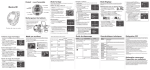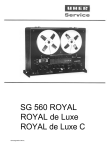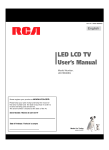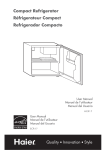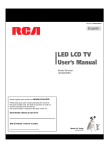Download Samsung DVD-V9500 User Manual
Transcript
Manuel d’instructions
.BOVFMEhJOTUSVDUJPOT
%7%7
).054 3%,
!5$)/
$" ",#
XXXTBNTVOHDB
&!$63+)0
! & % 4 9 ) . 3D
4E
25
4)/.3
C3
ONSIGNES
S#ÉCURITÉ
$POTJHOFTEFTÏDVSJUÏJNQPSUBOUFT
,ISEZ ATTENTIVEMENT CHACUNE DES CONSIGNES £NUM£R£ES CI DESSOUS
#ONSERVEZ CES CONSIGNES DANS UN LIEU SR
&AITES ATTENTION Ü TOUS LES AVERTISSEMENTS ET Ü TOUTES LES MISES EN GARDE
!SSUREZ VOUS DE BIEN SUIVRE TOUTES LES INSTRUCTIONS DUTILISATION
.UTILISEZ PAS CET APPAREIL PRáS DE LEAU
5TILISEZ UN CHIFFON SEC SEULEMENT POUR £POUSSETER CET APPAREIL
»VITEZ DOBSTRUER LES OUVERTURES DE VENTILATION 0OSITIONNEZ LAPPAREIL CONFORM£MENT AUX INSTRUCTIONS DU
FABRICANT
.E PLACEZ PAS LgAPPAREIL PRáS DgUNE SOURCE DE CHALEUR TELLE QUgUN RADIATEUR UN REGISTRE DE CHALEUR OU TOUT
AUTRE APPAREIL £LECTRIQUE QUI D£GAGE DE LA CHALEUR Y COMPRIS LES AMPLIFICATEURS .E TOUCHEZ PAS AU DISPOSITIF DE S£CURIT£ DE POLARISATION OU DE RACCORDEMENT Ü LA MASSE 5NE FICHE
POLARIS£E POSSáDE DEUX LAMES DONT LUNE EST PLUS LARGE QUE LAUTRE 5NE FICHE DU TYPE MISE Ü LA TERRE EST
DOT£E DE TROIS BROCHES DONT LUNE POUR LA TERRE ,A LAME LARGE DE LA FICHE POLARIS£E OU LA TROISIáME BROCHE
DE LA FICHE AVEC MISE Ü LA MASSE SONT PR£VUES PAR MESURE DE S£CURIT£ 3I LA FICHE FOURNIE NE CONVIENT PAS
Ü LA PRISE MURALE CONSULTEZ UN £LECTRICIEN ET FAITES REMPLACER LA PRISE
0ROT£GEZ LE CORDON DALIMENTATION 0LACEZ LE DE TELLE SORTE QUON NE PUISSE PAS
MARCHER DESSUS NI L£CRASER 0RENEZ GRAND SOIN DU CORDON EN PARTICULIER AU
NIVEAU DE LA FICHE DE LA PRISE MURALE ET Ü LA SORTIE DE LAPPAREIL
.UTILISEZ QUE LES ACCESSOIRES INDIQU£S PAR LE FABRICANT
0LACEZ CET APPAREIL UNIQUEMENT SUR UNE UNE TABLE UNE £TAGáRE UN SOCLE OU UN
CHARIOT RECOMMAND£ PAR LE FABRICANT OU VENDU AVEC CET APPAREIL 3I VOUS UTILISEZ
UN CHARIOT POUR D£PLACER LAPPAREIL USEZ DE PR£CAUTION
!VANT DE D£PLACER LAPPAREIL D£BRANCHEZ LE 3I VOUS UTILISEZ UN CHARIOT POUR CE FAIRE USEZ DE PR£CAUTION
,A COMBINAISON CHARIOT APPAREIL POURRAIT SE RENVERSER ET PROVOQUER DES BLESSURES GRAVES
#ET APPAREIL DOIT äTRE CONFI£ Ü UN R£PARATEUR AGR££ SI LA FICHE OU LE CORDON DgALIMENTATION ONT £T£
ENDOMMAG£S SI DES OBJETS SONT TOMB£S Ü LINT£RIEUR DE LAPPAREIL OU UN LIQUIDE Y A £T£ R£PANDU SI
LAPPAREIL A £T£ EXPOS£ Ü LA PLUIE OU Ü LgHUMIDIT£ SI LAPPAREIL NE FONCTIONNE PAS NORMALEMENT OU SIL A FAIT
LOBJET DUNE CHUTE
FRE-2
C3
ONSIGNES
! & % 4 9 ) . 3D4E2 S
5 ÉCURITÉ
#4)/.3
1SÏDBVUJPOT
0/52 »6)4%2 ,% 2)315% $5. #(/#
»,%#42)15% .% *!-!)3 2%4)2%2 ,% #!0/4 $%
,!00!2%), !5#5. »,»-%.4 .»#%33!)2% Ã
,54),)3!4%52 .%34 0,!#³ Ã ,).4»2)%52 $%
,!00!2%), 2»&»2%: 6/53 !5 3%26)#% !02³3
6%.4% %4 #/.35,4%: 5. 4%#(.)#)%. 15!,)&)»
%. #!3 $% "%3/).
#E SYMBOLE INDIQUE LA PR£SENCE
DUNE HAUTE TENSION £LECTRIQUE Ü
LINT£RIEUR DE LAPPAREIL QUI RISQUE DE
PROVOQUER UN CHOC £LECTRIQUE ET DES
D£G½TS CORPORELS
#E SYMBOLE INDIQUE DES INSTRUCTIONS
IMPORTANTES Ü RESPECTER LORS DE
LUTILISATION DE CET APPAREIL
!44%.4)/. ,E LECTEUR $6$ UTILISE UN RAYONNEMENT LASER VISIBLE QUI PEUT PROVOQUER DES L£SIONS
EN CAS DEXPOSITION AUX RADIATIONS DANGEREUSES !SSUREZ VOUS DE RESPECTER
CORRECTEMENT LES INSTRUCTIONS POUR MANIPULER LE LECTEUR
"55&/5*0/
!TTENTION 0OUR £VITER LES CHOCS £LECTRIQUES INTRODUISEZ COMPLáTEMENT ET CORRECTEMENT LA FICHE M½LE DANS LA
PRISE SECTEUR
0OUR PR£VENIR UNE INTERF£RENCE £LECTROMAGN£TIQUE AVEC DES APPAREILS £LECTRIQUES TELS QUE POSTE DE RADIO OU
T£L£VISEUR UTILISEZ LES C½BLES ET CONNECTEURS PR£VUS POUR LA CONNEXION
$-"44
-"4&3130%6$5
,-"44&
-"4&3130%6,5
-60,"/
-"4&3-"*5&
,-"44
-"4&3"11"3"5
130%6$50 -«4&3$-"4&
FRE-3
3 ! & % 4 9 ) . 3D4E2S5ÉCURITÉ
#4)/.3
CONSIGNES
"55&/5*0/
#% 02/$5)4 54),)3% 5. &!)3#%!5 ,!3%2 %. /0»2!.4 5. #/.42ß,% 5. !*534%-%.4
/5 4/54% 02/#»$52% !542% 15% #%,,%3 ).$)15»%3 $!.3 #% -!.5%, 6/53 6/53
%80/3%: Ã $%3 2!$)!4)/.3 $!.'%2%53%3 .% *!-!)3 /562)2 ,% #!0/4 %4 .% 0!3
%33!9%2 $% 2»0!2%2 ,% ,%#4%52 6/53 --% 4/54% 2»0!2!4)/. $/)4 %42%
%&&%#45»% 0!2 5. 4%#(.)#)%. 15!,)&)»
3FNBSRVF
s #ET APPAREIL NE FONCTIONNE QUAVEC UNE ALIMENTATION £LECTRIQUE EN 6 CA (Z )L NEST PAS
OP£RATIONNEL DANS DAUTRES CONDITIONS
s #E LECTEUR $6$ EST CONÀU ET FABRIQU£ POUR R£PONDRE AU 2EGION -ANAGEMENT )NFORMATION 3I LE
CODE R£GIONAL DU DISQUE $6$ NE CORRESPOND PAS Ü CELUI DU LECTEUR $6$ LAPPAREIL NE PEUT PAS LIRE
LE DISQUE
s ,E PRODUIT ACCOMPAGNANT CE MANUEL DE LUTILISATEUR EST PLAC£ SOUS LICENCE CONCERNANT CERTAINS
DROITS DE PROPRI£T£ INTELLECTUELLE D£TENUS PAR DES TIERS #E PRODUIT EST NOTAMMENT SOUS LICENCE ET
EST PROT£G£ PAR LES BREVETS AM£RICAINS SUIVANTS ET PAR LE BREVET AM£RICAIN EN COURS DE PUBLICATION
N !
#ETTE LICENCE EST LIMIT£E Ü UNE UTILISATION PRIV£E ET NON COMMERCIALE PAR LE CONSOMMATEUR DE LOBJET
DE LA LICENCE !UCUN DROIT NEST ACCORD£ POUR UNE UTILISATION COMMERCIALE ,A LICENCE NE COUVRE
AUCUN AUTRE PRODUIT QUE CELUI CI ET ELLE NE S£TEND PAS AUX PRODUITS ET AUX PROCESSUS NON COUVERTS
PAR UNE LICENCE CONFORM£MENT AUX NORMES )3/)%# OU )3/)%# UTILIS£S OU VENDUS
EN COMPL£MENT DE CE PRODUIT ,A LICENCE NE COUVRE QUE LUTILISATION DE CE PRODUIT POUR ENCODER ETOU
D£CODER DES FICHIERS AUDIO CONFORM£MENT AUX NORMES )3/)%# OU )3/)%# !UCUN
DROIT NEST ACCORD£ PAR CETTE LICENCE CONCERNANT DES FONCTIONS OU DES CARACT£RISTIQUES DU PRODUIT NON
CONFORMES AUX NORMES )3/)%# OU )3/)%# "UUFOUJPO
s !VANT DE CONNECTER DAUTRES £L£MENTS AU LECTEUR ASSUREZ VOUS QUE TOUT EST D£BRANCH£
s .E D£PLACEZ PAS LE LECTEUR PENDANT QUIL EST EN MARCHE 3INON LE DISQUE RISQUE DäTRE RAY£ OU BRIS£ ET LES
PARTIES INT£RIEURES DU LECTEUR RISQUENT £GALEMENT DäTRE ENDOMMAG£ES
s .E PLACEZ JAMAIS UN VASE REMPLI DEAU OU DES OBJETS EN M£TAL SUR LE LECTEUR QUELLE QUE SOIT LEUR TAILLE
s .E TOUCHEZ PAS LE PLATEAU DU DISQUE AVEC LES MAINS
s 4OUTES LES INFLUENCES EXT£RIEURES TELLES QUE LES LUMIáRES ET L£LECTRICIT£ STATIQUE PEUVENT PROVOQUER UN
MAUVAIS FONCTIONNEMENT DU LECTEUR 3I CEST LE CAS £TEIGNEZ LE LECTEUR ET REMETTEZ LE EN MARCHE EN
APPUYANT SUR LA TOUCHE 0/7%2 /U BIEN D£BRANCHEZ PUIS REBRANCHEZ LE C½BLE DALIMENTATION DE LA PRISE
SECTEUR ,E LECTEUR FONCTIONNERA AINSI NORMALEMENT
s %NLEVEZ LE DISQUE ET D£BRANCHEZ LE LECTEUR APRáS USAGE
s $£CONNECTEZ LE C½BLE SECTEUR SI VOUS NE LUTILISEZ PAS PENDANT UNE LONGUE P£RIODE
s .ETTOYEZ LE DISQUE EN LESSUYANT EN LIGNE DROITE DU CENTRE VERS LEXT£RIEUR
3BOHFNFOUEFTEJTRVFT
&AITES ATTENTION Ü NE PAS ENDOMMAGER LES DISQUES CAR LES DONN£ES QUILS RENFERMENT SONT TRáS VULN£RABLES AUX
CONDITIONS EXT£RIEURES
s .EXPOSEZ PAS DIRECTEMENT LES DISQUES AU SOLEIL
s 'ARDEZ LES DANS UN ENDROIT BIEN A£R£
s 2ANGEZ LES VERTICALEMENT
s 2ANGEZ LES DANS UN £TUI PROPRE
&OUSFUJFOEVMFDUFVS
0OUR DES RAISONS DE S£CURIT£ ASSUREZ VOUS QUE LE C½BLE DALIMENTATION EST BIEN D£BRANCH£ DE LA PRISE SECTEUR
s .E VOUS SERVEZ PAS DE BENZáNE DE DILUANTS OU DAUTRES SOLVANTS POUR LE NETTOYAGE
s %SSUYEZ LE LECTEUR AVEC UN CHIFFON DOUX
FRE-4
FRE-5
4! " , %
$%3
- !4 ) % 2 % 3
5BCMFEFTNBUJÒSFT
#ONSIGNES DE S£CURIT£ #ONSIGNES DE S£CURIT£ IMPORTANTES !VANT DE D£MARRER !CCESSOIRES
)NSERTION DES PILES DANS LA T£L£COMMANDE $IBQJUSF$POGJHVSBUJPO
#ARACT£RISTIQUES G£N£RALES 4YPE DE DISQUE ET CARACT£RISTIQUES $ESCRIPTION
!PERÀU DE LA T£L£COMMANDE $IBQJUSF#SBODIFNFOUT
"RANCHEMENT DU C½BLE DANTENNE -£THODE !NTENNE LECTEUR $6$ MAGN£TOSCOPE 46 !UCUNE BO¦TE DE JONCTION -£THODE !NTENNE LECTEUR $6$ MAGN£TOSCOPE 46 "O¦TE DE JONCTION AVEC PLUSIEURS CHA¦NES CRYPT£ES -£THODE !NTENNE LECTEUR $6$ MAGN£TOSCOPE 46 "O¦TE DE JONCTION AVEC QUELQUES CHA¦NES CRYPT£ES
!VANT LE BRANCHEMENT DU LECTEUR $6$ MAGN£TOSCOPE #ONNEXION Ü UN T£L£VISEUR #ONNEXION Ü UN T£L£VISEUR VID£O #ONNEXION Ü UN T£L£VISEUR 3 6ID£O #ONNEXION Ü UN T£L£VISEUR MODE %NTRELAC£ #ONNEXION Ü UN T£L£VISEUR MODE PROGRESSIF #ONNEXION Ü UN T£L£VISEUR PRISE ($-) #ONNEXION Ü UN SYSTáME AUDIO #ONNEXION Ü UN SYSTáME AUDIO AMPLIFICATEUR VOIES #ONNEXION Ü UN SYSTáME AUDIO AMPLIFICATEUR $OLBY DIGITAL -0%' OU $43 #ONNEXION DgUN C½BLE DALIMENTATION ET CONFIGURATION AUTOMATIQUE $IBQJUSF$POGJHVSBUJPOJOJUJBMF
3£LECTION DUNE LANGUE DE MENU 2£GLAGE DE LHORLOGE 2£GLAGE AUTOMATIQUE DE LHORLOGE 2£GLAGE MANUEL DE LHORLOGE -£MORISATION DES CHA¦NES 3£LECTION DE LA SOURCE DU SIGNAL VID£O %NREGISTREMENT DES CHA¦NES DANS LA M£MOIRE M£THODE AUTOMATIQUE !JOUT ET SUPPRESSION DE CHA¦NES M£THODE MANUELLE 3£LECTION DU CANAL DE SORTIE 2& 3£LECTION DE LAFFICHAGE FAÀADE 2£GLAGE DE LA MISE HORS TENSION AUTOMATIQUE $IBQJUSF'PODUJPOOFNFOUEVMFDUFVS%7%
,ECTURE DUN DISQUE FRE-6
4! " , %
$%3
- !4 ) % 2 % 3
5TILISATION DES FONCTIONS 2ECHERCHE ET 3AUT 5TILISATION DE LA FONCTION !FFICHAGE 5TILISATION DU DISQUE ET DU MENU 4ITRE 5TILISATION DU MENU &ONCTION ,ECTURE R£P£T£E 5TILISATION DE LA FONTION R£P£TITION ! " ,ECTURE LENTE R£P£T£E 2£GLAGE DU FORMAT DE LIMAGE 6UE %: 3£LECTION DE LA LANGUE AUDIO 3£LECTION DE LA LANGUE DES SOUS TITRES #HANGEMENT DE LANGLE DE CAM£RA 5TILISATION DE LA FONCTION 3IGNET 5TILISATION DE LA FONCTION :OOM 3£QUENCES ANIM£ES POUR -07-!*0%' 3£LECTION DE DOSSIER ,ECTEUR DE DISQUES -07-! ,ECTURE DE PROGRAMME ET LECTURE AL£ATOIRE ,ECTURE DUN #$ IMAGE 5TILISATION DU MENU #ONFIGURATION #ONFIGURATION DES PARAMáTRES DE LANGUE #ONFIGURATION DES OPTIONS AUDIO #ONFIGURATION DES OPTIONS DAFFICHAGE #ONFIGURATION DU CONTR¹LE PARENTAL $IBQJUSF'PODUJPOOFNFOUEVNBHOÏUPTDPQF
)NSERTION ET £JECTION DUNE CASSETTE VID£O ,ECTURE DUNE CASSETTE VID£O PR£ ENREGISTR£E &ONCTIONS DE LECTURE MAGN£TOSCOPE SP£CIALES 5TILISATION DU PISTAGE AUTOMATIQUE 3£LECTION DUN TYPE DE CASSETTE 2£GLAGE DE LA LECTURE AUTOMATIQUE 2£GLAGE DE LA R£P£TITION AUTOMATIQUE 5TILISATION DU COMPTEUR DE BANDE 5TILISATION DE LA FONCTION !SSEMBLE %DIT 3£LECTION DU MODE !UDIO 3ORTIE AUDIO 2ECHERCHE DUNE S£QUENCE SP£CIFIQUE %NREGISTREMENT DE BASE &ONCTIONS DENREGISTREMENT PARTICULIáRES 5TILISATION DE LENREGISTREMENT IMM£DIAT 3£LECTION DE LA VITESSE DENREGISTREMENT 5TILISATION DE LENREGISTREMENT PROGRAMM£ $IBQJUSF3ÏGÏSFODF
,ES BOUTONS 46 DE LA T£L£COMMANDE $£PANNAGE #ARACT£RISTIQUES TECHNIQUES FRE-7
$IBQJUSF
# / . & ) ' 5 2 !4 ) / .
(FOFSBM'FBUVSFT
$BSBDUÏSJTUJRVFTHÏOÏSBMFT
O
O
O
O
O
O
#OMPATIBILIT£ PARFAITE POUR LA LECTURE DE $6$
DE #$ AUDIO 6#$ OU DE CASSETTES VID£O
,ECTURE DUN FILM EN $6$ PENDANT
LENREGISTREMENT DUN PROGRAMME T£L£VIS£
SUR LE MAGN£TOSCOPE
,A FONCTION #ONFIGURATION AUTOMATIQUE D£TERMINE
LHEURE ET LANCE LA RECHERCHE DE CHA¦NES
$ES SORTIES ET ENTR£ES 2& SONT DISPONIBLES
POUR TOUTES SORTES DE T£L£VISEURS
3ORTIES #OMPOSITE 3 VID£O ET 6ID£O COMPOSANT
0ROGRAMME D£CRAN
!NGLAIS&RANÀAIS%SPAGNOL $BSBDUÏSJTUJRVFTEVMFDUFVS%7%
O
O
O
#ONVERTISSEUR VID£O NUM£RIQUE ANALOGIQUE
BITS ET FILTRE NUM£RIQUE AVANC£ DE -(Z
,ECTURE DUNE SOURCE +(Z BITS
3ORTIE NUM£RIQUE $43 POUR LES LECTEURS $6$
MUNIS DU $43
$BSBDUÏSJTUJRVFTEVNBHOÏUPTDPQF
O
O
O
O
O
O
-AGN£TOSCOPE ST£R£O (I &I
!VANCE LENTE ET ARRäT SUR IMAGE DE QUALIT£
LECTEUR TäTES 2£SOLUTION SUP£RIEURE AU STANDARD POUR LA
LECTURE DES CASSETTES 3 6(3
&ONCTIONS ,ECTURE INTRO 2ETOUR Ü Z£RO ET
!22%4 RECHERCHE
%NREGISTREMENT PROGRAMM£ £V£NEMENTS MOIS
#OMPTEUR DU TEMPS RESTANT COMPTEUR DU TEMPS R£EL
3FNBSRVF
O
O
,ES DISQUES NE POUVANT PAS äTRE LUS PAR CE LECTEUR
$6$ 2/-$6$ 2!#$)#$6
3UPER !UDIO #$ #$ COUCHE ($
,ECTURE #$' AUDIO UNIQUEMENT NON GRAPHIQUE
$6$ 27 MODE 62
$6$ 27 2 $6$ 27 ET DISQUE 2 NON FINALIS£
,A CAPACIT£ DE LECTURE PEUT D£PENDRE DES
CONDITIONS DENREGISTREMENT
$6$ 27 2#$ 27$6$ 27 2#$ 2/-
3FNBSRVF
#E PRODUIT COMPORTE UNE TECHNOLOGIE PROT£G£E
CONTRE LA REPRODUCTION PAR LOFFICE DES BREVETS DES
%TATS 5NIS ET PAR LA PROPRI£T£ INTELLECTUELLE
,UTILISATION DE CETTE TECHNOLOGIE PROT£G£E CONTRE LA
REPRODUCTION DOIT äTRE AUTORIS£E PAR -ACROVISION ET
ELLE EST CONÀUE POUR UN USAGE DOMESTIQUE ET AUTRE
VISUALISATION LIMIT£E UNIQUEMENT SAUF AUTORISATION
CONTRAIRE DE LA PART DE -ACROVISION ,ING£NIERIE Ü
REBOURS OU LE D£SASSEMBLAGE SONT INTERDITS
1305&$5*0/$0/53&-&4$01*&4
#ERTAINS $6$ SONT ENCOD£S AVEC UNE PROTECTION
CONTRE LES COPIES
#EST LA RAISON POUR LAQUELLE VOUS DEVEZ CONNECTER
UNIQUEMENT VOTRE LECTEUR $6$ DIRECTEMENT Ü VOTRE
T£L£VISEUR ET NON PAS Ü VOTRE MAGN£TOSCOPE ,A
CONNEXION Ü UN MAGN£TOSCOPE ENTRA¦NE UNE
D£FORMATION DE LIMAGE PROVENANT DES $6$ PROT£G£S
CONTRE LES COPIES
#E PRODUIT CONTIENT UNE TECHNOLOGIE DE PROTECTION
CONTRE LA REPRODUCTION QUI EST PROT£G£E PAR DES
REVENDICATIONS DE M£THODES DE CERTAINS BREVETS DES
%TATS 5NIS ET PAR LES DROITS DE PROPRI£T£ INTELLECTUELLE
D£TENUS PAR -ACROVISION #ORPORATION ET DAUTRES
D£TENTEURS DE DROITS ,UTILISATION DE CETTE
TECHNOLOGIE PROT£G£E CONTRE LA REPRODUCTION DOIT äTRE
AUTORIS£E PAR -ACROVISION #ORPORATION ET ELLE EST
CONÀUE POUR UN USAGE DOMESTIQUE ET AUTRE
VISUALISATION LIMIT£E UNIQUEMENT SAUF AUTORISATION
CONTRAIRE DE LA PART DE -ACROVISION ,ING£NIERIE Ü
REBOURS OU LE D£SASSEMBLAGE SONT INTERDITS
4035*&4" #"-":"(&
130(3&44*' Q
h,%3 #/.3/--!4%523 $/)6%.4 ./4%2 15%
4/53 ,%3 4%,%6)3%523 (!54% $%&).)4)/. .%
3/.4 0!3 %.4)%2%-%.4 #/-0!4)",%3 !6%#
#% 02/$5)4 %4 0%56%.4 02/6/15%2 $%3
!24%&!#43 !&&)#(%3 $!.3 ,)-!'% 3) $%3
02/",%-%3 $% "!,!9!'% 02/'2%33)& 3526)%..%.4 ), %34 2%#/--!.$% !
,54),)3!4%52 $% 0%2-54%2 ,! #/..%8)/.
352 ,! 3/24)% @$%&).)4)/. 34!.$!2$ 3)
6/53 !6%: $%3 15%34)/.3 #/.#%2.!.4 ,!
#/-0!4)"),)4% $% 6/42% 4%,%6)3%52 !6%#
#% -/$%,% $% ,%#4%52 $6$ P 6%5),,%:
#/.4!#4%2 ,% #%.42% $!33)34!.#%
#,)%.4%,% $% 3!-35.'v
FRE-8
# / . & ) ' 5 2 !4 ) / .
5ZQFEFEJTRVFFUDBSBDUÏSJTUJRVFT
#E LECTEUR $6$ PEUT LIRE LES TYPES DE DISQUE SUIVANTS AYANT LES LOGOS CORRESPONDANTS 5ZQFTEFEJTRVF MPHPT 5ZQFTEFOSFHJTUSFNFOU 5BJMMFEVEJTRVF 5FNQTNBYJEFMFDUVSF
%7%
!UDIO
6ID£O
7*%&0$%
"6%*0$%
O
#M
5NE FACE MIN
$EUX FACES MIN
#M
5NE FACE MIN
$EUX FACES MIN
!UDIO
#M
MIN
6IDEO
#M
MIN
#M
MIN
#M
MIN
!UDIO
$BSBDUÏSJTUJRVFT
#E $6$ CONTIENT UNE QUALIT£ DE SON
ET DE VID£O EXCELLENTE GR½CE AU
SYSTáME $OLBY $IGITAL ET -0%' $IFF£RENTES FONCTIONS D£CRAN ET AUDIO
PEUVENT äTRE FACILEMENT S£LECTIONN£ES
VIA LE MENU DAFFICHAGE Ü L£CRAN
1UALIT£ VID£O IDENTIQUE AU SYSTáME 6(3
AVEC UN SON DE LA QUALIT£ DUN #$ AUDIO
ET UNE TECHNOLOGIE DE COMPRESSION
-0%'
,E #$ EST ENREGISTR£ COMME UN
SIGNAL NUM£RIQUE AVEC UNE
MEILLEURE QUALIT£ AUDIO MOINS
DE PERTURBATION ET MOINS DE
D£T£RIORATION DE LA QUALIT£ AUDIO
DANS LE TEMPS
,ES #$ 2 #$ 27 ET LES $6$ 27 2 $6$ 27 2 NE PEUVENT PAS äTRE LUS DANS TOUS LES CAS SELON
LE TYPE DE DISQUE OU DES CONDITIONS DENREGISTREMENT
.BSRVBHFTEFTEJTRVFT
/VNÏSPSÏHJPOBM
$ISQUE $OLBY $IGITAL
,E LECTEUR $6$ MAGN£TOSCOPE ET LES
DISQUES SONT COD£S PAR R£GION #ES
CODES R£GIONAUX DOIVENT CORRESPONDRE
AFIN DE PERMETTRE LA LECTURE DU DISQUE
3I LES CODES NE CORRESPONDENT PAS LE
DISQUE NE SERA PAS LU
45&3&0
$ISQUE ST£R£O
,E NUM£RO R£GIONAL DE CE LECTEUR EST
INSCRIT Ü LARRIáRE DU LECTEUR
%*(*5"406/%
$ISQUE AUDIO NUM£RIQUE
^
/54$
.UM£RO DE LA R£GION DE LECTURE
3YSTáME D£MISSION .43# AUX %TATS 5NIS AU
#ANADA EN #OR£E AU *APON ETC
$ISQUE $43
$ISQUE -0
7PVTOFEFWF[JOTÏSFSRVVOTFVM%7%ËMBGPJT-JOTFSUJPO
EFEFVYEJTRVFTPVQMVTOFQFSNFUUSBQBTMBMFDUVSFFU
QPVSSBFOEPNNBHFSMFMFDUFVS%7%
FRE-9
# / . & ) ' 5 2 !4 ) / .
%FTDSJQUJPO
$PNNBOEFTFOGBÎBEF
5*30*3%*426&
0LACEZ LE DISQUE ICI
01&/$-04&
!PPUYEZ POUR OUVRIR ET FERMER LE TIROIR DISQUE
'FOUFEVNBHOÏUPTDPQF
)NS£REZ Y UNE CASSETTE VID£O 6(3 STANDARD
%7%7$3
&+&$5
0OUR £JECTER UNE CASSETTE VID£O LORSQUELLE EST
ARRäT£E
108&3
0ERMET DACTIVER ET DE D£SACTIVER LE LECTEUR
$6$ MAGN£TOSCOPE
"GGJDIBOHFFOGBÎBEF
$ES VOYANTS DE FONCTIONNEMENT SAFFICHENT ICI
3&$ 7$3
0ERMET DE D£MARRER LENREGISTREMENT DgUN
PROGRAMME
)%
14$"/
!PPYEZ POUR S£LECTIONNER LE MODE DE BALAYAGE
PROGRSSIF DE LA SORTIE VID£O DE ALA COMPOSANTE
&;7*&8
,E FORMAT DUNE IMAGE PEUT FACILEMENT äTRE
AJUST£ Ü LA TAILLE D£CRAN DE VOTRE T£L£VISEUR
$)"//&- FU
0ERMET DE CHANGER DE CHA¦NE
3FWFSTF3FXJOE
0ERMET DE LIRE EN ARRIáREREMBOBINER UN
DISQUEUNE CASSETTE VID£O
4501
0ERMET DgARRäTER UN DISQUE OU UNE CASSETTE
VID£O AU COURS DgUNE LECTURE OU DgUN
ENREGISTREMENT MAGN£TOSCOPE 1MBZ1BVTF
0ERMET DE LIRE OU DE METTRE EN PAUSE UN DISQUE
OU UNE CASSETTE VID£O
'PSXBSE'BTU'PSXBSE
0ERMET UNE AVANCEUNE AVANCE RAPIDE DUN
DISQUEDUNE CASSETTE VID£O
"GGJDIBHFFOGBÎBEF
,E $6$ EST ACTIV£
,HEURE LA POSITION DU COMPTEUR OU L£TAT DU
COMPARTIMENT ACTUEL EST INDIQU£
,E MAGN£TOSCOPE EST ACTIV£
,E $6$ 6#$ OU LE #$ EST CHARG£
,A CASSETTE 6(3 EST CHARG£E
FRE-10
# / . & ) ' 5 2 !4 ) / .
1BOOFBVBSSJÒSF
($-) /54
3'*/ '30."/5
0OUR CONNECTER LE C½BLE DANTENNE 2& Ü VOTRE
LECTEUR $6$ MAGN£TOSCOPE
-*/&*/ 7*%&0"6%*0
0OUR CONNECTER Ü LA PRISE DE SORTIE VID£OAUDIO
DE VOTRE P£RIPH£RIQUE EXTERNE
"6%*0065
0OUR CONNECTER AUX PRISES DENTR£E AUDIO DE
VOTRE T£L£VISEUR
$0.10/&/57*%&0065
5TILISEZ CES PRISES SI VOUS POSS£DEZ UN
T£L£VISEUR AVEC LES PRISES ENTR£E #OMPONENT
6IDEO
#ES PRISES PERMETTENT UNE VID£O 02 0" ET 9
3I UNE SORTIE 6ID£O COMPOSANT BALAYAGE
PROGRESSIF EST S£LECTIONN£E DANS LE MENU !LT
3ORTIE !LT VID£O OU Ü LAIDE DU BOUTON 03#!.
SITU£ SUR LA FAÀADE LE MODE DE BALAYAGE
PROGRESSIF SERA ACTIV£
3I UNE SORTIE 6ID£O COMPOSANT BALAYAGE
ENTRELAC£ EST S£LECTIONN£E DANS LE MENU !LT
3ORTIE !LT VID£O OU Ü LAIDE DU BOUTON 03#!.
SITU£ SUR LA FAÀADE LE MODE DE BALAYAGE
ENTRELAC£ SERA ACTIV£
13*4&%&4035*&)%.*
5TILISEZ LE C½BLE ($-) POUR
P RELIER CETTE PRISE
P Ü
LALAPRISE
PRISE($-)
($-)DEDEVOTRE
VOTRET£L£VISEUR
T£L£VISEURPOUR
POUR
AUGMENTER LA QUALIT£ DE LIMAGE
3I LE C½BLE ($-) EST BRANCH£ SUR UN T£L£VISEUR
DOT£ DUNE SORTIE ($-) LE MODE ($-) SACTIVE
AUTOMATIQUEMENT AU BOUT DE SECONDES
3I VOUS SOUHAITEZ UTILISER LES SORTIES 6IDEO 3
6IDEO OU #OMPONENT D£BRANCHEZ LE C½BLE
($-)
3'065 5057
0OUR CONNECTER VOTRE LECTEUR
$6$ MAGN£TOSCOPE Ü VOTRE T£L£VISEUR
-*/&065 7*%&0"6%*0
-*/&065 7*%&0"6%*0
5TILISEZ UN C½BLE 6ID£O!UDIO POUR CONNECTER AUX
5TILISEZ UN C½BLE 6ID£O!UDIO POUR CONNECTER AUX
PRISES DENTR£E 6ID£O!UDIO DE VOTRE T£L£VISEUR
PRISES DENTR£E 6ID£O!UDIO DE VOTRE T£L£VISEUR
%*(*5"- "6%*0065 015*$"-$0"9*"5TILISEZ UN C½BLE NUM£RIQUE OPTICAL OU COAXIAL
POUR CONNECTER Ü UN R£CEPTEUR COMPATIBLE
$OLBY $IGITAL
5TILISEZ UN C½BLE NUM£RIQUE OPTICAL OU COAXIAL
POUR CONNECTER Ü UN AMPLIFICATEUR !6 QUI
CONTIENT UN D£CODEUR $OLBY $IGITAL -0%' OU
$43
47*%&0065
5TILISEZ LE C½BLE 3 6IDEO POUR CONNECTER CETTE
PRISE Ü LA DENTR£E 3 6IDEO DE VOTRE T£L£VISEUR
POUR UNE MEILLEURE QUALIT£ DIMAGE
3FNBSRVFT
O #ONSULTEZ LE MANUEL DUTILISATION DE VOTRE T£L£VISEUR POUR SAVOIR SI CELUI CI EST COMPATIBLE AVEC LA FONCTION "ALAYAGE PROGRESSIF 3I TEL EST LE CAS SUIVEZ LES
INSTRUCTIONS DU MANUEL DUTILISATION DE VOTRE T£L£VISEUR CONCERNANT LES R£GLAGES DE LA FONCTION BALAYAGE PROGRESSIF DANS LE SYSTáME DE MENU DU T£L£VISEUR
O 3I UNE SORTIE #OMPOSANT BALAYAGE PROGRESSIF EST S£LECTIONN£E DANS LE MENU !LT SORTIE !LT VID£O 6IDEO ET 3 6IDEO NE FONCTIONNENT PAS
O 6OIR LES PAGES Ü POUR OBTENIR PLUS DINFORMATIONS SUR LUTILISATION DU MENU !LT SORTIE !LT VID£O
FRE-11
# / . & ) ' 5 2 !4 ) / .
"QFSÎVEFMBUÏMÏDPNNBOEF
#PVUPO108&3
0ERMET DgALLUMER ET
Dg£TEINDRE LE LECTEUR
$6$ MAGN£TOSCOPE
#PVUPOT$)*''3&
#PVUPO
#PVUPO%7%
0ERMET DgACTIVER LE LECTEUR $6$
#PVUPO7$3
0ERMET DgACTIVER LE
MAGN£TOSCOPE
#PVUPO"6%*057.65&
#PVUPO70- #PVUPO$)53,
0ERMET DE CHANGER DE
CHA¦NET£L£VISEUR 0ERMET
DE R£GLER LALIGNEMENT DE LA
BANDE MAGN£TOSCOPE
#PVUPO46#5*5-&
0ERMET DgAFFICHER Ü Lg£CRAN
LABR£VIATION DE LA LANGUE
DE SOUS TITRAGE
#PVUPO.&/6
0ERMET DgAFFICHER Ü Lg£CRAN
LE MENU DE LECTEUR $6$
MAGN£TOSCOPE
#PVUPO&/5&3¥
#E BOUTON FONCTIONNE COMME
UN COMMUTATEUR Ö BASCULE
#PVUPO3&$
0ERMET DE D£MARRER
LENREGISTREMENT DUN
PROGRAMME
MAGN£TOSCOPE
#PVUPO41&&%
0ERMET DE S£LECTIONNER LA
VITESSE DENREGISTREMENT
DE BANDEMAGN£TOSCOPE
#PVUPO$-&"3
0ERMET DE SUPPRIMER DES
AFFICHAGES DE MENUS OU
D£TATS DE L£CRAN
#PVUPO.0%&
0ERMET DE R£P£TER UN TITRE
UN CHAPITRE UNE PLAGE OU
UN DISQUE LECTEUR $6$
#PVUPO3&1&"5
0ERMET DE S£LECTIONNER LA
LECTURE DE PROGRAMME OU
LA LECTURE AL£ATOIRE
FRE-12
#PVUPO01&/$-04&
#PVUPOT4)655-&
0ERMET DE LIRE UNE
S£QUENCE Ü DIFF£RENTES
VITESSES MAGN£TOSCOPE
#PVUPO577$3
!PPUYEZ SUR CE BOUTON
POUR PASSER DU MODE
4£L£VISEUR AU MODE
-AGN£TOSCOPE ET
INVERSEMENT
#PVUPO57
0ERMET DACTIVER LE
T£L£VISEUR
#PVUPO'"%74,*1 */1654&-
0ERMET DgAVANCER LA
LECTURE IMAGE PAR IMAGE
LECTEUR $6$ ET MAGN£TOSCOPE
0ERMET DE PASSER UNE
CASSETTE VID£O EN AVANCE
RAPIDE MAGN£TOSCOPE
0ERMET DE S£LECTIONNER
UNE SOURCE DE SIGNAL
EXTERNE
#PVUPO$)53,
0ERMET DE CHANGER DE
CHA¦NET£L£VISEUR
0ERMET DE R£GLER
LALIGNEMENT DE LA
BANDEMAGN£TOSCOPE
#PVUPO*/'0
0ERMET DgAFFICHER LE MODE
$ISQUE ACTUEL LECTEUR
$6$
#PVUPO3&563/
0ERMET DE RETOURNER AU
MENU PR£C£DENT
#PVUPO%*4$.&/6
0ERMET DgAFFICHER LE MENU
$ISQUE LECTEUR $6$
#PVUPO&;7*&8
,E PROPORTION DE LIMAGE
PEUT FACILEMENT SAJUSTER Ö
L£CRAN DE VOTRE T£L£VISEUR
OU #PVUPO."3,4&"3$)
0ERMET DE M£MORISER DES
SCáNES EN VUE DgUNE
RELECTURE LECTEUR $6$
!FFICHE LE MENU &ONCTION
DU MAGN£TOSCOPE Ü
Lg£CRAN MAGN£TOSCOPE
#PVUPO"/(-&5*.&3
0ERMET DgACC£DER AUX
DIFF£RENTS ANGLES DE VUE
DgUN DISQUE LECTEUR $6$
!FFICHE LE MENU
0ROGRAMMATION DE LA
MINUTERIE
$IBQJUSF
"2!.#(%-%.43
#SBODIFNFOUEVDÉCMFEBOUFOOF
)L EXISTE PLUSIEURS MANIáRES DE CONNECTER VOTRE LECTEUR $6$ MAGN£TOSCOPE 3£LECTIONNEZ LUNE DES CONNEXIONS
DANTENNE SUIVANTES CORRESPONDANT LE MIEUX Ü CELLES CI DESSOUS
O -£THODE !NTENNE
LECTEUR $6$ MAGN£TOSCOPE 46 !UCUNE BO¦TE DE JONCTION
O -£THODE !NTENNE
BO¦TE DE JONCTION LECTEUR $6$ MAGN£TOSCOPE 46 "O¦TE DE JONCTION AVEC
PLUSIEURS CHA¦NES CRYPT£ES
O -£THODE !NTENNE
LECTEUR $6$ MAGN£TOSCOPE BO¦TE DE JONCTION 46 "O¦TE DE JONCTION AVEC QUELQUES CHA¦NES CRYPT£ES
3I VOUS UTILISEZ UNE ANTENNE HERTZIENNE AVEC C½BLE BIPOLAIRE PLAT DE OHMS
UTILISEZ UN CONNECTEUR DANTENNE EXTERNE ADAPTATEUR DE OHMS NON FOURNI
POUR CONNECTER LANTENNE AU $6$ MAGN£TOSCOPE
3I VOUS AVEZ DEUX ANTENNES S£PAR£ES UNE 6(& ET UNE AUTRE 5(& UTILISEZ UN
MULTIPLEXEUR ADAPTATEUR 5(&6(& DISPONIBLE DANS LA PLUPART DES MAGASINS
D£LECTRONIQUE POUR CONNECTER LANTENNE AU LECTEUR $6$ MAGN£TOSCOPE
,A PRISE 3/24)% 2& 6%23 46 DE CE PRODUIT ENVOIE DES SIGNAUX REÀUS VIA
LANTENNE ET DES SIGNAUX !UDIO6ID£O DE SORTIE
.ÏUIPEF"OUFOOF MFDUFVS%7%NBHOÏUPTDPQF 57"VDVOFCPÔUFEFKPODUJPO
6OUS POUVEZ ENREGISTRER DES CHA¦NES NON
CRYPT£ES EN S£LECTIONNANT LA CHA¦NE SUR LE LECTEUR
$6$ MAGN£TOSCOPE
5TILISEZ £GALEMENT CETTE M£THODE SI VOUS
REGARDEZ DES CHA¦NES SANS BO¦TE DE JONCTION
6ERS %.42%% 2&
s s s sss s s s s s s s s s s
6ERS 3/24)% 2&
#½BLE DANTENNE
6ERS LgENTR£E ANTENNE
FRE-13
"2!.#(%-%.43
.ÏUIPEF"OUFOOF MFDUFVS%7%NBHOÏUPTDPQF 57#PÔUF
EFKPODUJPOBWFDQMVTJFVSTDIBÔOFTDSZQUÏFT
7ALL
6OUS POUVEZ ENREGISTRER DES CHA¦NES EN
S£LECTIONNANT LA CHA¦NE SUR LA BO¦TE DE JONCTION
6OUS NE POUVEZ PAS ENREGISTRER UNE CHA¦NE
LORSQUE VOUS EN REGARDEZ UNE AUTRE !SSUREZ
VOUS QUE LA BO¦TE DE JONCTION EST ACTIV£E
"O¦TE DE JONCTION
($-) /54
6ERS %.42%% 2&
6ERS 3/24)% 2&
#½BLE DANTENNE
6ERS LgENTR£E ANTENNE
.ÏUIPEF"OUFOOF MFDUFVS%7%NBHOÏUPTDPQF 57#PÔUF
EFKPODUJPOBWFDRVFMRVFTDIBÔOFTDSZQUÏFT
6OUS POUVEZ ENREGISTRER DES CHA¦NES NON
CRYPT£ES EN S£LECTIONNANT LA CHA¦NE SUR LA BO¦TE
DE JONCTION
6OUS NE POUVEZ PAS ENREGISTRER DES CHA¦NES
CRYPT£ES N£CESSITANT UNE BO¦TE DE JONCTION
7ALL
($-) /54
6ERS %.42%% 2&
6ERS 3/24)% 2&
"O¦TE DE JONCTION
#½BLE
DANTENNE
6ERS LgENTR£E ANTENNE
FRE-14
"2!.#(%-%.43
"WBOUMFCSBODIFNFOUEVMFDUFVS%7%
NBHOÏUPTDPQF
$£SACTIVEZ TOUJOURS LE LECTEUR $6$ MAGN£TOSCOPE LE T£L£VISEUR ET AUTRES COMPOSANTS AVANT DE CONNECTER
OU D£CONNECTER DES C½BLES
2EPORTEZ VOUS AU MANUEL DgUTILISATION DES COMPOSANTS SUPPL£MENTAIRES QUE VOUS CONNECTEZ UN T£L£VISEUR
PAR EXEMPLE POUR PLUS DgINFORMATIONS CONCERNANT CES COMPOSANTS PARTICULIERS
$POOFYJPO ËVOUÏMÏWJTFVS
,ES DIFF£RENTS EXEMPLES QUI SUIVENT SONT DES EXEMPLES G£N£RALEMENT UTILIS£S POUR CONNECTER UN LECTEUR $6$
MAGN£TOSCOPE AVEC UN T£L£VISEUR ET AUTRES COMPOSANTS
$POOFYJPO ËVOUÏMÏWJTFVS WJEÏP
($-) /54
! LAIDE DE C½BLES VID£OAUDIO CONNECTEZ LES
BORNES 4035*&7*%&0 KBVOF "6%*0 SPVHFFU
CMBODIF SITU£ES Ü LgARRIáRE DU LECTEUR $6$
MAGN£TOSCOPE AUX BORNES &/53&&7*%&0
KBVOF "6%*0 SPVHFFUCMBODIF DE VOTRE
T£L£VISEUR
($-) /54
*AUNE
"LANC
-ETTEZ EN MARCHE LE LECTEUR $6$ MAGN£TOSCOPE
ET LE T£L£VISEUR
2OUGE
#½BLE AUDIO
#½BLE VID£O
"LANC
2OUGE
*AUNE
!CTIONNEZ LE S£LECTEUR DgENTR£E DE LA
T£L£COMMANDE DE VOTRE T£L£VISEUR JUSQUgÜ CE QUE
LE SIGNAL VID£O DU LECTEUR $6$ MAGN£TOSCOPE
SgAFFICHE Ü Lg£CRAN
3FNBSRVFT
6OQBSBTJUFQFVUTVSWFOJSTJMFDÉCMFBVEJPFTUTJUVÏUSPQQSÒTEVDÉCMFEhBMJNFOUBUJPO
3I VOUS SOUHAITEZ £TABLIR UNE CONNEXION AVEC UN AMPLIFICATEUR VEUILLEZ VOUS REPORTER Ü LA PAGE RELATIVE Ü LA
CONNEXION Ü UN AMPLIFICATEUR 6OIR PAGES Ü ,E NOMBRE ET LA POSITION DES BORNES PEUVENT VARIER SELON LE T£L£VISEUR 6EUILLEZ VOUS REPORTER AU MANUEL
DgUTILISATION DE VOTRE T£L£VISEUR
3I VOTRE T£L£VISEUR EST £QUIP£ DgUNE BORNE DgENTR£E AUDIO CONNECTEZ CETTE BORNE Ü LA BORNE GAUCHE BLANCHE
3/24)% !5$)/ DU LECTEUR $6$ MAGN£TOSCOPE
3I VOUS ACTIONNEZ LE BOUTON 02/'2%33)6% LORSQUE LE LECTEUR $6$ MAGN£TOSCOPE EST EN MODE ARRäT OU
LORSQUE AUCUN DISQUE NgEST INS£R£ LE MODE 3ORTIE !LT VID£O CHANGE SELON LA S£QUENCE SUIVANTE 3 6ID£O %NTRELAC£ 0ROGRESSIF
,ORSQUE LA SORTIE !LT 6ID£O DU MENU #ONFIGURER LgAFFICHAGE EST R£GL£E SUR 0ROGRESSIF LES SORTIES 6ID£O ET
3 6ID£O NE FONCTIONNENT PAS
FRE-15
"2!.#(%-%.43
$POOFYJPO ËVOUÏMÏWJTFVS 47JEÏP
#ONNEXION Ü VOTRE T£L£VISEUR Ü LgAIDE DgUN C½BLE 3 6ID£O
6OUS VISUALISEREZ DES IMAGES DgUNE QUALIT£ SUP£RIEURE 3 6ID£O S£PARE Lg£L£MENT IMAGE EN SIGNAUX NOIR ET
BLANC 9 ET COULEUR # AFIN DE PROPOSER DES IMAGES PLUS NETTES QUE LE MODE DgENTR£E VID£O HABITUEL $ES
SIGNAUX AUDIO SONT £MIS VIA LA SORTIE AUDIO
($-) /54
! LAIDE DgUN C½BLE 3 6ID£O NON FOURNI
CONNECTEZ LA BORNE 47*%&0065 SITU£E Ü
LgARRIáRE DE VOTRE LECTEUR $6$ MAGN£TOSCOPE Ü LA
BORNE 47*%&0*/ DE VOTRE T£L£VISEUR
($-) /54
"LANC
2OUGE
#½BLE 3 6ID£O
NON FOURNI
#½BLE AUDIO
! LAIDE DES C½BLES AUDIO CONNECTEZ LES BORNES
"6%*0 SPVHFFUCMBODIF 065 SITU£ES Ü
LgARRIáRE DU LECTEUR $6$ MAGN£TOSCOPE AUX
BORNES "6%*0 SPVHFFUCMBODIF */DE VOTRE
T£L£VISEUR
7"LANCHITE
2OUGE
-ETTEZ EN MARCHE LE LECTEUR $6$ MAGN£TOSCOPE
ET LE T£L£VISEUR
5NE FOIS LgUNIT£ EN MODE ARRäT R£GLEZ LA SORTIE !LT
VID£O SUR 3 6IDEO DANS LE MENU #ONFIGURER
LgAFFICHAGE VOIR PAGES ET OU APPUYEZ SUR LE
BOUTON 02/'2%33)6% DE VOTRE T£L£COMMANDE
JUSQUgÜ LA SORTIE 3 6ID£O
!CTIONNEZ LE S£LECTEUR DgENTR£E DE LA
T£L£COMMANDE DE VOTRE T£L£VISEUR JUSQUgÜ CE QUE
LE SIGNAL 3 6ID£O DU LECTEUR $6$ MAGN£TOSCOPE
SgAFFICHE SUR Lg£CRAN DE VOTRE T£L£VISEUR
3FNBSRVFT
3I VOUS SOUHAITEZ £TABLIR UNE CONNEXION AVEC UN AMPLIFICATEUR VEUILLEZ VOUS REPORTER Ü LA PAGE RELATIVE Ü LA
CONNEXION Ü UN AMPLIFICATEUR 6OIR PAGES Ü ,E NOMBRE ET LA POSITION DES BORNES PEUVENT VARIER SELON LE T£L£VISEUR 6EUILLEZ VOUS REPORTER AU MANUEL
DgUTILISATION DE VOTRE T£L£VISEUR
FRE-16
"2!.#(%-%.43
$POOFYJPO ËVOUÏMÏWJTFVS NPEF&OUSFMBDÏ
#ONNEXION Ü VOTRE T£L£VISEUR Ü LgAIDE DES C½BLES VID£O COMPOSANTS
6OUS VISUALISEREZ DES IMAGES DgUNE QUALIT£ SUP£RIEURE ET DES IMAGES Ü LA REPRODUCTION COULEUR PR£CISE ,E
VID£O COMPOSANT S£PARE Lg£L£MENT IMAGE EN DES SIGNAUX NOIR ET BLANC 9 BLEU 0" ET ROUGE 02 AFIN DE
PROPOSER DES IMAGES CLAIRES ET NETTES $ES SIGNAUX AUDIO SONT £MIS VIA LA SORTIE AUDIO
! LAIDE DE C½BLES VID£O COMPOSANTS NON
FOURNIS CONNECTEZ LA BORNE $0.10/&/5
7*%&0065 SITU£E Ü LgARRIáRE DE VOTRE LECTEUR
$6$ MAGN£TOSCOPE Ü LA BORNE $0.10/&/5*/
DE VOTRE T£L£VISEUR
($-) /54
($-) /54
! LAIDE DES C½BLES AUDIO CONNECTEZ LES BORNES
"6%*0 SPVHFFUCMBODIF 065 SITU£ES Ü
LgARRIáRE DU LECTEUR $6$ MAGN£TOSCOPE AUX
BORNES "6%*0 SPVHFFUCMBODIF */ DE VOTRE
T£L£VISEUR
2OUGE
"LANC
"LEU
6ERT 2OUGE
-ETTEZ EN MARCHE LE LECTEUR $6$ ET LE T£L£VISEUR
#½BLE 3 6ID£O
NON FOURNI
#½BLE AUDIO
2OUGE
"LANC
2OUGE
"LEU 6ERT
5NE FOIS LgUNIT£ EN MODE ARRäT R£GLEZ LA SORTIE !LT
6ID£O SUR $PNQPTBOU *4$"/ DANS LE MENU
#ONFIGURER LgAFFICHAGE VOIR PAGES ET OU
APPUYEZ SUR LE BOUTON 14$"/ DE VOTRE
T£L£COMMANDE JUSQUgÜ LA SORTIE %NTRELAC£
!CTIONNEZ LE S£LECTEUR DgENTR£E DE LA T£L£COMMANDE
DE VOTRE T£L£VISEUR JUSQUgÜ CE QUE LE SIGNAL
#OMPOSANT DU LECTEUR $6$ MAGN£TOSCOPE SgAFFICHE
SUR Lg£CRAN DE VOTRE T£L£VISEUR
3FNBSRVFT
4JMBTPSUJFWJEÏPFTUSÏHMÏFEFNBOJÒSFJODPSSFDUFTVS47JEÏPBMPSTRVFMFTDÉCMFT$PNQPTBOUTPOU
DPOOFDUÏT MhÏDSBOEFWJFOESBSPVHF
3I VOUS SOUHAITEZ £TABLIR UNE CONNEXION AVEC UN AMPLIFICATEUR VEUILLEZ VOUS REPORTER Ü LA PAGE RELATIVE Ü LA
CONNEXION Ü UN AMPLIFICATEUR 6OIR PAGES ET )L EST POSSIBLE SELON LE FABRICANT QUE LA BORNE DU COMPOSANT DE VOTRE T£L£VISEUR SOIT REP£R£E h2 9 " 9 9v OU
h#R #B 9v AU LIEU DE h02 0" 9v ,E NOMBRE ET LA POSITION DES BORNES PEUVENT VARIER SELON LE T£L£VISEUR
6EUILLEZ VOUS REPORTER AU MANUEL DgUTILISATION DE VOTRE T£L£VISEUR
FRE-17
"2!.#(%-%.43
$POOFYJPO ËVOUÏMÏWJTFVS NPEF1SPHSFTTJG
! LAIDE DE C½BLES VID£O COMPOSANTS NON
FOURNIS CONNECTEZ LA BORNE $0.10/&/5
7*%&0065 SITU£E Ü LgARRIáRE DE VOTRE LECTEUR
$6$ MAGN£TOSCOPE Ü LA BORNE $0.10/&/5*/
DE VOTRE T£L£VISEUR
($-) /54
! LAIDE DES C½BLES AUDIO CONNECTEZ LES BORNES
"6%*0 SPVHFFUCMBODIF 065SITU£ES Ü
LgARRIáRE DU LECTEUR $6$ MAGN£TOSCOPE AUX
BORNES "6%*0 SPVHFFUCMBODIF */ DE VOTRE
T£L£VISEUR
($-) /54
2OUGE
-ETTEZ EN MARCHE LE LECTEUR $6$ ET LE T£L£VISEUR
6ERT
#½BLE AUDIO
5NE FOIS LgUNIT£ EN MODE ARRäT R£GLEZ LA SORTIE !LT
6ID£O SUR )%.*$0.104"/5 14$"/ DANS LE
MENU #ONFIGURER LgAFFICHAGE VOIR PAGES ET OU APPUYEZ SUR LE BOUTON 14$"/ DE VOTRE
T£L£COMMANDE
,g£CRAN DINVITE AU MODE DE "ALAYAGE PROGRESSIF
SgAFFICHE
!CTIONNEZ ALORS %.4%2 ET LE MODE PROGRESSIF
SERA S£LECTIONN£
"LEU
"LANC
2OUGE
"LANC
2OUGE
2OUGE
#½BLE 3 6ID£O
NON FOURNI
"LEU 6ERT
!CTIONNEZ LE S£LECTEUR DgENTR£E DE LA
T£L£COMMANDE DE VOTRE T£L£VISEUR JUSQUgÜ CE QUE LE
4JHOBM$PNQPTBOU DU LECTEUR $6$ MAGN£TOSCOPE
SgAFFICHE SUR Lg£CRAN DE VOTRE T£L£VISEUR
1PVSWPJSMBTPSUJFWJEÏPQSPHSFTTJWF
$POTVMUF[MFNBOVFMEhVUJMJTBUJPOEFWPUSFUÏMÏWJTFVSQPVSTBWPJSTJDFMVJDJFTUDPNQBUJCMFBWFD
1SPHSFTTJWF4DBO#BMBZBHFQSPHSFTTJG
4JUFMFTUMFDBT TVJWF[MFTJOTUSVDUJPOTEVNBOVFMEVUJMJTBUJPOEFWPUSFUÏMÏWJTFVSDPODFSOBOUMFT
SÏHMBHFTEFMBGPODUJPO1SPHSFTTJWF4DBO #BMBZBHFQSPHSFTTJG EBOTMFTZTUÒNFEFNFOVEV
UÏMÏWJTFVS
4FMPOWPUSFUÏMÏWJTFVS MBNÏUIPEFEFDPOOFYJPOQFVUWBSJFSQBSSBQQPSUËMhJMMVTUSBUJPODJEFTTVT
3FNBSRVF
2VhFTUDFRVF#BMBZBHFQSPHSFTTJG
,E BALAYAGE PROGRESSIF POSSáDE LE DOUBLE DE LIGNES DE BALAYAGE PAR RAPPORT Ü LA M£THODE DE SORTIE EN MODE ENTRELAC£
,A M£THODE DE BALAYAGE PROGRESSIF FOURNIT UNE QUALIT£ DgIMAGE MEILLEURE ET PLUS NETTE
FRE-18
"2!.#(%-%.43
$POOFYJPO ËVOUÏMÏWJTFVS QSJTF)%.*
à LAIDE DU C½BLE ($-) ($-) RACCORDEZ LA PRISE
)%.*065 SITU£E Ü LARRIáRE DU LECTEUR $6$ Ü LA
PRISE )%.**/ DE VOTRE T£L£VISEUR
!PPUYEZ SUR LE S£LECTEUR DENTR£E DE LA
T£L£COMMANDE DE VOTRE T£L£VISEUR JUSQUÜ CE QUE
LE SIGNAL ($-) DU LECTEUR $6$ APPARAISSE Ü
L£CRAN
)%.*DBCMF
4QÏDJGJDBUJPOT7JEÏP)%.*
,ORSQUE VOUS APPUYEZ PLUSIEURS FOIS SUR LE BOUTON )% LA R£SOLUTION CHANGE DANS LORDRE
SUIVANT P P ET I
,E PREMIER APPUI SUR LE TOUCHE ($ PERMET DAFFICHER LA R£SOLUTION ACTUELLE
,E DEUXIáME APPUI SUR LE TOUCHE ($ PERMET DE MODIFIER LA R£SOLUTION DE SORTIE ($-)
)L SE PEUT QUE CERTAINES R£SOLUTIONS DE SORTIE ($-) NE SOIENT PAS DISPONIBLES SUR VOTRE 46
2£F£REZ VOUS AU MANUEL DE LUTILISATEUR DE VOTRE 46
3I UN C½BLE ($-) OU ($-) EST BRANCH£ SUR LE T£L£VISEUR LA SORTIE DU LECTEUR $6$ BASCULE
AUTOMATIQUEMENT SUR ($-) AU BOUT DE SECONDES
3I VOUS R£GLEZ LA R£SOLUTION DE SORTIE ($-) P OU I LA SORTIE ($-) OFFRE UNE
MEILLEURE QUALIT£ DIMAGE
FRE-19
"2!.#(%-%.43
t )%.* )JHI%FGJOJUJPO.VMUJNFEJB*OUFSGBDF
($-) EST UNE INTERFACE QUI PERMET UNE TRANSMISSION NUM£RIQUE DES DONN£ES VID£O ET
AUDIO PAR UN SEUL CONNECTEUR %N UTILISANT ($-) LE LECTEUR $6$ TRANSMET UN SIGNAL VID£O
ET AUDIO NUM£RIQUE ET AFFICHE UNE IMAGE VIVE SUR UN T£L£VISEUR MUNI DUNE PRISE ($-)
t %FTDSJQUJPOEFMBDPOOFYJPO)%.*
#ONNECTEUR ($-) n LES DONN£ES VID£OS NON COMPRESS£ES ET LES DONN£ES AUDIO
NUM£RIQUES DONN£ES ,0#- PAR TRAMES "IEN QUE LE LECTEUR UTILISE UN C½BLE ($-) IL N£MET QUUN SIGNAL NUM£RIQUE PUR VERS LA
46
3I LA 46 NE SUPPORTE PAS ($#0 (IGH BANDWIDTH $IGITAL CONTENT PROTECTION LE BRUIT
D£CRAN APPARA¦T Ü L£CRAN
t 1PVSRVPJ4BNTVOHVUJMJTF)%.*
,ES 46 ANALOGIQUES N£CESSITENT UN SIGNAL VID£OAUDIO ANALOGIQUE #EPENDANT LES
DONN£ES TRANSMISES Ü LA 46 LORS DE LA LECTURE DUN $6$ SONT NUM£RIQUES $E CE FAIT UN
CONVERTISSEUR NUM£RIQUE VERS ANALOGIQUE SUR LE LECTEUR DVD OU UN CONVERTISSEUR
ANALOGIQUE VERS NUM£RIQUE SUR LA 46 EST N£CESSAIRE 0ENDANT CETTE CONVERSION LA
QUALIT£ DIMAGE SE D£GRADE Ü CAUSE DU BRUIT OU DE LA PERTE DU SIGNAL $6) EST UNE
TECHNOLOGIE PLUS AVANC£E CAR ELLE NE N£CESSITE AUCUNE CONVERSION .! CEST UN SIGNAL
NUM£RIQUE PUR DEPUIS LE LECTEUR JUSQUÜ VOTRE 46
FRE-20
"2!.#(%-%.43
$POOFYJPO ËVOTZTUÒNFBVEJP
$POOFYJPO ËVOTZTUÒNFBVEJP BNQMJGJDBUFVSWPJFT
($-) /54
! LAIDE DES C½BLES AUDIO CONNECTEZ LES BORNES
"6%*0 SPVHFFUCMBODIF 065 -*/& SITU£ES
Ü LgARRIáRE DU LECTEUR $6$ MAGN£TOSCOPE AUX
BORNES "6%*0 SFEBOEXIJUF */DE VOTRE
AMPLIFICATEUR
($-) /54
! LAIDE DU OU DES C½BLES DE SIGNAL VID£O CONNECTEZ LES
BORNES 7*%&0 47*%&0 OU $0.10/&/5 065 TSITU£ES Ü
LgARRIáRE DU LECTEUR $6$ MAGN£TOSCOPE AUX BORNES 7*%&0
47*%&0 OU $0.10/&/5 065 DE VOTRE T£L£VISEUR
COMME CELA EST D£CRIT EN PAGES Ü 2OUGE
"LANC
#½BLE AUDIO
2OUGE
"LANC
-ETTEZ EN MARCHE LE LECTEUR $6$ MAGN£TOSCOPE
LE T£L£VISEUR ET LgAMPLIFICATEUR
!MPLIFICATEUR
ST£R£O VOIES
!PPUYER SUR LE BOUTON DE S£LECTION DgENTR£E DE
LgAMPLIFICATEUR POUR S£LECTIONNER FOUSÏFFYUFSOF
AFIN DgENTENDRE UN SON £MIS PAR LE LECTEUR $6$
MAGN£TOSCOPE
2EPORTEZ VOUS AU MANUEL DgUTILISATION DE VOTRE
AMPLIFICATEUR POUR R£GLER LgENTR£E AUDIO DE
LgAMPLIFICATEUR
3FNBSRVFT
7FVJMMF[CBJTTFSMFWPMVNFMPSTRVFWPVTNFUUF[FONBSDIFMhBNQMJGJDBUFVS6OCSVJUTPVEBJOFU
QVJTTBOUQFVUFOEPNNBHFSMFTFODFJOUFTFUWPUSFBVEJUJPO
6EUILLEZ R£GLER LgAUDIO DANS Lg£CRAN DE MENU EN FONCTION DE LgAMPLIFICATEUR 6OIR PAGES ET ,A POSITION DES BORNES PEUT VARIER SELON LgAMPLIFICATEUR
6EUILLEZ VOUS REPORTER AU MANUEL DgUTILISATION DE VOTRE AMPLIFICATEUR
FRE-21
"2!.#(%-%.43
$POOFYJPO ËVOTZTUÒNFBVEJP BNQMJGJDBUFVS%PMCZEJHJUBM
.1&(PV%54
! LAIDE DgUN C½BLE COAXIAL NON FOURNI CONNECTEZ
LA BORNE %*(*5"- "6%*0065 $0"9*"- OU
%*(*5"- "6%*0*/ 015*$"- SITU£E Ü LgARRIáRE
DE VOTRE LECTEUR $6$ MAGN£TOSCOPE Ü LA BORNE
%*(*5"- "6%*0*/ $0"9*"- OU %*(*5""6%*0*/ 015*$"- DE VOTRE AMPLIFICATEUR
($-) /54
($-) /54
! LAIDE DU OU DES C½BLES DE SIGNAL VID£O
CONNECTEZ LES BORNES 47*%&0 OU $0.10/&/5
065 SITU£ES Ü LgARRIáRE DU LECTEUR $6$
MAGN£TOSCOPE AUX BORNES 47*%&0 OU
$0.10/&/5 065 DE VOTRE T£L£VISEUR COMME
CELA EST EXPLIQU£ EN PAGES Ü #½BLE COAXIAL
NON FOURNI
!MPLIFICATEUR $OLBY
DIGITAL OU $43
-ETTEZ EN MARCHE LE LECTEUR $6$ MAGN£TOSCOPE
LE T£L£VISEUR ET LgAMPLIFICATEUR
!PPUYEZ SUR LE BOUTON DE S£LECTION DgENTR£E DE
LgAMPLIFICATEUR POUR S£LECTIONNER LgENTR£E EXTERNE
AFIN DgENTENDRE UN SON £MIS PAR LE LECTEUR $6$
MAGN£TOSCOPE
2EPORTEZ VOUS AU MANUEL DgUTILISATION DE VOTRE
AMPLIFICATEUR POUR R£GLER LgENTR£E AUDIO DE
LgAMPLIFICATEUR
3FNBSRVFT
-PSTRVFWPVTDPOOFDUF[MFMFDUFVS%7%NBHOÏUPTDPQF ËMhBNQMJGJDBUFVS%54FUMPSTRVFWPVTMJTF[VO
EJTRVF%54 SÏHMF[MF%54TVS0OEBOTMFNFOV"VEJP4FUVQ$POGJHVSBUJPOBVEJP4hJMFTUSÏHMÏTVS
0GG TPJUMFTPOGFSBEÏGBVU TPJUJMTFSBUSÒTGPSU
7FVJMMF[CBJTTFSMFWPMVNFMPSTRVFWPVTNFUUF[FONBSDIFMhBNQMJGJDBUFVS6OCSVJUTPVEBJOFU
QVJTTBOUQFVUFOEPNNBHFSMFTFODFJOUFTFUWPUSFBVEJUJPO
6EUILLEZ R£GLER LgAUDIO DANS Lg£CRAN DE MENU EN FONCTION DE LgAMPLIFICATEUR 6OIR PAGES ET ,A POSITION DES BORNES PEUT VARIER SELON LgAMPLIFICATEUR
6EUILLEZ VOUS REPORTER AU MANUEL DgUTILISATION DE LgAMPLIFICATEUR
FRE-22
"2!.#(%-%.43
$POOFYJPOEhVODÉCMFEBMJNFOUBUJPOFU
DPOGJHVSBUJPOBVUPNBUJRVF
,E C½BLE DgALIMENTATION DE VOTRE LECTEUR $6$
MAGN£TOSCOPE DOIT äTRE BRANCH£ Ü UNE PRISE
MURALE STANDARD DE 6 (Z %VITEZ
DgACTIONNER DES BOUTONS DE VOTRE T£L£COMMANDE
OU DE LgUNIT£ LORS DE LA CONFIGURATION AUTOMATIQUE
,ORSQUE VOTRE LECTEUR $6$ MAGN£TOSCOPE
FONCTIONNE EN MODE DE CONFIGURATION
AUTOMATIQUE h!UTOv CLIGNOTE ,ORSQUE LA
CONFIGURATION AUTOMATIQUE EST TERMIN£E LgHEURE
R£ELLE SgAFFICHE SUR LA FAÀADE 3I LA CONFIGURATION
AUTOMATIQUE NE PARVIENT PAS Ü TROUVER UNE CHA¦NE
POUR R£GLER LgHORLOGE VOUS DEVEZ R£GLER LgHORLOGE
MANUELLEMENT 6OIR PAGES ET :PVNVTUIBWFUIFBOUUFOOB
DPOOFDUFEUPTFUUIF"VUP$MPDL
U
-ETTEZ SOUS TENSION EN APPUYANT SUR LE BOUTON
108&3 DE VOTRE T£L£COMMANDE OU CELUI DE LA
FAÀADE
-ETTEZ EN MARCHE VOTRE T£L£VISEUR EN APPUYANT
SUR LE BOUTON 108&3 DE LA T£L£COMMANDE DE
VOTRE T£L£VISEUR
FRE-23
6OTRE ANTENNE DOIT äTRE CONNECT£E POUR POUVOIR
R£GLER LgHORLOGE AUTOMATIQUE 6OIR PAGES ET $IBQJUSF
# / . & ) ' 5 2 !4 ) / . ) . ) 4 ) ! , %
4ÏMFDUJPOEVOFMBOHVFEFNFOV
0OUR CHANGER LA LANGUE DU -%.5 DgAFFICHAGE Ü Lg£CRAN EN ANGLAIS FRANÀAIS OU ESPAGNOL RESPECTEZ LES £TAPES
SUIVANTES
!PPUYEZ SUR LE BOUTON .&/6
!PPUYEZ SUR LES BOUTONS
POUR S£LECTIONNER 4FUVQ PUIS
APPUYEZ SUR LE BOUTON OU
&/5&3
3ÏHMBHF*OJUJBM
4&561 -BOHVF
%7%
7$3
'SBOÎBJT
-IPSMPHF
$IBÔOFT
"GGJEV1BOOFBV
$PVQVSF"VUP
"VUP
/PO
!PPUYEZ SUR LES BOUTONS
POUR S£LECTIONNER -BOHVF PUIS
APPUYEZ SUR LE BOUTON OU
&/5&3
!PPUYEZ SUR LES BOUTONS
POUR S£LECTIONNER LA LANGUE
APPROPRI£E PUIS APPUYEZ SUR
LE BOUTON &/5&3 %NGLISH
&RANÀAIS OU %SPA®OL
!PPUYEZ SUR LE BOUTON &/5&3
'6/$
3&563/
.&/6
3ÏHMBHF*OJUJBM
4&561 -BOHVF
%7%
7$3
'SBOÎBJT
-IPSMPHF
$IBÔOFT
"GGJEV1BOOFBV
$PVQVSF"VUP
130(
'6/$
3&563/
.&/6
-BOHVF
-BOHVF
&/5&3
"VUP
/PO
&/5&3
130(
&/5&3
&OHMJTI
'SBOÎBJT
&TQB×PM
3&563/
.&/6
!PPUYEZ SUR LE BOUTON .&/6
POUR QUITTER LE PROGRAMME
FRE-24
# / . & ) ' 5 2 !4 ) / . ) . ) 4 ) ! , %
3ÏHMBHFEFMIPSMPHF
#E MENU SERT Ü R£GLER LgHEURE ACTUELLE 6OUS DEVEZ R£GLER LgHEURE AFIN DE POUVOIR UTILISER LgENREGISTREMENT
PROGRAMM£
3ÏHMBHFBVUPNBUJRVFEFMIPSMPHF
!PPUYEZ SUR LE BOUTON .&/6
!PPUYEZ SUR LES BOUTONS
POUR S£LECTIONNER 4FUVQ PUIS
APPUYEZ SUR LE BOUTON OU
&/5&3
3ÏHMBHF*OJUJBM
4&561 -BOHVF
%7%
7$3
-IPSMPHF
$IBÔOFT
"GGJEV1BOOFBV
$PVQVSF"VUP
!PPUYEZ SUR LES BOUTONS
POUR S£LECTIONNER -IPSMPHF
PUIS APPUYEZ SUR LE BOUTON
OU &/5&3
!PPUYEZ SUR LES BOUTONS
POUR S£LECTIONNER 3ÏHMBHF
"VUP PUIS APPUYEZ SUR LE
BOUTON OU &/5&3
3£LECTIONNEZ UNE CHA¦NE
CONTENANT UN SIGNAL HORAIRE Ü
LgAIDE DU BOUTON OU &/5&3
!UTO
3&563/
.&/6
3ÏHMBHF*OJUJBM
4&561 -BOHVF
%7%
7$3
-IPSMPHF
$IBÔOFT
"GGJEV1BOOFBV
$PVQVSF"VUP
'SBOÎBJT
"VUP
/PO
130(
'6/$
3&563/
.&/6
3ÏHMBHFEF-IPSMPHF
4&561 3ÏHMBHF"VUP
3ÏHMBHF.BOVFM
%7%
7$3
130(
'6/$
&/5&3
"VUP
/PO
'6/$
&/5&3
130(
&/5&3
'SBOÎBJT
3&563/
.&/6
3ÏHMBHF"VUP
4&561 4JHOBM)PSBJSF
%7%
'VTFBV)PSBJSF
)FVSF%ÏUÏ
"VUP
"VUP
"VUP
7$3
130(
'6/$
&/5&3
3&563/
.&/6
FRE-25
3FNBSRVFT
6OTRE ANTENNE DOIT äTRE CONNECT£E POUR
POUVOIR R£GLER LgHORLOGE AUTOMATIQUE VOIR
PAGES ET ,gHORLOGE SE RáGLE AUTOMATIQUEMENT LORSQUE
VOUS METTEZ LE LECTEUR $6$ MAGN£TOSCOPE
SOUS TENSION
# / . & ) ' 5 2 !4 ) / . ) . ) 4 ) ! , %
!PPUYEZ SUR LES BOUTONS
POUR S£LECTIONNER 'VTFBV
)PSBJSF PUIS APPUYEZ SUR LE
BOUTON OU &/5&3
"VUPNBUJRVF
"UMBOUJD
&BTUFSO
$FOUSBM
3£LECTIONNEZ LE FUSEAU HORAIRE
CORRESPONDANT Ü VOTRE ZONE Ü
LgAIDE DES BOUTONS ¥
PUIS APPUYEZ SUR LE BOUTON
&/5&3 3£LECTIONNEZ
"VUPNBUJRVF POUR R£GLER LE
FUSEAU HORAIRE AUTOMATIQUEMENT
!PPUYEZ SUR LES BOUTONS
POUR S£LECTIONNER )FVSF%ÏUÏ
PUIS APPUYEZ SUR LE BOUTON
OU &/5&3 POUR S£LECTIONNER
0VJ /PO OU "VUP
3FNBSRVF
3I VOTRE HORLOGE NgEST PAS R£GL£E SUR LE BON
FUSEAU HORAIRE OU LA BONNE HEURE Dg£T£ VOUS
POUVEZ PROC£DER Ü CES R£GLAGES SANS AVOIR
Ü UTILISER LA FONCTION DE R£GLAGE AUTOMATIQUE
DE LgHORLOGE
'VTFBV)PSBJSF
'VTFBVIPSBJSF "VUPNBUJRVF
.PVOUBJO
1BDJGJD
"MBTLB
)BXBJJ
&/5&3
3&563/
.&/6
3ÏHMBHF"VUP
4&561 4JHOBM)PSBJSF
%7%
'VTFBV)PSBJSF
)FVSF%ÏUÏ
"VUP
"VUP
"VUP
7$3
130(
'6/$
&/5&3
3&563/
.&/6
!PPUYEZ SUR LE BOUTON .&/6
POUR QUITTER LE PROGRAMME
3ÏHMBHFNBOVFMEFMIPSMPHF
3I LA CONFIGURATION AUTOMATIQUE NE PARVIENT PAS Ü R£GLER LgHORLOGE INTERNE DE VOTRE LECTEUR $6$ MAGN£TOSCOPE
PAR LA RECHERCHE DgUNE CHA¦NE DE T£L£VISION LOCALE SUIVEZ LES INSTRUCTIONS CI DESSOUS AFIN DE R£GLER LES DONN£ES
ET LgHEURE MANUELLEMENT
3FNBSRVF 0OUR QUgUN ENREGISTREMENT PROGRAMM£ SgEFFECTUE AVEC PR£CISION LgHORLOGE INTERNE DE VOTRE LECTEUR
$6$ MAGN£TOSCOPE DOIT äTRE R£GL£E CORRECTEMENT
!PPUYEZ SUR LE BOUTON .&/6
FRE-26
# / . & ) ' 5 2 !4 ) / . ) . ) 4 ) ! , %
!PPUYEZ SUR LES BOUTONS
BUTTONS TO SELECT 4FUVQ THEN
PRESS THE OU &/5&3
3ÏHMBHF*OJUJBM
4&561 -BOHVF
'SBOÎBJT
-IPSMPHF
7$3
%7% $IBÔOFT
"GGJEV1BOOFBV
$PVQVSF"VUP
"VUP
/PO
130(
'6/$
&/5&3
!PPUYEZ SUR LES BOUTONS
POUR S£LECTIONNER -IPSMPHF
THEN PRESS THE OU &/5&3
3&563/
.&/6
3ÏHMBHF*OJUJBM
4&561 -BOHVF
%7%
7$3
'SBOÎBJT
-IPSMPHF
$IBÔOFT
"GGJEV1BOOFBV
$PVQVSF"VUP
"VUP
/PO
130(
'6/$
&/5&3
!PPUYEZ SUR LES BOUTONS
POUR S£LECTIONNER 3ÏHMBHF
.BOVFM PUIS APPUYEZ SUR LE
BOUTON OU &/5&3
.&/6
3ÏHMBHFEF-IPSMPHF
4&561 3ÏHMBHF"VUP
3ÏHMBHF.BOVFM
%7%
7$3
130(
'6/$
&/5&3
5TILISEZ LES BOUTONS ¥ POUR
S£LECTIONNER CHACUNE DES
OPTIONS SUIVANTES PUIS LES
BOUTONS POUR R£GLER
CHAQUE OPTION
3&563/
3&563/
.&/6
3ÏHMBHF.BOVFM
)FVSF
BN
%BUF
&/5&3
«OOÏF
4".
3&563/
.&/6
!PPUYEZ SUR LE BOUTON &/5&3
POUR R£GLER LgHORLOGE
!PPUYEZ SUR LE BOUTON .&/6
POUR QUITTER LE PROGRAMME
FRE-27
# / . & ) ' 5 2 !4 ) / . ) . ) 4 ) ! , %
.ÏNPSJTBUJPOEFTDIBÔOFT
4ÏMFDUJPOEFMBTPVSDFEVTJHOBMWJEÏP
#ETTE FONCTION VOUS PERMET DE R£GLER MANUELLEMENT LA BANDE DU TUNER DE VOTRE LECTEUR $6$ MAGN£TOSCOPE SUR
LgANTENNE OU LE R£SEAU C½BL£ EN FONCTION DU SYSTáME QUE VOUS AVEZ RELI£ Ü LA PRISE DENTR£E DE LgANTENNE AU
COURS DE LA CONFIGURATION INITIALE
.gUTILISEZ CE R£GLAGE QUE SI LA CONFIGURATION AUTOMATIQUE A D£TECT£ UNE BANDE DU TUNER INCORRECTE EX LES
CHA¦NES M£MORIS£ES NE CORRESPONDENT PAS AUX NUM£ROS AFFICH£S !PPUYEZ SUR LE BOUTON .&/6
!PPUYEZ SUR LES BOUTONS
POUR S£LECTIONNER 4FUVQ PUIS
APPUYEZ SUR LE BOUTON OU
&/5&3
3ÏHMBHF*OJUJBM
4&561 -BOHVF
%7%
7$3
!PPUYEZ SUR LES BOUTONS
POUR S£LECTIONNER $IBÔOFT
PUIS APPUYEZ SUR LE BOUTON
OU &/5&3
3&563/
.&/6
3ÏHMBHF*OJUJBM
4&561 -BOHVF
%7%
7$3
'SBOÎBJT
-IPSMPHF
$IBÔOFT
"GGJEV1BOOFBV
$PVQVSF"VUP
"VUP
/PO
130(
'6/$
3&563/
.&/6
U
!PPUYEZ SUR LE BOUTON OU
&/5&3 POUR S£LECTIONNER
"OUFOOF OU $ÉCMF57
"VUP
/PO
'6/$
&/5&3
130(
&/5&3
'SBOÎBJT
-IPSMPHF
$IBÔOFT
"GGJEV1BOOFBV
$PVQVSF"VUP
$IBÔOFT
4&561 "OU$ÉCMF
%7%
$BOBMEF4PSUJF
1SPH"VUPEFT$IBÔOFT
"KPVUFS&OMFWFS$IBÔOF
"OUFOOF
$)
130(
'6/$
3&563/
7$3
&/5&3
.&/6
FRE-28
!NTENNE S£LECTIONNEZ CE TERME SI
VOTRE LECTEUR $6$ MAGN£TOSCOPE EST
RELI£ Ü UNE ANTENNE 6(&5(&
INT£RIEURE OU EXT£RIEURE
4£L£VISION PAR C½BLE S£LECTIONNEZ
CE TERME SI VOTRE LECTEUR
$6$ MAGN£TOSCOPE EST RELI£
Ü UNE T£L£VISION PAR C½BLE
# / . & ) ' 5 2 !4 ) / . ) . ) 4 ) ! , %
&OSFHJTUSFNFOUEFTDIBÔOFTEBOTMBNÏNPJSF NÏUIPEFBVUPNBUJRVF
,A M£MORISATION AUTOMATIQUE DES CHA¦NES RECHERCHE ET ENREGISTRE AUTOMATIQUEMENT TOUTES LES CHA¦NES ACTIVES
DE VOTRE ZONE
!PPUYEZ SUR LES BOUTONS
POUR S£LECTIONNER 1SPH"VUP
EFT$IBÔOFT PUIS APPUYEZ
SUR LE BOUTON OU &/5&3
,E LECTEUR $6$ MAGN£TOSCOPE
RECHERCHE AUTOMATIQUEMENT
TOUTES LES CHA¦NES DISPONIBLES
SUR LA BANDE DU TUNER
S£LECTIONN£E
#ETTE OP£RATION PEUT PRENDRE
QUELQUES MINUTES
5NE FOIS TERMIN£E LA CHA¦NE
POSS£DANT LE PLUS PETIT NUM£RO
SgAFFICHE
$IBÔOFT
4&561 "OU$ÉCMF
%7%
$BOBMEF4PSUJF
1SPH"VUPEFT$IBÔOFT
"KPVUFS&OMFWFS$IBÔOF
"OUFOOF
$)
7$3
130(
'6/$
&/5&3
3&563/
.&/6
1SPH"VUPEFT$IBÔOFT
4&561
3FNBSRVF
.E COUPEZ PAS LgALIMENTATION LORSQUE LA
FONCTION DE M£MORISATION AUTOMATIQUE DES
CHA¦NES EST EN COURS
3I LgALIMENTATION EST COUP£E LA M£MORISATION
AUTOMATIQUE DES CHA¦NES DOIT äTRE
R£INITIALIS£E
.JTFFONÏNPJSF
%7%
7FVJMMF[BUUFOESF
7$3
130(
'6/$
&/5&3
3&563/
.&/6
"KPVUFUTVQQSFTTJPOEFDIBÔOFT NÏUIPEFNBOVFMMF
6OUS POUVEZ UTILISER CETTE FONCTION SI LA RECHERCHE AUTOMATIQUE DES CHA¦NES NgA PAS S£LECTIONN£ UNE CHA¦NE
QUE VOUS SOUHAITIEZ AJOUTER OU POUR SUPPRIMER UNE CHA¦NE QUE VOUS NE SOUHAITEZ PAS CONSERVER
!PPUYEZ SUR LES BOUTONS
POUR S£LECTIONNER
"KPVUFS&OMFWFS$IBÔOF PUIS
APPUYEZ SUR LE BOUTON OU
&/5&3
!PPUYEZ SUR LES BOUTONS
$) POUR S£LECTIONNER LE
NUM£RO DUNE CHA¦NE QUE VOUS
SOUHAITEZ AJOUTER OU
SUPPRIMER 5TILISEZ LES TOUCHES
NUM£RIQUES POUR S£LECTIONNER
DIRECTEMENT LA CHA¦NE
!PPUYEZ SUR LE BOUTON ¥ OU
POUR SUPPRIMER LA CHA¦NE DE
VOTRE LISTE OU LgY AJOUTER
2£P£TEZ Lg£TAPE POUR AJOUTER OU
SUPPRIMER DE NOUVELLES CHA¦NES
!PPUYEZ SUR LE BOUTON .&/6
POUR QUITTER LE PROGRAMME
$IBÔOFT
4&561 "OU$ÉCMF
%7%
$BOBMEF4PSUJF
1SPH"VUPEFT$IBÔOFT
"KPVUFS&OMFWFS$IBÔOF
"OUFOOF
$)
7$3
130(
'6/$
&/5&3
3&563/
.&/6
"+065&3&/-&7&3$)"·/&
#HOISIR UNE CHA¦NE ;=
ET ;= POUR !*/54%2
;¥= POUR %.,%6%2
#(
2%452.
"+065&3&/-&7&3$)"·/&
#HOISIR UNE CHA¦NE ;=
EN M£MOIRE
ET ;= POUR !*/54%2
;¥= POUR %.,%6%2
2%452.
#(
FRE-29
3FNBSRVF
5TILISEZ LES TOUCHES NUM£RIQUES POUR
S£LECTIONNER DIRECTEMENT LA CHA¦NE
# / . & ) ' 5 2 !4 ) / . ) . ) 4 ) ! , %
4ÏMFDUJPOEVDBOBMEFTPSUJF3'
5TILISEZ CETTE FONCTION SI VOTRE LECTEUR $6$ MAGN£TOSCOPE EST RELI£ AU T£L£VISEUR AU MOYEN DgUN C½BLE
DgANTENNE 2& FR£QUENCE RADIO£LECTRIQUE !PPUYEZ SUR LE BOUTON .&/6
!PPUYEZ SUR LES BOUTONS
POUR S£LECTIONNER 4FUVQ PUIS
APPUYEZ SUR LE BOUTON OU
&/5&3
3ÏHMBHF*OJUJBM
4&561 -BOHVF
%7%
7$3
!PPUYEZ SUR LES BOUTONS
POUR S£LECTIONNER $IBÔOFT
PUIS APPUYEZ SUR LE BOUTON
OU &/5&3
!PPUYEZ SUR LES BOUTONS
POUR S£LECTIONNER $BOBMEF
4PSUJF PUIS APPUYEZ SUR LE
BOUTON OU &/5&3 POUR
S£LECTIONNER $) OU $)
"VUP
/PO
'6/$
3&563/
.&/6
3ÏHMBHF*OJUJBM
4&561 -BOHVF
%7%
7$3
'SBOÎBJT
-IPSMPHF
$IBÔOFT
"GGJEV1BOOFBV
$PVQVSF"VUP
"VUP
/PO
130(
'6/$
&/5&3
130(
&/5&3
'SBOÎBJT
-IPSMPHF
$IBÔOFT
"GGJEV1BOOFBV
$PVQVSF"VUP
3&563/
.&/6
$IBÔOFT
4&561 "OU$ÉCMF
%7%
$BOBMEF4PSUJF
1SPH"VUPEFT$IBÔOFT
"KPVUFS&OMFWFS$IBÔOF
"OUFOOF
$)
130(
'6/$
3&563/
7$3
&/5&3
.&/6
!PPUYEZ SUR LE BOUTON .&/6
POUR QUITTER LE PROGRAMME
FRE-30
# / . & ) ' 5 2 !4 ) / . ) . ) 4 ) ! , %
4ÏMFDUJPOEFMBGGJDIBHFGBÎBEF
6OUS POUVEZ R£GLER LgAFFICHAGE FAÀADE DE FAÀON Ü CE QUE CELUI CI SOIT EN MODE &ORTE ,UMINOSIT£ OU EN MODE
&AIBLE LUMINOSIT£ EN PERMANENCE OU QUgIL S£LECTIONNE AUTOMATIQUEMENT LE MODE &AIBLE LUMINOSIT£ LORSQUE
LgAPPAREIL EST HORS TENSION
!PPUYEZ SUR LE BOUTON .&/6
3ÏHMBHF*OJUJBM
!PPUYEZ SUR LES BOUTONS
POUR S£LECTIONNER 4FUVQ PUIS
APPUYEZ SUR LE BOUTON OU
&/5&3
4&561 -BOHVF
7$3
"GGJEV1BOOFBV
$PVQVSF"VUP
"VUP
/PO
130(
'6/$
&/5&3
'SBOÎBJT
-IPSMPHF
%7% $IBÔOFT
3&563/
.&/6
3ÏHMBHF*OJUJBM
4&561 -BOHVF
!PPUYEZ SUR LES BOUTONS
POUR S£LECTIONNER "GGJEV
QBOOFBV PUIS APPUYEZ SUR LE
BOUTON OU &/5&3 POUR
S£LECTIONNER "VUP #SJMMBOU
OU 3ÏEVJUF
%7%
7$3
-IPSMPHF
$IBÔOFT
"GGJEV1BOOFBV
$PVQVSF"VUP
'SBOÎBJT
"VUP
/PO
130(
'6/$
&/5&3
3&563/
.&/6
!PPUYEZ SUR LE BOUTON .&/6
POUR QUITTER LE PROGRAMME
O
!UTO ,gAFFICHAGE FAÀADE SE MET AUTOMATIQUEMENT EN
MODE &AIBLE LUMINOSIT£ LORS DE LA MISE HORS TENSION
O
"RILLANT ,gAFFICHAGE FAÀADE EST EN MODE &ORTE LUMINOSIT£ EN
PERMANENCE
O
2£DUITE ,gAFFICHAGE FAÀADE EST EN MODE &AIBLE LUMINOSIT£
EN PERMANENCE
FRE-31
3%450
3ÏHMBHFEFMBNJTFIPSTUFOTJPOBVUPNBUJRVF
#ETTE FONCTION PERMET Dg£TEINDRE AUTOMATIQUEMENT VOTRE LECTEUR $6$ MAGN£TOSCOPE SI AUCUN SIGNAL NgEST REÀU
OU SI VOUS NgAPPUYEZ SUR AUCUN BOUTON PENDANT UNE DUR£E D£TERMIN£E
!PPUYEZ SUR LE BOUTON .&/6
3ÏHMBHF*OJUJBM
!PPUYEZ SUR LES BOUTONS
POUR S£LECTIONNER 4FUVQ PUIS
APPUYEZ SUR LE BOUTON OU
&/5&3
4&561 -BOHVF
%7%
7$3
-IPSMPHF
$IBÔOFT
"GGJEV1BOOFBV
$PVQVSF"VUP
"VUP
/PO
130(
'6/$
&/5&3
'SBOÎBJT
3&563/
.&/6
3ÏHMBHF*OJUJBM
4&561 -BOHVF
!PPUYEZ SUR LES BOUTONS
POUR S£LECTIONNER $PVQVSF
"VUP PUIS APPUYEZ SUR LE
BOUTON OU &/5&3 POUR
S£LECTIONNER /PO )S OU )S
%7%
7$3
-IPSMPHF
$IBÔOFT
"GGJEV1BOOFBV
$PVQVSF"VUP
'SBOÎBJT
"VUP
/PO
130(
'6/$
&/5&3
3&563/
.&/6
!PPUYEZ SUR LE BOUTON .&/6
POUR QUITTER LE PROGRAMME
O
.ON LA MISE HORS TENSION AUTOMATIQUE EST D£SACTIV£E
O
(R ,E LECTEUR $6$ MAGN£TOSCOPE Sg£TEINT
AUTOMATIQUEMENT SI AUCUN BOUTON NgA £T£ ACTIONN£
OU SI AUCUN SIGNAL NgA £T£ REÀU DURANT HEURE
O
(R ,E LECTEUR $6$ MAGN£TOSCOPE Sg£TEINT
AUTOMATIQUEMENT SI AUCUN BOUTON NgA £T£ ACTIONN£
OU SI AUCUN SIGNAL NgA £T£ REÀU DURANT HEURES
FRE-32
$IBQJUSF
&/.#4)/..%-%.4
$5 ,%#4%52 $6$
-FDUVSFEVOEJTRVF
"WBOUMBMFDUVSF
!LLUMEZ VOTRE T£L£VISEUR ET R£GLEZ LE SUR LA BONNE ENTR£E VID£O DE VOTRE T£L£COMMANDE
3I VOUS AVEZ CONNECT£ UN SYSTáME AUDIO EXTERNE SUR VOTRE T£L£VISEUR ALLUMEZ CE SYSTáME AUDIO ET R£GLEZ LE
SUR LA BONNE ENTR£E AUDIO
-FDUVSF
!PPUYEZ SUR LE BOUTON 01&/
$-04& SITU£ SUR LA
FAÀADE
0LACEZ D£LICATEMENT UN DISQUE
DANS LE TIROIR C¹T£ £TIQUETTE
VERS LE HAUT
!PPUYEZ SUR LE BOUTON
-ARCHE0AUSE DE
VOTRET£L£COMMANDE OU DE LA
FAÀADE DE LAPPAREIL
'£N£RALEMENT LA LECTURE DU
DISQUE SE LANCE DáS LA
FERMETURE DU TIROIR
!5$)/
&!$63+)0
U
!5$)/
&!$63+)0
"SSÐUEFMBMFDUVSF
!PPUYEZ SUR LE BOUTON
!RRäT PENDANT LA LECTURE
&2% FRE-33
"SSÐU3FQSJTFEFMBMFDUVSF
!PPUYEZ UNE FOIS SUR LE BOUTON
!RRäT POUR INTERROMPRE LA LECTURE
0OUR REPRENDRE LA LECTURE DU
$6$6#$#$ Ü LENDROIT OÂ LE DISQUE
SEST ARRäT£ APPUYEZ SUR LE BOUTON
-ARCHE0AUSE !PPUYEZ DEUX FOIS SUR LE BOUTON
!RRäT POUR ARRäTER COMPLáTEMENT
LA LECTURE ,ORSQUE VOUS APPUYEZ DE
NOUVEAU SUR LE BOUTON
-ARCHE0AUSE LA LECTURE DU
DISQUE REPREND DEPUIS LE D£BUT
&/.#4)/..%-%.4
$5 ,%#4%52 $6$
U
!5$)/
&!$63+)0
.JTFFOQBVTFEFMBMFDUVSF
!PPUYEZ SUR LE BOUTON
-ARCHE0AUSE DE VOTRE
T£L£COMMANDE OU DE LA FAÀADE DE
LAPPAREIL PENDANT LA LECTURE
3FNBSRVF
,E LECTEUR SARRäTE AUTOMATIQUEMENT SIL EST
LAISS£ EN MODE PAUSE DURANT MINUTES
U
5NE NOUVELLE IMAGE SAFFICHE Ü CHAQUE
NOUVELLE PRESSION SUR LE BOUTON
!UCUN SON NEST PERCEPTIBLE EN MODE
0!3 ! 0!3
!PPUYEZ DE NOUVEAU SUR LE BOUTON
-ARCHE0AUSE POUR REPRENDRE UNE
LECTURE NORMALE
6OUS POUVEZ EFFECTUER LA LECTURE PAS Ü
PAS SEULEMENT VERS LAVANT
U
!UCUN SON NEST PERCEPTIBLE EN MODE LENT
!PPUYEZ DE NOUVEAU SUR LE BOUTON
-ARCHE0AUSE POUR REPRENDRE UNE
LECTURE NORMALE
,A LECTURE LENTE EN ARRIáRE NE FONCTIONNE
PAS
-FDUVSFQBTËQBT
OFTBQQMJRVFQBTBVY$%
!PPUYEZ SUR LE BOUTON '"%7DE LA
T£L£COMMANDE PENDANT LA LECTURE
).054 3%,
!5$)/
-FDUVSFMFOUF OFTBQQMJRVFQBT
BVY$%
,AFFICHAGE SE FIGE ET LE SON EST COUP£
!PPUYEZ DE NOUVEAU SUR LE BOUTON
-ARCHE0AUSE POUR REPRENDRE LA
LECTURE
&!$63+)0
).054 3%,
!5$)/
&!$63+)0
!PPUYEZ ET MAINTENEZ LE BOUTON
!VANCE ENFONC£ POUR CHOISIR
UNE VITESSE DE LECTURE COMPRISE
ENTRE ET LORSQUE VOUS
äTES EN MODE 0!53% OU 0!3 ! 0!3
3FNBSRVF
#ETTE IC¹NE INDIQUE QUUN BOUTON NON
VALIDE A £T£ ACTIONN£
3FUSBJUEVEJTRVF
!PPUYEZ SUR LE BOUTON 01&/
$-04& SITU£ SUR LA FAÀADE
FRE-34
&/.#4)/..%-%.4
$5 ,%#4%52 $6$
6UJMJTBUJPOEFTGPODUJPOT3FDIFSDIFFU4BVU
!U COURS DE LA LECTURE VOUS POUVEZ FAIRE UNE RECHERCHE RAPIDE DANS LE CHAPITRE OU LA PISTE ET UTILISER LA FONCTION
SAUT POUR ALLER Ü LA S£LECTION SUIVANTE
3FDIFSDIFEBOTVODIBQJUSFPVVOFQJTUF
U
).054 3%,
$URANT LA LECTURE APPUYEZ ET
MAINTENEZ LES BOUTONS
2ECHERCHE DE LA
T£L£COMMANDE ENFONC£S
PENDANT PLUS DUNE SECONDE
!5$)/
&!$63+)0
$6$
8 8 8 8 8 8
6#$#$ 8 8 8
4BVUEVOFQJTUFËMBVUSF
).054 3%,
0ENDANT LA LECTURE APPUYEZ
SUR LES BOUTONS
3AUT 3I VOUS SOUHAITEZ EFFECTUER UNE
RECHERCHE PLUS RAPIDE SUR LE $6$ OU LE
#$ APPUYEZ ET MAINTENEZ LE BOUTON
ENFONC£
!5$)/
&!$63+)0
3I VOUS APPUYEZ SUR LE BOUTON
3AUT PENDANT LA LECTURE
DUN $6$ CELLE CI PASSE AU CHAPITRE SUIVANT 3I VOUS
APPUYEZ SUR LE BOUTON
3AUT LA LECTURE REVIENT AU D£BUT
DU CHAPITRE 5NE PRESSION SUPPL£MENTAIRE LA FAIT REVENIR AU
D£BUT DU CHAPITRE PR£C£DENT
FRE-35
3FNBSRVFT
,A VITESSE AFFICH£E LORS DE LUTILISATION DE
CETTE FONCTION PEUT äTRE DIFF£RENTE DE LA
VITESSE R£ELLE DE LECTURE
!UCUN SON NEST PERCEPTIBLE LORSQUE VOUS
UTILISEZ LE MODE RECHERCHE NE SAPPLIQUE
PAS AUX #$ &/.#4)/..%-%.4
$5 ,%#4%52 $6$
6UJMJTBUJPOEFMBGPODUJPO"GGJDIBHFQFOEBOUMBMFDUVSFEVO
%7%7$%$%
1FOEBOUMBMFDUVSFEVO%7%7$%$%
U
6OUS POUVEZ S£LECTIONNER UNE
INFORMATION DANS LE MENU &ONCTION DU
$6$ EN APPUYANT SUR LE BOUTON -%.5
U
,ORS DE LA LECTURE DUN 6#$ VOUS
POUVEZ CHOISIR -ENU OUI OU -ENU .ON
Ö LAIDE DE LA TOUCHE $)3# -%.5
0ENDANT LA LECTURE APPUYEZ
SUR LE BOUTON */'0
DE LA T£L£COMMANDE
$6$
!PPUYEZ SUR LES BOUTONS
POUR S£LECTIONNER
L£L£MENT SOUHAIT£
&/(
/PO
.07&
6#$
7$%
5SBDL 5JNF #$
$%
U
!PPUYEZ SUR LES BOUTONS
¥ POUR FAIRE LE R£GLAGE
SOUHAIT£ PUIS APPUYEZ SUR LE
BOUTON &/5&3
FRE-36
6OUS POUVEZ UTILISER LES TOUCHES
NUM£RIQUES DE LA T£L£COMMANDE POUR
ACC£DER DIRECTEMENT AU TITRE AU
CHAPITRE OU D£MARRER LA LECTURE AU
MOMENT VOULU
&/.#4)/..%-%.4
$5 ,%#4%52 $6$
0OUR QUITTER LE MENU APPUYEZ
UNE NOUVELLE FOIS SUR LE BOUTON
*/'0
3FNBSRVF
5*5-&
$)"15&3
0OUR ACC£DER AU TITRE SOUHAIT£ LORSQUE LE DISQUE EN COMPORTE PLUSIEURS
0AR EXEMPLE SI LE $6$ CONTIENT PLUSIEURS FILMS CHAQUE FILM EST IDENTIFI£
,A PLUPART DES $6$ SONT ENREGISTR£S EN CHAPITRES AFIN DE VOUS PERMETTRE DE LOCALISER RAPIDEMENT UN
PASSAGE SP£CIFIQUE LES PISTES SUR UN #$ AUDIO PAR EXEMPLE 53"$,
5*.&
"6%*0
46#5*5-&
0ERMET DE R£GLER LHEURE DE D£MARRAGE DE LA LECTURE DU FILM 6OUS DEVEZ SAISIR LHEURE DE D£BUT COMME
POINT DE R£F£RENCE,A FONCTION DE RECHERCHE DE LHEURE NE FONCTIONNE PAS SUR CERTAINS DISQUES
2ENVOIE Ü LA LANGUE DE LA BANDE SON DU FILM $ANS LEXEMPLE LA BANDE SON EST EN ANGLAIS #(
5N $6$ PEUT CONTENIR JUSQUÜ HUIT BANDES SON DIFF£RENTES
3E RAPPORTE AUX LANGUES DE SOUS TITRAGE DISPONIBLES SUR LE DISQUE
6OUS POUVEZ CHOISIR LA LANGUE DE SOUS TITRAGE OU SI VOUS PR£F£REZ D£SACTIVER LE SOUS TITRAGE
5N $6$ PEUT CONTENIR JUSQUÜ LANGUES DE SOUS TITRAGE DIFF£RENTES
FRE-37
&/.#4)/..%-%.4
$5 ,%#4%52 $6$
6UJMJTBUJPOEVNFOV%JTRVFFU5JUSF MFDUFVS%7%7$%
U
,E BOUTON -%.5 PEUT äTRE UTILIS£
PENDANT LA LECTURE POUR ACC£DER AUX
MENUS $ISQUE OU 4ITRE DUN $6$
U
,ORS DE LA LECTURE DUN 6#$ VOUS
POUVEZ CHOISIR -ENU OUI OU -ENU .ON
Ö LAIDE DE LA TOUCHE $)3# -%.5
0ENDANT LA LECTURE DUN $6$
APPUYEZ SUR LE BOUTON .&/6
DE LA T£L£COMMANDE
!PPUYEZ SUR LES BOUTONS
POUR S£LECTIONNER
'PODUJPO PUIS APPUYEZ SUR LE
BOUTON OU &/5&3
'PODUJPO
4&561 'PODUJPOTEV%7%
'PODUJPOTEV7$3
%7%
7$3
130(
'6/$
&/5&3
!PPUYEZ SUR LES BOUTONS
POUR S£LECTIONNER
'PODUJPOEV%7% PUIS
APPUYEZ SUR LE BOUTON OU
&/5&3
!PPUYEZ SUR LES BOUTONS
POUR S£LECTIONNER
.FOVTEV5JUSF OU .FOVT
EV%JTRVF APPUYEZ SUR LE
BOUTON OU &/5&3
3&563/
.&/6
'PODUJPO
4&561 'PODUJPOTEV%7%
'PODUJPOTEV7$3
%7%
7$3
130(
'6/$
&/5&3
3&563/
.&/6
'PODUJPOTEV%7%
4&561 .FOVTEV5JUSF
.FOVTEV%JTRVF
%7% *OGP
7$3
;PPN
4JHOFU
130( 3ÏQÏUJUJPO
&;7JFX
'6/$
&/5&3
3&563/
.&/6
FRE-38
3FNBSRVFT
3ELON LE DISQUE LE MENU $ISC OU LE MENU
4ITLE PEUVENT NE PAS FONCTIONNER
6OUS POUVEZ £GALEMENT ACC£DER AU MENU
$ISC EN UTILISANT LE BOUTON $)3# -%.5
DE LA T£L£COMMANDE
,E MENU 4ITLE NE SAFFICHE QUE SI LE DISQUE
CONTIENT AU MOINS DEUX TITRES
-ENUS DU 4ITRE $6$
&/.#4)/..%-%.4
$5 ,%#4%52 $6$
6UJMJTBUJPOEVNFOV'PODUJPO MFDUFVS%7%7$%
U
U
,E BOUTON -%.5 PEUT äTRE UTILIS£ POUR
ACC£DER PENDANT LA LECTURE AUX
FONCTIONS )NFORMATION :OOM 3IGNET ET
%: 6IEW DU LECTEUR $6$
6OUS POUVEZ £GALEMENT S£LECTIONNER
DIRECTEMENT CES FONCTIONS Ü LAIDE DES
BOUTONS CORRESPONDANTS DE LA
T£L£COMMANDE
)NFO
-!2+
2%0%!4
0ENDANT LA LECTURE DUN $6$
APPUYEZ SUR LE BOUTON .&/6
DE LA T£L£COMMANDE
!PPUYEZ SUR LES BOUTONS
POUR S£LECTIONNER
'PODUJPO PUIS APPUYEZ SUR
LE BOUTON OU &/5&3
'PODUJPO
4&561 'PODUJPOTEV%7%
'PODUJPOTEV7$3
%7%
7$3
130(
'6/$
&/5&3
!PPUYEZ SUR LES BOUTONS
POUR S£LECTIONNER
'PODUJPOEV%7% PUIS
APPUYEZ SUR LE BOUTON OU
&/5&3
)NFO
VOIR PAGES ET :OOM VOIR PAGE 3IGNET VOIR PAGES ET 2£P£TITION
VOIR PAGES ET %: 6IEW VOIR PAGES ET 3&563/
.&/6
'PODUJPOTEV%7%
4&561 .FOVTEV5JUSF
.FOVTEV%JTRVF
%7% *OGP
7$3
;PPN
4JHOFU
130( 3ÏQÏUJUJPO
&;7JFX
'6/$
&/5&3
3&563/
.&/6
!PPUYEZ SUR LES BOUTONS
POUR S£LECTIONNER LUNE DE CES
CINQ FONCTIONS 0UIS APPUYEZ
SUR OU SUR LE BOUTON &/5&3
POUR ACC£DER Ü LA FONCTION
FRE-39
&/.#4)/..%-%.4
$5 ,%#4%52 $6$
-FDUVSFSÏQÏUÏF
2£P£TITION DE LA PISTE DU CHAPITRE DU TITRE ACTUEL DUNE SECTION CHOISIE ! " OU DE TOUT LE DISQUE
1FOEBOUMBMFDUVSFEVO%7%7$%$%
0ENDANT LA LECTURE APPUYEZ SUR
LE BOUTON 3&1&"5 DE LA
T£L£COMMANDE
,£CRAN DE R£P£TITION SAFFICHE
U
!PPUYEZ SUR LES BOUTONS
¥POUR S£LECTIONNER
$IBQJUSF 5JUSFOU "#
PUIS APPUYEZ SUR LE BOUTON
&/5&3
0OUR REVENIR Ü UNE LECTURE
NORMALE APPUYEZ DE
NOUVEAU SUR LE BOUTON
3&1&"5 PUIS APPUYEZ SUR
LE BOUTON ¥ POUR
S£LECTIONNER /PO ET
APPUYEZ SUR LE BOUTON
&/5&3
$6$
/PO $IBQJUSF5JUSF"#
6#$#$
Non
0GG
Plage Disque
5SBDL
%JTD"#
$6$
0OUR LES $6$ LA R£P£TITION SE FAIT PAR
CHAPITRE OU PAR TITRE ET POUR LES #$ LA
R£P£TITION SE FAIT PAR PISTE OU PAR
DISQUE
#HAPITRE R£PáTE LE CHAPITRE EN COURS
DE LECTURE
4ITRE R£PáTE LE TITRE EN COURS DE
LECTURE
0ISTE R£PáTE LA PISTE EN COURS DE
LECTURE
$ISQUE R£PáTE LE DISQUE EN COURS
DE LECTURE
! " R£PáTE UN SEGMENT DU DISQUE
QUE VOUS S£LECTIONNEZ
/PO $IBQJUSF5JUSF"#
6#$#$
Non
0GG
Plage Disque
5SBDL%JTD"#
3FNBSRVF
3ELON LE DISQUE LA FONCTION 2£P£TITION PEUT
NE PAS FONCTIONNER
,ORS DE LA LECTURE DUN 6#$ VOUS
POUVEZ CHOISIR -ENU OUI OU -ENU .ON Ö
LAIDE DE LA TOUCHE $)3# -%.5
FRE-40
&/.#4)/..%-%.4
$5 ,%#4%52 $6$
6UJMJTBUJPOEFMBGPODUJPOSÏQÏUJUJPO"#
0ENDANT LA LECTURE APPUYEZ SUR
LE BOUTON 3&1&"5 DE LA
T£L£COMMANDE
,£CRAN DE R£P£TITION SAFFICHE
!PPUYEZ SUR LES BOUTONS
¥ POUR S£LECTIONNER ! $6$
/PO $IBQJUSF5JUSF"#
6#$#$
Non
0GG
Plage Disque
5SBDL%JTD"
#
$6$
.BSRVBHFEVQPJOUEF
EÏQBSU
!PPUYEZ SUR LE BOUTON
&/5&3 AU D£BUT DU
SEGMENT QUE VOUS SOUHAITEZ
R£P£TER 0OINT ! 5NE FOIS LE
POINT " S£LECTIONN£ # DOIT
äTRE S£LECTIONN£
6#$#$
$6$
/PO $IBQJUSF5JUSF"#
0GG
Non
Plage Disque
5SBDL%JTD"
#
.BSRVBHFEVQPJOUEBSSÐU
!PPUYEZ DE NOUVEAU SUR LE
BOUTON &/5&3 Ü LA FIN DU
SEGMENT QUE VOUS
SOUHAITEZ R£P£TER 0OINT " ,A R£P£TITION DU SEGMENT
SEFFECTUE EN BOUCLE
CONTINUE
6#$#$
$6$
"OOVMBUJPOEFMBSÏQÏUJUJPO
"#
!PPUYEZ SUR LE BOUTON
3&1&"5 PUIS APPUYEZ SUR
LES BOUTONS ¥ POUR
S£LECTIONNER 0GG "SSÐU ET
APPUYEZ SUR &/5&3
/PO $IBQJUSF5JUSF"#
Non
0GG
Plage
Disque
5SBDL%JTD"#
/PO $IBQJUSF5JUSF"#
6#$#$
Non
0GG
Plage Disque
5SBDL%JTD"#
FRE-41
3FNBSRVF
,E TEMPS MINIMUM DE R£P£TITION DU SEGMENT
! " EST DE SECONDES
&/.#4)/..%-%.4
$5 ,%#4%52 $6$
-FDUVSFMFOUFSÏQÏUÏF
#ETTE FONCTION PERMET DE R£P£TER EN VITESSE LENTE DES S£QUENCES COMPORTANT DU SPORT DE LA DANSE UN CONCERT
INSTRUMENTAL ETC AFIN DE LES £TUDIER AVEC PLUS DATTENTION
1FOEBOUMBMFDUVSFEVO%7%
&!$63+)0
!5$)/
0ENDANT LA LECTURE APPUYEZ SUR LES
BOUTONS
0LAY0AUSE !PPUYEZ SUR LE BOUTON 3&1&"5
DE LA T£L£COMMANDE
!PPUYEZ SUR LES BOUTONS
¥ POUR S£LECTIONNER "
!5$)/
0OUR R£GLER LA FONCTION R£P£TITION ! "
R£GLEZ TOUT DABORD ! PUIS R£GLEZ "
APRáS QUE LE TEMPS DE LECTURE LENTE
SUIVANT SOIT £COUL£ X ATTENDEZ SECONDES PUIS
APPUYEZ SUR "
X ATTENDEZ SECONDES PUIS
APPUYEZ SUR "
X ATTENDEZ SECONDES PUIS
APPUYEZ SUR "
&!$63+)0
/PO $IBQJUSF5JUSF"#
/PO $IBQJUSF5JUSF"#
/PO $IBQJUSF5JUSF"#
!PPUYEZ SUR LE BOUTON &/5&3
Ü LENDROIT OÂ VOUS SOUHAITEZ
REPRENDRE LA LECTURE ! # EST
S£LECTIONN£ AUTOMATIQUEMENT
!PPUYEZ SUR LE BOUTON &/5&3
Ü LENDROIT OÂ VOUS SOUHAITEZ
ARRäTER LA REPRISE DE LA LECTURE
" ,A LECTURE DU DISQUE REPREND DE ! Ü " Ü
LA VITESSE DE VOTRE CHOIX
UU
!PPUYEZ ET MAINTENEZ LE BOUTON
!VANCE ENFONC£ POUR CHOISIR
UNE VITESSE DE LECTURE COMPRISE
ENTRE ET LORSQUE VOUS
äTES EN MODE 0!53% OU 0!3 !
0!3
).054 3%,
U
0OUR REVENIR Ü UNE LECTURE
NORMALE APPUYEZ SUR LE
BOUTON 3&1&"5 PUIS APPUYEZ
SUR LES BOUTONS ¥ POUR
S£LECTIONNER 0GG "SSÐU ET
APPUYEZ SUR LE BOUTON &/5&3
FRE-42
&/.#4)/..%-%.4
$5 ,%#4%52 $6$
3ÏHMBHFEVGPSNBUEFMJNBHF 7VF&;
2£GLEZ LE FORMAT DE LIMAGE LONGUEUR X LARGEUR DU T£L£VISEUR AFIN QUE LE LECTEUR $6$ AFFICHE LES FILMS AU FORMAT
CONVENANT Ü VOTRE T£L£VISEUR
-FDUVSFFOVUJMJTBOUMFGPSNBUEFMJNBHF MFDUFVS%7%
U
!PPUYEZ SUR LE BOUTON &;
7*&8 SITU£ SUR LA FAÀADE
,A FONCTION %: 6IEW NEST PAS
DISPONIBLE LORSQUE LA FONCTION 2£P£TITION
! " EST ACTIV£E
,A TAILLE DE L£CRAN CHANGE
LORSQUE LE BOUTON EST
ACTIONN£ PLUSIEURS FOIS
,E MODE :OOM £CRAN
FONCTIONNE DIFF£REMMENT EN
FONCTION DU R£GLAGE DE
L£CRAN DANS LE MENU
#ONFIGURER LAFFICHAGE
!FIN QUE LE BOUTON &;7*&8
FONCTIONNE CORRECTEMENT
VOUS DEVEZ CHOISIR LE BON
FORMAT DIMAGE DANS LE
MENU #ONFIGURER LAFFICHAGE
6OIR PAGES ET 4JWPVTVUJMJTF[VOUÏMÏWJTFVS
1PVSMFTEJTRVFTBVGPSNBU
1PVSMFTEJTRVFTBVGPSNBU
&$3"/-"3(&
!FFICHE LE CONTENU DU TITRE DU $6$ AU FORMAT -"3(&/03."!FFICHE LE CONTENU DU TITRE DU $6$ AU FORMAT ,IMAGE SEMBLE £TIR£E DANS LE SENS HORIZONTAL
"+645&" -&$3"/
,E HAUT ET LE BAS DE L£CRAN SONT COUP£S ,ORS DE
LA LECTURE DUN DISQUE AU FORMAT LES
BARRES NOIRES EN HAUT ET EN BAS DE L£CRAN
DISPARAISSENT ,IMAGE SEMBLE £TIR£E DANS LE
SENS VERTICAL 3ELON LE TYPE DE DISQUE LES BARRES
NOIRES PEUVENT NE PAS DISPARA¦TRE
COMPLáTEMENT
"+645&&/;00.
,ES PARTIES GAUCHE ET DROITE DE Lg£CRAN LE HAUT ET
LE BAS SONT COUP£S ET LA PARTIE CENTRALE DE
Lg£CRAN EST £LARGIE
"+645&" -&$3"/
,E HAUT ET LE BAS DE L£CRAN SONT COUP£S ET LE
PLEIN £CRAN APPARA¦T ,IMAGE SEMBLE £TIR£E DANS
LE SENS VERTICAL
"+645&&/;00.
,ES PARTIES GAUCHE ET DROITE DE Lg£CRAN LE HAUT ET
LE BAS SONT COUP£S ET LA PARTIE CENTRALE DE
Lg£CRAN EST £LARGIE
"+645&7&35*$"-&.&/5
,ORSQUUN $6$ EST VISIONN£ SUR UN T£L£VISEUR
DES BARRES NOIRES APPARAISSENT Ü GAUCHE ET
Ü DROITE DE L£CRAN POUR £VITER QUE LIMAGE NE SOIT
£TIR£E HORIZONTALEMENT
FRE-43
&/.#4)/..%-%.4
$5 ,%#4%52 $6$
4JWPVTVUJMJTF[VOUÏMÏWJTFVS
1PVSMFTEJTRVFTBVGPSNBU
1PVSMFTEJTRVFTBVGPSNBU
#PÔUFBVYMFUUSFT
!FFICHE LE CONTENU DU TITRE DU $6$ AU FORMAT
,ES BARRES NOIRES APPARAISSENT EN HAUT ET
EN BAS DE L@£CRAN
&$3"//03."!FFICHE LE CONTENU DU TITRE DU $6$ AU FORMAT #BMBZBHFQBOPSBNJRVF
,ES PARTIES GAUCHE ET DROITE DE Lg£CRAN SONT
COUP£ES ET LA PARTIE CENTRALE DE Lg£CRAN SgAFFICHE
"+645&" -&$3"/
,E HAUT ET LE BAS DE L£CRAN SONT COUP£S ET LE
PLEIN £CRAN APPARA¦T ,IMAGE SEMBLE £TIR£E DANS
LE SENS VERTICAL
"+645&" -&$3"/
,E HAUT ET LE BAS DE L£CRAN SONT COUP£S ET LE
PLEIN £CRAN APPARA¦T ,IMAGE SEMBLE £TIR£E DANS
LE SENS VERTICAL
"+645&&/;00.
,ES PARTIES GAUCHE ET DROITE DE Lg£CRAN LE HAUT ET
LE BAS SONT COUP£S ET LA PARTIE CENTRALE DE
Lg£CRAN EST £LARGIE
"+645&&/;00.
,ES PARTIES GAUCHE ET DROITE DE Lg£CRAN LE HAUT ET
LE BAS SONT COUP£S ET LA PARTIE CENTRALE DE
Lg£CRAN EST £LARGIE
3FNBSRVF
3ELON LE TYPE DE DISQUE CETTE FONCTION PEUT NE PAS FONCTIONNER
FRE-44
&/.#4)/..%-%.4
$5 ,%#4%52 $6$
4ÏMFDUJPOEFMBMBOHVFBVEJP
6OUS POUVEZ S£LECTIONNER RAPIDEMENT ET FACILEMENT LA LANGUE AUDIO VOULUE GR½CE AU BOUTON !5$)/
6UJMJTBUJPOEVCPVUPO"6%*0 %7%7$%$%
).054 3%,
!PPUYEZ SUR LE BOUTON
"6%*0 PENDANT LA LECTURE
!5$)/
&!$63+)0
,A FONCTION AUDIO CHANGE
LORSQUE LE BOUTON EST
ACTIONN£ PLUSIEURS FOIS
,ES LANGUES AUDIO SONT
REPR£SENT£ES PAR DES
ABR£VIATIONS
$6$
,ORS DE LA LECTURE DgUN #$
VOUS POUVEZ S£LECTIONNER
PARMI 4UFSFP %SPJUF OU
(BVDIF
6#$#$
&/( %0-#:%*(*5"-$)
4UFSFP
0OUR SUPPRIMER LgIC¹NE
!5$)/ APPUYEZ SUR LES
BOUTONS "6%*0 $-&"3 OU
3&563/
).054 3%,
!5$)/
&!$63+)0
FRE-45
3FNBSRVFT
0OUR CHANGER LA FONCTION AUDIO DANS LE
MENU $ISQUE APPUYEZ SUR LE BOUTON
$)3# -%.5
#ETTE FONCTION VARIE SELON LES LANGUES
AUDIO PR£SENTES SUR LE DISQUE ET PEUT NE
PAS FONCTIONNER AVEC TOUS LES $6$
5N $6$ PEUT CONTENIR JUSQUÜ LANGUES
AUDIO
0OUR TOUJOURS OBTENIR LA MäME LANGUE
AUDIO LORS DE LA LECTURE DgUN $6$
REPORTEZ VOUS AUX PAGES ET &/.#4)/..%-%.4
$5 ,%#4%52 $6$
4ÏMFDUJPOEFMBMBOHVFEFTTPVTUJUSFT
6OUS POUVEZ S£LECTIONNER RAPIDEMENT ET FACILEMENT LE SOUS TITRE VOULU GR½CE AU BOUTON 35"4)4,%
6UJMJTBUJPOEVCPVUPO46#5*5-& MFDUFVS%7%
3FNBSRVFT
0OUR CHANGER LE SOUS TITRE VOULU DANS LE
MENU $ISQUE APPUYEZ SUR LE BOUTON
%*4$.&/6
#ETTE FONCTION VARIE SELON LES SOUS TITRES
PR£SENTS SUR LE DISQUE ET PEUT NE PAS
FONCTIONNER AVEC TOUS LES $6$
5N $6$ PEUT CONTENIR JUSQUÜ LANGUES
DE SOUS TITRAGE
0OUR TOUJOURS OBTENIR LA MäME LANGUE DE
SOUS TITRAGE LORS DE LA LECTURE DgUN $6$
REPORTEZ VOUS AUX PAGES ET !PPUYEZ SUR LE BOUTON
46#5*5-& PENDANT LA LECTURE
,ES LANGUES DES SOUS TITRES
SONT REPR£SENT£ES PAR DES
ABR£VIATIONS
,E SOUS TITRE CHANGE LORSQUE
LE BOUTON ¥ EST ACTIONN£
PLUSIEURS FOIS
&/(
!5$)/
0VJ
&!$63+)0
0OUR SUPPRIMER LgIC¹NE
46#5*5-& 40645*53&
APPUYEZ SUR LES BOUTONS
46#5*5-& $-&"3OU
3&563/
FRE-46
&/.#4)/..%-%.4
$5 ,%#4%52 $6$
$IBOHFNFOUEFMBOHMFEFDBNÏSB
,ORSQUUN $6$ CONTIENT PLUSIEURS ANGLES POUR UNE SCáNE DONN£E VOUS POUVEZ UTILISER LA FONCTION !.',%
6UJMJTBUJPOEVCPVUPO"/(-& MFDUFVS%7% 3I LE DISQUE CONTIENT PLUSIEURS ANGLES LgIC¹NE !.',% APPARA¦T Ü Lg£CRAN
!PPUYEZ SUR LE BOUTON "/(-&
LgIC¹NE !.',% SgAFFICHERA ALORS
AVEC LE NUM£RO DE LgANGLE
ACTUEL ET LES NUM£ROS DES
ANGLES DISPONIBLES
3FNBSRVF
3I LE DISQUE NgA QUgUN SEUL ANGLE CETTE
FONCTION NE SAPPLIQUE PAS !CTUELLEMENT
TRáS PEU DE DISQUES DISPOSENT DE CETTE
FONCTION
!PPUYEZ PLUSIEURS FOIS SUR LE
BOUTON !.',% POUR
S£LECTIONNER LgANGLE SOUHAIT£
0OUR SUPPRIMER LgIC¹NE "/(-&
APPUYEZ SUR LES BOUTONS
$-&"3 OU 3&563/
6UJMJTBUJPOEFMBGPODUJPO4JHOFU
#ETTE FONCTION VOUS PERMET DE MARQUER LES CHAPITRES DUN $6$ Ü LAIDE DUN SIGNET POUR LES RETROUVER
RAPIDEMENT ENSUITE
6UJMJTBUJPOEVCPVUPO."3, MFDUFVS%7%7$%
!PPUYEZ SUR LE BOUTON ."3,
DE LA T£L£COMMANDE EN COURS
DE LECTURE
3FNBSRVF
3ELON LE DISQUE LA FONCTION 3IGNET PEUT NE
PAS FONCTIONNER
5NE FOIS QUE VOUS AVEZ ATTEINT
LA SCáNE Ü MARQUER DUN SIGNET
APPUYEZ SUR LE BOUTON &/5&3
6OUS POUVEZ MARQUER JUSQUÜ
TROIS SCáNES SIMULTAN£MENT
,ORS DE LA LECTURE DUN 6#$ VOUS
POUVEZ CHOISIR -ENU OUI OU -ENU .ON
Ö LAIDE DE LA TOUCHE $)3# -%.5
FRE-47
&/.#4)/..%-%.4
$5 ,%#4%52 $6$
3BQQFMEVOFTDÒOFNBSRVÏF
!PPUYEZ SUR LE BOUTON ."3,
DE LA T£L£COMMANDE EN COURS
DE LECTURE
!PPUYEZ SUR LES BOUTONS
¥ POUR S£LECTIONNER UNE
SCáNE MARQU£E
!5$)/
&!$63+)0
!PPUYEZ SUR LE BOUTON
,ECTURE0AUSE POUR
PASSER Ü LA SCáNE MARQU£E
4VQQSFTTJPOEVOSFQÒSF
!PPUYEZ SUR LE BOUTON ."3,
DE LA T£L£COMMANDE EN COURS
DE LECTURE
!PPUYEZ SUR LES BOUTONS ¥
POUR S£LECTIONNER LE NUM£RO DU
SIGNET Ü SUPPRIMER
!PPUYEZ SUR LE BOUTON
$-&"3 POUR SUPPRIMER UN
NUM£RO DE SIGNET
FRE-48
&/.#4)/..%-%.4
$5 ,%#4%52 $6$
6UJMJTBUJPOEFMBGPODUJPO;PPN MFDUFVS%7%7$%
0ENDANT LA LECTURE DUN $6$
APPUYEZ SUR LE BOUTON .&/6
DE LA T£L£COMMANDE
!PPUYEZ SUR LES BOUTONS
POUR S£LECTIONNER 'PODUJPO
PUIS APPUYEZ SUR LE BOUTON
OU &/5&3
'PODUJPO
4&561 'PODUJPOTEV%7%
'PODUJPOTEV7$3
%7%
7$3
130(
'6/$
&/5&3
!PPUYEZ SUR LES BOUTONS
POUR S£LECTIONNER
'PODUJPOEV%7% PUIS
APPUYEZ SUR LE BOUTON OU
&/5&3
.&/6
'PODUJPO
4&561 'PODUJPOTEV%7%
'PODUJPOTEV7$3
%7%
7$3
130(
'6/$
&/5&3
3&563/
.&/6
'PODUJPOTEV%7%
4&561 .FOVTEV5JUSF
.FOVTEV%JTRVF
%7% *OGP
7$3
;PPN
4JHOFU
U
!PPUYEZ SUR LES BOUTONS
POUR S£LECTIONNER ;PPN
PUIS APPUYEZ SUR LES BOUTONS
OU &/5&3
3&563/
130( 3ÏQÏUJUJPO
&;7JFX
'6/$
&/5&3
3&563/
.&/6
,ORS DE LA LECTURE DgUN $6$ APPUYEZ
SUR %.4%2 POUR EFFECTUER DANS LgORDRE
UN ZOOM 888.ORMAL
,ORS DE LA LECTURE DgUN 6#$ APPUYEZ
SUR %.4%2 POUR EFFECTUER DANS LgORDRE
UN ZOOM 8.ORMAL
!PPUYEZ SUR LES BOUTONS
OU ¥POUR
S£LECTIONNER LA PARTIE DE
L£CRAN SUR LAQUELLE VOUS
SOUHAITEZ FAIRE UN ZOOM
AVANT !PPUYEZ SUR LE
BOUTON &/5&3
3FNBSRVF
3ELON LE DISQUE LA FONCTION :OOM PEUT NE P
AS FONCTIONNER
,ORS DE LA LECTURE DUN 6#$ VOUS
POUVEZ CHOISIR -ENU OUI OU -ENU .ON Ö
LAIDE DE LA TOUCHE $)3# -%.5
FRE-49
& /&./#.4#) /4 .) /..%.-%%-.%4.$4 5$ ,5% ,#%4#%45%25 $2 6$$6 $
4ÏRVFODFTBOJNÏFTQPVS.18."+1&(
,ES DISQUES -07-!*0%' CONTIENNENT DES CHANSONS ETOU DES IMAGES INDIVIDUELLES POUVANT äTRE
ORGANIS£ES EN DOSSIERS COMME CELA VOUS EST REPR£SENT£ CI DESSOUS )LS SE GáRENT DE LA MäME MANIáRE QUE
LORSQUE VOUS UTILISEZ VOTRE ORDINATEUR POUR CLASSER DES FICHIERS DANS DIFF£RENTS DOSSIERS
/PO
0GG
/UVREZ LE TIROIR DISQUE
3005
3005
8."
+1&(
.1
0LACEZ LE DISQUE DANS LE
TIROIR
&ERMEZ LE TIROIR
,E TIROIR SE FERME ET CET
£CRAN SgAFFICHE
$OSSIER PARENT
DOSSIER ACTUEL ET
DOSSIERS PERSONNELS
$OSSIERS ET
FICHIERS DANS LE
DOSSIER ACTUEL
.OM DU FICHIER DE LECTURE ACTUEL
)C¹NE FICHIER -0
$UR£E DE LECTURE ACTUELLE
)C¹NE FICHIER 7-!
-ODE DE LECTURE ACTUEL )L EXISTE QUATRE
MODES )LS PEUVENT äTRE S£LECTIONN£S DANS
LgORDRE EN APPUYANT SUR LE BOUTON 2%0%!4
$£SACTIV£ ,ECTURE NORMALE
0ISTE 2£PáTE LE DOSSIER ACTUEL
$OSSIER 2£PáTE LE DOSSIER ACTUEL
,ECTURE AL£ATOIRE ,ES FICHIERS DU DISQUE
SONT LUS DANS UN ORDRE AL£ATOIRE
)C¹NE FICHIER *0%'
)C¹NE $OSSIER
)C¹NE $OSSIER ACTUEL
-ODE $ISQUE
4ÏMFDUJPOEFEPTTJFS
,E DOSSIER NE PEUT äTRE S£LECTIONN£ QUgEN MODE !RRäT¥
4ÏMFDUJPOEVEPTTJFSQBSFOU
!PPUYEZ SUR LE BOUTON 3&563/ POUR ALLER AU DOSSIER
PARENT OU BIEN APPUYEZ SUR LES BOUTONS POUR
S£LECTIONNER hv PUIS APPUYEZ SUR LE BOUTON &/5&3 POUR
ALLER AU DOSSIER PARENT
4ÏMFDUJPOEVEPTTJFSQFSTPOOFM
!PPUYEZ SUR LES BOUTONS ¥ POUR METTRE EN
SURBRILLANCE LA FENäTRE GAUCHE !PPUYEZ SUR LES BOUTONS
POUR S£LECTIONNER LE DOSSIER SOUHAIT£ PUIS APPUYEZ
SUR LE BOUTON &/5&3
2OOT
7-!
*0%'
0ARENT &OLDER
-0
-53)#
#URRENT &OLDER
ST
3UB &OLDERS
ND
3/.' &),% 4ÏMFDUJPOEVTPVTEPTTJFS
!PPUYEZ SUR LES BOUTONS ¥ POUR METTRE EN
SURBRILLANCE LA FENäTRE DROITE !PPUYEZ SUR LES BOUTONS
POUR S£LECTIONNER LE DOSSIER SOUHAIT£ PUIS APPUYEZ
SUR LE BOUTON &/5&3
FRE-50
0EER &OLDERS
3/.' &),% 3/.' &),% &/.#4)/..%-%.4
$5 ,%#4%52 $6$
-FDUVSFEFEJTRVFT.18."
/UVREZ LE TIROIR DISQUE
/PO
0GG
/FF
3005
?MP
3005
.1
8."
" E C A U S E 9O U
#ACTUS
0LACEZ LE DISQUE DANS LE TIROIR
3AD $AY
7ONDERFUL
&ERMEZ LE TIROIR
U
!PPUYEZ SUR LES BOUTONS
OU ¥ POUR
S£LECTIONNER UN FICHIER
MUSICAL !PPUYEZ SUR LE
BOUTON &/5&3 POUR
COMMENCER LA LECTURE DU
FICHIER MUSICAL
/PO
0GG
# F D B V T F :P V
3005
.1
8."
/FF
?MP
# F D B V T F :P V
$BDUVT
4BE%BZV
" E C A U S E 9O U
8P O E F S G V M
#ACTUS
3AD $AY
7ONDERFUL
-FDUVSF3ÏQÏUÏFBMÏBUPJSF
!PPUYEZ SUR LE BOUTON
3&1&"5 POUR MODIFIER LE
MODE DE LECTURE )L EXISTE
QUATRE MODES /PO 1MBHF
'PMEFS ET "MÏBUPJSF
$£SACTIV£ ,ECTURE NORMALE
0ISTE 2£PáTE LE FICHIER MUSICAL ACTUEL
$OSSIER 2£PáTE LES FICHIERS MUSICAUX AYANT LA
MäME EXTENSION DANS LE DOSSIER ACTUEL
,ECTURE AL£ATOIRE ,ES FICHIERS MUSICAUX AYANT LA
MäME EXTENSION SONT LUS DANS UN ORDRE
AL£ATOIRE
0OUR REPRENDRE LA LECTURE NORMALE APPUYEZ SUR LE
BOUTON $-&"3
FRE-51
,ORSQUgUN DISQUE OU UN DOSSIER CONTIENT
DES FICHIERS -0 ET 7-! SEUL UN TYPE
DE FICHIER SERA LU ET NON PAS LES DEUX
&/.#4)/..%-%.4
$5 ,%#4%52 $6$
'JDIJFS$%3.18."
-PSTRVFWPVTFOSFHJTUSF[EFTGJDIJFST.1PV8."
TVSVO$%3 WFVJMMF[SFTQFDUFSMFTDPOTJHOFT
TVJWBOUFT
6UJMJTF[VOUBVYEFUSBOTGFSUEFEÏDPNQSFTTJPOEBV
NPJOT,CQTQPVSFOSFHJTUSFSEFTGJDIJFST8."
,A QUALIT£ SONORE DES FICHIERS 7-! D£PEND
ESSENTIELLEMENT DU TAUX DE
COMPRESSIOND£COMPRESSION QUE VOUS CHOISISSEZ
7PTGJDIJFST.1PV8." EPJWFOUÐUSFBVGPSNBU
*40PV+0-*&5
0OUR OBTENIR UN SON DE QUALIT£ #$ AUDIO UN TAUX
D£CHANTILLONNAGE ANALOGIQUENUM£RIQUE CONVERSION
AU FORMAT 7-! COMPRIS ENTRE +BPS ET +BPS
EST N£CESSAIRE
,ES FICHIERS AU FORMAT )3/ ET *OLIET -0 OU LES
FICHIERS 7-! SONT COMPATIBLES AVEC LES SYSTáMES $/3
ET 7INDOWS DE -ICROSOFT AINSI QUAVEC LE SYSTáME -AC
D!PPLE #E FORMAT EST LE PLUS LARGEMENT UTILIS£
)NVERSEMENT DES FICHIERS AVEC DES TAUX DE
D£COMPRESSION INF£RIEURS Ü +BPS OU SUP£RIEURS Ü
+BPS NE SONT PAS LUS CORRECTEMENT
1PVSOPNNFSWPTGJDIJFST.1PV8." OF
EÏQBTTF[QBTDBSBDUÒSFTFUVUJMJTF[iNQ XNBw
FOUBOURVFYUFOTJPOEFGJDIJFS
&ORMAT DE NOM G£N£RAL 4ITREMP OU 4ITREWMA %N
COMPOSANT VOTRE TITRE ASSUREZ VOUS DE NE PAS
D£PASSER CARACTáRES NUTILISEZ PAS DESPACES DANS LE
NOM NI DE CARACTáRES SP£CIAUX COMME < /FTTBZF[QBTEFOSFHJTUSFSEFTGJDIJFST.1
QSPUÏHÏTQBSMFTESPJUTEBVUFVS
#ERTAINS FICHIERS i S£CURIS£S w SONT CRYPT£S ET PROT£G£S
PAR CODE AFIN D£VITER DES COPIES ILL£GALES #ES TYPES
DE FICHIERS SONT LES SUIVANTS 7INDOWS -EDIA4MARQUE D£POS£E DE -ICROSOFT )NC ET 3$-)4MARQUE D£POS£E DE 4HE 3$-) &OUNDATION 6OUS NE
POUVEZ PAS COPIER DE TELS FICHIERS
6UJMJTF[VOUBVYEFUSBOTGFSUEFEÏDPNQSFTTJPOEBV
NPJOT,CQTQPVSFOSFHJTUSFSEFTGJDIJFST.1
,A QUALIT£ SONORE DES FICHIERS -0 D£PEND
ESSENTIELLEMENT DU TAUX DE COMPRESSION
D£COMPRESSION QUE VOUS CHOISISSEZ 0OUR OBTENIR UN
SON DE QUALIT£ #$ AUDIO UN TAUX D£CHANTILLONNAGE
ANALOGIQUENUM£RIQUE CONVERSION AU FORMAT -0
COMPRIS ENTRE +BPS ET +BPS EST N£CESSAIRE
#EPENDANT DES TAUX SUP£RIEURS TELS QUE +BPS OU
PLUS NE PRODUISENT QUE RAREMENT UNE MEILLEURE QUALIT£
SONORE )NVERSEMENT DES FICHIERS AVEC DES TAUX DE
D£COMPRESSION INF£RIEURS Ü +BPS NE SONT PAS LUS
CORRECTEMENT
*NQPSUBOU
,ES RECOMMANDATIONS CI DESSUS NE GARANTISSENT PAS
QUE LE LECTEUR $6$ LIRA LES ENREGISTREMENTS -0 NI QUE
LE SON SERA DE BONNE QUALIT£ .OTEZ QUE CERTAINES
TECHNOLOGIES ET M£THODES UTILIS£ES POUR
LENREGISTREMENT DE FICHIERS -0 SUR DES #$ 2 NE
PERMETTENT PAS UNE LECTURE OPTIMALE DE CES FICHIERS SUR
VOTRE LECTEUR $6$ QUALIT£ SONORE D£T£RIOR£E ET DANS
CERTAINS CAS LE LECTEUR NE PEUT PAS LIRE LES FICHIERS #E LECTEUR PEUT LIRE JUSQUÜ FICHIERS ET DOSSIERS PAR DISQUE
FRE-52
&/.#4)/..%-%.4
$5 ,%#4%52 $6$
-FDUVSFEFQSPHSBNNFFUMFDUVSFBMÏBUPJSF
6OUS POUVEZ £COUTER DES CHANSONS EN MODE AL£ATOIRE OU DANS LA S£QUENCE SOUHAIT£E )L EST POSSIBLE DE
PROGRAMMER JUSQUÜ PLAGES
#ETTE FONCTION EST DISPONIBLE SEULEMENT AVEC DES #$ AUDIO
-FDUVSFEFQSPHSBNNF
3FNBSRVF
-FDUVSFBMÏBUPJSF
s ,ORSQUE LE LECTEUR EST EN MODE !RRäT
APPUYEZ SUR LE BOUTON 3&1&"5
,E MENU DU MODE LECTURE SgAFFICHE
"WFDMFMFDUFVSFONPEF
"SSÐU APPUYEZ SUR LE
BOUTON 3&1&"5
,E MENU DU MODE LECTURE
SgAFFICHE
s !PPUYEZ SUR LES BOUTONS ¥ OU
POUR S£LECTIONNER ,ECTURE AL£ATOIRE PUIS
APPUYEZ SUR LE BOUTON &/5&3
,E DISQUE EST LU EN MODE AL£ATOIRE
!PPUYEZ SUR LES BOUTONS
¥ OU POUR S£LECTIONNER
02/'2!--!4)/. PUIS
APPUYEZ SUR LE BOUTON
&/5&3
,g£CRAN DE LECTURE DE
PROGRAMME SgAFFICHE
!PPUYEZ SUR LES BOUTONS
OU ¥ POUR
S£LECTIONNER LA PLAGE
SOUHAIT£E PUIS APPUYEZ SUR
LE BOUTON &/5&3
,A PLAGE S£LECTIONN£E SERA
AJOUT£E AU PROGRAMME
0OUR SUPPRIMER LA PLAGE
APPUYEZ SUR LE BOUTON
$-&"3 ,A PLAGE AJOUT£E
EN DERNIER SERA SUPPRIM£E
DU PROGRAMME
3FNBSRVF
3I LE TIROIR DISQUE EST OUVERT DURANT LA
PROGRAMMATION LA LECTURE DU PROGRAMME EST
ANNUL£E
s "OOVMBUJPOEhVOFQSPHSBNNBUJPO
!PPUYEZ SUR LES BOUTONS 3&1&"5 OU
3&563/ ,E PROGRAMME NE SERA PAS
SAUVEGARD£ ET Lg£CRAN DU PROGRAMME
DISPARA¦TRA
s "OOVMBUJPOEFMBMFDUVSFEhVOQSPHSBNNF
,ORS DE LA LECTURE OU EN MODE !RRäT
APPUYEZ SUR LE BOUTON $-&"3
0OUR FINIR LA PROGRAMMATION ET
COMMENCER LA LECTURE
APPUYEZ SUR LE BOUTON
,E DISQUE EST LU DANS LORDRE
PROGRAMM£
FRE-53
&/.#4)/..%-%.4
$5 ,%#4%52 $6$
-FDUVSFEVO$%JNBHF
/PO
0GG
3£LECTIONNEZ LE DOSSIER
SOUHAIT£ PUIS APPUYEZ SUR LE
BOUTON &/5&3
3005
3005
8."
+1&(
.1
/PO
0GG
!PPUYEZ SUR LES BOUTONS
POUR S£LECTIONNER UN
FICHIER )MAGE PUIS APPUYEZ
SUR LE BOUTON &/5&3
3005
8."
+1&(
.1
3FNBSRVFT
3I VOUS NAPPUYEZ SUR AUCUN BOUTON DE LA
T£L£COMMANDE DURANT SECONDES LE
MENU DISPARA¦TRA
!PPUYEZ SUR LE BOUTON !RRäT POUR
REVENIR AU MENU DES S£QUENCES ANIM£ES
,ORS DE LA LECTURE DUN #$ +ODAK 0ICTURE
LAPPAREIL AFFICHE DIRECTEMENT LA 0HOTO ET
NON LE MENU DES S£QUENCES ANIM£ES
!PPUYEZ SUR LE BOUTON */'0
POUR AFFICHER LE MENU
!PPUYEZ SUR LES BOUTONS
¥ POUR S£LECTIONNER LE
MENU QUE VOUS SOUHAITEZ
VISUALISER PUIS APPUYEZ SUR
LE BOUTON &/5&3
%JBQPSBNB
&DSBO"MCVN
2EVIENT SUR L£CRAN !LBUM
5*.&3
0OUR VISUALISER LES SIX IMAGES SUIVANTES APPUYEZ
SUR LE BOUTON
3AUT 0OUR VISUALISER LES SIX IMAGES PR£C£DENTES
APPUYEZ SUR LE BOUTON
3AUT ,APPAREIL PASSE EN MODE $IAPORAMA
3PUBUJPO
!VANT DE D£BUTER LE $IAPORAMA LINTERVALLE DE
D£FILEMENT DES IMAGES DOIT äTRE R£GL£
#HAQUE FOIS QUE VOUS APPUYEZ SUR LE BOUTON
&/5&3 LIMAGE PIVOTE DE DEGR£S DANS LE
SENS HORAIRE
,ORSQUE CETTE IC¹NE EST S£LECTIONN£E ET LA
TOUCHE &/5&3 ACTIONN£E LES IMAGES
CHANGENT AUTOMATIQUEMENT AVEC UN
INTERVALLE DENVIRON SECONDES
;PPN
!PPUYEZ SUR LES BOUTONS OU ¥ POUR
S£LECTIONNER LA PARTIE DE L£CRAN SUR LAQUELLE
VOUS SOUHAITEZ FAIRE UN ZOOM AVANT
!PPUYEZ SUR LE BOUTON &/5&3 #HAQUE FOIS
QUE VOUS APPUYEZ SUR LE BOUTON &/5&3
LIMAGE EST AGRANDIE JUSQUÜ 8 8 8 8 .ORMAL
,ES IMAGES CHANGENT AUTOMATIQUEMENT
AVEC UN INTERVALLE DENVIRON SECONDES
,ES IMAGES CHANGENT AUTOMATIQUEMENT
AVEC UN INTERVALLE DENVIRON SECONDES
3FNBSRVFT
3ELON LA TAILLE DU FICHIER LA DUR£E ENTRE CHAQUE IMAGE PEUT
SAV£RER DIFF£RENTE DE LINTERVALLE R£GL£
3I VOUS NAPPUYEZ SUR AUCUN BOUTON LE DIAPORAMA SARRäTERA
AUTOMATIQUEMENT PAR D£FAUT EN SECONDES ENVIRON
FRE-54
&/.#4)/..%-%.4
$5 ,%#4%52 $6$
%JTRVFT+1&($%3
3EULS LES FICHIERS POSS£DANT UNE EXTENSION i JPG w ET i *0' w PEUVENT äTRE LUS
3I LE DISQUE NgEST PAS FERM£ LA LECTURE D£BUTE PLUS TARDIVEMENT ET VOUS NE POUVEZ PAS LIRE LgENSEMBLE DE
VOS FICHIERS ENREGISTR£S
3EULS LES DISQUES #$ 2 AVEC FICHIERS *0%' AU FORMAT *OLIET OU CONFORMES Ü LA NORME )3/ PEUVENT
äTRE LUS
,E NOM DU FICHIER *0%' NE DOIT PAS EXC£DER CARACTáRES NI COMPORTER DgESPACES VIDES OU DE CARACTáRES
SP£CIAUX 3EULS LES #$ MULTISESSIONS AVEC ENREGISTREMENT SUR DES PISTES CONS£CUTIVES PEUVENT äTRE LUS 3I LE #$
MULTISESSION COMPORTE UN SEGMENT VIDE LA LECTURE SgARRäTE AU NIVEAU DE CE SEGMENT
5N SEUL #$ PEUT CONTENIR JUSQUgÜ IMAGES
.OUS VOUS RECOMMANDONS LgUTILISATION DES #$ +ODAK 0ICTURE
3UR UN #$ +ODAK 0ICTURE SEULS LES FICHIERS *0%' CONTENUS DANS LE DOSSIER )MAGES PEUVENT äTRE LUS
#$ +ODAK 0ICTURE ,ES FICHIERS *0%' CONTENUS DANS LE DOSSIER )MAGES PEUVENT äTRE LUS
AUTOMATIQUEMENT
#$ +ONICA 0ICTURE 3I VOUS SOUHAITEZ AFFICHER LA FONCTION )MAGE S£LECTIONNEZ LES FICHIERS *0%' DANS LE
MENU DES S£QUENCES ANIM£ES
#$ &UJI 0ICTURE 3I VOUS SOUHAITEZ AFFICHER LA FONCTION )MAGE S£LECTIONNEZ LES FICHIERS *0%' DANS LE MENU
DES S£QUENCES ANIM£ES
#$ 133 0ICTURE )L SE PEUT QUE LgAPPAREIL NE LISE PAS LES #$ 133 0ICTURE
3I LE NOMBRE DE FICHIERS CONTENUS SUR #$ EST SUP£RIEUR Ü SEULS LES PREMIERS FICHIERS *0%'
PEUVENT äTRE LUS
3I LE NOMBRE DE DOSSIERS CONTENUS SUR #$ EST SUP£RIEUR Ü SEULS LES FICHIERS *0%' SE TROUVANT DANS
LES PREMIERS DOSSIERS PEUVENT äTRE LUS
FRE-55
&/.#4)/..%-%.4 $5 ,%#4%52 $6$
6UJMJTBUJPOEVNFOV$POGJHVSBUJPO
'R½CE AU MENU #ONFIGURATION VOUS POUVEZ PERSONNALISER VOTRE LECTEUR $6$ EN S£LECTIONNANT DIFF£RENTES
PR£F£RENCES RELATIVES Ü LA LANGUE EN D£FINISSANT UN CONTR¹LE PARENTAL ET MäME EN CONFIGURANT VOTRE LECTEUR EN
FONCTION DU TYPE Dg£CRAN DE VOTRE T£L£VISEUR
,ORSQUE LgAPPAREIL EST EN MODE
!RRäT APPUYEZ SUR LE BOUTON
.&/6 DE LA T£L£COMMANDE
!PPUYEZ SUR LES BOUTONS
POUR S£LECTIONNER %7%
PUIS APPUYEZ SUR LE BOUTON
OU &/5&3
3ÏHMBHF%7%
4&561 -BOHVF
"VEJP
%7% "GGJDIBHF
$POU1BSFOUBM
7$3
130(
'6/$
&/5&3
3&563/
.&/6
,ANGUE #ONFIGURATION DE LA LANGUE
!UDIO #ONFIGURATION DES OPTIONS AUDIO
!FFICHAGE #ONFIGURATION DES OPTIONS DgAFFICHAGE 0ERMET DE S£LECTIONNER LE TYPE Dg£CRAN QUE VOUS SOUHAITEZ
AINSI QUE PLUSIEURS OPTIONS DgAFFICHAGE
#ONTR¹LE PARENTAL #ONFIGURATION DgUN NIVEAU DE CONTR¹LE PARENTAL 0ERMET AUX UTILISATEURS DE D£FINIR UN
NIVEAU AU DELÜ DUQUEL LES ENFANTS NE PEUVENT PAS VISIONNER DE FILMS NON ADAPT£S Ü LEUR ½GE CAR COMPORTANT
ENTRE AUTRE DES SCáNES DE VIOLENCE OU Ü CARACTáRE PORNOGRAPHIQUE
!PPUYEZ SUR LES BOUTONS
POUR ACC£DER AUX DIFF£RENTES
FONCTIONS !PPUYEZ SUR LES
BOUTONS OU &/5&3 POUR
ACC£DER AUX SOUS FONCTIONS
0OUR QUITTER LE MENU
#ONFIGURATION DU LECTEUR $6$
UNE FOIS LES R£GLAGES EFFECTU£S
APPUYEZ DE NOUVEAU SUR LE
BOUTON .&/6
3FNBSRVF
%N FONCTION DU DISQUE CERTAINES S£LECTIONS
DU MENU #ONFIGURATION DU LECTEUR $6$
PEUVENT NE PAS FONCTIONNER
FRE-56
&/.#4)/..%-%.4 $5 ,%#4%52 $6$
$POGJHVSBUJPOEFTQBSBNÒUSFTEFMBOHVF
3I VOUS R£GLEZ PR£ALABLEMENT LES OPTIONS AUCUN MENU DE LECTEUR SUR LE MENU DISQUE AVEC AFFICHAGE Ü Lg£CRAN
AUDIO ET LANGUE DES SOUS TITRES CELLES CI SONT ACTIV£ES AUTOMATIQUEMENT Ü CHAQUE FOIS QUE VOUS VISIONNEZ UN FILM
,ORSQUE LgAPPAREIL EST EN MODE
!RRäT APPUYEZ SUR LE BOUTON
.&/6 DE LA T£L£COMMANDE
!PPUYEZ SUR LES BOUTONS
POUR S£LECTIONNER %7%
PUIS APPUYEZ SUR LE BOUTON
OU &/5&3
3ÏHMBHF%7%
4&561 -BOHVF
"VEJP
%7% "GGJDIBHF
$POU1BSFOUBM
130(
'6/$
&/5&3
!PPUYEZ SUR LES BOUTONS
POUR S£LECTIONNER
-BOHVF PUIS APPUYEZ SUR LE
BOUTON OU &/5&3
!PPUYEZ SUR LES BOUTONS
POUR S£LECTIONNER
Lg£L£MENT SOUHAIT£ PUIS
APPUYEZ SUR LE BOUTON OU
&/5&3
3&563/
.&/6
3ÏHMBHF%7%
4&561 -BOHVF
"VEJP
%7% "GGJDIBHF
$POU1BSFOUBM
7$3
130(
'6/$
&/5&3
7$3
3&563/
.&/6
3ÏHMBHFEFMB-BOHVF
.FOVTEVEJTRVF
"VEJP
4PVT5JUSF
&OHMJTI
&OHMJTI
"VUPNBUJRVF
&/5&3
3&563/
.&/6
U
!PPUYEZ SUR LES BOUTONS
POUR S£LECTIONNER
Lg£L£MENT SOUHAIT£ PUIS
APPUYEZ SUR LE BOUTON OU
&/5&3
-BOHVFEFT.FOVTEV%JTRVF
.FOVTEV%JTRVF
&OHMJTI
'SBOÎBJT
%FVUTDI
&TQB×PM
*UBMJBOP
/FEFSMBOET
"VUSF
&/5&3
3&563/
,A LANGUE EST S£LECTIONN£E ET Lg£CRAN
RETOURNE AU MENU #ONFIGURATION DE LA
LANGUE
0OUR QUITTER LE MENU #ONFIGURATION
DU LECTEUR $6$ APPUYEZ SUR LE
BOUTON -%.5
.&/6
FRE-57
&/.#4)/..%-%.4 $5 ,%#4%52 $6$
'PODUJPO-BOHVF
U
.FOVTEV%JTRVF
0OUR D£FINIR LA LANGUE DU
MENU $ISQUE PROC£DEZ
COMME SUIT 3I LA LANGUE QUE
VOUS SOUHAITEZ EST DISPONIBLE
SUR UN LECTEUR $6$ LE MENU
$ISQUE APPARA¦T
AUTOMATIQUEMENT DANS LA
LANGUE DE VOTRE CHOIX
-BOHVFEFT.FOVTEV%JTRVF
.FOVTEV%JTRVF
'SBOÎBJT
%FVUTDI
&TQB×PM
*UBMJBOP
/FEFSMBOET
"VUSFT
&/5&3
.&/6
-BOHVFEFMB#BOEF4PO
&OHMJTI
"VEJP
'SBOÎBJT
%FVUTDI
&TQB×PM
*UBMJBOP
/FEFSMBOET
0SJHJOBMF
"VUSFT
&/5&3
3&563/
3I LA LANGUE S£LECTIONN£E NEST PAS
ENREGISTR£E SUR LE DISQUE CgEST LA
LANGUE ORIGINALE PR£ ENREGISTR£E QUI EST
S£LECTIONN£E
.&/6
-BOHVFEFT4PVT5JUSF
"VUPNBUJRVF
4PVT5JUSF
&OHMJTI
'SBOÎBJT
%FVUTDI
&TQB×PM
*UBMJBOP
/FEFSMBOET
"VUSFT
&/5&3
3&563/
3£LECTIONNEZ h/RIGINALEv SI VOUS
SOUHAITEZ QUE LA LANGUE PAR D£FAUT DE
LA BANDE SON SOIT £GALEMENT LA LANGUE
ORIGINALE DE LENREGISTREMENT DU DISQUE
3£LECTIONNEZ h!UTRESv SI LA LANGUE QUE
VOUS D£SIREZ NE FIGURE PAS DANS LA LISTE
U
4PVTUJUSFT
0OUR D£FINIR LA LANGUE DES
SOUS TITRES PROC£DEZ COMME
SUIT 3I LA LANGUE QUE VOUS
SOUHAITEZ EST DISPONIBLE SUR
UNLECTEUR $6$ LA LANGUE
DES SOUS TITRES EST
AUTOMATIQUEMENT D£FINIE SUR
LA LANGUE DE VOTRE CHOIX
3&563/
3I LA LANGUE S£LECTIONN£E NEST PAS
ENREGISTR£E SUR LE DISQUE CgEST LA
LANGUE ORIGINALE PR£ ENREGISTR£E QUI
EST S£LECTIONN£E
U
"VEJP
0OUR D£FINIR LA LANGUE AUDIO
PROC£DEZ COMME SUIT 3I LA
LANGUE QUE VOUS SOUHAITEZ
EST DISPONIBLE SUR UN LECTEUR
$6$ LA LANGUE AUDIO EST
AUTOMATIQUEMENT D£FINIE SUR
LA LANGUE DE VOTRE CHOIX
&OHMJTI
3£LECTIONNEZ h!UTRESv SI LA LANGUE
QUE VOUS D£SIREZ NE FIGURE PAS DANS
LA LISTE
.&/6
FRE-58
3£LECTIONNEZ h!UTOMATIQUEv SI VOUS
SOUHAITEZ QUE LA LANGUE DES SOUS
TITRES SOIT LA MäME QUE LA LANGUE
AUDIO S£LECTIONN£E
3£LECTIONNEZ i !UTRES w SI LA LANGUE
QUE VOUS D£SIREZ NE FIGURE PAS DANS
LA LISTE #ERTAINS DISQUES PEUVENT NE
PAS CONTENIR LA LANGUE QUE VOUS AVEZ
S£LECTIONN£E COMME LANGUE INITIALE
$ANS CE CAS LE DISQUE UTILISE SON
PARAMáTRE LINGUISTIQUE DORIGINE
&/.#4)/..%-%.4 $5 ,%#4%52 $6$
$POGJHVSBUJPOEFTPQUJPOTBVEJP
,ES OPTIONS AUDIO VOUS PERMETTENT DE R£GLER LE SON DE VOTRE SYSTáME AUDIO EXTERNE
,ORSQUE LE LECTEUR $6$ EST EN
MODE !RRäT APPUYEZ SUR LE
BOUTON .&/6 DE LA
T£L£COMMANDE
!PPUYEZ SUR LES BOUTONS
POUR S£LECTIONNER %7%
PUIS APPUYEZ SUR LE BOUTON
OU &/5&3
3ÏHMBHF%7%
4&561 -BOHVF
!PPUYEZ SUR LES BOUTONS
POUR S£LECTIONNER
"VEJP PUIS APPUYEZ SUR LES
BOUTONS OU &/5&3
$POU1BSFOUBM
7$3
130(
'6/$
&/5&3
"VEJP
%7% "GGJDIBHF
3&563/
.&/6
3ÏHMBHF%7%
4&561 -BOHVF
"VEJP
%7% "GGJDIBHF
$POU1BSFOUBM
7$3
130(
'6/$
&/5&3
3&563/
.&/6
U
!PPUYEZ SUR LES BOUTONS
POUR S£LECTIONNER
Lg£L£MENT SOUHAIT£ PUIS
APPUYEZ SUR LE BOUTON OU
&/5&3
0QUJPOT"VEJP
%PMCZ%54%JHJUBM
$PNQSFTTJPO%ZOBNJRVF
&DIBOUJMMPOOBHF1$.
1$.
0VJ
0VJ
&/5&3
3&563/
.&/6
FRE-59
0OUR QUITTER LE MENU #ONFIGURATION DU
LECTEUR $6$ APPUYEZ SUR LE BOUTON -%.5
&/.#4)/..%-%.4 $5 ,%#4%52 $6$
0QUJPOTBVEJP
4PSUJFOVNÏSJRVF
0#- CONVERSION EN AUDIO
0#-#( 0QUJPOT"VEJP
%PMCZ%54%JHJUBM
$PNQSFTTJPO%ZOBNJRVF
&DIBOUJMMPOOBHF1$.
&LOT BINAIRE SON $OLBY $43 $IGITAL PAR LA SORTIE
NUM£RIQUE
&/5&3
3&563/
3£LECTIONNEZ &LOT BINAIRE LORSQUE VOUS
CONNECTEZ VOTRE APPAREIL Ü UN D£CODEUR
$OLBY $IGITAL
&ABRIQU£ SOUS LICENCE $OLBY ,ABORATORIES
h$OLBYv ET LE SYMBOLE DU DOUBLE $ SONT DES
MARQUES D£POS£ES DE $OLBY ,ABORATORIES
h$43v ET h$43 $IGITAL /UTv SONT DES
MARQUES D£POS£ES DE $IGITAL 4HEATER
3YSTEMS )NC
.&/6
U
$PNQSFTTJPO%ZOBNJRVF
/UI LORSQUE LE VOLUME DES BANDES
SON DgUN FILM EST FAIBLE OU PROVIENT
DgUNE ENCEINTE PLUS PETITE CE
SYSTáME COMPRIME LES DONN£ES AFIN
DE RENDRE LE CONTENU DE FAIBLE NIVEAU
PLUS COMPR£HENSIBLE ET Dg£VITER QUE
CERTAINES SCáNES DgACTION NE SOIENT
TROP BRUYANTES
1$.
0VJ
0VJ
3FNBSRVF
)L NY A PAS DE SORTIE AUDIO ANALOGIQUE LORS
DE LA LECTURE DgUN #$ AUDIO $43
0QUJPOT"VEJP
%PMCZ%54%JHJUBM
$PNQSFTTJPO%ZOBNJRVF
&DIBOUJMMPOOBHF1$.
1$.
0VJ
0VJ
&/5&3
3&563/
.&/6
,A COMPRESSION DYNAMIQUE ATT£NUE LA
DYNAMIQUE DU SON CgEST Ü DIRE LA
DIFF£RENCE ENTRE LES PASSAGES DE FORTE
INTENSIT£ ET LES PASSAGES DE FAIBLE
INTENSIT£ DE LA BANDE SON DgUN $6$
#ETTE FONCTION SE R£VáLE
PARTICULIáREMENT UTILE LORSQUE VOUS
REGARDEZ UN $6$ TARD LA NUIT
.ON 0OUR S£LECTIONNER LA PLAGE
STANDARD
&$)"/5*--0//"(&1$.
/UI 3£LECTIONNEZ CETTE OPTION
LORSQUE LgAMPLIFICATEUR
CONNECT£ Ü VOTRE LECTEUR NgEST
PAS COMPATIBLE AVEC UNE
FR£QUENCE +(Z ,ES
SIGNAUX +(Z SONT ALORS
CONVERTIS EN SIGNAUX +(Z
0QUJPOT"VEJP
%PMCZ%54%JHJUBM
$PNQSFTTJPO%ZOBNJRVF
&DIBOUJMMPOOBHF1$.
1$.
0VJ
0VJ
&/5&3
3&563/
.&/6
.ON 3£LECTIONNEZ CETTE
OPTION LORSQUE
LgAMPLIFICATEUR CONNECT£ Ü
VOTRE LECTEUR EST COMPATIBLE
AVEC UNE FR£QUENCE +(Z
,ES SIGNAUX DE SORTIE NE
SONT ALORS SOUMIS Ü AUCUNE
MODIFICATION DE FR£QUENCE
FRE-60
3FNBSRVF
-äME SI LA FONCTION DE R£DUCTION DE
Lg£CHANTILLONNAGE 0#- EST D£SACTIV£E IL
ARRIVE QUE POUR CERTAINS DISQUES LES SORTIES
NUM£RIQUES £METTENT UNIQUEMENT UN FLUX
AUDIO Ü FR£QUENCE R£DUITE
&/.#4)/..%-%.4 $5 ,%#4%52 $6$
$POGJHVSBUJPOEFTPQUJPOTEBGGJDIBHF
,ES OPTIONS DgAFFICHAGE VOUS PERMETTENT DE CONFIGURER DIFF£RENTES FONCTIONS VID£O DU LECTEUR
,ORSQUE LgAPPAREIL EST EN MODE
!RRäT APPUYEZ SUR LE BOUTON
.&/6 DE LA T£L£COMMANDE
!PPUYEZ SUR LES BOUTONS
POUR S£LECTIONNER %7%
PUIS APPUYEZ SUR LE BOUTON
OU &/5&3
3ÏHMBHF%7%
4&561 -BOHVF
!PPUYEZ SUR LES BOUTONS
POUR S£LECTIONNER
Affi
chage, PUIS APPUYEZ SUR
"GGJDMIBHF
LE BOUTON OU &/5&3
$POU1BSFOUBM
7$3
130(
'6/$
&/5&3
"VEJP
%7% "GGJDIBHF
3&563/
.&/6
3ÏHMBHF%7%
4&561 -BOHVF
"VEJP
%7% "GGJDIBHF
$POU1BSFOUBM
7$3
130(
'6/$
&/5&3
3&563/
.&/6
U
!PPUYEZ SUR LES BOUTONS
BPOUR S£LECTIONNER
Lg£L£MENT SOUHAIT£ PUIS
APPUYEZ SUR LE BOUTON
OU &/5&3
0QUJPOT%BGGJDIBHF
'PSNBU&DSBO
/JWFBVEF/PJST
-BSHF
0VJ
$0.104²7*%
Q
Alt
Video Out
4PSUJFWJEÏP
)%.*
&/5&3
3&563/
.&/6
FRE-61
0OUR QUITTER LE MENU #ONFIGURATION DU
LECTEUR $6$ APPUYEZ SUR LE BOUTON
-%.5
&/.#4)/..%-%.4 $5 ,%#4%52 $6$
0QUJPOTEhBGGJDIBHF
'PSNBU&DSBO
%N FONCTION DE VOTRE TYPE DE
T£L£VISEUR IL EST POSSIBLE QUE
VOUS SOUHAITIEZ PROC£DER Ü
UN R£GLAGE DE Lg£CRAN FORMAT
DE LgIMAGE
&ORMAT h"O¦TE Ü LETTRESv 0ERMET DgAFFICHER Lg£CRAN AU FORMAT PROPOS£ PAR LE $6$ ET CE MäME SI VOUS POSS£DEZ UN T£L£VISEUR
AVEC £CRAN AU FORMAT $ES BARRES NOIRES APPARAISSENT EN HAUT
ET EN BAS DE Lg£CRAN
&ORMAT h"ALAYAGE PANORAMIQUEv 3£LECTIONNEZ CETTE OPTION
POUR LES T£L£VISEURS DE TAILLE CONVENTIONNELLE LORSQUE VOUS
SOUHAITEZ VOIR LA PARTIE CENTRALE DE L£CRAN LES EXTRáMES DU
C¹T£ GAUCHE ET DU C¹T£ DROIT DE LIMAGE SONT COUP£S
&ORMAT h,ARGEv 0ERMET DgOBTENIR UN FORMAT PLEIN £CRAN
SUR VOTRE T£L£VISEUR Ü £CRAN LARGE
/JWFBVEV/PJS
,A FONCTION .IVEAU DU NOIR PERMET
DE R£GLER LE NIVEAU DE R£F£RENCE
DU NOIR DANS LE SIGNAL VID£O DE
DEUX MANIáRES DIFF£RENTES !CTIV£ LE NIVEAU DU NOIR EST
RENFORC£ POUR UNE LUMINOSIT£ ET
UN CONTRASTE PLUS PRONONC£S
LORS DE LA LECTURE DgUN $6$
0QUJPOT%BGGJDIBHF
'PSNBU&DSBO
/JWFBVEF/PJST
4PSUJFWJEÏP
)%.*
-BSHF
0VJ
$0.104²7*%
Q
&/5&3
3&563/
.&/6
$£SACTIV£ LE NIVEAU DU NOIR .43# STANDARD POUR UNE
LUMINOSIT£ ET UN CONTRASTE HOMOGáNE SUR TOUTES LES
SOURCES EST ALORS S£LECTIONN£
"MU7JEÏP0VU
"MU7JEÏP0VU
$0.104²47*%&0
U
,gOPTION h!LT 6ID£O /UTv DOIT äTRE
CONFIGUR£E DANS LE MENU Ü Lg£CRAN
SI VOUS AVEZ CONNECT£ VOTRE
LECTEUR $6$ MAGN£TOSCOPE Ü UN
T£L£VISEUR £QUIP£ DE PRISES
3/24)% 3 6)$%/ OU 3/24)%
6)$%/ #/-0/3!.4
3FNBSRVF
,E R£GLAGE EST IMPOSSIBLE LORSQUE LA SORTIE
!LT VID£O EST D£FINIE SUR 0ROGRESSIF
$0.104"/5 *4$"/
)%.*$0.104"/5 14$"/
&/5&3
3&563/
.&/6
#/-0/3%3 6)$%/ 3£LECTIONNEZ CETTE OPTION LORSQUE
VOUS SOUHAITEZ UTILISER LA SORTIE 3 6IDEO OU #OMPOSE
#/-0/3!.4 ) 3#!. 3£LECTIONNEZ CETTE OPTION LORSQUE
VOUS SOUHAITEZ UTILISER LA SORTIE #OMPOSANT MODE %NTRELAC£
I
($-) #/-0/3!.40 3#!. 3£LECTIONNEZ CETTE OPTION
LORSQUE VOUS SOUHAITEZ UTILISER LA SORTIE MODE 0ROGRESSIF
%NTRELAC£ P
&2% FRE-62
3EE YOUR 46 OWNERS MANUAL TO
DETERMINE WHAT TYPE OF 46 YOU HAVE
2EPORTEZ VOUS AU MANUEL DgUTILISATION
DE VOTRE T£L£VISEUR AFIN DE CONNA¦TRE
SON TYPE
#/-0/3!.4) 3#!. LE MODE
"ALAYAGE ENTRELAC£ FONCTIONNE
($-) #/-0/3!.40 3#!. LE
MODE "ALAYAGE PROGRESSIF FONCTIONNE
MAIS PAS LES SORTIES 6IDEO ET 3 6IDEO
!PPUYEZ SUR LE BOUTON 0 3#!. DE LA
FAÀADE OU DE LA T£L£COMMANDE EN
MODE ARRäT
!SSUREZ VOUS QUE LA SORTIE 6ID£O
CORRESPONDE BIEN Ü LgIMAGE
&/.#4)/..%-%.4 $5 ,%#4%52 $6$
)%.*
,UMINOSIT£
6OUS POUVEZ UTILISER CETTE FONCTION POUR
CONFIGURER LA LUMINOSIT£ DE LA SORTIE ($-)
#/-0/.%.40 3#!. #E R£GLAGE EST DISPONIBLE LORSQUE LAPPAREIL
CONNECT£ AUX DISPOSITIFS DAFFICHAGE 46
PROJECTEUR ETC 0QUJPOT%BGGJDIBHF
'PSNBU&DSBO
/JWFBVEF/PJST
Alt
Video Out
4PSUJFWJEÏP
)%.*
-BSHF
0VJ
$0.104²7*%
Q
3OMBRE
,UMINEUX
.IVEAU .IVEAU .IVEAU .IVEAU .IVEAU &/5&3
3&563/
.&/6
2£SOLUTION
P X P X I X &ORMAT
6OUS POUVEZ RECOURIR Ü CETTE FONCTION POUR
CHOISIR LA GAMME 26" DES DONN£ES
NUM£RIQUES TRANSITANT PAR LA SORTIE ($-)
26" .ORMAL 'AMME RESTREINTE
%MISSION DES DONN£ES 26"
%XTENSION 26"'AMME COMPLáTE
%MISSION DES DONN£ES
26"
9#B#R %MISSION GAMME RESTREINTE
9#B#R 9#B#R %MISSION GAMME
RESTREINTE 9#B#R ,ES NIVEAUX DE GAMME RESTREINTE
.OIR"LANC ET COULEUR SONT EXPRIM£S Ü
LINT£RIEUR DES DONN£ES DE LA GAMME
RESTREINTE
$AN LES CAS DUNE PROFONDEUR DE BITS PAR
EXEMPLE
9 ^
#B#R ^
,ES NIVEAUX DE GAMME COMPLáTE
.OIR"LANC ET COULEUR SONT EXPRIM£S Ü
LINT£RIEUR DES DONN£ES DE LA GAMME
COMPLáTE
$AN LES CAS DUNE PROFONDEUR DE BITS PAR
EXEMPLE
9 ^
#B#R ^
FRE-63
t"GGJDIBHFFONPEF#BMBZBHFQSPHSFTTJG
3FQPSUF[WPVTBVNBOVFMEVUJMJTBUJPOEF
WPUSFUÏMÏWJTFVSQPVSWÏSJGJFSTJDFMVJDJ
QSFOEFODIBSHFMFCBMBZBHFQSPHSFTTJG4J
UFMFTUMFDBT TVJWF[MFTJOTUSVDUJPOTEV
NBOVFMEVUJMJTBUJPOEVUÏMÏWJTFVSSFMBUJWFT
BVYSÏHMBHFTEVCBMBZBHFQSPHSFTTJGEBOT
MFTNFOVTEVUÏMÏWJTFVS
t4JMBTPSUJF7JEÏPOFTUQBTDPSSFDUFNFOU
SÏHMÏF MÏDSBOQFVUÐUSFCMPRVÏ
t-FTSÏTPMVUJPOTEJTQPOJCMFTQPVSMFTTPSUJFT
)%.*WBSJFOUTFMPOMB57PVMFQSPKFDUFVS
DPOOFDUÏ F 1PVSQMVTEFEÏUBJMT SÏGÏSF[
WPVTBVNBOVFMEFWPUSF57PVQSPKFDUFVS
t-PSTRVFMBSÏTPMVUJPODIBOHFQFOEBOUMB
MFDUVSF RVFMRVFTTFDPOEFTQFVWFOU
TÏDPVMFSBWBOURVFMJNBHFOBQQBSBJTTF
t7PVTPCUJFOESF[VOFNFJMMFVSFRVBMJUÏ
EJNBHFTJWPVTSÏHMF[MBSÏTPMVUJPOEF
TPSUJF)%.*ËQPVJ
&/.#4)/..%-%.4 $5 ,%#4%52 $6$
$POGJHVSBUJPOEVDPOUSÙMFQBSFOUBM
,A FONCTION DE CONTR¹LE PARENTAL PEUT äTRE CONFIGUR£E SI LES $6$ ONT FAIT LgOBJET DgUNE £VALUATION VOUS
PERMETTANT DE CONTR¹LER LE GENRE DES $6$ REGARD£S PAR LES MEMBRES DE VOTRE FAMILLE #HAQUE DISQUE
COMPORTE JUSQUÜ NIVEAUX Dg£VALUATION
,ORSQUE LE LECTEUR $6$ EST EN
MODE !RRäT APPUYEZ SUR LE
BOUTON .&/6 DE LA
T£L£COMMANDE
!PPUYEZ SUR LES BOUTONS
POUR S£LECTIONNER %7%
TPUIS APPUYEZ SUR LE BOUTON
OU &/5&3
3ÏHMBHF%7%
4&561 -BOHVF
!PPUYEZ SUR LES BOUTONS
POUR S£LECTIONNER
$POU1BSFOUBM PUIS
APPUYEZ SUR LE BOUTON OU
&/5&3
$POU1BSFOUBM
7$3
130(
'6/$
&/5&3
"VEJP
%7% "GGJDIBHF
3&563/
$POU1BSFOUBM
6UJMJTFSMF$PEF
/PO
&/5&3
3&563/
!PPUYEZ SUR LES BOUTONS
OU &/5&3 POUR D£FINIR UN
MOT DE PASSE SI VOUS
SOUHAITEZ EN UTILISER UN
.&/6
.&/6
'JYFSMF$PEF
&OUSFS$PEF4FDSFU
_
U
'JYFSMF$PEF
,g£CRAN %NTRER VOTRE MOT DE
PASSE SgAFFICHE 3AISISSEZ
VOTRE MOT DE PASSE ,g£CRAN
%NTRER Ü NOUVEAU VOTRE MOT
DE PASSE SgAFFICHE AFIN QUE
VOUS CONFIRMIEZ VOTRE MOT DE
PASSE 3AISISSEZ Ü NOUVEAU
VOTRE MOT DE PASSE
,E LECTEUR EST VERROUILL£ $POGJSNFSMF/PVWFBV$PEF4FDSFU
0OUR QUITTER LE MENU #ONFIGURATION DU
LECTEUR $6$ APPUYEZ SUR LE BOUTON
-%.5
3FNBSRVF
)L NgEXISTE PAS DE MOT DE PASSE PAR D£FAUT
_
FRE-64
&/.#4)/..%-%.4 $5 ,%#4%52 $6$
$POGJHVSBUJPOEVOJWFBVEhÏWBMVBUJPO
,ORSQUE LgAPPAREIL EST EN MODE
!RRäT APPUYEZ SUR LE BOUTON
.&/6 DE LA T£L£COMMANDE
!PPUYEZ SUR LES BOUTONS
POUR S£LECTIONNER %7%
PUIS APPUYEZ SUR LE BOUTON
OU &/5&3
3ÏHMBHF%7%
4&561 -BOHVF
"VEJP
%7% "GGJDIBHF
$POU1BSFOUBM
130(
'6/$
&/5&3
!PPUYEZ SUR LES BOUTONS
POUR S£LECTIONNER
$POU1BSFOUBM PUIS
APPUYEZ SUR LE BOUTON OU
&/5&3
7$3
3&563/
.&/6
7FSJGJDBUJPO%V$PEF4FDSFU
&OUSFS$PEF4FDSFU
_
3AISISSEZ VOTRE MOT DE PASSE
!PPUYEZ SUR LES BOUTONS
POUR S£LECTIONNER
/JWFBVEF$POUSÙMF TPUIS
APPUYEZ SUR LE BOUTON OU
&/5&3
$POU1BSFOUBM
6UJMJTFSMF$PEF
/JWFBVEF$POUSÙMF
.PEJG$PEF4FDSFU
0VJ
&/5&3
3&563/
.&/6
U
!PPUYEZ SUR LES BOUTONS
POUR D£FINIR LE NIVEAU
Dg£VALUATION QUE VOUS
SOUHAITEZ PUIS APPUYEZ SUR
LE BOUTON OU &/5&3
/JWFBVEF$POUSÙMF
/JWFBV"EVMUF
/JWFBV
/JWFBV
/JWFBV
/JWFBV
/JWFBV
/JWFBV
/JWFBV5PVU1VCMJD
&/5&3
0OUR QUITTER LE MENU #ONFIGURATION DU
LECTEUR $6$ APPUYEZ SUR LE BOUTON
-%.5
0AR EXEMPLE SI VOUS S£LECTIONNEZ LES
NIVEAUX Ü LES DISQUES DE NIVEAUX
ET NE POURRONT PAS äTRE LUS
3&563/
.&/6
EX CONFIGURATION AU NIVEAU FRE-65
&/.#4)/..%-%.4 $5 ,%#4%52 $6$
.PEJGJDBUJPOEVNPUEFQBTTF
,ORSQUE LgAPPAREIL EST EN MODE
!RRäT APPUYEZ SUR LE BOUTON
.&/6 DE LA T£L£COMMANDE
!PPUYEZ SUR LES BOUTONS
POUR S£LECTIONNER %7%
PUIS APPUYEZ SUR LE BOUTON
OU &/5&3
3ÏHMBHF%7%
4&561 -BOHVF
"VEJP
%7% "GGJDIBHF
7$3
130(
'6/$
&/5&3
!PPUYEZ SUR LES BOUTONS
POUR S£LECTIONNER
$POU1BSFOUBM PUIS
APPUYEZ SUR LE BOUTON OU
&/5&3
$POU1BSFOUBM
3&563/
.&/6
.PEJG$PEF4FDSFU
&OUSFSMFOPVWFBV$PEF4FDSFU
_
3AISISSEZ VOTRE MOT DE PASSE
!PPUYEZ SUR LES BOUTONS
POUR S£LECTIONNER
.PEJG$PEF4FDSFU TPUIS
APPUYEZ SUR LE BOUTON OU
&/5&3
$POU1BSFOUBM
6UJMJTFSMF$PEF
/JWFBVEF$POUSÙMF
.PEJG$PEF4FDSFU
0VJ
&/5&3
3&563/
.&/6
U
3AISISSEZ VOTRE NOUVEAU MOT
DE PASSE
3AISISSEZ Ü NOUVEAU VOTRE
MOT DE PASSE
.PEJG$PEF4FDSFU
$POGJSNFSMF/PVWFBV$PEF4FDSFU
_
0OUR QUITTER LE MENU #ONFIGURATION DU
LECTEUR $6$ APPUYEZ SUR LE BOUTON
-%.5
3FNBSRVF
3I VOUS AVEZ OUBLI£ VOTRE MOT DE PASSE APPUYEZ SUR LE
BOUTON 0OWER POUR UN D£MARRAGE Ü FROID EN VEILLANT Ü CE
QUgIL NgY EST AUCUN DISQUE DANS LE LECTEUR
!PPUYEZ SIMULTAN£MENT PENDANT SECONDES SUR LES
BOUTONS
3AUT EN FAÀADE
,E MESSAGE h2£INITIALISATION /+ w SgAFFICHE Ü Lg£CRAN
!PPUYEZ SUR LE BOUTON 108&3
FRE-66
$IBQJUFS
&/.#4)/..%-%.4
$5 -!'.%4/3#/0%
$ANS CE CHAPITRE VOUS APPRENDREZ COMMENT LIRE UNE CASSETTE VID£O COMMENT UTILISER LE COMPTEUR DE TEMPS ET
LES FONCTIONS DgARRäT M£MOIRE ET ENFIN COMMENT ENREGISTRER UN PROGRAMME T£L£VIS£ EN REGARDANT LA T£L£VISION
*OTFSUJPOFUÏKFDUJPOEVOFDBTTFUUFWJEÏP
*OTFSUJPOEVOFDBTTFUUFWJEÏP
U
4ENEZ LA CASSETTE VID£O AVEC LA
FENäTRE ORIENT£E VERS LE HAUT ET
LA FLáCHE DIRECTIONNELLE POINTANT
VERS LgEXT£RIEUR S£LOIGNANT DE
VOUS U
)NS£REZ DOUCEMENT LA CASSETTE
DANS LA FENTE PR£VUE Ü CET EFFET
JUSQUgÜ CE QUE LE
MAGN£TOSCOPE LgAVALE
,E MAGN£TOSCOPE CHARGE LA
CASSETTE AUTOMATIQUEMENT
.gESSAYEZ JAMAIS DgINS£RER UNE
CASSETTE Ü LgENVERS OU EN ARRIáRE
5TILISEZ UNIQUEMENT DES CASSETTES
VID£O ARBORANT LE SIGLE h6(3v
,ES CASSETTES VID£O 0!, 6(3
EUROP£ENNES ET LES CASSETTES
PR£ENREGISTR£ES 3 6(3 NE SONT PAS
COMPATIBLES AVEC CE MAGN£TOSCOPE
0OUR DE MEILLEURS R£SULTATS
CHOISISSEZ DES CASSETTES DE MARQUE
ET DE QUALIT£ SUP£RIEURE
3I LA LANGUETTE DE S£CURIT£ DE VOTRE
CASSETTE VID£O A £T£ RETIR£E LA LECTURE
DE LA CASSETTE D£MARRE
AUTOMATIQUEMENT 6OUS NgAVEZ PAS
BESOIN DgAPPUYER SUR ,%#452%
0OUR PLUS DINFORMATIONS CONCERNANT
LA LANGUETTE DE S£CURIT£ REPORTEZ
VOUS PAGE &KFDUJPOEhVOFDBTTFUUFWJEÏP
U
U
! LA FIN DE LA LECTURE DgUNE CASSETTE
PR£ENREGISTR£E IL EST PR£F£RABLE DE LA
REMBOBINER ET DE LA RETIRER DU
MAGN£TOSCOPE AFIN Dg£VITER QUE LA
BANDE NE SgUSE ET NE SE D£T£RIORE
!PRáS AVOIR £JECT£ UNE CASSETTE RETIREZ
LA COMPLáTEMENT DE SON LOGEMENT ET
£TEIGNEZ LE MAGN£TOSCOPE
!PPUYEZ SUR LE BOUTON
!RRäT POUR ARRäTER LA LECTURE
DE LA CASSETTE
!PPUYEZ SUR LE BOUTON &+&$5
SITU£ SUR LA FAÀADE AVANT POUR
£JECTER LA CASSETTE
FRE-67
&/.#4)/..%-%.4
$5 -!'.%4/3#/0%
-FDUVSFEVOFDBTTFUUFWJEÏPQSÏ
FOSFHJTUSÏF
-FDUVSFEFMBDBTTFUUF
U
0OUR PLUS DINFORMATIONS CONCERNANT
LA LANGUETTE DE S£CURIT£ REPORTEZ
VOUS PAGE U
,E MAGN£TOSCOPE Ng£MET AUCUN SON
LORSQUgUNE CASSETTE VID£O EST EN
PAUSE
)NS£REZ LA CASSETTE VID£O DANS
LE LOGEMENT PR£VU Ü CET EFFET
!5$)/
&!$63+)0
3I LA LECTURE DE LA CASSETTE NE
D£MARRE PAS AUTOMATIQUEMENT
APPUYEZ SUR LE BOUTON
,ECTURE0AUSE .JTFFOQBVTFEFMBMFDUVSF
,ORS DE LA LECTURE DgUNE
CASSETTE APPUYEZ SUR LE BOUTON
,ECTURE0AUSE LORSQUE
VOUS SOUHAITEZ INTERROMPRE LA
LECTURE ,A CASSETTE SE MET EN
PAUSE TEMPORAIREMENT
!5$)/
&!$63+)0
3I DES LIGNES BLANCHES APPARAISSENT
Ü Lg£CRAN REPORTEZ VOUS Ü h5TILISATION
DE LgALIGNEMENT AUTOMATIQUEv EN
PAGE !PPUYEZ SUR LE BOUTON
,ECTURE0AUSE POUR REPRENDRE
LA LECTURE DE LA CASSETTE
FRE-68
&/.#4)/..%-%.4
$5 -!'.%4/3#/0%
'PODUJPOTEFMFDUVSFNBHOÏUPTDPQFTQÏDJBMFT
,ORS DE LA LECTURE DgUNE CASSETTE VID£O VOUS POUVEZ ACC£DER Ü DIFF£RENTES FONCTIONS DE LECTURE SP£CIALES )MAGE FIG£E !VANCE IMAGE PAR
IMAGE 3AUTER 2£P£TER ETC !PPUYEZ DE NOUVEAU SUR LE BOUTON ,ECTURE0AUSE POUR REPRENDRE UNE LECTURE NORMALE
"WBODFJNBHFQBSJNBHF
%N MODE PAUSE APPUYEZ SUR
LE BOUTON '"%7 POUR AVANCER
JUSQUgÜ LA PROCHAINE IMAGE
"WBODF3FUPVSSBQJEF
%N MODE ,ECTURE APPUYEZ SUR
!VANCE OU
2EMBOBINAGE POUR
UNE VISUALISATION Ü DEUX VITESSES 2ECHERCHE IMAGE !CTIONNEZ ET
REL½CHEZ LE BOUTON POUR FAIRE AVANCER
OU RECULER LA BANDE Ü FOIS LA VITESSE
NORMALE
2ECHERCHE *ET !CTIONNEZ ET
MAINTENEZ ENFONC£ LE BOUTON
3%!2#( PUIS REL½CHEZ LE POUR
REVENIR Ü UNE LECTURE EN VITESSE
NORMALE
4BVUFS
%N MODE ,ECTURE APPUYEZ SUR LE
BOUTON 4,*1 POUR AVANCER PAR
PALIERS DE SECONDES !PPUYEZ
JUSQUgÜ FOIS DE SUITE SUR LE
BOUTON 4,*1 POUR AVANCER LA
LECTURE DE MINUTES
).054 3%,
!5$)/
&!$63+)0
!5$)/
&!$63+)0
).054 3%,
!5$)/
&!$63+)0
3ÏQÏUFS
%N MODE ,ECTURE APPUYEZ SUR LE
BOUTON 3&1&"5 POUR VISUALISER Ü
NOUVEAU LES SECONDES PR£C£DENTES
MODE 30 %N MODE ,ECTURE APPUYEZ SUR LE
BOUTON 3&1&"5 POUR VISUALISER Ü
NOUVEAU LES SECONDES
PR£C£DENTES MODE 3,0 FRE-69
&/.#4)/..%-%.4
$5 -!'.%4/3#/0%
3FDIFSDIFBWFDOBWFUUF %N MODE
,ECTURE LE BOUTON 4IVUUMF PERMET
DgAUGMENTER PROGRESSIVEMENT LA VITESSE
DE S£LECTION ,ECTURE Ü DOUBLE VITESSE
©2ECHERCHE IMAGE ©2ECHERCHE *ET
,E BOUTON 4IVUUMF PERMET DE RALENTIR
PROGRESSIVEMENT LA CASSETTE PUIS DE
PASSER EN MODE ,ENT EN MODE )MAGE
FIG£E EN 2ECHERCHE IMAGE INVERS£E ET
EN 2ECHERCHE *ET INVERS£E
#HAQUE FOIS QUE VOUS APPUYEZ SUR LE
BOUTON 3(544,% LA VITESSE DE LECTURE
CHANGE
6UJMJTBUJPOEFMhBMJHOFNFOUBVUPNBUJRVF
,E R£GLAGE !LIGNEMENT SUPPRIME LES LIGNES BLANCHES APPARAISSANT PARFOIS EN COURS DE LECTURE EN RAISON DE L£GáRES DIFF£RENCES EXISTANT DANS
LES PLATINES DgENREGISTREMENT 0OUR R£SOUDRE CE PROBLáME LE BOUTON 42+ ALIGNE AUTOMATIQUEMENT LES PLAGES ENREGISTR£ES AVEC LES TäTES DE
LECTURE ,gALIGNEMENT PEUT £GALEMENT äTRE EFFECTU£ MANUELLEMENT
)NS£REZ UNE CASSETTE VID£O
DANS LE MAGN£TOSCOPE ET
D£MARREZ LA LECTURE
$áS QUE CELLE CI A
COMMENC£ LE
MAGN£TOSCOPE LANCE
LALIGNEMENT AUTOMATIQUE
4RACKING
3I LgALIGNEMENT AUTOMATIQUE
NE SUPPRIME PAS LES STRIES
DE LgIMAGE ACTIONNEZ ET
MAINTENEZ ENFONC£ LE BOUTON
42+ OU 42+ JUSQUgÜ
CE QUE LES STRIES
DISPARAISSENT
).054 3%,
!5$)/
&!$63+)0
FRE-70
&/.#4)/..%-%.4
$5 -!'.%4/3#/0%
4ÏMFDUJPOEVOUZQFEFDBTTFUUF
3I VOUS SOUHAITEZ UTILISER LE COMPTEUR DE BANDE POUR AFFICHER LE TEMPS RESTANT SUR LA CASSETTE VOUS
DEVEZ INDIQUER LE TYPE DE CASSETTE INS£R£E
!PPUYEZ SUR LE BOUTON .&/6
DE LA T£L£COMMANDE
!PPUYEZ SUR LES BOUTONS
POUR S£LECTIONNER
3ÏHMBHF7$3 PUIS APPUYEZ
SUR LE BOUTON OU &/5&3
3ÏHMBHF7$3
4&561 -POHVFVS#BOEF
%7%
5
-FDUVSF"VUP
0VJ
3ÏQÏUJUJPO"VUP
/PO
7$3
130(
'6/$
&/5&3
!PPUYEZ SUR LES BOUTONS
POUR S£LECTIONNER
-POHVFVS#BOEF PUIS
APPUYEZ SUR LE BOUTON OU
&/5&3 POUR S£LECTIONNER LA
LONGUEUR DE BANDE CORRECTE
3&563/
.&/6
3ÏHMBHF7$3
4&561 -POHVFVS#BOEF
%7%
5
-FDUVSF"VUP
0VJ
3ÏQÏUJUJPO"VUP
/PO
7$3
130(
'6/$
&/5&3
3&563/
.&/6
!PPUYEZ SUR LE BOUTON .&/6
POUR QUITTER LE PROGRAMME
FRE-71
3FNBSRVF
#ES INFORMATIONS SONT G£N£RALEMENT
INSCRITES SUR LE BO¦TIER DE LA CASSETTE ,E
MENU PROPOSE LES CHOIX SUIVANTS 4 4
OU 4 5NE FOIS QUE LE TYPE DE CASSETTE A £T£
CONFIGUR£ LA MAGN£TOSCOPE PEUT AFFICHER LE
TEMPS RESTANT SUR LA CASSETTE LORSQUE VOUS
APPUYEZ SUR LE BOUTON ).&/
&/.#4)/..%-%.4
$5 -!'.%4/3#/0%
3ÏHMBHFEFMBMFDUVSFBVUPNBUJRVF
3I VOUS SOUHAITEZ QUE LA LECTURE D£MARRE AUTOMATIQUEMENT LORSQUE VOUS INS£REZ UNE CASSETTE VID£O DANS LE
MAGN£TOSCOPE ACTIVEZ LgOPTION ,ECTURE AUTOMATIQUE
3FNBSRVF
!U MOMENT DE LgINSERTION LA LECTURE
AUTOMATIQUE D£MARRE UNIQUEMENT POUR LES
CASSETTES DONT LA LANGUETTE DE S£CURIT£ POUR
LgENREGISTREMENT A £T£ RETIR£E VOIR PAGE !PPUYEZ SUR LE BOUTON .&/6
DE LA T£L£COMMANDE
!PPUYEZ SUR LES BOUTONS
POUR S£LECTIONNER
3ÏHMBHF7$3 PUIS APPUYEZ
SUR LE BOUTON OU &/5&3
3ÏHMBHF7$3
4&561 -POHVFVS#BOEF
%7%
5
-FDUVSF"VUP
0VJ
3ÏQÏUJUJPO"VUP
/PO
7$3
130(
'6/$
&/5&3
3&563/
.&/6
U
!PPUYEZ SUR LES BOUTONS
POUR S£LECTIONNER
-FDUVSF"VUP PUIS APPUYEZ
SUR LE BOUTON OU &/5&3
POUR S£LECTIONNER Oui
0O
!CTIV£E OU 0GG
Non
$£SACTIV£E 3ÏHMBHF7$3
4&561 -POHVFVS#BOEF
%7%
5
-FDUVSF"VUP
0VJ
3ÏQÏUJUJPO"VUP
/PO
7$3
130(
Oui
/N !CTIV£E $áS LgINSTANT OÂ LA
LANGUETTE DE S£CURIT£ A £T£ RETIR£E LE
MAGN£TOSCOPE LANCE
AUTOMATIQUEMENT LA LECTURE DgUNE
CASSETTE VID£O LORSQUE CELLE CI EST
INS£R£E DANS LgAPPAREIL
Non
/FF $£SACTIV£E ,A LECTURE
'6/$
&/5&3
3&563/
.&/6
!PPUYEZ SUR LE BOUTON .&/6
POUR QUITTER LE PROGRAMME
FRE-72
AUTOMATIQUE EST D£SACTIV£E
&/.#4)/..%-%.4
$5 -!'.%4/3#/0%
3ÏHMBHFEFMBSÏQÏUJUJPOBVUPNBUJRVF
3I VOUS SOUHAITEZ QUE LA LECTURE DE VOS CASSETTES VID£O SE FASSE DE MANIáRE R£P£T£E ACTIVEZ 2£P£TITION
AUTOMATIQUE
!PPUYEZ SUR LE BOUTON .&/6
DE LA T£L£COMMANDE
!PPUYEZ SUR LES BOUTONS
POUR S£LECTIONNER
3ÏHMBHF7$3 PUIS APPUYEZ
SUR LE BOUTON OU &/5&3
3ÏHMBHF7$3
4&561 -POHVFVS#BOEF
%7%
5
-FDUVSF"VUP
0VJ
3ÏQÏUJUJPO"VUP
/PO
7$3
130(
'6/$
&/5&3
3&563/
.&/6
U
!PPUYEZ SUR LES BOUTONS
POUR S£LECTIONNER
3ÏQÏUJUJPO"VUP PUIS
APPUYEZ SUR LE BOUTON OU
&/5&3 POUR S£LECTIONNER
0VJ OU /PO
3ÏHMBHF7$3
4&561 -POHVFVS#BOEF
%7%
5
-FDUVSF"VUP
0VJ
3ÏQÏUJUJPO"VUP
/PO
7$3
/UI ,E MAGN£TOSCOPE LIT LA CASSETTE
DE MANIáRE R£P£T£E ;Ü CONDITION
QUAUCUNE FONCTION DE COMMANDE DE
LA CASSETTE NE SOIT ACTIV£E ARRäT
AVANCE RAPIDE OU REMBOBINAGE =
.ON ,A FONCTION 2£P£TITION
AUTOMATIQUE EST D£SACTIV£E
130(
'6/$
&/5&3
3&563/
.&/6
!PPUYEZ SUR LE BOUTON .&/6
POUR QUITTER LE PROGRAMME
FRE-73
&/.#4)/..%-%.4
$5 -!'.%4/3#/0%
6UJMJTBUJPOEVDPNQUFVSEFCBOEF
,E COMPTEUR DE BANDE )NDIQUE LE TEMPS £COUL£ DANS LES MODES LECTURE ET ENREGISTREMENT HEURES MINUTES ET SECONDES %ST REMIS Ü Z£RO LORSQUgUNE CASSETTE EST INS£R£E DANS LE LECTEUR $6$ MAGN£TOSCOPE
0ERMET DE TROUVER FACILEMENT LE D£BUT DgUNE S£QUENCE
0OUR UN CALCUL CORRECT DU TEMPS RESTANT VOUS DEVEZ INDIQUER LE TYPE DE CASSETTE UTILIS£E
)NS£REZ UNE CASSETTE DANS
VOTRE LECTEUR $6$
MAGN£TOSCOPE 0OUR REMETTRE
LE COMPTEUR DE BANDE Ü Z£RO
AU D£BUT DgUNE S£QUENCE !PPUYEZ DEUX FOIS SUR LE
BOUTON */'0 POUR AFFICHER LE
COMPTEUR
!PPUYEZ SUR LE BOUTON
$-&"3 LORSQUE VOUS
SOUHAITEZ REMETTRE LE
COMPTEUR DE BANDE Ü Z£RO
5NE FOIS PRäT
$£MARREZ LA LECTURE OU
LENREGISTREMENT
!PPUYEZ SUR LE BOUTON
!RRäT 0OUR UNE AVANCE RAPIDE OU UN REMBOBINAGE JUSQUgÜ LA
S£QUENCE Ü LAQUELLE LE COMPTEUR A £T£ REMIS Ü Z£RO
APPUYEZ SUR LE BOUTON
!VANCE OU
2EMBOBINAGE #ERTAINES INFORMATIONS CONCERNANT LE LECTEUR $6$
MAGN£TOSCOPE PAR EX LE COMPTEUR PEUVENT äTRE
AFFICH£ES SUR L£CRAN DU T£L£VISEUR
!PPUYEZ SUR LE BOUTON */'0
5NE FOIS POUR AFFICHER LA FONCTION LA VITESSE
DENREGISTREMENT ET LE COMPTEUR EN COURS
$EUX FOIS POUR AFFICHER LE COMPTEUR UNIQUEMENT
4ROIS FOIS POUR AFFICHER LE TEMPS RESTANT SUR LA CASSETTE
1UATRE FOIS POUR EFFACER LAFFICHAGE
FRE-74
&/.#4)/..%-%.4
$5 -!'.%4/3#/0%
6UJMJTBUJPOEFMBGPODUJPO"TTFNCMF&EJU
#ETTE FONCTION VOUS PERMET DE D£MARRER UN NOUVEL ENREGISTREMENT Ü UN POINT SP£CIFIQUE DE LA CASSETTE SANS
D£CROCHAGE IMPORTANT ENTRE LES SCáNES
)NS£REZ LA CASSETTE Ü MODIFIER
DANS LE LECTEUR $6$
MAGN£TOSCOPE
!PPUYEZ SUR LE BOUTON
,ECTURE0AUSE POUR D£MARRER
LA LECTURE
).054 3%,
!5$)/
5NE FOIS QUE VOUS AVEZ ATTEINT
LE POINT DEPUIS LEQUEL VOUS
SOUHAITEZ D£MARRER LE NOUVEL
ENREGISTREMENT APPUYEZ SUR LE
BOUTON
,ECTURE0AUSE &!$63+)0
).054 3%,
!5$)/
&!$63+)0
!PPUYEZ SUR LE BOUTON '"%7
AUSSI SOUVENT QUE N£CESSAIRE
POUR AVANCER IMAGE PAR IMAGE
JUSQUÜ CE QUE VOUS AYEZ
LOCALIS£ LE POINT EXACT
DENREGISTREMENT
).054 3%,
!5$)/
&!$63+)0
,ORSQUE LE LECTEUR $6$
MAGN£TOSCOPE EST EN MODE
PAUSE APPUYEZ SUR LE BOUTON
3&$ ,E MODE PAUSE SAFFICHE
Ü L£CRAN
FRE-75
&/.#4)/..%-%.4
$5 -!'.%4/3#/0%
3£LECTIONNEZ LA SOURCE DEPUIS
LAQUELLE VOUS SOUHAITEZ
ENREGISTRER EN APPUYANT SUR ).054 3%,
&!$63+)0
!5$)/
,E BOUTON $) OU POUR
LES CHA¦NES DE T£L£VISION
,E BOUTON */1654&- POUR
LA SOURCE DENTR£E -*/& !PPUYEZ SUR LE BOUTON 3&$
POUR D£MARRER
LENREGISTREMENT ,ORSQUE
LENREGISTREMENT EST TERMIN£
APPUYEZ SUR LE BOUTON
!RRäT 4ÏMFDUJPOEVNPEF4PSUJFBVEJP
6OUS POUVEZ S£LECTIONNER LE MODE DANS LEQUEL LE SON EST £MIS PAR LES HAUT PARLEURS ET LES SORTIES !6
,ES OPTIONS SUIVANTES SONT DISPONIBLES
!PPUYEZ SUR LE BOUTON "6%*0
DE LA T£L£COMMANDE JUSQUÜ CE
QUE LOPTION REQUISE SAFFICHE
).054 3%,
&!$63+)0
!5$)/
.PEF"VEJPPVUQVU
,EFT 0OUR £COUTER LE SON DU CANAL (I &I GAUCHE
2IGHT 0OUR £COUTER LE SON DU CANAL (I &I DROIT
-ONO 0OUR £COUTER LE SON DU CANAL MONO NORMAL
(I &I 0OUR £COUTER LE SON (I &I ST£R£O DES CANAUX GAUCHE ET
DROIT ,ORS DE LA LECTURE DE CASSETTES ENREGISTR£ES EN MODE () &I
LE SON BASCULE EN (I &I APRáS CINQ SECONDES DE LECTURE EN -ONO
FRE-76
&/.#4)/..%-%.4
$5 -!'.%4/3#/0%
3FDIFSDIFEVOFTÏRVFODFTQÏDJGJRVF
#HAQUE FOIS QUE VOUS ENREGISTREZ UNE CASSETTE SUR LE LECTEUR $6$ MAGN£TOSCOPE UN hINDEXv SE FIXE
AUTOMATIQUEMENT SUR LA CASSETTE LORSQUE LENREGISTREMENT D£MARRE
,A FONCTION 2ECHERCHE VOUS PERMET DAVANCER RAPIDEMENT OU DE REMBOBINER LA CASSETTE VERS UN INDEX
SP£CIFIQUE ET DE REPRENDRE LA LECTURE DEPUIS CE POINT
%N FONCTION DE LA DIRECTION S£LECTIONN£E LES INDEX SONT NUM£ROT£S COMME SUIT ETC
3£Q
PR£C£DENTE
3£Q EN COURS
DE LECTURE
3£Q
SUIVANTE
ETC
,E LECTEUR $6$ MAGN£TOSCSOPE UTILISE UN SYSTáME DINDEXATION STANDARD 6)33 $E CE FAIT IL RECONNA¦TRA LES
INDEX R£ALIS£S PAR LES AUTRES MAGN£TOSCOPES UTILISANT LE MäME SYSTáME DINDEXATION ET VICE VERSA
!PPUYEZ SUR LE BOUTON .&/6
DE LA T£L£COMMANDE
!PPUYEZ SUR LES BOUTONS
POUR S£LECTIONNER
'VODUJPO PUIS APPUYEZ SUR
LE BOUTON OU &/5&3
'PODUJPO
4&561 'PODUJPOTEV%7%
'PODUJPOTEV7$3
%7%
7$3
130(
'6/$
&/5&3
!PPUYEZ SUR LES BOUTONS
POUR S£LECTIONNER
'PODUJPOEV7$3 PUIS
APPUYEZ SUR LE BOUTON OU
&/5&3
3&563/
.&/6
'PODUJPO
4&561 'PODUJPOTEV%7%
'PODUJPOTEV7$3
%7%
7$3
130(
'6/$
&/5&3
3&563/
.&/6
,A FONCTION MAGN£TOSCOPE PEUT äTRE AFFICH£E EN APPUYANT
SIMPLEMENT SUR LE BOUTON 4&"3$)
!PPUYEZ SUR LES BOUTONS
POUR S£LECTIONNER
Lg£L£MENT SOUHAIT£ PUIS
APPUYEZ SUR LE BOUTON OU
&/5&3
'PODUJPOTEV7$3
4&561 "MMFS Ë<>
%7%
7$3
5FSNJOFSMB3FDIFSDIF
#BMBZBHFWFSTMBWBOUEJOUSP
#BMBZBHFSFOWFSTÏEJOUSP
130(
'6/$
&/5&3
3&563/
.&/6
FRE-77
&/.#4)/..%-%.4
$5 -!'.%4/3#/0%
4ZTUÒNFEFSFDIFSDIFWBSJBCMF
"MMFS Ë<>
5TILISEZ CETTE FONCTION LORSQUE
VOUS SOUHAITEZ EFFECTUER UNE
RECHERCHE DE LA POSITION
DU COMPTEUR SUR UNE
CASSETTE
'PODUJPOTEV7$3
4&561 "MMFS Ë<>
%7%
7$3
5FSNJOFSMB3FDIFSDIF
#BMBZBHFWFSTMBWBOUEJOUSP
#BMBZBHFSFOWFSTÏEJOUSP
130(
'6/$
&/5&3
3&563/
.&/6
!PPUYEZ SUR LE BOUTON
$-&"3 LORSQUE VOUS AVEZ ATTEINT LEMPLACEMENT SUR LA
BANDE Ü PARTIR DUQUEL VOUS SOUHAITEZ R£GLER LE COMPTEUR SUR
<>
,E MAGN£TOSCOPE REMBOBINE OU AVANCE LA BANDE POUR
RECHERCHER LA POSITION DU COMPTEUR ET SARRäTE
AUTOMATIQUEMENT UNE FOIS CETTE POSITION ATTEINTE
5FSNJOFSMB3FDIFSDIF
5TILISEZ CETTE FONCTION LORSQUE
VOUS RECHERCHEZ UN
EMPLACEMENT LIBRE SUR LA
CASSETTE POUR EFFECTUER
LENREGISTREMENT DUN
PROGRAMME
'PODUJPOTEV7$3
4&561 "MMFS Ë<>
%7%
7$3
5FSNJOFSMB3FDIFSDIF
#BMBZBHFWFSTMBWBOUEJOUSP
#BMBZBHFSFOWFSTÏEJOUSP
130(
'6/$
&/5&3
3&563/
.&/6
,E MAGN£TOSCOPE AVANCE RAPIDEMENT LA BANDE POUR
RECHERCHER UN ESPACE LIBRE ET SARRäTE AUTOMATIQUEMENT UNE
FOIS CET ESPACE ATTEINT
3I LE MAGN£TOSCOPE ATTEINT LA FIN DE LA BANDE ALORS QUE LA
FONCTION FIN DE RECHERCHE EST ACTIV£E LA CASSETTE EST £JECT£E
#BMBZBHFFUMFDUVSF
5TILISEZ LA FONCTION BALAYAGE ET
LECTURE LORSQUE VOUS NE SAVEZ
PAS EXACTEMENT OÂ SE SITUE UN
PROGRAMME SUR UNE CASSETTE
'PODUJPOTEV7$3
4&561 "MMFS Ë<>
%7%
7$3
5FSNJOFSMB3FDIFSDIF
#BMBZBHFWFSTMBWBOUEJOUSP
#BMBZBHFSFOWFSTÏEJOUSP
130(
'6/$
#BMBZBHFWFSTMBWBOU
EJOUSP
3£LECTIONNEZ h&ORWARD )NTRO 3CANv ,ECTURE INTRO EN AVANT
PUIS APPUYEZ SUR LE BOUTON &/5&3
&/5&3
3&563/
.&/6
#BMBZBHFSFOWFSTÏEJOUSP
3£LECTIONNEZ h2EVERSE )NTRO 3CANv ,ECTURE INTRO EN
ARRIáRE PUIS APPUYEZ SUR LE BOUTON &/5&3
FRE-78
6 # 2 / 0 % 2 !4 ) / . 3
&OSFHJTUSFNFOUEFCBTF
6OUS POUVEZ ENREGISTRER UN PROGRAMME T£L£VIS£ EN COURS DE DIFFUSION EN INS£RANT UNE CASSETTE VIERGE DANS LE
MAGN£TOSCOPE ET EN APPUYANT SUR LE BOUTON 2%#
6OUS POUVEZ MäME AJOUTER UNE DUR£E DENREGISTREMENT PAR INCR£MENT DE MINUTES JUSQUÜ HEURES EN
APPUYANT SUR LE BOUTON 2%# DE FAÀON R£P£T£E VOIR PAGE 3FNBSRVF
!SSUREZ VOUS QUE LA VID£OCASSETTE EST MUNIE DUNE LANGUETTE DE S£CURIT£ POUR LENREGISTREMENT 3I LA LANGUETTE
NEST PLUS EN PLACE VOUS POUVEZ RECOUVRIR LOUVERTURE AVEC UN MORCEAU DE RUBAN ADH£SIF !VERTISSEMENT .E
RECOUVREZ PAS CETTE OUVERTURE Ü MOINS DäTRE SR QUE VOUS SOUHAITEZ ENREGISTRER SUR LA BANDE
"WBOUEFDPNNFODFSy
-ETTEZ SOUS TENSION VOTRE LECTEUR $6$ MAGN£TOSCOPE
-ETTEZ SOUS TENSION VOTRE T£L£VISEUR
1SPUFDUJPOEVOFDBTTFUUFFOSFHJTUSÏF
,ES CASSETTES VID£O ONT UNE LANGUETTE DE S£CURIT£ POUR £VITER TOUT EFFACEMENT ACCIDENTEL ,ORSQUE CETTE
LANGUETTE EST RETIR£E VOUS NE POUVEZ PLUS ENREGISTRER SUR LA BANDE
3I VOUS SOUHAITEZ PROT£GER LA
CASSETTE CASSEZ LA LANGUETTE Ü
LAIDE DUN PETIT TOURNEVIS
0OUR R£ENREGISTRER UNE CASSETTE
PROT£G£E LA LANGUETTE DE S£CURIT£
£TANT CASS£E RECOUVREZ
LOUVERTURE AVEC DU RUBAN ADH£SIF
&OSFHJTUSFNFOU
)NS£REZ UNE CASSETTE 6(3 VIERGE
DANS LA FENTE DU MAGN£TOSCOPE
!SSUREZ VOUS QUE LA DUR£E
DENREGISTREMENT DE LA BANDE EST
ASSEZ LONGUE POUR ENREGISTRER LE
PROGRAMME EN ENTIER
!PPUYEZ SUR LE BOUTON 30%%$ POUR
R£GLER LA VITESSE DENREGISTREMENT
VOIR PAGE 5TILISEZ LES TOUCHES NUM£RIQUES OU LES BOUTONS $) OU
POUR S£LECTIONNER LA CHA¦NE SOUHAIT£E OU APPUYEZ SUR LE
BOUTON */1654&- POUR S£LECTIONNER -JOF SI VOUS
ENREGISTREZ Ü PARTIR DgUN P£RIPH£RIQUE EXTERNE CONNECT£
RESPECTIVEMENT AUX PRISES AVANT OU ARRIáRE
FRE-79
&/.#4)/..%-%.4
$5 -!'.%4/3#/0%
3FNBSRVF
,ENREGISTREMENT DEPUIS LE LECTEUR $6$ VERS
LE MAGN£TOSCOPE NEST PAS POSSIBLE
!PPUYEZ SUR LE BOUTON 3&$ DE LA
T£L£COMMANDE OU DE LA FAÀADE
#ONCERNANT LES OPTIONS
PROPOS£ES EN COURS
DENREGISTREMENT REPORTEZ VOUS Ü
LA RUBRIQUE h&ONCTIONS
DENREGISTREMENT PARTICULIáRESv
SUR CETTE PAGE
!5$)/
&!$63+)0
1BVTF3FQSJTFEF
MFOSFHJTUSFNFOU !PPUYEZ
SUR LE BOUTON
,ECTURE0AUSE !PPUYEZ DE NOUVEAU SUR LE
BOUTON 3&$ POUR REPRENDRE
LENREGISTREMENT
).054 3%,
"SSÐUEFMFOSFHJTUSFNFOU
!PPUYEZ SUR LE BOUTON
!RRäT !5$)/
&!$63+)0
'PODUJPOTEFOSFHJTUSFNFOUQBSUJDVMJÒSFT
%N COURS DENREGISTREMENT VOUS POUVEZ REGARDER UNE AUTRE CHA¦NE DE T£L£VISION VISIONNER UN $6$ OU AJOUTER
UNE DUR£E DENREGISTREMENT PAR INCR£MENT DE MINUTES
3FHBSEFSVOFBVUSFDIBÔOFEFUÏMÏWJTJPOMPSTEhVOFOSFHJTUSFNFOU
!SSUREZ VOUS QUE LE BRANCHEMENT DU LECTEUR $6$
MAGN£TOSCOPE SUR LE T£L£VISEUR EST £TABLI VIA UN C½BLE 2&
,ORSQUE LE T£L£VISEUR EST BRANCH£ SUR LENTR£E DE LANTENNE
ET QUE LENREGISTREMENT EST EN COURS APPUYEZ SUR LE
BOUTON 466#2 DE LA T£L£COMMANDE #HANGEZ DE CHA¦NE
Ü LAIDE DE LA T£L£COMMANDE DU T£L£VISEUR
,ORSQUE LE T£L£VISEUR EST BRANCH£ SUR LENTR£E ,IGNE ET QUE
LENREGISTREMENT EST EN COURS CHANGEZ LA PRISE DENTR£E DU
T£L£VISEUR DE ,IGNE SUR !NTENNE #HANGEZ DE CHA¦NE Ü
LAIDE DE LA T£L£COMMANDE DU T£L£VISEUR
FRE-80
&/.#4)/..%-%.4
$5 -!'.%4/3#/0%
3FHBSEFSVO%7%MPSTEhVOFOSFHJTUSFNFOU
)NS£REZ UN $6$ DANS LE TIROIR DISQUE PUIS APPUYEZ SUR LE
BOUTON
,ECTURE0AUSE ,A SORTIE PASSERA
AUTOMATIQUEMENT SUR LE $6$
"KPVUEVOFEVSÏFEhFOSFHJTUSFNFOU
2EPORTEZ VOUS Ü %NREGISTREMENT IMM£DIAT /42 CI
DESSOUS
6UJMJTBUJPOEFMFOSFHJTUSFNFOUJNNÏEJBU
/NE 4OUCH 2ECORDING /42 %NREGISTREMENT IMM£DIAT VOUS PERMET DgAJOUTER UNE DUR£E DgENREGISTREMENT PAR
INCR£MENT DE MINUTES JUSQUgÜ HEURES EN APPUYANT SUR LE BOUTON
)NS£REZ UNE CASSETTE 6(3
VIERGE DANS LA FENTE DU
MAGN£TOSCOPE
!PPUYEZ SUR LE BOUTON 3&$ DE LA T£L£COMMANDE OU DE LA
FAÀADE5TILISEZ LES TOUCHES NUM£RIQUES OU LES BOUTONS $)
OU POUR S£LECTIONNER LA CHA¦NE SOUHAIT£E OU APPUYEZ
SUR LE BOUTON */1654&- POUR S£LECTIONNER -JOF SI VOUS
ENREGISTREZ Ü PARTIR DgUN P£RIPH£RIQUE EXTERNE CONNECT£
RESPECTIVEMENT AUX PRISES AVANT OU ARRIáRE
!PPUYEZ SUR LE BOUTON 3&$ DE
LA T£L£COMMANDE OU DE LA
FAÀADE
FRE-81
&/.#4)/..%-%.4
$5 -!'.%4/3#/0%
%N MODE %NREGISTREMENT
APPUYEZ Ü NOUVEAU SUR LE
BOUTON 2%# POUR ACTIVER
LgENREGISTREMENT IMM£DIAT
/42 %VSÏFEhFOSFHJTUSFNFOU APPARA¦T SUR LgAFFICHAGE Ü
Lg£CRAN ET LE LECTEUR $6$ MAGN£TOSCOPE ENREGISTRE PENDANT
EXACTEMENT MINUTES
3FDPSEMFOHUI
"KPVUEVOFEVSÏF
EFOSFHJTUSFNFOU
#ONTINUEZ Ü APPUYER SUR LE
BOUTON 3&$ POUR AJOUTER UNE
41
DUR£E DgENREGISTREMENT PAR
INCR£MENT DE MINUTES
JUSQUÜ HEURES ,E LECTEUR $6$ MAGN£TOSCOPE ARRäTE
DgENREGISTRER AUTOMATIQUEMENT LORSQUE LE TEMPS EST
£COUL£ ,E LECTEUR $6$ MAGN£TOSCOPE SE D£SACTIVERA
AUTOMATIQUEMENT Ü LA FIN DE LgENREGISTREMENT IMM£DIAT
4ÏMFDUJPOEFMBWJUFTTFEFOSFHJTUSFNFOU
6OUS POUVEZ RALENTIR LA VITESSE DgENREGISTREMENT DE 30 ,ECTURE STANDARD Ü 3,0 ,ECTURE LONGUE AFIN DE
D£FINIR SIX HEURES DE PROGRAMMATION SUR UNE CASSETTE DE MIN
3FNBSRVF
,A VITESSE DgENREGISTREMENT S£LECTIONN£E
APPARA¦T SUR LgAFFICHAGE EN FAÀADE ET SUR
LgAFFICHAGE Ü Lg£CRAN
!PPUYEZ SUR LE BOUTON 41&&%
DE LA T£L£COMMANDE POUR
S£LECTIONNER LA VITESSE
DgENREGISTREMENT
30 ,ECTURE STANDARD ,ECTURE STANDARD POUR UNE
MEILLEURE QUALIT£
3,0 ,ECTURE LONGUE ,ECTURE SUPER LONGUE POUR UNE
DUR£E DgENREGISTREMENT
MAXIMALE FOIS LA LECTURE
STANDARD
%VSÏFEhFOSFHJTUSFNFOUNBYJNBMFo-FDUVSFTUBOEBSE-FDUVSFMPOHVF
,ONGUEUR DE BANDE
30 ,ECTURE STANDARD
3,0 ,ECTURE SUPER LONGUE
4 HEURES
HEURES
4 H HEURES
4 HEURES
HEURES
FRE-82
&/.#4)/..%-%.4
$5 -!'.%4/3#/0%
6UJMJTBUJPOEFMFOSFHJTUSFNFOUQSPHSBNNÏ
)NS£REZ UNE CASSETTE VID£O VIERGE DANS LA FENTE DU MAGN£TOSCOPE !SSUREZ VOUS DE LAISSER INTACTE LA LANGUETTE
DE S£CURIT£ POUR LgENREGISTREMENT 'R½CE Ü LA FONCTION DgENREGISTREMENT PROGRAMM£ VOUS POUVEZ PROGRAMMER
JUSQUgÜ £V£NEMENTS Ü LA FOIS POUR UN ENREGISTREMENT UN MOIS Ü LgAVANCE
%ÏNBSSBHFEVSÏHMBHFEFMhFOSFHJTUSFNFOUQSPHSBNNÏ
-ETTEZ SOUS TENSION VOTRE LECTEUR $6$ MAGN£TOSCOPE
-ETTEZ SOUS TENSION VOTRE T£L£VISEUR
!PPUYEZ SUR LE BOUTON .&/6
DE LA T£L£COMMANDE
&OSFHJTUSFNFOUQBS.JOVUFSJT
4&561
!PPUYEZ SUR LES BOUTONS
POUR S£LECTIONNER
130( PUIS APPUYEZ SUR LES
BOUTONS OU &/5&3
%7%
4JWPVTTPVIBJUF[
SÏHMFSMFQSPHSBNNF
NJOVUFSJF BQQVZF[TVS
MBUPVDIF&/5&3
7$3
130(
'6/$
,gAFFICHAGE EST POSSIBLE
SIMPLEMENT EN APPUYANT SUR
LE BOUTON 5*.&3
4ÏMFDUJPOEhVOOVNÏSPEF
DIBÔOF !PPUYEZ SUR LE
BOUTON PUIS APPUYEZ SUR
LES BOUTONS POUR R£GLER
LA CHA¦NE !PPUYEZ SUR LE
BOUTON POUR PASSER AU
R£GLAGE SUIVANT
3ÏHMBHFIFVSFEBUFWJUFTTF
2ENOUVELEZ Lg£TAPE CI
DESSUS POUR R£GLER LgHEURE DE
D£BUT LgHEURE DE FIN LA DATE ET
LA VITESSE DgENREGISTREMENT
&/5&3
3&563/
.&/6
/P$B%FCVU'JO%BUF7JU
/P$B%FCVU'JO%BUF7JU
BN
BN
41
,A DATE PEUT äTRE R£GL£E POUR
UN ENREGISTREMENT PONCTUEL
QUOTIDIEN OU HEBDOMADAIRE
FRE-83
3FNBSRVF
6OUS POUVEZ S£LECTIONNER UNE ENTR£E
EXTERNE DIRECTEMENT , Ü LgAIDE DU
BOUTON ).054 3%,
&/.#4)/..%-%.4
$5 -!'.%4/3#/0%
4ÏMFDUJPOEFMBWJUFTTFBVUPNBUJRVF
3I LA DUR£E DE LA CASSETTE VID£O NgEST PAS SUFFISANTE POUR UN
ENREGISTREMENT PROGRAMM£ EN MODE ,ECTURE STANDARD 30
R£GLEZ LA VITESSE DgENREGISTREMENT SUR h!UTOv ,gENREGISTREMENT
D£MARRE EN MODE 30 ,ECTURE STANDARD 3I LA DUR£E NgEST PAS
SUFFISANTE LA VITESSE DE LA CASSETTE PASSERA AUTOMATIQUEMENT
DU MODE 30 ,ECTURE STANDARD AU MODE 3,0 ,ECTURE SUPER
LONGUE
1SPHSBNNBUJPORVPUJEJFOOFIFCEPNBEBJSFEFMBEBUF
(EBDOMADAIRE ;DIMANCHE SAMEDI= 5TILISEZ CETTE OPTION POUR
ENREGISTRER DES PROGRAMMES 46 SUR LA MäME CHA¦NE TOUTES LES
SEMAINES Ü LA MäME HEURE
1UOTIDIENNE ;LUNDI VENDREDI= 5TILISEZ CETTE OPTION POUR
ENREGISTRER DES PROGRAMMES 46 SUR LA MäME CHA¦NE Ü LA
MäME HEURE TOUS LES JOURS DU LUNDI AU VENDREDI 4BVWFHBSEFEF
MhFOSFHJTUSFNFOUQSPHSBNNÏ
!PPUYEZ SUR LE BOUTON 3&563/
POUR TERMINER LE R£GLAGE DE
LgENREGISTREMENT PROGRAMM£
!RRäTEZ VOTRE LECTEUR $6$
MAGN£TOSCOPE OU METTEZ LE HORS
TENSION ,E LECTEUR $6$ MAGN£TOSCOPE SgACTIVERA ALORS
AUTOMATIQUEMENT ET D£MARRERA LgENREGISTREMENT Ü LgHEURE
QUE VOUS AVEZ D£FINIE
0OUR ARRäTER LgENREGISTREMENT PROGRAMM£ APPUYEZ SUR LE
BOUTON 108&3 OU APPUYEZ DEUX FOIS SUR LE BOUTON
!RRäT FRE-84
$IBQJUSF
2R»É&FÉ
»RENCE
2%.#%
-FTCPVUPOT57EFMBUÏMÏDPNNBOEF
6OTRE T£L£COMMANDE $6$ 6#2 FONCTIONNERA AVEC TOUS LES T£L£VISEURS 3AMSUNG ET AUTRES MARQUES COMPATIBLES
5TILISEZ LE GUIDE SUIVANT POUR D£TERMINER SI VOTRE T£L£VISEUR EST COMPATIBLE
!LLUMEZ VOTRE T£L£VISEUR
0OINTEZ LA T£L£COMMANDE VERS LE T£L£VISEUR
!PPUYEZ SUR ET RETENEZ LA TOUCHE 46 PUIS SAISISSEZ LE CODE Ü DEUX CHIFFRES CORRESPONDANT Ü LA MARQUE DE
VOTRE T£L£VISEUR EN APPUYANT SUR LES TOUCHES NUM£RIQUES APPROPRI£ES
$PEFTEFTUÏMÏWJTFVST
."326&
3!-35.'
$!%7//
%-%23/.
()4!#()
,'
,/%7%
-!'.!6/8
.%73!.
./",%8
0!.!3/.)#
2#!
3!.9/
3(!20
3/.9
4%,%&5.+%.
4/3()"!
:%.)4(
$0%&
3FNBSRVF
3I VOTRE T£L£VISEUR EST COMPATIBLE AVEC LA T£L£COMMANDE IL S£TEINDRA )L EST MAINTENANT PROGRAMM£ POUR
LE FONCTIONNEMENT PAR T£L£COMMANDE
3I PLUS DUN CODE SAPPLIQUE Ü VOTRE MARQUE DE T£L£VISEUR ESSAYEZ LES UN PAR UN JUSQUÜ CE QUE VOUS EN
TROUVIEZ UN QUI FONCTIONNE
6OUS POUVEZ MAINTENANT R£GLER TE T£L£VISEUR AU MOYEN DES TOUCHES SUIVANTES
5PVDIF
0/7%2
).054 3%,
6/, OU n
#( OU
46 -54%
'PODUJPO
0OUR ALLUMER ET £TEINDRE LE T£L£VISEUR
3£LECTION DUNE SOURCE EXTERNE
2£GLAGE DU VOLUME DU T£L£VISEUR
3£LECTION DE LA CHA¦NE Ü VISIONNER
0OUR METTRE LE T£L£VISEUR EN SOURDINE
)L EST POSSIBLE QUE TOUTES CES FONCTIONS NE FONCTIONNENT PAS SUR CERTAINS T£L£VISEURS 2£GLEZ DIRECTEMENT Ü
PARTIR DU T£L£VISEUR SI VOUS RENCONTREZ DES DIFFICULT£S
FRE-85
2R»
&É
»RENCE
2%.#%
ÉF
%ÏQBOOBHF
!VANT DE CONTACTER UN CENTRE DE SERVICE AGR££ 3AMSUNG EFFECTUEZ LES V£RIFICATIONS £L£MENTAIRES SUIVANTES
3I VOUS NE SAVEZ PAS R£SOUDRE VOUS MäME LE PROBLáME APRáS AVOIR LU LES INSTRUCTIONS CI DESSUS VEUILLEZ NOTER ,E MODáLE ET LE NUM£RO DE S£RIE SE TROUVANT Ü LgARRIáRE DE VOTRE LECTEUR $6$ MAGN£TOSCOPE
,ES INFORMATIONS DE GARANTIE
5NE DESCRIPTION CLAIRE DU PROBLáME
#ONTACTEZ ALORS VOTRE MAGASIN 3!-35.' LE PLUS PROCHE
*EFOUJGJDBUJPOEFTQSPCMÒNFTEVMFDUFVS%7%
1SPCMÒNF
"DUJPO
1BHF
,A T£L£COMMANDE
NE FONCTIONNE PAS
s 6£RIFIEZ LES PILES DE LA T£L£COMMANDE
)L PEUT SAV£RER N£CESSAIRE DE LES REMPLACER
s 5TILISEZ LA T£L£COMMANDE Ü UNE DISTANCE INF£RIEURE Ü MáTRES
s 2ETIREZ LES PILES ET MAINTENEZ ENFONC£ UN OU PLUSIEURS BOUTONS
PENDANT PLUSIEURS MINUTES POUR PURGER LE MICROPROCESSEUR Ü
LINT£RIEUR DE LA T£L£COMMANDE ET LE R£INITIALISER 2£INSTALLEZ LES
PILES ET ESSAYEZ Ü NOUVEAU LA T£L£COMMANDE
0
,E DISQUE NgEST PAS LU
s !SSUREZ VOUS QUE LE DISQUE EST BIEN INSTALL£ FACE £TIQUET£E VERS LE HAUT
s 6£RIFIEZ LE NUM£RO R£GIONAL DU $6$
0
,E SON DU CANAL
NEST PAS £MIS
s ,E SON DU CANAL EST £MIS UNIQUEMENT LORSQUE LES CONDITIONS
SUIVANTES SONT REMPLIES ,E LECTEUR $6$ EST CONNECT£ Ü LgAMPLIFICATEUR APPROPRI£
,E DISQUE EST ENREGISTR£ EN UTILISANT LE SON DU CANAL s 6£RIFIEZ SI LE DISQUE QUI EST EN COURS DE LECTURE COMPORTE
LgINDICATION h CHv SUR LgEXT£RIEUR
s 6£RIFIEZ SI VOTRE SYSTáME AUDIO EST CONNECT£ ET FONCTIONNE CORRECTEMENT
s $ANS UN MENU #ONFIGURATION $6$ LA 3ORTIE AUDIO EST ELLE R£GL£E
SUR &LOT BINAIRE
,IC¹NE
SgAFFICHE Ü L£CRAN
s ,ES FONCTIONS OU LES ACTIONS NE PEUVENT PAS äTRE EX£CUT£ES Ü
CETTE HEURE CAR ,E LOGICIEL DU $6$ LINTERDIT
,E LOGICIEL DU $6$ NE PREND PAS EN CHARGE LA FONCTION PAR
EXEMPLE LES ANGLES ,A FONCTION NEST PAS DISPONIBLE POUR LE MOMENT
6OUS AVEZ DEMAND£ UN NUM£RO DE TITRE OU DE CHAPITRE OU UNE
HEURE DE RECHERCHE HORS LIMITES
,E -ENU $ISQUE
NAPPARA¦T PAS
s 6£RIFIEZ SI LE DISQUE POSSáDE UN MENU
,E MODE ,ECTURE DIFFáRE
DE LA S£LECTION DU -ENU
#ONFIGURATION
s #ERTAINES FONCTIONS S£LECTIONN£ES DANS LE -ENU DE CONFIGURATION
PEUVENT NE PAS FONCTIONNER CORRECTEMENT SI LE DISQUE NEST PAS
COD£ AVEC LA FONCTION CORRESPONDANTE
,E FORMAT DE L£CRAN NE PEUT
PAS äTRE MODIFI£
s ,E FORMAT DE L£CRAN EST FIXE SUR VOS $6$
0 !UCUN SON
s !SSUREZ VOUS DAVOIR S£LECTIONN£ LA 3ORTIE NUM£RIQUE CORRECTE
DANS LE MENU /PTIONS AUDIO
0^
FRE-86
0
2Rȃ&Fȃ2RENCE
%.#%
1SPCMÒNF
"DUJPO
,g£CRAN EST BLOQU£
s !PPUYEZ SUR LE BOUTON )%$)
PENDANT PLUS DE SECONDES SANS
DISQUE DANS LE LECTEUR 4OUS LES R£GLAGES SE R£INITIALISENT SUR LES R£GLAGES USINE
-OT DE PASSE
OUBLI£
s 0OUR UN D£MARRAGE Ü FROID SANS DISQUE DANS LE LECTEUR APPUYEZ
SIMULTAN£MENT PENDANT SECONDES SUR LES BOUTONS )%$)
DE LA
FAÀADE 4OUS LES R£GLAGES Y COMPRIS LE MOT DE PASSE SE R£INITIALISENT SUR
LES R£GLAGES USINE .UTILISEZ CETTE FONCTION QUE SI CELA SE R£VáLE
ABSOLUMENT N£CESSAIRE
3I VOUS RENCONTREZ
DAUTRES DIFFICULT£S
s 2EPORTEZ VOUS AU SOMMAIRE ET TROUVEZ LA SECTION DU MANUEL
DINSTRUCTIONS QUI FOURNIT LES EXPLICATIONS RELATIVES Ü VOTRE PROBLáME
ACTUEL ET SUIVEZ DE NOUVEAU LA PROC£DURE
s 3I LE PROBLáME NEST TOUJOURS PAS R£SOLU CONTACTEZ LE CENTRE DE
SERVICE TECHNIQUE AGR££ LE PLUS PROCHE
,IMAGE EST BROUILL£E
OU D£FORM£E
s !SSUREZ VOUS QUE LE DISQUE NEST NI SALE NI RAY£
s .ETTOYEZ LE DISQUE
1BHF
0 *EFOUJGJDBUJPOEFTQSPCMÒNFTEVNBHOÏUPTDPQF
1SPCMÒNF
!BSENCE DE TENSION
"DUJPO
s !SSUREZ VOUS QUE LA FICHE DALIMENTATION EST BRANCH£E SUR UNE
PRISE MURALE
)MPOSSIBLE DINS£RER s 5NE CASSETTE VID£O NE PEUT äTRE INS£R£E QUE LORSQUE SA
FENäTRE EST ORIENT£E VERS LE HAUT ET QUE LA LANGUETTE DE
UNE CASSETTE VID£O
S£CURIT£ EST FACE Ü VOUS
,E PROGRAMME
T£L£VIS£ NA PAS £T£
ENREGISTR£
1BHF
0
s 6£RIFIEZ LES BRANCHEMENTS ANTENNE C½BLE DU LECTEUR $6$
MAGN£TOSCOPE
s ,E TUNER DU LECTEUR $6$ MAGN£TOSCOPE EST IL R£GL£
CORRECTEMENT s 6£RIFIEZ SI LA LANGUETTE DE S£CURIT£ DE LA CASSETTE EST INTACTE
s 6£RIFIEZ DE NOUVEAU LES R£GLAGES DE LHEURE DU D£BUT ET DE FIN
,ENREGISTREMENT
DE LENREGISTREMENT
PROGRAMM£ A £CHOU£ s %N CAS DE COUPURE DE COURANT OU DINTERRUPTION PENDANT
0 LENREGISTREMENT PROGRAMM£ LENREGISTREMENT EST ANNUL£
)MPOSSIBLE DELIRELIMAGEOULIMAGEESTD£FORM£E
s 6£RIFIEZ QUE VOUS UTILISEZ UNE CASSETTE PR£ ENREGISTR£E
)MPOSSIBLE DE
VISIONNER UN
PROGRAMME NORMAL
s 6£RIFIEZ LE TUNER OU LE R£GLAGE EXTERNE )L DOIT äTRE R£GL£ SUR TUNER
s 6£RIFIEZ LES BRANCHEMENTS ANTENNE DU T£L£VISEUR OU DU
MAGN£TOSCOPE
"ARRES PARASITES OU STRIES PENDANT LA LECTURE s !PPUYEZ SUR LES BOUTONS 42+ POUR ATT£NUER CET EFFET
,ORSQUEVOUSAPPUYEZSURLE BOUTON }))√II s 5NE IMAGE FIG£E PEUT PR£SENTER DES hBARRES PARASITESv EN
PENDANTLA LECTURE LIMAGEFIG£EPR£SENTEDES
FONCTION DE Lg£TAT DE LA BANDE !PPUYEZ SUR LES BOUTONS 42+
STRIES hBARRESPARASITESvFORTEMENTMARQU£ES
EN LECTURE LENTE POUR ATT£NUER CET EFFET
s 3I LA QUALIT£ DE LIMAGE EST M£DIOCRE SUR DIFF£RENTES
.ETTOYAGE DES TäTES
VID£O
0
CASSETTES LES TäTES VID£O SONT PEUT äTRE SALES #ECI NEST PAS
UN PROBLáME FR£QUENT ET Ü MOINS QUIL NAPPARAISSE LES TäTES
NE DOIVENT PAS äTRE NETTOY£ES ,ORS DU NETTOYAGE DES TäTES
VID£O LISEZ TOUTES LES INSTRUCTIONS FOURNIES AVEC LA CASSETTE
DE NETTOYAGE 5N NETTOYAGE INCORRECT DES TäTES POURRAIT
ENDOMMAGER LES TäTES VID£O DE FAÀON IRR£VERSIBLE
FRE-87
0
2R»É&F»
2%.#%
ÉRENCE
$BSBDUÏSJTUJRVFTUFDIOJRVFT
!5$)/
&OUSÏFT
ENTR£ES ST£R£O AUDIO CONNECTEUR 2#! DBM +8
AVANT ET ARRIáRE
6)$%/
ENTR£ES VID£O COMPOSITES CONNECTEUR 2#! 8 6P P
2&
!NTENNE OU ENTR£E #!46 CONNECTEUR & 8
!5$)/
SORTIE ST£R£O AUDIO CONNECTEUR 2#! DBM +8
!5$)/ $6$ UNIQUEMENT
SORTIE AUDIO NUM£RIQUE COAXIAL OPTICAL
PAIRE DE SORTIES ST£R£O AUDIO
4PSUJFT
6)$%/
SORTIE VID£O COMPOSITE CONNECTEUR 2#! 8 6P P
6)$%/ $6$ UNIQUEMENT
SORTIE 3 VID£O CONNECTEUR 3 8 9 6P P
# 6P P
SORTIE VID£O COMPOSANTE 8 9 6P P 0R 6P P
0R 6P P
($-)
($-) SORTIE
2&
#HANNEL OU 3934%-% 6)$%/
3YSTáME MAGN£TOSCOPE ? POUCE TäTES TOURNANTES BALAYAGE H£LICOÉDAL ,UMINANCE AZIMUT &- CHROMINANCE D£CALAGE DE PHASE DE SOUS SYSTáME CONVERTI
.BHOÏUPTDPQF
0)34% !5$)/
.ORMALE PISTE (I &I PISTES
$52%% $% ,%#452% $%.2%')342%-%.4
"ANDE DE MINUTES 30 HEURES 3,0 HEURES
$52%% !6!.#% 2!0)$% 2%-"/").!'%
"ANDE DE MINUTES MINUTES
4%4%3
6ID£O TäTES TOURNANTES $!
!UDIO TäTES TOURNANTES (I &I TäTES FIXES LIN£AIRES
#ONTR¹LE TäTE FIXE
%FFACEMENT PISTE ENTIáRE PISTE AUDIO
%7%
4ZTUÒNF
7/7 %4 3#).4),,%-%.4
)NF£RIEUR Ü (I &I
2%0/.3% %. &2%15%.#%
n (Z (I &I
#/-0!4)"),)4% $)315%
#$ #$ 2 #$ 27
$6$ 6ID£O #$ NUM£RIQUE AUDIO v ET v
2%0/.3% %. &2%15%.#%
%CHANTILLONAGE K(Z (Z K(Z
2!00/24 3)'.!,"25)4
D"
0,!'% $9.!-)15%
D"
4($
!,)-%.4!4)/.
6 #! (Z WATTS
%.6)2/..%-%.4
# HUMIDIT£ 0/)$3
LBS
3AMSUNG %LECTRONICS #O ,TD SE R£SERVE LE DROIT DE MODIFIER LES CARACT£RISTIQUES SANS PR£AVIS
,E POIDS ET LES DIMENSIONS SONT APPROXIMATIVES
FRE-88
2R»
&É
»RENCE
2%.#%
ÉF
FRE-89
(BSBOUJF-JNJUÏF4BNTVOH
'!2!.4)% ,)-)4»% Ã ,!#(%4%52 ).)4)!,
3AMSUNG %LECTRONICS #ANADA )NC 3%#! GARANTIT CE PRODUIT CONTRE TOUT D£FAUT DE FABRICATION
3%#! GARANTIT AUSSI QUE SI CET APPAREIL NE FONCTIONNE PAS CONVENABLEMENT DURANT LA P£RIODE DE
GARANTIE 3%#! SE R£SERVERA LE DROIT DE R£PARER OU DE REMPLACER LAPPAREIL D£FECTUEUX 4OUTES LES
R£PARATIONS SOUS GARANTIE DOIVENT äTRE EFFECTU£ES PAR UN #ENTRE DE SERVICE AUTORIS£ 3%#!
,E NOM ET LADRESSE DU #ENTRE DE SERVICE LE PLUS PRáS DE CHEZ VOUS PEUT äTRE OBTENU EN
COMPOSANT SANS FRAIS LE OU EN VISITANT NOTRE SITE WEB AU WWWSAMSUNGCA
-AIN DOEUVRE
0IáCES
UN AN AU COMPTOIR
UN AN
0OUR TOUS LES MODáLES PORTATIFS LE TRANSPORT DE LAPPAREIL SERA LA RESPONSABILIT£ DU CLIENT
,E REÀU DE VENTE ORIGINAL DOIT äTRE CONSERV£ PAR LE CLIENT CAR CELA CONSTITUE LA SEULE PREUVE
DACHAT ACCEPT£E
,E CLIENT DOIT LE PR£SENTER AU #ENTRE DE SERVICE AGR££ AU MOMENT OÂ IL FAIT LA DEMANDE DUNE
R£PARATION SOUS GARANTIE
%8#,53)/.3 #% 15) .%34 0!3 #/56%24
#ETTE GARANTIE NE COUVRE PAS LES DOMMAGES CAUS£S PAR UN ACCIDENT UN INCENDIE UNE
INONDATION UN CAS DE FORCE MAJEURE UN MAUVAIS USAGE OU UNE TENSION INCORRECTE ,A GARANTIE NE
COUVRE PAS UNE MAUVAISE INSTALLATION UNE MAUVAISE R£PARATION UNE R£PARATION NON AUTORIS£E ET
TOUT USAGE COMMERCIAL OU DOMMAGES SURVENUS DURANT LE TRANSPORT ,E FINI EXT£RIEUR ET INT£RIEUR
DE MäME QUE LES LAMPES NE SONT PAS COUVERTS PAR CETTE GARANTIE ,ES AJUSTEMENTS PAR LE CLIENT
QUI SONT EXPLIQU£S DANS LE GUIDE DE LUTILISATEUR NE SONT PAS COUVERTS EN VERTU DE CETTE GARANTIE
#ETTE GARANTIE SERA AUTOMATIQUEMENT ANNUL£E POUR TOUT APPAREIL QUI AURAIT UN NUM£RO DE S£RIE
MANQUANT OU MODIFI£ #ETTE GARANTIE EST VALABLE SEULEMENT SUR LES APPAREILS ACHET£S ET UTILIS£S
AU #ANADA
4*µ(&40$*"3!-35.' %,%#42/.)#3 #!.!$! ).#
&).!.#)!, $2)6% -)33)33!5'! /.4!2)/ ,. 2 #!.!$!
&!"2)15% %. #/2»%
4%, WWWSAMSUNGCA
Instruction Manual
DVD-V9500
CA
AK68-00742B
www.samsung.ca
www.samsung.com
6$)(7< ,16758&7,216
,PSRUWDQW6DIHW\,QVWUXFWLRQV
5HDGWKHVHLQVWUXFWLRQV
.HHSWKHVHLQVWUXFWLRQV
+HHGDOOZDUQLQJV
)ROORZDOOLQVWUXFWLRQV
'RQRWXVHWKLVDSSDUDWXVQHDUZDWHU
&OHDQRQO\ZLWKGU\FORWK
'RQRWEORFNDQ\YHQWLODWLRQRSHQLQJV,QVWDOOLQDFFRUGDQFHZLWKWKHPDQXIDFWXUHU VLQVWUXFWLRQV
'RQRWLQVWDOOQHDUDQ\KHDWVRXUFHVVXFKDVUDGLDWRUVKHDWUHJLVWHUVRURWKHUDSSDUDWXV LQFOXGLQJ
DPSOLILHUV WKDWSURGXFHKHDW
'RQRWGHIHDWWKHVDIHW\SXUSRVHRIWKHSRODUL]HGRUJURXQGLQJW\SHSOXJ$ SRODUL]HGSOXJKDVWZREODGHV
ZLWKRQHZLGHUWKDQWKHRWKHU$ JURXQGLQJW\SHSOXJKDVWZREODGHVDQGDWKLUGJURXQGLQJSURQJ
7KHZLGHEODGHRUWKHWKLUGSURQJDUHSURYLGHGIRU\RXUVDIHW\,IWKHSURYLGHGSOXJGRHVQRWILWLQWR\RXU
RXWOHWFRQVXOWDQHOHFWULFLDQIRUUHSODFHPHQWRIWKHREVROHWHRXWOHW
3URWHFWWKHSRZHUFRUGIURPEHLQJZDONHGRQRUSLQFKHGSDUWLFXODUO\DWSOXJVFRQYHQLHQFHUHFHSWDFOHV
DQGWKHSRLQWZKHUHWKH\H[LWIURPWKHDSSDUDWXV
2QO\XVHDWWDFKPHQWVDFFHVVRULHVVSHFLILHGE\WKHPDQXIDFWXUHU
8VHRQO\ZLWKFDUWVWDQGWULSRGEUDFNHWRUWDEOHVSHFLILHGE\WKH
PDQXIDFWXUHURUVROGZLWKWKHDSSDUDWXV
8QSOXJWKLVDSSDUDWXV:KHQDFDUWLVXVHGXVHFDXWLRQZKHQPRYLQJWKH
FDUWDSSDUDWXVFRPELQDWLRQWRDYRLGLQMXU\IURPWLSRYHU
5HIHUDOOVHUYLFLQJWRTXDOLILHGVHUYLFHSHUVRQQHO6HUYLFLQJLVUHTXLUHGZKHQ
WKHDSSDUDWXVKDVEHHQGDPDJHGLQDQ\ZD\VXFKDVSRZHUVXSSO\FRUGRUSOXJLVGDPDJHGOLTXLGKDV
EHHQVSLOOHGRUREMHFWVKDYHIDOOHQLQWRWKHDSSDUDWXVWKHDSSDUDWXVKDVEHHQH[SRVHGWRUDLQRUPRLVWXUH
GRHVQRWRSHUDWHQRUPDOO\RUKDVEHHQGURSSHG
ENG-2
6$)(7< ,16758&7,216
3UHFDXWLRQV
725('8&(7+(5,6.2)(/(&75,&6+2&.'2
127 5(029(7+(&29(5 25%$&. 1286(56(59,&($%/(3$576$5(,16,'(
5()(56(59,&,1*7248$/,),('6(59,&(
3(56211(/
CAUTION
RISK OF ELECTRIC SHOCK
DO NOT OPEN
7KLVV\PEROLQGLFDWHVLPSRUWDQW
LQVWUXFWLRQVDFFRPSDQ\LQJWKH
SURGXFW
7KLVV\PEROLQGLFDWHV
´GDQJHURXVYROWDJHµLQVLGHWKH
SURGXFWWKDWSUHVHQWVDULVNRI
HOHFWULFVKRFNRUSHUVRQDOLQMXU\
'RQRWLQVWDOOWKLVHTXLSPHQWLQDFRQILQHGVSDFHVXFKDVDERRNFDVHRUVLPLODUXQLW
:$51,1*7RSUHYHQWGDPDJHZKLFKPD\UHVXOWLQILUHRUHOHFWULFVKRFNKD]DUGGRQRWH[SRVH
WKLVDSSOLDQFHWRUDLQRUPRLVWXUH
&$87,21'9'3/$<(5686($1,19,6,%/(/$6(5%($0:+,&+&$1&$86(
+$=$5'2865$',$7,21(;32685(,)',5(&7('
%(685(7223(5$7(3/$<(5&255(&7/< $6,16758&7('
&$87,216
&DXWLRQ7RSUHYHQWHOHFWULFVKRFNPDWFKZLGHEODGHRISOXJWRZLGHVORWIXOO\LQVHUW
$WWHQWLRQ3RXUpYLWHUOHVFKRFVpOHFWULTXHVLQWURGXtUHODODPHODSOXVODUJHGHODILFKHGDQVODERUQH
FRUUHVSRQGDQWHGHODSULVHHWSRXVVHUMXVTXDXIRQG
7KLVSURGXFWVDWLVILHV)&&UHJXODWLRQVZKHQVKLHOGHGFDEOHVDQGFRQQHFWRUVDUHXVHGWRFRQQHFWWKHXQLWWR
RWKHUHTXLSPHQW7RSUHYHQWHOHFWURPDJQHWLFLQWHUIHUHQFHZLWKHOHFWULFDSSOLDQFHVVXFKDVUDGLRVDQG
WHOHYLVLRQVXVHVKLHOGHGFDEOHVDQGFRQQHFWRUVIRUFRQQHFWLRQV
)&&127( IRU86$ 7KLVHTXLSPHQWKDVEHHQWHVWHGDQGIRXQGWRFRPSO\ZLWKWKHOLPLWVIRUD&ODVV%GLJLWDOGHYLFHSXUVXDQWWR
3DUWRIWKH)&&UXOHV7KHVHOLPLWVDUHGHVLJQHGWRSURYLGHUHDVRQDEOHSURWHFWLRQDJDLQVWKDUPIXO
LQWHUIHUHQFHLQDUHVLGHQWLDOLQVWDOODWLRQ7KLVHTXLSPHQWJHQHUDWHVXVHVDQGFDQUDGLDWHUDGLRIUHTXHQF\
HQHUJ\DQGLIQRWLQVWDOOHGDQGXVHGLQDFFRUGDQFHZLWKWKHLQVWUXFWLRQVPD\FDXVHKDUPIXOLQWHUIHUHQFHWR
UDGLRRUWHOHYLVLRQUHFHSWLRQZKLFKFDQEHGHWHUPLQHGE\WXUQLQJWKHHTXLSPHQWRIIDQGRQ
7KHXVHULVHQFRXUDJHGWRWU\WRFRUUHFWWKHLQWHUIHUHQFHE\RQHRUPRUHRIWKHIROORZLQJPHDVXUHV
5HRULHQWRUUHORFDWHWKHUHFHLYLQJDQWHQQD
,QFUHDVHWKHVHSDUDWLRQEHWZHHQWKHHTXLSPHQWDQGUHFHLYHU
&RQQHFWWKLVHTXLSPHQWLQWRDQRXWOHWRQDFLUFXLWGLIIHUHQWIURPWKDWWRZKLFKWKHUHFHLYHULVFRQQHFWHG
&RQVXOWWKHGHDOHURUDQH[SHULHQFHGUDGLR79WHFKQLFLDQIRUKHOS
7KLVFODVV%GLJLWDODSSDUDWXVPHHWVDOOUHTXLUHPHQWVRIWKH&DQDGLDQ,QWHUIHUHQFH
&DXVLQJ(TXLSPHQW5HJXODWLRQV
&/$66
./$66(
/82.$1
./$66
352'8&72
/$6(5352'8&7
/$6(5352'8.7
/$6(5/$,7(
/$6(5$33$5$7
/É6(5&/$6(
ENG-3
6$)(7< ,16758&7,216
&$87,21
7+,6352'8&7 87,/,=(6$ /$6(586(2)&21752/625$'-8670(17625
3(5)250$1&(2)352&('85(627+(57+$17+26(63(&,),('+(5(,10$< 5(68/7 ,1
+$=$5'2865$',$7,21(;32685('2127 23(1&29(5$1''2127 5(3$,5
<2856(/)5()(56(59,&,1*7248$/,),('3(56211(/
1RWH
7KLVXQLWFDQEHXVHGRQO\ZKHUHWKHSRZHUVXSSO\LV$&9+],WFDQQRWEHXVHGHOVHZKHUH
7KLV'9'SOD\HULVGHVLJQHGDQGPDQXIDFWXUHGWRUHVSRQGWRWKH5HJLRQ0DQDJHPHQW,QIRUPDWLRQ
,IWKH5HJLRQQXPEHURID'9'GLVFGRHVQRWFRUUHVSRQGWRWKH5HJLRQQXPEHURIWKLV'9'SOD\HU
WKH'9'SOD\HUFDQQRWSOD\WKHGLVF
7KHSURGXFWXQLWDFFRPSDQ\LQJWKLVXVHUPDQXDOLVOLFHQVHGXQGHUFHUWDLQLQWHOOHFWXDOSURSHUW\
ULJKWVRIFHUWDLQWKLUGSDUWLHV,QSDUWLFXODUWKLVSURGXFWLVOLFHQVHGXQGHUWKHIROORZLQJ86SDWHQWV
DQG
XQGHU863XEOLVKHG3DWHQW$SSOLFDWLRQ1R$
7KLVOLFHQVHLVOLPLWHGWRSULYDWHQRQFRPPHUFLDOXVHE\HQGXVHUFRQVXPHUVIRUOLFHQVHGFRQWHQWV
1RULJKWVDUHJUDQWHGIRUFRPPHUFLDOXVH7KHOLFHQVHGRHVQRWFRYHUDQ\SURGXFWXQLWRWKHUWKDQ
WKLVSURGXFWXQLWDQGWKHOLFHQVHGRHVQRWH[WHQGWRDQ\XQOLFHQVHGSURGXFWXQLWRUSURFHVV
FRQIRUPLQJWR,62,(&RU,62,(&XVHGRUVROGLQFRPELQDWLRQZLWKWKLVSURGXFW
XQLW
7KHOLFHQVHRQO\FRYHUVWKHXVHRIWKLVSURGXFWXQLWWRHQFRGHDQGRUGHFRGHDXGLRILOHVFRQIRUPLQJ
WRWKH,62,(&RU,62,(&1RULJKWVDUHJUDQWHGXQGHUWKLVOLFHQVHIRUSURGXFW
IHDWXUHVRUIXQFWLRQVWKDWGRQRWFRQIRUPWRWKH,62,(&RU,62,(&
+DQGOLQJ&DXWLRQV
%HIRUHFRQQHFWLQJRWKHUFRPSRQHQWVWRWKLVSOD\HUEHVXUHWRWXUQWKHPDOORII
'RQRWPRYHWKHSOD\HUZKLOHDGLVFLVEHLQJSOD\HGRUWKHGLVFPD\EHVFUDWFKHGRUEURNHQDQGWKHSOD\HU·V
LQWHUQDOSDUWVPD\EHGDPDJHG
'RQRWSXWDIORZHUYDVHILOOHGZLWKZDWHURUDQ\VPDOOPHWDOREMHFWVRQWKHSOD\HU
%HFDUHIXOQRWWRSXW\RXUKDQGLQWRWKHGLVFWUD\
'RQRWSODFHDQ\WKLQJRWKHUWKDQWKHGLVFLQWKHGLVFWUD\
([WHULRULQWHUIHUHQFHVXFKDVOLJKWQLQJDQGVWDWLFHOHFWULFLW\FDQDIIHFWQRUPDORSHUDWLRQRIWKLVSOD\HU
,IWKLVRFFXUVWXUQWKHSOD\HURIIDQGRQDJDLQZLWKWKH32:(5EXWWRQRUGLVFRQQHFWDQGWKHQUHFRQQHFWWKH
$&SRZHUFRUGWRWKH$&SRZHURXWOHW7KHSOD\HUZLOORSHUDWHQRUPDOO\
%HVXUHWRUHPRYHWKHGLVFDQGWXUQRIIWKHSOD\HUDIWHUXVH
'LVFRQQHFWWKH$&SRZHUFRUGIURPWKH$&RXWOHWZKHQ\RXGRQ·WLQWHQGWRXVHWKHSOD\HUIRUORQJ
SHULRGVRIWLPH
&OHDQWKHGLVFE\ZLSLQJLQDVWUDLJKWOLQHIURPWKHLQVLGHWRWKHRXWVLGHRIWKHGLVF
'LVF6WRUDJH
%HFDUHIXOQRWWRKDUPWKHGLVFEHFDXVHWKHGDWDRQWKHVHGLVFVLVKLJKO\YXOQHUDEOHWRWKHHQYLURQPHQW
'RQRWNHHSXQGHUGLUHFWVXQOLJKW
.HHSLQDFRROYHQWLODWHGDUHD
6WRUHYHUWLFDOO\
.HHSLQDFOHDQSURWHFWLRQMDFNHW
0DLQWHQDQFHRI&DELQHW
)RUVDIHW\UHDVRQVEHVXUHWRGLVFRQQHFWWKH$&SRZHUFRUGIURPWKH$&RXWOHW
'RQRWXVHEHQ]HQHWKLQQHURURWKHUVROYHQWVIRUFOHDQLQJ
:LSHWKHFDELQHWZLWKDVRIWFORWK
ENG-4
HDMI Cable
TA B L E
OF
CONTENTS
Table of Contents
Safety Instructions ........................................................................................................................................2
Important Safety Instructions ................................................................................................................2
Before you start ............................................................................................................................................5
Accessories............................................................................................................................................5
Install Batteries in the Remote Control ..................................................................................................5
Chapter 1: Setup
General Features............................................................................................................................................8
Disc Type and Characteristics ........................................................................................................................9
Description....................................................................................................................................................10
Tour of the Remote Control..................................................................................................................12
Chapter 2: Connections
Connecting the Antenna Cable ....................................................................................................................13
Method1: Antenna + DVD-VCR + TV: No Cable box ..........................................................................13
Method2: Antenna + DVD-VCR + TV: Cable box with many scrambled channels ..............................14
Method3: Antenna + DVD-VCR + TV: Cable box with a few scrambled channels ..............................14
Before Connecting the DVD-VCR ..............................................................................................................15
Connection to a TV ......................................................................................................................................15
Connection to a TV (Video)..................................................................................................................15
Connection to a TV (S-Video) ............................................................................................................16
Connection to a TV (Interlace) ............................................................................................................17
Connection to a TV (Progressive) ........................................................................................................18
Connection to a TV with HDMI Jack ....................................................................................................19
Connection to an Audio System ..................................................................................................................21
Connection to an Audio System (2 Channel Amplifier) ........................................................................21
Connection to an Audio System (Dolby digital, MPEG2 or DTS Amplifier) ..........................................22
Connecting a Power Cord & Auto Setup ......................................................................................................23
Chapter 3: Initial Setup
Selecting a Menu Language ........................................................................................................................24
Setting the Clock ........................................................................................................................................25
Setting the Clock Automatically............................................................................................................25
Setting the Clock Manually ................................................................................................................27
Memorizing the Channel ..............................................................................................................................28
Selecting the Video Signal-source ......................................................................................................28
Storing Channels in Memory (Automatic Method) ..............................................................................29
Adding and Erasing Channels (Manual Method) ................................................................................29
Selecting the RF Output Channel ................................................................................................................30
Setting the Front Panel Display ..................................................................................................................31
Setting the Power Off Automatically ............................................................................................................32
ENG-6
TA B L E
OF
CONTENTS
Chapter 4: DVD Operations
Playing a Disc ..............................................................................................................................................33
Using the Search and Skip Functions ........................................................................................................35
Using the Display Function ..........................................................................................................................36
Using the Disc and Title Menu (DVD/VCD) ..................................................................................................38
Using the Function Menu (DVD/VCD) ..........................................................................................................39
Repeat Play ................................................................................................................................................40
Slow Repeat Play ........................................................................................................................................42
Adjusting the Aspect Ratio (EZ View) ..........................................................................................................43
Selecting the Audio Language ....................................................................................................................45
Selecting the Subtitle Language ................................................................................................................46
Changing the Camera Angle ......................................................................................................................47
Using the Bookmark Function ....................................................................................................................47
Using the Zoom Function (DVD/VCD) .........................................................................................................49
Clips Menu for MP3/WMA/JPEG ................................................................................................................50
Folder Selection ..........................................................................................................................................50
MP3/WMA Playback ....................................................................................................................................51
Program Play & Random Play......................................................................................................................53
Picture CD Playback ....................................................................................................................................54
Using the Setup Menu ................................................................................................................................56
Setting Up the Language Features ..............................................................................................................57
Setting Up the Audio Options ......................................................................................................................59
Setting Up the Display Options ....................................................................................................................61
Setting Up the Parental Control ..................................................................................................................64
Chapter 5: VCR Operations
Inserting and Ejecting a Video Cassette Tape ............................................................................................67
Playing a Pre-Recorded Video Cassette Tape ............................................................................................68
Special VCR Playback Features ................................................................................................................69
Using Automatic Tracking ............................................................................................................................70
Selecting the Cassette Type ........................................................................................................................71
Setting the Auto Play ..................................................................................................................................72
Setting the Auto Repeat ..............................................................................................................................73
Using the Tape Counter ..............................................................................................................................74
Using the Assemble Edit Function ..............................................................................................................75
Selecting the Audio Output Mode ................................................................................................................76
Searching for a Specific Sequence ............................................................................................................77
Basic Recording ..........................................................................................................................................79
Special Recording Features ........................................................................................................................80
Using One-Touch Recording ......................................................................................................................81
Selecting the Recording Speed ..................................................................................................................82
Using a Timer Recording ............................................................................................................................83
Chapter 6: Reference
Using the TV Buttons on the Remote Control ..............................................................................................85
Troubleshooting ..........................................................................................................................................86
Technical Specifications ..............................................................................................................................88
ENG-7
Chapter 1
SETUP
Note
This product incorporates copyright protection
technology that is protected by U.S. patents and
DVD-VCR Features
other intellectual property rights. Use of this copyright
■ Perfect compatibility to play back DVDs,VCD, audio protection technology must be authorized by
Macrovision, and is intended for home and other
CDs or VHS Tapes.
limited viewing uses only unless otherwise authorized
■ Enjoy a DVD movie while recording a TV show
by Macrovision. Reverse engineering or disassembly
to the VCR.
is prohibited.
General Features
■
■
■
■
■
Auto Setup instantly finds the time and runs
channel search.
RF inputs and outputs for all kinds of TVs
available.
Composite, S-Video, Component Video and
HDMI outputs.
Remote control provides full operation on
DVD-VCR.
On-Screen Program (English/French/Spanish).
DVD Features
■
■
■
■
10-bit video digital to analog converter and
54MHz advanced digital filter.
Playback of 96KHz/24-bit sources.
DTS digital output for DTS-enhanced DVDs.
Play back MP3-CDs.
COPY PROTECTION
Many DVD discs are encoded with copy protection.
Because of this, you should only connect your DVDVCR directly to your TV, not to a VCR. Connecting to
a VCR results in a distorted picture from copyprotected DVD discs.
This product incorporates copyright protection
technology that is protected by methods claims of
certain U.S. patents and other intellectual property
rights owned by Macrovision Corporation and other
rights owners. Use of this copyright protection
technology must be authorized by Macrovision
Corporation, and is intended for home and other
limited viewing uses only unless otherwise
authorized by Macrovision Corporation. Reverse
engineering or disassembly is prohibited.
VCR Features
■
■
■
■
■
■
PROGRESSIVE SCAN
OUTPUTS (525p)
Hi-Fi Stereo VCR.
Superior slow motion and stop action (with 4
heads).
Playback of S-VHS tapes with better than
standard resolution.
INTRO Scan, Zero Return, and END Search.
7-event/1 month timer recording.
Time remaining counter, real time counter.
Note
■ Discs which cannot be played with this player.
- DVD-ROM/DVD-RAM
- CDI/CDV
- Super Audio CD (CD, HD layer)
- CDGs play audio only, not graphics.
- DVD-RW (VR mode)
- Non-finalizing DVD-RW, -R, DVD+RW, and +R
disc.
■ Ability to play back may depend on recording
conditions.
- DVD-RW, -R/CD-RW/DVD+RW, +R/CD-ROM
“CONSUMERS SHOULD NOTE THAT NOT ALL
HIGH DEFINITION TELEVISION SETS ARE FULLY
COMPATIBLE WITH THIS PRODUCT AND MAY
CAUSE ARTIFACTS TO BE DISPLAYED IN THE
PICTURE, IF 525 PROGRESSIVE SCAN PICTURE
PROBLEMS OCCUR, IT IS RECOMMENDED THAT
THE USER SWITCH THE CONNECTION TO THE
‘STANDARD DEFINITION’ OUTPUT. IF THERE ARE
QUESTIONS REGARDING YOUR TV SET
COMPATIBILITY WITH THIS MODEL 525p DVDVCR, PLEASE CONTACT SAMSUNG'S
CUSTOMER SERVICE CENTER.”
ENG-8
SETUP
Disc Type and Characteristics
This DVD-VCR is capable of playing the following types of discs with the corresponding logos:
Disc Types (Logos) Recording Types Disc Size Max. Playing Time
DVD
Audio
+
Video
VIDEO-CD
Audio
+
Video
AUDIO-CD
12 Cm
8 Cm
Single-sided 240 min. - DVD contains excellent sound
and video due to Dolby Digital
Double-sided 480 min.
and MPEG-2 system.
Single-sided 80 min. - Various screen and audio
functions can be easily selected
Double-sided 160 min.
through the on-screen menu.
12 Cm
74 min.
8 Cm
20 min.
12 Cm
74 min.
8 Cm
20 min.
Audio
■
Characteristics
- Video with CD sound, VHS quality
& MPEG-1 compression
technology.
- CD is recorded as a Digital
Signal with better audio quality,
less distortion and less
deterioration of audio quality
over time.
CD-R,CD-RW and DVD-RW, -R, DVD+RW, +R discs may not be playable in all cases due to the disc
type or condition of the recording.
Disc Markings
~
NTSC
Region Number
Play Region Number
NTSC broadcast system in U.S.A, Canada, Korea,
Japan, etc.
Dolby Digital disc
STEREO
Stereo disc
DIGITAL
SOUND
Digital Audio disc
Both the DVD-VCR and the discs are
coded by region. These regional codes
must match in order for the disc to play.
If the codes do not match, the disc will
not play.
The Region Number for this player is
described on the rear panel of the player.
North America is Region 1.
DTS disc
MP3 disc
You must only insert one DVD disc at a time. Inserting two
or more discs will not allow playback and may cause
damage to the DVD-VCR.
ENG-9
SETUP
Description
Front Panel Controls
Œ
´
ˇ
Ø
1
2
3
4
5
6
7
8
9
” ’ ˝Ô
∏
DISC TRAY
Place the disc here.
OPEN/CLOSE
Press to open and close the disc tray.
VCR Deck
Insert a standard VHS video tape.
DVD/VCR
Press to view DVD or VCR mode.
EJECT
Press to eject a video tape if the tape is stopped.
POWER
Press to turn the DVD-VCR on and off.
Front Panel Display
Operation indicators are displayed here.
REC (VCR)
Press to begin recording.
HD
HDMI Output resolution setup.
¨
ˆ
Ò
10 P.SCAN
Press to select component video out progressive
scan mode.
11 EZ VIEW
The aspect ratio of a picture can easily be
adjusted to your TV's screen size.
12 CHANNEL and
Press to change channels.
13
(Reverse/Rewind)
Press to reverse/rewind a disc/video tape.
(STOP)
Press to stop a disc/video tape during playback
or record (VCR).
(Play/Pause)
Press to play or pause the disc/video tape.
(Forward/Fast Forward)
Press to forward/fast forward a disc/videotape.
1
DVD is activated.
2
The time, counter position, time remaining or
current deck status is indicated.
3
VCR is activated.
4
DVD,VCD or CD media is loaded.
5
VHS videotape is loaded.
Front Panel Display
Œ
¨
´
ˇ
ˆ
ENG-10
SETUP
Rear Panel
Œ
´
ˇ ¨
ˆ
($-) /54
Ø
1
RF IN (FROM ANT.)
Connect the RF Antenna cable to your DVD-VCR.
2
LINE IN 1 (VIDEO/AUDIO)
Connect to the Video/Audio output jack of your
external device.
3
AUDIO OUT
Connect to the Audio input jacks of your
television.
4
COMPONENT VIDEO OUT
- Use these jacks if you have a TV with
Component Video in jacks.
These jacks provide PR, PB and Y video.
- If Component (Progressive Scan) Video Output
is selected in the Alt Video Out menu or by
using the P.SCAN button on the front panel,
progressive scan mode will be enabled.
- If Component (Interlace Scan) Video Output is
selected in the Alt Video Out menu or by using
the P.SCAN button on the front panel,
interlaced scan mode will be enabled.
∏
”
’
5. HDMI OUT JACK
- Use the HDMI cable to connect this jack to the
HDMI jack on your television for the best
quality picture.
- If an HDMI cable is connected to an HDMIcompatible TV, HDMI will be output
automatically within 10 seconds.
- If you want to use a Video, S-Video or
Component Output, unplug HDMI cable.
6
RF OUT (TO TV)
Connect your DVD-VCR to a TV.
7
LINE OUT (VIDEO/AUDIO)
Use a Video/Audio cables to connect to the
Video/Audio input jacks on your television.
8
DIGITAL AUDIO OUT (OPTICAL/COAXIAL)
- Use either an optical or coaxial digital audio
cable to connect to a compatible Dolby Digital
receiver.
- Use either an optical or coaxial digital audio
cable to connect to an A/V Amplifier that
contains a Dolby Digital, MPEG2 or DTS
decoder.
9
S-VIDEO OUT
Use the S-Video cable to connect this jack to the
S-Video input jack on your television for higher
picture quality.
Notes
■
■
■
Consult your TV User’s Manual to find out if your TV supports Progressive Scan. If Progressive Scan is
supported, follow the TV User’s Manual regarding Progressive Scan settings in the TV’s menu system.
If Component (Progressive Scan) Output is selected in Alt Video Out menu, Composite Video and S-Video
will not work.
See pages 61 ~ 63 to get more information on how to use the Alt Video Out menu.
ENG-11
SETUP
Tour of the Remote Control
1
POWER button
Turns the DVD-VCR’s
power on and off.
2
NUMBER buttons
3
100+ button
4
DVD button
Use to operate DVD.
5
VCR button
Use to operate VCR.
6
AUDIO/TV MUTE button
Use this to access various
audio functions on a
disc.(DVD mode)
This operates as Sound
Mute. (TV mode)
7
VOL (+, -) buttons
8
Playback-related buttons
Search/Skip/Stop/Play/
Pause
9
SUBTITLE button
Use to display the DVD’s
subtitle language.
10 MENU button
Brings up the DVD-VCR
player’s menu.
11 ENTER/…†œ√ buttons
This button functions as a
toggle switch.
12 REC button
Use to begin recording.
(VCR)
16 OPEN/CLOSE button
Œ
ı
´
17 SHUTTLE ( / ) buttons
Use to play a sequence at
variable speeds. (VCR)
18 TV/VCR button
Use to switch between TV
and VCR mode.
˜
19 TV button
Use to operate TV.
ˇ
¯
¨
ˆ
˘
Ø
∏
¿
¸
20 F.ADV/SKIP/INPUT SEL.
button
Use to advance play one
frame at a time. (DVD and
VCR)
Use to fast forward a video
tape. (VCR)
Use to select an external
signal source.
’
˛
˝
21 CH/TRK button
Use to change channels.
(TV)
Use to adjust tape tracking.
(VCR)
◊
”
Ô
22 INFO. button
Displays the current disc
mode. (DVD)
23 RETURN button
Returns to a previous menu.
±
≠
–
—
Ò
Ú
Æ
13 SPEED button
Use to select the tape
recording speed. (VCR)
24 DISC MENU button
Brings up the Disc menu.
(DVD)
25 EZVIEW
The aspect ratio of a picture
can easily be adjusted
according to the screen size
of your TV (16:9 or 4:3).
26 MARK/SEARCH button
Use to memorize scenes for
replay. (DVD)
Displays the VCR Function
menu. (VCR)
14 CLEAR button
Use to remove menus or
status displays from the
screen.
15 MODE button
Use to select the program or
random play.
27 ANGLE/TIMER button
Use to access various
camera angles on a disc.
(DVD)
Displays the Manual Clock
menu.
REPEAT button
Allows you to repeat play a
title, chapter, track, or disc.
(DVD)
ENG-12
Chapter 2
CONNECTIONS
Connecting the Antenna Cable
There are several ways to connect your DVD-VCR. Select one of the following antenna connections that best
suits you below.
■ Method 1: Antenna + DVD-VCR + TV: No Cable box
■ Method 2: Antenna + Cable box + DVD-VCR +TV: Cable box with many scrambled channels
■ Method 3: Antenna + DVD-VCR + Cable box +TV: Cable box with a few scrambled channels
- If you are using an off-air antenna that has 300-ohm twin flat leads, use an external
antenna connector (300-75 ohm adaptor: not supplied) to connect the antenna to the
DVD-VCR.
- If you have two separate antennas (one VHF and the other UHF), use a UHF/VHF
combiner-adaptor (available at most electronics shops) to connect the antenna to the
DVD-VCR.
- The RF OUT(TO TV) jack of this product sends signals received through the antenna
and outputs Audio/Video signals.
Method1: Antenna + DVD-VCR + TV: No Cable box
You can record non-scrambled channels by
selecting the channel on the DVD-VCR.
Also use this Method if you watch channels
without cable box.
To RF IN
s s s sss s s s s s s s s s s
To
ToRF
RFOUT
OUT
Antenna
Antennacable
cable
To
ToAntenna
AntennaInput
Input
ENG-13
CONNECTIONS
Method2: Antenna + DVD-VCR + TV: Cable box with many
scrambled channels
Wall
You can record channels by selecting the channel
on the cable box. You cannot record one channel
while watching another channel. Be sure that the
cable box is turned on.
Cable Box
($-) /54
To RF IN
To RF OUT
Antenna cable
To Antenna Input
Method3: Antenna + DVD-VCR + TV: Cable box with a few
scrambled channels
You can record non-scrambled channels by
selecting the channel on the cable box.
You cannot record scrambled channels that
require a cable box.
Wall
($-) /54
To RF IN
To RF OUT
Cable Box
Antenna
cable
To Antenna Input
ENG-14
CONNECTIONS
Before Connecting the DVD-VCR
- Always turn off the DVD-VCR, TV, and other components before you connect or disconnect any cables.
- Refer to the user’s manual of the additional components (such as a TV) you are connecting for more
information on those particular components.
Connection to a TV
The following shows examples of connections commonly used to connect the DVD-VCR with a TV and other
components.
Connection to a TV (Video)
1
($-) /54
Using video/audio cables, connect the VIDEO
(yellow)/AUDIO (red and white) OUT terminals
on the rear of the DVD-VCR to the VIDEO
(yellow)/AUDIO (red and white) IN terminals of
your TV.
2
Yellow
Red
White
Video Cable
Turn on the DVD-VCR and TV.
Audio Cable
3
Yellow
Red
White
Press the input selector on your TV remote
control until the Video signal from the DVD-VCR
appears on the TV screen.
Notes
- Noise may be generated if the audio cable is placed too close to the power cable.
- If you want to connect to an Amplifier, please refer to the Amplifier connection page.
(See pages 21 to 22)
- The number and position of terminals may vary depending on your TV set. Please refer to the user's manual
of your TV.
- If there is one audio input terminal on the TV, connect it to the AUDIO OUT Left (white) terminal of the DVDVCR.
- If you press the P.SCAN button when DVD-VCR is in stop mode or no disc is inserted, the Alt Video Out mode
changes in the following sequence: (S-Video - Interlace - Progressive)
- When the Alt Video Output in Display Setup menu is set to Progressive, the Composite and S-Video Output
do not work.
ENG-15
CONNECTIONS
Connection to a TV (S-Video)
- Connecting to your TV using an S-Video cable.
- You will enjoy high quality images. S-Video separates the picture element into black and white(Y) and
color(C) signals to present clearer images than regular video input mode. (Audio signals are
delivered through the audio output.)
1
Using an S-Video cable (not included), connect
the S-VIDEO OUT terminal on the rear of the
DVD-VCR to the S-VIDEO IN terminal of your TV.
($-) /54
2
Using the audio cables, connect the AUDIO (red
and white) OUT terminals on the rear of the
DVD-VCR to the AUDIO (red and white) IN
terminals of your TV.
White
Red
Turn on the DVD-VCR and TV.
S-Video Cable
(not included)
Audio Cable
3
With the unit in stop mode, set the Alt video
output to COMPOSITE/S-VIDEO in the Display
Setup menu (see pages 61~63) or press the
P.SCAN button on the front panel until S-Video is
output.
Red
White
4
Press the input selector on your TV remote
control until the S-Video signal from the DVDVCR appears on your TV screen.
Notes
- If you want to connect to an Amplifier, please refer to the Amplifier connection page. (See pages 21 to 22)
- The number and position of terminals may vary depending on the TV set.
Please refer to the user's manual of your TV.
ENG-16
CONNECTIONS
Connection to a TV (Interlace)
- Connecting to your TV using Component video cables.
- You will enjoy high quality and accurate color reproduction images. Component video separates the picture
element into black and white(Y), blue(PB), red(PR) signals to present clear and clean images. (Audio signals
are delivered through the audio output.)
1
Using component video cables (not included),
connect the COMPONENT VIDEO OUT terminal
on the rear of the DVD-VCR to the COMPONENT
IN terminal of your TV.
($-) /54
2
Using the audio cables, connect the AUDIO (red
and white) OUT terminals on the rear of the
DVD-VCR to the AUDIO (red and white) IN
terminals of your TV.
White
Blue
Turn on the DVD-VCR and TV.
Red Green
3
Audio Cable
With the unit in stop mode, set the Alt video
output to COMPONENT(I-SCAN) in the Display
Setup menu (see pages 61~63) or press the
P.SCAN button on the front panel until Interlace is
output.
Red
White
Red
Red
Component Cable
(not included)
Blue Green
4
Press the input selector on your TV remote
control until the Component signal from the DVDVCR appears on the TV screen.
Notes
- If Video output is incorrectly set to S-Video with the Component cables connected, the screen will
turn red.
- If you want to connect to an Amplifier, please refer to the Amplifier connection page. (See pages 21 to 22)
- The component terminal of your TV may be marked “R-Y, B-Y, Y” or “Cr, Cb, Y” instead of “PR, PB, Y”
depending on the manufacturer. The number and position of terminals may vary depending on the TV set.
Please refer to the user's manual of your TV.
ENG-17
CONNECTIONS
Connection to a TV (Progressive)
1
Using component video cables (not included),
connect the COMPONENT VIDEO OUT terminal
on the rear of the DVD-VCR to the COMPONENT
IN terminal of your TV.
($-) /54
2
Using the audio cables, connect the AUDIO (red
and white) OUT terminals on the rear of the
DVD-VCR to the AUDIO (red and white) IN
terminals of your TV.
Blue
White
Turn on the DVD-VCR and TV.
Red
Green
Red
Component Cable
(not included)
Audio Cable
3
With the unit in stop mode, set the Alt video
output to HDMI/COMPONENT (P.SCAN) in the
Display Setup menu (see pages 61~63)or press
the P.SCAN button on the front panel until the
Progressive Scan mode prompt screen appears.
Red
White
Red
Blue Green
Then press ENTER and progressive will be
output.
4
Press the input selector on your TV remote
control until the Component signal from the DVDVCR appears on the TV screen.
To see the progressive video output,
- Consult your TV User’s Manual to find out if your TV supports Progressive Scan.
If Progressive Scan is supported, follow the TV User’s Manual regarding Progressive Scan
settings in the TV’s menu system.
- Depending on your TV, the connection method may differ from the illustration above.
Note
What is "Progressive Scan"?
Progressive scan has twice as many scanning lines as the interlace output method.
Progressive scanning method provides better and clearer picture quality.
Progressive scan only works in DVD mode, not VCR.
ENG-18
CONNECTIONS
Connecting to a TV with HDMI Jack
1
Using the HDMI-HDMI cable connect the HDMI
OUT terminal on the rear of the DVD player to the
HDMI IN terminal of your TV.
($-) /54
2
Press the input selector on your TV remote
control until the HDMI signal from the DVD player
appears on your TV screen.
HDMI cable
HDMI VIDEO Specifications
When you press the HD button on the front panel, 480p, 720p, 1080i are selected in order.
The first press of the HD button on the front panel brings up the current resolution.
The second press allows you to change the HDMI output resolution.
- Depending on your TV, certain HDMI output resolutions may not work.
- Please refer to the user's manual of your TV.
- If HDMI or HDMI cable is plugged into TV, the DVD player’s output is set to HDMI within 10 seconds.
- If you set the HDMI output resolution 720p or 1080i, HDMI output provides better picture quality.
ENG-19
CONNECTIONS
• HDMI (High Definition Multimedia Interface)
HDMI is an interface to enable the digital transmission of video and audio data with just a single
connector.
Using HDMI, the DVD player transmits a digital video and audio signal and displays a vivid picture
on a TV having an HDMI input jack.
• HDMI connection description
HDMI connector - Both uncompressed video data and digital audio data (LPCM or Bit Stream data).
- Though the player uses a HDMI cable, the player outputs only a pure digital signal to the TV.
- If TV does not support HDCP (High-bandwidth Digital Content Protection), snow noise appears
on the screen.
• Why does Samsung use HDMI?
Analog TVs require an analog video/audio signal. However, when playing a DVD, the data
transmitted to a TV is digital. Therefore either a digital-to-analog converter (in the DVD player) or an
analog-to-digital converter (in the TV) is required. During this conversion, the picture quality is
degraded due to noise and signal loss.
ENG-20
CONNECTIONS
Connection to an Audio System
Connection to an Audio System (2 Channel Amplifier)
1
Using the audio cables, connect the (LINE)
AUDIO (red and white) OUT terminals on the
rear of the DVD-VCR to the AUDIO (red and
white) IN terminals of the Amplifier.
($-) /54
2
Using the video signal cable(s), connect the
VIDEO, S-VIDEO or COMPONENT OUT
terminals on the rear of the DVD-VCR to the
VIDEO, S-VIDEO or COMPONENT IN terminal
of your TV as described on pages 16 to 18.
Red
White
Audio Cable
3
Turn on the DVD-VCR, TV, and Amplifier.
Red
4
White
2-channel
Stereo Amp.
Press the input select button of the Amplifier to
select external input in order to hear sound from
the DVD-VCR.
Refer to your Amplifier's user manual to set the
Amplifier's audio input.
Notes
- Please turn the volume down when you turn on the Amplifier. Sudden loud sound may cause damage
to the speakers and your ears.
- Please set the audio in the menu screen according to the Amplifier. (See pages 59 to 60)
- The position of terminals may vary depending on the Amplifier.
Please refer to your Amplifier's user manual .
ENG-21
CONNECTIONS
Connection to an Audio System (Dolby digital, MPEG2 or DTS
Amplifier)
1
Using a coaxial or an optical cable (not included),
connect the DIGITAL AUDIO OUT (COAXIAL) or
DIGITAL AUDIO OUT (OPTICAL) terminal on the
rear of the DVD-VCR to the DIGITAL AUDIO IN
(COAXIAL) or DIGITAL AUDIO IN (OPTICAL)
terminal of the Amplifier.
($-) /54
2
Using the video signal cable(s), connect the
VIDEO, S-VIDEO or COMPONENT OUT
terminals on the rear of the DVD-VCR to the
VIDEO, S-VIDEO or COMPONENT IN terminal of
your TV as described on pages 16 to 18.
3
Coaxial Cable
(not included)
Turn on the DVD-VCR, TV, and Amplifier.
4
Dolby digital or
DTS Amp.
Press the input select button of the Amplifier to
select external input in order to hear sound from
the DVD-VCR.
Refer to your Amplifier's user manual to set the
Amplifier's audio input.
Notes
- When you connect the DVD-VCR to DTS Amplifier and play a DTS disc, set the DTS to On in Audio
Setup menu. If it is set to Off, sound will not be heard, or there will be a loud sound.
- Please turn the volume down when you turn on the Amplifier. Sudden loud sound may cause damage
to the speakers and your ears.
- Please set the audio in the menu screen according to the Amplifier. (See pages 59 to 60)
- The position of terminals may vary depending on the Amplifier.
Please refer to the user's manual of the Amplifier.
- Only audio from the DVD player section can be heard when connection is made via the Optical or Coaxial
jack. You must have the analog L and R Audio Out connected to hear VCR audio (see page 19).
ENG-22
CONNECTIONS
Connecting the Power Cord & Auto Setup
1
Your DVD-VCR's power cord should be plugged
into a standard 120V/60Hz wall outlet. Avoid
pressing any buttons on the remote control or on
the unit during Auto Setup. While your DVD-VCR
is running Auto Setup, “Auto” will blink. When
Auto Setup is complete, the current time will be
displayed on the front panel. If Auto Setup fails to
locate a channel to set the clock, you should set
the clock manually. (See page 27.)
You must have the antenna connected
to set the Auto Clock
(See pages 13~14)
2
Turn on the power by pressing the POWER
button on the remote control or on the front panel.
3
Turn on your TV by pressing the POWER button
on the TV remote control.
ENG-23
Chapter 3
INITIAL SETUP
Selecting a Menu Language
To change the on-screen MENU language to English, French or Spanish, follow these steps.
1
Press the MENU button.
2
Press the …/† buttons to
select Setup, then press the √
or ENTER button.
3
Press the …/† buttons to
select Language, then press
the √ or ENTER button.
4
Press the …/† buttons to
select the appropriate
language: English, Français or
Español.
Press the ENTER button.
5
Press the MENU button to exit.
ENG-24
INITIAL SETUP
Setting the Clock
This menu is used to set the current time. You need to set the time to use timer recording.
Setting the Clock Automatically
1
Press the MENU button.
2
Press the …/† buttons to
select Setup, then press the √
or ENTER button.
3
Press the …/† buttons to
select Clock, then press the √
or ENTER button.
Notes
You must have the antenna connected to set
the Auto Clock. (See pages 13~14)
The Clock will be automatically set when you
turn off the DVD-VCR.
4
Press the …/† buttons to
select Auto Clock, then press
the √ or ENTER button.
5
Select a channel that carries a
time signal by using the √ or
ENTER button.
(Auto, 1, 2, ...., 125)
ENG-25
INITIAL SETUP
Note
If your clock is set to the wrong Time Zone or
Daylight Saving, you can adjust these
settings without turning off the Auto Clock
Set function.
6
Press the …/† buttons to
select Time Zone, then press
the √ or ENTER button.
Select the time zone of your area
by using the …/†/œ/√ buttons,
then press the ENTER button.
Select Automatic to set the time
zone automatically.
7
Press the …/† buttons to
select Daylight Saving, then
press the √ or ENTER button
to select Yes, No or Auto.
8
Press the MENU button to exit.
ENG-26
INITIAL SETUP
Setting the Clock Manually
If Auto Setup fails to set the DVD-VCR’s internal clock by locating a local TV station, follow these steps to set
the date and time manually.
Note: For accurate Timer Recording, your DVD-VCR's internal clock must be set correctly.
1
Press the MENU button.
2
Press the …/† buttons to
select Setup, then press the √
or ENTER button.
3
Press the …/† buttons to
select Clock, then press the √
or ENTER button.
4
Press the …/† buttons to
select Manual Clock, then
press the √ or ENTER button.
5
Use the œ/√ buttons to select
each of the following options,
then use the …/† buttons to
set each option.
Press the ENTER button to set
the clock.
Manual Clock
Time
12 : 00am
Date
1/01
Year
2005 SAT
6
Press the MENU button to exit.
ENG-27
INITIAL SETUP
Memorizing the Channels
Selecting the Video Signal-source
This feature allows you to manually set the DVD-VCR’s tuner band to Antenna or Cable, whichever you
connected to the Antenna In jack during initial setup.
1
Press the MENU button.
2
Press the …/† buttons to
select Setup, then press the √
or ENTER button.
3
Press the …/† buttons to
select Channel, then press the
√ or ENTER button.
▼
4
Press the √ or ENTER button
to select Antenna or Cable
TV.
- Antenna: Select this if the DVD-VCR
is connected to an indoor or outdoor
VHF/UHF antenna.
- Cable TV: Select this if the DVD-VCR
is connected to Cable TV.
ENG-28
INITIAL SETUP
Storing Channels in Memory (Automatic Method)
Auto Channel Memory will automatically seek and store all active channels in your area.
5
Press the …/† buttons to
select Auto Channel Memory,
then press the √ or ENTER
button.
The DVD-VCR will
automatically search for all
available channels.
This procedure may take a few
minutes to complete.
When finished, the lowest
channel found will be
displayed.
Note
Do not turn the power off when Auto
Channel Memory function is proceeding as
not all channels will be memorized.
Adding and Erasing Channels (Manual Method)
Use this feature if Auto Channel Search missed a channel that you would like to add, or to delete a channel you
wish to remove.
6
Press the …/† buttons to
select Channel Add/Delete,
then press the √ or ENTER
button.
7
Press the CH / buttons to
tune in the channel number
you wish to add or delete.
Use the number button to
select the channel directly.
8
Press the œ or √ button to
delete the channel from your
channel list or to add.
Repeat steps 7 to add or
to delete additional channels.
CHANNEL ADD/DELETE
Select channel :
[07]
and press [√] to ADD
press [œ] to DELETE
CH …†
RETURN
CHANNEL ADD/DELETE
Select channel :
(in memory)
[07]
and press [√] to ADD
press [œ] to DELETE
RETURN
CH …†
Press the MENU button to exit.
ENG-29
Note
Use the number buttons to select the
channel directly.
INITIAL SETUP
Selecting the RF Output Channel
Use this feature if DVD-VCR is connected to TV using RF antenna cable.
1
Press the MENU button.
2
Press the …/† buttons to
select Setup, then press the √
or ENTER button.
3
Press the …/† buttons to
select Channel, then press the
√ or ENTER button.
4
Press the …/† buttons to
select RF Output CH, then
press the √ or ENTER button
to select CH3 or CH4.
5
Press the MENU button to exit.
ENG-30
INITIAL SETUP
Setting the Front Panel Display
You can set the Front Panel Display to be bright all the time, dim all the time, or to automatically dim during
power off.
1
Press the MENU button.
2
Press the …/† buttons to
select Setup, then press the √
or ENTER button.
3
Press the …/† buttons to
select Front Display, then
press the √ or ENTER button
to select Auto, Bright or Dim.
4
Press the MENU button to exit.
■
Auto:
Front Panel Display will dim automatically
during power off.
■
Bright: Front Panel Display will be bright all the time.
■
Dim:
Front Panel Display will be dim all the time.
ENG-31
INITIAL SETUP
Setting the Power Off Automatically
This feature automatically turns off your DVD-VCR if no signal is received and you do not press any buttons for
the selected time.
1
Press the MENU button.
2
Press the …/† buttons to
select Setup, then press the √
or ENTER button.
3
Press the …/† buttons to
select Auto Power Off, then
press the √ or ENTER button
to select Off, 1Hr or 2Hr.
4
Press the MENU button to exit.
■
Off: Auto power off is disabled.
■
1Hr: DVD-VCR will auto shut off 1 hour after the last button
is pressed or no signal is received.
■
2Hr: DVD-VCR will auto shut off 2 hours after the last button
is pressed or no signal is received.
ENG-32
Chapter 4
D V D O P E R AT I O N S
Playing a Disc
Before Play
- Turn on your TV and set it to the correct Video Input on your TV's remote control.
- If you connected an external Audio System, turn on your Audio System and set it to the correct Audio Input.
Playback
1
Press the OPEN/CLOSE (
button.
)
2
Place a disc gently into the
tray with the disc’s label
facing up.
3
Press the
(Play/Pause)
button on your remote control
or on the front panel.
Most discs will start to play
back as soon as the tray
closes.
▼
4
Stopping Play
Press the (Stop) button
during play.
ENG-33
Stop/Resume
- Press the (Stop) button once to
stop playback. To resume the
DVD/VCD/CD from the point where the
disc stopped, press the
(Play/Pause) button.
- Press the (Stop) button twice to
completely stop playback. The next
time you press the
(Play/Pause),
the disc will start over from the
beginning.
D V D O P E R AT I O N S
▼
5
Pausing Play
Press the
(Play/Pause)
button on your remote control
or on the front panel during
play.
Note
If the player is left for about 5 minutes in
pause mode, it will stop.
▼
- Each time the button is pressed, a
new frame will appear.
- No sound is heard during STEP
mode.
- Press the
(Play/Pause) button to
resume normal play.
- You can only perform step motion
play in the forward direction.
▼
- No sound is heard during slow mode.
- Press the
(Play/Pause) button to
resume normal play.
- Reverse slow motion play will not
work.
6
Step Motion Play (Except CD)
Press the F.ADV button on
the remote control during play.
7
Slow Motion Play (Except CD)
Press and hold the
(Forward)
button to choose the play speed
between 1/8, 1/4 and 1/2 of
normal during PAUSE or STEP
mode.
Note
This (
press.
8
To remove the Disc
Press the OPEN/CLOSE (
button.
- Screen stops, no sound.
- To resume, press the
(Play/Pause) button once again.
)
ENG-34
) icon indicates an invalid button
D V D O P E R AT I O N S
Using the Search and Skip Functions
During play, you can search quickly through a chapter or track, and use the skip function to jump to the next
selection.
Searching through a Chapter or Track
If you want to search at a faster speed
on the DVD or CD, press and hold the
button.
▼
).054 3%,
During play, press and hold the
/ (Search) buttons on
the remote control for more
than 1 second.
!5$)/
&!$63+)0
DVD
2X, 4X, 8X, 16X, 32X,128X
VCD,CD 2X, 4X, 8X
Notes
- The speed marked in this function may be
different from the actual playback speed.
- No sound is hearing during search mode
(Except CD).
Skipping Tracks
).054 3%,
During play, press the
(Skip) buttons.
/
!5$)/
&!$63+)0
- When playing a DVD, if you press the
(Skip) button,
it moves to the next chapter. If you press the
(Skip)
button, it moves to the beginning of the current chapter.
One more press makes it move to the beginning of the
previous chapter.
ENG-35
D V D O P E R AT I O N S
Using the Display Function
When Playing a DVD/VCD/CD
▼
You can select Information in the
DVD Function menu by pressing the
INFO button.
1
During play, press the INFO.
button on the remote control.
2
DVD
Press the buttons to
select the desired item.
ENG
ENG
MOVE
VCD
VCD
CD
CD
▼
3
Press the ¥ buttons to
make the desired setup and
then press the ENTER button.
4
To exit the menu, press the
INFO. button again.
ENG-36
You may use the number buttons of the
remote control to directly access a title,
chapter or to start the playback from a
desired time.
D V D O P E R AT I O N S
Note
TITLE
CHAPTER
To access the desired title when there is more than one in the disc.
For example, if there is more than one movie on a DVD, each movie will be identified.
Most DVD discs are recorded in chapters so that you can quickly find a specific passage (similar to
tracks on an audio CD).
TRACK
TIME
AUDIO
SUBTITLE
Allows playback of the film from a desired time. You must enter the starting time as a reference.
The time search function does not operate on some discs.
Refers to the film's soundtrack language. In the example, the soundtrack is played in English 5.1CH.
A DVD disc can have up to eight different soundtracks.
Refers to the subtitle languages available in the disc.
You will be able to choose the subtitle languages or, if you prefer, turn them off from the screen.
A DVD disc can have up to 32 different subtitles.
ENG-37
D V D O P E R AT I O N S
Using the Disc and Title Menu (DVD/VCD)
▼
1
During playback of a DVD disc,
press the MENU button on the
remote control.
MENU button can be used to access
Disc and title menus on a DVD during
playback.
When VCD 2.0 is in Menu Off mode only,
this function works. Select Menu Off by
pressing the DISC MENU button.
2
Press the …/† buttons to
select Function, then press
the √ or ENTER button.
3
Press the …/† buttons to
select DVD Function, then
press the √ or ENTER button.
4
Notes
- Depending on the disc, the Disc Menu or
Title Menu may not be available.
- You can also use the Disc Menu by using
the DISC MENU button on the remote
control.
- Title Menu will only be displayed if there
are at least two titles in the disc.
Press the …/† buttons to
select Title Menu or Disc
Menu then press the √ or
ENTER button.
ENG-38
D V D O P E R AT I O N S
Using the Function Menu (DVD/VCD)
▼
▼
1
MENU button can be used to access
DVD functions such as Information,
Zoom, Bookmark, Repeat and EZ view
menu during DVD playback.
You can also directly select these
functions using their respective buttons
on the remote control.
- Info
- MARK
- REPEAT
During the playback of a DVD
disc, press the MENU button
on the remote control.
2
Press the …/† buttons to
select Function, then press
the √ or ENTER button.
3
Press the …/† buttons to
select DVD Function, then
press the √ or ENTER button.
- Info
(See pages 36 to 37)
- Zoom (See page 48)
- Bookmark
(See pages 47 to 48)
- Repeat (See pages 40 to 41)
- EZ View
(See pages 43 to 44)
4
Press the …/† buttons to
select one of the five functions.
Then press the √ or ENTER
button to access the function.
ENG-39
D V D O P E R AT I O N S
Repeat Play
Repeat the current track, chapter, title, a chosen section (A-B), or all of the disc.
When playing a DVD/VCD/CD
1
During play, press the
REPEAT button on the remote
control. Repeat screen
appears.
▼
2
DVD
Off Chapter Title A - B
Press the œ/√ buttons to
select Chapter, Title or A-B,
then press the ENTER
button.
VCD/CD
Off
3
To return to normal play,
press the REPEAT button
again, then press the œ/√
buttons to select Off and
press ENTER button.
Track Disc A - B
DVD repeats play by chapter or title,
and CD repeats play by track or disc.
- Chapter: repeats the chapter that is
playing.
- Title: repeats the title that is playing.
- Track: repeats the track that is
playing.
- Disc: repeats the disc that is playing.
- A-B: repeats a segment of the disc
that you select.
DVD
Off
Chapter Title A - B
VCD/CD
Off
Track Disc A - B
To stop repeat play, you can
also press the CLEAR
button.
ENG-40
Note
Depending on a disc, the Repeat function
may not work.
D V D O P E R AT I O N S
Using the A-B Repeat function
1
During play, press the
REPEAT button on the remote
control. Repeat screen
appears.
2
Press the œ/√ buttons to
select A-.
DVD
Off
Chapter Title A - B
VCD/CD
Off
3
Track Disc A - B
DVD
Off Chapter Title A - B
Mark the Starting Point
Press the ENTER button at
the beginning of the segment
you want to repeat (Point A). VCD/CD
Once you select point A, B
Off Track Disc A - B
will be selected.
4
DVD
Mark the Ending Point
Press the ENTER button
again at the end of the
segment you want to repeat
(Point B).
The segment will begin
repeating in a continuous
loop.
VCD/CD
5
DVD
Cancel A-B Repeat
Press the REPEAT button,
then press the œ/√ buttons
to select Off and press
ENTER button.
Off
Off
Off
Chapter Title A - B
Track Disc A - B
Chapter Title A - B
VCD/CD
Off
Track Disc A - B
ENG-41
Note
The minimum A -B Repeat time is 5
seconds.
D V D O P E R AT I O N S
Slow Repeat Play
This feature allows you to slowly to repeat scenes containing sports, dancing, musical instruments being
played etc., so you can study them more closely.
When playing a DVD
1
During play, press the
(Play/Pause) button.
2
Press and hold the
(Forward) button to choose the
play speed between 1/8, 1/4
and 1/2 of normal during
PAUSE or STEP mode.
3
Press the REPEAT button on
the remote control.
Press the œ/√ buttons to
select A-.
4
Off
Off
Chapter Title A - B
Chapter Title A - B
▼
5
▼
Press the ENTER button at
the point where you want
repeat play to start (A).
B is automatically selected.
Press the ENTER button at
the point where you want
the repeat play to stop (B).
Off
Chapter Title A - B
To return to normal play,
press the REPEAT button,
then press the œ/√ buttons
to select Off and press
ENTER button.
ENG-42
To set A-B repeat, set (A) first,
then set (B) after the following slow play
time has elapsed:
1/8x: wait 40 seconds, then press B
1/4x: wait 20 seconds, then press B
1/2x: wait 10 seconds, then press B
The disc will play from A to B repeatedly
at the speed you chose.
D V D O P E R AT I O N S
Adjusting the Aspect Ratio (EZ View)
Set the aspect ratio (length x width) of your TV screen so the DVD-VCR will display movies at the appropriate
size for your television.
To Playback using Aspect Ratio (DVD)
▼
The EZ View feature is not available
when the A-B Repeat function is
activated.
Press the EZ VIEW button.
- The screen size changes
when the button is pressed
repeatedly.
- The screen zoom mode
operates differently
depending on the screen
setting in the Display Setup
menu.
- To ensure correct operation
of the EZ VIEW button, you
should set the correct
aspect ratio in the Display
Setup menu.
(See pages 59 to 61).
WIDE SCREEN
EZ VIEW
If you are using a 16:9 TV
For 16:9 aspect ratio discs
- WIDE SCREEN
Displays the content of the DVD title in 16:9 aspect ratio.
- SCREEN FIT
The top and bottom portions of the screen are cut off. When
playing a 2.35:1 aspect ratio disc, the black bars at the top
and bottom of the screen will disappear. The picture will look
vertically stretched. (Depending on a type of disc, the black
bars may not disappear completely.)
- ZOOM FIT
The top, bottom, left and right of the screen are cut off and
the central portion of the screen is enlarged.
For 4:3 aspect ratio discs
- NORMAL WIDE
Displays the content of the DVD title in 16:9 aspect ratio. The
picture will look horizontally stretched.
- SCREEN FIT
The top and bottom portions of the screen are cut off and the
full screen appears. The picture will look vertically stretched.
ENG-43
D V D O P E R AT I O N S
- ZOOM FIT
The top, bottom, left and right portions of the screen are cut
off and the central portion of the screen is enlarged.
- VERTICAL FIT
When a 4:3 DVD is viewed on a 16:9 TV, black bars will
appear at the left and right of the screen in order to prevent
the picture from looking horizontally stretched.
If you are using a 4:3 TV
For 16:9 aspect ratio discs
- 4:3 Letter Box
Displays the content of the DVD title in 16:9 aspect ratio.
The black bars will appear at the top and bottom of the
screen.
- 4:3 Pan Scan
The left and right portions of the screen are cut off and the
central portion of the 16:9 screen is displayed.
- SCREEN FIT
The top and bottom portions of the screen are cut off and a
full screen appears. The picture will look vertically
stretched.
- ZOOM FIT
The top, bottom, left and right of the screen are cut off and
the central portion of the screen is enlarged.
For 4:3 aspect ratio discs
- NORMAL SCREEN
Displays the content of the
DVD title in 4:3 aspect ratio.
- SCREEN FIT
The top and bottom
portions of the screen are
cut off and the full screen
appears. The picture will
look vertically stretched.
- ZOOM FIT
The top, bottom, left and
right portions of the screen
are cut off and the central
portion of the screen is
enlarged.
Note
This function may behave differently
depending on the type of disc.
ENG-44
D V D O P E R AT I O N S
Selecting the Audio Language
You can select a desired audio language quickly and easily with the AUDIO button.
Using the AUDIO button (DVD/VCD/CD)
Notes
- To change the desired audio in the Disc
Menu, press the DISC MENU button.
- This function depends on what audio
languages are encoded on the disc and
may not work on all DVDs.
- A DVD disc can contain up to 8 audio
languages.
- To have the same audio language come
up whenever you play a DVD, see pages
57 to 58.
1
During play, press the
AUDIO button.
Audio languages change
when the œ/√ button is
pressed repeatedly.
The audio languages are
represented by
abbreviations.
DVD
ENG DOLBY DIGITAL 5.1CH
VCD/CD
When playing a CD, you can
select among Stereo, Right
or Left.
Stereo
2
To remove the AUDIO icon,
press the AUDIO, CLEAR
or RETURN button.
ENG-45
D V D O P E R AT I O N S
Selecting the Subtitle Language
You can select a desired subtitle quickly and easily with the SUBTITLE button.
Using the SUBTITLE button (DVD)
Notes
- To change the desired subtitle in the Disc
Menu, press the DISC MENU button.
- This function depends on what subtitles
are encoded on the disc and may not be
available on all DVDs.
- A DVD disc can contain up to 32 subtitle
languages.
- To have the same subtitle language come
up whenever you play a DVD,
see pages 57 to 58..
1
During play, press the
SUBTITLE button.
The subtitle changes when
the œ/√ button is pressed
repeatedly.
The subtitle languages are
represented by abbreviations.
ENG
On
2
To remove the SUBTITLE
icon, press the SUBTITLE,
CLEAR or RETURN button.
ENG-46
D V D O P E R AT I O N S
Changing the Camera Angle
When a DVD contains multiple angles of a particular scene, you can use the ANGLE function.
Using the ANGLE button (DVD)
If the disc contains multiple angles, the ANGLE (
) icon appears on the screen.
1
Press the ANGLE button,
then the ANGLE icon will
appear with the current angle
number and the number of
angles available.
Note
If the disc has only one angle, this feature
won’t work. Currently, very few discs have
this feature.
2
Press the œ/√ buttons
repeatedly to select the
desired angle. To remove the
ANGLE icon, press the
CLEAR or RETURN button.
Using the Bookmark Function
This feature lets you bookmark sections of a DVD so you can quickly find them at a later time.
Using the MARK button (DVD/VCD)
1
During play, press the MARK
button on the remote control.
Note
Depending on a disc, the Bookmark function
may not work.
When VCD 2.0 is in Menu Off mode only,
this function works. Select Menu Off by
pressing the DISC MENU button.
2
When you reach the scene
you want to mark, press the
ENTER button. Up to three
scenes may be marked at a
time.
ENG-47
D V D O P E R AT I O N S
Recalling a Marked Scene
1
During play, press the MARK
button on the remote control.
2
Press the œ/√ buttons to
select a marked scene.
3
Press the
(Play/Pause)
button to skip to the marked
scene.
Clearing a Bookmark
1
During play, press the MARK
button on the remote control.
2
Press the œ/√ buttons to
select the bookmark
number you want to delete.
3
Press the CLEAR button to
delete a bookmark number.
ENG-48
D V D O P E R AT I O N S
Using the Zoom Function (DVD/VCD)
1
During the playback of a DVD
disc, press the MENU button
on the remote control.
2
Press the …/† buttons to
select Function, then press
the √ or ENTER button.
3
Press the …/† buttons to
select DVD Function, then
press the √ or ENTER button.
4
Press the …/† buttons to
select Zoom, then press the √
or ENTER button.
▼
5
During DVD play, press ENTER to
zoom in 2X/4X/2X/Normal in order.
During VCD play, press ENTER to
zoom in 2X / normal in order.
Press the …/† or œ/√
buttons to select the part of
the screen you want to
zoom in on.
Note
Depending on a disc, the Zoom function may
not be available.
When VCD 2.0 is in Menu Off mode only,
this function works. Select Menu Off by
pressing the DISC MENU button.
Press the ENTER button.
ENG-49
D V D O P E R AT I O N S
Clips Menu for MP3/WMA/JPEG
Discs with MP3/WMA/JPEG contain individual songs and/or pictures that can be organized into folders as
shown below. They are similar to how you use your computer to put files into different folders.
1
Off
Open the disc tray.
ROOT
ROOT
WMA
JPEG
2
MP3
Place the disc on the tray.
3
Close the tray.
The tray closes and this
screen displays.
Parent Folder,
Current Folder and
Peer Folders
Folders and Files
in Current Folder
-
: Name of currently playing file.
-
: MP3 file icon.
-
: Current Playback Time.
-
: WMA file icon.
-
: Current Playback Mode : There are four
modes. They can be selected in order by
pressing the REPEAT button.
- Off: Normal Playback
- Track: Repeats the current track.
- Folder: Repeats the current folder.
- Random: Files in the disc will be played
in random order.
-
: JPEG file icon.
-
: Folder icon.
-
: Current Folder icon.
Folder Selection
The folder can only be selected in the Stop mode.
Root
- To select the Parent Folder
Press the RETURN button to go the to parent
folder, or press the …/† buttons to select “..” and
press the ENTER button to go to the parent folder.
- To select the Peer Folder
Press the œ/√ buttons to highlight the left window.
Press the …/† buttons to select the desired folder,
then the ENTER button.
WMA
JPEG
Parent Folder
MP3
MUSIC
Current Folder
1st
Sub-Folders
2nd
SONG FILE 1
- To select the Sub-Folder
Press the œ/√ buttons to highlight the right window.
Press the …/† buttons to select the desired folder,
then press the ENTER button.
ENG-50
Peer Folders
SONG FILE 2
SONG FILE 3
D V D O P E R AT I O N S
MP3/WMA Playback
1
Open the disc tray.
Off Off
00:00:23
ROOT
1_mp3
ROOT
MP3
2
WMA
B e c a u s e Yo u
Cactus
Place the disc on the tray.
Sad Day
Wonderful
3
Close the tray.
▼
4
Press the …/† or œ/√
buttons to select a song file.
Off Off
00:00:23
B e c a u s e Yo u
00:00:23
ROOT
MP3
WMA
1_mp3
When a disc or a folder contains both
MP3 and WMA files, only one type will
be played, not both.
..
B e c a u s e Yo u
Cactus
Sad Dayu
Press the ENTER button to
begin playback of the song
file.
B e c a u s e Yo u
Wonderful
Cactus
Sad Day
Wonderful
Notes
- Depending on the recording method, some MP3 CD-Rs may not be played.
- Only MP3/WMA Format files with the “ .mp3 and .wma” extensions can be played.
Repeat/Random playback
During play, press the
REPEAT button to change
the playback mode. There
are four modes.
Off, Track, Folder and
Random.
- Off: Normal Playback
- Track: Repeats the current song file.
- Folder: Repeats the song files which have the
same extension in the current folder.
- Random: Song files which have the same
extension will be played in random order.
To resume normal play, press the CLEAR button.
ENG-51
D V D O P E R AT I O N S
MP3/WMA file
When you record MP3 or WMA files on CD-R, please refer to the following.
- Your MP3 or WMA files should be ISO 9660
or JOLIET format.
- Use a decompression transfer rate of at least
64Kbps when recording WMA files.
ISO 9660 format and Joliet MP3 or WMA files
are compatible with Microsoft's DOS and
Windows, and with Apple's Mac. This format is
the most widely used.
Sound quality with WMA files basically depends
on the rate of compression/decompression you
choose.
Getting CD audio sound requires an
analog/digital sampling rate, that is conversion
to WMA format, of at least 64Kbps and up to
192Kbps.
- When naming your MP3 or WMA files, do not
exceed 8 characters, and enter “.mp3, .wma”
as the file extension.
General name format : Title.mp3. or Title.wma.
When composing your title, make sure that you
use 8 characters or less, have no spaces in the
name, and avoid the use of special characters
including: (.,/,\,=,+).
Conversely, files with decompression rates
below 64Kbps or over 192Kbps will not be
played properly.
- Do not try recording copyright protected
MP3 files.
- Use a decompression transfer rate of at least
128 Kbps when recording MP3 files.
Sound quality with MP3 files basically depends
on the rate of compression/decompression you
choose. Getting CD audio sound requires an
analog/digital sampling rate, that is conversion
to MP3 format, of at least 128 Kbps and up to
160 Kbps. However, choosing higher rates, like
192
Certain "secured" files are encrypted and code
protected to prevent illegal copying. These files
are of the following types: Windows MediaTM
(registered trade mark of Microsoft Inc) and
SDMITM (registered trade mark of The SDMI
Foundation). You cannot copy such files.
- Important:
The above recommendations cannot be taken
as a guarantee that the DVD-VCR will play MP3
recordings, or as an assurance of sound quality.
You should note that certain technologies and
methods for MP3 file recording on CD-Rs
prevent optimal playback of these files on your
DVD-VCR (degraded sound quality and in some
cases, inability of the player to read the files).
Kbps or more, only rarely give better sound
quality. Conversely, files with decompression
rates below 128 Kbps will not be played
properly.
- This unit can play a maximum of 3000 files and
300 folders per disc.
ENG-52
D V D O P E R AT I O N S
Program Play & Random Play
You can listen to songs randomly or in the desired sequence.
Up to 20 tracks can be programmed.
This function is available only with Audio CDs.
Program Play
Note
Random Play
• With the unit in stop mode, press the
REPEAT button.
- The play mode menu will appear.
1
With the unit in stop mode,
press the REPEAT button.
- The play mode menu will
appear.
• Press the œ or √ buttons to select
Random, then press the ENTER button.
-The disc will be played in random order.
2
Press the œ or √ buttons to
select PROGRAM, then
press the ENTER button.
- The program play screen
will appear.
3
Press the …/† or œ/√
buttons to select the desired
track, then press the ENTER
button.
- The selected track will be
added to the Program order.
- If you delete the track,
press the CLEAR button.
The track added last will be
deleted from the Program
order.
Note
If the disc tray is opened during
programming, program play will be canceled.
• To Cancel Programming
- Press the REPEAT button.
The program will not be saved and the
program screen will disappear.
4
To finish programming and
start playback, press the
button.
• To Cancel Program Play
- During playback or in Stop mode, press
the CLEAR button.
The disc will be played in
programmed order.
ENG-53
D V D O P E R AT I O N S
Picture CD Playback
1
Off
Select the desired folder,
then press the ENTER
button.
ROOT
ROOT
WMA
JPEG
MP3
2
Off
Press the …/† buttons to
select a Picture file in the
clips menu, then press the
ENTER button.
ROOT
..
WMA
1
JPEG
2
MP3
3
Notes
- If no buttons on the remote control are
pressed for 10 seconds, the menu will
disappear.
- Press the (Stop) button to return to the
clips menu.
- When playing a Kodak Picture CD, the
unit displays the Photo directly, not the
clips menu.
3
Press the INFO. button to
display the menu.
Press the œ/√ buttons to
select the menu you want to
view, then press the ENTER
button.
Album Screen
-
Slide Show
: Returns to the Album Screen.
TIMER:
- To see the next six pictures, press the
(Skip)
button.
- To see the previous six pictures, press the
(Skip) button.
-
Rotation
: The unit enters slide show mode.
- Before beginning the Slide Show, the picture
interval must be set.
: Each time the ENTER button is pressed,
the picture rotates 90 degrees clockwise.
-
: When this icon is selected and ENTER is
pressed, the pictures change automatically
with about a 6 second interval.
-
: The pictures change automatically with
about a 12 second interval.
-
: The pictures change automatically with
about a 18 second interval.
Zoom
: Press the …/† or œ/√ buttons to select the
part of the screen you want to zoom in on.
Press the ENTER button. Each time the
ENTER button is pressed, the picture is
enlarged up to 4X. (2X ➝ 4X ➝ 2X ➝ Normal)
Notes
- Depending on a file size, the amount of time between each
picture may be different from the set interval time.
- If you don’t press a button, the slide show will start
automatically in about 10 seconds by default.
ENG-54
ENG-54
D V D O P E R AT I O N S
JPEG Discs
When playing a CD-R/Picture CD
- Only files with the “.jpg” and “.JPG” extensions can be played.
- If the disc is not closed, it will take longer to start playing and not all of the recorded files may be played.
- Only CD-R discs with JPEG files in ISO 9660 or Joliet format can be played.
- The name of the JPEG file may not be longer than 8 characters and should contain no blank spaces or
special characters (. / = +).
- Only a consecutively written multi-session disc can be played. If there is a blank segment in the multisession disc, the disc can be played only up to the blank segment.
- A maximum of 3000 images can be stored on a single CD.
- Kodak Picture CDs are recommended.
- When playing a Kodak Picture CD, only the JPEG files in the pictures folder can be played.
- Kodak Picture CD: The JPEG files in the pictures folder can be played automatically.
- Konica Picture CD: If you want to see the Picture, select the JPEG files in the clips menu.
- Fuji Picture CD: If you want to see the Picture, select the JPEG files in the clips menu.
- QSS Picture CD: The unit may not play QSS Picture CD.
- If the number of files in 1 Disc is over 3000, only the first 3000 JPEG files can be played.
- If the number of folders in 1 Disc is over 300, only JPEG files in the first 300 folders can be played.
ENG-55
D V D O P E R AT I O N S
Using the Setup Menu
The Setup menu lets you customize your DVD-VCR by allowing you to select various language preferences,
set up a parental level, even adjust the player to the type of television screen you have.
1
With the unit in Stop mode,
press the MENU button on the
remote control.
2
Press the …/† buttons to
select DVD, then press the √
or ENTER button.
ΠLanguage: Setup of the Language.
´ Audio: Setup of the Audio Options.
ˇ Display: Setup of the Display Options. Used to select which type of screen you want to watch and several
display options.
¨ Parental: Setup of the Parental Level. Allows users to set the level necessary to prevent children from
viewing unsuitable movies such as those with violence, adult subject matter, etc.
3
Press the …/† buttons to
access the different
features. Press the √ or
ENTER button to access the
sub features.
4
To make the DVD setup screen
disappear after setting up,
press the MENU button again.
Note
Depending on the disc, some DVD Setup
menu selections may not be available.
ENG-56
D V D O P E R AT I O N S
Setting Up the Language Features
If you set the audio and subtitle language in advance, they will come up automatically every time you watch
a movie.
1
With the unit in Stop mode,
press the MENU button on the
remote control.
2
Press the …/† buttons to
select DVD, then press the √
or ENTER button.
3
Press the …/† buttons to
select Language, then press
the √ or ENTER button.
4
Press the …/† buttons to
select the desired item, then
press the √ or ENTER
button.
▼
5
Press the …/† buttons to
select the desired language,
then press the √ or ENTER
button.
- The language is selected and the
screen returns to Language Setup
menu.
- To make the DVD Setup menu
disappear, press the MENU button.
ENG-57
D V D O P E R AT I O N S
Language Function
▼
Disc Menu
To set the Disc Menu
Language to your preferred
language, follow these steps.
If your preferred language is
available on a DVD, your
Disc Menu Language will
automatically be set to the
language you choose.
- If the selected language is not
recorded on the disc, the original prerecorded language is selected.
▼
Audio
To set the Audio Language to
your preferred language,
follow these steps. If your
preferred language is
available on a DVD, your
Audio Language will
automatically be set to the
language you choose.
- Select “Original” if you want the
default soundtrack language to be
the original language the disc is
recorded in.
- Select “Others” if the language you
want is not listed.
- If the selected language is not
recorded on the disc, the original prerecorded language is selected.
▼
Subtitle
To set the Subtitle Language
to your preferred language,
follow these steps. If your
preferred language is
available on a DVD, your
Subtitle Language will
automatically be set to the
language you choose.
- Select “Others” if the language you
want is not listed.
Subtitle Language
Automatic
Subtitle
- Select “Automatic” if you want the
subtitle language to be the same as
the language selected as the audio
language.
- Select “Others” if the language you
want is not listed. Some discs may
not contain the language you select
as your initial language; in that case
the disc will use its original
language setting.
ENG-58
D V D O P E R AT I O N S
Setting Up the Audio Options
Audio Options allows you to set up sound for use with your external audio system.
1
With the DVD in Stop mode,
press the MENU button on the
remote control.
2
Press the …/† buttons to
select DVD, then press the √
or ENTER button.
3
Press the …/† buttons to
select Audio, then press the
√ or ENTER button.
▼
4
Press the …/† buttons to
select the desired item, then
press the √ or ENTER
button.
ENG-59
- To make the DVD Setup menu
disappear, press the MENU button.
D V D O P E R AT I O N S
Audio Options
Note
There is no analog audio output when you
play a DTS disc.
Dolby/DTS Digital Out
- PCM: Converts to
PCM(2CH) audio.
Manufactured under license from Dolby
Laboratories. “Dolby” and the double-D
symbol are trademarks of Dolby
Laboratories.
“DTS” and “DTS Digital Out” are trademarks
of Digital Theater Systems, Inc.
- Bitstream: Outputs
Dolby/DTS Digital via the
digital output. Select
Bitstream when connecting
to a Dolby/DTS Digital
Decoder.
▼
Dynamic Compression
- Dynamic compression restrains the
dynamic range of the sound, i.e. the
difference between the loud and
quiet passages of a DVD audio track.
This is useful when watching a DVD
late at night.
- On: To select dynamic
compression.
- Off : To select the standard
range.
Note
Even when PCM Down sampling is Off,
some discs will still output down sampled
(48KHZ) audio through the digital outputs.
PCM Down Sampling
- On: Select this when the
Amplifier connected to the
player is not 96KHz
compatible. In this case, the
96KHz signals will be down
converted to 48KHZ.
- Off: Select this when the
Amplifier connected to the
player is 96KHz compatible.
In this case, all signals will
be output without any
changes.
ENG-60
D V D O P E R AT I O N S
Setting Up the Display Options
Display options enable you to set various video functions of the player.
1
With the unit in Stop mode,
press the MENU button on the
remote control.
2
Press the …/† buttons to
select DVD, then press the √
or ENTER button.
3
Press the …/† buttons to
select Display, then press
the √ or ENTER button.
▼
4
Press the …/† buttons to
select the desired item, then
press the √ or ENTER
button.
ENG-61
- To make the DVD Setup menu
disappear, press the MENU button.
D V D O P E R AT I O N S
Display Options
TV Aspect
Depending on the type of
television you have, you may
want to adjust the screen
setting (aspect ratio).
- 4:3 Letter Box: Select when you want to see the total 16:9
ratio screen DVD supplies, even though you have a TV with
a 4:3 ratio screen. Black bars will appear at the top and
bottom of the screen.
- 4:3 Pan&Scan: Select this for conventional size TVs when
you want to see the central portion of the 16:9 screen.
(Extreme left and right side of movie picture will be cut off.)
- 16:9 Wide: You can view the full 16:9 picture on your wide
screen TV.
Note
It cannot be adjusted when Alt Video Out is
set to Progressive.
Black Level
The Black Level feature
adjusts black reference level
in the video signal to one of
two choices:
- On: This will enhance the
Black Level for increased
brightness/contrast when
viewing DVDs.
- Off: This is the Standard NTSC reference Black
Level for consistent brightness/contrast across all sources.
▼
Alt Video Out
The “Alt Video Out” option
must be set in the on-screen
menu if you have connected
your DVD-VCR to a TV using
the S-VIDEO OUT or
COMPONENT VIDEO OUT
jacks.
- COMPOSITE/S-VIDEO: Select when you want to use
S-Video or Composite output.
- COMPONENT(I-SCAN): Select when you want to use
Component interlace(525i) Out.
- HDMI/COMPONENT(P-SCAN) : Select when you want to
use Progressive(525p) Out.
ENG-62
- See your TV owner’s manual to
determine what type of TV you have.
- COMPONENT(I-SCAN): Interlaced
Scan mode will work.
- HDMI/COMPONENT(P-SCAN):
Progressive Scan mode will work,
and Video and S-Video will not work.
- Press the P.SCAN button on the front
panel in stop mode.
Be sure to set the correct Video
output for the proper picture.
D V D O P E R AT I O N S
HDMI
This setting is used when
the unit is connected by
HDMI with Display devices
(TV, projector, etc).
- Resolution
- 480p : 720 x 480
- 720p : 1280 x 720
- 1080i : 1920 x 1080
- Format
This feature can be used to fine-tune the output of the
DVD-V9500 to your TV or Monitor for best color
reproduction.
You can use this function to set the HDMI output's digital
data RGB range.
- RGB-Normal : HDMI Limited range RGB data output.
- RGB-Expand : HDMI Full range RGB data output.
- YCbCr-(4:4:4) : HDMI Limited range YCbCr-(4:4:4)
output.
- YCbCr-(4:2:2) : HDMI Limited range YCbCr-(4:2:2)
output.
Limited range Black/White and color level are displayed
within Limited data range.
ex) When the bit depth is 8 bits
- Y : 16~235
- CbCr : 16~240
Full range Black/White and color level are displayed
within full data range.
ex) When the bit depth is 8 bits
- Y : 0~255
- CbCr : 0~255
- Brightness
You can use this function to set HDMI/COMPONENT
(P-SCAN) output brightness.
Dark
Level 1
Bright
Level 2 Level 3
Level 4
Level 5
ENG-63
• Consult your TV User’s Manual to
find out if your TV supports
Progressive Scan. If Progressive
Scan is supported, follow the TV
User’s Manual regarding
Progressive Scan settings in the
TV’s menu system.
• If Video Output is set incorrectly,
the screen may be blocked.
• The resolutions available for HDMI
output depend on the connected
TV or projector. For details, see the
user’s manual of your TV or
projector.
• When the resolution is changed
during playback, it may take a few
seconds for a normal image to
appear.
• If you set the HDMI output
resolution 720p or 1080i, HDMI
output provides better picture
quality.
D V D O P E R AT I O N S
Setting Up the Parental Control
The Parental Control function works in conjunction with DVDs that have been assigned a rating, which helps
you control the types of DVDs that your family watches. There are up to 8 rating levels on a disc.
1
With the DVD in Stop mode,
press the MENU button on the
remote control.
2
Press the …/† buttons to
select DVD, then press the √
or ENTER button.
3
Press the …/† buttons to
select Parental, then press
the √ or ENTER button.
4
Press the √ or ENTER
button to select Yes if you
want to use a password.
The Enter Password screen
appears.
0~9
▼
5
Enter your password.
The Re-enter Password
screen appears to confirm
the password. Enter your
password again.
The player is locked (
- To make the DVD Setup menu
disappear, press the MENU button.
Note
There is no default password.
0~9
).
ENG-64
D V D O P E R AT I O N S
Setting Up the Rating Level
1
With the unit in stop mode,
press the MENU button on the
remote control.
2
Press the …/† buttons to
select DVD, then press the √
or ENTER button.
3
Press the …/† buttons to
select Parental, then press
the √ or ENTER button.
Enter your password.
0~9
4
Press the …/† buttons to
select Rating Level, then
press the √ or ENTER
button.
Yes
▼
5
Press the …/† buttons to
select the Rating Level you
want, then press the √ or
ENTER button.
- To make the DVD setup menu
disappear, press the MENU button.
- For example, if you select up to Level
6, discs that contain Level 7, 8 will
not play.
e.g) Setting up in Level 6.
ENG-65
D V D O P E R AT I O N S
Changing the Password
1
With the unit in stop mode,
press the MENU button on the
remote control.
2
Press the …/† buttons to
select DVD, then press the √
or ENTER button.
3
Press the …/† buttons to
select Parental, then press
the √ or ENTER button.
Enter your password.
0~9
4
Yes
Press the …/† buttons to
select Change Password,
then press the √ or ENTER
button.
▼
5
- To make the DVD setup menu
disappear, press the MENU button.
Note
If you forgot your password, press power on
from a cold start with no disc in the unit.
Press the HD/CH ( ) buttons
simultaneously on the front panel for 5
seconds. The “Reset Ok” message will
appear. Press the POWER button.
Enter your new password.
Re-enter the new password
again.
0~9
ENG-66
Chapter 5
V C R O P E R AT I O N S
In this chapter, you will learn how to play a video cassette tape, how to use the time counter and memory stop
features, and how to record a program as you are watching TV.
Inserting and Ejecting a Video Cassette
Tape
To Insert a Video Cassette Tape
▼
1
Hold the video cassette tape
window-side up with the arrow
pointing away from you.
- Don’t try to insert a tape upside down
or backwards.
- Use only video tapes labeled “VHS.”
European PAL VHS video tapes and
S-VHS pre-recorded tapes aren’t
compatible with this unit. Choose
brand name, high quality tapes for
best results.
▼
2
Gently push the tape through
the compartment door until you
feel the VCR pull it.
- If the safety tab of your video tape
has been removed, the tape begins
to play automatically. You don’t have
to press PLAY. For more information
on the safety tab, see page 77.
The VCR loads the tape
automatically.
To Eject a Video Cassette Tape
▼
When you’re finished playing a prerecorded video tape, it’s best to rewind it
to the beginning and remove it from the
VCR to protect it from wear and tear.
1
Press the (Stop) button to
stop playing the tape.
▼
After ejecting a tape, you should remove
it completely from the compartment and
turn off the VCR.
2
Press the EJECT button on the
front panel to eject the tape.
ENG-67
V C R O P E R AT I O N S
Playing a Pre-Recorded Video Cassette
Tape
Playing the Tape
▼
- For more information on the safety
tab, see page 79.
▼
- The VCR does not play sound while
a video tape is paused.
1
Insert the video cassette tape.
2
If the tape doesn’t begin to play
automatically, press the
(Play/Pause) button.
3
Pausing Play
- If you see white lines on the screen,
see “Using Automatic Tracking” on
page 70.
While a tape is playing, press
the
(Play/Pause) button
when you want to interrupt play.
The tape pauses temporarily.
Press the
(Play/Pause)
button to resume playing the
tape.
ENG-68
V C R O P E R AT I O N S
Special VCR Playback Features
While a videotape is playing, you can enjoy a variety of special playback features, including Still, Frame
Advance, Skip, Repeat, and more. Press the Play/Pause button again to resume normal playback.
Frame Advance
In the pause mode, press
F.ADV to advance to the next
frame.
Fps/Rps Review
In Play mode, press the
(Rewind) to
(Forward) or
review at two speeds:
- Picture Search: Press and
release to advance the tape
forward or backward at 5
times normal speed.
- Jet Search: Press and hold
down the SEARCH button,
then release it to play back at
the normal speed.
Skip
In Play mode, press the SKIP
button to move ahead exactly
30 seconds. Press the SKIP
button repeatedly up to 4 times
to move ahead 2 minutes.
Repeat
- In Play mode, press the
REPEAT button to review the
last 5 seconds of tape (SP
mode).
- In Play mode, press the
REPEAT button to review the
last 15 seconds of tape (SLP
mode).
ENG-69
V C R O P E R AT I O N S
Shuttle
In Play mode, Shuttle >>
gradually increases the cue
speed: Double Speed playback
➝ Picture Search ➝ Jet
Search.
Shuttle << gradually
slows down the tape, then
goes into Slow mode, Still
mode, Reverse Picture Search
and Reverse Jet Search.
Each time you press the
SHUTTLE button, the playback
speed is different accordingly.
Using Automatic Tracking
The Tracking adjustment removes the white lines that sometimes appear during playback because of slight
differences in recording decks. The TRK button will automatically align the recorded tracks with the playback
heads to solve this problem. You may also set tracking manually.
1
Insert and play a video
cassette tape.
As soon as the tape begins
to play, the VCR begins
automatic tracking.
Tracking
2
If automatic tracking doesn’t
remove the streaks from the
picture, press and hold the
TRK or TRK button
until the streaks disappear.
ENG-70
V C R O P E R AT I O N S
Selecting the Cassette Type
If you wish to use the tape counter to display the time remaining on a cassette, you must indicate the
type of cassette inserted.
1
Press the MENU button on the
remote control.
2
Press the …/† buttons to
select VCR, then press the √
or ENTER button.
n
3
Press the …/† buttons to
select Tape Length, then
press the √ or ENTER
button to select the correct
cassette length.
n
4
Press the MENU button to exit.
ENG-71
Note
This information is usually printed on the
tape box. The menu cycles through: T-120,
T-160 or T-180.
Once the type of cassette is set, the VCR
can display the amount of time remaining on
the tape when you press the INFO. button.
V C R O P E R AT I O N S
Setting the Auto Play
If you want your videotapes to play automatically when you insert them, turn on Auto Play.
Note
Only tapes that are missing the Record
Safety Tab will play automatically when
inserted (See page 77).
1
Press the MENU button on the
remote control.
2
Press the …/† buttons to
select VCR, then press the √
or ENTER button.
n
▼
3
Press the …/† buttons to
select Auto Play, then press
the √ or ENTER button to
select On or Off.
n
n
- On: The VCR will automatically begin
playing a video tape when it is
inserted, as long as the safety
tab of the cassette has been
removed.
- Off: Auto play is disabled.
4
Press the MENU button to exit.
ENG-72
V C R O P E R AT I O N S
Setting the Auto Repeat
If you want your videotapes to play repeatedly, turn on Auto Repeat.
1
Press the MENU button on the
remote control.
2
Press the …/† buttons to
select VCR, then press the √
or ENTER button.
n
▼
3
Press the …/† buttons to
select Auto Repeat, then
press the √ or ENTER
button to select On or Off.
n
- On: The VCR will play a tape
repeatedly [unless a tape control
is activated (stop, fast forward or
rewind)].
- Off: Auto Repeat is disabled.
4
Press the MENU button to exit.
ENG-73
V C R O P E R AT I O N S
Using the Tape Counter
The tape counter:
- Indicates the elapsed time in the play and record modes (hours, minutes and seconds).
- Is reset when a cassette is inserted in the DVD-VCR.
- Allows you to easily find the beginning of a sequence.
- If the remaining time is to be calculated correctly, you must indicate the type of cassette being used.
1
Insert a cassette in your DVDVCR. To set the tape counter
to zero at the beginning of a
sequence:
- Press the INFO. button twice
to display the counter
- Press the CLEAR button
when you want to set the
tape counter to zero.
2
When you are ready,
- Start playback or Recording.
- Press the (Stop) button.
- To fast-forward or rewind to
the sequence at which the
counter was set to zero,
press the the (Forward) or
(Rewind) button.
- Some DVD-VCR information, such as the counter, can be
displayed on the television screen.
Press the INFO. button:
- Once to display the current function, recording speed and
counter.
- Twice to display the counter only.
- Three times to display the time remaining on the cassette.
- Four times to clear the display.
ENG-74
V C R O P E R AT I O N S
Using the Assemble Edit Function
This function allows you to start a new recording at a specific position on the cassette while maintaining a very
smooth scene change.
1
Insert the cassette to be edited
in your DVD-VCR.
2
Press the
(Play/Pause)
button to start playback.
3
When you reach the position
from which you wish to start
the new recording, press the
(Play/Pause) button.
4
Press the F.ADV button as
often as necessary to advance
frame by frame, until the exact
recording position is located.
5
While the DVD-VCR is in
pause mode, press the REC
button. The pause mode is
displayed on the screen.
ENG-75
V C R O P E R AT I O N S
6
Select the source from which
you wish to record by pressing:
- The CH
or
buttons for
television channel.
- The INPUT SEL. button for
the LINE input source.
7
Press the REC button to start
recording. When you have
finished recording, press the
(Stop) button.
Selecting the Audio Output Mode
You can select the mode in which the sound is reproduced on the loudspeakers and AV outputs.
The following options are available.
Press the AUDIO button on the
remote control until the
required option is displayed.
Audio output mode
- Left: Used to listen to the sound on the left Hi-Fi channel.
- Right: Used to listen to the sound on the right Hi-Fi channel.
- Mono: Used to listen to the sound on the normal mono channel.
- Hi-Fi: Used to listen to Hi-Fi stereo sound on the left and
right channels. When playing back tapes recorded in
Hi-Fi, the sound switches to Hi-Fi after five seconds of
Mono.
ENG-76
V C R O P E R AT I O N S
Searching for a Specific Sequence
Each time you record a cassette on this DVD-VCR, an “index” is automatically marked on the tape when
recording starts.
The Search function allows you to fast-forward or rewind to a specific index and start playback from that point.
Depending on the direction selected, the indexes are numbered as follows:
➔
Prev
Seq.
etc.
2
Seq. being
played
1
Next
Seq.
etc.
1
2
This DVD-VCR uses a standard indexing system (VISS). As a result, it will recognize any indexes marked by
other VCRs using the same system and vice versa.
1
Press the MENU button on the
remote control.
2
Press the …/† buttons to
select Function, then press
the √ or ENTER button.
3
Press the …/† buttons to
select VCR Function, then
press the √ or ENTER
button.
DVD Function
VCR Function
VCR Function can be
displayed simply by pressing
the SEARCH button.
4
Press the …/† buttons to
select the desired item, then
press the √ or ENTER
button.
Go to [0:00:000]
End Search
Forward Intro Scan
Reverse Intro Scan
ENG-77
V C R O P E R AT I O N S
Variable Search System
Go To [0:00:00] Stop
Use this feature when you
want to search for the 0:00:00
counter position on a
cassette.
Go to [0:00:000]
End Search
Forward Intro Scan
Reverse Intro Scan
Press the CLEAR button at
the point on the tape where
you want to set the counter to [0:00:00].
The VCR will rewind or fast forward, searching for the
0:00:00 counter position, and then automatically stop at that
position.
End Search
Use this feature when you
want to search for a blank
position to record a program
on a cassette.
Go to [0:00:000]
End Search
Forward Intro Scan
Reverse Intro Scan
The VCR will fast forward,
searching for a blank position,
and then automatically stop at that position.
If the VCR reaches the end of the tape during end search,
the tape will be ejected.
Scan and play
Use scan and play when you
don’t know exactly where a
program is located on a
cassette tape.
Go to [0:00:000]
End Search
Forward Intro Scan
Reverse Intro Scan
- Forward Intro Scan
Select “Forward Intro Scan”,
then press the ENTER button.
- Reverse Intro Scan
Select “Reverse Intro Scan”, then press the ENTER button.
ENG-78
V C R O P E R AT I O N S
Basic Recording
You can record a TV show in progress by inserting a blank tape and pressing the REC button.
You can even add time in 30-minute increments up to 4 hours by pressing the REC button repeatedly;
see page 79.
Note
Be sure your videotape has a Record Safety Tab. If the tab is missing, you can cover the opening with a small
piece of tape. Warning: Do not cover this opening unless you are sure you want to record over the tape.
Before You Begin...
- Power on the DVD-VCR
- Power on the TV
Protecting a Recorded Cassette
Video cassettes have a safety tab to prevent accidental erasure. When this tab has been removed, you cannot
record on the tape.
If you wish to protect a
cassette, break off the tab
using a small screwdriver.
To re-record over a protected
cassette (safety tab broken),
cover the hole with adhesive
tape.
Recording
1
Insert a blank VHS tape into
the VCR deck.
Make sure the tape is long
enough to record the entire
program.
Press the SPEED button to set
to the record speed.
(See page 80)
2
Use the Number buttons or the CH … or † buttons to select
the desired channel, or press the INPUT SEL. button to
select LINE if recording from an external device connected
to the rear jacks.
ENG-79
V C R O P E R AT I O N S
Note
Recording from the DVD-VCR to the VCR is
not possible.
3
Press the REC button on the
remote control or front panel.
For options while recording is in
progress, see “Special Recording
Features” on this page.
4
Pause/Resume Recording
Press the
(Play/Pause)
button.
Press the REC button again to
resume.
5
Stop Recording
Press the (Stop) button.
Special Recording Features
While a recording is in progress, you can watch a different channel or a DVD, or add recording time in 30minute increments.
To Watch a different Channel while Recording
Make sure that you connect the DVD-VCR to the TV using
an RF cable.
- When you watching through the Antenna input during
recording, press the TV/VCR button on the remote control.
Using your TV remote control, change the channel you
want to watch.
- When you watching through Line input during recording,
change the input of your TV from Line to Antenna. Using
your TV remote control, change the channel you want to
watch.
ENG-80
V C R O P E R AT I O N S
To Watch a DVD while Recording
Insert a DVD in the DVD tray and press the
(Play/Pause). The output will automatically change to the
DVD.
To Add Recording Time
See One-Touch Recording (OTR) below.
Using One-Touch Recording
One-Touch Recording (OTR) allows you to add recording time in 30-minute increments up to 4 hours at the
touch of a button.
1
Insert a blank VHS tape into
the VCR deck.
2
Use the Number buttons or the CH … or † buttons to select
the desired channel, or press the INPUT SEL. button to
select LINE if recording from an external device connected
to the rear jacks.
3
Press the REC button on the
remote control or front panel.
ENG-81
V C R O P E R AT I O N S
4
While in Record mode, press
the REC button again to
activate One-Touch Recording
(OTR).
Record length 0:30 appears
on the On-screen display and
the DVD-VCR will record for
exactly 30 minutes.
5
Record
length
0:30
07
Add Recording Time
Continue pressing REC
button to add recording time
in 30 minute increments up to
4 hours.
The DVD-VCR stops
recording automatically when
the time has elapsed. The
DVD-VCR will automatically be
turned off when the OTR
finished.
SP
Selecting the Recording Speed
You can slow down the recording speed from SP to SLP in order to fit six hours of programming on a T-120
tape.
Note
The selected Record Speed will appear on
the front panel display and on-screen
display.
Press the SPEED button on the
remote control to select the
Record Speed.
- SP: Standard Play, for best
quality.
- SLP: Super Long Play, for
maximum recording
time (3 times SP).
Maximum Recording Time - SP vs. SLP
Tape Length
SP (Standard Play) SLP (Super Long Play)
T-120
2 hrs
6 hrs
T-160
2hrs 40 mins
8 hrs
T-180
3 hrs
9 hrs
ENG-82
V C R O P E R AT I O N S
Using a Timer Recording
Insert a blank videotape into the VCR deck. Be sure to leave the Record Safety Tab intact.
With the Timer Recording function, you can program up to 7 events at a time to record up to a month in
advance.
To Begin Setting the Timer Recording,
- Power On your DVD-VCR.
- Power On your TV.
1
Press the MENU button on the
remote control.
2
Press the …/† buttons to
select PROG, then press the
√ or ENTER button.
It can be displayed simply by
pressing the TIMER button.
3
Select Channel Number
Press the √ button, then
press the …/† buttons to set
the channel.
No
1
Ch
Start
End
Date
07
:
:
:
:
:
:
:
:
:
:
:
:
:
:
/
/
/
/
/
/
/
2
3
4
5
6
7
Speed
Press the √ button to move
to the next setting.
4
Set Time/Date/Speed
Repeat Step 3 above to set
start time, end time, date and
record speed.
Date can be set for one time,
daily or weekly recording.
No
1
2
3
4
5
6
7
Ch
Start
End
Date
Speed
07
9:00am
:
:
:
:
:
:
11:00am
:
:
:
:
:
:
5/10
/
/
/
/
/
/
SP
ENG-83
Note
You can select external input directly
(L1) using INPUT SEL. button.
V C R O P E R AT I O N S
Selecting Auto Speed
If the length of the videotape is not long enough for a timer
recording in the SP mode, set the recording tape speed to
“Auto”. Recording will start in the SP mode. If the length is not
long enough, the tape speed will automatically change from SP
mode to SLP mode.
Daily/Weekly Date Programming
Weekly [Sun~Sat]: Use this to record TV programs on the same
channel at the same time every week.
Daily [MO - FR] :
Use this to record TV programs on the same channel at the
same time every day Monday through Friday.
5
Save Timer Recording
Press the RETURN button to
finish setting the timer
recording.
Stop the DVD-VCR or turn the
power off. Then the DVD-VCR
will automatically turn on and
begin recording at the time you
set.
To stop the timer recording,
press the POWER button or
press the (Stop) button
twice.
ENG-84
Chapter 6
REFERENCE
Using the TV Buttons on the Remote Control
Your DVD-VCR remote control will work with Samsung televisions and compatible brands.
To determine whether your television is compatible, follow the instructions below.
1 Switch your television on.
2 Point the remote control towards the television.
3 Hold down the TV button and enter the two-figure code corresponding to the brand of your television, by
pressing the appropriate numeric buttons.
TV Codes
BRAND
SAMSUNG
DAEWOO
EMERSON
HITACHI
LG
LOEWE
MAGNAVOX
NEWSAN
NOBLEX
PANASONIC
RCA
SANYO
SHARP
SONY
TELEFUNKEN
TOSHIBA
ZENITH
CODE
01, 14, 15, 23
19
21
10
06, 08, 18
28
04
27
25
12, 24
07, 29
05, 20
02, 16, 22
03
26
09
17
Note
- If your television is compatible with the remote control, it will switch off. It is now programmed to operate
with the remote control.
- If several codes are indicated for your television brand, try each one in turn until you find one that works.
You can then control the television using the following buttons.
Button
POWER
INPUT SEL.
VOL + or –
CH ( or )
TV MUTE
Function
Used to switch the television on and off.
Used to select an external source.
Used to adjust the volume of the television.
Used to select the required channel.
Used to toggle the sound on and off.
The various functions will not necessarily work on all televisions. If you encounter problems, operate the
television directly.
ENG-85
REFERENCE
Troubleshooting
Before contacting a Samsung authorized service center, perform the following simple checks.
If you are unable to solve the problem after reading the above instructions, note:
- The model and serial number on the rear of your DVD-VCR
- The warranty information
- A clear description of the problem
Then contact your nearest SAMSUNG service center.
Identifying DVD Problems
Problem
No operations can
be performed with
the remote control.
Action
• Check the batteries in the remote control.
They may need replacing.
• Operate the remote control at a distance of no more than 20 feet.
• Remove batteries and hold down one or more buttons for several
minutes to drain the microprocessor inside the remote control to
reset it. Reinstall batteries and try to operate the remote control
again.
Disc does not play.
• Ensure that the disc is installed with the label side facing up.
• Check the region number of the DVD.
5.1 channel sound
is not being
reproduced.
• 5.1 channel sound is reproduced only when the following
conditions are met.:
1) The DVD-VCR is connected with the proper Amplifier
2) The disc is recorded with 5.1 channel sound.
• Check whether the disc being played has the “5.1 ch” mark on
the outside.
• Check if your audio system is connected and working properly.
• In a DVD Setup Menu, is the Audio Output set to Bitstream?
Page
P5
P9
P22
• The features or action cannot be completed at this time because:
1. The DVD’s software restricts it.
2. The DVD’s software doesn’t support the feature (e.g., angles).
3. The feature is not available at the moment.
4. You’ve requested a title or chapter number or search time that is
out of range.
-
Disc Menu doesn’t
appear.
• Check if the disc has a Menu.
-
Play mode differs
from the Setup
Menu selection.
• Some of the functions selected in the Setup Menu may not work
properly if the disc is not encoded with the corresponding
function.
The screen ratio
cannot be changed.
• The Screen Ratio is fixed on your DVDs.
P43~44
No audio.
• Make sure you have selected the correct Digital Output in the
Audio Options Menu.
P59~60
The
icon
appears on
screen.
ENG-86
-
REFERENCE
Action
Problem
Page
The screen is
blocked
• Press the HD/CH ( ) buttons simultaneously for more than 5
seconds with no disc in the unit. All settings will revert to the factory
settings.
-
Forgot password
• Press the HD/CH ( ) buttons simultaneously for more than 5
seconds with no disc in the unit. All settings including the
password will revert to the factory settings. Don't use this unless
absolutely necessary.
P64~66
If you experience
other problems.
The picture is
noisy or distorted
• Go to the contents and find the section of the instruction book that
contains the explanations regarding the current problem, and
follow the procedure once again.
• If the problem still cannot be solved, please contact your nearest
authorized service center.
• Make sure that the disc is not dirty or scratched.
• Clean the disc.
Identifying VCR Problems
Problem
Action
No power
• Check that the power plug is connected to a wall outlet.
You cannot insert
a video cassette
• A video cassette can only be inserted with the window
The television
program was not
recorded
• Check the DVD-VCR antenna/cable connections.
• Is the DVD-VCR tuner properly set?
• Check if the safety tab is intact on the cassette.
Timer recording
was unsuccessful
• Re-check the recording start/stop time settings.
• If there was a power failure or interruption during timer
No playback picture
or the picture is
• Check to see if you are using a prerecorded tape.
side up and the safety tab facing you.
recording, the recording will have been cancelled.
You cannot see
normal broadcasts
• Check the tuner or external setting. It should be on tuner.
• Check the TV or VCR antenna connections.
Noise bars or
streaks on playback
• Press the TRK buttons to minimize this effect.
Video Head
Cleaning
P67
-
P83~84
P79
distorted
When the √II button
is pressed during
playback, the still
picture has severe
“noise bar” streaks
Page
-
P70
• A still picture may have “noise bars”, depending on the
condition of the tape. Press the TRK buttons during slow
motion to minimize this effect.
-
• If poor pictures appear on a variety of cassettes, the video
heads may need cleaning. This is not a common problem
and unless it appears, the heads should not be cleaned.
When cleaning the video heads, read all instructions
provided with the head cleaning cassette. Incorrect head
cleaning can permanently damage the video heads.
ENG-87
-
REFERENCE
Technical Specifications
Inputs
AUDIO
1 Stereo audio input, RCA Connector, -8dbm, 47KΩ,
VIDEO
1 Composite video input, RCA Connector, 75Ω, 1Vp-p
RF
Antenna or CATV input, F-Connector, 75Ω
AUDIO
1 Stereo audio output, RCA Connector, -8dbm, 1.5KΩ
AUDIO (DVD only)
2 Digital audio output (1 coaxial, 1 optical)
1 pair Stereo audio outputs
VIDEO
Outputs
1 Composite video output, RCA Connector, 75Ω, 1Vp-p
VIDEO (DVD only)
1 S-Video output, S-Connector, 75Ω, Y=1.0Vp-p,
C=0.286Vp-p
1 Component video output, 75Ω, Y=1.0Vp-p, Pb=0.7Vp-p,
Pr=0.7Vp-p
VCR
DVD
SYSTEM
HDMI
1 HDMI output
RF
Channel 3 or 4
VIDEO SYSTEM
1/2-inch VHS system, 4 rotary head helical scanning;
FM azimuth luminance;chrominance: converted sub system
phase shift
AUDIO TRACK
Normal: 1 track; Hi-Fi: 2 track
PLAY/RECORD TIME
T-180 tape: SP 3 hours, SLP 9 hours
FF/REW TIME
T-120 tape: <2 minutes
HEADS
Video:
Audio:
Control:
Erase:
WOW & FLUTTER
Less than 0.005% (Hi-Fi)
FREQ. RESPONSE
20-20,000 Hz (Hi-Fi)
DISC COMPATIBILITY
CD, CD-R, CD-RW
DVD-Video, CD-Digital Audio (5” and 3.5”)
FREQ. RESPONSE
96/48 kHz Sampling: 4 Hz-22kHz
S/N RATIO
110 dB
DYNAMIC RANGE
96 dB
THD
0.003 %
POWER REQUIREMENTS
120V AC, 60 Hz, 25 watts
ENVIRONMENT
41-104˚F (5-40˚C); 10%-75% humidity
WEIGHT
13.8 lbs.
DA 4 rotary
2 rotary heads (Hi-Fi); 1 stationary head (Linear)
1 stationary head
1 full track, 1 audio track
- Samsung Electronics Co., Ltd reserves the right to change the specifications without notice.
- Weight and dimensions are approximate.
ENG-88
MEMO
ENG-89
Warranty
LIMITED WARRANTY TO ORIGINAL PURCHASER
Samsung Electronics Canada Inc.(SECA), warrants that this product is free from defective material
and workmanship.
SECA further warrants that if this product falls to operate properly within the specified warranty period
and the failure is due to improper workmanship or defective materials, SECA will repair or replace the
product at its option.
All warranty repairs must be performed by a SECA Authorized Service Center. (The name and
address of the location nearest you can be obtained by calling toll free: 1- 800- SAMSUNG)
LABOR
PARTS
One year (Carry- in)
One year
On carry-in models, transportation to and from the service center is the customer’s responsibility.
The original dated sales receipt must be retained by the customer and is the only acceptable proof of
purchase. It must be presented to the authorized service center at the time service is requested.
EXCLUSIONS (WHAT IS NOT COVERED)
This warranty does not cover damage due to accident, fire, flood and/ or other acts of God; misuse,
incorrect line voltage, improper installation, improper or unauthorized repairs, commercial use or
damage that occurs in shipping. Exterior and interior finish, lamps, glass are not covered under this
warranty. Customer adjustments which are explained in the instruction manual are not covered under
the terms of this warranty. This warranty will automatically be voided for any unit found with a missing
or altered serial number. This warranty is valid only on products purchased and used in Canada.
HEADQUARTERS
SAMSUNG ELECTRONICS CANADA, INC.
7037 FINANCIAL DRIVE MISSISSAUGA, ONTARIO L5N 6R3 CANADA
FABRIQUE EN CORÉE
TEL: 1-905-542-3837
www.samsung.ca
This document in other languages
- Deutsch: Samsung DVD-V9500