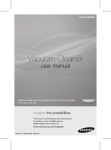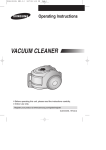Download Samsung SC21F50HD manual de utilizador(Windows 7)
Transcript
SC21F50 series SC19F50 series Vacuum Cleaner user manual ✻ Before operating this unit, please read the instructions carefully. ✻ For indoor use only. English Thank you for purchasing a Samsung product. To receive a more complete service, please register your product at www.samsung.com/register DJ68-00699N-03.indb 1 14. 11. 10. �� 1:13 safety information SAFETY INFORMATION WARNING • Before operating the appliance, please read this manual thoroughly and retain it for your reference. WARNING • Because these following operating instructions cover various models, the characteristics of your vacuum cleaner may differ slightly from those described in this manual. CAUTION/WARNING SYMBOLS USED WARNING CAUTION Indicates that a danger of death or serious injury exists. Indicates that a risk of personal injury or material damage exists. OTHER SYMBOLS USED Represents something you must NOT do. Represents something you must follow. Indicates that you must disconnect the power plug from the socket. WARNING This vacuum cleaner is designed for household use only. Do not use this vacuum cleaner to clean building waste and debris. Regularly keep the filters in clean conditions to prevent of collecting fine dust in them. Do not use this vacuum cleaner with any of the filters removed. Failure to meet these requirements could cause damage to the internal parts and void your warranty. 02_ safety information DJ68-00699N-03.indb 2 14. 11. 10. �� 1:13 IMPORTANT SAFEGUARDS GENERAL • Read all instructions carefully. Before switching on, make sure that the voltage of your electricity supply is the same as that indicated on the rating plate on the bottom of the cleaner. • WARNING : D o not use the vacuum cleaner when rug or floor is wet. Do not use to suck up water. • Close supervision is necessary when any appliance is used by or near children. Do not allow the vacuum cleaner to be used as a toy. Do not allow the vacuum cleaner to run unattended at any time. Use the vacuum cleaner only for its intended use as described in these instructions. • Do not use the vacuum cleaner without a dust bin. Empty the dust bin before it is full in order to maintain the best efficiency. • Do not use the vacuum cleaner to pick up matches, live ashes or cigarette butts. Keep the vacuum cleaner away from stoves and other heat sources. Heat can deform and discolour the plastic parts of the unit. • Avoid picking up hard, sharp objects with the vacuum cleaner as they may damage the cleaner parts. Do not stand on the hose assembly. Do not put weight on the hose. Do not block the suction or the exhaust port. • Switch the vacuum cleaner off on the body of the machine before unplugging from the electrical outlet. Disconnect the plug from the electrical outlet before emptying the dust bin. To avoid damage, please remove the plug by grasping the plug itself, not by pulling on the cord. • This appliance can be used by children aged from 8 years and above and persons with reduced physical, sensory or mental safety information _03 DJ68-00699N-03.indb 3 14. 11. 10. �� 1:13 safety information • • • • • • • capabilities or lack of experience and knowledge if they have been given supervision or instruction concerning use of the appliance in a safe way and understand the hazards involved. Children shall not play with the appliance. Cleaning and user maintenance shall not be made by children without supervision. Children should be supervised to ensure that they do not play with the appliance. The plug must be removed from the socket outlet before cleaning or maintaining the appliance. The use of an extension cord is not recommended. If your vacuum cleaner is not operating correctly, switch off the power supply and consult an authorized service agent. If the supply cord is damaged, it must be replaced by the manufacturer or its service agent or a similarly qualified person in order to avoid a hazard. Don’t carry the vacuum cleaner by holding the hose. Use the handle on the vacuum cleaner set. Unplug the cleaner when not in use. Turn off the power switch before unplugging. UV BRUSH • Since the UV rays from the UV Brush damage skin and eyes, never allow the rays to make contact with skin or eyes and do not let children or the elderly use the UV Brush. It may damage your eyesight. • If the transparent window is broken and the UV rays are exposed directly, turn the power off and contact the service center. • Do not use the UV Brush for purposes other than the sterilization of mattresses, bedclothes, beds, cushions and so on made from material. The company will not be held liable for any loss due to accidents from using the UV Brush for purposes other than its original purpose as listed above. 04_ safety information DJ68-00699N-03.indb 4 14. 11. 10. �� 1:13 • Do not sit on the UV Brush or drop it, and avoid imparting impacts on the product. Failing to do so may result in injury or product damage. • Do not touch the power terminals on the back of the UV Brush with a metal pin or rod. This may result in electric shock or fire. • When the UV lamp is out of order, never disassemble or modify the product yourself. Please contact the manufacturer or service center for a replacement. • Since an internal discharge occurs within the UV Brush, never use the product near an inflammable spray or substance. • Take care not to touch the UV lamp window after using the UV Brush for an extended period of time as the surface of the window may be hot. • The UV Brush may start slowly at a low temperature due to the inherent characteristics of UV lamps. Please keep the UV Brush indoors. safety information _05 DJ68-00699N-03.indb 5 14. 11. 10. �� 1:13 contents ASSEMBLING THE CLEANER 07 OPERATING THE CLEANER 08 MAINTAIN TOOLS AND FILTER 11 08 Power cord 08 Power control 10 Using the UV brush (SC21F50U Series) 11 13 16 17 18 19 Using accessory Maintain floor tools Emptying the dust bin Cleaning the dust filter Cleaning the dust filter Cleaning the outlet filter TROUBLESHOOTING 20 06_ contents DJ68-00699N-03.indb 6 14. 11. 10. �� 1:13 assembling the cleaner 01assembling the cleaner OPTION • Please do not press the button of dust bin handle when carrying machine. • For storage, park the floor nozzle. assembling the cleaner _07 DJ68-00699N-03.indb 7 14. 11. 10. �� 1:13 operating the cleaner POWER CORD CAUTION • When removing the plug from the electrical outlet, grasp the plug, not the cord. POWER CONTROL Radio frequency remote-control (SC21F50H, SC21F50U Series) HOSE (SC21F50H Series) 1. ON/OFF [ ] Button -- Press the [ ] button to operate the vacuum cleaner. Press again to stop the vacuum cleaner. 2. Suction [+], [-] Button -- Press the [+] button to operate the vacuum to high suction power. Press the [-] button to operate the vacuum to low suction power. Handle Control The cleaner is controlled by radio frequency signals. If no button is pressed for 30 minutes while cleaning, the safety device is activated and the power is cut off. In this case, press the [Power] button on the main unit or unplug and then plug the power cord in again. 08_ operating the cleaner DJ68-00699N-03.indb 8 14. 11. 10. �� 1:13 HOSE (SC21F50U Series) 1. ON/OFF [ ] Button -- Press the [ ] button to operate the vacuum cleaner. Press again to stop the vacuum cleaner. Handle Control The cleaner is controlled by radio frequency signals. 3. [BRUSH ON/OFF] Button -- Press the [BRUSH ON/OFF] button to operate the UV Brush. Press again to stop the UV Brush. If no button is pressed for 30 minutes while cleaning, the safety device is activated and the power is cut off. In this case, press the [Power] button on the main unit or unplug and then plug the power cord in again. Change the battery 02operating the cleaner 2. [SUCTION (-/+)] Button -- Press the [SUCTION (-/+)] button to increase or decrease the suction power. Each time you press the button, you gradually increase the suction power. After the suction power reaches its maximum, the next time you press the button, you return the suction power to its minimum. • When the vacuum cleaner does not work, replace the batteries. If the problem persists, please contact our authorized dealer. • Use 2 batteries of size AAA. CAUTION 1. Never disassemble or recharge the batteries. 2. Never heat up the batteries or throw them into fire. 3. Do not reverse (+), (-) poles. 4. Dispose of the batteries property. BATTERY TYPE : AAA Size BODY Press the power ON/OFF button repeatedly to start and to stop the vacuum cleaner. (OFF → ON → OFF) If the remote handle control is not working, the cleaner can be operated using the ON/OFF button on the body of the machine. 1 2 The ON/OFF button operates the vacuum cleanner or stops it. The filter light is illuminated when the dust pack requires checking or emptying. operating the cleaner _09 DJ68-00699N-03.indb 9 14. 11. 10. �� 1:13 Body-control type (SC21F50V, SC19F50V Series) -- HOSE To reduce suction for leaning draperies, small rugs, and other light fabrics, pull the tap air until the hole is open -- BODY To control power level, just slide the power control up and down. MIN = For delicate fabrics, e.g.net curtains. MAX = For hard floors and heavily soiled carpets. MAX MIN USING THE UV BRUSH (SC21F50U SERIES) 1. Insert the brush into the hose handle. • Insert the UV brush securely into the hose handle until you hear a “clicking” sound. 2. Press the [BRUSH ON/OFF] button to start cleaning. • Press the [BRUSH ON/OFF] button and choose the appropriate suction strength for the cleaner. • It is advisable to select the (Max) suction strength setting. • UV sterilization cannot be activated by itself. 3. When you have finished UV cleaning, press the [ • Press the [ ] button to stop the cleaner. ] button. -- For safety reasons, UV brushing only runs for 30 minutes and then stops operating. To resume the operation, press the [SUCTION (-/+)] button again. CAUTION The UV brush, which is inserted into the hose handle (not directly connected to the telescopic pipe), is dedicated for bedclothes. 10_ operating the cleaner DJ68-00699N-03.indb 10 14. 11. 10. �� 1:13 maintain tools and filter USING ACCESSORY Pipe 03maintain tools and filter • Adjust the length of the telescopic pipe by sliding the length control button located in the center of the telescopic pipe back and forth. • To check for blockages, separate the telescopic pipe and adjust to shorten. This allows for easier removal of waste clogging the tube. Accessory (SC21F50H, SC21F50V, SC19F50V Series) • To use the upholstery tool, push the accessory on to the end of the hose handle. • Pull out the button, to use the dusting brush. • To use the crevice tool, push the accessory on to the end of the hose handle in the opposite direction. maintain tools and filter _11 DJ68-00699N-03.indb 11 14. 11. 10. �� 1:13 maintain tools and filter Accessories (SC21F50U Series) • Push the accessory onto the end of the hose handle. • Pull out the dusting brush to use the crevice tool. • Push the accessory onto the end of the pipe. • Pull out the dusting brush to use the crevice tool. 12_ maintain tools and filter DJ68-00699N-03.indb 12 14. 11. 10. �� 1:13 MAINTAIN FLOOR TOOLS 2-Step Brush 03maintain tools and filter Carpet Cleaning Floor Cleaning • Adjust the inlet lever according to the floor surface. • Remove waste matter completely if the inlet is blocked. Power Pet Plus Brush (Option) For improved pickup of pet hair and fibre on carpets. 1 2 3 4 5 6 Frequent vacuuming of hair or pet fur may cause a falling-off of the rotation due to matters tangled around the drum. In this case, clean the drum with care. 1. 2. 3. 4. 5. 6. Push the Open button of the transparent screen cover to separate the cover. Remove the brushbar from the transparent screen. Remove waste matter such as dust and hair tangled around the brushbar using scissors. Remove dust inside the brush housing using a dry duster or crevice tool. Insert brushbar into rotating belt and assemble. Click the transparent screen cover back into place to reassemble. Parquet Master Brush (Option) • Vacuum dust in wide area at once. • Remove waste matter completely if the inlet is blocked. maintain tools and filter _13 DJ68-00699N-03.indb 13 14. 11. 10. �� 1:13 maintain tools and filter Mini turbo brush (Option) - To replace brushroll 1. If a clog is present or debris is visible, unscrew the two screws on the back of the Mini turbo brush to remove the faceplate and clear any obstructions. 2. Inspect condition of brushroll. Replace brushroll if brushes are worn down. To remove brushroll, pull up and out of end slots in nozzle housing. Insert ends of brushroll into same slots to replace. Inspect belt to ensure that it is in good condition. If belt is broken or cracked, replace belt according to To Replace Belt instructions. 3. Using at MAX. Press the MAX button to operate the vacuum at maximum intake. - To replace belt 1. Remove bottom plate. See figure in To Replace Brushroll instructions. 2. Loop one end of new belt around shaft of pulley. 3. Loop other end of belt around designated area for it on brushroll. Insert brushroll into slots in nozzle housing. See figure in To Replace Brushroll instructions. 4. Fit Mini turbo brush back together as described in To Replace Brushroll instructions. 14_ maintain tools and filter DJ68-00699N-03.indb 14 14. 11. 10. �� 1:13 To remove dust from the dust bin of the UV brush (SC21F50U Series) When you notice that the dust bin is filled, use the [Dust Removal] button to empty the dust bin. 03maintain tools and filter 1. To remove dust from the dust bin, move the [Dust Removal] button to the “Open” position. -- While the cleaner is operating (suction), use the [Dust Removal] button for this purpose. 2. When done, move the [Dust Removal] button to the “Close” position. -- When the [Dust Removal] button is in the “Open” position, the suction power of the cleaner is reduced. Cleaning the UV brush (Cleaning the drum) (SC21F50U Series) Human and pet hair often becomes tangled in the drum, causing a reduction in the rotary power of the the drum. To prevent this, clean the drum on a regular basis. 1. Push the [Open Transparent Cover] button inward to remove the cover. 2. Use the crevice tool to remove impurities such as dust and hair from around the drum. 3. When done, push the [Open Transparent Cover] button outward to close the cover. maintain tools and filter _15 DJ68-00699N-03.indb 15 14. 11. 10. �� 1:13 maintain tools and filter EMPTYING THE DUST BIN 1 2 3 2 1 Once dust reaches the dust full mark, empty the dust bin. 4 Take the dust bin out by pushing the button. 5 Separate the dust bin cover. 6 1 Click 2 Throw the dust away in the bin. Close the dust bin cover. Before use, push the dust bin into the main body of the vacuum cleaner until you hear the “click” sound. • Empty into a plastic bag. (recommended for asthma/allergy sufferers) You may rinse the dust bin with cold water. 16_ maintain tools and filter DJ68-00699N-03.indb 16 14. 11. 10. �� 1:13 CLEANING THE DUST FILTER When to clean the dust filter 03maintain tools and filter • The lamp will turn red when suction is reduced. If the light comes on, please clean the dust filter. • Turn the vacuum power to ‘MAX’. Body Control Handle Control • If the filter check indicator turns red with the inlet floating 10cm above flat floor, clean the dust pack. When suction is noticeably reduced continuously or vacuum cleaner abnormally overheats, please clean the dust pack. maintain tools and filter _17 DJ68-00699N-03.indb 17 14. 11. 10. �� 1:13 maintain tools and filter CLEANING THE DUST FILTER 1 2 Take the dust bin out. 4 Pull the dust bin cover to open. 5 Shake the filter over a garabage can to remove loose dust, then wash the filter with water. Let the filter dry in the shade for more than 12 hours. 7 3 Remove the filter from the dust bin. 6 Put the filter into the dust bin. 8 Close the dust bin cover. To close the dust bin cover, filter should be assembled. Before use, push the dust bin into the main body of the vacuum cleaner until you hear the “click” sound. Make sure the filter is completely dry before putting it back into the vacuum cleaner. Allow 12 hours for it to dry. 18_ maintain tools and filter DJ68-00699N-03.indb 18 14. 11. 10. �� 1:13 CLEANING THE OUTLET FILTER 1 2 4 Pull out the HEPA filter using the tab. 03maintain tools and filter Remove the fixed frame part at the back of the main body. 3 Pull out the micro filter 5 Clean the filter. Put the HEPA filter and frame part into the main body. • When suction is noticeably reduced continuously or vacuum cleaner abnormally overheats, please clean the outlet filter. Note. Do not wash HEPA filter. If cleaning does not resolve the problem Please replace blocked out filter. • Replacement filters are available at your local Samsung distributor. maintain tools and filter _19 DJ68-00699N-03.indb 19 14. 11. 10. �� 1:13 troubleshooting PROBLEM SOLUTION Motor does not start. • Check cable, plug and socket. • Leave to cool. Suction force is gradually • Check for blockage and remove. decreasing. Cord does not rewind fully. • Pull the cord out 2-3 m and push down the cord rewind button. Vacuum cleaner dows not • Check hose and replace if required. pick up dirt. Low or decreasing suction. • Please check filter and, if required, clean as illustrated in the instructions. if filters are out of condition change them to new ones. Body overheating. • Please check filters, if required clean as illustrated in the instruction. Static electicity discharge. • Please decrease power suction. • This can also occur when air in the room is very dry. Please ventilate the room to air humidity become a normal. 20_ troubleshooting DJ68-00699N-03.indb 20 14. 11. 10. �� 1:13 memo DJ68-00699N-03.indb 21 14. 11. 10. �� 1:13 memo DJ68-00699N-03.indb 22 14. 11. 10. �� 1:13 memo DJ68-00699N-03.indb 23 14. 11. 10. �� 1:13 DJ68-00699N-03.indb 24 14. 11. 10. �� 1:13 F500G_AR.indd 24 1 DJ68-00699N-03.indb 14.11. 11.10. 5. �� 6:28 14. 1:13 مذكرة F500G_AR.indd 23 2 DJ68-00699N-03.indb 14.11. 11.10. 5. �� 6:28 14. 1:13 مذكرة F500G_AR.indd 22 3 DJ68-00699N-03.indb 14.11. 11.10. 5. �� 6:28 14. 1:13 مذكرة F500G_AR.indd 21 4 DJ68-00699N-03.indb 14.11. 11.10. 5. �� 6:28 14. 1:13 اكتشاف األخطاء وإصالحها املشكلة احملرك ال يعمل احلل • افحص كل من الكبل والقابس واملقبس. • اتركه حتى يبرد. تدريجيا. قوة الشفط تنخفض ً • افحص ما إذا كان يوجد انسداد وقم بإزالته. السلك ال يلف بشكل كامل. • اسحب السلك للخارج مبسافة تبلغ مترين إلى 3أمتار واضغط على زر إرجاع السلك. املكنسة الكهربائية ال تلتقط األوساخ. • افحص اخلرطوم واستبدله إذا لزم األمر. تناقص الشفط أو ضعفه. • الرجاء فحص املرشح وتنظيفه إذا لزم األمر كما هو موضح في اإلرشادات .وإذا لم تكن املرشحات بحالة جيدة ،فاستبدلها بأخرى جديدة. جسم املكنسة يسخن بشكل زائد • .الرجاء فحص املرشحات وتنظيفها إذا لزم األمر كما هو موضح في اإلرشادات. • الرجاء خفض قوة الشفط. متاما. تفريغ الشحنات الكهربية الساكنة • .وهذا ميكن أن يحدث ً أيضا عندما يكون الهواء في الغرفة جافًا ً الرجاء تهوية الغرفة حتى تكون رطوبة الهواء مبستوى عادي. _20اكتشاف األخطاء وإصالحها 14.11. 11.10. 5. �� 6:28 14. 1:13 F500G_AR.indd 20 5 DJ68-00699N-03.indb تنظيف مرشح اخملرج 2 1 3 03صيانة األدوات واملرشح قم بإزالة جزء اإلطار الثابت املوجود باجلزء اخللفي من اجلسم الرئيسي للمكنسة. 4 اسحب املرشح HEPAباستخدام املقبض. اسحب املرشح الدقيق 5 قم بتنظيف ّ املرشح. قم بإدخال املرشح HEPAوجزء اإلطار داخل جسم املكنسة. فيرجى تنظيف • في حالة استمرار تناقص قوة الشفط بشكل ملحوظ أو ارتفاع درجة حرارة املكنسة الكهربائية على نحو غير عاديُ ، مرشح اإلخراج .مالحظة :ال تغسل مرشح .HEPA فيرجى استبدال املرشح املسدود. وإذا لم يؤدي الغسيل إلى حل املشكلةُ ، • تتوفر املرشحات االحتياطية لدى موزع Samsungاحمللي لديك. صيانة األدوات واملرشح _19 14.11. 11.10. 5. �� 6:28 14. 1:13 F500G_AR.indd 19 6 DJ68-00699N-03.indb صيانة األدوات واملرشح تنظيف مرشح األتربة 2 1 اجذب غطاء حاوية األتربة لفتحها. قم بإخراج حاوية األتربة. 4 5 قم بهز املرشح فوق صندوق القمامة للتخلص من األتربة ،ثم اغسل املرشح باملاء. ظليل ألكثر من 12 مكان اترك املرشح في ٍ ٍ ساعة حتى جتف. 7 3 قم بإزالة املرشح من حاوية األتربة. 6 ضع املرشح في حاوية األتربة. 8 إلغالق غطاء حاوية األتربة ،يجب تركيب املرشح. أغلق غطاء سلة األتربة. قبل االستخدام ،ادفع سلة األتربة إلى داخل اجلسم الرئيسي للمكنسة الكهربائية حتى تسمع صوت ײقرقعةײ. متاما قبل إعادته مرة أخرى إلى املكنسة الكهربائية .اتركه ملدة تأكد من أن املرشح جاف ً 12ساعة حتى يجف. _18صيانة األدوات واملرشح 14.11. 11.10. 5. �� 6:28 14. 1:13 F500G_AR.indd 18 7 DJ68-00699N-03.indb تنظيف مرشح األتربة احلاالت التي ينبغي فيها تنظيف مرشح األتربة 03صيانة األدوات واملرشح • سوف يضيء املصباح باللون األحمر عندما يقل الشفط .ولذلك يُرجى تنظيف مرشح األتربة عندما يضيء املصباح. • اضبط التيار الكهربائي للمكنسة الكهربائية على יMAXי (احلد األقصى). التحكم في اجلسم التحكم في املقبض • إذا حتول مؤشر فحص املرشح إلى اللون األحمر وكان املدخل على ارتفاع 10سم من أرض مسطحة، قم بتنظيف حاوية األتربة. في حالة استمرار تناقص قوة الشفط بشكل ملحوظ أو ارتفاع درجة حرارة املكنسة الكهربائية على نحو غير عادي ،يُرجى تنظيف حاوية األتربة. صيانة األدوات واملرشح _17 14.11. 11.10. 5. �� 6:28 14. 1:13 F500G_AR.indd 17 8 DJ68-00699N-03.indb صيانة األدوات واملرشح تفريغ سلة األتربة 1 3 2 2 1 مبجرد وصول األتربة إلى عالمتها النهائية ،قم بتفريغها حاوية األتربة. 4 أخرج حاوية األتربة بدفع الزر. 5 1 افصل غطاء سلة األتربة. 6 انقر 2 قم بتفريغ األتربة من احلاوية. أغلق غطاء سلة األتربة. قبل االستخدام ،ادفع سلة األتربة إلى داخل اجلسم الرئيسي للمكنسة الكهربائية حتى تسمع صوت ײقرقعةײ. • قم بالتفريغ في كيس بالستيكي. (هذا إجراء موصى به ملن يعانون من أمراض الربو/احلساسية) ميكنك شطف سلة األتربة باملياه الباردة. _16صيانة األدوات واملرشح 14.11. 11.10. 5. �� 6:28 14. 1:13 F500G_AR.indd 16 9 DJ68-00699N-03.indb إزالة األتربة من حاوية األتربة بفرشاة األشعة فوق البنفسجية (سلسلة )SC21F50U عندما تالحظ أن حاوية األتربة ممتلئة ،استخدم الزر [( ]Dust Removalإزالة األتربة) إلفراغها. 03صيانة األدوات واملرشح .1إلزالة األتربة من احلاوية ،قم بتحريك زر [( ]Dust Removalإزالة األتربة) إلى الوضع ( Openفتح). -أثناء تشغيل املكنسة (الشفط) ،استخدم الزر [( ]Dust Removalإزالة األتربة) لهذا الغرض. .2وعندما تنتهي ،قم بتحريك الزر [( ]Dust Removalإزالة األتربة) إلى وضع ( Closeغلق). عندما يكون الزر [( ]Dust Removalإزالة األتربة) في الوضع ( Openفتح) ،تقل قوة الشفطباملكنسة. تنظيف فرشاة األشعة فوق البنفسجية (تنظيف االسطوانة) (سلسلة )SC21F50U عادةً ما يتشابك شعر اإلنسان وشعر احليوانات األليفة في االسطوانة ،مما يتسبب في خفض قوة دوران االسطوانة .وملنع حدوث ذلك ،قم بتنظيف االسطوانة بشكل دوري. .1ادفع زر [( ]Open Transparent Coverفتح الغطاء الشفاف) للداخل إلزالة الغطاء. .2استخدم أداة تنظيف التجاويف إلزالة الشوائب مثل األتربة والشعر من حول االسطوانة. .3وعند االنتهاء من ذلك ،ادفع زر [( ]Open Transparent Coverفتح الغطاء الشفاف) للخارج إلغالق الغطاء. صيانة األدوات واملرشح _15 14.11. 11.10. 5. �� 6:28 14. 1:13 F500G_AR.indd 15 10 DJ68-00699N-03.indb صيانة األدوات واملرشح فرشاة التربو الصغيرة (خيار) استبدال أسطوانة الفرشاة .1في حالة وجود انسداد أو مخلفات مرئية ،قم بفك املسمارين باجلزء اخللفي من فرشاة التربو ײ الصغيرةײ إلزالة الغطاء والتخلص من أي عوائق. .2افحص حالة أسطوانة الفرشاة. استبدل أسطوانة الفرشاة إذا كانت بالية. لفك أسطوانة الفرشاة ،اسحبها ألعلى ثم للخارج من نهاية الفتحات املوجودة في جتويف اخلرطوم. أدخل نهايات أسطوانة الفرشاة في الفتحات نفسها الستبدالها. قم مبعاينة السير لضمان وجوده في حالة جيدة. السير. إذا كان السير مقطوعً ا أو به شقوق ،استبدله وفقً ا إلرشادات استبدال َّ .3االستخدام في الوضع ( MAXاحلد األقصى) اضغط على الزر ( MAXاحلد األقصى) لتشغيل املكنسة الكهربائية بحد أقصى لالمتصاص. السير الستبدال ّ .1قم بفك اللوحة السفلية. راجع الشكل املوجود في إرشادات ײاستبدال أسطوانة الفرشاةײ. السير اجلديد حول عمود دوران البكرة. .2قم بلف أحد طرفي َّ للسير حول املنطقة احملددة له على أسطوانة الفرشاة .وأدخل أسطوانة .3قم بلف الطرف اآلخر َّ الفرشاة في فتحات جتويف اخلرطوم. راجع الشكل املوجود في إرشادات ײاستبدال أسطوانة الفرشاةײ. .4ثبت فرشاة التربو ײالصغيرةײ بشكل صحيح كما هو موضح في ײإرشادات استبدال أسطوانة الفرشاةײ. _14صيانة األدوات واملرشح 14.11. 11.10. 5. �� 6:28 14. 1:14 F500G_AR.indd 14 11 DJ68-00699N-03.indb صيانة أدوات األرضية الفرشاة املزدوجة تنظيف السجاد 03صيانة األدوات واملرشح تنظيف األرضية • اضبط ذراع املدخل وفقً ا لسطح األرضية. متاما إذا كان املدخل مسدودًا. • قم بإزالة أية مواد متبقية ً الفرشاة الفائقة املزيدة لتنظيف الشعر (اختيارية) إلزالة شعر احليوانات األليفة واألنسجة املوجودة على السجاجيد بطريقة مميزة. 1 2 3 4 5 6 يؤدي استخدام املكنسة الكهربائية بشكل متكرر في إزالة الشعر أو فراء احليوانات األليفة إلى سقوط العجلة الدوارة نتيجة حلدوث تشابك حول األسطوانة .في هذه احلالة ،قم بتنظيف األسطوانة بعناية. .1 .2 .3 .4 .5 .6 قم بدفع زر الفتح لغطاء الشاشة الشفافة إلزالته. قم بإزالة شريط الفرشاة من الشاشة الشفافة. قم بإزالة أية مواد متبقية مثل األتربة أو الشعر املتشابك حول شريط الفرشاة باستخدام املقص. قم بإزالة األتربة من داخل جتويف الفرشاة باستخدام نافض الغبار أو أداة تنظيف ما بني الشقوق. قم بإدخال شريط الفرشاة في احلزام الدوار وجتميعه. ادفع اجلزء اخللفي من غطاء الشاشة الشفافة إلى مكانه حتى يصدر صوت قرقعة إلعادة جتميعه. فرشاة الباركيه الرئيسية (اختيارية) • قم بشفط األتربة في منطقة عريضة على الفور. متاما إذا كان املدخل مسدودًا. • قم بإزالة أية مواد متبقية ً صيانة األدوات واملرشح _13 14.11. 11.10. 5. �� 6:28 14. 1:14 F500G_AR.indd 13 12 DJ68-00699N-03.indb صيانة األدوات واملرشح امللحقات (السلسلة )SC21F50U • ادفع امللحق إلى نهاية مقبض اخلرطوم. • اسحب فرشاة إزالة األتربة الستخدام أداة تنظيف التجاويف. • ادفع امللحق إلى نهاية األنبوب. • اسحب فرشاة إزالة األتربة الستخدام أداة تنظيف التجاويف. _12صيانة األدوات واملرشح 14.11. 11.10. 5. �� 6:28 14. 1:14 F500G_AR.indd 12 13 DJ68-00699N-03.indb صيانة األدوات واملرشح استخدام األداة امللحقة أنبوبة 03صيانة األدوات واملرشح • قم بضبط طول األنبوب املتداخل عن طريق إزاحة زر التحكم في الطول املوجود بوسط األنبوب املتداخل للخلف ولألمام. • لفحص االنسدادات ،افصل األنبوب املتداخل وقم بضبطه لتقصيره ،حيث يسمح ذلك بتنظيف اخمللفات العالقة باألنبوب بسهولة. األداة امللحقة (سلسلة SC21F50Hو SC21F50Vو)SC19F50V • الستخدام أداة تنظيف املفروشات املنجدة ،ادفع امللحق إلى نهاية مقبض اخلرطوم. • اسحب الزر الستخدام فرشاة إزالة األتربة. • الستخدام أداة تنظيف التجاويف ،ادفع امللحق إلى نهاية مقبض اخلرطوم في االجتاه العكسي. صيانة األدوات واملرشح _11 14.11. 11.10. 5. �� 6:28 14. 1:14 F500G_AR.indd 11 14 DJ68-00699N-03.indb نوع التحكم في جسم املكنسة (سلسلة SC21F50Vو )SC19F50V - اخلرطوم لتقليل قوة الشفط لتنظيف الستائر والسجاد الصغير واألقمشة اخلفيفة األخرى، اسحب سدادة الهواء حتى تنكشف الفتحة - اجلسم للتحكم في مستوى الطاقة ،ما عليك سوى مترير مفتاح التحكم في الطاقة باجتاه األعلى واألسفل. ( MINاحلد األدنى) = لألقمشة الناعمة ،مثل الستائر الشبكية. ( MAXاحلد األقصى) = لألرضيات الصلبة والسجاد شديد االتساخ. MAX MIN استخدام فرشاة األشعة فوق بنفسجية (سلسلة )SC21F50U .1أدخل الفرشاة داخل مقبض اخلرطوم. • أدخل فرشاة األشعة فوق البنفسجية داخل مقبض اخلرطوم بإحكام حتى تسمع صوت ײطقطقةײ. .2 • • • اضغط على زر [( ]BRUSH ON/OFFتشغيل/إيقاف تشغيل الفرشاة) لبدء عملية التنظيف. اضغط على زر [( ]BRUSH ON/OFFتشغيل/إيقاف تشغيل الفرشاة) واختر قوة الشفط املناسبة للمكنسة. من املستحسن حتديد إعداد (أقصى) قوة شفط. ال ينشط التعقيم باألشعة فوق البنفسجية من تلقاء نفسه. .3عندما تنتهي من التنظيف باستخدام األشعة فوق البنفسجية ،اضغط على الزر [ • اضغط على الزر [ ] إليقاف املكنسة. - ]. وألسباب تتعلق بالسالمة ،يعمل الكنس باألشعة فوق البنفسجية ملدة 30دقيقة فقط ثم يتوقف عن العمل .ملتابعة العمل ،اضغط على زر [( ])+/-( SUCTIONالشفط ( ))+/-مرة أخرى. تنبيه وتعد فرشاة األشعة فوق البنفسجية ،والتي مت إدخالها في مقبض اخلرطوم (ليست متصلة بشكل مباشر باألنبوب املتداخل)، مخصصة للشراشف فقط. _10تشغيل املكنسة 14.11. 11.10. 5. �� 6:28 14. 1:14 F500G_AR.indd 10 15 DJ68-00699N-03.indb اخلرطوم (السلسلة )SC21F50U .1زر تشغيل/إيقاف تشغيل [ ] اضغط على الزر [ ] لتشغيل املكنسة .واضغطه مرة ثانية إليقاف تشغيلها. .2زر [(( ]SUCTION )-/+الشفط ())-/+ اضغط على الزر [( ]SUCTION )-/+لزيادة قوة الشفط أو خفضها .في كل مرة تقوم فيهابالضغط على الزر ،فإنك تقوم بزيادة قوة الشفط تدريجياً .وعندما تقوم بالضغط على الزر بعد أن تصل قوة الشفط للحد األقصى ،فإنك تُرجع قوة الشفط إلى احلد األدنى. إذا لم يتم الضغط على أي زر ملدة 30دقيقة أثناء التنظيف ،يتم تشغيل جهاز األمان وينقطع التيار الكهربي. في هذه احلالة ،اضغط على الزر [[ ]Powerالطاقة] بالوحدة الرئيسية أو افصل سلك الطاقة وقم بتوصيله مرة أخرى. 02تشغيل املكنسة .3زر [( ]BRUSH ON/OFFتشغيل/إيقاف تشغيل الفرشاة) اضغط على زر [( ]BRUSH ON/OFFتشغيل/إيقاف الفرشاة) لتشغيل فرشاة .UVواضغطه مرة ثانية إليقاف تشغيل فرشاة .UV التحكم في املقبض يتم التحكم باملكنسة بواسطة إشارات ترددات الراديو. تغيير البطارية • استبدل البطاريات فى حال توقف املكنسة الكهربية عن العمل. املعتمد. وفي حالة استمرار املشكلة ،الرجاء االتصال بوكيلنا َ • استخدم بطاريتان بحجم .AAA تنبيه .1ال تقم بفك البطاريات أو إعادة شحنها مطلقً ا. .2ال تقم بتسخني البطاريات أو رميها في النار مطلقً ا. .3ال تعكس األقطاب ( )+و(.)- .4تخلص من البطاريات بشكل سليم. نوع البطارية :حجم AAA اجلسم اضغط على زر الطاقة ( ON/OFFتشغيل/إيقاف) بشكل متكرر لتشغيل أو إيقاف املكنسة. (إيقاف تشغيل → تشغيل → إيقاف تشغيل) في حالة تعطل جهاز املقبض للتحكم عن بُعد ،ميكن تشغيل املكنسة وإيقافها باستخدام زر ( ON/OFFتشغيل/إيقاف) املوجود على جسم اجلهاز. 1 2 1 يقوم زر التشغيل/إيقاف التشغيل بتشغيل املكنسة الكهربائية أو إيقافها. 2 ِّ فحصا أو تفريغًا، املرشح عندما تتطلب حاوية األتربة يسطع ضوء ً تشغيل املكنسة _09 14.11. 11.10. 5. �� 6:28 14. 1:14 F500G_AR.indd 9 DJ68-00699N-03.indb 16 تشغيل املكنسة سلك الطاقة • عند فصل القابس من مأخذ التيار الكهربي ،اسحب القابس وليس السلك. تنبيه التحكم في الطاقة جهاز التحكم عن بعد باستخدام إشارة تردد الراديو (سلسلة SC21F50Hو )SC21F50U اخلرطوم (السلسلة )SC21F50H .1زر تشغيل/إيقاف تشغيل [ ] اضغط على الزر [ ] لتشغيل املكنسة .واضغطه مرة ثانية إليقاف تشغيلها. .2زر [ ]+و[ ]-للشفط اضغط على الزر [ ]+لتشغيل املكنسة الكهربائية بقوة شفط عالية .واضغط على الزر[ ]-لتشغيل املكنسة الكهربائية بقوة شفط منخفضة. إذا لم يتم الضغط على أي زر ملدة 30دقيقة أثناء التنظيف ،يتم تشغيل جهاز األمان وينقطع التيار الكهربي. في هذه احلالة ،اضغط على الزر [[ ]Powerالطاقة] بالوحدة الرئيسية أو افصل سلك الطاقة وقم بتوصيله مرة أخرى. التحكم في املقبض يتم التحكم باملكنسة بواسطة إشارات ترددات الراديو. _08تشغيل املكنسة 14.11. 11.10. 5. �� 6:28 14. 1:14 F500G_AR.indd 8 DJ68-00699N-03.indb 17 جتميع املكنسة 01جتميع املكنسة اختياري • ال تضغط على زر مقبض حاوية األتربة أثناء حمل اجلهاز. • للتخزين ،قم بتثبيت خرطوم األرضية. جتميع املكنسة _07 14.11. 11.10. 5. �� 6:28 14. 1:14 F500G_AR.indd 7 DJ68-00699N-03.indb 18 احملتويات جتميع املكنسة 07 تشغيل املكنسة 08 صيانة األدوات واملرشح 11 08سلك الطاقة 08التحكم في الطاقة 10استخدام فرشاة األشعة فوق بنفسجية (سلسلة )SC21F50U 11 13 16 17 18 19 استخدام األداة امللحقة صيانة أدوات األرضية تفريغ سلة األتربة تنظيف مرشح األتربة تنظيف مرشح األتربة تنظيف مرشح اخملرج اكتشاف األخطاء وإصالحها 20 _06احملتويات 14.11. 11.10. 5. �� 6:28 14. 1:14 F500G_AR.indd 6 DJ68-00699N-03.indb 19 • ال تلمس أطراف أسالك التيار الكهربي باجلزء اخللفي ײلفرشاة األشعة فوق بنفسجيةײ باستخدام س ّن معدني أو قضيب .قد يؤدي ذلك إلى حدوث صدمة كهربية أو نشوب حريق. بفك املنتج بنفسك أو • إذا اختلّ ײمصباح األشعة فوق بنفسجيةײ عن العمل ،ال تقم ّ تعديله. الرجاء االتصال باجلهة املصنّعة أو مركز الصيانة إلجراء التبديل. • نظرًا لوجود تسرب داخلي ضمن ײفرشاة األشعة فوق بنفسجيةײ ،ال تستخدم مطلقً أ املنتج بالقرب من غاز أو مواد قابلة لالشتعال. • الرجاء مراعاة عدم ملس نافذة مصباح ײاألشعة فوق بنفسجيةײ بعد استخدام ײفرشاة األشعة فوق بنفسجيةײ لفترة ممتدة من الوقت حيث أن سطح النافذة قد يكون ساخن. • قد يبدأ تشغيل ײفرشاة األشعة فوق بنفسجيةײ ببطئ في درجة حرارة منخفضة نتيجة املضمنة ײملصابح فوق البنفسجيةײ .الرجاء احلفاظ على ײالفرشاة فوق بنفسجيةײ للميزات ّ في الداخل. معلومات السالمة _05 14.11. 11.10. 5. �� 6:28 14. 1:14 F500G_AR.indd 5 DJ68-00699N-03.indb 20 معلومات السالمة • ينبغي مراقبة األطفال للتأكد من عدم عبثهم بالثالجة. • يجب إزالة القابس من مأخذ التيار الكهربي قبل تنظيف اجلهاز أو صيانته. • يوصى بعدم استخدام سلك إطالة. • في حالة عدم عمل املكنسة الكهربائية بشكل سليم ،قم بإيقاف تشغيل مصدر التيار الكهربائي واتصل بأحد وكالء اخلدمة املعتمدين. • في حالة تلف سلك التيار الكهربائي ،يجب استبداله من اجلهة املُصنعة أو وكيل اخلدمة التابع لها أو أي شخص مؤهل على نحو مماثل لتجنب اخملاطر. • ال حتمل املكنسة الكهربائية من خالل اإلمساك باخلرطوم. واستخدم املقبض املوجود بجهاز املكنسة الكهربائية. • افصل قابس املكنسة الكهربائية في حالة عدم استخدامها. أوقف تشغيل مفتاح التيار الكهربائي قبل فصل القابس. فرشاة UV • نظرًا ألن األشعة فوق بنفسجية التي تصدر من ( UV Brushفرشاة األشعة فوق بنفسجية) قد تلحق ضررًا باجللد والعني ،فال تسمح لها مبالمسة اجللد أو العني وال تدع األطفال أو كبار السن يستخدمون فرشاة األشعة فوق بنفسجية .فقد تضر القدرة البصرية لديك. • إذا مت حتطيم النافذة الشفافة وبدأت األشعة فوق بنفسجة في التسرب مباشرة ،قم بإيقاف التشغيل واتصل مبركز الصيانة. • ال تستخدم ײفرشاة األشعة فوق بنفسجيةײ ألغراض أخرى غير تطهير املراتب واملفارش واملاليات وأكياس الوسادات وأي أنواع أخرى مصنوعة من املادة .لن تتحمل الشركة أي مسؤولية بسبب احلوادث التي قد تطرأ نتيجة الستخدام ײفرشاة األشعة فوق بنفسجيةײ في أغراض تختلف عن غرضها األصلي كما هو مدرج أعاله. • ال جتلس فوق ײفرشاة األشعة فوق بنفسجيةײ ،وجتنب نقل تلك التأثيرات إلى املنتج .قد يؤدي عدم االلتزام بهذا إلى حدوث إصابة أو تضرر املنتج. _04معلومات السالمة 14.11. 11.10. 5. �� 6:28 14. 1:14 F500G_AR.indd 4 DJ68-00699N-03.indb 21 احتياطات السالمة الهامة عام • اقرأ جميع اإلرشادات بعناية .قبل التشغيل ،تأكد من أن اجلهد الكهربي ملصدر الكهرباء هو نفسه املوضح على لوحة التقنني املوجودة باجلزء السفلي من املكنسة. • حتذير :ال تستخدم املكنسة الكهربائية إذا كان السجاد أو األرضية مبتلة ،وال تستخدمها المتصاص املياه. • يُعد اإلشراف عن قُرب أمرًا ضروريًا عندما يُستخدم أي جهاز من ِقبل األطفال أو بالقرب منهم .ال تسمح باستخدام املكنسة الكهربائية كلعبة .وال تسمح بتشغيل املكنسة الكهربائية دون مراقبة في أي وقت .استخدم املكنسة الكهربائية للغرض اخملصص لها فقط كما هو موضح في هذه اإلرشادات. • ال تستخدم املكنسة الكهربائية بدون سلة األتربة. وافرغ محتوياتها قبل امتالئها للحفاظ على كفاءتها. • ال تستخدم املكنسة الكهربائية اللتقاط أعواد الثقاب أو الرماد الساخن أو أعقاب السجائر. وعليك احلفاظ على املكنسة الكهربائية بعي ًدا عن املواقد ومصادر احلرارة األخرى ،فقد تتسبب احلرارة في تلف األجزاء البالستيكية للجهاز وتغيير ألوانها. • جتنب التقاط أجسام صلبة وحادة باملكنسة ،حيث قد تتسبب في تلف أجزاء املكنسة. جسما ثقيال ً على اخلرطوم، وأيضا ال تقف على أجزاء اخلرطوم .ال تضع ً ً وال تسد منفذ الشفط أو الطرد. • قم بإيقاف تشغيل املكنسة الكهربائية من املفتاح املوجود على جسمها قبل فصل القابس من مأخذ التيار الكهربي .انزع القابس من مأخذ التيار الكهربي قبل تفريغ حاوية األتربة .لتجنب حدوث تلف ،الرجاء فصل القابس بنزع القابس نفسه وليس بسحب السلك. • ال يُسمح باستخدام هذا اجلهاز بواسطة األطفال في سن الثامنة أو األكبر من ذلك، واألشخاص ذوي القدرات البدنية أو احلسية أو العقلية احملدودة ،أو غير امللمني باخلبرة واملعرفة املطلوبة إال إذا مت هذا االستخدام حتت إشراف أو توجيه يوضح كيفية استخدام اجلهاز بطريقة آمنة وكيفية التعامل مع اخملاطر احملتملة .يحظر ترك األطفال يعبثون باجلهاز .يحظر قيام األطفال بتنظيف اجلهاز أو إجراء أي عمل من أعمل الصيانة التي ميكن للمستخدم القيام بها دون إشراف. معلومات السالمة _03 14.11. 11.10. 5. �� 6:28 14. 1:14 F500G_AR.indd 3 DJ68-00699N-03.indb 22 معلومات السالمة معلومات السالمة • قبل تشغيل اجلهاز ،الرجاء قراءة هذا الدليل كامال ً واالحتفاظ به للرجوع إليه فيما بعد. حتذير • نظرًا ألن إرشادات التشغيل التالية تغطي مختلف الطرازات ،قد تختلف خصائص املكنسة الكهربائية لديك اختالفًا طفيفً ا عن اخلصائص املوضحة في هذا الدليل. حتذير رموز التنبيه /التحذير املستخدمة حتذير يشير إلى وجود خطر حدوث وفاة أو إصابة خطيرة. تنبيه يشير إلى خطر حدوث إصابة شخصية أو تلف باملنتج. الرموز األخرى املستخدمة يشير إلى شيء يحظر القيام به. يشير إلى شيء يجب اتباعه. يشير إلى أنه يجب عليك فصل قابس التيار الكهربي من املقبس. حتذير مت تصميم هذه املكنسة الكهربائية لالستخدام املنزلي فقط. ال تستخدم هذه املكنسة الكهربائية في تنظيف مخلفات أو حطام البناء. حافظ على نظافة املرشحات بانتظام ملنع جتمع األتربة دقيقة احلجم فيها. ال تستخدم هذه املكنسة الكهربائية دون وجود أي من املرشحات بها. قد يؤدي عدم االلتزام بهذه املتطلبات إلى حدوث تلف باألجزاء الداخلية وإلغاء الضمان. _02معلومات السالمة 14.11. 11.10. 5. �� 6:28 14. 1:14 F500G_AR.indd 2 DJ68-00699N-03.indb 23 املكنسة الكهربائية دليل املستخدم ✻ قبل تشغيل هذا اجلهاز ،الرجاء قراءة اإلرشادات بعناية. ✻ لالستخدام الداخلي فقط. العربية شكرًا لك لشرائك أحد منتجات .Samsung للحصول على خدمة أكثر تكامالً، الرجاء تسجيل املنتج اخلاص بك على موقع www.samsung.com/register 14.11. 11.10. 5. �� 6:28 14. 1:14 F500G_AR.indd 1 DJ68-00699N-03.indb 24 Série SC21F50 Série SC19F50 Aspirateur Manuel d'utilisation ✻ Avant d'utiliser cet appareil, veuillez lire attentivement les instructions. ✻ Utilisation intérieure uniquement. Français Merci d'avoir choisi un produit Samsung. Afin de bénéficier d'un service plus complet, veuillez enregistrer votre produit à l'adresse www.samsung.com/register DJ68-00699N-03.indb 1 14. 11. 10. �� 1:14 Consignes de sécurité CONSIGNES DE SÉCURITÉ AVERTISSEMENT AVERTISSEMENT • Avant d'utiliser cet appareil, veuillez lire attentivement ce manuel et le conserver pour toute référence ultérieure. • Les instructions d'utilisation suivantes concernent plusieurs modèles ; il est donc possible que les caractéristiques de votre aspirateur soient légèrement différentes de celles spécifiées dans ce manuel. SYMBOLES DANGER/ATTENTION UTILISÉS AVERTISSEMENT ATTENTION Indique un danger de mort ou de blessure grave. Indique un risque de blessure ou de dégât matériel. AUTRES SYMBOLES UTILISÉS Indique une action INTERDITE. Indique une action que vous devez effectuer. Indique que vous devez débrancher la fiche d'alimentation de la prise. AVERTISSEMENT Cet aspirateur est destiné à une utilisation domestique uniquement. Ne l'utilisez pas pour le nettoyage de saletés et débris provenant de la construction. Maintenez les filtres régulièrement propres afin d'éviter l'infiltration de toute fine poussière. N'utilisez pas cet aspirateur lorsque l'un des filtres a été retiré. Sinon, cela risquerait d'endommager les composants internes et d'annuler la garantie. 02_ Consignes de sécurité DJ68-00699N-03.indb 2 14. 11. 10. �� 1:14 CONSIGNES DE SÉCURITÉ IMPORTANTES GÉNÉRALITÉS • Lisez attentivement toutes les instructions. Avant d'allumer l'appareil, assurez-vous que la tension de votre alimentation électrique correspond à celle indiquée sur la plaque signalétique située sous l'aspirateur. • DANGER : N 'utilisez pas l'aspirateur si le tapis ou le sol à nettoyer est mouillé. N'utilisez pas l'aspirateur pour aspirer de l'eau. • En cas d'utilisation par un enfant ou à proximité d'un enfant, soyez extrêmement vigilant. Cet aspirateur ne doit pas être utilisé comme un jouet. Ne laissez jamais l'aspirateur en marche sans surveillance. N'utilisez l'aspirateur que dans le but pour lequel il est destiné, et comme décrit dans ces instructions. • N'utilisez pas l'aspirateur sans le réservoir de poussière. Videz le réservoir de poussière avant qu'il ne soit entièrement plein afin de garantir des performances optimales. • N'utilisez pas l'aspirateur pour aspirer des allumettes, des cendres chaudes ou des mégots de cigarettes. Maintenez l'aspirateur à l'écart des cuisinières et autres sources de chaleur. La chaleur peut déformer et décolorer les parties en plastique de l'appareil. • Évitez d'aspirer des objets pointus ou tranchants car ils risqueraient d'endommager l'aspirateur. Ne marchez pas sur le tuyau. Ne posez pas d'objet lourd sur le tuyau. N'obstruez pas l'orifice d'aspiration ou de ventilation. • Actionnez le bouton de mise hors tension situé sur le corps de l'aspirateur avant de le débrancher de la prise électrique. Débranchez la fiche de la prise électrique avant de vider le réservoir de poussière. Afin d'éviter tout dommage, débranchez la prise en la tenant par la fiche, et non en tirant sur le cordon. Consignes de sécurité _03 DJ68-00699N-03.indb 3 14. 11. 10. �� 1:14 Consignes de sécurité • Cet appareil n’est pas destiné à être utilisé par des enfants de moins de 8 ans ou des personnes ayant des capacités physiques, sensorielles ou mentales réduites, ou un manque d’expérience et de connaissances, à moins qu’elles ne soient surveillées ou qu’elles aient reçu les instructions nécessaires concernant l’utilisation de cet appareil de la part d’une personne responsable, et ce, pour leur propre sécurité. Les enfants ne doivent pas jouer avec l’appareil. Le nettoyage et la maintenance de l’appareil ne doivent pas être effectués par des enfants sans surveillance. • Les enfants ne doivent pas utiliser l’appareil sans la surveillance d’un adulte. • La fiche doit être débranchée de la prise avant toute opération de nettoyage ou de maintenance sur l'appareil. • L'utilisation d'une rallonge n'est pas recommandée. • Si l'aspirateur ne fonctionne pas correctement, éteignez-le et contactez un technicien de maintenance agréé. • Si le cordon d'alimentation est endommagé, il doit être remplacé par le fabricant, un technicien de maintenance ou toute autre personne qualifiée afin d'éviter tout risque. • Ne portez pas l'aspirateur en le tenant par le tuyau. Utilisez la poignée de l'aspirateur. • Débranchez l'aspirateur lorsque vous ne l'utilisez pas. Éteignez le bouton de mise sous tension avant de débrancher l'aspirateur. BROSSE UV • Les rayons UV émis par la brosse UV endommageant la peau et les yeux, ne laissez jamais les rayons entrer en contact avec la peau ou les yeux et ne laissez pas les enfants ou des personnes agées utiliser la brosse UV. Cela pourrait endommager votre vue. • Si la fenêtre transparente est brisée et les rayons UV sont 04_ Consignes de sécurité DJ68-00699N-03.indb 4 14. 11. 10. �� 1:14 • • • • • • • exposés directement, mettez l'aspirateur hors tension et contactez votre centre d'assistance. N'employez pas la brosse UV à des fins autres que la stérilisation des matelas, literie, lits, coussins etc. fabriqués à partir de tissus. La société ne sera pas tenue pour responsable d'aucune perte due à des accidents suite à l'utilisation de la brosse UV à des fins autres que son but original comme indiqué ci-dessus. Ne vous asseyez pas sur la brosse UV ni ne la laissez pas tomber, et évitez les chocs sur l'appareil. Le non-respect de cette consigne risquerait de provoquer une blessure ou d'endommager l'appareil. Ne touchez pas les bornes d'alimentation situées au dos de la brosse UV avec une pointe ou une tige en métal. Cela pourrait entraîner une électrocution ou un incendie. Lorsque la lampe UV est hors service, ne démontez ni ne modifiez jamais l'appareil vous-même. Veuillez contacter le fabricant ou le centre d'assistance pour son remplacement. Une décharge interne se produisant dans la brosse UV, n'employez jamais l'appareil à proximité d'une pulvérisation ou d'une substance inflammable. Soyez vigilant afin de ne pas toucher la vitre de la lampe UV après utilisation de la brosse UV pendant une période prolongée, la surface de la vitre pouvant être chaude. La brosse UV peut démarrer lentement à une basse température en raison des caractéristiques inhérentes aux lampes UV. Veuillez conserver la brosse UV à l'intérieur. Consignes de sécurité _05 DJ68-00699N-03.indb 5 14. 11. 10. �� 1:14 Table des matières MONTAGE DE L'ASPIRATEUR 07 FONCTIONNEMENT DE L'ASPIRATEUR 08 Cordon d'alimentation 08 Contrôle de la puissance 10 Utilisation de la brosse UV (Série SC21F50U) 08 ENTRETIEN DES OUTILS ET DU FILTRE 11 11 13 16 17 18 19 Utilisation des accessoires Entretien des brosses Vider le réservoir de poussière Nettoyage du filtre à poussière Nettoyage du filtre à poussière Nettoyage du filtre de sortie DÉPANNAGE 20 06_ Table des matières DJ68-00699N-03.indb 6 14. 11. 10. �� 1:14 montage de l'aspirateur 01montage de l'aspirateur OPTION • N'appuyez pas sur le bouton de la poignée du réservoir de poussière lorsque vous portez l'appareil. • Avant d'entreposer l'aspirateur, fixez le suceur à parquets sur sa position de rangement. montage de l'aspirateur _07 DJ68-00699N-03.indb 7 14. 11. 10. �� 1:14 fonctionnement de l'aspirateur CORDON D'ALIMENTATION ATTENTION • Lorsque vous débranchez la fiche d'une prise électrique, tenez la fiche, non le cordon. CONTRÔLE DE LA PUISSANCE Télécommande à radiofréquence (Séries SC21F50H, SC21F50U) TUYAU (Série SC21F50H) 1. Bouton Marche/Arrêt [ ] -- Appuyez une fois sur le bouton [ ] pour mettre en marche l’aspirateur. Appuyez dessus une seconde fois pour l’arrêter. 2. Bouton Aspiration [+], [-] -- Appuyez sur le bouton [+] pour augmenter la puissance d'aspiration. Appuyez sur le bouton [-] pour diminuer la puissance d'aspiration. Commande sur la poignée L'aspirateur est commandé par signaux radioélectriques. Si aucun bouton n’est actionné pendant 30 minutes au cours du nettoyage, le dispositif de sécurité est activé et l’alimentation coupée. Dans ce cas, appuyez sur le bouton [Power] (Alimentation) de l’unité principale ou débranchez p
This document in other languages
- français: Samsung SC21F50VA