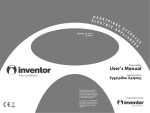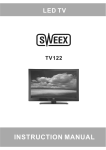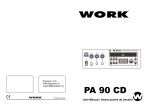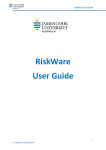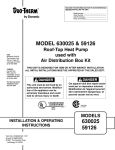Download User's Manual
Transcript
Ε Σ ΗΛΕ ELE ΚΤΡΙ CT RI ΚΕΣ C AP ΣΥ PL ΣΚ DE-MDDT08 IA Ε N Υ C E S Dehumidifier User’s Manual Αφυγραντήρας Εγχειρίδιο Χρήσης Σας ευχαριστούμε που επιλέξατε τον αφυγραντήρα της INVENTOR. Για τη σωστή χρήση της μονάδας παρακαλούμε διαβάστε προσεκτικά το παρόν εγχειρίδιο και φυλάξτε το για αναφορά στο μέλλον. Thank you for choosing INVENTOR dehumidifier. For correct use of this unit, please read this manual carefully and keep it for future reference. English/Ελληνικά/ Română SOCIABLE REMARK When using this dehumidifier in the European countries, the following information must be followed: DISPOSAL: Do not dispose this product as unsorted municipal waste. Collection of such waste separately for special treatment is necessary. It is prohibited to dispose of this appliance in domestic household waste. For disposal, there are several possibilities: A) The municipality has established collection systems, where electronic waste can be disposed of at least free of charge to the user. B) When buying a new product, the retailer will take back the old product at least free of charge. C) The manufacture will take back the old appliance for disposal at least free of charge to the user. D) As old products contain valuable resources, they can be sold to scrap metal dealers. Wild disposal of waste in forests and landscapes endangers your health when hazardous substances leak into the ground-water and find their way into the food chain. CONTENTS SAFETY PRECAUTIONS Warning.......................................................................................................................................................................................................2 Caution ........................................................................................................................................................................................................2 Electrical information............................................................................................................................................................................3 CONTROL PADS ON THE DEHUMIDIFIER Indicator lights .........................................................................................................................................................................................4 Control pads..............................................................................................................................................................................................4 Other features ..........................................................................................................................................................................................5 IDENTIFICATIO OF PARTSN Identification of parts............................................................................................................................................................................5 Positioning the unit ...............................................................................................................................................................................6 OPERATIING THE UNIT When using the unit ..............................................................................................................................................................................6 Removing the collected water ..........................................................................................................................................................7 CARE AND MAINTENANCE Care and cleaning of the dehumidifier..........................................................................................................................................8 TROUBLESHOOTING TIPS Troubleshooting tips .............................................................................................................................................................................9 R ead Th is Man u al Ins ide you will find many helpful hints on how to us e a nd maintain your air c onditioner properly. J us t a little preventive c are on your part c an s ave you a great deal of time and money over the life of your air c onditioner. You'll find many a ns wers to c ommon problems in the c hart of troubles hooting tips . If you review our c hart of T roubles hooting Tips firs t, you may not need to c all for s ervice a t all. ! CAUTION T his a ppliance c an be us ed by c hildren a ged from 8 years a nd a bove a nd pers ons with reduced phys ical, s ens ory or mental capabilities or lack of experience a nd knowledge if they have been given s upervision or ins truction c oncerning us e of the a ppliance in a s afe way a nd unders tand the hazards involved. C hildren s hall not play the a ppliance. C leaning a nd us er maintenance s hall not be made by c hildren without s upervision. ( be a pplicable for the E uropean C ountries ) T his a ppliance is not intended for us e by pers ons ( including c hildren) with reduced phys ical ,s ens ory or mental capabilities or lack of experience a nd knowledge, unles s they have been given s upervision or ins truction c oncerning us e of the a ppliance by a pers on res pons ible for their s afety. ( be a pplicable for other countries e xcept the E uropean C ountries ) C hildren s hould be s upervised to e ns ure that they do not play with the a ppliance. I f the s upply c ord is damaged, it mus t be replaced by the manufacturer, its s ervice a gent or s imilarly qualified pers ons in order to a void a hazard. T he a ppliance s hall be ins talled in a ccordance with national wiring regulations . T he a ppliance with e lectric heater shall have at l eas t 1 meter s pace to the c ombus tible materials. C ontact the a uthoris ed s ervice technician for repair or maintenance of this unit. 1 SAFETY PRECAUTIONS To prevent injury to the user or other people and property damage, the following instructions must be followed. Incorrect operation due to ignoring of instructions may cause harm or damage. The seriousness is classified by the following indications. WA R NING This symbol indicates t he po ssibili ty of death o r serio us inju ry. C A UT ION This symbol indicates t he po ssibility of in jury or dam age to prope rty. Mean ings o f sym bols u sed in this m anual are a s show n below. Never do this. Always do this. WA RNING Do not exceed the rating of the power outlet or connection device. It may cause electric shock or fire. Otherwise, it may cause electric shock or fire due to excess heat generation. It may cause electric shock or fire due to heat generation. Do not modify power cord length or share the outlet with other appliances Do not insert or pull out plug with wet hands. Do not place the unit near a heat source. It may cause electric shock. Plastic parts may melt and cause a fire. It may cause electric shock or fire due to heat generation. ! Do not damage or use an unspecified power cord. Do not operate or stop the unit by switching on or off the power. Disconnect the power if strange sounds, smell, or smoke comes from it. It may cause fire and electric shock. Do not us e the machine near flammable gas or c ombus tibles , s uch as gas oline, benzene, thinner, etc. It may cause an explosion or fire. You should never try to take apart or repair the unit by yourself. It may cause failure of machine or electric shock. Do not drink or use the water drained from the unit. It contains contaminants and could make you sick. ! Before cleaning, turn off the power and unplug the unit. It may cause electrical shock or injury. Do not take the water bucket out during operation. It may cause bucket full protect of the unit and cause electric shock. CAUTION Do no t use the unit in small space s. Lack of ven tilation can caus e overheating and fire. Do not put in places where water may splash onto the unit. Water ma y ente r the u nit and degra de the insula tion. I t may cause an el ectric shock or fire . 2 ! Place the u nit on a level, sturd y sec tion of the floor. If the unit falls ove r, it may cause water to sp ill and dama ge be longings, or cause electr ical sh ock or fire. SAFETY PRECAUTIONS CAUTION Do no t cov er the intak e or exhau st ope nings with cloths or towels. ! A lack o f air f low can lea d to overheating an d fire. Nev er in sert your finger o r other foreign objects i nto grills or openings. Take spec ial c are to warn children of these dangers. Always insert the filters securely. Clean filter once every two weeks. Ope ration without filters may cau se fa ilure. Do not use in areas where chemicals are handled. Infants, chil dren, elderly peo ple, and p eople not s enstiv e to humidity. This w ill cau se the unit deterioration due to chem icals a nd so lvents dissol ved in the a ir. Do not place heavy object on the power cord a nd take care s o that the cord is not compressed. Do not climb up on or sit on the unit. There is danger of fire or electric shock. It may cause electric shock or failure of appliance. ! Care should be ta ken w hen using the unit in a room with the following pers ons: ! If water enters the unit, turn the unit off and disconnect the power , contact a qualified service technician. It may cause failure of appliance or accident. You may be injured if y ou fall or if the u nit falls ove r. Do not place flower vases or other water container on top of the unit. Wa ter may s pill inside the unit, cau sing insu lation failure an d ele ctrical shoc k or fire. Electrical Information The m anufa ctures name plate is loca ted on the re ar pan el of t he un it and conta ins ele ctrica l and other technical da ta spe cific to this u nit. Be su re the unit is pro perly grounded. To minimize shock and f ire ha zards , prop er gro unding is im portant. The p ower cord i s equ ipped with a three -prong grounding plug for protection a gainst shock hazar ds. Your unit mus t be u sed in a pro perly grounded wall rec eptac le. If t he wa ll rece ptacle you in tend to use is not adequately gr ounded or p rotected by a tim e dela y fuse or cir cuit breaker , have a qua lified e lectrician install the p roper recep tacle. Ensur e the recep tacle i s acce ssible after the unit insta llation. Do no t use exten sion c ords or an adap ter pl ugs w ith th is uni t. Howe ver, if it is nec essar y to u se an extension c ord, u se an appro ved Dehum idifier exten sion c ord only (ava ilable at most loca l hard ware stores ). To avo id the possi bility of pers onal in jury, alwa ys dis conne ct the power supp ly to the un it, before in stalling and/or serv icing. 3 CONTROL PADS ON THE DEHUMIDIFIER Th e c on tro l pa ne l of th e d eh um id ifi er y ou p ur ch as ed m ay b e lo ok li ke o ne o f th e fo llo wi ng : 5 6 7 8 9 4 3 10 2 111 1 122 Control pads 1 P ower on indicator light(green) 2 Low fan s peed indicator light(green) 3 B ucket full indicator light(red) 4 Dis play S hows the s et % humidity level or auto s tart/stip time (0-24) while s etting, then s hows the a ctual(+5% a ccuracy) room % humidity level. E rror C odes : AS - Humidity module s ensor error--Unplug the unit a nd plug it back in. If error repeats, call for service. E S - Tube Temperature s ensor error-- Unplug the unit a nd plug it back in. If error repeats, call for service. E C -R efrigerant leakage detection-- W ith this new technology, the display a rea will appear E C when the unit detects refrigerant leakage , call for service. P rotection C ode: P 2- B ucket is full or bucket is not in the right position-E mpty the bucket and replace in the right position. 5 Auto defrost operation on indicator light(green) 6 7 Timer on indicator light(green) C ontinuous operation on indicator light(green) 4 122 Control panel(1) 3 Indicator lights 1 Control panel(2) 8 C ontinue P ad S elect for the dehumidifier to operate continuously for maximum dehumidification until the bucket is full. The H umidity s et control pads cannot be used when C ontinuous operation is on.P ress this pad again to cancel C ontinuous operation. 9 TIME R P ad P ress to initiate the Auto s tart or Auto s top feature, in conjuction with the a nd pads. 100 UP ( )/DOWN( ) P ads Humidity S et C ontrol P ads The humidity level can be s et within a range of 35%R H(R elative H umidity) to 85%R H(R elative Humidity) in 5% increments. For drier air, press the pad a nd s et to a lower percent value(% ). For damper air, press the pad a nd s et a higher percent value(% ). TIME R S et C ontrol P ads Use the U p/Down pads to s et the Auto s tart or Auto s top time from 0.0 to 24. 111 S IL E NT P ad C ontrol the fan s peed. P ress to s elect either High or Low fan s peed. S et the fan control to H igh for maximum moisture removal. W hen the humidity has been reduced a nd quiet operation is preferred, set the fan control to L ow. 122 P OWE R P ad P ress to turn the dehumidifier on a nd off. IDENTIFICATION OF PARTS Other features B ucket Full L ight G lows when the bucket is ready to be emptied, or when the bucket is removed or not replaced in the proper position. If the unit breaks off unexpectedly due to the power cut, it will restart with the previous function s etting a utomatically when the power resumes. Auto Shut Off Setting the Timer Auto-Restart The water level control switch s huts off the dehumidifier when the bucket is full, or when the bucket is removed or not replaced in the proper position. When the s etting humidity is reached, the unit will be s hut off a utomatically. When the unit is on, press the T imer button to a ctieve the AUTO S TOP featrue. When the unit is off, press this button to a ctieve the AUTO START feature P ress or hold the U P or DOWN button to change the Auto time by 0.5 hour increments, up to 10 hours, then a t 1 hour increments up to 24 hours. The control will count down the time remaining until start. The s elected time will register in 5 s econds a nd the s ystem will automatically revert back to display the previous humidity s etting. Turning the unit O N or OFF a t any time or adjusting the timer setting to 0.0 will cancel the Auto S tart or Auto S top feature. When L E D display window displays the code of P 2, the Auto S tart or Auto S top feature will also be cancelled. Wait 3 minutes before resuming operation After the u nit ha s s topped, it ca n not be r es tart opertation in the firs t 3 minutes . T his is to protect the u nit. O pera tion will a utoma tica lly s tart a fter 3 minutes . Auto Defrost When frost builds up on the evaporator coils, the compressor will cycle off a nd the fan will continue to run until the frost disappears. Front 1 Identification of parts 2 3 4 Fig.1 Rear 5 6 7 8 9 10 1 Control panel 2 3 4 Air intake grille 5 6 7 8 Water bucket Air filter (behind the air intake grille) Handle Air Outlet grille Power cord band (Used only when storing the unit.) Drain hose outlet (see page 7) 9 Power Cord 100 Power Plug NOTE: All the pictures in the manual are for explanation purposes only .Your unit may be slightly different.The actual shape shall prevail.The operations and functions are the same. Fig.2 5 OPERATING THE UNIT Positioning the unit A dehumidifier operating in a bas ement will have little or no effect in drying an a djac ent enclose d storage area , s uch as a c lose t, unless there is a dequate circulation of a ir in a nd out of the area . 40cm or more Air outlet grille D o not use outdoors. T his dehumidifer is intended for indoor res idential Air intake a pplications only. T his dehumidifier s hould not be used grille for c ommercial or industrial a pplications. 20cm or more P lace the dehumidifier on a smooth, l evel floor s trong 20cm or more e nough to s upport the unit with a full bucket of water. Allow a t lea st 20cm of a ir spac e on a ll sides of the unit for good air c irculation. 20cm or more 20cm or more P lace the unit in a n area where the temperature will not O O Fig.4 fa ll below 5 C (41 F) . T he c oils c an become covered with O O frost at temperatures below 5 C (41 F) , w hich may re duce Casters(Install at four points on the bottom performance. of unit) Casters can only move laterally. P lace the unit away from the clothes dryer, hea ter or radiator. Do not force casters to move over carpet, U se the unit to prevent moisture damage anywhere books nor move the unit with water in the bucket. or valuables a re s tored. (The unit may tip over and spill water.) U se the dehumidifier in a bas ement to help prevent NOTE:Casters is optional,some models without. m oisture damage. T he dehumidifier must be operated in a n enclosed a rea to be most effective. C lose a ll doors, windows and other outside openings to the room. When using the unit W hen first using the dehumidifier, o perate the unit continuously 24 hours. This unit is designed to operate with a working e nvironment between 5 O C (41 O F) a nd 35 O C (95 O F) . If the unit has been s witched off a nd needs to be switched on a gain quickly, a llow a pproximately three minutes for the c orrect operation to re sume. Do not connect the dehumidifier to a multiple s ocket outlet, which is a lso being used for other e lectrical a ppliances . Se lect a s uitable loca tion, making sure you have ea sy a cces s to a n electrica l outlet. Pl ug the unit into a 115V~ 6 0Hz/220~240V 50Hz (R efer to the nameplate loca ted on the side/rear of the unit ) electrical socket-outlet with e arth c onnection. Make sure the Water bucket is correctly fitted otherwise the unit will not operate properly. 6 OPERATING THE UNIT Removing the collected water 1. Pull out the bucket a little. There are two ways to remove collected water. 1. Use the bucket When the bucket is full, the unit will automatically stop running, and the Full indicator light will flash. Slowly pull out the bucket. Grip the left and right handles securely, and carefully pull out straight so water does not spill. Do not put the bucket on the floor because the bottom of the bucket is uneven. Otherwise the bucket will fall and cause the water to spill. Throw away the water from the water outlet (See Fig.7) and replace the bucket. The bucket must be in place and securely seated for the dehumidifier to operate. The machine will re-start when the bucket is restored in its correct position. Fig.5 2. Hold both sides of the bucket with even strength, and pull it out from the unit. NOTES: When you remove the bucket, do not touch any parts inside of the unit. Doing so may damage the product. Be sure to push the bucket gently all the way into the unit. Banging the bucket against anything or failing to push it in securely may cause the unit not to operate. 2. Continuous draining Water can be automatically emptied into a floor drain by attaching the unit with a water hose ( 12mm) (not included). R emove the rubber plug from the back of the unit and s tore it in a s afe loca tion. Inse rt the water hose into the unit from the drain outlet in the bac k of the unit as s hown in F ig.8. Attach the water hose to the drain hose outlet of the unit.Make sure the connection of the water hose and the drain hose outlet of the unit is tight a nd do not let the water leak. T hen lead the water hose to the floor drain or a s uitable drainage facility.T he drainage facilify should be lower than the drain outlet of the unit. B e sure to run the water hose sloping downward and let the water to flow out s moothly.D o not install the water hose as s hown Fig.9a a nd F ig.9b. NOTE: When the continuous drain feature is not being used,remove the drain hose from the outlet and attach the rubber plug back to the drain outlet. Fig.9a Do not block water flow by a rise. Fig.9b Do not block water flow by a retortion. 7 Fig.6 3. Pour the water out. Fig.7 Water outlet Remove the rubber plug Insert the water hose from the drain outlet Fig.8 CARE AND MAINTENANCE Care and cleaning of the dehumidifier Turn the dehumidifier off and remove the plug from the wall outlet before cleaning. 1. Clean the Grille and Case Use water and a mild detergent. Do not use bleach or abrasives. Do not splash water directly onto the main unit. Doing so may cause an electrical shock, cause the insulation to deteriorate, or cause the unit to rust. The air intake and outlet grilles get soiled easily, so use a vacuum attachment or brush to clean. 2. Clean the bucket Every few weeks, clean the bucket to prevent growth of mold, mildew and bacteria. Partially fill the bucket with clean water and add a little mild detergent. Swish it around in the bucket, empty and rinse. NOTE: Do not use a dishwasher to clean the bucket. After clean, the bucket must be in place and securely seated for the dehumidifier to operate. Grip the tab on the filter and press them in. F ig. 10 Tab F ig. 11 Pull out the filter downward. 3. Clean the air filter The air filter behind the front grille should be checked and cleaned at least every 30 days or more often if necessary. NOTE: DO NOT RINSE OR PUT THE FILTER IN AN AUTOMATIC DISHWASHER. To remove: Pull the water bucket out as shown in Fig.10. Grip the tab on the filter and press them in slightly to take them out from the filter holder,then pull out the filter downward.(see Fig.11~13). Clean the filter with warm, soapy water. Rinse and let the filter dry before replacing it. Do not clean the filter in a dishwasher. To attach: Insert the filter into the unit,then press the tab in on the filter slightly and push the filter upward.(See Fig.14 and Fig.15). CAUTION: DO NOT operate the dehumidifier without a filter because dirt and lint will clog it and reduce performance. F ig. 13 F ig. 12 Insert the filter. F ig. 14 Press the tab in and push the filter upward. F ig. 15 B and 4. When not using the unit for long time periods After turning off the unit, wait one day before emptying the bucket. Clean the main unit, bucket and air filter. Wrap the cord and bundle it with the band(see Fig.16). Cover the unit with a plastic bag. Store the unit upright in a dry , well-ventilated place. NOTE: You should loose the screw on the cover of the bucket before clean it and then install it back. 8 P ower c ord F ig. 16 TROUBLESHOOTING TIPS Before calling for service, review the chart below first yourself. Problem What to check Unit does not start , Make sure the dehumidifier s plug is pushed completely into the outlet. Check the house fuse/circuit breaker box. Dehumidifier has reached its preset level or bucket is full. Bucket is not in the proper position. Dehumidifier does not dry the air as it should Did not allow enough time to remove the moisture. Make sure there are no curtains, blinds or furniture blocking the front or back of the dehumidifier. The humidity selector may not be set low enough. Check that all doors, windows and other openings are securely closed. Room temperature is too low, below 5 C(41 F). There is a kerosene heater or something giving off water vapor in the room. The unit makes a loud noise when operating The air filter is clogged. The unit is tilted instead of upright as it should be. The floor surface is not level. Frost appears on the coils This is normal. The unit has Auto defrost feature. Water on floor Hose to connector or hose connection may be loose. Intend to use the bucket to collect water, but the back drain plug is removed. Power indicator light flashes at 5 times per second. Temperature sensor or Humidity sensor error. Unplug the unit and plug it back in.If error repeats, call for service. 9