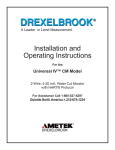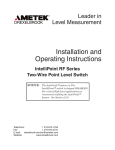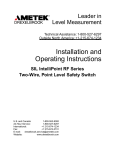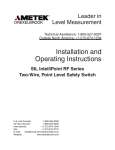Download Installation and Operating Instructions
Transcript
A Leader in Level Measurement Installation and Operating Instructions For the Universal IV™ Lite and Universal IV™ Pro Model Transmitters 2-Wire RF Admittance / Capacitance Level Measurement System with HART® Protocol For Assistance Call 1-800-527-6297 Outside North America + 215-674-1234 AMETEK Drexelbrook makes no warranty of any kind with regard to the material contained in this manual, including, but not limited to, implied warranties or fitness for a particular purpose. Drexelbrook shall not be liable for errors contained herein or for incidental or consequential damages in connection with the performance or use of material. © Copyright AMETEK Drexelbrook EDO# 3-12-121 UIV-LM Issue # 1 Universal IV™ Transmitter with HART® Protocol An ISO 9001 Certified Company 205 Keith Valley Road, Horsham, PA 19044 U.S. and Canada: 1-800-553-9092 24-Hour Service: 1-800-527-6297 International: +1 215-674-1234 Fax: +1 215-674-2731 E-mail:[email protected] Website: www.drexelbrook.com Table of Contents Section 1: Introduction......................................................................................................... 1 1.1 System Description................................................................................................ 1 1.2 Technology............................................................................................................. 3 1.3 Models Available.................................................................................................... 4 1.4 Sensing Element Model Numbering...................................................................... 6 1.5 Area Classifications .............................................................................................. 6 Section 2: Installation.......................................................................................................... 7 2.1 Unpacking.............................................................................................................. 7 2.2 Hazardous Location Installations........................................................................... 7 2.3 Mounting the Electronic Unit.................................................................................. 8 2.4 Wiring the Electronic Unit..................................................................................... 14 2.5 Wiring the Sensing Element................................................................................. 15 2.6 Spark (Static Electricity) Protection...................................................................... 17 2.7 Surge Voltage (Lightning) Protection.................................................................... 18 2.8 RFI (Radio Frequency Interference) Filters........................................................... 18 2.9 Electrostatic Filters (Desalter Filter)...................................................................... 20 Section 3: Configuration and Calibration with Drexelbrook PC Software HRTWin..... 21 3.1 Installing The USB Modem.................................................................................. 21 3.2 Install the Windows Version HRTWin Software.................................................... 22 3.3 Description of Function Keys............................................................................... 23 3.4 Configuration........................................................................................................ 24 3.5 Calibration............................................................................................................ 27 3.6 Set D/A Trim......................................................................................................... 31 3.7 Strapping Table.................................................................................................... 32 3.8 Save/Print Entries................................................................................................. 34 3.9 Validation.............................................................................................................. 35 3.10 Calibration & Configuration via Display/Keypad.................................................. 38 3.11 Status Messages.................................................................................................. 44 Section 4: Configuration and Calibration with HART® Calibrator................................. 47 4.1 Start-up................................................................................................................ 47 4.2 Configuration........................................................................................................ 48 4.3 Calibration............................................................................................................ 50 4.4 D/A Trim............................................................................................................... 54 4.5 Bench Calibration Information Sheet................................................................... 56 Section 5: Troubleshooting................................................................................................ 57 5.1 Identifying a Problem/Symptom.......................................................................... 58 5.2 Troubleshooting Loop Connection....................................................................... 58 5.3 Universal IV transmitter does not communicate with HRTWin Software............. 59 5.4 Transmitter Drift Test............................................................................................ 60 5.5 Troubleshooting Sensing Element........................................................................ 61 5.6 Troubleshooting Coaxial Cable............................................................................ 63 5.7 Static Electricity................................................................................................... 64 5.8 Radio Frequency Interference.............................................................................. 64 5.9 Factory Assistance............................................................................................... 65 5.10 Field Service......................................................................................................... 65 5.11 Customer Training................................................................................................ 66 5.12 Return Equipment................................................................................................ 66 5.13 Universal IV Troubleshooting Guide..................................................................... 67 Section 6: Specifications................................................................................................... 69 6.1 Transmitter Specifications.................................................................................... 69 Section 7: Hazardous Location Approval Supplementary Installation ......................... 71 7.1 General safety information................................................................................... 71 7.2 The Compartment Cover..................................................................................... 72 7.3 Standards and Approvals..................................................................................... 73 Section 8: Control Drawings.............................................................................................. 75 8.1 ATEC / IECEX ...................................................................................................... 75 8.2 FM US / FMC....................................................................................................... 83 Section 9: Approval Certificates....................................................................................... 99 9.1 FM US Approval Certificate................................................................................. 99 9.2 FM Canada Approval Certificate........................................................................ 105 9.3 IECEx Approval Certificate................................................................................. 111 9.4 ATEX Approval Certificate.................................................................................. 116 9.5 ATEX Declaration of Conformity......................................................................... 119 Section 1: Introduction 1.1 System Description The instructions in this manual are for the AMETEK Drexelbrook Universal IV for level measurement in liquids, slurries, interfaces, and granulars. Each system consists of a Universal IV two-wire, 4-20 mA HART® electronic unit and a 700 series sensing element. A 380 series connecting cable is also supplied for connection of the sensing element to remote electronic units. The Universal IV system is an admittance-to-current transducer. A change in level produces a change in admittance which results in a change of current. It is termed a two-wire transmitter because the same two wires that are used to power the unit also indicate the change in level (4-20 mA). Universal IV - Installation and Operating Instructions R Xc k air d C A d k air C A Oscillator circuitry through phase shift cancels small amounts of RF current flow (both Resistive and Capacitive) caused by coating k media kmedia kA C= d kA C = d Xc kA C = d High Resistance (More Coating is Easier to Ignore) R Coating Figure 1-1 Capacitance Sensing Element Tank Wall Level Probe Insulation Probe Rod Little to No Resistance Figure 1-2 RF Admittance Sensing Element with Cote-Shield 2 Introduction 1.2Technology Capacitance In a simple capacitance measurement, the capacitance increases as the process medium covers more of the sensing element. In an insulating medium, this is due to the increase in dielectric constant (k) from air to that of the medium. In a conductive medium, this is due to the decreased distance from ground as the medium provides a conductive path from the ground reference, typically the vessel wall, to the outer surface of the sensing element insulation. This change in capacitance causes an imbalance in a capacitance bridge which is detected in the circuitry and converted to an output proportional to level. Radio Frequency (RF) Admittance RF Admittance is the next generation. Although similar to capacitance it adds a valuable feature, the ability to compensate for conductive coatings. The patented Cote-Shield™ circuitry of the Universal IV Pro Model measures resistance and capacitance separately. The level component of the sensing element capacitance has a negligible resistance however, a conductive coating will have a much greater resistance. The design of the circuitry also produces signals for the resistive and capacitive RF currents of a conductive coating to be of identical magnitude but of opposite phase. This allows the Universal IV to subtract the effect of the coating and produce an accurate level measurement even in the most difficult applications. This patented Cote-Shield™ circuitry is designed into the Universal IV Pro Model and enables the instrument to ignore the effect of buildup or material coating on the sensing element. The sensing element is mounted in the vessel and provides a change in RF admittance indicating the level of material. The Cote-Shield™ circuitry prevents the transmission of RF current through the coating on the sensing element. The only path to ground available for the RF current is through the material being measured. The result is an accurate measurement regardless of the amount of coating on the sensing element. By far the most versatile technology available, it works with all types of materials in a vast array of conditions; from cryogenics to high temperature, and from vacuum to 10,000psi pressure. Lite Model The Universal IV Lite Model is the entry level RF Capacitance measurement system for use where Cote-Shield™ is not required. Lite models can be used in non-coating and insulating coating applications. Universal IV Lite is not recommended for use in conductive coating applications. In addition, the Lite model has a 20-7,000 pF range that may limit the measurement span on conductive liquids. Pro Model The Universal IV Pro model has the most versatility with full capabilities of Code-Shield and measurement span of 1-45,000 pF. The Pro can handle shorter and longer measurement spans and is compatible with a vast array of applications. 3 Universal IV - Installation and Operating Instructions 1.3 Models Available System Electronics and Sensing Element Model Technology U Universal IV Measurement Type / Frequency and Phasing P0 Pro model: Admittance, 100 KHz, 0° Phase, 1 - 45,000 pF span P1 Pro model: Admittance, 15 KHz, 0° Phase, 1 - 45,000 pF span P2 Pro model: Admittance, 100 KHz, 45° Phase, 1 - 45,000 pF span P3 Pro model: Admittance, 15 KHz, 45° Phase, 1 - 45,000 pF span L0 Lite model: Capacitance, 100 KHz, 0 Phase, 20 - 7,000 pF span L1 Lite model: Capacitance, 15 KHz, 0° Phase, 20 - 7,000 pF span Digital Protocols 1 HART® Future Use 0 Future Use Approvals 0 Unapproved 1 FM/FMc IS 2 FM/FMc XP 3 ATEX ia 4 ATEX d [ia] 5 IECEx ia 6 IECEx d [ia] Electrical Connection 0 3/4" NPT without external ground lug 1 M20 with external ground lug 2 3/4" NPT with external ground lug Surge / Noise Suppression 0 No additional filtering required 1 Signal filtering RFI and Surge protection (Integral or Remote) 2 Probe RFI (Remote only) 3 Signal filtering and Probe RFI (Remote only) 4 Probe HDSP (Heavy Duty Spark Protector) - Remote only 5 Signal filtering and Probe HDSP (Remote only) 6 Probe RFI and Probe HDSP (Remote only) 7 Signal filtering and Probe RFI and Probe HDSP (Remote only) D Desalter Filter (Remote only) Integral / Remote options 0 Integral configuration 1 Remote configuration without cable 2 Remote configuration with 10 ft General Purpose Cable 3 Remote configuration with 25 ft. General Purpose Cable 4 Remote configuration with 35 Ft. General Purpose Cable 5 Remote configuration with 50 ft. General Purpose Cable 6 Remote configuration with 75 ft. General Purpose Cable 7 Remote configuration with 100 ft. General Purpose Cable 8 Remote configuration with 10 ft. Triax Cable 9 Remote configuration with 25 ft. Triax Cable A Remote configuration with 35 ft. Triax Cable B Remote configuration with 50 ft. Triax Cable C Remote configuration with 75 ft. Triax Cable D Remote configuration with 100 ft Triax Cable E Remote configuration with 10 ft Hi Temp Cable F Remote configuration with 25 ft. Hi Temp Cable G Remote configuration with 35 ft. Hi Temp Cable H Remote configuration with 50 ft. Hi Temp Cable J Remote configuration with 75 ft. Hi Temp Cable K Remote configuration with 100 ft Hi Temp Cable L Remote configuration with 10 ft Hi Temp Composite Cable M Remote configuration with 25 ft. Hi Temp Composite Cable N Remote configuration with 35 ft. Hi Temp Composite Cable O Remote configuration with 50 ft. Hi Temp Composite Cable P Remote configuration with 75 ft. Hi Temp Composite Cable Q Remote configuration with 100 ft Hi Temp Composite Cable Z Remote configuration with custom cable Dual seal option 0 Without Dual Seal option 1 With Dual Seal option Sensing Element Code ### Sensing element 3-digit code (Refer to probe selection table) 000 Remote System without a probe ZZZ Special sensing element R00 Universal retrofit kit upgrade with all adapters for all probes R## Retrofit kit upgrade with probe dependent adapters R09 Remote only retrofit kit upgrade Special Software 0 None Z Special Software U 1 0 Process gland wetted part (X) A Carbon Steel B 316/316L SS C Hast C-276 P PFA E Monel U Titanium X* Upon request 4 000 ZZZ R00 R## R09 1.3 Models Available Remote System without a probe Special sensing element Universal retrofit kit upgrade with all adapters for all probes Retrofit kit upgrade with probe dependent adapters Remote only retrofit kit upgrade Special Software 0 None Z Special Software Introduction Sensing Element Dimensions and Process Connection U 1 0 Process gland wetted part (X) A Carbon Steel B 316/316L SS C Hast C-276 P PFA E Monel U Titanium X* Upon request Process connection (XX) A0 3/4" NPT B0 1" NPT BA 1" 150# RF Carbon Steel BB 1" 150# RF 316/316L Stainless Steel CB 1" 300# RF 316/316L Stainless Steel BD 1" 150# RF 316/316L SS TFE C2 1 1/2" Tri-Clamp E2 2" Tri-Clamp FA 2" 150# RF Carbon Steel FB 2" 150# RF 316/316L Stainless Steel GB 2" 300# RF 316/316L Stainless Steel FC 2" 150# RF CS TFE Face FD 2" 150# RF 316/316L SS TFE FE 2" 150# RF CS Inserted TFE FH 2" 150# RF 316L SS Seal-Tyte G0 1/2" NPT IA 3" 150# RF Carbon Steel IB 3" 150# RF 316/316L Stainless Steel J2 3" Tri-Clamp JB 3" 300# RF 316/316L Stainless Steel KB 4" 150# RF 316/316L SS KC 4" 150# RF CS TFE Face KD 4" 150# RF 316/316L SS TFE KD 4" 150# RF 316/316L SS TFE KG 4" 150# RF CS Seal-Tyte LA 4" 300# RF Carbon Steel LB 4" 300# RF 316/316L Stainless Steel WB 6" 600# RF 316/316L Stainless Steel 2B 8" 600# RF 316/316L Stainless Steel XX* Many more options available upon request (ANSI, DIN, JIS) Insertion Length in MM XXXXXX Length of the probe in millimeters from process connection to the bottom of the probe Cote-Shield™ Length in MM XXXXXX Length of the Cote-Shield in millimeters for 3-terminal probes. Not applicable for 2-terminal probes Inactive Length in MM XXXXXX Length of the inactive part of the probe that is not measured. This option is primarily used in Interface measurement and Desalters Inactive Material A Carbon Steel B 316/316L SS C Hast C-276 T Teflon Covered N Not Applicable X* Many more options are available upon request 5 Universal IV - Installation and Operating Instructions 1.4 Sensing Element Model Numbering System Reference Number Typical Application Type Sensing Standard Element Model Material of Construction 301 Low Viscosity conductive liquids 700-0001-022 TFE-covered rod Rod 3/8" OD 3/4" NPT 303 Low Viscosity insulating liquids 700-0001-026 TFE-covered Concentric Shield 100oF @ 1000 PSI rod with 316 1.66" OD 300oF @ 500 PSI SS perforated 1 1/2" NPT concentric shield 311 Low viscosity conducting liquids 700-0002-024 TFE-covered rod Rod 3/4" OD 3/4" NPT 100oF @ 1000 PSI 450oF @ 500 PSI 312 Interface of liquids 700-0002-027 containing ketones and esters FEP-covered rod Rod .56" OD 3/4" NPT 100oF @ 1000 PSI 300oF @ 500 PSI 603 Heavy Coating, Highly Conductive liquids 700-0002-037 “PVDF”-covered rod Rod .54" OD 3/4" NPT 100oF @ 1000 PSI 250oF @ 500 PSI 606 Conducting liquids 700-0002-057 and interfaces “PVDF”-covered rod Rod .84" OD 1" NPT 100oF @ 1000 PSI 250oF @ 500 PSI 713 Agitated conducting liquids and granulars “PVDF”-covered cable Cable 5/16" OD 3/4" NPT 100oF @ 1000 PSI 250oF @ 500 PSI 716 Heavy-duty for 700-0005-019 abrasive granulars Urethanecovered cable Cable 3/4" OD 2" NPT 150oF @ 5 PSI 318 Long lengths of conducting liquids 700-005-054 PFA-covered cable Cable .093" OD 3/4" NPT 100oF @ 1000 PSI 300oF @ 500 PSI 747 Insulating liquids and granulars 700-0205-078 PVDF covered cable Cable 5/16" OD 1" NPT 250oF @ 5 PSI 101 Insulating liquids 700-1202-001 316 SS PEEK Bare Rod 3/8" OD 3/4" NPT 450oF @ 200 PSI 700-0005-018 1.5 Area Classifications OD and Standard Mounting Temperature Pressure Limits 100oF @ 1000 PSI 300oF @ 500 PSI The standard electronic unit mounted in the durable housing is dual-rated and meets the following conditions: • Type NEMA 4X Waterproof / Corrosion • IP 66 See Section 1.4 for detailed specifications of sensing elements that are most often recommended with a Universal IV system. Contact the factory or your local representative if additional information is required. The electronic unit and sensing element are connected by a three-terminal coaxial cable. Drexelbrook cables are available in • General Purpose • Triax • Composite (first 10 feet high temperature) See Section 6.2 for Specifications 6 Installation Section 2: Installation 2.1Unpacking Carefully remove the contents of the carton and check each item against the packing list before destroying any packing material. If there is any shortage or damage, report it immediately to the factory. 2.2 Hazardous Location Installations Installation in hazardous areas must comply with the control drawings See Section 7.4. Always install to the NEC and/ or local requirements/ codes/ directives as mandated by the authority having jurisdiction. Before using Intrinsic Safety Barriers, read manufacturer's instruction for barrier operation. The electronic unit is rated T4 and may not be used with materials with an auto ignition temperature of less than 135Cº. Substitution of components may impair intrinsic safety. To prevent ignition of flammable or combustible atmospheres, disconnect power before servicing. 7 Universal IV - Installation and Operating Instructions 2.3 Mounting the Electronic Unit The Universal IV Series system was designed for field mounting, but it should be mounted in a location as free as possible from vibration, corrosive atmospheres, and any possibility of mechanical damage. For convenience at start-up, mount the instrument in a reasonably accessible location. Ambient temperatures should be between -40°F and 167°F (-40°C and 75°C). The mounting location for the sensing element is often determined by whether there is a suitable location inside a vessel. An external side arm or stilling well can be considered. The following sensing element mounting and installation instructions should be followed so that the equipment will operate properly and accurately: Figure 2-1 Recommended Conduit Installation 8 Installation 2.3 Mounting the Electronic Unit (Continued) A. When Installing an insulated sensing element, use caution during installation to avoid damaging the insulation. Puncturing the insulation can render the system inoperable. B.Sensing elements should be mounted so they are not in the direct stream of a filling nozzle / chute. If this is not possible, a direct baffle should be installed. C.Do not take the sensing element apart or loosen the packing glands. Follow instructions in Figure 2-3. D. Avoid installing the sensing element with any of the common mistakes shown in Figure 2-4. E. If a stilling well is used, ensure that "vent" holes are large enough to allow free passage of both air and process material. The holes should be 5/8" or larger, 120° apart, and every 2-3 feet along the length of the stilling well. F. Sensing elements that are mounted in agitated vessels may require brackets and supports to protect the sensing element from mechanical fatigue and ultimate failure. See Figure 2-5. G.For non-metallic vessels without Drexelbrook selfgrounding sensing elements, choose one of the grounding recommendations shown in Figure 2-6. 9 Universal IV - Installation and Operating Instructions 2.3 Mounting the Electronic Unit (Continued) Integral System Mounting SENSING ELEMENT DEPENDENT Figure 2-2 Integral Mounting Dimensions 10 Installation 2.3 Mounting the Electronic Unit (Continued) Remote System Mounting SENSING ELEMENT DEPENDENT Figure 2-2-1 Remote Mounting Dimensions 11 Universal IV - Installation and Operating Instructions 2.3 Mounting the Electronic Unit (Continued) Figure 2-3 Installing Sensing Element LACK OF PROPER GROUND (EARTH) CONNECTION BETWEEN SENSOR MOUNTING AND VESSEL WALL NOZZLE DIAMETER TOO SMALL OR LENGTH TOO LONG Figure 2-4 Common Installation Mistakes DAMAGE MAY OCCUR HERE STILLING WELL LACKS VENT HOLES PROBE CONTACTS SIDE OF STILLING WELL DAMAGE MAY OCCUR HERE FILL LINE PROBE MAY FLEX INSIDE PIPE AVOID FILL STREAM WALL BUILD-UP TOUCHES SENSOR SLUDGE MAY CLOG PIPE SLUDGE 12 Installation 2.3 Mounting the Electronic Unit (Continued) RECOMMENDED FLEXIBLE SENSOR INSTALLATION RECOMMENDED RIGID SENSOR INSTALLATION ROD STYLE SENSOR Figure 2-5 Installing Sensing Element in Agitated Vessel FLEXIBLE CABLE TYPE SENSOR AVOID WEIGHTED FLEXIBLE SENSORS IN AGITATED VESSELS INSULATED SUPPORT BUSHINGS PART # 713-XX-X FLEXIBLE BOTTOM ANCHOR PART# 727-XX-X CUSTOMER SUPPLIED SUPPORT BRACKET CUSTOMER SUPPLIED SUPPORT If the vessel is non metallic see grounding sketch below. sensors with factory supplied concentric shield or ground rod do not need additional grounding. In metal vessels measure continuity from housing ground screw to metal wall of vessel. A good ground will measure less than 5 ohms. Ground element must be equal to or below the bottom of the sensing element A GROUND ROD A ground rod can be fabricated out of any metal compatible with the process. Use material that is at least 3/8inch dia. such as pipe, All-Thread, or tubing. The ground rod must be parallel and relatively close to the sensor for insulating and low conductivity materials. RUN 14 AWG. WIRE FROM FABRICATED GROUND TO GREEN SENSOR GROUND SCREW Figure 2-6 Providing Ground Reference* CLAMP B C CLAMP GROUND WIRE 1/4 inch or larger dia. stainless steel rope that is anchored or weighted can be used. C *This is a sensing element ground reference and possibly different from an electrical power ground. A B PLASTIC TANK MOUNT SENSOR IN METAL PIPE Mounting the level sensor inside a metal pipe provides an excellent ground reference. D METAL PIPING Metal piping that connects to the tank bottom can be used as a ground reference. Use only if the process material is greter than 1000 uMHOS/cm such as acids and caustic. E WEIGHT F F SENSOR PUMP METAL SUBMERGED METAL STRUCTURE Use any constantly submerged metal object such as: pumps, agitators, or thermowells. Use only if the process material is greater than 1000 uMHOS/cm such as acids and caustic. E D GROUND CLAMP 13 METAL FLANGE A submerged metal flange or orifice plate can be used. Use only if the process material is greater thatn 1000 uMHOS/Cm. such as acids and caustic. Universal IV - Installation and Operating Instructions 2.4 Wiring the Electronic Unit The signal connections are made to the three-terminal block on the front of the chassis. Due to the low power consumption of the instrument, the wiring need only be light gauge (e.g. 20 AWG). Shielded twisted pair cables are recommended. Integral units are pre-wired to the sensing element at the factory. Figure 2-7 shows the wiring of the integral unit. See Figure 2-8 for wiring connections of the remote unit. The cable from the sensing element is connected to the terminal strip below the instrument chassis. The cable connections are sensing element (prb) or center wire (cw), ground (gnd), and shield (shd). CAUTION! Before using Intrinsic Safety Barriers, read manufacturer's instruction for barrier operation. The Universal IV has a built-in current limiter which holds the signal current to a maximum of 28 mA. Figure 2-6.1 Universal IV Wiring Connections 14 Installation 2.5 Wiring the Sensing Element The cable connections to the remote sensing element are shown in Figure 2-8 • Do not connect the cable to the sensing element until after the sensing element has been installed in the vessel and the condulet / housing has been secured. • If the sensing element does not have a shield connection, (the most common condition for a 2-terminal sensing element) be sure to clip and /or tape the shield wire at the sensing element end of the cable only. See Figure 2-8. Only cables supplied by Drexelbrook should be used to connect the transmitter to the sensing element. Use of other cables can result in unstable performance. Integral System Sensing Element Wiring Figure 2-7 Universal IV Wiring Connections Integral Mounting 15 Universal IV - Installation and Operating Instructions 2.5 Wiring the Sensing Element (Continued) Remote System Sensing Element Wiring Figure 2-8 Universal IV Wiring Connections, Remote Mounting 16 Installation 2.6 Spark (Static Electricity) Protection Spark protection is a standard feature of the sensing element circuit. Spark Protection for Remote Sensing Elements If additional spark protection is supplied for a remote sensing element, use the installation instructions provided with the spark protection. Below are instructions for our most common spark protector, Part # 377-0001-019. A.Attach the mounting link on the spark protector to the sensing element center connection screw. B.Connect the green wire from the spark protector to the ground screw. C.Feed the coax cable into the condulet. D.Connect the coax cable center wire (cw) to the spark protector and the ground wire (gnd) to the ground screw as shown in Figure 2-9. E.Connect the shield wire to the Cote-Shield terminal (sh).* * For sensing elements that do not have shield connections, clip the shield wire as shown in Figure 2-8. Figure 2-9 Spark Protection for Remote Sensing Elements 17 Universal IV - Installation and Operating Instructions 2.7 Surge Voltage (Lightning) Protection Optional surge protection can be supplied with transmitters that are expected to be exposed to surge voltages or surges due to lightning near the two-wire loop. A Drexelbrook Model 4010016-028 Signal Filter Assembly affords additional protection to the transmitter but is not absolute in its protection against a very close lightning strike. Refer to Figure 2-11.1 to properly connect the Signal Filter Assembly. You must insure the transmitter housing is well connected to an earth ground. 2.8 RFI (Radio Frequency Interference) Filters When installing the Universal IV transmitter, follow these recommendations to avoid problems with Radio Frequency Interference (RFI). • Choose a location to mount the electronic unit at least 6 feet (2m) from a walkway where personnel using walkie talkies may pass. • If the vessel is non-metallic, select, if possible, a shielded (concentric) sensor. If unsure about suitability, contact the AMETEK Drexelbrook Applications department for a recommendation. • For remotely-mounted electronic units connect the sensor to the electronic unit by placing the coaxial cable in grounded metal conduit. Integrally mounted electronic unit sensor connections and triaxial cables are already shielded. • Use Shielded Twisted Pair wiring for all loop wiring. Loop wiring should also be in grounded metallic conduit. • Ground the electronic unit and housing with a minimum of 14 gauge wire to a good earth ground. Make sure that conduits entering and leaving the housing have a good electrical ground connection to the housing If the recommendations listed are followed, it is usually not necessary to add RFI filtering to protect against signal strengths of 10 Volts/ Meter or less. This degree of protection is usually sufficient to protect against walkie talkies that are used 3 feet (1m) or more from a typical electronic unit. If greater protection is required, or filters have already been provided, install RFI filters as shown in Figure 2-11. 18 Installation 2.8 RFI Filters (Continued) CE Mark Certification: Triaxial Cable - Systems with remote mounted electronics that connect to the sensing element via a triaxial cable do not need a sensing element RFI filter or metal conduit to maintain CE Mark certification. Figure 2-11 Sensing element Radio Frequency Interference (RFI) Filters Part # 401-0016-029 Figure 2-11.1 Signal Radio Frequency Interference (RFI) Filters / Surge Protection Part # 401-0016-028 19 Universal IV - Installation and Operating Instructions 2.9 Electrostatic Filters (Desalter Filter) In applications such as desalters, treaters and other coalescers with electrostatic grids, it is required to use a Drexelbrook supplied filter on the sensing element. The purpose of the filter is to remove voltage that may be imposed on the sensor from the high voltage grids. Some earlier models have a different style filter on the sensing element or the filter located at the transmitter instead of the sensing element; those must be replaced with the 401-0016-031. Connect the electrostatic filter Drexelbrook Part Number 401-0016-031 as shown in Figure 2-12. Figure 2-12 Electrostatic Filter Part # 401-0016-031 WARNING SHOCK HAZZARD! High Voltage Grids Must be De-Energized Before Accessing Sensing Element Connections. Short probe and shield connections to ground prior to maintenance. 20 Configuration & Calibration Section 3:Configuration and Calibration with Drexelbrook PC Software HRTWin This section instructs the user how to use the AMETEK Drexelbrook PC calibrator software to configure and calibrate the Universal IV (RF Admittance) Transmitter. 3.1 Installing The USB Modem HART® Modems are available from third party vendors. Refer to directions supplied by modem manufacturer. Figure 3-1 USB Modem Assembly & Loop Connection 21 Universal IV - Installation and Operating Instructions 3.2 Install the Windows Version HRTWin Software Installation is quite simple. A.Download the software from www.drexelbrook.com. B.If program does not "Auto-Run", select the location where the file was saved and run the set-up program manually. C.Follow "On-Screen" instructions in Setup to create program file. D.Once loaded, double click "HRTWin" icon and the program will run under its own window. E.Select communication port [Com 1, Com 2, etc.] and then click “OK.” See Figure 3-2. F.If you are not sure which communication port you are using (such as when first using a USB modem), select “Search Ports,” then OK. The software automatically will seek out the correct one. In either case the software begins to communicate with the HART protocol transmitter and returns with a view (below) containing “name plate data,” Tag ID and all default or existing configuration information. This is the same as if you clicked on the Read Transmitter function button. G.The next view, shown in Figure 3-3, appears automatically, displaying current transmitter database for calibration set-up for your selected Tag ID. The Scratch Pad will automatically show the last message (last user, last calibration, etc.) up to 32 characters. If this is a new transmitter, the Tag ID is user-defined. Serial number, transmitter software version, range, etc. is automatically entered from the “name plate data” embedded in the transmitter: Figure 3-2 Selecting COM ports during software installation 22 Configuration & Calibration 3.2 Install the Windows Version HARTWin (Continued) Figure 3-3 PC Software Menu Screen automatically communicates all "name plate data" from transmitter 3.3 Description of Function Keys Figure 3-3 shows a PC calibration software menu screen. The following paragraphs describe the function buttons. The data fields are described in Section 3.4 Configuration. Read Transmitter [F3 on keyboard] Reads all pertinent data from the transmitter and displays it on the screen. The Read function also updates the real time window. Keep in mind that it takes several seconds to load the information from the transmitter. When the load is complete, the screen shows the database parameters, except any user-defined strapping table information. This command is also used when connecting to another transmitter. Write to Transmitter [F5 on keyboard] Sends new or edited configuration data to the transmitter. Data fields that have been edited but not sent to the transmitter are displayed in red. Real Time View [F4 on keyboard] Displays the real time values of level, vessel (volume), capacitance, loop current, percentage (level or vessel as selected in "Analog Loop Assign" field) and status. 23 Universal IV - Installation and Operating Instructions 3.3 Description of Function Keys (Continued) Point Calibration [F6 on keyboard] Calibrates the HART® protocol transmitter using known levels. See Section 3.5 Calibration. Enter the low point and high point of level for an accurate calibration. D/A Trim Allows a field reference meter to be connected to the transmitter for adjusting transmitter output current. See Section 3.7. Strapping Table Displays the values of the input to level and output to volume in percent in a 21-point table. Allows points to be changed to accommodate irregularly shaped vessels. See Section 3.8. 3.4Configuration Refer to Figure 3-3 PC Software Menu Screen. Configuration involves downloading information to the HART protocol transmitter that is specific to the application and vessel that is being measured. Calibration requires that application information and two points of level and/or capacitance be supplied to the transmitter from the calibration software. Figure 3-4 Configure Transmitter from Menu screen 24 Configuration & Calibration 3.4 Configuration (Continued) A.Begin configuration by using Tag ID (8 characters) to identify the unit or vessel. Use the Scratchpad (32 characters) to record the date of calibration or other similar notes. Press Tab or Enter on your keyboard. B.Select Level or Vessel in the Analog Loop Assign selection box. Press Tab or Enter on your keyboard. • Level configuration sets the output to follow the level of the material being measured. • Vessel configuration sets the output to follow the strapped volume in the vessel. For example, gallons in a horizontal vessel. Note: Changing between Level and Volume will automatically change the LRV value to 0 and the URV to the maximum level or maximum capacity as appropriate. C.Edit Damping Time from 0-90 seconds, if desired. D.Click on Write to Transmitter. E.Move to Level Configuration section of menu. 3.4.1 Level Configuration A.Select Level Units. The default is feet. Choose the units that correspond to the level measurement. Note: Changing Level Units will automatically convert unedited entries for maximum level, LRV, URV, lower level and upper level to the new units when the change is written to the transmitter. For example: Changing from feet to inches will automatically multiply all entries by 12 unless they have been manually edited. B.Edit the Maximum Level to agree with the sensing element length or the actual tank height if referencing vessel dimensions for output. For an accurate volume conversion the maximum level must equal the tank height. C. Click on Write to Transmitter and move to the Vessel Configuration section of the menu. Figure 3-5 Level Configuration from Menu screen 25 Universal IV - Installation and Operating Instructions 3.4.2Vessel Configuration - Optional A.Select Vessel Units. The default is gallons. Press Enter and choose the units that correspond to the vessel measurement. Press Tab or Enter on your keyboard to continue. Note: Changing vessel Units will automatically convert unedited entries for maximum capacity, for LRV, and URV to the new units when the change is written to the transmitter. For example: Changing from gallons to liters will automatically multiply all values by 3.785 unless they have been manually edited. B.Edit the Maximum Capacity of the vessel. Enter the corresponding value of weight or volume equal to the Maximum Level. Enter 100 for percent if the weight or volume units are not known or needed. Press Tab or Enter on your keyboard to continue. C.Select Vessel Type. Available options include: • Vertical Tank (Vertical) • Horizontal cylinder with flat ends (HCyl-Flat Ends) • Horizontal cylinder with dished ends (HCyl-Dished Ends) • Horizontal cylinder with hemispherical ends (HCyl-Hemisphere Ends) • Spherical (Sphere) • The default is Vertical. Press Enter and choose the type of vessel. D.Click on Write to Transmitter. E. Move on to Range Values (URV & LRV) section of menu. Figure 3-6 Vessel Configuration from Menu screen 26 Configuration & Calibration 3.4.3Lower and Upper Range Values (LRV and URV) Enter the LRV and URV to set the current (mA) window of the vessel. Units will automatically change to reflect volume if "Vessel" was selected in Section 3.4 (B). A.Edit LRV (Lower Range Value) to display the output you want to see when the transmitter generates 4 mA current. The default LRV is 0 feet. B.Edit URV (Upper Range Value) to display the output you want to see when the transmitter generates 20 mA current. The default URV is 100 feet for the Universal IV. C. Click on Write to Transmitter. Configuration is now complete. Figure 3-7 LRV & URV Configuration from Menu screen 3.5Calibration There are two methods for calibrating the transmitter the PC software: using Point Calibration (menu button selection): Uses two known level points in the vessel for calibration. The further apart the two points are for the calibration the better the accuracy of the overall measurement. Always initiate the point calibration process by selecting the Point Calibration button on the PC menu screen and following the prompts in the pop-up window. Capacitance Calibration: See Figure 3‑3 (lower right of window) Uses capacitance values obtained from the AMETEK Drexelbrook Service department (or a previous calibration or identical application) for the zero and span calibration data. Call 1-800527-6297. Please FAX Bench Calibration Information Sheet (Section 4.5) to 215-443-5117. Level calibration is done using the Level Calibration data fields on the PC menu screen. 27 Universal IV - Installation and Operating Instructions 3.5 Calibration (Continued) It is permissible or sometimes even recommended that both methods be used in order to establish a calibration standard. For example, if the vessel was already filled before the calibration was attempted and it is difficult or impossible to lower the level to establish the second point, it would be best to use a calculated zero capacitance for the low point and actual level for the high point. While this wouldn’t be as accurate as two known level points, it will be reasonably accurate until an actual low point calibration can be established. The Service department will help in calculating high or low capacitance values. 3.5.1Point Calibration The Two Point method of calibration is the most accurate way to calibrate the transmitter with two level points. The current level must be known and should be held steady for accurate calibration. They may be any two points at more than 10% apart, and need not be the 4mA or 20 mA points. The Point Calibration pop-up window is accessed by clicking on the menu "button" Point Calibration. Either a high point or a low point can be entered first. A.Type in the current level value as the high point of the two point calibration. B.Click on Hi Point or press Enter (or Tab) on the keyboard. High point calibration is now complete. C.Lower level in vessel a minimum of 10%. D.Type in that the current level for Low Point of the two point calibration. E.Click on Low Point or press Enter (or Tab) on keyboard. Low point calibration is now complete. Figure 3-8 Point Calibration from Menu screen 28 Configuration & Calibration 3.5.2 Capacitance Calibration Level calibration uses zero and span capacitance values as the calibration data . These values can be obtained from the AMETEK Drexelbrook Service department (or from a previous calibration or identical application). Please be prepared when you call (1-800-527-6297) with the purchase order number and the serial number of the transmitter. A. Go to Level Calibration area of the menu. B.Enter Lower Level value. Press Tab or Enter. C.Enter Lower Capacitance value. Press Tab or Enter. D.Enter Upper Level value. Press Tab or Enter. E.Enter Upper Capacitance value. Press Tab or Enter. F. Click on Write to Transmitter. Figure 3-9 Level Calibration area of Menu screen 3.5.3Application Example Example of an application using the PC software. (Application Data) See Figure 3-10. • Vertical Tank • No Damping • Caustic or Acid Material in Tank Sensing Element: 7000005-054. • Maximum Capacity of Vessel = 1200 gallons • Maximum Size of Vessel = 20 feet • 4 mA (LRV) = 0 gallons • 20 mA (URV) = 1170 gallons [19.5 feet] • Point Cal was done using two known level points: • Lo Cal = 3 feet [selected level] • Hi Cal = 16 feet [current level] 29 Universal IV - Installation and Operating Instructions 3.5.3Application Example (Continued) Maximum Level 20 feet Maximum Capacity 1200 gallons URV = 1170 gallons 20 mA [19.5 feet] Figure 3-10 Application Example Diagram High Point 16 feet Hi Cal Low Point 3 feet Lo Cal LRV Alternate* 60 Gallons [ 1 foot ] LRV 4 mA Point *LRV may either reference the bottom of the vessel, bottom of the sensor, or any point in the vessel. For Volume Measurement always use Tank Dimensions (Bottom) for LRV Figure 3-11 PC Software Menu Screen View of Application Example 30 Configuration & Calibration 3.6 Set D/A Trim D/A Trim is NOT a system calibration! This is a pre calibrated alignment to precision factory settings and is rarely in need of change. The procedure is intended only as a slight "meter" adjustment to a known external reference. The Digital to Analog (D/A) Trim adjusts the transmitter mA (current) output. Since the smart transmitter performs a digital to analog conversion, there may be a discrepancy in the 4-20 mA output loop as measured with a reliable external milliampere meter. For example: After calibration you observe that the tank is empty and a hand-held mA meter reads 3.94 mA, while the Real Time View in the PC Menu shows 4.00 mA. By adjusting the D/A trim, you may digitally manipulate the output current to equal 4.00. You may also wish to adjust the high end to 20.00 mA. To make these adjustments, click on D/A Trim on the PC software Menu Screen and follow the pop-up window instructions: Figure 3-13 Setting D/A Trim Menu Screen "Pop-Ups" 31 Universal IV - Installation and Operating Instructions 3.7 Strapping Table The strapping table is a 2-point to 21-point table used by the Universal IV to cause the output current to follow a specified relationship to the level. There are certain strapping tables that are already built in to the transmitter software. These are: Linear (vertical tank); Horizontal Tank with flat ends; Horizontal Tank with dished ends; Horizontal Tank with hemispherical ends; and Spherical Tank. These predefined tables are automatically created by selections made with Vessel Configuration assignments during Configuration procedure in Section 3.4.2, and viewed by clicking the Strapping Table "button" on the Main menu. If the output-to-level relationship is not defined by one of these tables, you may create a table in the Strapping Table program. To create a non-linear relationship, you will need at least 3 points and may use as many as 21 points. A 21-point table will define the relationship with more accuracy. A common example for a simple table would be a Cone Bottom Vertical tank which would require 3 points—the bottom, straight-side break point, and the top. On the other hand, an open channel flow application could benefit from using all 21 available points. A.Plan your table by filling out table 3-2. You may use the first column which lists every 5% between 0 and 100%, or you may fill in your own values in column 2. B.Fill out column 3 with output values corresponding to those listed in column 1 or 2. C."Click" on Strapping Table button to access table: D.Enter the values you calculated into the screen view presented. E."Click" on Write Strapping Table. F. " Click" on Exit when completed. 32 Configuration & Calibration 3.7 Strapping Table (Continued) Point Number Level Standard Preset Values % Level Table 3-1 Universal IV Strapping Table 1. 2. 3. 4. 5. 6. 7. 8. 9. 10. 11. 12. 13. 14. 15. 16. 17. 18. 19. 20. 21. Level Optional Values % Level Output Value In Selected Units 0 5 10 15 20 25 30 35 40 45 50 55 60 65 70 75 80 85 90 95 100 Figure 3-14 Menu Screen Transforms to Strapping Table By clicking on Last Read Values, this view may also be used to review existing strapping tables previously entered. 33 Universal IV - Installation and Operating Instructions 3.8 Save/Print Entries In addition to your own convenience, many regulatory agencies are requiring a record of the values being used during certain processes. All of the values developed in this configuration and calibration procedure may be saved to be reloaded into another (or replacement) transmitter. All of the values may likewise be printed out as hard copy, including the Serial Number, transmitter software version, Tag ID, Scratch Pad, Level and Vessel Configurations, Level Calibration, all of the Real Time View numbers, and all of the Strapping Table entries. Pop-up screens come from selections in the FILE pull down at the top left of the PC menu Screen. The file will download into a transmitter through the OPEN command. The text file may be printed out, or reformatted. PRINT command provides a pre-formatted hard copy. Figure 3-16 Print Pop-up from Menu 34 Configuration & Calibration 3.9Validation More and more industries are requiring formal validation of their processes for their customers as well as for various government regulatory agencies. The Universal IV Transmitter has this capability built in. 3.9.1 Validation Design Concept Smart RF Continuous Level systems derive their input information from a sensing element that provides a capacitance value to the RF Transmitter. The RF Transmitter output signal is derived from this capacitance value, based on the capacitance span of the transmitter during initial calibration. If the RF Transmitter's minimum and maximum capacitance values are known, and remain unchanged, the effect of a specific capacitance value within this range can be accurately predicted. If a known capacitance (which can be NIST-traceable) within this range produces repeatable results and the minimum and maximum values remain unchanged the RF Level system can be assumed to be operating correctly. With a known capacitance input, the output signal would not be repeatable if the calibration information is altered, or if the RF transmitter was not operating within specifications. Repeatable calibration information can be maintained through the use of the Save/Print capability built into the Universal IV Transmitter. 3.9.2 Validation Procedures A.Drexelbrook Laptop software must be used. Connect the laptop to the smart level transmitter signal loop to be validated and start the software according to the instructions provided at the beginning of this Section 3. B.At the Main configuration screen observe the Level Calibration, Lower Capacitance, and Upper Capacitance values and the Lower Level and Upper Level values. Select an NPO Capacitor (which can be NIST traceable, if desired or required) that falls somewhere mid-range. Example: See Fig. 3-17. If Lower Capacitance is 50pF and Upper Capacitance is 2000pF, that corresponds to a Lower Level and Upper Level of 0-10 feet. Select an NPO Capacitor of approximately 1000pF. [Drexelbrook 401-0006008 Capacitor Substitute Box may also be used; it is traceable to NIST]. 35 Universal IV - Installation and Operating Instructions 3.9.2 Validation Procedures (Continued) C. Connect the NPO capacitor selected from the last step to the Sensing Element and Ground connections at the transmitter (with coaxial cable from sensing element disconnected). D.Select Real Time View on the PC software Menu Screen (F4 on your keyboard) See Fig. 3-18. The display should show the Capacitance as the value of the NPO Capacitor (within the capacitors tolerance), and the LEVEL should display close to the mid-range of the Lower and Upper Level from the Level Calibration field. The Loop Current and the Percentage will also reflect the values that are generated by the NPO Capacitor. Add to the scratch pad of the Menu Screen the value of the NPO capacitor that you used. If desired, this information can be printed out for file or record purposes See Fig. 3-18. Mark or Tag this capacitor* to correspond to this specific transmitter. Put the capacitor in a safe location for use in subsequent testing and validation. E.By placing the same exact capacitor* on the RF transmitter's Sensing Element and Ground terminals and observing the signal output generated by this capacitor, it can be verified that the transmitter is operating properly and that the calibration information is the same as during the initial set up. Figure 3-17 Capacitance on Menu Screen Figure 3-18 Real Time View Pop-up from Menu Screen * Every capacitor manufactured will generate a slightly different capacitance value within its specified tolerance. By marking the capacitor and using only this capacitor for testing and validating the AMETEK Drexelbrook Universal IV Transmitter, the system will produce repeatable results within transmitter specifications. 36 Configuration & Calibration 3.9.3Validation Results If the information that is shown (or printed) matches the initial readings within system specifications, then it can be verified that the calibration and configuration is as originally set. It can also be verified that the transmitter’s response falls within acceptable tolerances. The system has passed validation tests. Using the Save/Print feature built into the transmitter allows the ability to comply with the record-keeping needed for many processes by regulatory agencies. AMETEK Drexelbrook 205 Keith Valley Road Horsham, PA 19044 Telephone: 215-674-1234 FAX: 215-443-5117 Service: 800-527-6297 Tag-ID: Scratch PAD: Analog Loop Assign: Damping Time: LT 101 1000 pf NPO validation capacitor LEVEL 0 sec. Level Configuration Level Units: Maximum Level: Level Type: feet 10.00 ft Standard Serial Number: Software Version: Range Position: Type: Vessel Configuration Vessel Units: Maximum Capacity: Vessel Type: gallons 1200.00 gal Vertical LRV (4mA): URV (20 mA): 0.00 ft 10.00ft Level Calibration Lower Level: 0 ft Upper Level: 10 ft Lower Capacitance: 50 pf Upper Capacitance: 2000 pf Real Time View Level: Vessel: Capacitance: Loop Current: Percentage: Status: 10 ft 600 gal 1000 pF 12.00 mA 50 % OK Strapping Table Vessel Type: Number of Points: Vertical 21 Level In 0.00 1.00 2.00 3.00 4.00 5.00 6.00 7.00 8.00 9.00 10.00 11.00 12.00 13.00 14.00 15.00 16.00 17.00 18.00 19.00 20.00 Volume Percent 0.00 5.00 10.00 15.00 20.00 25.00 30.00 35.00 40.00 45.00 50.00 55.00 60.00 65.00 70.00 75.00 80.00 85.00 90.00 95.00 100.00 Out o.oo 60.00 120.00 180.00 240.00 300.00 360.00 420.00 480.00 540.00 600.00 660.00 720.00 780.00 840.00 900.00 960.00 1020.00 1080.00 1140.00 1200.00 Percent 0.00 5.00 10.00 15.00 20.00 25.00 30.00 35.00 40.00 45.00 50.00 55.00 60.00 65.00 70.00 75.00 80.00 85.00 90.00 95.00 100.00 Figure 3-19 Typical Printout of Transmitter Data 37 1172 3.1 4 30 Universal IV - Installation and Operating Instructions 3.10 Calibration & Configuration via Display/Keypad To enter the Configuration Menu: • Press and Hold the "Enter" Button for approximately 5 seconds. • Use the "Up" and "Down" Buttons to scroll through the available menu selections. • Press "Enter" to access sub-menu items. • Use the "Up" and "Down" Buttons to adjust settings. Settings that can be adjusted will be "flashing". • Press "Enter" to accept the adjustment...Or... • Press and Hold the "Enter" Button for approximately 5 seconds to exit to the previous menu level. LEVEL UNITS TANK HEIGHT LOW POINT CALIBRATION HIGH POINT CALIBRATION LOW CALIBRATION LEVEL LOW CALIBRATION CAPACITANCE HIGH CALIBRATION LEVEL HIGH CALIBRATION CAPACITANCE VOLUME VOLUME UNITS MAXIMUM CAPACITY VESSEL TYPE STRAPPING TABLE MAXIMUM POINTS POINT NUMBER INDEX INPUT VALUE OUTPUT VALUE OUTPUT VARIABLE LRV URV DAMPING 4mA TRIM 20mA TRIM FIXED OUTPUT DEVICE ID DISPLAY TOGGLE? SHOW LEVEL SHOW VOLUME SHOW CAPACITANCE SHOW PERCENT OUTPUT SHOW CURRENT (mA) SERVICE RESTORE FACTORY DEFAULTS PHASING PAD CAPACITOR CONTRAST PARAMETER NUMBER PARAMETER OFFSET 38 PARAMETER VALUE Configuration & Calibration 3.10 Calibration & Configuration via Display/Keypad (Continued) Menu Function (display abbreviation) Valid values Fct 1.00 Level (LEVEL) Fct 1.01 Units (UNITS) Fct 1.02 Tank height (TANK HT) Fct 1.03 Low Point Cal (PCAL LO) Fct 1.04 High Point Cal (PCAL HI) Fct 1.05 Low Calibration Level (LOW LVL) Fct 1.06 Low Calibration Capacitance (LOW CAP) Fct 1.07 High Calibration Level (UPR LVL) Description You must start with this level menu to configure and calibrate the Univesal IV device. 'Level' is defined as the distance from the tank bottom to the level of the material. Two calibration points are required to configure the unit. 'Point Cal' requires an actual level to be present in the vessel. 'Calculated Level' is a predetermined calculated value that is independent of the level in the vessel. The user can mix and match 'Point Cal' and 'Calculated' (i.e. two 'Point Cal', two 'Calculated level', 'High Point Cal' and 'Low Calculated Level' or vice versa) Feet (FEET) - default Setup level units in feet Inches (INCHES) Setup level units in inches millimeters (MM) Setup level units in millimeters centimeters (CM) Setup level units in centimeters Meters (METERS) Setup level units in meters 200 feet (DEFAULT) Enter the tank height from the bottom to the top of the tank in level units selected above. This entry is required for volume conversions only. Greater than 0 Example: For a 20 foot tall tank '20' will be entered if 'Feet' was selected as the level unit above or "240" will be entered if "Inches" was selected 0 feet (DEFAULT) Enter your current low level value in your vessel. You must know the actual level before performing a 'Point Cal' calibration. Entering a value above the "High Point Cal" will invert the output. 0..No upper limit In level units selected above 100 feet (DEFAULT) Enter your current high level value in your vessel. You must know the actual level before performing a 'Point Cal' calibration. Entering a value below the "Low Point Cal" will invert the output. 0..No upper limit In level units selected above. 'High Point Cal' and 'Low Point Cal' must be at least 10% apart. 0 feet (DEFAULT) Display actual value from Fct 1.03 or edit to change to a calculated value. The level in the vessel does not have to change if you are entering a calculated value. This step is typically done in conjuntion with Fct 1.06 0..No upper limit Enter the desired level in units selected above. This entry is read only unless you are performing a calculated level calibration pF (DEFAULT) Read the capacitance in pF for the low calibration level associated with Fct 1.05 and 1.03. Edit to change to a known or calculated value for the 'low calibration level' in Fct 1.05. Contact Drexelbrook Service department for values if required. "0..45,000 (on Pro models) 0..7,000 (on Lite models)" Capacitance value in pF. This entry is read only unless you are performing a calculated level calibration 100 feet (DEFAULT) Display actual value from Fct 1.04 or edit to change the current stored value. The level in the vessel does not have to change if you are entering a calculated value. This step is typically done in conjuntion with Fct 1.08 0..No upper limit Enter the desired level in units selected above. This entry is read only unless you are performing a calculated level calibration 39 Universal IV - Installation and Operating Instructions 3.10 Calibration & Configuration via Display/Keypad (Continued) Menu Function (display abbreviation) Fct 1.08 High Calibration Capacitance (UPR CAP) Valid values Description 450pF (DEFAULT) Read the capacitance in pF for the high calibration level associated with Fct 1.07 and 1.04. Edit to change to a known or calculated value for the 'high calibration level' entered in Fct 1.07. Contact Drexelbrook Service department for values if required. "1..45,000 (on Pro models) 20..7,000 (on Lite models)" Capacitance value in pF. This entry is read only unless you are performing a calculated level calibration Fct 2.00 Volume (VOLUME) This menu is only required to output or display volume. 'Volume' is defined as the volume of the material in the vessel. Fct 2.01 Volume Units (V UNITS) Fct 2.02 Maximum Capacity (MAX CAP) Fct 2.03 Vessel Type (VES TYP) Gallons (GALLONS) default Setup volume units in gallons Cubic Meters (M3) Setup volume units in cubic meters Liters (LITERS) Setup volume units in liters Barrels (BBL) Setup volume units in barrels Imperial Gallons (IMPGAL) Setup volume units in imperial gallons 1000.0 Gallons (DEFAULT) Enter maximum capacity in the volume units selected above. For tank height selected in Fct. 1.02 0..No upper limit For example '1000' can be entered for 1000 gallons if 'GALLONS' was selected as volume unit above Vertical cylinder (DEFAULT) Enter the shape of your tank Vertical cylinder (VERT) Horizontal cylinder flat ends (HC_F) Horizontal cylinder dished ends (HC_D) Horizontal cylinder hemisphere ends (HC_H) Sphere (SPHERE) 3.00 Strapping table (STRAP) Custom (CUSTOM) Refer to the strapping table menu for custom vessel shapes 21 points, 5% increments linear (DEFAULT) Use this strapping table menu only for volume measurement on custom shape vessels. Or you can modify the standard shape vessel selected above in which case the shape becomes 'custom'. Fct 3.01 Maximum points (MAX PNT) Enter the total number of points in the strapping table 2..21 Fct 3.02 Point number index (INDEX) 1 (DEFAULT) Enter the point number index 1..MAX PNT 40 Configuration & Calibration 3.10 Calibration & Configuration via Display/Keypad (Continued) Menu Function (display abbreviation) Valid values Fct 3.03 Input value (INPT #) Read/Enter the level value associated with the point number above. '#' is the index value above 0..Tank height Fct 3.04 Output value (OUT #) 4.00 Output (OUTPUT) Fct 4.02 LRV (LRV) Fct 4.03 URV (URV) Fct 4.04 Damping (DAMPING) The tank height unit is selected in the level menu above Read/Enter volume unit associated with the level value and point number. '#' is the index value above 0..Maximum volume Fct 4.01 Variable (VRBLE) Description Repeat step 3.02 to 3.04 until all points are entered Configure the output from the Universal IV device including LRV, URV, damping and fixed output. Level (DEFAULT) Level (LEVEL) - default Select level as the output variable. Level is configured in the 'Level' menu above Volume (VOLUME) Select volume as the output variable. Volume is configured in the 'Volume' menu above 0 (DEFAULT) Enter the lower range value equivalent to 0% or 4mA output. LRV allows the user to set the 4mA (0%) output at a desired point in the tank. 0..No upper limit Use level or volume units selected above. This value should be lower than the value entered in Fct 4.03 100 feet (DEFAULT) Enter the upper range value equivalent to 100% or 20mA output. URV allows the user to set the 20mA (100%) output at a desired point in the tank. 0..No upper limit Use level or volume units selected above. This value should be higher than the value entered in Fct 4.02 0.0 seconds (DEFAULT) Enter damping in seconds to delay and filter (software RC filter) the output signal in case of rapid level variations or waves in the vessel 0..90 Seconds. Use 0 for faster response time Fct 4.05 4mA trim (TRIM 4) Use this menu to calibrate the 4mA output which is not common practice. Requires calibrated meter to measure actual current. 3.5..4.5 mA Fct 4.06 20mA trim (TRIM 20) Enter the value in mA to match the current meter. Current remains locked for approximately 2 seconds after which it turns back to measure current. Use this menu to calibrate the 20mA output which is not common practice. Requires calibrated meter to measure actual current. 19..21 mA Fct 4.07 Fixed output (LOCK mA) Enter the value in mA to match the current meter. Current remains locked for approximately 2 seconds after which it turns back to measure current. Use this menu to fix the output to a certain mA value regardless of the measurement 3.7..22 mA Enter the value in mA. The output will stay at this value until exiting this menu item or if display times out in approx 30 seconds. 41 Universal IV - Installation and Operating Instructions 3.10 Calibration & Configuration via Display/Keypad (Continued) Menu Function (display abbreviation) Fct 4.08 Device ID (POLL) Valid values 0 (DEFAULT) Description Enter the device ID to be used on the HART loop. Each device on the loop must have a unique device ID. Only change for multi-drop 0..15 (default 0) 5.0 Display (DISPLAY) Setup the parameter(s) to be displayed on the unit during operation Fct 5.01 Toggle? (TOGGLE?) Toggle between enabled parameters of level, volume, capacitance, percent and/or calculated current No (default) Yes Fct 5.02 Level (LEVEL) As defined in the level menu Enable (default) Select the level value configured in the level menu above Disable Fct 5.03 Volume (VOLUME) As defined in the volume menu Enable Select the volume value configured in the volume menu above Disable (default) Fct 5.04 Capacitance (CAP) Display measure capacitance in pF Enable (DEFAULT) Disable Fct 5.05 Percentage % (PERCENT) Display the % as defined in LRV (0%) and URV (100%) Enable Disable (DEFAULT) Fct 5.06 Calculated current (4--20) Display the calculated current output from the Universal IV device Enable Disable (DEFAULT) 6.0 Service (SERVICE) Use this menu for troubleshooting and service Fct 6.01 Restore Factory Defaults (RST FAC) Enter this menu to restore factory default No (DEFAULT) Yes Restoring the factory defaults will innitiate a message on the display of "DEFAULT PARAMS SET". This message will continue until power is cycled. 42 Configuration & Calibration 3.10 Calibration & Configuration via Display/Keypad (Continued) Menu Function (display abbreviation) Valid values Fct 6.02 Phasing (PHASE) Description This menu is related to Cote-Shield and is available only on Pro models. 0 is typically used for electrically insulating liquids and interface measurements. 45 is typically used for solids and electrically conductive liquids 0 0 default 45 Fct 6.03 Pad capacitor (PAD CAP) 0pF (DEFAULT) Enter the value of an external capacitor that must be connected to the unit. Padding capacitors are typically used to reduce the sensing element standing capacitance in order to improve measurement resolution. 0..No upper limit Enter the actual value in pF of the capacitor connected to the unit. Fct 6.04 Contrast (CONTRAST) 0..20 (0 DEFAULT) 0 is highest contrast and 20 is lowest contrast Fct 6.05 Parameter number (PAR NUM) 0..65535 Factory use only Fct 6.06 Parameter offset (OFS) 0 Factory use only Fct 6.07 Parameter value (PAR VAL) Integer greater than 0 Factory use only 43 Universal IV - Installation and Operating Instructions 3.11 Status Messages There are two kinds of error conditions in the U-IV, critical and non-critical. Critical error conditions cause the U-IV to go to a fault state loop current and scroll a message across the display. Non-critical error conditions allow the unit to continue normal operations, but scroll a message across the display to indicate to the user the nature of the non-critical faults. Most non-critical errors are the result of a transient condition affecting a very small number of readings and are not indicative of a failure but informational only. Critical Errors Below is a list of all the critical errors that can occur in the U-IV: Error Message: SENSOR CRITICAL SHIELD ERROR Cause: The preamp has failed to take a shield reading for 10 consecutive attempts. Action: Contact factory Error Message: SENSOR CRITICAL PROBE ERROR Cause: The preamp has failed to take a probe reading for 10 consecutive attempts. Most likely cause is a capacitance reading above the calibrated range Action: Perform sensing element and cable tests in troubleshooting section. Verify calibration and configuration parameters are set correctly. Contact factory Error Message: SENSOR CRITICAL REF CAP ERROR Cause: The preamp has failed to take a reference cap reading for 10 consecutive attempts. Action: Contact factory Error Message: SENSOR CRITICAL COMM ERROR Cause: The output module has failed to communicate with the preamp for 20 consecutive readings. Action: Contact factory. Error Message: SENSOR STACK OVERFLOW Cause: An error has occurred during operation that corrupted the SRAM. Action: Contact factory. Error Message: SENSOR FLASH CKSM ERROR Cause: The preamp failed the checksum test on power-up. Action: The unit needs to be replaced. Contact factory. Error Message: SENSOR SPI ERROR Cause: Preamp could not communicate with A2D through SPI bus. Action: Contact factory. Error Message: SENSOR INVALID PROFILE Cause: An invalid profile has been downloaded to the preamp. Action: Contact factory. Error Message: POWER UP FAILURE 44 Configuration & Calibration 3.11 Status Messages (Continued) Cause: The output module failed to download all startup parameters to the preamp. Action: Cycle power to the system to attempt power-up procedure again. Contact factory Error Message: FLASH CKSM ERROR Cause: The output module failed the checksum test on power-up. Action: The unit needs to be replaced. Contact factory. Error Message: STACK OVERFLOW Cause: An error occurred during operation that corrupted the SRAM. Action: Contact factory. Error Message: FORCED RANGE MODE Cause: The output module is in forced range mode because of HART command 215. Action: Contact factory. Noncritical Errors The following is a list of all the non critical error messages that could be displayed on the U-IV: Error Message: SENSOR NONCRITICAL SHIELD ERROR Cause: The preamp encountered an error when attempting to take a shield reading. Action: If error persists, contact factory. Error Message: SENSOR NONCRITICAL PROBE ERROR Cause: The preamp encountered an error when attempting to take a probe reading. Action: If error persists see actions for SENSOR CRITICAL PROBE ERROR. Error Message: SENSOR NONCRITICAL REF CAP ERROR Cause: The preamp encountered an error when attempting to take a ref cap reading. Action: If error persists, contact factory. Error Message: SENSOR NONCRITICAL LEVEL VALID ERROR Cause: The preamp encountered an error when attempting to take a test cap reading. Action: If error persists, contact factory. Error Message: SENSOR NONCRITICAL COMM ERROR Cause: Communication between the output module and the preamp are intermittently timing out. Action: If error persists, contact factory. Error Message: FIXED CURRENT MODE SET Cause: The output module is in fixed current mode because of HART command 40. Action: Consult factory. 45 Universal IV - Installation and Operating Instructions Section 4 46 Configuration & Calibration Section 4: Configuration and Calibration with HART® Calibrator 4.1Start-up After the Universal IV transmitter is installed and loop power is applied, per Section 2, do the following: 1. Connect the handheld calibrator as shown in Figure 4-1. 2. Turn on the Calibrator and look for the ONLINE screen to appear. ONLINE means that the handheld HART® Calibrator has recognized the Universal IV and is ready for Configuration and Calibration. 3. You must start the process by doing the Configuration first-- followed by Calibration. There are also instructions for configuring the Strapping Tables and for doing a D/A Trim to make the loop output agree with a calibration standard for loop current. 2-wire twisted shielded pair (recommended) Typical Transmitter Loop 4.23 Optional Safety Barrier HART® Compatible Optional loop powered indicator e.g. DLM4000 series + Nominal 24Vdc Supply 17-30 Vdc – ABC 7 Calibrator or PC Modem may be connected anywhere on the transmitter side of the 250 ohm resistance. Voltage at the transmitter terminals must be at least 12 volts with 20 mA of loop current. ABC 7 ABC 7 ABC 7 ABC 7 ABC 7 ABC 7 DEF 8 Resistance added if necessary to make total loop resistance at least 250 ohms during the communication process. 9 GHI DEF 8 9 GHI DEF 8 GHI 9 DEF 8 GHI 9 DEF 8 8 DEF 8 DEF GHI 9 GHI 9 GHI 9 Figure 4-1 Other possible loop devices such as a setpoint controller. Typical Transmitter Loop 47 Universal IV - Installation and Operating Instructions 4.2Configuration Following is the sequence for Configuration using the HART® handheld device. Select Device Setup. Select Configuration Menu. Select Level Config. Select Level Type - edit Level Type - return to Level Config screen. Select Level Units - edit Level Units - return to Level Config screen. Select Max Level - edit Max Level - return to Level Config screen. Select LRV - edit LRV - return to Level Config screen. Select URV - edit URV - return to Level Config screen. Select Damp Time - edit Damp Time - return to Level Config screen. Select Chg Anlg Loop Assign - edit Current Loop Assign. If current loop assign is Level and is correct, go to next screen and select Exit. Proceed to 4.3 Calibration. If Vessel configuration is to be selected, choose Vessel, go back to Config screen and select Vessel Config. Edit all values as done for Level Config. Select Exit and proceed to 4.4 Calibration. Note: Changing Units or Analog Loop Assignment during configuration will initiate an automatic conversion of the values for LRV, URV,Lower Level and / or Upper Level. It is necessary to read the transmitter to view the changes 48 NNNu NNNu NNNpF NNNpF NNNmA NNN% NNNu NNNu 49 SPAN TOO SMALL DECREMENT SPAN INCREMENT SPAN OVERRANGE UNDERRANGE UNIV. IV: <TAG> UNIV. III STATUS OTHER FUNCTION OPTIONAL FUNCTION AAAAA AAAAA AAAAA AAAAA AAAAA PROCESS VARIABLES CONFIGURATION MENU BASIC SETUP DETAILED SETUP REVIEW UNIV. IV: <TAG> STATUS 1. UNIV III STATUS 1. 2. 3. 4. 5. UNIV. IV: <TAG> MUST PERFORM THIS FUNCTION AAA - ALPHABETICAL DISPLAY NNN - NUMERIC DISPLAY XXX - FIELD MAY BE EDITTED u - UNITS pF - PICOFARADS mA - MILLIAMPS s - SECONDS % - PERCENT LEGEND ANLG LOOP AAA STATUS RANGE POSITION N UNIV. IV: <TAG> ONLINE 1. DEVICE SETUP 2. LEVEL 3. VESSEL 4. CAP 5. REF. CAP. 6. AO 7. % OF RNG 8. LRV 9. URV Start Configuration NNNu NNNu NNNpF NNNpF NNNmA NNN% VESSEL UNITS AAA VESSEL TYPE MAX CAPACITY DAMP TIME NNNs LRV NNNu URV NNNu CHG ANLG LOOP ASGN MANUFACTURER LEVEL UNITS VESSEL UNITS VESSEL TYPE LRU URV DAMP TIME RANGE POSITION ANLG LOOP POLL ADDR TYPE DISTRIBUTOR MODEL SERIAL # TAG DATE DESCRIPTOR SCRATCH PAD DEV ID UNIVERSAL REV FLD DEV REV SOFTWARE REV HARDWARE REV UNIV. IV: <TAG> REVIEW SEE CALIBRATION CHART 1. CHG ANLG LOOP ASGN 2. LRV NNNu 3. URV NNNu 4. DAMP TIME NNNs 5. % OF RNG NNN% UNIV. IV: <TAG> SIGNAL CONDITION 1. POLL ADDR 2. NUM REQ PREAMS UNIV. IV: <TAG> HART OUTPUT UNIV. IV: <TAG> DEVICE INFORMATION 1. DISTRIBUTOR 2. MODEL 3. SERIAL # 4. TAG 5. DATE 6. DESCRIPTOR 7. SCRATCHPAD 8. DEV ID 9. REVISION #'S ENTER METER SPAN VALUE NNNNNNNNNN XXXXXXXXXX 1. HART OUTPUT 2. SIGNAL CONDITION 3. CALIBRATION UNIV. IV: <TAG> 1. 2. 3. 4. 5. 6. 7. UNIV. IV: <TAG> VESSEL CONFIG UNIV. IV: <TAG> DETAILED SETUP SEE CALIBRATION CHART SEE STRAPPING TABLE CHART Required only if weight or volume readings are desired. LEVEL TYPE AAA LEVEL UNITS AAA MAX LEVEL NNNu LRV NNNu URV NNNu DAMP TIME NNNs RANGE POSITION N CHG ANLG LOOP ASGN ENTER MINIMUM METER VALUE NNNNNNNNNN XXXXXXXXXX UNIV. IV: <TAG> BASIC SETUP 1. TAG 2. LEVEL UNITS 3. VESSEL UNITS 4. DEVICE INFORMATION 5. VESSEL TYPE 6. DAMP TIME UNIV. IV: <TAG> CONFIGURATION 1. LEVEL CONFIG 2. VESSEL CONFIG 3. METER CONFIG 4. STRAPPING TABLE 5. CALIBRATION UNIV. IV: <TAG> ONLINE 1. LEVEL 2. VESSEL 3. CAP 4. REF. CAP. 5. AO 6. % OF RNG 1. 2. 3. 4. 5. 6. 7. 8. UNIV. IV: <TAG> LEVEL CONFIG ERROR ABORTING DUE TO RESPONCE CODE OR DEVICE STATUS Required only if weight or volume readings are desired. UNIV. IV: <TAG> MAX CAPACITY NNNNNu XXXXX UNIV. IV: <TAG> VESSEL TYPE AAAAA <select from list> UNIV. IV: <TAG> VESSEL UNITS AAAAA <select from list> UNIV. IV: <TAG> SELECT ANALOG LOOP ASSIGN 1. LEVEL 2. VESSEL 3. EXIT UNIV. IV: <TAG> CURRENT ANALOG LOOP ASSIGN IS AAAAA UNIV. IV: <TAG> DAMP TIME NNNNNs XXXXX UNIV. IV: <TAG> URV NNNNN XXXXX UNIV. IV: <TAG> LRV NNNNN XXXXX UNIV. IV: <TAG> MAX LEVEL NNNNN XXXXX UNIV. IV: <TAG> LEVEL UNITS AAAAA <select from list> UNIV. IV: <TAG> LEVEL TYPE AAAAA Configuration & Calibration Configuration Chart Universal IV - Installation and Operating Instructions 4.3Calibration There are two methods of calibrating the Universal IV transmitter: Point Calibration or Capacitance Calibration. Point calibration uses the actual level in your vessel for calibration. The further apart the two points are for the calibration, then the better the accuracy of the overall measurement. Capacitance calibration uses values obtained from the Drexelbrook Service department (or a previous calibration or identical application) for the zero and span calibration data. Call 1-800-527-6297 for assistance. Please complete the Bench Calibration Information Sheet on Page 50 and Fax to 215-4435117. It is permissible or sometimes even recommended that both methods be used in order to establish a calibration standard. For example, if the vessel was already filled before the calibration was attempted and it is difficult or impossible to lower the level to establish the second point, it would be best to use a calculated zero capacitance for the low point and actual level for the high point. While this wouldn’t be as accurate as two known level points, it will be reasonably accurate until an actual low point can be established. The Service department will help in calculating high or low capacitance values. 4.3.1Point Calibration Following is the sequence for Point Calibration using a handheld Calibrator. Equipment Required: • Universal IV HART® Smart Transmitter • HART® Communicator • 24V Power source • 250 ohm minimum loop resistance • Two known process levels applied to the sensing element This procedure uses an example of a point calibration for fullscale (20mA) = 35 ft. and zero (4mA) = 1.5 ft. 50 Configuration & Calibration 4.3.1Point Calibration (Continued) Select Device Setup. Select Configuration Menu. Select Calibration. Select Point Cal - select either Low Point Cal or High Point Cal depending on whether you plan to raise or lower the level for your second point—edit value to agree with the present actual level and return to Point Cal screen. Repeat for second point or proceed to Capacitance Calibration. Exit - Calibration is complete. Calibration Chart SEE STRAPPING TABLE CHART UNIV.IV: <Tag> POINT CAL 1. LOW POINT CAL 2. HIGH POINT CAL From Configuration Chart UNIV.IV: <Tag> CALIBRATION 1. STRAPPING TABLE 2. D/A TRIM 3. POINT CAL 4. CAPACITANCE CAL 5. TRUE LEVEL 6. CHNG ANLG LOOP ASGN UNIV.IV: <Tag> ENTER LOW POINT CAL NNNu XXXu UNIV.IV: <Tag> ENTER HI POINT CAL NNNu XXXu UNIV.IV: <Tag> LOWER LEV NNNu XXXu SEE CONFIGURATION CHART UNIV.IV: <Tag> CAPACITANCE CAL 1. LOWER LEV NNNu 2. LOWER CAP NNNpF 3. UPPER LEV NNNu 4. UPPER CAP NNNpF UNIV.IV: <Tag> LOWER CAP NNNpF XXXpF UNIV.IV: <Tag> UPPER LEV NNNu XXXu UNIV.IV: <Tag> UPPER CAP NNNpF XXXpF 51 Universal IV - Installation and Operating Instructions 4.3.2 Fine Tuning Calibration When a known level is available that is closer to the LRV or URV than a previous calibration point, it may be used as a new calibration point to increase accuracy. This is done in the following steps: Enter the upper calibration point and/ or Enter the lower calibration point with the new known level applied. The order of execution between the upper and lower calibration procedures does not matter. They can be done at different times. 4.3.3Capacitance Calibration Following is the sequence for Capacitance Calibration using the handheld HART® Calibrator. Select Device Setup. Select Configuration Menu. Select Calibration. Select Capacitance Cal—select either Lower Level or Upper Level depending on whether the next value will be higher or lower for the second point—edit capacitance value and level as a pair— return to Capacitance Cal screen. Exit - Calibration is complete. 52 Configuration & Calibration 4.3.4 Strapping Table The strapping table is a 2-point to 21-point table used by the Universal IV to define the relationship between level and output current. There are five strapping tables built into the transmitter software. These are: Linear (vertical tank); Horizontal Tank with flat ends; Horizontal Tank with dished ends; Horizontal Tank with hemispherical ends; and Spherical Tank. These predefined tables are automatically created by selections made with Vessel Config assignment during Configuration procedure in Section 4.3. If output-to-level relationship is not defined by one of these tables, you may create a table in Strapping Table program. To create a non-linear relationship, you will need at least 3 points and may use as many as 21 points. A 21-point table will define relationship to approximately a 0.1% accuracy. Common example for a simple table would be Cone Bottom Vertical tank which would require 3 points—bottom, straight-side target point, and top. However, a more complex geometry could benefit from using all 21 available points. • Plan your table by filling out the form below. You may use first column which lists every 5% between 0 and 100%, or you may fill in your own values in column 2. • Fill out column 3 with output values corresponding to those listed in column 1 or 2. 53 Universal IV - Installation and Operating Instructions 4.3.4 Strapping Table (Continued) Point Number 4.4 Level Standard Preset Values % Level 1. 0 2. 5 3. 10 4. 15 5. 20 6. 25 7. 30 8. 35 9. 40 10. 45 11. 50 12. 55 13. 60 14. 65 15. 70 16. 75 17. 80 18. 85 19. 90 20. 95 21. 100 Level Optional Values % Level Output Value In Selected Units D/A Trim Refer to the D/A Trim diagram for the D/A Trim sequence and Strapping Table configuration. 54 55 UNIV.IV: <Tag> CONNECT REFERENCE METER D/A Trim UNIV.IV: <Tag> CALIBRATION 1. STRAPPING TABLE 2. D/A TRIM 3. POINT CAL 4. CAPACITANCE CAL 5. TRUE LEVEL 6. CHNG ANLG LOOP ASGN From Configuration Screen UNIV.IV: <Tag> SETTING FLD DEV OUTOUT TO 4mA UNIV.IV: <Tag> ENTER METER VALUE XXXX 1.CHANGE # POINTS 2. EDIT POINTS 3. REVIEW POINTS 4. SEND POINTS 5. EXIT UNIV.IV: <Tag> TABLE EDIT/REVIEW: Strapping Table UNIV.IV: <Tag> FLD DEV OUTPUT 4mA EQUAL TO REFERENCE METER? 1. YES 2. NO UNIV.IV: <Tag> SETTING FLD DEV OUTPUT TO 20mA UNIV.IV: <Tag> POINT NUMBER X HAS BEEN MODIFIED. WAIT AS POINT IS WRITTEN TO TRANSMITTER. 1. YES 2. NO UNIV.IV: <Tag> FLD DEV OUTPUT 20mA EQUAL TO REFERENCE METER? UNIV.IV: <Tag> POINT NUMBER: X ENTER OUTPUT AS A % OF MAXIMUM CAPACITY: XXX XXX UNIV.IV: <Tag> ENTER METER VALUE XXXX UNIV.IV: <Tag> POINT NUMBER: X ENTER INTPUT AS A % OF MAXIMUM LEVEL: XXX XXX UNIV.IV: <Tag> POINT NUMBER: X ENTER OUTPUT CAPACITY VALUE: XXX XXX UNIV.IV: <Tag> POINT NUMBER: X ENTER INPUT LEVEL VALUE: XXX XXX UNIV.IV: <Tag> POINT NUMBER: X ENTER INPUT AS A % OF MAXIMUM LEVEL: XXX XXX UNIV.IV: <Tag> POINT NUMBER X ENTER INPUT LEVEL VALUE: XXX XXX UNIV.IV: <Tag> ENTER POINT NUMBER X X UNIV.IV: <Tag> SELECT EDIT METHOD 1. EDIT 1 POINT 2. EDIT ALL POINTS 3. EXIT UNIV.IV: <Tag> SELECT EDIT METHOD 1. EDIT 1 POINT 2. EDIT ALL POINTS 3. EXIT UNIV.IV: <Tag> SETTING VESSEL TYPE TO USER-DEFINED UNIV.IV: <Tag> POINT #X: INPUT: XXX (UNIT) % INPUT: XXX% OUTPUT: XXX (UNITS) % OUTPUT: XXX% UNIV.IV: <Tag SELECT EDIT METHOD !.EDIT ACTUAL POINTS 2.EDIT POINTS IN % 3. EXIT UNIV.IV: <Tag> ENTER NUMBER OF POINTS FOR TABLE X X 3. EXIT UNIV.IV: <Tag> ENTER POINT NUMBER X X UNIV.IV: <Tag> RETURNING FLD DEV TO ORIGINAL OUTPUT REFERENCE METER UNIV.IV: <Tag> POINT NUMBER: X ENTER OUTPUT AS A PERCENT OF MAXIMUM CAPACITY: XXX XXX UNIV.IV: <Tag> POINT NUMBER: X ENTER OUTPUT CAPACITY VALUE: XXX XXX Configuration & Calibration Strapping Table Chart Universal IV - Installation and Operating Instructions 4.5 Bench Calibration Information Sheet Company City Transmitter S/N State Probe S/N Filled out by: Date Tag No. Phone Fax Material being Measured - Fill out any known information Name of Material: Dielectric Constant: (K) Conductivity: (g) Other: Level Measurement Vessel Shape Installation Details NPT Thread Mount Flange Mount- if flange mount B= inches E= A= inches H= inches D= inches IL = inches Interface Measurement Vertical Cylinder Horizontal Cylinder Other B E A IL Unless specified otherwise, calibration values of zero and span capacitances will be based on 4-20 mA being over the entire range of 'H'. If other values are desired specify LRV and URV in inches. LRV = URV = H inches inches URV LRV D Calculations by Drexelbrook LRV ________ Calculated Zero Capacitance ________ pF URV ________ Calculated Span Capacitance ________ pF Calculated by: ____________________ Date _________ Appx-A-smh.pmd Page 0 of 1 Created 07/31/1997 by ELS Revised 08/07/2002 12:21 PM 56 Phone Fax 800-527-6297 215-443-5117 Troubleshooting Section 5:Troubleshooting Problem/Symptom Tests in order of probability Reference Section(s) Comments HART® Calibrator gives error message that no device was found Check modem connections Check for 250Ω resistance (min.) Check voltage at transmitter 5.2 and 5.3 Often a result of loop connection problems or output current > 20 mA HART® Calibrator gives error message that device could not be identified Check modem connections Check for 250Ω resistance (min.) Check voltage at transmitter 5.2 and 5.3 Often a result of loop connection problems or output current > 20 mA Can’t communicate with transmitter using Drexelbrook PC Software Check modem connections Check for 250Ω resistance (min.) Check voltage at transmitter Try another modem 5.2 and 5.5 Often a result of loop connection problems or output current > 20 mA 0 mA output all the time (no measurable output current at any time) Check voltage at transmitter Check polarity of loop 5.2 (5.3, 5.4, or 5.5) Probable loop problem. Faulty connection in loop More than 20 mA output all the time (output current always exceeds 20 mA) Check for moisture in head of sensor Verify sensing element wiring is correct Test Sensing Element Check Calibration Output drifts (output accuracy varies slowly over time…e.g. hours or days) Test transmitter without sensing element (drift test) Verify proper sensing element ground reference Output erratic - (output jumps around noticeably in terms of seconds or minutes) Check process level Check for Static Discharge Check for radio interference Output intermittent (output jumps quickly usually between >0mA and some "on scale" value Check Signal Loop Connections 5.7 5.8 Intermittent Loop Connection Inaccurate readings (Level readings are incorrect compared to actual known level) Check calibration Check method of comparison Section(s) 3, 4 Have you verified actual level? (At times even sight gauges can be misleading.) Reading does not change with level Check cables Check sensing element 5.6 5.5 Be sure that level is really changing. Possible plugged or unvented stilling well. Output goes in opposite direction from level change Check calibration Section(s) 3, 4 Probable high point cal/low point cal reversal or inverted interface application. Application-related Problems Comments Product Bridging When process material fills what was originally airspace between the sensor and a nozzle or the vessel, it no longer behaves like a coating. It measures like actual level. Contact Drexelbrook. 2.5 5.5 Section(s) 3, 4 5.4 Fig. 2-6 5.7 5.8 Table 5-1 Problem / Symptom Chart 57 Erratic readings often show actual process conditions. Look for bubbles or stratification, etc. Universal IV - Installation and Operating Instructions 5.1 Identifying a Problem/Symptom Use Table 6-1 as a guide to find and correct a problem when it occurs. Most problems are not related to transmitter failure. It is important to be methodical when tracking down a problem. If you experience a problem that you cannot solve using this guide, call the Drexelbrook 24-hour Service Hot line at 1-800-527-6297 or 215-674-1234. You may also E-mail us at the Internet address: [email protected]. Further service information may be found at our World Wide Web address www.drexelbrook. com. When you contact us, be prepared to give the service person as much information as you can about the model numbers, serial numbers, application requirements, and the materials being measured. At the end of this section, a form is available to organize the information that will help us resolve the problem. Prior to your call, a copy of the completed form can be faxed directly to the Service department at (215) 443-5117. 5.2 Troubleshooting Loop Connection Specific transmitter loop connections will vary from installation to installation but in general will be connected in a similar manner to typical transmitter loop in Figure 4-1. When troubleshooting the loop connection, verify the following items. • Loop devices are wired in series. • There is at least 250 ohms total loop resistance. • There is at least 13 Vdc available for the transmitter when a loop current of 20 mA is flowing. • The open circuit voltage does not exceed 30 VDC 58 Troubleshooting 5.3 Universal IV transmitter does not communicate with Drexelbrook HRTWin Software Start Is loop current between 3.7 and 22 mA? Modem does not communicate with transmitter. No Yes Is there a minmum of 250 ohms loop resistance? No Yes Are you connected to a DCS? No Check: 1. If current is greater than 22 mA disconnect at sensing element and re-check. If current returns to normal, check sensing element using checkout procedure in Section 5.7. If current does not return to normal, test transmitter with procedure in Section 5.6. 2. If loop current is 0 mA, check polarity of loop at transmitter. If it is OK, check for open loop. 3. If loop current is between 0 and 3 mA transmitter is likely bad. Test with procedure in Section 5.6. 4. Check voltage at transmitter it should be at least 13 volts when 20 mA is flowing in the loop and no more than 30 volts open circuit. 5. Disconnect the three probe cable connections at transmitter and retry. If it now communicates, check cable and probe as described in Sections 5.7 & 5.8. 1. Check Power Supply and loop source resistance (the 250 ohms may be built in as with the Drexelbrook 401-500 series or most DCS inputs). 2. If not there add enough resistance for loop to be at least 250 ohms. Are you using the Drexelbrook supplied modem? No Yes Is It Polling? Yes Make it stop polling or power transmitter from a separate source - then re-check operation. Yes No Check: 1. Is modem non-isolated from ground and/or is your laptop plugged into AC power.? If so you may have ground problem. Contact Service department. 2. Some laptops don't provide enough voltage to drive modem correctly from COM Port. Check with modem supplier or try a different laptop. 3. Checkout "Yes" response tests listed below. Check: 1. Is correct COM Port selected at startup? 2. Is there any software running that would re-direct COM Port such as Windows, mouse drivers, terminal emulation software, or TSR's. (This can be tested by booting from Drexelbrook Calibration software in the A: drive) 3. Possible bad serial cable or defective modem. 4. Check modem connections to loop per loop drawing on Figure 3-1. 1. Check calibrator connections to loop per loop drawing Figure 4-1. 2. Check for "noise" and ripple on loop with oscilloscope. Maximum noise level per HART Foundation is 1.2 mV rms (500 - 10 kHz). Maximum ripple (47 - 125 Hz) specification is .2V p-p. Line noise can sometimes be traced to things like motor speed controller wiring in close proximity with transmitter. Noise can sometimes be overcome by increasing loop resistance thereby increasing calibrator signal. Noise effects can also be reduced by connecting calibrator directly at transmitter. Generally noise is only a problem when communicating via HART® and does not affect 4-20 mA operation of transmitter. 3. Check voltage at transmitter. It should be at least 13 volts when 20 mA is flowing in the loop and no more than 30 volts open circuit. 4. Verify output current is < _ 20 mA 59 Universal IV - Installation and Operating Instructions 5.4 Transmitter Drift Test If symptoms point toward calibration drift, it is important to determine if the apparent drift is coming from the transmitter, the sensing element, or the application of the equipment. The following test determines if the transmitter is stable. In most cases, no drift will be found in the transmitter. 1. Remove coaxial cable from the transmitter terminals. 2. Without changing any data stored in the transmitter, connect a Drexelbrook capacitance substitution box (401-0006-008) or an NPO test capacitor from the sensing element terminal to the GND terminal on the transmitter (See Figure 5-1). (Select a capacitance value that produces between 4 and 20 mA of loop current.) 3. Observe the loop current (See Fig 5-2) over a 12hour period to confirm the stability of the unit. If the readings remain stable for this period, then the problem is not in the transmitter. If the loop current has changed more than 1% during the test period, then the unit is defective. Please contact the Service department for further instructions regarding repair or replacement. Electronic unit removed to access sensing element board terminal block Figure 5-1 Figure 5-2 60 Troubleshooting 5.5 Troubleshooting Sensing Element Troubleshooting sensing element requires use of an analog ohmmeter. Digital meters do not properly measure resistance for the purpose of this test. An analog ohmmeter provides more current when measuring resistance, which is required to detect a pinhole or crack in the sensing element insulation. In addition, digital meters frequently give erroneous results due to a battery-like effect when dissimilar metals contact conductive liquids. CAUTION: Sensing element is intrinsically safe. Therefore, when using this product, it is recommended that all service activity comply with appropriate guidelines. Remove sensing element from vessel to a safe area. Test outlined in steps 1 and 2 can be performed in a metal test vessel, grounded to the sensor, and filled with high conductivity water. Depending on locality, tap water may not be suitable. If low conductivity water is used, a spoonful of table salt can be added which will increase the conductivity. In the following tests, if it is not possible to raise or lower the level in vessel, the sensing element may be suspended in a metal pipe or other container that is filled with conductive water (see above note) and connected to grounded sensing element condulet. If container is not metallic, then a ground wire or rod is needed to be placed into the water and referenced to sensing element condulet or mounting devices. Testing the Sensing Element - Step 1 (Figure 5-3) With the material below the sensor, and the coaxial cable disconnected at the sensing element, measure the resistance from the sensing element center connector to ground connector (or condulet). The ohmmeter should be set to R x 10000 scale. The reading should be infinite (open circuit). Readings of less than one meg-ohm indicate excessive electrical leakage, probably due to product leakage or condensation in the packing seal or condulet. Record the resistance value measured. Contact the Service department for recommended repairs. Testing the Sensing Element - Step 2 (Figure 5-4 fully insulated sensing elements only ) Raise the level in the vessel to cover as much of the sensor as possible. Repeat the measurement made in step 1. Readings of 1 meg-ohm or less indicate a pinhole or crack in the sensing element insulation. Failed insulation is not field repairable. Consult the Service department for further assistance. 61 Universal IV - Installation and Operating Instructions Figure 5-3 Sensing Element Testing, Material Below the Sensing Element Figure 5-4 Sensing Element Testing, Material Covering the Sensing Element 62 Troubleshooting 5.6 Troubleshooting Coaxial Cable If there is water or other conductive material in the conduit (ie.: Excessive wire lube) it can change the electrical properties of the coax cable and cause the system to perform poorly. Moisture in the conduit may not be detected by the following test. The only sure way is to inspect the coax and associated conduit for trapped water. 1. Disconnect all three wires of the coaxial cable at the electronic unit. 2. Disconnect all wires at the sensing element end of the coax. 3. Using an ohmmeter, measure between two of the coaxial cable conductors. Note any reading. Repeat for all three conductors. All readings should show an open circuit, (infinite resistance). 4. Check for continuity of each conductor. Short out two of the coaxial cable conductors and measure these two conductors at the other end. A reading < 10ohms indicates a good cable. Move the short to the third conductor and repeat. 63 Universal IV - Installation and Operating Instructions 5.7 Static Electricity Static electricity can cause the 4-20 mA output to appear to jump around in an erratic fashion with a time period of a few seconds. Applications that are prone to static electricity include insulating liquids that may be agitated or pumped and granulars that may be air-conveyed at high rates of speed. Conductive liquids and conductive granulars tend not to generate static electricity. In addition to causing erratic readings, static electricity can cause instrument failure. If you ever get a static discharge from the product to the sensing element, you need spark protection. (See section 2.6) 5.8 Radio Frequency Interference All Drexelbrook transmitters have a significant amount of RFI protection built in. There are situations, however, where the standard protection is inadequate. RFI filters are available to provide additional protection for both the sensor and the 4-20 mA loop from unusually difficult sources of interference. Proper grounding and careful attention to installation practices can usually make them unnecessary. Some recommended installation practices are referenced in Section 2.8. If RFI continues to be a problem, contact the Drexelbrook service department for the proper filters and assistance. 64 Troubleshooting 5.9 Factory Assistance AMETEK Drexelbrook can answer any questions about your level measurement system. For Technical Support: 1-800-527-6297 All other inquiries: Call Customer Service at 1-800-553-9092 (US and Canada) , or + 215-674-1234 (International). If you require assistance and attempts to locate the problem have failed: • F or Technical Assistance call toll-free: 1-800-527-6297 (US and Canada) or + 215-674-1234 (International), • F AX: + 215-443-5117, • E -mail: [email protected] Please provide the following information: • Instrument Model and Serial Numbers • Sensing Element Model Number and Length • Material being measured • Temperature • Pressure • Agitation • Brief description of the problem • Checkout procedures performed and results 5.10 Field Service Trained field service engineers are available on a time-plusexpense basis to assist in start-ups, diagnosing difficult application problems, or in-plant training of personnel. Contact the service department for further details. 65 Universal IV - Installation and Operating Instructions 5.11 Customer Training Periodically, AMETEK Drexelbrook instrument training seminars for customers are held at the factory. These sessions are guided by Drexelbrook engineers and specialists, and provide detailed information on all aspects of level measurement, including theory and practice of instrument operation. For more information about these valuable workshops, write to AMETEK Drexelbrook, attention: Communications/ Training Group, or call direct + 215674-1234. 5.12 Return Equipment Any equipment being returned for evaluation or credit must be pre-approved by the factory. In many applications, sensing elements are exposed to hazardous materials. • O SHA mandates that our employees be informed and protected from hazardous chemicals. • M aterial Safety Data Sheets (MSDS) listing the hazardous materials to which the sensing element has been exposed MUST accompany any repair. • I t is your responsibility to fully disclose all chemicals and decontaminate the sensing element. To obtain a return authorization (RA#), contact the Service department at 1-800-527-6297 (US and Canada) or + 215-6741234 (International). Please provide the following information: • • • • • • • Model Number of Return Equipment Serial Number Process Materials to which equipment has been exposed MSDS sheets for any hazardous materials Billing Address Shipping Address Purchase Order No. for Replacement / evaluation Please include a purchase order even if the returned unit is under warranty. If repair is covered under warranty, you will not be charged. Ship equipment freight prepaid to: AMETEK Drexelbrook 205 Keith Valley Road Horsham, PA 19044-1499 COD shipments will not be accepted. 66 Troubleshooting 5.13 Universal IV Troubleshooting Guide AMETEK Drexelbrook AMETEK Drexelbrook™ Guide Universal IV Troubleshooting Universal III Mark II Troubleshooting Guide Service Department (800) 527-6297 FAX (215) 443-5117 Service Department (800) 527-6297 FAX(215) 443-5117 Service Dept. Contact Customer Name Company City/State Phone # Fax # Electronic Unit Model # Serial # Sensing Element Model # Serial # Insertion Length Mounting Process Material Temp. Press. Other Span Range Provide as much of the following information as possible. All of the information is available from the Drexelbrook Calibration Software, or from a Rosemount Model 275 with Drexelbrook Device Description (DD) installed. Information with an asterisk is available from a handheld calibrator in the Generic mode. Vessel Sketch AMETEK Drexelbrook HRTWin Protocol Software Version *Tag ID *Serial Number *Scratch Pad Software Version Analog Loop Assign *Damping Time Span Range Type (00/30) Level Configuration Vessel Configuration Level Units Vessel Units Maximum Level Maximum Capacity Level Type Vessel Type *LRV (4mA) *URV (20mA) Capacitance Calibration Press F4 For Real-Time View Lower Level Level Lower Capacitance Vessel Upper Level Capacitance Upper Capacitance Reference Show principal tank dimensions, including vessel construction, mounting location, nozzle, LRV, URV, present level, etc. Loop Current Percentage Status Detailed description of problem: 67 Section 6 Specifications Section 6:Specifications 6.1 Transmitter Specifications Technology RF Admittance / Capacitance Cote-Shield™ Pro model: Coating rejection with 100Khz or 15Khz and 45° phasing Lite model: 100Khz or 15Khz without phasing for insulating coating or conductive non-coating applications only Supply Voltage 13-30VDC, 2-wire loop powered Ouput/Digital Protocol 4-20mA, HART Compatible with HART® HART device description available Integral or Remote Configuration 100 ft max cable length for remote configuration Accuracy 0.25% of span (ranges 2-6) Includes the effects of linearity, hysteresis and repeatability on electronics only Load Resistance Maximum 550 ohms at 24 VDC Minimum 250 ohms for HART protocol Ambient Temperature -40°C to 75°C (-40°F to 167°F) Response Time to Level Changes 350 msec nominal (no damping applied) 1-90 seconds programmable damping time Process Temperature -106°C to 815°C (-160°F to 1500°F), probe dependent Supply Voltage Effect 0.2% of full scale max Process Pressure Vacuum to 1350 bar (20,000 psi), probe dependent Temperature Effect 0.5% per 100°F (37.7°C) change Start-Up Time < 12 seconds Process Connection NPT, BSP, JIS, ANSI, DIN, Grayloc, Tri-Clamp, Perlick Fitting and more upon request Configuration and Calibration Standard LCD display and keypad on all models HRTWIN™ PC-based software Or third party Model 275, 375, 475 handheld communicator Emission and Surge Protection Compliant with IEC6100-4.2, 3, 4, 6, 8 Compliant with CISPR11 Group I, Class B Main Wetted Parts 316L, PVDF, TFE, FEP, PFA, HastelloyC, Monel and more depending on applications requirements. Consult factory Sensor Length 1” to 800 Feet (25.4mm to 244m) Probe, Pro and Lite model dependent Capacitance Measurement Range Autoranging (6 ranges) 1-45,000 pF (Pro model) 20-7,000 pF (Lite model) Approvals Intrinsically Safe (IS) Explosion Proof (XP) without IS barrier FM, FMc, ATEX, IECEx CE Mark 69 Section 7 Hazardous Location Supplementary Instructions Section 7:Hazardous Location Approval Supplementary Installation & Operating Instructions 7.1 General safety information This document contains installation instructions for potentially explosive atmosphere applications. The Universal U IV is approved for use in hazardous locations when properly installed. Control drawings detailing installation guidelines are available in Section 8. Always Install to Local Codes / Requirements / Directives as Mandated by the Authority Having Jurisdiction. The aluminum enclosure must be protected from mechanical friction and impact that could cause ignition capable sparks. 7.1.2Warning • Installation, Start-Up, and Service should only be performed by personnel trained in explosive atmosphere installations. • Substitution of Components May Impair Intrinsic Safety. 7.1.3Device Description The Universal IV is a Continuous Level Measurement System. Measurements are displayed via remote communications or an integrated display screen. 7.1.4Electrical connection WARNING! Read the following information carefully. Intrinsically Safe Installations • Live Maintenance should only be carried out by Skilled Personnel trained in explosion protection methods. • Test Equipment used to perform “Live Maintenance” must be certified to use in the associated hazardous area. When the Universal IV is installed as an intrinsically safe device per the agency control drawings, the housing cover may be safely opened. For system configuration, remove the view port housing cover to access the display keypad for local system configuration. 71 Universal IV - Installation and Operating Instructions 7.1.4Electrical Connection (Continued) Explosionproof or Flameproof Installations No Live maintenance is permitted. Disconnect power to the device and check that the atmosphere is clear of hazardous substances. 7.1.5Commissioning Start-up checklist Do not connect power until you have gone through the checklist below 1. Are the wetted components (gasket, flange and sensing element) resistant to the corrosive properties of the tank product? 2. Does the information given on the nameplate correspond with the application? 3. Ex d applications: Have you connected the equipotential bonding system correctly? 4. Ex i applications: Are you using an intrinsic barrier within the correct parameters? 5. Did you install cable entries of the correct internal diameter so that there is a good seal around the cable? Are the cable glands suitably certified per the application and the hazardous area parameters? 6. Do not use the earth terminal in the wiring compartment: use the equipotential bonding system. 7.2 The Compartment Cover Viewport Cleaning: The viewport is made of Borosilicate glass and can be cleaned with any common glass cleaning product (e.g.: Windex™, Isopropyl alcohol, etc.) that is suitable for the Class and Division rating of the specific system installation. 7.2.1Opening the cover Procedure 1. Unscrew cover stop, if applicable 2. Unscrew terminal compartment cover 7.2.1Closing the cover Warning: Ex d [ia] applications Check that the terminal compartment cover is screwed tight and the cover stop (if applicable) is fastened tightly to the cover. 72 Hazardous Location Supplementary Instructions 7.3 Standards and Approvals 7.3.1FM US Approvals - Install per 420-0004-412-CD The Universal IV Level Transmitter is rated as Intrinsically Safe for Class I, II and Ill, Groups A-G and Class I, Zone 0, Group IIC, in accordance with drawing 420-0004-412-CD; Nonincendive Class I, Division 2, Groups A-D Hazardous (Classified) Locations. Furthermore, the Integral version is rated as Explosionproof for Class I, Division 1, Groups C & D; Dust lgnitionproof for Class II & Ill, Division 1, Groups E-G and Class I, Zone 1, Group lIB Hazardous (Classified) Locations with an integral sensor that is Intrinsically Safe for Class I, II & Ill, Groups A-G and Class I, Zone 1 Hazardous (Classified) Locations. The Remote version is rated as Explosionproof Class I, Division 1, Groups C & D; Dust-lgnitionproof for Class II & Ill, Division 1, Groups E-G and Class I, Zone 1, Group lIB Hazardous (Classified) Locations with connections to a 700 Series sensor that is Intrinsically Safe for Class I, II & Ill, Groups A-G and Class I, Zone 1 Hazardous (Classified) Locations. 7.3.2FM Canada Approvals - Install per 420-0004-412-CD The Universal IV Level Transmitter is rated as Intrinsically Safe for Class I, II and Ill, Groups A-G and Class I, Zone 0, Group IIC, in accordance with drawing 420-0004-412-CD; Nonincendive Class I, Division 2, Groups A-D Hazardous Locations. Furthermore, the Integral version is rated as Explosionproof for Class I, Division 1, Groups C & D; Dust lgnitionproof for Class II & Ill, Division 1, Groups E-G and Class I, Zone 1, Group lIB Hazardous Locations with an integral sensor that is Intrinsically Safe for Class I, II & Ill, Groups A-G and Class I, Zone 1 Hazardous Locations. The Remote version is rated as Explosionproof Class I, Division 1, Groups C & D; Dustlgnitionproof for Class II & Ill, Division 1, Groups E-G and Class I, Zone 1, Group lIB Hazardous Locations with connections to a 700 Series sensor that is Intrinsically Safe for Class I, II & Ill, Groups A-G and Class I, Zone 1 Hazardous Locations. 73 Universal IV - Installation and Operating Instructions 7.3 Standards and Approvals (Continued) 7.3.3ATEX Approvals - Install per 420-0004-024-CD Universal IV Level Transmitter – Integral II 1 G Ex ia IIC T4 Ga -40°C ≤ Tamb ≤ +75°C; IP66 (For models U**103**00-*-*) II 2 G Ex d ia IIB T4 Gb -40°C ≤ Tamb ≤ +75°C; IP66 (For models U**104**00-*-*) II 2 D Ex tb ia IIIC Db T90°C -40°C ≤ Tamb ≤ +75°C; IP66 (For models U**104**00-*-*) Universal IV Level Transmitter – Remote (excluding models U**10***00-*-*) II 1 G Ex ia IIC T4 -40°C ≤ Tamb ≤ +75°C; IP66 (For models U**103***0-*-*) II 2 (1) G Ex d [ia] IIB T4 -40°C ≤ Tamb ≤ +75°C; IP66 (For models U**104***0-*-*) II 2 (1) D Ex tb [ia] IIIC T90°C -40°C ≤ Tamb ≤ +75°C; IP66 (For models U**10****0-*-*) 700-*, Universal IV Sensors II 1 G Ex ia IIC T2…T5 Ga -40°C ≤ Tamb ≤ +75°C II 1 D Ex ia IIIC T300°C…T90°C Da -40°C ≤ Tamb ≤ +75°C 7.3.4IECEx Approvals - Install per 420-0004-024-CD Integral: Ex ia IIC T4 Ga; Ex d ia IIB T4 Gb; Ex tb ia IIIC T90°C Db; -40°C ≤ Ta ≤ +75°C; IP66 Input Voltage: 13-30Vdc; 1W Remote: Ex ia IIC T4 Ga; Ex tb [ia] IIIC T90°C Db; Ex d [ia] IIB T4 Gb; Ex tb [ia] IIIC T90°C Db; -40°C ≤ Ta ≤ + 75°C; IP66 Input Voltage: 13-30Vdc; 1W Remote Sensor: Ex ia IIC T5 ... T2 Ga; Ex ia IIIC T90°C ... T300°C Da; -40°C ≤ Ta ≤ +75°C; IP66 74 Control Drawings Section 8:Control Drawings 8.1 ATEC / IECEX 75 Universal IV - Installation and Operating Instructions 8.1 ATEC / IECEX (Continued) 76 Control Drawings 8.1 ATEC / IECEX (Continued) 77 Universal IV - Installation and Operating Instructions 8.1 ATEC / IECEX (Continued) 78 Control Drawings 8.1 ATEC / IECEX (Continued) 79 Universal IV - Installation and Operating Instructions 8.1 ATEC / IECEX (Continued) 80 Control Drawings 8.1 ATEC / IECEX (Continued) 81 Universal IV - Installation and Operating Instructions 8.1 ATEC / IECEX (Continued) 82 Control Drawings 8.2 FM US / FMC 83 Universal IV - Installation and Operating Instructions 8.2 FM US / FMC (Continued) 84 Control Drawings 8.2 FM US / FMC (Continued) 85 Universal IV - Installation and Operating Instructions 8.2 FM US / FMC (Continued) 86 Control Drawings 8.2 FM US / FMC (Continued) 87 Universal IV - Installation and Operating Instructions 8.2 FM US / FMC (Continued) 88 Control Drawings 8.2 FM US / FMC (Continued) 89 Universal IV - Installation and Operating Instructions 8.2 FM US / FMC (Continued) 90 Control Drawings 8.2 FM US / FMC (Continued) 91 Universal IV - Installation and Operating Instructions 8.2 FM US / FMC (Continued) 92 Control Drawings 8.2 FM US / FMC (Continued) 93 Universal IV - Installation and Operating Instructions 8.2 FM US / FMC (Continued) 94 Control Drawings 8.2 FM US / FMC (Continued) 95 Universal IV - Installation and Operating Instructions 8.2 FM US / FMC (Continued) 96 Control Drawings 8.2 FM US / FMC (Continued) 97 Universal IV - Installation and Operating Instructions 8.2 FM US / FMC (Continued) 98 Approval Certificates Section 9:Approval Certificates 9.1 FM US Approval Certificate 99 Universal IV - Installation and Operating Instructions 9.1 FM US Approval Certificate (Continued) 100 Approval Certificates 9.1 FM US Approval Certificate (Continued) 101 Universal IV - Installation and Operating Instructions 9.1 FM US Approval Certificate (Continued) 102 Approval Certificates 9.1 FM US Approval Certificate (Continued) 103 Universal IV - Installation and Operating Instructions 9.1 FM US Approval Certificate (Continued) 104 Approval Certificates 9.2 FM Canada Approval Certificate 105 Universal IV - Installation and Operating Instructions 9.2 FM Canada Approval Certificate (Continued) 106 Approval Certificates 9.2 FM Canada Approval Certificate (Continued) 107 Universal IV - Installation and Operating Instructions 9.2 FM Canada Approval Certificate (Continued) 108 Approval Certificates 9.2 FM Canada Approval Certificate (Continued) 109 Universal IV - Installation and Operating Instructions 9.2 FM Canada Approval Certificate (Continued) 110 Approval Certificates 9.3 IECEx Approval Certificate 111 Universal IV - Installation and Operating Instructions 9.3 IECEx Approval Certificate (Continued) 112 Approval Certificates 9.3 IECEx Approval Certificate (Continued) 113 Universal IV - Installation and Operating Instructions 9.3 IECEx Approval Certificate (Continued) 114 Approval Certificates 9.3 IECEx Approval Certificate (Continued) 115 Universal IV - Installation and Operating Instructions 9.4 ATEX Approval Certificate 116 Approval Certificates 9.4 ATEX Approval Certificate (Continued) 117 Universal IV - Installation and Operating Instructions 9.4 ATEX Approval Certificate (Continued) 118 Approval Certificates 9.5 ATEX Declaration of Conformity 119 Form 440-0001-001 3/1/2006 TERMS AND CONDITIONS OF SALE GENERAL: ALL ORDERS ARE SUBJECT TO THE FOLLOWING TERMS AND CONDITIONS. ANY ACCEPTANCE OF ANY OFFER OF BUYER FOR ANY GOODS OR SERVICES IS CONDITIONED UPON THESE TERMS AND CONDITIONS, AND SELLER OBJECTS TO ANY ADDITIONAL OR DIFFERENT TERMS PROPOSED BY BUYER IN ANY DOCUMENT, WHICH SHALL NOT BE BINDING UPON SELLER. No salesman or other party is authorized to bind the AMETEK DREXELBROOK Division of AMETEK, Inc. (hereinafter “Seller”) by any agreement, warranty, statement, promise, or understanding not herein expressed, and no modifications shall be binding on Seller unless the same are in writing and signed by an executive officer of Seller or his or her duly authorized representative. Verbal orders shall not be executed until written notification has been received and acknowledged by Seller. QUOTATIONS: Written quotations are valid for thirty (30) days unless otherwise stated. Verbal quotations expire the same day they are made. PRICES: All prices and terms are subject to change without notice. Buyer-requested changes to its order (“Orders”), including those affecting the identity, scope and delivery of the goods or services, must be documented in writing and are subject to Seller’s prior approval and adjustments in price, schedule and other affected terms and conditions. Orders requiring certified test data in excess of commercial requirements, are subject to a special charge. ORDER ACCEPTANCE: All Orders are subject to final approval and acceptance by Seller at its office located at 205 Keith Valley Road, Horsham, Pennsylvania 19044. TERMS OF PAYMENT: Seller’s standard terms of payment for Buyers who qualify for credit are net thirty (30) days from date of invoice. All invoices must be paid in United States dollars. CREDIT: Seller reserves the right at any time to revoke any credit extended to Buyer or otherwise modify terms of payment if Buyer fails to pay for any shipments when due or if in Seller’s opinion there is a material adverse change in Buyer’s financial condition. Seller may, at its option, cancel any accepted Order if Buyer fails to pay any invoices when due. DELIVERY: Shipments are F.O.B place of manufacture (“Shipping Point”) and the Buyer shall pay all freight, transportation, shipping, duties, fees, handling, insurance, storage, demurrage, or similar charges from Shipping Point. Delivery of goods to common carrier shall constitute delivery and passing of title to the Buyer, and all risk of loss or damage in transit shall be borne by Buyer. Any claims or losses for damage or destruction after such delivery shall be the responsibility of Buyer. Seller reserves the right to make delivery in installments which shall be separately invoiced and paid for when due, without regard to subsequent deliveries. Delay in delivery of any installment shall not relieve Buyer of its obligation to accept remaining deliveries. Acknowledged shipping dates are approximate only and based on prompt receipt of all necessary information from Buyer and Buyer’s compliance with terms of payment. TAXES: All sales, excise and similar taxes which Seller may be required to pay or collect with respect to the goods and/or services covered by any Order, shall be for the account of the Buyer except as otherwise provided by law or unless specifically stated otherwise by Seller in writing. TERMINATION AND HOLD ORDERS: No Order may be terminated by Buyer except upon written request by Buyer and approval by Seller, and if said request is approved by Seller, under the following conditions: (1) Buyer agrees to accept delivery of all of the units completed by Seller through the workday on which Seller receives the written termination request; (2) Buyer agrees to pay to Seller all direct costs and expenses applicable to the portion of the Order that is incomplete. WARRANTY: A. Hardware: Seller warrants its goods against defects in materials and workmanship under normal use and service for one (1) year from the date of invoice. B. Software and Firmware: Unless otherwise specified, Seller warrants for a period of one (1) year from date of invoice that standard software or firmware, when used with Seller specified hardware, shall perform in accordance with Seller’s published specifications. Seller makes no representation or warranty, expressed or implied, that the operation of the software or firmware shall be uninterrupted or error-free, or that functions contained therein shall meet or satisfy the Buyer’s intended use or requirements. C. Services: Seller warrants that services, including engineering and custom application, whether provided on a fixed cost or time and material basis, shall be performed in accordance with generally accepted industry practices. D. Remedies: Seller’s liability under this section is restricted to replacing, repairing, or issuing credit (at Seller’s option) for any returned goods and only under the following conditions: (1) Seller must be promptly notified, in writing, as soon as possible after the defects have been noted by the Buyer, but not later than (1) year from date of invoice from Seller; (2) The defective goods are to be returned to the place of manufacture, shipping charges prepaid by the Buyer; (3) Seller’s inspection shall disclose to its satisfaction that the goods were defective in materials or workmanship at the time of shipment; (4) Any warranty service (consisting of time, travel and expenses related to such services) performed other than at Seller’s factory, shall be at Buyer’s expense. E.Repaired/Reconditioned Goods: As to out-of-warranty goods which Seller has repaired or reconditioned, Seller warrants for a period of sixty (60) days from date of its invoice only new components replaced in the most recent repair/reconditioning. F. Returns and Adjustments: No goods may be returned unless authorized in advance by Seller and then only upon such conditions to which Seller may agree. Buyer must obtain an RMA (Return Material Authorization) number from Seller prior to any return shipment and such RMA number must appear on the shipping label and packing slip. Buyer shall be responsible for the returned goods until such time as Seller receives the same at its plant and for all charges for packing, inspection, shipping, transportation, or insurance associated with returned goods. In the event that credit for returned goods is granted, it shall be at the lesser of the then current prices or the original purchase price. Claims for shortage or incorrect material must be made within five (5) days after receipt of shipment. ALL OTHER WARRANTIES, FOR ANY OF SELLER’S GOODS OR SERVICES, WHETHER ORAL, WRITTEN, EXPRESS, IMPLIED, STATUTORY OR OTHERWISE, INCLUDING WITHOUT LIMITATION ANY IMPLIED WARRANTY OF MERCHANTABILITY OR FITNESS FOR PURPOSE ARE EXCLUDED. INTELLECTUAL PROPERTY: Seller’s sale of goods or provision of related documentation or other materials to Buyer shall not transfer any intellectual property rights to Buyer unless Seller specifically agrees to do so in writing. Seller shall retain ownership of all applicable patents, trademarks, copyrights and other intellectual property rights. Buyer shall not use, copy or transfer any such items in violation of Seller’s intellectual property rights or applicable law, or for any purposes other than that for which the items were furnished. Seller shall defend any lawsuit brought against the Buyer based on a claim that the design or construction of the goods sold hereunder by Seller infringe any United States or Canadian Patent, Copyright or Mask Work Registration, provided that Buyer promptly notifies Seller of such claim in writing and further provided that, at Seller’s expense, (1) Buyer gives Seller the sole right to defend or control the defense of the suit or proceeding, including settlement, and (2) Buyer provides all necessary information and assistance for that defense. In the event of a charge of infringement, Seller’s obligation under the agreement shall be fulfilled if Seller, at its option and expense, either (i) settles such claim; (ii) procures for Buyer the right to continue using such goods; (iii) replaces or modifies goods to avoid infringement; or (iv) accepts the return of any infringing goods and refunds their purchase price; or (iv) defends against such claim. If Buyer furnishes specifications or designs to Seller, the obligations of Seller set forth above shall not apply to goods made by Seller using such specifications or designs, and Buyer shall defend, indemnify and hold Seller harmless against any third party claims for infringement which arise out of Seller’s use of specifications or designs furnished by Buyer. SOFTWARE LICENSE: If goods purchased hereunder include software (“Software”), Buyer may use the Software only as part of the goods. Buyer may not use, copy, or transfer any of the Software except as may be permitted under the applicable License Agreement provided with the goods. Buyer’s right to use, copy or transfer the Software shall terminate upon termination of Buyer’s right to use the goods. PACKAGING/WEIGHTS AND DIMENSIONS: Buyer specified packing or marking may be subject to additional charges not otherwise included in the price of the goods. Published weights and dimensions are estimates or approximate only and are not warranted. FORCE MAJEURE: Seller shall not be responsible for delays in delivery or any failure to deliver due to causes beyond Seller’s control, including but not limited to the following items: acts of God, war, terrorism, mobilization, civil commotion, riots, embargoes, domestic or foreign governmental regulations or orders, governmental priorities, port congestion, acts of the Buyer, its agents or employees, fires, floods, strikes, lockouts and other labor difficulties, shortages of or inability to obtain shipping space or transportation, inability to secure fuel, supplies or power at current prices or on account of shortages thereof, or due to limitations imposed by the extent of availability of Seller’s normal manufacturing facilities. If a delay excused per the above extends for more than ninety (90) days and the parties have not agreed upon a revised basis for continuing providing the goods or services at the end of the delay, including adjustment of the price, then Buyer, upon thirty (30) days’ prior written notice to Seller may terminate the Order with respect to the unexecuted portion of the goods or services, whereupon Buyer shall promptly pay Seller its reasonable termination charges upon submission of Seller’s invoices thereof. LIMITATION OF LIABILITY: Seller’s liability for any claim of any kind, except infringement of intellectual property rights, shall not exceed the purchase price of any goods or services which give rise to the claim. SELLER SHALL IN NO EVENT BE LIABLE FOR BUYER’S MANUFACTURING COSTS, LOST PROFITS, LOSS OF USE OF THE GOODS OR SERVICES, COST OF CAPITAL, COST OF SUBSTITUTE GOODS, FACILITIES, SERVICES OR REPLACEMENT POWER, DOWNTIME COSTS, CLAIMS OF BUYER’S CUSTOMERS FOR DAMAGES, OR OTHER SPECIAL, PROXIMATE, INCIDENTAL, INDIRECT, EXEMPLARY OR CONSEQUENTIAL DAMAGES. Any action against Seller must be brought within eighteen (18) months after the cause of action accrues. These disclaimers and limitations of liability shall apply regardless of the form of action, whether in contract, tort or otherwise, and further shall extend to the benefit of Seller’s vendors, appointed distributors and other authorized resellers as third-party beneficiaries. PROHIBITION FOR HAZARDOUS USE: Goods sold hereunder generally are not intended for application in and shall not be used by Buyer in the construction or operation of a nuclear installation or in connection with the use or handling of nuclear material, or for any hazardous activity or critical application, where failure of a single component could cause substantial harm to persons or property, unless the goods have been specifically approved for such a use or application. Seller disclaims all liability for any loss or damage resulting from such unauthorized use and Buyer shall defend, indemnify and hold harmless the Seller against any such liability, whether as a result of breach of contract, warranty, tort (regardless of the degree of fault or negligence), strict liability or otherwise. EXPORT CONTROL: Buyer shall comply with all export control laws and regulations of the United States, and all sales hereunder are subject to those laws and regulations. Seller shall not be named as shipper or exporter of record for any goods sold hereunder unless specifically agreed to in writing by Seller. At Seller’s request, Buyer shall furnish Seller with end-use and end-user information to determine export license applicability. Buyer warrants, in accordance with U.S. Export Law, that goods sold hereunder shall not be destined for facilities or activities involving nuclear, chemical or biological weapons, or related missile delivery systems in named prohibited regions or countries. GOVERNING LAW: Seller intends to comply with all laws applicable to its performance under any order. All matters relating to interpretation and effect of these terms and any authorized changes, modifications or amendments thereto shall be governed by the laws of the Commonwealth of Pennsylvania. No government contract regulations or clauses shall apply to the goods or services, this agreement, or act to bind Seller unless specifically agreed to by Seller in writing. NON-WAIVER BY SELLER: Waiver by Seller of a breach of any of these terms and conditions shall not be construed as a waiver of any other breach. SEVERABILITY AND ENTIRE AGREEMENT: If any provision of these terms and conditions is unenforceable, the remaining terms shall nonetheless continue in full force and effect. This writing, together with any other terms and conditions Seller specifically agrees to in writing, constitutes the entire terms and conditions of sale between Buyer and Seller and supercedes any and all prior discussions, and negotiations on its subject matter. An ISO 9001 Certified Company 205 Keith Valley Road, Horsham, PA 19044 U.S. and Canada: 1-800-553-9092 24-Hour Service: 1-800-527-6297 International: +1 215-674-1234 Fax: +1 215-674-2731 E-mail:[email protected] Website: www.drexelbrook.com