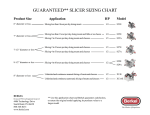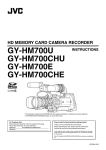Download High Density (80sa) Shelf Assembly Installation Manual
Transcript
High Density (80sa) Shelf Assembly Installation Manual TM TM VQA Enabled Document 250-1853-00 Version K2 September 2010 Copyright 2010 Ditech Networks www.ditechnetworks.com Copyright No part of this document may be reproduced, stored in a retrieval system, or transmitted in any form or by any means, electronic, mechanical, photocopy, recording, or otherwise, without the prior written permission of Ditech Networks. Copyright 2010 Ditech Networks. All Rights Reserved. Printed in the USA. Trademarks WinMAP, VQA, 1-Screen, Reflectometry, Experience Intelligence, and NetConsul are trademarks and/or service marks of Ditech Networks in the United States and/or other countries. Product elements and mnemonics used by Ditech Networks are protected by copyright and trademark laws. All other product names used in this document are trademarks or registered trademarks of their respective owners. Reproduction of this Document You may be viewing this document via electronic means. While every effort has been taken to ensure the highest quality, some forms of electronic transmission will degrade the quality of both print and illustrations. Tests have shown that the quality of documentation is best when a printout is generated from a native source (e.g., floppy disk or CD-ROM) and printed on a high-quality laser printer (PostScriptTM is recommended Current Documentation—Customer Support Site Ditech reserves the right to change the information in this publication at any time. Such changes will be incorporated in new versions. Every effort has been made to ensure the integrity and accuracy of this manual; however, Ditech cannot be held responsible for losses stemming from errors contained herein or for consequential damages in connection with the use of this manual. Ditech also creates and maintains update sheets documenting any significant changes in product or documentation between manual releases. H NETWOR EC KS DI T To ensure that you have the most current documentation available, go to the Ditech Customer Support Site at https://support.ditechnetworks.com. This password-protected customer site contains the most current product information, including data sheet supplements, update sheets, and useful customer applications. To obtain a password, contact a Ditech Customer Service representative. ISO 9001:2008 10000746 ISO 14001:2004 10000746 2 DITECH NETWORKS www.ditechnetworks.com 250-1853-00, Version K2 Self-declaration Table (China RoHS) 呹㒠⭿㢝嫷 The Name and Concentration of Restricted Substance in the Product ℶ❐₼㦘㹡㦘⹂䓸德㒥⏒侯㪖幕㫋㆞ Component Name 捷ↅ⚜䱿 Pb Restricted Substance / 㦘㹡㦘⹂䓸德㒥⏒侯 Hg Cd Cr(VI) PBB 杔 㻭 柘 ⏼ↆ杻 ⮩䅃勣啾 ⮩䅃勣啾搩 QVP Card X O O O O O PBDE AAD Fan Tray X O O O O O Shelf (80SA, 4SA) X O O O O O Cables & Accessories X O O O O O O: If the restricted substance concentration of all homogenous materials of the component below the requirements of standard SJ/T 11363-2006, please mark with “O” 嫷䯉年㦘㹡㦘⹂䓸德⦷年捷ↅ㓏㦘⧖德㧟㠨₼䤓⚺摞⧖⦷SJ/T 11363-2006 屓⸩䤓棟摞尐㻑ⅴₚ Note 㽷摙 X: If the restricted substance concentration of any homogenous materials of the component exceed the requirements of standard SJ/T 11363-2006, please mark with “X” 嫷䯉年㦘㹡㦘⹂䓸德咂⺠⦷年捷ↅ䤓㩟⧖德㧟㠨₼䤓⚺摞怔⒉SJ/T 11363-2006屓⸩䤓棟摞尐㻑 250-1853-00, Version K2 DITECH NETWORKS www.ditechnetworks.com 3 High Density (80sa) Shelf Assembly Installation Manual Contacting Ditech Networks Ditech Networks is located at the following address: Ditech Networks 825 East Middlefield Road Mountain View, CA 94043 USA Contact Ditech using one of the following methods: Contacting Ditech Networks Information Type Access Method Contact Information Technical Support 24x7 Electronic Mail [email protected] Telephone 1-800-770-0117 Toll Free (USA and Canada) 1-650-864-1800 (Direct) (+1) 650 864 1800 (International) 1-650-564-9843 (USA and Canada) Fax (+1) 650 564 9843 (International) Order Status, Product Availability, and Product Pricing Electronic Mail [email protected] Telephone 1-800-770-0117 Toll Free (USA and Canada) 1-650-1800 (Direct) (+1) 650 864 1800 (International) 1-650-564-9598 (USA and Canada) Fax (+1) 650 564 9598 (International) Manual Requests Electronic Mail [email protected] General Product Information World Wide Web http://www.ditechnetworks.com All Other Business Electronic Mail [email protected] Telephone 1-800-234-0884 Toll Free (USA and Canada) 1-650-623-1300 (Direct) (+1) 650 623 1300 (International) Fax 1-650-564-9599 (USA and Canada) (+1) 650 564 9599 (International) 4 DITECH NETWORKS www.ditechnetworks.com 250-1853-00, Version K2 Documentation Overview September 2010 Documents High Density (80sa) Shelf Assembly Installation Manual Ditech documentation is organized so that all users can understand the system components and perform tasks for Ditech’s voice enhancement devices. Both paper documents and online help systems are provided. Ditech’s Documentation Document Number Document Title Quad Voice Processors 250-0300-21 Quad T1 Voice Processor User Manual 250-0300-20 Quad E1 Voice Processor User Manual Quad 2 T1 Echo Cancellers 250-0300-01 Quad 2 T1 Bidirectional Echo Canceller User Manual 250-0300-03 Quad 2 T1 Echo Canceller User Manual 250-0293-21 Quad 2 T1 Echo Canceller with CTM/TTY Adaptation User Manual Quad 2 E1 Echo Cancellers 250-0300-00 Quad 2 E1 Bidirectional Echo Canceller User Manual 250-0300-02 Quad 2 E1 Echo Canceller User Manual Shelf Assembly Options 250-1853-00 High Density Shelf Assembly Installation Manual 250-0272-00 4sa Shelf Assembly Installation Manual Element Management Software 250-1252-50 NetConsul EMS Software Manual Communication Software 250-0250-00 WinMAP Software Manual 250-0252-00 WinMAP-4sa Software Manual 250-1853-00, Version K2 DITECH NETWWORKS www.ditechnetworks.com 5 Documentation Overview High Density (80sa) Shelf Assembly Installation Manual Manual Request To order a document, contact Ditech Customer Service at: [email protected] or 1-800-770-0117. Please provide the following information: Document Title - High Density (80sa) Shelf Assembly Installation Manual Document Number - 250-1853-00 or product model number Shipping Contact information, including customer name and address information for the person requesting the manual Ditech will confirm the order with the person requesting the manual. Document Comments and Corrections Ditech welcomes feedback about our documentation. Please provide comments and corrections to [email protected] or 1-800-770-0117. Be sure to include the following information: Document Title - High Density (80sa) Shelf Assembly Installation Manual Document Number - 250-1853-00 Document Version - Version K2, September 2010 Products The for which the comments and corrections are applicable comments and corrections Contact information for the person providing the information (optional) Ditech may respond via email to ask follow-up questions. Thank you for your help in the improvement of Ditech’s documentation. 6 DITECH NETWORKS www.ditechnetworks.com 250-1853-00, Version K2 High Density (80sa) Shelf Assembly Installation Manual Document Revision History Documentation Overview The table below lists the revision history for this manual. Document Revision History Version Date Change Description May 2001 Updated AAD fan assembly information, procedures, and illustrations. Updated cabling information and procedures. Updated BNC connector information. Updated power consumption information. Updated channels per shelf information. Updated MTBF information. Updated product part numbers. July 2003 General reorganization and update of document. Updated contact and ERA information, and added ISO logos and document comment information. Updated AAD fan assembly information. Changed frame ground labeling. F January 2004 For QVP compatibility, changed recommended fuse panel or circuit breaker rating to 7.5 Amps, and Telco and Wire-Wrap backplane fuses were changed to 8 Amps. Changed backplane fuse type in images for the BNC connector panel. Updated AAD fan assembly information. BNC Rear Access support changed to 4 shelves per 7-foot rack. Typical Telco and Wire-Wrap support changed to 5 shelves per 7-foot rack. Removed BNC Front and SMB connector panel information. G June 2004 Updated AAD fan assembly information. Added regulatory compliance information. Updated card weights. Updated CCO form. H June 2006 Updated specifications throughout manual and updated Support appendix. Removed discussion of gateway configurations. Added procedures for (optional) wire-wrap rear safety cover and AAD support bracket. J April 2007 Updated Appendix B with removal of BNC installation tool information. K October 2008 Added wiring diagrams to facilitate sending AAD fan tray alarms to NetConsul EMS. K1 October 2009 Terminal server-to-AAD wiring information updated. Alarm contact information updated. K2 September 2010 Alarm Contacts drawing has beeen replaced. D.1 E 250-1853-00, Version K2 DITECH NETWORKS www.ditechnetworks.com 7 Documentation Overview Document Conventions High Density (80sa) Shelf Assembly Installation Manual The following symbols and terms are used in this document: Document Conventions Type Description Warning. The caution sign indicates a warning. Go To. The hand shows you where to find more information about a particular topic. Note. The notepad emphasizes additional information that may be of interest. List 8 Bullets are used in a list of items when the sequence of the items is not important. 1. List Numbered steps are used in a list of items when the sequence of the items is important. Acronyms Acronyms are defined when they first appear in the document. They are also defined in the Acronym List at the end of this manual. bold Directory names, project names, disk drive names, file names, file name extensions, and software utility names are shown in bold. Example: c: drive and .exe file. Bold & Capitalized Window titles, button names, and diskette names are shown in bold, with initial capital letters. Example: Save As window, Start button, and Install diskette. Bold & Italicized Manual titles are shown in bold italics with initial capital letters. Example: Network Operations Manual. BOLD & ALL CAPS Command names are shown in bold, uppercase. Example: the DATE and TIME commands. Capitalized Keyboard keys, user-editable application window fields, and menu names are shown with initial capital letters. Example: Delete key, Enter key, and the Options menu. “Capitalized in Quotation Marks” Subheadings within a manual section are enclosed in quotation marks. In manuals, titles of help topics are also shown in quotation marks. courier Anything that is typed exactly as it appears on screen is shown in Courier. Example: The system responds with: Changing Date Format from mm/dd/yyyy to mm/dd/yyyy courier bold In machine syntax, bold courier font may be used to distinguish a command from the command prompt or other variables. Example: 1-8>DATEF<CR> Italics Capitalized Help Categories, chapter titles in manuals, application note names, checkbox options, and options in dialog boxes are shown in italics with initial capital letters. Example: Chapter 4, Command Set, in the Quad Voice Processor Manual. <italics in brackets> Variables are enclosed in angle brackets (< >) and shown in italics. Example: <filename>.lod file. Mouse Button 1 Left mouse button. Mouse Button 2 Right button on a two-button mouse, or middle and right buttons on a three-button mouse. Point To Indicates that the mouse should be moved so that the pointer is over the specified item. Press Indicates that the mouse button or keyboard key should be held down. Select Indicates that text and/or objects, or an option must be highlighted with a key combination or the mouse. Selection does not start an action. Example: Select the file, then choose Delete from the Edit menu. Trademarks Ditech Networks trademarked products and services are marked with the trademark symbol (for example, WinMAP™) when they first appear in the chapter. DITECH NETWORKS www.ditechnetworks.com 250-1853-00, Version K2 Contents High Density (80sa) Shelf Assembly Installation Manual Copyright................................................................................................................................................ 2 Trademarks ............................................................................................................................................ 2 Reproduction of this Document.............................................................................................................. 2 Current Documentation—Customer Support Site .................................................................................. 2 Contacting Ditech Networks................................................................................................................... 4 Documentation Overview .......................................................................................................................... 5 Documents ............................................................................................................................................. 5 Manual Request .............................................................................................................................. 6 Document Comments and Corrections ........................................................................................... 6 Document Revision History.................................................................................................................... 7 Document Conventions.......................................................................................................................... 8 Contents ...................................................................................................................................................... 9 List of Figures........................................................................................................................................... 13 List of Tables ............................................................................................................................................ 15 1. Introduction.......................................................................................................................................... 17 Shelf Assemblies.................................................................................................................................. 18 Rack Assemblies ........................................................................................................................... 18 Wire-Wrap and Telco Shelf Assemblies with Rear Access ........................................................... 19 BNC Shelf Assemblies with Rear Access...................................................................................... 20 Network Orientation ............................................................................................................................. 21 Installing the Shelf Assembly Procedure..............................................................................................22 Installation Guidelines .......................................................................................................................... 27 Rack Configurations............................................................................................................................. 27 Common Rack............................................................................................................................... 27 Shelves and Ear Mounts ............................................................................................................... 29 Racks and Active Air Deflector (AAD) Cooling .............................................................................. 32 5-Shelf Wire-Wrap or Telco Rack Assembly........................................................................... 33 BNC Rack Assembly............................................................................................................... 34 6-Shelf Wire-Wrap or Telco Rack Assembly........................................................................... 35 Custom Rack Assembly .......................................................................................................... 36 Fan Assembly................................................................................................................................ 36 4-Fan AAD with Internal Exhaust Deflector ................................................................................... 36 High Density Cooling for 6-Shelf Rack Assemblies ....................................................................... 37 AAD Support Bracket Installation .................................................................................................. 38 Grounding ............................................................................................................................... 39 Power ...................................................................................................................................... 39 Warning LED........................................................................................................................... 39 AAD Alarms............................................................................................................................. 40 Wiring the AAD Alarms ...........................................................................................................40 Daisy-chaining AAD Shelves to the Terminal Server ....................................................... 41 Connecting AAD Shelves to Individual Ports on the Terminal Server .............................. 42 250-1853-00, Version K2 DITECH NETWWORKS www.ditechnetworks.com 9 Contents September 2010 Contents High Density (80sa) Shelf Assembly Installation Manual Fan Assembly Replacement.......................................................................................................... 43 High Density Filter Assembly Replacement for 6-Shelf Rack Assemblies .................................... 43 Air Filter Maintenance.................................................................................................................... 44 4-Fan AAD and 8-Fan High Density Fan Assemblies ............................................................. 44 8-Fan High Density Filter Assembly for 6-Shelf Rack Assemblies.......................................... 45 2. Power and Cabling .............................................................................................................................. 47 Fuse Panel ........................................................................................................................................... 47 Ground and Power Cabling.................................................................................................................. 47 Office Alarm Connection ...................................................................................................................... 48 Sending Alarms to NetConsul EMS............................................................................................... 49 Shelf Powerup...................................................................................................................................... 49 Signal Cable Routing ........................................................................................................................... 50 DSX Panel Configuration ..................................................................................................................... 52 3. Quad Card Installation ........................................................................................................................ 53 Shelf Addressing .................................................................................................................................. 53 Quad Card Installation ......................................................................................................................... 54 Quad Card Powerup Test .................................................................................................................... 55 4. Local and Remote Access .................................................................................................................. 59 Daisy-Chaining Multiple Shelves.......................................................................................................... 59 Serial Ports........................................................................................................................................... 61 Data Terminal Equipment .............................................................................................................. 62 ANSI Compatibility for 1-Screen Mode .......................................................................................... 62 Communications Software............................................................................................................. 62 Front Panel Connection ................................................................................................................. 62 Logon ...................................................................................................................................... 62 Logoff ...................................................................................................................................... 63 Backplane Connection................................................................................................................... 63 Logon ...................................................................................................................................... 63 Logging On to a Different Quad ..............................................................................................64 Logging Off.............................................................................................................................. 64 Modem Configuration........................................................................................................................... 64 5. Wire-Wrap Systems............................................................................................................................. 67 Rack Configurations for Wire-Wrap Shelf Assemblies......................................................................... 67 Wire-Wrap Backplane and Connector Panel ....................................................................................... 69 T1/E1 Cables................................................................................................................................. 69 Example Wire-Wrap Connector Panels ......................................................................................... 71 Optional Rear Safety Cover ................................................................................................................. 72 Components .................................................................................................................................. 72 Tools and Materials ....................................................................................................................... 72 Installation Procedure .................................................................................................................... 72 6. Telco Systems ..................................................................................................................................... 75 Rack Configurations for Telco Shelf Assemblies .................................................................................75 Telco Shelf Backplane and Connector Panel....................................................................................... 77 T1/E1 Cables................................................................................................................................. 78 Telco Connector Pinout ................................................................................................................. 78 Cards/Slots to Telco Connectors ................................................................................................... 79 Example Telco Connector Panels .................................................................................................82 Retrofitting............................................................................................................................................ 83 10 DITECH NETWORKS www.ditechnetworks.com 250-1853-00, Version K2 High Density (80sa) Shelf Assembly Installation Manual Contents A. Specifications...................................................................................................................................... 91 B. Cables and Connectors...................................................................................................................... 93 Power and Ground Cables................................................................................................................... 93 Signal Cable and Connectors .............................................................................................................. 94 Serial Communications Cables and Connectors.................................................................................. 96 Support...................................................................................................................................................... 99 Shelf Accessories................................................................................................................................. 99 Customer Support ................................................................................................................................ 99 Repair and Replacement Information .................................................................................................. 99 Warranty Policy ............................................................................................................................. 99 Equipment Repair and Return .....................................................................................................100 Shelf Packaging Instructions..............................................................................................................101 ...........................................................................................................................................................102 Acronyms ................................................................................................................................................105 Index ........................................................................................................................................................107 250-1853-00, Version K2 DITECH NETWORKS www.ditechnetworks.com 11 Contents 7. BNC Systems ....................................................................................................................................... 85 Rack Configurations for BNC Shelf Assemblies .................................................................................. 85 BNC Shelf Connector Panel................................................................................................................. 86 E1 Cables for BNC Shelf Assembly ..............................................................................................88 TM Notes 12 DITECH NETWORKS www.ditechnetworks.com 250-1853-00, Version K2 List of Figures Figure 1-1: Figure 1-2: Figure 1-3: Figure 1-4: Figure 1-5: Figure 1-6: Figure 1-7: Figure 1-8: Figure 1-9: Figure 1-10: Figure 1-11: Figure 1-12: Figure 1-13: Figure 1-14: Figure 1-15: Figure 1-16: Figure 1-17: Figure 1-18: Figure 1-19: Figure 1-20: Figure 1-21: Figure 2-1: Figure 2-2: Figure 2-3: Figure 2-4: Figure 3-1: Figure 3-2: Figure 3-3: Figure 3-4: Figure 3-5: Figure 3-6: Figure 4-1: Figure 4-2: Figure 4-3: Figure 4-4: Figure 5-1: Figure 5-2: Figure 5-3: Figure 5-4: Figure 5-5: High Density (80sa) Shelf Assembly Installation Manual High Density Shelf Assembly – Wire-Wrap/Telco................................................................ 19 High Density Shelf Assembly – BNC Rear Access.............................................................. 20 Typical Wireline Network Orientation................................................................................... 21 Typical Wireless or VoIP Network Orientation ..................................................................... 21 Empty Common Rack ..........................................................................................................28 Ear Mount and Extender Positioning onto Rack .................................................................. 30 Ear Mounts and Extenders for Various Rack Widths........................................................... 30 Adjusting Standard Ear Mounts ........................................................................................... 31 Typical 5-Shelf Rack Assemblies......................................................................................... 33 Typical BNC Rack Assembly ............................................................................................... 34 Typical 6-Shelf Rack Assemblies......................................................................................... 35 4-Fan AAD with Internal Exhaust Deflector ......................................................................... 36 8-Fan High Density Fan Assembly ...................................................................................... 37 Support Bracket Alignment to Shelf and AAD...................................................................... 38 Support Bracket Installed on Shelf and AAD ....................................................................... 39 Fan Assembly Connectors...................................................................................................39 Alarm Contacts .................................................................................................................... 40 Daisy-chaining the Rack’s Alarm Contacts to a Terminal Server ........................................ 41 Wiring Each Shelf to the Terminal Server............................................................................ 42 Air Filter................................................................................................................................ 44 8-Fan High Density Filter Assembly with Air Filter............................................................... 45 Signal Cable Routing—Up ................................................................................................... 50 Signal Cable Routing—Down ..............................................................................................51 Shelf-to-DSX Panel Wiring—1 DSX Jack Panel Card Slot .................................................. 52 Shelf-to-DSX Panel Wiring—2 DSX Jack Panel Card Slots ................................................ 52 Shelf Address Switch ...........................................................................................................53 Card Insertion ...................................................................................................................... 54 QVP T1 and Quad 2 T1 Front Panels.................................................................................. 55 QVP E1 and Quad 2 E1 Front Panels ................................................................................. 56 Quad-T1 Front Panel ...........................................................................................................57 Quad-E1 Front Panel ...........................................................................................................58 Shelf Interconnect Cabling for Wire-Wrap Shelf Assemblies............................................... 60 DTE Serial Port Connection.................................................................................................61 Connecting the Modem to a Serial Port ............................................................................... 64 Connecting the Modem to Ditech Equipment ...................................................................... 65 Wire-Wrap Shelf Assemblies in 19" and 23" ANSI/EIA Racks (5-Shelf Configuration) ....... 67 Wire-Wrap Shelf Assemblies in 19" and 23" ANSI/EIA Racks (6-Shelf Configuration) ....... 68 Wire-Wrap Shelf Assembly Backplane and Connector Panel ............................................. 69 Wire-Wrap Connector Panel ................................................................................................ 71 Rear Safety Cover Alignment to Wire-Wrap Shelf ............................................................... 73 250-1853-00, Version K2 DITECH NETWWORKS www.ditechnetworks.com 13 List of Figures September 2010 List of Figures High Density (80sa) Shelf Assembly Installation Manual Figure 5-6: Rear Safety Cover Installed ................................................................................................. 73 Figure 6-1: Telco Shelf Assemblies in 19" and 23" ANSI/EIA Racks (5-Shelf Configuration)................ 75 Figure 6-2: Telco Shelf Assemblies in 19" and 23" ANSI/EIA Racks (6-Shelf Configuration)................ 76 Figure 6-3: Telco Backplane and Connector Panel................................................................................ 77 Figure 6-4: Telco Shelf Assembly and Connector Cable ....................................................................... 77 Figure 6-5: Pin Numbering for 25-Pair Telco Connector ........................................................................ 78 Figure 6-6: Telco Connector Panel Ports ............................................................................................... 79 Figure 6-7: Telco Connector Panel ........................................................................................................ 82 Figure 7-1: BNC Rear Access Shelf Assemblies in a 482.6mm (19") Rack........................................... 85 Figure 7-2: High Density Shelf and BNC Rear Access Connector Panel – Front and Side Views ........ 86 Figure 7-3: BNC Rear Access Connector Panel .................................................................................... 87 Figure 7-4: BNC Rear Access (Early Release Models, No Lexan Overlay)........................................... 87 Figure B-1: ESD Wrist Strap................................................................................................................... 93 Figure B-2: Telco Connector Pinout ....................................................................................................... 94 Figure B-3: Coaxial Cables and BNC Connectors.................................................................................. 95 Figure B-4: RJ-11 Connector Configurations.......................................................................................... 96 Figure B-5: RJ-11 to DB-9 Adapter Pinout ............................................................................................. 97 Figure B-6: RJ-11 to DB-25 Adapter Pinout ........................................................................................... 97 Wrap shelf in the ESD plastic bag ............................................................................................................101 Attach foam end-caps to the shelf ............................................................................................................101 Place shelf into cardboard box .................................................................................................................102 Seal the shipping box ...............................................................................................................................102 14 DITECH NETWORKS www.ditechnetworks.com 250-1853-00, Version K2 List of Tables High Density (80sa) Shelf Assembly Installation Manual Contacting Ditech Networks ......................................................................................................................... 4 Ditech’s Documentation................................................................................................................................ 5 Document Revision History .......................................................................................................................... 7 Document Conventions ................................................................................................................................ 8 Table 1-1: High Density Shelf Assemblies ............................................................................................ 18 Table 1-2: Maximum Number of Shelves Per Rack Assembly ............................................................. 18 Table 1-3: Number of DS0 Channels and DS-1s per Rack Assembly .................................................. 19 Table 1-4: Five or Fewer Shelves – Installation Procedure .................................................................. 22 Table 1-5: Shelf Assembly Installation Procedure—6-Shelf Configuration ........................................... 24 Table 1-6: Preferred Racks ................................................................................................................... 29 Table 1-7: Rack Assembly Types ......................................................................................................... 32 Table 1-8: Components in the Typical 5-Shelf Rack Assembly ............................................................ 33 Table 1-9: Components in the Typical BNC Rack Assembly ................................................................ 34 Table 1-10: Components in the Typical 6-Shelf Rack Assembly ............................................................ 35 Table 1-11: AAD Support Bracket Installation Procedure ....................................................................... 38 Table 1-12: Fan Assembly Replacement Procedure .............................................................................. 43 Table 1-13: Air Filter Maintenance Procedure ........................................................................................ 44 Table 1-14: Filter Assembly Air Filter Maintenance Procedure............................................................... 45 Table 2-1: Power and Ground Cabling Procedure ................................................................................ 48 Table 2-2: Wire-Wrap Office Alarm Connections .................................................................................. 48 Table 2-3: Telco Office Alarm Connections .......................................................................................... 49 Table 2-4: BNC Office Alarm Connections............................................................................................ 49 Table 2-5: High Density Shelf Powerup Procedure............................................................................... 49 Table 3-1: Shelf Address Selection Using Switch S1............................................................................ 53 Table 3-2: Quad Card Installation Procedure........................................................................................ 54 Table 4-1: Cables for Daisy-Chaining Multiple Shelves ........................................................................ 59 Table 4-2: RJ-11 Data Cables and Connector Panel Switch Settings .................................................. 59 Table 4-3: Required DTE Settings ........................................................................................................ 62 Table 4-4: Common AT Commands ..................................................................................................... 65 Table 5-1: T1/E1 Send and Receive Wire-Wrap Termination............................................................... 70 Table 6-1: Pinout for Standard 25-Pair Telco Cable ............................................................................. 78 Table 6-2: Quad Card Allocation to Telco Connector Ports .................................................................. 80 Table 6-3: T1/E1 Send and Receive Telco Termination ....................................................................... 80 Table 6-4: Retrofit Procedure................................................................................................................ 83 Table 7-1: E1 Send and Receive BNC Termination.............................................................................. 88 Table A-1: High Density Shelf Assembly Specifications........................................................................ 91 Table A-2: Shelf Fuse Specifications..................................................................................................... 92 Table B-1: Power and Ground Cable Options ....................................................................................... 93 Table B-2: Standard Color Code for 25-Pair Cable ............................................................................... 94 Table B-3: Signal and Office Alarm (Wire-Wrap) Cable Options........................................................... 96 250-1853-00, Version K2 DITECH NETWWORKS www.ditechnetworks.com 15 List of Tables September 2010 List of Tables High Density (80sa) Shelf Assembly Installation Manual Shelf Packaging Instructions ....................................................................................................................101 Equipment Return Authorization (ERA) Request Form ............................................................................103 Acronym List.............................................................................................................................................105 16 DITECH NETWORKS www.ditechnetworks.com 250-1853-00, Version K2 Chapter 1: Introduction September 2010 High Density (80sa) Shelf Assembly Installation Manual Note For support of only one Quad card, see the 4sa Shelf Assembly Installation Manual listed on page 5. Both A and B battery, battery return, and chassis ground connections are made to a common terminal block on the rear of the shelf that provides a fused output to each Quad card. T1/E1 metallic bypass relays ensure signal integrity if a card is removed. Alarm cable connections are made on wire-wrap stake pins. Any Quad card within the shelf can be accessed from a VT100 terminal emulator connected to one of the RJ-11 jacks (RS-232/V.24 ports) located on the shelf backplane or Quad card front panel. The DTE equipment can be a standard terminal, such as a VT100, or a PC running terminal emulation software, such as HyperTerminal. Due to the individual needs and expectations of each customer, every deployment of the high density shelves and Quad cards is different. For technical assistance planning the deployment and installing the equipment, contact Ditech Customer Service at [email protected] or 1-800-770-0117. To perform the installation, proceed step by step until all hardware is assembled, all software is uploaded and active, and all Quad cards are operational. Review the safety information before installation begins. Observe all safety measures and warnings. Warning Always read and follow the warnings and cautions before beginning work on any Ditech equipment. Safety information and guidelines must be followed for personal safety and for the correct handling and operation of the devices. 250-1853-00, Version K2 DITECH NETWORKS www.ditechnetworks.com 17 1 Introduction The QVP T1, QVP E1, Quad 2 T1, Quad 2 E1, Quad-T1, and Quad-E1 provide superior voice processing and echo cancellation for today’s communication provider. Ditech’s high density (80sa) shelf assemblies offer support for up to 20 Quad cards for a maximum of 1,920 (QVP T1, Quad 2 T1, and Quad-T1) or 2,480 (QVP E1, Quad 2 E1, and Quad-E1) DS0 channels. Each shelf has a common communication serial bus, and each shelf can be interconnected, allowing easy in-service upgradability through an embedded software design. High Density (80sa) Shelf Assembly Installation Manual Introduction Ditech’s high density shelf assemblies include a backplane, connector panel, and other components specific to the customer application. The shelf assemblies and compatible card types are listed in Table 1-1. 1.1 Shelf Assemblies Table 1-1 High Density Shelf Assemblies Shelf Assembly Description Card Type Wire-Wrap (80sa-ww) Quad Wire-Wrap rear-access shelf assembly T1 100 balanced (960 wire-wrap pins) E1 120 balanced Telco (80sa-tc) Quad Telco rear-access shelf assembly (16 Amphenol [Telco or RJ-21X] connectors) T1 100 balanced E1 120 balanced BNC Rear Access (80sar-bnc) Quad BNC rear-access shelf assembly (320 coaxial connectors) E1 75 unbalanced Note The QVP T1, QVP E1, Quad 2 T1, Quad 2 E1, Quad-T1, and Quad-E1 cards can be mounted in the same shelf, provided that each card’s type is compatible with the shelf assembly. 1.1.1 Rack Assemblies Table 1-2 lists the number of shelves per rack for the standard rack assemblies. Table 1-2 Maximum Number of Shelves Per Rack Assembly Rack Type Wire-Wrap Shelves Telco Shelves BNC Shelves 19" ANSI/EIA (7 ft., 43 RU high) 5 (61) 5 (61) 4 23" ANSI/EIA (7 ft., 43 RU high) 5 (61) 5 (61) 4 5 5 4 600 mm ETSI (2,000 mm, 80 U high) 1. For Telco and Wire-Wrap, 5 shelves per 7-foot rack is standard, but a 6-shelf rack configuration is also available. See Section 1.5.3 on page 32 for more information. Generally, each shelf must have an AAD fan assembly below it. Refer to Section 1.5.3 on page 32 for more information about rack assemblies and AAD usage with the high density shelf. Fully populated racks operate at ambient temperatures of up to 40° Celsius in humidity up to 90% and can be stored at temperatures from –40 to 70° Celsius. Rack assembly space and environmental requirements are based on rack type, shelf assembly, fan assembly, and card population. The rack assembly’s physical dimensions vary with the type of common rack. See Appendix A on page 91 for specifications and regulatory compliance information. Warning While each rack assembly meets all applicable regulatory requirements, there may be additional requirements associated with the operating conditions at a specific site. Review the appropriate site information and requirements before installation. 18 DITECH NETWORKS www.ditechnetworks.com 250-1853-00, Version K2 High Density (80sa) Shelf Assembly Installation Manual Introduction Table 1-3 displays the number of DS0s channels and DS-1s per rack assembly. Table 1-3 Number of DS0 Channels and DS-1s per Rack Assembly T1 DS0s/DS-1s E11 DS0s/DS-1s 1 1,920/80 2,400 or 2,480/80 2 3,840/160 4,800 or 4,960/160 3 5,760/240 7,200 or 7,440/240 4 7,680/320 9,600 or 9,920/320 5 9,600/400 12,000 or 12,400/400 6 11,520/480 14,400 or 14,880/480 1 Introduction Number of Shelves 1. System configuration software allows the selection of 30 or 31 E1 DS0 channels per DS-1. 1.1.2 Wire-Wrap and Telco Shelf Assemblies with Rear Access Figure 1-1 displays the high density shelf assemblies for Wire-Wrap and Telco systems (80sa-ww and 80sa-tc). QUAD BACKPLANE ROTATED IN THIS VIEW FOR CLARITY 1 SLOT 4 SLOT WIRE-WRAP CONNECTOR PANEL 10 SLOT TELCO CONNECTOR PANEL BLANK COVERS FOR EMPTY SLOTS (REQUIRED FOR EMC/EMI PROTECTION AND PROPER AIR FLOW) "UNIVERSAL" SHELF ASSEMBLY AAD FAN ASSEMBLY D CONNECTOR PANELS ROTATED IN THIS VIEW FOR CLARITY IT EC H H IG H SITY EN ES D RI SE FU 1 SE 2 3 3 H IG Y H SITS N E IE D ER S 1 2 EXTENDERS FOR SHELF ASSEMBLY 3 EXTENDERS FOR FAN ASSEMBLY 4 UP TO 20 QUAD CARDS PER SHELF Figure 1-1 High Density Shelf Assembly – Wire-Wrap/Telco Note For additional information about the Wire-Wrap systems, see Chapter 5 on page 67. For additional information about the Telco systems, see Chapter 6 on page 75. 250-1853-00, Version K2 DITECH NETWORKS www.ditechnetworks.com 19 High Density (80sa) Shelf Assembly Installation Manual Introduction 1.1.3 BNC Shelf Assemblies with Rear Access Figure 1-2 displays the high density shelf assembly for BNC systems with rear access (80sar-bnc). QUAD BACKPLANE ROTATED IN THIS VIEW FOR CLARITY BNC CONNECTOR PANEL REAR ACCESS 1 SLOT 4 SLOT ROTATED IN THIS VIEW FOR CLARITY 10 SLOT BLANK COVERS FOR EMPTY SLOTS (REQUIRED FOR EMC/EMI PROTECTION AND PROPER AIR FLOW) AAD FAN ASSEMBLY D IT EC H H IG H SITY EN ES D RI SE EXTENDERS FOR SHELF ASSEMBLY 1 2 SE FU 3 3 H IG Y H SITS N E IE D ER S 1 2 3 4 EXTENDERS FOR FAN ASSEMBLY UP TO 20 QUAD CARDS PER SHELF Figure 1-2 High Density Shelf Assembly – BNC Rear Access Note For additional information about the BNC Rear Access systems, see Chapter 7, BNC Systems, on page 85. 20 DITECH NETWORKS www.ditechnetworks.com 250-1853-00, Version K2 High Density (80sa) Shelf Assembly Installation Manual 1.2 Network Orientation Introduction Figure 1-3 and Figure 1-4 display the network orientation for the Quad cards in typical wireline and wireless systems.. HYBRID ECHO SOURCE ACOUSTIC ECHO SOURCE SEND IN (TIP & RING) PINS 4 & 6 QUAD CARD PINS 10 & 12 PINS 7 & 9 RCV RCV OUT (TIP & RING) TO/FROM LONG HAUL NETWORK OR FAR-END FACILITIES LINE LONG HAUL TAIL TO/FROM TAIL, OFFICE, OR NEAR-END EQUIPMENT DROP SEND OUT (TIP & RING) SEND PINS 1 & 3 1 RCV IN (TIP & RING) DROP LINE Introduction Figure 1-3 Typical Wireline Network Orientation . HYBRID ECHO SOURCE ACOUSTIC ECHO SOURCE SEND IN (TIP & RING) "TAIL" PINS 4 & 6 RCV OUT (TIP & RING) QUAD CARD RCV "LONG HAUL" SEND PINS 1 & 3 TO/FROM PSTN (DOWNLINK) SEND OUT (TIP & RING) PINS 10 & 12 TO/FROM CELL SITE OR VOIP FACILITIES PINS 7 & 9 RCV IN (TIP & RING) (UPLINK) Figure 1-4 Typical Wireless or VoIP Network Orientation 250-1853-00, Version K2 DITECH NETWORKS www.ditechnetworks.com 21 High Density (80sa) Shelf Assembly Installation Manual Introduction 1.3 Installing the Shelf Assembly Procedure To perform the installation, proceed step by step until all hardware is assembled, all software is uploaded and active, and all Quad cards are operational. Review the safety information before installation begins. Observe all safety measures and warnings. For safety, a minimum of two people must work together to perform the installation. Warning Always read and follow the warnings and cautions before beginning work on any Ditech equipment. Safety information and guidelines must be followed for personal safety and for the correct handling and operation of the devices. Note FIVE SHELVES OR FEWER: When installing 5 or fewer shelves in a rack, standard AAD and shelf installation is followed. See Table 1-4. SIX SHELVES IN A RACK: For 6-shelf rack assemblies, a different AAD is installed at the bottom of the rack. See Table 1-5. Table 1-4 Five or Fewer Shelves – Installation Procedure Step 1 Procedure Comment Determine the required hardware and software for the planned installation, and obtain the hardware and software. For installation planning assistance, contact Ditech Customer Service (see “Contacting Ditech Networks” on page 4). See Section 1.5 on page 27 for the rack configurations. 2 Determine the required environmental conditions. Refer to Appendix A on page 91 for the environmental conditions. 3 Determine the required space conditions. Refer to appropriate system chapter for the space requirements for the different shelves: • For Wire-Wrap systems, refer to Chapter 5 on page 67. • For Telco systems, refer to Chapter 6 on page 75. • For BNC systems, refer to Chapter 7 on page 85. 4 Install the WinMAPTM or NetConsulTM software application as needed. 5 Review the hardware requirements, and follow the procedure to build each rack assembly containing shelves, AADs with air filters, and a fuse panel. 6 Set up the 7-foot common rack in accordance with the instructions provided by the rack’s manufacturer. 7 Verify the common rack’s inner width to ensure that the shelves, AADs, and fuse panel can fit in the common rack. 8 Identify the required shelves, AADs, and fuse panel. Verify their measurements and their placement in the common rack. See the WinMAP Software Manual and NetConsul EMS Software Manual listed on page 5. See Figure 1-6 on page 30 and Figure 1-8 on page 31 for illustrations of the different rack widths. Components are installed in the order of placement from the bottom up. Shelves are installed with just the chassis in place. No cards are present. 22 DITECH NETWORKS www.ditechnetworks.com 250-1853-00, Version K2 High Density (80sa) Shelf Assembly Installation Manual Introduction Table 1-4 Five or Fewer Shelves – Installation Procedure (Continued) Step Procedure Comment 9 Attach the ear mounts and extenders (if required) to the appropriate components. See Section 1.5.2 on page 29 for details about ear mounts. 10 The first AAD is placed at the bottom of the rack assembly. See Section 1.5.3 on page 32. The AAD should have its ear mounts attached. Lift the AAD to the appropriate position in the common rack. Align the screw hole on each ear mount with the screw holes in the common rack. 11 For fan assembly information, see Section 1.5.4 on page 36. 1 Each AAD contains an air filter when shipped. For air filter maintenance after the first 90 days of operation, see Section 1.5.4 on page 36. While one installer holds the AAD in place, another inserts one screw on each side of the AAD for balance. Then the installers insert the remaining screws. Use a total of 4 screws to attach the AAD to the common rack. 12 The shelf should have its ear mounts attached. Two installers lift and place the shelf above the AAD in the common rack. AADs are positioned between shelves. 13 Align the screw hole on each ear mount with the mounting holes in the rack. 14 While one installer holds the shelf in place, the other installer inserts one screw on each side of the shelf for balance. For example, Figure 1-6 on page 30 shows the alignment of ear mounts and screws in the installation of a shelf in a common rack. Then the installers insert the remaining screws. Use a total of 8 screws to attach a shelf to a common rack. 15 Mount the remaining AADs and shelves by repeating the instructions in Steps 10-14. 16 The fuse panel should have its ear mounts attached. Lift the fuse panel to the appropriate position near the top of the common rack. Align the screw hole on each ear mount with the screw holes in the common rack. 17 While one installer holds the fuse panel in place, another inserts one screw on each side of the fuse panel for balance. Then the installers insert the remaining screws. Use a total of 4 screws to attach a fuse panel to a common rack. 18 Review power safety, use proper ESD grounding,and follow the procedure to hook up and test power to each shelf. See Chapter 2 on page 47. FAor safety, the ESD connector (banana jack) is located on the AAD. 19 Connect the office alarms. See “Office Alarm Connection” on page 48. 20 Optional fan tray alarms can be connected. See “Wiring the AAD Alarms” on page 40. 21 Power up the rack assembly. See “Shelf Powerup” on page 49. 22 Set the shelf address for each shelf. See “Shelf Addressing” on page 53. 23 Physically install the cards in each shelf. See “Quad Card Installation” on page 54. Cover any unused slots with blank covers. 24 250-1853-00, Version K2 Connect the signal cables. DITECH NETWORKS www.ditechnetworks.com See “Signal Cable Routing” on page 50 and the appropriate system chapter. 23 Introduction Note: A 6-shelf rack assembly is configured differently. See Table 1-6 on page 29. The common rack’s base should provide the required clearance between the bottom shelf and the floor. High Density (80sa) Shelf Assembly Installation Manual Introduction Table 1-4 Five or Fewer Shelves – Installation Procedure (Continued) Step Procedure Comment 25 Make the RS-232 (V.24) communications connections. See “Local and Remote Access” on page 59. 26 Review the card LEDs after installation to verify that each card is error-free (if signal is present). See “Quad Card Powerup Test” on page 55. 27 Log on and set up each card. See “Front Panel Connection” on page 62. Table 1-5 provides the procedure for building a 6-shelf rack assembly and installing the shelf assemblies. For safety, a minimum of two people must work together to perform the installation. Table 1-5 Shelf Assembly Installation Procedure—6-Shelf Configuration Step 1 Procedure Comment Determine the required hardware and software for the planned installation, and obtain the hardware and software. For installation planning assistance, contact Ditech Customer Service (see “Documents” on page 5). See Section 1.5 on page 27 for the rack configurations. 2 Determine the required environmental conditions. Refer to Appendix A on page 91 for the environmental conditions. 3 Determine the required space conditions. Refer to appropriate system chapter for the space requirements for the different rack and shelves: • For Wire-Wrap systems, refer to Chapter 5, Wire-Wrap Systems, on page 67. • For Telco systems, refer to Chapter 6, Telco Systems, on page 75. • For BNC systems, refer to Chapter 7 on page 85. 4 Install the WinMAPTM or NetConsulTM software application as needed. 5 Review the hardware requirements, and follow the procedure to build each rack assembly containing shelves, AADs, the high density filter assembly, and a fuse panel. 6 Set up the 7-foot common rack in accordance with the instructions provided by the common rack’s manufacturer. 7 Verify the common rack’s inner width to ensure that the shelves, AADs, and fuse panel can fit in the common rack. 8 Identify the required shelves, AADs, the high density filter assembly, and fuse panel. Verify their measurements and their placement in the common rack. See the WinMAP Software Manual and NetConsul EMS Software Manual listed on page 5. See Figure 1-6 on page 30 and Figure 1-8 on page 31 for illustrations of the different rack widths. Components are installed in the order of placement from the bottom up. The high density filter assembly fits at the bottom of the rack assembly. An 8-fan AAD is placed between the two lowest shelves. Shelves are installed with just the chassis in place. No cards are present. 9 24 Attach the ear mounts and extenders (if required) to the appropriate components. DITECH NETWORKS www.ditechnetworks.com See Section 1.5.2 on page 29 for details about ear mounts. 250-1853-00, Version K2 High Density (80sa) Shelf Assembly Installation Manual Introduction Table 1-5 Shelf Assembly Installation Procedure—6-Shelf Configuration Step 10 Procedure Comment The lowest shelf should have its ear mounts attached. Two installers lift and place the shelf in the common rack. The common rack’s base should provide the required clearance between the bottom shelf and the floor. 11 Align the screw hole on each ear mount with the mounting holes in the rack. For example, Figure 1-6 on page 30 shows the alignment of ear mounts and screws in the installation of a shelf in a common rack. 12 While one installer holds the shelf in place, the other installer inserts one screw on each side of the shelf for balance. Introduction Then the installers insert the remaining screws. Use a total of 8 screws to attach a shelf to a common rack. 13 Adjust the high density filter assembly brackets as necessary so they can support the filter directly below the shelf. Attach the brackets to the rack below either side of the shelf. Insert the filter for the high density filter assembly. Use a total of two screws (one per side) to attach the high density filter assembly brackets to the common rack. 14 The first AAD contains eight fans and no internal exhaust deflector. It is placed between the two lowest 2 shelves in the rack assembly. The AAD should have its ear mounts attached. For fan assembly information, see Section 1.5.4 on page 36. Each AAD contains an air filter when shipped. For air filter maintenance after the first 90 days of operation, see Section 1.5.10 on page 44. Lift the AAD to the appropriate position in the common rack. Align the screw hole on each ear mount with the screw holes in the common rack. 15 The remaining AADs each have 4 fans and an internal exhaust deflector. AADs are positioned between the rest of the shelves. The AAD should have its ear mounts attached. Lift the AAD to the appropriate position in the common rack. Align the screw hole on each ear mount with the screw holes in the common rack. 16 See Section 1.5.3 on page 32. For fan assembly information, see Section 1.5.4 on page 36. Each AAD contains an air filter when shipped. For air filter maintenance after the first 90 days of operation, see Section 1.5.4 on page 36. While one installer holds the AAD in place, another inserts one screw on each side of the AAD for balance. Then the installers insert the remaining screws. Use a total of 4 screws to attach the AAD to the common rack. 17 The shelf should have its ear mounts attached. Two installers lift and place the shelf above the AAD in the common rack. AADs are positioned between shelves. 18 Align the screw hole on each ear mount with the mounting holes in the rack. 19 While one installer holds the shelf in place, the other installer inserts one screw on each side of the shelf for balance. For example, Figure 1-6 on page 30 shows the alignment of ear mounts and screws in the installation of a shelf in a common rack. Then the installers insert the remaining screws. Use a total of 8 screws to attach a shelf to a common rack. 20 250-1853-00, Version K2 Continue mounting the remaining shelves and AADs by repeating Steps 15-20. DITECH NETWORKS www.ditechnetworks.com 1 25 High Density (80sa) Shelf Assembly Installation Manual Introduction Table 1-5 Shelf Assembly Installation Procedure—6-Shelf Configuration Step Procedure Comment 21 The fuse panel should have its ear mounts attached. Lift the fuse panel to the appropriate position near the top of the common rack. Align the screw hole on each ear mount with the screw holes in the common rack. The 6-shelf configuration requires a fuse panel with 12 fuses. 22 While one installer holds the fuse panel in place, another inserts one screw on each side of the fuse panel for balance. Then the installers insert the remaining screws. Use a total of 4 screws to attach a fuse panel to a common rack. 23 Review power safety, use proper ESD grounding, and follow the procedure to hook up and test power to each shelf. See Chapter 2 on page 47. 24 Connect the office alarms. See “Office Alarm Connection” on page 48. 25 Optional fan tray alarms can be connected. See “Wiring the AAD Alarms” on page 40. 26 Power up the rack assembly. See “Shelf Powerup” on page 49. 27 Set the shelf address for each shelf. See “Shelf Addressing” on page 53. 28 Physically install the cards in each shelf. See “Quad Card Installation” on page 54. The ESD connector (banana jack) is located on the AAD. Cover any unused slots with blank covers. 26 29 Connect the signal cables. See “Signal Cable Routing” on page 50 and the appropriate system chapter. 30 Make the RS-232 (V.24) communications connections. See “Local and Remote Access” on page 59. 31 Review the card LEDs after installation to verify that each card is error-free (if signal is present). See “Quad Card Powerup Test” on page 55. 32 Log on and set up each card. See “Front Panel Connection” on page 62. DITECH NETWORKS www.ditechnetworks.com 250-1853-00, Version K2 High Density (80sa) Shelf Assembly Installation Manual 1.4 Installation Guidelines Introduction Install all equipment in restricted access locations. In North America, the location restriction must be in accordance with Articles 110-16, 110-17, and 110-18 of the National Electrical Code, ANSI/NFPA No. 70. In the context of these requirements, a restricted access location is defined as a location where: Access is restricted to trained personnel only. Unsupervised members of the general public are not admitted. Do not install the shelf assembly near RF-noisy equipment or locations. Examples of such equipment and locations are: DC and AC power supply equipment 48- to 120-VDC inverters 1 Introduction Any devices that generate and/or emit high RF energy, including cellular telephones and two-way pagers Any 20/30-cycle ringing plants or ringing distribution wiring General Any alarm panels and frames containing open relay contacts product that contains coiled inductors (coils of wire) The equipment frame must have a solid frame ground (FGND) connection directly traceable to the office’s principle ground bus. Do not make physical connections through painted steel – scrape away paint and/or coatings. All physical connections must be coated with a non-oxide compound. The wire gauge for FGND must be oversized – 14-gauge or better. Note Measure resistance between frame ground and facility ground for each shelf to confirm a 0 connection. 1.5 Rack Configurations Place the rack 655 feet (200m) or less from the T1/E1 cross-connect point or digital terminal (or 300 ft. maximum for 24-gauge wire when used instead of 22-gauge wire). At the extreme end of the length limitation, waveform continuity testing may be required. Install the shelf from the front of the 19" ANSI rack. For an ETSI rack or 23" ANSI rack, use the shelf extenders (see Figure 1-7 on page 30). Secure the shelf to the rack with #12-24 7/16" screws or equivalent (four per shelf, Ditech-supplied). 1.5.1 Common Rack A rack assembly is housed in a common rack: a grounded frame supporting the shelves and fan assemblies. Three common rack types are used most often: ANSI/EIA, 7-foot (43 RU), 19" wide ANSI/EIA, 7-foot (43 RU), 23" wide ETSI, 250-1853-00, Version K2 2,000mm (80 U), 600mm wide DITECH NETWORKS www.ditechnetworks.com 27 High Density (80sa) Shelf Assembly Installation Manual Introduction As an example, Figure 1-5 displays a common rack containing no shelves. 7' (43 RU) 11.0" 19.0" or 23.0" Figure 1-5 Empty Common Rack To set up a common rack, refer to the rack’s outer measurements in Figure 1-5 above. The rack’s inner width of 19", ETSI, or 23" matches the space required to install high density shelves, AAD fan assemblies, the fuse panel, and other components. Follow the directions provided by the common rack’s manufacturer to set up the grounded frame. Note Many common racks provide side cable mounts. For more information, see “Signal Cable Routing” on page 50. 28 DITECH NETWORKS www.ditechnetworks.com 250-1853-00, Version K2 High Density (80sa) Shelf Assembly Installation Manual Introduction Table 1-6 lists the preferred racks. Table 1-6 Preferred Racks Size ANSI Rack Units (1 RU = 1.75") Channel rack – alum. 7’ 19" 43 Channel rack – alum. 7’ 23" 43 Channel rack – steel 7’ 19" 42 Channel rack – steel 7’ 23" 42 Unequal flange – front guard box – steel – top angle 7’ 19" 43 Unequal flange – front guard box – steel – top angle 7’ 23" 43 Unequal flange – front guard box – zone 41 – steel – top angle 7’ 19" 43 Unequal flange – front guard box – zone 4 – steel – top angle – WF 7’ 23" 43 Unequal flange – rear guard box – zone 4 – steel – top angle – WF 7’ 23" 43 Type 1 Introduction 1. Zone 4 means earthquake application per Telcordia GR-63. Note For assistance concerning other rack types, contact Ditech Customer Service at [email protected] or 1-800-770-0117. 1.5.2 Shelves and Ear Mounts Use ear mounts to attach each shelf and fan assembly onto the frame of the 7-foot common rack. In a 19" common rack, only ear mounts are needed. An ETSI or 23" common rack requires extenders. Secure the shelf or fan assembly into place using Phillips pan head screws (type 12 thread-cutting, 24x7/16", zinc plated, hardened steel). A high density shelf in a 19" common rack requires a total of eight screws (four per side), while a high density shelf in an ETSI or 23" common rack requires extenders and a total of 16 screws (eight per side). An AAD fan assembly in a 19" common rack requires four screws (two per side), while an AAD fan assembly in an ETSI or 23" common rack requires eight screws (four per side) (Figure 1-6 on page 30). The high density filter assembly requires two screws (one per side). 250-1853-00, Version K2 DITECH NETWORKS www.ditechnetworks.com 29 High Density (80sa) Shelf Assembly Installation Manual Introduction EXTENDERS TO ADAPT ANSI 19" TO 23" RACKS OR ANSI 19" TO ETSI 535mm HIGH DENSITY SHELF ASSEMBLY NOTE: SHELF MOUNTING SURFACE MUST BE FLUSH WITH RACK SURFACE. ORIENTATION OF EXTENDERS MUST BE AS SHOWN, THREADED SIDE CLOSEST TO SHELF. STANDARD EAR MOUNTS POSITIONED AT MIDPOINT BOLTS #12-24 D IT EC H EXTENDERS SE FU AAD FAN ASSEMBLY Figure 1-6 Ear Mount and Extender Positioning onto Rack Warning For safety reasons, two people must install the shelf in the rack assembly. Figure 1-7 displays how the standard ear mounts extend the shelf width. ANSI EXTENDERS FOR23" RACK ETSI EXTENDERS FOR535 mm RACK (ANSI TO ETSI) STANDARD EARMOUNTS PROVIDED STATUS STATUS STATUS STATUS STATUS STATUS STATUS STATUS STATUS STATUS STATUS STATUS STATUS STATUS STATUS STATUS STATUS STATUS STATUS STATUS 1 1 1 1 1 1 1 1 1 1 1 1 1 1 1 1 1 1 1 1 2 2 2 2 2 2 2 2 2 2 2 2 2 2 2 2 2 2 2 2 3 3 3 3 3 3 3 3 3 3 3 3 3 3 3 3 3 3 3 3 4 4 4 4 4 4 4 4 4 4 4 4 4 4 4 4 4 4 4 4 ACO ACO ACO ACO ACO ACO ACO ACO ACO ACO ACO ACO ACO ACO ACO ACO ACO ACO ACO ACO EQPT EQPT EQPT EQPT EQPT EQPT EQPT EQPT EQPT EQPT EQPT EQPT EQPT EQPT EQPT EQPT EQPT EQPT EQPT EQPT V.24 MON V.24 MON V.24 MON V.24 MON V.24 MON V.24 MON V.24 MON V.24 MON V.24 MON V.24 MON V.24 MON V.24 MON V.24 MON V.24 MON V.24 MON V.24 MON V.24 MON V.24 MON V.24 MON QUAD E1 QUAD E1 QUAD E1 QUAD E1 QUAD E1 QUAD E1 QUAD E1 QUAD E1 QUAD E1 QUAD E1 QUAD E1 QUAD E1 QUAD E1 QUAD E1 QUAD E1 QUAD E1 QUAD E1 QUAD E1 QUAD E1 VOICE PROCESSOR VOICE PROCESSOR VOICE PROCESSOR VOICE PROCESSOR VOICE PROCESSOR VOICE PROCESSOR VOICE PROCESSOR VOICE PROCESSOR VOICE PROCESSOR VOICE PROCESSOR VOICE PROCESSOR VOICE PROCESSOR VOICE PROCESSOR VOICE PROCESSOR VOICE PROCESSOR VOICE PROCESSOR VOICE PROCESSOR VOICE PROCESSOR VOICE PROCESSOR 9.84" = 6 RU ANSI 250 mm = 10 U ETSI V.24 MON QUAD E1 VOICE PROCESSOR 19" ANSI 535 mm (21.06") ETSI 23" ANSI NOTES DITECH "UNIVERSAL" SHELF CAN BE CONFIGURED TO FIT COMMON ANSI AND ETSI RACKS USING EXTENDERS. ETSI 1U = 25 mm (.984") ANSI 1RU = 1.75" Figure 1-7 Ear Mounts and Extenders for Various Rack Widths 30 DITECH NETWORKS www.ditechnetworks.com 250-1853-00, Version K2 High Density (80sa) Shelf Assembly Installation Manual Introduction Figure 1-8 displays how the standard ear mounts adjust. ANSI STANDARD SHELF MOUNTING OPTION STANDARD EAR MOUNTS IN FLUSH MOUNT POSITION H HIG ITY NS S DE RIE SE 1 H HIG ITY NS S DE RIE SE 1 1 H HIG ITY NS S DE RIE SE 1 1 H HIG ITY NS S DE RIE SE 1 H HIG ITY NS S DE RIE SE 1 H HIG ITY NS S DE RIE SE 1 H HIG ITY NS S DE RIE SE 1 H HIG ITY NS S DE RIE SE 1 1 1 H HIG ITY NS S DE RIE SE 1 1 1 1 H HIG ITY NS S DE RIE SE 1 2 H HIG ITY NS S DE RIE SE 1 2 H HIG ITY NS S DE RIE SE 1 2 3 3 4 2 3 4 2 3 4 2 3 4 2 3 4 2 3 4 2 3 4 2 3 4 2 3 4 1 2 3 4 2 3 ETSI STANDARD SHELF MOUNTING 4 2 3 4 2 3 4 2 1 3 4 2 3 4 2 3 4 2 Introduction STANDARD EAR MOUNTS IN MID-MOUNT POSITION H HIG ITY NS S DE RIE SE H HIG ITY NS S DE RIE SE H HIG ITY NS S DE RIE SE H HIG ITY NS S DE RIE SE H HIG ITY NS S DE RIE SE H HIG ITY NS S DE RIE SE H HIG ITY NS S DE RIE SE H HIG ITY NS S DE RIE SE 3 4 2 3 4 3 4 4 12" 5" OFFSET ANSI REAR ACCESS ONLY (EXCEPT 80sar-bnc) H HIG ITY NS S DE RIE SE STANDARD EAR MOUNTS IN MID-MOUNT POSITION 1 H HIG ITY NS S DE RIE SE 1 H HIG ITY NS S DE RIE SE 1 H HIG ITY NS S DE RIE SE 1 H HIG ITY NS S DE RIE SE 1 H HIG ITY NS S DE RIE SE 1 H HIG ITY NS S DE RIE SE 1 H HIG ITY NS S DE RIE SE 1 H HIG ITY NS S DE RIE SE 1 H HIG ITY NS S DE RIE SE 1 H HIG ITY NS S DE RIE SE 1 H HIG ITY NS S DE RIE SE 1 H HIG ITY NS S DE RIE SE 1 H HIG ITY NS S DE RIE SE 1 H HIG ITY NS S DE RIE SE 1 H HIG ITY NS S DE RIE SE 1 H HIG ITY NS S DE RIE SE 1 H HIG ITY NS S DE RIE SE 1 2 H HIG ITY NS S DE RIE SE 1 2 H HIG ITY NS S DE RIE SE 1 2 3 3 4 2 3 4 2 3 4 2 3 4 2 3 4 2 3 4 2 3 4 2 3 4 2 3 4 2 3 4 2 3 4 2 3 4 2 3 4 2 3 4 2 3 4 2 3 4 2 3 4 2 3 4 3 4 4 279.9 mm (11.02") 40 mm (1.575") STANDARD OFFSET DITECH "UNIVERSAL" SHELVES CAN BE CONFIGURED TO FIT COMMON ANSI AND ETSI RACKS USING MOVABLE EAR MOUNTS AND EXTENDERS. Figure 1-8 Adjusting Standard Ear Mounts 250-1853-00, Version K2 DITECH NETWORKS www.ditechnetworks.com 31 High Density (80sa) Shelf Assembly Installation Manual Introduction 1.5.3 Racks and Active Air Deflector (AAD) Cooling Air flows from the bottom to the top of each shelf for cooling. Maximum ambient temperature is 40° Celsius. The rack assemblies can operate in humidity up to 90% and can be stored at temperatures from -40 to 70° Celsius. Table 1-7 Rack Assembly Types Rack Assembly Shelf Assembly Components 5-Shelf Telco Telco (80sa-tc) • Five shelves • Five 4-fan AADs • Fuse panel 5-Shelf Wire-Wrap Wire-Wrap (80sa-ww) • Five shelves • Five 4-fan AADs • Fuse panel 6-Shelf Telco Telco (80sa-tc) • Six shelves, • Four 4-fan AADs • One 8-fan high density fan assembly/high density filter assembly • Fuse panel 6-Shelf Wire-Wrap Wire-Wrap (80sa-ww) • Six shelves • Four 4-fan AADs • One 8-fan high density fan assembly/high density filter assembly • Fuse panel BNC Rear Access BNC Rear Access (80sar-bnc) • Four shelves • Four 4-fan AADs • Fuse panel Custom (partially populated) Wire-Wrap (80sa-ww), Telco (80sa-tc), or BNC Rear Access (80sar-bnc) Each shelf must have a 4-fan AAD mounted below it and 1 RU of space above the uppermost Ditech shelf Fan trays alarms can be sent should a fan tray overheat or fail. See Section 1.5.7.5 on page 40. 32 DITECH NETWORKS www.ditechnetworks.com 250-1853-00, Version K2 High Density (80sa) Shelf Assembly Installation Manual Introduction 1.5.3.1 5-Shelf Wire-Wrap or Telco Rack Assembly A typical 5-shelf rack assembly contains 5 Wire-Wrap or Telco shelves with cards, five 4-fan AADs, and the fuse panel. 19" Rack Assembly 20.3" (Channel Rack) 21.9" (Unequal Flange) 23" Rack Assembly 24.3" (Channel Rack) 25.9" (Unequal Flange) FUSE PANEL FUSE PANEL 1 Introduction Shelf I O ON OFF AAD DITECH I O I O ON OFF DITECH I O ON OFF 7' (2.15m) 43RU ON OFF DITECH DITECH I O I O ON OFF ON OFF DITECH DITECH I O I O ON OFF ON OFF DITECH DITECH EXTENDERS I O ON I O OFF DITECH ON OFF DITECH Figure 1-9 Typical 5-Shelf Rack Assemblies The components in a typical 5-shelf rack assembly are listed below. Table 1-8 Components in the Typical 5-Shelf Rack Assembly Component Comment1 Fuse Panel The 1.75” H x 17.0” W x 11.75” D fuse panel resides at the top of the rack assembly. There is 1 RU of space between the fuse panel and the top shelf for cooling. Shelf Each 9.84” H x 17.34” W x 12.30” D shelf contains 20 cards. Card types vary. Below the bottom shelf, there is 1 RU of space for cooling. AAD A 2.32” H x 17.25” W x 12.38” D AAD fan assembly below each shelf is required for regulatory compliance. The 4-fan AAD contains an air filter. 1. The width specifications do not include ear mounts for 19” and 23” common racks. Warning While each rack assembly meets all applicable regulatory requirements, there may be additional requirements associated with the operating conditions at a specific site. Review the appropriate site information and requirements before installation. 250-1853-00, Version K2 DITECH NETWORKS www.ditechnetworks.com 33 High Density (80sa) Shelf Assembly Installation Manual Introduction 1.5.3.2 BNC Rack Assembly A typical 4-shelf rack assembly contains four BNC Rear Access shelves with cards, four 4-fan AADs, and the fuse panel. 507mm (20") CHANNEL RACK 565mm (21.5") UNEQUAL FLANGE FUSE PANEL Shelf AAD I O ON OFF DITECH 2,200mm (86.6") I O ON OFF DITECH I O ON OFF DITECH I O ON OFF DITECH Figure 1-10 Typical BNC Rack Assembly The components in a typical BNC rack assembly are listed below. Table 1-9 Components in the Typical BNC Rack Assembly Component Comment1 Fuse Panel The 1.75” H x 17.0” W x 11.75” (44 x 432 x 298mm) D fuse panel resides at the top of the rack assembly. There is 1 RU of space between the fuse panel and the top shelf for cooling. Shelf Each 14.76” H x 17.34” W x 13.30” (375 x 440 x 340mm) D shelf contains 20 cards. Card types vary. Below the bottom shelf, there is 1 RU of space for cooling. AAD A 2.32” H x 17.25” W x 12.38” (59 x 440 x 310mm) D AAD fan assembly below each shelf is required for regulatory compliance. The 4-fan AAD contains an air filter. 1. The width specifications do not include ear mounts for 19” and 23” common racks. Warning While each rack assembly meets all applicable regulatory requirements, there may be additional requirements associated with the operating conditions at a specific site. Review the appropriate site information and requirements before installation. 34 DITECH NETWORKS www.ditechnetworks.com 250-1853-00, Version K2 High Density (80sa) Shelf Assembly Installation Manual Introduction 1.5.3.3 6-Shelf Wire-Wrap or Telco Rack Assembly A typical 6-shelf rack assembly contains six Wire-Wrap or Telco shelves with cards, four 4-fan AADs, an 8-fan high density fan assembly, a high density filter assembly, and the fuse panel. 19" Rack Assembly 20.3" (Channel Rack) 21.9" (Unequal Flange) 23" Rack Assembly 24.3" (Channel Rack) 25.9" (Unequal Flange) FUSE PANEL FUSE PANEL Shelf I O ON OFF DITECH I O OFF DITECH I O ON OFF Introduction I O AAD 1 ON ON OFF DITECH DITECH 7' (2.15m) 43RU I O I O ON OFF ON OFF DITECH DITECH I O I O I O ON OFF ON OFF DITECH DITECH I O ON OFF DITECH ON OFF DITECH EXTENDERS Figure 1-11 Typical 6-Shelf Rack Assemblies The components in a typical 6-shelf rack assembly are listed below. Table 1-10 Components in the Typical 6-Shelf Rack Assembly Component Comment1 Fuse Panel The 1.75” H x 17.0” W x 11.75” D fuse panel resides at the top of the rack assembly. There is 1 RU of space between the fuse panel and the top shelf for cooling. Shelf Each 9.84” H x 17.34” W x 12.30” D shelf contains 20 cards. Card types vary. Below the bottom shelf, there is 1 RU of space for cooling. AAD and High Density Fan Assemblies A 2.32” H x 17.25” W x 12.38” D AAD fan assembly between shelves is required for regulatory compliance. Two types of fan assemblies are used. The 4 AADs contain 4 fans and an internal exhaust deflector. A high density fan assembly with 8 fans and no internal exhaust deflector is placed between the two bottom shelves. All fan assemblies ship with air filters inserted. For details, see “Air Filter Maintenance” on page 44. High Density Filter Assembly The rack filter consists of two metal guides mounted below the bottom shelf. An air filter slides into the guides. 1. The width specifications do not include ear mounts for 19” and 23” common racks. 250-1853-00, Version K2 DITECH NETWORKS www.ditechnetworks.com 35 High Density (80sa) Shelf Assembly Installation Manual Introduction 1.5.3.4 Custom Rack Assembly For a custom rack assembly with up to four shelves, an AAD must be mounted under each shelf. Shelves do not require additional spacing other than the 4-fan AAD with internal exhaust deflector. As in all rack assemblies, there must be 1 RU of space below the bottom shelf in the rack for cooling. There must be 1 RU of space above any shelf that is placed underneath non-Ditech equipment because it does not use the Ditech AAD. Warning While each rack assembly meets all applicable regulatory requirements, there may be additional requirements associated with the operating conditions at a specific site. Review the appropriate site information and requirements before installation. 1.5.4 Fan Assembly The fan assembly is installed between shelves for cooling. The fan assembly forces air through the shelf. Fans provide an estimated maximum temperature through the chassis at 15° Celsius above ambient. Fan speed is fixed, regardless of input voltage. Refer to section 1.5.3, “Racks and Active Air Deflector (AAD) Cooling,” on page 32 for guidelines on AAD placement within the rack. 1.5.5 4-Fan AAD with Internal Exhaust Deflector The 4-fan AAD is placed below each shelf in a 5-shelf, 4-shelf, or custom (partially populated) rack assembly. In a 6-shelf rack assembly, the 4-fan AAD is placed below each of the top four shelves, while an 8-fan high-density fan is placed below the fifth shelf. The high-density fan is discussed in Section 1.5.6 on page 37. The AAD provides an inlet grille, metal guides for an air filter, an internal exhaust deflector, an exhaust grille, a warning LED, an ESD connector (banana jack), front access fuses, and a control board to support the electronics. The 4-fan AAD contains an air filter when shipped. AAD FAN ASSEMBLY (FRONT VIEW) INTERNAL EXHAUST DEFLECTOR (REAR VIEW) Figure 1-12 4-Fan AAD with Internal Exhaust Deflector Warning When working with an AAD fan assembly, always use protection from electrostatic discharge, such as an ESD wrist or foot strap plugged into the ESD connector (banana jack) on the front panel. 36 DITECH NETWORKS www.ditechnetworks.com 250-1853-00, Version K2 High Density (80sa) Shelf Assembly Installation Manual Introduction 1.5.6 High Density Cooling for 6-Shelf Rack Assemblies An 8-fan high density fan assembly is placed between the two bottom shelves in the 6-shelf rack assembly. This fan assembly provides an inlet grille, a warning LED, an ESD connector (banana jack), front access fuses, and a control board to support the electronics, but it has no internal exhaust deflector or exhaust grille. The fan assembly is used with the high density filter assembly, which provides metal guides for an air filter and is mounted below the bottom shelf in the 6-shelf rack assembly (see Figure 1-16 on page 39). 1 EAR MOUNT EC Introduction D IT H SE FU ESD CONNECTOR (BANANA JACK) HIGH DENSITY FILTER ASSEMBLY GUIDES Figure 1-13 8-Fan High Density Fan Assembly 250-1853-00, Version K2 DITECH NETWORKS www.ditechnetworks.com 37 High Density (80sa) Shelf Assembly Installation Manual Introduction 1.5.7 AAD Support Bracket Installation Warning If shelves and fan assemblies have been installed with ear mounts positioned on the front of the rack, brackets are required to support the lowest 4-fan AAD that is mounted directly beneath a shelf. This applies to all Wire-Wrap, Telco, and BNC systems. Warning Electronic modules can be damaged by static electrical discharge. When working with Ditech equipment, always use an ESD grounding device, such as a wrist strap, plugged into the ESD connector on the front panel. Table 1-11 on page 38 provides steps for installing the AAD support brackets. Table 1-11 AAD Support Bracket Installation Procedure Step Procedure Comment 1 Remove the two existing screws from each side of the shelf (four screws total) located directly above the two holes on each side of the AAD. See Figure 1-14 on page 38 for location of shelf screws and AAD holes. These screws will be replaced with new screws (P/N 172-0012-00) in Step 3. 2 Vertically align the screw holes on each support bracket with the holes on each side of the shelf and AAD. See Figure 1-14 on page 38 for bracket alignment. 3 Install the support bracket on each side of the shelf with new screws as shown in Figure 1-14 on page 38. Use two screws (P/N 172-0012-00) on each side of shelf. 4 If needed, also install the support bracket to each side of the AAD with screws as shown in Figure 1-14 on page 38. Use two screws (P/N 171-0011-00) on each side of AAD. 5 Ensure the bottom ridge of the bracket supports the bottom of the AAD. See Figure 1-15 on page 39. . Figure 1-14 Support Bracket Alignment to Shelf and AAD 38 DITECH NETWORKS www.ditechnetworks.com 250-1853-00, Version K2 High Density (80sa) Shelf Assembly Installation Manual Introduction . 1 Introduction Figure 1-15 Support Bracket Installed on Shelf and AAD 1.5.7.1 Grounding Each fan assembly must be connected to the frame ground on the common rack. Connect each fan assembly to the adjacent frame steel using a 14-gauge or better ground wire. Do not make physical connections through painted steel. Measure resistance between the frame ground and the facility ground directly (should be 0). 1.5.7.2 Power For power, the fan assembly connects to the fuse panel, which is typically placed at the top in the rack assembly. Most fuse panels also provide fuse alarm LEDs for each connection. The redundant A and B power connectors are located at the back of the fan assembly, as shown below. The 4-fan AAD draws 0.5A of current at 36V (18W), while the 8-fan high density fan assembly draws 1.0A of current at 36V (36W). POWER ALARMS DC VOLTAGE: -36 TO -60 V A B A B TB1 FAN ALARM DITECH COMMUNICATIONS CORP FAN TRAY MODEL: AAD DC CURRENT DRAW: 0.5 AMPS -48V -48V RTN MADE IN U.S.A N C N O C COMPLIES WITH FCC PART 15 FOR TECHNICAL ASSISTANCE CALL 1-800-770 0117 USA 1-800-770 01170 International Figure 1-16 Fan Assembly Connectors Each fan assembly also has front access fuses. The required fuse is 125V/1.5A. 1.5.7.3 Warning LED The fan assembly provides a warning LED on the front panel. A red light indicates that the fan assembly is not operating properly. A green light indicates that the fan assembly is operational, while no light indicates that it is not powered. 250-1853-00, Version K2 DITECH NETWORKS www.ditechnetworks.com 39 High Density (80sa) Shelf Assembly Installation Manual Introduction 1.5.7.4 AAD Alarms Wire-wrap dry contacts for normally open (NO), normally closed (NC), and common (COM) alarms are provided on the back of the fan assembly. When the fan tray is operating normally, the COM and NC contacts are closed. When the fan tray is alarmed, the COM and NO contacts are closed. Figure 1-17 Alarm Contacts An alarm triggers if a fan stops, while the other fans continue operating. In the event of a fan failure, the entire fan assembly needs to be removed and replaced. Replace the fan assembly within one hour on a functioning shelf. Warning The high density shelves should never be operated without a fan assembly for more than an hour without an external cooling fan. Replacement fan assemblies should be kept on hand. To order fan assemblies, see the information on page 99. 1.5.7.5 Wiring the AAD Alarms Wiring for fan alarms involves connecting the fan alarm dry contacts to a terminal server. The fan alarm dry contacts on the AAD shelf are shown in Figure 1-17 on page 40. Alarm input contacts are rated at 56.5 VDC with a maximum current of 100ma. Warning Do not attach the alarm input contacts to any device that exceeds the alarm input contact ratings. Ditech recommends that 22AWG be used when wiring AAD shelves to the terminal server. Users of NetConsul EMS can arrange to have fan alarms sent to NetConsul. QVP shelves are typically connected to a terminal server. The terminal server communicates with NetConsul EMS. The AAD shelves can be connected to the terminal server to report fan alarms to NetConsul EMS. 40 DITECH NETWORKS www.ditechnetworks.com 250-1853-00, Version K2 High Density (80sa) Shelf Assembly Installation Manual Introduction An 8-port or a 16-port terminal server is typically installed in a rack with multiple QVP and AAD shelves. If there are not sufficient free ports on the terminal server to connect each AAD shelf to a separate port, refer to Figure 1-18 to see how shelves may be daisy-chained to one port on the terminal server. Alarms for the daisychained AAD shelves will be reported to NetConsul as occurring at the single IP address of this port of the terminal server. When an administrator looks at the rack or daisy-chained shelves, a fan alarm LED will indicate which AAD shelf sent the alarm. If there are sufficient free ports on the terminal server to connect each AAD shelf to a separate port, refer to Figure 1-19. Alarms will be reported to NetConsul for individual AAD shelves with an IP address for each terminal server port equating to an AAD shelf in the rack. Go To AAD shelf fan alarms passed to NetConsul EMS will be displayed as an alarm of critical severity on NetConsul’s alarms list. Refer to NetConsul EMS Software Manual, P/N 250-1252-50 for information about configuring the fans in NetConsul EMS and viewing alarms. 1.5.7.5.1 Daisy-chaining AAD Shelves to the Terminal Server If an 8-port terminal server is installed and there are not enough free ports to connect each ADD shelf to its own terminal server port, the AAD shelves can be daisychained to each other and connected to a terminal server port, as shown in Figure 1-18. Shelf 6 DTE RJ45 Terminal Server Serial Port TXD Pin 3 RXD Pin 4 NO C NC A NO C NC A NO C NC A NO C NC A NO C NC A NO C Shelf 5 Shelf 4 Shelf 3 RJ-11 6-Wire 1234 56 Shelf 2 654321 Shelf 1 NC A Figure 1-18 Daisy-chaining the Rack’s Alarm Contacts to a Terminal Server 250-1853-00, Version K2 DITECH NETWORKS www.ditechnetworks.com 41 Introduction Fans, NetConsul’s term for AAD shelves, must be “added” to the NetConsul EMS Network Tree so that NetConsul learns the IP addresses associated with them. 1 High Density (80sa) Shelf Assembly Installation Manual Introduction Regardless of the number of shelves installed in the rack, connect the terminal server to to Pins 3 and 4 of the RJ-11 port on the top AAD shelf. Connect the Normally Closed contact of the top shelf to the Closed contact of the shelf below it. Continue connecting each Normally Closed contact to the Closed contact of the shelf below it. On the last (bottom) shelf, connect the Normally Closed contact to the Alarm contact on the first (top) shelf. To have NetConsul report alarms, configure the terminal server port IP address as a “fan” in NetConsul EMS. Refer to NetConsul EMS Software Manual, P/N 250-125250 for information about configuring the fans in NetConsul EMS and viewing alarms. 1.5.7.5.2 Connecting AAD Shelves to Individual Ports on the Terminal Server If a 16-port terminal server is installed, each shelf can be connected to a separate terminal server port, as shown in Figure 1-19. Shelf 6 TXD Pin 3 RXD Pin 4 NO C NC A NC A NC A Shelf 5 TXD Pin 3 RXD Pin 4 NO C Shelf 4 TXD Pin 3 RXD Pin 4 TXD Pin 3 RXD Pin 4 TXD Pin 3 RXD Pin 4 NO C NO C DTE RJ45 Terminal Server Serial Port Shelf 3 NC A NC A Shelf 2 NO C NO C RJ-11 6-Wire 1234 Shelf 1 56 TXD Pin 3 654321 RXD NC A Pin 4 Figure 1-19 Wiring Each Shelf to the Terminal Server Connect each shelf’s Normally Closed dry contact to the Alarm contact on the same shelf. Connect each terminal server to Pins 3 and 4 of the RJ-11 port on its designated AAD shelf. Repeat the process for each shelf, connecting each shelf to a separate terminal server port. To have NetConsul report alarms, configure each terminal server port IP address as a separate “fan” in NetConsul EMS. Refer to NetConsul EMS Software Manual, P/N 250-1252-50 for information about configuring the fans in NetConsul EMS and viewing alarms. 42 DITECH NETWORKS www.ditechnetworks.com 250-1853-00, Version K2 High Density (80sa) Shelf Assembly Installation Manual Introduction 1.5.8 Fan Assembly Replacement The table below provides the procedure for replacing a fan. For safety, at least two people must work together to perform the replacement. Table 1-12 Fan Assembly Replacement Procedure Step 1 Comment Using proper ESD protection, such as a wrist strap plugged into an ESD connector (banana jack), turn off the fan assembly, and then disconnect the power and office alarms. If AAD fan alarms to NetConsul are in use, disconnect the wires to the terminal server. Do not use the ESD connector on the fan assembly to be removed. Use an ESD connector on another fan assembly in the same rack assembly. While one installer holds the fan assembly steady, another uses a Phillips head screwdriver to remove one screw on each side of the fan assembly for balance. Then the installers remove the remaining screws. 1 The 4-fan AAD fits under each high density shelf in most rack assemblies. The 8-fan high density fan assembly fits between two bottom shelves in the 6-shelf rack assembly. The high density filter assembly, providing metal guides for an air filter, mounts below the bottom shelf. Each fan assembly contains an air filter when shipped. For air filter maintenance after the first 90 days of operation, see “Air Filter Maintenance” on page 44. 2 The replacement fan assembly should have its ear mounts attached. Align the screw hole on each ear mount with the screw holes in the common rack. See “Fan Assembly” on page 36 and “Shelves and Ear Mounts” on page 29. 3 While one installer holds the fan assembly in place, another inserts one screw on each side of the fan assembly for balance. Then the installers insert the remaining screws. Use a total of four screws to attach a fan assembly to a common rack. 4 Using proper ESD protection connect the frame ground and power. See “Grounding” below and “Power” on page 39. 5 If AAD fan alarms to NetConsul are in use, reconnect the wires to the terminal server. See section 1.5.7.5, “Wiring the AAD Alarms,” on page 40. 1.5.9 High Density Filter Assembly Replacement for 6-Shelf Rack Assemblies In a 6-shelf rack assembly, a high density filter assembly may need replacement or realignment of the metal guides for the air filter. Each guide mounts independently and must be aligned evenly with the other guide in the common rack. Use ear mounts in a 19” common rack along with Phillips pan head screws (type 12 thread-cutting, 24x7/16”, zinc plated, hardened steel). A 23” common rack also requires extenders. Observe all power and safety requirements when working on the rack assembly. 250-1853-00, Version K2 DITECH NETWORKS www.ditechnetworks.com 43 Introduction Procedure High Density (80sa) Shelf Assembly Installation Manual Introduction 1.5.10 Air Filter Maintenance 1.5.10.1 4-Fan AAD and 8-Fan High Density Fan Assemblies A reusable foam air filter rests in the metal guides in each 4-fan AAD and 8-fan high density fan assembly, as shown below. I O D IT FOAM AIR FILTER OFF ECH FUSE A B FRONT PANEL Figure 1-20 Air Filter The air filter removes particles in circulated air that may harm electronic devices. In order to maintain the proper airflow across the cards, the air filter must be cleaned on a regular basis. At a minimum, the air filter should be inspected and cleaned once every 90 days. The removal and cleaning of the air filter does not affect live traffic. Follow the procedure described in Table 1-13 below to remove, clean, and replace the air filter. Table 1-13 Air Filter Maintenance Procedure Step Description 1 Turn off the fan assembly. 2 Remove the front panel screws, the front panel, and then the air filter from the fan assembly. 3 Inspect the air filter. What is its condition? Clean and undamaged: The air filter can continue in service. Proceed to Step 5. Dirty but undamaged: The air filter must be cleaned so it can continue in service. Go to Step 4. Extremely dirty and/or damaged: The air filter must be replaced. Obtain a clean, undamaged air filter and proceed to Step 5. 4 Use a small component vacuum to remove dust from both sides of the air filter. 5 Gently insert the clean, undamaged air filter. 6 Replace the front panel and start the fan assembly. Do not operate a fan assembly without an air filter for more than one hour. In 6-shelf rack assemblies, a high density air filter is inserted in the high density filter assembly below the bottom shelf. Simply slide the air filter gently to remove it, clean it as directed above in Steps 3 through 5, and replace it. Replacement air filters should be kept on hand. To order air filters, see the information on page 99. 44 DITECH NETWORKS www.ditechnetworks.com 250-1853-00, Version K2 High Density (80sa) Shelf Assembly Installation Manual Introduction 1.5.10.2 8-Fan High Density Filter Assembly for 6-Shelf Rack Assemblies A reusable air filter rests in the metal guides in high density filter assembly, as shown below. HIGH DENSITY FILTER ASSEMBLY GUIDES 1 Figure 1-21 8-Fan High Density Filter Assembly with Air Filter Follow the procedure below to remove, clean, and replace the air filter. Table 1-14 Filter Assembly Air Filter Maintenance Procedure Step Description 1 The high density filter assembly is located at the bottom of the 6-shelf rack assembly. Reach gently under the edge of the bottom shelf to find the air filter. 2 Gently slide the air filter from the metal guides. 3 Inspect the air filter. What is its condition? Clean and undamaged: The air filter can continue in service. Proceed to Step 5. Dirty but undamaged: The air filter must be cleaned so it can continue in service. Go to Step 4. Extremely dirty and/or damaged: The air filter must be replaced. Obtain a clean, undamaged air filter and proceed to Step 5. 4 Use a small-component vacuum to remove dust from the air filter. 5 Gently insert the clean, undamaged air filter. 6 Replace the front panel and start the fan assembly. Do not operate a fan assembly without an air filter for more than one hour. Replacement air filters should be kept on hand. To order air filters, see the information on page 99. 250-1853-00, Version K2 DITECH NETWORKS www.ditechnetworks.com 45 Introduction The air filter removes particles in circulated air that may harm electronic devices. In order to maintain the proper airflow across the cards, the air filter must be cleaned on a regular basis. At a minimum, the air filter should be inspected and cleaned once every 90 days. The removal and cleaning of the air filter does not affect live traffic. Introduction 46 High Density (80sa) Shelf Assembly Installation Manual DITECH NETWORKS www.ditechnetworks.com 250-1853-00, Version K2 Chapter 2: Power and Cabling September 2010 High Density (80sa) Shelf Assembly Installation Manual Power connections for A and B battery, battery return, and chassis frame grounds are made to a common terminal block that provides fused output to each card in the shelf. Note Signal cabling varies with the high density shelf assembly model. See Chapter 5 through Chapter 7 for information about the model being installed. Warning When working with Ditech equipment, always use an ESD grounding device, such as a wrist strap, plugged into an ESD connector, or use other safety equipment. The fuse panel, typically placed at the top in the rack assembly, provides power connections for the high density shelves and AAD fan assemblies. Most fuse panels also provide fuse alarm LEDs for each connection. 2.2 Ground and Power Cabling Each shelf chassis has two frame grounds on the side of the shelf. The frame grounds are heavy duty dual hole lugs that fit over 0.25" (6.4mm) diameter threaded studs at 0.625" (15.8mm). Separate FGND connections must be provided from each EC shelf to the adjacent steel frame. These connections cannot be through paint. Scrape away paint and/or coatings. It is recommended to use a 14-gauge or better ground wire. Measure resistance between the frame ground and the facility ground directly (should be 0). Unshielded power cables can be a major source of EMI/EMC. All unterminated leads and unshielded lines can act as antennas under the presence of RF emitting devices. Under some circumstances, powerful RF flux densities may have an adverse influence on system performance if allowed an entry path through these antennae. Ditech requires shielded signal cables and recommends the use of shielded power cables to protect against EMI/EMC interference. Ditech recommends grounding the shield at the card end. Do not ground both ends of the cable. Note Do not install the Quad cards near RF-noisy equipment. 250-1853-00, Version K2 DITECH NETWORKS www.ditechnetworks.com 47 Power and Cabling 2.1 Fuse Panel 2 Power and Cabling High Density (80sa) Shelf Assembly Installation Manual Table 2-1 describes the power and ground cabling procedure. Table 2-1 Power and Ground Cabling Procedure Step Description Comments 1 Route cables down from the fuse panel along leftrear side of the rack. 2 Connect the backplane connectors at TB1: Main power feed to –48VA Use 16 AWG insulated cable for the 48 VDC battery source. Backup (battery) power feed to –48VB If installing the BNC model, use terminals TB1 and TB2. 3 Tie the shelf chassis to earth ground using the frame FGND position on TB1. If installing the BNC model, use FGND positions on panel connectors TB1 and TB2. 2.3 Office Alarm Connection Use insulated, 14 AWG for the FGND wiring. Connect it to the relay rack at the point that provides a common access for the earth ground. 4 Connect the isolated battery returns using the return 48VR positions on TB1. If installing the BNC model, use 48VR positions on TB1 and TB2. Use 16 AWG for the 48VR wiring. Connect it to the relay rack component that provides access for the battery return. 5 Connect digital ground DGND on TB1 to DGND on the adjacent shelves. For the BNC model, DGND positions are on terminals TB1 and TB2. Use 12 to 14 AWG. For office alarm connections, the high density shelf provides wire-wrap stake pins at the backplane for the MAJ (major/local/urgent), MIN (minor/remote/deferred), and SVC (service/equipment) alarms. The dry contacts for Normally Open (NO), Common (COM), and Normally Closed (NC) are rated 1 Amp at –48 VDC. Pin designations are listed in Table 2-2 through Table 2-4 below. For the AAD, wire-wrap dry contacts are provided at the back. When the fan tray is operating normally, the COM and NC contacts are closed. When the fan tray is alarmed, the COM and NO contacts are closed. Table 2-2 describes the office alarm connections for the Wire-Wrap shelf assemblies (80sa-ww). Table 2-2 Wire-Wrap Office Alarm Connections 48 Designation Description Major (MAJ) Alarm Pinout Minor (MIN) Alarm Pinout Service (SVC) Alarm Pinout NO Normally Open JP41-1 JP41-4 JP41-7 COM Common JP41-2 JP41-5 JP41-8 NC Normally Closed JP41-3 JP41-6 JP41-9 DITECH NETWORKS www.ditechnetworks.com 250-1853-00, Version K2 High Density (80sa) Shelf Assembly Installation Manual Power and Cabling Table 2-3 describes the office alarm connections for the Telco shelf assemblies (80sa-tc). Table 2-3 Telco Office Alarm Connections Designation Description Major (MAJ) Alarm Pinout Minor (MIN) Alarm Pinout Service (SVC) Alarm Pinout NO Normally Open JP1-1 JP1-4 JP1-7 COM Common JP1-2 JP1-5 JP1-8 NC Normally Closed JP1-3 JP1-6 JP1-9 Table 2-4 describes the office alarm connections for the BNC Rear Access shelf assemblies (80sar-bnc). Table 2-4 BNC Office Alarm Connections Description Major (MAJ) Alarm Pinout Minor (MIN) Alarm Pinout Service (SVC) Alarm Pinout NO Normally Open JP2-1 JP2-4 JP2-7 COM Common JP2-2 JP2-5 J21-8 NC Normally Closed JP2-3 JP2-6 JP2-9 2 Power and Cabling Designation 2.3.1 Sending Alarms to NetConsul EMS To send fan alarms regarding problems with the AAD shelves to NetConsul EMS, refer to “Wiring the AAD Alarms” on page 40. Fan failure alarms will be conveyed to NetConsul EMS and displayed as a critical alarm in the alarms list. 2.4 Shelf Powerup Follow local office procedures and apply power to the fuse distribution panel that supplies power to the Ditech high density shelves. A rack assembly housing 6 shelves requires a current-carrying capacity of 50 Amps. Ensure that the fuses or circuit breakers are rated to handle this load. To power up the rack assembly, follow the procedure in Table 2-5. Table 2-5 High Density Shelf Powerup Procedure Step 1 Procedure Description With power supplied to the shelves, insert a 7.5 Amp fuse in the fuse holders of each shelf output on the fuse distribution panel. There are two fuse holders per shelf output: Fuse 1 – Power ‘A’ Fuse 2 – Power ‘B’ 2 With a voltmeter, measure the TB1 voltages between terminals 48VA and 48VR, and between 48VB and 48VR. For a BNC connector panel, these voltages are available on TB1 and TB2. Both voltages must be from 39 to 60 VDC (48 VDC nominal). 3 Insert an open GMT type fuse of any rating into fuse holder, F1. Repeat for F2. The red fuse alarm LED lights. 4 Check for 48 VDC on the MAJOR and MINOR ALARM wire-wrap pins. This step verifies the backplane fuse alarm circuitry. Proceed to the next section. Procedures for pre-service verification testing and front panel operations. 5 250-1853-00, Version K2 DITECH NETWORKS www.ditechnetworks.com 49 Power and Cabling High Density (80sa) Shelf Assembly Installation Manual 2.5 Signal Cable Routing Refer to Figure 2-1 and Figure 2-2 on page 51 for the proper way to route cables to and from the high density shelf assembly connector panel. Also see, as appropriate for your installation, the following topics: Chapter 5, Wire-Wrap Systems, on page 67 Chapter 6, Telco Systems, on page 75 Chapter 7, BNC Systems, on page 85 TO OVERHEAD CABLE TRAYS FUSE PANEL TO KEEP SPACING BETWEEN RACKS TO A MINIMUM, CABLES SHOULD BE LAYERED - NOT BUNDLED - USING LACING CORD Figure 2-1 Signal Cable Routing—Up 50 DITECH NETWORKS www.ditechnetworks.com 250-1853-00, Version K2 High Density (80sa) Shelf Assembly Installation Manual Power and Cabling FUSE PANEL TO KEEP SPACING BETWEEN RACKS TO A MINIMUM, CABLES SHOULD BE LAYERED - NOT BUNDLED - USING LACING CORD 2 Power and Cabling Figure 2-2 Signal Cable Routing—Down 250-1853-00, Version K2 DITECH NETWORKS www.ditechnetworks.com 51 Power and Cabling 2.6 DSX Panel Configuration High Density (80sa) Shelf Assembly Installation Manual Figure 2-3 and Figure 2-4 show examples of how the shelf is wired to a DSX panel. Generally, the OUT on DSX is wired to OUT on Ditech equipment, and IN on DSX is wired to IN on Ditech equipment. OUT of the DSX is then an output of the Ditech equipment. For these figures: MON = MON, OUT = RCV OUT (separate cable), IN = SEND IN (separate cable) 84 jacks available per DSX panel (the last four jacks are not used) 80 T1/E1s per high density shelf 160 DSX jacks (80 drop and 80 line) required per high density shelf One-half of high density shelf (80 drop or 80 line) per DSX panel CARD SLOT 1 1 2 SI M RO RECEIVE OUT (RO) SEND OUT (SO) O LONG HAUL / LINE TAIL / DROP SEND IN (SI) RECEIVE IN (RI) I DSX JACK PANEL RI SO HIGH DENSITY SHELF Figure 2-3 Shelf-to-DSX Panel Wiring—1 DSX Jack Panel Card Slot CARD SLOT 1 1 2 DSX PORT # RECEIVE OUT (RO) TAIL / DROP SI SEND IN (SI) RO DSX JACK PANEL CARD SLOT 2 1 2 DSX PORT # RI SO HIGH DENSITY SHELF SEND OUT (SO) LONG HAUL / LINE RECEIVE IN (RI) Figure 2-4 Shelf-to-DSX Panel Wiring—2 DSX Jack Panel Card Slots 52 DITECH NETWORKS www.ditechnetworks.com 250-1853-00, Version K2 Chapter 3: Quad Card Installation September 2010 3.1 Shelf Addressing High Density (80sa) Shelf Assembly Installation Manual The Quad cards read their shelf ID from shelf identification switch (S1) (Figure 3-1) when they are powered up, so setting this switch is done before inserting and powering the cards. SWITCH S1 STATUS STATUS STATUS STATUS STATUS STATUS STATUS 1 1 1 1 1 1 1 2 2 2 2 2 2 2 2 3 3 3 3 3 3 3 3 4 4 4 4 4 4 4 ON STATUS 1 12345678 4 ACO ACO ACO ACO ACO ACO ACO ACO EQPT EQPT EQPT EQPT EQPT EQPT EQPT EQPT V.24 MON QUAD E1 VOICE PROCESSOR CARD/SLOT NUMBER 1 V.24 MON V.24 MON QUAD E1 VOICE PROCESSOR 2 QUAD E1 VOICE PROCESSOR 3 V.24 MON QUAD E1 V.24 MON QUAD E1 V.24 MON QUAD E1 V.24 MON QUAD E1 V.24 MON QUAD E1 VOICE PROCESSOR VOICE PROCESSOR VOICE PROCESSOR VOICE PROCESSOR VOICE PROCESSOR 4 5 6 7 8 Figure 3-1 Shelf Address Switch The switch is located on the far left side of the backplane (when viewed from the front). The S1 switch has 256 possible address settings, of which 99 can be used. Set each shelf address according to the selections shown in Table 3-1. Quad Card Installation Table 3-1 Shelf Address Selection Using Switch S1 S1 Positions Binary Value 1 2 4 8 16 32 64 128 Address 1 2 3 4 5 6 7 8 01 OFF ON ON ON ON ON ON ON 02 ON OFF ON ON ON ON ON ON 03 OFF OFF ON ON ON ON ON ON 04 ON ON OFF ON ON ON ON ON 05 OFF ON OFF ON ON ON ON ON 06 ON OFF OFF ON ON ON ON ON OFF OFF ON ON ON OFF OFF ON • • • 99 250-1853-00, Version K2 DITECH NETWORKS www.ditechnetworks.com 3 53 Quad Card Installation 3.2 Quad Card Installation High Density (80sa) Shelf Assembly Installation Manual To install the Quad cards in the shelf assembly, follow the procedure in Table 3-2. Table 3-2 Quad Card Installation Procedure Step Procedure 1 Observe all guidelines for protection from electrostatic discharge. Wear an ESD wrist strap or other protection. 2 Carefully inspect each card. Ensure that no pins or connectors are bent. 3 Carefully align the top and bottom edges of the card with the correct card slot in the shelf. 4 Slowly slide the card straight into the card slot. Do not bend, twist, or force the card. 5 When the card is properly inserted, push firmly to make the connection with the backplane. 6 Carefully insert the Quad cards in the shelf assembly slots. Secure each Quad card in the shelf by closing the front panel thumb screws. Do not cross thread thumb screws. Observe the card’s initial self-test as its LEDs flash for about one minute. Verify that there are no alarms indicated. For information about the card front panel LEDs and diagnostics, refer to the appropriate Quad card manual listed on page 5. 7 Then insert the Quad cards in the remaining slots, repeating steps 1 through 6. Up to 20 Quad cards can reside in a high density shelf, each sliding into the slots numbered 1 to 20 (Figure 3-2). USE WRIST STRAP OR ANKLE STRAP ON GROUNDED SURFACES WHEN INSTALLING CARDS HY IG H SITS N E IE D ER S 1 2 3 4 SLIDE CARD GENTLY Figure 3-2 Card Insertion 54 DITECH NETWORKS www.ditechnetworks.com 250-1853-00, Version K2 High Density (80sa) Shelf Assembly Installation Manual 3.3 Quad Card Powerup Test Quad Card Installation After a Quad card is inserted into the shelf assembly and securely connected to the backplane, observe the card to verify that power is applied correctly to the unit. The Quad cards receive power when plugged into the shelf's backplane if power is applied to the shelf. For approximately 30 seconds, various LEDs turn on and off, indicating different steps of the card self-initialization and self-testing. If the LEDs do not come on in this manner, there may not be power to the shelf, or the card may not be inserted properly. To verify that the front panel LEDs work, press the ACO button. This momentarily lights all front panel LEDs. Replace the card if any fail to light. Note For information about provisioning the Quad cards in the shelf assembly, refer to the appropriate Quad card manual listed on page 5. The following four figures, Figure 3-3 to Figure 3-6 on page 58, display the Quad card front panels. STATUS 1 2 3 3 Quad Card Installation 4 ACO EQPT QUAD T1 VOICE PROCESSOR Figure 3-3 QVP T1 and Quad 2 T1 Front Panels 250-1853-00, Version K2 DITECH NETWORKS www.ditechnetworks.com 55 Quad Card Installation High Density (80sa) Shelf Assembly Installation Manual STATUS STATUS 1 1 E1 Line 1 Status 2 2 E1 Line 2 Status 3 3 E1 Line 3 Status 4 4 E1 Line 4 Status ACO ACO EQPT EQPT ACO (Alarm Cutoff) EQPT (Equipment) V.24 MON (Local communication port for DTE) V.24 MON V.24 MON Handle QUAD E1 QUAD 2 E1 VOICE PROCESSOR ECHO CANCELLER Figure 3-4 QVP E1 and Quad 2 E1 Front Panels 56 DITECH NETWORKS www.ditechnetworks.com 250-1853-00, Version K2 High Density (80sa) Shelf Assembly Installation Manual HIGH DENSITY SERIES 1 EQUIP Quad Card Installation EQUIP (Equipment Alarm) LOC REM 2 EQUIP LOC REM 3 LOC (Local indicates a Major Alarm) EQUIP LOC REM 4 REM (Remote indicates a Minor Alarm) EQUIP LOC REM TAIL LONG ACO PWR ACO (Alarm Cutoff) PWR(Power) RS-232 MON (Local communication port for DTE) RS-232 MON QUAD T1 ECHO CANCELLER Figure 3-5 Quad-T1 Front Panel 3 Quad Card Installation 250-1853-00, Version K2 DITECH NETWORKS www.ditechnetworks.com 57 Quad Card Installation High Density (80sa) Shelf Assembly Installation Manual HIGH DENSITY SERIES 1 EQUIP EQUIP (Equipment Alarm) URG DEF 2 EQUIP URG DEF 3 URG (Urgent indicates a Major Alarm) EQUIP URG DEF 4 DEF (Deferred indicates a Minor Alarm) EQUIP URG DEF TAIL LONG ACO PWR ACO (Alarm Cutoff) PWR(Power) V.24 MON (Local communication port for DTE) V.24 MON QUAD E1 ECHO CANCELLER Figure 3-6 Quad-E1 Front Panel 58 DITECH NETWORKS www.ditechnetworks.com 250-1853-00, Version K2 Chapter 4: Local and Remote Access September 2010 4.1 DaisyChaining Multiple Shelves High Density (80sa) Shelf Assembly Installation Manual Terminal or PC access to multiple shelf assemblies is achieved by interconnecting the shelf Control or Maintenance serial ports using a daisy-chain cable. A pair of RJ11 jacks (J3 and J4 on Wire-Wrap and Telco shelves, and J326 and J325 on BNC shelves) provide the daisy-chaining Maintenance ports. Another pair of RJ-11 jacks (J1 and J2 on Wire-Wrap and Telco shelves, and J324 and J323 on BNC shelves) provide the daisy-chaining Control ports. Table 4-1 Cables for Daisy-Chaining Multiple Shelves Description Where Used Intershelf data cable: RJ-11 to RJ-11, 24" long Shelf to shelf Data cable: RJ-11 to RJ-11, 14’ long Shelf to terminal or PC Adapter: RJ-11 to DB-25 Shelf to terminal or PC Adapter: RJ-11 to DB-9 Shelf to terminal or PC Kit: RJ-11 to DB-9 for high density shelves (with 14’, RJ-11 to RJ-11 cable and RJ-11 to DB-9 adapter) Shelf to terminal or PC Kit: RJ-11 to DB-9 for high density shelves (with 14’, RJ-11 to RJ-11 cable and RJ-11 to DB-25 adapter) Shelf to terminal or PC Note These items cannot be ordered separately from Ditech. Table 4-2 RJ-11 Data Cables and Connector Panel Switch Settings Port Port Setting Cable for connection to terminal or PC Telco or Wire-Wrap shelf connector panel S1 and S2 set to DTE RJ-11 4-wire cross-pinning (telephone station cable) (see Figure B-4 on page 96). Telco or Wire-Wrap shelf connector panel S1 and S2 set to DCE RJ-11 4-wire straight-pinning (see Figure B-4 on page 96). BNC shelf connector panel DCE only RJ-11 4-wire straight-pinning (see Figure B-4 on page 96). Quad card front panel access DCE RJ-11 4-wire straight-pinning (see Figure B-4 on page 96). 250-1853-00, Version K2 DITECH NETWORKS www.ditechnetworks.com 59 4 Local and Remote Access Table 4-2 displays the RJ-11 data cable options and connector panel switch setting cross reference for Control and Maintenance ports. High Density (80sa) Shelf Assembly Installation Manual Local and Remote Access DATA CABLE RJ-11 SHELF 1 DC VOLTAGE: -36 TO -60 V A B -48V AAD Fan Assembly A B TB1 FAN ALARM DITECH COMMUNICATIONS CORP FAN TRAY MODEL: AAD DC CURRENT DRAW: 0.5 AMPS -48V RTN MADE IN U.S.A N C O N COMPLIES WITH FCC PART 15 FOR TECHNICAL ASSISTANCE CALL 1-800-770 0117 USA 1-800-770 01170 International C DB-9/DB-25 TO VDT/PC OR MODEM OUT IN J4 J3 S2 A DC VOLTAGE: -36 TO -60 V A B -48V AAD Fan Assembly A B TB1 FAN ALARM DITECH COMMUNICATIONS CORP FAN TRAY MODEL: AAD DC CURRENT DRAW: 0.5 AMPS -48V RTN MADE IN U.S.A N C O N COMPLIES WITH FCC PART 15 FOR TECHNICAL ASSISTANCE CALL 1-800-770 0117 USA 1-800-770 01170 International C J4 INTER-SHELF DATA CABLE B DC VOLTAGE: -36 TO -60 V AAD Fan Assembly S2 J3 A B -48V A B TB1 FAN ALARM DITECH COMMUNICATIONS CORP FAN TRAY MODEL: AAD DC CURRENT DRAW: 0.5 AMPS -48V RTN NOTE: SWITCH POSITION DETERMINES CABLE CONFIGURATION. MADE IN U.S.A N C O N COMPLIES WITH FCC PART 15 FOR TECHNICAL ASSISTANCE CALL 1-800-770 0117 USA 1-800-770 01170 International C J4 S2 J3 A J4 DC VOLTAGE: -36 TO -60 V A AAD Fan Assembly B -48V A B TB1 FAN ALARM B DITECH COMMUNICATIONS CORP FAN TRAY MODEL: AAD DC CURRENT DRAW: 0.5 AMPS -48V RTN MADE IN U.S.A N C O N COMPLIES WITH FCC PART 15 FOR TECHNICAL ASSISTANCE CALL 1-800-770 0117 USA 1-800-770 01170 International C S2 J3 J4 S2 J3 A DC VOLTAGE: -36 TO -60 V A AAD Fan Assembly B -48V A B -48V RTN TB1 FAN ALARM DITECH COMMUNICATIONS CORP FAN TRAY MODEL: AAD DC CURRENT DRAW: 0.5 AMPS MADE IN U.S.A N O C N C COMPLIES WITH FCC PART 15 FOR TECHNICAL ASSISTANCE CALL 1-800-770 0117 USA 1-800-770 01170 International J4 S2 J3 B SHELF 6 Figure 4-1 Shelf Interconnect Cabling for Wire-Wrap Shelf Assemblies 60 DITECH NETWORKS www.ditechnetworks.com 250-1853-00, Version K2 High Density (80sa) Shelf Assembly Installation Manual 4.2 Serial Ports Local and Remote Access The Quad card has three serial port communication interfaces: one on the front panel, providing maintenance access to the card, and two through the backplane, supporting the maintenance and control communications to all cards in the node. The backplane connections through the maintenance and control ports of the shelf assembly provide user access to the command set as well as a path for software upgrades during normal operation. Each serial port requires a RJ-11 interface cable. The interface is configured as Data Communications Equipment (DCE), allowing direct connection to any standard Data Terminal Equipment (DTE). The DTE equipment can be a standard terminal, such as a VT100, or a PC running terminal emulation software, such as HyperTerminal. The DTE configuration is shown below (Figure 4-2). VDT or PC RJ-11 CONNECTION ON SHELF BACKPLANE DB-9 TO RJ-11 KIT OR DB-25 TO RJ-11 KIT PIN 4 PIN 1 TO DB-9 OR DB-25 SERIAL PORT ON COMPUTER PIN 4 TO ECHO CANCELLER RS-232 PORT HIGH DENSITY SHELF VDT/PC (DTE) SIGNAL DB-9 PIN NO. DB-25 PIN NO. RxD TxD DTR DSR RTS CTS GND CD RI 2 3 4 6 7 8 5 1 9 3 2 20 6 4 5 7 8 22 PIN 1 CABLE WIRING RJ-11 PIN NO. RJ-11 PINOUT CONVERSION RJ-11 3 2 123 456 NU 4321 NU 1, 4 6-WIRE (AS VIEWED FROM PLUG END) (PIN NO. MARKED ON 8 PIN BODY) 1 2 3 4 5 6 PINOUT CONVERSION (PIN DESIGNATION AS USED IN THIS MANUAL) NU 1 2 3 4 NU NU = NOT USED NOTE: SWITCHES S1 AND S2 MUST BE SET TO DCE. NOTE: THE RJ-11 IS A 6-PIN VERSION, BUT ONLY PINS 2 THROUGH 5 ARE USED TO MATCH THE STANDARD 4-PIN, RJ-11 CONFIGURATION. Figure 4-2 DTE Serial Port Connection 4 Local and Remote Access 250-1853-00, Version K2 DITECH NETWORKS www.ditechnetworks.com 61 High Density (80sa) Shelf Assembly Installation Manual Local and Remote Access 4.2.1 Data Terminal Equipment The required configuration for the data terminal equipment is listed below (Table 4-3). Table 4-3 Required DTE Settings Setting Values Speed 19200, [9600], 4800, 2400, 1200, 600, or 300 baud Data Bits 8 with no parity, [7 with even parity] Stop Bits 1 Parity None, [Even] Flow Control [None] Duplex Full 4.2.2 ANSI Compatibility for 1-Screen Mode Commands can be issued to a Quad card using a ANSI-compatible VT100 terminal emulator such as HyperTerminal or Procomm. 1-Screen™ mode provides a realtime overview of the status of all channels, as well as the capability to modify channel provisioning. 4.2.3 Communications Software For provisioning using a graphical user interface, Ditech provides the WinMAPTM or NetConsulTM EMS software application. Go To To use WinMAP, see the WinMAP Software Manual. To use NetConsul EMS, refer to the NetConsul EMS Software Manual. For more information, see page 5. 4.2.4 Front Panel Connection An ANSI-compatible VT100 terminal emulator such as HyperTerminal or Procomm can be used to check each T1/E1’s status and configuration. 4.2.4.1 Logon To access the card, plug in the connector at the card’s front panel serial port and press <Enter>. If the user is plugged into the first card in the first shelf, the Quad card responds with the system prompt: 1-1,1-1> The system prompt appears after any character is entered. Line 1 and channel 1 appear by default at logon. The syntax of the system prompt is as follows: <Shelf>-<Slot>,<Line>-<Channel> Shelf = 1 to 99, Slot = 1 to 20, Line = 1 to 4, Channel = 1 to 24 on a T1, or 1 to 31 on an E1 62 DITECH NETWORKS www.ditechnetworks.com 250-1853-00, Version K2 High Density (80sa) Shelf Assembly Installation Manual Local and Remote Access When a user is logged on to a Quad card, the EQPT (QVP T1, QVP E1, Quad 2 T1, and Quad 2 E1) or PWR (Quad-T1 and Quad-E1) LED on the front panel flashes green. At the prompt, the user can choose a line and channel by entering a command such as SELECT, LINE, or CHAN. To use these commands, refer to the appropriate Quad card manual listed on page 5. 4.2.4.2 Logoff To terminate the connection to the front panel serial port, type: LOGOFF<Enter> or @0<Enter> The @0 command also cancels all silent logon connections. When logoff is complete, the EQPT/PWR LED shows steady green, and the system prompt does not print. After logoff, unplug the cable from the front panel. Warning It is important to log off properly and unplug from the front panel interface because a front panel connection disables access to the card through the shelf backplane maintenance port. This maintenance port access can remain disabled as long as the cable is plugged into the front panel, even after issuing a LOGOFF command. 4.2.5 Backplane Connection To access all cards in the node, use the backplane communications port. 4.2.5.1 Logon When using the backplane serial port to connect through a high density or broadband shelf, the user sends the @ command to log on: @<Shelf #>-<Slot #><Enter> <Shelf #> = 1 to 99, <Slot #> = 1 to 20 4 @1-4<Enter> Characters do not echo until logon is complete and the EQPT (QVP T1, QVP E1, Quad 2 T1, and Quad 2 E1) or PWR (Quad-T1 and Quad-E1) LED on the front panel flashes green. Once logon to the card is complete, the system prompt appears, supplying the line and channel that were accessed from the previous logon. If the most recent connection in the card was to line 3, channel 8, the prompt shows this: 1-4,3-8> At the prompt, the user can choose a line and channel by entering a command such as SELECT, LINE, or CHAN. To use these commands, refer to the appropriate Quad card manual listed on page 5. 250-1853-00, Version K2 DITECH NETWORKS www.ditechnetworks.com 63 Local and Remote Access For example, to log on to the card in shelf 1, slot 4, type: High Density (80sa) Shelf Assembly Installation Manual Local and Remote Access 4.2.5.2 Logging On to a Different Quad The Logon command can be used to access a different Quad. To log on to a different card, enter its shelf and slot numbers at the system prompt. For example, to log on to the card in shelf 1, slot 2, type the new logon at the prompt. 1-4,3-8>@1-2 The command is not echoed. After the @ character is typed, the current Quad‘s EQPT/PWR LED stops flashing and shows steady green. Once the command executes, the EQPT/PWR LED on the new card starts flashing green, and the new system prompt appears. The new prompt reflects the new shelf and card number along with the channel selection retained from a previous logon. 1-2,3-8> Automatic logoff from the card occurs when the user logs on to a different Quad. 4.2.5.3 Logging Off To terminate the connection to the front panel or backplane serial port, type: @0<Enter> or LOGOFF<Enter> The @0 command is preferred because it also cancels all silent logon connections. After logoff is complete, the EQPT/PWR LED shows steady green, and the system prompt does not print. Go To For information about provisioning the cards, refer to the appropriate Quad card manual listed on page 5. 4.3 Modem Configuration A standard off-the-shelf modem can be used for remote access. The highest recommended baud rate is 9600 bps. Connect the modem to a serial port of the PC, as shown in Figure 4-3. Once communication between the modem and PC is established, configure the modem as follows: Answer No after first ring display of result codes Ignore DTR (Data Terminal Ready) and RTS (Request To Send) PC WITH HYPERTERMINAL OR PROCOMM RS-232 COM1 or COM2 DB-9 MODEM SERIAL PORT Figure 4-3 Connecting the Modem to a Serial Port 64 DITECH NETWORKS www.ditechnetworks.com 250-1853-00, Version K2 High Density (80sa) Shelf Assembly Installation Manual Local and Remote Access Different modems require different actions to set provisioning. For best operation, Ditech recommends that the modem is AT command set-compatible. In some cases, different modems use a unique subset of AT commands. Table 4-4 displays common AT commands. Table 4-4 Common AT Commands Command Description ATSO=1 Answer after the first ring. AT&KO Disable the local flow control. AT&D0 DTR Override. AT&R1 CTS is always active (may be factory default). AT&Y1 On powerup, profile 1 will be loaded. ATQ1 Quiet mode, no result codes. AT&W1 Save the current configuration in the non-volatile memory, profile 1. Note Sequence of commands is important. AT&W1 must be the last entered command; after receiving ATQ1, the modem stops responding (silent mode), so there is no response to any command, except AT&V. After modem configuration is complete, connect the modem to the Ditech equipment, as shown in Figure 4-4. Each shelf should be equipped with a DCE/DTE switch. This switch simply flips the TRANSMIT DATA and RECEIVE DATA signals. Its position is normally set complimentary to the type of device to which the Ditech shelf is connected (DTE for a modem or DCE for a terminal). RS-232 MODEM HIGH DENSITY SHELF RJ-11 CONTROL PORT TO POTS DB-25 SERIAL PORT 4 Figure 4-4 Connecting the Modem to Ditech Equipment Local and Remote Access 250-1853-00, Version K2 DITECH NETWORKS www.ditechnetworks.com 65 TM Notes 66 DITECH NETWORKS www.ditechnetworks.com 250-1853-00, Version K2 Chapter 5: Wire-Wrap Systems September 2010 High Density (80sa) Shelf Assembly Installation Manual This chapter discusses the Wire-Wrap shelf assembly (80sa-ww) installation. Up to six Wire-Wrap Shelf Assemblies can be mounted in a typical 7-foot rack. 5.1 Rack Configurations for Wire-Wrap Shelf Assemblies Figure 5-1 displays a typical configuration of Wire-Wrap shelf assemblies in ANSI/EIA racks. 19" Rack Assembly 20.3" (Channel Rack) 21.9" (Unequal Flange) 23" Rack Assembly 24.3" (Channel Rack) 25.9" (Unequal Flange) FUSE PANEL FUSE PANEL I O I O I O I O ON OFF ON OFF ON I O I O I O ON OFF ON OFF 7' (2.15m) 43RU ON OFF OFF ON OFF I O ON OFF EXTENDERS I O ON OFF I O ON OFF 5 Wire-Wrap Systems Figure 5-1 Wire-Wrap Shelf Assemblies in 19" and 23" ANSI/EIA Racks (5-Shelf Configuration) 250-1853-00, Version K2 DITECH NETWORKS www.ditechnetworks.com 67 High Density (80sa) Shelf Assembly Installation Manual Wire-Wrap Systems Figure 5-2 displays Wire-Wrap shelf assemblies with the 6-shelf rack configuration. 19" Rack Assembly 20.3" (Channel Rack) 21.9" (Unequal Flange) 23" Rack Assembly 24.3" (Channel Rack) 25.9" (Unequal Flange) FUSE PANEL FUSE PANEL I O I O ON OFF ON OFF I O I O ON OFF ON OFF 7' (2.15m) 43RU I O I O I O ON I O ON OFF OFF ON OFF ON OFF I O I O ON OFF ON OFF EXTENDERS Figure 5-2 Wire-Wrap Shelf Assemblies in 19" and 23" ANSI/EIA Racks (6-Shelf Configuration) 68 DITECH NETWORKS www.ditechnetworks.com 250-1853-00, Version K2 High Density (80sa) Shelf Assembly Installation Manual 5.2 Wire-Wrap Backplane and Connector Panel Wire-Wrap Systems Figure 5-3 displays the 80sa-ww shelf rear access backplane and connector panel. SI (SEND IN) RO (RECEIVE OUT) RI (RECEIVE IN) SO (SEND OUT) FUSE 1 (POWER "A") FUSE 2 (POWER "B") T (TIP) S (SHIELD) R (RING) JP23 F1 TAIL (DROP) F2 LONG (HAUL) -48VA -48VB SI SI RO RO RI RI SO SO T S R T S R T S R T S R ECHO CANCELLER 1 ECHO CANCELLER 2 RET A RET B DGND WIRE-WRAP CONNECTOR PANEL FGND SLOT 1 SHELF BACKPLANE TB1 JP1 T S R T S R T S R T S R T S R T S R T S R T S R SI F1 F2 TB1 JP39 T S R T S R T S R T S R T S R T S R T S R T S R JP37 SI SI RO JP40 JP35 JP33 SI RO JP31 JP29 SI RO SI RO JP27 SI RO JP25 SI RO JP23 SI RO JP21 SI RO JP19 SI RO JP17 SI RO JP15 SI RO JP13 SI RO JP11 SI RO JP9 SI RO JP7 SI RO JP5 SI RO JP3 SI RO RO RI RI RI RI RI RI RI RI RI RI RI RI RI RI RI RI RI RI RI SO SO SO SO SO SO SO SO SO SO SO SO SO SO SO SO SO SO SO SI SI SI SI SI SI SI SI SI SI SI SI SI SI SI SI SI SI SI RO RO RO RO RO RO RO RO RO RO RO RO RO RO RO RO RO RO RO RI RI RI RI RI RI RI RI RI RI RI RI RI RI RI RI RI RI RI SO SO SO SO SO SO SO SO SO SO SO SO SO SO SO SO SO SO SO JP38 JP36 JP34 JP32 JP30 JP28 JP26 J5 JP24 JP22 JP20 JP18 JP16 JP12 JP10 JP8 JP6 JP4 JP2 JP1 RI SO SI RO RI SO S1 CONTROL RJ-11 (RS-232) RS-232 to RS-422 CONVERTER BOARD (DO NOT USE FOR CABLE TIE DOWN. DO NOT REMOVE. ENSURE CONNECTORS ARE FULLY ENGAGED (PRESS IN). J1 J2 J3 232/422 CONVER TER MAINTENANCE RJ-11 (RS-232) JP14 S2 J4 J6 T S R T S R T S R T S R T S R T S R T S R T S R SI RO RO JP1 NCNNCNNCN COOCOOCOO M M M SVC MIN MAJ JP1 OFFICE ALARM CABLING TAIL LONG HAUL TAIL LONG HAUL JP2 ECHO CANCELLER 4 ECHO CANCELLER 3 S2 DCE DTE TYPICAL S1/S2 CONFIGURATION Figure 5-3 Wire-Wrap Shelf Assembly Backplane and Connector Panel 5.2.1 T1/E1 Cables T1/E1 Send and Receive cables terminate on wire-wrap connectors JP1 through JP40 on the connector panel. Table 5-1 lists the signal designations and pin termination points. Note See Section 1.2 on page 21 for the Quad card network orientation. Terminate the cable shields at any of the four ground pins, labeled SHIELD, on each connector. Shield wiring must conform to local practices. Do not terminate the cable shield at both ends of the cable. 5 Wire-Wrap Systems 250-1853-00, Version K2 DITECH NETWORKS www.ditechnetworks.com 69 High Density (80sa) Shelf Assembly Installation Manual Wire-Wrap Systems To minimize electrical interference, separate the Send and Receive cable pairs. Do not run both pairs within the same commonly shielded cable. Table 5-1 T1/E1 Send and Receive Wire-Wrap Termination T1/E1 Lead Return from tail end (drop) Transmit toward tail end (drop) Return from long haul (line) Designation Connector Panel Pinout T SEND IN (SI) TIP 1 S SEND IN (SI) SHIELD 2 R SEND IN (SI) RING 3 T RCV OUT (RO) TIP 4 S RCV OUT (RO) SHIELD 5 RI ECHO CANCELLER 1 ECHO CANCELLER 2 SI RO R RCV OUT (RO) RING 6 SO T RCV IN (RI) TIP 7 SI S RCV IN (RI) SHIELD 8 RO R RCV IN (RI) RING 9 RI SO Transmit toward long haul (line) 70 T SEND OUT (SO) TIP 10 S SEND OUT (SO) SHIELD 11 R SEND OUT (SO) RING 12 DITECH NETWORKS www.ditechnetworks.com T S R T S R T S R T S R T S R T S R T S R T S R ECHO CANCELLER 4 ECHO CANCELLER 3 250-1853-00, Version K2 FRM DGND BRTRN ARTRN -48VB -48VA TB1 T S R T S R T S R T S R T S R T S R T S R T S R JP40 JP39 SO RI RO SI SO RI RO SI JP38 JP37 RI RI SO RI SO SO JP32 232/422 CONVERTER J6 RO RO RO J5 RI SO RO SI SO RI RO SI RI JP30 JP29 SO RO SI SI SI SI SO SO RI RO SI SO RI RI RI JP31 SO RO RO SI RO JP34 JP33 SI JP36 JP35 SI JP28 JP27 SO RI RO SI SO RI RO SI SO SI RO RI SO SO SI RO RI SO SO SI RO RI SO S2 RI SO RI RI RO SI SO RI RO RI SI RO JP20 JP19 RO SI RO JP22 JP21 SI JP24 JP23 SI JP18 JP17 RI SO RI SO S1 JP8 NCNNCNNCN COOCOOCOO M M M SVC MIN MAJ JP1 RI SO RI SI SO SI RI JP10 RI RI SO RO RO SO SI SO RO RO RO RO RI SI SI SI SI SO SO SO SO SO JP7 SI RO RI RI RI RI JP9 RO RO RO RO SI RO JP12 JP11 SI JP14 JP13 SI JP16 JP15 SI J2 RS-232 to RS-422 CONVERTERBOARD DO NOT USE FORCABLE TIE DOWN DO NOT REMOVE ENSURE CONNECTORS ARE FULLY ENGAGED (PRESS IN) JP26 JP25 J1 www.ditechnetworks.com DITECH NETWORKS Wire-Wrap Systems 250-1853-00, Version K2 F2 F1 WIRE-WRAP CONNECTORPANEL JP6 JP5 SO RI RO SI SO SO RI RO SI SO RI RO RO RI SI JP4 JP3 SI JP2 JP1 T S R T S R T S R T S R T S R T S R T S R T S R High Density (80sa) Shelf Assembly Installation Manual Wire-Wrap Systems 5.2.2 Example Wire-Wrap Connector Panels The following figures illustrate the Wire-Wrap connector panels. J3 J4 5 Figure 5-4 Wire-Wrap Connector Panel 71 Wire-Wrap Systems High Density (80sa) Shelf Assembly Installation Manual 5.3 Optional Rear Safety Cover This section provides instructions for installing the optional wire-wrap shelf rear safety cover (assembly P/N 000-0253-15) on the 80sa shelf. 5.3.1 Components The following components are provided for the safety cover installation: 80sa wire-wrap shelf safety cover, P/N 051-0200-00 nylon snap-lock rivets (0.118" diameter x 0.260" long, for hole diameter 0.122" – 0.126"), P/N 201-0016-01 12 5.3.2 Tools and Materials No special tools are required. Warning Electronic modules can be damaged by static electrical discharge. When working with Ditech equipment, always use an ESD grounding device, such as a wrist strap, plugged into an ESD connector or use other safety equipment. 5.3.3 Installation Procedure Follow the steps below to install the rear safety cover on the wire-wrap shelf: Note These instructions assume the backplane connector panel of the shelf has already been properly cabled. Step 1 Align the top hole on each side of the safety cover with the top hole on each side of the wire-wrap shelf backplane. The top surface of the safety cover should be level with the shelf top. Step 2 Install the safety cover on the wire-wrap shelf with 0.118" x 0.260" snap-lock rivets (see Figure 5-5 and Figure 5-6 on page 73). a. Secure a rivet to the top hole on each side of the safety cover and shelf. b. Secure the remaining rivets on each side of the safety cover and shelf. Ditech recommends using three rivets on each side of the safety cover (six rivets total). 72 DITECH NETWORKS www.ditechnetworks.com 250-1853-00, Version K2 High Density (80sa) Shelf Assembly Installation Manual Wire-Wrap Systems Figure 5-5 shows the hole alignment for the rear safety cover and the shelf. Figure 5-5 Rear Safety Cover Alignment to Wire-Wrap Shelf Figure 5-6 shows the rear safety cover installed on the wire-wrap shelf. Figure 5-6 Rear Safety Cover Installed 5 Wire-Wrap Systems 250-1853-00, Version K2 DITECH NETWORKS www.ditechnetworks.com 73 TM Notes 74 DITECH NETWORKS www.ditechnetworks.com 250-1853-00, Version K2 Chapter 6: Telco Systems September 2010 High Density (80sa) Shelf Assembly Installation Manual This chapter discusses the Telco shelf assembly (80sa-tc) installation. Up to six Telco shelves can be mounted in a typical 7-foot rack. Figure 6-1 displays a typical configuration of Telco shelf assemblies in ANSI/EIA racks. 19" Rack Assembly 20.3" (Channel Rack) 21.9" (Unequal Flange) 23" Rack Assembly 24.3" (Channel Rack) 25.9" (Unequal Flange) FUSE PANEL FUSE PANEL I O I O I O I O ON OFF ON OFF ON I O I O I O ON OFF ON OFF 7' (2.15m) 43RU ON OFF OFF ON OFF I O ON OFF EXTENDERS I O ON OFF I O ON OFF Figure 6-1 Telco Shelf Assemblies in 19" and 23" ANSI/EIA Racks (5-Shelf Configuration) 250-1853-00, Version K2 DITECH NETWORKS www.ditechnetworks.com 75 Telco Systems 6.1 Rack Configurations for Telco Shelf Assemblies 6 Telco Systems High Density (80sa) Shelf Assembly Installation Manual Figure 6-2 displays Telco shelf assemblies with the 6-shelf rack configuration. 19" Rack Assembly 20.3" (Channel Rack) 21.9" (Unequal Flange) 23" Rack Assembly 24.3" (Channel Rack) 25.9" (Unequal Flange) FUSE PANEL FUSE PANEL I O I O ON OFF ON OFF I O I O ON OFF ON OFF 7' (2.15m) 43RU I O I O I O ON OFF ON OFF ON OFF I O I O I O ON OFF ON OFF ON OFF EXTENDERS Figure 6-2 Telco Shelf Assemblies in 19" and 23" ANSI/EIA Racks (6-Shelf Configuration) 76 DITECH NETWORKS www.ditechnetworks.com 250-1853-00, Version K2 High Density (80sa) Shelf Assembly Installation Manual 6.2 Telco Shelf Backplane and Connector Panel Telco Systems Figure 6-3 displays the high density shelf backplane with Telco connectors. FUSE 1 (POWER "A") FUSE 2 (POWER "B") PINOUT LOCATIONS F1 F2 25 50 -48VA -48VB TELCO CONNECTOR PANEL RET A RET B DGND 26 FGND 80SA UNIVERSAL BACKPLANE 1 TB1 6 F1 JT16 JT15 JT14 JT13 JT12 JT11 JT10 JT9 JT8 JT7 JT6 JT5 JT4 JT3 JT2 JT1 RCV IN RCV OUT SEND IN SEND OUT RCV IN RCV OUT SEND IN SEND OUT RCV IN RCV OUT SEND IN SEND OUT RCV IN RCV OUT SEND IN F2 Telco Systems TB1 J1 CONTROL RJ-11 (REQUIRES RJ-12 BODY) SEND OUT S1 J2 J5 J6 J3 DETAIL OF TIE-MOUNT BRACKET 232/422 CONVERTER MONITOR RJ-11 (REQUIRES RJ-12 BODY) JP1 J4 S2 NCNNCNNCN C OOC OOC OO M M M SVC MIN MAJ RS-232 to RS-422 CONVERTER BOARD DO NOT USE FOR CABLE TIE DOWN DO NOT REMOVE ENSURE CONNECTORS ARE FULLY ENGAGED (PRESS IN) S2 DCE DTE TYPICAL S1/S2 CONFIGURATION Figure 6-3 Telco Backplane and Connector Panel Figure 6-4 displays an HD shelf with connector cable and AAD fan assembly. UNEQUAL FLANGE RACK 4-40 UNF-2A x 0.375 SCREW CHANNEL RACK AMP "TELCO" CONNECTOR "CHAMP-LOK" 50 POSITION, B SLOT, SCREW LOCK DRAIN WIRE (TO GROUND) TIE WRAPS (2) TIGHTEN AFTER FASTENING CONNECTOR (CABLE MAY BE ON EITHER SIDE OF BAR) CABLE MAY BE LOOPED UNDER RETAINER BAR. DO NOT KINK. BRACKET (REQUIRES HOLES ON BACK OF RACK) DC DC A B A -48V VOL V S -60 TO AMP -36 0.5 E: W: TAG DRA T REN CUR B RTN -48V DI TE FA CH CO N MA TR AY MM UN DE IN MO DE IC AT R IO TE U. S.A L: AA NS 00 CH D CO 1-8 -77 NI CA RP 0 00 -77 01 17 L AS 0 01 US SIS TA A 17 NC 0 Int E CA ern LL ati on al FO 1-8 AAD Fan Assembly Figure 6-4 Telco Shelf Assembly and Connector Cable 250-1853-00, Version K2 DITECH NETWORKS www.ditechnetworks.com 77 Telco Systems High Density (80sa) Shelf Assembly Installation Manual 6.2.1 T1/E1 Cables T1/E1 Send and Receive cables terminate on the Telco connectors JT1 through JT16. A single Telco connector supports five Quad cards. Telco connectors provide for Send In, Send Out, Receive In, and Receive Out. Note See Section 1.2 on page 21 for the Quad card network orientation. 6.2.2 Telco Connector Pinout Figure 6-5 displays the Telco (Amphenol or RJ-21X) connector. TELCO 25-PAIR, 50-PIN CONNECTOR 4-40 UNF-2A X 0.375" CAPTIVE SCREW 25 50 1 26 THIS AREA HAS A CAPTURE FOR TIE-WRAPS (MALE CONNECTOR) Figure 6-5 Pin Numbering for 25-Pair Telco Connector Table 6-1 displays the color code for the 25-pair cable. Table 6-1 Pinout for Standard 25-Pair Telco Cable Ring Pin # 78 Tip Standard Color Pin # Standard Color 1 Blue-white BL-W 26 White-blue W-BL 2 Orange-white OR-W 27 White-orange W-OR 3 Green-white GR-W 28 White-green W-GR 4 Brown-white BR-W 29 White-brown W-BR 5 Slate-white SL-W 30 White-slate W-SL 6 Blue-red BL-R 31 Red-blue R-BL 7 Orange-red OR-R 32 Red-orange R-OR 8 Green-red GR-R 33 Red-green R-GR 9 Brown-red BR-R 34 Red-brown R-BR 10 Slate-red SL-R 35 Red-slate R-SL 11 Blue-black BL-BK 36 Black-blue BK-BL 12 Orange-black OR-BK 37 Black-orange BK-OR 13 Green-black GR-BK 38 Black-green BK-GR 14 Brown-black BR-BK 39 Black-brown BK-BR 15 Slate-black SL-BK 40 Black-slate BK-SL 16 Blue-yellow BL-Y 41 Yellow-blue Y-BL 17 Orange-yellow OR-Y 42 Yellow-orange Y-OR DITECH NETWORKS www.ditechnetworks.com 250-1853-00, Version K2 High Density (80sa) Shelf Assembly Installation Manual Telco Systems Table 6-1 Pinout for Standard 25-Pair Telco Cable (Continued) Ring Pin # Tip Standard Color Pin # Standard Color Green-yellow GR-Y 43 Yellow-green Y-GR 19 Brown-yellow BR-Y 44 Yellow-brown Y-BR 20 Slate-yellow SL-Y 45 Yellow-slate Y-SL 21 Blue-violet BL-V 46 Violet-blue V-BL 22 Orange-violet OR-V 47 Violet-orange V-OR 23 Green-violet GR-V 48 Violet-green V-GR 24 Brown-violet GR-V 49 Violet-brown V-BR 25 Slate-violet SL-V 50 Violet-slate V-SL 6 Telco Systems 18 6.2.3 Cards/Slots to Telco Connectors A cable channel is provided for securing the signal cables to the shelf and routing them to their panel connectors. A removable rear cover panel provides access to the panel. T1/E1 bypass relays ensure signal integrity if a card is removed. T1/E1 Send and Receive cables terminate on the shelf’s Telco connectors JT1 through JT16. A high density shelf uses a total of 16 Telco connectors (model number 80sa-tc). Figure 6-6 displays the 80sa-tc backplane. F1 JT16 JT15 JT14 JT13 JT12 JT11 JT10 JT9 JT8 JT7 JT6 JT5 JT4 JT3 JT2 JT1 RCV IN RCV OUT SEND IN SEND OUT RCV IN RCV OUT SEND IN SEND OUT RCV IN RCV OUT SEND IN SEND OUT RCV IN RCV OUT SEND IN F2 TB1 J1 SEND OUT S1 J2 J3 JP1 J4 S2 NCNNCNNCN C OOC OOC OO M M M SVC MIN MAJ Figure 6-6 Telco Connector Panel Ports 250-1853-00, Version K2 DITECH NETWORKS www.ditechnetworks.com 79 Telco Systems High Density (80sa) Shelf Assembly Installation Manual Table 6-2 and Table 6-3 display how the cards and slots in an 80sa-tc connect to the Telco connectors. Table 6-2 Quad Card Allocation to Telco Connector Ports Shelf Slots/Cards Telco Connector Panel Port # Termination 1–5 1–5 1–5 1–5 JT1 JT2 JT3 JT4 SEND IN RCV OUT RCV IN SEND OUT 6 – 10 6 – 10 6 – 10 6 – 10 JT5 JT6 JT7 JT8 SEND IN RCV OUT RCV IN SEND OUT Shelf Slots/Cards Telco Connector Panel Port # Termination 11 – 15 11 – 15 11 – 15 11 – 15 JT9 JT10 JT11 JT12 SEND IN RCV OUT RCV IN SEND OUT 16 – 20 16 – 20 16 – 20 16 – 20 JT13 JT14 JT15 JT16 SEND IN RCV OUT RCV IN SEND OUT Table 6-3 T1/E1 Send and Receive Telco Termination Pin # Shelf Slot/Card Pin # T1/E1 Shelf Slot/Card Tip Ring 1 26 1 2 27 2 1 Tip Ring 1 26 1 2 27 2 11 3 28 3 3 28 3 4 29 4 4 29 4 1 30 5 1 30 5 2 31 6 2 31 6 2 12 3 32 7 3 32 7 4 33 8 4 33 8 1 34 9 1 34 9 2 35 10 2 35 10 3 13 3 36 11 3 36 11 4 37 12 4 37 12 1 38 13 1 38 13 2 39 14 2 39 14 4 14 3 40 15 3 40 15 4 41 16 4 41 16 1 42 17 1 42 17 2 43 18 2 43 18 5 80 T1/E1 15 3 44 19 3 44 19 4 45 20 4 45 20 DITECH NETWORKS www.ditechnetworks.com 250-1853-00, Version K2 High Density (80sa) Shelf Assembly Installation Manual Telco Systems Table 6-3 T1/E1 Send and Receive Telco Termination (Continued) Pin # Shelf Slot/Card Pin # T1/E1 Shelf Slot/Card Tip Ring 1 26 1 2 27 2 6 Tip Ring 1 26 1 2 27 2 16 28 3 3 28 3 4 29 4 4 29 4 1 30 5 1 30 5 2 31 6 2 31 6 6 Telco Systems 3 7 17 3 32 7 3 32 7 4 33 8 4 33 8 1 34 9 1 34 9 2 35 10 2 35 10 8 18 3 36 11 3 36 11 4 37 12 4 37 12 1 38 13 1 38 13 2 39 14 2 39 14 9 19 3 40 15 3 40 15 4 41 16 4 41 16 1 42 17 1 42 17 2 43 18 2 43 18 10 250-1853-00, Version K2 T1/E1 20 3 44 19 3 44 19 4 45 20 4 45 20 DITECH NETWORKS www.ditechnetworks.com 81 82 -48VA FRM DGND BRTRN ARTRN -48VB TB1 F2 F1 www.ditechnetworks.com DITECH NETWORKS S2 J4 J3 J2 J1 RCV OUT JT14 JP1 232/422 CONVER TER J6 S1 RCV IN JT15 NCNNCNNCN COOCOOCOO M M M SVC MIN MAJ SEND OUT JT16 J5 SEND IN JT13 RCV IN JT11 RCV OUT JT10 SEND IN JT9 SEND OUT JT8 RCV IN JT7 RS-232 to RS-422 CONVERTER BOARD DO NOT USE FOR CABLE TIE DOWN DO NOT REMOVE ENSURE CONNECTORS ARE FULLY ENGAGED (PRESS IN) SEND OUT JT12 TELCO CONNECTOR PANEL RCV OUT JT6 SEND IN JT5 SEND OUT JT4 RCV IN JT3 RCV OUT JT2 SEND IN JT1 Telco Systems High Density (80sa) Shelf Assembly Installation Manual 6.2.4 Example Telco Connector Panels The following figures illustrate the Telco connector panels. Figure 6-7 Telco Connector Panel 250-1853-00, Version K2 High Density (80sa) Shelf Assembly Installation Manual 6.3 Retrofitting Telco Systems In rare cases, Ditech may recommend that the backplane of the high density shelf be retrofitted. Table 6-4 presents the retrofitting procedure. Steps 1–3 apply only to those applications where either connector plugs or receptacles do not support tie wraps or the connector has lock hooks installed. Table 6-4 Retrofit Procedure Step 1 Unplug Telco cable if plugged in. 2 Mount nylon tie-mount bracket (Panduit #TM1S4-C, supplied) using 4-40 3/8"-long Phillips head screws (supplied) to the bottom hole of the backplane Telco connector. 3 Mount male/female standoff, 4-40 1/4" (supplied) to the top hole of the backplane Telco connector. Remove latch lock clip from cable hood if it interferes with the standoff. 4 Remove existing screw from top of cable hood, and replace it with the shorter screw (supplied). 5 Plug in cable and secure bottom part of hood using cable tie (supplied) or lacing cord through nylon tie-mount. 6 Tighten top screw in cable hood to backplane Telco connector. 7 Mount cable lacing brace using two 12 1/2" rack screws (supplied). The bottom of the brace should be even with the bottom of the shelf, but the position of the brace is optional. DITECH NETWORKS www.ditechnetworks.com 83 6 Telco Systems 250-1853-00, Version K2 Description TM Notes 84 DITECH NETWORKS www.ditechnetworks.com 250-1853-00, Version K2 Chapter 7: BNC Systems September 2010 High Density (80sa) Shelf Assembly Installation Manual This chapter discusses the BNC shelf assembly (80sar-bnc) installation. Up to four BNC rear access shelves can be mounted in a typical 7-foot rack. 7.1 Rack Configurations for BNC Shelf Assemblies Figure 7-1 displays a typical BNC rear access shelf assembly in a 482.6mm (19") rack (shelf extenders are used for an ETSI rack). 19" Rack Assembly 20.3" (Channel Rack) 21.9" (Unequal Flange) 2U 82 U FUSE PANEL 7 BNC Systems 2U 16 U 66 U 64 U FUSE A B ON I O OFF I O OFF 16 U 48 U 2.15 m HEIGHT (7') FUSE A B ON 16 U 32 U FUSE A B I O ON OFF 16 U 16 U FUSE A B I O ON OFF FRONT VIEW ETSI 1U = 25 mm ANSI 1RU = 1.75" Figure 7-1 BNC Rear Access Shelf Assemblies in a 482.6mm (19") Rack 250-1853-00, Version K2 DITECH NETWORKS www.ditechnetworks.com 85 BNC Systems High Density (80sa) Shelf Assembly Installation Manual 7.2 BNC Shelf Connector Panel Figure 7-2 displays a high density shelf and BNC rear access connector panel (model 80sar-bnc). EMI BOARD AND Figure 7-2 High Density Shelf and BNC Rear Access Connector Panel – Front and Side Views Figure 7-3 displays a view of the BNC rear access connector panel, yellow stencil, with Lexan overlay. Note On earlier models of the rear access BNC connector panel, the TB-1 DGND (digital ground) was incorrectly labeled FGND (frame ground). FGND at TB-2 should be connected to the office frame ground. DGND at TB-1 may be connected FGND at TB-2 with a jumper wire based on local installation practice. 86 DITECH NETWORKS www.ditechnetworks.com 250-1853-00, Version K2 High Density (80sa) Shelf Assembly Installation Manual BNC Systems FUSE 2 POWER STAGE 'B' CONTROL JP2 OFFICE ALARM CABLING MAINTENANCE FGND F2 48 VR 48 VB NCNNCNNCN C OOC OOC OO M M M SVC MIN MAJ RS232BOUT RS232BIN RS232AOUT RS232AIN TB2 JP2 RS-232/422 CONVERTER BOARD F1 SVC DGND 48 VR MIN F2 MAJ FGND 48 VR NCNNCNNCN C OOC OOC OO M M M 48 VB JP1 48 VA CARD SLOT NUMBER TB2 TB1 E4 JP2 20 CARD / SLOT TOP NCNNCNNCN C OOC OOC OO M M M SVC MIN MAJ J320 (REFERENCE MARK ON PCB ONLY) E3 16 E2 E1 E4 E3 E1 E4 E3 12 E2 E1 E4 E3 E2 E1 E4 E3 8 E2 E1 E4 E3 E2 E1 E4 E3 4 E2 E1 E4 E3 E2 E1 E4 E3 E2 E1 E2 E1 REAR ACCESS 19 CARD / SLOT E4 E3 15 E2 11 7 3 UP 18 CARD / SLOT E4 E3 14 E2 E1 E4 E3 17 E1 E4 E3 13 6 E2 E1 E4 E3 9 2 E2 E1 E4 E3 5 E2 E1 E1 E3 E2 E1 E4 E3 E2 E1 E4 E3 E2 E1 E4 E3 E2 E1 E4 E3 E2 E1 #4 #3 #2 #1 #4 #3 #2 #1 #4 #3 #2 #1 #4 #3 #2 #1 #4 #3 #2 #1 E1 LINE NUMBER E1 LINE NUMBER E1 LINE NUMBER 7 R I 1 E4 E1 LINE NUMBER S O R O BNC Systems CARD / SLOT 10 E2 S I E1 LINE NUMBER J1 (REFERENCE MARK ON PCB ONLY) NOTES SI SEND IN RO RECEIVE OUT RI RECEIVE IN SO SEND OUT Figure 7-3 BNC Rear Access Connector Panel FUSE 2 POWER STAGE 'B' CONTROL JP2 OFFICE ALARM CABLING MAINTENANCE F2 48 VB TB2 48 VR RS232BIN RS232AOUT RS232BOUT NCNNCNNC C OOC OOC O M M M SVC MIN MAJ FGND RS232AIN N O JP2 RS-232/422 CONVERTER BOARD NCNNCNNCN C OOC OOC OO M M M SVC MIN MAJ 48 VA 48 VR JP2 F1 TB1 NCNNCNNCN C OOC OOC OO M M M SVC MIN MAJ 48 VB 48 VR JP1 FGND F2 TB2 FGND J320 (REFERENCE MARK ON PCB) TOP J320 J316 J312 J308 J256 J252 J248 J244 J192 J188 J184 J180 J128 J124 J120 J116 J64 J60 J56 J52 J319 J315 J311 J307 J255 J251 J247 J243 J191 J187 J183 J179 J127 J123 J119 J115 J63 J59 J55 J51 J318 J314 J310 J306 J254 J250 J246 J242 J190 J186 J182 J178 J126 J122 J118 J114 J62 J58 J54 J50 J317 J313 J309 J305 J253 J249 J245 J241 J189 J185 J181 J177 J125 J121 J117 J113 J61 J57 J53 J49 J304 J300 J296 J292 J240 J236 J232 J228 J176 J172 J168 J164 J112 J108 J104 J100 J48 J44 J40 J36 J303 J299 J295 J291 J239 J235 J231 J227 J175 J171 J167 J163 J111 J107 J103 J99 J47 J43 J39 J35 J302 J298 J294 J290 J238 J234 J230 J226 J174 J170 J166 J162 J110 J106 J102 J98 J46 J42 J38 J34 J301 J297 J293 J289 J237 J233 J229 J225 J173 J169 J165 J161 J109 J105 J101 J97 J45 J41 J37 J33 J288 J284 J280 J276 J224 J220 J216 J212 J160 J156 J152 J148 J96 J92 J88 J84 J32 J28 J24 J20 J287 J283 J279 J275 J223 J219 J215 J211 J159 J155 J151 J147 J95 J91 J87 J83 J31 J27 J23 J19 J286 J282 J278 J274 J222 J218 J214 J210 J158 J154 J150 J146 J94 J90 J86 J82 J30 J26 J22 J18 UP J4 J285 J281 J277 J273 J221 J217 J213 J209 J157 J153 J149 J145 J93 J89 J85 J81 J29 J25 J21 J17 J272 J268 J264 J260 J208 J204 J200 J196 J144 J140 J136 J132 J80 J76 J72 J68 J16 J12 J8 J4 J3 J271 J267 J263 J259 J207 J203 J199 J195 J143 J139 J135 J131 J79 J75 J71 J67 J15 J11 J7 J3 J270 J266 J262 J258 J206 J202 J198 J194 J142 J138 J134 J130 J78 J74 J70 J66 J14 J10 J6 J2 J269 J265 J261 J257 J205 J201 J197 J193 J141 J137 J133 J129 J77 J73 J69 J65 J13 J9 J5 J1 J269 BNC CONNECTOR PANEL SLOT 1 J2 J1 S N D O U T R C V I N R C V O U T S N D I N Figure 7-4 BNC Rear Access (Early Release Models, No Lexan Overlay) 250-1853-00, Version K2 DITECH NETWORKS www.ditechnetworks.com 87 BNC Systems High Density (80sa) Shelf Assembly Installation Manual 7.2.1 E1 Cables for BNC Shelf Assembly The E1 Send and Receive cables terminate on the BNC shelf’s connectors J1 through J320. These connectors provide for Send In, Send Out, Receive In, and Receive Out. The connector assignments are listed in Table 7-1, “E1 Send and Receive BNC Termination”, on page 88. Tip is the center pin; Ring is the shield. Frame ground is available on TB2-FGND of each connector. Shield leads can be tied to local or remote connections in conformance with local practice. Note On earlier models of the rear access BNC connector panel, the TB-1 DGND (digital ground) was incorrectly labeled FGND (frame ground). FGND at TB-2 should be connected to the office frame ground. DGND at TB-1 may be connected FGND at TB-2 with a jumper wire based on local installation practice. Table 7-1 E1 Send and Receive BNC Termination Slot 1 S O R I 2 E1 R O S I 3 4 5 6 7 88 E1 SI RO RI SO 1 J1 J2 J3 J4 2 J5 J6 J7 J8 3 J9 J10 J11 J12 4 J13 J14 J15 J16 Slot 11 E1 SI RO RI SO 1 J161 J162 J163 J164 2 J165 J166 J167 J168 3 J169 J170 J171 J172 4 J173 J174 J175 J176 1 J17 J18 J19 J20 1 J177 J178 J179 J180 2 J21 J22 J23 J24 2 J181 J182 J183 J184 3 J25 J26 J27 J28 3 J185 J186 J187 J188 4 J29 J30 J31 J32 4 J189 J190 J191 J192 12 1 J33 J34 J35 J36 1 J193 J194 J195 J196 2 J37 J38 J39 J40 2 J197 J198 J199 J200 3 J41 J42 J43 J44 3 J201 J202 J203 J204 4 J45 J46 J47 J48 4 J205 J206 J207 J208 1 J49 J50 J51 J52 1 J209 J210 J211 J212 2 J53 J54 J55 J56 2 J213 J214 J215 J216 3 J57 J58 J59 J60 3 J217 J218 J219 J220 4 J61 J62 J63 J64 4 J221 J222 J223 J224 1 J65 J66 J67 J68 1 J225 J226 J227 J228 2 J69 J70 J71 J72 2 J229 J230 J231 J232 3 J73 J74 J75 J76 3 J233 J234 J235 J236 4 J77 J78 J79 J80 4 J237 J238 J239 J240 13 14 15 1 J81 J82 J83 J84 1 J241 J242 J243 J244 2 J85 J86 J87 J88 2 J245 J246 J247 J248 3 J89 J90 J91 J92 3 J249 J250 J251 J252 4 J93 J94 J95 J96 4 J253 J254 J255 J256 16 1 J97 J98 J99 J100 1 J257 J258 J259 J260 2 J101 J102 J103 J104 2 J261 J262 J263 J264 3 J105 J106 J107 J108 3 J265 J266 J267 J268 4 J109 J110 J111 J112 4 J269 J270 J271 J272 17 DITECH NETWORKS www.ditechnetworks.com 250-1853-00, Version K2 High Density (80sa) Shelf Assembly Installation Manual BNC Systems Table 7-1 E1 Send and Receive BNC Termination Slot 8 9 10 E1 SI RO RI SO 1 J113 J114 J115 J116 2 J117 J118 J119 J120 3 J121 J122 J123 J124 4 J125 J126 J127 J128 1 J129 J130 J131 J132 2 J133 J134 J135 J136 3 J137 J138 J139 J140 4 J141 J142 J143 J144 Slot 18 19 E1 SI RO RI SO 1 J273 J274 J275 J276 2 J277 J278 J279 J280 3 J281 J282 J283 J284 4 J285 J286 J287 J288 1 J289 J290 J291 J292 2 J293 J294 J295 J296 3 J297 J298 J299 J300 4 J301 J302 J303 J304 1 J145 J146 J147 J148 1 J305 J306 J307 J308 2 J149 J150 J151 J152 2 J309 J310 J311 J312 3 J153 J154 J155 J156 3 J313 J314 J315 J316 4 J157 J158 J159 J160 4 J317 J318 J319 J320 20 7 BNC Systems 250-1853-00, Version K2 DITECH NETWORKS www.ditechnetworks.com 89 TM Notes 90 DITECH NETWORKS www.ditechnetworks.com 250-1853-00, Version K2 Appendix A: Specifications September 2010 High Density (80sa) Shelf Assembly Installation Manual Note Refer to the appropriate Quad card manual listed on page 5 for card specifications. Specifications Table A-1 High Density Shelf Assembly Specifications Type Specification Value Electrical Input Voltage QVP T1/E1: –36 to –60 VDC Quad 2 T1/E1: –36 to –60 VDC Quad-T1/E1: –36 to –60 VDC Input Current per Card QVP T1/E1 with 8 DSPs: <0.27A at –48 VDC QVP T1/E1 with 4 DSPs: <0.22A at –48 VDC Quad 2 T1/E1: <0.2A at –48 VDC Quad-T1/E1: <0.2A at –48 VDC Power Consumption per Card QVP T1/E1 with 8 DSPs: 13W maximum QVP T1/E1 with 4 DSPs: 11W maximum Quad 2 T1: 11W maximum Quad 2 E1: 11W maximum Quad-T1: 10W maximum Quad-E1: 9W maximum Alarm Contacts 56.5 VDC 100ma max DS0 Channels per Shelf T1: 1,920, E1: 2,400/2,480 (each T1/E1 channel individually provisionable) Shelf Dimensions 80sa-ww/tc (h w d) 9.84" 17.34" 12.3" (250mm 440mm 312mm) Shelf Dimensions 80sar-bnc (h w d) 14.76" 17.34" 13.3" (375mm 440mm 340mm) Quad card dimensions (h wd) 9.46" 0.84" 9.03" (241mm 21.4mm 229mm) Shelf Weight 80sa-ww/tc (empty) 19 lbs. (8.6 kg) Shelf Weight 80sar-bnc (empty) 22 lbs. (10.0 kg) Shelf Shipping Weight 80saww/tc (empty) 23 lbs. (10.5 kg) Physical Environmental 250-1853-00, Version K2 Card Weight: QVP T1/E1 with 8 DSPs: 1.2 lbs (0.54 kg) QVP T1/E1 with 4 DSPs: 1.2 lbs (0.54 kg) Quad 2 T1/E1: 1.2 lbs (0.54 kg) Quad-T1/E1: 1.2 lbs (0.54 kg) Shelf Weight (full, 20 cards) Approximately 43 lbs. (19.5 kg) Operating Temperature Limits 5°C to 40°C (long term) -5°C to 55°C (short term) DITECH NETWORKS www.ditechnetworks.com A 91 Specifications High Density (80sa) Shelf Assembly Installation Manual Table A-1 High Density Shelf Assembly Specifications (Continued) Type Specification Value Regulatory Regulatory Information UL 60950 / EN 60950 CAN/CSA-C22.2 EN 300 386-1 and -2 ETS 300 132-2 / EN 61000 EN 55002 (CISPR 22) Class B EN 55024 Telcordia GR-1089-CORE FCC part 15 Class A CE Mark NEBS Level 3 Compliant per Telcordia SR-3580 Shipping containers certified to ISTA-2A Table A-2 Shelf Fuse Specifications Configuration 92 Fuse Fuse Holder Mount Location 80sa-ww Littelfuse 216008 or Bussman GDB-8A Bussman HBV-M (vertical) Universal backplane 80sa-tc Littelfuse 216008 or Bussman GDB-8A Bussman HBV-M (vertical) Universal backplane 80sar-bnc Littelfuse R251010 Solderable fuse Connector panel 80sar-bnc Old style Littelfuse 216008 or Bussman GDB-8A Bussman HBV-M (vertical) Connector panel DITECH NETWORKS www.ditechnetworks.com 250-1853-00, Version K2 Appendix B: Cables and Connectors High Density (80sa) Shelf Assembly Installation Manual B.1 Power and Ground Cables Observe all safety measures and warnings. Figure B-1 shows recommended safety equipment for electrostatic discharge. A U T IO N C September 2010 ESD B Figure B-1 ESD Wrist Strap Ditech recommends using copper power cables 16-gauge or thicker. Using aluminum or copper-clad aluminum wire is not recommended. This complies with safety standard UL 60950 (EN 60950). Follow the EMI precautions when selecting cables (Table B-1). Table B-1 Power and Ground Cable Options Cable Type Description Power Recommended: TFFN, 16 AWG, red, black, 600V. Ground Strap 6", 14 AWG, green/yellow wire. The ground strap links the Connector panel to the rack to prevent ground loop currents. Power Unshielded, THHN, 16 AWG, stranded, red, black, blue, 600V. Power Unshielded, cotton braid cover, gray flame retardant, 16 AWG. Power Shielded (90-100%), two or three conductor, 16 AWG, tinned copper, polyester insulated, 600V. 250-1853-00, Version K2 DITECH NETWORKS www.ditechnetworks.com 93 Cables and Connectors For the Telco rack assembly, power and ground cabling are connected to terminal block TB1 on the backplane. The –48 VDC power source must be rated to independently power a fully loaded shelf. A diode-steering circuit provides fail-safe protection for the A and B battery inputs should a loss occur at either source. Cables and Connectors B.2 Signal Cable and Connectors High Density (80sa) Shelf Assembly Installation Manual Figure B-2 shows a Telco connector pinout. TELCO 25-PAIR, 50-PIN CONNECTOR 4-40 UNF-2A X 0.375" CAPTIVE SCREW 25 50 1 26 THIS AREA HAS A CAPTURE FOR TIE-WRAPS (MALE CONNECTOR) Figure B-2 Telco Connector Pinout The color codes in Table B-2 apply to most cables. Table B-2 Standard Color Code for 25-Pair Cable Ring 94 Tip 1 Blue-White BL-W 26 White-Blue W-BL 2 Orange-White OR-W 27 White-Orange OR-W 3 Green-White GR-W 28 White-Green W-GR 4 Brown-White BR-W 29 White-Brown BR-W 5 Slate-white SL-W 30 White-slate W-SL 6 Blue-red BL-R 31 Red-blue R-BL 7 Orange-red OR-R 32 Red-orange R-OR 8 Green-red GR-R 33 Red-green R-GR 9 Brown-red BR-R 34 Red-brown R-BR 10 Slate-red SL-R 35 Red-slate R-SL 11 Blue-black BL-BK 36 Black-blue BK-BL 12 Orange-black OR-BK 37 Black-orange BK-OR 13 Green-black GR-BK 38 Black-green BK-GR 14 Brown-black BR-BK 39 Black-brown BK-BR 15 Slate-black SL-BK 40 Black-slate BK-SL 16 Blue-yellow BL-Y 41 Yellow-blue Y-BL 17 Orange-yellow OR-Y 42 Yellow-orange Y-OR 18 Green-yellow GR-Y 43 Yellow-green Y-GR 19 Brown-yellow BR-Y 44 Yellow-brown Y-BR 20 Slate-yellow SL-Y 45 Yellow-slate Y-SL 21 Blue-violet BL-V 46 Violet-blue B-BL 22 Orange-violet OR-V 47 Violet-orange V-OR 23 Green-violet GR-V 48 Violet-green V-GR 24 Brown-violet GR-V 49 Violet-brown V-BR 25 Slate-violet SL-V 50 Violet-slate V-SL DITECH NETWORKS www.ditechnetworks.com 250-1853-00, Version K2 High Density (80sa) Shelf Assembly Installation Manual Cables and Connectors Figure B-3 shows other typical signal cables and connectors. For a list of compatible cables used with Telco connectors, BNC connectors, and wire-wrap office alarm connections, see Table B-3 on page 96. BNC .250 .344 .156 BODY ASSEMBLY CONTACT FILLER SLEEVE STRIP GAGE STEP 2 STEP 1 FILLER SLEEVE CONTACT CRIMP SLEEVE CRIMP SLEEVE BODY ASSEMBLY FLARE 1. PLACE CRIMP SLEEVE ONTO CABLE AS SHOWN. B 1. PUSH CABLE ASSEMBLY INTO BODY ASSEMBLY UNTIL CONTACT SNAPS INTO PLACE. 3. SLIDE THE FILLER SLEEVE UNDER BRAID. Cables and Connectors 2. STRIP THE CABLE AND FLARE THE BRAID. 2. SLIDE CRIMP SLEEVE FORWARD OVER BRAID UP AGAINST BODY ASSEMBLY, AND THEN CRIMP THE SLEEVE INTO PLACE. 4. CRIMP THE CONTACT INTO THE FILLER SLEEVE TO COMPLETE THE CABLE ASSEMBLY. Figure B-3 Coaxial Cables and BNC Connectors 250-1853-00, Version K2 DITECH NETWORKS www.ditechnetworks.com 95 Cables and Connectors High Density (80sa) Shelf Assembly Installation Manual Table B-3 lists compatible signal cables used with Telco connectors, BNC connectors, and wire-wrap office alarm connections. Table B-3 Signal and Office Alarm (Wire-Wrap) Cable Options Cable Type Description Signal Telco 100 balanced, shielded, 24 AWG solid, tinned copper, T1 rated, with connectors, 90 hood with short screw, ring lug #6, drain wire 18 AWG stranded green/yellow (ground wire 12" long), and heat shrink–1/8" clear. For use with Telco Connector panels. Signal Telco 120 balanced, shielded, 22 AWG, tinned copper. For use with wire-wrap panels. Signal Telco 100 balanced, shielded, 24 AWG solid, tinned copper, T1 rated. For use with wire-wrap connectors (office alarms). Signal Coaxial 75, unbalanced coaxial cable, 95% shield. For use with BNC connectors. Signal Coaxial 75, unbalanced, multiple coaxial conductors in a single sheath, 90% shield. For use with BNC connectors. Signal Coaxial 75unbalanced, multiple coaxial conductors in a single sheath, 95% shield with straight or 90 degree BNC at both ends. Signal Coaxial 75, unbalanced, BNC connectors at both ends, double-shielded (95%). Warning For applications with cabling less than 300 feet (90 meters), 24-gauge wires are recommended. Lengths in excess of 300 feet must use 22-gauge or lower. B.3 Serial Communications Cables and Connectors Figure B-4 shows the RJ-11 configurations. Ditech RJ-11 to RJ-11 Standard 4-Wire Straight-Pinning RJ-11 4-Wire 1234 RJ-11 6-Wire 1234 4321 56 RJ-45 8-Wire 5678 1234 654321 87654321 Use Pins 2-5 Use Pins 3-6 Pin 1 Pin 1 Pin 2 Pin 2 Pin 3 Pin 3 Pin 4 Pin 4 Telephone Station RJ-11 to RJ-11 Standard 4-Wire Cross-Pinning Black 1 1 Yellow Red 2 2 Green Green 3 3 Red Yellow 4 4 Black Colors are for reference only. Figure B-4 RJ-11 Connector Configurations 96 DITECH NETWORKS www.ditechnetworks.com 250-1853-00, Version K2 High Density (80sa) Shelf Assembly Installation Manual Cables and Connectors Figure B-5 shows the pinout for the RJ-11 to DB-9 adapter. RJ-11 4-Wire Ditech Adapter 1234 Pin 1 Pin 2 Pin 3 Pin 4 Black Red Green Yellow Pin 5 Pin 3 Pin 2 Pin 5 Pin 4 Pin 6 Pin 7 Pin 8 4321 4-wire (as viewed from plug end) 1 2 3 4 5 6 7 8 9 9 1 DB-9 (Female) DB-9 (Male) Figure B-5 RJ-11 to DB-9 Adapter Pinout B Figure B-6 shows the pinout for the RJ-11 to DB-25 adapter. 1234 Cables and Connectors RJ-11 4-Wire Ditech Adapter Pin 1 Pin 2 Pin 3 Pin 4 4321 14 15 16 17 18 19 20 21 22 23 24 25 Black Red Green Yellow Pin 7 Pin 2 Pin 3 Pin 7 Pin 4 Pin 5 Pin 6 Pin 20 1 2 3 4 5 6 7 8 9 10 11 12 13 DB-25 (Female) 25 1 DB-25 (Male) Figure B-6 RJ-11 to DB-25 Adapter Pinout 250-1853-00, Version K2 DITECH NETWORKS www.ditechnetworks.com 97 TM Notes 98 DITECH NETWORKS www.ditechnetworks.com 250-1853-00, Version K2 Support Shelf Accessories High Density (80sa) Shelf Assembly Installation Manual To order shelf accessories such as spare cards, air filters, or AAD fan assemblies, contact your sales person, email a query to Ditech Networks Customer Support at [email protected], or phone one of the following numbers: 1-800-770-0117 Toll Free (USA and Canada) 1-650-864-1800 Direct Customer Support If you have questions or need technical support, go to the Ditech Customer Support Site at: https://support.ditechnetworks.com This password-protected customer site contains the most current product information, including data sheet supplements, update sheets, and useful customer applications. To obtain a password, contact a Ditech Customer Service representative. Customers may also telephone the following numbers: 1-800-770-0117 Toll Free (USA and Canada) 1-650-864-1800 Direct Repair and Replacement Information This section contains the information needed to report a defective Ditech product or to return a Ditech product for repair or replacement in case of failure. Contact Ditech Customer Service 24x7: [email protected] 1-650-864-1800 Direct 1-800-770-0117 Toll Free (USA and Canada) Warranty Policy Ditech’s warranty policy covers defects in materials and workmanship for a limited period from the date of shipment. Liability under this warranty is limited to servicing, adjusting, repairing, or replacing, as necessary, any equipment returned to the factory for that purpose. Factory examination must disclose a manufacturing defect. Repaired or replaced items are returned to the purchaser surface freight prepaid within the continental USA. This warranty does not extend to any equipment that has been subjected to misuse, neglect, accident, improper installation, or any other circumstances beyond the control of Ditech. Out of warranty repairs are billed to the purchaser at a fixed rate based on unit type. A purchase order for the repair must be received by Ditech before the repairs can be initiated. In such cases, an estimate is submitted for approval before repair is initiated. Repaired equipment is returned to the purchaser surface freight prepaid within the continental USA. For more information, see “Equipment Repair and Return” on page 100. 250-1853-00, Version K2 DITECH NETWWORKS www.ditechnetworks.com 99 Support September 2010 Support High Density (80sa) Shelf Assembly Installation Manual For detailed product warranty information, go to Ditech’s corporate website at http://www.ditechnetworks.com. Copies are available on request. To identify whether a product is currently covered by warranty services, contact Ditech Customer Service. Warning The warranty is void if the product is not maintained properly, if it is misused, if the site is not prepared properly, or if the product is not installed properly. Further, the warranty is void if Ditech is not notified of a problem within the warranty period. Equipment Repair and Return Complete repair and return services are available from Ditech. If the Ditech product is considered defective, return it to Ditech without attempting repairs. The product warranty is void if the customer has made unauthorized attempts to repair the product. For more information about out of warranty repair services and advance replacements, see Ditech’s corporate website at http://www.ditechnetworks.com. To return one or more units, request the Equipment Return Authorization (ERA) number. Complete the ERA Request form on page 103. Leave the ERA number blank. Provide complete Ship To and Bill To addresses. Email the completed form to [email protected], or fax it to the Ditech Networks Repair Center, Attn: ERA Request Form, at 1-650-564-9843. Ditech Customer Service will respond within one business day, providing the ERA number authorizing the return, the Telecommunications Equipment number for shipping and customs, and additional information. Do not return the product to Ditech before receiving this information. When returning the equipment, include the ERA Request form with the ERA number. For out of warranty repair services, include the product Purchase Order number. Note on all shipping and customs declaration papers: Telecommunications Equipment Number US GOODS RETURNING FOR REPAIR Ditech’s shipping address is: Ditech Networks Attn: Repair Center ERA Number 825 East Middlefield Road Mountain View, CA 94043 USA 100 DITECH NETWORKS www.ditechnetworks.com 250-1853-00, Version K2 High Density (80sa) Shelf Assembly Installation Manual Shelf Packaging Instructions Support Package the shelf as instructed in the steps below. Shelf Packaging Instructions Step 1 Instructions Wrap the shelf in the ESD plastic bag. See the figure, “Wrap shelf in the ESD plastic bag”, on page 101. 2 Attach the foam end-caps to each side of the shelf. See the figure, “Attach foam end-caps to the shelf”, on page 101. 3 Place the shelf (with foam end-caps attached) into the cardboard box. See the figure, “Place shelf into cardboard box”, on page 102. 4 Seal or tape the cardboard shipping box. See the figure, “Seal the shipping box”, on page 102. 5 Mark the box with the ERA number and return address. Wrap shelf in the ESD plastic bag Attach foam end-caps to the shelf 250-1853-00, Version K2 DITECH NETWORKS www.ditechnetworks.com 101 Support Package the equipment in the original shipping container to prevent damage during transport. Use care when handling modules to prevent damage. Place each module in an anti-static bag, and pack each module with sufficient cushioning to prevent damage during shipping. If possible, replace modules in original packaging. Support High Density (80sa) Shelf Assembly Installation Manual Place shelf into cardboard box Seal the shipping box 102 DITECH NETWORKS www.ditechnetworks.com 250-1853-00, Version K2 Email the completed ERA form to [email protected], or fax it to 1-650-564-9843. Equipment Return Authorization (ERA) Request Form ERA #: (Provided by Ditech) Date: Customer/Company: Customer Ref #: Ship To Address: Bill To Address: Contact Name: Billing US$: (Warranty/Non) Contact Phone: Unit Type: (See unit label - for example, QT1###) Contact Fax: Warranty Date: Contact Email: Unit Serial Number: (###-####-##) Location in Office: (Rack/Shelf/System) Part Number: Other: Software Version: Reported Problem Tell us about the problem you are experiencing with the unit. Signature (Required for Advance Replacements): By signing above, I agree to return the reported failed unit to Ditech within 10 business days or, if not returned, I will be responsible for the purchase of the new product at the current company pricing. Notes: 250-1853-00, Version K2 DITECH NETWORKS www.ditechnetworks.com 103 TM Notes 104 DITECH NETWORKS www.ditechnetworks.com 250-1853-00, Version K2 Acronyms High Density (80sa) Shelf Assembly Installation Manual Acronym definitions appear in the list below. Acronym List Acronym Definition A Ampere AAD Active Air Deflectors ANSI American National Standards Institute AWG American Wire Gauge BAT Battery BDFB Battery Distribution and Fuse Bay BNC Connector Type CLEI Common Language Equipment Identifier COM Common CPR Continuous Property Record DACS/DCS Digital Cross-Connect System DCE Data Communications Equipment DGND Digital Ground DS0 Digital Service Level Zero (64Kbps) DS-1 Digital Service Level One (1.544Mbps) DS-3 Digital Service Level 3 (45Mbps) DSP Digital Signal Processor DSX/DS-1 Digital Cross Connect (1.544Mbps) DTE Data Terminal Equipment E1 DS-1 Facility, European Standard (2.048Mbps) EC Echo Canceller ECI Equipment Code Identifier EMC/EMI Electromagnetic Interference ESD Electrostatic Discharge ETSI European Telecommunications Standards Institute FGND or FRM GRD Frame Ground GMT Fuse Type GRD Ground 250-1853-00, Version K2 DITECH NETWWORKS www.ditechnetworks.com 105 Acronyms September 2010 Acronyms High Density (80sa) Shelf Assembly Installation Manual Acronym List (Continued) 106 Acronym Definition LAN Local Area Network MML Man Machine Language MTBF Mean Time Between Failures NC Normally Closed NO Normally Open PDTC Premises Distribution (telephone company) PRI Primary Rate Interface (ISDN) RCV Receive RJ Registered Jack RTN Return RU Rack Unit (ANSI/EIA standard) S Shield Lead SEC Secure SONET Synchronous Optical Network T1 DS-1 Facility; North American Standard (1.544Mbps) TB Terminal Block TC/Telco Telephone (company) Connectors U A Rack Unit for ETSI Rack VDC Voltage DC WAN Wide Area Network WW Wire-Wrap DITECH NETWORKS www.ditechnetworks.com 250-1853-00, Version K2 Index Index September 2010 High Density (80sa) Shelf Assembly Installation Manual Symbols @ command to log on 63 @0 command to log off 64 Numerics 1-Screen 62 A AAD (active air deflector) 23, 25 AAD office alarms 48 AAD support brackets 38 accessing a card 62 ACO button 55 active air deflector (AAD) fan assembly 18, 22, 24 air filter 44, 45 alarm input contacts 40, 91 Amphenol connector 78 ANSI 27 AT commands 65 installation 54 network orientation 21 power consumption 91 types 18 weight 91 card compatibility 18 card to slot allocation 80 connectors BNC 95, 96 RJ-11 96 Telco 94, 96 current-carrying capacity 49 D backplane 53, 55, 77 backplane communications port 63 battery 47 baud rate 64 BNC connectors 95, 96 BNC rear access system 20 BNC shelf assembly 85 BNC termination 88 Data Bits 62 data communications equipment (DCE) 61 data terminal equipment 62 data terminal equipment (DTE) 61 DGND 88 Ditech corporate website 100 product for repair or replacement 99 document printout 2 dry contacts 40, 48 DS0 19 DS-1 19 DSX panel 52 DTE Settings 62 Duplex setting 62 C E cable channel 79 cables coaxial 95, 96 daisy-chain for terminal/PC access 59 data cable options 59 E1 send and receive 69, 78, 88 multiple shelf interconnect 59 office alarms (wire-wrap) 48, 96 power/ground 93 RJ-11 96 shield 69 shielded 47 signal 94, 95, 96 T1 send and receive 69, 78 card ear mounts 29, 31 EMI/EMC interference 47 EQPT LED 63, 64 EQPT/PWR LED 63, 64 Equipment Return Authorization (ERA) 100, 103 ESD grounding 23, 26 ESD grounding device 72 extenders 29, 30 B 250-1853-00, Version K2 F fan alarms 40, 41 FGND 88 Flow Control 62 frame ground (FGND) 27, 47, 88 DITECH NETWORKS www.ditechnetworks.com 107 Index front panel LEDs 55 fuse alarm LEDs 39, 47 fuse distribution panel 39, 47, 49 G ground 47 cabling 93 frame (FGND) 88 I input current 91 input voltage 91 installation 22, 24 installing cards 54 J High Density (80sa) Shelf Assembly Installation Manual R rack 18, 27, 28, 29 rear access connector panel 86 rear access shelf assembly 85 rear safety cover 72 remote access 64 repair and return services 100 retrofitting procedure 83 RF noise 27, 47 Ring 88 RJ-11 configurations 96 RJ-11 interface cable 61 RJ-21X connector 78 S modem 64 S1 switch 53 Send and Receive terminations 79, 88 shelf models 18 operating temperature 91 shelf address switch 53 shelf ID 53 shipping 101 signal cables 50, 79, 94, 95, 96 silent logon 63 Speed setting 62 Stop Bits 62 support brackets for AAD 38 N T NetConsul EMS 40, 49, 62 network orientation 21 Telco connector 78 color code 78 Telco connector panel 82 Telco connectors 94, 96 Telco shelf assembly 75 terminal emulation software 61 terminal server 40, 41, 42 test Quad card powerup 55 Tip 88 trademarks 2 jumper table 88 L LEDs 55 EQPT 63, 64 fuse alarm 39, 47 PWR 63, 64 logging off 63, 64 logging on 62, 64 M O office alarm 23, 26, 48 office alarm connections 96 operating temperature 91 P Parity 62 pinout 25-pair cable 78 power cabling 93 power connections 47 power consumption 91 power up shelf 49 powering up 53, 55 PWR LED 63, 64 Q Quad card powerup test 55 108 V VT100 terminal emulator 62 W warranty 99 WinMAP 22, 24, 62 wireless 21 wireline 21 Wire-Wrap connections 96 Wire-Wrap shelf assembly 67 wire-wrap shelf rear safety cover 72 DITECH NETWORKS www.ditechnetworks.com 250-1853-00, Version K2