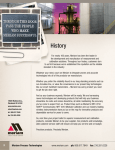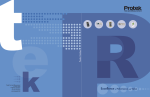Download IP48Win Service Manual
Transcript
IP48 Win Service Manual (Control No. SM48W-001) Table of Contents 1. Introduction ............................................................................ 1 Warning Items Concerning Maintenance and Repair ..........................................................1 Needed Tools ......................................................................................................................1 2. Description of Each Part ......................................................... 2 2-1 2-2 2-3 External Part Names ..................................................................................................2 Front Control Panel ....................................................................................................3 Internal Part Names ...................................................................................................4 Overall Configuration Diagram ...................................................................................5 3. Basic Specifications................................................................ 6 3-1 3-2 Table of Basic Specifications .....................................................................................6 Accessories list ...........................................................................................................7 4. Disassembly an Reassembly .................................................. 8 4-1 4-2 4-3 4-4 4-5 4-6 4-7 4-8 4-9 4-10 4-11 4-12 4-13 4-14 Cover Disassembly .....................................................................................................8 4-1-1 Detaching Cover: Right ..................................................................................8 4-1-2 Detaching the Control Panel Unit ...................................................................9 4-1-3 Detaching Cover Left: Lower ........................................................................ 10 4-1-4 Detaching Cover Front: Lower .....................................................................11 4-1-5 Detaching the Top Cover .............................................................................12 4-1-6 Detaching Cover Front: Upper .....................................................................13 Replacing the Thermal Head.................................................................................... 14 Replacing the Platen Roller ......................................................................................17 Replacing Printed Circuit Board: Main Control ........................................................18 Replacing the Power Transformer............................................................................20 Replacing Printed Circuit Board: Power Supply Unit (PSU) ....................................22 Replacing the Interlock Switch .................................................................................24 Replacing the Cover Open Switch ...........................................................................25 Replacing the Paper Sensor Unit .............................................................................26 Replacing the Ribbon End Sensor ...........................................................................27 Replacing the Printed Circuit Board: Panel .............................................................. 29 Replacing the Friction Gear Unit ..............................................................................30 Replacing the Idler Gear Unit ................................................................................... 31 Replacing the LF Motor ............................................................................................ 32 5. Test Print .............................................................................. 34 6. Changing Thermal Head Pressure ....................................... 35 i 7. Maintenance ......................................................................... 36 Cleaning the Inside ............................................................................................................36 7-1 Cleaning the Paper Guide ........................................................................................37 7-2 Cleaning the Platen Roller .......................................................................................37 7-3 Cleaning the Paper Sensor ......................................................................................37 7-4 Cleaning the Ribbon Peeling.................................................................................... 38 7-5 Cleaning the Ribbon Take Up Bar ...........................................................................38 7-6 Cleaning the Thermal Head .....................................................................................39 8. Troubleshooting.................................................................... 40 Cannot Print Well ...............................................................................................................40 9. Parts List .............................................................................. 41 10. Exploded Diagram ......................................................... 45 - 47 ii 1. Introduction This manual gives detailed explanations of procedures for disassembling the parts of the IP48Win Label Printer. Read this manual carefully before beginning service work. Since the Service Manual includes important instructions for service work, keep it in a safe place. This printer has been designed to be used with the supplies designated by Tohoku Ricoh. (refer to the basic specifications). Since use of supplies other than those designated may cause problems such as bad printed characters, bad label feeding, or damage to the head, be careful. When ordering replacement parts, refer to the parts list at the back of this manual and the disassembly diagrams, and make sure to write the part name and part number from that parts list on the order form, together with the name of the printer model and its serial number. This manual assumes a level of knowledge appropriate to a service person. For explanations of unpacking procedures and installation locations for this product, refer to the operator's manual included with it. Warning Items Concerning Maintenance and Repair Electric Shock Warning Before disassembling this equipment, make sure to move the power switch to OFF and to unplug the power cord. With only the power switch in the OFF position, some areas remain electrified and a danger of electric shock still exists. Needed Tools Philips screwdriver (magnetic tip) Flat blade screwdriver (magnetic tip) Philips screwdriver (magnetic tip) Flat blade screwdriver (magnetic tip) Hex wrench Needle nose pliers Tweezers Cutters 2 × 9.84" 2 × 5.91" 1 × 2.95" 1 × 2.95" 0.06" -1- (250 mm) (150 mm) (75 mm) (75 mm) (1.5 mm) 2. Description of Each Part 2-1 External Part Names Front Cover Locking brackets for Transporting the Printer (Will be taken off after opening the box) Top Cover Handle Front Control Panel Power Switch Paper Outlet Slot (Output Slot Paper Guide) Fig. 2-1 Front View / Side View Back Panel DIP Switches (DIP SW) SCSI interface connectors Fuse Holder Power Connector Fig. 2-2 Rear View -2- 2-2 Front Control Panel The control panel provides functions for producing labels (the label issuing mode functions) and for changing various printer settings to suit different applications (the function setting mode). For details refer to the operator's manual. Error Flashes when an error occurs. Power Indicates whether the printer's power is on or off. The lamp is lit when the power is on. Feed Pause Switches the printer between the ready state and the pause state. Each time this switch is pressed, the Ready lamp turns on or off. Pressing this switch ejects and cuts one page of labels. Fig. 2-3 Front Control Panel -3- 2-3 Internal Part Names Interlock Switch Platen Roller Cover Switch Paper Sensor Paper Guide Fig. 2-4 Lower Frame Inside Thermal Head Friction Gear Ribbon End Sensor Idler Gear Unit Fig. 2-5 Upper Frame Inside -4- Overall Configuration Diagram The printer is made up of five major parts: the upper assembly, the base assembly, electrical assembly, front assembly, and cutter assembly. The mechanism and parts of each assembly is as follows. Printer 1 2 Upper Assembly Base Assembly ➀ Thermal Head ➁ Ribbon Feed Mechanism ➂ Ribbon Detection Mechanism Ribbon End Sensor ➀ Power Supply Section Power Supply Fuse ➁ Paper Feed Mechanism L/F Motor Platen Feed Roller Paper Guide ➂ Paper Feed Detection Mechanism Reflective Sensor Interruptive-type center sensor Interruptive-type form edge sensor 3 Electric Parts Assembly ➀ Main Board 4 Front Assembly ➀ Front Control Panel 5 Cutter Assembly (Cutter Machine) ➀ Cutter Mechanism Cutter Carriage Motor Rotary Knife Fixed Knife 6 Others ➀ Cover Open Detection Sensor Cover Open SW Interlock SW Control Circuit ➁ Service Meter Upper ASSY Thermal head Ribbon feed mechanism Ribbon detection mechanism Front ASSY Electrical Parts ASSY Main board Option Space Front Control Panel Base ASSY Power supply section Paper feed mechanism Paper feed detect mechanism Others Cover open detect mechanism -5- 3. Basic Specifications 3-1 Table of Basic Specifications 1. 2. 3. 4. 5. 6. 7. 8. 9. Printing method: Dot density: Printing speed: Maximum printing width: Maximum printing length: Page width: Page length: Page thickness: Internal paper roll: Thermal transfer method 400dpi (15.75 dots/mm) 0.5"/sec. to 4.0"/sec.(13mm/sec to 100mm/sec) 3.84" (97.54mm) 12.00" (304.8mm) 0.98" to 4.33" (25mm to 110mm) 0.19" to 12.00" (5mm to 304.8mm) 0.005" to 0.01" (0.12mm to 0.25mm) (1) Winding direction : Printing surface outside/inside (2) Paper roll outer diameter : ø7.08"(ø180mm) or less (3) Paper tube inner diameter : ø3.0"(ø76.2mm) (when using the ø3.93"and ø3.93" diameter attachment (ø100mm) provided) 10. Fanfold forms: page pitch : 2.76"(70mm) or Fanfold forms are placed more outside the printer. Print quality is not guaranteed in a 0.08"(2mm) region before and after perforations. 11. Form sensor types: (1) Interruptive-type form edge sensor (movable) Detects notches in the forms (2) Reflective sensor (movable) Detects "eye" marks (3) Interruptive-type center sensors (fixed) Detects backing paper and center hole. A blue backing paper is recommended for (1) and (3). 12. Ribbon width: 1.97" to 4.72" (50 to 120mm) At least 0.39" (10mm) wider than the forms. 13. Supply ribbon roll (1) Winding direction: Ink on the outside (2) Paper tube inner diameter: ø1.0" (ø25.4) (3) Length of ending silver tape: 5.91" (150mm) or more (4) Winding dimensions: ø2.76" (ø70mm) diameter or less (5) Ribbon length: 985ft (300m) : Reference value 14. Host interface: SCSI conforming 15. Weight: 41.8 lbs (19kg) 16. Input power: 110, 120, 220, 230V AC, 50/60 Hz available; specify when ordering 17. Operating temperature 41 to 95°F (5 to 35°C), and humidity requirements: 10 to 85% RH 18. Options -1. External roll holder: Field option Model number: RH-63 Roll diameter: No more than ø9.84" (ø250mm) -2. Cutter: Factory option -6- 3-2 Accessories list • • • • • • • • • • • • • • • • Ribbon roller gear unit (2) Ribbon core (1) Roll holder plate (2) 3.94" (100mm)-inner diameter paper tube attachment set (1) Roll holder shaft (1) Power Cable (1) Spare fuse (1) Screwdriver (1) Unpacking Instructions Screw Lock (2) SCSI Terminator (1) Printer driver floppy disk (1) Output paper guide (1) SCSI interface cable (1) Operation Manual (1) Setup Guide (1) -7- 4. Disassembly an Reassembly 4-1 Cover Disassembly 4-1-1 Detaching Cover Right Electric Shock Warning Before disassembling this equipment, make sure to move the power switch to OFF and to unplug the power cord. With only the power switch in the OFF position, some areas remain electrified and a danger of electric shock still exists. 1. Switch the power switch to the OFF position, then unplug the power cable from the electrical outlet. 2. Remove the two exterior screws holding cover: right in place. Fig. 4-1 Screws 3. Open the top cover. Open and close the top cover whenever necessary for the job at hand. 4. Remove the two fixing screws on the inside of cover: right and the fixing screw for handle: cover. 5. Remove handle: cover, and remove the cover: right by sliding it upward. Screws Fig. 4-2 -8- 4-1-2 Detaching the Control Panel Unit 1. Remove the three fixing screws for the control panel unit. Screws Screw Fig. 4-3 2. Disconnect the connectors at the two places on the side of the control panel. -9- 4-1-3 Detaching Cover Left: Lower 1. Remove the four fixing screws for cover left: lower and the two fixing screws for hinge: assembly. Detach cover left: lower. Hinge Screws Screws Fig. 4-4 Electric Shock Warning Before disassembling this equipment, make sure to move the power switch to OFF and to unplug the power cord. With only the power switch in the OFF position, some areas remain electrified and a danger of electric shock still exists. - 10 - 4-1-4 Detaching Cover Front: Lower 1. Remove the two right side fixing screws for cover front: lower. 2. Remove the two left side fixing screws for cover front: lower . Screws Fig. 4-5 Screws Fig. 4-6 - 11 - 4-1-5 Detaching the Top Cover 1. Remove the six fixing screws for the upper cover (four on the top, and two on the side). Screws Screws Screws Fig. 4-7 Fig. 4-8 - 12 - 4-1-6 Detaching Cover Front: Upper 1. Remove the four fixing screws for the front of the cover. Remove the fixing screw for the chain. Screws Screws Chain Fixing Screw Fig. 4-9 - 13 - 4-2 Replacing the Thermal Head The thermal head of this printer was designed for durability, but when it is used for a long time, broken lines (white spaces with missing dots) will occur. In order to maintain print quality, it is necessary to change the head sometimes. The procedures for changing it are shown below. (The thermal head is a consumable part). 1. Switch the power switch to OFF. Open the top cover and remove the ribbon at the roll-in receiving side. Then, open the thermal head cover by rotating it towards the back of the printer. Caution Note that the thermal head may be hot, even if the power is off. Thermal Head Cover Fig. 4-10 2 Push the right and left release levers and remove the head by pushing it up from below. Release Levers Fig. 4-11 - 14 - 3 Disconnect the two connectors on the thermal head unit. Caution Grasp the connector part to remove the head. Pulling and holding the head by the harness may cause a bad connection. Thermal Head Connectors Fig. 4-12 4. Being very careful not to scratch the new thermal head, connect the cables and lock them into place. Set the new thermal head unit into the guide holes in the thermal head brackets. Fix the thermal head into place by pressing the left and right release levers. At this time, be careful not to bend the ribbon peeling (by not pushing it). New Thermal Head Fig. 4-13 - 15 - Caution When connecting or disconnecting connectors, do it only after verifying the orientation and position. Take care to avoid bending the pins of the connectors. 5. Close the thermal head cover. Reinstall the ribbon and labels, then close the printer cover. Caution When replacing the thermal head unit, be very careful to avoid scratching or staining the new thermal head unit. After replacing, quickly wipe off the new unit. - 16 - 4-3 Replacing the Platen Roller The platen roller will wear out after the printer has been used for an extended period of time, resulting in fading of print or other print quality problems. When this occurs, the platen roller must be replaced as follows. 1. Move the cutter carriage to the left. 2. Flop open the release levers at the ends of the platen roller and remove the platen roller from the printer. Release Levers Platen Roller Fig. 4-14 - 17 - 4-4 Replacing Printed Circuit Board: Main Control 1. Do "Cover Disassembly" procedures 4-1-1 ~ 4-1-2. 2. Remove the five fixing screws. Screws Screws Fig. 4-15 3. Disconnect all the connectors attached to the main circuit board. CN11 CN10 CN9 CN7 CN8 CN5 CN6 CN3 CN4 CN2 CN1 Fig. 4-16 - 18 - 4. Install the new board by reversing the removal procedures. 5. Before attaching the covers, do the procedures below. ① Set the DIP switches on the rear face to the same settings as those for the old main control board. ② If you are using the serial interface, try connecting the cable connection. If the screws cannot be tightened well, there is a possibility that the screw lock type isn't suitable. Change it for the screw lock on the old main control board or a screw lock that was packaged with the printer. Note After connecting the connector, check to see if it is really connected or not. - 19 - 4.5 Replacing the Power Transformer 1. Do "Cover Disassembly" procedures 4-1-1 ~ 4-1-4. 2. Remove the fixing screw for the earth line. Screw Fig. 4-17 3. Disconnect the two connectors coming out of the power transformer. Connectors fig. 4-18 - 20 - 4. Remove the four power transformer fixing screws at the bottom of the printer. Screws Fig. 4-19 5. Take the power transformer out of the printer. Power Transformer Fig. 4-20 6. Install the new transformer by reversing the removal procedures. - 21 - 4-6 Replacing Printed Circuit Board: Power Supply Unit (PSU) 1. Do "Cover Disassembly" procedures 4-1-1 ~ 4-1-4 2. Open the top cover and remove the two fixing screws for the cover: drive section: lower. Screws Fig. 4-21 3. Remove the five fixing screws for the printed circuit board: main control, and disconnect connectors CN8 and CN 11. CN11 CN8 Fig. 4-22 4. Disconnect the cable connector from the power transformer. - 22 - 5. Disconnect the interlock switch connector. Interlock Switch Connector Fig. 4-23 6. Remove the three fixing screws for printed circuit board: PSU and take the board out of the printer. Screws Fig. 4-24 7. Install the new board by reversing the installation procedures (Use new cable bands to replace those that were cut.) - 23 - 4-7 Replacing the Interlock Switch 1. Do "Cover Disassembly" procedures 4-1-1 ~ 4-1-2. 2. Disconnect the interlock switch connector. Connectors Fig. 4-25 3. Remove the two fixing screws for the interlock switch. Screws Fig. 4-26 4. Install the new interlock switch by reversing the removal procedures. - 24 - 4-8 Replacing the Cover Open Switch 1. Do "Cover Disassembly" procedures 4-1-1 ~ 4-1-2. 2. Remove the five fixing screws for the printed circuit board: main control and disconnect CN2. CN2 Fig. 4-27 3. Remove the two fixing screws for the cover open switch. Caution The screw on the left is tightened with reinforcing hex nut in the rear. Be careful not to drop or lose it. 4. Cut the binders and remove the cover open switch. Screws Cover Open Switch Fig. 4-28 5. Install the new interlock switch by reversing the installation procedures (Use new cable bands to replace those that were cut.) - 25 - 4-9 Replacing the Paper Sensor Unit 1. Remove the two fixing screws for the base: paper sensor unit. Screws Fig. 4-29 2. Disconnect connector CN1. CN1 Fig. 4-30 3. Install the sensor by reversing the removal procedures - 26 - 4-10 Replacing the Ribbon End Sensor 1. Open the top cover of the printer 2. Remove the ribbon at the roll-in receiving side, and place it in the V groove. 3. Remove the fixing screws for the bracket: end ribbon sensor. Screw Fig. 4-31 4. Remove the connector for the ribbon end sensor. Sensor Fig. 4-32 - 27 - 5. While pressing the claw on the end ribbon sensor towards the interior, pull it upward, extracting it from the bracket. Fig. 4-33 6. Install the new sensor by reversing the removal procedure. - 28 - 4-11 Replacing the Printed Circuit Board: Panel 1. Do "Cover Disassembly" procedures 4-1-1 ~ 4-1-2. 2. Remove the four fixing screws for printed circuit board: panel and remove the board. Screws Printed Circuit Board: Panel Fig. 4-34 3. Install the new board by reversing the removal procedures. Caution Since the screws are self-tapping, be careful not to overtighten them. - 29 - 4-12 Replacing the Friction Gear Unit 1. Open the top cover of the printer 2. Take off the E-ring that holds the friction gear unit in place, then remove the friction gear. E-ring Fig. 4-35 3. Install the new gear by reversing the removal procedures. - 30 - 4-13 Replacing the Idler Gear Unit 1. Open the top cover of the printer. 2. Loosen the two hex type set screws for knob: roll-in receiver, then remove the knob. Hex Type Set Screws Idler Gear Unit Fig. 4-36 3. Detach the crescent shape snap ring holding the idler gear unit in place, then take out the idler gear unit. Crescent shape snap ring Fig. 4-37 4. Install the new gear by reversing the removal procedures - 31 - 4-14 Replacing the LF Motor 1. Do "Cover Disassembly" procedures 4-1-1 ~ 4-1-2. 2. Remove the printed circuit board: main control. 3. Remove the two fixing screws for the base: paper sensor and disconnect connector CN1, then remove the paper sensor unit. Screws Screws Fig. 4-38 4. Remove the E-ring holding the idler gear: LF in place. E-Ring Fig. 4-39 - 32 - 5. Remove the three fixing screws for the LF motor. Cutting the cable bands, take out the LF motor. Screws LF Motor Fig. 4-40 6. Install the new LF motor by reversing the removal procedures. - 33 - 5. Test Print The following method can be used to make a test print. Be sure to make one test print during the installation procedure before connecting the printer to a computer or terminal. ● Make sure that the paper type function is set to continuous forms mode. (DIP SW6 on the back panel should be set to ON.) ● Load 3.94" (100mm) continuous paper (either regular paper or coated paper) and 4.72" (120mm)wide ribbon (wax/resin type) into the printer. ● To start the test print, turn the power switch to ON while pushing the Feed button on the front control panel. ● Continue pushing the Feed button on the panel until the Error LED lights. ● To stop the test, turn the power switch to OFF after pushing the Pause switch. Test Print Examples ● At first the test print checks whether there is any abnormality in the thermal head. On the first page, there are 10 and 5mil patterns, and after that, a demo print pattern is printed on the second page. 10mil Pattern Test Print Example - 34 - 6. Changing Thermal Head Pressure ① When the label width is less than 2" (50mm), while pressing the sides of the thermal head's heat element, move the pressure change plate until it is caught under the two disks. Thermal Head Pressure Change Plate Fig. 6-1 ② When the label width is 2" (50mm) or more, while pressing the sides of the thermal head's heat element, remove the pressure change plate under the two disks. - 35 - 7. Maintenance Follow this maintenance schedule in order to achieve the maximum possible life from the printer. Failure to follow this maintenance schedule may void the warranty. Warning ● All maintenance should be performed with the printer disconnected from the power source, with the power switch in the OFF position. ● Isopropyl alcohol, and methanol are flammable. Exercise extreme caution when dealing with them. ● Don't clean the thermal head when it is hot. Caution ① The suggested solvents for cleaning the thermal head, platen, feed roller and label sensor are isopropyl alcohol or methanol. The use of solvents other than isopropyl alcohol or methanol for cleaning is likely to result in damage to the parts. ② When cleaning the printer, use a clean and untreated cloth. Be sure not to use a chemical dustcloth. ③ Whenever working inside the printer, remove all jewelry and gloves. Also be careful not ④ ⑤ to scratch the thermal head with metal buttons, rings, bracelets, or any other metal objects. Never lubricate any part of the printer. All parts are factory lubricated, and it is not necessary to lubricate again when using the printer. At no time should any solvent, cleaning solution, or anything else be sprayed onto, into, or around the printer. If spray gets in the printer, damage may result. Cleaning the Inside Turn off the power switch, unplug the power cable and open the printer's top cover. Remove the label and ribbon and clean the parts indicated in figures 7-1 to 7-6 using a clean, untreated cloth dampened with isopropyl alcohol or methanol. - 36 - 7-1 Cleaning the Paper Guide Clean the entire area while spreading and bringing together the paper guides. Fig. 7.1 7-2 Cleaning the Platen Roller Wipe the platen roller while turning the gear by hand. Fig. 7-2 7-3 Cleaning the Paper Sensor Moisten a cloth with alcohol and feed it through the sensor in the same manner as with labels, then move the cloth back and forth a few times to clean the sensor. Fig. 7-3 - 37 - 7-4 Cleaning the Ribbon Peeling Caution Do not push strongly against the ribbon peeler part. Fig. 7-4 7-5 Cleaning the Ribbon Take Up Bar Fig. 7-5 - 38 - 7-6 Cleaning the Thermal Head Caution Note that the thermal head may be hot, even if the power is off. Fig. 7-6 - 39 - 8. Troubleshooting This section describes check points and procedures to follow if you experience trouble with the printer. Cannot Print Well Printer Condition Possible Causes Remedy Cannot test print. · Not pressing paper Feed switch. · Turn power on while pressing Feed switch. Doesn't print. · Ribbon installed with back side out or there is no ribbon. · Printer has no power. · Install the ribbon with the ink side (face) outward. · Check power cable, turn on power switch. · Replace communication cable. · Communication cable bad, or the line has become severed. · The type of supplies or density selected is not suitable. · Now in print pause state. · Supply materials have changed. Print quality is bad or · Supplies other than those designated are being used. ribbon has problems. · Platen roller is worn. · Thermal head is too old head. · Ribbon is wrinkled. · The ribbon is installed at an angle. · The type of supplies or density selected is not suitable. · The paper guide has been set incorrectly. - 40 - · Select suitable values for supplies and density. · Press the Pause until the Error LED is extinguished. · Raise the print density. · Change to designated Supplies. · Replace platen roller. · Replace the thermal. · Install the ribbon so that no wrinkles appear. · Install the ribbon correctly. · Select suitable values for supplies and density. · Set the paper guide correctly for the paper, with no gap between paper guide and paper. 9. Parts List Ref. No. 1 2 3 4 5 6 7 8 9 10 11 12 14 15 16 17 18 19 20 21 22 23 24 25 26 27 28 29 30 31 32 33 34 35 37 38 39 40 41 44 45 46 Part No. 7C36-0524 7C35-1341 7C36-0485 7C38-0342 7C36-2757 7C37-0270 1204-2188 7C35-0171 7C36-0483 1403-0736 7C36-1025 7C42-0380 7C37-0555 7C35-0106 7C38-0250 7C36-0280 7C38-1356 7C38-1374 7C38-1380 7C35-1335 7C37-1372 7C37-1371 7C37-1334 7C35-1352 7C31-1316 7C37-1333 7C36-0562 7C37-1073 7C35-5261 7C35-1332 7C35-1105 7C40-1411 7C35-1325 7C35-1340 7C35-1000 7C35-1070 7C31-1060 7C31-1054 C203-3027 7C35-1104 7C36-1113 7C35-3301 No. of items 1 1 1 1 1 1 1 1 1 1 3 1 1 1 1 1 1 1 1 1 1 1 1 1 1 1 2 1 2 4 1 2 2 1 1 1 2 2 2 1 5 1 Name Thermal head: assembly Cover: Top Platen: assembly Printed circuit board: main control: assembly Electric transformer Printed circuit board: PSU: assembly Interlock SW: DDIL-AILA Cover open switch: assembly Shaft: roll holder: assembly Reflective type photo sensor: GP2S30 Bearing shaft: guide shaft: ribbon: roll-in Printed circuit board: panel: assembly Gear: friction: roll-in: assembly Sleeve: gear: idler: assembly L/F motor: assembly Printed circuit board: noise filter: assembly Cover: right Cover: front: right: assembly Decal: control panel Cover: left: lower Cover: front: lower Cover: front: upper Cover: rear: bottom: left Handle: cover: right Handle: side cover: left: upper Cover: rear: upper Ribbon roller: assembly Cover: drive section: upper De-electrifier brush Bracket: Cover: front: lower Pressure plate: interlock SW Fixing board Bracket: cover: front: right Hinge: assembly Base: Side plate: latch Set: shaft ASSY Eccentric: Set lever Stepped screw: stopper Bracket: interlock SW Stud: control board FG mesh - 41 - Ref. No. 47 48 47 50 51 52 53 54 55 56 57 58 59 60 61 62 63 64 65 66 67 68 69 70 71 72 73 74 75 76 77 78 79 80 81 82 83 84 85 86 87 88 Part No. 7C31-1059 7C31-1058 7C31-1055 7C31-1067 7C31-1057 7C35-5602 7C31-1033 7C35-1022 7C35-0121 7C35-0120 7C36-1026 7C31-1081 7C35-5506 7C31-5647 7C31-5648 0807-4076 7C31-5646 7C31-5645 7C31-5649 7C31-4722 7C31-5540 7C31-5541 0807-5037 7C31-5546 7C31-5549 7C31-5547 7C36-5509 7C31-5551 0725-0160E 7C40-4701 7C36-5508 7C36-5507 7C40-1410 7C31-5590 7C31-5591 7C31-5592 7C35-1314 7C35-1313 7C36-5263 7C31-5585 7C35-5262 5447-2769 No. of items 1 1 2 1 1 6 2 3 1 1 1 2 1 1 1 1 2 1 1 2 1 3 1 1 2 2 1 1 1 2 1 1 2 2 1 1 2 1 1 3 1 2 Name Knob: set lever Set lever: frame Bracket: set lever Spring: set lever: back Shaft: set lever Catcher: ribbon Positioning pin: upper Stay: upper Side plate: upper: right: Calking Side plate: upper: left: Calking Guide shaft: ribbon: take up Reinforcement plate: upper frame Blade spring: ribbon return preventer Knob: ribbon roll-in Crescent snap ring Washer: 8.2 × 6.1 × 0.3 Compression spring: idler Friction pad: idler Tape: fixing: friction pad Gear: idler: roll-in: II Shaft: gear: friction Corrugatedwasher: 8 Washer: 8.1: t1 Gear: friction, movable Friction pad: roll-in Spacer: friction Compression spring: gear Adjuster: friction: roll-in C shape 16 snap ring for shaft Gear: platen Collar: guidance: torsion Torsion coil spring: ribbon: roll-in Magnet catch: assembly Expansion spring: lever Lever: thermal head: left Lever: thermal head: right Hinge: cover: front: upper Chain Cover thermal head: harness Expansion spring: cover Step screw: M3 Step screw: Φ4 × M3 - 42 - Ref. No. 89 90 91 92 93 94 95 96 97 98 99 100 101 102 103 104 105 106 107 108 109 110 111 112 113 114 115 116 117 118 119 l20 121 123 124 125 126 127 128 129 130 131 Part No. 7C35-1110 5505-2752 0807-3055 1106-0266 1106-2979 7C36-1019 7C35-1013 7C35-0110 7C36-0118 7C36-1214 7C35-4720 7C35-4721 7C31-4721 7C35-1071 7C31-5127 7C35-1112 1204-2158 7C35-1106 7C35-1040 7C35-1041 7C35-1042 7C35-1044 7C35-1045 1105-0322 7C35-1046 7C35-1043 7C31-1048 7C31-1085 7C31-1047 7C31-1049 7C31-1086 7C35-1018 7C38-0108 7C38-0481 7C35-1353 7C31-1327 7C31-1051 1150-0352 7C38-0315 7C37-1335 7C37-5836 7C31-1324 No. of items 1 4 6 1 1 2 1 1 1 1 1 1 1 1 2 1 1 2 2 2 1 2 4 2 2 1 4 2 4 1 1 1 1 2 2 1 2 1 1 1 1 1 Name Bracket: ribbon end sensor Stay: printed circuit board Washer: 7 × 4 × 1 Snap bushing: Φ23.8 Bushing: short Bracket: base: paper guide Bottom plate: roll paper Side plate: lower: left: Calking Side plate: lower: right: Calking Stay: lower Lever: platen: left Lever: platen: right Idler gear: LF Strut: side plate: latch Nut: T type: M4 Bracket: power SW Rocker SW Shield: electric cable Hinge: lower Hinge: upper Shaft: hinge: front Torsion spring: hinge Guide collar: torsion spring Edge saddle: EDS2 Shaft: spring: cap Shaft: hinge: back Friction pad: hinge Pressure plate: friction: hinge Disc spring: hinge Hex nut: M10 × 1 Pin: pressure: fixing Fixing plate: reflection sensor Paper sensor ASSY Cap plate: roll paper: assembly Bracket: cover: right Pre-coat screw Nut: T-type: M3 AC cable Harness: thermal head Cover: back: lower: right Cover: transformer Blank plate: side cover: right - 43 - Ref. No. S1 S2 S3 S4 S5 S6 S7 S8 S9 S10 S11 S12 S13 S14 S15 S16 S17 Part No. 7C35-1360 7C31-8551 0951-3004B 0951-3006B 0951-3008B 0951-4006B 0353-0060B 0352-5060B 0354-0060B 0323-0060B 0413-0082B 0413-0062B 0313-0140B 0951-4010B 0710-0040B 0710-0020B 0553-0040E No. of items 14 4 42 51 8 50 13 8 14 2 12 6 2 7 1 1 5 E1 E2 E3 0720-0040E 0720-0060E 0720-0100E 9 13 5 Name Finished screw: M3 × 6 Finished screw: jacketed Flat smooth screw: M3 × 4 Flat smooth screw: M3 × 6 Flat smooth screw: M3 × 8 Flat smooth screw: M4 × 6 Small binding screw: M3 × 6 Small binding screw: M2.5 × 6 Small binding screw: M4 × 6 Flat countersunk head screw: M3 × 6 Self-tapping screw: M3 × 8 Self-tapping screw: M3 × 6 Small pan head screw: M3 × 140 Flat smooth screw: M4 × 10 Hex nut: M4 Hex nut: M2 Hex hole set screws: M3 × 4 E-ring: 4 E-ring: 6 E-ring: 10 - 44 - 10. Exploded Diagram 10-1 Main Unit - 45 - 10-2 Lower Frame - 46 - 10-3 Upper Frame - 47 -