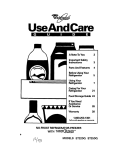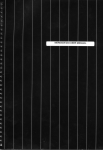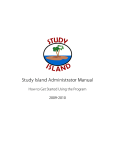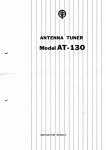Download Vehicle Radiation Monitor : Operators Manual, rev. 2.2
Transcript
.~ DAIO 177 ~. GR-526/510 Vehicle Radiation S0~a-e Monitor Version - 2V16 OPERATORS MANUAL - Rev 2.2 Table of Contents GR-526/510 1.0 1.1 Vehicle Monitoring 1.2 System 1.3 i.4 OPERATORS MANUAL (PART NO. 93516-3) REV 2.2 Sa¶wm msti ml6 2.0 2.1 2.2 2.3 2.4 2.5 2.6 2.7 2.8 2.9 2.10 GENERAL ......................................................................................................... ...... .............................................. INTRODUCI-ION.. ........................................... GR-526/510 SYSTEM DESCRIPTION (General). ..................................................... IN CASE OF DIFFICULTY ........................................... .......................................... DOCUMENTAnON ............................................................................................. * 2 2 3 ,4 OPERATION ...5 ................................................................................................. GR-526/510 CONSOLE PRIMARY FEATURES ........................................................ 5 POWER SWlTCH .................................................... ............................................ 5 Z+RTUP SCREEN ................................. ............................................................. 6 DISPLAYMESSAGES ....................................... 7 .................................................... .................................................................... ERRORS DURING INïl-IALIZATION.. 8 TRAFFK LIGHT SYSTEM.. ................................................................................... 9 SPEED ALERT.. .......................................... 9 ............... .,......................................... CURRENT PARAMEIERS - PRINTOUT ........................................... ..................... 10 SYSIEMTEST......................................... ..... ..................................................... 10 TELE-CHECK .............................................. ...................................................... 11 3.0 ALARM DISPLAYS AND PROCEDURES .............................................................. ..12 3.1 IF AN AIARM OCCURS.. ................................... ...... ........................................... 12 3.2 DANGER (LEVEL 5) ALARM .............................................. . ...... ......................... 12 3.3 ALARM TIMING ........................................... ...................................................... 13 3.4 ALARM LNELS - detaikd explanation .............................................................. 14 3.5 ALARM LEVELS AND EXPOSURE LIMiTS ............ . ............................................... 14 3.6 ALARM PROCEDURES.. ...................................................................................... 15 4.0 VIEWING ALARM DATA IN MEMORY 5.0 PARAMETER ................................................................ SETTINGS ..................................................................................... 17 18 * tw I.?’ Or-~l~::l!Q 1 arm SYSTEM PASSWORDS . . . . . . . .. . . . . . .. . . . . . . . . . . . . . . . . . . . , . . . . . . . . . . . .. . . . . . . . APPENDIX K - RECOMMENDED,MAINTEtiANCE PROCEDURES APPENDIX N - SYSTEM TESTING ..* . .. .. . . . .. . . .. . . .. . . . . .. . . . .. .. . . . .. . . . .. .. .. .. .. .. . . . .. . . . . .. .. .. . . . . . . . . . . 25 .. .. . . . . . . . . . . .. . . . . . . . . . . . . . . . . 23 1..,. l -*a ‘cj G..l éXPLORANIUM ,a GR-5261510 OPERATORS MANUAL for DYNAMIC VEHICLE RADIATION Sohme G:a MONITORING Version - 2V16 USERS ARE HEREBY NOTIFIED THAT THIS MANUAL CONTAINS TECHNICAL INFORMATION OF A PROPRIETARY NATURE. THIS INFORMATION IS NECESSARY FOR TECHNICALLY KNOWLEDGEABLE USERS TO UNDERSTAND SYSTEM OPERATION AND TO SATISFY THEMSELVES THAT THE SYSTEM IS PERFORMING CORRECTLY. EXPLORANIUM ACCEPTS THAT IT IS THE RIGHT OF SUCH USERS TO BE PRIVY TO THIS INFORMATION. HOWEVER THIS DOCUMENTATION IS PROVIDED SOLELY FOR THE BENEFIT OF OWNERS OFTHE GR-500 SERIES SYSTEM AND DISSEMINATION OF THE DETAILED TECHNICAL INFORMATION PROVIDED MAY BE CONSIDERED AS LEGALLY CONTRAVENING THE NORMAL SUPPLIER/CUSTOMER RELATIONSHIP. UNAUTHORIZED RELEASE OF DETAILED TECHNICAL IN,FORMATION TO A THIRD PARTY WILL BE CONSIDERED AS A CONTRAVENTION OF USER AGREEMENTS. 1.1 INTRODUCTION The GR-500 Series are the state-of-the-art radiation monitoring systems for Truck/Rail vehicles in the scrap metal processing and recycling industries. The GR-500 Series has been specifically designecl to detect the presence of potentially shielded or un-shielded radioactive sources that are buried in scrap metal. TO prevent these expensive, and,potentially dangerous accidents, EXPLORANIUMdeveloped the GR-520 Radiatioh Detecticn System in 1988, which was the hrst system capable of detecting BURIED shielded sources; Current mcclels include the high-sensitivity GR-510 and GR-526 systems, and the recently introduced AT-900 system. Exploranium has installed over 500 radiation detection systems in steel mills and scrap handling facilities in 17 countries lncluding USA, ‘Canada, Mexico, Germany, Sweden, Finland, Italy, Denmark, UK, Ireland and many muntries in Asia. It is impossible for ANY system to catch ALL potential incoming sources for a variety of technical reasons (see Appendix A). However the technology built into the GR-526/5X0 together with our previous experience PLUS some recent major limit in this technical breakthroughs, make the GR-526/510 THE technical specialised monitoring technology. The GR-526/51g wi!! detect almost aii potential “normal” sources that cari be expected to be in the scrap stream and compensate for most logistic limitations commonly seen in scrap hand% facllitles. The GR-526/510 offers the highest level of sensitivity, case of use and system reliability of any scrap metal radiation monitor, through the following features: - Very large Polyvinyl toluene (PVT) “plastic” detectors. - Easy user interface via the large Graphies display plus printer output. - One-button Alarm response for the user - Continuous automatic system self-diagnosis with user notification - Redundancy of key system components. - Tele-Check with full performance data analysis/service support via built-in modem. - Extensive Exploranium Service Centre support for customer questions. - FREE software updates to continuously improve performance 1.2 GR-526/510 SYSTEM DESCRIPTION (General) The GR-5261510 Radiation Detection System ccnsists of a system consale and two detector boxes (maximum = 8 detector boxes for special applications). lhe detectors are usually mounted at the entrante to a truck or rail scale. The system console cari be mounted In the scale house or any other convenient indoor monitoring location. Radioactive sources, both naturally occurring and man-made, emit Gamma-rays that are absorbed by the detectors and pmduce scintillations, small flashes of light, which are converted to pulses in the detector electronics. The system console coilects and monitors the Gamma-ray information from the detebors and displays the data on the front pane1 Liquid Crystal Display (Console Display) in a “chart recorder” format. c ” GR-526510 OPERATORSManua, WEb 2”16 page:3 If~system ad oelalled alarm lmormatlon is displayed on the Console Display. z.2 c” c The GR-526/510 also performs contlnuous system diagnosis. If a component failure is detected, signal5 cari be re-routed to take advantage of back-up systems designed into the GR-526/510. Any system faults that are detected, are displayed on the Console Display enabling Maintenance to be scheduled. The GR-526/510 Will continue to operate even if some maior comwnents bave failed, to give the user the MAXIMUM detection capability during this period. The GR-526/510 system has been specially designed for ONE-BUTTON. The system is designed to monitor all interna1 components and to automatically alert the user to any system malfunctions. ADVANCED SYSTEM DESIGN PERMITS THE SYSTEM TO OPERATE PERFORMANCE LEVELS WllHOUT REOUIRING THE SCALE OPERATORTO UNTIL AN ALARM OCCURS. AT MAXIMUM ,,OANV,‘,,ING .c Various support documentation is available for the GR-5261510 system: ‘2 1) SYSTEM SUMMARY CARD - a 1 page (2 sided) laminated tard that summarizes system operation, supplied ~41thall systems. Part #93512 2) GR-500 In the event of a problem, customers cari contact the Ewploranium Service Centre closest to them 6108 Edwards Blvd., Telephone : (9Okq670-7071 Fax : (905)670-7072 Pager (416) : 2) Exploranium-Europe- Mississauga, Dan Hoover Fred Walker John Crook ENVI-2000 1 A, Brno 638 00, Crech Republic : Vaclucova Telephone : [033](420)5-45-22-2020 Fax : [033](420)5-45-22-2024 Mobile : [033](420)602-702-075 personnel ON LST 2V7, Canada 614-4551 Address Setvice SERIES OPERATORS MANUAL - part #93516-3 This manual covers basic system operatlon, alarm information, alarm responses, basic system maintenance and basic errer analysis of system performance. 3) GR-500 SERIES SYSTEM MANUAL - part #93516 Tbis is an In depth manual that covers system setup, parameter selection as well as normal system use. SERIES MAINTENANCE MANUAL - part #93509 Tbis is a detailed manual specially for Maintenance User~ may request a special Maintenance Manual for more In depth det& of system operation primarily for maintenance personnel. 1.3 IN CASE OF DIFFICULN personnel p3q.s: 4 1.4 DOCUMENTATION 4) GR-500 Service vers/wr 2Vlb GR-526/510 OPERATORSManual : Ivan Kasparec lara Matejek Thls sectlon summarizes how the system works and glves some details of special operational parameters that may be selected during system setup. For a full description of each parameter refer to Section 6. For easy reference sec the laminated 1 page (2 sides) SYSTEM SUMMARY 2.1 GR-526/510 CONSOLE PRIMARY CARD. FEATURES Primary features are: Bright graphies Console Display for the display of messages, alarms etc. RED push-button marked ALARM - used during a Radiation alarm YEUOW push-button marked STATUS - used for other user functions Interna1 AUDIO buner referred to as AUDIO BUZZER CLEAR, ENTER, RUN, STOP - special function keys used in Maintenance and System Set-Up and a 10 key numeric keyboard - 0 - 9 2 ARROW keys - for parameter selection Interna1 PRINTER for hard copy of alarms (external Printer support if required) Interna1 MODEM for Remote,,Maintenance access by telephone line Special output for control of extemal TRAFFIC LIGHTS Special data output (RS-232) permitting extemal data processing Note that the system ca” be operated by ANY user by using ONLY THE RED BUTTON, other buttons are primarily for changing system parameters. 2.2 as the POWER SWlTCH The YELLOW power switch is located &i& the system console and cari be reached from the lower right-hand access dwr. Access to the power switch has deliberately been made difficult to minimize the chance of unauthorized personnel interfering with system operation. i GR-526/510 OPERATORS Mamal vesti 2V16 Pwe:K C9 GR-526/510 OFERATORSManuaI -_ 2.4 I When power to the system is tumed on, the following screen appears on the Console Display: l The following message Will be printed on the printer pp3qeL--~-- M==LS STANS TRAFFIC Audio User action Comment5 SYSTEM WARMUP WAIT Flash YELLOW NO”e None 10 second walt on system startup SYSTEM READY ON GREEN None Nom Ready to monitor MHICLE ON YELLOW None None Vehicle passing TELE-MAINTENANCE ON GREEN None None Modem access occuning 3.7 MPH (or Kmlh) ON VËilüüS NO”e NOne speed Of the w?hide 3.7,5.2MPH ON VàrIOUS None None Vehicle speed IN and OUT SPEED ERR Slow Flash YELLOW flash Slow beep Press STATUS Super hlgh speed vehkk SPSpd ON varlous None NO”Z? Speclal OS1 ERR Fast Flash Various Fast beep Cal1 maintenance Optical Sensor defective OSl,Z ERR Fast Flash Variws Fast beep Cal1 maintenance BOTH OS defective OS3,4 ERR Fast Flash Various Fast beep Cal1 Maintenance 053, 4 defective (if used) D&xtor Fast Flash Varlous Fast beep Cal1 Maintenance A detector Is defectlve COMM FAILURE A Fast Flash Various Fastbeep Call Maintenance Detector A Comm problem COMM ERROR A Fast Flash Varlous Fastbeep Cal1 Maintenance Detector A Comm problem SYSIEM INOPERABLE Fast Flash RED ON sec Note X1 Stop vehicles ca11 Maintenance All detectors are defective - NO monltorlng possible ??SACKGROUND UPDATE?? Fast flash YELLOW flash Fasl beep Remove vehlcle and Excess traffic IN analysis (See Appendix F for more details) are displayed - sec Section 2.4 for details. (or OS2 ERR) HH:MM:SS 2VlS TfiëCONSOLE DISPLAY is used to alert the user to any problem with the system and to display system messages advislng the user of the cuvent status of system performance, (or Km/h) - 14:23:00 - (date) (tlme) XX represents a diagnostic code for performance If any faults ARE detected, the ewrs -- v.m MESSAGES 1” the table belnw all messages are llsted _ STANS shows the status of the STATUS (Yellow) button TRAFFIC shows the status of the Traffic Light output (if used) Audio shows the action of the interna1 audio buzzer User action - shows the recommended user actions This startup screen is displayed for a few seconds while all components of the system are automatically tested. If all parts of the system are working correctly, the Console Display Will change ta show the Monitoring Display (Fig 2). RESXX - 02/14/96 G” DISPLAY SPEED MM9D:Y-Y STATUS 10000 INFORMATION MESSAGES 4201 INFO ERR Al, cnb 123 SPECIAL MESSAGES Figure 2 mode . GR-526/510 OPERATORSManua, velsb GR-526/X0 OPERAï-‘7R5 Manual IV16 \Y I ) STANS TRAFFIC Audio User action -- Comments w9e : 9 versMn 2V16 The Audio Buuer “auick-beeo” cari onk be stoooed bv oressina STATUS, at which time the user accepts responsibilib For enshring that’all err& are c&ected.~ ) pass again 2.6 TRAFFIC LIGHT SYSTEM Tbe GR-526/510.is supplied with a TLC (TrafFic Light Controller). Exploranium recommends that users install a complete Traffic Light system as it is very helpful In advislng “sers end drivers of system operation. There are 4 control lines available and are usually connected to : GREEN, YELLOW and RE0 lights and an extemal HORN. The Following is the detailed explanation oftheir cperation and meaning. system operational, proceed GREEN steady GREEN Flashing both primai-y Optical Sensors are defective, system still alive but sensitivity significantly reduced. - YELLOW steady MER - vehicle is being monitored a$ it passes -m system is not ready (user accessing alarms etc) SOvehicle must WAIT YELLOW SLOW F:a§hing Vehlcle speed Ïûû iiiGti YELLOW FAST Flashing Modem Il0 ermr System enors (bad OS, or bad detectors) - RADIATION ALARM 9 RED steady EXT. HORN eteady RADIATION ALARM - EXT. HORN SLOW pulsing Note 1: 2.5 In this unusual condition the Audio is ON and may net be reset using the SATUS button. The User should switch the system OFF to prevent the audio. Maintenance may disconnect the audio temporarily while awaiting modem support from Exploranium. ERRORS OURING INITIALKATION When the system goes through SYSTEM INlTlALIZAlION, a thorough check of all system parameters is made. When these tests are being carried out the screen shown in Fig. 1 is shown. At the conclusion of these tests, if NO erron are found the display changes to the Monitoring display. However if the tests determine that errors exists during these tests then the Following sequence occurs: - - the console Audio Buzzer “fa+beeps” at a 3/sec rate the STATUS button flashes at a ~/XC rate + Yellow TrafF~cLight the errors are listed on the display for 10 seconds AFter 10 seconds the display automatically gces into the Monitoring Mode (sec Fig.2) and the etrors are displayed - as listed above. 2.7 - SYSIEM INOPERABLE - &ed Alert SPEED ALERT TO prevent system sensitivity reductlons caused by excessive vehicle speed, the system has a builtin SPEEDcontrol. The vehicle speed is shown on the Console Display in the “SPEEO” location (sec Fig. 2). Tbe speed units of measure (mph, Km/h) are selected during Start-Up. The maximum permissible SPEED of a vehicle passing through tbe detectors is selectable and is normally set to 3 mph (5 Km/h). Any vehicle passing at a speed above this limit causes a Speed Alert which gives an Audio alert (beeps) as well as Visuai (YELLOW T&ic light flashes). The user should realize that reducing Km/h) 40% to a maximum the vehicle speed of 3 mph (5 Km/h) - effactively from a maximum increases system of 6 mph sensitivity (10 by The Exploranium Service Department computer cari access the system on a regular basis to perform system performance analysis as required without interfering with system performance. In previous versions this access interrupted system monitoring SOfrequent contact was required to select a “quiet” time for data access - but this is not a problem now. Enter Password C9 - 9 - 9 - 9 - ENTER> to give a printout of current system parameters as shown in Fig. 3. CURRENT 4126197 c=30 O=N ERR=O D=4 S=D PlIfi PARAMETERS #3214 12:34:19 B=2 N=5 V=lO 1=302=15 3=9 MODrZ Exploranium offers optional extensive data analysis of system performance with weekly access and monthly data reports - contact Exploranium for more information and sec Appendix M. 0 0 0 Ver: 2.16.8 O=7 D=N C=l L=3 U=U 04/12/97 13:49:15 Figure 3 #3214 - is the Serial Number of the system Date/Time - is the DateQme of tnp SL--r-+-,‘* p”“,““, The following is a list of the parameter settings: c=30Background Correction parameter - set to 30 B=2 Background Parameter - set to 2 N=5Number parameter - set to 5 V=lOVehicle Parameter- set to 10 O-NAlarms ONLY by OS - set to NO 1=30LOW Alarm Ll - set to 30 - SOfor GR-510 2=15LOW Alarm L2 - set to 15 3=9HI - Alarm L3 - set to 9 - 4 for GR-510 MOD=2 Alarm Mode parameter - set to 2 ERR-000 Errer Code (= current errer messages sec 6.8 below) Var:2.16.8 Software Version (dirplay shows 16.8) D=4 # of detectors - set to 4 0=7 #ofOS-setto7 D=NDust Parameter - set to NO C=lDiscriminators = 1 = Normal mode = C mode + set at 10 S=DSpeed Alert - set to D (Default) L=3 Speed Limit - set to 3 ucuSpeed Units + Date Format - U = US Data + mph (E = Euro date + Km/h, X = US Date +.Km/h, Y = Eure Date + mph) POff Datel’Dme of last time system power was switched OFF G 6 ,u 2.9 SYSTEM TEST In order to help the user test the system on a regular basis special test capabilities are built into the GR-526/510. Refer to Appendix N for full details. G G b 3.0 ALARM 3.1 DISPLAYS AND PROCEDURES IF AN ALARM OCCURS If a RADIATION ALARM occws, the Audio gives a loud,continuous tome and the display changes to show the alarm (Fig 4) and the alarm is automatically printed (Fig 5) (unless this option is disabled). The 14udio alarm Will continue indefinitelv until the red ALARM button is pressed. , ---------- -A -------------- Figure 4 In the Alarm Display (Flg 4) variws data are displayed: ALARM #lO - a sequential alarm # for record keeping LOWlAlarm designation - refer to 3.4 below for more details B%IS refers to tiie tietector that the primat-y (highest) alarm was detected on. W=f labels are A, B, C, D, E, F for different detectors, X = an alarm on A+B and Y = alarm on C+D, and a r b I c I d , e, f if a Test Alarm on a detector). IN - 2170 TH - 2340 HI - 2420 BG - 2610 55-2 SI:3 G . . . . . . . ...* *...._...._. * f f**f~**._____**.****.** Vehicle Background = 2170 cps Computed alarm threshold =2340 cps Highest radiation Count = 2420 cps Local Background = 2610 cps Count analysis information. Vehicle speed = 3mph (or 3Km/h) With the Audio alarm stopped, pressing the ml ALARM button again (a second time) Will cancel the Alarm Display and the system Will go back to the normal display screen. The user has 4 minutes from this point to view the alarm before the display reveti to the Monitoring Display. 3.2 DANGER (LEvEL 5) ALARM LEVEL 5 is a special Alarm level that could denote hazardous material with a potential personnel exposure hazard. For this reason it has a special display (Fig 6) and ptintout (Fig 7). 3.4 the audio, and & scrëen Will replace the message “Press ALARM ta silence HORN” with “proceed with caution”. Correct alarm procedures depends on the plant but normally the vehicle Will have passed, SO mess AlARM again and the message “Press ALARM if ready” Will appear and the ALARM light Will flash. Pressing ALARM a third time returns the system to Monitoring. >>>> LEVELSALARM <<<< ****t****************************~***** t LOW IA - this ls the MOST SENSITIVE alarm on the system and is only activated when a vehicle is passing through the detecton. The”A” means that the primary afarm occurred on the A detector. LOW ZB- this is the next highest-level alarm with an Alarm Threshold and cari occur EVEN IF NO VEHICLE IS PRESENT,lf the local radiation background level significantly changes. The ‘6” means that the primary alarm occurred on the 6 detector. * * ~~~~~~~~ ALARM LEVELS - detailed explanation ; **t****t*t**t*************************~ SPECIAL PRINTOUT A special alarm printout is used to clearly Other sub labels are C/D = if C/D detectors are used, X/V = special combination detector alarms and 2 = Danger alarm. Fig. 6 r l distinguish this alarm from normal alarms - Fig. 7. ALARM# .i/z(i19u 10 - DANGER 12:09:3G > Z LEVEL 5 ALARM < < < VERY IIIGH LEVBL ALARM PROBABLY WAZARDOUS MATERIAL -__-______-_---C BNV 01 2 3816.8DODCSLU 302 WI N301592 000012 NID3U I Fig. 7 HIGH3- this alarm signifies a very significant increase in local radiation level HIGH 4 - this alarm level signifies that the local radiation level has increased SOhigh that the detectors are registerlng their maximum Count levels. However this is not necessarily hazardous (sec below) LEVEL 5 - This Alarm Level is triggered WHEN ALL SELECTED DETECTORS EXHIBll A HIG$ “LwE: 4” --K-I -1 T~US a LEYEL 5 aiarm indicates that the source is PROBABLY a HIGHLY RADIOACDVE source in the vehicle and this alarm should be treated with GREAT CAUTION and personnel exposure should be limited. 3.5 ALARM LEVELS AND EXPOSURE LIMITS Potentlal radiation levels and employee safety are the main consideratlons when designing alarm procedures. Alarm levels provide an indication of the amount of radiation emanating from the SOUM that bas trlggered the alarm. 3.3 ALARM TIMING LOW ALARM (&elled Ll/K) IF A VEHICLE IS PRESENT : The system has determined that the radiation levels from the vehicle that has &&l& the detectors, are above the alarm threshold. If LOW 1A this means that the source is doser to detector A etc. IF NO VEHICLE PRESENT : Alarm LOW Alarm L2 cari occur with no vehicle present and in this case was caused by whatever was near the detectors at that time. HIGH ALARM - Immediate alarms. Radiation levels bave risen VERY signiflcantly (labelled H3/H4) above normal backgmund. These alarms are sounded immediately and therefore may relate to the vehicle that is between the detectors at the moment the alarm & or has just pas&. Typical local background radiation levels are typically 5-IOpR/h (0.05-0.1 uSv/h). The following examples assume that the’local level g 5 pR/h (O.OSuSv),and that the system is set with the recommended parameters. Note that the levels listed below are actually the Exposure Rate AT THE DETECTOR FACE and should NOT be considered as an EXACT measure of radiation for safety or hazard evaluation. (The actual buried source, if exposed by dumping the vehkle, Will bave much higher levels when not shielded by the scrap caver). LOW = HIGH = 0.5 - SOpR/h (0.005 - 0.5 pSv/h) 50 - lSOpR/h (0.5 - 1.5 pSv/h) DANGER = ALL DETECTORS ABOVE 150 pR/h (1.5 pSv/h) The GR-5261510 is designed to detect very small changes in radiation levels SOall of the system’s components and data analysis algorithms bave been optimized to meet this design objective. Due to these design requirements, the system “saturates” at radiation levels above 150 pR/h (1.5 pSv/h). GR-i26/510 OPERATORSNama, ‘. ~~~,~~~~ ~~~~~~~~,~~-. AS a msult, -y the detector. radiation vernion 2VI6 tj= level above 300 GR/h pmduces a HMH radiation GR-526/510 OPERATORSMamal “er+ml2Vl6 Paqe : 15 .~~~~ alarm on Thus a NOT very dangernus 200 pR/h (2 pSv/h) source positiined close to 1 detector would probably give ONLY a HIGH alarm. However a very dangernus 400,00OpR/h (4 mSv/h) source would give a LEVEL S alarm. 3.6 AlARM PROCEDURES Exploranium strongly recommends that users of the GR-526/510, develop a plant operating procedure that specifies the actions to be taken in the event of an alarm. These pmcedures should be developed under the guidance of a œrtified Health Physiclst and in co-operation with local and state authwities. lhe basic recommendations made in this manual cari be used as the starting point for a proœdure - however restrictions pertaining to handling, storage and transportation of radioactive materials vary widely. Exploranium is NOT certified to act as a Health Physics consultant to fully advise users on correct methods of kandl+-- reguiation compiiance, SO it is essential . .. y -,,d that each user develop procedures that suit their opecifïc circumstances and conform to all applicable laws. The following simple procedures are recommended for congrming alarms and vehicle handling. Procedures for the investigation of vehicle contents and radioactive material disposa1 Will usually be required, but must be developed independently. LOW ALARM PROCEDURES - Alarm Level Ll and L2 After silencing the audio alarm, inspect the Alarm display and note the approximate location of the source of radioactivity. (The left edge of the screen is the START of vehide and the right side is the END). If the Printer 1senabled, the alarm Will also be printed. Press the ALARM button to return to normal monitoring mode. TRIJCKS-bave the teck circle around and wait at least 15 ft. back fmm the detectors. TRAINS - move the suspect car back at least 2 cars from the detectors. When the vehicle is again positioned prior to the detectors, bave it proceed forward &&y (maximum 3 mph) and continuously (no stops), through the detectors to verify that the alarm is activated a second time. Review the Console Display and again note the approximate location of the source. Repeat this test a third time. If the second and third tests congrm the initial alarm, isolate the vehicle and follow local procedures for investigating the source of the radioactivity. HIGH ALARM PROCEDURE - Alarm Level H3 and H4 After silencing the audio alarm, inspect the Alarm display and note the approximate location of the source of radioactivity. (lhe left edge of the screen is the START of vehicle and the right side is the END). If the Printer is enabled, the alarm Will also be printed. Press the ALARM button to retum to normal monitoring mode. It is remmmended that the HIGH alarm vehicle be moved at le& 100 feet from the detectors to allow monitoring of other vehicles to continue without lnterference. Pollow local procedures for lnvestigating the source of the radioactivity. DANGER ILEVEL 5) ALARM PROCEDURE Proceed on the assumption that a potentially the vehicfe - hazardous source is in move personnel (and driver) at least 100 R away from the vehicle strictly control access to the area allow access only to qualified personnel immediately advise the RSO to verify the alarm and implement correct procedures The GR-526/510 Will store up ta 30 typical alarms in memory, however VERY LONG alarms cari limit the number of alarms stored. An alarm access password is built into the system to allow an authorized user to review stored alarms. This password is different from the Maintenance password. (See’section 5.28) The alarK! passwwd is: <ENTER - 1 - 4 - 9 - 2 - ENTER>. Once entered, the following screen appears. cc - is a cursor used ta select an alarm by using the UP and DDWN arrow #- is a sequential # starting at 1 to label the alarm. This number increases to 99 then RESETsto 1 Date Time Level - is the Date that the alarm occurred is the TIME that the alarm occurred is the Alarm LEVEL. There are various data here as follows : L2A - L = LOW level alarm - 2 = LOW Aiarm L2 A(B) = primarily on detector A(B), a = Test Alarm H3A - H = HIGH level alarm - 3 = Alarm Level3 A = primarily on detector A D5Z - D = DANGER alarm - 5 = Alarm level5 2 = ALL detectors Size - the number of samples for each vehicle analysls. This parameter is usually only usetül to Exploranium. Pressing “1” wbile viewing this display Will print a listing of the alarms in memory on the interna1 primer. The ARROW keys are used to Select an alarm then pressing <ENTER>, displays the actual data from the Alarm as described in section 3.1. If ci> is pressed the alarm is printed in the format described in Sectii 3.2. Q:d GR-5X/510 OPERATORSMama, ZV16 p‘we : 18 System Parameters are set during installation, and under normal operating conditions do not require adjustments. Modificatimn to these parameten may result in sqiously degrading system performance. TO restrict access to the system parameters, they are Password protected. lhe system parameters Password is set at installation, and is provided to the user at that time. If parameters need changing to suit local logistic problems or to enableidisable speciai system features, please discws with Expioranium. e;= SPECIAL NOTE : c:= =‘2 c’= c!3 C!a c ver5ti ‘3 c’= c ‘,3 c “3 c b,3 c :‘a c “.a C.‘3 c ;.a c <‘3 c “3 r==- “3 ALL PARAMETERS WILL BE SET BY THE EXPLORANIUM ENGINEER AT SYSi-EM START-UP. ANY CHANGE TO THESE PARAMETERS MAY DISABLE SYSTEM OPERATION. PLEASE CONTACT EXPLORANIUM BEFORE CHANGSNG ANY SElTING THE GR-526/510 SYSTEM ON C’ a -..-~.-_ * t’ GR-526/X0 OERNORS Mamal ..-~- . ..- --~~-.-- “e&cfl2”16 Pwe : 19 I’ 3 From practical experlence, as the admowledged leader in vehicle monitoring technology with an lnstalled base of more than 500 uni& over the last 8 years a large variety of practical problems bave been experienced. The GR-526/510 systems have been extensively modified over the yean to ‘“solve” most of these problems but it is impossible to prevent certain spurious alarms. These alarms are not FASSE AIARMS because they are REAL alarms as Far as the system is concerned, however to the user they are NOT the big shielded source that is the REAL danger. However in most cases they bave the same characteristln as a REAL alarm, so for this reason they are defined as NUISANCEalarms. Any monitorlng system with enough sensitivity to detect deeply burled shlelded sources Will suffer from these NUISANCE alarms, as there is no technologlcal way to prevent them occurring (however sophisticated data pmcessing in the GR526/510 llmits many of these effects) - because such a system sees the REAL and NUISANCE alarms as the same. Thus any serlous attempt to prevent these NUISANCE alarms Will impair the systems abllity to detect REAL alarms, so they must be lived with. As a guide to “sers the following types of NUISANCEalarms are commun : (a) CONTAMINATED PIPE Contaminated Pipe - is usually steel pipe that has been used in the Oil or Potash industries and has a “scale” on the lnside of the pipe that contains rad!oact%e materlai - usuaiiy Radium or Thorium. This scale ls usually of a low enough radiation level to be safe to handle, and if melted in the Fumace would “disappear” WIlH NO MEASURABLEEFFECTON THE ENVIRONMENTor STEEL PLANT. Unfortuiately this pipe typically has a RADIOACTIVE SIGNATUREthat is often identical to a REAL shielded source. The MAJORlTY OFmaterial detected by the GR-5?6/510 Will usually be thls pipe material BUT IF MIS IS NOT DmCTASLE, NEClHER IS A REAL SOURCE. Some users have agreed to sort a rejected vehicle load to Isolate such pipe and some jurisdictlons permit the melting of controlled amounts of this contamlnated pipe. However the major@ of users prefer to reject the load and “make it somebody else’s problem”, an understandable sentiment. (b) “MEDICAL” ALARMS Some plant personnel may receive special medical beatment involving radioactive tracers (Barium enema etc). For the next Few days after thls treatment they ad as a radiation “source” to the GR-526/510 system. Even though such radiation is low level it cari often be enough to set the alarms off. Thls ptirticular type of alarm is very aggravating as it is so variable. For example if such a human “source” passed n@arthe detectors WHEN A VEHICLE WAS PASSING, the system user would assume that the vehicle was the alarm. IF the vehlde 1sretested and NO alarm occurs the user muid assume that a FAUE ALARM had been generated. These “medical” alarms cari only be isolated by common sense procedures such as restrictlng personnel near the system during retesting etc. PARTIALLY LOADED VEHICLES If a vehicle contains a variable density load of scrap then another type of NUISANCE alarm cari occur. For emphasis, the following is an exaggerated example of this problem to permit the user to clearly understand this problem. CALUMITE 1sa powder material made by grlnding slag etc. This material contains trace amounts of Uranium, Potassium and Thorium and if a large volume is loaded into a vehicle Will pmbably alarm the system. CONCRETE - concrete usually contains trace amounts of Potassium and if in significant volume in a load cari cause the system to alarm. DUST - some “sers bave reported alarms on hot baghouse dust. If the load is allowed to cool then the system Will not alarm as they pass. This is a result of a short-lived isotope THORON which is derived from Thorium material. Furnace Dust often contains low levels of URANIUM and THOPJUM from various sources and if these levels are high enough an alarm cari occur. Spectrometer sampling cari be used to confirm this situation. Note new Dwt Parameter to improve system response. OTHER MATERIALS - that cari cause alarms: system Will identify and suppress the vast majority of such “nuisance aiarms” but very occasionally such “strange” alarms may occur. The GR-52bj510 (d) X-Ray GAUGING SERVICES In the last few years we bave seen many alarms caused by an X-ray crew who are crack testing steel and concrete pipes. This is a common service and involves shwting a high intensity narrow beam of radiation FOR A VERY SHORT PERIOD at the material and illuminating an X-ray plate Iooklng for cracks. Unfortunately if such a beam is bore-sighted atone of the GR-526/510 radiation detectors even though such a source may be more than ONE MILE away the GR-526/510 CAN AlARM. These alarms cari also occur WHEN NO VEHICLE 15 PRESENT,unless parameters are adjusted to prevent this. Normally such aiarms are easy to identify as they are quite narrow (typically 1 second) and Will of course NOT re-occur when the vehicle is re-tested (unless by an lncredible coincidence). This problem is often solved by arranging with local X-ray service groups, that they will notify GR526/510 users when they are In the vicinity! (e) MISCELLANEOIJS MATERIAL ALARMS FIREBRICK used to line fumaces has a signiflcant Thorium content and a vehicle loaded with flrebrick Will usually cause the system to alarm. s Alum (Aluminum sulflde) S Bondiog Mortar S’ Bonding pour tile S Ceramlcs s Corrosive solids S Fiberboards S Fire brick s Fire clay s Fluldox 141 s Industrlal ceramics (such as nozzles and sleeves) s Insulation s Ladle brick s Oxytherm Ri s Potassium Permanganate s Pyro block S Refractories s Liquid Petroleum Cas (oiten contains Radon) NOTE - some of these materlals cari contaln naturally occurring radioactive material but in volume may create enough of a “radioactive source” to cause a sensitive system to alarm. However it is CORRECTthat the system should alarm as in these cases it IS radioactive material. !Pale: 22 C’3 “e&m ‘?VI6 GR-526/510 OPERATORS Mamm, K - RtCOMMENDED The system has a variety of reserved Passwords as listed below. If the user selects one of these as their Maintenance password, the system Will not accept the data and a different Password must be selected. 1492 to access stored ALARM DATA - see Section 4 Pale : 23 MAINTENANCÈPROCEDURES The following operatidnal procedures are applicable to any Exploranium Radiation Monitoring system but Manual references are for Manual 2V16. 1. SET UP A SCALE LOG BOOK for each system (mark Serial #) and speciFy that the Scale Operator record (at a MINIMUM) the Following data For EACH alarm and any system errors : Date Tirne Alarm# Alarm level User actions 519 11:os 21 1A Ran truck through again 3214 to Select special test mode - see Appendix N 519 11:OB 22 1A Ran truck through again 4697 reserved w 11:il 23 1A 3 alarms conhrmed - Notihed Mr. .. .. . that truck rejected .. .. . ... .. .. .. lb Test Alarm - Maintenance 1590 reserved 2580 reSeNed 5555 reSeNed S/i1 7171 reSeNed , 13:25. 25 Signed etc 8741 reserved 9191 to access the HISTORY FILE - see Section 6.3 Such a b 9999 to print CURRENT PARAMEIERS - see Section 6.6 - 1 permits : the Radiation Safety OfFicer (RSO) to bave a record of all actions taken. Using a regular Full Alarm printout (se? below) they cari ensure that ALL alarms were handled corredly and investigate errors show that the user is responding correctly to system errors and notiFying Maintenance as required show that someone (Maintenance?) 1s carrying out regularTest alarms to ensure that the system is Functioning correctly 2. SET UP A MAIHTENANCE LOG BOOK For each system - mark each with the appropriate SERIAL #. Enter in the LOG BOOK - the date of installation and aFter the installation is OK, printout Current Parameters (STANDARD) - sec Manual Section 4.12 - and glue/tape into the book It is highly recommended that as the various tests are carried out on the system, that sequential (dated) notes are kept in the logbook. Also regular Test Alarms - Parameter + History printouts etc. should be glued into this logbook thus pmviding an invaluable record of system performance and a reference guide to track persistent problems. APPENDIX N - SYSTEM TESTING 1 Inspect the display and ensure that the Yellow STATLiS button is NOTflashing. IS flashing note the Emxs on the display and cal1Maintenance If it 2 Insped the display and ensure that Date and lime are correct - if Date/Time bave changed signitïcantly - notify Maintenance 4. WEEKLYSYSTEMCHECK- MINIMUM actions by MAINTENANCE 1 Check OS alignment - ensure that all OS Receivers bave a ‘fast pulsing”light (2 flashes/sec - slower is bad) - mark in log as a record 2 Check that Date/Time are set correctly - a significant change could indicate that DEFAULTparameters bave been ioaded due to RAM error 3 Print out Current Parameters and compare to normal parameters printed in the LOG BOOK - glue in log as a record 4 Carry out a SENSITIVITY CHECK- as per Appendix N. Inspect and glue in logbcok as a record - Many users want to test their GR-526/510 systems on a regular basis. Exploranium strongly recommends this practice as a means of ensuring system performance is being maintalned conectly. The following procedures are recommended for correct performance monitoring. GENERAL lhe basic testing method involves placing a Test Source on the face of the detector and then noting the change in count rate on the console. The system provides a data printout of the results that cari be used to check system performance on a regular basis; SYSlEM lESnNG - (Minimum MONTHLY - recommend Daily or Weekly) In this procédure a special test source is used in a Rxed location on each detector. A 30 second reading is taken for each detector with and without the test source. This process is semiautomatlc and requires only 1 person to carry out the test. At the conclusion of these tests the SOURCEdata is con-ected for backgraund and the system prlnter is used to provide a hard copy. Thls test procedure should take only 2-3 minutes for a 2-detector system and provide very repeatable data for system performance analysis. SPECiAL SÛÜRCE MOUNTS After various requests fmm “sers for a SIMPLE, REPEATABLEtest, Exploranium has constructed a special ‘source holder” that must be glued in place at the required place on the detector face. These holders are made of steel and the supplied special Test Source has magnets in it SOit Will stay In place in the source holder. The reason for this holder is that for repeatable results, at least a 30 seu>nd sample must be made at each source location and it is extremely difflcult to hold the source at a fixed location manually for this period of time. New detectors are supplied with these source holders lnstalled but older systems cari be upgraded using the SOURCE-HOLDER KIT (PN 93610) available as an optional item from Expioranium and this kit Includes: 2 - steel source holders (11 detector) 1 - magnet equipped Test Source NOTE : IF THIS TEST IS CARRIED OUT WlTHOUT USING THE SOURCE HOLDERS FOR PRECISE POSITIONING -THE TEST WILL WORK CORRECTLY BUT THE DATA MAY NOT BE REPEATABLE FROM TEST TO.TEST DUE TO CHANGES IN THE SOURCE POSITION. SOURCE TO get repeatable data it is ver/ important that the SAME source be used for each test and that the source 1splaced the SAME way up every time. (The test source has a slightly different performance if placed face-up or face-down on the detector). Note the “magnet-equipped”Test Swrce is colour-marked to ensure it is not confuseci with the ‘normal”Test Source. GR-526/510 OPERATORSManua, It is important that the test source be positioned on the detector at the same place each time. IF the source position is very repeatable then the test data results cari also be used to assess system performance over the long term. The optimum Test Source location is shown at point Y ir Fig. 10. Each detector box actually has 2 detectors inside it and for best results the extemal source should be positioned to give approximately the same response from each detector. Tbe GEOMETRICcentre of the detectors is usually the correct location but In some cases due to interna1 mechanical variations in the detector, this centre position is a poor choice. The recommended method is to temporarily attach the source mount and carry out the following Test Procedures, then inspect the results to determine if the selected location is OK. The best performance is if the Test Source signal (SIC in Fig. 11) is approxlmately equal on the 2 detectors in each box (+/- typically 10%). This is easily checked by repeating the procedure for ~variouss=~:z holder locations, until the best location is determined. Once the cnrrect location is fouod the source ring should be glued in place. GR-.526/5JO OPERATORSManua, DISPlAY TRAFFIC LIGHT : Background meas xx (xx starts at 30 secs and counts down) RED = FLASH - all others OFF 5. At the end of this time the audio Will “beep”3 times and : ACTION : System has stored backgmund and is ready for source tests. DISPLAY SENSITIVITY TEST (at the top) RUN = statt STOP=exit TRAFFIC UGHf : RED = ON - all others OFF 6. Locate the maonet test source - and oress RUN : ACTION: System is waiting for a test source - user has 3 minutes to place the source on any detector DISPLAY SENSITIVITY TEST (at the top) AB (also C,D etc. if installed) TRAFFIC UGHT : RED = ON - all others OFF The user must now take the special magneticTest Source and place lt on ANY detector in it=s special holder, then stand back clear of the detectors. The program cari recognize which detector has the source in place and as soon as this identification is complete, the test îf that detector beglnj. As an example place it on the B detector first : ACTION : B detector data is being analysed. DISPLAY Source B xx (xx = 30 secs and counting down) TRAFFIC LIGHT : RED = FLASH - all others OFF TEST PROCEDURE 1. Ensure that no vehicles Will pass thmugh the system in the 4-5 minutes normally required to When the Trafic Light goes from FLASHING to STEADY, move the source to the next detector. test the system as this pmcedure disables system tionitoring. 2. Ensure that there are no vehicles parked in front of the detectors and preferably none within 30 ft (1Om). These test results are often used for comparative system analysis and so it is important not to distort the data by passing vehicles influencing local backgmund results; 3. Enter Password 3214 (best method is <Enter 3 2 1 4 Enter> - slowly) : NOTE : a 3 minute timer is started once this Password is entered, if 3 minutes pass m user action this test pmcedure Will automatically terminate to ensure that the system cannot be left in the test state. AClION : DISPLAY TRAFFICLIGHT : System is ready to start the Test SENSllXVITY TEST (at the top) RUN = start STOP=exit RED = ON - all others OFF 4. The user should ensure no vehicles are nearby and no one is walking between the detectors _ then press RUN If NO Trafflc Lights are installed - use a watch and wait 45 seconds after the source is firmly in place before retrievifig lt and moving it to the next detector. NOTE : If somehow the source is removed by accident before the 30 second accumulation is complete, just place it back in place &d the test Will be restarted on that detector. If you moved it to the A detector : AUION : A detector data ls being analysed. DISPLAY Source A xx (xx = 30 secs and counting down) TRAFFIC LIGHT : RED = FWH - all others OFF 9. When ail detectors have been tested the Trafflc light Will change briefiv to RED. Remove ihe source and return to the console. X526/510 OERATORS Mawa, vemicm2VI6 paqet28 le olsplay screen. If somehow the user did not test a detector - it Will still be displayed on the screen and it mn be immediately retested. 10. 11. The system printer should pmduce a printout in a few seconds, then the Test is complete. During this time : TRAFFIC UGKT : YELLOW = ON all others OFF The SIG data should be accurate typically better than +/-10% or better from test-to-test, but this depends on local conditions. When this testing system is first implemented Exploranium suggest that it be repeated 4 times in 1 week and the data dlscdssed ~i;ith Explorakim to Select a reasonable estimate of probable repeatability. l- . (& G.13 ‘3 cl= CT/ G= When all is complete ( a few seconds) : TRAFFIC LIGHT : GREEN = ON all others OFF 12. The test printout appears as show in Fig. 11. Users should use the SIG data only as this Is the data fmm the SOURCEafter BACKGROUNDhas been removed (SIG=Src-BACKGROUND). b’ c,= ________________________ SENSITNITY TEST #9999 3126197 12:09:13 Deteetor A BG Src AUAZ SIG 6122 23848 9u 17726 Detector B BG 5352 18199 97 12847 St-2 Bl/B2 SIG Fg. 11 THE SYSTEM IS NOW READY FOR NORMAL OPERATION. NOTES : a. Discuss the data with the Service Department if any strange effects are noted. b. Careful recording of these data on a regular basis Will provide a reasonable estimate of system long-term performance. Some ageing of the system with time Will probably be seen but this should typically be less thaq 5-lO%/year. Data changes significantly greater than this would suggest premature failure of some mmponents - please discuss with the Service department if this occurs. .c,= 63 G’= G’= G ., 3