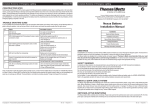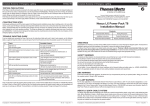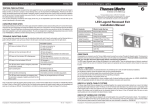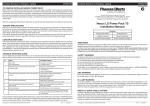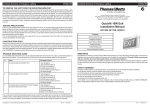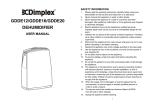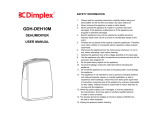Download Nexus RF User Guide
Transcript
ISO 9001 Nexus RF User Guide Chapter 1 Nexus RF System Structure Doc No: 29-00001 (Chapter 1) Table of Contents What makes up a Nexus RF System? Page 2 Nexus RF FittingsPage 2 - 5 Area Controllers and RoutersPage 5 - 7 Nexus RF Mesh NetworkPage 7 IP BackbonePage 7 - 8 Nexus RF Repeaters and AntennaePage 8 System GroupsPage 8 - 9 System ReportsPage 9 - 10 System IDPage 10 Site DocumentationPage 10 - 12 1 What makes up a Nexus RF System? • Nexus RF Fittings • Area Controllers and Routers • Nexus RF Mesh Network • IP Backbone • Nexus RF Repeaters and Antennae • System Groups • System Reports • System ID • Site Plans • Site Documentation Nexus RF Fittings Most Stanilite® exit signs, emergency luminaires, battens and flood lights will be available in Nexus® RF capable models. This will include the market leading Quickfit® range of exit signs, Spitfire® series of emergency luminaires and our LED product range. LED Quickfit Exit Building on the outstanding reliability of its predecessors in the Quickfit range, the Excel LED Quickfit employs PerpetuLED® technology offering unsurpassed light source performance and longevity. Coupled with PulseTIME® control of battery charging, which maximises battery life, the result is exceptional efficiency. Compatible with existing Quickfit mounting brackets and available in a frame-only configuration which will accept existing Quickfit diffusers, upgrading of existing installations to the latest technology is both simple and cost effective. As you would expect from any Stanilite fitting, the Excel LED Quickfit comes with high quality electronic components offering the best performance and value. LED Spitfire Recessed The Stanilite Excel LED Spitfire Recessed has been designed to provide high visibility whilst remaining architecturally pleasing with a modern and unobtrusive design. As you would expect from any Stanilite fitting, the Excel LED Spitfire Recessed comes with high quality electronic components offering the best performance 2 and value. There are single and dual LED fittings available, ensuring you have a product for all applications. Also available in Surface Mount and Weatherproof Surface Mount. LED Spitfire Batten Incorporating two Stanilite dual-LED Spitfire fittings, the Spitfire batten delivers proven performance and outstanding illumination with D100 emergency classification in both axes. High quality electronic components used in manufacture offer the best possible performance and reliability. The Spitfire batten is also available for maintained operation, ensuring that all application requirements are met. Premium Batten The Stanilite PRBT premium series of battens are available in Nexus RF configurations. The batten body is of white powder coated steel, creating a tough and durable luminaire. Available in both T5 and T8 types, premium quality electronic control gear is used across the range. Optional acrylic prismatic diffusers and white powder coated galvanised wire guards are available, meeting the requirements for a broad range of applications. High temperature NiCad batteries are used for optimal reliability. Premium Weatherproof Batten The Stanilite WPB series of weatherproof battens are available in Nexus RF configurations. Both the batten body and diffuser are manufactured from polycarbonate which coupled with stainless steel diffuser clips, make a tough and durable luminaire. Covering both T5 and T8 types, electronic control gear is used across the range. LED Flood Light and LED Weatherproof Flood Light The Excel LED Flood Light and Excel LED Weatherproof Flood Light incorporate twin 10W LED lamp heads, these fittings provide outstanding photometric performance for area emergency lighting. Utilising the quality electronics that are synonymous with the Stanilite brand, the Excel LED Flood Light is powered by a sealed lead acid battery housed in a white powder coated zinc steel case. The Excel LED Weatherproof Flood Light is powered by a sealed acid battery housed in a polycarbonate enclosure and has an IP65 protection rating. For further information on our range of Nexus RF products, see the Stanilite Short Form Catalogue; http://www.tnb.ca/aus/pdfs/Stanilite-Short-Form-Catalogue.pdf Emergency Lighting Test According to AS/NZ2293, an emergency luminaire installed in a building must be tested every 6 months. The test consists of removing the power to the battery charge circuit and monitoring the status of the emergency lamp. In its first test a fitting must run with the emergency lamp lit for at least 120 minutes. In subsequent tests the fitting must run for at least 90 minutes. Prior to the test the fitting must have been connected to the external power supply continuously for at least 16 hours. MAC Address Each fitting has a unique hardware MAC address, eg: 4AF02. Each fitting is supplied with a barcoded label indicating it’s MAC address. The label includes a peel off component that needs to be collected during the fitting installation. The MAC address is a crucial identifier for the fitting during the fitting/system commissioning process. 3 SPU ID When a fitting is commissioned it is given a SPU ID by the installer which is unique to that domain. Prior to being commissioned the SPU ID of a unit is 0. The list of fittings, when displayed, is always sorted first by SPU ID then by MAC so that a list of uncommissioned fittings is sorted by MAC address. The available SPU ID for commissioned fittings is 1 - 65,000. Fitting Information The following information is stored within the fittings; • SPU ID • Part Number • MAC Address • Location Details • Group ID • Unit Status • Unit/Lamp/Battery Age • Test Results • System ID Fitting LED Flashing Patterns The LED on a fitting will flash according to its status. The table below describes the various states. The states are prioritised; a state with high priority will take precedence over a state with low priority. For instance if a unit is under test and therefore showing a red slow flash and is put into yellow blink at the same time, the LED will show the yellow blink pattern since it has a higher priority. 4 Priority Index LED Pattern Description State 1 13, 14 ,15 Yellow flash, 1 long 6 short Configured and in flash yellow mode for identification 2 0 Green very slow flash Unconfigured 3 11 Red slow flash Configured, not in yellow flash and emergency test running 4 12 Green on steady Okay and button pressed 4 1, 2, 3, 4, 5, 6 Green flash with 1 red blink Configured but emergency hardware fault 5 7 Green flash with 2 red blinks Configured and hardware okay but unit uncommissioned and no RF network connection 5 8 Green flash with 3 red blinks Configured and hardware okay and RF network connection okay but unit uncommissioned 5 9 Alternating green/red flash Configured, commissioned and hardware okay but no RF network connection 5 10 Red on steady Okay Uncommissioned Fittings Emergency luminaires are shipped from the factory with SPU ID = 0. A fitting with SPU ID = 0 is uncommissioned; commissioning is the process of assigning a non-zero SPU ID to a fitting. Area Controllers and Routers Current Area Controller The Area Controller (AC) is the system head-end controller. The Nexus RF system does not require a PC to run the Nexus utilities, as has been the case in the past and still is with competing products. The AC operates as a user interface as well as co-ordinating nodes both through the associated system Routers and within its own mesh network. Current Area Controller Router NRFAC-E The Area Controller Router (ACR) is used to expand the system beyond the capacity of an Area Controller, for larger sites. The ACR monitors its own mesh independent of the Area Controller. Should the Area Controller go off line or lose communications for any reason, the ACR will continue to operate as normal and feedback information once the Area Controller becomes available again. New Area Controller NRFACR-E The new-generation Area Controller (AC) is physically different from its predecessor, the touch-screen user interface rather than keypad and different shape being obvious changes. Its function, however, remains unchanged when deployed in a Nexus RF system; it does not require a connected computer running Nexus software or utilities, it utilises a website browser interface as an alternative to the on-board graphical user interface (GUI) and it co-ordinates nodes both through the Routers and its own mesh network. New Area Controller Router NAC-1 & NAC-2 The new generation Area Controller Router (ACR), as with the new Area Controller, is different in appearance from its predecessor yet serves the same function when deployed in a Nexus RF system. The ACR facilitates expansion of a network beyond the node capacity of the Area Controller and is the means by which large systems are established. The ACR monitors its own mesh independently of the Area Controller; should communication with the Area Controller be lost, the ACR will function normally and will feed information back to the Area Controller once communications are again established. All Controllers NACR-1 Each Controller can co-ordinate a mesh of up to 90 nodes and maintains a copy of the system database. All Controllers are ethernet-capable and can be intermixed into a single system. 5 AC Interfaces AC Interface (Old) 1 2 3 AC Interface (New) 4 5 6 ISSUE A Router Configurations DATE 7 CHANGE 8 APPROVAL ZONE ECN 1 2 3 4 5 6 ISSUE DATE 7 CHANGE APPROVAL A Touch Screen for Power/Channel Easy Control Status LED’s On/Off Button Wall Mountable B B C C D 12 VDC Plug Pack D E Ethernet Connection 100 MBPS USB A and USB B ports for connection to peripherals such as keyboard, mouse, modem, PC, etc Diagnostics Port HEAT TREATMENT MASS RF EIM Module E FINISH Battery Backup Module (Optional) PART NO MATERIAL GRAMS F Router Configuration Parameters APPROVED DATE APPROVED 3RD ANGLE PROJECTION TOLERANCES DESCRIPTION LINEAR� 0.50 HOLE CENTRES� 0.20 HOLE DIAMETERS� 0.10 ANGULAR� 0.5 ALL HOLE DIAMETERS STATED ARE FINISHED SIZES AFTER PLATING (IF APPLICABLE) Thomas & Betts Australiasia Pty Ltd A Member of the ABB Group 23A Nyrang Street, Lidcombe NSW 2141 Australia www.tnbaust.com DRAWN BY : H.D DATE : Jul-14-14 AREA CONTROLLER - HOUSING BASE DRAWING NUMBER SCALE : 1:1 HEAT TREATMENT MASS GRAMS WAMA013 F SHEET : 3 OF 3 APPROVED SIZE : A3 DATE APPROVED 3RD ANGLE PROJECTION 6 FINISH N/A N/A TOLERANCES MATERIAL DESCRIPTION LINEAR� 0.50 HOLE CENTRES� 0.20 HOLE DIAMETERS� 0.10 ANGULAR� 0.5 ALL HOLE DIAMETERS STATED ARE FINISHED SIZES AFTER PLATING (IF APPLICABLE) Thomas & Betts Australiasia Pty Ltd A Member of the ABB Group 23A Nyrang Street, Lidcombe NSW 2141 Australia www.tnbaust.com DRAWN BY : H.D DATE : Jul-14-14 Parameter Default Description Router ID 200 This is the unique ID assigned to a Router 1 - 255 Router Name DEFAULT Text description to identify a Router System ID 1 The system ID is used to segregate Nexus RF systems in proximity to each other 1 - 255 IP Address 10.224.5.200 Ethernet IP address IP Subnet 255.255.255.0 Ethernet subnet IP Gateway 10.224.5.1 Ethernet gateway address AREA CONTROLLER DRAWING NUMBER SCALE : 3:10 WAMA SHEET : 2 OF AC/ACR Part Numbers Part Number Description NAC-1 Nexus RF AC 1 x RF EIM (No Battery Module) NAC-2 Nexus RF AC 1 x RF EIM (Battery Module) NACR-1 Nexus RF ACR 1 x RF EIM Replacement part numbers will be available via the relevant Technical Data Sheet, ie: EIM’s, battery modules, etc. Nexus RF Mesh Network A “network” is the group of luminaire controlled by an AC or ACR referred to generically as Routers. The Nexus RF protocol uses mesh networking to transfer messages between the Router and all fittings in the network. This means that a particular Nexus RF luminaire does not need to be able to communicate directly with the Router - the message “hops” automatically from one luminaire to the next to reach its final destination. The number of hops a message must make is minimised automatically by the protocol. When a Router is turned on it will attempt to form a network. Any luminaires nearby that do not yet belong to a network will discover the new network and attempt to join it. Other luminaires that may not be in direct range of the new Router will now be able to join this network through fittings that have joined it already. If a fitting loses contact with its current network, it will search all the available channel frequencies for a new network and will attempt to join the first available network it finds. Good design practice limits a network to 90 luminaires, however the practical maximum is determined by site specific conditions. Generally speaking the larger the number of luminaires in a network, the more restricted is the data rate over the network. The Nexus RF mesh network diagram shows an example of a part of a Nexus RF system. The AC and ACR each control one RF network. The connections shown between the various SPU’s represents the mesh network; some luminaires have multiple connections to other fittings, some fittings have direct connections to the Router. Nexus RF Mesh Network IP Backbone The Routers must all be connected to an IP backbone network. The preferred network type is an ethernet LAN using standard Cat-5 data cable. If there is an existing LAN available, then with the permission of the network administrator, each of the Routers can be connected to spare ports on the LAN. If there is no existing LAN, or the administrator will not allow the connection of the system, then it will be necessary to install a dedicated LAN. If there are only two AC/ACR devices, then they can be directly connected using a Cat-5 crossover cable. 7 Alternatively, two or more devices can be connected using an ethernet hub or switch. In this case straight-through cables are used. Note: there is a limit of about 100m for a run of Cat-5 cable. A longer distance will require the use of additional ethernet hubs or switches. The supply and installation of the ethernet backbone is generally the responsibility of the installing contractor. It is essential to ensure that the Cat-5 trunk cabling is installed in accordance with the data cabling regulations. Required Networking Ports Rsync - Port 873 MySQL - 3306 AC/ACR WEB access - Port 80 AC/ACR SSH access - Port 22 The IP backbone diagram shows an example of a large Nexus RF system with an ethernet LAN backbone. Each AC or ACR is connected back to an ethernet switch port by a length of Cat-5 data cable. In this case a PC is shown connected to the LAN. This is optional and provides the user an alternative view of the system via the website browser (Microsoft Internet Explorer) running on the PC. Each Router (AC or ACR) controls its own network of RF fittings. IP Backbone Nexus RF Repeaters and Antennae A repeater is used to boost the RF signal in difficult areas of the network. Few sites require the use of a repeater. Remote antennae may be used to aide propogation of the RF signal if required. System Groups User Defined Groups The group is the addressing mechanism to enable scheduled testing of emergency fittings. Groups are created as required by the user. Groups have a group number and a group name. When a fitting first joins the network, it is automatically added to a group with group number “0” and group name “default group”. • The system by default contains a single group, the default group which corresponds to group ID - 0. • By default all fittings are allocated to the default group. • The user can add or remove groups to or from the system as required to setup their required testing or reporting structure. • Each user defined group consists of a group ID, group name and the fittings that are currently assigned to the group. • All fittings are assigned to exactly one user defined group at any point in time. • The user can move the fittings from one group to another. 8 A typical scenario where multiple user defined groups are required, is a small office building that has multiple tenants and the building emergency lighting is managed by a seperate building management group. In this case the building management group needs to be able to seperately discharge test the tenants emergency fittings and provide them with fault reports specific to their tenanted levels. If the building was comprised of two seperate tenants, then a suitable grouping solution would be as follows: Group ID Area No fittings in this group Group ID - 1 Common Areas All fittings in the common areas of the building, ie: fire stairs, foyers, basement levels Group ID - 2 DHS Tenancy All fittings belonging to the Ground and L1 DHS levels Group ID - 3 IBM Tenancy All fittings belonging to the L2 IBM level Maintenance Group The maintenance group is a virtual group used to collect all fittings that either have a static fault or have failed their last diagnostic test or discharge test. Faulty fittings are placed automatically in this group and are removed automatically when the faults are cleared. If a fitting has failed a previous discharge test and the problem that caused the failure has been addressed, then the fitting should be retested. System Reports • Test Result Report • Work Instruction Report • Basic Work Instruction Report 9 DHS Tenancy The 60 fittings belonging to the DHS Tenancy, can be allocated to: Group 2 - DHS Tenancy DHS Tenancy The 180 fittings belonging to the Base Building Common Areas, can be allocated to: Group 1 - Base Building L1 - 30 G - 30 Carpark - Common Area B1 - 60 Carpark - Common Area B2 - 60 Retest Group The retest group is a virtual group used to collect all fittings that require re-testing for some reason or because they failed to carry out their last scheduled test. The retest group is scheduled in the same way as a normal test group. Fittings are automatically placed in the group if a scheduled test is not carried out. They are automatically removed from the retest group if the test is completed (whether test passed or failed). Units can also be manually placed in the retest group and manually removed. The 30 fittings belonging to the IBM Tenancy, can be allocated to: Group 3 - IBM Tenancy L2 - 30 Fittings Group ID - 0 Default Group IBM Tenancy Carpark - Common Area B3 - 60 An example of fitting group allocation based on base building and tenanted areas Test Results Report Thomas&Betts Nexus RF Emergency Lighting Test Result Report 24-07-2014, 10:54 Domain name: Lingard Hospital 3A Address: Lingard st, Mereweather NSW --------------------------------------------SPU_ID: 1 Unit Type: Spitfire Group: 0, Default Group Unit Description: SPITFIRE RF 1xLED N/M Unit Part Number: SFNRF1LED Unit MAC Address: 209FA Test Status: Pass and Overdue Date,Time,Result,Actual duration,Set duration,Pass limit,Batt charge,Termination 07-09-2013, 02:00,Pass,125:0,125,90,100 d 18 h 47 m,Time reached set limit --------------------------------------------SPU_ID: 2 Unit Type: Spitfire Group: 0, Default Group Unit Description: SPITFIRE RF 1xLED N/M Unit Part Number: SFNRF1LED Unit MAC Address: 4019D Test Status: Pass and Overdue Date,Time,Result,Actual duration,Set duration,Pass limit,Batt charge,Termination 07-09-2013, 02:00,Pass,125:0,125,90,100 d 18 h 49 m,Time reached set limit --------------------------------------------SPU_ID: 3 Unit Type: Spitfire Group: 0, Default Group Unit Description: SPITFIRE RF 1xLED N/M Unit Part Number: SFNRF1LED Unit MAC Address: 4019B Test Status: Pass and Overdue Date,Time,Result,Actual duration,Set duration,Pass limit,Batt charge,Termination 07-09-2013, 02:00,Pass,113:11,125,90,100 d 18 h 47 m,Battery voltage below threshold --------------------------------------------SPU_ID: 4 Unit Type: Spitfire Group: 0, Default Group Unit Description: SPITFIRE RF 1xLED N/M Unit Part Number: SFNRF1LED Unit MAC Address: 20A06 Test Status: Pass and Overdue Date,Time,Result,Actual duration,Set duration,Pass limit,Batt charge,Termination 07-09-2013, 02:00,Pass,125:0,125,90,100 d 18 h 48 m,Time reached set limit --------------------------------------------SPU_ID: 5 Unit Type: Spitfire Group: 0, Default Group Unit Description: SPITFIRE RF 1xLED N/M Unit Part Number: SFNRF1LED Unit MAC Address: 401B9 Test Status: Pass and Overdue Date,Time,Result,Actual duration,Set duration,Pass limit,Batt charge,Termination 07-09-2013, 02:00,Pass,125:0,125,90,100 d 18 h 48 m,Time reached set limit Page 1 Test Results Report • Offline Report • Maintenance History Report • Status Report • Location Report • Connection Report System ID The system ID provides a mechanism for two or more systems to sit side by side and yet remain separate. This may be required when, for instance, a tenant in a shopping centre wants a separate system from that run by the centre management. If a system is configured for system ID “x”, then only luminaires configured with system ID “x” will be allowed to join its RF mesh. All Controllers and fittings leave production pre-configured to the default system ID of 1. The available range of system ID’s is 1 - 255. A fittings system ID can be changed by accessing the fittings configuration via the AC’s backdoor mode. System ID - 2 System ID - 3 System ID - 1 The Nexus RF Mesh Network of the three separate buildings are effectively isolated from each other by the allocation of unique System ID’s to each of the systems Site Documentation An emergency lighting system is not complete and is unmaintainable without the following system documentation: • As Built Site Plans. • Network System Diagram. • Fitting and Controller location details, site plan references and circuit breaker details entered into the system database. 10 • Fittings clearly labelled with their assigned SPU ID’s. As Built Site Plans The site plans should show the following information: • The fitting type and location. • The fittings allocated SPU ID (not the fitting MAC address). • The AC/ACR Controller locations. • The AC/ACR Router ID and IP address. Network System Diagram The network diagram should provide the following information: • An overview of the complete building network layout. • The install location for the AC/ACR Controllers, including floor or riser information. • The AC/ACR Controllers ID and IP address settings. 11 • The location and type of the required supporting network hardware, ie: switches, CAT5/6 data cable. • The identification of any special remote antenna or coax cable installations. 12 Blank Page 13 Blank Page 14 Blank Page © Thomas & Betts (Australasia) Pty. Ltd. 2014 All technical claims in this document are based upon technical information available at the time of publication. This information may change over time and comparisons may therefore vary. Thomas & Betts (Australasia) Pty. Ltd. ABN 62 074 810 898 Head Office: Unit D3, 3-29 Birnie Avenue, Lidcombe NSW 2141, Australia Manufacturing: 23a Nyrang Street, Lidcombe NSW 2141, Australia Phone: 1300 666 595 │ Fax: 1300 666 594 │ Email: [email protected] │ Website: www.tnbaust.com Rev: 1.0 8 October 2014