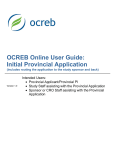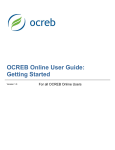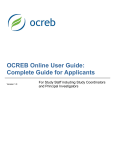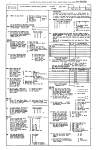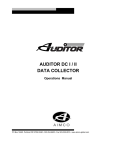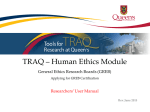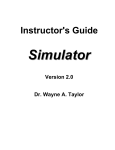Download OCREB Online User Guide
Transcript
OCREB Online User Guide: Adding or Removing Study Personnel - “Edit Study Personnel” Version 1.0 For Study Staff including Study Coordinators and Principal Investigators Table of Contents Table of Contents ................................................................................................................................................. 2 Edit Study Personnel ........................................................................................................................................... 3 1. Locate the Study (Option 1) .................................................................................................................... 3 2. Locate the Study (Option 2) .................................................................................................................... 3 3. Change the Study Personnel .................................................................................................................. 4 OCREB Online – Edit Study Personnel Module v1.0 (2011-Nov-21) Page 2 of 5 Edit Study Personnel Study personnel now can add or remove other study personnel from applications as appropriate. This includes adding or removing co-investigators/subinvestigators. It does NOT include changing the Principal Investigator (PI) or Provincial Applicant (PA). Changing a PI or PA must be done through an amendment. To add or remove study personnel from an application form (provincial and/or centre), locate the study, open the study workspace and select the Edit Study Personnel activity. 1. Locate the Study (Option 1) To find the study, from My Home page, select the My Studies tab. Sort the “Name” column (i.e., sponsor protocol number) in ascending or descending order, or enter the protocol number in the Filter by “Name” field, and press Go. (The OCREB # is not displayed in this view yet). Click on “Name” to open the study workspace. Be sure to select the appropriate application type: “Centre” or “Provincial”. Note. Filter with only a portion of the sponsor’s protocol number by using the percent symbol (%) before and/or after. For example, to find study CPKC412D2201, Filter by “Name” and type %cpk% in the adjacent field and press Go. This will bring up any studies with “cpk” in the sponsor protocol number. 2. Locate the Study (Option 2) To find your study from the Studies page, select Studies from the top blue navigation bar. The Studies page displays a list of all studies in which you are involved, with Provincial studies listed in the top portion of the page and the Centre studies list starting in the middle of the page. From the appropriate list (Provincial or Centre), Filter by “Name” or OCREB #, and press Go. If a study appears in the OCREB Online – Edit Study Personnel Module v1.0 (2011-Nov-21) Page 3 of 5 Centre – All Studies list more than once, be sure you select your centre (check for the correct PI name). Click “Name” (which is the sponsor protocol number) to open the study workspace. 3. Change the Study Personnel From the study workspace, click Edit Study Personnel under My Activities. OCREB Online – Edit Study Personnel Module v1.0 (2011-Nov-21) Page 4 of 5 An Edit Study Personnel window will appear. To add new study personnel, select Add from the appropriate section: “…that require edit rights”; “…that require read-only rights”; or, “…co-investigators that require access” To remove study personnel currently listed in the application, select Remove beside the person’s name. Selecting Add from the appropriate section will open up a list of names to choose from. Select the appropriate name or names and click OK. Click OK again to complete and close the Edit Study Personnel activity. If you are removing or replacing yourself as the main study coordinator but still need access to the study, be sure to add yourself in the appropriate Study Staff section first, and then select the new (incoming) Study Coordinator/Main Study Contact who will replace you. Otherwise, you will remove your own access and will not be able to continue editing the application. OCREB Online – Edit Study Personnel Module v1.0 (2011-Nov-21) Page 5 of 5