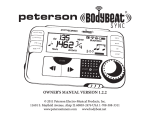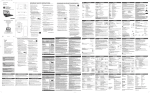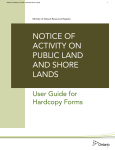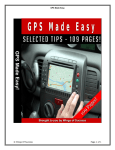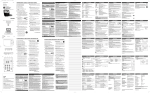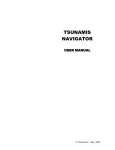Download Notice of Butternut Impact User Guide for Forms
Transcript
Notice of Butternut Impact 1 Ministry of Natural Resources Registry NOTICE OF BUTTERNUT IMPACT User Guide for Forms Notice of Butternut Impact Notice of Butternut Impact Prepared by: Ontario Ministry of Natural Resources Last Revision Date: November 26, 2013 For more information, please contact: Ministry of Natural Resources Registry and Approval Services Centre Telephone: 1-855-613-4256 (toll free) Email: [email protected] © Queen’s Printer for Ontario, 2013 Notice of Butternut Impact 2 Notice of Butternut Impact 3 1.0 INTRODUCTION A s of July 1, 2013, the requirements have changed for undertaking an activity that will impact (kill, harm or take) a Butternut tree. The new requirements are reflected in section 23.7 of Ontario Regulation (O. Reg.) 242/08 under the Endangered Species Act, 2007 (ESA). Individuals and businesses planning to undertake an activity that will impact ten (10) or fewer Category 2 Butternut trees can now register with MNR by submitting a Notice of Butternut Impact Form to the Ministry of Natural Resources Registry (MNR Registry). This guide provides information on completing and submitting a paper copy of the Notice of Butternut Impact Form to the Ministry of Natural Resources Registry for activities that impact ten or fewer Category 2 Butternut trees. For information on the Notice of Butternut Impact under O. Reg. 242/08 section 23.7, visit www.e-laws.gov.on.ca or call 1-800-668-9938 (Toll Free across Canada). For any additional assistance, contact the MNR Registry and Approval Services Centre by calling toll free 1-855-613-4256. It’s important to remember that a permit under the ESA will still be required if more than ten (10) Category 2 Butternut trees will be impacted by the activity (or if the activity will affect any Category 3 trees). In these cases, please contact your local MNR office. For a listing of local MNR offices, contact MNR’s Registry and Approval Services Centre or visit MNR’s Registry webpage at www.ontario.ca. This guide contains the best available information as of the publishing date. The Ministry of Natural Resources may update this user guide regularly to ensure that it provides accurate information and guidance for users. Note: The Notice of Butternut Impact Form can also be submitted electronically through MNR’s On-line Registry. For more information or to access the automated system, please contact the MNR’s Registry and Approval Services Centre or visit MNR’s Registry webpage at www.ontario.ca 3 Notice of Butternut Impact Notice of Butternut Impact 4 1.1 DISCLAIMER This guide should not be construed as legal advice. All legislative requirements for the activities to be registered on the MNR Registry are set out in O. Reg. 242/08 of the ESA. A registrant must determine whether they are eligible to use the regulation to undertake the activity and can fulfil all of the conditions within the applicable section of the regulation. Failure to do so could result in a contravention of the ESA and could lead to prosecution under the Act. Where a registrant uses a third party to undertake all or part of the activity, the registrant remains responsible for ensuring the regulatory conditions are satisfied. It also remains the registrant’s responsibility to ensure that all other permissions, approvals, and authorizations are acquired for the proposed activity. WATCHFORTHESESYMBOLS PLEASE TAKE NOTE TIPS / BEST PRACTICES BEFORE YOU BEGIN DON’T FORGET! 2.0 SUBMITTINGANOTICEOFBUTTERNUTIMPACTFORM n n n n Before registering, it is the registrant’s responsibility to confirm that the activity is eligible for this registration. Please consult the information available on the Butternut-trees-yourproperty information page for more details, and section 23.7 of Ontario Regulation (O. Reg.) 242/08 under the ESA for legal requirements. The regulation outlines the methods for planting, tending and monitoring the Butternut seedlings that must be followed (as well as the records that must be kept). Only Category 2 Butternut trees, as designated by a Butternut Health Assessor (BHA), are eligible for this registration. The Butternut Health Assessor’s assessment report must be sent to the appropriate District Manager of the MNR at least 30 days before registration and the start of the proposed activity that will kill, harm or take Butternut. Who is required to register an activity on the MNR Registry? For activities related to O. Reg. 242/08, it is the legal entity or person who is responsible and accountable for the activity that is likely to result in an impact on Butternut or its habitat that is required to register on the MNR Registry. 4 Notice of Butternut Impact Notice of Butternut Impact 5 There are three steps to register a Notice of Butternut Impact Form and receive a Confirmation of Registration: STEP 1: OBTAIN A NOTICE OF BUTTERNUT IMPACT FORM This form can be obtained from any of the following: n Phone: call toll free 1-855-613-4256 and request that the form be mailed to you n In Person: visit a Service Ontario centre and request a paper copy of the form in person. n Print a copy from the Ministry of Government Services Forms Repository: www.forms.ssb.gov.on.ca STEP 2: COMPLETE AND SUBMIT THE NOTICE OF BUTTERNUT IMPACT FORM You will need to complete all of the required information on the form and then submit it to the MNR Registry. Please refer to section 3.0 of this guide for more detailed information on completing a Notice of Butternut Impact form. You can submit your completed form to: MNR Registry and Approval Services Centre 300 Water Street Peterborough, ON K9J 8M5 Important Note: be sure to retain a copy of your completed form as proof of registration while you wait for receipt of your official Confirmation of Registration. STEP 3: RECEIVE (AND RETAIN) CONFIRMATION OF REGISTRATION After completing and submitting the Notice of Butternut Impact Form, you will receive a Confirmation of Registration within 15 business days that includes information about the species and the activity that you registered. Please contact MNR by phone at 1-855-613-4256 if you do not receive your Confirmation of Registration within this timeframe. You must keep your Confirmation of Registration in compliance with O. Reg. 242/08. MAINTAINING YOUR REGISTRATION If any details provided in the registration change throughout the course of the activity, you must update your Registry submission to reflect those changes. Any changes must be updated in the Registry within 10 business days of the change. It is the responsibility of the registrant to ensure MNR has the most up to date information. To update your Registration, contact the MNR Registry and Approval Services Centre by calling toll free 1-855-613-4256. You will need to provide the number on your Confirmation of Registration and details regarding what information on your registration has changed. MNR will provide you with an updated Confirmation of Registration to reflect the changes. 5 Notice of Butternut Impact Notice of Butternut Impact 6 3.0 SPECIFICREQUIREMENTSFORCOMPLETINGA NOTICE OF BUTTERNUT IMPACTFORM The information below is intended to help you complete the various fields in the Notice of Butternut Impact form. For more detailed instructions on each field, please refer to Appendix A. If you have any questions, please contact the MNR Registry and Approval Services Centre by calling toll free 1-855-613-4256. All fields marked with an asterix * in the form are mandatory fields and must be completed. PART1:REGISTRANTINFORMATION PART 1: REGISTRANT TYPE You will need to indicate if you are submitting the Notice of Butternut Impact Form as an “individual” or a as a “business”. Only legal entities (e.g. individuals, incorporated companies) may provide notice. Part 1a) Personal Information for Individuals – fill in this section if you are registering as an individual When registering as an Individual, only a single contact person can be identified. Personal information (including registrant name and contact information) is collected under the authority of Section 53 of the Endangered Species Act, 2007 and will be used for Registry Database administration, audit/enforcement purposes, analysis, and Species at Risk program management. Questions about the collection and retention of personal information can be directed to the MNR Registry and Approval Services Centre, Ministry of Natural Resources, 300 Water Street, Peterborough ON, K9J 8M5 or by calling 1-855-613-4256. Part 1b) Business Information – fill in this section if you are registering as a Business Businesses, agencies or organizations should provide their registrant information at a scale reflective of their organizational structure (e.g. regional or local offices), depending on where the responsibility for the activity rests within their organization. If the business collects HST then the Canada Revenue Agency will have assigned the company a 9-digit identifying business number which must be provided as part of the registration. For more detailed instructions on completing this section of the form, please refer to Appendix A. 6 Notice of Butternut Impact Notice of Butternut Impact 7 Business registrants must identify the primary contact, or the “Business Accountable Person” for the activity and may identify additional contacts, if desired. The primary contact for the activity may be the registrant (e.g., for businesses without a Canada Revenue Agency business number), or the primary contact may be a designated party or agent chosen to act on behalf of the registrant. The primary contact should be knowledgeable about the on-site and day-to-day undertakings of the activity. It is recommended that the registrant grant all contacts the authority to discuss details related to the activity with MNR representatives, and be able to answer questions regarding how the regulatory conditions are being met (e.g. details of planting, tending and monitoring of Butternut) upon request from MNR. Examples of additional contacts include the property owner, site manager, supervisor of third party contractors undertaking the activity, contractors providing services for a component of the activity, or individuals acting as registration administrators on the behalf of the registrant. Contact information in the registry must be kept up to date. TIPS / BEST PRACTICES If a third party is hired by the registrant, it is prudent to secure services from a person(s) with expertise in performing the required services and in the appropriate methods to plant, tend and monitor Butternut. The person(s) should also be knowledgeable about the ESA. Part 1c: Address Information (Individuals and Business) Business and individual registrants must provide a physical address that identifies where the registrant is located, which may be different than a mailing address where mail is received. The following three address types can be used to provide the appropriate physical address information. Registrants only need to complete one of the address types, which should be indicated in the corresponding check box. Physical Civic Address: Used in organized areas with street names and numbers (also often referred to as the 911 address). n Additional Location Information: can be used to provide any additional details that would help to identify or locate the physical location. 7 Notice of Butternut Impact Notice of Butternut Impact 8 Physical Surveyed Address: Used in some organized areas and unorganized townships that have been surveyed. This system refers to the lot/concession/geographic townships that were originally laid out. n Lot Number: The lot number as surveyed in the original township survey; n Concession Number: The concession number as surveyed in the original township survey; n Geographical Township: The name of the original township when first surveyed. Please note this is not often the same as the current municipal name; n Part Lot Description: Over time the original lot may have been severed. If there is additional information to provide, please insert here (e.g. North Half, Pt 2 of Lot 1) n Additional Location Information: can be used to provide any additional details that would help to identify or locate the physical location. Physical Unsurveyed Address: Used primarily in unorganized areas but can include any part of the Province. This system asks for a description of the location that would allow others to find the site, using map coordinates. n Location description: This field is available for registrants to describe their location where no civic or survey information exists. Please describe as clearly as possible the physical address (e.g. Mile marker 87 on CPR main track west of Thunder Bay); n Unincorporated Township: Townships that have been surveyed but never became municipalities are referred to as ‘unincorporated’. Please identify if the site is within an unincorporated township. n Unincorporated area: Areas that have never been surveyed or formed municipalities are referred to as unincorporated but there may be a name for the general area (e.g. Algoma District) n Additional Location Information: can be used to provide additional details that would help to identify or locate the physical location. Map coordinates can be entered here. Mailing Address: If the physical civic address (e.g. where the registrant is situated) is the same as the mailing address, the registrant should check the “My mailing address is the same as my Civic address” check box. If the registrant’s mailing address is different from their physical civic address, or if the physical location is a surveyed or unsurveyed address, the mailing address section must be completed. 8 Notice of Butternut Impact Notice of Butternut Impact 9 PART2:ACTIVITYINFORMATION PLEASE TAKE NOTE Please make note of all mandatory fields* when completing this section of the form. 2.1 Eligibility It is the registrant’s responsibility to confirm that an activity is eligible for this registration. Please refer to Section 23.7 of Ontario Regulation (O. Reg.) 242/08 under the ESA for the legislated requirements. The regulation outlines the methods for planting, tending and monitoring the Butternut seedlings that must be followed (as well as the records that must be kept). This section includes verification that the Butternut Health Assessment was carried out in accordance with appropriate protocols. 2.2 Butternut Health Assessment Requirement Registrants must provide the date and report number of the Butternut Health Assessor’s report regarding the Butternut tree(s) for which the registration is being submitted. The Butternut Health Assessment Report Number is the six digit “page link” number on the bottom left hand corner of the Butternut Health Assessor’s Form 1 and Form 2 for the assessment related to the activity being registered. Note: The page link number is generally the first easting of the first tree assessed. 2.3 Butternut Planting Plan This section asks registrants to identify each Butternut tree to be killed, harmed or taken (maximum 10). Only include the Category 2 trees not excluded due to the potential resistance to canker (Category 3). n n n n Column 1 – Tree Identification Number from BHA Report: identifying number or “label” of each Category 2 tree that the registrant proposes to kill, harm or take; Column 2 – Impact: indicates whether the Category 2 tree will be killed, harmed or taken; Column 3 – Diameter at Breast Height: Enter <3 cm (less than 3 cm), 3-14 cm (between 3 and 14 cm) or ≥15 cm (greater than or equal to 15 cm) for the diameter range at breast height of each tree being impacted (as identified in the report); and, Column 4 – Minimum Number of Replacement Seedlings: indicate the number of Butternut trees that will be required as replacement plantings. DON’T FORGET! Note: Consult Ontario Regulation 242/08 for further information regarding the calculation of the minimum number of replacement seedlings. 9 Notice of Butternut Impact Notice of Butternut Impact 10 PART3:SITEINFORMATION Describe the site of the registered activity This step involves identifying the location(s) where the proposed activity will occur. The information provided about the site must accurately represent the geographic location(s) at which the registered activity will occur. An activity site may have multiple locations associated with it that represent different components of the registered activity (i.e. multiple impact and planting locations). Section 3.1: North America Industry Classification Code – NAICS (for Business only) For NAICS references and more information about this section, please refer to Appendix A. Section 3.2: Site Contact Information (for Business only) Provide yes/no answers regarding the Site Contact Person. If the site contact person is different than the “Accountable Person” and the “Business Contact Person”, you will also need to provide information about the Site Contact Person. Note: an “Accountable person” is the individual in the business who is legally responsible for its operation. Section 3.3: Site Location Information (For Individual and Business) When creating a site for Butternut Impacts, the location(s) where butternut trees are being killed/harmed/taken must be provided, as well as the planting location(s). Each site must have at least one location address but you may list as many locations as appropriate to identify tree removal and planting locations. The form provides enough space to identify two Site Locations. If you have more than two Site Locations, please copy blank Site Location Address pages and attach to your registration. When multiple Site Location addresses are listed, one location must be identified as the primary location. If only one Site Location is provided, it is deemed to be the primary location. As with the registrant contact address above (part 1c) you will have the option of selecting one of the three address types to describe each location: civic address, surveyed address and unsurveyed address. The preferred method for providing Site Locations is to provide the civic address or indicate the geographic coordinates (e.g. UTM Easting and Northing or Latitude and Longitude) of the site’s primary access point. Any additional information that makes it easier to locate a removal or planting area can be included in the “Additional Location Information” text box for the location (e.g. what the geographic reference points represent on the ground or a description of associated landmarks). For more detailed instructions on completing each field of this section of form, please refer to Appendix B. 10 Notice of Butternut Impact Notice of Butternut Impact 11 Identifying Removal location(s): The locations where butternut trees are being killed/harmed/taken must be entered as Site Location 1 and identified as the “primary location” by checking the respective check box. If there is more than one tree removal location, each removal site should be added as subsequently numbered Site Locations (e.g. Site Location 2, Site Location 3, etc.). and identified as “removal location(s)” using the associated “Additional Location Information” text box. Identifying Planting location(s): Planting location(s) are also required under the regulation and each one must be provided as additional Site Locations. Each planting location must also be identified as a “planting location” using the associated “Additional Location Information” text box. You must also enter the number of trees being planted at each location in the same “Additional Location Information” text box. PART4:REGISTRANTATTESTATION The attestation represents a confirmation that the form is complete, the facts are true and that the person completing the form is aware of the applicable regulations and agrees to follow the rules contained within the regulations. The attestation includes: n n n n First Name / Last Name: The legal name of the person to whom the Confirmation of Registration will be issued and, for businesses, identifies the accountable person; Company Name: The legal name of the Company if the registration is made by a business; Title: The title of the person making this statement on behalf of the company. This should be the accountable person listed for businesses; and, Date: The date when the attestation is made. 11 Notice of Butternut Impact Notice of Butternut Impact 12 FINALSTEPS 1. Review the form to ensure that you have completed all mandatory fields. 2. Create and retain a copy of the completed form for your records 3. Mail the original copy to: Registry and Approval Services Centre Ministry of Natural Resources 300 Water Street Peterborough, ON K9J 8M5 4. Alternatively, you may put this registration in to the drop box at Service Ontario office. 5. You should receive your Confirmation of Registration within 15 business days. You may NOT conduct the activity until you have received your Confirmation of Registration. If you do not receive your Confirmation of Registration within 15 business days, please contact the Registry and Approval Services Centre at 1-855-613-4256. Note: The registrant is advised to provide a copy of the Confirmation of Registration to any agents or employees who may be working on site at a time when the registrant is not present. 12 Notice of Butternut Impact Notice of Butternut Impact 13 APPENDIXA–DETAILEDFORMINFORMATIONFORBUSINESS REGISTRANTS If you choose to register as a business, the following information will be requested: n n n n Canada Revenue Agency Business Number: If the business collects HST then the Canada Revenue Agency will have assigned the company a 9-digit identifying number Legal Name: the name identified on the Articles of Incorporation of the business; this field is mandatory. Operating Name: the name under which the business operates. Business type: From the Business Reference List below, choose the most appropriate description of your business; this field is mandatory. BUSINESSTYPES: BUSINESS TYPE ID 4 13 20 6 2000517 21 18 19 10 8 17 15 11 3 7 9 5 2 14 16 NAME Agriculture, Forestry, Fishing and Hunting Mining, Quarrying, and Oil and Gas Extraction Utilities Construction Manufacturing Wholesale Trade Retail Trade Transportation and Warehousing Information and Cultural Industries Finance and Insurance Real Estate and Rental and Leasing Professional, Scientific and Technical Services Management of Companies and Enterprises Administrative and Support, Waste Management and Remediation Services Educational Services Health Care and Social Assistance Arts, Entertainment and Recreation Accommodation and Food Services Other Services (except Public Administration) Public administration and government services 13 Notice of Butternut Impact Notice of Butternut Impact n n n n 14 Business Location: location closest to where the business operates Business Accountable Person: List the individual in the business who is legally responsible for its operation: Contact person for Business: If MNR should contact someone other than the ‘Business Accountable’ person regarding the Notice of Butternut Impact choose “No” and complete the required fields. If the accountable person is to be contacted Choose “Yes”. North America Industry Classification System (NAICS): These codes are used to group businesses into classifications for ease of reporting and analysis. Up to 3 NAICS codes that are applicable to the business can be identified in the form. At least one NAICS code and description must be provided. The code(s) selected should align as closely as possible with the business activity being undertaken at the Site Location(s). Please chose from the list below. NORTHAMERICAINDUSTRYCLASSIFICATIONSYSTEM(NAICS) REFERENCES: NAICS CODE 111 112 113 114 115 211 212 213 221 236 237 238 311 312 313 314 315 316 321 322 323 324 325 Related BUSINESS TYPE CODE 11 11 11 11 11 21 21 21 22 23 23 23 31 31 31 31 31 31 31 31 31 31 31 NAME Crop Production Animal Production Forestry and logging Fishing, hunting or trapping Support Activities for Agriculture and Forestry Oil and gas extraction Mining and quarrying (except oil and gas) Support activities for mining and oil and gas extraction Utilities Building construction Heavy and civil engineering construction Specialty Trade Contractors Food Manufacturing Beverage and Tobacco Product Manufacturing Textile mills Textile Product Mills Clothing manufacturing Leather and Allied Product Manufacturing Wood product manufacturing Paper manufacturing Printing and related support activities Petroleum and coal product manufacturing Chemical manufacturing 14 Notice of Butternut Impact Notice of Butternut Impact NAICS CODE 326 327 331 332 333 334 335 336 337 339 411 412 413 414 415 416 417 418 419 441 442 443 444 445 446 447 448 451 452 453 454 481 482 483 484 485 486 487 488 491 492 Related BUSINESS TYPE CODE 31 31 31 31 31 31 31 31 31 31 41 41 41 41 41 41 41 41 41 44 44 44 44 44 44 44 44 44 44 44 44 48 48 48 48 48 48 48 48 48 48 15 NAME Plastics and rubber products manufacturing Non-Metallic Mineral Product Manufacturing Iron, steel and other metal manufacturing Fabricated metal product manufacturing Machinery manufacturing Computer and electronic product manufacturing Electrical equipment, appliance and component manufacturing Transportation equipment manufacturing Furniture and related product manufacturing Miscellaneous Manufacturing Farm product wholesaler or distributor Petroleum product wholesaler or distributor Food, beverage and tobacco wholesaler or distributor Personal and household goods wholesaler or distributor Motor vehicles and parts wholesaler or distributor Building materials and supplies wholesaler or distributor Machinery, equipment and supplies wholesaler or distributor Miscellaneous Wholesaler-Distributors Trade agents and brokers Motor Vehicle and Parts Dealers Furniture and Home Furnishings Stores Electronics and appliance stores Building material and garden equipment and supplies dealers Food and Beverage Stores Health and personal care stores Gasoline stations Clothing and clothing accessories stores Sporting goods, hobby, book and music stores General merchandise stores Miscellaneous Store Retailers Non-Store Retailers Air transportation Rail transportation Water transportation Truck transportation Transit and ground passenger transportation Pipeline transportation Scenic and Sightseeing Transportation Support Activities for Transportation Postal service Couriers, messengers and delivery services 15 Notice of Butternut Impact Notice of Butternut Impact NAICS CODE 16 493 511 512 515 517 518 519 521 522 523 Related BUSINESS TYPE CODE 48 51 51 51 51 51 51 52 52 52 524 526 531 532 533 52 52 53 53 53 541 551 561 562 611 621 622 623 624 711 712 713 721 722 811 812 813 814 911 912 913 914 919 54 55 56 56 61 62 62 62 62 71 71 71 72 72 81 81 81 81 91 91 91 91 91 NAME Warehousing and storage Publishing industries (except Internet) Motion picture and sound recording businesses Broadcasting (except Internet) Telecommunications providers and carriers Data processing, hosting, and related services Other Information Services Monetary authorities - central bank Credit intermediation and related activities Securities, commodity contracts, and other financial investment activities Insurance carriers and related activities Funds and other financial vehicles Real estate Rental and leasing services Lessors of non-financial intangible assets (except copyrighted works) Professional, scientific and technical services Management of companies and enterprises Administrative and support services Waste management and remediation services Educational services Ambulatory health care services Hospitals Nursing and residential care facilities Social assistance Performing arts, spectator sports and related industries Heritage Institutions Amusement, Gambling and Recreation Industries Accommodation Services Food Services and Drinking Places Repair and Maintenance Personal and Laundry Services Religious, grant-making, civic, and professional organizations Private Households Federal Government Public Administration Provincial and Territorial Public Administration Local, Municipal and Regional Public Administration Aboriginal Public Administration International and Other Extra-Territorial Public Administration 16 Notice of Butternut Impact Notice of Butternut Impact 17 APPENDIXB:IDENTIFYINGSITELOCATIONADDRESS(ES) There are three address formats to choose from: n n n Civic Address A civic address consists of street address number, a street name, municipality name and postal code. The street name may include a street type and direction. The street address number may include a suite and/or apartment number. Surveyed Address (Lot & Concession) A division of surveyed land in a township further divided into lots that cannot be described using a civic address. Unsurveyed Address Addresses which do not fit into the above classifications and need to be described using a geo-reference. Physical Civic Address Information: n Unit No.: Enter the number for your unit if applicable. n Street No*: Enter the number for your street. This is a mandatory field. n Street Name*: Enter the name of your street including the street type (i.e. Ave) and Street direction, if appropriate. This is a mandatory field. n City/ Town*: Enter the city/ town for your address. This is a mandatory field. n Province: this is automatically populated as Ontario n Postal Code: Enter the postal code for your address. This is a mandatory field n Municipality: Enter the Municipality for your address n Property (or Parcel) Identification Number (PIN): This is a number that is assigned to the property, which can be used to link to ownership information for each individual property. n Assessment Roll Number (ARN): This number is associated with property assessment and can be used to link to ownership information for each property. n Additional Location Information: Enter the description of the area or directions of how to get to the location if applicable Physical Surveyed Address Information: n Property (or Parcel) Identification Number (PIN): This is a number that is assigned to the property, which can be used to link to ownership information for each individual property. n Assessment Roll Number (ARN): This number is associated with property assessment and can be used to link to ownership information for each property. n Lot Number*: Enter the lot number indicating the location within a subdivided township. This is a mandatory field. n Concession Number*: Enter the concession number indicating the location within a subdivided township. This is a mandatory field. n Geographic Township*: Enter the name of the geographic township. This is a mandatory field. 17 Notice of Butternut Impact Notice of Butternut Impact n n n n n n n n 18 Part Lot Description: Enter the description of your part lot for the address. Route Type: Enter the appropriate designation for your postal route e.g. Rural Route Route Number: Enter the Route number Municipality: Enter the organized municipality for this location. District / County: Enter the District or County if appropriate. Postal Code: Enter the postal code for your address. This is a mandatory field. Legal Description: Enter the legal description for this location. Additional Location Description: Enter the description of the area or directions of how to get to the location if applicable. Physical Unsurveyed Address Type If you choose to enter an Unsurveyed Address type, the following fields are available: n n n n n n n n n n n Location Description*: Provide general directions to the location. This is a mandatory field. Part Number: Enter the Part Number for the location. The Part Number can indicate the location within an unsubdivided township or unsurveyed territory. Reference Plan Number: Enter the Reference Plan for the location if available. Reference plans show the surveyed boundary and dimensions as well as any physical or documentary evidence that could affect the title to the property. Parcel: Enter the Parcel for the location if available. In land ownership mapping for assessment purposes, a parcel is usually held to be a tract of land under one ownership. It may be a combination of two or more tracts acquired by separate deeds. Section: Enter the Section for the location if available. A Section is one square mile block of land containing 640 acres or one thirty-sixth of a township. Unorganized Township: Enter an Unorganized Township name if applicable Unincorporated Area: Enter an Unincorporated Area name if applicable District/County: Enter District or County if appropriate Postal Code: Enter the postal code for your address. This is a mandatory field. Legal Description: Enter the legal description for this location. Additional Location Description: Enter the description of the area or directions of how to get to the location if applicable 18 Notice of Butternut Impact Notice of Butternut Impact 19 Coordinate Information*: For this address type (unsurveyed), you are required to enter either Latitude/ Longitude information OR Geographic Transverse Mercator (UTM) information. n n n n n n n n n Map Datum: This is the reference system used for defining the coordinates. Georeferencing Method: This is the method used to determine the coordinates for a point on the earth. Accuracy Estimate: Enter the Accuracy Estimate. Location Reference: Enter the Location Reference. This defines where the coordinates were taken relative to the real object. Geographic Transverse Mercator (UTM) Zone: Enter the Zone. UTM divides the world into 60 zones, each of 6 degrees longitude wide. Easting (M): Enter the Easting (M). This is the distance, in metres, from the central meridian of the zone. Northing (M): Enter the Northing (M). This is the distance, in metres, from the equator. Latitude / Longitude: n Latitude Degrees: Enter the Latitude in Degrees/Minutes/Seconds. n Longitude Degrees: Enter the Longitude Degrees/Minutes/Seconds 19 Notice of Butternut Impact