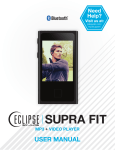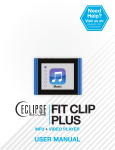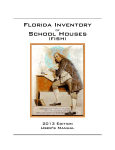Download MP3Rocket User Guide
Transcript
MP3Rocket Frequently Asked Questions MP3Rocket © 2005 MP3Rocket, Inc. All rights reserved. Under the copyright laws, this manual may not be copied, in whole or in part, without the written consent of MP3Rocket Inc.. Your rights to the software are governed by the accompanying software license agreement. Every effort has been made to ensure that the information in this manual is accurate. MP3Rocket is not responsible for printing or clerical errors. MP3Rocket, Inc. PO Box 5956 El Dorado Panama City, Republic of Panama Zona 6 56-229-975-69 http://www.mp3rocket.com Other company and product names mentioned herein are trademarks of their respective companies. Mention of thirdparty products is for informational purposes only and constitutes neither an endorsement nor a recommendation. MP3Rocket assumes no responsibility with regard to the performance or use of these products. Simultaneously published in the United States and Canada. 12-17-05 Table of Contents Installation, Upgrades and Updates ............................................................................................................................ 5 Why do I need to use the latest version of MP3 Rocket?........................................................................................................................................................................... 5 What is the difference between an "update" and an "upgrade"? I have already paid for MP3 Rocket PRO. Do I need to pay again? ....................... 5 How much does MP3 Rocket cost? ................................................................................................................................................................................................................... 5 Why does the Windows installer give me errors with "Ikernel.exe"?.................................................................................................................................................... 5 When I try to install MP3 Rocket on Windows NT, I get an error message saying I need to install service pack 6. What can I do?............................... 6 The installer freezes every time after going through the "Java2™ Runtime Environment, version 1.3.1" (JRE) install process, so the MP3 Rocket install never finishes. What can I do?................................................................................................................................................................................................................ 6 I am an AOL subscriber, and I am having trouble downloading and installing................................................................................................................................ 7 Starting MP3 Rocket and Connecting.......................................................................................................................... 8 Why does MP3 Rocket take so long to load? ................................................................................................................................................................................................. 8 Nothing happens when I try to start MP3 Rocket. What should I do?................................................................................................................................................. 8 Do I need to be connected to the Internet to run MP3 Rocket?............................................................................................................................................................. 8 Why can't I establish a good connection immediately? ............................................................................................................................................................................ 8 How can I reduce my number of connections to other Gnutella users? ............................................................................................................................................. 8 How come I only connect to a few hosts? I used to be able to connect to more hosts!................................................................................................................ 8 When I go to quit MP3 Rocket, it sometimes disconnects from the network but stays open. What's going on?................................................................ 9 Searching ..................................................................................................................................................................... 10 What types of files can I search for and share using MP3 Rocket?.......................................................................................................................................................10 Why can't I find the file I'm looking for? ........................................................................................................................................................................................................10 Can I control the maximum number of searches?.....................................................................................................................................................................................10 Why does MP3 Rocket show so many available files on the status line? ..........................................................................................................................................10 MP3 Rocket isn't as connected as it used to be! I only get a few searches in my 'Monitor' window?.....................................................................................10 Downloading ............................................................................................................................................................... 11 Why do I keep getting "Need More Sources"? ............................................................................................................................................................................................11 Why do some things take so long to download?.......................................................................................................................................................................................11 When I try to download certain files I get a message that says "Waiting for 1s busy.” What does that message mean? ...............................................11 What is grouping?..................................................................................................................................................................................................................................................12 Is grouping always accurate? ............................................................................................................................................................................................................................12 What is "smart" downloading?..........................................................................................................................................................................................................................12 Can I resume the download of a file? .............................................................................................................................................................................................................12 What happens to my active downloads if I exit MP3 Rocket? ...............................................................................................................................................................12 Where are my files stored before they have completed the download process?..........................................................................................................................12 Can I "preview" files before they have completed downloading?.......................................................................................................................................................12 Does MP3 Rocket preserve the state of downloads in the case of a system crash?......................................................................................................................12 How can I prevent my children from seeing adult content in the search results? ........................................................................................................................13 Might I download a virus using MP3 Rocket?..............................................................................................................................................................................................13 How do I prevent downloading bogus files that are actually advertisements? .............................................................................................................................13 Uploading .................................................................................................................................................................... 14 What is an upload slot, and how many does each user have?..............................................................................................................................................................14 Why do I see so many upload errors?.............................................................................................................................................................................................................14 Can I shut down MP3 Rocket --but not interrupt -- uploads that are in progress?........................................................................................................................14 What if I'm behind a firewall? ............................................................................................................................................................................................................................14 How can I tell if I'm behind a firewall? ............................................................................................................................................................................................................14 When I try to download certain files I get a message that says "Waiting for 1 busy" or "Waiting for 1 push." What do these messages mean? ..14 Firewalls....................................................................................................................................................................... 16 What is a "push" request? ...................................................................................................................................................................................................................................16 Should I force the local IP? Will it help? .........................................................................................................................................................................................................16 Files .............................................................................................................................................................................. 17 How do I share my files?......................................................................................................................................................................................................................................17 Will the number of files I share affect my MP3 Rocket experience?....................................................................................................................................................17 How do I sort my files? .........................................................................................................................................................................................................................................17 How come when I try to delete a file in my Library, it says, "Unable to Delete the File. It may be in use by another application”? ..........................17 Compatibility Issues.................................................................................................................................................... 18 © MP3Rocket Inc. All rights reserved. Can I use MP3 Rocket with AOL version 6.0 or later?................................................................................................................................................................................18 Does MP3 Rocket support proxy servers?.....................................................................................................................................................................................................18 Can I use MP3 Rocket if I have Web-only access?.......................................................................................................................................................................................18 What operating systems does MP3 Rocket support? ...............................................................................................................................................................................18 Programming Language............................................................................................................................................. 19 What language is MP3 Rocket written in? ....................................................................................................................................................................................................19 Is MP3 Rocket’s source code available? .........................................................................................................................................................................................................19 Security ........................................................................................................................................................................ 20 Are there security risks associated with using MP3 Rocket?..................................................................................................................................................................20 Does MP3 Rocket have spyware?.....................................................................................................................................................................................................................20 When I try to run MP3 Rocket, I get an error saying "java.lang. class not found exception :a.a.a.b.main." Is there anything I can do to solve the problem?...................................................................................................................................................................................................................................................................20 I keep getting Type 2 errors when I click on the Mac menu bar. Is there anything I can do to avoid this? ..........................................................................20 Special Instances and Known Bugs............................................................................................................................ 21 Platform Specific Questions ....................................................................................................................................... 22 I'm using MP3 Rocket on OS X and MP3 Rocket won't shutdown unless I force quit! How can I fix this?.............................................................................22 I'm using MP3 Rocket on a Mac running OS 9.x or below, and MP3 Rocket often freezes while I am using it. What can I do? ....................................22 Can I get MP3 Rocket to work for multiple users? .....................................................................................................................................................................................22 Is there a MP3 Rocket Media Player?...............................................................................................................................................................................................................22 How do I download the latest version of MP3 Rocket PRO without having to pay again? ........................................................................................................22 General Questions....................................................................................................................................................... 23 MP3 Rocket PRO Specific Questions .......................................................................................................................... 24 Will I be billed every month for MP3 Rocket PRO? ....................................................................................................................................................................................24 What's the difference between MP3 Rocket Basic and MP3 Rocket PRO?........................................................................................................................................24 How do I get in touch with a customer service representative? ..........................................................................................................................................................24 What is MP3 Rocket’s refund/cancellation policy? ....................................................................................................................................................................................24 © MP3Rocket Inc. All rights reserved. Installation, Upgrades and Updates Why do I need to use the latest version of MP3 Rocket? Using the most current version of MP3 Rocket allows users to enjoy the best program functionality. Difficulties reported in older versions have been fixed for our newest version and any Improvements will be included. To download MP3 Rocket, please visit www.mp3rocket.com. Also, the MP3 Rocket program itself will inform you if there are any newer versions available. What is the difference between an "update" and an "upgrade"? I have already paid for MP3 Rocket PRO. Do I need to pay again? To update means to install the latest version of MP3 Rocket. To upgrade is to purchase MP3 Rocket PRO. If you purchased PRO within the past 12 months, you do not need an upgrade, but you may need to update. How much does MP3 Rocket cost? MP3 Rocket BASIC is completely free to download and use. An enhanced version of MP3 Rocket, MP3 Rocket PRO, is also available for a one time charge. MP3 Rocket PRO can be purchased as an electronic download at www.mp3rocket.com. MP3 Rocket is a software application. The one-time payment for MP3 Rocket PRO is a payment to purchase a copy of the program. PRO purchasers also receive technical support via email and 12 months of free updates. You will not be charged again by MP3 Rocket after your initial purchase. After 12 months, PRO users can purchase an additional year of technical support and free updates for a reduced price. Why does the Windows installer give me errors with "Ikernel.exe"? Setup initialization errors can be caused by a number of factors. This is a non-exhaustive list of possible causes and their resolutions: • You may not have permissions on the machine. If you are using a Windows NT or a Windows 2000 machine, you may need to have permission from a system administrator to run an Install Shield Professional 6.x setup. Make sure you have the correct permissions. • If you just ran an Install Shield setup, it takes a few seconds at the end of the installation to clear. During this time Ikernel.exe is running in memory from a previous process; for this reason you are not allowed to launch another setup. Waiting a few seconds and running the setup again should resolve this. • If Ikernel.exe is in memory, check that no setup is running at the time, and end Ikernel.exe. • One other possible cause is a missing STDOLE32.TLB file. This Windows file should already exist on your machine. Make sure that you if you get this file from another machine, the machine is running the same operating system as the target machine. You should also try: o Cleaning the temp directory. © MP3Rocket Inc. All rights reserved. o Deleting the \Program Files\Common Files\Install Shield\Engine folder and then running the setup again. o Reinstalling IE to repair corrupted/missing core windows files from your machine. Reinstalling the NT service pack is also suggested. o Downloading and running DCCOM98.EXE from the following site: http://www.microsoft.com/com/dcom/dcom98/download.asp When I try to install MP3 Rocket on Windows NT, I get an error message saying I need to install service pack 6. What can I do? Download and install service pack 6 from the Microsoft web site at: • http://www.microsoft.com/ntserver/nts/downloads/recommended/SP6/x86Lang.asp Once you have installed the service pack, run the MP3 Rocket installer again to install MP3 Rocket. The installer freezes every time after going through the "Java2™ Runtime Environment, version 1.3.1" (JRE) install process, so the MP3 Rocket install never finishes. What can I do? The Java installer occasionally freezes on some systems. While we (and Install Shield) are not sure precisely what is causing this problem, there is a way to solve this. The following steps can get your MP3 Rocket up and running successfully: 1. When the installer freezes, DO NOT STOP THE INSTALL PROCESS. 2. Go to the Start >> Settings >> Control Panel window. 3. Go to "Add/Remove Programs.” 4. If you see "Java 2 Runtime Environment Standard Edition v1.3.1" listed, then the Java installer has probably been installed successfully, and you should now continue to step 7. 5. If you do not see "Java 2 Runtime Environment Standard Edition v1.3.1" listed in the Add/Remove Programs window, try downloading and installing the JRE directly from Sun at: http://java.sun.com/j2se/1.3/jre/download-windows.html. 6. Once you have installed the JRE, run the MP3 Rocket installer again. 7. Ok, so you have verified that the JRE is listed in the Add/Remove Programs window. You can now close the Add/Remove Programs window. 8. Press CTRL+ALT+DEL on your keyboard. This will bring up a window that will be slightly different on Windows 95/98/MEthan on Windows NT/2000. 9. On Windows 95/98/ME, select the "Java(TM) 2 Runtime Environment, Standard Edition, v1.3.1 Setup" line and then click the "End Task" button. On Windows NT/2000, click the "Task Manager" button. Under the "Applications" tab, select the "Java(TM) 2 Runtime Environment, Standard Edition, v1.3.1 Setup" line and click the "End Task" button. © MP3Rocket Inc. All rights reserved. 10. Close the Task Manager window. If everything worked correctly, the MP3 Rocket installer on your desktop will have moved on to the next step. You should now be able to complete the MP3 Rocket setup and run MP3 Rocket. I am an AOL subscriber, and I am having trouble downloading and installing. Many AOL users have had problems successfully downloading and installing MP3 Rocket. Downloading the installer with a different browser, such as Netscape or Internet Explorer, will allow you to download and install without any problems. © MP3Rocket Inc. All rights reserved. Starting MP3 Rocket and Connecting Why does MP3 Rocket take so long to load? It takes a while to initialize the MP3 Rocket GUI. In general, startup times for Java applications are slower than for native applications. However, Java programs will work much faster after start up. Nothing happens when I try to start MP3 Rocket. What should I do? Make sure you are connected to the Internet. You will not be able to search the Gnutella Network with MP3 Rocket if your connection to the Internet has not been established. MP3 Rocket WILL NOT make a connection to the Internet for you. You may also have uninstalled MP3 Rocket and the shortcut still appears on your desktop or taskbar. You can download MP3 Rocket here: • http://www.mp3rocket.com Do I need to be connected to the Internet to run MP3 Rocket? YES. The Gnutella network is a system of computers connected through the internet. In order for MP3 Rocket to connect to the Gnutella network, an internet connection must be available. MP3 Rocket will not establish an internet connection for you. Why can't I establish a good connection immediately? The longer you run MP3 Rocket, the better its connection to the network becomes. Running the application for an extended period of time will generally be more effective. How can I reduce my number of connections to other Gnutella users? The number of connections can be reduced under Options/Connections. Disable Ultra peer capabilities. For more information, check Options in the userguide: • http://www.mp3support.ca/downloads/MP3Rocket_userguide.pdf How come I only connect to a few hosts? I used to be able to connect to more hosts! Higher performance and bandwidth computers on the network are recognized by MP3 Rocket as 'Ultra peers'. These computers accept connections from many MP3 Rocket clients, such as yourself, while also connecting to the rest of the Gnutella network. Furthermore, the Ultra peer shields these 'regular' MP3 Rocket clients from the CPU and bandwidth requirements associated with Gnutella efficiently, directing traffic to clients. The reason you see only a few connections in your connections tab is because you are a MP3 Rocket client connected to an Ultra peer. Not all Ultra peers are as good as others. If you find that you aren't getting as many search results as you would like with the Ultra peers you are connected to, simply disconnect and © MP3Rocket Inc. All rights reserved. reconnect. You'll probably connect to different Ultra peers that have a better connection. Also, as time goes on and the network grows, you'll receive more results. Additionally, we are currently working hard to ensure that any Ultra peer you connect to will be well connected - stay tuned to future versions of MP3 Rocket. When I go to quit MP3 Rocket, it sometimes disconnects from the network but stays open. What's going on? On Windows, Linux, all Unixes, and Mac OSX, MP3 Rocket's default closing configuration is to remain open until all current uploads and downloads are completed. This means that MP3 Rocket will not allow any new uploads or downloads, but it will automatically stay open for current transfers to complete before shutting down. You can change this configuration in the Tools >> Options window under "Shutdown." © MP3Rocket Inc. All rights reserved. Searching What types of files can I search for and share using MP3 Rocket? If the file can be put on to a computer, you can search for it with MP3 Rocket. MP3 Rocket can search for virtually any file type, allowing users to share audio, video, and program files, to name just a few. The following types of extensions are shared by default: html; htm; xml; txt; pdf; ps; rtf; doc; tex; mp3; wav; au; aif; aiff; ra; ram; mpg; mpeg; asf; qt; mov; avi; mpe; swf; dcr; gif; jpg; jpeg; jpe; png; tif; tiff; exe; zip; gz; gzip; hqx; tar; tgz; z;rmj; lqt. For further information, see Tools >> Options >> Sharing. Why can't I find the file I'm looking for? The content of the Gnutella network consists solely of files which people running Gnutella software are sharing. If nobody is sharing the particular file you're looking for, you won't be able to find it using MP3 Rocket. Furthermore, even if somebody running Gnutella software IS sharing the file you're looking for, it's possible that person doesn't fall within your reachable area. In this case, you won't be able to find the files you're looking for, either. Since the entire Gnutella network isn't always reached with each search, searching for the same thing a second time may yield more results. The Gnutella network is continuously growing. In general, the more people use it (and the longer they keep the application running), the more good content will be available to everyone. Can I control the maximum number of searches? Yes, if you look under Tools >> Options >> Searching. Click on “Limit”…this is set at 5 by default, but you can increase it. It controls how many search tabs you can have at once. Why does MP3 Rocket show so many available files on the status line? Many Gnutella clients report false file statistics. For example, some poor clients return file sizes 1000 times their actual size! The result is that the horizon statistics in the status line can become inaccurate. Still, if the numbers are fairly large, you can assume that there are many files to search. MP3 Rocket isn't as connected as it used to be! I only get a few searches in my 'Monitor' window? The latest versions of MP3 Rocket will designate you as either a "Leaf" or an "Ultra peer.” If you are a leaf shielded by an ultra peer, you will not be able to see all the search terms being sent to the network. However, if you are an ultra peer, you will see a constant stream of search terms in the Monitor window. © MP3Rocket Inc. All rights reserved. Downloading Why do I keep getting "Need More Sources"? There are several possibilities: 1. Each Gnutella user has a limited number of slots reserved for uploads. When these slots are filled, you'll see a message that MP3 Rocket is waiting for a certain number of "busy" clients. MP3 Rocket will automatically retry downloads from these clients after a variable period of time in hopes that upload slots will become free. However, if the person who has the file you're trying to download has too many people requesting files, he won't be able to serve any more file requests, and your connection will be refused. 2. If the person who has the file you're trying to download has recently turned off his computer or has disconnected from the Gnutella network, you will be unable to download the file. 3. If the person who has the file you're trying to download is running inferior or bad Gnutella software, the download could stop for any number of reasons. 4. If the person who has the file you're trying to download has since deleted the file or moved it, you may encounter problems downloading the file. To lower the chances of failed downloads, make your search more specific. You will have better search results from which to choose a download. Why do some things take so long to download? The speed you download files is limited by both the bandwidth of the downloader and by the band width of the up loader. A file cannot by transferred faster than the uploader is capable of sending it, nor can it be transferred faster than the downloader is capable of receiving it. If you have a T1 Internet connection and you are trying to download a file from a person with a 56K modem, your transfer is going to take place rather slowly. Furthermore, some clients limit the speed at which they will upload files for the sake of saving bandwidth. When I try to download certain files I get a message that says "Waiting for 1s busy.” What does that message mean? The "Waiting for 1s busy" message occurs when the server refuses your download because it is too overloaded. In other words, demand outstrips supply. MP3 Rocket will continue to retry the download as long as it gets the busy signal. If you're willing to wait long enough, you'll probably get the file. A good way to avoid this problem is to take advantage of MP3 Rocket's "grouping" feature, which puts similar files into folders. After you search, click on the "location" column to sort results by location. Files marked "multiple (N) are available from N locations. Try downloading these files first. When you try one of these "smart" downloads, MP3 Rocket will try all the locations one after the other, making these downloads much more likely to succeed. © MP3Rocket Inc. All rights reserved. What is grouping? Grouping is the automatic alignment of files deemed to be the same as one another based on extremely close matches of both file size and file name. Primarily used as a tool to aid in "smart downloading," grouping is an effective way for a user to ensure he has the best chance a successful download. Is grouping always accurate? No. This is the reason for the "Download Any" and "Download All" options. You can, for example, select all of those individual files within one group and press, "download all." This will attempt to download ALL of the songs you have selected. "Download any," in contrast, will attempt to download ONE of the files in the currently selected group. Grouping can be stopped by unchecking the check box at the bottom right of the search window. What is "smart" downloading? "Smart" downloading will retry a given download until it is successful. In other words, if you have tried to retrieve a file from a similar group of files, then MP3 Rocket will try to download any of these sources until it's successful. Can I resume the download of a file? As of the current release, there is a "forced resume" button, which allows users to restart a download from the download window. "Smart downloading" will try to "auto-resume" your file if needed. What happens to my active downloads if I exit MP3 Rocket? If you exit the MP3 Rocket program, any downloads that were in progress will terminate at this time. These downloads will resume the next time you start the program, but only if the host of that download is connected to the Gnutella network. Where are my files stored before they have completed the download process? They are stored in an "Incomplete" directory. Click the "Library" tab to view. Can I "preview" files before they have completed downloading? You can preview in-progress downloads of media files by simply double clicking on the name of a file currently being downloaded or pressing the "Launch" button after highlighting the file being downloaded. Does MP3 Rocket preserve the state of downloads in the case of a system crash? Yes. MP3 Rocket will generally behave as if you had quit the program. (See above.) © MP3Rocket Inc. All rights reserved. How can I prevent my children from seeing adult content in the search results? MP3 Rocket blocks adult content by default. The filter option can block access to files in a variety of ways. Go to Tools >> Options >> Filters >> Keywords. Here you'll be able to set limitations to the search results you receive. For example: 1. If you don't wish to see particular search results (for example, pictures of Niagara Falls), enter that data into the text field and click "Add.” 2. Click on "Ignore Adult Content" to filter adult content. 3. You can use the built-in "Ignore vbs files" and "Ignore .htm/.html files" features to block Visual Basic Scripts and web pages, respectively, from your search results (please note this can also be done by searching for media types only). 4. If there are particular IP addresses you wish to ignore (if, for example, a particular IP address was sending you unsolicited results), click under Hosts where you could enter that IP address into the "Ignore these hosts" window and click "Add." Might I download a virus using MP3 Rocket? MP3 Rocket does not keep any record of files being shared on the Gnutella Network, nor does it scan any files being uploaded or downloaded for viruses. Therefore, if you attempt to download a virus-infected file using MP3 Rocket, you will be vulnerable to any viruses contained in that file. Generally speaking, you should be very careful when downloading files with a .exe or .vbs suffix, since these files are more likely than most to be viruses. MP3 Rocket's Library will also not launch these files, so you can only run a file with a virus from outside MP3 Rocket. (MP3 Rocket's Library will not launch exe, vbs, lnk, bat, sys, or com files.) Scanning the files you download with some sort of virus-protection software is also a good idea. How do I prevent downloading bogus files that are actually advertisements? Some servers on the Gnutella network serve advertisements with false filenames to fake popular search results. If you find yourself downloading search results that end up being advertisements, you can stop receiving search results from that host by doing the following: • On Mac, highlight the search result in question by clicking on it. Hold down the apple key and click the mouse. Check "Block Host.” • On Windows, right click the search result and "Block Host.” © MP3Rocket Inc. All rights reserved. Uploading What is an upload slot, and how many does each user have? Upload slots represent the number of files other users can download from you at any one time. The default number of slots varies based upon the connection speed you set at installation, and the default bandwidth usage is set at 50percent of your connection speed. You can self-configure your number of upload slots and percentage of bandwidth usage by clicking on Tools >> Options >> Uploads. Why do I see so many upload errors? There are several reasons why many uploads fail. Among the most common are duplicate push requests and users killing requests prematurely. Can I shut down MP3 Rocket --but not interrupt -- uploads that are in progress? If you put MP3 Rocket in your system tray it will continue your active uploads, even after MP3 Rocket has been shut down. MP3 Rocket does this automatically. What if I'm behind a firewall? MP3 Rocket will work when a user is behind certain types of firewalls, but will not work behind certain other types. In general, if you can connect (you will see your "connection status" in the lower left hand corner of the application) using MP3 Rocket, you should be able to download and upload files, but MP3 Rocket will not work if you have either a web-only proxy or a SOCKS proxy. How can I tell if I'm behind a firewall? Generally, corporations are behind firewalls, whose configurations vary greatly from organization to organization. See your system administrator for further details. When I try to download certain files I get a message that says "Waiting for 1 busy" or "Waiting for 1 push." What do these messages mean? The "Waiting for 1 busy" message occurs when the server refuses your download because it is too overloaded. In other words, demand outstrips supply. MP3 Rocket will continue to retry the download as long as it gets the busy signal. If you're willing to wait long enough, you'll probably get the file. The "Waiting for 1 push" message occurs when MP3 Rocket could not establish a download connection to the server. Usually this means the server is fire walled or has left the network. In these situations, MP3 Rocket will attempt a "push" download. These "push" downloads are less likely to work, however, and never work if both the downloader and the up loader are behind firewalls. For this reason, MP3 Rocket gives up after two "push" download attempts. A good way to avoid these problems is to take advantage of MP3 Rocket's "grouping" feature, which puts similar files into folders. After you search, click on the "location" column to sort results by © MP3Rocket Inc. All rights reserved. location. Files marked "multiple (N) are available from N locations. Try downloading these files first. When you try one of these "smart downloads," MP3 Rocket will try all the locations one after the other, making these downloads much more likely to succeed. © MP3Rocket Inc. All rights reserved. Firewalls What is a "push" request? A "push" is a signal sent by your computer to a fire walled computer, requesting that the fire walled computer initiate the file transfer. If your computer is also behind a firewall, the transfer will fail. Should I force the local IP? Will it help? Because this is very difficult, we recommend that you not force the local IP. However, if you or your systems administrator has configured your firewall for port forwarding (i.e. connections are being forwarded from your firewall to your computer), you can force the local IP to the firewall's address. This is often applicable to home users and will allow for better network connectivity. © MP3Rocket Inc. All rights reserved. Files How do I share my files? MP3 Rocket will automatically share the files you've downloaded. You can also share files in several other ways. • First, move files from other folders on your system to your MP3 Rocket shared directory (\Program Files\ MP3 Rocket\Shared is the default location for the folder on Windows systems). In Windows, you can go to your Library Tab and click the "Explore" button to open your library in Windows Explorer. • Alternately, you can add a directory that you would like to share either by going to "File >> Add Folder to Share" to share while on the "Library" tab or by adding a shared directory from the "Tools >> Options >> Sharing" window. Click on "Add" to browse your files. Will the number of files I share affect my MP3 Rocket experience? It could. Some Users will not let you download if you are not sharing enough files. For this reason, we recommend all MP3 Rocket users share generously with one another. Still, we advise you to be selective with the files you share. For instance, DO NOT share your entire hard drive, as this may allow others to access files you don't want them to. How do I sort my files? You can sort your files by pressing the "Column Header" where it says "Name," "Type," "Size," etc. Pressing the column header twice should sort it in the opposite direction. How come when I try to delete a file in my Library, it says, "Unable to Delete the File. It may be in use by another application”? When this happens, it could mean the file in question is in the MP3 Rocket Play list. Remove the file from the Play list first, then press delete. If this doesn't work, make sure the file isn't in use by another application like Win Amp. You can also manually delete by going to your Program Files/ MP3 Rocket /Shared folder on Windows or the MP3 Rocket folder in your Applications for Mac. © MP3Rocket Inc. All rights reserved. Compatibility Issues Can I use MP3 Rocket with AOL version 6.0 or later? Yes, AOL version 6.0 will support the MP3 Rocket client. Does MP3 Rocket support proxy servers? Yes, MP3 Rocket supports proxy servers. Can I use MP3 Rocket if I have Web-only access? No, you cannot. See "firewall" documents for more information. What operating systems does MP3 Rocket support? You can use MP3 Rocket on: • Windows 95, 98, NT 4.0, ME, 2000,XP • Solaris/Sparc 2.6, 2.7, 2.8 • Solaris/Intel 2.6, 2.7, 2.8 • Compaq Tru64 • FreeBSD • IRIX • HP-UX 10.20, 11·AIX 4.3.x • Linux Redhat 6.2, 7, 7.1 • Linux Caldera·TurboLinux • Mac OS Classic 8.1, 9.X • Mac OS X • Mac OS X Server • MP3 Rocket will also run on several on Unix and Linux varieties if you have the Java Runtime Environment installed, although the installer may not work correctly. © MP3Rocket Inc. All rights reserved. Programming Language What language is MP3 Rocket written in? MP3 Rocket is written entirely in Java, and we have specialized installers for most platforms. Is MP3 Rocket’s source code available? Yes it is. MP3 Rocket is now open source. Please check www.mp3rocket.com . You can sign up and obtain the source code there. © MP3Rocket Inc. All rights reserved. Security Are there security risks associated with using MP3 Rocket? As long as you don't share your entire hard drive, you shouldn't encounter any significant security risks using Gnutella. However, make sure you are sharing only files you want to share, and to be completely safe, don't run executable programs that you obtain from the Gnutella network, without scanning them first. Does MP3 Rocket have spyware? MP3 Rocket does NOT have any bundled software. This means that MP3 Rocket has no adware and no spy ware of ANY kind. When I try to run MP3 Rocket, I get an error saying "java.lang. class not found exception :a.a.a.b.main." Is there anything I can do to solve the problem? You should be able to solve this by completely uninstalling MP3 Rocket and performing a fresh reinstall. On Windows, you can uninstall MP3 Rocket by going to the Start >> Settings >> Control Panel window and then selecting "Add/Remove Programs." Double click on the MP3 Rocket icon to begin the uninstall, and then follow the steps in the uninstaller. If there is more than one version of MP3 Rocket listed, uninstall all of them. On other platforms, there is a MP3 Rocket uninstaller in the directory where you installed MP3 Rocket. Alternatively, you can also delete all of the files in the directory where you installed MP3 Rocket, but just take care that you don't delete any downloaded files that you may want to save. Once you have removed MP3 Rocket from your system, download the new version from our web site and install it. MP3 Rocket should work correctly the next time you go to run it. I keep getting Type 2 errors when I click on the Mac menu bar. Is there anything I can do to avoid this? The FAXstf software, included with some Macintosh bundles, is sometimes incompatible with the Macintosh Run time for Java (MRJ), which MP3 Rocket uses. If you experience crashes when clicking in the menu bar while running Java applications, you should disable the FAXstf software. From the "Apple Menu", select "Control Panels" and open the" Extensions Manager.” Click the On/Off box to remove the "X" for each of the following Extensions; Fax Monitor, Fax Print, STF Phonebook Lib, STF Toolbox, STFInit. When you are done, reboot your computer. While this software is disabled, you will not be able to send or receive faxes. To use FAXstf, re-enable the extensions and reboot. Remember to disable these extensions again before running another Java application. MP3 Rocket, unfortunately, can not fix this problem because it is native to your Mac OS. © MP3Rocket Inc. All rights reserved. Special Instances and Known Bugs © MP3Rocket Inc. All rights reserved. Platform Specific Questions I'm using MP3 Rocket on OS X and MP3 Rocket won't shutdown unless I force quit! How can I fix this? MP3 Rocket's default shutdown setting is to minimize itself to the system dock until all transfers have been completed. If you would like MP3 Rocket to shut down immediately upon quitting select options from the tools menu, choose shutdown, and change the setting to "Shutdown Immediately." I'm using MP3 Rocket on a Mac running OS 9.x or below, and MP3 Rocket often freezes while I am using it. What can I do? Go to the "Get Info" window for MP3 Rocket and increase the preferred memory size to 40 MB or more if you have it available. Apple highly recommends allocating 64 MB or more. Can I get MP3 Rocket to work for multiple users? Yes. We have made a couple of changes in the installer that will override the default permissions on Linux and other Unix systems. You and other users in your group should be able to run MP3 Rocket. Is there a MP3 Rocket Media Player? Yes. MP3 Rocket not only allows you to download files, but there is also a built in MP3 Rocket player with a play list. To turnoff this feature, go to Options under the Tools menu item, press Player and click the feature off. How do I download the latest version of MP3 Rocket PRO without having to pay again? If you purchased MP3 Rocket PRO less than 1 Year ago, you can check for your personal download page by logging in at: • http://www.mp3rocket.com/login.php If you still find that you need help, you can contact the MP3 Rocket PRO Support Team at [email protected]. © MP3Rocket Inc. All rights reserved. General Questions © MP3Rocket Inc. All rights reserved. MP3 Rocket PRO Specific Questions Will I be billed every month for MP3 Rocket PRO? Absolutely not! MP3 Rocket PRO is a one-time payment and your credit card will not be billed again. If you see you have been billed more than once for the same purchase, you may have clicked the "Confirm Purchase" button more than once during the purchasing process. In such cases, contact the MP3 Rocket PRO Support Team at [email protected]. What's the difference between MP3 Rocket Basic and MP3 Rocket PRO? MP3 Rocket offers two versions of its software: MP3 Rocket BASIC, a free version, and MP3 Rocket PRO, which is available for a small one-time charge. The purchase of MP3 Rocket PRO gives users better search results, turbo-charged download speeds, connections to more sources, a guarantee of no ads or nag ware, a special PRO only skin, personalized support via email and free updates for one year. The purchase of MP3 Rocket PRO also helps to support an open-source movement that doesn't support itself by sneaking unwanted software onto users' computers. How do I get in touch with a customer service representative? The best way to contact our representative is by filling out the form provided on the PRO-only website at: • http://www.mp3rocket.com/login.php What is MP3 Rocket’s refund/cancellation policy? Unlike our competitors, we stand behind our product/service offering…so much so that we offer a 100% Customer Satisfaction Guarantee! Accompanying the satisfaction guarantee is our 30 day refund policy. If, for any reason, you are not completely satisfied with your purchase or the service you have received, simply call or email us within 30 days of your purchase. If we are unable to make things right, we will gladly refund your membership fee in full. © MP3Rocket Inc. All rights reserved.