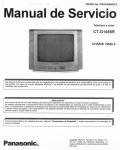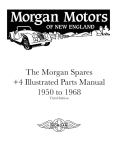Download KBLUP Higher Level Plan Order Reporting Suite User's Guide
Transcript
KBLUP Higher Level Plan Order Reporting Suite User’s Guide Version: August 30, 2006 Purpose The KBLUP Higher Level Plan Order Reporting Suite is set of models and reports reflecting the land use rules outlined in the October 2002 Kootenay-Boundary HLPO document and subsequent variance orders. The reports summarize the landbase in terms of its seral distribution, how areas could be reserved to meet targets, and what areas would remain after satisfying those targets. Some of the reports cover a single objective in the HLP Order, while others deal with overlapping targets using a fixed hierarchy of guideline constraints. The suite also produces thematic tables that can be linked to the spatial data within a mapping application for visualizing the results of the models; this can assist in finding new harvest opportunities. This guide describes the use of the tools in the suite. Technical descriptions of the internal modeling methodology and approaches for integrating the models and reports into other applications are contained in separate documents. Prepared for: Integrated Land Management Bureau Nelson Region 401 – 333 Victoria Street Nelson, BC V1L 4K3 Prepared by: Ron Fretwell RHF Systems Ltd. 109 – 2303 Leckie Rd. Kelowna, BC V1X 6Y5 Higher Level Plan Order Reporting Suite User’s Guide Table of Contents Purpose............................................................................................................................. 1 Data Preparation ...............................................................................................................3 Installation and Configuration............................................................................................ 4 Running the Models and Viewing the Reports .................................................................. 6 Project Database ........................................................................................................... 6 Source Data Table......................................................................................................... 6 Run Prefix...................................................................................................................... 6 Reports and Summaries................................................................................................ 6 Displaying Individual Reports ........................................................................................ 6 Models............................................................................................................................... 6 Connectivity Allocation Model........................................................................................ 6 Allocation Map Themes Model ...................................................................................... 6 Biodiversity Model (standalone) .................................................................................... 6 Caribou Model (standalone) .......................................................................................... 6 Ungulate Winter Range Model (standalone) ................................................................. 6 OGMA Lookup Table ........................................................................................................ 6 Updates Lookup Table ...................................................................................................... 6 Things that can go wrong.................................................................................................. 6 User-controllable Issues ................................................................................................ 6 Systems Problems......................................................................................................... 6 Appendix A – Report Descriptions .................................................................................... 6 Appendix B – Thematic Mapping Tables .......................................................................... 6 Appendix C – Source Data................................................................................................ 6 Appendix D – Lookup Tables ............................................................................................ 6 RHF Systems Ltd. August 31, 2006 Page 2 of 54 Higher Level Plan Order Reporting Suite User’s Guide Data Preparation The reports are produced from planning files currently being provided by the Integrated Land Management Bureau. The HLPO Reporting Suite doesn’t include any data preparation routines – all GIS processing, land classifications, netdowns, etc. must be completed prior to using the application. The suite requires a subset of the currently produced planning file columns (see Appendix C – Source Data for data descriptions) and it extracts those it needs from a table or link it expects to find in the project database. Prior to using the suite, therefore, you need to do the following: • • Obtain or produce the planning file Create an MS Access project database containing a link to the planning file or a subset of the columns stored as a local table RHF Systems Ltd. August 31, 2006 Page 3 of 54 Higher Level Plan Order Reporting Suite User’s Guide Installation and Configuration There are no special installation procedures for the HLPO Reporting Suite. The application tables and routines are stored in an MS Access 97 database that can be used as is under Access 97 or opened and converted into a more recent version such as Access 2002. The database must be write-accessible to each user. When the code database is opened, the main menu will generally be invoked automatically. If not, double click or click and select the object frmHLPO_menu from the forms tab. Main HLPO Reporting Suite menu RHF Systems Ltd. August 31, 2006 Page 4 of 54 Higher Level Plan Order Reporting Suite User’s Guide For the most part, the application will be ready to go “out of the box”. There are a few background settings that can be altered, however, and a provision for resetting the page size and orientation parameters for all of the HLPO reports (the page settings are often lost when an MS Access application is copied to a new computing environment). To change the defaults or reset the printer parameters: • press the Change system defaults button on the main HLPO Reporting Suite menu. HLPO Reporting Suite Configuration form The following items appear on the configuration menu: Allocation Results Table name Several of the reports and summaries display different views of results produced by the Connectivity Corridor Allocation Model. The value in this field tells the modeling routine what base name (there are a few tables produced in the process) to use for its results. The final table name combines the value listed here with an optional prefix selected at run time to produce a unique table name RHF Systems Ltd. August 31, 2006 Page 5 of 54 Higher Level Plan Order Reporting Suite User’s Guide set for each run. For example, if the results table name is left at alloc_results and a run prefix of test1 is used, then tables such as test1_alloc_results_polys will be written into the project database when the allocation model executes. The allocation reports then use these tables to produce their summaries. In general, leave the setting as alloc_results. Biodiversity Results Table name In a similar process to the Connectivity Allocation Modeling routines, the Biodiversity Model writes its results into the project database using the run time prefix and the name in this field. In general, leave the value as biodiv_results. Caribou Results Table name Similar to the Biodiversity results table name – in general, leave as caribou_results. UWR Results Table name Similar to the Biodiversity results table name – in general, leave as uwr_results. UWR Modeling Rules The rules for modeling the Ungulate Winter Range requirements are different in the East Kootenays than in the West. The East uses Habitat Types and bases the retention requirements on the Crown Forest Landbase areas, while the West uses UWR Management Unit polygons and derives the targets from the vegetated landbase. If the configuration form setting for the UWR Modeling Rules is left at its default Most Prevalent setting, then the models choose the rule set by determining whether most of the area in the source table corresponds to East or West Landscape Units (East LUs are assumed to start with C, I or G). Only one set of rules is used for the entire source table; the routines do not retest for each LU in the table. The rule set can be forced by choosing the East or West options on the configuration screen, although this could give misleading results if incorrectly specified. In general, leave as Most Prevalent. Thematic Map Table highlight RGB values One of the reporting suite products is a table that can be linked to the spatial files under a viewer application such as ArcView in order to display the results of the modeling graphically. There’s also a small table produced by the theming model RHF Systems Ltd. August 31, 2006 Page 6 of 54 Higher Level Plan Order Reporting Suite User’s Guide that highlights the oldest age class within each LU+Bec+REA combination containing some THLB not locked up towards targets; highlighting uses the RGB values listed in the Red, Green and Blue fields on the configuration form. Currently, the RGB values 176, 146 and 151 respectively are being used to display a medium brown colour. Note that you must run the Allocation Model after making changes to the RGB values in order for them to take effect – it’s at the time of specifying the allocation options that the highlight colours are copied across. Reset Report Page Size and Orientation defaults When an MS Access database is copied to a different computer environment, the internal report templates can lose their printer settings such as page size and orientation. As a convenience, a button on the Configuration screen will run a routine to reset these characteristics for each of the HLPO Reports. Note that these settings might not match the properties of the available printer devices (although they likely will – most printers are capable of handling legal sized paper in landscape orientation). You should print a few pages of each report and insure that the results appear satisfactory before spooling a long set of reports, some of which may run many tens or even hundreds of pages. The settings on the Configuration form aren’t things that are likely to change often – they probably need to be set only during installation onto a new client machine. RHF Systems Ltd. August 31, 2006 Page 7 of 54 Higher Level Plan Order Reporting Suite User’s Guide Running the Models and Viewing the Reports The main HLPO menu provides a mechanism for selecting the models and reports to be executed as a “batch” and for storing different versions of similar runs. There are several reasons why there is a distinction made between models and reports, but the main one from the user’s point of view is that many of the reports present different views and summaries of the same modeling results - it wouldn’t make sense to force a re-run of the main processing for each report. Once a model has been completed, its associated reports can be viewed, either through selections on the main menu form or by using the HLPO Reports form (described later), any number of times without rerunning the model. If the Main Menu form isn’t automatically raised when the HLPO code database is opened, select the form frmHLPO_menu from the forms tab. Main HLPO Reporting Suite menu RHF Systems Ltd. August 31, 2006 Page 8 of 54 Higher Level Plan Order Reporting Suite User’s Guide Project Database The Project Database should normally be separate from the database containing the HLPO routines – it’s where the source data table or link is expected and where the results of the models will be placed. Enter the complete name (drive, directory path and database name) or use the Browse button to select the database file (.mdb). Source Data Table The project database must contain a table, or link to a table, holding the source columns for the HLPO modeling. Use the drop down list to browse for the table within the project database or type in its name. Note that the source table name will normally be a generic identifier such as hlpo_source_data or N515; tables such as tblConnectivity_allocation_model_options contain HLPO Reporting Suite processing directives rather than planning file data. Run Prefix For any run of a model, results tables get created in the project database; these will be overwritten for subsequent runs unless distinguished by separate values for the run prefix. The names of the stored tables are prepended with the run prefix so that, for example, the results of the Biodiversity Model for a prefix of test1 and the default configuration names would be stored as: test1_biodiv_results If the HLPO Reports form is used for selecting a report, the appropriate options tables within the project database are displayed so that a particular run can be selected. The run prefix shouldn’t contain any spaces or special characters; spaces are automatically replaced with underbars by the main menu form. Reports and Summaries The reports and summaries listed on the main HLPO menu rely on the results produced by the associated models; you can’t display a report without first running the model. However, you can use the menu form to select and display reports for a run that has been completed in an earlier session – you don’t have to rerun the model just to re-display the reports. You can also combine models and reports into a “batch” process – the models will be executed first so that the reports have the correct results tables in place by the time they are displayed. Any number of reports and summaries can be selected on the menu; they will be displayed in a stack of windows for review or printing. RHF Systems Ltd. August 31, 2006 Page 9 of 54 Higher Level Plan Order Reporting Suite User’s Guide When the HLPO Reporting Suite application is first installed, the reports may lose their printer page settings – see the description of the Reset Report Page Size and Orientation defaults facility on the Configuration form to assist in resetting the values. The report contents are described individually in Appendix A. Example of a Connectivity Allocation Report RHF Systems Ltd. August 31, 2006 Page 10 of 54 Higher Level Plan Order Reporting Suite User’s Guide Example of a Connectivity Allocation Summary Example of the Embedded Map Table RHF Systems Ltd. August 31, 2006 Page 11 of 54 Higher Level Plan Order Reporting Suite User’s Guide Displaying Individual Reports The main HLPO Reporting Suite Menu can be used to select individual or groups of reports for display. It doesn’t, however, provide any indication of the run prefixes that have been used for a particular project database and model combination and thereby the appropriate source selections for a report. As an alternative, the form frmHLPO_reports displays all of the runs, as represented by options tables with run prefixes, appropriate for a selected report. To raise the form, select it from the Forms tab in the code database. Note that, by default, the database tabs are hidden when the application is running; to expose them, select Window , Unhide and OK. HLPO Report Selection Form Enter or Browse to select the project database, and select a report or summary from the reports list. At that point, the Options Tables control will be filled with a list of the options table objects that correspond to the selected report (the Biodiversity Options tables for the Biodiversity Report, etc.). Select an options table with the run prefix you want and press the OK button. RHF Systems Ltd. August 31, 2006 Page 12 of 54 Higher Level Plan Order Reporting Suite User’s Guide Models Connectivity Allocation Model The Connectivity Allocation Model handles targets for Biodiversity and all selected Resource Emphasis Area (REA) values, and it includes a preferential allocation for connectivity corridors. When the Connectivity Allocation Model is selected on the HLPO menu, an options form is raised to collect user inputs affecting the model. Connectivity Allocation Model Options form The following selections are available on the allocation options form: Perform allocation bucket name assignment? The Allocation model assigns a classification or bucket name to each row in the source table based on the combinations and overlaps of its attributes such as: • highest REA in the established order of precedence RHF Systems Ltd. August 31, 2006 Page 13 of 54 Higher Level Plan Order Reporting Suite • • • • User’s Guide inside/outside of the mapped connectivity corridors age class age category with respect to the Minimum Harvest Age for the particular analysis unit slope with respect to an 80% slope threshold This assignment is performed using a single SQL Update statement against the complete source table; while reasonably fast, the query can still account for about 60% of the total processing time for the model. It only has to be done once for each source table unless something is changed within the modeling parameters (for example, selecting different REAs) or within the data itself (e.g. modifying the age classes through the Updates option). Once the Allocation model has been executed, any of the reports and summaries to the right of the model selection box on the main menu can be viewed any number of times without re-assigning the bucket names. On the other hand, it doesn’t hurt to repeat the name assignment, and it’s the safest way to insure that any modified selections on the options form are in place. To insure that the correct name assignments are in place, check the box corresponding to the Perform allocation bucket name assignment? prompt; to skip the assignment, uncheck the box. If you skip the step on a source table that has never had the column updated, then there won’t be any rows selected in the allocation model. Use OGMAs instead of Old seral targets? In areas where Old Growth Management Areas have been identified, the OGMAs can be used to fulfill the Old Biodiversity requirements in place of percentages of the CFLB. If OGMAs are used, then all forested areas inside the defined OGMAs are considered to be Old seral, regardless of the actual ages. Forested areas within the OGMAs still create Mature Biodiversity targets (in areas subject to management for Mature), but the OGMAs are assumed to exactly meet the Old requirements and therefore can’t contribute to satisfying the Mature requirements. OGMA areas do help to complete local REA targets using, in that case, the actual age class mix within the OGMAs as opposed to considering all contained areas as Old seral. To use defined OGMAs instead of Old Biodiversity targets, check the box corresponding to the Use OGMAs instead of Old seral targets? prompt; to ignore the OGMAs and use the Old Biodiversity percentage targets, leave the box unchecked. RHF Systems Ltd. August 31, 2006 Page 14 of 54 Higher Level Plan Order Reporting Suite User’s Guide If the OGMAs option is selected, then there is a further choice in terms of which OGMAs are treated as such: Use all OGMAs identified in source table If the Use all option is selected, then any rows in the source table with ogma_id values other than 0 or 9999 will be treated as Old Growth Management Areas. This is the usual way that the models will be run. Use OGMA lookup table for selection Choosing the Use OGMA lookup table option enables the capability of turning on and off individual OGMA polygons to assess the impacts, in terms of the HLPO rules, of different OGMA scenarios. Once the option is selected, the button beside Manage OGMA lookup table becomes active; this button opens a separate form for updating and selecting the individual OGMAs. See the OGMA Lookup Table section below for a description of that facility. Apply Updates Table? The Updates facility provides a means to override the ages and age classes for individual polygons identified through values in the update_id column in order to simulate recent harvesting or proposed blocks, or to test the impacts of events such as wildfire or insect infestation. Once the option is selected, the button beside Manage Updates lookup table becomes active; this button opens a separate form for updating and selecting the individual update polygons. See the Updates Lookup Table section below for a description of the facility. Individual REA selection Each of the Resource Emphasis Area values can be selected or turned off for modeling by checking or clearing the corresponding box. Ignoring an REA means that any overlaps with other REA values further down in the order of precedence will then get treated as the lower value. An overlap between Ungulate Winter Range and a Community Watershed, for example, is treated as UWR if the Apply Ungulate Winter Range REA? box is checked and as CWS if not (as long as the Apply Community Watersheds REA? is checked). Apply Caribou REA? Clear the box to ignore the Caribou REA. Caribou is normally considered a hard target and as such, is included in all HLPO modeling runs. Apply Visuals REA? Clear the box to ignore the Visuals REA (Preservation, Retention and Partial Retention VQOs). Visuals are often considered a soft target and are removed from the HLPO modeling runs. Apply Ungulate Winter Range REA? Clear the box to ignore the UWR REA. RHF Systems Ltd. August 31, 2006 Page 15 of 54 Higher Level Plan Order Reporting Suite User’s Guide Apply Community Watersheds REA? Clear the box to ignore the CWS REA. Apply Domestic Watersheds REA? Clear the box to ignore the DWS REA. Additional comment or title for report Enter a comment or description to appear on the allocation-related reports along with other information such as the runtime option selections, modeling date, and source table name. This could be used to describe a particular modeling run when comparing different scenarios. Reset The Reset button returns the allocation modeling options to a default state: • • • • • Bucket names are reassigned All OGMAs in the source table are treated as such Updates are not applied All REAs are selected for modeling The User comment is cleared RHF Systems Ltd. August 31, 2006 Page 16 of 54 Higher Level Plan Order Reporting Suite User’s Guide Allocation Map Themes Model The results of the Connectivity Allocation model can also be displayed graphically by creating themed maps where the original overlay coverage used to derive the source table gets coloured to show areas reserved for and available after completing all of the selected targets. When the Allocation Map Themes Model is selected on the HLPO menu, an options form is raised to collect any user inputs affecting the model. Allocation Map Themes Model Options form The note presented in the middle of the options form is to remind the user that the Connectivity Allocation model must be run first, with the desired options, before executing the Themes model. It would be quite easy to produce a theming table and map, and then build reports that reflect a different set of options. Include Minimum Harvest Age classifications? The Theming routines can produce colours and area tables that differentiate between ages that are Above and Below the Minimum Harvest Ages listed in the source tables. In some cases, users want to ignore that separation; to do so, clear the Include MHA classifications box. Reset The Reset button returns the allocation modeling options to a default state: • • Minimum Harvest Age classifications are not applied The User comment is cleared RHF Systems Ltd. August 31, 2006 Page 17 of 54 Higher Level Plan Order Reporting Suite User’s Guide Biodiversity Model (standalone) The Biodiversity Model produces results dealing only with the Mature and Old Biodiversity targets; none of the other REAs are taken into account and there isn’t any preferential allocation performed around the connectivity corridors or any other factors. Selecting the Biodiversity Model on the HLPO menu raises an options form to collect any user inputs for the model. Biodiversity Model Options Form The Biodiversity Model Options form contains the same selections for OGMAs and Updates as the Connectivity Allocation Model Options form – see those sections above for additional descriptions. Use OGMAs instead of Old seral targets? Check this box to use OGMAs instead of Old Biodiversity percentage targets. Use all OGMAs identified in source table Select this option to use all OGMAs identified on the source table. Use OGMA lookup table for selection Select this to enable the Manage OGMA lookup table button in order to switch individual OGMA polygons on and off. See the OGMA Lookup Table section below for a description of that facility. RHF Systems Ltd. August 31, 2006 Page 18 of 54 Higher Level Plan Order Reporting Suite User’s Guide Apply Updates Table? Select this to enable the Manage Updates lookup table button in order to apply age and age class overrides to individual update polygons. See the Updates Lookup Table section below for a description of the facility. Additional comment or title for report Enter a comment or description to appear on the Biodiversity report, along with a listing of other modeling settings. Reset The Reset button returns the Biodiversity modeling options to a default state: • • • All OGMAs in the source table are treated as such Updates are not applied The User comment is cleared RHF Systems Ltd. August 31, 2006 Page 19 of 54 Higher Level Plan Order Reporting Suite User’s Guide Caribou Model (standalone) The Caribou Model produces results dealing only with the Caribou REA as outlined in the 2004 Caribou Variance Order; no other targets are taken into account. Selecting the Caribou Model on the HLPO menu raises an options form to collect any user inputs for the model. Caribou Model Options Form The Caribou Model Options form contains the same selection for Updates as the Connectivity Allocation Model Options forms – see that section above for additional descriptions. Apply Updates Table? Select this to enable the Manage Updates lookup table button in order to apply age and age class overrides to individual update polygons. See the Updates Lookup Table section below for a description of the facility. Additional comment or title for report Enter a comment or description to appear on the Caribou reports. Reset The Reset button returns the Caribou modeling options to a default state: • • Updates are not applied The User comment is cleared RHF Systems Ltd. August 31, 2006 Page 20 of 54 Higher Level Plan Order Reporting Suite User’s Guide Ungulate Winter Range Model (standalone) The UWR Model produces results dealing only with the UWR REA; no other targets are taken into account. There are different rule sets for the East and West Kootenays, and different report templates to correspond. The rule set can be selected as East, West, or Most Prevalent through the UWR Modeling Rules setting on the Configuration screen. If the setting is Most Prevalent, then the UWR and Allocation models test the source table to see if the majority of the landbase is designated as East or West Landscape Units (East LUs starting with C, I or G). Only one set of rules are used for the run; the models don’t retest for each separate landscape unit. Selecting the UWR Model on the HLPO menu raises an options form to collect any user inputs for the model. UWR Model Options Form The UWR Model Options form contains the same selection for Updates as the Connectivity Allocation Model Options forms – see that section above for additional descriptions. Apply Updates Table? Select this to enable the Manage Updates lookup table button in order to apply age and age class overrides to individual update polygons. See the Updates Lookup Table section below for a description of the facility. Additional comment or title for report Enter a comment or description to appear on the UWR report. RHF Systems Ltd. August 31, 2006 Page 21 of 54 Higher Level Plan Order Reporting Suite User’s Guide Reset The Reset button returns the UWR modeling options to a default state: • • Updates are not applied The User comment is cleared RHF Systems Ltd. August 31, 2006 Page 22 of 54 Higher Level Plan Order Reporting Suite User’s Guide OGMA Lookup Table For most runs of the Connectivity Allocation and Biodiversity models, the standard set of OGMAs listed in the source tables should be used. A facility for turning on and off individual OGMA polygons becomes available when the Use OGMA lookup Table for selection radio button is selected. When this option is selected, the models match the ogma_id values between the source table and a table called lut_ogmas in the software database; if there is a match, then the OGMA is treated as such only if the value in the ogma_in_play column is set to yes. The user doesn’t have to handle the lut_ogmas table directly; pressing the Manage OGMA lookup table button raises a form for selecting polygons. OGMA Selection and Management Form RHF Systems Ltd. August 31, 2006 Page 23 of 54 Higher Level Plan Order Reporting Suite User’s Guide Reload OGMAs from source table The lut_ogmas table isn’t filled with the ogma_id values from the selected source table until the Reload OGMAs from source table button is pressed. Each time a new source table is selected on the main HLPO menu, the Reload OGMAs button should be used to ensure that the correct set of OGMA ids is being presented; otherwise, the final results could be misleading. Using the Reload button a second time doesn’t hurt anything, other than the fact that the selected OGMA polygons will be changed back to the full set from the source table. Treat as OGMA For each OGMA polygon that should be treated as an OGMA, check the box beside the corresponding OGMA ID value; clear the boxes beside those that should be ignored. Select all OGMAs Press the Select all OGMAs button to check the boxes beside all listed OGMA identifiers. Turn all OGMAs off Press the Turn all OGMAs off button to clear all listed OGMA selection boxes. RHF Systems Ltd. August 31, 2006 Page 24 of 54 Higher Level Plan Order Reporting Suite User’s Guide Updates Lookup Table Using a lookup table, the age and age class values for selected update polygons can be overridden. This means that the source tables can be updated to reflect recent harvesting, and that the impacts of proposed harvest blocks or events such as wildfire or insect infestation can be tested to see where they may cause problems with respect to HLPO guidelines and targets. Adding new information into an existing HLPO source table in order to model things that weren’t anticipated in the original table’s data, while not difficult, is beyond the scope of this document. There is another tool, the Database Overlay Utility, designed to assist with updating a planning file without having to repeat the land base classification and netdown processes; the utility is described in a separate User’s Guide. This document assumes that the update_id values in the HLPO source tables reflect the updates that are to be modeled. When the Apply Updates box is checked, the models match the update_id values between the source table and a table called lut_updates in the software database. If there is a match, and if the age and age class values in the lookup table are not blank, then those values are used instead of the age and age class values from the source table. The user doesn’t have to handle the lut_updates table directly; pressing the Manage Updates lookup table button raises a form for entering the override values. RHF Systems Ltd. August 31, 2006 Page 25 of 54 Higher Level Plan Order Reporting Suite User’s Guide Updates Management Form Reload Update polygons from source table The lut_updates table isn’t filled with the update_id values from the selected source table until the Reload Update polygons from source table button is pressed. Each time a new source table is selected on the main HLPO menu, the Reload Update polygons button should be used to ensure that the correct set of Update ids is being presented; otherwise, the final results could be misleading. Using the Reload button a second time doesn’t hurt anything, other than the fact that the all age and age class overrides will be reset to blank values. Age Class For each Update polygon, the age class can be cleared (left blank) or set to one of the valid age classes 0-9. If the value is left empty, then no override takes place in the models; the age class on the source table is used. RHF Systems Ltd. August 31, 2006 Page 26 of 54 Higher Level Plan Order Reporting Suite User’s Guide Age When an Age Class override has been entered, the Age is automatically set to the lowest value of the age class range. For example, if an age class of 3 is entered, the age will be offered as 41. The age can be set to any value valid for the age class; setting it outside of the valid range results in an error message and the age being reset to the limit value. Set all ages to 0 Press the Set all ages to 0 button to override all update polygons with age and age class 0 (harvest or burn everything). Clear all updates Press the Clear all updates button to clear the age class and age values for all listed update polygons (no overrides). RHF Systems Ltd. August 31, 2006 Page 27 of 54 Higher Level Plan Order Reporting Suite User’s Guide Things that can go wrong User-controllable Issues The suite expects its source data to be provided through a link or local table in the project database and this table must contain the columns defined in Appendix C. These are normally a subset, with little or no modification, of the columns in a larger planning file produced by ILMB. As preparation for using the HLPO Reporting Suite, create a project database and insure that it includes a local table or link to the planning file or subset. Note that the HLPO Reporting Suite performs very little source data verification; deviations from the expected planning file structure may result in a system error such as: Run-time error ‘3061’: Too few parameters. Expected 7. The error listed above results from a missing source column. The Connectivity Allocation Model relies on a classification of the source rows according to the attributes in each row – this classification takes place when the Perform allocation bucket name assignment? prompt on the Allocation Model options form has been checked. This step only has to be performed once for a given source table (it doesn’t hurt to repeat it), but the model won’t find any data in its selection step if this step doesn’t get performed. The system can be tricked. The back end routines were originally designed with experienced database and systems users in mind and the menus and front-end forms were subsequently developed to assist with more general use. There are checks in place to avoid many of the anticipated “button-push” errors, but there are sequences that result in runtime errors. For example, when a model is selected on the main menu and the associated options form is successfully completed, the options table gets copied (with the specified run prefix) into the project directory. If, at that point, the main menu form is cancelled without completing the model, then there won’t be any results tables in the project database. The options table will still be offered up in the tables list on the Report Selection form, but selecting it will result in an error message indicating the absence of the required tables. Systems Problems During development, it became apparent that there could be timing issues with MS Access 97 that could result in intermittent runtime errors. The usual symptom was a failure of the system to find a table that had just been created under program control, particularly when the table was being stored in an external (project) database. For those with MS Access technical experience, the database wasn’t refreshing its tabledef collections quickly enough to insure that new objects were always correctly found. The routines would halt indicating that a table or link didn’t exist, but would then continue without problem if resumed via RHF Systems Ltd. August 31, 2006 Page 28 of 54 Higher Level Plan Order Reporting Suite User’s Guide the “Go/continue” facility after waiting for a second or two. Implementation of additional steps to force delays until the operating system had a chance to complete its data writing tasks appear to have resolved the issues. However, it’s virtually impossible to guarantee that this type of error has been eliminated under all circumstances – the combinations of processor speeds, system loads, disk fragmentation states, etc. forms too great a spectrum to be absolutely sure. If these types of errors occur, please contact your system support or Ron Fretwell RHF Systems Ltd. [email protected] 250.861-8050 RHF Systems Ltd. August 31, 2006 Page 29 of 54 Higher Level Plan Order Reporting Suite User’s Guide Appendix A – Report Descriptions This appendix describes the format and contents of the reports currently provided under the HLPO Reporting Suite. Descriptions of the allocation methodology and the steps necessary to produce the tables are detailed separately. Run time settings block At the top of the first page of each of the HLPO reports is a block listing the options and switches in play for the modeling run. All reports show the following: User comment The comment or description entered on the modeling options form Modeling date The date and time of that the routines were used to produce the summary tables Source table The MS Access table and database used as a source for the models Spatial linkage date stamp The first token (up to the first underbar character) of the spatial _id value which will generally be the date of the planning file’s production at ILMB. Updates One of two values reflecting how Updates were applied for the run: not modeled no age class or age overrides were applied from Update list – polygon/ageclass/age: 1//,2/0/0 the list of update_id/ageclass/age combinations in the lookup table; empty ageclass/age values reflect an update polygon where the source values weren’t overridden – the example above would indicate that no changes were made for update polygon 1 and the age and age class values were both set to 0 for polygon 2) The allocation and biodiversity reports list the OGMA settings: OGMAs One of three values reflecting how OGMAs were handled for the run: not modeled no OGMAs were modeled; percentage targets were used for the Old Biodiversity requirements RHF Systems Ltd. August 31, 2006 Page 30 of 54 Higher Level Plan Order Reporting Suite User’s Guide all defined OGMAs all polygons with ogma_id values > 0 and <> 9999 were treated as OGMAs from OGMA list – polygon id(s): 97, 111, 186 the list of ogma_id values from the lut_ogma table that were set as “in play” The allocation reports also indicate which REA values were selected (via a modeled/not modeled value) and whether or not the allocation bucket names were reassigned. For the Ungulate Winter Range REA, the method used to select the rule set (East or West Kootenays) is also indicated. Table 1: Status Quo The Status Quo report provides a detailed breakdown of the existing forest for each Landscape Unit and Biogeoclimatic Variant combination in terms of age and operability class, connectivity suitability and Resource Emphasis Area designation. It follows the general format of all of the allocation reports: Each combination of Landscape Unit, Biogeoclimatic subzone and variant, Bioemphasis Option code and Natural Disturbance Type code is given its own details section (in general, the distinct combinations of LU and Bec are the same as those with BEO and NDT included as control break factors). Because of the title block on the first page, a standard full-scale printing on legal sized paper will normally contain the first LU/Bec section by itself on the first page, with two to a page after that. A small block underneath the identifying information on the left side of the page gives the total area (forested and non-forest), the Crown Forest Land Base, Timber Harvesting Land Base, and THLB Above Minimum Harvest Age for the LU/Bec combination. It’s the CFLB figure that is used for calculating all percentage-based area targets. A second block underneath the identification columns lists the initial Biodiversity targets (prior to any allocations). When the allocation model is run, an option is provided to allow Old Growth Management Areas to be used in place of Old Biodiversity targets. If the OGMA option is switched on, and if there are identified OGMA polygons within the LU/Bec combination, then the first target is listed as OGMAs and shows the total CFLB area within the defined OGMA polygons. If the OGMA option isn’t specified at modeling time, or if there aren’t any OGMA polygons defined for the particular LU/Bec combination, then the Old Biodiversity RHF Systems Ltd. August 31, 2006 Page 31 of 54 Higher Level Plan Order Reporting Suite User’s Guide target as calculated through the HLPO target percentages is listed and the caption shows as Old. The Mature + Old line in the initial biodiversity targets block lists the full Mature plus Old requirements as calculated through the HLPO target percentages, regardless of whether OGMAs have been modeled or not. In some cases, the Mature + Old figure may show as less than the OGMAs listed above it; this would generally indicate an LU/Bec combination where the OGMA CFLB exceeds the calculated Old Biodiversity target and Mature Biodiversity requirements are turned off (the latest amendments to the Higher Level Plan resulted in fewer areas that require management for the Mature component of the Biodiversity guidelines). The main section of each LU/Bec combination details the breakdown of the forest by Resource Emphasis Area or Land Base Type. The methodology used for the allocation model uses a hierarchy or order of precedence to classify overlaps of different REAs according to their management guidelines: Parks/Protected Riparian Caribou Habitat Visually Sensitive Areas Ungulate Winter Range Community and Domestic Watersheds Where two or more of the above designations impact an area, it is treated as the highest in the list above. For example, when Caribou Habitat overlaps Ungulate Winter Range, the overlap area is considered a Caribou REA for the purposes of the allocation model. Riparian areas are components of all of the land bases except Parks/Protected (the Parks REA includes riparian). For reporting purposes, however, all riparian is grouped and treated as a single land base type. Unconstrained on these reports refers to areas that don’t fall under any of the other REA designations. Each land base type is subdivided into Connectivity and Not Connectivity areas; to be included in the connectivity rows, areas must be within the mapped connectivity corridors and on slopes of 80% or less. Any lands outside of the mapped corridors or on steeper slopes are considered as unsuitable for connectivity for the purposes of the allocation model and reports. The reports list the areas by age class, descending from 9 to 0, and breaking each into the three contributing classes of RHF Systems Ltd. August 31, 2006 Page 32 of 54 Higher Level Plan Order Reporting Suite User’s Guide Inoperable Operable non-contributing Timber Harvesting Land Base Any operability code other than A is considered inoperable; other codes that are to be considered as operable should be mapped onto the accessible code in the data preparation stage. Operable non-contributing includes full and partial netdowns below the operability line. Environmentally sensitive areas (ESA areas) and problem forest types are typically included in the operable noncontributing class. Riparian areas are also part of the non-contributing land base, but these have been modeled separately and given their own detail lines in the allocation reports. The Timber Harvesting Land Base (THLB) is the operable contributing area. Headers above the age class sets indicate the lowest age class in each of the Old and Mature timber categories. For example, if the Old AC indicator floats over age class 9 and Mature AC heads age class 7, then the Mature classes are 7 and 8. All of the numbers on the reports represent areas in hectares and all are rounded to the nearest single hectare. Values between 0 and 0.5 (exclusive) get rounded to 0 while cells that truly don’t contain any area show as blank. Because of the rounding for display of each individual value, totals won’t always appear to be the sum of the individual parts (1.3 + 1.3 + 1.3 each show as 1, but total to 4). The lower left corner of the reports lists the table used as the source for the allocation model and an optional comment entered by the operator at modeling time. Table 2: Areas allocated to targets Table 2 details areas that the allocation model applies towards all Biodiversity and selected REA targets, using the format and layout described above for the Status Quo report. The methodology used by the allocation model is quite detailed and is outlined in a separate document, but in general, areas are applied under the following main guidelines: • Non-contributing areas (Parks, Riparian, inoperable and operable noncontributing) are applied, within an age class or seral category, before THLB • Connectivity sources are applied before areas unsuitable for connectivity • Where possible, areas set aside for one type of target (Biodiversity or local REA) are used for the other requirements at the same time In many cases, Table 2 will show allocations crowded to the upper age class end of the section with fingers extending down to lower age classes indicating RHF Systems Ltd. August 31, 2006 Page 33 of 54 Higher Level Plan Order Reporting Suite User’s Guide lockups for specific local REA targets. When Old Growth Management Areas are modeled, all forested areas within the OGMA polygons are treated as Old for the purposes of the Biodiversity targets. The OGMA areas appear on the allocation reports in their correct age classes, however, and this sometimes shows as pockets of allocations in younger age classes that don’t follow the patterns of REA “fingers” described above. If Mature Biodiversity management is in effect for the LU/Bec combination and there are Old Growth Management Areas defined, then any differences between the OGMAs and the calculated Old Biodiversity targets are handled as adjustments to the Mature components of the Mature plus Old targets. For example, if the defined OGMAs in an LU/Bec combination fall short of the calculated Old target by 100 ha., then that 100 ha. would be treated as additional requirements, using the Mature allocation sequences, so that the total Mature + Old allocations sum to the percentage-based calculation. In areas where the requirements for Mature Biodiversity management are turned off, however, no adjustments are made for overruns or shortfalls in the OGMA definitions. Note that areas showing as allocated according to the HLPO models may still provide opportunities for harvest. There may be cases where trade-offs can be made between the various management areas and guidelines, freeing up harvestable timber areas while still providing conditions as good or better for biodiversity. Table 3a: Unallocated areas after completing targets Table 3a is the “flip side” of Table 2; it shows what’s left over after allocating areas towards all targets. Once again, it uses the format described above for the Status Quo report. Table 3a lists areas for all ages, regardless of their relationship to the Minimum Harvest Age values; Table 3b limits its displayed areas to those that are Above Minimum Harvest Age. Since, by definition, Old Growth Management Areas are treated as allocations towards the Old Biodiversity requirements, OGMA areas are automatically excluded from the unallocated reports. Note that areas showing as unallocated on reports such as Table 3a are just that; they haven’t been identified as allocations towards targets according to the rules and methodology implemented in the model. They are potentially available for harvest, but there may still be other requirements and guidelines that are not represented in the HLPO models. RHF Systems Ltd. August 31, 2006 Page 34 of 54 Higher Level Plan Order Reporting Suite User’s Guide Table 3b: Unallocated areas Above Minimum Harvest Age after completing targets Table 3b is identical to Table 3a, except that it lists only those unallocated areas where the forest age exceeds the Minimum Harvest Age. MHA values are assigned by analysis unit and are established outside of the HLPO modeling environment. Table 4: Areas allocated towards Biodiversity targets Table 4 follows the standard format described for the other allocation reports and shows only those areas allocated towards the Biodiversity targets. This includes any recruitment required for the Biodiversity requirements, but it excludes areas locked up for local REA targets alone. In general, areas that are applied to one type of target are also used towards the other if appropriate; areas used for both target types at the same time do show on Table 4. For example, if the Biodiversity requirements were completed in age class 7 in a Caribou Habitat zone, but age classes down to 4 were needed to finish off the local Caribou REA targets, then only the AC 7 and above allocations would show on Table 4 even though the AC 7-9 areas help to satisfy the local Caribou targets as well. The REA-specific allocations are listed in Table 5. All OGMA areas appear in Table 4 since they are, by definition, used for the Old Biodiversity requirements. There may be differences between the reported values on Table 4 and those on a Table 1 report with all REAs (other than Biodiversity) turned off, since the REAs affect the order in which various classes of areas are applied and this can affect the final breakdown. For example, if the Caribou REA is in effect, then steep areas (> 80%) within the Caribou polygons won’t be applied towards the Biodiversity targets until all other sources have been exhausted, including THLB classes. That’s because of the efforts to use any areas locked up for one type of target towards any others in play; steep slopes aren’t applicable to the Caribou REA, and so aren’t applied to any targets at that point. Without the Caribou REA in effect, the steeper slopes are likely to be applied at an earlier stage, potentially resulting in a different distribution of the reserved and unallocated areas. Table 5: Areas allocated towards REAs alone Table 5 lists areas allocated towards local REA targets after all Biodiversity requirements have been met. Since allocations are used towards both Biodiversity and local REA targets where possible, the initial stages of the model apply areas to both; it’s only after the Biodiversity targets have been completed that REA-specific lockups occur. Table 5 will often have empty slots in the older age classes since these are generally required for the Biodiversity targets, and therefore not designated as allocations towards REAs alone. RHF Systems Ltd. August 31, 2006 Page 35 of 54 Higher Level Plan Order Reporting Suite User’s Guide Old Growth Management Areas don’t appear on Table 5 since these are always considered as applied to Old Biodiversity targets. Table 6a: Old Growth Management Area breakdown Table 6a details the breakdown of the OGMA polygons. It’s the equivalent of the Status Quo report, but limited to the Old Growth Management Area polygons. The summary block to the left of the details section shows only the Crown Forest Land Base; this is the total CFLB within the OGMA polygons. Table 6b: Status Quo outside of Old Growth Management Areas Table 6b is the equivalent of the Status Quo report, but with Old Growth Management Area polygons excluded. Taken together, the age class breakdown sections on Tables 6a and 6b show the same information as Table 1. The summary block to the left of the details section shows only the Crown Forest Land Base; this is the total CFLB outside of the OGMA polygons. Allocation Report Summaries Several of the allocation tables described above have associated summaries suppressing the detailed land base type lines and displaying only the LU/Bec totals information. The Biodiversity targets displayed on the summary reports are different than those listed on the detailed tables: on the summary reports, the targets are expressed as the individual components of the Mature plus Old requirements as they stand after the initial allocation pass but before recruitment from younger age classes. In many cases, these will show as 0. Table 998: Biodiversity Seral Stage Targets Table 998 is a standalone report presenting the Biodiversity targets for each Landscape Unit and Biogeoclimatic variant combination and comparing them with the state of the existing forest. The report deals only with Biodiversity targets; other REA guidelines are ignored. Although the areas are categorized as Connectivity and Not Connectivity, there isn’t any kind of preferential allocation modeling, either with respect to the connectivity corridors or in terms of the other REAs, performed for this report – the results of the allocation model are detailed only in the allocation reports (e.g. Tables 2 – 5). As usual, only those areas within the mapped connectivity corridors and on slopes of 80% or less appear in the Connectivity category. RHF Systems Ltd. August 31, 2006 Page 36 of 54 Higher Level Plan Order Reporting Suite User’s Guide The Old Seral section deals with the Old component of the Biodiversity targets. The target percentage and area, calculated as the CFLB times the requirement percentage for Old in the HLP Order, are listed as the first two columns in the Old Seral section. If there are Old Growth Management Area polygons defined within the LU/Bec combination, and if the OGMA option is selected during the modeling phase, then the CFLB within all Old Growth Management Area polygons is listed next, followed by the difference between the calculated Old Biodiversity target and the OGMA CFLB. A negative value in the OGMA Surp/Def column means that the OGMA definitions don’t currently complete the calculated Old Biodiversity targets (when OGMAs are turned off, all values show as negative to the full extent of the targets). The table then lists the existing Old areas, using the usual breakdown of Inoperable (any operability code other than A), Operable non-contributing (full and partial netdowns below the operability line) and Timber Harvesting Land Base. If the OGMA option is turned on, then all areas in the existing columns in the Old Seral section are exclusive of OGMA areas. If the OGMA option is turned off, then the existing columns include the Old forest areas within the defined Old Growth Management Areas. Note that there will be differences in the total Old areas if the two OGMA versions of the report are compared; since all areas within the defined polygons are treated as Old when OGMAs are modeled, the values in the OGMA Area column include age classes younger than Old. When OGMAs are turned off, these younger areas do not get distributed across the existing Old columns. The final Surplus/Deficit column in the Old Seral section presents the difference between the OGMA CFLB plus any Old areas outside of the OGMAs and the calculated target; deficits are represented by negative values. The Mature Seral section presents a comparison between the existing Mature forest and the component of the Biodiversity targets that can be completed with either the Mature or Old seral (often referred to as the Mature Biodiversity target although the HLPO doesn’t technically have a Mature requirement alone). The percentage and area is calculated as the difference between the Mature + Old requirements and the strictly Old targets. As in the case of the Old Seral section, areas within defined OGMAs are excluded from the existing columns if the OGMA switch is turned on and included if the modeling doesn’t take Old Growth Management Areas into account. The Mature plus Old section provides an abbreviated comparison between the existing Mature and Old and the combined Biodiversity targets. If OGMAs are in effect, then the existing total includes all areas, regardless of age, within the defined polygons plus all truly Mature or Old areas outside. The Mature-1 and Younger sections list the areas in the age class just below Mature and the sum of all age classes lower than that respectively. As usual, RHF Systems Ltd. August 31, 2006 Page 37 of 54 Higher Level Plan Order Reporting Suite User’s Guide areas in Old Growth Management Area polygons are excluded from these sections if the OGMA switch is on. Table 993a: Caribou Habitat by Management Zone – Central Selkirks and Table 993b: Caribou Habitat by Management Zone – Other than Central Selkirks Tables 993a and 993b show, for each of the 8 possible Caribou Zones, reserved and remaining areas after applying the rules in the 2004 Caribou Variance order. The difference between the two versions (Central Selkirks and Other than Central Selkirks) is in the further subdivision of the management zones into Priority Areas in the Central Selkirks zones. The Priority Area codes (1, 1a and 2) influence the order in which areas are reserved. As in the case of other standalone tables, the Caribou reports reflect only the targets associated with Caribou; other REA targets and overlaps, including Biodiversity, are not taken into account. Both reports use Caribou Management Zones within Landscape Units as the main control breaks since the HLP Variance Order specifies Caribou targets on that basis rather than by Landscape Unit and Biogeoclimatic variant combination. Note that the multi-variate allocation model uses the percentage targets expressed at the Caribou Zone level and applies them within each Landscape Unit + Biogeoclimatic variant combination. In effect, this assumes that the targets are evenly distributed across components separated by LU/Bec boundaries. Operationally, satisfying a higher proportion of the target in one LU/Bec category might make more sense. For each Landscape Unit and Habitat Zone combination, the report lists the Caribou Population, the Caribou Land Base areas, a description of the target percentage(s) and age class requirements, and the area resulting from applying the target percentage(s). For some zones, there are two requirements with separate target percentages. For Zone 7 in the Central Selkirks, for example, the targets are expressed as 40% Age Class 8+ with 10% (1/4 of the 40%) Age Class 9 The Caribou report descriptions split the targets into exclusive components; for Zone 7, it would be presented as 30% 8+, 10% 9. The calculated area target uses the combined percentage (40% in this case). Following the Management Unit and target descriptions, both reports list, by age class, the areas that have been reserved to meet the targets and those that are unreserved afterwards. Steep-sloped areas (greater than or equal to 80% slope) RHF Systems Ltd. August 31, 2006 Page 38 of 54 Higher Level Plan Order Reporting Suite User’s Guide all appear in the Unreserved section, since those slopes can’t be used to satisfy the targets. Both reports break the area figures up into the standard Inop (inoperable), OpNC (operable non-contributing) and THLB (Timber Harvesting Landbase) categories, plus a total of all categories. The Central Selkirks report gives a further breakdown by Priority Area code. Table 992a: Ungulate Winter Range – West Kootenays and Table 992b: Ungulate Winter Range – East Kootenays Tables 992a and 992b are standalone reports presenting the retention targets and maximum disturbance thresholds for each Ungulate Winter Range Management Unit polygon or Habitat Type, and comparing them with the state of the existing forest. The reports deal only with UWR targets; other REA and Biodiversity guidelines are ignored. The reports are similar for the East and West Kootenays, although the underlying rules for applying the retention requirements are different. In the West, the retention area requirements are derived from the vegetated landbase, while the East rules use the Crown Forest landbase to calculate the required areas. The East has cases of split retention requirements (e.g. 20% Mature cover and 10% Snow Interception cover). The rules used to model the UWR REA are controlled by the UWR Modeling Rules setting on the Configuration screen. If set as Most Prevalent, then the Landscape Unit codes in the source table are inspected at the start of the process and the rule set used is based on the largest overall area. East LUs are assumed to start with the letters C, I or G; anything else is considered West. The model doesn’t retest for each new Landscape Unit in the source table; only one set of rules is used for the entire process. Alternatively, the rule set can be forced by selecting East or West as the Configuration screen setting. Choosing the rule set incorrectly, or modeling under one set and then selecting the incorrect report template (992A or 992B) could give misleading results. Note: as of June, 2006, auditing columns (total area, area exclusions) have been added to the UWR reports. The West Kootenays report is also filtered to suppress sliver polygons with total area < 5 ha. Note: as of August, 2006, additional rules have been implemented and columns added to show areas of insufficient Crown Closure to meet the UWR guidelines. These areas create, but can’t be used to complete, UWR targets. For the Managed Forest – Transitional and Mesic types in the East Kootenays, stands with leading species other than Fd or Sx create, but can’t satisfy, the Mature RHF Systems Ltd. August 31, 2006 Page 39 of 54 Higher Level Plan Order Reporting Suite User’s Guide components of the targets – they can be used towards the Snow Interception components. Table 992a – West Kootenays The Mapped UWR section describes the UWR landbase in terms of its operable and inoperable components of both vegetated and Crown Forested areas. The vegetated designation is assigned outside of the HLPO Reporting Suite; it adds certain land categories such as swamps and clearings to the CFLB. As always within the HLPO models, operable is defined as operability code A (accessible); any other code is considered inoperable. As of June, 2006, auditing columns have been added showing the total area of the UWR Management Unit, regardless of vegetation or ownership classification, and the areas removed due to ownership status (protected, private), broadleaf species and non-productive land classes such as rock or swamp. The Minimum Retention section presents the retention target area first. This is defined as a percentage (taken from the guideline) of the total vegetated landbase. As of August, 2006, a new column has been added to show the areas that can’t be used to complete the UWR targets due to insufficient Crown Closure. This contains all categories (Inoperable, Operable non-contributing and THLB). The next three columns list, in the standard Inop (inoperable) OpNC (operable non-contributing) and THLB (Timber Harvesting Landbase) categories, the target-satisfying CFLB areas with age classes equal to or higher than the guideline threshold. These are CFLB areas – they don’t include areas that are vegetated but not CFLB. The Surplus/Deficit column shows the difference between the required retention area and the existing CFLB, with the value capped at the upper end at the existing THLB. In other words, if there is more than enough inoperable and operable non-contributing area to satisfy the retention requirement, the THLB figure will be listed as the surplus. A negative Surplus/Deficit value indicates a shortfall in satisfying the target. The next four columns list the Crown Closure exclusions and target-satisfying CFLB areas for the one age class younger than the retention guideline age class. For a retention guideline expressed as 30% 101+, these columns would list the areas for age class 5 (81 to 100 years). The last section lists disturbance values. The first column is the number of hectares that can have ages less than a threshold age, calculated as the Maximum Disturbance percentage times the total CFLB. Currently, the disturbance thresholds are set at 40% < 21 years for all UWR guidelines. RHF Systems Ltd. August 31, 2006 Page 40 of 54 Higher Level Plan Order Reporting Suite User’s Guide The second column indicates the area in the existing CFLB that has ages younger than the disturbance threshold. The last column presents the current disturbance as a percentage of the total CFLB. Disturbance values aren’t shown on the report for Forage areas. Table 992b – East Kootenays The Ungulate Winter Range report for the East Kootenays uses a similar report format as for the West except that there are no Vegetated columns under the Mapped UWR section. An additional column in each of the two Minimum Retention sections lists areas that are excluded from satisfying the Mature Managed Forest targets because of leading species (not Fd or Sx). Those areas can be applied to the Snow Interception target components and are listed as part of the applicable categories in the Snow Interception row. For the East, the Minimum CFLB Required is calculated as the guideline retention percentage multiplied by the total (operable and inoperable) mapped UWR CFLB area. The maximum disturbance thresholds for the East are all 33% < 21 years. The Transitional and Mesic Managed Forest habitat types have retention requirements with two components in each case: Transitional: 10% > 60 years and 10% > 100 years Mesic: 10% > 60 years and 20% > 100 years The report lists each requirement on a separate row. The Mature requirement row is labeled with a guideline indicating “101+”, and it lists the requirements and existing areas that meet the >100 year, 40%+ Crown Closure and Leading Species (Inventory Type Group 1-8 or 21-26) tests. The Existing CFLB (Retention AC – 1) section reports areas of age class 5 (1 less than age class 6 which corresponds to age 101-120 years). The Snow Interception row labels its guideline as “61+”, and the retention requirement area is presented as the full requirement. The Existing CFLB (>= Retention AC), however, lists the sum of the areas with ages between 61 and 100 (all leading species) plus areas with ages 101+ that fail the Fd/Sx species test for the Mature requirements. The row doesn’t include the 101+ that is applicable to the Mature targets. That’s because of the problem of doublecounting areas if they were repeated in the 61+ row – the totals would add the portions of 101+ listed in both rows to give inaccurate figures. The Surplus/Deficit values on the Snow Interception rows compare the full 61+ target with the existing areas that are 61 – 100 years; surplus 101+ areas aren’t applied to the 61+ targets. RHF Systems Ltd. August 31, 2006 Page 41 of 54 Higher Level Plan Order Reporting Suite User’s Guide Care should also be taken in interpreting the Existing CFLB (Retention AC – 1) section for the split requirements types: the Mature row (101+) lists the existing age class 5 areas which are also listed as part of the Existing CFLB (>= Retention AC) section on the Snow Interception (61+) row. RHF Systems Ltd. August 31, 2006 Page 42 of 54 Higher Level Plan Order Reporting Suite User’s Guide Appendix B – Thematic Mapping Tables One way that the results of the Connectivity Allocation Model can be expressed is in the form of thematic maps highlighting areas potentially available after completing all Biodiversity targets. The Allocation map themes selection on the main HLPO Reporting Suite menu runs a routine that builds and populates a table in the project database containing linkage keys, thematic values and other information related to the classification. The table name consists of the specified run prefix, the base name listed on the configuration form for the allocation model results and the token “_themes”. For example, using the default results table name of alloc_results and a run prefix of ogmas, the thematic table would be stored in the project database as: ogmas_alloc_results_themes The table contains the column spatial_id, which links to the same-named field in the spatial files. Several columns in the thematic table contain values copied from the source table rows: CFLB_HA THLB_HA GROSS_HA PRJ_AGECL OGMA_ID Other columns contain values derived through the HLPO models: REA - indicates the Resource Emphasis Area designation assigned by the allocation model; reflects the order of precedence for overlapping REA information types (Caribou overlapping Community Watershed is treated as Caribou, etc.) CONNECTIVITY - reflects the Connectivity status; steep slopes (> 80%) fall into the “out” category even when they are within mapped connectivity corridors OPER_STATUS - “oper” or “inop” reflecting assigned operability status RHF Systems Ltd. August 31, 2006 Page 43 of 54 Higher Level Plan Order Reporting Suite User’s Guide Other columns show various mapping classifications reflecting the HLPO Allocation model results. The “age class with options theme”, column aco_theme, contains codes: code 8 7 6 5 4 3 2 99 meaning Old Growth Management Areas (if modeled) Park/protected area No Crown Forested Landbase area in resultant Age class contains some unallocated Timber Harvesting Landbase area, but the age of this resultant is less than the Minimum Harvest Age (if the Minimum Harvest Age classification option is selected – see note below) Age class contains some unallocated THLB, and the age class of the resultant is above Minimum Harvest Age but less than the maximum age class (within the REA) that has some unallocated THLB Maximum age class (within the REA) containing unallocated THLB; the amount of available THLB above Minimum Harvest Age is highlighted on the embedded table (if included on the map) Age class greater than the maximum AC with available THLB (generally, this will be the areas allocated to targets) none of the above (shouldn’t happen – likely indicates an error condition if it does) The theming purposefully avoids trying to identify actual unallocated areas since that implies a single solution out of an infinite set - the allocation model attempts to satisfy target quantities out of the pool of appropriately aged areas without representing that a particular area should be used instead of another with the same characteristics. Instead, the map colours by age class within each REA. For example, if, after the allocation sequences, the Community Watershed REA was identified as having some unallocated THLB in age class 7 (but none in 8 or 9), then all of age class 7 within the CWS area would be highlighted as the highest age class with available THLB. This has been referred to as the age class with options and is meant to indicate the oldest areas where there may be opportunity for harvest. The next REA (Ungulate Winter Range, for example) might have a different age class highlighted. The age class colourings are not restricted to THLB areas in this theme; for example, both the operable and inoperable areas within the age class with options for a given REA receive the same thematic value. The map is a guide and not a fixed directive; there may be possibilities for harvesting in areas that the map shows as totally locked up based on reasons that outweigh the simple rules-based solutions. RHF Systems Ltd. August 31, 2006 Page 44 of 54 Higher Level Plan Order Reporting Suite User’s Guide Note: A run time option of the Allocation map themes model controls whether or not a distinction is made for ages above and below the listed minimum harvest age. If the option to apply MHA classes is selected, then the values for the age class with options will include 4 and 5 as described above. If the option is not selected, then value 5 won’t appear; everything with some unallocated THLB below the age class with options will be assigned value 4. The thlb_agecl column lists the projected age class for all resultant polygons containing THLB areas where the aco_theme value is 3, 4 or 5. If the aco_theme value is other than 3, 4 or 5, or there’s no THLB area within the resultant polygon, then a placeholder value of –1 appears (this is to differentiate zeros from projected age class 0). The intent of this theme is to help identify THLB areas in age classes where there is a surplus after satisfying all of the Biodiversity and REA constraints. Embedded Table/Report There is also a report template displaying a summary of the Biodiversity targets and unallocated areas by age class within each REA that can be embedded within the thematic maps. The amount of Timber Harvesting Landbase above Minimum Harvest Age in the age class with options is highlighted on the report; using the same highlight colour on the report and map provides a strong visual correlation between the two (see the discussion of the RGB highlight colours in the Configuration section). The steps to including the table with the map will vary depending on the mapping software. Paths that have been used successfully include converting the table to a graphics format such as .jpg using screen grabbers or through postscript printer drivers and packages such as Adobe Distiller. Mapping packages such as ArcView and GeoMedia are generally able to insert graphics objects stored in the common formats including .jpg and .tif. RHF Systems Ltd. August 31, 2006 Page 45 of 54 Higher Level Plan Order Reporting Suite User’s Guide Appendix C – Source Data The HLPO source data planning files are currently being provided by ILMB through extracts from their Oracle Database Management System, but they could also be produced through other processing applications. All classifications (analysis units, Crown Forested Land Base determination), netdowns (riparian exclusion factors, Timber Harvesting Land Base calculations) and other lookups (Natural Disturbance Types, Caribou Habitat classes) must be performed prior to invoking the HLPO Reporting Suite models. The following columns and structures are required. spatial_id (Text 16) Value matching the source table rows to the resultant polygons in a spatial dataset; used for back linking the results of the allocation model to the graphics files for thematic mapping. Example: 20040113_0011234 The spatial id is often date-stamped to avoid mislinked attribute and spatial files. lu (Text 4) Landscape Unit Example: I16 bgc (Text 8) Biogeoclimatic subzone and variant Example: ESSFwc4 beo (Text 1) Biodiversity Emphasis Option code Values: H (high), I (intermediate), L (low) ndt (Integer) Natural Disturbance Type code Values: 1-5 gross_ha (Double) Total resultant polygon area (before any netdowns, exclusions) in hectares Example: 12.34 cflb_ha (Double) Crown Forest Land Base area in hectares Example: 12.34 RHF Systems Ltd. August 31, 2006 Page 46 of 54 Higher Level Plan Order Reporting Suite User’s Guide The CFLB area will normally be either 0 (not in Crown Forest) or identical to the GROSS_HA value. thlb_ha (Double) Timber Harvesting Landbase area in hectares (all netdowns, exclusions applied) Example: 6.01 Differences between the THLB and CFLB areas are the result of partial netdowns (riparian, roads, problem forest types) and exclusions. ogma_id (Integer) Old Growth Management Area polygon identifier Example: 123 As an option in the connectivity allocation model, OGMA areas can be used as an alternative to Old Biodiversity targets. If OGMAs are used, the CFLB area within the OGMA polygons is included in the total forested landbase for the purposes of calculating the Mature Biodiversity target. The Old seral target and OGMA areas are then ignored after that (the OGMA areas are assumed to exactly fulfill the requirements for Old). parks (Text 1) Protected status flag (based on ownership, PAS, BC Parks, etc.) Values: Y (protected), N (not protected) bio_con (Text 1) Connectivity Corridor inclusion/exclusion flag Values: N (not in Connectivity Corridor), Y (in Corridor) slope (Integer) Average slope, in percent, of the resultant polygon Example: 62 The break between slopes of 0-80% and those greater than 80% plays a major role in some of the models. rma_factor (Double) Riparian inclusion factor Values: 0.0-1.0 The riparian inclusion factor is a multiplicative value that, when applied to the original resultant polygon’s area, gives the area not impacted by riparian zones. In other words, a value of 1.0 means that the resultant is not affected by riparian zones (1.0 x original area = full resultant area); a value of 0.7 means that 30% of the resultant’s area is riparian. Where riparian buffer RHF Systems Ltd. August 31, 2006 Page 47 of 54 Higher Level Plan Order Reporting Suite User’s Guide processing has been used as part of the actual resultant polygon creation, the factor will be always be 0 (totally riparian) or 1 (not riparian). oper (Text 1) Operability Code as per Inventory (FIP) database Values: A (accessible/operable), anything else (not operable) If there are other codes (heli-logging, expanded operability, etc.), insure that these are mapped onto “A” (if appropriate) for the HLP report processing. prj_age (Integer) Projected age as per Inventory (FIP) database Example: 134 prj_agecl (Integer) Projected age class code as per Inventory (FIP) database Example: 6 mha (Integer) Minimum Harvest Age in years Example: 110 car_pop (Text 20) Caribou population identifier Example: South Selkirks car_zone (Text 7) Caribou Zone Values: 1-8 car_priority (Text 7) Caribou Priority code Values: 1, 1a, 2 car_pine (Text 1) Designation of pine tree species mixture within Caribou Zones 2 and 3 Values: Y (yes), N (no) scenic_cls (Integer) Scenic area class code Values: 1, 2, 3, anything else (not a scenic area) The Scenic Class code is used in conjunction with the VQO and VLI_ID values for Visuals REA treatment; VQO codes P, R and PR in Scenic Class areas 1, 2, or 3 are addressed in the connectivity allocation model. RHF Systems Ltd. August 31, 2006 Page 48 of 54 Higher Level Plan Order Reporting Suite User’s Guide vqo (Text 7) Visual Quality Objective code Example: P (preservation) vli_id (Integer) Visual Landscape Inventory polygon identifier Example: 136 Visuals are treated within the allocation models on a per-polygon basis. In other words, the seral stage target requirements are phrased as “no more than 5% of the VQO R polygon can be less than 30 years old”. To handle it this way, each Visuals polygons must have an identifier that is unique within the LU+biogeo variant combination as well as the VQO codes (P, R, PR, etc.). uwr _mu (Text 12) Ungulate Winter Range Management Unit (West Kootenays) or Habitat Type code (East Kootenays) Example: 11-Mw or 5 uwr_spcs (Text 7) Ungulate Winter Range species code (West only) Example: MD uwr_bgc (Text 8) Dominant biogeoclimatic subzone within the UWR Management Unit polygon (West only) Example: ICHdw uwr_forage (Text 1) UWR Forage area status flag (West only) Values: Y (forage area), N (not forage) uwr_veg (Text 1) UWR Vegetated Area status flag (now includes exclusion reasons) Values: P (excluded from UWR landbase as protected or private), B (excluded as Broadleaf-leading), N (excluded as non-forest), F (Forested and included within UWR landbase), V (Vegetated, but not Forested, and included in UWR landbase) Unlike most guidelines in the HLP Orders, the Ungulate Winter Range targets for the West Kootenays are based on the vegetated, rather than Crown Forested, land base uwr_ccs (Text 1) UWR Crown Closure status flag RHF Systems Ltd. August 31, 2006 Page 49 of 54 Higher Level Plan Order Reporting Suite User’s Guide Values: Y (sufficient CC for guideline), N (CC too low for guideline) itg_no (Integer) Inventory Type Group Example: 21 tcws_tag (Text 10) Community Watershed identifier Example: 360.061 dws_type (Text 2) Domestic Watershed Basin class Example: 3a update_id (Integer) Update polygon identifier Example: 123 The HLPO models support overrides for age and age class for individual update polygons so that the impacts for harvesting proposed blocks can be tested. One further column should be created within the source table structure for use by the HLPO models: alloc_bucket (Text 45) There does not have to be a value provided; any values will be overwritten by the modeling routines. RHF Systems Ltd. August 31, 2006 Page 50 of 54 Higher Level Plan Order Reporting Suite User’s Guide Appendix D – Lookup Tables Most of the Lookup tables originally implemented within the HLPO Reporting Suite have been eliminated by moving the data back into the source planning file rows. While this violates some of the common principles of database design and normalization, it makes life much easier for ILMB in distributing the data and for operators using the Reporting Suite. There are still four fixed Lookup Tables as used in the application; these are described below although it isn’t likely that users would alter them. The tables are expected to exist in the HLPO Reporting Suite application database, as local or linked tables, under the indicated name. Mature_on_areas The presence of a row in the table for a given Landscape Unit and Biogeo Variant combination indicates that management for Mature Biodiversity is required. Any combinations not found in the table automatically have their Mature target percentages set to 0. Columns: lu (Text 4) bio (Text 12) landscape unit code example: N528 biogeoclimatic variant example: ESSFwc1 Linked to the HLPO source rows through source.lu = mature_on_areas.lu source.bio = mature_on_areas.bio And Note: As of August 30, 2004, any derivative variants of values listed in the Mature_on_areas table are selected as a match. For example, ESSFdk would match ESSFdk, ESSFdk1, ESSFdk2, ESSFdku, etc. Of course, ESSFdk1 would not match ESSFdk or ESSFdk2. tblBEO_Percent_lkp Provides Mature and Old Biodiversity targets and age thresholds. Columns: bio (Text 17) ndt (Integer) age_early (Double) age_mid (Double) age_mat (Double) RHF Systems Ltd. August 31, 2006 biogeoclimatic variant example: ESSFwc1 Natural Disturbance Type example: 3 age below which timber is considered Early example: 40 (indicates 39 is Early) age above which timber is considered Mid example: 40 (indicates 41 is Mid) age above which timber is considered Mature Page 51 of 54 Higher Level Plan Order Reporting Suite age_old (Double) l_%mat (Double) l_%old (Double) m_%mat (Double) m_%old (Double) h_%mat (Double) h_%old (Double) User’s Guide example: 80 (indicates 81 is Mature) age above which timber is considered Old example: 140 (indicates 141 is Old) Mature Biodiversity percentage requirement in Low Bioemphasis example: 0.127 (12.7%) Old percentage requirement in Low BEO example: 0.043 (4.3%) Mature percentage requirement in Intermediate BEO example: 0.21 (21%) Old percentage requirement in Intermediate BEO example: 0.13 (13%) Mature percentage requirement in High BEO example: 0.32 (32%) Old percentage requirement in High BEO example: 0.19 (19%) Note: the Biodiversity requirements percentages for Low Emphasis areas must be stored in their 2/3 drawn down form (Old = 1/3rd of Biodiversity Guidebook value and Mature increased so that the Mature+Old sum equals the Mature+Old BGB value). This is different than the method used outside of Arrow TSA in previous versions of the HLP models. Linked to the HLPO source rows through source.ndt = tblBEO_Percent_lkp.ndt source.bgc = tblBEO_Percent_lkp.bio And lut_uwr_requirements_west Provides descriptions, age thresholds and retention and disturbance percentages for the West Kootenays Ungulate Winter Range guidelines. Columns: guideline_set (Integer) numeric guideline set identifier example: 3 guideline_description (Text 255) textual description of guideline example: Elk – 10% 81+ retention_pct (Double) retention percentage in decimal form example: 0.20 retention_age_threshold (Integer) retention age in years example: 81 RHF Systems Ltd. August 31, 2006 Page 52 of 54 Higher Level Plan Order Reporting Suite User’s Guide retention_ageclass_threshold (Integer) retention age class in years example: 5 disturb_pct (Double) disturbance percentage in decimal form example: 0.4 disturb_age_threshold (Integer) disturbance age in years example: 21 Linked to the HLPO source rows through the guideline_set value, which is assigned according to the UWR species, dominant biogeoclimatic subzone and forage area indicator. lut_uwr_requirements_east Provides descriptions, age thresholds and retention and disturbance percentages for the East Kootenays Ungulate Winter Range guidelines. Columns: guideline_set (Integer) numeric guideline set identifier example: 3 habitat_name (Text 50) textual description of the habitat type example: Managed Forest (Wet) guideline_description (Text 50) textual description of guideline requirements example: 30% 61+ retention_pct (Double) retention percentage in decimal form example: 0.20 retention_age_threshold (Integer) retention age in years example: 81 retention_ageclass_threshold (Integer) retention age class in years example: 5 disturb_pct (Double) disturbance percentage in decimal form example: 0.4 disturb_age_threshold (Integer) disturbance age in years example: 21 guideline_description2 (Text 50) description of 2nd guideline for split requirements habitat types example: ***10% 61+ RHF Systems Ltd. August 31, 2006 Page 53 of 54 Higher Level Plan Order Reporting Suite User’s Guide retention_pct2 (Double) retention percentage for 2nd guideline example: 0.10 retention_age_threshold2 (Integer) retention age for 2nd guideline example: 61 retention_ageclass_threshold2 (Integer) retention age class for 2nd guideline example: 4 Linked to the HLPO source rows through the guideline_set value, which is assigned directly from the habitat type code store in UWR_MU. RHF Systems Ltd. August 31, 2006 Page 54 of 54