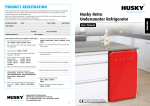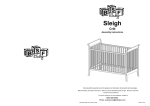Transcript
User Guide Step by step Please read this guide carefully before using the station and thoroughly follow all steps. Improper use of this product may cause serious injury or death. 1 Hold your card near the reader when prompted by the display. 2 Wait while the system gives you access and does some testing. 3 When the “Plug the connector to the vehicle” message displays, open the station’s door. 4 Pull out the connector and unroll the cable to an appropriate length. WARNING: Do not let the cable drag on the ground. 7 When the vehicle is charged, remove the connector from the vehicle. 8 5 Plug the connector into the vehicle. Roll the cable up on its support, put the connector back into the station and close the door. 6 Let the vehicle charge for the requested period. WARNING: an improperly rolled up cable represents a risk of falling or strangulation. AddÉnergie Technologies Inc., 2327, boulevard du Versant Nord, Suite 120, Québec (Québec), Canada G1N 4C2, Phone: (877) 505-2674 ext. 201 Email: [email protected]