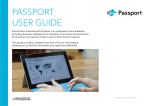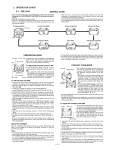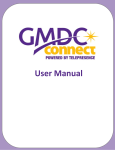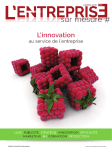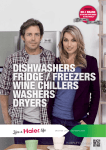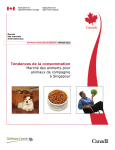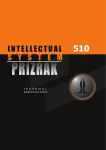Download PASSPORT USER GUIDE
Transcript
PASSPORT USER GUIDE Euromonitor International’s Passport is an integrated online database, providing business intelligence on industries, economies and consumers. Its simple-to-use interface makes it easy to find relevant research. This guide provides a detailed overview of how to use Passport, allowing you to find the information you need more efficiently. © E U R O M O N I TO R I N T E R N AT I O N A L 1 The Homepage 1 GLOBAL MENU »» Search: Create detailed custom searches Passport Home provides an overview of the latest information for industries, economies, to access specific information in Passport »» Industries: Find statistics and analysis for consumers and more. each industry we research 1 »» Economies: Access global economic, demographic and marketing statistics »» Consumers: Learn about consumer trends, 2 3 demographics and preferences 4 »» Companies: Gain insight into company performance and competitor analytics »» Euromonitor Solutions: Find answers for your custom research needs »» Help: Access help videos, FAQ, definitions, methodology information and more 2 5 SEARCH STATISTICS »» Jump to a high-level statistical view of top countries by industry or topic 3 FIND ANALYSIS »» Select a category or topic to quickly go to a full list of all relevant analysis 4 EXPLORE DASHBOARDS »» Visually explore an industry and quickly understand large data sets 5 WHAT’S NEW »» Read the latest articles written by our expert analysts © E U R O M O N I TO R I N T E R N AT I O N A L 2 Searching for Data 1 SEARCH ALL PASSPORT CONTENT »» Build a search based on industry Passport’s powerful search capabilities allow you to find information quickly. categories, city data, companies or brand names, nutrition or survey topics 2 SEE DATA NOW »» Access statistics for your search parameters, including: market sizes, 3 4 brand and company shares, distribution, pricing and more 1 3 RECENT SEARCHES »» View your history to quickly replicate past searches 4 2 SAVED SEARCHES »» Refer to your saved searches in this tab © E U R O M O N I TO R I N T E R N AT I O N A L 3 Searching for Data 1 CATEGORIES AND TOPICS »» Drill down into an industry to select subcategories Explore the category search tree and select geographies. »» Click the blue ‘>’ to expand a category or subcategory »» Click the ‘i’ to view the category’s definition »» Erase a category by clicking the corresponding ‘x’ in the Categories and Topics tab 2 T YPE A SPECIFIC CATEGORY »» Filter by a specific category or topic by typing in the search box 2 3 NOW CHOOSE GEOGRAPHIES »» Click the Geographies tab or blue Next button to select geographies 1 for your search 3 © E U R O M O N I TO R I N T E R N AT I O N A L 4 Searching for Data 1 GEOGRAPHY TREE »» Select a single region or drill down to select countries »» Click the blue ‘>’ to expand a region or country »» Erase a selection by clicking the corresponding ‘x’ in the Geographies tab 4 2 T YPE A SPECIFIC GEOGRAPHY »» Filter by a specific geography by typing in the search box 3 2 SELECT A PREDEFINED LIST »» Click to see a drop-down list of 3 predefined regions or countries 1 4 RUN SEARCH »» Click to see a list of all statistics and analysis related to your search parameters © E U R O M O N I TO R I N T E R N AT I O N A L 5 Understanding the Results Page 1 RESULTS »» Review your selected Categories The Results Page contains the data matching your search criteria. View data and analysis and Topics or Geographies »» Click Modify Search to navigate back to or create a personalised results list. the search tree and modify selections »» Click Save Search to add the current search to your saved searches 1 2 VIEW DATA »» Select popular statistics, such as: market sizes, company shares, brand shares or distribution »» Access data by off-trade vs on-trade or products by ingredient 2 3 3 VIEW ANALYSIS »» View global, strategy and industry 4 briefings, datagraphics, opinions and other relevant articles 4 FILTER RESULTS »» Filter analysis results by category, geography, content types or other information sources © E U R O M O N I TO R I N T E R N AT I O N A L 6 Using Statistics 1 OUTPUT DATA »» Export the data to Excel* or PDF, print it or save it to the Saved Research section (*includes Export to My Downloads) 2 CONVERT DATA »» Use these controls to change your data: »» Change the currency 1 »» Switch current value data (nominal) to constant value data (real) 2 »» Change unit multipliers or volume conversion »» Find growth 3 DATA CONTROLS »» Use these controls to change the data type, time period, categories and geographies 3 4 MORE RESULTS »» Access related sets of statistics, such as company shares, brand shares and distribution 4 © E U R O M O N I TO R I N T E R N AT I O N A L 7 Understanding Analysis 1 OUTPUT OPTIONS »» Export the report to PDF, print it, Depending on the type of results you selected, there are a number of ways you can navigate or save it to the Saved Research section and output your analysis easily. 2 TABLE OF CONTENTS »» Easily navigate to different areas of the report 3 »» Access complete versions of related 1 2 RELATED REPORTS reports with extra analysis 4 MORE RELATED ITEMS »» Access supporting statistics, industry reports, company profiles, articles and other analysis 3 4 © E U R O M O N I TO R I N T E R N AT I O N A L 8 Industry Pages 1 SEARCH TREE »» Quickly access relevant sections within Access the latest research on a select industry. the search tree 2 ANALYSIS FINDER »» Find all analysis related to your topic 3 1 4 5 by type and geography 6 3 RANK COUNTRIES »» Jump to a high-level statistical view of top countries by topic 2 4 RANK CATEGORIES »» Examine the top categories of the industry by geography 5 REVIEW TOP COMPANIES »» Access geographic research and market shares for leading companies in the specified industry 6 DASHBOARDS »» Visually explore the industry and quickly understand large data sets © E U R O M O N I TO R I N T E R N AT I O N A L 9 Visual Overviews FROM THE HOME PAGE Passport’s interactive Dashboards allow you to visually explore category, company and channel data for an industry or dive deeper into consumer trends using our economic, socioeconomic and demographic data. Access Dashboards by selecting a group and, if necessary, an industry in the drop downs and then clicking “Launch” FROM THE INDUSTRY PAGES »» Access Dashboards by selecting an industry in the drop down and then clicking “Go” © E U R O M O N I TO R I N T E R N AT I O N A L 10 Connect with Euromonitor CONNECT WITH US Follow us to gain exclusive access to: »» Videocasts »» Industry events »» Podcasts »» Customer service »» Webinars »» Contests »» Industry news »» Datagraphics and facts MORE INFORMATION Log into Passport to reach your account manager or email [email protected]. Passp o rt U ser G uide – 1. 8 - 0 615 © E U R O M O N I TO R I N T E R N AT I O N A L 11