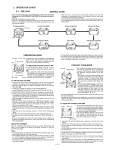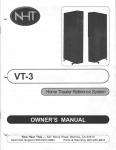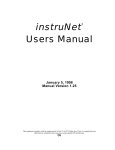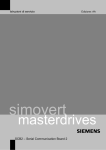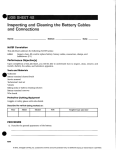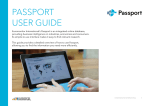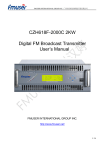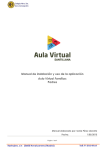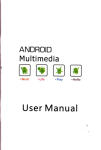Download PR Thorium SMS/GPRS Communicator User Manual
Transcript
PR Thorium User Manual Ver: 1.03 ___________________________________________________________________________ PR Thorium SMS/GPRS Communicator User Manual __________________________________________________________________________________ 1 PR Thorium User Manual Ver: 1.03 ___________________________________________________________________________ Index: Page Introduction 3 Electrical Specifications 4 Inputs 4 Outputs 6 Events 7 Logical Functions 9 Dropped Call Numbers 10 Listen In Numbers 11 Communications 11 Commands 12 Thorium Calculator 14 __________________________________________________________________________________ 2 PR Thorium User Manual Ver: 1.03 ___________________________________________________________________________ Introduction: The PR Thorium is an SMS/GPRS communicator that offers the user far more than just a digital input status and relay output control. It offers the user the following features: It can report to 1 number via GPRS and up to 7 numbers via SMS. It automatically detect on which GSM network it is registered and set the SMSC number correctly without user intervention. 6 Inputs that can be configured to operate as digital or as analogue inputs, or as both. When configured as digital inputs, the user can program if the input have a pull-up or a pull-down resistor. This is ideal when connecting the PR Thorium to devices with positive or negative triggers. When configured as analogue inputs, all inputs can be connected to voltages from 0VDC up to 50VDC. The user can set individual lower and upper trigger levels for all the analogue inputs. The user can scale all analogue inputs to report values in the range the user want it to do. This is ideal when the user connect devices like temperature sensors to the inputs. The PR Thorium can report all values in °C. All inputs can be configured to report at pre programmed change intervals. For instance every 5% change. All inputs can have a counter assigned to it. It can count up to a value of 65535. The user can program a trigger value. All inputs have trigger events that the user can program to perform certain tasks. All analogue inputs have an accuracy of 0.05VDC and the user can calibrate the inputs for accuracy with programmable slope and offset values. The PR Thorium has 2 relay outputs. The user can configure the outputs to have Common and Normally Open or Common and Normally Closed contacts routed to the connectors. The relay outputs can be controlled via SMS, system timers or input events. The relay outputs can be switched on, switched off or pulsed. The pulse time is programmable from 1 second to 65535 seconds. __________________________________________________________________________________ 3 PR Thorium User Manual Ver: 1.03 ___________________________________________________________________________ The PR Thorium has 2 logical OR functions and 2 logical AND functions. The user can assign up to 4 input events to every logical function. The PR Thorium has a programmable Status report message. The user can decide which inputs or outputs statuses he/she wants to include in the status message. The PR Thorium can include a timestamp in every message. The PR Thorium has programmable battery low and battery ok levels. The PR Thorium can send a poling message via GPRS. The interval for this poling message is programmable from 20 seconds up to 65535 seconds. Up to 700 Drop caller numbers for access control. Electrical Specifications: Power Supply: 9VDC – 16VDC Current Consumption (Idle mode) 35mA Relay Contact Ratings 1A/125VAC 2A/30VDC Relay Coil Voltage (Connected to Power supply) GSM Frequencies 12VDC Dual Band (900/1800Mhz) Inputs: The PR Thorium has 6 wired inputs. These inputs are designed to withstand a great deal of physical abuse, like voltage spikes and static discharges. But it is advised that the user use these inputs within the 0VDC to 50VDC range. All configurations of the 6 inputs can be configured individually for each input. When programming the parameters of program code “16” to “D”, the corresponding input will function as a digital input. When programmed to “A” the corresponding input will function as an analogue input. When programmed to “B”, the corresponding input will function as both digital and analogue inputs. A = Analogue Input D = Digital Input B =Both Analogue and Digital Input __________________________________________________________________________________ 4 PR Thorium User Manual Ver: 1.03 ___________________________________________________________________________ When an input is configured as a digital input, programming the parameters of program code “EF” will affect the way the input trigger will work. Programming the parameter to “U”, the corresponding input will be configured with a pull-up resistor and will need a negative trigger to trigger the input. When programmed to “D”, the corresponding input will be configured with a pull-down resistor and will need a positive trigger to trigger the input. When programmed to “Z”, the input “pull” resistor is disabled to a high impedance state. There are 2 extra flags in this parameter. These 2 flags are for the expansion ports 2 I/O lines. The expansion port is not covered in this document as it is for future expansions to the product. U = Pull-up resistor D = pull-down resistor Z = High impedance The digital inputs have 2 programmable state messages, “Input High” and “Input Low” messages. The user can program any ASCII message to a maximum of 32 characters in these programming parameters. The digital input has an input high and an input low event. These events get triggered whenever the input state change. See Events for more information about how events are used and configured. When the input is configured to function as an analogue input, the input can be programmed with a high and low trigger value. These values can range from 0.05VDC to 49.95V in 0.01V increments. When the analogue input voltage exceeds the high limit the programmable “Analogue input above” message will be send. When the voltage on the analogue input drops below the low limit, the “Analogue input below” message will be send. The PR Thorium will include the current analogue value in the same message. There are events for the analogue above and below triggers too. See Events for more information about how events are used and configured. The user can configure the analogue input to report these values in other units of measurements. The user can program the “Units of measurement” to be anything he/she wants it to be. E.g. °C; °F; Litres; Kg (mass). To help the user to convert these voltages to the desired “Units of measurement” the PR Thorium has a programmable slope and offset parameter for every input. These parameters can also be used to calibrate every input for more accuracy. PR Atomic Technologies can supply the user with a computer program to help the user with these calculations. See Thorium_Calculator for more information. The user can program the analogue input to send a message whenever the input change more than a pre programmed amount. This is ideal then the user want to monitor usage of fuel in a tank for instance. The analogue input can be configured to send a message whenever the fuel level drops with 5L for instance. This is only possible the user program the upper and lower limits of the tank correctly together with the correct slope and offset values and “Units of measurement” for the analogue input. The total range from the lower limit to the upper limit will be divided by 100 to give a resolution of 1%. The user __________________________________________________________________________________ 5 PR Thorium User Manual Ver: 1.03 ___________________________________________________________________________ can program the report interval in percentage of change. So a 1000L fuel tank can give a minimum of 10L report interval. This is calculated as follows: Upper limit = 1000L, Lower limit = 0L. So 1000L / 100 = 10L = 1%. The report interval trigger also has an event that the user can use. See Events for more information about how events are used and configured. Each input has a counter assigned to it. This counter can be used in analogue or digital mode. The user can program how this counter will work. The default programming setting looks like this: “AN00000”. The first character can be programmed to “A” for Auto Reset, or to “M” for manual reset. This parameter tells the input what to do when the count reached the pre programmed trigger value. If auto reset is used the input count will be reset to zero. If manual reset is used the counter will keep on counting until the maximum value of 65535 is reached and then the counter will roll back to zero. The next character is tells the input on which triggers to increment the counter. If programmed to “H” the counter will only increment on the high trigger of the digital input or on the above trigger of the analogue input. If programmed to “L” the counter will only increment on the low trigger of the digital input, or on the below trigger of the analogue input. If programmed to “B” the counter will increment on both the high and low triggers of the digital input, or on the above and below triggers of the analogue input. When programmed to “N” the counter will be disabled. The last parameter of the counter setting is the trigger value. This value can be any value from 1 to 65534. A = Auto Reset M = Manual Reset H = High Trigger/Above Trigger L = Low Trigger/Below Trigger B = Both High/Low/Above/Below Trigger N = Counter Disabled Every input has a debounce timer. This timer is used to cause a trigger delay on the input. So if the input has a 4 second debounce delay, the input will have to be in the high state for 4 seconds before the input high trigger happen. The same when the input change to a low state, the input will have to stay low for 4 seconds before the low trigger will happen. The debounce timer can be programmed from 0.065 seconds up to 9999 seconds. 0 = 0.065 sec 1 = 1 sec 24 = 24 sec 180=3 min Every input also has a retrigger delay timer. If an input was triggered and it has a 10 seconds retrigger delay, it does not matter how many times the input change state in that 10 seconds, the input will only be able to trigger after the delay timer timed out. The retrigger delay timer can be programmed from 1 second to 9999 seconds. If programmed to 0, the retrigger delay timer is disabled. 0 = Disabled 1 = 1 sec 50 = 50 sec 3600 = 1 hour Outputs: __________________________________________________________________________________ 6 PR Thorium User Manual Ver: 1.03 ___________________________________________________________________________ The PR Thorium has 2 relay outputs. See Electrical Specifications for more information about the relays. The outputs can be controlled in 3 ways. 1. The user can send SMS commands to the PR Thorium to control the outputs. The user can switch the outputs on, off and pulse them. 2. The user can program the outputs with up to 4 times of the day when to pulse the relays 3. The user can program any of the events to control the outputs. The events can switch the outputs on, off and pulse them. Each output has a programmable pulse time. This pulse time can be any value from 1 second up to 65535 seconds. When the output is controlled by any of the 3 methods mentioned above, the PR Thorium will send a programmable message to the user indicating if it was switched on, off or pulsed. Events: The PR Thorium has an event system build in that enable the user to customise the operation of the communicator to suit his/her individual needs. See the list of event triggers below for more information on how events are generated. Every event have a programming field that looks like this: “M00,LL,0000,SSSS” The first parameter is used to control the message of the trigger. For instance if the event was triggered by digital input4 high state, then this parameter will determine if the “Input4 high” message will be send or not. M = Send trigger message N = Message sending disabled The next two parameters are flags for the two relay outputs. The first character is for Output1 and the second character is for Output2. 0 = Do not control output 1 = Control output The two parameters after the first delimiting comma, is to determine how the outputs must be controlled. The first character is for Output1 and the second character is for Output2. L = Switch output off H = Switch output on P = Pulse output T = Toggle output The four parameters after the second delimiting comma are the flags for the four user timers. The PR Thorium has 4 timers that the user can use to generate delays. All four of these timers have their own events that are triggered when they time out. This allow the user to switch an output on with one event and start a timer with that same event and __________________________________________________________________________________ 7 PR Thorium User Manual Ver: 1.03 ___________________________________________________________________________ when the timer time out, switch the output off. The first character is for the first timer, the second character for the second timer and so forth. 0 = Do not use timer 1 = Use timer The last four parameters after the third delimiting comma are to determine how to control the four user timers. 0 = Do nothing with the timer 1 = Start the timer S = Stop the timer There are 45 events and triggers in the PR Thorium: Digital Input1 High event Digital Input2 High event Digital Input3 High event Digital Input4 High event Digital Input5 High event Digital Input6 High event Digital Input1 Low event Digital Input2 Low event Digital Input3 Low event Digital Input4 Low event Digital Input5 Low event Digital Input6 Low event Analogue Input1 Above event Analogue Input2 Above event Analogue Input3 Above event Analogue Input4 Above event Analogue Input5 Above event Analogue Input6 Above event Analogue Input1 Below event Analogue Input2 Below event __________________________________________________________________________________ 8 PR Thorium User Manual Ver: 1.03 ___________________________________________________________________________ Analogue Input3 Below event Analogue Input4 Below event Analogue Input5 Below event Analogue Input6 Below event Analogue Input1 Report Event Analogue Input2 Report Event Analogue Input3 Report Event Analogue Input4 Report Event Analogue Input5 Report Event Analogue Input6 Report Event User Timer1 Event User Timer2 Event User Timer3 Event User Timer4 Event AND Func1 Event AND Func2 Event OR Func1 Event OR Func2 Event Dropped call A event Dropped call B event Listen in call event Daily event1 Daily event2 GPRS Poling event __________________________________________________________________________________ 9 PR Thorium User Manual Ver: 1.03 ___________________________________________________________________________ Logical Functions: The PR Thorium has four logical functions that the user can use to perform some intelligent decisions and control. The first 2 logical functions are “AND” functions. The programming fields for these functions look like this: “0000,000,000,000,000” The first four characters of the programming field are flags to enable or disable the four inputs to the “AND” function. If the flag is programmed to “1”, the input is enabled. If programmed to “0”, the input is disabled. 0 = Input Disabled 1 = Input Enabled After the first delimiting comma, there are four sets of parameters, delimited by commas. Each set of parameters is to configure each one of the four inputs to the “AND” function. The first character is the input type. If programmed to “A” an analogue input is selected, if programmed to “D” a digital input is selected. A = Analogue D = Digital The second character is the input number. The range is from 1 to 6. The third character is the active input state to the “AND” function. If the active input is digital and the third character is programmed to “H” then the condition for the input will be true if the digital input is high. If the active input is digital and the third character is programmed to “L” then the condition for the input will be true if the digital input is low. If the active input is digital and the third character is programmed to “B” then the condition for the input will be true if the digital input is high or low. If the active input is analogue and the third character is programmed to “H” then the condition for the input will be true if the analogue input is above the “high trigger” value for the input. If the active input is analogue and the third character is programmed to “L” then the condition for the input will be true if the analogue input is below the “low trigger” value for the input. If the active input is analogue and the third character is programmed to “B” then the condition for the input will be true if the analogue input is above the “high trigger” value for the input or below the “low trigger” value of the input. If the active input is analogue and the third character is programmed to “I” (uppercase “i”) then the condition to the input will be true if the analogue input value is between the upper and lower trigger values. H = Digital Input High L = Digital Input Low .B = Digital Input High or Low __________________________________________________________________________________ 10 PR Thorium User Manual Ver: 1.03 ___________________________________________________________________________ H = Analogue Input Above High Trigger L = Analogue Input Below Low Trigger B = Analogue Input Above High Trigger or Below Low Trigger I = Analogue Input In between triggers Every logic “AND” function have its own event to execute when the result of the function is true. See Events for more information about how events are used and configured. The last two logic functions of the Thorium are the “OR” functions. The input parameters for the “OR” functions are the same as for the “AND” functions, with the difference that the function will “OR” all the inputs together. Every logic “OR” function have its own event to execute when the result of the function is true. See Events for more information about how events are used and configured. Dropped Call Numbers When an incoming call is received by the Thorium, it will attempt to capture the number of the calling telephone. If the number is not one of the Listen in numbers, the Thorium will end the incoming call without answering it. (Drop the call) The Thorium will then search for the number in the list of 700 programmable dropped call numbers, if the Thorium finds the number; it will execute one of 2 Dropped call events. See Events for more information about how events are used and configured. When a dropped call number is programmed in the Thorium the user must add a “A” or “B” in front of the number to indicate which dropped call event must be executed when the number is calling the Thorium. Numbers can be added or removed by SMS or with an EEPROM programmer. The format for adding numbers is as follows: #passAdd”A+27831233210;B+27821234567;+27784523665” The format for removing numbers is as follows: #passDel”+27831233210;+27821234567;+27784523665” If the user omit the “A” or “B” character in front of the number then the Thorium will execute Dropped call Event A. Listen In Numbers The Thorium can store up to 8 listen in numbers. When an incoming call is received by the Thorium, it will compare the number of the incoming call with the 8 listen in numbers and if it finds a match, it will answer the call and keep the call open for 60 seconds. It will also execute a listen in call event. See Events for more information about how events are used and configured. Communications: The Thorium has two means of communications. The first is via the GPRS network to a server on the internet. The communications is based on the HTTP1.1 protocol. The __________________________________________________________________________________ 11 PR Thorium User Manual Ver: 1.03 ___________________________________________________________________________ messages that the Thorium send via GPRS can be downloaded to a computer with the use of an SSMI client application. The second method of communications is via the GSM network in the form of SMS messages. The Thorium can send SMS messages to up to 7 numbers. All the messages the Thorium send can be configured to which of the 7 numbers the message will be send. All the messages have “Send to Flags” programmed in front of the message. “11111111”. The user change these flags to suit his/her own needs. If the flag is programmed with a “1” then that number will receive the message when the Thorium sends it. If the flag is programmed with a “0” then the Thorium will not send the message to that number when it sends it. From left to right, the flags correspond to the following numbers: 1: GPRS Number/SMS fallback number, 2: Cell1, 3: Cell2, 4: Cell3, 5: Cell4, 6: Cell5, 7: Cell6, 8: Return to sender. The “Return to Sender” number is the number that the Thorium extracts from an incoming SMS message and it is the number from which the SMS was sent. 1 = GPRS Number/SMS Fallback Number 2 = Cell Number1 3 = Cell Number2 4 = Cell Number3 5 = Cell Numbe4 6 = Cell Number5 7 = Cell Number6 8 = Return to Sender Number Commands: Commands can be send to the Thorium via SMS in the following format: #passX # = Start character pass = 4 character password X = command The following commands can be send via SMS to the Thorium: #passA1 – Switching Relay output1 on. #passA0 – Switching Relay output1 off. #passA9 – Pulse Relay output1 for a pre-programmed time. #passB1 – Switching Relay output2 on. #passB0 – Switching Relay output2 off. #passB9 – Pulsing Relay output2 for a pre-programmed time. #passK - Request GPRS Base, SMS Base, SMSC Number and Network ID __________________________________________________________________________________ 12 PR Thorium User Manual Ver: 1.03 ___________________________________________________________________________ #passI – (Capital i) Request Cell Numbers (Cell1-6) #passJ - Request Unit Own Number, Passwords and IP Address #passC - Request Inputs Counters #passb - Request Analogue Input Values #passc - Request Inputs Status #passv - Request Firmware Version #passT - Request Signal Strength #passS - Request GPRS Settings #passG - Enable GPRS Usage #passg - Disable GPRS Usage #passP - Enable GPRS Auto Poling Message #passp - Disable GPRS Auto Poling Message #passD - Enable 5 min Analogue input sample #passE - Enable Maximum Message Counter #passe - Disable Maximum Message Counter #passM - Enable Message Sending #passm - Disable Message Sending #passMxxx - Request Data at Memory Position (Mxx or Mxxx) (xx = Prog code) #passF - Enable Auto Time Restore #passf - Disable Auto Time Restore #passO - Enable Time Stamp in Message #passo - Disable Time Stamp in Message #passRx - Reset Input Counter/s (x=1 to 6 or A=All inputs) #passi - Request GPRS Status and Settings #passY - Request Status Report __________________________________________________________________________________ 13 PR Thorium User Manual Ver: 1.03 ___________________________________________________________________________ Thorium Calculator Thorium Calculator is a small application that the user can use to help configure the inputs of the Thorium. For accurate measurement of analogue values on the input, the user can use the following formulas to configure the analogue inputs. These formulas are build into the Thorium Calculator. Slope and Offset calculations Formulas: Slope = ∆Measured value ∆ADC Sampled value = (Max Measured – Min Measured) (Max ADC Sample – Min ADC Sample) Offset = Max Measured – (Max Sampled x Slope) Value = Measured Sample x Slope + Offset Example: Slope = 5V – 1V 800 – 100 = 4V = 0.00571 700 __________________________________________________________________________________ 14 PR Thorium User Manual Ver: 1.03 ___________________________________________________________________________ Offset = 5V – (800 x 0.00571) = 0.432 Value = 400(ADC) x 0.00571 + 0.432 = 2.716V To configure the analogue inputs, the user can send the #passD - Enable 5 min Analogue input sample command to the Thorium and then measure the maximum and minimum sampled values on the inputs and write it down. After the 5 minutes sample time the Thorium will send an SMS message to the user with all the ADC (Analogue to Digital Converter) values. The user can then fill all the sampled and measured values in on the Thorium Calculator and let it calculate the slope and offset values for each input. The user can program the values into the Thorium to calibrate the analogue inputs correctly. __________________________________________________________________________________ 15