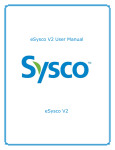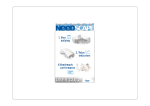Download User Guide When Ordering ACP GCD Supplies
Transcript
1 DATA Document Manager User Guide Registration and Online Ordering of ACP GCD Supplies From AHS Zone Catalogues Getting Started Please locate your applicable zone by the Alberta Map below: AHS Users North, Edmonton, Central and South are self-registration. Calgary users please contact [email protected] for the form required requesting Online Access to Forms Ordering only. 1 2 AHS Self Registration Process: https://secure7.datagroup.ca DDM Document Manager Select your language You will see the login/password screen. Below that is a link – “Need to Register?” click that. Enter your email address and continue. Select your applicable zone. Continue to next screen. This is where you set up your profile. Edmonton and North Zone: Choose your login ID – something simple to remember. Click the link to locate your shipping location/Ship To. Search by partial name or address for best results. Cost Center code must be in the 3 digit.4 digit.11 digit sequence only – 101.0000.12345678901 2 3 Once complete – Submit and a temporary password will be emailed to you. Central and South Zone: Choose your login name - something simple to remember Name – your name Branch name – this is your department ie: Surgery, Pharmacy, Cardiology etc. Budget code – must be the following sequence of 3 digits.4 digits. 11 digits 101.0000.12345678901 Once complete – Submit and your temporary password will be emailed to you 3 4 Ordering ACP GCD Resources from AHS Zone Catalogues Once you’re logged in please go to the Catalogue for the drop down menu. Advance Care Planning items will be in this drop down. To search this catalogue you can do partial name searches: 4 5 Or by Item number: 5 6 Items are ordered by package/pad or in eaches. Please order by amount of packages/pads you need. 103547 - ACP for example is in 25 per pack and you require a total of 100 handouts please order 4 packs. Enter this in Quantity. Add to Shopping Cart Continue to add items to your Shopping Cart as required. When you’re ready for checkout please click the shopping cart icon at the left of your screen. 6 7 Here you can review your order one final time before checkout. If you’re ready to proceed to checkout. Click the Checkout link towards the upper or lower right of the screen. Review your shipping information: Add an attention to if required or change your Ship To information. If the information is correct please Continue. 7 8 Continue through until you receive your confirmation number which will also be emailed to you. You can use this confirmation to track your number by contacting our AHS Help Desk teams Warehouse items can be shipped within 1-2 business days. Print on Demand items can be shipped within 7-10 business days. 8 9 North and Edmonton Zone: [email protected] Phone – 1-780-577-8295 Monday – Friday 8:00am – 4:30pm Mountain Standard Time Central, Calgary and South: [email protected] Phone – 1-403-207-6631 Monday – Friday 8:00am – 4:30pm Mountain Standard Time Note: when designated funding has been depleted, please refer to the Provincial tab to order more supplies. 9