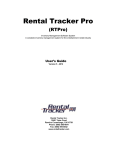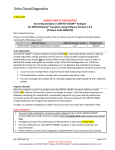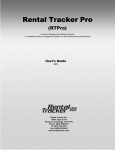Download TSL 1D Wearable Scanner User Guide
Transcript
TSL 1D Wearable Scanner User Guide Canada Post Corporation Rev 0, October 22, 2009 Prepared by: Armand Konan Date: Oct 22, 2009 Reviewed by: _____ Date: ___ Approved by: ______ Date: ___ Table of Contents 1. Equipement ..................................................................................................................... 1 2. Recharging the Wearable Scanner .................................................................................. 2 3. Wearing the Wearable Scanner....................................................................................... 3 4. Scanning with the Wearable Scanner ............................................................................. 4 5. Removing the Wearable Scanner Battery ...................................................................... 5 6. LED Status ..................................................................................................................... 6 Product & Process Engineering - Parcels 2 1. Equipement The images below describe the different parts of the Wearable Scanner and the recharging cradle. Image 1 – The TSL Wearable Scanner Image 2 – The Cradle for the TSL Wearable Scanner Product & Process Engineering - Parcels 1 2. Recharging the Wearable Scanner The scanner is charged by docking it in the cradle. Plug the power supply provided with the cradle in to the power in socket on the back of the cradle. The charge time will depend on how discharged the scanner battery is. Typically a fully discharged battery will take 3-4 hours to fully charge. The LEDs on the top of the scanner indicate the charge status; Red for charge in progress, Green for charge complete. Image 3 – Wearable Scanner docked in the Cradle Product & Process Engineering - Parcels 2 3. Wearing the Wearable Scanner To wear the Wearable Scanner, slide your first and middle fingers through the loops (as per image below). To tighten the loops to hold the scanning device in place, adjust the Velcro to fit comfortably. Image 4 – Wearable Scanner docked in the Cradle Product & Process Engineering - Parcels 3 4. Scanning with the Wearable Scanner To scan, click on the yellow Trigger Button of the wearable scanner (as per image below). A red scanning beam will show. Make sure that you position the scanning beam all across the entire barcode width. Start scanning packets by either: a) Picking up a handful of items and then scanning and sorting them until you finish the handful. Or, b) Picking, scanning and sorting item by item. c) But do not pick up items all together, scan them all together and sort them all together. d) Do not scan non-barcoded items. Image 5 – Wearable Scanner docked in the Cradle Product & Process Engineering - Parcels 4 5. Removing the Wearable Scanner Battery The battery can then be lifted out and replaced. Refit the cover by sliding it back up until the button clicks in place. See image below. Image 6 – Removing the battery from the Wearable Scanner Product & Process Engineering - Parcels 5 6. LED Status The status LEDs on the top of the Wearable Scanner provide an indication of the operating status of the unit – as per table below. Table 1 – Status of the LED LED colour Off Blue flashing Status The Handscanner is off. The Handscanner is powered on and waiting for a Bluetooth connection. The Handscanner is powered on and connected via Bluetooth. The Handscanner is charging. The Handscanner is fully charged. The battery in the Handscanner has a fault, or it is being charged outside the recommended temperature range (0°C to 45°C). Continuous Blue Red Green Red and Green Product & Process Engineering - Parcels 6