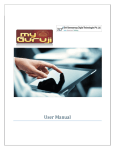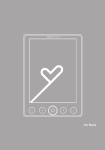Transcript
Troubleshooting Tips and Tricks Why can’t I access the 3M Cloud Library? There are a few reasons why you cannot access the 3M Cloud Library. You do not have a valid library card and need to contact your library staff. You have entered your library card and/or password incorrectly. Your library card has expired, and needs to be updated. Contact your local library. You have identified the wrong library. You have the maximum amount of fines on your library card. You are using a BC One Card or Visitor Internet Card. Your library currently does not use the 3M Cloud. Why won’t the 3M Cloud Library work? If you experience usage issues then please make sure your device is up-to-date with the latest versions of your device's firmware and operating system. I have checked a book out but it won’t appear on my MyBooks shelf. Where is it? There could be a connection error causing a delay. Try closing the app (no need to log out), reopen and go back to your MyBooks shelf. The book should appear. I have checked a book out but I received a download error. What happened? There could be a connection error causing a delay. Go to your MyBooks shelf in your 3M Cloud Library App. If the book icon is there but greyed out, give it a tap or click on it. The book should load. If the book is not there, close the app (no need to log out), reopen it and go back to your My Books shelf. I am not finding the answer to my question. Where do I go from here? Re-visit the 3M Cloud Library page on GVPL’s Digital Collections page to review other useful links and other information. You may visit http://ebook.3m.com, as well.