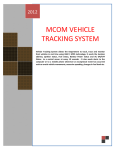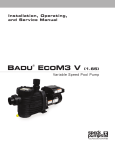Download Troubleshooting Items: SET UP SHOT CLOCK SHOT CLOCK
Transcript
SHOT CLOCK INSTRUCTIONS - Armstrong Detailed Guide: http:/www.nepeanringette.ca/_docs/OES_Instr.pdf SET UP SHOT CLOCK 1. If displays are plugged in but #'s are blank, PRESS ANY KEY to turn on 2. The unit should default to "30" seconds (Standard Time) and STOPPED. If the standard time is not 30 seconds, use the SET STANDARD button and +/adjust it to 30 seconds (see "Adjust Standard Time to 30" below). Note: If it does not display, the portable clock displays (2) may not be plugged in (ask a parent or arena staff to ensure the units are plugged in. Shot Clock Operation 1. Press START / STOP button to run the time. Note: This shot clock unit is independent of the game clock, gaols, penalties clock, the START / STOP button must be used for stopages and resumption of play. If you have not stopped the shot clock in time for a whistle, you can adjust it below during the stopage of play (see Adjust SC TIME below to the time as directed by the referee). 2. Press RESET button as required. Troubleshooting Items: Adjust Standard Time (to 30) 1. If displays do not reset to 30 seconds, but some other time, you can adjust it as follows: - Press the SET STANDARD button - then press the "+" (Set Standard button) or "-" (Adjust Time button) to adjust it back to 30 seconds. Adjust SC Time 1. If during the game, you did not stop the shot clock as the referee whistled, then you can adjust it during stopage in play as follows: - Press the ADJUST TIME button - then press the "+" (Set Standard button) or "-" (Adjust Time button) to adjust it to time as directed by the referee