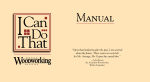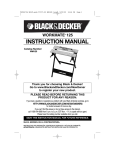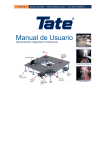Download Par Caddy XR – Troubleshooting Guide Even though your XR is a
Transcript
Par Caddy XR – Troubleshooting Guide Even though your XR is a very rugged and reliable machine, it is still a machine and may break down from time to time. We need to know the symptoms of the problem in order to make a proper diagnosis. If your Par Caddy breaks down, please run through the following troubleshooting guide before emailing or calling us. The guide should reveal the real problem so we can send you the right parts to get you back up and running. Don’t assume anything A good way to bench test your Par Caddy is to set it on a workmate, milk carton or box so that the drive wheels are not touching the ground or the bench. Connect the battery and test all the items described below using both manual and remote control modes. Check for power Is the green light on in the handle control (lightning bolt window)? 1. If you have no power a. Is your battery dead or weak – make sure battery is good – don’t assume – have it tested for both voltage and amp hour capacity if possible. Also have your charger tested for output voltage – should be about 14.4V. b. Make sure the connection from the power cord to the charger is fully seated and tight. If this connection is loose your battery will not charge. c. Voltage reading ____________ - should be at least 12.5V after charging. d. Check the fuse in the battery bag fuse holder if there is one. e. Check the battery wiring harness – make sure it is tight on the battery terminals. f. Check the connector on the wiring harness – is it damaged in any way? g. Check the connection on the cart where the battery plugs in – is it damaged in any way? h. Microswitch under the red on/off button may be wor n out preventing the cart from powering on. Replace the handle electr ic board. 2. If you have power, next we need to determine if the problem is mechanical or electrical. What are the symptoms? Please tell us exactly what the machine is doing – is it pulling to one side, won’t go forward, spins in place etc. etc. 3. XR6-7 - Check the wheels and drive hubs. Remove the wheels and inspect the axle drive hubs. Is the hub securely fastened to the axle? Is the pin holding it onto the axle intact? 4. XR4 - Pull the plastic drive sprocket off both axles and check the steel pin that goes thru the hole in the axle. It should be in one piece with about 1/8” protruding on each side of the axle. If this pin is broken or missing, the wheel will not drive and the pin must be replaced. 5. XR4 -Check the plastic drive sprocket – the pin mentioned above engages the slot in the sprocket. Make sure the sprocket is in good condition and able to engage the pin when pressed into position. 6. All XR models - Check the drive wheel black plastic hub to make sure it is securely fastened to the wheel. Cart pulls left or right – first check # 3,4,5 and 6 above. If wheels and dr ive system are OK you can adjust front wheel alignment. Loosen the axle nuts (leave snug) and adjust alignment by moving the right side of the axle slightly forward or back using the adjusting mechanism on the right side of the wheel. Re-tighten nuts and test. Repeat procedure if further adjustment is necessary. Electrical Issues 1. There are only 3 electrical components in your Par Caddy XR besides the main battery: a. Control Panel – handle control, which powers the cart on and off, and contains the manual controls. b. Remote transmitter c. ECU (electronic control unit) - the brains of the system. The ECU receives the signals from the remote transmitter and translates them into motor movements. By describing the symptoms of the problem in as much detail as possible, we can usually determine what is the offending component. It could be as simple as a loose connector. To assist us in determining your problem, please operate the unit with the drive wheels raised off the ground. Test all functions in both manual and remote modes and report drive wheel movements with each command. Manual Mode: Speed control knob – is it operational starting from full off position. Green start / stop button – does the cart stop when this button is firmly pressed. Does the cart resume at the same speed when the button is pressed again. Remote Mode: Fwd button – turns both wheels fwd – each press increases speed one increment Rev button – each press decreases speed one increment Rev button from stop turns both wheels backwards Right button from stop: Turns left wheel fwd Right button while moving fwd: Stops right wheel and accelerates left one Left button from stop: Turns right wheel fwd Left button while moving fwd: Stops left wheel and accelerates right one When you press any key on the remote does the red LED light up? If the red light LED is dim – replace the batteries in the remote.