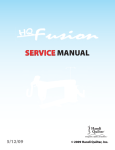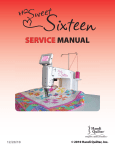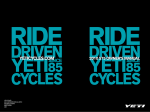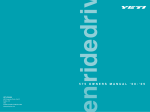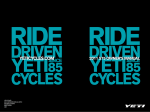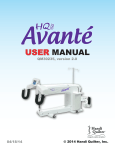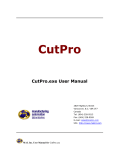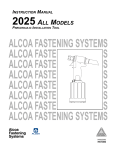Download Service and Troubleshooting Manual
Transcript
Service and Troubleshooting Manual -12/20/06- © Handi Quilter, LLC. Table of Contents About the HQ Sixteen About the manual Service Manual General Rules General Specifications (I) Lubrication Specifications (II) Adjustments: Page Lubrication Instructions………………………………………………..…………0.1 – 0.4 General Observation of Front Frame Cover, Mast and Hand Wheel ………….....1.0 – 1.1 Removal of Front Cover ………………………………………………………..…2.0.-2.2 Securing Flats and Screws……………………………………………..…………3.0 – 3.1 Axial Play Check and Adjustment..………………………………………………………4 Adjusting the Base Plate ……………………………………………………………….…5 Adjusting the Motor Belt Tension………………………………………………........…6.0 Adjusting Transmission Gear Lash (play).....…………………………………………...6.1 Adjusting the Timing Belt Tension……………………………………………………..6.2 Adjusting the Presser Bar Height Version A (Older Machines)……….……………..…7.0 Adjusting the Presser Bar Height Version B (Newer Machines)………………….........7.1 Adjusting the Presser Foot………………………………………………………………7.1 Needle Position, Check, & Adjustment…………………………………………………...8 Adjustment of the Loop Lift and Needle Distance…..…………….…………..….9.0 – 9.1 Adjusting Needle Height…………………………………………………………………10 Adjustment of the Stop Finger ……………………………………………………..……11 Adjusting the Needle Height with Cylinder Tool……….………………..……....12.0,12.1 About the HQ Sixteen Quilting Machine The HQ Sixteen model quilting machine is the first ever mass-produced quilting machine. The HQ Sixteen utilizes high-tech electronics and an innovative touch-pad user interface to offer greater functionality and ease of operation to home sewers than ever before conceived in the quilting industry. The HQ Sixteen quilting machine is a high quality machine that incorporates very robust design features, and is very easy to service. The HQ Sixteen machine is constructed following a specific sequence of operations similar to the construction of a house. Walls cannot be erected until the foundation is in place. Similarly, this service manual has been written with an adjustment logic that is driven by the construction processes used to create the machine. If the service technician carefully follows the adjustment steps in the order presented, a fine running sewing machine is possible each and every time. About the Manual The purpose of this service manual is to help the technician complete a repair on a machine accurately and quickly. You will find the manual complete with photographs and explanations that we hope will aid you in your repair efforts. Additional to the teaching aids found herein, you will also find all of the tools listed that are necessary for adjustments. If you need help in locating these tools for purchase, please contact Handi Quilter, LLC Handi Quilter’s Customer Service technical staff is available for assistance and advice during normal business hours. For additional help in technical training, we refer you to the training schedule at the Corporate Office in Bountiful, Utah. Service Manual General Rules • Adjustments shown in the manual should only be made if a setting deviates from the tolerance specified in the manual. • Adjustments should be made only in the logical sequence shown and described in the manual. • Safety must be considered when working on any machine. Safety warnings are included throughout this manual where appropriate, but do not address all possible safety concerns that might confront the service technician. • When working on or near any live electrical assemblies, the power cable must be removed from the machine. • We urge you to observe the cautions in the manual. • Please note that the hand wheel must always be turned in the direction of normal rotation unless otherwise instructed. This is especially true when making the loop lift timing and needle height adjustment. General Specifications Dimensions: (210 X 410 mm) 8.25” X 16.00”) (Min 150spm, Max, 1500 spm) 134R (135 X 7) 14/90 - 19/120 (Rotary, custom made, Cerliani, Type FA, Vertical, M Bobbin) Aluminum, Class M Cerliani, Type MF Brushless DC, internal encoding Up and down, full and half stitch 120 V, 60Hz, 150 W 20 W 5 mm 35.3 mm 73 mm (Kluber Lube, permanent) (Velocite 10, Texaco 22) Sewing Speed: Needle System: Needle Sizes, (recommended): Hook System: Bobbin Type: Bobbin Case: Motor Type: Needle Positioning: Electrical Power: LED Power Consumption: Sew Foot Stroke/Lift: Needle Bar Stroke: Take-Up Stroke: Lubrication, (main components): Lubrication of hook: Assembly Torque Specifications The Torque Specifications apply to all internal fasteners in sizes 4.0, 5.0, and 6.0mm in general at ISO 4762 Screw class 8.8. The torque specifications are also generally classified as soft jointed and are listed according to size and placement in the machine. 1. 4 mm Allen Socket Head Cap Screws, Class 8.8 @2.5Nm • Head-frame, and main bearing retainers 2. 5mm Allen Socket Head Cap Screw Class 8.8@ 5.6Nm • Transmission Housing, • Motor Frame Mounting, • Pulleys, • Collars 3. 6mm Allen Socket Head Cap Screws Class. 8.8 @ 9.9Nm. • An exception must be observed here since the screws are considered soft jointed and shallow threaded and are used externally. It is therefore advised that this torque specification not exceed 6Nm. I Lubrication Specifications 1. 2. 3. 4. 5. 6. Lubricant type Machine Components Kluber, Constant OY68 Kluber, Mikrozella G 8 OY Kluber, GLY 2100 Kluber, NCA 15, Isoflex Kluber, GLY 151, Polylub Conoco, Hydroclear R&O 32 or similar white oil, i.e. Texaco 22, or Velocite 10 All main bearings Main bearing reservoirs Take-up articulating link Take-up caged Needle bearings Transmission gears Hook race For lubrication packages, see HQ Mechanical Tools and Accessories. II Lubrication Lube Kit Part# 388-000-004 The HQ Sixteen lubricating schedule should be followed every year up to every two years to insure top mechanical performance. This is a two-part lubrication system. Lube #1 (Red) at points shown first. Apply the reservoir gel Lube #2 (Blue) on the side of the bearing and or under the bearing retainer straps. Kluber Constant OY 68 #1 (Red) and Mikrozella G8 0Y #2 (Blue). Lube #1 (Red) Kluber Constant OY 68, the needle bar and hopping mechanism. Lube #3 (Yellow) Kluber GLY, 2100 the takeup and articulating links of the take-up lever. Lube #5 (Orange) Kluber GLY 151, the presser bar guide clamp and wear plate. Lube #4 (Green) Kluber Isoflex NCA-15, the takeup caged needle bearings, 2 places. 0.1 Lube #4 (Green) Kluber Isoflex NCA-15, the belt idler wheel needle bearings. Lube #1 (Red) Kluber Constant OY 68, the transmission shaft bearings followed by Lube #2 (Blue) Mikrozella G8 0Y, as before stated. Lube #1 Red Lube #2 Blue Apply Lube #5 (Orange) Kluber GLY 151 on the Delrin gear to provide a dampening lubricant for noise reduction. Apply one drop of Lube #6 (Purple), to the raceway of the bobbin case support two to three times per day. This application is based upon sewing for 8 hours of machine time. If the machine is used less, lubricate the hook less frequently. After the lubrication of the hook, it is recommended that one momentarily sew on scrap material before resuming the sewing of the quilt. Failure to do so may result in oil stains on the quilt piece. 0.2 Lubrication Chart for HQ Sixteen (2005 Improved Version) Several improvements were made to the HQ Sixteen machine in 2005. Some of the improvements are the introduction of a new head-frame, presser bar guide, and transmission gearing. Please observe the lubrication instructions for these new features. All other lubrication in the previous lubrication chart should be observed as noted. #3 (Yellow) GLY 2100 One drop per orifice. #4 (Green) IsoFlex NCA-15 #5 (Orange) GLY 151 Add grease sparingly to the presser bar slide. Add a small amount on between the stylus and cams of both the presser bar lifting link, and the hopping mechanism lifting arm. #1 (Red) OY 68 One drop on the side of the needle and presser bars. One drop in the needle bar driver orifice. Kluber Lubricants (RED) OY 68 (BLUE) Mikrozella G8 0Y (YELLOW) GLY 2100 (GREEN) IsoFlex NCA-15 (ORANGE) GLY 151 (PURPLE) Texaco 22, hook race only Replacement Lube Replacement Lube Replacement Lube Replacement Lube Replacement Lube Replacement Lube 0.3 #1 Red: 388.001.004 #2 Blue: 388.002.004 #3 Yellow: 388.003.004 #4 Green: 388.004.004 #5 Orange: 388.005.004 #6 Purple: 388.006.004 #1 (Red) OY 68 One drop on each bearing bushing. #2 (Blue) Mikrozella G8 0Y Add a dab to the end of each bearing bushing. #5 (Orange) GLY 151 Add a small dab to reduce gear noise. 0.4 1. General Observation of the Front Frame Cover, Mast, and Hand wheel The following observations, accompanied by necessary adjustments, will ensure trouble-free thread passage. Failure at any of these points will significantly affect thread tension. Tools required: (2mm, 2.5mm handle allen, 8mm open end wrench) Check: 1. The Spool Stand (mast) should be adjusted so that the eyelet loops are centered directly over the spool pins. • • 2. If a correction is necessary: Loosen the jam nut, reposition and tighten the jam nut. Make sure that a gap of 1.0mm to 1.5mm exists between the frame and the hand wheel. (Note: This can only be adjusted when the front frame cover has been removed.) Figure 1.1 If a correction is necessary, loosen the hand wheel setscrew, (Note: this can only be done after removing the front cover) position the hand wheel and retighten the screw. (3mm handle allen) 3. Figure 1.2 Inspect the condition of the thread guides 1, 2, and 3, and thread stirrup 4, and thread guide 5 for any abrasions, cuts, or electroplating blistering. Replace any damaged parts as shown in Figures 1.3. 1 4 2 5 3 Figures 1.3 1. • • • Figure 1.4 • Check the top tension assembly for the following: A gap of 1.0mm to 1.5mm exists between the frame boss and the back disk of the tension assembly, see figure 1.4. If a correction is necessary: loosen screw. (2mm handle allen), adjust the gap between the front cover and the rear tension disk, and retighten screw. Check between the tension disks for any foreign material that could prevent the disks from functioning properly. If a correction is necessary, remove the knob, tick washer, tension disks, and core spring. Clear and reassemble. Check that the take up spring has a normal torsion tension and inspect the spring for any cut or abrasions. Adjust or replace if necessary. Check that the top tension knob has resistance and can not vibrate loose while sewing. To correct: remove the knob, tick washer and core spring, adjust the split bolt by spreading with a #3 fillister screw driver until the knob has adequate resistance to keep its setting. 1.1 2. Removal of the Front Cover Tools Required: 2mm, 3mm, 4mm handle allen, 4mm L allen, #3 fillister screwdriver, and #2 phillips screwdriver. 1. Loosen the set screw A in Figure 2.1, rotate the thread guide 3 to allow access to the frame screw, then re-snug. (2mm handle allen tool) 2. Remove the three frame screws as shown in Figure 2.2. (3mm handle allen tool) 3. Remove the “C-pod” by unscrewing the 4 screws C in Figure 2.3. (#2 phillips screwdriver) 4. Carefully unplug the cables from the C-print and pod. Be careful not to touch the C-print. Figure 2.4. See plug configuration on page 2.2. A Figure 2.1 Figure 2.2 C Figure 2.3 2.0 Figure 2.4 5. Remove the needle plate. Figure 2.5. (#3 fillister screwdriver) Figure 2.5 6. Remove the 5 frame screws D in Figure 2.6 Note: the fifth screw is behind the C-print removed in step 4. (4mm handle allen – may need 4mm L allen tool to break loose screws) D D Figure 2.6 7. Separate the Front Frame Cover. Make sure the take up lever does not get caught in the frame slot. Figure 2.7. Note: If the frame cover is not easily removed, loosen the front base plate screws. (5mm handle allen) Figure 2.7 2.1 Replacement of cover: Replace the front cover in the reverse order that it was disassembled. Note: See torque specifications chart in the specification section for torque values. C-Print/Pod Cables Connections CAUTION P-Print/Pod Cables - - DANGER OF ELECTRICAL SHOCK – DANGEROUS VOLTAGES Do not plug main power or run the sewing machine with the p-pod off of the machine and or open so that human body part comes in contact with electrical energy. Note 1: The C-Pod and the P-Pod are STATIC SENSITIVE parts and should not be handled without special discharge tools. For this reason, all C and P Prints will be exchanged in the pod covers. Do not remove the Printed Circuit Boards (PCBs) from the pods. Note 2: The colored edge of the ribbon cable is always located on pin 1 of a plug socket. The motor, opto-interrupter, and handle bar cable plugs are keyed. Note 3: After installing the cables through the service hole on the front cover, carefully take out any excess cable through the hole and fold inside of the pod covers. This will prevent any pinching or subsequent damage to the cables by moving parts. 2.2 3. Checking and Securing Flats and Screws The HQ Sixteen has been designed using flats and special screws so that loop lift timing cannot slip. Tools required: (2.0 and 2.5mm handle allen) Pitman Crank Check the following locations, making sure that the first screw of a timed component has been fixed firmly on the Pitman respective flats on shafts. Note: The screws are generally positioned 120 degrees apart. When the first screw (Position 1) has been located and tightened on a flat, the second screw is then tightened, compounding the tightness of the first screw, thus securing and assuring that timing will not change. (see figure 3.1) Figure 3.1 Note: See torque specifications chart in the specification section for torque values. Thrust Collar NOTE: The thrust collar flat is inclined. The first screw (shown in Figure 3.2) must be provisionally tightened. The second screw is then fully tightened. The first screw is then fully tightened. It is important to check that this collar tightening procedure did not create a tight arm shaft condition. If so, readjust the collar again. Figure 3.2 Main Timing Pulley Figure 3.3 FIRST SCREW, FIRST POSITION RULE: Transmission shaft and Gear Figure 3.4 The first screw or first position is ALWAYS located 120° apart in the direction of rotation from the second screw or second position. 3.0 Checking and Securing Flats and Screws (Continued) Hand-wheel Handwheel screw – inside frame (3mm handle allen ) Secondary Drive Pulley Drive pulley screws (2.5mm handle allen) Figure 3.5 Transmission gear and pulley screws – (2.5mm handle allen) Figure 3.6 Hookshaft gear screws - (2.5mm handle allen) Figure 3.7 3.1 4. Axial Play Check and Adjustment Axial or end play on shafting can result in noise, wear, and faulty sewing. Tools required: (2, and 2.5mm handle allen) Check: 1. Check the arm-shaft by pushing and pulling on the hand wheel. See Figure 4.1. If a correction is necessary: • Loosen the thrust collar (See figure 4.2) • Adjust so that no play is detected. Care must be taken on the first screw that is fixed on an inclined flat so as not to tighten too tight at first. • Provisionally set the first screw, tighten the second screw fully tight. • Tighten the first screw. 2. Check the transmission shaft by pushing and pulling axially on the gear as shown in Figure 4.3. If a correction is necessary: • Loosen the second screw on the gear first, and use the first screw (screw on flat) to adjust out any play by moving the gear outwards toward the bushing. • Tighten the first screw on the flat, and then tighten the second screw. Figure 4.1 Figure 4.2 3. Check the hook shaft by pushing and pulling the hook as shown in Figure 4.4. If a correction is necessary: • Remove the play by loosening the hook shaft thrust collar and adjusting out any axial play as shown in Figure 4.5. (Note: No shaft flat is located here.) Note: See torque specifications chart in the specification section for torque values. Figure 4.3 4 Figure 4.4 Figure 4.5 5. Adjusting the Base Plate feet and Rollers Tools required: (5mm handle allen) Check: 1. The Base Plate must be adjusted so that the rubber feet will sit flat on a planed surface. If a correction is necessary, 0.012” shim washers may be used as shown in Figures 5.1 and 5.2. Figure 5.1 Figure 5.2 Adjustment of Base Plate Rollers: The base plate rollers must be equally spaced in their respective positions. If a correction is necessary: • Slightly loosen the front base plate screws • Shift the front base plate until the front and rear wheels are equidistant as shown in Figure 5.3. Figure 5.3 5 6 a. Adjusting the Motor Belt Tension NOTE: Check belt tautness The motor belt tension need not be tightened as tightly as the main timing belt (see 6 c.) Check the belt tension for tautness by pressing it with the index finger (see Figure 6.1). Proper belt tension provides for some belt flexibility under light finger pressure, but should not be so tight as to bind the machine. If a correction is necessary: • Loosen the motor frame screws 1, 2, 3, and 4 shown in Figure 6.2, and slide the motor frame up or down to achieve the correct adjustment. (4mm allen and 4mm ball end allen for screws behind motor) • Tighten Screws. Figure 6.1 Note: screw # 3 and #4 are behind the motor on the right side – use the (4mm ball allen tool) for tightening. 3 1 Main Timing Belt Motor belt 2 4 Figure 6.2 6.0 6 b. Adjusting Transmission Gear Lash (play) Check the transmission gear lash, between the metal transmission gear and the delrin hook shaft gear. NOTE: Do not adjust this unless you are sure it needs adjusting. This will affect the timing of the machine. There should be little or no lash between the two gears. If correction is necessary: • Loosen the two screws in the elongated slots on the transmission housing above the gear. (4mm allen tool) (figure 6.3) see left arrows. • Adjust the transmission mount with elongated slots up (for more lash) and down (for less lash) until it has the least amount of gear lash and noise. NOTE: the transmission housing is pushed to the right towards the handwheel end of the machine, until flush with the machined edge, while being adjusted. (figure 6.3) see right arrow. • Tighten the two transmission housing screws. • NOTE: Improper adjustment of this setting will cause timing and noise problems. Figure 6.3 6.1 6 c. Adjusting the Timing Belt Tension Check the timing belt for tautness by holding the transmission pulley and rocking the hand wheel. You should not be able to feel play between the belt teeth and the transmission timing pulley teeth. NOTE: if you tighten the belt too much you will create a bind or extra noise in the machine. If a correction is necessary: • • • • Loosen the idler pulley screw and locknut – the bracket has an elongated hole in the motor housing for idler adjustment. Figure 6.4 (5mm allen tool and 10mm wrench) Adjust the idler pulley in or out until the timing belt has the proper tautness. Retighten the bolt and lock nut. NOTE: it is important that 6 a., 6 b., and 6 c. be done in this order so one adjustment does not throw out the others. Figure 6.4 6.2 7 a. Adjusting the Presser Bar Height Version A (Older Machines) (Tools required: 2mm handle allen, 2mm L allen , and 1.500” height gauge) Check: This adjustment is made with the front frame cover off. When the needle bar is at its lowest position the presser bar must be 1.5” above the needle plate as shown in Figure 7.1. Figure 7.1 If a correction is necessary: • Remove the sewing foot NOTE: make sure to hold the foot while loosening to prevent presser bar damage from the set screws set on the presser bar. • Loosen screws A and B in figure 7.2 • Wiggle the presser bar up or down to the desired position. • Push the tool blade down lightly towards table while tightening. • Tighten screws A and B. A B Figure 7.2 7.0 7 b. . Adjusting the Presser Bar Height Version B (Newer Machines) (Tools required: 3 mm handle allen, 0. 5mm feeler gauge) Check: Figure 13.1 Figure 7.3 When the needle bar is in its lowest position, the sewing foot should be no higher than 0.5mm above the needle plate as shown in Figure 7.3. It is permissible for the sewing foot ring to lightly touch the needle plate. Note: the factory default on the sewing foot: screwed into the presser bar 7 revolutions. To check the foot, without removing it, there should be about 13-15 threads of the foot exposed below the hopping foot jam nut. It is important to check this before resetting the presser bar height in case the end user has changed the foot height. Improper setting of the presser bar height and foot height can cause stitch problems including skipped stitches. If a correction is necessary: • Turn the handwheel until the needle bar is at its lowest position. • Place the (0.5mm feeler gauge) under the hopping foot. Figure 7.3 • Loosen screw C through the machine front cover (3mm allen driver) Figure 7.4 • Wiggle the presser bar up or down to the desired position. • Tighten screws C. Figure 7.4 – push down lightly on the tool blade towards table while tightening. 7 c. Adjusting the Presser Foot (Sewing Foot) Figure 7.4 The HQ-Sixteen features the “KinetiQuilt” hopping mechanism, allowing the sewing foot to move (hop) up, down, and dwell on the fabric when the needle is in the fabric. This allows fabric to move through the machine similar to a normal sewing machine with a feed dog. The dwell time allows for a longer hesitation of the foot on the fabric and completion of the stitch cycle. The results are better tension, less needle breakage, and increased hook life. If a correction is necessary: • Install the loop lift clamp onto the right angle bend of the sewing foot as shown in Figure 7.5. While holding the clamp and foot, loosen the jam nut. Screw the foot shaft to the desired height. Tighten the jam nut. (clamp, 8mm open end wrench) Figure 7.5 Note: Under NO circumstance loosen or tighten the jam nut without HOLDING the sewing foot as indicated. 7.1 8. Needle Position, Check, & Adjustment Tools required: 2mm, 3mm handle allen The needle position adjustment is the most important of all adjustments in the machine. Needle Position provides the foundation for which all other settings are made. Once the needle position has been completed, great care must be maintained to keep this setting. It is important that the sewing instrument is transported in a most careful manner so as not to allow bumping or dropping. Check: • Use a new 135 x 7 size 100, needle. The needle must be centered in the stitch hole of the needle plate as shown in figure 8.1. (2mm and 3mm handle allen) Bobbin case end Figure 8.1 Screw A Adjustment for Y axis: Screw B Adjustment for X axis: Figure 8.2 C D E F G H Figure 8.3 Note that adjustment is done with the front frame cover off. • Loosen first the screws G and D in figure 8.3 (3mm handle allen) • Loosen screws A and B in figure 8.2. (3mm handle allen) • While pushing the head frame back into the main casting, gently slide the head frame left or right to correct as necessary. • Tighten screws A and B in figure 8.2. (Note: If needle position changes, repeat the process.) Note that adjustment is done with the front frame cover on. Important Note: the picture shows the cover off for illustration purposes only! The primary adjustment is accomplished using the right side of the head frame shown in Figure 8.3. The screws on the left side are loosened to allow movement of the head frame. • If a correction is necessary, loosen screws F, H, (2mm handle allen) and G (3mm handle allen). • Loosen screw D (3mm handle allen) and back off screw E (2mm handle allen). • Push the head frame back against the main frame so that screw C touches the main frame. Adjust screw C (2mm handle allen) to bring needle to center in the needle plate. • Gently tighten screw E until it lightly touches the main frame. • Tighten screw D. • Repeat process on the left side of the head frame. (Note: If needle position has changed, repeat process) 8 9. Adjustment of the Loop Lift and Needle Distance “Loop Lift” is a universal hook and timing term for all lock stitch sewing machines. When the needle lifts a specified distance from the BDC (bottom dead center), the hook point is set to coincide with the needle as shown in figures 9.4 and 9.5 Figure 9.1 Figure 9.2 Figure 9.3 Tools required: (loop lift clamp, part no. 500 001002, a 2.2mm forked feeler gauge, and a #3 x 150 fillister screwdriver) NOTE: The loop lift clamp used, must have a plastic protective compression pad so as not to damage the coating of the needle bar. Check: (observe the following) • Turn the hand wheel until the needle bar is at its lowest position or BDC. • Place the loop lift clamp (special protective clamp) on the needle bar and set the thumbscrew lightly. • Place the 2.2mm feeler gauge between the clamp and the projected bearing in the head frame (see Figure 9.1). • Raise and reset the clamp, pinching the 2.2 feeler gauge in between the clamp and projected bearing. This step may be repeated a few times to remove all excess play between the clamp and gauge. • Remove the 2.2 feeler gauge (see Figure 9.2). • Rotate the hand wheel in the direction of motion until the clamp touches the bearing (see Figure 9.3). • Check the position of the hook point relative to the needle. (See figures 9.4 and 9.5). Note: When the hook screws have been loosened, the adjustments of the loop lift and needle distance are possible since the hook can be moved radially as well as axially. If a correction is needed: 1st rotate basket down, see 9.1 • Loosen the screws on the hook base (2.0mm ballend L allen and handle allen) and set the hook to the correct positions by sliding the hook axially on its shaft, as well as radialLy, setting the hook point relative to the needle, (needle distance). See note next page 9. Adjustment of the Figure 9.4 Figure 9.5 9.0 9 Adjustment of the Loop Lift and Needle Distance Continued Rotating basket down - Note: With the bobbin case basket in the normal position, the basket needle guard deflects the needle and makes it difficult to accurately adjust the needle distance between the hook point and the back of the needle scarf. It is important that the basket needle guard be rotated down out of the way, to allow correct adjustment of the needle distance setting. Figure 9.6 shows the stop finger engaged with the bobbincase installed from down below. Stop finger engaged with bobbincase installed from below. – figure 9.6 Figure 9.6 Stop finger engaged without bobbincase from above – figure 9.7 Figure 9.7 Rotate the basket out of the way to facilitate the needle distance adjustment - Important: after moving stop finger you need to hold basket in place when turning hand wheel to prevent needle from hitting basket. • Loosen the stop finger screw with the (2.5mm handle allen tool). • Slide the stop finger out of the basket groove, until the basket can be rotated. • Snug the stop finger screw. • Rotate the basket 180 degrees until large cutout is up towards needle as shown in figure 9.8 (you will now need to hold the basket in that position - see important note above) Basket rotated 180 degrees down, facilitating needle distance adjustment from above – figure 9.8 Figure 9.8 9.1 10. Adjusting the Needle Height Tools required: (#2 or #3 Fillister screwdriver x 150mm) Check: This adjustment must be completed with the front frame cover on. Important note: shown with cover off for illustration purposes only! The needle height must be set so that when viewed from behind as shown, the hook point is flush with right side of the needle. The bottom of the hook point should be 1.0mm above the top of the needle eye. (See figure 10.1). Figure 10.1 If a correction is necessary: • Raise the needle bar to its highest position. • Insert a screw driver through the access hole. (See figure 10.2.) • Loosen the screw slightly so that the needle bar can be wiggled up or down to the correct position. Note: Under NO circumstance should the needle bar clamp screw be completely loosened. Failure to observe this caution can result in the uncoupling of the needle bar from the needle bar driver. If this happens, do not run the machine. Remove the front frame cover, reassemble the needle bar to the needle bar driver and readjust. Figure 10.2 Note: Earlier models had only the upper hole - Later models now have a second hole lower on the frame end as shown in Figure 10.2 and 10.3. This allows the needle height adjustment to be made with the needle bar at a lowered position. Figure 10.3 10 11. Adjustment of the Stop Finger Tools required: (2.5mm handle allen) A Figure 11.1 Check: The engagement of the Stop Finger and throat of the bobbin case support basket must have a clearance of 0.8mm to 1.0mm. (This clearance ensures that adequate space exists for thread escapement during the sewing process). If an adjustment is necessary, • Loosen screw A, in Figure 11.1 and adjust the stop finger so that the proper clearance is achieved as shown in Figures 11.1 and 11.2. • Tighten screw. 0.8mm to 1.0mm Figure 11.2 Stop finger engaged 11.3 11 12. Adjusting the Needle Height with Cylinder Tool Note: The adjustment with the cylinder tool requires the hook be removed , so loop lift and needle distance will have to be reset afterwards. Tools required: (#2 or #3 Fillister screwdriver x 150mm, Needle Height Cylinder tool) Check: Turn the handwheel in the direction of motion until the hook point becomes even with the right side of the needle as shown in (Fig 12.1). The hook point should be 1.0mm above the needle eye. If the height of the needle appears to be out, install the Loop Lift Clamp and 2.2mm feeler gage as shown in the Adjustment of Loop Lift and Needle Distance Section, check loop lift. If the machine requires a Loop Lift adjustment, remove the stop finger, and hook body from the machine. Follow the steps using the Needle Height Cylinder tool: 1.0mm Fig 12.1 Needle Height with Cylinder Tool This adjustment can be completed with the front frame cover on or off. The height of the needle must be set from the front side of the machine as shown. The eye of the needle must align exactly to the trepan groove as shown in Fig 12.6. 1. Install the Cylinder Tool with the flat side up. (Fig 12.2) 2. Rotate the Cylinder Tool so that the flat side is down. (Fig 12.3) Page 12.0 Figure 12.2 Figure 12.3 3. Bring the needle to the lowest point by rotating the handwheel. (Fig 12.4) 4. Figure 12.4 Slide the Cylinder tool gently against the needle. (Fig 12.5) Figure 12.5 5. Sight through the needle eye and compare the upper and lower levels of the eye with the Cylinder tool groove. If an adjustment is necessary, loosen the needle bar driving clamp slightly and raise or lower the needle bar. (#3 Fillister screwdriver x 150mm) Figure 12.6 6. Reinstall the hook and set loop lift at 2.2mm and reset needle distance. (See Adjustment of the Loop Lift and Needle Distance Section) Page 12.1