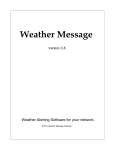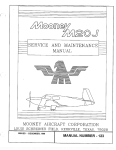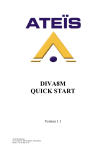Download 015PMAN0003J Pulselite 1210 Installation Manual.DOC
Transcript
INSTALLATION REPORT NO. Document Number: PPRI-3000 015PMAN0003 Aircraft Serial Number: STC Number: SA4005NM SA00701SE Pulselite® Model 1210 / 2405-2A Installation Manual FAA STC Number SA4005NM FAA STC Number SA00701SE NOTICE These documents must be kept with the Aircraft Records THIS DOCUMENT CONTAINS PROPRIETARY INFORMATION ON THE PRECISE FLIGHT, INC. (PFI) COMPANY AND ITS RECEIPT OR POSSESSION DOES NOT CONVEY ANY RIGHTS TO REPORDUCE, DISCLOSE ITS CONTENTS, OR TO MANUFACTURE, USE, OR SELL ANYTHING IT MAY DESCRIBE. REPORDUCTION, DISCLOSURE, OR USE WITHOUT SPECIFIC WRITTEN AUTHORIZATION OF PFI IS STRICTLY FORBIDDEN. Revision: J File: February 1, 2007 015PMAN0003J Pulselite 1210 Installation Manual.DOC Page 1 Installation Report: Document Number: PPRI-3000 015PMAN0003 TABLE OF CONTENTS Table of Contents ...................................................................................................................... 2 List of Tables ............................................................................................................................. 3 List of Figures ............................................................................................................................ 3 Revisions ................................................................................................................................... 4 List of Active Pages ................................................................................................................... 5 1.0 Overview.............................................................................................................................. 6 1.1 Introduction ...................................................................................................................... 6 1.2 Product Description.......................................................................................................... 6 1.2.1 Pulselite Control Unit Specifications .......................................................................... 7 1.3 Installation Overview ........................................................................................................ 7 1.4 Pulselite Model 1210 Installation Kit Contents ................................................................. 8 1.4.1 Unpacking and Inspection ......................................................................................... 8 1.5 How to Use This Manual and Read the Drawings............................................................ 8 1.5.1 Notes and Warnings .................................................................................................. 8 1.5.2 List of Abbreviations .................................................................................................. 9 1.5.3 Drawing Interpretation ............................................................................................... 9 1.5.4 Parts Lists................................................................................................................ 10 1.6 Manual Revisions........................................................................................................... 10 2.0 Installation Instructions ...................................................................................................... 11 2.1 General .......................................................................................................................... 11 2.2 Installation Approval Basis ............................................................................................. 11 2.3 List of Tools.................................................................................................................... 12 2.3.1 List of Supplies ........................................................................................................ 12 2.4 Pulselite Control Unit Installation ................................................................................... 12 2.4.1 Cooling Considerations ........................................................................................... 12 2.4.2 Control Unit Location Considerations ...................................................................... 12 2.4.3 Pulselite Control Unit Installation ............................................................................. 13 2.5 Electrical Installation ...................................................................................................... 14 2.5.1 Installation Considerations ...................................................................................... 14 2.5.2 Wiring Considerations ............................................................................................. 14 2.5.3 Control Unit Wiring .................................................................................................. 15 2.6 Switch Installation .......................................................................................................... 16 2.7 Diode Installation............................................................................................................ 17 2.8 Typical Installation Examples......................................................................................... 18 3.0 Testing............................................................................................................................... 20 3.1 Installation Testing ......................................................................................................... 20 3.2 EMI/FRI Testing ............................................................................................................. 20 3.2.1 Test Procedures ...................................................................................................... 21 3.2.2 Testing Conditions................................................................................................... 21 3.2.3 Ground Communications Test ................................................................................. 21 3.2.4 Ground Navigation Systems Test ............................................................................ 22 Revision: J File: February 1, 2007 015PMAN0003J Pulselite 1210 Installation Manual.DOC Page 2 Installation Report: Document Number: PPRI-3000 015PMAN0003 3.2.5 Ground Weather Radar Test ................................................................................... 24 3.2.6 Ground Autopilot and Flight Director Test ............................................................... 24 3.2.7 Conclusion............................................................................................................... 25 4.0 Documentation .................................................................................................................. 26 5.0 Trouble Shooting Guide..................................................................................................... 27 5.1 Pulselite Fails To Operate.............................................................................................. 27 5.2 Additional Technical Assistance..................................................................................... 27 5.3 Return Authorization ...................................................................................................... 27 5.4 Warranty Service............................................................................................................ 27 LIST OF TABLES Table 1- List of Abbreviations .................................................................................................... 9 Table 2 - Sample Parts List ..................................................................................................... 10 Table 3 - Tools Used ............................................................................................................... 12 Table 4 - Supplies Used .......................................................................................................... 12 Table 5 - Pulselite Wire............................................................................................................ 16 LIST OF FIGURES Figure 1 - Third Angle Projection Example ................................................................................ 9 Figure 2 - Pulselite Control Unit Dimensions ........................................................................... 13 Figure 3 - Diode Installation..................................................................................................... 17 Figure 4 - Typical Installations ................................................................................................. 19 Figure 5 - Typical Installations ................................................................................................. 19 Figure 6 - Suggested FAA Form 337 Description of Work Statement ..................................... 26 Revision: J File: February 1, 2007 015PMAN0003J Pulselite 1210 Installation Manual.DOC Page 3 Installation Report: Document Number: PPRI-3000 015PMAN0003 REVISIONS - Approved By CGL Approved Date 5/16/1989 - - CGL 9/18/1989 - - JFP 8/9/1991 - - DJT 5/12/1993 - - RPB 5/9/1994 - - STP STP 8/27/1996 10/28/1996 - - STP 5/26/1999 - - EWL 11/22/1999 DJC 02/01/2007 JNS 5/16/2007 Rev. DESCRIPTION OF CHANGES Author Date A (1) Original Release Delete note on mounting location. Change weight typing error Removed mount bracket from DWG# PL-32478. Eliminate wire spec. Mil-W-5086 Add updated AML dated 3/26/90 Redraw & Renumber DWG# PL-32478 to 000P043M dated 8/29/90 Minor word correction for clarity Made minor corrections, changed physical DWG# 000P053M to reflect new heatsink design Removed warranty statement Removed STC & AFM Supplement, Move drawing data to Appendix A, Include packing list Changed model number Changed installation instructions Corrected DWG# 000P023M to show correct diode placement All pages Revised & Rewritten Added list of Active Pages, Revised Page numbers. Added text, added Continued Airworthiness Added STC # for Robinson R22 & R44, Added Robinson R22 & R44 packing list Revised AC43.13-1A to -1B. Revised 337 statement. Updated installation document format. Added how to use manual and drawings section. Added wiring & switch considerations. Added wiring examples. Added Pass/Fail blocks to the EMI RFI testing, Revised COMM. test blocks. Removed Appendix with packing slip, and installation drawing. ICA information moved to PFI document 000PMAN0002. - B (2) C (3) D (4) E (5) F (6) G (7) H (8) I (9) J (10) Revision: J File: February 1, 2007 015PMAN0003J Pulselite 1210 Installation Manual.DOC Page 4 Installation Report: Document Number: PPRI-3000 015PMAN0003 LIST OF ACTIVE PAGES ORIGINAL PAGE 1 2 3 4 5 6 7 8 9 10 11 12 13 14 15 16 17 18 19 20 21 22 23 24 25 26 27 Revision: J File: REV J J J J J J J J J J J J J J J J J J J J J J J J J J J ADDED PAGES PAGE REV PAGE February 1, 2007 015PMAN0003J Pulselite 1210 Installation Manual.DOC REV PAGE REV Page 5 Installation Report: Document Number: PPRI-3000 015PMAN0003 1.0 OVERVIEW 1.1 INTRODUCTION This manual contains information regarding the physical, mechanical, and electrical characteristics, as well as installation information pertaining to the Precise Flight Pulselite® Model 1210 / 2405-2A Control Unit. For maintenance and repair information, contact Precise Flight Inc. 1.2 PRODUCT DESCRIPTION The Precise Flight Inc. Pulselite® system is a solid-state electrical switching unit that pulses the aircraft’s existing external lights, such as the Landing, Taxi, Recognition, Logo, or Hover Lights. The lights are pulsed in variety of patterns at 45 or 90 times per minute to create an illusion of exaggerated motion. This illusion enhances aircraft recognition in flight, similar to the manner that the flashing lights on an emergency vehicle do for automobiles. The Pulselite® system does not effect normal operation of the aircraft lighting system. The Pulselite simply bridges the existing aircraft light switches and/or relays allowing the pilot to turn on his external lights at any time, by moving the original light switches to the ON position. When the pilot switches the applicable external lights off and the Pulselite is switched to PULSE, the Pulselite function will resume. The original external lighting switch(es), and any additional Pulselite control switch(es), need to be switched off to extinguish the lights. The Pulselite connects easily to an aircraft's external lighting system, and may be installed on a wide variety of aircraft with differing light sequence combinations. The control circuit of the Pulselite requires 12 or 24 VDC. The two controlled power circuits pulse DC Power to the aircraft lamps with loads no greater than 125 Watts per channel (or approximately 10 Amps @ 12 VDC or approximately 10 Amps @ 24 VDC). Precise Flight recommends that the landing lights be turned on steady (full time) when the aircraft is within 200' AGL at night. Due to possible disorientation, the Pulselite should not be operated at night in clouds or on the ground. The landing lights may be turned on steady by simply switching the original landing/taxi/recognition lights on. Revision: J File: February 1, 2007 015PMAN0003J Pulselite 1210 Installation Manual.DOC Page 6 Installation Report: Document Number: PPRI-3000 015PMAN0003 1.2.1 Pulselite® Control Unit Specifications • • • Control Unit weight: Cooling: Dimensions: • • • Control Unit Operating Voltage: Control Unit Operating Current: Lamp – Capacity: • • Available Lamp Outputs: Pulse Frequency: • • Ambient Operating Temp: Sequence Operation: .065 lb (0.29kg) Radiation and Convection 4.75in (W), 3.0in (D), 1.25in (H) 12.06cm (W), 7.62cm (D), 3.18cm (H) 11VDC - 29VDC 0.02 Amps 125 Watts MAXIMUM per channel 10A Max @12VDC 5A Max @ 24VDC 2 Channels Approximately 45 Pulses per minute – Low Rate Approximately 90 Pulses per minute – High Rate +5°F to +158°F (-15°C to +70º) 2 lights Alternating pulse Or 2 lights pulsing Simultaneously 1.3 INSTALLATION OVERVIEW 1. Read through the entire manual, and become familiar with the drawings, before beginning any part of the installation process. 2. Verify Pulselite installation kit (See section 1.4) 3. Mount the control unit to the aircraft. 4. Route and terminate the wires with the appropriate connectors. 5. Install the Pulselite circuit breaker and switches in the cockpit. 6. Functionally check the Pulselite® System. 7. Filling out necessary FAA paperwork and logbook entries to return the aircraft to service. 8. Complete and return the warranty card to Precise Flight, Inc. Revision: J File: February 1, 2007 015PMAN0003J Pulselite 1210 Installation Manual.DOC Page 7 Installation Report: Document Number: PPRI-3000 015PMAN0003 1.4 PULSELITE® MODEL 1210 INSTALLATION KIT CONTENTS The Pulselite® Model 1210 / 2405-2A Kit may contain the following items. Item Inventoried Description Pulselite Control Unit Model Unit 1 Copy of the Supplemental Type Certificate 2 Generic Rocker Switch 3 Fuse 4 5 Fuse Holder Diode Set 6 Placard 7 Butt Splices 8 Ring Terminals 9 10 Installation Manual (This Manual) Warranty Card 11 Screws and washers 12 Bundle Ties 13 1.4.1 Unpacking and Inspection Exercise care when unpacking the equipment. Make a visual inspection of the unit for evidence of damage incurred during shipment. If a claim for damage is to be made, save the shipping container to substantiate the claim. The claim should be filed with the transportation company. Retain the container and packaging material after the equipment has been removed, should equipment storage or reshipment become necessary. 1.5 HOW TO USE THIS MANUAL AND READ THE DRAWINGS 1.5.1 Notes and Warnings Because of the uniqueness of this installation in existing aircraft, Precise Flight has added notes, cautions, and warnings to the installation manual. NOTE Notes are used to emphasize certain steps to prevent problems with the installation. We, at Precise Flight, have added these notes to prevent problems before they occur based on our experience installing these systems, or from ‘your’ feedback. ! CAUTION ! Cautions are used if aircraft damage can occur due to a missed step. Please remember, we only have these in key locations based on previous experience. It is the installer’s responsibility to make sure the installation is done correctly, and to airworthiness standards. !! WARNING !! Warnings are used to emphasize a part of the installation where if done incorrectly can pose a serious hazard to the installer or the pilot. Revision: J File: February 1, 2007 015PMAN0003J Pulselite 1210 Installation Manual.DOC Page 8 Installation Report: Document Number: PPRI-3000 015PMAN0003 1.5.2 List of Abbreviations This section is to provide the reader with a complete state of the abbreviations used in this document and installation. Table 1- List of Abbreviations A/R AC AOG AMM BL CB DC FAA FS or STA IAW ICA IR Lb, lbs PCU or PLCU PFI MM N/A or ‘-‘ N/C SWPM RETR V VAC VDC WDM WL WS As Required Advisory Circular Aircraft On Ground Airplane Maintenance Manual Butt Line Circuit Breaker Direct Current Federal Aviation Administration Fuselage Station (Flight Station) In Accordance With Instructions for Continued Airworthiness Initial Release Pounds Pulselite Control Unit Precise Flight, Inc. Maintenance Manual (Implies aircraft manufactures maintenance manual) Not Applicable No Connect Standard Wiring Practices Manual Retractable Volts Volts Alternating Current Volts Direct Current Wiring Diagram Manual Water Line Wing Station 1.5.3 Drawing Interpretation All drawings produced by Precise Flight Inc, are based on ASME Y14.5-1994 standards, measurements in Inches, and Third Angle Projection. Information on the drawings including notes, parts, etc. are part of the FAA approved design and in most cases do include important installation and manufacturing information. Third Angle Projection is the method drawing views are produced as shown below. Figure 1 - Third Angle Projection Example (Earle, James “Engineering Design Graphics”) Revision: J File: February 1, 2007 015PMAN0003J Pulselite 1210 Installation Manual.DOC Page 9 Installation Report: Document Number: PPRI-3000 015PMAN0003 1.5.4 Parts Lists A source of possible confusion when reading drawings is the proper interpretation of the parts list or Bill of Materials (BOM). This STC includes multiple aircraft models and lamp/switch configurations in the same drawing package. Because of the differences, special care must be taken to make sure the correct installation is used. -4 1 1 1 1 <1> 1 1 1 \ \ -3 -2 QTY REQD <1> 1 1 \ -1 AS12007-2 EL02585 EL02749 - SM-1000-003 X-E4N-300M 1N1184 DIODE KIT 1210 ----DDM24W7SA197 (OR EQUIV) 3060S ----M83723/75W1610N 3060 ----590P0003 (SHEET 4) 590P0003 (SHEET 3) 590P0003 (SHEET 2) ----590P0003-3 590P0003-2 590P0003-1 CODE PART NO. RELAY SOCKET RELAY, NONLATCH, 2P, 5A DIODE SET PULSELITE CONTROL UNIT 1210 ----CONNECTOR PULSELITE CONTROL UNIT 3060S ----CONNECTOR PULSELITE CONTROL UNIT 3060 ----1210 WIRING DIAGRAM 3060S WIRING DIAGRAM 3060 WIRING DIAGRAM ----PULSELITE 1210 INSTALLATION PULSELITE 3060S INSTALLATION PULSELITE 3060 INSTALLATION DESCRIPTION (MIL-S-12883/52) LEACH (OR SIMILAR) ------------(PART OF 3060S PULSELITE KIT) --------(PART OF 3060 PULSELITE KIT) ------------------------------------MATERIAL/MFG. 18 17 16 15 14 13 12 11 10 9 8 7 6 5 4 3 2 1 ITEM Table 2 - Sample Parts List This chart shows the kit part number 590P0003-3 as an example. Starting at line 3 of the Bill of Materials, from part number 590P0003-3, the installer moves to the left until a “\” marks that applicable installation. Follow the -3 column up to see if another installation or quantity of parts is required. Then follow the chart back to the right to find the drawing/part number for the applicable installation. Some installations or diagrams listed as optional are left to the discretion of the installing agency. Drawings are shown in this example, but parts work on the same principle on the other installation drawings. The Code numbers are PFI reference only inventory codes and do not supersede the part numbers. The installations kit parts may be identified with by one or more of the following: drawing number, PFI Code, or MS/NAS/AN number. 1.6 MANUAL REVISIONS To ensure the maintenance of your existing aircraft fleet, possible revisions to this manual may require updating over the life of the aircraft. Per the applicable Federal Aviation Regulations, an update process is required to properly maintain these instructions in addition to the aircraft itself. Because of this, it is imperative to complete the registration card for the aircraft once the system is installed. REVISIONS CAN BE MADE BY A SERVICE LETTER FROM PRECISE FLIGHT, AN AIRWORTHINESS DIRECTIVE AS ISSUED BY THE ADMINISTRATOR, BY SINGLE PAGE UPDATES, OR A COMPLETE REPLACEMENT OF ALL PAGES OF THE MANUAL. IT MUST BE CLEARLY NOTED AS TO THE REVISION LEVEL OF THE PAGES LISTED IN THE LIST OF ACTIVE PAGES. IF A SINGLE SHEET(S) IS REPLACED, REPLACE THE LIST OF ACTIVE PAGES WITH THE NEW ONE PROVIDED, OR UPDATE THE LIST MANUALLY AND INITIAL AND DATE THE LIST. Revision: J File: February 1, 2007 015PMAN0003J Pulselite 1210 Installation Manual.DOC Page 10 Installation Report: Document Number: PPRI-3000 015PMAN0003 2.0 INSTALLATION INSTRUCTIONS Read all installation instructions prior to starting the installation or modifying the aircraft. If necessary, please contact Precise Flight Incorporated at (541) 382-8684 and ask for Pulselite assistance, or write us at the address above, if you have any questions. 2.1 GENERAL This section contains interconnect diagrams, mounting dimensions, and other information pertaining to a Pulselite installation. NOTE It is the installer’s responsibility to verify that the installation of the Pulselite® Control system will not interfere with any existing modification on the aircraft prior to starting the installation. Contact Precise Flight if there appears to be an installation conflict. 2.2 INSTALLATION APPROVAL BASIS The person who performs or supervises the installation of the Pulselite® Model 1210 / 2405-2A, may be required to prepare FAA form 337. See Section 4 for a Sample Description of Work Accomplished. Data that can be used as a basis for approval for return to service are: A. AC 43.13-1B or later FAA approved revision: Acceptable Methods, Techniques and Practices, Aircraft Inspection and Repair. B. AC 43.13-2A or later FAA approved revision: Acceptable Methods, Techniques and Practices, Aircraft Alterations C. FAA approved Manufacturer's Installation Instructions. Equipment installation procedures do not differ significantly among various aircraft. The installation and operation of the Pulselite® Model 1210 / 2405-2A does not affect the aircraft operation or performance. The Sample Description of Work Accomplished, in Section 4 of this manual, is suggested language provided as a convenience to the installing agency. The information and wording should be modified to correctly describe the particular installation. NOTE Precise Flight Inc. can assume no responsibility for the alteration of the airframe or electrical system. NOTE It is the responsibility of the installer to get all required approvals for the parts of the installation that are outside the scope or design of the data supplied per this STC. Revision: J File: February 1, 2007 015PMAN0003J Pulselite 1210 Installation Manual.DOC Page 11 Installation Report: Document Number: PPRI-3000 015PMAN0003 2.3 LIST OF TOOLS Commonly used Tools for Pulselite Installation. Table 3 - Tools Used Abrasive Pad AC 43.13-2B Chapter 11 (or later revision) Deburring Tool Drill Motor Drills: Various Pencil Rivnut Insertion Tool Ruler: 12 inch (minimum) Screwdriver: Slot and Phillips #1 and #2 tip Tape Measure: 2 feet minimum Volt Ohmmeter Wire Crimper, Cutter, and Stripper Wrenches: Various 2.3.1 List of Supplies Commonly used Supplies for Pulselite Installation: Table 4 - Supplies Used “Caterpillar” protective Grommet Double Sided Tape Bundle Ties Lacing Cord Teflon Sleeving 2.4 PULSELITE CONTROL UNIT INSTALLATION Listed below are considerations to be examined before installing the Pulselite® Model 1210 / 24052A. Close attention to these suggestions will assure optimum performance when completed. 2.4.1 Cooling Considerations Allow approximately ½” of space around the control unit for adequate convective cooling. This is required so the heat sink fins may dissipate heat at the proper rate. Make every effort to locate control unit away from heat sources, as elevated operating temperatures reduce reliability. 2.4.2 Control Unit Location Considerations A. Select a location for the Pulselite Control Unit which is suitably ventilated for avionics. !! WARNING !! The Pulselite Model 1210 / 2405-2A is not approved for use in a potentially explosive environment (refer to AC 43.13-2B or later FAA approved revision, Chapter 2 - Radio Installation) Locate Pulselite away from fire hazard zones, highly explosive or corrosive areas, potentially hazardous fluid areas; e.g. water, fuel, hydraulic fluid, or oxygen units, etc. ® B. The Pulselite Control unit must be installed in a structurally substantiated location. If a location is already defined for your specific aircraft make and model per the PFI STC drawing package, this is an approved location. All other locations require a separate approval; this is the responsibility of the installer. Revision: J File: February 1, 2007 015PMAN0003J Pulselite 1210 Installation Manual.DOC Page 12 Installation Report: Document Number: PPRI-3000 015PMAN0003 C. Avoid mounting the Pulselite Control unit in potentially wet locations such as gear wells or in a belly compartment subject to splash. 2.4.3 Pulselite Control Unit Installation TOOLS REQUIRED Abrasive Pad E Size Drill, Drill Deburring Tool Aircraft Maintenance/Service Manual Part Number Qty 1210 (PFI p/n 015P001A-2) 1 4 4 4 4 PARTS REQUIRED Description Model 1210 Pulselite Control Unit Screws Nuts or Lock nuts Washers Lock Washers Screwdriver Philips #2 - PFI Code Number - The Pulselite Control Unit can be installed in any axis. If the Pulselite Control Unit is mounted on a vertical surface, install the unit using the four (4) supplied pan head screws, nuts and washers supplied with kit, or equivalent screws and nutplates. Burnish at least one fastener location to insure proper ground. 4.78 [121.29] 4.45 [113.03] (REF) 3.00 [76.20] 2.50 [63.50] (REF) 0.25 [6.35] (REF) 1.23 [31.12] Figure 2 - Pulselite Control Unit Dimensions Revision: J File: February 1, 2007 015PMAN0003J Pulselite 1210 Installation Manual.DOC Page 13 Installation Report: Document Number: PPRI-3000 015PMAN0003 2.5 ELECTRICAL INSTALLATION 2.5.1 Installation Considerations Lamps to pulse: Landing lights are the most commonly pulsed lamps due to their higher output. Taxi, Recognition and Wingtip lights may also be pulsed, or a combination of any. Pulsing Navigation lights is not advised. Pulsing a Landing and Taxi lights mounted immediately adjacent to each other in the aircraft’s nose may, at a distance, merely seem to flicker when pulsed in the Alternate, or wig-wag mode. It is advisable to pulse lamps closer than one and one-half feet apart in the Simultaneous mode, i.e. on and off at the same time. Greater separation between pulsed lamps provides better conspicuity. The Alternate mode will also be easier on the aircrafts electrical system. Two 125 watt lamps illuminated at alternate times result in a single constant 4 ½ amp load to a 28 volt aircraft. The resulting overall load to the electrical system is less than that produced when turning both lamps on steady. The same two lamps pulsing simultaneously will cause an 9 amp load to pulse on and off. This may cause some interior lamps to dim and the ammeter needle to jump. While this should not present a problem or real cause for concern, it may be distracting. Some lighting circuits may be easier to wire for the Simultaneous mode. For example, wiring a single channel or two paralleled Pulselite channels, in the Simultaneous mode is the easiest way to pulse two wing tip lights wired to a single pole toggle switch. To pulse the same lights in the Alternate mode, either install a two pole switch or install two diodes to isolate the lamps. If pulsing gear mounted or other retractable lights, additional circuitry may be required to prevent the light from being illuminated when the gear is retracted or the lamp is in an enclosed compartment. Care must also be exercised to prevent the extend/retract motors from being pulsed. 2.5.2 Wiring Considerations All wiring must be secured to prevent chafing and faulting connections. Refer to FAA AC43.13-2B, or later FAA approved revision, for wiring installation best practices. NOTE Precise Flight recommends Mil-W-22759 wiring be used in the Pulselite Installation. !! WARNING !! Do Not Use Aluminum Wire for the Pulselite Installation. The Pulselite installation requires certain wiring precautions in addition to the standard wiring practices for the aircraft. A. Observe proper cable routing, i.e. avoid tie-wrap joining power lines to antenna leads. Avoid close proximity to navigation equipment. Where it is necessary to cross Pulselite wiring over Revision: J File: February 1, 2007 015PMAN0003J Pulselite 1210 Installation Manual.DOC Page 14 Installation Report: Document Number: PPRI-3000 015PMAN0003 other wires, cross at a right angle and avoid running lamp supply or output wires in parallel to radio, communication equipment or storm scope wiring. Ensure an adequate ground for the Pulselite Control unit and its case. B. Be sure that all connections are sound, i.e. avoid frayed or split conduit ends. Poor, loose or corroded connections can cause electrical noise and degraded operation. C. Avoid sharp bends or undue strain on cables. 2.5.3 Control Unit Wiring After the Pulselite Control Unit has been properly mounted, determine the lighting pulse mode. Find the total wattage of the lamp(s) connected to the Pulselite Control Unit. Divide the highest total wattage by the voltage. The result will be the highest amperage rating on the Pulselite Control Unit. Amperages should not exceed 10 amps per channel @ 12 VDC or 5 amps per channel @ 24 VDC or 125 Watts per channel. See Example below. 50W = 4.16 A 12VDC Determine the amperage on individual channels. Proper wire and circuit protection should be observed. • Approved wire specification is MIL-W- 22759/16 or equivalent. • Fuse specification is MIL-F-15160 or equivalent. • Circuit breaker specification is MIL-C-5809 or equivalent. A. GROUND: To protect the Pulselite control unit and insure proper installation, it is important to check that the ground wire (black wire) is properly grounded to the aircraft frame. Chassis of unit should be mounted to airframe and interfaces burnished to ensure a good ground. If the Pulselite Control Unit cannot be mounted to A/C structure, attach a bonding jumper per AC43.13-1B or later FAA approved revision Section 3 Par. 452. B. CONTROL POWER: Power input for the Pulselite Control Unit is through the white wire. Use at least 22 gauge wire for this circuit. To protect this wire, a circuit breaker or inline fuse is required. This circuit breaker or fuse should not exceed 1 to 5 amps. This protected control power may come off the existing lamp control switch if room is not available in the circuit breaker panel. C. PULSE RATE SELECT: Making a connection between the two brown wires will change the rate of pulse from approximately 45 pulses per minute to approximately 90 pulses per minute. If the pulse rate is left at 45, cap and stow the two brown wires. D. MODE SELECT: Making a connection between the gray wire and the violet wire will pulse the two connected lights alternately. Making a connection between the gray wire and the orange wire will pulse the lights simultaneously. E. LAMP INPUT POWER: The red wire is attached to either an existing external light circuit breaker or a new circuit breaker of the same value as the existing external light circuit Revision: J File: February 1, 2007 015PMAN0003J Pulselite 1210 Installation Manual.DOC Page 15 Installation Report: Document Number: PPRI-3000 015PMAN0003 breakers. Refer to Typical Installation Examples. Fuse holders are not recommended for Lamp Input Power. F. CHANNEL 1 OUTPUT: The yellow wire is attached to an aircraft external light. G. CHANNEL 2 OUTPUT: The blue wire is attached to an aircraft external light. H. Cap and stow all wires not utilized in the installation. I. Route wires neatly and tie wrap to complete electrical installation. PULSELITE WIRE TABLE COLOR RED YELLOW BLUE WHITE BROWN BROWN BLACK ORANGE GRAY VIOLET GAUGE 12 16 16 22 22 22 22 22 22 22 FUNCTION LAMP INPUT POWER CHANNEL 1 OUTPUT CHANNEL 2 OUTPUT CONTROL UNIT POWER PULSE RATE SELECT PULSE RATE SELECT GROUND SIMULTANOUS MODE MODE SELECT ALTERNATE MODE Table 5 - Pulselite Wire 2.6 SWITCH INSTALLATION In general, it is preferable to retain original switch functionality. An existing landing light switch, supplemented with an additional Pulselite switch, is easily operated by a pilot familiar with the aircraft but not the Pulselite system. The wide variety of switch styles used makes it impossible for Precise Flight to supply an appropriate switch for every aircraft. An ON-OFF switch is provided with the Pulselite kit however it may be preferable to install a customer supplied switch that more closely matches the existing aircraft switch style. An ON-OFF rocker or toggle switch similar to the existing Landing light switch may be installed for Pulselite control. Where panel space is at a premium, a two position ON-OFF Landing, Taxi or Recognition light switch can usually be replaced with a three position ON-OFF-PULSE switch. For systems using circuit breaker switches, a separate breaker switch would be required. These switches must have a lamp load rating appropriate for the light to be pulsed. Due to the high inrush associated with incandescent lamps, the lamp load rating of a switch may be 20-25% of the listed resistive load rating. A. A switch is required for activation of the Pulselite Control Unit. The switch should be rated for 3 amps at 12 or 28 VDC. B. The switch(es) should be located near the existing aircraft landing light switches. Revision: J File: February 1, 2007 015PMAN0003J Pulselite 1210 Installation Manual.DOC Page 16 Installation Report: Document Number: PPRI-3000 015PMAN0003 C. Install placard (supplied with kit) next to switch. You may have your instrument panel engraved to provide switch identification. 2.7 DIODE INSTALLATION High current diodes are supplied with some Pulselite kits to isolate the outputs where appropriate. The use of diodes is not usually required when using a two pole switch, or when pulsing both lamps simultaneously. Where a single pole switch is used to control two lamps that are to be pulsed alternately, the diodes prevent one channel from feeding back to the common switch connection and lighting both lamps at the same time. The diodes are installed between the switch and the lamps, with the Pulselite output wires on the lamp side of the diode. Power flows through both diodes to illuminate both lamps when the light switch is in the steady on position. Some aircraft use a mechanically interlocking switch, or a switch and diode arrangement to illuminate both landing and taxi lights when the switch is in the landing position. A single diode would be required in this case to prevent pulsed power to the landing light from feeding power to the taxi light as well. If the Pulselite is used to pulse two lamps, normally fed from differing busses of a multiple buss system, a diode must be installed to prevent voltage from the Pulselite’s lamp input power (Red wire) from back-feeding into the other buss. The body of the stud mounted diodes provided is electrically hot, with the threaded stud being the cathode connection. Because battery voltage will be present on the diode, it must not be allowed to come in contact with metal or other wiring. When diodes are required, it is recommended they be mounted on a phenolic insulator secured to the aircraft. This phenolic insulates the diodes from aircraft ground and from each other. Heavy current through the diodes can cause them to become very hot, use a heat resistant material, not acrylic. 1N1184 DIODE 35A 100V MIN. (OR SIMILAR) INSULATOR TO LIGHTS FROM SWITCH OUTPUT (CATHODE) INPUT (ANODE) PLEASE NOTE: WHEN DIODES ARE USED THE ENTIRE DIODE ASSEMBLY MUST BE INSULATED FROM AIRCRAFT GROUND. Figure 3 - Diode Installation Revision: J File: February 1, 2007 015PMAN0003J Pulselite 1210 Installation Manual.DOC Page 17 Installation Report: Document Number: PPRI-3000 015PMAN0003 2.8 TYPICAL INSTALLATION EXAMPLES The following are only a few of many possible wiring scenarios. a.) ADDITIONAL PULSELITE SWITCH INSTALLED (EXISTING AIRCRAFT WIRING) LIGHT CB PULSELITE CB LANDING 3A ORANGE GRAY VIOLET WHITE PULSE RED 1200 SERIES PULSELITE YELLOW BLUE b.) EXISTING SWITCH REPLACED WITH 3 POSITION STEADY-OFF-PULSE SWITCH STEADY OFF PULSE LIGHT CB WHITE ORANGE GRAY VIOLET 5A MAX RED 1200 SERIES PULSELITE HIGH WATTAGE LAMP YELLOW BLUE c.) LANDING LIGHT SWITCH REPLACED WITH 3 POSITION SWITCH ALTERNATE OR SIMULTANEOUS MODE TAXI CB DIODES MAY BE REQUIRED ON ONE OR BOTH LAMP WIRES TO PREVENT CROSSED BUSSES TAXI LANDING LANDING CB STEADY OFF PULSE ORANGE GRAY VIOLET WHITE 5A MAX PULSELITE CB RED 1200 SERIES PULSELITE d.) 2 LIGHT SYSTEM WITH PULSELITE SWITCH LANDING SWITCH TURNS ON LANDING & TAXI LIGHTS TAXI CB PULSE CONTROL CB LANDING 5A MAX NEW DIODE REQUIRED FOR ALTERNATE PULSE (ORIGINAL EQUIPMENT DIODE UTILIZED IN SOME SYSTEMS) WHITE PULSE PULSELITE CB Revision: J File: BLUE AN ADDITIONAL ISOLATION DIODE MAY BE REQUIRED TO PREVENT PULSELITE CB FROM BACK-FEEDING OTHER BUSS TAXI LANDING CB YELLOW RED 1200 SERIES PULSELITE February 1, 2007 015PMAN0003J Pulselite 1210 Installation Manual.DOC ORANGE GRAY VIOLET YELLOW BLUE Page 18 Installation Report: Document Number: PPRI-3000 015PMAN0003 Figure 4 - Typical Installations e.) WINGTIPS WITH 1 POLE SWITCH LIGHT CB WINGTIP NEW DIODES REQUIRED FOR ALTERNATE PULSE PULSELITE CB 3A ORANGE GRAY VIOLET WHITE PULSE RED 1200 SERIES PULSELITE YELLOW BLUE f.) WINGTIPS WITH 2 POLE SWITCH LIGHT CB 5A MAX WHITE STEADY OFF PULSE ORANGE GRAY VIOLET RED 1200 SERIES PULSELITE YELLOW BLUE g.) ADDITIONAL PULSELITE CIRCUIT BREAKER SWITCH INSTALLED LANDING LIGHT CB PULSE ORANGE GRAY VIOLET 5A MAX PULSELITE CB WHITE RED MATCH EXISTING LT CB 1200 SERIES PULSELITE YELLOW BLUE h.) EXISTING CONTROL SWITCH REPLACED WITH 3 POSITION SWITCH LIGHT CB CONTROL CB 5A MAX STEADY OFF PULSE WHITE ORANGE GRAY VIOLET RED 1200 SERIES PULSELITE YELLOW BLUE Figure 5 - Typical Installations Revision: J File: February 1, 2007 015PMAN0003J Pulselite 1210 Installation Manual.DOC Page 19 Installation Report: Document Number: PPRI-3000 015PMAN0003 3.0 TESTING 3.1 INSTALLATION TESTING The following test procedure will evaluate the installation in the aircraft: 1. 2. 3. 4. 5. 6. Check connections and wiring before applying power Insure the grey wire is attached to either the violet or orange wire, with remaining wire capped. Turn aircraft power ON. With the existing Landing / Taxi / Recognition Light Switch OFF, Switch the Pulselite Unit to ON and verify that the appropriate Landing / Taxi / Recognition Lights are flashing on the aircraft. Switch the appropriate Landing/ Taxi / Recognition Lights ON utilizing the existing switch and verify that the lights remain on without flashing. Switch the Pulselite Control Unit and the existing Landing/ Taxi / Recognition Light switches OFF and verify that the Landing/ Taxi/ Recognition Lights are OFF. 3.2 EMI/FRI TESTING The following is an outline for determining that no detrimental Electro Magnetic Interference (EMI) or Radio Frequency Interference is caused by the installation of a Precise Flight Pulselite product per FAR §23.1431, §25.1431, §27.1431, or §29.1431. These procedures are not necessarily all encompassing in that they may not include all of the equipment installed in the airplane. If electronic and navigation equipment is installed which is not included in this document, consult the equipment manufacturer, an FAA approved repair station rated in the equipment involved ,or an FAA Avionics Inspector for applicable test procedures. The evaluation will be with a series of equipment checks, on the ground, to determine that no detrimental EMI/RFI effects are introduced into the aircraft by the Pulselite system. The electrical systems installed in the aircraft will be referred to as the Pulselite system in this procedure. The following tests should be performed by personnel familiar with aircraft systems and proper operation as well as the Pulselite equipment and its proper operation. Any and all discrepancies shall be noted. Any discrepancies noted during these procedures must be reported to Precise Flight, Inc. and evaluated for cause, extent and as to what corrective action should be taken to correct the problem. The aircraft may not be flown after discrepancies are found unless the Pulselite system is disconnected at the aircraft bus until such time as the problems have been corrected and the aircraft has successfully passed the ground portion of this test. Only then may the aircraft be flown to complete this test. A record of this test must be recorded in the aircraft logbook. The entry should include date, aircraft time, and results including any discrepancies note. The ground test results shall be recorded in the permanent aircraft records by the installing mechanic or a mechanic with the proper ratings. A copy of the following pages with the test results is recommended to be kept as Revision: J File: February 1, 2007 015PMAN0003J Pulselite 1210 Installation Manual.DOC Page 20 Installation Report: Document Number: PPRI-3000 015PMAN0003 part of the aircraft permanent records to show passing EMI/RFI testing is completed on this installation. 3.2.1 Test Procedures During the following tests, the aircraft shall be supplied with adequate aircraft power at or above the minimum bus voltage for the aircraft. The airplane should be located for proper radio reception and radar operation, usually outside. NOTE The Landing Lights generate significant heat; take all necessary precautions to safeguard personnel and equipment. 3.2.2 Testing Conditions 1. The Stand-by magnet compass test will require a clear area to turn the aircraft and will require a tug or aircraft power to rotate. 2. The weather radar check will require suitable clear area since the radar will be operated as part of the test. 3. Many of the RFI / EMI tests require the observation of system indicators while turning the Pulselite system ON and OFF. These can be performed during an already planned engine run and control surface check, if applicable. 3.2.3 Ground Communications Test 1. Select Comm. 1 to a local frequency in the lower end of the COMM frequency band. Check for clarity of reception and background noise with all Pulselite® equipment operating. Repeat for all Comm radios. Remarks: PASS: FAIL: Initial: Date: 2. Select Comm. 1 to a local frequency in the upper end of the COMM frequency band. Check for clarity of reception and background noise with all Pulselite® equipment operating. Repeat for all Comm radios. Remarks: PASS: Revision: J File: FAIL: February 1, 2007 015PMAN0003J Pulselite 1210 Installation Manual.DOC Initial: Date: Page 21 Installation Report: Document Number: PPRI-3000 015PMAN0003 3. Select Comm. 2 to a local frequency in the lower end of the COMM frequency band. Check for clarity of reception and background noise with all Pulselite® equipment operating. Repeat for all Comm radios. Remarks: N/A: PASS: FAIL: Initial: Date: 4. Select Comm. 2 to a local frequency in the upper end of the COMM frequency band. Check for clarity of reception and background noise with all Pulselite® equipment operating. Repeat for all Comm radios. Remarks: N/A: PASS: FAIL: Initial: Date: 5. Verify that the intercom is free from noise and interference caused by the Pulselite® installation. Remarks: N/A: PASS: FAIL: Initial: Date: 6. Set the HF radio to 4 MHz, 9.4 MHz, 14.8 MHz, 20.2 MHz, 22.99 MHz. Check for clarity of reception and background noise with the Pulselite® system operating. Check that the HF is not ® interfered with, or interferes with the Pulselite emission. Remarks: N/A: PASS: FAIL: Initial: Date: 3.2.4 Ground Navigation Systems Test 1. VOR/DME a. Select VOR NAV 1 receiver to a local frequency, center CDI needle of HSI / CDI with "TO" indication. Listen for background noise. b. Switch Pulselite® equipment on and off, check for interference and needle deviation. c. Repeat for all other VHF NAV radios. d. Tune VOR NAV 1 to a local VORTAC station with Pulselite® equipment off. Note distance on DME and listen for noise. Turn Pulselite® equipment on and compare distance readings and background noise. e. Repeat for all other VHF NAV radios. Remarks: N/A: Revision: J File: PASS: FAIL: February 1, 2007 015PMAN0003J Pulselite 1210 Installation Manual.DOC Initial: Date: Page 22 Installation Report: Document Number: PPRI-3000 015PMAN0003 2. Loran C a. Observe Loran self test responses and signal to noise ratios. Turn Pulselite equipment on and recycle Loran and compare results. Remarks: N/A: PASS: FAIL: Initial: Date: 3. RNAV a. VOR MODE - Set to VHF on a local frequency, center CDI and pilots HSI / CDI, turn on Pulselite® equipment and check for interference. Remarks: N/A: PASS: FAIL: Initial: Date: b. DME MODE - With Pulselite® equipment off, set to local VHF frequency and note DME reading. Turn on Pulselite® equipment and compare DME reading. Verify reading with known distance. Remarks: N/A: PASS: FAIL: Initial: Date: c. RNAV MODE - With Pulselite® equipment off, set local VHF frequency, set waypoint bearing to 180 and waypoint distance to 25 miles. Center CDI and note RNAV readings. Turn Pulselite® equipment on and note any changes in RNAV readings. Remarks: N/A: PASS: FAIL: Initial: Date: 4. GPS a. b. c. d. Select NAV Page - go to Satellite Status Page. Find Signal Strength. Monitor Signal Strength. Turn Pulselite® equipment on and monitor Signal Strength readings and watch for signal strength variations. e. GPS Position Page - check for position errors with Pulselite in operation. Remarks: N/A: Revision: J File: PASS: FAIL: February 1, 2007 015PMAN0003J Pulselite 1210 Installation Manual.DOC Initial: Date: Page 23 Installation Report: Document Number: PPRI-3000 015PMAN0003 5. Magnetic Compass a. With Pulselite® equipment OFF, note compass heading. Turn Pulselite® equipment ON and compare compass heading. NOTE This Test Must Be Repeated With The Aircraft Headed In Four Directions Approximately 90° Apart. Heading Pulselite ON Pulselite OFF Position 1 Compass Readings Position 2 Position 3 Position 4 Remarks: N/A: PASS: FAIL: Initial: Date: 3.2.5 Ground Weather Radar Test !! WARNING !! USE CAUTION WHEN OPERATING RADAR! FOLLOW RADAR MANUFACTURERS RECOMMENDATIONS FOR SAFETY. Select "WxRadar ON". After proper warm up time, select "TEST” mode and confirm proper operation. Select "MAP" mode and note display. Turn on Pulselite® equipment and note any changes. Remarks: N/A: PASS: FAIL: Initial: Date: 3.2.6 Ground Autopilot and Flight Director Test Turn on autopilot and perform ground check per the autopilot manufacturer’s instructions in the flight manual. Turn on the Pulselite® equipment and again perform check. Note any discrepancies. Check the Flight Management Computer for errors on a RNAV and VOR Approach. Remarks: N/A: Revision: J File: PASS: FAIL: February 1, 2007 015PMAN0003J Pulselite 1210 Installation Manual.DOC Initial: Date: Page 24 Installation Report: Document Number: PPRI-3000 015PMAN0003 3.2.7 Conclusion EMI/RFI Passing Test Data Record Date: Make: Model: Ser. No: Witness: Location: Date: Remarks: Revision: J File: February 1, 2007 015PMAN0003J Pulselite 1210 Installation Manual.DOC Page 25 Installation Report: Document Number: PPRI-3000 015PMAN0003 4.0 DOCUMENTATION Before performing flight tests it is recommended you complete the calculations for weight and balance for 1 lb at the appropriate FS for the specific aircraft model and revise the equipment list showing installation of Precise Flight Pulselite® System. FAA Form 337, section 8 “Description of Work Accomplished”. 8. Description of Work Accomplished (If more space is required, attach additional sheets. Identify with aircraft nationality and registration mark and date work completed.) A. The following components were installed: Precise Flight Pulselite® Model 1210/2405-2A System STC # _________. Precise Flight Installation Kit Number _____________. B. Installed the Model 1210/2405-2A Pulselite® in accordance with Pulselite® Installation Manual, PFI Document Number 015PMAN0003 Revision __ and guidance in FAA Advisory Circulars 43.13-1B, chapter 11, and 43.13-2A, Chapter 1 & 2. (Or later revisions.) C. An electrical load analysis was performed and the revised continuous load of the aircraft electrical bus does not exceed 80% of capacity. D. A complete operational test was performed according to the Pulselite® Installation Manual, Model 1210 / 2405-2A Report number 015PMAN0003 Rev ___ dated _________ The equipment performed satisfactorily and did not adversely affect existing components or systems in the aircraft, as required by FAR 23.1301, FAR 23.1431 (or FAR 25.1301, FAR 25.1431, FAR 27.1301, FAR 27.1431, FAR 29.1301, FAR 29.1431 as applicable). E. The aircraft equipment list was revised to reflect these changes; weight and balance data was revised and placed in the aircraft records. A Precise Flight Inc. Pulselite® Aircraft Flight Manual Supplement dated ________ was placed in the aircraft. Figure 6 - Suggested FAA Form 337 Description of Work Statement • Add the FAA approved Flight Manual Supplement to the aircraft Flight manual. • Keep all Precise Flight Pulselite® papers with aircraft records. • Fill out and return warranty card to Precise Flight Inc. Revision: J File: February 1, 2007 015PMAN0003J Pulselite 1210 Installation Manual.DOC Page 26 Installation Report: Document Number: PPRI-3000 015PMAN0003 5.0 TROUBLE SHOOTING GUIDE PULSELITE FAILS TO OPERATE a. b. c. d. Check Circuit Breakers and/or in-line fuse. Check Connectors & Terminals for Security and Contact Insertion. Check Wiring Diagram against Aircraft Installation. Perform Installation Checkout per Section 3.1 If the Pulselite is found to be inoperative, do not cut wires immediately next to the unit. If it is necessary to cut wires to remove the Pulselite control, leave at least a 6-12” pigtail. Without these wires, a new wire harness must be installed for testing and repair at additional expense. RETURN AUTHORIZATION In order to expedite repair of units, call the factory for a return authorization number before returning equipment for service. WARRANTY SERVICE Precise Flight warrants products in accordance with the warranty statement in effect at the time of equipment registration. All repairs are performed at the factory. Contact Precise Flight, Inc. for a warranty/return authorization. All requests for warranty payment must be submitted on a standard warranty claim form, accompanied by the dealer invoice. Authorized warranty work performed by the dealer will be limited to removal and reinstallation of units on an exchange basis. Precise Flight Inc. will bear the cost of warranty returns both ways via UPS surface delivery only. Precise Flight reserves the right to use reconditioned parts in repairing the product or to use reconditioned units as warranty replacements. Revision: J File: February 1, 2007 015PMAN0003J Pulselite 1210 Installation Manual.DOC Page 27