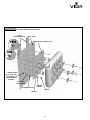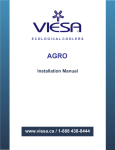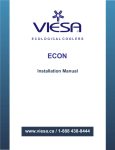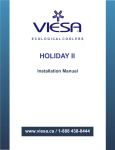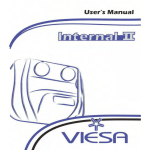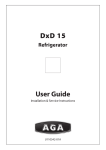Download Internal II Installation Manual.cdr
Transcript
Installation Manual IMPORTANT Installation requires an experienced mechanic with specific knowledge in the installation of the VIESA Ecological Cooler. Installation, disassembly, repairs and maintenance must be performed by an Authorized Installer. Authorized Installer must use proper protective equipment when installing the system. Improper installation or use of unauthorized parts can cause malfunctions, loss of battery life or other consequences which may result in serious injury. Manufacturer or Distributor will not be responsible for injuries or damages resulting from misuse of equipment, use contrary to operating instructions or installation by any person other than an Authorized Installer. Information contained in this manual is subject to change. Manufacturer reserves the right, without notice, to make changes in equipment design or components as progress in engineering, manufacturing or technology may warrant. World-wide Patents VIGIA is a trademark of Col-Ven S.A. Index Installation Manual 1- ECO AIR COOLER ........................................................................................................3 1.1- LOCATION OF PARTS AND COMPONENTS ................................................................3 1.2- TECHNICAL CHARACTERISTICS ..........................................................................................3 2- MAIN COMPONENTS OF THE EQUIPMENT...........................................................4 2.1- EVAPORATOR UNIT ..............................................................................................................5 2.1.1- BASE OF THE EVAPORATOR UNIT .............................................................................6 2.1.2- EVAPORATOR ..................................................................................................................6 2.1.3- WATER SYSTEM ...............................................................................................................6 2.1.4- COVER OF THE EVAPORATOR UNIT ...........................................................................6 2.1.5- BITURBO FAN ..................................................................................................................6 2.1.6- AUTOMATIC AIR INLET SYSTEM ...................................................................................7 2.1.7- INSTALLATION PROCESS ...............................................................................................7 2.2- POWER AND CONTROL MODULE .................................................................................11 2.2.1- TECHNICAL CHARACTERISTICS .................................................................................11 2.2.2- CONTROL OF THE WATER .........................................................................................12 2.2.3- LOW WATER LEVEL SENSOR ....................................................................................12 2.2.4- CONFIGURATION ACCORDING TO THE WATER COLUMN ..................................12 2.3- BOARD INDICATIONS .......................................................................................................13 2.3.1- BOARD ...........................................................................................................................13 2.3.2- REMOTE CONTROL ......................................................................................................13 2.3.3- DISPLAY INDICATIONS .................................................................................................14 2.3.4- PERMANENT INFORMATION .......................................................................................14 2.3.5- TURBO FAN ...................................................................................................................14 2.3.6- AIR INLET SYSTEM ........................................................................................................15 2.3.7- WATER PUMP ................................................................................................................15 2.3.7- FUNCTIONS ..................................................................................................................16 2.3.7.1- Set Time ............................................................................................................16 2.3.7.2- Alarm Clock .......................................................................................................17 2.3.7.3- Auto Power On .................................................................................................17 2.3.7.4- Auto Power Off .................................................................................................17 2.3.7.5- Automatic Mode ................................................................................................18 2.3.8- DRYING SYSTEM ...........................................................................................................18 2.3.9- POWER OFF ...................................................................................................................19 2.3.10- MAXIMUM TIME IN SERVICE .....................................................................................19 2.3.11- COMMAND AND CONTROL MODULE CONFIGURATION .................................19 2.4 - WATER TANK .....................................................................................................................21 2.4.1- INSTALLATION ..............................................................................................22 2.5 - WATER TANK SUPPORT (OPTIONAL).............................................................................26 2.6 - WATER PUMP .....................................................................................................................28 2.7 - LEVER SENSOR.....................................................................................................................29 2.8 - WATER PUMP COVER ......................................................................................................29 3- CONNECTIONS ................................................................................................30 3.1- HYDRAULIC .......................................................................................................................30 3.2- ELECTRICAL ......................................................................................................................31 4- GENERAL MAINTENANCE ....................................................................................32 5- REPLACEMENT OF THE MAIN COMPONENTS ..................................................33 5.1- REPLACEMENT OF THE MOTOR OF THE BITURBO FAN ..........................................33 5.2- REPLACEMENT OF THE EVAPORATOR .........................................................................34 5.3- REPLACEMENT OF THE POWER AND CONTROL MODULE ......................................35 6- TROUBLESHOOTING .............................................................................................35 1- ECO AIR COOLER 1.1- LOCATION OF PARTS AND COMPONENTS EVAPORATOR UNIT AIR INLET SYSTEM SET OF ELECTRICAL AND HYDRAULIC CONNECTIONS WATER TANK 1.2- TECHNICAL CHARACTERISTICS Evaporator automatic drying system. Evaporator replacement indicator. Voltage sensing in battery terminals. Full remote control. Digital LCD board with control to all functions and indication through symbols. Automatic turbo speed regulation according to the external temperature. Clock and Alarm clock. Auto switch on. Auto switch off. Equipment designed and manufactured according to EMC norms of electromagnetic compatibility. Swinging air guide. Turbo fan with sealed motor mounted on bearings. 8-speed turbo fan. Air inlet system with automatic opening and locking. 32-litre water tank with pump cover. Water tank installation without damage to the truck’s cabin. Water level sensor. 3 Water pump designed exclusively for Eco Air Cooler. Disconnection of the pump due to low water level. Short circuit protection system in pump and its connections. Automatic system disconnection due to low battery voltage. Protection system for high voltage. Protection fuse in the general feed cable. Protection for polarity reversal. 8 Amps. per hour average consumption with fan at maximum speed. Average consumption of water: 1 to 5 litre per hour depending on ambient humidity. 4 Amps. per cycle average consumption of the water pump. 7.5 Amps. per hour average consumption of the fan. 2- MAIN COMPONENTS OF THE EQUIPMENT Viesa coolers consist of two main interconnected components: the evaporator unit and the water tank with pump. 4 2.1- EVAPORATOR UNIT This is the element in which the evaporation of water is produced and therefore, cooling of the air. 50 CM. 25 CM. 53 CM. BITURBO FAN MOTOR COVER EVAPORATOR UNIT COVER BASE AIR INLET SYSTEM EVAPORATOR WATER COLLECTOR TRAY 5 2.1.1- BASE OF THE EVAPORATOR UNIT This part is used as a support for every component of the unit. 2.1.2- EVAPORATOR It is a plastic structure which contains wood shavings with special characteristics, properly distributed in order to facilitate the evaporation and distribution of water by an irrigation system installed on the top of the evaporator which moistens the wood shavings. 2.1.3- WATER SYSTEM Its function is to hold the evaporator and to collect the exceding water coming from the evaporator. 2.1.4- COVER OF THE EVAPORATOR UNIT This component covers the complete evaporating unit protecting the internal components and is also used to install the air guides and the command and control modules. 2.1.5- BITURBO FAN It has 2 fans which suck the external air delivering it to the interior of the driver’s cabin. Its maximum consumption is 7,5 Amps. 6 2.1.6- AUTOMATIC AIR INLET SYSTEM This device allows the entrance of air from the exterior to be delivered to the evaporator. It has an electric motor that automatically opens a lid when the equipment is turned on, in this way dirt will not go into the unit when not in use. 2.1.7- INSTALLATION PROCESS Very Important: The fuse must be installed at the end. 1- Select a proper place inside the cabin to install the evaporator unit. - When making the holes for the air inlet system (using the template), check that you do not damage any cabin reinforcement and make sure the unit is not installed on an uneven surface. Align the marks from the template to cabin reinforcement channels (minimum 2 marks). - The evaporator unit should be installed in the middle or at one end, but the minimum distance between the unit and the bed must be 60 cm. 60 CM. MÍN. 2- Using the template mark on the points indicated in the picture Points 1: Select at least 4 fixing points so as to obtain a steady support base. Points 2: For the electrical and hydraulic installation. Points 3: To cut the original upholstery. 3- Remove the marking template and proceed as follows: Points 1: Use a Ø 7 mm bit to perforate if bolts and nuts will be used, or a Ø 10 mm bit if rivets will be used. Points 2: Perforate with a Ø 40 mm hole saw. Points 3: Cut and remove the original upholstery so that a clear rectangle can be seen. Ø 7 y/o 10 MM. Ø 40 MM. 7 4- Place the template outside the cabin so it coincides with the holes made in step 1 and fasten it with two MA 6 bolts of 110 mm. long. 5- Proceed as follows: Points A: Mark and perforate using a Ø 10 mm bit and insert rivets. Point c: Mark and perforate with a Ø 127 mm hole saw. Point d: Mark and perforate using a Ø 13 mm. bit. M M . Note: Points B: Only used for cabins without reinforcement channels rear. . 12 7 M Ø 7 Ø 6- Stick the 8 x 8 mm. weather strip to the base of the air inlet system. LUBRICATE 7- Pass the air inlet cable through the Ø 13 mm hole from the outside to the inside and tighten it with the 8 MA 6 bolts. Note: Lubricate the rubber edge of the filter for the air inlet system. Use soapy water or WD40. 8 12 M 8- Put the lid of the air inlet system. a) Stick the weather strip of 15 x 15 mm. to the support for air inlet.. b) Affix the base of the air inlet and the support for air inlet with the bolts provided. 9- Affix the base of the evaporator unit to the 4 fixing points in this way: - where there is no reinforcement, use MA 6 bolts of 110 mm. with a polyester foam washer. - where there is reinforcement use MA 6 studs and polyester polyester foam washer. - Use the separators provided to prevent strangling the electrical and hydraulic installation. Note: Before affixing the base, pass the air inlet electrical installation through the rectangular groove located on the lower left side and the system electrical and hydraulic installation through the Ø 40 mm hole. 9 10- Make the following connections and fasten with clamps. FAN CONNECTION TEMPERATURE SENSOR BLACK HOSE (EVAPORATOR) STROKE LIMITER GEARBOX GREY HOSE (RETURN) 11- Put the cover passing the electrical installation through the opening for the command and control module. 12- Secure the cover with 4 MA 6 bolts. 13- Connect the command and control module to the electrical installation. 10 14- Put (with pressure) command and control module in the cover. 15- Put (with pressure) the air guides. 2.2- POWER AND CONTROL MODULE It allows the following operations: a) To change the speed of the biturbo fan (8 speeds) b) Command the air inlet system. c) To control the the water pump cycles d) To show the hour. e) To activate the alarm clock. f) To select the automatic mode. g) To select the auto power on/off . h) Evaporator automatic drying. i) Turn off the system j) Indication to change the evaporator. 2.2.1- TECHNICAL CHARACTERISTICS a) Protection for polarity reversal. b) Parameter settings: Time system 24 H / 12 H, water pump time, drying period and maximum working time. c) Short-circuit protection in the water pump and in the turbo-fan and/ or in its corresponding electrical connections. d) Protection for high voltage . e) Working tension: 12 volts. f) Auto switch off of the equipment for low tension in the battery Voltage is sensed at the battery terminals 11 g) Display with symbols to indicate the different functions. h) Automatic disconnection due to lack of water in the tank. i) Predetermined maximum working time. 2.2.2- CONTROL OF THE WATER The module controls the operation of the pump cycle. It is showed in the following chart: WATER PUMP OPERATING 5 SECONDS BETWEEN 5 AND 50 SECONDS WATER PUMP OFF HALF SELECTED TIME WATER PUMP OPERATING WATER PUMP OPERATING WATER PUMP OFF BETWEEN 5 AND 50 SECONDS HALF SELECTED TIME BETWEEN 5 AND 50 SECONDS WATER PUMP OFF BETWEEN 3 AND 7 MINUTES IGNITION SELECTABLE SELECTABLE Important: When the system turns on, the command and control module causes 2 initial and consecutive water pump cycles half the selected water cycle time. This is intended for an immediate evaporator moistening. For example: If the pump was set to turn off in 5 minutes, at first it will work twice every 2,5 minutes and then every 5 minutes. 2.2.3- LOW WATER LEVEL SENSOR It monitors the presence of water in the tank; if there is a lack of water, it informs the operator about it with an audio-visual indication and it stops the operation of the water pump automatically. Note: water tank must contain water at all times as driving with an empty water tank will damage the water level sensor . 2.2.4- CONFIGURATION ACCORDING TO THE WATER COLUMN WATER COLUMN WORKING TIME 0.40 - 2.00 mts. 10 seconds 2.00 - 3.00 mts. 13 seconds Higher than 3.00 mts. Up to 50 seconds Evaporator unit Water column Water tank 12 2.3- BOARD INDICATIONS 2.3.1- BOARD IT ALLOWS TO POWER ON AND OFF THE EQUIPMENT (TURBO FAN, CONTROL OF THE WATER PUMP AND AIR INLET SYSTEM) REMOTE CONTROL RECEIVER IT ALLOWS TO SEE AND ENTER THE FUNCTIONS: TIME SETTING ALARM CLOCK AUTO POWER ON AUTO POWER OFF AUTOMATIC MODE IT ALLOWS TO SEE THE FUNCTIONS AND PARAMETERS OF THE EQUIPMENT IT ALLOWS TO ACTIVATE AND DEACTIVATE THE OPERATION OF THE WATER CYCLE Power AUTO IT ALLOWS TO INCREASE AND/OR LOWER THE SPEED OF THE TURBO FAN AND THE PARAMETERS OF THE CLOCK, ALARM CLOCK, AUTO POWER ON, AUTO POWER OFF AND AUTOMATIC MODE 2.3.2- REMOTE CONTROL Performs all the functions described above. Dry : It activates the drying system; turbo fan to top speed until the evaporator gets dry. 13 KEEP PRESSED FOR 2 SECONDS TO SHUT DOWN AND RESTART Dry IT ALLOWS TO ACTI- VATE THE AUTOMATIC DRYING SYSTEM: TURBO FAN TO TOP SPEED UNTILL THE EVAPORATOR GETS DRY 2.3.3- DISPLAY INDICATIONS DRYING SYSTEM ACTIVATED AUTOMATIC MODE ACTIVATED TURBO FAN ON AUTO POWER ON OR AUTO POWER OFF ACTIVATED TIME/ TURBO FAN SPEED LEVELS WATER PUMP OR TURBO FAN DISCONNECTION WATER CYCLE ACTIVATED BATTERY LEVEL NOT ENOUGH WATER IN THE TANK SHORT CIRCUIT IN THE WATER PUMP OR IN THE TURBO FAN / CHANGE THE EVAPORATOR ALARM CLOCK ACTIVATED 2.3.4- PERMANENT INFORMATION - Clock. - Battery level: If the voltage decreases to 11,8 V (factory setting), a blinking display will appear and the equipment will start slowing down automatically, decreasing progressively the turbo . fan speed The command and control module registers the working hours, and after working for turns on permanently indicting the evaporator needs to be replaced. 546 hours, Working hours are counted only when the turbo fan or the water pump. is on Important: Every time the evaporator is replaced the working time must be (zero) (see Comnand and Control Module configuration) set to 2.3.5- TURBO FAN By pressing the turbo fan will be activated. and the pump control system again the turbo fan and the pump control system will be By pressing disconnected. 14 This equipment has 8 speed levels, which can be changed by pressing or . Note: keeping pressed one of these the buttons, the speed will vary in sublevels (a total of 24), which will not be displayed and will not emit any sound when passing from one sublevel to another. is displayed and the system will make a sound. Will If the turbo fan is disconnected . disappear after the problem is solved and the equipment is turned on by pressing In case the turbo fan consumes more than usual, and will be displayed and the system will make a sound. It will disappear after the problem is solved and the equipment is turned on by pressing . Note: If the turbo fan consumes more than 11 Amps. it is considered as over-consumption. 2.3.6- AIR INLET SYSTEM In case there is an electrical problem in the air inlet system the will blink and the equipment will turn off. The symbol will turn off after the problem is solved and the equipment is restarted . by pressing 2.3.7- WATER PUMP When pressing When pressing the water pump will turn off . again, the water pump will turn . on. The key will activate and deactivate the pump control independently of whether the equipment is or not. activated with If there is not enough water in the tank, the pump will not work and the system will make a sound. Important: - If the equipment is turned off, is poured into the tank. will turn off when water - If the equipment is turned on, is poured into the tank and the will turn off when water key is pressed. 15 will be displayed If the pump is disconnected, will turn on and the system will make a sound. Will disappear after the problem is solved and the pump control is turned on by . pressing Note: the turbo fan will continue working. Important: The indication of pump disconnected will only show when the pump system is activated. will be displayed and the and In case the pump consumes more than usual, system will make a sound. Will disappear after the problem is solved and the pump control is turned on by . pressing Note: If the pump consumes more than 7 Amps. it is consider over-consumption. 2.3.7. FUNCTIONS With the key the user has access to different functions: Time setting Alarm clock Auto power on Auto power off Automatic mode 2.3.7.1- Set Time It allows the operator to set the equipment clock. Press until The hour blinks, press is displayed and then press or . to set the hour. Pressing select the minutes. or to set the minutes. Use Note: To confirm the hour, wait 5 seconds or press 16 . 2.3.7.2- Alarm clock Press until is displayed and then press The hour blinks, press or . to set the hour. Press Use to select the minutes. or to set the minutes. Using Then . the alarm clock is selected , blinks, press to activate or press to deactivate. Note: To confirm alarm clock, wait 5 seconds or press . To turn off the alarm clock, press any key from the control panel or from the remote control, except for Power . 2.3.7.3- Auto Power On It allows the operator to turn on the equipment automatically at a preprogrammed time. Use until and appear and then press Program the clock (see "Set Time"). Use Then to select . blinks, press . to deactivate it. to activate it or press note: To confirm auto power on, wait 5 seconds or press . 2.3.7.4- Auto Power Off It allows the operator to power off the equipment automatically at a pre-programmed time. Use until is displayed and then press Program the clock (see "Set Time"). 17 . Using Then , is selected. blinks, press to activate it or press to deactivate it. note: To confirm auto power off, wait 5 seconds or press . note:The power off .system can be set even when the equipment is off. 2.3.7.5- Automatic Mode It regulates automatically the speed of the turbo fan according to the exterior temperature. Use until Then appears and then press blinks, press . to activate it or press to deactivate it. Note: To confirm automatic mode, wait 5 seconds or press . Explanation: The turbo fan and the water pump will not power off even if the exterior temperature is very low; in this case the blower will continue working at the minimum speed.Take into account the following chart : EXTERNAL TEMPERATURE SPEED 29°C or higher 84°F or higher 8 28°C 82°F 7 27°C 81°F 6 26°C 79°F 5 25°C 77°F 4 24°C 75°F 3 23°C 73°F 2 22°C or lower 72°F or lower 1 Important: If the automatic mode is activated and the temperature sensor is disconnected, the turbo fan will continue working at its minimum speed. 2.3.8- DRYING SYSTEM This unit is equipped with a drying feature which operates the fan to dry out the evaporator. Important: If the equipment will remain off for more than 48 hs., activate the drying system to avoid bad smells when restarting it. 18 When pressing Dry the equipment will dry the evaporator, starting a countdown and then it will finish automatically. To deactivate the drying system, press Dry . Note: the drying time of the evaporator is factory set to 35 minutes. This is the time we deemed required for normal humidity conditions. This time can be changed. 2.3.9- POWER OFF When pressing for 2 seconds the power off button display) . To restart it press Power the equipment will completely turn-off (Including the Power 2.3.10- MAXIMUM TIME IN SERVICE , it will work for a maximum period of time previously programmed Every time the equipment is turned on with and then it will turn off automatically. By default, the period is set to 9 hours. Set period can be changed during initial configuration at installation 2.3.11- COMMAND AND CONTROL MODULE CONFIGURATION Press and simultaneously during 2 seconds and will turn on indicating the “configuration” mode. The module is factory configured except for the water cycle. Very Important: If water cycle is not configured the module will not exit from “configuration” and the equipment will not work. To change factory settings, proceed as shown : in the following table the chosen value is Note: when pressing confirmed and simultaneously continues with the next parameter. Note: ‘ indicates minutes. “ indicates seconds. 19 FACTORY CONFIGURATION PARAMETER Time format 12 or 24 h. Water Cycle Working time of the pump. MODE Using and 12 h. . Then press select 24 h or change the values. Using and Range allowed: 5" to 50". . Then press Water Cycle modify the value. Using and Period of time the pump is not Range allowed: 3' to 7'. working. . Then press Shear stress. modify the value. Using and Values allowed: 10,5 V. to 12 V. (numbers increase one by one). . Then press Drying time. modify the value. and Using Range allowed: 20' to 60'. . Then press Maximum working time. modify the value. and Using Range allowed: 4 to 12 hours. . Then press Working time (evaporator replacement). press - If it is in - If the evaporator filter was changed press to start from scratch, then . press The display turns off. 20 To restart press . 2.4- WATER TANK 64 cm . 13 ,5 cm . 35 cm. There are two models: Standard: 32 litres. Dimensions: 64 x 52 x 13,5 cm. Small: 20 litres. Dimensions: 64 x 35 x 13,5 cm. Made of a non translucent material which assures darkness inside and prevents fungi formation on the interior walls. Resistant to vibrations and rapid changes in temperature. 64 cm 52 cm. . . ,5 13 21 cm 2.4.1- INSTALLATION Location a) at the back of the cabin. b) in the chassis. note: Do not place it near the exhaust pipe . Position Placing the tank horizontally (a) is preferred. Use vertical placement (b) only if not possible to place it horizontally. a) b) a) b) 22 VERY IMPORTANT: NEVER APPLY TANK TO CABINS WITHOUT REIFORCEMENTS INSIDE REINFORCEMENTS TRUCK CABIN WATER TANK SUPPORT PLATE YES NO THREADED RIVET (PUT IT IN THE LINE OF WELDINGREINFORCEMENT CHANNEL) POLYESTER FOAM WASHER ALUMINUM SPACER WASHER GROWER WASHER SCREW 23 Identify the place on the rear part of the cabin where the tank will be installed. Use the support plate to mark the points of attachment to the cabin. ALLWAYS OVER THE WELDING LINES prove with a 5 mm. diameter drill bit and after perforate with a 9 mm. drill bit. 9 mm. If using neoprene rivets, use a 12 mm. drill bit. Neoprene rivets are used in units with fibreglass cabins. 12 mm. Important: When using the 5 or 9 mm. drills bits, use a depth stop, to prevent damaging the inside upholstery. Introduce and affix the threaded rivets provided. For neoprene rivets insert them (manually) up to the brim. Then adjust the screws. Install the water tank support plate to the cabin taking into account that there must be a separation of 10 mm. between the plate and the cabin. Use the spacers provided. Place the polyester washers in order to avoid water or humidity filtrations. 24 Important: Use the adequate separators to compensate uneven surfaces. Before attaching the support plate to the cabin, set the tank's fixing screws and washers provided. Attach the support plate firmly. When using the water tank on vertical position; you have to make 3 holes of 22 mm. in diameter: - For venting: On the upper part of the tank and at its center. - For the level sensor: On one of the ends of the marked line where the water pump will be placed. 25 - For draining , at the bottom of the water tank and on the same side of the water tank cap. Important: Remove shavings. SEAM NO YES INSERT DRAIN PLUG Place the water tank on the support plate and fix with the provided screws and washers. Once the tank has been installed, cut the cord from the evaporator containing hoses and wires. See electrical and hydraulic diagrams in order to assess their length. 2.5 - WATER TANK SUPPORT (OPTIONAL) Depending on the vehicle, the water tank support can be placed parallel or perpendicular to the chassis frame. Never drill the frame’s flange. 26 Additional “U” channel pieces . may be necessary. ADDITIONAL U-SHAPED SUPPORT Important: distances A and B must be equal. SMALL TANK 90 mm . A POINTS OF ATTACHMENT REMOVE POINTS OF ATTACHMENT B STANDARD TANK 90 mm . A POINTS OF ATTACHMENT B 27 POINTS OF ATTACHMENT REMOVE 2.6- WATER PUMP Technical Characteristics a) Centrifugal - Sealed b) Consumption: 4 A. Installation Screw the pump directly to the tank’s opening, according to the picture. Make sure that the rubber gasket seats correctly against the tank’s wall. POSITION HORIZONTAL POSITION VERTICAL Important: Before adjusting the pump completely,insert the shorter length of the preformed hose to the pump’s output nipple. 28 2.7- LEVEL SENSOR Controls the water pump operation. Introduce the level sensor according to the figure. Keep the marked arrow “UP”. Use the provided rubber gasket. 2.8- WATER PUMP COVER To place the water pump cover insert first one of the holes in the water tank pin an then, manually, insert the second hole. note: Make sure not to obstruct the water pump cover draining hole. If necessary, make an additional hole. DRAINAGE Important: Don't use tools to remove the water pump cover. YES NO 29 3- CONNECTIONS 3.1- HYDRAULIC BLACK HOSE TO THE EVAPORATOR GREY HOSE TO THE RETURN BLACK HOSE TO THE PUMP THIS VALVE MUST BE INSTALLED BELOW THE THE UPPER EDGE OF THE WATER TANK. IN SWIVEL TRUCK CABINS OR WATER TANKS INSTALLED ON THE TRUCK CHASSIS THE VALVE MUST BE INSTALLED AT MORE THAN 1 M BELOW THE EVAPORATOR'S LOWER EDGE. note: cut the tubes accordingly. The grey cord wrap must cover all the hoses and wires until it reaches the pump cover. explanation: to install the elbow (for ventilation) in the tank, make a 22 mm. diameter hole in the center of the top the tank (remove shavings). Use the elbow provided. 30 3.2- ELECTRICAL AIR INLET SYSTEM MODULE GREEN-R (+) BLUE-R (-) BLACK GEARBOX BITURBO FAN YELLOW YELLOW-R GREEN RED STROKE LIMITER (+) (-) RED WHITE BLACK GREEN RED RED WHITE WHITE BLUE-R YELLOW BLACK BLACK COMMAND AND CONTROL MODULE WITH POWER MODULE 2 x 1,50 + 2 x 0,50 RED BLACK YELLOW YELLOW-R RED RED BLACK BLACK 2 x 4 + 2 x 0,50 BLACK GREEN BLUE TEMPERATURE SENSOR IMPORTANT: THE FUSE BOX MUST REMAIN OUTSIDE THE BATTERY WATER LEVEL SENSOR (POLARITY FREE) FUSE 10 A (-) (+) WATER PUMP (+) (-) BATTERY Very Important: The fuse must be installed at the end. Important: In ADR (dangerous goods Transportation), encase and protect the electrical wiring in approved fire-proof material. note: use the provided wire terminals, terminal covers and sockets. Solder wire terminals and / or joints with tin. The connection of the pump and level sensor must remain inside the pump cover. Important: the positive cable (+) is the last element to be connected. 31 4- GENERAL MAINTENANCE When is displayed, the evaporator must be replaced. The equipment will delay in cooling until the evaporator is totally wet. Do not use fuses higher than : 10 Amp The equipment will deactivate automatically due to low tension so as to prevent damages to the battery Use only clean water Foresee replenishment of water taking into account that the equipment consumes between 1 and 5 litres per hour depending on the ambient temperature. VIESA SCENTED FLUID (EVERY 200 HOURS OF USE) Very Important: Before repairing the air inlet system, remove the fuse or disconnect the command and control module. When performing maintenance of the equipment or if the evaporator unit is removed, the system MUST NOT BE SWITCHED ON and you must not switch it on with this element removed. Be careful with the cap of the air entrance, since in may cause serious damages when closing up. GRANULATED CALFA BAS EACH 6 MONTHS Keep the tank clean. Every 200 hours of use - Drain all the water from the tank by removing the drain . plug - Rinse with clean water thoroughly. - Pour one bottle of Viesa Scented Cleansing Fluid - Fill-up the tank with clean water . Each 6 months change the package of granulated Calfa Bas crystals. Do not use chemical products to clean the control panel. During short stops leave the equipment on so as to keep the cabin . fresh Every 2 months or according to working conditions: - Submerge the evaporator in water with bleach (1). - Clean the grids of the air entrances (2). - Clean the filter of the collector tray (3). PAGE 23 OF 31 32 5- REPLACEMENT OF THE MAIN COMPONENTS 5.1- REPLACEMENT OF THE MOTOR OF THE BITURBO FAN Remove the cover of the evaporator unit fixed with 4 screws. Remove the motor cover fastened with 4 screws. Remove the fan support fastened with 4 screws. Remove the 2 covers of the turbines taking away the 8 threaded screws. 33 Remove the 4 screws from the motor’s mounting bracket and remove it. Replace the motor. Re install the mounting bracket and adjust. Important: Before final installation, center the motor correctly so that the fan doesn’t rub against the sides. . Put the two fan covers. Install the metallic support of the fan. Pass the wires through the lateral hole and connect. Put the motor cover. Place and adjust the cover of the evaporator unit. 5.2- REPLACEMENT OF THE EVAPORATOR Remove the 4 screws from the cover Remove the water collector. Remove and replace the evaporator with a new one. Reconnect the 9 x 15 hose to the new evaporator. Replace the evaporator unit cover, fastening it with the screws. 34 5.3- REPLACEMENT OF THE POWER AND CONTROL MODULE Remove the command and control module completely from the front side of the evaporator unit cover. Disconnect the electrical wiring. Insert the electrical wiring to the new module. Put the command and control module on the cover. 6- TROUBLESHOOTING CHARACTERISTICS POSSIBLE CAUSES SOLUTIONS The indications are normal, but the equipment has low efficiency. HYDRAULIC 1- Inverted electrical connections of the water pump. 2- Evaporator 9 x 15 cm. tube blocked or kinked. 3- Little working time of the water pump. HYDRAULIC 1- Connect correctly: red (+) and black (-). 2- Reroute tube 4- Blocked holes of the water distributor of the evaporator. 3- Configure correctly in accordance with the water column. 4- Replace the evaporator. 5- Dirty evaporator. 5- Clean and/or replace the evaporator. 6- Faulty water pump. 7- Faulty power and control module. 6- Replace the water pump. 7- Replace the power and control module. VENTILATION 8 - Air inlets blocked with dirt. VENTILATION 8- Clean the air entrances. 9- Faulty fan. 9- Replace the motor of the fan. 35 CHARACTERISTICS When the equipment is on, water is spilled through the air inlet system. POSSIBLE CAUSES 1- Working time excess of the water pump. 2- Blocked restriction valve. 3- Blocked return tubes. SOLUTIONS 1- Configure correctly in accordance with the water column. 2- Clean or replace the restriction valve. 3- Clean the tubes and/or reroute. 4- Water collecting filter blocked. 5- Water column (distance between the base of the evaporator unit and the upper part of the tank) lower than 40 cm. -4 Clean the filter. 5- Place the tank in a lower position. The speeds does not match the display indications or they do not change. 1- Faulty fan. 2- Faulty power module. 1- Replace the motor of the fan. 2- Replace the power module. The fuse burns out continuously. 1- Main positive feeding cable grounded. 2- Short circuit in the water pump cable. 3- Inverted electrical connections of battery. 1- Locate, repair and seal correctly. 2- Locate, repair and seal correctly. 3- Connect the red cable (positive) and the black one (negative) - ground. The power module burns out. 1- Seized fan. 1- Replace the motor of the fan. Fan at its maximum speed cannot be turned off. 1- Faulty power module. 1- Replace the power module. Check the free spinning of the fan. No sign or operation of water pump is showed on the display (the fan works only at one speed). 1- Faulty power and control module. 1- Replace the power and control module. 36 CHARACTERISTICS POSSIBLE CAUSES The fan works, the display shows normal operation functions, but the pump does not work. 1- False contact and/or disconnection of the multiple connector of the power and control module. 2- False contact and/or disconnection of the water pump. 3- Faulty control and command module. 4- Faulty water pump. The equipment works correctly, but the fuse burns out continuously. SOLUTIONS 1- Repair and/or connect the multiple connector. 2- Proceed as follows: a) Repair and/or connect the water pump. b) Tin the terminals of the water pump correctly. 3- Replace the control and command module. 4- Replace the water pump. 1- Excessive Amp consumption 1- Replace the fan. and/or short-circuit in the fan. 2- Excessive Amp consumption 2- Replace the water pump. and/or short-circuit in the water pump. 3- Feeding positive cable grounded. 3- Locate, repair and seal correctly. 4- The pump voltage does not 4- Replace the water pump. match the unit voltage. 5- The fan voltage does not match 5- Replace the motor of the fan. the unit voltage. DISPLAY INDICATIONS 1- Disconnected water pump cables. 2- Cut cable/s. 3- False contact between the terminals of the water pump. BLINKING 1- Electrical and/or electronic damage in the air inlet system. 2- Disconnection or cut cables from the motor or from the air inlet system’s module. 37 1- Connect. 2- Locate, repair and seal correctly. 3- Clean and/or replace the terminals. 1- Replace the opening and closing electric motor or the air inlet module. 2- Connect or repair. CHARACTERISTICS POSSIBLE CAUSES 1- Disconnection of the water level sensor cables. 2- Cut water level sensor cables. 3- Faulty water level sensor. 1- Disconnected cables of the turbo fan. 2- Cut cable/s. 3- Bad contact between the turbo fan terminals. SOLUTIONS 1- Connect water level sensor. 2- Locate, repair and seal correctly. 3- Replace the water level sensor. 1- Connect. 2- Locate, repair and seal correctly. 3- Clean or replace the terminals. 1- End of the evaporator working life. 1- Replace and configure to zero. 1- Faulty control and command module. 1- Replace the control and command module. 1- Low battery level. 2- 1 x 0,50 red or black cable disconnected or cut. 1- Recharge battery. 2- Connect. 1- Turbo fan excessive power consumption. 1- Replace. 1Water pump excessive power consumption. 1- Replace. 38 INSTALLATION MANUAL VIESA INTERNAL II REVISION 003 1-2012 P.O.Box 1352 – 1500 Avenue Road Toronto, Ontario M5M 0A1 CANADA Ruta 11 Km.814 - Guadalupe Norte Prov. de Santa Fe (S3574XAB) ARGENTINA ORDER ON-LINE www.viesa.ca / 1-888 438-8444