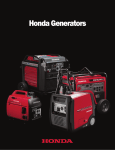Download Installation Manual - the Solar Panel Store
Transcript
Installation Manual About OutBack Power Systems OutBack Power Systems is a leader in advanced energy conversion technology. Our products include true sine wave inverter/chargers, maximum power point charge controllers, system communication components, as well as breaker panels, breakers, accessories, and assembled systems. Contact Information Telephone: Address: E-mail: Web Site: +1.360.435.6030 (North America) +1.360.618.4363 (Technical Support) +1.360.435.6019 (Fax) +34.93.654.9568 (Barcelona, Spain) North America 19009 62nd Avenue NE Arlington, WA USA European Office: C/ Castelló, 17 08830 - Sant Boi de Llobregat BARCELONA, España [email protected] www.outbackpower.com Disclaimer UNLESS SPECIFICALLY AGREED TO IN WRITING, OUTBACK POWER SYSTEMS: (a) MAKES NO WARRANTY AS TO THE ACCURACY, SUFFICIENCY OR SUITABILITY OF ANY TECHNICAL OR OTHER INFORMATION PROVIDED IN ITS MANUALS OR OTHER DOCUMENTATION. (b) ASSUMES NO RESPONSIBILITY OR LIABILITY FOR LOSS OR DAMAGE, WHETHER DIRECT, INDIRECT, CONSEQUENTIAL OR INCIDENTAL, WHICH MIGHT ARISE OUT OF THE USE OF SUCH INFORMATION. THE USE OF ANY SUCH INFORMATION WILL BE ENTIRELY AT THE USER’S RISK. Warranty Summary OutBack Power Systems Inc. warrants that the products it manufactures will be free from defects in materials and workmanship for a period of five (5) years subject to the conditions set forth in the warranty detail found inside the back cover of this manual. OutBack Power Systems cannot be responsible for system failure, damages, or injury resulting from improper installation of their products. Notice of Copyright SmartRE™ Installation Manual ©April 2009 by OutBack Power Systems. All Rights Reserved. Trademarks SmartRE is a registered trademark of OutBack Power Systems. OutBack Power is a registered trademark of OutBack Power Systems. Date and Revision April 2009, Revision A Part Number 900-0033-01-00 Rev A Important Safety Instructions READ AND SAVE THESE INSTRUCTIONS! This manual contains important safety instructions for the SmartRE. Read all instructions and cautionary markings on the SmartRE and on any accessories or additional equipment included in the installation. Failure to adhere to these instructions could result in severe shock or possible electrocution. Exercise extreme caution at all times to prevent accidents. Symbols Used Symbol Description Ground AC Current DC Current ∅ Single-Phase Sine Wave WARNING: Hazard to Human Life This type of notation indicates that the hazard could be harmful to human life. CAUTION: Hazard to Equipment This type of notation indicates that the hazard may cause damage to the equipment. IMPORTANT: This type of notation indicates that the information provided is important to the installation, operation and/or maintenance of the equipment. Failure to follow the recommendations in such a notation could result in voiding the equipment warranty. Audience These instructions are for use by qualified personnel who meet all local and governmental code requirements for licensing and training for the installation of electrical power systems with AC and DC voltage up to 240 Vac and 150 Vdc. 900-0033-01-00 Rev A 1 Important Safety Instructions Definitions Table 1 Terms and Acronyms used in this Installation Manual Acronym Definition AC Alternating Current ANSI American National Standards Institute DC Direct Current FCC Federal Communications Commission (North America) GND Ground IEEE Institute of Electrical and Electronics Engineers N AC Neutral NEC National Electric Code (North America) NFPA National Fire Protection Association OSHA Occupational Safety and Health Association PV Photovoltaic RE Renewable Energy UL Underwriters Laboratory General Safety WARNING: Limitations on Use This equipment is NOT intended for use with life support equipment or other medical equipment or devices. CAUTION: Equipment Damage Only use components or accessories recommended or sold by OutBack Power Systems or its authorized agents. IMPORTANT: Do not attempt to install this equipment if it appears to be damaged in any way. See the Troubleshooting Section for instructions on how to return the equipment if you know, or suspect, it is damaged. 2 900-0033-01-00 Rev A Important Safety Instructions Personal Safety WARNING: Personal Injury ¾ ¾ ¾ ¾ This equipment weighs over 100 lbs (45 kg). Use safe lifting techniques when lifting this equipment as prescribed by the Occupational Safety and Health Association (OSHA) or other local codes. Use standard safety equipment such as safety glasses, ear protection, steeltoed safety boots, safety hard hats, etc. as prescribed by the Occupational Safety and Health Association (or other local codes) when working on this equipment. Use standard safety practices when working with electrical equipment (e.g., remove all jewelry, use insulated tools, wear cotton clothing, etc.) Never work alone when installing or servicing this equipment. Have someone nearby that can come to your aid if necessary. SmartRE System Safety WARNING: Lethal Voltage ¾ ¾ Review the system configuration to identify all possible sources of energy. Ensure ALL sources of power are disconnected before performing any installation or maintenance on this equipment. Confirm that the terminals are de-energized using a validated voltmeter (rated for a minimum 1000 Vac and 1000 Vdc) to verify the de-energized condition. Do not perform any servicing other than that specified in the installation instructions unless qualified to do so or as instructed to do so by OutBack Power Systems Technical Support personnel. WARNING: Burn Hazard Internal parts can become hot during operation. Do not remove the cover during operation or touch any internal parts. Be sure to allow them sufficient time to cool down before attempting to perform any maintenance. WARNING: Fire Hazard ¾ In residential installations: check for multi-wire branch circuit wiring at the location for the installation. A possible fire hazard can exist if 120 Vac only sources (such as inverters and generators) are wired incorrectly into 120/240 Vac panels containing multi-wire branch circuits. Consult the local electric code for assistance. ¾ Do not place combustible or flammable materials within 12 feet (3.7 m) of the equipment. Use only the recommended cable sizes (or greater) for AC and DC conductors in compliance with local codes. Ensure all conductors and connections are in good condition. Do not operate the unit with damaged or substandard cabling. ¾ 900-0033-01-00 Rev A 3 Important Safety Instructions CAUTION: Equipment Damage ¾ ¾ ¾ ¾ When connecting cables from the inverter to the battery terminals, ensure the proper polarity is observed. Connecting the cables incorrectly can damage or destroy the equipment. Thoroughly inspect the equipment prior to energizing. Verify that no tools or equipment have been inadvertently left behind. Ensure clearance requirements are strictly enforced and that all vents are clear of obstructions that can prevent proper air flow around or through the unit. Sensitive electronics inside the equipment can be destroyed by static electricity. Be sure to discharge any static electricity built up before touching the equipment and wear appropriate protective gear. PV Safety WARNING: Shock Hazard Photovoltaic (PV) arrays can be energized with minimal ambient light available. Therefore to ensure a safe disconnect from the system, be sure to install a PV disconnect, breaker, or accessible fuse box (depending on local code requirements). CAUTION: Equipment Damage PV Arrays must be wired with correct polarity (positive-to-positive, negative-tonegative). Connecting the cables incorrectly can damage or destroy the equipment. Battery Safety WARNING: Electrocution Hazard ¾ Use the battery types recommended by OutBack Power Systems. Follow the battery manufacturer’s recommendations for installation and maintenance. ¾ ¾ ¾ Ensure clearance requirements are strictly enforced around batteries. Ensure the area around the batteries is well ventilated and clean of debris. Always use insulated tools. Avoid dropping tools onto batteries or other electrical parts. Keep plenty of fresh water and soap nearby in case battery acid contacts skin, clothing, or eyes. ¾ 4 ¾ If you need to remove a battery, always remove the ground terminal from the battery first. Make sure all accessories are turned off so you don’t cause a spark. ¾ If a remote or automatic generator control system is used, disable the automatic starting circuit and/or disconnect the generator from its starting battery while performing maintenance to prevent accidental starting. 900-0033-01-00 Rev A Important Safety Instructions WARNING: Fire or Burn Hazard ¾ ¾ Ensure the cables are properly sized. Failure to size the cables properly can result in a Fire Hazard. Wear complete eye protection and clothing protection when working with batteries. Avoid touching your eyes while working near batteries. ¾ If battery acid contacts skin or clothing, wash immediately with soap and water. If acid enters the eye, immediately flood it with running cold water for at least 20 minutes and get medical attention immediately. ¾ ¾ Never smoke or allow a spark or flame near the batteries. Keep plenty of fresh water and soap nearby in case battery acid contacts skin, clothing, or eyes. WARNING: Explosion Hazard Never charge a frozen battery. CAUTION: Equipment Damage When connecting cables from the DC input breaker to the battery terminals, ensure the proper polarity is observed (positive-to-positive, negative-tonegative). Connecting the cables incorrectly can damage or destroy the equipment. IMPORTANT: Baking Soda neutralizes lead-acid battery electrolyte. Vinegar neutralizes NiCad and NiFe battery electrolyte. Have a supply of either substance readily available if using these types of batteries. Regulatory References ¾ ¾ ¾ ¾ National Electric Code (NEC) Article 690, (current edition) Canadian Electrical Code, Part I (CSA 107.1) UL 1741-2005 Static Inverter and Charge Controllers for Use in Photovoltaic Power Systems American National Standards Institute/National Fire Protection Agency (ANSI/NFPA) 70 Recycling Information IMPORTANT: Recycle Electronics and Batteries Batteries are considered hazardous waste and must be recycled according to local jurisdiction. Inverters and other electronics contain metals and plastics that can (and should) be recycled. The following are some websites and phone numbers that provide information and “how” and “where” to recycle batteries and other electronic equipment. OutBack Power Systems strongly encourages you to learn about recycling and to dispose of recyclable items accordingly. The Earth, and OutBack Power Systems, thanks you for that effort. 900-0033-01-00 Rev A 5 Important Safety Instructions Earth 911 Web site: Address: Phone: www.Earth911.com 14646 N. Kierland Blvd., Suite 100 Scottsdale, AZ 85254 +1.480.337.3025 (direct) OurEarth.org There is a place on the website for contacting OurEarth.org using email. No direct email address is provided. Web site: http://www.ourearth.org/recycling.htm Environmental Protection Agency, USA Web site: Phone: Email: www.epa.gov/recyclecity/ +1.415.947.8000 (Monday –Friday 8:00 AM to 12:00 PM and 1:00 PM to 4:00 PM PST) [email protected] Keep America Beautiful, USA Web site: Address: Phone: Fax: Email: www.kab.org/ 1010 Washington Boulevard Stamford, CT 06901 +1.203.659.3000 (Main number) +1.203.659.3001 [email protected] Natural Resources Canada Address: Phone: TTY: Web site: 580 Booth, Ottawa, ON K1A 0E8 +1.613.995.0947 +1.613.996.4397 (Phone and TTY: Monday to Friday, 8:30 a.m. to 4:30 p.m. ET) http://www.nrcan-rncan.gc.ca/mms-smm/busi-indu/rec-rec-eng.htm Office of Waste Management, Canada Address: Phone: Web site: 6 Office of Waste Management Conservation and Protection Environment Canada Ottawa, Ontaro K1A 0H3 +1. 819.997.2800 http://www.portaec.net/library/recycling/recycling_in_canada.html 900-0033-01-00 Rev A Table of Contents Important Safety Instructions ........................................................................1 Symbols Used ........................................................................................................................................................................1 Audience .................................................................................................................................................................................1 Definitions...............................................................................................................................................................................2 General Safety .......................................................................................................................................................................2 Personal Safety......................................................................................................................................................................3 SmartRE System Safety.......................................................................................................................................................3 PV Safety..................................................................................................................................................................................4 Battery Safety.........................................................................................................................................................................4 Regulatory References........................................................................................................................................................5 Recycling Information ........................................................................................................................................................5 Earth 911 .............................................................................................................................................................................................6 OurEarth.org ......................................................................................................................................................................................6 Environmental Protection Agency, USA...................................................................................................................................6 Keep America Beautiful, USA .......................................................................................................................................................6 Natural Resources Canada ............................................................................................................................................................6 Office of Waste Management, Canada .....................................................................................................................................6 Introduction...............................................................................................11 Components ....................................................................................................................................................................... 12 Accessories .......................................................................................................................................................................................12 Applications ........................................................................................................................................................................ 13 PV Array Planning ..........................................................................................................................................................................13 Battery Bank Planning ..................................................................................................................................................................14 Generators........................................................................................................................................................................................14 Preparation .......................................................................................................................................................................... 15 Tools Required ................................................................................................................................................................................15 Materials Required.........................................................................................................................................................................15 Accessories .......................................................................................................................................................................................15 Location.............................................................................................................................................................................................15 Environmental.................................................................................................................................................................................16 Clearance and Access Requirements ......................................................................................................................... 16 Dimensions.......................................................................................................................................................................... 17 Conduit and Knockout Preparation............................................................................................................................ 18 Horizontal Arrangements............................................................................................................................................... 19 Vertical Arrangements..................................................................................................................................................... 19 Mounting.............................................................................................................................................................................. 21 Installing the Wall Brackets for a Horizontal Position ........................................................................................................22 Installing the Bottom Bracket for an Elevated Position.....................................................................................................23 Installing Wall Brackets for Vertical Position.........................................................................................................................24 Removing the Interior Cover......................................................................................................................................... 27 Accessing the Wiring Compartment .......................................................................................................................... 28 900-0033-01-00 Rev A 7 Table of Contents Wiring .................................................................................................................................................................................... 29 Grounding and Neutral Connections......................................................................................................................................29 DC Connections..............................................................................................................................................................................30 AC Connections ..............................................................................................................................................................................31 MATE2 Installation.........................................................................................................................................................................32 Functional Test/Commissioning.................................................................................................................................. 35 Pre-startup Procedures ................................................................................................................................................................35 Energize/Startup ............................................................................................................................................................................35 Setting Time, Date & Display......................................................................................................................................................36 Setting System Parameters – The Advanced Menu ...........................................................................................................38 Setting Battery Amp-Hours and Return Amps .....................................................................................................................39 De-energize/Shutdown ...............................................................................................................................................................40 Reassembling the Enclosures ....................................................................................................................................... 41 Electronics Enclosure Interior Cover........................................................................................................................................41 Adding the Front Cover Brackets to Electronics Enclosure..............................................................................................41 Battery Enclosure Interior Cover ...............................................................................................................................................42 Adding the Front Cover Brackets to Battery Enclosure.....................................................................................................42 For Outdoor Installations (3R-Rating) ........................................................................................................................ 43 Installing the Top Cap...................................................................................................................................................................43 Installing the Locking Bracket....................................................................................................................................................43 Installing the Front Cover............................................................................................................................................................44 Specifications .............................................................................................45 Electrical Specifications................................................................................................................................................... 45 Mechanical Specifications.............................................................................................................................................. 46 Environmental Specifications ....................................................................................................................................... 46 Renewable Energy Input & Storage............................................................................................................................ 47 PV Sizing............................................................................................................................................................................................47 Battery Bank Sizing........................................................................................................................................................................47 Amp-Hour Requirements ............................................................................................................................................................47 Wiring Configurations .................................................................................53 120 Vac Vertical Installation with an External Sub-panel.................................................................................... 55 120 Vac Vertical Installation using Internal Sub-panel ........................................................................................ 56 120 Vac Horizontal Installation with an External Sub-panel.............................................................................. 57 120 Vac Horizontal Installation using the Internal Sub-panel........................................................................... 58 120/240 Vac Horizontal Installation............................................................................................................................ 59 Wiring Schematic for 2500 W and 3000 W, 120 Vac Configurations .............................................................. 60 Wiring Schematic for 2500 W and 3000 W, 120/240 Vac Configurations ..................................................... 61 Warranty....................................................................................................63 How to Arrange for Warranty Service ........................................................................................................................ 64 Return Material Authorization (RMA) ......................................................................................................................................64 Returning Product to OutBack ..................................................................................................................................................64 Index .........................................................................................................65 8 900-0033-01-00 Rev A Table of Contents List of Tables Table 1 Table 2 Table 3 Table 4 Table 5 Table 6 Table 7 Table 8 Terms and Acronyms used in this Installation Manual ......................................................................................... 2 Basic Components of a SmartRE System .................................................................................................................12 Recommended Batteries for use with the SmartRE .............................................................................................14 Ground Conductor Size and Torque Requirements.............................................................................................29 DC Conductor Size and Torque Requirements......................................................................................................30 AC Conductor Size and Torque Requirements ......................................................................................................31 Worksheet for Determining Average Daily Load in Amp-hours ............................................................50 Worksheet for Determining Battery Bank Size .................................................................................................51 List of Figures Figure 1 Figure 2 Figure 3 Figure 4 Figure 5 Figure 6 Figure 7 Figure 8 Figure 9 Figure 10 Figure 11 Figure 12 Figure 13 Figure 14 Figure 15 Figure 16 Figure 17 Figure 18 Figure 19 Figure 20 Figure 21 Figure 22 Figure 23 Figure 24 Figure 25 Figure 26 Figure 27 Figure 28 Figure 29 Figure 30 Figure 31 SmartRE 3000 with Top Caps and Front Covers ....................................................................................................11 Basic Components of a SmartRE System .................................................................................................................12 Typical Grid-Interactive Application..........................................................................................................................13 Flexibility of Installation ................................................................................................................................................15 Clearance and Access Requirements ........................................................................................................................16 Enclosure Dimensions....................................................................................................................................................17 Conduit and Knockout Preparation...........................................................................................................................18 Horizontal versus Vertical Arrangements................................................................................................................20 Mounting Options (Wall Brackets or Anchor Bolts)..............................................................................................21 Mounting to the Wall at Floor Level..........................................................................................................................22 Mounting to the Wall above Floor Level .................................................................................................................23 Installing Wall Brackets for Vertical Position...........................................................................................................24 Interlocking Enclosures onto Wall Brackets............................................................................................................25 Correct Placement for Vertical Installations............................................................................................................26 Removing the Interior Cover .......................................................................................................................................27 Wiring and Breaker Compartment.............................................................................................................................28 Ground Connections ......................................................................................................................................................29 DC Connections................................................................................................................................................................30 AC Connections................................................................................................................................................................31 MATE2 Features................................................................................................................................................................32 MATE2 Dimensions (Not to Scale)..............................................................................................................................32 Permanently Connecting the MATE2 to the SmartRE .........................................................................................33 Temporarily Connecting the MATE2 to the SmartRE ..........................................................................................34 Functional Test Procedures..........................................................................................................................................35 MATE Setup Screen (Page 1)........................................................................................................................................36 MATE Setup Screen (Page 2 and 3)............................................................................................................................37 Accessing the Advanced Menus.................................................................................................................................38 Configuring System Parameters.................................................................................................................................39 Shutdown Procedures....................................................................................................................................................40 Reassembling the Electronics Enclosure .................................................................................................................41 Adding the Front Cover Bracket to the Electronics Enclosure .........................................................................41 900-0033-01-00 Rev A 9 Table of Contents Figure 32 Figure 33 Figure 34 Figure 35 Figure 36 Figure 37 Figure 38 Figure 39 Figure 40 Figure 41 Figure 42 Figure 43 10 Reassembling the Battery Enclosure.........................................................................................................................42 Adding the Front Cover Bracket to the Battery Enclosure.................................................................................42 Installing the Top Cap ....................................................................................................................................................43 Installing the Locking Bracket .....................................................................................................................................43 Installing the Front Cover .............................................................................................................................................44 Vertical Installation using an External Sub-panel .................................................................................................55 Vertical Installation using the Internal Sub-panel ................................................................................................56 Horizontal Installation using an External Sub-panel ...........................................................................................57 Horizontal Installation using the Internal Sub-panel...........................................................................................58 Horizontal Installation using the Internal Sub-panel...........................................................................................59 Wiring Schematic for 2500 W and 3000 W, 120 Vac Configurations ..............................................................60 Wiring Schematic for 2500 W and 3000 W, 120/240 Vac Configurations .....................................................61 900-0033-01-00 Rev A Introduction Thank you for using a SmartRE™ from OutBack Power Systems. SmartRE is an integrated gridinteractive solution designed to be quick to install and easy to use. The SmartRE System is intended for grid-interactive applications up to 6 kW in North America. It is intended for use with photovoltaic (PV) modules for harvesting energy and a battery bank for energy storage. SmartRE is certified as “Grid-interactive” meaning that excess energy (energy that exceeds usage) will be returned to the Grid (Sell Mode). The SmartRE System is designed with the following features: ¾ 2500 W, 3000 W, 5000 W, and 6000 W units ¾ 120 Vac-60 Hz and 120/240 Vac-60 Hz configurations ¾ Rated for Indoor and Outdoor Installations ¾ Includes chassis mounting brackets and interconnecting mounting brackets for wall-mounting ¾ Uses MPPT technology to maximize the harvest from solar modules ¾ ETL listed to UL1741 Figure 1 900-0033-01-00 Rev A SmartRE 3000 with Top Caps and Front Covers 11 Introduction Components A complete SmartRE is comprised of the following components depending on the model selected. Components can be purchased as complete systems or individually. Table 2 Basic Components of a SmartRE System Quantity Provided with…. Component SRE-2500-120-NA, SRE-2500120/240-NA, SRE-3000-120-NA, SRE-3000-120/240-NA SRE-5000-120/240-NA, SRE-6000-120/240-NA 1 1 2 each 2 each 2 each 1 1 1 2 2 4 each 4 each 4 each 1 1 1 Electronics Enclosure Battery Enclosure Front Cover, Top Cap, and Front Cover Bracket1 Chassis Mounting Brackets (top and bottom) Wall-Mounting Bracket (for 16” wall studs) MATE2 System Control and Display SmartRE Installation Manual (not shown) SmartRE Operator’s Manual (not shown) The Front Cover Locking Bracket and the Front Cover have a 0.45” (1.1 cm) hole to accommodate a 0.45” (1.1 cm) standard lock. Locks can be purchased from any reputable locksmith or hardware store. Figure 2 Basic Components of a SmartRE System Accessories The following accessories are available for purchase. ¾ ¾ ¾ 1 Wall-Mounting Bracket (for 24” wall studs) Battery Installation kit(s) - provides cabling for specific battery types Battery Enclosure Paralleling kit(s) – provides the hardware to connect two battery enclosures in parallel. Installation of these components are required for the 3R Rating. May be purchased separately as an accessory. 12 900-0033-01-00 Rev A Planning Applications The SmartRE is intended for grid-interactive applications using photovoltaic (PV) panels to harvest solar energy and a battery bank to store the harvested energy. The SmartRE has AC input terminals which connect it to the utility grid, and AC output terminals which connect it to a "critical load" subpanel for backup power. Normally grid power is transferred from the input directly to the output, to run the critical loads. When excess PV is available from the batteries, the SmartRE supports those loads with the PV. When the PV exceeds the load requirements, the SmartRE sells that excess power back through its input, to the utility grid. When the utility grid is not available, the SmartRE takes over to run the critical loads with PV and energy stored in the battery bank. SmartRE models include: ¾ SRE-2500-120-NA – 2500 W, 120 Vac/60 Hz ¾ SRE-2500-120/240-NA – 2500 W, 120/240 Vac/60 Hz ¾ SRE-3000-120-NA – 3000 W, 120 Vac/60 Hz ¾ ¾ ¾ SRE-3000-120/240-NA – 3000 W, 120/240 Vac/60 Hz SRE-5000--120/240-NA – 5000 W, 120/240 Vac/60 Hz SRE-6000-120/240-NA – 6000 W, 120/240 Vac/60 Hz Maximum PV input voltage: 150 Vdc VOC including maximum voltage temperature correction. Maximum PV operating voltage: 145 Vdc VOC including maximum voltage temperature correction. Figure 3 Typical Grid-Interactive Application PV Array Planning The SmartRE is designed to use PV input to charge the battery bank. The FLEXmax 80 charge controller(s) integrated into the SmartRE System uses Maximum Power Point Tracking (MPPT) technology to maximize the PV harvest. A PV Combiner box (not included) may be required for multiple PV strings. PV Combiner Boxes are available from OutBack Power Systems for 8 to 12 PV strings. 900-0033-01-00 Rev A 13 Planning SmartRE models may include up to two PV inputs. Each PV input can support the following PV configuration: ¾ ¾ ¾ 4,000 WSTC 150 VOC including local temperature correction factor per NEC 690.7 64 A ISC maximum PV array current per NEC 690.8 For a PV Planning Tool, see the following website. http://outbackpower.com/resources/string_sizing_tool/ Battery Bank Planning Types of Batteries ¾ The SmartRE System supports 48 Vdc battery banks. ¾ Group 27, Group 31 or Tall Group 31 batteries are recommended for use with this system. ¾ One battery enclosure is designed to hold four Group 27, four Group 31 sealed batteries, or four Group 31 Tall sealed batteries. Table 3 Recommended Batteries for use with the SmartRE2 Manufacturer FULLRIVER Discover Concorde Model Number DC110-12 DC220-6 EV12A-A EV27A-A EV31A-A EV627A PVX-1040T PVX-1080T PVX-3050T PSG-12105 PSG-12165 Manufacturer Trojan Power Battery MK/Deka Model Number 24-AGM 27-AGM 31-AGM 6V-AGM PSG-12120 PSG-12105 PSG-12165 8A27DT-DEKA 8A31DT-DEKA Battery installation kits are available to support the battery types listed in Table 3. The kits will provide the cabling only. Batteries must be purchased separately. Bank Sizing In general, the size of the loads (watts) and the required backup period (hours) will determine best size for the battery bank. To calculate this, use the information provided on page 47 through page 51. Worksheets are provided for assistance. Generators In the absence of the grid, the following Honda™ generators can be used with the SmartRE. However, all the available features may or may not be useable. Consult with Tech Support at OutBack Power Systems If necessary. ¾ ¾ 2 EU1000iA EU2000iA ¾ ¾ EU3000iA EU6500iSA This list may be updated and expanded frequently. For an updated list, check www.outbackpower.com. 14 900-0033-01-00 Rev A Planning Preparation Tools Required The following tools may be required for installing this equipment. ¾ Wire cutters/strippers ¾ Torque wrenches ¾ Assorted insulated screw-drivers ¾ ¾ ¾ Drill and drill-bits Ratchet drives Digital Voltmeter Materials Required The following materials may be required for installing this equipment. ¾ ¾ Conductors for wiring Conduits, bushings (Rain-proof connectors must be used for 3R Rating if installed outdoors) ¾ ¾ Anchor Bolts (x4) or Dry-wall (x6) screws for mounting. Plywood for additional wall support or concrete to make a platform to sit the unit on. (Optional) Accessories The following accessories are available. ¾ ¾ ¾ MATE2 System Controller and Display (included) Remote Temperature Sensor (included) Front Cover, Top Cap and Front Cover Locking Bracket (Required for 3R Rating. May be purchased separately) The following accessories are available for purchase. ¾ Battery Enclosure Paralleling Kits ¾ ¾ Wall-Mounting Bracket for 24” wall studs Battery Installation Kits Vertical Arrangements Location ¾ SmartRE is rated for indoor and outdoor installations. The Front Cover, Top Cap and Locking Bracket are required for outdoor installations. ¾ SmartRE enclosures can be arranged horizontally or vertically depending on the installation space that is available. The SmartRE can be wall-mounted, platform mounted, or stacked. ¾ Only two modules can be stacked in a vertical arrangement. Sets of stacked modules can sit side-byside. Ensure the location can support all the weight of multiple systems. Battery enclosures must be floor/pad mounted only. ¾ In areas where seismic activity is a concern, consult local code for seismic safety requirements. Horizontal arrangements may be preferred using the wall-mounting brackets for stability. Horizontal Arrangements Figure 4 900-0033-01-00 Rev A Flexibility of Installation 15 Planning Environmental ¾ This unit is rated for 25°C (77°F). Exposure to extreme hot temperatures can affect the unit’s performance. When used in an outdoor installation, use a shading structure to avoid direct exposure to sunlight. ¾ The mounting surface should be level and able to support three (3) times the weight of the enclosure. This may require additional support for wall-mounted installations. Clearance and Access Requirements WARNING: Fire/Explosion Hazard Do not place combustible or flammable materials within 12 feet (3.7 m) of the equipment. Fumes or spills from flammable materials could be ignited by sparks created by sub-standard wiring conditions. IMPORTANT: Clearance and access requirements may vary by location. Consult local electric code to confirm clearance and access requirements for the specific location. Maintain a 36” (0.91cm) clear space in front of the enclosures for access. To restrict access, a 0.45” hole is provided on the Front Cover and the Front Cover Locking Bracket to accommodate the installation of a standard lock. 36” (0.91 cm) 36” (0.91 cm) Clearance required in front of the enclosures Figure 5 16 Clearance and Access Requirements 900-0033-01-00 Rev A Planning Dimensions Figure 6 900-0033-01-00 Rev A Enclosure Dimensions 17 Planning Conduit and Knockout Preparation Knockouts are provided on the top and bottom of the enclosures, and on both sides of the enclosures. Bushings are recommended to prevent damage to conductors from sharp edges along knockout holes. The rectangular knockout panel on the side can be removed and used as a hand-hold to lift the enclosures into place. Remove the knockouts from this panel while it is attached to the side of the enclosure to prevent damaging or bending the panel when removing knockouts. IMPORTANT: For 3R compliance, use rain-tight conduit connectors. For 3R Rating: If the Chassis Mounting Brackets are NOT going to be used, then install the bolts (x6) that were provided for use with the mounting brackets. 3/8” (1 cm) holes (x4) in corners of the bottom of the enclosures provide a place for either anchor bolts or leveling feet (not provided). Figure 7 18 Conduit and Knockout Preparation 900-0033-01-00 Rev A Installation The SmartRE enclosures are designed for flexibility and easy installation. The enclosures can be arranged horizontally (side-by-side) or vertically (one on top of the other) to maximize the available space at the installation site. WARNING: Personal Injury ¾ ¾ ¾ ¾ This equipment can weigh over 200 lbs (45 kg). Use safe lifting techniques when lifting this equipment as prescribed by the Occupational Safety and Health Association (OSHA) or other local codes. Use standard safety equipment such as safety glasses, ear protection, steeltoed safety boots, safety hard hats, etc. as prescribed by the Occupational Safety and Health Association (or other local codes) when working on this equipment. Use standard safety practices when working with electrical equipment (e.g., remove all jewelry, use insulated tools, wear cotton clothing, etc.) Never work alone when installing or servicing this equipment. Have someone nearby that can come to your aid if necessary. Horizontal Arrangements In horizontal arrangements, the SmartRE enclosures are placed side-by-side. The position of the individual modules depends on personal preference and installation requirements. Vertical Arrangements In vertical arrangements, the SmartRE enclosures are placed one on top of the other with the battery enclosure on the bottom. Vertical arrangements are also limited to two enclosures maximum; either one electronics enclosure on top of one battery enclosure or two electronics enclosures. Do not put a battery enclosure on top of an electronics enclosure. Multiple sets of stacked enclosures can be placed side-by-side as long as the supporting surface is strong enough to bear all the weight of the combined systems. WARNING: Lethal Weight The SmartRE electronics enclosure can weigh over 200 pounds. A battery enclosure filled with four batteries can weigh approximately 400-600 pounds (assuming approximately 100-150 lb/battery x 4). Always place the battery enclosure on the bottom to avoid a top-heavy situation which can create a lethal weight hazard should the enclosures fall over. 900-0033-01-00 Rev A 19 Installation CAUTION: Equipment Damage Do NOT stack more than one electronics enclosure and one battery enclosure together. The enclosures are not strong enough to support the weight of more than one enclosure. Stacking more than one enclosure on top of another could damage the bottom enclosure. Damage caused by placing more than one enclosure on top of another will not be covered under warranty. Vertical Arrangements Correct: Horizontal Arrangements (side-by-side) Battery enclosure must be placed on the bottom of a vertical installation. Incorrect: Do NOT install the SmartRE on its side. Figure 8 20 Horizontal versus Vertical Arrangements 900-0033-01-00 Rev A Installation Mounting The SmartRE is designed to be either free-standing or wall-mounted, indoors or outdoors. Choose the method of mounting based on the weight of each enclosure and the available space at the installation site. ¾ Wall-mounted. The SmartRE can be secured to a wall using the chassis and wall-mounting brackets provided with each enclosure. The wall-bracket should be attached to the wall studs as wallboard is not strong enough to support either enclosure. The wall-mounting bracket included is designed for wall studs 16” apart. If the wall studs are 24” apart, a longer wall-mounting bracket is available for purchase. IMPORTANT: The wall must be strong enough to support three (3) times the weight of the enclosure. This may require additional support for the intended location. A 3/4” piece of plywood secured to the wall should provide the extra support needed. Check local code for more specific requirements. ¾ Free-standing. The SmartRE can be mounted on a concrete pad (outdoor) or concrete floor (indoor). The location should be level and able to support the full weight of the enclosures. Holes on the bottom on the closure are provided to secure the enclosure to the mounting pad with 3/8” anchor bolts. IMPORTANT: For Outdoor Installations: If the mounting brackets are not being used, then as a minimum, install the bolts (provided) for 3R compliance. Use the dimensions in the Bottom View to drill holes in floor or concrete pad for 3/8” anchor bolts. Use the dimensions in the Back View to place the wall-mounting bracket at the proper height to match up with the chassis bracket. If used Figure 9 900-0033-01-00 Rev A Mounting Options (Wall Brackets or Anchor Bolts) 21 Installation Installing the Wall Brackets for a Horizontal Position 1 3 Attach the Chassis Bracket to the enclosures. Lift the enclosure high enough to clear the lip of the wallmounting bracket. Figure 10 22 2 Attach the Wall-mounting Bracket to the wall. If using the battery enclosure, attach the 2nd bracket next to the 1st bracket as shown below. 4 Lower the enclosure into place so that the Chassis Bracket slides behind the wall-bracket and secures the enclosure in place. Mounting to the Wall at Floor Level 900-0033-01-00 Rev A Installation Installing the Bottom Bracket for an Elevated Position 1 Attach the Chassis Brackets to the enclosure, top and bottom. 3 Lift the enclosure high enough to clear the lip of the wall-mounting bracket. Figure 11 900-0033-01-00 Rev A 2 4 Attach the Wall-Mounting bracket to the wall. Use the measurements shown to position the enclosure at the desired height. Lower the enclosure into place so that the Chassis Bracket slides behind the wall-bracket and secures the enclosure in place. 5 Secure the bottom bracket to the wall. Two 5/16” lag bolts are recommended (not provided.) Mounting to the Wall above Floor Level 23 Installation Installing Wall Brackets for Vertical Position 1 Attach the Chassis Brackets to the enclosures as shown below. Figure 12 24 2 Attach the Wall Brackets to the wall as shown below. Installing Wall Brackets for Vertical Position 900-0033-01-00 Rev A Installation CAUTION: Equipment Damage The chassis mounting bracket is not designed to support the weight of the battery enclosure. Its purpose is to secure the unit to the wall for stability only. 1 Lift the battery enclosure high enough to clear the lip of the lower wallmounting bracket. 2 Lower the enclosure into place so that the Chassis Bracket slides behind the wall-bracket and secures the enclosure in place. 3 Lift the 2nd enclosure high enough to clear the lip of the upper wall-mounting bracket and to slide the lower bracket behind the battery enclosure. 4 Lower the electronics enclosure into place so that the upper Chassis Bracket slides behind the wall-bracket and the lower bracket slides behind the battery enclosure. The electronics enclosure will sit on top of the battery enclosure. Figure 13 900-0033-01-00 Rev A Interlocking Enclosures onto Wall Brackets 25 Installation Figure 14 26 Correct Placement for Vertical Installations 900-0033-01-00 Rev A Installation Removing the Interior Cover Figure 15 900-0033-01-00 Rev A Removing the Interior Cover 27 Installation Accessing the Wiring Compartment DC Negative (–) Bus Bar Shunt B DC Negative (–) Bus Bar Shunt A AC Neutral Ground Bar AC Breakers (x6: [x4] 60 Aac, [x2] 20 Aac) DC Breaker (Battery +) (125 Adc) PV Breaker (PV +) (80 Adc) GFP/CC Batt + Mechanical Interlocks (x2) AC IN 2 AC IN 1 *120/240 Vac models only: [x1] dual-pole 20 Aac Breaker Bypass AC OUT GFP/CC Bat + 20 Aac Load (x2) X-240 L1* X-240 L2* PV + IN 20 Adc Load BATT + IN (Inverter) *120/240 Vac models only Internal components may vary from model to model. Factory wiring is not shown. Figure 16 28 Wiring and Breaker Compartment 900-0033-01-00 Rev A Installation Wiring IMPORTANT: All connections must comply with local electric code and the Canadian Electric Code, Part 1. Local code may require sizes other than those recommended in this manual. For all wiring, use copper conductors rated at 75°C minimum. Grounding and Neutral Connections IMPORTANT: Ensure there is only one Neutral-to-Ground Bond in the system. Check local code for specific requirements. Table 4 Ground Conductor Size and Torque Requirements Terminal Location Acceptable Conductor Size Range Conductor Size (Recommended) Torque Requirements Ground Bar Neutral Bus Bar #6 AWG (13.3mm2) – 1/0 AWG (53.5 mm2) #6 AWG (13.3mm2) – 1/0 AWG (53.5 mm2) #6 AWG (13.3mm2) #6 AWG (13.3mm2) 35 in-lb (4 Nm) 35 in-lb (4 Nm) Neutral Bus Bar Ground Bar Internal components shown may vary from model to model. Factory wiring is not shown. Figure 17 900-0033-01-00 Rev A Ground Connections 29 Installation DC Connections Table 5 DC Conductor Size and Torque Requirements DC Terminal Acceptable Conductor Size Range Conductor Size (Recommended) Torque Requirements Breaker Size Battery Positive (+) #6 AWG (13.3mm2) – 1/0 AWG (53.5 mm2) #6 AWG (13.3mm2) – 1/0 AWG (53.5 mm2) #6 AWG (13.3mm2) – 1/0 AWG (53.5 mm2) #6 AWG (13.3mm2) – 1/0 AWG (53.5 mm2) #1/0 AWG 50 in-lb (5.7 Nm) 125 Adc #1/0 AWG 50 in-lb (5.7 Nm) N/A #6 AWG (13.3mm2) 35 in-lb (4 Nm) 80 Adc #6 AWG (13.3mm2) 35 in-lb (4 Nm) N/A Battery Negative (–) (Shunt A) PV Positive (+) PV Negative (–) (DC Negative Bus Bar) DC Negative (–) Bus Bar Shunt B DC Negative (–) Bus Bar Shunt A DC Breaker (Battery +) (125 Adc) PV Breaker (PV +) (80 Adc) GFP/Batt + Internal components shown may vary from model to model. Factory wiring is not shown. Figure 18 30 DC Connections 900-0033-01-00 Rev A Installation AC Connections WARNING: Fire Hazard Multi-branch wiring in residential installations can create a potential fire hazard with inverter installations. Be sure to check for multi-branch circuit wiring before making any AC connections and make any changes required to remove the hazard. Table 6 AC Conductor Size and Torque Requirements AC Terminal Acceptable Conductor Size Range Conductor Size (Recommended) Torque Requirements Breaker Size AC IN 1 (Grid) and AC IN 2 (Gen) AC OUT (to Sub-panel) AC Load Breaker (to a dedicated load) X240 L1 and L2 (120/240 Vac models only) #6 AWG (13.3mm2) – 1/0 AWG (53.5 mm2) #6 AWG (13.3mm2) – 1/0 AWG (53.5 mm2) #6 AWG (13.3 mm2) – 1/0 AWG (53.5 mm2) #12 AWG (4.0 mm2) – 1/0 AWG (5.3 mm2) #6 AWG 35 in-lb (4 Nm) 60 Aac #6 AWG 35 in-lb (4 Nm) 60 Aac #6 AWG 35 in-lb (4 Nm) 20 Aac #12 AWG 20 in-lb (2.3 Nm) 20 Aac AC Neutral Ground Bar AC Breaker (x1) Dual-pole 20 Aac (120/240 Vac models only.) AC Breakers (x6: [x4] 60 Aac, [x2] 20 Aac) Mechanical Interlocks (x2) Internal components shown may vary from model to model. Factory wiring is not shown. Figure 19 900-0033-01-00 Rev A AC Connections 31 Installation MATE2 Installation A MATE2 System Controller and Display is included for system configuration and monitoring activities. The MATE2 uses a proprietary communications protocol to network multiple components. It uses a Category 5 (CAT5) (8IATIA 518B) PC non-crossover network cable for connection and can be placed up to 1000 feet (300 m) from the electronics enclosure. It also has an RS232 Opto-Isolated DB9 serial communications port that provides direct connection to a personal computer. IMPORTANT: OutBack only provides a 50 ft. cable with this unit. Longer cables can be used up to 1000 ft. long, but are not provided by OutBack. It is not recommended to exceed 1000 ft. Yellow Status Indicator, AC Input LED LCD Display Green Status Indicator, Inverter LED “Hot Key” AC Input Button “Hot Key” Inverter Button “Soft” Keys (x4) Figure 20 MATE2 Features IMPORTANT: Do not run the MATE 2 cable in conduit with the AC conductors. Signal degradation can result if cable is run in conduit with AC wiring or in other electronically “noisy” environments; these can affect the maximum length the cable can run without incurring transmission errors. The MATE2 is designed for an indoor, recessed installation. This requires a hole to be cut in the wall to house the body that protrudes behind the faceplate. Figure 21 32 MATE2 Dimensions (Not to Scale) 900-0033-01-00 Rev A Installation The MATE2 can be connected to the communications HUB at the top of the electronics enclosure or at an access port on the front of the electronics enclosure. ¾ The HUB inside is intended for permanent installations. ¾ The Access Port on the front of the electronics enclosure is intended for temporary installations. The MATE2 will have to be disconnected from the Access Port before the exterior Front Cover can be put back on. To permanently install the MATE2: 1. Determine the location for the MATE2. It is recommended to place the MATE2 inside the home where it will be easy to access and visible to the user. 2. Prepare the surface for mounting (e.g., cut the hole). a. Place the backside the MATE2 against the wall and draw around the oval backing. b. Carefully cut the oval hole out of the wall. 3. Cut a smaller hole (§1”x1”) in the opposite side of the wall to bring in the cable to connect it to the MATE2. 4. Connect the CAT5 Cable to the electronics enclosure at the Communications Hub and route the cable out of the enclosure through one of the knockouts. Do not run the CAT5 cable through the same knockout as the AC wiring. 5. Route the Cat5 cable through the smaller hole on the opposite wall to the MATE2 and connect to the back of the body. 6. Place the body of the MATE2 into the hole cut in the wall and secure it with 4 drywall screws (not provided). Communications HUB Up to 50 ft (15.24 m) (See 1st “Important” Note on page 32.) Figure 22 900-0033-01-00 Rev A Permanently Connecting the MATE2 to the SmartRE 33 Installation For testing or temporary installations: 1. Run a separate CAT5 from the back of the access port to the Communications HUB. 2. Plug the CAT5 cable into the back of the MATE2. 3. Plug the other end of the CAT5 cable into the access port on the front of the interior cover. 4. Use MATE2 to access system status or change system configuration settings. 5. Remove the MATE2 from the access port. 6. Replace the interior front cover (if removed) and exterior front cover (if used). Communications HUB Plugs into back of Access Port Plugs into front of Access Port Figure 23 34 Temporarily Connecting the MATE2 to the SmartRE 900-0033-01-00 Rev A Installation Functional Test/Commissioning Pre-startup Procedures 1. Double-check all wiring connections. 2. Inspect the enclosure to ensure no tools or debris has been left inside. Energize/Startup 1. Close the DC Breakers from the battery bank to the inverter. 1 2. Using a digital volt-meter (DVM), verify 48 Vdc on the Battery terminals (i.e., place DVM leads on 2+ in Figure 24). and 3. Close the AC Output Breakers. 3 4. Using a digital volt-meter, verify 120 Vac on the AC Breakers (i.e., place voltmeter leads on 4+ and 4– in Figure 24). 5. Close the AC Input Breakers. 6. Using a digital volt-meter, verify 120 Vac on the AC Breakers (i.e., place voltmeter leads on 6+ and 6– in Figure 24). 7. Close the PV input Breakers. 8. Using a digital volt-meter, verify the voltage on the PV terminal does not equal zero (i.e., place voltmeter leads on 8+ and 8– in Figure 24). 9. Connect a small AC load and test for proper functionality. 8– 6– 4– 2– Figure 24 900-0033-01-00 Rev A 6+ 4+ 8+ 2+ 5 3 7 1 Functional Test Procedures 35 Installation Setting Time, Date & Display IMPORTANT: The following information assumes the installer is familiar with the basic operation of a MATE2 System Controller and Display. If the installer is not familiar with basic operation, please refer to the SmartRE Operator’s Manual for general information. MATE Setup Screen PG 2 and PG 3 are shown on page 37 Figure 25 36 MATE Setup Screen (Page 1) 900-0033-01-00 Rev A Installation Continued from page 36. MATE Setup Screen PAGE 3 MATE Setup Screen PAGE 2 Figure 26 900-0033-01-00 Rev A MATE Setup Screen (Page 2 and 3) 37 Installation Setting System Parameters – The Advanced Menu Battery Amp-Hours and Return Amps are the only two system parameters that may need to be changed depending on the installation. This is done in the Advanced Menu. ¾ Battery Amp-Hours refers to the total amp-hour capacity of the battery bank (not just amp-hour rating of the individual batteries within the battery bank). The SmartRE comes configured optimized for a 100 amp-hour, 48 Vdc AGM battery bank. ¾ Return Amps is the low limit to which an absorption current must decrease, while still maintaining the absorption voltage, before the battery is judged to be full. Use the battery manufacturer’s specifications or 2% of the battery bank capacity. IMPORTANT: ¾ Making changes to the Advanced Settings could adversely affect current system performance. Only make changes to the factory default settings if you are qualified to do so. ¾ To reset the factory-default settings, see the SmartRE Operator’s Manual. Default Settings: Battery Amp-Hours = 100 Return Amps =2 1 2 IMPORTANT: 3 A password will be required to access the Advanced Menu system. This password cannot be changed. 4 The system password is 141 5 Figure 27 38 Accessing the Advanced Menus 900-0033-01-00 Rev A Installation Setting Battery Amp-Hours and Return Amps IMPORTANT: Battery Amp-Hours and Return Amps are the only parameters that will need to be set. IMPORTANT: Access the Advanced Menu as instructed on page 38. To change Battery Amp-hours: 1. Press the <BAT> Soft Key. 2. Press the <INC> or <DEC> Soft Key to change the parameter. 3. Press <ADV> to return to PG1. 4. Press <PG2> to advance to the next setup page. To change Return Amps: 1. Press the <CHARGE> Soft Key. 2. Press the <INC> or <DEC> Soft Key to change the parameter. 3. Press <TOP> to return to PG2. 4. Press <PG3> to advance to the next setup page. 5. Press <Main> to return to the Main Screen. Figure 28 900-0033-01-00 Rev A Configuring System Parameters 39 Installation De-energize/Shutdown WARNING: Lethal Voltage Review the system configuration to identify all possible sources of energy. Ensure ALL sources of power are disconnected before performing any installation or maintenance on this equipment. Confirm that the terminals are de-energized using a validated voltmeter (rated for a minimum 1000 Vac and 1000 Vdc) to verify the de-energized condition. WARNING: Burn Hazard Internal parts can become hot during operation. Do not remove the cover during operation or touch any internal parts. Be sure to allow them sufficient time to cool down before attempting to perform any maintenance. 1. Open the PV Breakers. 1 2. Open the AC Breakers. 2 3 3. Open the DC Breaker for the Battery. 4. Using a digital volt-meter, verify 0 Vdc on the Battery terminals (i.e., Place voltmeter leads on 4+ and 4– in Figure 29). 5. Using a digital volt-meter, verify 0 Vdc on the PV terminal (i.e., Place voltmeter leads on and in Figure 29). 6. Using a digital volt-meter, verify 0 Vac on the AC Breakers (i.e., Place voltmeter leads on 6+ and 6– in Figure 29). 5– 6– Figure 29 40 4– 6+ 5+ 2 1 4+ 3 Shutdown Procedures 900-0033-01-00 Rev A Installation Reassembling the Enclosures Electronics Enclosure Interior Cover Tighten to 14 in-lb. (1.6 Nm) (Maximum) Figure 30 Reassembling the Electronics Enclosure Adding the Front Cover Brackets to Electronics Enclosure Tighten to 14 in-lb. (1.6 Nm) (Maximum) Figure 31 900-0033-01-00 Rev A Adding the Front Cover Bracket to the Electronics Enclosure 41 Installation Battery Enclosure Interior Cover Tighten to 14 in-lb. (1.6 Nm) (Maximum) Figure 32 Reassembling the Battery Enclosure Adding the Front Cover Brackets to Battery Enclosure Tighten to 14 in-lb. (1.6 Nm) (Maximum) Figure 33 42 Adding the Front Cover Bracket to the Battery Enclosure 900-0033-01-00 Rev A Installation For Outdoor Installations (3R-Rating) IMPORTANT: The Top Cap and Locking Front Cover are required for outdoor installations. In addition, weather or rain-tight conduit connectors must be used with the Top Cap and Front Cover to maintain the unit’s 3R rating. Failure to install the Top Cap and Front Cover in an outdoor installation invalidates the 3R rating. Damage caused by failure to use the Top Cap and Front Cover in an outdoor installation will not be covered under warranty. Installing the Top Cap 1 Align the Top Cap with the enclosure. 2 Secure the Top Cap on both sides with the 6 screws (provided). Side View Figure 34 Side View Installing the Top Cap Installing the Locking Bracket Figure 35 900-0033-01-00 Rev A Installing the Locking Bracket 43 Installation Installing the Front Cover 1 Slide the Front Cover up into the opening in the front of the Top Cap. 2 Align the brackets on the enclosure with the brackets on the Front Cover. 3 Lower the Front Cover to interlock the brackets. 4 If a lock was installed, use the key provided with that lock to secure the Front Cover into place. Figure 36 44 Installing the Front Cover 900-0033-01-00 Rev A Specifications Electrical Specifications Electrical Specifications Product Name Part Numbers Models SMARTRE 2500 SRE2500-120-NA Continuous Power Rating Nominal Output Voltage SMARTRE 3000 SRE2500-120/240-NA SRE3000-120-NA 2500 VA 3000 VA Sell 120 Vac 120 Vac 120 Vac 120 Vac Invert 120 Vac L-N: 120 Vac L-L: 240 Vac 120 Vac L-N: 120 Vac L-L: 240 Vac Nominal Frequency Output 70 A @ 120 Vac RMS (100 ms) 50 A @ 120 Vac 70 A @ 120 Vac 35 A @ 240 Vac 50 A @ 120 Vac 25 A @ 240 Vac 5000 VA 6000 VA L-N: 120 Vac L-L: 240 Vac L-N: 120 Vac L-L: 240 Vac L-N: 120 Vac L-L: 240 Vac L-N: 120 Vac L-L: 240 Vac 70 A @ 120 Vac (per FX) 70 A @ 240 Vac 50 A @ 120 Vac (per FX) 50 A @ 240 Vac 70 A @ 120 Vac (per FX) 70 A @ 240 Vac 50 A @ 120 Vac (per FX) 50 A @ 240 Vac 50 A @ 120 Vac 30 A @ 120 Vac Surge 6000 VA 6000 VA 12000 VA 12,000 VA 5 Seconds 4800 VA 5000 VA 9600 VA 10,000 VA 30 Minutes 3200 VA 4000 VA 6400 VA 8000 VA 20.8 A @ 120 Vac (per FX) / 20.8 A @ 240 Vac 20.8 A @ 120 Vac (per FX) / 10.4 A @ 240 Vac AC Output Current Total Harmonic Distortion 70 A @ 120 Vac 35 A @ 240 Vac 50 A @ 120 Vac 25 A @ 240 Vac 70 A @ 120 Vac Buy Current Maximum Overload Capability SMARTRE 6000 SRE6000-120/240-NA 60 Hz Peak (1 ms) Maximum AC Invert Current SMARTRE 5000 SRE3000-120/240-NA SRE5000-120/240-NA 20.8 A @ 120 Vac 20.8 A @ 120 Vac 10.4 A @ 240 Vac 25 A @ 120 Vac 12.5 A @ 240 Vac 25 A @ 120 Vac Sell Current < 5% Invert Voltage 2% Typical AC Inputs (x2) 60A 120 Vac (Grid/Generator) Anti-Islanding Protection (x4) 60 A 120/240 Vac (Grid [x2]/Generator [x2]) UL1741-2005/IEEE1547 Output Waveform True Sine Wave Maximum PV Array Wattage 4000 WdcSTC 4000 WdcSTC 4000 WdcSTC Input Voltage Range 4000 WdcSTC 8000 WdcSTC 8000 WdcSTC 50-150 Vdc VOC Maximum Voltage Temperature Correction Operating Voltage Range 50-145 Vdc Maximum Voltage Temperature Correction Maximum Open Circuit Voltage Maximum PV Short Circuit Current 150 VOC including local temperature correction factor per NEC 690.7 64 A ISC per NEC 690.8 per PV input (x1) 80 Adc Breaker (Detection >0.5 A) Ground Fault Protection Electronic Over-current Protection Separate PV 64A ISC per NEC 690.8 Inputs (x2) 80 Adc Breakers (Detection >0.5A) yes 1 2 Nominal 48 Vdc Battery Voltage Operating Range Recommended Minimum Battery Capacity Maximum Battery Charge Rate 40-60 Vdc 100 Amp-hours at 48 Vdc / ~ 4 kWH 200 Amp-hours at 48 Vdc / ~ 8 kWH AC Source 35 Adc 35 Adc 45 Adc 45 Adc 70 Adc 90 Adc DC Source 80 Adc 80 Adc 80 Adc 80 Adc 160 Adc 160 Adc 900-0033-01-00 Rev A 45 Specifications Electrical Specifications Product Name Part Numbers Models SMARTRE 2500 SRE2500-120-NA SMARTRE 3000 SRE2500-120/240-NA SRE3000-120-NA SMARTRE 5000 SMARTRE 6000 SRE3000-120/240-NA SRE5000-120/240-NA Inverter Efficiency SRE6000-120/240-NA Up to 93% Nighttime Consumption 0 Wac Certifications ETL Listed to UL 1741, CSA 22.2 #107.1 Warranty 5-year limited warranty standard/Optional 10-year warranty Wall-Mounting Bracket (for 24” wall studs) Battery Installation kit(s) - provides cabling for specific battery types Battery Enclosure Paralleling kit(s) – provides the hardware to connect two battery enclosures in parallel. Options Mechanical Specifications Mechanical Specifications Models Product Name Part Numbers SMARTRE 2500 SRE2500-120-NA SMARTRE 3000 SRE2500-120/240-NA SRE3000-120-NA Electronics Enclosure Dimensions (H x W x D) Electronics Enclosure Dimensions (H x W x D) (With Top Cap and Front Cover) Battery Enclosure Dimensions (H x W x D) Battery Enclosure Dimensions (H x W x D) (With Top Cap and Front Cover) SMARTRE 5000 SMARTRE 6000 SRE3000-120/240-NA SRE5000-120/240-NA SRE6000-120/240-NA 39.83” (101.2 cm) x 18.88” (47.9 cm) x 15.75” (40 cm) 42.89” (108.9 cm) x 19.03” (48.3 cm) x 20.33” (51.64 cm) 39.83” (101.2 cm) x 18.87” (47.9 cm) x 15.75” (40 cm) 42.89” (108.9 cm) x 19.03” (48.3 cm) x 16.38” (41.6 cm) Enclosure Rating Type 3R (Requires the use of the Top Cap and locking Front Cover) Enclosure Materials Aluminum Weight (Electronic Enclosure) 134 lbs (60.8 kg) 166 lbs (75.3 kg) 134 lbs (60.8 kg) 166 lbs (75.3 kg) 180 lbs (81.6 kg) (x1) 88 lbs (40 kg) (x1) 180 lbs (81.6 kg) (x1) 88 lbs (40 kg) (x1) Weight (Battery Enclosure) 44 lbs (20 kg) 44 lbs (20 kg) 44 lbs (20 kg) (x2) 44 lbs (20 kg) (x2) 44 lbs (20 kg) Mounting 44 lbs (20 kg) Wall Mount (Bracket Included), Ground Mount, Concrete Pad Mount AC Transfer Switch Speed <16 milliseconds (x2) 60 Aac Breakers [(1) Grid, (1) Generator] AC Inputs Input and Output Terminals (x4) 60 Aac Breakers [(2) Grid, (2) Generator] Accepts #4/0 to #6/0 AWG LED Indicators: Battery State of Charge, PV okay, Grid Okay, Inverter Output Okay, Presence of Generator Information Displays Integrated Communications Included MATE2 for remote system operation information Recommended Batteries Group 27, Group 31 and Tall Group 31 AGM or Gel Cell Batteries Recommended Minimum Energy Storage 4 kWH at 80% 8 kWH at 80% Environmental Specifications Environmental Specifications Models Product Name Part Numbers Operating Temperature Range 46 SMARTRE 2500 SRE2500-120-NA SMARTRE 3000 SRE2500-120/240-NA SRE3000-120-NA SMARTRE 5000 SMARTRE 6000 SRE3000-120/240-NA SRE5000-120/240-NA SRE6000-120/240-NA -40°C to 60°C (power derated above 25°C) 900-0033-01-00 Rev A Specifications Renewable Energy Input & Storage PV Sizing Single charge control systems can support photovoltaic arrays with the following specifications. Dual charge controller systems can handle 2 arrays with the following specifications. Maximum Array Size ¾ ¾ ¾ 4,000 WSTC 145 Vdc (150 VOC including local temperature correction factor per NEC 690.7) 64 A ISC maximum PV array current per NEC 690.8 A PV string-sizing tool is available on the following website link: ¾ http://outbackpower.com/resources/string_sizing_tool/ Battery Bank Sizing In general, the size of the loads (watts) and the required backup period (hours) will determine best size (amp-hour capacity) for the battery bank. Running Time and Size The battery bank’s size determines the length of time the inverter can supply AC output power. The larger the bank, the longer the inverter can run and the longer the recharge time. Depth-of-Discharge The battery bank should be designed so the batteries do not discharge more than 50-60% of their capacity on a regular basis. Discharging up to 80% is acceptable on a limited basis, such as a prolonged utility outage. Totally discharging a battery can reduce its effective life or permanently damage it. Consult the battery manufacturer for specific depth-of-discharge recommendations. Days of Autonomy Days of autonomy may vary depending upon the availability of the charging source(s), the critical nature of the load and other factors. If the system is to be powered by renewable energy sources such as solar, determine the appropriate number of days of autonomy by allowing for cloudy weather as well as other seasonal variations in available energy. Back up power systems which use utility power for recharging should use the estimated number of days of maximum power outage for determining days of autonomy. Amp-Hour Requirements Amp-hour requirements will vary with each installation depending on the loads that are connected and the desired amount of time for those loads to be supported in the event that utility power is unavailable Amp-hour Capacity Deep cycle batteries have a capacity measured in amp-hours. Amp-hours are a measure of current flow over time. An amp-hour figure is derived by multiplying current (amperes) by the amount of time 900-0033-01-00 Rev A 47 Specifications the current flows (hours). This applies equally to the amount you take out of a battery (discharging) or the amount you put into it (charging). Discharge Rate Deep cycle batteries express the amp-hour rating as "at the x-hour rate". This is an average rate of current flow that would take x number of hours to discharge the batteries. Common amp-hour figures are at the 6-hour rate, the 20-hour rate, and the 100-hour rate. A battery is classified as having fewer amp hours if it is discharged at a faster rate, such as the 6-hour rate. There is an inevitable amount of heat associated with the flow of current through a battery. The higher the amount of current, the greater the amount of heat generated. The heat is energy which is no longer available to the battery to power loads. Hence, at a higher discharge rate, the batteries effectively have fewer amp-hours available. Generally, the 20-hour rate is the most common one. Estimating Amp Hours To estimate the battery bank requirements, first calculate the amount of power to be drawn from the batteries during the period of autonomy. This power draw is then translated into amp hours (Ah)—the unit of measure to express deep-cycle battery capacity. Amp-hours are calculated multiplying the current drawn by the load by the length of time it will operate. Watts to Amps To calculate amps when the power consumption is expressed in watts, use the following equation: A = W/V where W = watts and V = volts DC For example: A 100 watt light bulb will draw approximately 8.33 amps 8.33 = 100 /12 If the light runs for three hours it will consume (8.33 x 3) or 25 Ah of power. IMPORTANT: For these calculations, do not use the AC amp rating of a device. AC amps are measured on a different scale and will not give correct results. Time and Power The length of time a load is operated will affect the power draw. In some cases, an appliance which draws a large wattage may not consume as many amp-hours as a load drawing fewer watts but running for a longer period of time. Amps to Watts All electrical appliances have labels which state their energy consumption. Look for an amps rating on motors and a watts rating on other appliances. If the label plate has expressed power consumption in AC amps, multiply by volts for the watts required (watts = volts x amps). 48 900-0033-01-00 Rev A Specifications Things to consider: ¾ Motors typically require 3 to 6 times their running current when starting. Check the manufacturer’s data sheets for their starting current requirements. If you will be starting large motors from the inverter, increase the battery bank size to allow for the higher start-up current. ¾ Refrigerators and ice-makers typically run only about 1/3 of the time, therefore, the running wattage is 1/3 of the total wattage of the appliance. Divide the total wattage of the appliance by 3 when determining the battery requirements. Calculating Amp-Hours To determine the amp-hours that will be consumed, list the anticipated loads and the length of time they will operate. Use the specifications noted on the labels of each AC load that is to be connected to the system. Determine the number of hours per day and the number of days during the week that the load will be used. Use the worksheet on page 50 to list the respective values and calculate the amp-hour requirement. In summary, to calculate the amp-hour requirements: 1. Determine the loads the system will power and enter their wattage. 2. Determine the number of hours (or decimal portion of hours) the appliance is used each day. 3. Determine the number of days the appliance will be used during the week. 4. Multiply Hours x Days for each load identified to determine the watt-hours per week. 5. Add the total watt-hours per week for all loads then divide by 7 to obtain the average total watt-hours per day. 6. Divide the total average per day by the DC nominal voltage. This figure represents the average amp-hours per day that will be used. 900-0033-01-00 Rev A 49 Specifications Worksheet for Calculating Amp-hour Requirements Use the following worksheet to calculate the amp-hour requirements. Table 7 Load Worksheet for Determining Average Daily Load in Amp-hours Watts Days per Hours per Day week used Weekly watthours Total weekly watt-hours of AC load Divided by days per week 7 Average total watt-hours per day Divided by DC nominal voltage (48) Average amp-hours per day (Ah/d) 50 900-0033-01-00 Rev A Specifications Worksheet for Calculating Battery Bank Size Use the following worksheet to calculate the battery bank size. Table 8 Worksheet for Determining Battery Bank Size Average amp-hours per day (from Table 7) Divided by inverter efficiency Divided by battery efficiency (usually 0.75) Adjusted amp-hours per day Divided by Depth-of-Discharge (usually 60%) Multiplied by days of autonomy Battery bank size required 900-0033-01-00 Rev A 51 Wiring Configurations The following wiring configurations are provided as examples only. Actual wiring requirements may vary depending on local electric code. All installations must comply with local electric code. ¾ Single Inverter/Single PV Array - 120 Vac using a separate sub-panel in a Vertical Installation ¾ Single Inverter/Single PV Array - 120 Vac using the internal sub-panel in a Vertical Installation ¾ Single Inverter/Single PV Array - 120 Vac using a separate sub-panel in a Horizontal Installation ¾ Single Inverter/Single PV Array – 120/240 Vac using in a Horizontal Installation ¾ Dual Inverter/Dual PV Array - 120 Vac using a separate sub-panel in a Vertical Installation (TBD) ¾ Dual Inverter/ Dual PV Array - 120 Vac using the internal sub-panel in a Vertical Installation (TBD) ¾ Dual Inverter/ Dual PV Array - 120 Vac using a separate sub-panel in a Horizontal Installation (TBD) ¾ Dual Inverter/ Dual PV Array - 120 Vac using the internal sub-panel in a Horizontal Installation (TBD) 900-0033-01-00 Rev A 53 Wiring Configurations This page intentionally left blank. 54 900-0033-01-00 Rev A 900-0033-01-00 Rev A Figure 37 Vertical Installation using an External Sub-panel 120 Vac Vertical Installation with an External Sub-panel 55 Wiring Configurations Figure 38 56 Vertical Installation using the Internal Sub-panel 120 Vac Vertical Installation using Internal Sub-panel 900-0033-01-00 Rev A Wiring Configurations 900-0033-01-00 Rev A Figure 39 Horizontal Installation using an External Sub-panel 120 Vac Horizontal Installation with an External Sub-panel 57 Wiring Configurations Figure 40 58 Horizontal Installation using the Internal Sub-panel 120 Vac Horizontal Installation using the Internal Sub-panel 900-0033-01-00 Rev A Wiring Configurations 900-0033-01-00 Rev A Figure 41 Horizontal Installation using the Internal Sub-panel 120/240 Vac Horizontal Installation 59 Wiring Configurations 60 Figure 42 Wiring Schematic for 2500 W and 3000 W, 120 Vac Configurations Battery Status Indicator SURGE PROTECTOR Wiring Schematic for 2500 W and 3000 W, 120 Vac Configurations CHARGE CONTROLLER 900-0033-01-00 Rev A Wiring Configurations 900-0033-01-00 Rev A Figure 43 Wiring Schematic for 2500 W and 3000 W, 120/240 Vac Configurations Battery Status Indicator SURGE PROTECTOR Wiring Schematic for 2500 W and 3000 W, 120/240 Vac Configurations CHARGE CONTROLLER 61 Wiring Configurations 62 This page intentionally left blank. 900-0033-01-00 Rev A Wiring Configurations Warranty 5-Year Limited Warranty for SmartRE Products OutBack Power Systems, Inc. (“OutBack”) provides a five-year (5) limited warranty (“Warranty”) against defects in materials and workmanship for its SmartRE products (“Product”) if installed in fixed location applications within the United States and Canada. The term of this Warranty begins on the Product(s) date of manufacture or the initial purchase date as indicated on the warranty registration card submitted to OutBack, whichever is later. This Warranty applies to the original OutBack Product purchaser, and is transferable only if the Product remains installed in the original use location. The warranty does not apply to any Product or Product part that has been modified or damaged by the following: ¾ Installation or Removal; ¾ Alteration or Disassembly; ¾ Normal Wear and Tear; ¾ Accident or Abuse; ¾ Corrosion; ¾ Lightning; ¾ Repair or service provided by an unauthorized repair facility; ¾ Operation or installation contrary to manufacturer product instructions; ¾ Fire, Floods or Acts of God; ¾ Shipping or Transportation; ¾ Incidental or consequential damage caused by other components of the power system; ¾ Any product whose serial number has been altered, defaced or removed; or ¾ Any other event not foreseeable by OutBack. OutBack’s liability for any defective Product, or any Product part, shall be limited to the repair or replacement of the Product, at OutBack’s discretion. OutBack does not warrant or guarantee workmanship performed by any person or firm installing its Products. This Warranty does not cover the costs of installation, removal, shipping (except as described below), or reinstallation of Products or parts of Products. THIS LIMITED WARRANTY IS THE EXCLUSIVE WARRANTY APPLICABLE TO OUTBACK PRODUCTS. OUTBACK EXPRESSLY DISCLAIMS ANY OTHER EXPRESS OR IMPLIED WARRANTIES OF ITS PRODUCTS, INCLUDING BUT NOT LIMITED TO ANY IMPLIED WARRANTIES OF MERCHANTABILITY OR FITNESS FOR A PARTICULAR PURPOSE. OUTBACK ALSO EXPRESSLY LIMITS ITS LIABILITY IN THE EVENT OF A PRODUCT DEFECT TO REPAIR OR REPLACEMENT IN ACCORDANCE WITH THE TERMS OF THIS LIMITED WARRANTY AND EXCLUDES ALL LIABILITY FOR INCIDENTAL OR CONSEQUENTIAL DAMAGES, INCLUDING WITHOUT LIMITATION ANY LIABILITY FOR PRODUCTS NOT BEING AVAILABLE FOR USE OR LOST REVENUES OR PROFITS, EVEN IF IT IS MADE AWARE OF SUCH POTENTIAL DAMAGES. SOME STATES (OR JURISDICTIONS) MAY NOT ALLOW THE EXCLUSION OR LIMITATION OF WARRANTIES OR DAMAGES, SO THE ABOVE EXCLUSIONS OR LIMITATIONS MAY NOT APPLY TO YOU. 900-0033-01-00 Rev A 63 Warranty Information How to Arrange for Warranty Service During the warranty period beginning on the invoice date, OutBack Power Systems will repair or replace products covered under this limited warranty that are returned to OutBack Power Systems’ facility or to an OutBack Power Systems authorized repair facility, or that are repaired on site by an OutBack Power Systems authorized repair technician. IMPORTANT: For full Warranty description, see page 63. Return Material Authorization (RMA) To request warranty service, you must contact OutBack Technical Services at (360) 435-6030 or direct at (360) 618-4363 or [email protected] within the effective warranty period. If warranty service is required, OutBack will issue a Return Material Authorization (RMA) number. A request for an RMA number requires all of the following information: 1. Proof-of-purchase in the form of a copy of the original Product purchase invoice or receipt confirming the Product model number and serial number; 2. 3. 4. OutBack issued warranty letter; Description of the problem; and Shipping address for the repaired or replacement equipment. Returning Product to OutBack After receiving the RMA number, pack the Product(s) authorized for return, along with a copy of the original purchase invoice and warranty certificate, in the original Product shipping container(s) or packaging providing equivalent or reasonable protection. Write the RMA number on the outside of the packaging where it is clearly visible. Ship the products back to OutBack Power Systems in their original or equivalent packaging, prepay shipping charges, and insure the shipment or accept the risk of loss or damage during shipment. OutBack Power Systems RMA # ____________________ 6115 192nd Street NE Arlington, WA 98223 USA IMPORTANT: OutBack is not responsible for shipping damage caused by improperly packaged Products, the repairs this damage might require, or the costs of these repairs. If, upon receipt of the Product, OutBack determines the Product or Product part is defective and that the defect is covered under the terms of this Warranty, OutBack will then and only then ship a repaired or replacement Product or Product part to the purchaser freight prepaid, non-expedited, using a carrier of OutBack’s choice, where applicable. The warranty period of any repaired or replacement Product or Product part is ninety (90) days from the date of shipment from OutBack, or the remainder of the initial warranty term, whichever is greater. 64 900-0033-01-00 Rev A Index 3 D 3R Rating ....................................................................................... 18, 43 DC Conductor Size and Torque Requirements .............30 DC Connections................................................................................30 De-Energize ......................................................................................... 40 Default Settings................................................................................. 38 Definitions................................................................................................2 Dimensions ..........................................................................................17 A AC Conductor Size and Torque Requirements ............. 31 AC Connections ................................................................................ 31 Access Requirements .................................................................... 16 Accessing the Advanced Menus............................................ 38 Accessories................................................................................... 12, 15 Adding the Front Cover Brackets................................... 41, 42 Advanced Menu ............................................................................... 38 Configuring Systems Parameters.................................... 39 Applications......................................................................................... 13 Audience ..................................................................................................1 E Enclosure Dimensions...................................................................17 Energize..................................................................................................35 Environmental....................................................................................16 F B Functional Test ..................................................................................35 Batteries Amp-Hour Capacity................................................................. 47 Amp-Hour Requirements..................................................... 47 Amps to Watts ............................................................................ 48 Bank Sizing ............................................................................ 14, 47 Calculating Amp Hours ......................................................... 49 Days of Autonomy.................................................................... 47 Depth-of -Discharge................................................................ 47 Discharge Rate............................................................................ 48 Estimating Amp Hours........................................................... 48 Running Time and Size.......................................................... 47 Time and Power......................................................................... 48 Watts to Amps ............................................................................ 48 Worksheet for Calculating Bank Size............................. 51 Worksheet for Calculationg Amp-Hour Reqmts.... 50 Battery Amp-Hours ......................................................................... 38 Battery Bank Types of Batteries ...................................................................... 14 Battery Bank Planning ................................................................... 14 G C Clearance............................................................................................... 16 Commissioning ................................................................................. 35 Components....................................................................................... 12 900-0033-01-00 Rev A Generators............................................................................................14 Ground Conductor Size and Torque Requirements...29 Ground Connections .....................................................................29 H Horizontal Arrangements............................................................19 I Installation ............................................................................................19 Installing the Bottom Bracket for an Elevated Position ..............................................................................................................23 Installing the Front Cover............................................................44 Installing the Locking Bracket ..................................................43 Installing the MATE2 Permanent Installations.........................................................33 Temporary/Testing...................................................................34 Installing the Top Cap ...................................................................43 Installing the Wall Brackets for a Horizontal Position.22 Installing Wall Brackets for Vertical Position ....................24 65 Warranty Information K S Knockout Preparation ................................................................... 18 Safety ..........................................................................................................1 Battery .................................................................................................4 General................................................................................................2 Personal..............................................................................................3 Photovoltaic.....................................................................................4 Sytstem...............................................................................................3 Setting Battery Amp-Hours........................................................ 39 Setting Return Amps...................................................................... 39 Setting the Date................................................................................ 36 Setting Time ........................................................................................ 36 Setup Screens MATE2 .............................................................................................. 36 Shutdown .............................................................................................40 Shutdown Procedures .................................................................. 40 Specifications Electrical..........................................................................................45 Environmental.............................................................................46 Mechanical ....................................................................................46 Startup.....................................................................................................35 Symbols Used........................................................................................1 L Location ................................................................................................. 15 M MATE Setup ......................................................................................... 36 MATE2 Dimensions................................................................................... 32 Features........................................................................................... 32 Installation ..................................................................................... 32 Mounting ....................................................................................... 33 Materials Required........................................................................... 15 Mounting .............................................................................................. 21 Free-standing ......................................................................... 21 Wall-mounted......................................................................... 21 N Neutral-to-Ground Bond............................................................. 29 P Password ............................................................................................... 38 Planning................................................................................................. 13 Preparation........................................................................................... 15 Pre-startup Procedures................................................................. 35 PV Planning.......................................................................................... 13 PV Sizing ................................................................................................ 47 R Reassembling the Battery Enclosure.................................... 42 Reassembling the Enclosures................................................... 41 Recommended Batteries............................................................. 14 Recycling Information......................................................................5 Earth 911............................................................................................6 EPA ........................................................................................................6 Keep America Beautiful............................................................6 Natural Resources Canada......................................................6 Office of Waste Management, Canada...........................6 OurEarth.org....................................................................................6 Regulatory References ........................................................................................5 Removing the Interior Cover .................................................... 27 Return Amps ....................................................................................... 38 66 T Time and Date Display.................................................................. 36 Tools Required ...................................................................................15 Torque Requirements AC Conductors............................................................................31 DC Conductors ...........................................................................30 Ground Conductors.................................................................29 V Vertical Arrangements ..................................................................19 W Warranty............................................................................................2, 63 How to Arrange for Service.................................................64 RMA....................................................................................................64 Terms and Conditions............................................................63 Wiring AC Connections .........................................................................31 DC Connections.........................................................................30 Grounding and Neutral Connections...........................29 MATE2 ..............................................................................................32 Wiring Compartment ....................................................................28 Wiring Schematic for 2500 W and 3000 W, 120 Vac Configurations.............................................................................60 Wiring Schematic for 2500 W and 3000 W, 120/240 Vac Configurations ...................................................................61 900-0033-01-00 Rev A Thank you for supporting OutBack Power Systems by installing this product. Your patronage is greatly appreciated. This product was proudly assembled in the United States of America and demonstrates the quality and pride of this great team of employees. We sincerely hope your experience has been pleasant, positive, and professional and hope that you’ll consider OutBack Power Systems for future purchases. Sincerely, The OutBack Power Systems Team Arlington Washington Corporate Headquarters 19009 62nd Avenue NE Arlington, WA USA +1.360.435.6030 European Sales Office C/ Castelló, 17 08830 - Sant Boi de Llobregat BARCELONA, España +34.93.654.9568 www.outbackpower.com 900-0033-01-00 Rev A