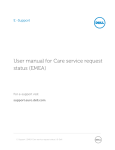Download Moodle User Manual for Instructors
Transcript
Moodle User Manual for Instructors | 49 Managing a discussion forum MOODLE DOCUMENTATION Moderating discussions It is important that Forums are properly moderated to make sure they stay on track. Moving discussions 1. You must be in editing mode, click the Turn editing on button. 2. Select the move button 3. Select the new location beside the forum you want to move. the forum you want to move to. Splitting discussions Sometimes participants may reply to a message instead of starting a new topic. In this case, you can split a discussion thread to move the ‘out of context’ post into a new discussion thread in the same forum. (This will also move any response posts that occur after the message you are choosing to split.) 1. In the post that you wish to split click on the Split link 2. You can provide an appropriate Discussion name and click Split. 3. The post will now appear as a new topic in the forum. Useful forum settings in your Moodle profile There are a few settings in your Moodle profile that allow you to control certain behaviour in the discussion forums. You can access your Moodle profile directly from the My Courses page or by clicking on your name anywhere you see it in red and clicking Edit Profile. To see the options below you may need to click on the Show advanced button. Forum auto-subscribe: By selecting this, you are automatically subscribed to any forum to which you post a message. This means that you receive email copies of all messages for these forums. You may unsubscribe from forums whenever you want. Documentation courtesy of UIT Learning Technology Services Moodle User Manual for Instructors | 50 Email digest type: You may choose to receive all email from Moodle in one daily message. There is also the option to receive either the complete message or just the Subject titles from forums you subscribe to. Forum tracking: This highlights unread forum messages so you can quickly see what’s new. Note that you will need to click on ‘Mark read’ for every message to tell the system the message has been read. Subscribing/Unsubscribing to forums Moodle has a subscription feature that sends emails to the address you have specified in your Moodle profile every time discussion occurs in any forum you are subscribed to. The instructions below will show you where to go to change your subscription to a forum. 1. Click the forum you wish to subscribe/unsubscribe 2. Click Subscribe to this forum or Unsubscribe from this forum under Settings block and Forum administration to subscribe/unsubscribe Searching in discussion forums In the top right hand corner of the Forums overview page there is a Search Forums feature that can be used to search for keywords. Monitoring Student Participation It is possible in Moodle to view the posts made by a certain individual. 1. Click on the name of the individual in your course. 2. You will be taken to that user’s profile. Click on Forum posts of an individual participant under the Navigation block. You can view the contributions by either posts or discussions Documentation courtesy of UIT Learning Technology Services