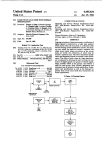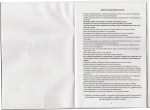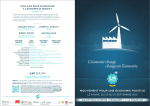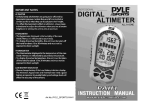Download Layered Queueing Network Solver and Simulator User Manual
Transcript
Layered Queueing Network Solver and Simulator User Manual
Greg Franks
Peter Maly
Murray Woodside
Martin Mroz
Dorina C. Petriu
Department of Systems and Computer Engineering
Carleton University
Ottawa ON K1S 5B6
{cmw,greg}@sce.carleton.ca
January 30, 2013
Revision: 11145
Alex Hubbard
Contents
1
2
3
The Layered Queueing Network Model
1.1 Model Elements . . . . . . . . . . .
1.1.1 Processors . . . . . . . . .
1.1.2 Groups . . . . . . . . . . .
1.1.3 Tasks . . . . . . . . . . . .
1.1.4 Entries . . . . . . . . . . .
1.1.5 Activities . . . . . . . . . .
1.1.6 Precedence . . . . . . . . .
1.1.7 Requests . . . . . . . . . .
1.2 Multiplicity and Replication . . . .
1.3 A Brief History . . . . . . . . . . .
.
.
.
.
.
.
.
.
.
.
.
.
.
.
.
.
.
.
.
.
.
.
.
.
.
.
.
.
.
.
.
.
.
.
.
.
.
.
.
.
.
.
.
.
.
.
.
.
.
.
.
.
.
.
.
.
.
.
.
.
.
.
.
.
.
.
.
.
.
.
.
.
.
.
.
.
.
.
.
.
.
.
.
.
.
.
.
.
.
.
.
.
.
.
.
.
.
.
.
.
.
.
.
.
.
.
.
.
.
.
.
.
.
.
.
.
.
.
.
.
.
.
.
.
.
.
.
.
.
.
.
.
.
.
.
.
.
.
.
.
.
.
.
.
.
.
.
.
.
.
.
.
.
.
.
.
.
.
.
.
.
.
.
.
.
.
.
.
.
.
.
.
.
.
.
.
.
.
.
.
.
.
.
.
.
.
.
.
.
.
.
.
.
.
.
.
.
.
.
.
.
.
.
.
.
.
.
.
.
.
.
.
.
.
.
.
.
.
.
.
.
.
.
.
.
.
.
.
.
.
.
.
.
.
.
.
.
.
.
.
.
.
.
.
.
.
.
.
.
.
.
.
.
.
.
.
.
.
.
.
.
.
.
.
.
.
.
.
.
.
1
3
3
4
4
5
5
8
9
9
10
Results
2.1 Header . . . . . . . . . . . . . . . . . . . . . . . . .
2.1.1 Analytic Solver (lqns) . . . . . . . . . . . .
2.1.2 Simulator (lqsim) . . . . . . . . . . . . . . .
2.2 Type 1 Throughput Bounds . . . . . . . . . . . . . .
2.3 Mean Delay for a Rendezvous . . . . . . . . . . . .
2.4 Variance of Delay for a Rendezvous . . . . . . . . .
2.5 Mean Delay for a Send-No-Reply Request . . . . . .
2.6 Variance of Delay for a Send-No-Reply Request . . .
2.7 Arrival Loss Probabilities . . . . . . . . . . . . . . .
2.8 Mean Delay for a Join . . . . . . . . . . . . . . . . .
2.9 Service Times . . . . . . . . . . . . . . . . . . . . .
2.10 Service Time Variance . . . . . . . . . . . . . . . .
2.11 Probability Maximum Service Time Exceeded . . . .
2.12 Service Time Distributions for Entries and Activities
2.13 Semaphore Holding Times . . . . . . . . . . . . . .
2.14 Throughputs and Utilizations per Phase . . . . . . .
2.15 Arrival Rates and Waiting Times . . . . . . . . . . .
2.16 Utilization and Waiting per Phase for Processor . . .
.
.
.
.
.
.
.
.
.
.
.
.
.
.
.
.
.
.
.
.
.
.
.
.
.
.
.
.
.
.
.
.
.
.
.
.
.
.
.
.
.
.
.
.
.
.
.
.
.
.
.
.
.
.
.
.
.
.
.
.
.
.
.
.
.
.
.
.
.
.
.
.
.
.
.
.
.
.
.
.
.
.
.
.
.
.
.
.
.
.
.
.
.
.
.
.
.
.
.
.
.
.
.
.
.
.
.
.
.
.
.
.
.
.
.
.
.
.
.
.
.
.
.
.
.
.
.
.
.
.
.
.
.
.
.
.
.
.
.
.
.
.
.
.
.
.
.
.
.
.
.
.
.
.
.
.
.
.
.
.
.
.
.
.
.
.
.
.
.
.
.
.
.
.
.
.
.
.
.
.
.
.
.
.
.
.
.
.
.
.
.
.
.
.
.
.
.
.
.
.
.
.
.
.
.
.
.
.
.
.
.
.
.
.
.
.
.
.
.
.
.
.
.
.
.
.
.
.
.
.
.
.
.
.
.
.
.
.
.
.
.
.
.
.
.
.
.
.
.
.
.
.
.
.
.
.
.
.
.
.
.
.
.
.
.
.
.
.
.
.
.
.
.
.
.
.
.
.
.
.
.
.
.
.
.
.
.
.
.
.
.
.
.
.
.
.
.
.
.
.
.
.
.
.
.
.
.
.
.
.
.
.
.
.
.
.
.
.
.
.
.
.
.
.
.
.
.
.
.
.
.
.
.
.
.
.
.
.
.
.
.
.
.
.
.
.
.
.
.
.
.
.
.
.
.
.
.
.
.
.
.
.
.
.
.
.
.
.
.
.
.
.
.
.
.
.
.
.
.
.
.
.
.
.
.
.
.
.
.
.
.
.
.
.
.
.
.
.
.
.
.
.
.
.
.
.
.
.
.
.
.
.
.
.
.
.
.
.
.
.
.
.
.
.
.
.
.
.
.
.
.
.
.
.
.
.
.
.
.
.
.
.
.
.
.
.
.
.
.
.
.
.
.
.
.
.
.
.
.
.
.
.
.
.
.
.
.
.
11
11
13
13
13
15
15
15
15
15
16
16
17
17
18
18
18
18
18
XML Grammar
3.1 Basic XML File Structure . . . . . .
3.2 Schema Elements . . . . . . . . . .
3.2.1 LqnModelType . . . . . . .
3.2.2 ProcessorType . . . . . . .
3.2.3 GroupType . . . . . . . . .
3.2.4 TaskType . . . . . . . . . .
3.2.5 FanInType and FanOutType
3.2.6 EntryType . . . . . . . . . .
.
.
.
.
.
.
.
.
.
.
.
.
.
.
.
.
.
.
.
.
.
.
.
.
.
.
.
.
.
.
.
.
.
.
.
.
.
.
.
.
.
.
.
.
.
.
.
.
.
.
.
.
.
.
.
.
.
.
.
.
.
.
.
.
.
.
.
.
.
.
.
.
.
.
.
.
.
.
.
.
.
.
.
.
.
.
.
.
.
.
.
.
.
.
.
.
.
.
.
.
.
.
.
.
.
.
.
.
.
.
.
.
.
.
.
.
.
.
.
.
.
.
.
.
.
.
.
.
.
.
.
.
.
.
.
.
.
.
.
.
.
.
.
.
.
.
.
.
.
.
.
.
.
.
.
.
.
.
.
.
.
.
.
.
.
.
.
.
.
.
.
.
.
.
.
.
.
.
.
.
.
.
.
.
.
.
.
.
.
.
.
.
.
.
.
.
.
.
.
.
.
.
.
.
.
.
.
.
21
21
21
24
26
27
27
27
27
.
.
.
.
.
.
.
.
.
.
.
.
.
.
.
.
.
.
.
.
.
.
.
.
.
.
.
.
.
.
.
.
.
.
.
.
.
.
.
.
.
.
.
.
.
.
.
.
.
.
.
.
.
.
.
.
.
.
.
.
.
.
.
.
.
.
.
.
.
.
.
.
.
.
.
.
.
.
.
.
.
.
.
.
.
.
.
.
.
.
.
.
.
.
.
.
.
.
.
.
.
.
.
.
.
.
.
.
.
.
.
.
.
.
.
.
.
.
.
.
.
.
.
.
.
.
1
.
.
.
.
.
.
.
.
.
.
.
.
.
.
.
.
.
.
.
.
.
.
.
.
.
.
.
.
.
.
.
.
.
.
.
.
.
.
.
.
.
.
.
.
.
.
.
.
.
.
.
.
.
.
.
.
.
.
.
.
.
.
.
.
.
.
.
.
.
.
.
.
.
.
.
.
.
.
.
.
.
.
.
.
.
.
.
.
.
.
.
.
.
.
.
.
.
.
.
.
.
.
.
.
.
.
.
.
.
.
.
.
.
.
.
.
.
.
.
.
.
.
.
.
.
.
.
.
.
.
.
.
.
.
.
.
.
.
.
.
.
.
.
.
.
.
.
.
.
.
.
.
.
.
.
.
.
.
.
.
.
.
.
.
.
.
.
.
.
.
.
.
.
.
.
.
.
.
.
.
.
.
.
.
.
.
.
.
.
.
.
.
.
.
.
.
.
.
.
.
.
.
.
.
.
.
.
.
.
.
.
.
.
.
.
.
.
.
.
.
.
.
.
.
.
.
.
.
.
.
.
.
.
.
.
.
.
.
.
.
.
.
.
.
.
.
.
.
.
.
.
.
.
.
.
.
.
.
.
.
.
.
.
.
.
.
.
.
.
.
.
.
.
.
.
.
.
.
.
.
.
.
.
.
.
.
.
.
.
.
.
.
.
.
.
.
.
.
.
.
.
.
.
.
.
.
30
30
32
32
33
35
35
35
35
35
LQX Users Guide
4.1 Introduction to LQX . . . . . . . . . . . . . . . .
4.1.1 Input File Format . . . . . . . . . . . . . .
4.1.2 Writing Programs in LQX . . . . . . . . .
4.1.3 Program Input/Output and External Control
4.1.4 Actual Example of an LQX Model Program
4.2 API Documentation . . . . . . . . . . . . . . . . .
4.2.1 Built-in Class: Array . . . . . . . . . . . .
4.2.2 Built-in Global Methods and Constants . .
4.3 API Documentation for the LQN Bindings . . . . .
4.3.1 LQN Class: Document . . . . . . . . . . .
4.3.2 LQN Class: Processor . . . . . . . . . . .
4.3.3 LQN Class: Group . . . . . . . . . . . . .
4.3.4 LQN Class: Task . . . . . . . . . . . . . .
4.3.5 LQN Class: Entry . . . . . . . . . . . . .
4.3.6 LQN Class: Phase . . . . . . . . . . . . .
4.3.7 LQN Class: Activity . . . . . . . . . . . .
4.3.8 LQN Class: Call . . . . . . . . . . . . . .
4.3.9 Confidence Intervals . . . . . . . . . . . .
.
.
.
.
.
.
.
.
.
.
.
.
.
.
.
.
.
.
.
.
.
.
.
.
.
.
.
.
.
.
.
.
.
.
.
.
.
.
.
.
.
.
.
.
.
.
.
.
.
.
.
.
.
.
.
.
.
.
.
.
.
.
.
.
.
.
.
.
.
.
.
.
.
.
.
.
.
.
.
.
.
.
.
.
.
.
.
.
.
.
.
.
.
.
.
.
.
.
.
.
.
.
.
.
.
.
.
.
.
.
.
.
.
.
.
.
.
.
.
.
.
.
.
.
.
.
.
.
.
.
.
.
.
.
.
.
.
.
.
.
.
.
.
.
.
.
.
.
.
.
.
.
.
.
.
.
.
.
.
.
.
.
.
.
.
.
.
.
.
.
.
.
.
.
.
.
.
.
.
.
.
.
.
.
.
.
.
.
.
.
.
.
.
.
.
.
.
.
.
.
.
.
.
.
.
.
.
.
.
.
.
.
.
.
.
.
.
.
.
.
.
.
.
.
.
.
.
.
.
.
.
.
.
.
.
.
.
.
.
.
.
.
.
.
.
.
.
.
.
.
.
.
.
.
.
.
.
.
.
.
.
.
.
.
.
.
.
.
.
.
.
.
.
.
.
.
.
.
.
.
.
.
.
.
.
.
.
.
.
.
.
.
.
.
.
.
.
.
.
.
.
.
.
.
.
.
.
.
.
.
.
.
.
.
.
.
.
.
.
.
.
.
.
.
.
.
.
.
.
.
.
.
.
.
.
.
.
.
.
.
.
.
.
.
.
.
.
.
.
.
.
.
.
.
.
.
.
.
.
.
.
.
.
.
.
.
.
.
.
.
.
.
.
.
.
.
.
.
.
.
.
.
.
.
.
.
.
.
.
.
.
.
.
.
.
.
.
.
.
.
.
.
.
.
.
.
.
.
.
.
.
.
.
.
.
.
.
.
.
.
.
.
.
.
.
.
.
.
.
.
.
.
.
.
.
.
.
.
.
.
.
.
.
.
.
.
.
.
.
.
.
.
.
.
.
.
.
.
.
.
.
.
.
.
.
.
.
.
.
.
.
.
.
.
.
.
.
.
.
.
.
.
.
.
.
.
39
39
39
41
44
47
48
48
48
50
50
50
50
50
51
51
51
52
52
LQN Input File Format
5.1 Lexical Conventions . . . . . . . . . . . . . . .
5.1.1 White Space . . . . . . . . . . . . . . .
5.1.2 Comments . . . . . . . . . . . . . . . .
5.1.3 Identifiers . . . . . . . . . . . . . . . . .
5.1.4 Variables . . . . . . . . . . . . . . . . .
5.2 LQN Model Specification . . . . . . . . . . . . .
5.2.1 Pragmas . . . . . . . . . . . . . . . . . .
5.2.2 General Information . . . . . . . . . . .
5.2.3 Processor Information . . . . . . . . . .
5.2.4 Group Information . . . . . . . . . . . .
5.2.5 Task Information . . . . . . . . . . . . .
5.2.6 Entry Information . . . . . . . . . . . . .
5.2.7 Activity Information . . . . . . . . . . .
5.3 SPEX: Software Performance Experiment Driver
5.3.1 Variables . . . . . . . . . . . . . . . . .
5.3.2 Report Information . . . . . . . . . . . .
5.3.3 Convergence Information . . . . . . . . .
5.3.4 Differeneces to SPEX 1 . . . . . . . . .
5.3.5 SPEX and LQX . . . . . . . . . . . . . .
.
.
.
.
.
.
.
.
.
.
.
.
.
.
.
.
.
.
.
.
.
.
.
.
.
.
.
.
.
.
.
.
.
.
.
.
.
.
.
.
.
.
.
.
.
.
.
.
.
.
.
.
.
.
.
.
.
.
.
.
.
.
.
.
.
.
.
.
.
.
.
.
.
.
.
.
.
.
.
.
.
.
.
.
.
.
.
.
.
.
.
.
.
.
.
.
.
.
.
.
.
.
.
.
.
.
.
.
.
.
.
.
.
.
.
.
.
.
.
.
.
.
.
.
.
.
.
.
.
.
.
.
.
.
.
.
.
.
.
.
.
.
.
.
.
.
.
.
.
.
.
.
.
.
.
.
.
.
.
.
.
.
.
.
.
.
.
.
.
.
.
.
.
.
.
.
.
.
.
.
.
.
.
.
.
.
.
.
.
.
.
.
.
.
.
.
.
.
.
.
.
.
.
.
.
.
.
.
.
.
.
.
.
.
.
.
.
.
.
.
.
.
.
.
.
.
.
.
.
.
.
.
.
.
.
.
.
.
.
.
.
.
.
.
.
.
.
.
.
.
.
.
.
.
.
.
.
.
.
.
.
.
.
.
.
.
.
.
.
.
.
.
.
.
.
.
.
.
.
.
.
.
.
.
.
.
.
.
.
.
.
.
.
.
.
.
.
.
.
.
.
.
.
.
.
.
.
.
.
.
.
.
.
.
.
.
.
.
.
.
.
.
.
.
.
.
.
.
.
.
.
.
.
.
.
.
.
.
.
.
.
.
.
.
.
.
.
.
.
.
.
.
.
.
.
.
.
.
.
.
.
.
.
.
.
.
.
.
.
.
.
.
.
.
.
.
.
.
.
.
.
.
.
.
.
.
.
.
.
.
.
.
.
.
.
.
.
.
.
.
.
.
.
.
.
.
.
.
.
.
.
.
.
.
.
.
.
.
.
.
.
.
.
.
.
.
.
.
.
.
.
.
.
.
.
.
.
.
.
.
.
.
.
.
.
.
.
.
.
.
.
.
.
.
.
.
.
.
.
.
.
.
.
.
.
.
.
.
.
.
.
.
.
.
.
.
.
.
.
.
.
.
.
.
.
.
.
.
.
.
.
.
.
.
.
.
.
.
.
.
.
.
.
.
.
.
.
.
.
.
.
.
.
53
53
53
55
55
55
55
55
55
56
56
57
57
58
58
60
62
62
62
63
3.3
4
5
3.2.7 ActivityGraphBase . . . . .
3.2.8 TaskActivityGraph . . . . .
3.2.9 ActivityDefBase . . . . . .
3.2.10 MakingCallType . . . . . .
3.2.11 PrecedenceType . . . . . .
3.2.12 OutputResultType . . . . .
3.2.13 OutputResultJoinDelayType
3.2.14 OutputDistributionType . .
3.2.15 HistogramBinType . . . . .
Schema Constraints . . . . . . . . .
.
.
.
.
.
.
.
.
.
.
.
.
.
.
.
.
.
.
.
.
.
.
.
.
.
.
.
.
.
.
.
.
.
.
.
.
.
.
.
.
.
.
.
.
.
.
.
.
.
.
.
.
.
.
.
.
.
.
.
.
.
.
.
.
.
.
.
.
.
.
2
.
.
.
.
.
.
.
.
.
.
.
.
.
.
.
.
.
.
.
6
7
8
9
Invoking the Analytic Solver “lqns”
6.1 Command Line Options . . . . .
6.2 Pragmas . . . . . . . . . . . . .
6.3 Stopping Criteria . . . . . . . .
6.4 Model Limits . . . . . . . . . .
6.5 Diagnostics . . . . . . . . . . .
.
.
.
.
.
.
.
.
.
.
.
.
.
.
.
.
.
.
.
.
.
.
.
.
.
.
.
.
.
.
.
.
.
.
.
.
.
.
.
.
.
.
.
.
.
.
.
.
.
.
.
.
.
.
.
.
.
.
.
.
.
.
.
.
.
.
.
.
.
.
.
.
.
.
.
.
.
.
.
.
.
.
.
.
.
.
.
.
.
.
.
.
.
.
.
.
.
.
.
.
.
.
.
.
.
.
.
.
.
.
.
.
.
.
.
.
.
.
.
.
.
.
.
.
.
.
.
.
.
.
.
.
.
.
.
.
.
.
.
.
.
.
.
.
.
.
.
.
.
.
.
.
.
.
.
.
.
.
.
.
.
.
.
.
.
.
.
.
.
.
.
.
.
.
.
.
.
.
.
.
.
.
.
.
.
65
65
69
72
72
72
Invoking the Simulator “lqsim”
7.1 Command Line Options . . .
7.2 Return Status . . . . . . . .
7.3 Pragmas . . . . . . . . . . .
7.4 Stopping Criteria . . . . . .
7.5 Model Limits . . . . . . . .
.
.
.
.
.
.
.
.
.
.
.
.
.
.
.
.
.
.
.
.
.
.
.
.
.
.
.
.
.
.
.
.
.
.
.
.
.
.
.
.
.
.
.
.
.
.
.
.
.
.
.
.
.
.
.
.
.
.
.
.
.
.
.
.
.
.
.
.
.
.
.
.
.
.
.
.
.
.
.
.
.
.
.
.
.
.
.
.
.
.
.
.
.
.
.
.
.
.
.
.
.
.
.
.
.
.
.
.
.
.
.
.
.
.
.
.
.
.
.
.
.
.
.
.
.
.
.
.
.
.
.
.
.
.
.
.
.
.
.
.
.
.
.
.
.
.
.
.
.
.
.
.
.
.
.
.
.
.
.
.
.
.
.
.
.
.
.
.
.
.
.
.
.
.
.
.
.
.
.
.
.
.
.
.
.
.
.
.
.
.
74
74
76
77
77
78
Error Messages
8.1 Fatal Error Messages . . . . . .
8.2 Error Messages . . . . . . . . .
8.3 Advisory Messages . . . . . . .
8.4 Warning Messages . . . . . . .
8.5 Input File Parser Error Messages
8.6 LQX Error messages . . . . . .
.
.
.
.
.
.
.
.
.
.
.
.
.
.
.
.
.
.
.
.
.
.
.
.
.
.
.
.
.
.
.
.
.
.
.
.
.
.
.
.
.
.
.
.
.
.
.
.
.
.
.
.
.
.
.
.
.
.
.
.
.
.
.
.
.
.
.
.
.
.
.
.
.
.
.
.
.
.
.
.
.
.
.
.
.
.
.
.
.
.
.
.
.
.
.
.
.
.
.
.
.
.
.
.
.
.
.
.
.
.
.
.
.
.
.
.
.
.
.
.
.
.
.
.
.
.
.
.
.
.
.
.
.
.
.
.
.
.
.
.
.
.
.
.
.
.
.
.
.
.
.
.
.
.
.
.
.
.
.
.
.
.
.
.
.
.
.
.
.
.
.
.
.
.
.
.
.
.
.
.
.
.
.
.
.
.
.
.
.
.
.
.
.
.
.
.
.
.
.
.
.
.
.
.
.
.
.
.
.
.
.
.
.
.
.
.
.
.
.
.
.
.
79
79
79
85
86
88
89
Known Defects
9.1 MOL Multiserver Approximation Failure . . . . . . . . . . .
9.2 Chain construction for models with multi- and infinite-servers
9.3 No algorithm for phased multiservers OPEN class. . . . . . .
9.4 Overtaking probabilities are calculated using CV=1 . . . . . .
9.5 Need to implement queue lengths for open classes. . . . . . .
.
.
.
.
.
.
.
.
.
.
.
.
.
.
.
.
.
.
.
.
.
.
.
.
.
.
.
.
.
.
.
.
.
.
.
.
.
.
.
.
.
.
.
.
.
.
.
.
.
.
.
.
.
.
.
.
.
.
.
.
.
.
.
.
.
.
.
.
.
.
.
.
.
.
.
.
.
.
.
.
.
.
.
.
.
.
.
.
.
.
.
.
.
.
.
.
.
.
.
.
.
.
.
.
.
90
90
90
90
90
90
.
.
.
.
.
.
.
.
.
.
.
.
.
.
.
.
.
.
.
.
.
.
.
.
.
.
.
.
.
.
.
.
.
.
.
.
.
.
.
.
.
.
.
.
.
.
.
.
.
.
.
.
.
.
.
.
.
.
.
.
.
.
.
.
.
.
.
.
.
.
.
.
.
.
.
.
.
.
.
.
.
.
.
.
.
.
.
.
.
.
.
.
.
.
.
.
.
.
.
.
.
.
.
.
.
.
.
.
.
.
.
.
.
.
.
.
.
.
.
.
.
.
.
.
.
.
.
.
.
.
.
.
.
.
.
.
.
.
.
.
.
.
.
.
.
.
.
.
.
.
.
.
.
.
.
.
.
.
.
.
.
.
.
.
.
.
.
.
.
.
.
.
.
.
.
.
.
.
.
.
.
.
.
.
.
.
.
.
.
.
.
.
.
.
.
.
.
.
.
.
.
.
.
.
.
.
.
.
.
.
.
.
.
.
.
.
.
.
.
.
.
.
.
.
.
.
.
.
.
.
.
.
.
.
.
.
.
.
.
.
.
.
.
.
.
.
.
.
.
.
.
.
.
.
.
.
.
.
.
.
.
.
.
.
.
.
.
.
.
.
.
.
.
.
.
.
.
.
.
.
.
.
.
.
.
.
.
.
.
.
.
.
.
.
.
.
.
.
.
.
.
.
.
.
.
.
.
.
.
.
.
.
.
.
.
.
.
.
.
.
.
.
.
.
.
.
.
.
.
.
.
.
.
.
.
.
.
.
.
.
.
.
.
.
.
.
.
.
.
.
.
.
.
.
.
.
.
.
.
.
.
.
.
.
.
.
.
.
.
.
.
.
.
.
.
.
.
.
.
.
.
.
.
.
.
.
.
.
.
.
.
.
.
.
.
.
.
.
.
.
.
.
.
.
.
.
.
.
.
.
.
.
.
.
.
.
.
.
.
.
.
.
.
.
.
.
.
.
.
.
.
.
.
.
.
.
.
.
.
.
.
.
.
.
.
.
.
.
.
.
.
.
.
.
.
.
.
.
.
.
.
.
.
.
.
.
.
.
.
.
.
.
.
.
.
.
.
.
.
.
.
.
.
91
91
91
91
91
92
92
93
94
94
95
95
95
95
96
96
96
96
96
97
97
97
97
97
.
.
.
.
.
A Traditional Grammar
A.1 Input File Grammar . . . . . . . . . . .
A.1.1 SPEX Parameters . . . . . . . .
A.1.2 General Information . . . . . .
A.1.3 Processor Information . . . . .
A.1.4 Group Information . . . . . . .
A.1.5 Task Information . . . . . . . .
A.1.6 Entry Information . . . . . . . .
A.1.7 Activity Information . . . . . .
A.1.8 SPEX Report Information . . .
A.1.9 SPEX Convergence Information
A.1.10 Expressions . . . . . . . . . . .
A.1.11 Identifiers . . . . . . . . . . . .
A.1.12 Variables . . . . . . . . . . . .
A.2 Output File Grammar . . . . . . . . . .
A.2.1 General Information . . . . . .
A.2.2 Throughput Bounds . . . . . .
A.2.3 Waiting Times . . . . . . . . .
A.2.4 Waiting Time Variance . . . . .
A.2.5 Send-No-Reply Waiting Time .
A.2.6 Send-No-Reply Wait Variance .
A.2.7 Arrival Loss Probabilities . . .
A.2.8 Join Delays . . . . . . . . . . .
A.2.9 Service Time . . . . . . . . . .
.
.
.
.
.
.
.
.
.
.
.
.
.
.
.
.
.
.
.
.
.
.
.
.
.
.
.
.
.
.
.
.
.
.
.
.
.
.
.
.
.
.
.
.
.
.
.
.
.
.
.
.
.
.
.
.
.
.
.
.
.
.
.
.
.
.
.
.
.
.
.
.
.
.
.
.
.
.
.
.
.
.
.
.
.
.
.
.
.
.
.
.
.
.
.
.
.
.
.
.
.
.
.
.
.
.
.
.
.
.
.
.
.
.
.
3
.
.
.
.
.
.
.
.
.
.
.
.
.
.
.
.
.
.
.
.
.
.
.
.
.
.
.
.
.
.
.
.
.
.
.
.
.
.
.
.
.
.
.
.
.
.
.
.
.
.
.
.
.
.
.
.
.
.
.
.
.
.
.
.
.
.
.
.
.
.
.
.
.
.
.
.
.
.
.
.
.
.
.
.
.
.
.
.
.
.
.
.
.
.
.
.
.
.
.
.
.
.
.
.
.
.
.
.
.
.
.
.
.
.
.
.
.
.
.
.
.
.
.
.
.
.
.
.
.
.
.
.
.
.
.
.
.
.
.
.
.
.
.
.
.
.
.
.
.
.
.
.
.
.
.
.
.
.
.
.
.
A.2.10
A.2.11
A.2.12
A.2.13
A.2.14
A.2.15
Service Time Variance . . . . . . . . . . . . .
Probability Service Time Exceeded . . . . . .
Service Time Distribution . . . . . . . . . . .
Throughputs and Utilizations . . . . . . . . . .
Arrival Rates and Waiting Times . . . . . . . .
Utilization and Waiting per Phase for Processor
4
.
.
.
.
.
.
.
.
.
.
.
.
.
.
.
.
.
.
.
.
.
.
.
.
.
.
.
.
.
.
.
.
.
.
.
.
.
.
.
.
.
.
.
.
.
.
.
.
.
.
.
.
.
.
.
.
.
.
.
.
.
.
.
.
.
.
.
.
.
.
.
.
.
.
.
.
.
.
.
.
.
.
.
.
.
.
.
.
.
.
.
.
.
.
.
.
.
.
.
.
.
.
.
.
.
.
.
.
.
.
.
.
.
.
.
.
.
.
.
.
.
.
.
.
.
.
.
.
.
.
.
.
.
.
.
.
.
.
.
.
.
.
.
.
.
.
.
.
.
.
98
98
98
98
98
99
Abstract
The Layered Queuing Network (LQN) model is a canonical form for extended queueing networks with a layered structure. The layered structure arises from servers at one level making requests to servers at lower levels as a
consequence of a request from a higher level. LQN was developed for modeling software systems, but it applies to
any extended queueing network with multiple resource possession, in which multiple resources are held in a nested
fashion.
This document describes the elements found in Layered Queueing Network Model, the results produced when a
LQN model is solved, and the input and output file formats. It also describes the method used to invoke the analytic
and simulation solvers, and the possible errors that can arise when solving a model. The reader is referred to “Tutorial
Introduction to Layered Modeling of Software Performance” [21] for constructing models.
Chapter 1
The Layered Queueing Network Model
Figure 1.1 illustrates the LQN notation with an example of an on-line e-commerce system. In an LQN, software
resources are all called “tasks”, have queues and provide classes of service which are called “entries”. The demand
for each class of service can be specified through “phases”, or for more complex interactions, using “activities”. In
Figure 1.1, a task is shown as a parallelogram, containing parallelograms for its entries and rectangles for activities.
Processor resources are shown as circles, attached to the tasks that use them. Stacked icons represent tasks or processors with multiplicity, making it a multiserver. A multiserver may represent a multi-threaded task, a collection of
identical users, or a symmetric multiprocessor with a common scheduler. Multiplicity is shown on the diagram with a
label in braces. For example there are five copies of the task ‘Server’ in Figure 1.1.
Entries and activities have directed arcs to other entries at lower layers to represent service requests (or messages)1 .
A request from an entry or an activity to an entry may return a reply to the requester (a synchronous request, or
rendezvous) indicated in Figure 1.1 by solid arrows with closed arrowheads. For example, task Administrator makes a
request to task BackorderMgr who then makes a request to task InventoryMgr. While task InventoryMgr is servicing
the request, tasks BackorderMgr and Administrator are blocked. A request may be forwarded to another entry for later
reply, such as from InventoryMgr to CustAccMgr. Finally a request may not return any reply at all (an asynchronous
request or send-no-reply, shown as an arrow with an open arrow head, for example, the request from task ShoppingCart
to CustAccMgr.
The first way that the demand at entries can be specified is through phases. The parameters of an entry are the
mean number of requests for lower entries (shown as labels in parenthesis on the request arcs), and the mean total host
demand for the entry (in units of time, shown as a label on the entry in brackets). An entry may continue to be busy
after it sends a reply, in an asynchronous “second phase” of service [7] so each parameter is an array of values for the
first and second phase. Second phases are a common performance optimization, for example for transaction cleanup
and logging, or delayed write operations.
The second way that demand can be specified is through activities. Activities are the lowest level of granularity in
a performance model and are linked together in a directed graph to indicate precedence. When a request arrives at an
entry, it triggers the first activity of the activity graph. Subsequent activities may follow sequentially, or may fork into
multiple paths which later join. The fork may take the form of an ‘AND’ which means that all the activities on the
branch after the fork can run in parallel, or in the form of an ‘OR’, which chooses one of the branches with a specified
probability. In Figure 1.1, a request that is received by entry “SCE3” of task “ShoppingCart” is processed using an
activity called “SCE3A95” that represents the main thread of control, then the main thread is OR-Forked into two
branches, one of which is later AND-forked into three threads. The three threads, starting with activities ‘AFBA109’,
‘AFBA130’ and ‘AFBA133’ respectively, run in parallel. The first thread replies to the entry through activity ‘OJA110’
then ends. The remaining two threads join into one thread at activity ‘AJA131’. When both ‘OJA110’ and ‘AJA131’
terminate, the task can accept a new request.
The holding time for one class of service is the entry service time, which is not a constant parameter but is
determined by its lower servers. Thus the essence of layered queuing is a form of simultaneous resource possession. In
software systems delays and congestion are heavily influenced by synchronous interactions such as remote procedure
1 requests
may jump over layers, such as the request from the Administrator task to the InventoryMgr task.
1
ARE
[1e+05]
CRE
[3e+03]
Administrator
Customer {5}
Layer 1
(0.0844)
(0.5)
AdminProc {inf}
(0.000422)
(0.915)
SE3
[6e-06]
SE1
[4e-06]
BME2
[3e-06]
CustProc {inf}
SE6
[8e-06]
Layer 2
Server {5}
BackorderMgr
(Admin|Cust)Proc
(1)
SCE3
ShoppingCart {inf}
SCE3A95
[2e-06]
0.05
+
0.95
OFBA97
[1]
OFBA146
[1]
&
Layer 3
AFBA109
[1]
AFBA112
[4e-06]
+
&
OJA110
[2e-06]
AFBA133
[1]
AFBA130
[1]
&
AJA131
[2e-06]
(0.5)
(1)
(1D)
(1D)
(50)
(1D)
(1)
(1)
IME7
[3e-06]
IME6
[5]
IME1
[2]
IME8
[2]
CAME5
[3]
InventoryMgr
CAME2
[1]
CustAccMgr
CE1
[10]
Layer 4
Catalogue {inf}
(2.5)
(1)
(500)
(5)
Layer 5
(1.5)
(1)
(1)
DE1
[20]
BookstoreProc
Database
CADE6
[150]
Layer 6
DatabaseProc
DatabaseProc
Figure 1.1: Notation
2
CADE5
[191]
CustAccDatabase {3}
BookstoreProc
Forwarded request
Asynchronous request
Synchronous request
CADE4
[100]
calls (RPCs) or rendezvous, and the LQN model captures these delays by incorporating the lower layer queueing and
service into the service time of the upper layer server. This “active server” feature [20] is the key difference between
layered and ordinary queueing networks.
1.1 Model Elements
Figure 1.2 shows the meta-model used to describe Layered Queueing Networks. This model is unique in that it is
more closely aligned with the architecture of a software system that it is with a conventional queueing network model
such as Performance Model Interchange Format (PMIF) [17, 19]. The latter consists of stations with queues and visits,
whereas a LQN has processors, tasks and requests.
A Layered Queueing Network is a directed graph. Nodes in the graph consist of tasks, processors, entries, activities, and precedence. Arcs in the graph consist of requests from one node to another. The model objects are described
below.
LayeredQueueing
Network
1..*
«use»
1
Processor
Reference
Task
{xor}
1..*
1..*
1..*
Group
Semaphore
Task
Task
invokes
0..*
0..*
FanIn
0..*
1..*
0..1
Entry
FanOut
1
0..*
Activity
Precedence
1..*
src
dst
1..*
1
src
next
next
0..1
Request
forwards
0..1
Pre
0..1
connects 1
next
Post
calls
0..*
Forward
0..*
SendNoReply
0..*
Rendezvous
OrJoin
AndJoin
OrFork
AndFork
Loop
Figure 1.2: LQN Meta Model
1.1.1 Processors
Processors are used by the activities within a performance model to consume time. They are pure servers in that they
only accept requests from other servers and clients. They can be actual processors in the system, or may simply be
place holders for tasks representing customers and other logical resources.
Each processor has a single queue for requests. Requests may be scheduled using the following queueing disciplines:
FIFO First-in, first out (first-come, first-served). Tasks are served in the order in which they arrive.
3
PPR Priority, preemptive resume. Tasks with priorities higher than the task currently running on the processor will
preempt the running task.
HOL Head-of-line priority. Tasks with higher priorities will be served by the processor first. Tasks in the queue will
not preempt a task running on the processor even though the running task may have a lower priority.
PS Processor sharing. The processor runs all tasks “simultaneously”. The rate of service by the processor is inversely
proportional to the number of executing tasks. For lqsim, processor sharing is implemented as round-robin – a
quantum must be specified.
RAND Random scheduling. The processor selects a task at random.
CFS Completely fair scheduling [9]. Tasks are scheduled within groups using round-robin scheduling and groups are
scheduled according to their share. A quantum must be specified. This scheduling discipline is implemented on
the simulator only at present.
Priorities range from zero to positive infinity, with a priority of zero being the highest. The default priority for all
tasks is zero.
1.1.2 Groups
Groups[9] are used to divide up a processor’s execution time up into shares. The tasks within a group divide the share
up among themselves evenly. Groups can only be created on processors running the scheduling discipline completely
fair scheduling,. .
Shares may either be guaranteed or capped. Guarantee shares act as a floor for the share that a group receives. If
surplus CPU time is available (i.e., the processor is not fully utilized), tasks in a guaranteed group can exceed their
share. Cap shares act as a hard ceiling. Tasks within these groups will never receive more than their share of CPU
time.
Note: Completely fair scheduling is a form of priority scheduling. With layered models, calls made by tasks within
groups to lower level servers can cause priority inversion. Cap scheduling tends to behave better than guaranteed
scheduling for these cases.
1.1.3 Tasks
Tasks are used in layered queueing networks to represent resources. Resources include, but are not limited to: actual
tasks (or processes) in a computer system, customers, buffers, and hardware devices. In essence, whenever some entity
requires some sort of service, requests between tasks involved.
A task has a queue for requests and runs on a processor. Items are served from the queue in a first-come, first-served
manner. Different classes of service are specified using entries (c.f. §1.1.4). Tasks may also have internal concurrency,
specified using activities (c.f. §1.1.5).
Requests can be served using the following scheduling methods:
FIFO First-in, first out (first-come, first-served). Requests are served in the order in which they arrive. This scheduling discipline is the default for tasks.
PPR Priority, preemptive resume. Requests arriving at entries with priorities higher than entry that task is currently
processing will preempt the execution of the current entry.
HOL Head-of-line priority. Requests arriving at entries with higher priorities will be served by the task first. Requests
in the queue will not preempt the processing of the current entry by the task.
Priorities range from zero to positive infinity, with a priority of zero being the highest. The default priority for all
entries is zero.
The subclasses of task are:
4
Reference Task: Reference tasks are used to represent customers in the layered queueing network. They are like
normal tasks in that they have entries and can make requests. However, they can never receive requests and
are always found at the top of a call graph. They typically generate traffic in the underlying closed queueing
model by making rendezvous requests to lower-level servers. Reference tasks can also generate traffic in the
underlying open queueing model by making send-no-reply requests instead of rendezvous requests. However,
open class customers are more typically represented using open arrivals which is simply encoded as a parameter
to an entry.
Bursty reference tasks are a special case of reference tasks where the service time for the slices are random
variables with a Pareto distribution (c.f. §1.1.5).
Semaphore Task: Semaphore tasks are used to model passive resources such as buffers. They always have two entries
which are used to signal and wait the semaphore. The wait entry must be called using a synchronous request
whereas the signal entry can be called using any type of request. Once a request is accepted by the wait entry,
no further requests will be accepted until a request is processed by the signal entry. The signal and wait entries
do not have to called from a common task. However, the two entries must share a common call graph, and the
call graph must be deterministic. The entries themselves can be defined using phases or activies and can make
requests to other tasks. Counting semaphores can be modeled using a multiserver.
Synch Task: Synchronization tasks are used... Cannot be a multiserver.
1.1.4 Entries
Entries service requests and are used to differentiate the service provided by a task. An entry can accept either
synchronous, or asynchronous requests, but not both. Synchronous requests are part of the closed queueing model
whereas asynchronous requests are part of the open model. Message types are described in Section 1.1.7 below.
Entries also generate the replies for synchronous requests. Typically, a reply to a message is returned to the
client who originally sent the message. However, entries may also forward the reply. The next entry which accepts
the forwarded reply may forward the message in turn, or may reply back to the originating client. For example, in
Figure 1.1, entry ‘IME8’ on task ‘IventoryMgr’ forwards the request from entry ‘BME2’ on task ‘BackorderMgr’ to
entry ‘CAME5’ on task ‘CustAccMgr’. The reply from ‘CAME2’ will be sent directly back to ‘BME2’.
The parameters for an entry can be specified using either phases or activities2 . The activity method is typically
used when a task has complex internal behaviour such as forks and joins, or if its behaviour is specified as an activity
graph such as those used by Smith and Williams [18]. The phase method is simply a short hand notation for specifying
a sequence of one to three activities, with the reply being generated by the first activity in the sequence. Figure 1.3
shows both methods for specifying a two-phase client calling a two-phase server.
Regardless of the specification method used for an entry, its behaviour as a server to its clients is by phase, shown
in Figure 1.4. Phases consume time on processors and make requests to entries. Phase one is a service phase and
is similar to the service given by a station in a queueing network. Phase one ends after the server sends a reply.
Subsequent phases are autonomous phases which are launched by phase one. These phases operate in parallel with
the clients which initiated them. The simulator and analytic solver limit the number of phases to three.
1.1.5 Activities
Activities are the lowest-level of specification in the performance model. They are connected together using “Precedence” (c.f. §1.1.6) to form a directed graph to represent more than just sequential execution scenarios.
Activities consume time on processors. The service time is defined by a mean and variance, the latter through coefficient of variation squared 3 . The service time between requests to lower level servers is assumed to be exponentially
distributed (with the exception of bursty reference tasks) so the total service time is the sum of a random number of
exponentially distributed random variables.
2 The
3 The
meta-model in Figure 1.2 only shows activities, phases are a notational short-hand.
squared coefficient of variation is variance divided by the square of the mean.
5
e1
[1,2]
s e1 1 2 -1
y e1 e1 1 2
s e2 1 2 -1
A e1 a1
A e2 a1
e1
t1
A t1
s a1 1
s a2 2
y a1 e2 1
y a2 e2 1
:
a1 -> a2
-1
t1
(1,2)
a1
[1]
e2
[1,2]
a2
[2]
t2
(1)
A t2
s a1 1
s a2 2
:
a1[e2] -> a2
-1
(2)
e2
t2
a1
[1]
a2
[2]
(a) Phases
(b) Activities
Figure 1.3: Entry Specification
sd Phases
client:Task
server:Task
entry()
Phase 1
«reply»
Phase 2
Phase 3
Figure 1.4: Phases for an Entry.
6
Activities also make requests to entries on other tasks. The distribution of requests to lower level servers is set by
the call order for the activity which is either stochastic or deterministic. If the call order is deterministic, the activity
makes the exact number of requests specified to the lower level servers. The number of requests is integral; the order
of requests to different entries is not defined. If the call order is stochastic, the activity makes a random number of
requests to the lower level servers. The mean number of requests is specified by the value specified. Requests are
assumed to be geometrically distributed.
For entries which accept rendezvous requests, replies must be generated. If the entry is specified using phases, the
reply is implicit after phase one. However, if the entry is specified using activities, one or more of the activities must
explicitly generate the reply. Exactly one reply must be generated for each request.
Slices
Activities consume time by making requests to the processor associated with the task. The service time demand
specified for an activity is divided into slices between requests to other entries, shown in the UML Sequence Diagram
in Figure 1.5. The mean number of slices is always 1 + Y where Y is total total number of requests made by the
activity.
sd Slices
client:Activity
server:Entry
server:Processor
«compute»
{ζ}
loop
[y]
Slice
«send»
«reply»
«compute»
{ζ}
Figure 1.5: Slices. The slice time is shown using the label ζ.
By default, the demand of a slice is assumed to be exponentially distributed [20] but a variance may be specified
through the coefficient of variation squared (cv2 = σ 2 /s2 ) parameter for the entry or activity. The method used to
solve the model depends on the solver being used:
Analytic Solver: All servers with cv2 6= 1 use the HVFCFS MVA approximation from [13].
Simulator: The simulator uses the following distributions for generating random variates for slice times provided that
the task is not a bursty reference task.
cv2 = 0: deterministic.
0 < cv2 < 1: gamma.
cv2 = 1: exponential.
cv2 > 1: bizarro...
If the task is a bursty reference task, then the simulator generates random variates for slice times according to
the Pareto distribution. The scale xm > 0 and shape k > 0 parameters for the distribution are derived from the
service time s and coefficient of variation squared cv2 parameters for the corresponding activity (or phase).
r
1
+1+1
k =
cv2
7
(k − 1)
k
On-off behaviour can simulated by using two or more phases at the client, where on phase corresponds to the
on period and makes requests to other servers, while the other phase corresponds to the off period.
xm
= s×
1.1.6 Precedence
Precedence is used to connect activities within a task to from an activity graph. Referring to Figure 1.2, precedence is
subclassed into ‘Pre’ (or ‘join’) and ‘Post’ (or ‘fork’). To connect one activity to another, the source activity connects
to a pre-precedence (or a join-list). The pre-precedence then connects to a post-precedence (or a fork-list) which, in
turn, connects to the destination activity. Table 1.1 summarizes the precedence types.
Name
Icon
Description
Sequence
And-Join
Quorum-Join
Or-Join
Transfer of control from an activity to a join-list.
....
....
....
...
....
...
....
....
....
...
....
...
....
....
....
...
...
....
..
....
.
Rj
&
A Synchronization point for concurrent activities.
...
...
.
Rj
n
A Synchronization point for concurrent activities where only n
branches must finish.
...
...
.
R j
+
?
Sequence
Transfer of control from fork-list to activity
And-Fork
....
....
...
...
&j
....
....
R.......
Start of concurrent execution. There can be any number of
forked paths.
Or-Fork
p..........
j
. + ....
.... 1 − p
R.......
A branching point where one of the paths is selected with probability p. There can be any number of branches.
*j
@
n2 ?
R
@
Repeat the activity an average of n times.
...
Loop
n1
Table 1.1: Activity graph notation.
The semantics of an activity graph are as follows. For AND-forks, AND-joins and QUORUM-joins, each branch
of a join must originate from a common fork, and each branch of the join must have a matching branch from the fork.
Branches from AND-forks need not necessarily join, either explictily by a “dangling” thread not participating in a join,
or implicitly through a quorum join, where only a subset of the branches must join while ignoring the rest. However,
all threads started by a fork must terminate before the task will accept a new message (i.e., there is an implied join
collecting all threads at the end of a task’s cycle). Branches to an AND-join do not necessarily have to originate from
a fork – for this case each branch must originate from a unique entry. This case is used to synchronize two or more
clients at the server.
For OR-forks, the sum of the probabilities of the branches must sum to one – there is no “default” operation. ANDforks may join at OR-joins. The threads from the AND-fork implicitly join when the task cycle completes. OR-joins
may be called directly from entries. This case is analogous to running common code for different requests to a task.
LOOPs consist of one or more branches, each of which is run a random number of times with the specified mean,
followed by an optional deterministic branch exit which is followed after all the looping has completed.
Replies can only occur from activities in pre-precedence (and-join) lists. Activities cannot reply to entries from a
loop branch because the number of times that a branch is executed is a random number.
8
1.1.7 Requests
Service requests from one task to another can be one of three types: rendezvous, forwarded, and send-no-reply, shown
in Figure 1.6. A rendezvous request is a blocking synchronous request – the client is suspended while the server
processes the request. A send-no-reply request is an asynchronous request – the client continues execution after the
send takes place. A forwarded request results when the reply to a client is redirected to a subsequent server which,
may forward the request itself, or may reply to the originating client.
CBE
SCE1
BME2
Send
IME8
CAME5
AJA131
CAME2
Send
Send
Forward
Reply
Reply
(a) Rendezvous
(b) Forwarding
(c) Send-no-reply
Figure 1.6: Request Types.
1.2 Multiplicity and Replication
One common technique to improve the performance of a system is to add copies of servers. The performance model
supports two techniques: multiplicity and replication. Multiplicity is the simpler technique of the two as a single queue
is served by multiple servers. Replication requires a more elaborate specification because the queues of the servers are
also copied, so requests must be routed to the various queues. Multi-servers can be replicated. Figure 1.7 shows the
underlying queueing models for each technique.
(a) Multi-server
(b) Replicated
Figure 1.7: Multiple copies of servers.
Replication reduces the number of nodes in the layered queueing model by combining tasks and processors with
identical behaviour into a single object, shown in Figure 1.8. The left figure shows three identical clients making
requests to two identical servers. The right figure is the same model, but specified using replication. Labels within
angle brackets in Figure 1.8(b) denote the number of replicas.
Replication also introduces the notion of fan-in and fan-in, denoted using the O=n and I=n labels on the request
from t1 to t2 in Figure 1.8(b). Fan-out represents the number of replicated servers that a client task calls. Similarly,
fan-in represents the number of replicated clients that call a server. The product of the number of clients and the
fan-out to a server must be the same as the product of the number of servers and the fan-in to the server. Further, both
fan-in and fan-out must be integral and non-zero.
The total number of requests that a client makes to a server is the product of the mean number of requests and the
fan-out. If the performance of a system is being evaluated by varying the replication parameter of a server, the number
of requests to the server must be varied inversely with the number of server replicas in order to retain a constant
number of requests from the client.
9
e1_1
[1]
4.46
t1_1
λ=0.224,µ=1
(1)
0.728
e1_2
e1_3
[1]
[1]
4.46
4.46
t1_2
t1_3
λ=0.224,µ=1
λ=0.224,µ=1
(1)
(1)
(1)
0.728
0.728 (1)
(1) 0.728
0.728
0.728
e2_2
e2_1
[1]
[1]
1
1
t2_2
t2_1
λ=0.673,µ=0.673
λ=0.673,µ=0.673
(a) Flat
e1
[1]
4.29
t1 <3>
λ=0.233,µ=1
(1), O=2, I=3
0.646
e2
[1]
1
t2 <2>
λ=0.699,µ=0.699
(b) Replicated
Figure 1.8: Replicated Model
1.3 A Brief History
LQN [6] is a combination of Stochastic Rendezvous Networks [20] and the Method of Layers [14].
10
Chapter 2
Results
Both the analytic solver and the simulator calculate:
• throughput bounds (lqns only),
• mean delay for rendezvous and send-no-reply requests,
• variances for the rendezvous and send-no-reply request delays (lqsim only),
• mean delay for joins,
• entry service times and variances,
• distributions for the service time
lqsim
• task throughputs and utilizations,
• processor utilizations and queueing delays.
Figure 2.1 shows some of these results for the model shown in Figure 1.1, after solving the model analytically using
lqns(1). The interpretation of these results are describe below in Section 2.1.2.
Results can be saved in three different formats:
1. in a human-readable form.
2. in a “parseable” form suitable for processing by other programs. The grammar for the parseable output is
described in Section A on page 91.
3. in XML (again suitable for by processing by other programs). The schema for the XML output is shown in
Section 3 on page 21.
If input to the solver is in XML, then output will be in XML. Human-readable output will be produced by default except
if output is redirected using the -ooutput flag and either XML or parseable output is being generated. Conversion from
parseable output to XML, and from either parseable or XML output to the human-readable form, can be accomplished
using lqn2ps(1).
2.1 Header
The human-readable output from the the analytic solver and simulator consists of three parts. Part 1 of the output
consists of solution statistics and other header information and is described in detail in Sections 2.1.1 and 2.1.2 below.
Part 2 of the output lists the input and is not described further. Part 3 contains the actual results. These results are
described in Section 2.1.2, starting on page 13. The section headings here correspond to the section headings in the
output file.
11
SE1
[4e-06]
127
SE3
SE6
[8e-06]
[6e-06]
97.2
21.7
Server {5}
λ=0.0016,µ=0.189
Queueing delay
to processor
SE1 w=0.0511
SE3 w=0.0767
SE6 w=0.0511
Queueing delay
Entry service time
SCE3
11.6,187
ShoppingCart {inf}
λ=0.000135,µ=0.0268
SCE3A95
[2e-06]
0.0255
Branch probability
0.05
OFBA146
[1]
1.03
+
Task multiplicity
Request rate
(1)
3.83e-10
(1)
0
Entry demand
0.95
OFBA97
[1]
11.1
Task throughput
and utilization
Activity demand
Activity service time
&
AFBA109
[1]
1.03
AFBA112
[4e-06]
197
+
&
OJA110
[2e-06]
0.0255
AFBA130
[1]
1.03
AFBA133
[1]
1.03
Join delay
& 1.53
AJA131
[2e-06]
0.0256
(1D)
3.83e-10
SCE3A95 w=0.0255
OFBA97 w=0.0511
AFBA109 w=0.0255
AFBA112 w=0.0511
AFBA130 w=0.0255
AFBA133 w=0.0255
AJA131 w=0.0256
OFBA146 w=0.0255
OJA110 w=0.0255
BookstoreProc
µ=0.00797
(1D)
53.4
CE1
[10]
10
Catalogue {inf}
λ=0.000263,µ=0.00264
CE1 w=0.0211
CAME5 w=0.0491
CAME2 w=0.0491
Processor utilization
Figure 2.1: Results.
12
CAME5
CAME2
[3]
[1]
79.7
52.7
CustAccMgr
λ=0.000359,µ=0.0251
2.1.1 Analytic Solver (lqns)
Figure 2.2 shows the header information output by the analytic solver. The first line of the output shows the version of
the solver and where it was run. This information is often useful when reporting problems with the solver. The lines
labeled Input and Output are the input and output file names respectively. The line labelled Command line
shows all the arguments used to invoke the solver. The Comment field contains the information found in the comment
field of the general information field of the input file (c.f. §A.1.2, §3.2.1). Next, optionally, the output lists any pragma
used. Much of this information is also present if the simulator is used to solve the model. The remainder of the header
lists statistics accumulated during the solution of the model and is solver-specific.
convergence test value: The convergence test value is the root of the mean of the squares of the
difference in the utilization of all of the servers from the last two iterations of the solver. If this value is less than
the convergence value (c.f. §3.2.1, A.1.2) specified in the input file, then the results are considered valid.
number of iterations: The number of iterations shows the number of times the solver has performed its “outer iteration”. If the number of iterations exceeds the iteration limit set by the model file, the
results are considered invalid.
MVA solver information: This table shows the amount of effort the solver expended solving each submodel.
The first column lists the submodel number. Next, the column labelled ‘n’ indicates the number of times the
MVA solver was run on the submodel. The columns labelled ‘k’ and ‘srv’ show the number of chains and
servers in the submodel respectively. The next three columns show the number of times the core MVA step()
function was called. The following three columns show the number of time the wait() function, responsible
for computing the queueing delay at a server, is called. Finally, the last three columns list the time the solver
spends solving each submodel.
Finally, the solver lists the name of the machine the it was run on, the time spent executing the solver code, the time
spent by the system on behalf of lqns, and the total elapsed time.
2.1.2 Simulator (lqsim)
Figure 2.3 shows the header information output by the simulator after execution is completed. The first line of the
output shows the version of the simulator and where it was run. The lines labeled Input and Output are the input
and output file names respectively. The Comment field contains the information found in the comment field of the
general information field of the input file (c.f. §A.1.2, §3.2.1). Next, optionally, the output lists any pragma used. The
remainder of the header lists statistics accumulated during the solution of the model and is specific to the simulator.
Run time: The total run time in simulation time units.
Number of Statistical Blocks: The number of statistical blocks collected (when producing confidence
intervals).
Run time per block: The run time in simulation units per block. This value, multiplied by the number of
statistical blocks and the initial skip period will total to the run time.
Seed Value: The seed used by simulator.
Finally, the simulator lists the name of the machine that it was run on, the time spent executing the simulator code, the
time spent by the system on behalf of lqsim, and the total elapsed time.
2.2 Type 1 Throughput Bounds
lqns
The Type 1 Throughput Bounds are the “guaranteed not to exceed” throughputs for the entries listed. The value is
calculated assuming that there is no contention delay to underlying servers.
13
Generated by lqns, version 3.9 (Darwin 6.8.Darwin Kernel Version 6.8: Wed Sep 10 15:20:55 PDT 2003;
Power Macintosh)
Copyright the Real-Time and Distributed Systems Group,
Department of Systems and Computer Engineering
Carleton University, Ottawa, Ontario, Canada. K1S 5B6
Input: bookstore.lqn
Output: bookstore.out
Command line: lqns -p
Tue Nov 1 21:37:54 2005
Comment: lqn2fig -Lg bookstore.lqn
#pragma multiserver
= conway
Convergence test value: 7.51226e-07
Number of iterations:
5
14
MVA solver information:
Submdl n
k srv
step()
1
5
2
4
44
2
9
1
1
51
3
9
8
3
240
4
9 10
3
271
5
9
2
1
70
6
5
0
0
0
Total 46
0
0
676
mean
8.8
5.6667
26.667
30.111
7.7778
0
14.696
stddev
wait()
1.4697
4776
0.94281
594
9.4751 4.0365e+05
7.0623 7.7481e+05
1.6178
3408
0
0
12.464 1.1872e+06
mean
955.2
66
44850
86090
378.67
0
25809
stddev
299.82
22.627
32163
40554
181.73
0
41253
greg-frankss-Computer.local. Darwin 6.8
User:
0:00:01.35
System:
0:00:00.00
Elapsed: 0:00:01.40
Figure 2.2: Analytic Solver Status Output.
User
0:00:00.01
0:00:00.00
0:00:00.19
0:00:01.15
0:00:00.00
0:00:00.00
0:00:01.35
System
0:00:00.00
0:00:00.00
0:00:00.00
0:00:00.00
0:00:00.00
0:00:00.00
0:00:00.00
Elapsed
0:00:00.00
0:00:00.00
0:00:00.21
0:00:01.19
0:00:00.00
0:00:00.00
0:00:01.40
Generated by lqsim, version 3.9 (Linux 2.4.20-31.9
i686),
Copyright the Real-Time and Distributed Systems Group,
Department of Systems and Computer Engineering,
Carleton University, Ottawa, Ontario, Canada. K1S 5B6
Wed Nov
2 11:42:25 2005
Input: bookstore.lqn
Output: bookstore.out
Comment: lqn2fig -Lg bookstore.lqn
Run time: 4.34765E+09
Number of Statistical Blocks: 15
Run time per block: 2.89651E+08
Max confidence interval: 7.32
Seed Value: 1130948006
epsilon-13.sce.carleton.ca Linux 2.4.20-31.9
User:
0:04:47.78
System:
0:00:00.07
Elapsed: 0:14:27.66
Figure 2.3: Simulator Status Output.
2.3 Mean Delay for a Rendezvous
The Mean Delay for a Rendezvous is the queueing time for a request from a client to a server. It does not include the
time the customer spends at the server (see Figure 2.4). To find the residence timeresidence time, add the queueing
time to the phase one service time of the request’s server.
2.4 Variance of Delay for a Rendezvous
lqsim
The Variance of Delay for a Rendezvous is the variance of the queueing time for a request from a client to the server.
It does not include the variance of the time the customer spends at the server (see Figure 2.4). This result is only
available from the simulator.
2.5 Mean Delay for a Send-No-Reply Request
The Mean delay for a send-no-reply request is the time the request spends in queue and in service in phase one at the
destination. Phase two is treated as a ‘vacation’ at the server.
2.6 Variance of Delay for a Send-No-Reply Request
lqsim
2.7 Arrival Loss Probabilities
The Arrival Loss Probabilities...
15
2.8 Mean Delay for a Join
The Mean Delay for a Join is the maximum of the sum of the service times for each branch of a fork. The source
activity listed in the output file is the first activity prior to the fork (e.g., AFBA112 in Figure 2.1). Similarly, the
destination activity listed in the output file is the first activity after the join (AJA131). The variance of the join time is
also computed.
join time
AFBA130
idle
ready
running
blocked
AFBA133
idle
ready
running
blocked
idle receive
ready
running
blocked
idle
ready
running
blocked
join
fork
send
IME6
idle
ready
running
blocked
CAME2
AFBA112
td: join time components
send
{q}
reply
Figure 2.4: Service Time Components for Join.
2.9 Service Times
The service time is the total time a phase or activity uses processing a request. The time consists of four components,
shown in Figure 2.4:
1. Queueing for the processor (shown as items 1, 4, 6 and 8 in Figure 2.5.(b)).
2. Service at the processor (items 2, 5 and 9)
3. Queueing for serving tasks (item 6), and
4. Phase one service time at serving tasks (items 3 and 7).
Queuing at processors and tasks and can occur because of contention from other tasks (items 1, 6, and 8), or from
second phases from previous requests. For example, entry SE3 is queued at the processor because the processor is
servicing the second phase of entry SCE3.
Using the results shown in Figure 2.1, the service time for entry SE3 (21.7) is the sum of:
16
idle
ready
phase 1
phase 2
idle
ready
phase 1
phase 2
BookstoreProc
SCE3
idle
ready
phase 1
blocked
CE1
SE3
td: service time components
service time
4
5
receive
2
1
3
8
9
7
send
send
receive
reply
receive
reply
6
{q}
SE3
SCE3
CE1
Other
Idle
Figure 2.5: Service Time Components for Entry ‘SCE3’.
• the processor wait (0.767),
• it’s own service time (6 × 10−6 ),
• the queueing time to entry SCE3 (0),
• the phase one service time at entry SCE3 (11.6),
• the queueing time to entry CE1 (3.83 × 10−10 ), and
• the phase one service time at entry CE1 (10)
Queueing time for serving tasks is shown in the Mean Delay for a Rendezvous section of the output. (c.f. §2.3).
Queueing time for the processor is shown in the Utilization and Waiting per Phase for Processor of the output (c.f.
§2.16).
2.10 Service Time Variance
The Service Time Variance section lists the variance of the service time (c.f. §2.9) for the phases and activities in the
model.
2.11 Probability Maximum Service Time Exceeded
lqsim
The probability maximum service time exceeded is output by the simulator for all phases and activities with a max-service-time.
This result is the probability that the service time is greater than the value specified. In effect, it is a histogram with
two bins.
17
2.12 Service Time Distributions for Entries and Activities
lqsim
Service Time Distributions are generated by the simulator by setting the service-time-distribution parameter (c.f. §3.2.9, §A.1.6, §A.1.7) for an entry or activity. A histogram of number-bins bins between min and max
is generated. Samples that fall either under or over this range are stored in their own under-flow or over-flow bins
respectively. The optional x-samples parameter can be used to set the sampling behaviour to one of:
linear Each bin is of equal width, found by dividing the histogram range by the number of bins. If the x-samples
is not set, this behaviour is the default.
log The logarithm of the range specified is divided by number-bins. This has the effect of making the width of the
bins small near min, and large near max. A minimum value of zero is not allowed.
sqrt The square root of the range specified is divided by number-bins. Bins are smallest near bin are smaller
than those near max.
The results of the histogram collection, shown in Figure 2.6, consist of the mean, standard deviation,, skew and
kurtosis of the sampled range, followed by the histogram itself. Each entry of the histogram contains the probability
of the sample falling within the bucket, and, if available, the confidence intervals of the sample.
The statistics for the histogram are found by multiplying the mid-point of the range defined by begin and end, not
counting either the overflow or underflow bins. If the mean value reported by the histogram is substantially different
than the actual service time of the phase or activity, then the range of the histogram is not sufficiently large.
2.13 Semaphore Holding Times
The Semaphore Holding Times section lists the average time a semaphore token is held (it’s service time), the variance
of the holding time, and the utilization of semaphore. Figure 2.7 shows how these values are found.
2.14 Throughputs and Utilizations per Phase
The Throughputs and Utilizations per Phase section lists the throughput by entry and activity, and the utilization by
phase and activity. The utilization is the task utilization, i.e., the reciprocal of the service time for the task (c.f. 2.9).
The processor utilization for the task is listed under Utilization and Waiting per Phase for Processor (see §2.16).
2.15 Arrival Rates and Waiting Times
The Arrival Rates and Waiting Times section is only present in the output when open arrivals are present in the input.
This section shows the arrival rate (Lambda) and the waiting time. The waiting time includes the service time at the
task.
2.16 Utilization and Waiting per Phase for Processor
The Utilization and Waiting per Phase for Processor lists the processor utilization and the queueing time for every
entry and activity running on the processor.
18
Service time distributions for entries and activities:
19
SCE3
PHASE 1:
Mean =
11.58, Stddev =
8.457, Skew =
Begin
End
Prob.
+/-95%
0
1 0.03355
0.001048
1
2 0.03786
0.001605
2
3 0.05406
0.002026
3
4 0.06333
0.002031
4
5 0.06545
0.001631
5
6 0.06369
0.001578
6
7 0.06049
0.001692
7
8 0.05591
0.001822
8
9 0.05133
0.001272
9
10 0.0472
0.001767
10
11 0.04318
0.001618
11
12 0.03931
0.001185
12
13 0.03579
0.001073
13
14 0.03231
0.001654
14
15 0.02952
0.001033
15
16 0.02677
0.001189
16
17 0.0243
0.001058
17
18 0.02214
0.001087
18
19 0.02001
0.001122
19
20 0.01806
0.001016
20
21 0.01653
0.0009079
21
22 0.01499
0.001018
22
23 0.01365
0.0007152
23
24 0.01229
0.000955
24
25 0.0112
0.0008691
25
26 0.009997
0.0006182
26
27 0.009227
0.0007344
27
28 0.008282
0.0006896
28
29 0.007444
0.0005936
29
30 0.006802
0.0005752
overflow 0.06532
0.001561
0.8501, Kurtosis = -0.2496
+/-99%
0.001412
|
*
0.002163
|
*
0.002731
|
*
0.002737
|
*
0.002199
|
*
0.002127
|
*
0.00228
|
*
0.002456
|
*
0.001714
|
*
0.002382
|
*
0.002181
|
*
0.001597
|
*
0.001446
|
*
0.002229
|
*
0.001392
|
*
0.001603
|
*
0.001425
|
*
0.001466
|
*
0.001512
|
*
0.001369
|
*
0.001224
|
*
0.001372
|
*
0.0009639 |
*
0.001287
|
*
0.001171
|
*
0.0008331 |
*
0.0009898 |
*
0.0009293 |
*
0.0007999 | *
0.0007751 | *
0.002104
| *
Figure 2.6: Histogram output
Semaphpre Task
td: holding time components
holding time
idle
ready
wait
signal
blocked
receive
{q}
receive
reply
opt reply
send
Figure 2.7: Time components of a semaphore task.
20
Chapter 3
XML Grammar
The definition of LQN models using XML is an evolution of the original SRVN file format (c.f. §5 and Appendix A.1).
The new XML format is based on the work done in [22], with further refinement for general usage. There are new
features in the XML format to support new concepts for building and assembling models using components. The
normal LQN tool suite (like lqns(1) and lqsim(1)) do not support these new features, however other tools outside the
suite are being written to utilize the new parts of the XML format.
3.1 Basic XML File Structure
In XML, layered models are specified in a bottom-up order, which is the reverse of how layered models are typically
presented. First, a processor is defined, then within the processor block, all the tasks than run on it are defined.
Similarly, within each task block all the entries that are associated with it are defined, etc. A simplified layout of an
incomplete LQN model written in XML is shown in Figure 3.1.
Activity graphs (specified by task-activities) belong to a task, and hence are siblings to entry elements. The element
entry-activity-graph specifies an activity graph contained within one entry, but is not supported by any of the LQN
tools. The concept of phases still exists, but now each phase is an activity, and is defined in the entry-phase-activities
element.
3.2 Schema Elements
The XML definition for layered models consists of three files:
lqn.xsd: lqn.xsd is the root of the schema.
lqn-sub.xsd ...
lqn-core.xsd lqn-core is the actual model specfication and is included by lqn.xsd.
All three files should exist in the same location. If the solver cannot located the lqn.xsd file, it will emit an error1
and stop.
Figure 3.1 shows the schema for Layered Queueing Networks using Unified Modeling Language notation. The
model is defined starting from lqn-model. Unless otherwise specified in the figure, the order of elements in the
model is from left to right, i.e., <solver-params> always preceeds <processor> in the input file. Optional
elements are shown using a multiplicity of zero for an association. Note that results (optional, shown in blue) are part
of the schema.
1 See
the error message “The primary document entity could not be opened” on 88.
21
Listing 3.1: XML file layout.
1
2
3
4
5
6
7
8
9
10
11
12
13
14
15
16
17
18
19
20
21
22
23
24
25
<lqn-model>
<solver-params>
<pragma/>
</solver-params>
<processor>
<task>
<entry>
<entry-phase-activities>
<activity>
<synch-call/>
<asynch-call/>
</activity>
<activity> ... </activity>
</entry-phase-activities>
</entry>
<entry> ... </entry>
<task-activities>
<activity/>
<precedence/>
</task-activities>
</task>
<task> ... </task>
</processor>
<processor> ... </processor>
</lqn-model>
22
lqn-model
{ordered}
0..1
0..1
run-control
1
plot-control
1..*
solver-params
processor
{ordered}
0..1
lqx
slot
{ordered}
0..1
0..*
result-general
0..*
0..*
pragma
{xor}
result-processor
1..*
group
{ordered}
0..*
1..*
result-group
1..*
task
{ordered}
0..*
result-task
0..*
service-timedistribution
0..*{unordered} 0..*
fan-in
1..*
1..*
fan-out
entry
0..*
service
task-activities
{ordered}
0..*
result-entry
0..*
forwarding
0..1
entry-phaseactivities
0..1
entry-activitygraph
{ordered}
1..3
1..*
1..* 0..*
activity
result-activity
0..*
service-timedistribution
0..*
precedence
{ordered}
0..*
0..*
reply-entry
{ordered}
0..*{unordered} 0..*
synch-call
1
asynch-call
pre
0..1
post
1..* 0..*
replyactivity
0..*
result-call
pre
pre-or
0..*
result-joindelay
pre-and
post
post-or
post-and
post-loop
0..*{ordered} 1
1..*
service-timeactivity
distribution
Figure 3.1: Top-level LQN Schema. Elements shown in blue are results found in the output. Elements shown in red
are not implemented. Unless otherwise indicated, all elements are ordered from left to right.
23
3.2.1 LqnModelType
The first element in a layered queueing network XML input file is lqn-model, which is of type LqnModelType and is shown in Figure 3.2. LqnModelType has five elements, namely: run-control, plot-control,
solver-params, processor and slot. Run-control and plot-control are not not implemented. Processor
is described under Section 3.2.2. Slot is described in [22]. The attributes for LqnModelType are shown in Table 3.1.
LqnModelType
name: string
description: string
lqn-schema-version: float
lqn-model
{ordered}
0..1
run-control
0..1
1
plot-control
1..*
0..*
processor
solver-params
slot
0..1
lqx
comment: string
conv_val: float
it_limit: unsigned
print_int: unsigned
underrelax_coeff: float
{ordered}
0..1
0..*
result-general
pragma
param: string
value: string
Figure 3.2: Top-level LQN Schema.
Name
name
description
lqn-schema-version
Type
string
string
integer
Use
optional
optional
fixed
Default
lqncore-schema-version
xml-debug
integer
boolean
fixed
optional
1.0
false
1.0
Comments
The name of the model.
A description of the model.
The version of the schema (used by the solver
in case of substantial schema changes for
model conversion.)
Table 3.1: Attributes for elements of type LqnModelType from Figure 3.2.
The element solver-params is used to set various operating parameters for the analytic solver, and to record
various output statistics after a run completes. It contains the elements result-general and pragma. The
attributes for solver-params are shown in Table 3.2. These attributes are mainly used to control the analytic
solver. Refer to Section 6.3 for more information. The attributes for result-general are shown in Table 3.3.
Refer to Sections 2.1.1 and 2.1.2 for the interpretation of header information. The attributes for pragma are show in
Table 3.4. Refer to Section 6.2 for the pragmas supported by lqns and to Section 7.3 for the pragmas supported by
lqsim.
24
Name
conv val
Type
float
Use
optional
Default
1
it limit
print int
integer
integer
optional
optional
50
0
underrelax coeff
float
optional
0.5
Comments
Convergence value for lqns (c.f §6.3). Ignored by
lqsim.
Iteration limit for lqns (c.f §6.3). Ignored by lqsim.
Print interval for intermediate results. The -tprint
must be specified to lqns to generate output after
it limit iterations. Blocked statistics must be specified
to lqsim using the -An, -Bn, or -Cn flags.
Under-relaxation coefficient for lqns (c.f §6.3). Ignored by lqsim.
Table 3.2: Attributes of element solver-params from Figure 3.2.
Name
conv-val
valid
iterations
Type
float
enumeration
float
Use
required
required
optional
elapsed-time
system-cpu-time
user-cpu-time
platform-info
solver-info
string
string
string
string
string
optional
optional
optional
optional
optional
Default
Comments
Convergence value (c.f. 2.1.1)
Either YES or NO.
The number of iterations of the analytic solver or
the number of blocks for the simulator.
The wall-clock time used by the solver.
The CPU time spent in kernel-mode.
The CPU time spent in user mode.
The operating system and CPU type.
The version of the solver.
Table 3.3: Attributes of element result-general from Figure 3.2.
Name
param
value
Type
string
string
Use
required
required
Default
Comments
The name of the parameter. (c.f. 6.2, §7.3)
the value assigned to the pragma.
Table 3.4: Attributes of element pragma from Figure 3.2.
25
3.2.2 ProcessorType
Elements of type ProcessorType, shown in Figure 3.3 are used to define the processors in the model. They contain
an optional result-processor element and elements of either GroupType or TaskType. The scheduling
attribute must by set to cfs, for completely fair scheduling, if GroupType elements are present and to any other type
if GroupType are not found. GroupType and TaskType elements may not be both be defined in a processor.
Element result-processor is of type OutputResultType and is described in Section 3.2.12. Element task
is described in Section 3.2.4. The attributes of ProcessorType, described in A.1.3, are shown in Table 3.5.
ProcessorType
name: string
speed-factor: float
scheduling: SchedulingType
multiplicity: unsigned
replication: unsigned
quantum: float
processor
{ordered}
{xor}
0..*
1..*
result-processor
GroupType
name: string
cap: boolean
share: float
1..*
group
1..*
TaskType
task
Figure 3.3: Processor Schema.
Name
name
multiplicity
speed-factor
scheduling
Type
string
integer
float
enumeration
Use
required
optional
optional
optional
Default
Comments
1
1.0
fcfs
replication
quantum
integer
float
optional
optional
1
0.0
See §1.2
Scaling factor for the processor.
The allowed scheduling types are fcfs, hol, pp,
rand, inf, ps-hol, ps-pp and cfs. See §1.1.1.
See §1.2
Mandatory for processor sharing scheduling when using lqsim.
Table 3.5: Attributes for elements of type ProcessorType.
26
3.2.3 GroupType
Optional elements of type GroupType, shown in Figure 3.3, are used to define groups of tasks for processors running
completely fair scheduling. Each group must contain a minimum of one task. The attributes of GroupType are shown
in Table 3.6.
Name
name
share
Type
string
float
Use
required
required
Default
cap
boolean
optional
false
Comments
The fraction of the processor allocated to this
group.
If true, shares are caps (ceilings). Otherwise,
shares are guarantees (floors)
Table 3.6: Attributes for elements of type GroupType
3.2.4 TaskType
Elements of type TaskType, shown in Figure 3.4, are used to define the tasks in the model. These elements contain
an optional result-task element, one or more elements of EntryType, and optionally, elements of service and
task-activities. Element result-task is of type OutputResultType, and is described in Section 3.2.12.
Element entry is described in Section 3.2.6. The attributes of TaskType, described in Section A.1.5, are shown in
Table 3.7.
TaskType
name: string
multiplicity: unsigned
replication: unsigned
scheduling: SchedulingType
think-time: float
priority: unsigned
queue-length: unsigned
activity-graph: bool
intially: unsigned
FanInType
FanOutType
source: string
value: unsigned
dest: string
value: unsigned
EntryType
TaskActivityGraph
task
{ordered}
0..*
result-task
0..*
service-timedistribution
0..*{unordered} 0..*
fan-in
fan-out
1..*
entry
1..*
service
0..*
task-activities
Figure 3.4: TaskType
3.2.5 FanInType and FanOutType
3.2.6 EntryType
Elements of type EntryType, shown in Figure 3.5, are used to define the entries of tasks. Entries can be specified one
of three ways, based on the attribute type of an entry element, namely:
27
Name
name
multiplicity
priority
Type
string
integer
integer
Use
required
optional
optional
Default
Comments
1
0
queue-length
integer
optional
0
replication
scheduling
integer
enumeration
optional
optional
1
FCFS
activity-graph
think-time
initially
enumeration
float
integer
required
optional
optional
0
multiplicity
See §1.2.
The priority used by the processor for scheduling.
See §1.1.1.
Maximum queue size (for open-class requests
only). See §1.1.3.
See §1.2
The scheduling of requests at the task. The allowed
scheduling types are ref, fcfs, hol, pri, inf,
burst, and poll and semaphore. See §1.1.3.
yes or no
Reference tasks only. Customer think time.
Semaphore tasks only. Set the initial number of
semaphore tokens to zero. By default, the number
of tokens is set to the multiplicity of the task.
Table 3.7: Attributes for elements of type TaskType
Name
source
value
Type
integer
integer
Use
required
required
Default
Comments
(See §1.2)
(See §1.2)
Table 3.8: Attributes for elements of type FanInType.
Name
dest
value
Type
integer
integer
Use
required
required
Default
Comments
(See §1.2)
(See §1.2)
Table 3.9: Attributes for elements of type FanOutType.
28
EntryType
MakingCallType
name: string
open-arrival-rate: float
priority: integer
semaphore: SemaphoreType
type: enumeration
dest: string
fanout: unsigned
fanin: unsigned
EntryMaking
CallType
0..*
result-entry
Phase
Activities
entry
prob: float
0..*
0..1
entry-phaseactivities
forwarding
Activity
GraphBase
ActivityDefBase
name: string
host-demand-mean: float
host-demand-cvsq: float
think-time: float
max-service-time: float
call-order: CallOrderType
EntryActivity
Graph
0..1
entry-activitygraph
Activity
PhasesType
phase: 1..3
ActivityMaking
CallType
1..3
activity
calls-mean: float
1..*
activity
{unordered}
0..*
synch-call
0..*
asynch-call
Figure 3.5: Schema for type EntryType.
29
0..*
precedence
0..*
reply-entry
ph1ph2 The entry is specified using phases. The phases are specified using an entry-phase-activities
element which is of the ActivityPhasesType type. Activities defined within this element must have a unique
phase attribute.
graph The entry is specified as an activity graph defined within the entry. The demand is specified using elements
of type ActivityEntryDefType. This method of defining an entry is not supported currently.
none The entry is specified using an activity graph defined within the task. A task-activities element
of type ActivtyDefType must be present and one of the activities defined within this element must have a
bound-to-entry attribute. The TaskActivityGraph type is defined in Section 3.2.8.
ActivityPhasesType, ActivityEntryDefType and ActivtyDefType are all based on ActivityDefBase, described in
Section 3.2.9. They only differ in the way the start of the graph is identified, and in the case of ActivityPhasesType,
the way the activities are connected.
The attributes for EntryType, described in Section A.1.6, are shown in Table 3.10. The optional element result-entry
is of type OutputResultType, and is described in Section 3.2.12. The optional element forwarding is used to describe the probability of forwarding a request to another entry; it is described in Section 3.2.10.
Name
name
type
open-arrival-rate
priority
sempahore
Type
string
enumeration
float
integer
enumeration
Use
required
required
optional
optional
optional
Default
Comments
The entry name
PH1PH2, GRAPH, or NONE
(c.f. 1.1.3)
signal or wait (c.f. 1.1.3)
Table 3.10: Attributes for elements of type EntryType.
3.2.7 ActivityGraphBase
Elements of type ActivityGraphBase, shown in Figure 3.6, are used to define activities (c.f. 1.1.5) and their relationships to each other. They are used by elements of both EntryType and TaskActivityGraph types.
Elements of the ActivityGraphBase consist of a sequence of one or more activity elements followed by
a sequence of precedence elements. Activity elements are used to store the demand for an activity and requests to other servers (through the ActivityDefType) and, optionally, results through elements of ActivityDefType.
Precedence elements are defined by the PrecedenceType in Section 3.2.11.
3.2.8 TaskActivityGraph
Task Activity Graphs, defined using elements of type TaskActivityGraph and shown in Figure 3.6, are used to specify
the behaviour of a task using activities. This type is almost the same as EntryActivityGraph, except that the activity
that replies to an entry must explicitly specify the entry for which the reply is being generated. The actual activity
graph is defined using elements of type ActivityGraphBase, described in Section 3.2.7. The attributes for elements
reply-entry and reply-activity are shown in Tables 3.11 and 3.12 respectively.
Name
name
Type
string
Use
required
Default
Comments
The name of the entry for which the list of
reply-activity elements generate replies.
Table 3.11: Attributes of element reply-entry from Figure 3.6.
30
ActivityDefBase
name: string
host-demand-mean: float
host-demand-cvsq: float
think-time: float
max-service-time: float
call-order: CallOrderType
MakingCallType
dest: string
fanin: unsigned
fanout: unsigned
Activity
GraphBase
TaskActivity
Graph
ActivityMaking
CallType
calls-mean: float
Activity
PhasesType
phase: 1..3
ActivityDefType
EntryActivity
DefType
bound-to-entry: string
first-activity: string
EntryActivity
Graph
entry-activitygraph
task-activities
{ordered}
{ordered}
1..*
activity
activity
{ordered}
0..*
precedence
0..*
synch-call
reply-entry
name:string
{unordered}
0..* {ordered} 0..*
service-timeresult-activity
distribution
0..*
0..*
asynch-call
0..*
reply-activity
name:string
Figure 3.6: Schema diagram for the type ActivityGraphBase
Name
name
Type
string
Use
required
Default
Comments
The name of the activity which generates a reply. The
entry is either implicitly defined if this element is defined within an EntryType, or part of list defined
within a reply-element.
Table 3.12: Attributes of element reply-activity from Figure 3.6.
31
3.2.9 ActivityDefBase
The type ActivityDefBase, shown in Figure 3.6, is used to define the parameters for an activity, such as demand and
call-order. This type is extended by ActivityPhasesType, EntryActivityDefType, and ActivityDefType to define
the requests from an activity to an entry, and to connect the activity graph to the requesting entry. Table 3.13 lists
the parameters used as attributes and the attributes used by the three sub-types. Refer to Section A.1.7 for more information on these parameters. Refer to MakingCallType (§3.2.10) for the Activity-CallGroup used to make
requests to other entries2 . Refer to OutputResultForwardingANDJoinDelay (§3.2.13) for result-join-delay
and result-forwarding for join-delay and forwarding results respectively. Refer to OutputDistributionType
(§3.2.14) for service-time-distribtion. Finally, refer to OutputResultType (§3.2.12) for result-activity.
This element contains most of the results for an activity or phase.
Name
name
host-demand-mean
Type
string
float
Use
required
required
Default
host-demand-cvsq
float
optional
1.0
think-time
max-service-time
call-order
float
float
enumeration
optional
optional
optional
0.0
0.0
STOCHASTIC
phase
integer
first-activity
string
bound-to-entry
string
ActivtyPhasesType
required
ActivtyEntryDefType
required
ActivtyDefType
optional
Comments
The mean service time demand for
the activity.
The squared coefficient of variation for the activity.
STOCHASTIC
DETERMINISTIC
or
1, 2, or 3
If set, this activity is the start of an
activity graph.
Table 3.13: Attributes for elements of type ActivityDefBase.
3.2.10 MakingCallType
The type MakingCallType, shown in Figure 3.7, is used to define the parameters for requests to entries. This type is
extended by ActivityMakingCallType and EntryMakingCallType to defined requests from activities to entries and
for forwarding requests from entry to entry respectively. Requests from activities to entries can be either synchronous,
(i.e., a rendezvous), through a sync-call element, or asynchronous (i.e., a send-no-reply), through a async-call
element. Section 1.1.7 defines the parameters for a request. Table 3.14 lists the attributes for the types.
Name
dest
Type
string
Use
required
calls-mean
float
required
prob
float
required
Default
Comments
The name of the entry to which the requests are made.
ActivityMakingCallType
The mean number of requests.
EntryMakingCallType
The probability of forwarding requests.
Table 3.14: Attributes for elements of type MakingCallType.
2 Call-List-Group is
not defined at present.
32
MakingCallType
dest: string
EntryMaking
CallType
ActivityMaking
CallType
entry
prob: float
activity
calls-mean: float
0..*
{unordered}
forwarding
0..*
synch-call
0..*
asynch-call
Figure 3.7: Schema diagram for the group MakingCallType.
3.2.11 PrecedenceType
The type PrecedenceType, shown in Figure 3.8, is used to connect one activity to another within an activity graph.
Each element of this type contains exactly one pre element and, optionally, one post element. The pre elements
are referred to as join-lists as all of the branches associated with the activities in the join-list must finish (i.e. “join”)
before the activities in the subsequent post element can start. The post element itself is referred to as a fork-list.
Elements of PrecedenceType can be of one of five types:
SingleActivityListType: Elements of this type have no attributes and a sequence of exactly one activity element
of ActivityType.
ActivityListType: Elements of this type have no attributes and a sequence one or more activity elements of
ActivityType.
AndJoinListType: Elements of this type have an optional quorum element and a sequence of one or more or more
activity elements of ActivityType. Table 3.15 show the attributes of AndJoinListType.
OrListType: Elements of this type have no attributes and a sequence one or more activity elements of ActivityOrType. These elements specify an activity name and a branch probability. Table 3.16 show the attributes of
ActivityOrType.
ActivityLoopListType: Elements of this type have one optional attribute and a sequence one or more activity
elements of ActivityLoopType. These elements specify an activity name and a loop count. The optional
attribute is used to specify the activity that is executed after all the loop branches complete. Tables 3.17 and 3.18
show the attributes of ActivityLoopListType and ActivityLoopType respectively.
Name
name
quorum
Type
string
integer
Use
required
optional
Default
Comments
0
The number of branches which must complete for the
join to finish. If this attribute is not specified, then all
of the branches must finish, which makes this object
an AND-Join
Table 3.15: Attributes for elements of type AndJoinListType.
33
PrecedenceType
precedence
{ordered}
SingleActivity
ListType
pre
AndJoin
ListType
1
pre
post
pre-OR
post
quorum: unsigned
pre-AND
ActivityLoop
ListType
0..1
Activity
ListType
Or
ListType
post-AND
end: string
post-OR
post-LOOP
{ordered}
1
1..* 1..*
ActivityType
1..*
ActivityOr
Type
name: string
0..*
result-joindelay
0..*
service-time
distribution
1..*
ActivityLoop
Type
prob: float
count: float
activity
activity
activity
Figure 3.8: Schema diagram for the type PrecedenceType.
Name
name
prob
Type
string
float
Use
required
optional
Default
Comments
1.0
The probability that the branch is taken, on average
(c.f. §1.1.6)
Table 3.16: Attributes for elements of type ActivityOrType.
Name
end
Type
string
Use
required
Default
Comments
Table 3.17: Attributes for elements of type ActivityLoopListType.
Name
count
Type
float
Use
optional
Default
1.0
Comments
The number of times the loop is executed, on average
(c.f. §1.1.6)
Table 3.18: Attributes for elements of type ActivityLoopType.
34
3.2.12 OutputResultType
The type OutputResultType, shown in Figure 3.9, is used to create elements that store results described earlier in
Section 2. OutputResultType is a subtype of ResultContentType. This latter type defines the result element’s
attributes. Elements of this OutputResultType can contain two elements of type ResultContentType, which contain
the ±95% and ±99% confidence intervals, provided that these results are available. The attributes for elements of
ResultContentType are listed in Table 3.19 and are used to store the actual results produced by the solver. Note that
all the attributes are optional: elements of this type will only have those attributes which are relevant.
Result
ContentType
Output
ResultType
result-processor
result-group
result-entry
result-task
0..1
result-95-conf
result-activity
result-call
0..1
result-99-conf
Figure 3.9: Schema diagram for type OutputResultType
3.2.13 OutputResultJoinDelayType
The type OutputResultJoinDelayType is similar to OutputResultType. The attributes of this type are shown in
Table 3.20.
3.2.14 OutputDistributionType
Elements of type OutputDistributionType, shown in Figure 3.11, are used to define and store histograms of phase
and activity service times. The optional underflow-bin, overflow-bin and histogram-bin elements, all
the elements are of type HistogramBinType, are used to store results.
The attributes of OutputDistributionType elements are used to both store the parameters for the histogram, and
output statistics. Refer to Table 3.21
3.2.15 HistogramBinType
3.3 Schema Constraints
The schema contains a set of constraints that are checked by the Xerces XML parser [1] to ensure that the model file
is valid. XML editors can also enforce these constraints so that the model is somewhat correct before being passed to
the simulator or analytic solver. The constraints are as follow:
• All processor must have a unique name.
• All tasks must have a unique name.
35
Name
proc-utilization
Type
float
proc-waiting
phaseX-proc-waiting
float
float
open-wait-time
service-time
loss-probability
float
float
float
phaseX-service-time
service-time-variance
phaseX-service-time-variance
phaseX-utilization
prob-exceed-max-service-time
squared-coeff-variation
float
float
float
float
float
float
throughput-bound
throughput
utilization
waiting
waiting-variance
float
float
float
float
float
Comments
Processor utilization for a task, entry, or activity.
Waiting time at a processor for an activity.
Waiting time at a processor for phase X of an
entry.
Waiting time for open arrivals.
Activity service time.
Probability of dropping an asynchronous
message.
Service time for phase X of an entry.
Variance for an activity.
Variance for phase X of an entry.
Utilization for phase X of an entry.
Squared coefficient of variation over all
phases of an entry
Throughput bound for an entry.
Throughput for a task, entry or activity.
Utilization for a task, entry, activity.
Rendezvous delay
Variance of delay for a rendezvous
Table 3.19: Attributes for elements of type ResultContentType.
ResultJoinDelay
ContentType
OutputResult
JoinDelayType
0..*
result-joindelay
0..1
0..1
result-95-conf
result-99-conf
Figure 3.10: Schema diagram for type OutputResultJoinDelayType
Name
join-waiting
join-variance
Type
float
float
Comments
Join delay
Join delay variance
(xref)
§2.8
§2.8
Table 3.20: Attributes for elements of type OutputResultJoinDelayType.
36
(xref)
§2.16
§2.16
§2.16)
§2.15
§2.9
§2.3
§2.9
§2.10
§2.10
§2.14
§2.12
§2.10
§2.2
§2.14
§2.14
§2.3
§2.4
Output
DistributionType
min: float
max: float
bin-size: float
number-bins: unsigned
mean: float
std-dev: float
task
activity
pre-AND
0..*
service-timedistribution
0..1
underflow-bin
Histogram
BinType
begin: float
end: float
prob: float
conf-95: float
conf-99: float
0..*
histogram-bin
0..1
overflow-bin
Figure 3.11: Schema for type OutputDistributionType.
Name
min
max
number-bins
mid-point
bin-size
Type
float
float
integer
float
float
Use
required
required
optional
optional
optional
Default
20
Comments
The lower bound of the collected histogram data.
The upper bound of the collected histogram data.
The number of bins in the distribution.
Table 3.21: Attributes for elements of type OutputDistributionType.
Name
begin
end
prob
Type
float
float
float
conf-95
conf-99
float
float
Comments
Lower limit of the bin.
Upper limit of the bin.
The probability that the measured value lies
within begin and end.
(xref)
Table 3.22: Attributes for elements of type HistogramBinType.
37
• All entries must have a unique name.
• All activities must have a unique name within a given task.
• All synchronous requests must have a valid destination.
• All asynchronous requests must have a valid destination.
• All forwarding requests must have a valid destination.
• All activity connections (in precedence blocks) must refer to valid activities.
• All activity replies must refer to a valid entry.
• All activity loops must refer to a valid activities.
• Each entry has only one activity bound to it.
• Phases are restricted to values one through three.
• All phase attributes within an entry must be unique.
Further validation is performed by the solver itself. Refer to Section 8 for the error messages generated.
One downside of using the Xerces XML parser library is that the Xerces tends to give rather cryptic error messages
when compared to other tools. If an XML file fails to pass the validation phase, and the error looks cryptic, chances
are very good that there is a genuine problem with the XML input file. Xerces has a bad habit of coming back with
cryptic errors when constraint checking fails, and only gives you the general area in the file where the actual problem
is.
One easy and convenient solution around this problem is to validate the XML file using another XML tool. Tools
that have been found to give more user friendly feedback are XMLSpy (any edition), and XSDvalid (Java based, freely
available). Another solution is to check if a particular tool can de-activate schema validation and rely on the actual
tool to do its own internal error checking. Currently this is not supported in any of the LQN tools which are XML
enabled, but it maybe implemented later on.
If the XML file validates using other tools, but fails validation with Xerces, or if the XML file fails validation on
other tools, but passes with Xerces then please report the problem. The likelihood of validation passing with Xerces
and not other tools will be much higher then the reverse scenario, because Xerces does not rigorously apply the XML
Schema standard as other tools. Other sources of problems could be errors in the XML schema itself, or some unknown
bug in the Xerces library.
38
Chapter 4
LQX Users Guide
4.1 Introduction to LQX
The LQX programming language is a general purpose programming language used for the control of input parameters
to the Layer Queueing Network Solversystem for the purposes of sensitivity analysis. This language allows a user to
perform a wide range of different actions on a variety of different input sources, and to subsequently solve the model
and control the output of the resulting data.
4.1.1 Input File Format
The LQX programming language follows grammar rules which are very similar to those of ANSI C and PHP. The
main difference between these languages and LQX is that LQX is a loosely typed language with strict runtime typechecking and a lack of variable coercion (“type casting”). Additionally, variables need not be declared before their
first use. They do, however, have to be initialized. If they are un-initialized prior to their first use, the program will
fail.
Comment Style
LQX supports two of the most common commenting syntaxes, “C-style” and “C++-style.” Any time the scanner
discovers two forward slashes side-by-side (//), it skips any remaining text on that line (until it reaches a newline).
These are “C++-style” comments. The other rule that the scanner uses is that should it encounter a forward slash
followed by an asterisk (“/*”), it will ignore any text it finds up until a terminating asterisk followed by a slash (“*/”).
The preferred commenting style in LQX programs is to use “C++-style” comments for single-line comments and to
use “C-style” comments where they span multiple lines. This is a matter of style.
Intrinsic Types
There are 5 intrinsic types in the LQX programming languages:
• Number: All numbers are stored in IEEE double-precision floating point format.
• String: Any literal values between (“) and (”) in the input.
• Null: This is a special type used to refer to an “empty” variable.
• Boolean: A type whose value is limited to either “true” or “false.”
• Object: An semi-opaque type used for storing complex objects. See “Objects.”
• File Handle File handles to open files for writing/appending or reading. See “File Handles.”
39
LQX also supports a pseudo-intrinsic “Array” type. Whereas for any other object types, the only way to interact
with them is to explicitly invoke a method on them, objects of type Array may be accessed with operator [] and
with operator []=, in a familiar C- and C++-style syntax.
The Object type also allows certain attributes to be exposed as “properties.” These values are accessed with the
traditional C-style object.property syntax. An example property is the size property for an object of type
Array, accessed as array.size Only instances of type Object or its derivatives have properties. Number, String,
Null and Boolean instances all have no properties.
Built-in Operators
Arrays and Iteration
The built-in Array type is very similar to that used by PHP. It is actually a hash table, also known as a “Dictionary” or
a “Map” for which you may use any object as a key, and any object as a value. It is important to realize that different
types of keys will reference different entries. That is to say that integer 0 and string ‘‘0’’ will not yield the
same value from the Array when used as a key.
The Array object exposes a couple of convenience APIs, as detailed in Section 4.2. These methods are simply
short-hand notation for the full function calls they replace, and provide no additional functionality. Arrays may be
created in three different ways:
• array create(...) and array create map(key,value,...):
The explicit, but long and wordy way of creating an array of objects or a map is by using the standard functional
API. array create(...) takes an arbitrary number of parameters (from 0 up to the maximum specified,
for all practical purposes infinity), and returns a new Array instance consisting of [0=>arg1, 1=>arg2,
2=>arg3, ...].
The other function, array create map(key,value,...) takes an even number of arguments, from 0
to 2n. The first argument is used as the key, and the second argument used as the value for that key, and so on.
The resulting Array instance consists of [arg1=>arg2, arg3=>arg4, ...]. Both of these methods are
documented in Section 4.2.
• [arg1, arg2, ...]: Shorthand notation for array create(...)
• {k1=>v1, k2=>v2, ...}: Shorthand notation for array create map(...)
The LQX language supports two different methods of iterating over the contents of an Array. The first involves
knowing what the keys in the array actually are. This is a “traditional” iteration.
1
2
3
4
/* Traditional Array Iteration */
for (idx = 0; key < array.size; idx=idx+1) {
print("Key ", idx, " => ", array[idx]);
}
In the above code snippet, we assume there exists an array which contains n values, stored at indexes 0 through
n-1, continuously. However, the language provides a more elegant method for iterating over the contents of an array
which does not require prior knowledge of the contents of the array. This is known as a “foreach” loop. The
statement above can be rewritten as follows:
1
2
3
4
/* More modern array itteration */
foreach (key, value in array) {
print("Key ", key, " => ", value);
}
This method of iteration is much cleaner and is the recommended way of iterating over the contents of an array.
However, there is little guarantee of the order of the results in a foreach loop, especially when keys of multiple
different types are used.
40
Type Casting
The LQX programming language provides a number of built-in methods for converting between variables of different
types. Any of these methods support any input value type except for the Object type. The following is a non-extensive
list of use cases for each of the different type casting methods and the results. Complete documentation is provided in
Section 4.2.
str(...)
str()
str(1.0)
str(1.0, "+",
true)
str([1.0, "t"])
str(null)
boolean(?)
boolean(1.0)
boolean(17.0)
boolean(-9.0)
boolean(0.0)
boolean(null)
boolean("yes")
boolean(true)
boolean([0])
double(?)
double(1.0)
double(null)
double("9")
double(true)
double([0])
“”
“1”
“1+true”
“[0=>1, 1=>t]”
“(null)”
1.0
0.0
9.0
1.0
null
true
true
true
false
false
true
true
null
User-Defined Functions
The LQX programming language has support for user-defined functions. When defined in the language, functions do
not check their arguments types so every effort must be taken to ensure that arguments are the type that you expect
them to be. The number of arguments will be checked. Variable-length argument lists are also supported with the
use of the ellipsis (...) notation. Any arguments given that fall into the ellipsis are converted into an array named
( va list) in the functions’ scope. This is a regular instance of Array consisting of 0 or more items and can be
operated on using any of the standard operators.
User-defined functions do not have access to any variables except their arguments and External ($-prefixed) and
Constant (@-prefixed) variables. Any additional variables must be passed in as arguments, and all values must be
returned. All arguments are in only. There are no out or inout arguments supported. All arguments are copied,
pass-by-value. The basic syntax for declaring functions is as follows:
1
2
3
4
function <name>(<arg1>, <arg2>, ...) {
<body>
return (value);
}
You can return a value from a function anywhere in the body using the return function. A function which
reaches the end of its body without a call to return will automatically return NULL. return() is a function, not a
language construct, and as such the brackets are required. The number of arguments is not limited, so long as each
one has a unique name there are no other constraints.
4.1.2 Writing Programs in LQX
Hello, World Program
A good place to start learning how to write programs in LQX is of course the traditional Hello World program. This
would actually be a single line, and is not particularly interesting. This would be as follows:
41
1
println("Hello, World!");
The “println()” function takes an arbitrary number of arguments of any type and will output them (barring a
file handle as the first parameter) to standard output, followed by a newline.
Fibonacci Sequence
This particular program is a great example of how to perform flow control using the LQX programming language. The
Fibonacci sequence is an extremely simple infinite sequence which is defined as the following piecewise function:
1
x = 0, 1
fib(X) =
(4.1)
fib(x − 1) + fib(x − 2) otherwise
Thus we can see that the Fibonacci sequence is defined as a recursive sequence. The naive approach would be to
write this code as a recursive function. However, this is extremely inefficient as the overhead of even simple recursion
in LQX can be substantial. The best way is to roll the algorithm into into a loop of some type. In this case, the loop is
terminated when we have reached a target number in the Fibonacci sequence { 1, 1, 2, 3, 5, 8, 13, 21, ...}.
1
2
3
4
/* Initial Values */
fib_n_minus_two = 1;
fib_n_minus_one = 1;
fib_n = 0;
5
6
7
8
9
10
11
12
/* Loop until we reach 21 */
while (fib_n < 21) {
fib_n = fib_n_minus_one + fib_n_minus_two;
fib_n_minus_two = fib_n_minus_one;
fib_n_minus_one = fib_n;
println("Currently: ", fib_n);
}
As you can see, this language is extremely similar to C or PHP. One of the few differences as far as expressions are
concerned is that pre-increment/decrement and post-increment/decrement are not supported. Neither are short form
expressions such as +=, -=, *=, /=, etc.
Re-using Code Sections
Many times, there will be code in your LQX programs that you would like to invoke in many places, varying only the
parameters. The LQX programming language does provide a pretty standard functions system as described earlier.
Bearing in mind the caveats (some degree of overhead in function calls, plus the inability to see global variables
without having them passed in), we can make pretty ingenious use of user-defined functions within LQX code.
When defining functions, you can specify only the number of arguments, not their types, so you need to make sure
things are what you expect them to be, or your code may not perform as you expect. We will begin by demonstrating
a substantially shorter (but as described earlier) much less efficient implementation of the Fibonacci Sequence using
functions and recursion.
1
2
3
4
function fib(n) {
if (n == 0 || n == 1) { return (1); }
return (fib(n-2) + fib(n-1));
}
Once defined, a function may be used anywhere in your code, even in other user defined functions (and itself —
recursively). This particular example functions very well for the first 10-11 fibonacci numbers but becomes substantially slower due to the increased number of relatively expensive function invocations. Remember, return() is a
function, not a language construct. The brackets are required.
A much more interesting use of functions, specifically those with variable length argument lists, is an implementation of the formula for standard deviation of a set of values:
42
1
2
3
4
5
function average(/*Array<double>*/ inputs) {
double sum = 0.0;
foreach (v in inputs) { sum = sum + v; }
return (sum / inputs.size);
}
6
7
8
9
function stdev(/*boolean*/ sample, ...) {
x_bar = average(_va_list);
sum_of_diff = 0.0;
10
/* Figure out the divisor */
divisor = _va_list.size;
if (sample == true) {
divisor = divisor - 1;
}
11
12
13
14
15
16
/* Compute sum of difference */
foreach (v in _va_list) {
sum_of_diff = sum_of_diff + pow(v - x_bar, 2);
}
17
18
19
20
21
return (pow(sum_of_diff / divisor, 0.5));
22
23
}
You can then proceed to compute the standard deviation of the variable length of arguments for either sample or
non-sample values as follows, from anywhere in your program after it has been defined:
1
2
stdev(true, 1, 2, 5, 7, 9, 11);
stdev(false, 2, 9, 3, 4, 2);
Using and Iterating over Arrays
As mentioned in the “Arrays and Iteration” under section 1.1 of the Manual, LQX supports intrinsic arrays and
foreach iteration. Additionally, any type of object may be used as either a key or a value in the array. The following example illustrates how values may be added to an array, and how you can iterate over its contents and print it
out. The following snippet creates an array, stores some key-value pairs with different types of keys and values, looks
up a couple of them and then iterates over all of them.
1
2
/* Create an Array */
array = array\_create();
3
4
5
6
7
/* Store
array[0]
array[1]
array[2]
some key-value pairs */
= "Slappy";
= "Skippy";
= "Jimmy";
8
9
10
11
12
/* Iterate over the names */
foreach ( index,name in array ) {
print("Chipmunk #", index, " = ", name);
}
13
14
15
/* Store variables of different types, shorthand */
array = {true => 1.0, false => 3.0, "one" => true, "three" => false}
16
43
17
18
19
20
/* Shorthand indexed creation with iteration */
foreach (value in [1,1,2,3,5,8,13]) {
print ("Next fibonacci is ", value);
}
4.1.3 Program Input/Output and External Control
The LQX language allows users to write formatted output to external files and standard output and to read input data
from external files/pipes and standard input. These features may be combined to allow LQNX to be controlled by a
parent process as a child process providing model solving functionality. These capabilities will be described in the
following sections.
File Handles
The LQX language allows users to open files for program input and output. Handles to these open files are stored in
the symbol table for use by the print() functions for file output and the read data() function for data input. Files may
be opened for writing/appending or for reading. The LQX interpreter keeps track of which file handles were opened
for writing and which were opened for reading.
The following command opens a file for writing. If it exists it is overwritten. It is also possible to append to an
existing file. The three options for the third parameter are write, append, and read.
1
file_open( output_file1, "test_output_99-peva.txt", write );
To close an open file handle the following command is used:
1
file_close( output\_file1 );
File Output
Program output to both files and standard output is possible with the print functions. If the first parameter to the
functions is an existing file handle opened for writing output is directed to that file. If the first parameter is not a file
handle output is sent to standard output. Standard output is useful when it is desired to control LQNX execution from
a parent process using pipes. If the given file handle has been opened for reading instead of writing a runtime error
results.
There are four variations of print commands with two options. One option is a newline at the end of the line. It is
possible to specify additional newlines with the endl parameter. The second option is controlling the spacing between
columns either by specifying column widths in integers or supplying a text string to be placed between columns.
The basic print functions are print() and println() with the ln specifying a newline at the end.
1
println( output_file1, "Model run #: ", i, " t1.throughput: ", t1.throughput );
2
3
print( output_file1, "Model run #: ", i, " t1.throughput: ", t1.throughput, endl );
It should be noted that with the extra endl parameter both of these calls will produce the same output. The
acceptable inputs to all print functions are valid file handles, quoted strings, LQX variables that evaluate to numerical
or boolean values ( or expressions that evaluate to numerical/boolean values ) as well as the newline specifier endl.
Parameters should be separated by commas.
To print to standard output no file handle is specified as follows:
1
println( "subprocess lqns run #: ", i, " t1.throughput: ", t1.throughput );
To specify the content between columns the print functions print spaced() and println spaced() are
used. The first parameter after the file handle (the second parameter when a file handle is specified) is used to specify
either column widths or a text string to be placed between columns. If no file handle is specified as when printing to
standard output then the first parameter is expected to be the spacing specifier. The specifier must be either an integer
or a string.
44
The following println spaced() command specifies the string ", " to be placed between columns. It
could be used to create comma separated value (csv) files.
1
println_spaced( output_file2, ", ", $p1, $p2, $y1, $y2, t1.throughput );
Example output: 0, 2, 0.1, 0.05, 0.0907554
The following println spaced() command specifies the integer 12 as the column width.
1
println_spaced( output_file3, 12, $p1, $p2, $y1, $y2, t1.throughput );
Reading Input Data from Files/Pipes
Reading data from input files/pipes is done with the read data() function. Data can either be read from a valid
file handle that has been opened for reading or from standard input. Reading data from standard input is useful when
is useful when it is desired to control LQNX execution from a parent process using pipes. If the given file handle has
been opened for writing rather than reading a runtime error results. The first parameter is either a valid file handle
for reading or the strings stdout or - specifying standard input. The data that can be read can be either numerical
values or boolean values.
There are two forms in which the read data() function can be used. The first is by specifying a list of LQX
variables which correspond to the expected inputs from the file/pipe. This requires the data inputs from the pipe to be
in the expected order.
1
read_data( input_file, y, p, keep_running );
The second form in which the read data() function can be used is much more robust. It can go into a loop
attempting to read string/value pairs from the input pipe until a termination string STOP READ is encountered. The
string must corespond to an existing LQX variable (either numeric or boolean) and the corresponding value must be
of the same type.
1
read_data( stdin, read_loop );
Sample input:
1
2
y 10.0 p 1.0 STOP_READ
continue_processing false STOP_READ
Controlling LQNX from a Parent Process
The file output and data reading functions can be combined to allow an LQNX process to be created and controlled by
a parent process through pipes. Input data can be read in from pipes, be used to solve a model with those parameters
and the output of the solve can be sent back through the pipes to the parent process for analysis. A LQX program
can easily be written to contain a main loop that reads input, solves the model, and returns output for analysis. The
termination of the loop can be controlled by a boolean flag that can be set from the parent process.
This section describes an example of how to control LQNX execution from a parent process, in this case a perl
script which uses the open2() function to create a child process with both the standard input and output mapped to
file handles in the perl parent process. This allows data sent from the parent to be read with read data( stdin,
...) and output from the LQX print statements sent to standard output to be received for analysis in the parent.
This also provides synchronization between the parent and the child LQNX processes. The read data() function blocks the LQNX process until it has received its expected data. Similarly the parent process can be programmed
to wait for feedback from the child LQNX process before it continues.
The following is an example perl script that can be used to control a LQNX child process.
1
2
3
#!/usr/bin/perl -w
# script to test the creation and control of an lqns solver subprocess
# using the LQX language with synchronization
4
45
5
6
use FileHandle;
use IPC::Open2;
7
8
9
@phases = ( 0.0, 0.25, 0.5, 0.75, 1.0 );
@calls = ( 0.1, 3.0, 10.0 );
10
11
12
# run lqnx as subprocess receiving data from standard input
open2( *lqnxOutput, *lqnxInput, "lqnx 99-peva-pipe.lqnx" );
13
14
15
16
17
18
19
20
for $call (@calls) {
for $phase (@phases) {
print( lqnxInput "y ", $call, " p ", $phase, " STOP_READ " );
while( $response = <lqnxOutput>) !˜ m/subprocess lqns run/ ){}
print( "Response from lqnx subprocess: ", $response );
}
}
21
22
23
# send data to terminate lqnx process
print( lqnxInput "continue_processing false STOP_READ" );
The above program invokes the lqnx program with its input file as a child process with open2(). Two file handles
are passed as parameters. These will be used to send data over the pipe to the LQNX process to be received as standard
input and to receive feedback from the LQX program which it sends as standard output.
The while loop at line 17 waits for the desired feedback from the model solve before continuing. This example
uses stored data but a real application such as optimization would need to analyze the feedback data to decide which
data to send back in the next iteration therefore this synchronization is important.
When the data is exhausted the LQNX process needs to be told to quit. This is done with the final print statement
which sets the continue processing flag to false. This causes the main loop in the LQX program which follows to quit.
1
<lqx><![CDATA[
2
3
4
5
6
i = 1;
p = 0.0;
y = 0.0;
continue_processing = true;
7
8
while ( continue_processing ) {
9
read_data( stdin, read_loop ); /* read data from input pipe */
10
11
if( continue_processing ) {
12
13
$p1 = 2.0 * p;
$p2 = 2.0 * (1 - p);
$y1 = y;
$y2 = 0.5 * y;
solve();
14
15
16
17
18
19
/* send output of solve through stdout through pipe */
println( "subprocess lqns run #: ", i, " t1.throughput: ", t1.throughput );
i = i + 1;
20
21
22
}
23
24
}
46
25
]]></lqx>
The variables p, y, and continue processing all need to be initialized to their correct types before the
loop begins as they need to exist when the read data() function searches for them in the symbol table. This is
necessary as they are all local variables. External variables that exist in the LQN model such as $p and $y don’t need
initialization.
4.1.4 Actual Example of an LQX Model Program
The following LQX code is the complete LQX program for the model designated peva-99. The model itself contains
a few model parameters which the LQX code configures, notably $p1, $p2, $y1 and $y2. The LQX program is
responsible for setting the values of all model parameters at least once, invoking solve and optionally printing out
certain result values. Accessing of result values is done via the LQNS bindings API documented in Section 3.
The program begins by defining an array of values that it will be setting for each of the external variables. By
enumerating as follows, the program will set the variables for the cross product of phase and calls.
1
2
3
4
phase = [
calls = [
foreach (
foreach
0.0, 0.25, 0.5, 0.75, 1.0 ];
0.1, 3.0, 10.0 ];
idx,p in phase ) {
( idx,y in calls ) {
Next, the program uses the input values p and y to compute the values of $p1, $p2, $y1 and $y2. Any assignment to a variable beginning with a $ requires that variable to have been defined externally, within the model definition.
When such an assignment is made the value of the right-hand side is effectively put everywhere the left-hand side is
found within the model.
5
6
7
8
$p1
$p2
$y1
$y2
=
=
=
=
2.0 * p;
2.0 * (1 - p);
y;
0.5 * y;
Since all variables have now been set, the program invokes the solve function with its optional parameter, the
suffix to use for the output file of the current run. This particular program outputs in.out-$p1-$p2-$y1-$y2
files, so that results for a given set of input values can easily be found. As shown in the documentation in Section 3,
solve(<opt> suffix) will return a boolean indicating whether or not the solution converged, and this program
will abort when that happens, although that is certainly not a requirement.
9
10
11
12
if (solve(str($p1,"-",$p2,"-",$y1,"-",$y2)) == false) {
println("peva-99.xml:LQX: Failed to solve the model properly.");
abort(1, "Failed to solve the model.");
} else {
The remainder of the program outputs a small table of results for certain key values of interest to the person running
the solution using the APIs in Section 3.
13
14
15
16
17
18
19
20
21
22
23
24
t0 = task("t0");
p0 = processor("p0");
e0 = entry("e0");
ph1 = phase(e0, 1);
ctoe1 = call(ph1, "e1");
println("+-------------------------------------+");
println("t0 Throughput: ", t0.throughput
);
println("t0 Utilization: ", t0.utilization
);
println("+
----+");
println("e0 Throughput: ", e0.throughput
);
println("e0 TP Bound:
", e0.throughput_bound );
println("e0 Utilization: ", e0.utilization
);
47
println("+
----+");
println("ph Utilization: ", ph1.utilization
);
println("ph Svt Variance:", ph1.service_time_variance );
println("ph Service Time:", ph1.service_time
);
println("ph Proc Waiting:", ph1.proc_waiting
);
println("+
----+");
println("call Wait Time: ", ctoe1.wait_time
);
println("+-------------------------------------+");
25
26
27
28
29
30
31
32
}
33
}
34
35
}
4.2 API Documentation
4.2.1 Built-in Class: Array
Summary of Attributes
numeric
size
The number of key-value pairs stored in the array.
Summary of Constructors
object[Array]
array create(...)
object[Array]
array create map(k,v,...)
Summary of Methods
null
array set(object[Array]
a, ? key, ? value)
ref<?>
array get(object[Array]
a, ? key)
boolean
array has(object[Array]
a, ? key)
This method returns a new instance of the Array class,
where each the first argument to the method is mapped
to index numeric(0), the second one to numeric(1) and
so on, yielding [0=>arg0, 1=>arg1, ...]
This method returns a new instance of the Array class
where the first argument to the constructor is used
as the key, and the second is used as the value, and
so on. The result is a n array [arg0=>arg1,
arg2=>arg3,...]
This method sets the value value of any type for the
key key of any type, for array a. The shorthand notation for this operation is to use the operator [].
This method obtains a reference to the slot in the array
a for the key key. If there is no value defined in the
array yet for the given key, a new slot is created for
that key, assigned to NULL, and a reference returned.
Returns whether or not there is a value defined on array
a for the given key, key.
4.2.2 Built-in Global Methods and Constants
Intrinsic Constants
Summary of Constants
double
@infinity
double
@type un
double
@type boolean
double
@type double
double
@type string
double
@type null
IEEE floating-point numeric infinity.
The type id for an Undefined Variable.
The type id for a Boolean Variable.
The type id for a Numeric Variable.
The type id for a String Variable.
The type id for a Null Variable.
48
General Utility Functions
Summary of Methods
null
abort(numeric n, string
r)
null
null
copyright()
print symbol table()
null
print special table()
numeric
type id(?
null
return(?
This call will immediately halt the flow of the program,
with failure code n and description string r. This cannot be “caught” in any way by the program and will
result in the interpreter not executing any more of the
program.
Displays the LQX copyright message.
This is a very useful debugging tool which output the
name and value of all variables in the current interpreter scope.
This is also a useful debugging tool which outputs the
name and value of all special (External and Constant)
variables in the interpreter scope.
This method returns the Type ID of any variable, including intrinsic types (numeric, boolean, null, etc.)
and the result can be matched to the constants prefixed
with @type (@type null, @type un, @type double,
etc.)
This method will return any value from a user-defined
function. This method cannot be used in global scope.
any)
any)
Numeric/Floating-Point Utility Functions
Summary of Methods
numeric
abs(numeric n)
numeric
ceil(numeric n)
numeric
floor(numeric n)
numeric
pow(numeric bas, numeric
x)
Returns the absolute value of the argument n
Returns the value of n rounded up.
Returns the value of n rounded down.
Returns bas to the power x.
Type-casting Functions
Summary of Methods
string
str(...)
numeric
double(?
boolean
bool(?
This method will return the same value as the function
print(...) would have displayed on the screen.
Each argument is coerced to a string and then adjacent
values are concatenated.
This method will return 1.0 or 0.0 if provided a
boolean of true or false respectively. It will return the passed value for a double, 0.0 for a null and
fail (NULL) for an object. If it was passed a string,
it will attempt to convert it to a double. If the whole
string was not numeric, it will return NULL, otherwise
it will return the decoded numeric value.
This method will return true for a numeric value of
(not 0.0), a boolean true or a string “true” or “yes”.
It will return false for a numeric value 0.0, a NULL
or a string “false” or “no”, or a boolean false. It will
return NULL otherwise.
x)
x)
49
4.3 API Documentation for the LQN Bindings
4.3.1 LQN Class: Document
Summary of Attributes
double
iterations
double
invocation
double
system cpu time
double
user cpu time
double
elapsed time
boolean
valid
The number of solver iterations/simulation blocks
The solution invocation number
Total system time for this invocation
Total user time for this invocation
Total elapsed time for this invocation
True if the results are valid
Summary of Constructors
Document
document()
Returns the Document object
4.3.2 LQN Class: Processor
Summary of Attributes
double
utilization
The utilization of the Processor
Summary of Constructors
Processor
processor(string name)
Returns an instance of Processor from the current
LQN model with the given name.
4.3.3 LQN Class: Group
Summary of Attributes
double
utilization
The utilization of the Group
Summary of Constructors
Group
processor(string name)
Returns an instance of Group from the current
LQN model with the given name.
4.3.4 LQN Class: Task
Summary of Attributes
double
throughput
double
utilization
double
proc utilization
Array
phase utilizations
The throughput of the Task
The utilization of the Task
This Task’s processor utilization
Individual phase utilizations
Summary of Constructors
Task
task(string name)
Returns an instance of Task from the current LQN
model with the given name.
50
4.3.5 LQN Class: Entry
Summary of Attributes
boolean
has phase 1
boolean
has phase 2
boolean
has phase 3
boolean
has open wait time
double
open-wait-time
double
phase1-proc-waiting
double
phase1-service-time-variance
double
phase1-service-time
double
phase1-utilization
double
phase2-proc-waiting
double
phase2-service-time-variance
double
phase2-service-time
double
phase2-utilization
double
phase3-proc-waiting
double
phase3-service-time-variance
double
phase3-service-time
double
phase3-utilization
double
proc-utilization
double
squared-coeff-variation
double
throughput-bound
double
throughput
double
utilization
Summary of Constructors
Entry
entry(string name)
Whether the entry has a phase 1 result
Whether the entry has a phase 2 result
Whether the entry has a phase 3 result
Whether the entry has an open wait time
Entry open wait time
Phase 1 Processor Wait Time
Phase 1 Service Time Variance
Phase 1 Service Time
Phase 1 (task) Utilization
Phase 2 Processor Wait Time
Phase 2 Service Time Variance
Phase 2 Service Time
Phase 2 (task) Utilization
Phase 3 Processor Wait Time
Phase 3 Service Time Variance
Phase 3 Service Time
Phase 3 (task) Utilization
Entry processor utilization
Squared coefficient of variation
Entry throughput bound
Entry throughput
Entry utilization
Returns the Entry object for the model entry whose
name is given as name
4.3.6 LQN Class: Phase
Summary of Attributes
double
service-time
double
service-time-variation
double
utilization
double
proc-waiting
Phase service time
Phase service time variance
Phase utilization
Phases’ processor waiting time
Summary of Constructors
Phase
phase(object entry,
numeric int nr)
Returns the Phase object for a given entry’s phase
number specified as nr
4.3.7 LQN Class: Activity
Summary of Attributes
double
proc-utilization
double
proc-waiting
double
service-time-variance
double
service-time
double
squared-coeff-variation
double
throughput
double
utilization
The activities’ share of the processor utilization
Activities’ processor waiting time
Activity service time variance
Activity service time
The square of the coefficient of variation
The activity throughput
Activity utilization
51
Summary of Constructors
Activity
activity(object task,
string name)
Returns an instance of Activity from the current
LQN model, whose name corresponds to an activity in the given task.
4.3.8 LQN Class: Call
Summary of Attributes
double
waiting
double
waiting-variance
double
loss-probability
Call waiting time
Call waiting time
Message loss probability for asynchronous messages
Summary of Constructors
Call
call(object phase, string
destinationEntry)
Returns the call from an entry’s phase (phase) to
the destination entry whose name is (dest)
4.3.9 Confidence Intervals
Summary of Constructors
conf int
conf int(object, int level)
52
Returns the ± (level) for the attribute for the object
Chapter 5
LQN Input File Format
This Chapter describes the original ‘SRVN’ input file format, augmented with the Software Performance EXperiment
driver (SPEX) grammar. In this model format models are specified breadth-first, in contrast to the XML format
described in §3 where models are specified depth-first. This specification means that all resources such as processors,
tasks and entries, are defined before they are referenced. Furthermore, each resource is grouped into its own section in
the input file. Listing 5.1 shows the basic layout of the model.
Each of the sections within the input file begins with a key-letter, as follows:
$ SPEX parameters (optional).
G General solver parameters (optional).
P Processor definitions.
U Processor group definitions (optional).
T Task definitions.
E Entry definitions.
A Task activity definitions (optional).
R SPEX result definitions (optional).
C SPEX convergence (optional).
Section 5.2 describes the input sections necessary to solve a model, i.e. P, U T, E, and A. Section 5.3 describes the
additional input sections for solving multiple models using SPEX, i.e. $, R, and C. The complete input grammar is
listed in Appendix A.
5.1 Lexical Conventions
The section describes the lexical conventions of the SRVN input file format.
5.1.1 White Space
White space, such as spaces, tabs and new-lines, is ignored except within strings. Object definitions can span multiple
lines.
53
Listing 5.1: LQN file layout
# Pragmas
#pragma <param>=<value>
1
2
3
# Parameters (SPEX)
$var = <expression>
$var = [ <expression-list> ]
4
5
6
7
# General Information
G "<string>" <real> <int> <int> <real> -1
8
9
10
# Processor definitions
P 0
p <proc-id> <sched> <opt-mult> <opt-repl> <opt-obs>
-1
11
12
13
14
15
# Group definitions
U 0
g <group-id> <real> <opt-cap> <proc-id>
-1
16
17
18
19
20
# Task definitions
T 0
t <task-id> <sched> <entry-list> -1 <proc-id> <opt-pri> <opt-think-time>
<opt-mult> <opt-repl> <opt-grp> <opt-obs>
-1
21
22
23
24
25
26
27
28
29
30
31
32
s
# Entry definitions
E 0
A <activity-id>
s <entry-id> <real> ... -1 <opt-obs>
y <entry-id> <entry-id> <real> ... -1 <opt-obs>
-1
33
34
35
36
37
38
39
40
# Activity definitions
A <task-id>
s <activity-id> <real> <opt-obs>
y <activity-id> <entry-id> <real> <opt-obs>
:
<activity-list> -> <activity-list>
-1
41
42
43
44
45
# Result defintions (SPEX)
R 0
$var = <expression>
-1
46
47
48
49
50
# Convergence defintions (SPEX)
C 0
$var = <expression>
-1
54
5.1.2 Comments
Any characters following a hash mark (#) through to the end of the line are considered to be a comment and are
generally ignored. However, should a line begin with optional whitespace followed by ‘#pragma’, then the remainder
of the line will be treated by the solver as a pragma (more on pragmas below).
5.1.3 Identifiers
Identifiers are used to name the objects in the model. They consist of zero or more leading underscores (‘ ’), followed
by a character, followed by any number of characters, numbers or underscores. Punctuation characters and other
special characters such as the dollar-sign (‘$’) are not permitted. Non-numeric identifiers must be a minimum of two
characters in length1 The following, 1, p1, p 1, and P 21 proc are valid identifiers, while $proc and $1 are not.
5.1.4 Variables
Variables are used to set values of various objects such as the multiplicity of tasks and the service times of the phases
of entries. Variables are modifed by SPEX (see §5.3) to run multiple experiments. Variables start with a dollar-sign
(‘$’) followed by any number of characters, numbers or underscores. $var and $1 are valid variables while $$ is
not.
5.2 LQN Model Specification
This section describes the mandatory and option input for a basic LQN model file. SPEX information, namely Variables, (§5.2.7), Report Information (§5.3.2) and Convergence Information (§5.3.3) are described in the section that
follows. All input files are composed of three mandatory sections: Processor Information (§5.2.3), Task Information
(§5.2.5) and Entry Information (§5.2.6), which define the processors, tasks and entries respectively in the model. All
of the other sections for a basic model file are optional. They are: Pragmas, General Information (§5.2.2), Group
Information (§5.2.4), and Activity Information. The syntax of these specifications are described next in the order in
which they appear in the input model.
5.2.1 Pragmas
Any line beginning with optional whitespace followed by the word ‘#pragma’efines a pragma which is used by either
the analytic solver or the simulator to change its behaviour. The syntax for a pramga directive is shown in line 2 in
Listing 5.1. Pragma’s which are not handled by either the simulator or the analytic solver are ignored. Pragma’s can
appear anywhere in the input file2 though they typically appear first.
5.2.2 General Information
The optional general information section is used to set various control parameters for the analytic solver LQNS. These
parameters, with the exception of the model comment, are ignored by the simulator, lqsim. Listing 5.2 shows the
format of this section. Note that these parameters can also be set using SPEX variables, described below in §5.3.1.
Listing 5.2: General Information
1
2
3
4
5
6
G "<string>"
<real>
<int>
<int>
<real>
-1
1 Single
#
#
#
#
#
Model title.
convergence value
iteration limit
Optional print interval.
Optional under-relaxation.
characters are used for section and record keys.
are processed during lexical analysis.
2 Pragma’s
55
5.2.3 Processor Information
Processors are specified in the processor information section of the input file using the syntax shown in Listing 5.3.
The start of the section is identified using “P <int>” and ends with “-1”. The <int> parameter is either the number
of processor definitions in this section, or zero3 .
Listing 5.3: Processor Information
1
2
3
P <int>
p <proc-id> <sched> <opt-mult>
-1
Each processor in the model is defined using the syntax shown in line 2 in Listing 5.3. Each record in this section
beginning with a ‘p’ defines a processor. <proc-id> is either an integer or an identifier (defined earlier in §5.1.3).
<sched> is used to define the scheduling discipline for the processor and is one of the code letters listed in Table 5.1.
The scheduling disciplines supported by the model are described in Section 1.1.1. Finally, the optional <opt-mult>
specifies the number of copies of this processor serving a common queue. Multiplicity is specified using the syntax
shown in Table 5.2. By default, a single copy of a processor is used for the model.
<sched>
f
p
r
i
h
c <real>
s <real>
Scheduling Discipline
First-come, first served.
Priority-preemptive resume.
Random.
Delay (infinite server).
Head-of-Line.
Completely fair share with time quantum <real>.
Round Robin with time quantum <real>.
Table 5.1: Processor Scheduling Disciplines (see §1.1.1).
<opt-mult>
m <int>
i
<opt-repl>
r <int>
Multiplicity
<int> identical copies with a common queue.
Infinite (or delay).
Repliplication
<int> replicated copies with separate queues.
Table 5.2: Multiplicity and Replication (see §1.2).
5.2.4 Group Information
Groups are specified in the group information section of
Listing 5.4: Group Information
1
2
3
U <int>
g <group-id> <real> <opt-cap> <proc-id>
-1
3 The
number of processors, <int>, is ignored with all current solvers.
56
5.2.5 Task Information
Tasks are specified in the task information section of the input file using the syntax shown in Listing 5.5. The start of
the task section is identified using “T <int>” and ends with “-1”. The <int> parameter is either the number of task
definitions in this section, or zero.
Listing 5.5: Task Information
1
2
3
4
5
6
T <int>
t <task-id> <sched> <entry-list> -1 <proc-id> <opt-pri> <opt-think-time>
<opt-mult> <opt-repl> <opt-grp>
i <task-id> <task-id> <int>
# fan-in for replication
o <task-id> <task-id> <int>
# fan-out for replication
-1
Each task definition within this section starts with a ‘t’ and is is defined using the syntax shown in lines 2 and 3 of
Listing 5.54 . <task-id> is an identifier which names the task. <sched> is used to define the request distribution for
reference tasks, or the scheduling discipline for non-reference tasks. The scheduling and distribution code letters are
shown in Table 5.3. Some disciplines are only supported by the simulator; these are identified using “†”. <entry-list>
is a list of idententifiers naming the entries of the task. The optional <opt-pri> is used to set the priority for the task
provided that the processor running the task is scheduled using a priority discipline. The optional <opt-think-time>
specifies a think time for a reference task. The optional <opt-mult> specifies the number of copies of this task serving
a common queue. Multiplicity is specified using the syntax shown in Table 5.2. By default, a single copy of a task is
used for the model. Finally, the optional <opt-grp> is used to identify the group that this task belongs to provided
that the task’s processor is using fair-share scheduling
Reference tasks (customers).
<sched>
Request Distribution
r
Poisson.
b
Bursty†.
u
Uniform†.
Non-Reference tasks (servers).
<sched>
Queueing Discipline
n
First come, first served.
P
Polled service at entries†.
h
Head-of-line priority.
f
First come, first served.
i
Infinite (delay) server.
w
Read-Write lock task†.
S
Semaphore task†.
Z
Semaphore task†.
Table 5.3: Task Scheduling Disciplines (see §1.1.3).
5.2.6 Entry Information
Entries are specified in the entry information section starting from “E <int>” and ending with “-1”. The <int>
parameter is either the number of entry definitions in this section, or zero. Each record in the entry section defines
a single parameter for an entry, such as its priority, or a single parameter for the phases of the entry, such as service
time. Listing 5.6 shows the syntax for the most commonly used parameters.
All entry records start with a key letter, followed by an <entry-id>, followed by from one to up to five arguments.
Table 5.5 lists all the possible entry specifiers. The table is split into six classes, based on the arguments to the
4 Line
3 is a continuation of line 2.
57
Option
<integer>
z <real>
q <real>
m <integer>
r <integer>
g <identifier>
Parameter
Task priority for tasks running on processors supporting priorities.
Think Time for reference tasks.
Maximum queue length for asynchronous requests.
Task multiplicity.
Task replication.
Group identifier for tasks running of processors with fair share scheduling.
Table 5.4: Optional parameters for tasks (see §1.1.3).
Listing 5.6: Entry Information
1
2
3
4
5
6
E <int>
A <entry-id>
F <entry-id>
s <entry-id>
y <entry-id>
-1
<activity-id>
<entry-id> <real>
<real> ... -1
<entry-id> <real> ... -1
#
#
#
#
Start activity.
forward.
Service time by phase.
Synchronous request by phase.
parameter. Records used to specifiy service time and call rate parameters for phases take a list of from one to three
arguments and terminated with a ‘-1’. All other entry records, with the exception of histogram information, take a
fixed number of arguments. Records which only apply to the simulator are marked with a ‘†’.
5.2.7 Activity Information
Activity information sections are required to specify the parameters and connectivity of the activities for a task. Note
that unlike all other sections, each task with activities has its own activity information section.
An activity information section starts with “A <task-id>” and ends with “-1”. The data within an activity information section is partitioned into two parts. The first part lists the parameter data for an activity in a fashion similar
to the parameter data for an entry; the second section defines the connectivity of the activities. Listing 5.7 shows the
basic syntax.
Listing 5.7: Activity Information
1
2
3
4
5
6
7
8
9
A <task-id>
s <activity-id>
c <activity-id>
f <activity-id>
y <activity-id>
z <activity-id>
:
<activity-list>
-1
<real>
<real>
<int>
<entry-id> <real>
<entry-id> <real>
-> <activity-list>
5.3 SPEX: Software Performance Experiment Driver
SPEX, the Software Performance ExPeriment driver, was originally a Perl program used to generate and solve multiple
layered queueing network models. With version 5 of the solvers this functionality has been incorporated into the
lqiolib and lqx libraries used by the simulator and analytic solver. The primary benefit of this change is that
analytic solutions can run faster for reasons described in [11].
58
Key
Paramater
Arguments
One argument
a <entry-id> <real>
Arrival Rate
A <entry-id> <activity-id>
Start activity
p <entry-id> <int>
Entry priority
One to three phase arguments
s <entry-id> <real> ... -1
Service Time.
The entry’s <entry-id> and mean service
time value per phase.
c <entry-id> <real> ... -1
Coefficient of Variation The entry’s <entry-id> and CV2 value for
Squared.
each phase.
f <entry-id> <int> ... -1
Call Order
STOCHASTIC or DETERMINISTIC
M <entry-id> <real> ... -1
Max Service Time†
Output probability that the service time result exceeds the <real> parameter, per
phase.
Arguments for a single phase
H <int> <entry-id> <real> : <real> <opt-int>
Histogram†: An <int> phase, followed by
a range from <real> to <real>, and an optional <int> buckets.
Destination and one argument
F <entry-id> <real> -1
Forwarding Probability Source and Destination entries, and probability reply is forwarded.
Destination and one to three phase arguments
y <entry-id> <entry-id> <real> ... -1 Rendevous Rate
Source and Destination entries, and rate per
phase.
z <entry-id> <entry-id> <real> ... -1 Send-no-Reply Rate
Source and Destination entries, and rate per
phase.
Semaphores and Locks†
P <entry-id>
Signal†
Entry <entry-id> is used to signal a
semaphore task.
V <entry-id>
Wait†
R <entry-id>
Read lock†
U <entry-id>
Read unlock†
W <entry-id>
Write lock†
X <entry-id>
Write unlock†
Table 5.5: Entry Specifiers
Key
s
c
f
y
z
Paramater
Arguments
one to three phase arguments
Service Time.
The entry’s <entry-id> and mean service time value per phase.
Coefficient of Variation Squared. The entry’s <entry-id> and CV2 value for each phase.
Call Order
STOCHASTIC or DETERMINISTIC
Destination and one to three phase arguments
Rendevous Rate
Source and Destination entries, and rate per phase.
Send-no-Reply Rate
Source and Destination entries, and rate per phase.
Table 5.6: Activity Specifiers
59
Post (or Join) lists
<activity-id>
<activity-id> + <activity-id> +...
<activity-id> & <activity-id> &...
Pre (or Fork) lists
<activity-id>
<activity-id> + <activity-id> +...
<activity-id> & <activity-id> &...
Table 5.7: Activity Lists
Control Variable
$convergence limit
$iteration limit
$print interval
$coefficient of variation
$model comment
$number of blocks
$block time
$seed value
$result precision
$warm up loops
Type of Value
<real>
<int>
<int>
<real>
<string>
<int>
<int>
<int>
<real>
<int>
Default Value
0.00001
100
1
0.9
””
1
50000
–
–
–
Program
lqns
lqns
lqns
lqns
lqsim
lqsim
lqsim
lqsim
lqsim
Table 5.8: Spex Control Variables
SPEX augments the input file described in §5.2 by adding variables for setting input values, a Report Information
(§5.3.2) used to format output, and an optional Convergence Information (5.3.3) for feeding result values back into
input variables. Listing 5.1 shows these sections starting with comments in red. The syntax of these sections are
described next in the order in which they appear in the input model.
5.3.1 Variables
SPEX variables are used to set and possibly vary various input values to the model, and to record results from the
solution of the model. There are four types of variables: control, scalar, array and observation. Control variables
are used to define parameters that control the execution of the solver. Scalar and array variables are used to set input
parameters to the model. Finally, observation variables are used to record results such as throughputs and utilizations.
Control Variables
Control variables are used to set parameters that are used to control either the analytic solver lqns, or the simulator lqsim. With the exception of $comment, all of these variables can be changed as SPEX executes, though this
behaviour may not be appropriate in many cases.
Scalar Variables
Scalar variables are used to set input values for the model and are initialized using any <ternary-expression> (?:)
using this syntax:
$name = <ternary-expression>
The <ternary-expression> may contain any variables defined previously or subsequently in the input file; order does
not matter. However, undefined variables and observation variables (more on these below) are not permitted. Refer to
Appendix A, §?? for the complete grammar for <ternary-expression>.
60
Key
%u
%f
%pu
%s
%v
%fb
%pw
%w
Phase
no
yes
yes
no
no
no
no
yes
yes
no
yes
yes
no
Description
Utilization
Throughput
Processor Utilization
Service Time
Service Time Variance
Throughput Bound
Processor waiting time by task
Call waiting time
Location
processor declaration
task declaration
entry service declaration
task declaration
entry service declaration
task declaration
entry service declaration
entry service declaration
entry service declaration
entry service declaration
entry service declaration
entry call declaration
entry open arrival declaration
(p info)
(t info)
(s info)
(t info)
(s info)
(t info)
(s info)
(s info)
(s info)
(s info)
(s info)
(y info)
(a info)
Table 5.9: Observation Key location
Array Variables
Array variables are used to specify a range of values that an input parameter may take on. There are two ways to
specify this information:
1
2
$name = [x, y, z, ...]
$name = [a : b, c]
The first form is used to set the variable $name to the values in the list, x, y, z, .... The second form is used the set
the variable $name from the value a to b using a step size of c. The value of b must be greater that a, and the step
size must be positive. Regardless of the format, the values for array variables must be constants.
During the execution of the solver, SPEX iterates over all of the values defined for each array variable. If multiple
arrays are defined, then SPEX generates the cross-product of all possible parameter values. Note that if a scalar
variable defined in terms of an array variable, then the scalar variable will be recomputed for each model generated by
SPEX.
Observation Variables
There is a set of special symbols that are used to indicate to spex which result values from the solution of the model
are of interest. This result indication has the following form:
%<key><phase> $var
where <key> is a one or two letter key indicating the type of data to be observed and <phase> is an optional integer
indicating the phase of the data to be observed. The data, once obtained from the results of the model, is placed into
the variable $var where it may be used in the Result Information section described below.
To obtain confidence interval info, the format is
%<key><phase>[confidence] $var1 $var2
where confidence can be 95 or 99, $var1 is the mean and $var2 is the half-width of the confidence interval
The location of a result indication determines the entity to be observed. Table 5.9 describes each of the keys and
where they may be used.
For any key/location combination that takes a phase argument, if none is supplied then the sum of the values for
all phases is reported. This also happens if a phase of zero is given.
61
Listing 5.8: Report Information
1
2
3
4
R <int>
$var
$var = <expression>
-1
5.3.2 Report Information
The purpose of the report information section of the input file is to specify which variable values (including result
indications) are to be printed in the spex result file. The format of this section is shown in Listing 5.8.
There may be any number of report declarations, however, the integer parameter to R must either be the number of
report declarations present or zero5 .
The <expression> may be any valid LQX expression as discussed above. Note that in this section, the report
indication variables and the parameter variables may both be used together. The values of the variables listed in this
section are printed from left to right in the order that they appear in the input file separated by commas. This output
can then be used as input to Gnuplot or a spreadsheet such as Excel.
There is a special variable called $0 which represents the independent variable in the results tables (the x-axis in
plots). The variable $0 may be set to any expression allowing for flexibility in producing result tables. This variable
cannot be used as a parameter in the model.
5.3.3 Convergence Information
Spex allows a parameter value to be modified at the end of a model solution and then fed back in to the model. The
model is solved repeatedly until the parameter value converges. The convergence section is declared in a manner
similar to the result section:
Listing 5.9: Convergence Information
1
2
3
4
C <int>
$var
$var = <expression>
-1
Only this time, the convergence variables must be parameters. They cannot be result variables or tag variables.
5.3.4 Differeneces to SPEX 1
This section outlines differences in the syntax between SPEX version 1 and version 2. SPEX version 1 was processed
by a Perl program to convert the model into a conventional LQN model file. SPEX version 2 is now parsed directly
and converted into LQX internally.
Array Initialization
Lists used for array initialization must now be enclosed within square brackets (‘[]’). Further, the items must be
separated using commas. Figure 5.1 shows the old and new syntax.
Perl Expressions
Perl Expressions are no longer supported in SPEX 2.0. Rather, a subset of LQX expressions are used instead. For
SPEX convergence expressions, Perl if then else statements must be converted to use the ternary ?: operator.
SPEX 2 cannot invoke Perl functions.
5 The
number is ignored; it is present in the syntax so that the report section matches the other sections.
62
1
2
$array = 1 2 3
$array = 1:10,2
1
2
$array = [1, 2, 3]
$array = [1:10,2]
(a) Spex 1
(b) Spex 2
Figure 5.1: x
Line Continuation
Line continuation, where a line is terminated by a backslash (‘\’), is not needed with Version 2 SPEX. All whitespace,
including newlines, is ignored.
Comments
In Version 1 of SPEX, all text before a dollar sign (‘$’), or either an upper case ‘G’ or ‘P’ at the start of a line, was
treated as a comment. Since Version 2 SPEX is parsed directly, all comments must start with the hash symbol (‘#’).
String Substitution
Version 2 SPEX does not support variable substitution of string parameters such as pragmas, and scheduling types.
This restriction may be lifted in future versions.
Pragmas
Version 1 SPEX did not require the hash symbol (‘#’) for setting pragmas. Version 2 SPEX does.
SPEX AGR
SPEX AGR is no longer supported.
5.3.5 SPEX and LQX
SPEX uses LQX to generate individual model files. All scalar paramaters are treated as globally scoped variables in
LQX. If the assignement expression for a scalar variable does not reference any array variables, it is set prior to the
iteration of any loop. Otherwise, the scalar variable is set during the execution of the innermost loop of the program.
Array variables are used to generate for loops in the LQX program. Each array variable generates a for loop, and
the loops are nested in the order of the definition of the array variable. Local variables (i.e., without the ‘$’) store the
array values.
Finally, if SPEX convergence is used, a final innermost loop is created. This loop tests the variables defined in the
convergence section for change, and if any of the variables changes by a non-trivial amount, the loop repeats.
Listing 5.10 shows a model defined defined using SPEX syntax. Listing 5.11 shows the corresponding LQX
program generated by the model file.
63
Listing 5.10: SPEX file layout.
1
2
3
$m_client = [1, 2, 3]
$m_server = [1, 2, 3]
$s_server = $m_server / 2
4
5
6
7
8
P 2
p client i
p server s 0.1
-1
9
10
11
12
13
T 2
t client r client -1 client m $m_client %f $f_client
t server n server -1 server m $m_server %u $u_server
-1
14
15
16
17
18
19
E 2
s client 1 -1
y client server $s_server -1
s server 1 -1
-1
20
21
22
23
24
25
1
2
3
4
5
6
7
8
9
10
11
R 3
$0
$f_client
$u_server
-1
Listing 5.11: LQX Program for SPEX input.
m_client = [1, 2, 3];
// $m_client = [1,2,3]
m_server = [2, 3, 4];
// $m_server = [2,3,4]
foreach( $m_client in m_client ) {
foreach( $m_server in m_server ) {
$s_server = $m_client / 2;
// $s_server = $m_client / 2;
solve();
$f_client = task("client").throughput;
// %f $res1
$u_server = task("server").utilization;
// %u $res2
println( $0, ", ", $f_client, ", ", $u_server );
}
}
64
Chapter 6
Invoking the Analytic Solver “lqns”
The Layered Queueing Network Solver (LQNS) is used to solved Layered Queueing Network models analytically.
Lqns reads its input from filename, specified at the command line if present, or from the standard input otherwise. By default, output for an input file filename specified on the command line will be placed in the file
filename.out. If the -p switch is used, parseable output will also be written into filename.p. If XML input
or the -x switch is used, XML output will be written to filename.lqxo. This behaviour can be changed using the
-ooutput switch, described below. If several files are named, then each is treated as a separate model and output
will be placed in separate output files. If input is from the standard input, output will be directed to the standard output.
The file name ‘-’ is used to specify standard input.
The -ooutput option can be used to direct output to the file output regardless of the source of input. Output
will be XML if XML input or if the -x switch is used, parseable output if the -p switch is used, and normal output
otherwise. Multiple input files cannot be specified when using this option. Output can be directed to standard output
by using -o- (i.e., the output file name is ‘-’.)
6.1 Command Line Options
-a, --ignore-advisories
Ignore advisories. The default is to print out all advisories.
-b, --bounds-only
This option is used to compute the “Type 1 throughput bounds” only. These bounds are computed assuming no
contention anywhere in the model and represent the guaranteed not to exceed values.
-d, --debug=arg
This option is used to enable debug output. Arg can be one of:
activities Activities – not functional.
all Enable all debug output.
calls Print out the number of rendezvous between all tasks.
forks Print out the fork-join matching process.
interlock Print out the interlocking table and the interlocking between all tasks and processors.
joins Joins – not functional.
layers Print out the contents of all of the layers found in the model.
lqx Debug LQX parser.
overtaking Overtaking – not functional.
quorum Print out results from pseudo activities used by quorum.
65
xml Debug XML.
-e, --error=arg
This option is to enable floating point exception handling. Arg must be one of the following:
1. a Abort immediately on a floating point error (provided the floating point unit can do so).
2. d Abort on floating point errors. (default)
3. i Ignore floating point errors.
4. w Warn on floating point errors.
The solver checks for floating point overflow, division by zero and invalid operations. Underflow and inexact
result exceptions are always ignored.
In some instances, infinities will be propogated within the solver. Please refer to the stop-on-message-loss
pragma below.
-f, --fast
This option is used to set options for quick solution of a model using One-Step (Bard-Schweitzer) MVA. It is
equivalent to setting pragma mva=one-step, layering=batched, multiserver=conway
-H, --help=arg
-n, --no-execute
Read input, but do not solve. The input is checked for validity. No output is generated.
-o, --output=arg
Direct analysis results to output. A filename of ‘-’ directs output to standard output. If lqns is invoked with this
option, only one input file can be specified.
-p, --parseable
Generate parseable output suitable as input to other programs such as lqn2ps(1) and srvndiff(1). If input is
from filename, parseable output is directed to filename.p. If standard input is used for input, then the
parseable output is sent to the standard output device. If the -ooutput option is used, the parseable output is
sent to the file name output. (In this case, only parseable output is emitted.)
-P, --pragma=arg
Change the default solution strategy. Refer to the PRAGMAS section below for more information.
-r, --rtf
Output results using Rich Text Format instead of plain text. Processors, entries and tasks with high utilizations
are coloured in red.
-t, --trace=arg
This option is used to set tracing options which are used to print out various intermediate results while a model
is being solved. arg can be any combination of the following:
activities Print out results of activity aggregation.
convergence=arg Print out convergence arg after each submodel is solved. This option is useful for tracking
the rate of convergence for a model. The optional numeric argument supplied to this option will print out
the convergence value for the specified mva submodel, otherwise, the convergence value for all submodels
will be printed.
delta wait Print out difference in entry service time after each submodel is solved.
forks Print out overlap table for forks prior to submodel solution.
idle time Print out computed idle time after each submodel is solved.
66
interlock Print out interlocking adjustment before each submodel is solved.
joins Print out computed join delay and join overlap table prior to submodel solution.
mva=arg Print out the MVA submodel and its solution. A numeric argument supplied to this option will print
out only the specified mva submodel, otherwise, all submodels will be printed.
overtaking Print out overtaking calculations.
print Print out intermediate solutions at the print interval specified in the model. The print interval field in the
input is ignored otherwise.
quorum Print quorum traces.
throughput Print throughputs values.
variance Print out the variances calculated after each submodel is solved.
wait Print waiting time for each rendezvous in the model after it has been computed.
-v, --verbose
Generate output after each iteration of the MVA solver and the convergence value at the end of each outer
iteration of the solver.
-V, --version
Print out version and copyright information.
-w, --no-warnings
Ignore warnings. The default is to print out all warnings.
-x, --xml
Generate XML output regardless of input format.
-z, --special=arg
This option is used to select special options. Arguments of the form nn are integers while arguments of the form
nn.n are real numbers. Arg can be any of the following:
convergence-value=arg Set the convergence value to arg. Arg must be a number between 0.0 and 1.0.
full-reinitialize For multiple runs, reinitialize all processors.
generate=arg This option is used for debugging the solver. A directory named arg will be created containing
source code for invoking the MVA solver directly.
ignore-overhanging-threads Ignore the effect of the overhanging threads.
iteration-limit=arg Set the maximum number of iterations to arg. Arg must be an integer greater than 0. The
default value is 50.
man=arg Output this manual page. If an optional arg is supplied, output will be written to the file nameed arg.
Otherwise, output is sent to stdout.
min-steps=arg Force the solver to iterate min-steps times.
mol-ms-underrelaxation=arg Set the under-relaxation factor to arg for the MOL multiserver approximation.
Arg must be a number between 0.0 and 1.0. The default value is 0.5.
overtaking Print out overtaking probabilities.
print-interval=arg Set the printing interval to arg. The -d or -v options must also be selected to display
intermediate results. The default value is 10.
single-step Stop after each MVA submodel is solved. Any character typed at the terminal except end-of-file
will resume the calculation. End-of-file will cancel single-stepping altogether.
skip-layer=arg Ignore submodel arg during solution.
67
tex=arg Output this manual page in LaTeX format. If an optional arg is supplied, output will be written to the
file named arg. Otherwise, output is sent to stdout.
underrelaxation=arg Set the underrelaxation to arg. Arg must be a number between 0.0 and 1.0. The default
value is 0.9.
If any one of convergence, iteration-limit, orprint-interval are used as arguments, the corresponding value specified in the input file for general information, ‘G’, is ignored.
--convergence=arg
Set the convergence value to arg. Arg must be a number between 0.0 and 1.0.
--exact-mva
Use Exact MVA to solve all submodels.
--hwsw-layering
--iteration-limit=arg
Set the maximum number of iterations to arg. Arg must be an integer greater than 0. The default value is 50.
--srvn-layering
Solve the model using submodels containing exactly one server.
--squashed-layering
Use only one submodel to solve the model.
--method-of-layers
This option is to use the Method Of Layers solution approach to solving the layer submodels.
--processor-sharing
Use Processor Sharing scheduling at all fixed-rate processors.
--schweitzer-amva
Use Bard-Schweitzer approximate MVA to solve all submodels.
--stop-on-message-loss
Do not stop the solver on overflow (infinities) of open arrivals or send-no-reply messages.
--trace-mva
--underrelaxation=arg
Set the underrelaxation to arg. Arg must be a number between 0.0 and 1.0. The default value is 0.9.
--no-variance
Do not use variances in the waiting time calculations.
--reload-lqx
Re-run the LQX program without re-solving the models. Results must exist from a previous solution run. This
option is useful if LQX print statements are changed.
--debug-lqx
Output debugging informtion as an LQX program is being parsed.
--debug-xml
Output XML elements and attributes as they are being parsed. Since the XML parser usually stops when it
encounters an error, this option can be used to localize the error.
68
--debug-srvn
Lqns exits with 0 on success, 1 if the model failed to converge, 2 if the input was invalid, 4 if a command line
argument was incorrect, 8 for file read/write problems and -1 for fatal errors. If multiple input files are being processed,
the exit code is the bit-wise OR of the above conditions.
6.2 Pragmas
Pragmas are used to alter the behaviour of the solver in a variety of ways. They can be specified in the input file
with “#pragma”, on the command line with the -P option, or through the environment variable LQNS PRAGMAS.
Command line specification of pragmas overrides those defined in the environment variable which in turn override
those defined in the input file. The following pragmas are supported. Invalid pragma specification at the command
line will stop the solver. Invalid pragmas defined in the environment variable or in the input file are ignored as they
might be used by other solvers.
cycles=arg
This pragma is used to enable or disable cycle detection in the call graph. Cycles may indicate the presence of
deadlocks. Arg must be one of:
allow Allow cycles in the call graph. The interlock adjustment is disabled.
disallow Disallow cycles in the call graph.
The default is disallow.
interlocking=arg
The interlocking is used to correct the throughputs at stations as a result of solving the model using layers [5].
This pragma is used to choose the algorithm used. Arg must be one of:
none Do not perform interlock adjustment.
throughput Perform interlocking by adjusting throughputs.
The default is throughput.
layering=arg
This pragma is used to select the layering strategy used by the solver. Arg must be one of:
batched Batched layering – solve layers composed of as many servers as possible from top to bottom.
batched-back Batched layering with back propagation – solve layers composed of as many servers as possible
from top to bottom, then from bottom to top to improve solution speed.
hwsw Hardware/software layers – The model is solved using two submodels: One consisting soley of the tasks
in the model, and the other with the tasks calling the processors.
mol Method Of layers – solve layers using the Method of Layers [14]. Layer spanning is performed by allowing
clients to appear in more than one layer.
mol-back Method Of layers – solve layers using the Method of Layers. Software submodels are solved topdown then bottom up to improve solution speed.
squashed Squashed layers – All the tasks and processors are placed into one submodel. Solution speed may
suffer because this method generates the most number of chains in the MVA solution. See also -Pmva.
srvn SRVN layers – solve layers composed of only one server. This method of solution is comparable to the
technique used by the srvn solver. See also -Pmva.
The default is batched-back.
69
multiserver=arg
This pragma is used to choose the algorithm for solving multiservers. Arg must be one of:
bruell Use the Bruell multiserver [2] calculation for all multiservers.
conway Use the Conway multiserver [4, 3] calculation for all multiservers.
reiser Use the Reiser multiserver [13] calculation for all multiservers.
reiser-ps Use the Reiser multiserver calculation for all multiservers. For multiservers with multiple entries,
scheduling is processor sharing, not FIFO.
rolia Use the Rolia [15, 14] multiserver calculation for all multiservers.
rolia-ps Use the Rolia multiserver calculation for all multiservers. For multiservers with multiple entries,
scheduling is processor sharing, not FIFO.
schmidt Use the Schmidt multiserver [16] calculation for all multiservers.
suri experimental.
The default multiserver calculation uses the the Conway multiserver for multiservers with less than five servers,
and the Rolia multiserver otherwise.
mva=arg
This pragma is used to choose the MVA algorithm used to solve the submodels. Arg must be one of:
exact Exact MVA. Not suitable for large systems.
fast Fast Linearizer
linearizer Linearizer.
one-step Perform one step of Bard Schweitzer approximate MVA for each iteration of a submodel. The default
is to perform Bard Schweitzer approximate MVA until convergence for each submodel. This option,
combined with -Playering=srvn most closely approximates the solution technique used by the srvn solver.
one-step-linearizer Perform one step of Linearizer approximate MVA for each iteration of a submodel. The
default is to perform Linearizer approximate MVA until convergence for each submodel.
schweitzer Bard-Schweitzer approximate MVA.
The default is linearizer.
overtaking=arg
This pragma is usesd to choose the overtaking approximation. Arg must be one of:
markov Markov phase 2 calculation.
none Disable all second phase servers. All stations are modeled as having a single phase by summing the phase
information.
rolia Use the method from the Method of Layers.
simple Simpler, but faster approximation.
special ?
The default is rolia.
processor=arg
Force the scheduling type of all uni-processors to the type specfied.
fcfs All uni-processors are scheduled first-come, first-served.
hol All uni-processors are scheduled using head-of-line priority.
ppr All uni-processors are scheduled using priority, pre-emptive resume.
70
ps All uni-processors are scheduled using processor sharing.
The default is to use the processor scheduling specified in the model.
severity-level=arg
This pragma is used to enable or disable warning messages.
advisory
all
run-time
warning
The default is all.
stop-on-message-loss=arg
This pragma is used to control the operation of the solver when the arrival rate exceeds the service rate of a
server. Arg must be one of:
false Ignore queue overflows for open arrivals and send-no-reply requests. If a queue overflows, its waiting
times is reported as infinite.
true Stop if messages are lost.
The default is false.
tau=arg
Set the tau adjustment factor to arg. Arg must be an integer between 0 and 25. A value of zero disables the
adjustment.
threads=arg
This pragma is used to change the behaviour of the solver when solving models with fork-join interactions.
exponential Use exponetial values instead of three-point approximations in all approximations [8].
hyper Inflate overlap probabilities based on arrival instant estimates.
mak Use Mak-Lundstrom [10] approximations for join delays.
none Do not perform overlap calculation for forks.
The default is hyper.
variance=arg
This pragma is used to choose the variance calculation used by the solver.
init-only Initialize the variances, but don’t recompute as the model is solved.
mol Use the MOL variance calculation.
no-entry By default, any task with more than one entry will use the variance calculation. This pragma will
switch off the variance calculation for tasks with only one entry.
none Disable variance adjustment. All stations in the MVA submodels are either delay- or FIFO-servers.
stochastic ?
71
6.3 Stopping Criteria
Lqns computes the model results by iterating through a set of submodels until either convergence is acheived, or the
iteration limit is hit. Convergence is determined by taking the root of the mean of the squares of the difference in
the utilization of all of the servers from the last two iterations of the MVA solver over the all of the submodels then
comparing the result to the convergence value specified in the input file. If the RMS change in utilization is less than
convergence value, then the results are considered valid.
If the model fails to converge, three options are available:
1. reduce the under-relaxation coefficient. Waiting and idle times are propogated between submodels during each
iteration. The under-relaxation coefficient determines the amount a service time is changed between each iteration. A typical value is 0.7 - 0.9; reducing it to 0.1 may help.
2. increase the iteration limit. The iteration limit sets the upper bound on the number of times all of the submodels
are solved. This value may have to be increased, especially if the under-relaxation coefficient is small, or if the
model is deeply nested. The default value is 50 iterations.
3. increase the convergence test value. Note that the convergence value is the standard deviation in the change in
the utilization of the servers, so a value greater than 1.0 makes no sense.
The convergence value can be observed using -tconvergence flag.
6.4 Model Limits
The following table lists the acceptable parameter types for lqns. An error will be reported if an unsupported parameter
is supplied except when the value supplied is the same as the default.
Parameter
Phases
Scheduling
Open arrivals
Phase type
Think Time
Coefficient of variation
Interprocessor-delay
Asynchronous connections
Forwarding
Multi-servers
Infinite-servers
Max Entries
Max Tasks
Max Processors
Max Entries per Task
lqns
3
FIFO, HOL, PPR
yes
stochasic, deterministic
yes
yes
yes
yes
yes
yes
yes
1000
1000
1000
1000
Table 6.1: LQNS Model Limits.
6.5 Diagnostics
Most diagnostic messages result from errors in the input file. If the solver reports errors, then no solution will be
generated for the model being solved. Models which generate warnings may not be correct. However, the solver will
generate output.
72
Sometimes the model fails to converge, particularly if there are several heavily utilized servers in a submodel.
Sometimes, this problem can be solved by reducing the value of the under-relaxation coefficient. It may also be
necessary to increase the iteration-limit, particularly if there are many submodels. With replicated models, it may be
necessary to use ‘srvn’ layering to get the model to converge. Convergence can be tracked using the -tconvergence
option.
The solver will sometimes report some servers with ‘high’ utilization. This problem is the result of some of the
approximations used, in particular, two-phase servers. Utilizations in excess of 10% are likely the result of failures in
the solver. Please send us the model file so that we can improve the algorithms.
73
Chapter 7
Invoking the Simulator “lqsim”
Lqsim is used to simulate layered queueing networks using the PARASOL [12] simulation system. Lqsim reads its
input from files specified at the command line if present, or from the standard input otherwise. By default, output for
an input file filename specified on the command line will be placed in the file filename.out. If the -p switch
is used, parseable output will also be written into filename.p. If XML input is used, results will be written back to
the original input file. This behaviour can be changed using the -ooutput switch, described below. If several files are
named, then each is treated as a separate model and output will be placed in separate output files. If input is from the
standard input, output will be directed to the standard output. The file name ‘-’ is used to specify standard input.
The -ooutput option can be used to direct output to the file or directory named output regardless of the source
of input. Output will be XML if XML input is used, parseable output if the -p switch is used, and normal output
otherwise; multiple input files cannot be specified. If output is a directory, results will be written in the directory
named output. Output can be directed to standard output by using -o- (i.e., the output file name is ‘-’.)
7.1 Command Line Options
-A, --automatic=run-time[,precision[,skip]]
Use automatic blocking with a simulation block size of run-time. The precision argument specifies the desired
mean 95% confidence level. By default, precision is 1.0%. The simulator will stop when this value is reached,
or when 30 blocks have run. Skip specifies the time value of the initial skip period. Statistics gathered during
the skip period are discarded. By default, its value is 0. When the run completes, the results reported will be the
average value of the data collected in all of the blocks. If the -R flag is used, the confidence intervals will for
the raw statistics will be included in the monitor file.
-B, --blocks=blocks[,run-time[,skip]]
Use manual blocking with blocks blocks. The value of blocks must be less than or equal to 30. The run time for
each block is specified with run-time. Skip specifies the time value of the initial skip period.
-C, --confidence=precision[,initial-loops[,run-time]]
Use automatic blocking, stopping when the specified precision is met. The run time of each block is estimated,
based on initial-loops running on each reference task. The default value for initial-loops is 500. The run-time
argument specifies the maximum total run time.
-d, --debug
This option is used to dump task and entry information showing internal index numbers. This option is useful
for determining the names of the servers and tasks when tracing the execution of the simulator since the Parasol
output routines do no emit this information at present. Output is directed to stdout unless redirected using -mfile.
-e, --error=error
This option is to enable floating point exception handling.
74
a Abort immediately on a floating point error (provided the floating point unit can do so).
b Abort on floating point errors. (default)
i Ignore floating point errors.
w Warn on floating point errors.
The solver checks for floating point overflow, division by zero and invalid operations. Underflow and inexact
result exceptions are always ignored.
In some instances, infinities will be propogated within the solver. Please refer to the stop-on-message-loss
pragma below.
-houtput
Generate comma separated values for the service time distribution data. If output is a directory, the output file
name will be the name of a the input file with a .csv extension. Otherwise, the output will be written to the
named file.
-mfile
Direct all output generated by the various debugging and tracing options to the monitor file file, rather than to
standard output. A filename of ‘-’ directs output to standard output.
-n, --no-execute
Read input, but do not solve. The input is checked for validity. No output is generated.
-o, --output=output
Direct analysis results to output. A file name of ‘-’ directs output to standard output. If output is a directory,
all output from the simulator will be placed there with filenames based on the name of the input files processed.
Otherwise, only one input file can be processed; its output will be placed in output.
-p, --parseable
Generate parseable output suitable as input to other programs such as MultiSRVN(1) and srvndiff(1). If input is
from filename, parseable output is directed to filename.p. If standard input is used for input, then the
parseable output is sent to the standard output device. If the -ooutput option is used, the parseable output is
sent to the file name output. (In this case, only parseable output is emitted.)
-P, --pragma=pragma
Change the default solution strategy. Refer to the PRAGMAS chapter (§7.3) below for more information.
-R, --raw-statistics
Print the values of the statistical counters to the monitor file. If the -A, -B or -C option was used, the mean
value, 95th and 99th percentile are reported. At present, statistics are gathered for the task and entry, cycle time
task, processor and entry utilization, and waiting time for messages.
-S, --seed=seed
Set the initial seed value for the random number generator. By default, the system time from time time(3) is
used. The same seed value is used to initialize the random number generator for each file when multiple input
files are specified.
-t, --trace=traceopts
This option is used to set tracing options which are used to print out various steps of the simulation while it is
executing. Traceopts is any combination of the following:
driver Print out the underlying tracing information from the Parasol simulation engine.
processor=regex Trace activity for processors whose name match regex. If regexis not specified, activity on all
processors is reported. Regex is regular expression of the type accepted by egrep(1).
task=regex Trace activity for tasks whose name match regex. If regex is not specified, activity on all tasks is
reported. pattern is regular expression of the type accepted by egrep(1).
75
eventsregex[:regex] Display only events matching pattern. The events are: msg-async, msg-send, msg-receive,
msg-reply, msg-done, msg-abort, msg-forward, worker-dispatch, worker- idle, task-created, task-ready,
task-running, task-computing, task-waiting, thread-start, thread-enqueue, thread-dequeue, thread-idle, threadcreate, thread-reap, thread-stop, activity-start, activity-execute, activity-fork, and activity-join.
msgbuf Show msgbuf allocation and deallocation.
timeline Generate events for the timeline tool.
-T, --run-time=run-time
Set the run time for the simulation. The default is 10,000 units. Specifying -T after either -A or -B changes the
simulation block size, but does not turn off blocked statistics collection.
-v, --verbose
Print out statistics about the solution on the standard output device.
-V, --version
Print out version and copyright information.
-w, --no-warnings
Ignore warnings. The default is to print out all warnings.
-x, --xml
Generate XML output regardless of input format.
-zspecialopts
This flag is used to select special options. Arguments of the form n are integers while arguments of the form
n.n are real numbers. Specialopts is any combination of the following:
print-interval=nn Set the printing interval to n. Results are printed after nn blocks have run. The default value
is 10.
global-delay=n.n Set the interprocessor delay to nn.n for all tasks. Delays specified in the input file will override
the global value.
--global-delay
Set the inter-processor communication delay to n.n.
--print-interval
Ouptut results after n iterations.
--restart
Re-run the LQX program without re-solving the models unless a valid solution does not exist. This option is
useful if LQX print statements are changed, or if a subset of simulations has to be re-run.
--debug-lqx
Output debugging informtion as an LQX program is being parsed.
--debug-xml
Output XML elements and attributes as they are being parsed. Since the XML parser usually stops when it
encounters an error, this option can be used to localize the error.
7.2 Return Status
Lqsim exits 0 on success, 1 if the simulation failed to meet the convergence criteria, 2 if the input was invalid, 4 if a
command line argument was incorrect, 8 for file read/write problems and -1 for fatal errors. If multiple input files are
being processed, the exit code is the bit-wise OR of the above conditions.
76
7.3 Pragmas
Pragmas are used to alter the behaviour of the simulator in a variety of ways. They can be specified in the input file
with “#pragma”, on the command line with the -P option, or through the environment variable LQSIM PRAGMAS.
Command line specification of pragmas overrides those defined in the environment variable which in turn override
those defined in the input file.
The following pragmas are supported. An invalid pragma specification at the command line will stop the solver.
Invalid pragmas defined in the environment variable or in the input file are ignored as they might be used by other
solvers.
scheduling=enum
This pragma is used to select the scheduler used for processors. Enum is any one of the following:
default Use the scheduler built into parasol for processor scheduling. (faster)
custom Use the custom scheduler for scheduling which permits more statistics to be gathered about processor
utilization and waiting times. However, this option invokes more internal tasks, so simulations are slower
than when using the default scheduler.
default-natural Use the parasol scheduler, but don’t reschedule after the end of each phase or activity. This
action more closely resembles the scheduling of real applications.
custom-natural Use the custom scheduler; don’t reschedule after the end of each phase or activity.
messages=n
Set the number of message buffers to n. The default is 1000.
stop-on-message-loss=bool
This pragma is used to control the operation of the solver when the arrival rate exceeds the service rate of a
server. The simulator can either discard the arrival, or it can halt. The meanings of bool are:
false Ignore queue overflows for open arrivals and send-no-reply requests. If a queue overflows, its waiting
times is reported as infinite.
true Stop if messages are lost.
reschedule-on-async-send=bool
In models with send-no-reply messages, the simulator does not reschedule the processor after an asynchronous
message is sent (unlike the case with synchronous messages). The meanings of bool are:
true reschedule after each asynchronous message.
false reschedule after each asynchronous message.
7.4 Stopping Criteria
It is important that the length of the simulation be chosen properly. Results may be inaccurate if the simulation run is
too short. Simulations that run too long waste time and resources.
Lqsim uses batch means (or the method of samples) to generate confidence intervals. With automatic blocking,
the confidence intervals are computed after the simulations runs for three blocks plus the initial skip period If the root
or the mean of the squares of the confidence intervals for the entry service times is within the specified precision, the
simulation stops. Otherwise, the simulation runs for another block and repeats the test. With manual blocking, lqsim
runs the number of blocks specified then stops. In either case, the simulator will stop after 30 blocks.
Confidence intervals can be tightened by either running additional blocks or by increasing the block size. A rule
of thumb is the block size should be 10,000 times larger than the largest service time demand in the input model.
77
7.5 Model Limits
The following table lists the acceptable parameter types and limits for lqsim. An error will be reported if an unsupported parameter is supplied except when the value supplied is the same as the default.
Parameter
Phases
Scheduling
Open arrivals
Phase type
Think Time
Coefficient of variation
Interprocessor-delay
Asynchronous connections
Forwarding
Multi-servers
Infinite-servers
Max Entries
Max Tasks
Max Processors
Max Entries per Task
lqsim
3
FIFO, HOL, PPR, RAND
yes
stochastic, deterministic
yes
yes
yes
yes
yes
yes
yes
unlimited
1000
1000
unlimited
Table 7.1: Lqsim Model Limits
78
Chapter 8
Error Messages
Error messages are classified into four categories ranging from the most severe to the least, they are: fatal, error,
advisory and warning. Fatal errors will cause the program to exit immediately. All other error messages will stop
the solution of the current model and suppress output generation. However, subsequent input files will be processed.
Advisory messages occur when the model has been solved, but the results may not be correct. Finally, warnings
indicate possible problems with the model which the solver has ignored.
8.1 Fatal Error Messages
• Internal error
Something bad happened...
• No more memory
A request for memory failed.
• Model has no (activity|entry|task|processor)
This should not happen.
• Activity stack for "identifier" is full.
The stack size limit for task identifier has been exceeded.
• Message pool is empty.
Sending from "identifier" to "identifier".
Message buffers are used when sending asynchronous send-no-reply messages. All the buffers have been used.
8.2 Error Messages
• (task|processor) "identifier":
Replication not supported.
The simulator does not support replication. The model can be “flattened” using rep2flat(1).
• n.n Replies generated by Entry "identifier".
This error occurs when an entry is supposed to generate a reply because it accepts rendezvous requests, but the
activity graph does not generate exactly one reply. Common causes of this error are replies being generated by
two or more branches of an AND-fork, or replies being generated as part of a LOOP1 .
1 Replies
cannot be generated by branches of loops because the number of iterations of the loop is random, not deterministic
79
lqsim
• Activity "identifier" is a start activity.
The activity named identifier is the first activity in an activity graph. It cannot be used in a post-precedence
(fork-list).
• Activity "identifier" previously used in a fork."
The activity identifier has already been used as part of a fork expression. Fork lists are on the right hand side of
the -> operator in the old grammar, and are the post-precedence expressions in the XML grammar. This error
will cause a loop in the activity graph.
• Activity "identifier" previously used in a join."
The activity identifier has already been used as part of a join list. Join lists are on the left hand side of the ->
operator in the old grammar, and are the pre-precedence expressions in the XML grammar. This error will cause
a loop in the activity graph.
• Activity "identifier" requests reply for entry "identifier" but none pending.
lqsim
The simulator is trying to generate a reply from entry identifier, but there are no messages queued at the entry.
This error usually means there is a logic error in the simulator.
• An error occured while compiling the LQX program found in file:
filename‘.
lqx
A syntax error was found in the LQX program found in the file filename. Refer to earlier error messages.
• An error occured executing the LQX program found in file:
filename.
lqx
A error occured while executing the the LQX program found in the file filename. Refer to earlier error messages.
• Attribute "attribute" is missing from "type" element.
The attribute named attribute for the type-element is missing.
• Attribute ’attribute’ is not declared for element ’element’
The attribute named attribute for element is not defined in the schema..
• Cannot create (processor|processor for task|task) "identifier".
lqsim
Parasol could not create an object such as a task or processor.
• Cycle in activity graph for task "identifier", back trace is "list".
There is a cycle in the activity graph for the task named identifier. Activity graphs must be acyclic. List identifies
the activities found in the cycle.
• Cycle in call graph, backtrace is "list".
There is a cycle in the call graph indicating either a possible deadlock or livelock condition. A deadlock can
occur if the same task, but via a different entry, is called in the cycle of rendezvous indentified by list. A livelock
can occur if the same task and entry are found in the cycle.
In general, call graphs must be acyclic. If a deadlock condition is identified, the cycles=allow pragma can be
used to suppress the error. Livelock conditions cannot be suppressed as these indicate an infinite loop in the call
graph.
• Data for n phases specified.
Maximum permitted is m.
The solver only supports m phases (typically 3); data for n phases was specified. If more than m phases need to
be specified, use activities to define the phases.
• Datatype error:
Type:InvalidDatatypeValueException, Message:message
• Delay from processor "identifier" to processor "identifier" previously specified.
Inter-processor delay...
80
lqsim
• Derived population of n.n for task "identifier" is not valid."
lqns
The solver finds populations for the clients in a given submodel by traversing up the call graphs from all the
servers in the submodel. If the derived population is infinite, the submodel cannot be solved. This error usually
arises when open arrivals are accepted by infinite servers.
• Destination entry "dst-identifier" must be different from source entry "src-identifier".
This error occurs when src-identifier and dst-identifier specify the same entry.
• Deterministic phase "src-identifier" makes a non-integral number of calls (n.n) to
entry dst-identifier.
This error occurs when a deterministic phase or activity makes a non-integral number of calls to some other
entry.
• Duplicate unique value declared for identity constraint of element ’task’.
One or more activities are being bound to the same entry. This is not allowed, as an entry is only allowed to
be bound to one activity. Check all bound-to-entry attributes for all activities to ensure this constraint is
being met.
• Duplicate unique value declared for identity constraint of element ’lqn-model’.
This error indicated that an element has a duplicate name – the parser gives the line number to the start of
the second instance of duplicate element. The following elements must have unique name attributes, but the
uniqueness does not span elements. Therefore a processor and task element can have the same name attribute,
but two processor elements cannot have the same name attribute.
The following elements must have a unique name attribute:
– processor
– task
– entry
• Empty content not valid for content model:’element’
(result-processor,task)
• Entry "identifier" accepts both rendezvous and send-no-reply messages.
An entry can either accept synchronous messages (to which it generates replies), or asynchronous messages (to
which no reply is needed), but not both. Send the requests to two separate entries.
• Entry "identifier" has invalid forwarding probability of n.n.
This error occurs when the sum of all forwarding probabilities from the entry identifier is greater than 1.
• Entry "entry-identifier" is not part of task "task-identifier".
An activity graph part of task task-identifer replies to entry-identifier. However, entry-identifier belongs to
another task.
• Entry "identifier" is not specified.
An entry is declared but not defined, either using phases or activities. An entry is “defined” when some parameter
such as service time is specified.
• Entry "identifier" must reply; the reply is not specified in the activity graph.
The entry identifier accepts rendezvous requests. However, no reply is specified in the activity graph.
• Entry "identifier" specified using both activity and phase methods.
Entries can be specified either using phases, or using activities, but not both..
81
• Entry "identifier" specified as both a signal and wait.
A semaphore task must have exactly one signal and one wait entry. Both entries have the same type..
• Expected end of tag ’element’
The closing tag for element was not found in the input file.
• External synchronization not supported for task "identifier" at join "join-list".
lqns
The analytic solver does not implement external synchronization.
• External variables are present in file "filename, but there is no LQX program
to resolve them.
lqx
The input model contains a variable of the form “$var” as a parameter such as a service time, multiplicty,
or rate. The variables are only assigned values when an LQX program executes. Since no LQX program was
present in the model file, the model cannot be solved.
• Fan-ins from task "from-identifier" to task "to-identifier" are not identical for all
calls.
lqns
All requests made from task from-identifier to task to-identifier must have the same fan-in and fan-out values.
• Fan-out from (activity|entry|task) "src-identifier" (n * n replicas) does not match fan-in
to (entry|processor) "dst-identifier" (n * n).
lqns
This error occurs when the number of replicas at src-identifier multiplied by the fan-out for the request to dstidentifier does not match the number of replicas at dst-identifier multiplied by the fan-in for the request from
src-identifier. A fan-in or fan-out of zero (a common error case) can arise when the ratios of tasks to processors
is non-integral.
• Fewer entries defined (n) than tasks (m).
A model was specified with more tasks than entries. Since each task must have at least one entry, this model is
invalid.
• Group "identifier" has no tasks.
The group named by identifier has no tasks assigned to it. A group requires a minimum of one task.
• Group "identifier" has invalid share of n.n.
The share value of n.n for group identifier is not between the range of 0 < n.n <= 1.0.
• Infinite throughput for task "identifier".
Model specification error.
lqns
The response time for the task identifier is zero. The likely cause is zero service time for all calls made by the
task.
• Initial delay of n.n is too small, n client(s) still running.
lqsim
This error occurs when the initial-loops parameter for automatic blocking is too small.
• Invalid fan-in of n:
source task "identifier" is not replicated.
lqns
The fan-in value for a request specifies the number of replicated source tasks making a call to the destination.
To correct this error, the source task needs to be replicated by a multiple of n.
• Invalid fan-out of n:
destination task "identifier" has only m replicas.
The fan-out value n is larger than the number of destination tasks m. In effect, the source will have more than
one request arc to the destination.
82
lqns
• Invalid path to join "join-list" for task "identifier":
backtrace is "list".
The activity graph for task identifer is invalid because the branches to the join join-list do not all originate from
the same fork. List is a dump of the activity stack when the error occurred.
• Invalid probability of n.n.
The probability of n.n is not between the range of zero to one inclusive. The likely cause for this error is the
sum of the probabilities either from an OR-fork, or from forwarding from an entry, is greater than one.
• Name "identifier" previously defined.
The symbol identifer was previously defined. Tasks, processors and entries must all be named uniquely. Activities must be named uniquely within a task.
• Model has no reference tasks.
There are no reference tasks nor are there any tasks with open arrivals specified in the model. Reference tasks
serve as customers for closed queueing models. Open-arrivals serve as sources for open queueing models.
• No calls from (entry|activity) "from-identifier" to entry "to-identifier".
lqns
This error occurs when the fan-in or fan-out parameter for a request are specified before the actual request type.
Switch the order in the input file.
• No group specified for task "task identifier" running on processor "proc identifier" using
fair share scheduling.
Task task identifier has no group specified, yet it is running on processor proc identifier which is using completely fair scheduling.
• No signal or wait specified for semaphore task "identifier".
Task identifier has been identified as a semaphore task, but neither of its entries has been designated as a signal
or a wait.
• Non-reference task "identifier" cannot have think time.
A think time is specified for a non-reference task. Think times for non-reference tasks can only be specified by
entry.
• Non-semaphore task "identifer" cannot have a (signal—wait) for entry "entry".
The entry is designated as either a signal or a wait. However, identifier is not a semaphore task.
• Number of (entries|tasks|processors) is outside of program limits of (1,n).
An internal program limit has been exceeded. Reduce the number of objects in the model.
• Number of paths found to AND-Join "join-list" for task "identifier" does not match
join list."
During activity graph traversal, one or more of the branches to the join join-list either originate from different
forks, or do not originate from a fork at all.
• Open arrival rate of n.n to task "identifier" is too high.
Service time is n.n.
The open arrival rate of n.n to entry identifier is too high, so the input queue to the task has overflowed. This
error may be the result of a transient condition, so the stop-on-message-loss pragma (c.f. §6.2) may be used to
suppress this error. If the arrival rate exceeds the service time at the time the model converges, then the waiting
time results for the entry will show infinity. Note that if a task accepts both open and closed classes, an overflow
in the open class will result in zero throughput for the closed classes.
83
lqns
• OR branch probabilities for OR-Fork "list" for task "identifier" do not sum to 1.0;
sum is n.n.
All branches from an or-fork must be specified so that the sum of the probabilities equals one.
• Processor "identifier" has invalid rate of n.n.
The processor rate parameter is used to scale the speed of the processor. A value greater than zero must be used.
• Processor "identifier" using CFS scheduling has no group."
If the completely fair share scheduler is being used, there must be at least one group defined for the processor.
• Reference task "identifier" cannot forward requests.
Reference tasks cannot accept messages, so they cannot forward.
• Reference task "task-identifier", entry "entry-identifier" cannot have open arrival stream.
Reference tasks cannot accept messages.
• Reference task "task-identifier", entry "entry-identifier" receives requests.
Reference tasks cannot accept messages.
• Reference task "task-identifier", replies to entry "entry-identifier" from activity "activityidentifier)".
Reference tasks cannot accept messages, so they cannot generate replies. The activity activity-identifier replies
to entry entry-identifier.
• Required attribute ’attribute’ was not provided
The attribute named attribute is missing for the element.
• Semaphore "wait" entry "entry-identifier" cannot accept send-no-reply requests.
An entry designated as the semaphore “wait” can only accept rendezvous-type messages because send-no-reply
messages and open arrivals cannot block the caller if the semaphore is busy.
• Start activity for entry "entry-identifier" is already defined.
identifier" is a duplicate.
Activity "activity-
A start activity has already been defined. This one is a duplicate.
• Symbol "identifier" not previously defined.
All identifiers must be declared before they can be used.
• Task "identifier" cannot be an infinite server."
This error occurs whenever a reference task or a semaphore task is designated as an infinite server. Reference
tasks are the customers in the model so an infinite reference task would imply an infinite number of customers2 .
An infinite semaphore task implies an infinite number of buffers – no blocking at the wait entry would ever
occur.
• Task "identifier" has activities but none are reachable.
None of the activities for identifier is reachable. The most likely cause is that the start activity is missing.
• Task "identifier" has no entries.
No entries were defined for identifier.
2 An
infinite source of customers should be represented by open arrivals instead.
84
• "Task "identifier" has n entries defined, exactly m are required.
The task identifier has n entries, m are required. This error typically occurs with semaphore tasks which must
have exactly two entries.
• Task "task-identifier", Activity "activity-identifer" is not specified.
An activity is declared but not defined.. An activity is “defined” when some parameter such as service time is
specified.
• Task "task-identifier", Activity "activity-identifer" makes a duplicate reply for Entry
"entry-identifier".
An activity graph is making a reply to entry entry-identifier even though the entry is already in phase two. This
error usually occurs when more than one reply to entry-identifier is specified in a sequence of activities.
• Task "task-identifier", Activity "activity-identifer" makes invalid reply for Entry "entryidentifier".
An activity graph is making a reply to entry entry-identifier even though the activity is not reachable..
• Task "task-identifier", Activity "activity-identifer" replies to Entry "entry-identifier" which
does not accept rendezvous requests.
The activity graph specifies a reply to entry entry-identifier even though the entry does not accept rendezvous
requests. (The entry either accepts send-no-reply requests or open arrivals).
• Unknown element ’element’
The element is not expected at this point in the input file. Element may not be spelled incorrectly, or if not, in
an incorrect location in the input file.
8.3 Advisory Messages
• Invalid convergence value of n.n, using m.m.
lqns
The convergence value specified in the input file is not valid. The analytic solver is using m.m instead.
• Invalid standard deviation:
sum=n.n, sum sqr=n.n, n=n.n.
When calculating a standard deviation, the difference of the sum of the squares and the mean of the square of
the sum was negative. This usually implies an internal error in the simulator.
• Iteration limit of n is too small, using m.
lqns
The iteration limit specified in the input file is not valid. The analytic solver is using m instead.
• Messages dropped at task identifier for open-class queues.
Asynchronous send-no-reply messages were lost at the task task. This message will occur when the stop-onmessage-loss pragma (c.f. §6.2) is set to ignore open class overflows. Note that if a task accepts both open and
closed classes, an overflow in the open class will result in zero throughput for the closed classes.
• Model failed to converge after n iterations (convergence test is n.n, limit is
n.n).
lqns
Sometimes the model fails to converge, particularly if there are several heavily utilized servers in a submodel.
Sometimes, this problem can be solved by reducing the value of the under-relaxation coefficient. It may also
be necessary to increase the iteration-limit, particularly if there are many submodels. With replicated models,
it may be necessary to use ‘loose’ layering to get the model to converge. Convergence can be tracked using
-tconvergence.
85
• No solve() call found in the lqx program in file:
implicitly.
filename.
solve() was invoked
An LQX program was found in file filename. However, the function solve() was not invoked explictity. The
program was executed to completion, after which solve() was called using the final value of all the variables
found in the program.
• Replicated Submodel n failed to converge after n iterations (convergence test
is n.n, limit
is m.m).
lqns
The inner “replication” iteration failed to converge....
• Service times for (processor) identifier have a range of n.n - n.n.
be valid.
Results may not
lqns
The range of values of service times for a processor using processor sharing scheduling is over two orders of
magnitude. The results may not be valid.
• Specified confidence interval of n.n% not met after run time of n.n.
value is n.n%.
Actual
lqsim
• Submodel n is empty.
lqns
The call graph is interesting, to say the least.
• Underrelaxation ignored.
n.n outside range [0-2), using m.m.
lqns
3
The under-relaxation coefficient specified in the input file is not valid. The solver is using m.m instead .
• The utilization of n.n at (task|processor) identifier with multiplicity m is too high.
This problem is the result of some of the approximations used by the analytic solver. The common causes are
two-phase servers and the Rolia multiserver. If identifer is a multiserver, switching to the Conway approximation will often help. Values of n.n in excess of 10% are likely the result of failures in the solver. Please send us
the model file so that we can improve the algorithms.
8.4 Warning Messages
• (activity|entry|task|processor) "identifier" is not used.
The object is not reachable. This may indicate an error in the specification of the model.
• (Processor|Task) "identifier" is an infinite server with a multiplicity of n.
Infinite servers must always have a multiplicty of one. This error is caused by specifying both delay scheduling
and a multiplicity for the named task or processor. The multiplicity attribute is ignored.
• sched scheduling specified for (processor|task) "identifier" is not supported.
The solver does not support the specified scheduling type. First-in, first-out scheduling will be used instead.
• Activity "identifier" has no service time specified.
No service time is specified for identifier.
• Coefficient of variation is incompatible with phase type at (entry|task) "identifier"
(phase|activity) "identifier".
lqns
A coefficient of variation is specified at a using stochastic phase or activity.
3 Values
of under-relaxation from 1 < n ≤ 2 are more correctly called over-relaxation.
86
• Entry "identifier" does not receive any requests.
Entry identifier is part of a non-reference task. However, no requests are made to this entry.
• Entry "identifier" has no service time specified for any phase.
No service time is specified for entry identifier.
• Entry "identifier" has no service time specified for phase n.
No service time is specified for entry identifier, phase n.
• Histogram requested for entry "identifier", phase n -- phase is not present.
lqsim
A histogram for the service time of phase n of entry identifier was requested. This entry has no corresponding
phase.
• Priority specified (n) is outside of range (n,n).
to n).
(Value has been adjusted
lqsim
The priority n is outside of the range specified.
• No quantum specified for PS scheduling discipline.
FIFO used."
lqsim
A processor using processor sharing scheduling needs a quantum value when running on the simulator.
• No requests made from from-identifier to to-identifier.
lqns
The input file has a rendezvous or send-no-reply request with a value of zero.
• Number of (processors|tasks|entries) defined (n) does not match number specified (m).
The processor task and entry chapters of the original input grammar can specify the number of objects that
follow. The number specified does not match the actual number of objects. Specifying zero as a record count is
valid.
• Parameter is specified multiple times.
A parameter is specified more than one time. The first occurance is used.
• Processor "identifier" is not running fair share scheduling."
A group was defined in the model and associated with a processor using a scheduling discipline other than
completely fair scheduling.
• Processor "identifier" has no tasks.
A processor was defined in the model, but it is not used by any tasks. This can occur if none of the entries or
phases has any service time.
• Queue Length is incompatible with task type at task identifier.
A queue length parameter was specified at a task which does not support bounded queues.
• Reference task "identifier" does not send any messages."
Reference tasks are customers in the model. This reference task does not visit any servers, so it serves no
purpose.
• Reference task "identifier" has more than one entry defined.
Reference tasks typically only have one entry. The named reference task has more than one. Requests are
generated in proportion to the service times of the entries.
• Task "task-identifier" with priority is running on processor "processor-identifier" which
does not have priority scheduling.
Processors running with FCFS scheduling ignore priorities.
87
lqns
• Value specified for (fanin|fanout), n, is invalid.
lqns
The value specified for a fan-in or fan-out is not valid and will be ignored.
• The x feature is not supported in this version.
Feature x is not supported in this release.
8.5 Input File Parser Error Messages
• error:
not well-formed (invalid token)
This error occurs when an XML input file is expected, but some other input file type was given.
• Parse error.
An error was detected while processing the XML input file. See the list below for more explantion:
– The primary document entity could not be opened. Id=URI while parsing filename.
This error is generated by the Xerces when the Uniform resource indicator (URI) specified as the argument
to the xsi:noNamespaceSchemaLocation attribute of the lqn-model element cannot be opened.
This argument must refer to a valid location containing the LQN schema files.
– The key for identity constraint of element ’lqn-model’ is not found.
When this message appears, Xerces does not provide many hints on where the actual error occurs because it always gives a line number which points to the end of the file (i.e. where the terminating tag
</lqn-model> is).
In this case, the following three points should be inspected to ensure validity of the model:
1. All synchronous calls have a dest attribute which refers to a valid entry.
2. All asynchronous calls have a dest attribute which refers to a valid entry.
3. All forwarding calls have a dest attribute which refers to a valid entry.
If it is not practical to manually inspect the model, run the XML file through another tool like XMLSpy or
XSDvalid which will report more descriptive errors.
– The key for identity constraint of element ’task’ is not found.
When this error appears, it means there is something wrong within the task element indicated by the line
number. Check that:
∗ The name attribute of all reply-entry elements refers to a valid entry name, which exists
within the same task as the task activity graph.
∗ All activities which contain the attribute bound-to-entry have a valid entry name that exists
within the same task as the task activity graph.
– The key for identity constraint of element ’task-activities’ is not found.
When this error appears, it means there is something wrong within the task-activities element
indicated by the line number.
Check that:
∗ All activities referenced within the precedence elements refer to activities which are defined for
that particular task activity graph.
∗ The name attribute of all reply-activity elements refers to an activity defined within the mentioned task-activities element.
∗ The head attribute of all post-loop elements refers to an activity defined within the mentioned
task-activities element.
88
∗ All post-LOOP elements which contain the optional attribute end, refers to an activity defined within
the mentioned task-activities element.
– Not enough elements to match content model :elements
((run-control,plot-control,solver-params,processor),slot)
8.6 LQX Error messages
• Runtime Exception Occured:
Unable to Convert From: ‘¡¡uninitialized¿¿’ To: ‘Array’
An unitialized variable is used where an array is expected (like in a foreach loop).
89
Chapter 9
Known Defects
9.1 MOL Multiserver Approximation Failure
The MOL multiserver approximation sometimes fails when the service time of the clients to the multiserver are significantly smaller than the service time of the server itself. The utilization of the multiserver will be too high. Sometimes,
the problem can be solved by changing the mol-underrelaxation. Otherwise, switch to the more-expensive Conway
multiserver approximation.
9.2 Chain construction for models with multi- and infinite-servers
9.3 No algorithm for phased multiservers OPEN class.
9.4 Overtaking probabilities are calculated using CV=1
9.5 Need to implement queue lengths for open classes.
90
Appendix A
Traditional Grammar
This chapter gives the formal description of Layered Queueing Network input file and parseable output file grammars
in extended BNF form. For the nonterminals the notation hnonterminal idi is used, while the terminals are written
without brackets as they appear in the input text. The notation {· · ·}m
n , where n ≤ m means that the part inside the
curly brackets is repeated at least n times and at most m times. If n = 0, then the part may be missing in the input
text. The notation h· · ·iopt means that the non-terminal is optional.
A.1
Input File Grammar
hLQN input filei
→
|
hgeneral infoi hprocessor infoi hgroup infoiopt htask infoi hentry infoi
{hactivity infoi}0
hparameter listi hprocessor infoi hgroup infoiopt htask infoi hentry infoi
{hactivity infoi}0 hreport infoiopt hconvergence infoiopt
A.1.1 SPEX Parameters
hparameter listi
→
{hvariable def i}np
1
hvariable def i
→
|
|
hvariablei = hternary expri
[ h expression listi ]
[ hreali : hreali , hreali ]
A.1.2 General Information
hgeneral infoi
→
G hcommenti hconv vali hit limiti hprint intiopt hunderrelax coeff iopt hend listi
hcommenti
→
hstringi
hconv vali
→
hreali
hit limiti
→
hintegeri
hprint inti
→
hintegeri
/∗ comment on the model ∗/
/∗ convergence value ∗/
‡
/∗ max. nb. of iterations ∗/
‡
‡
/∗ intermed. res. print interval ∗/
hunderrelax coeff i
→
hreali
hend listi
→
-1
hstringi
→
" htexti "
/∗ under relaxation coefficient ∗/
/∗ end of list mark ∗/
A.1.3 Processor Information
hprocessor infoi
→
P hnpi hp decl listi
hnpi
→
hintegeri
/∗ total number of processors ∗/
91
‡
hp decl listi
→
{hp decli}np
hend listi
1
hp decli
→
p hproc idi hscheduling flagi hquantumiopt hmulti server flagiopt
hreplication flagiopt hproc rateiopt
hproc idi
→
hintegeri | hidentifieri
/∗ processor identifier ∗/
hscheduling flagi
→
|
|
|
|
|
|
f
h
p
c hreali
s hreali
i
r
hquantumi
→
hreali | hvariablei
hmulti server flagi
→
|
m hcopiesi
i
/∗ number of duplicates ∗/
/∗ Infinite server ∗/
hreplication flagi
→
r hcopiesi
/∗ number of replicas ∗/
hproc ratei
→
R hratioi | hvariablei
hcopiesi
→
hintegeri | hvariablei
hratioi
→
hreali | hvariablei
/∗ First come, first served
/∗ Head Of Line
/∗ Priority, preemeptive
/∗ completely fair scheduling
/∗ processor sharing
/∗ Infinite or delay
/∗ Random
∗/
∗/
∗/
∗/
∗/
∗/
∗/
/∗ Relative proc. speed ∗/
A.1.4 Group Information
hgroup infoi
→
U hngi hg decl listi hend listi
hngi
→
hintegeri
decli}ng
1
/∗ total number of groups ∗/
hg decl listi
→
{hg
hg decli
→
g hgroup idi hgroup sharei hcap flagiopt hproc idi
hend listi
hgroup idi
→
hidentifieri
hgroup sharei
→
hreali | hvariablei
hcap flagi
→
c
A.1.5 Task Information
htask infoi
→
T hnti ht decl listi
hnti
→
hintegeri
decli}nt
1
/∗ total number of tasks ∗/
ht decl listi
→
{ht
ht decli
→
t htask idi htask sched typei hentry listi hqueue lengthiopt hproc idi htask priiopt
hthink time flagiopt hmulti server flagiopt hreplication flagiopt hgroup flagiopt
i hfrom taski hto taski hfan ini
o hfrom taski hto taski hfan outi
|
|
htask idi
→
hend listi
hintegeri | hidentifieri
/∗ task identifier ∗/
htask sched typei
→
|
|
|
|
|
|
|
/∗ reference task
/∗ non-reference task
/∗ Head of line
/∗ FIFO Scheduling
/∗ Infinite or delay server
/∗ Polled scheduling at entries
/∗ Bursty Reference task
/∗ Semaphore
r
n
h
f
i
p
b
S
92
∗/
∗/
∗/
∗/
∗/
∗/
∗/
∗/
|
/∗ Semaphore – initially empty ∗/
Z
hend listi
hentry listi
→
{hentry
hentry idi
→
hintegeri | hidentifieri
t
idi}ne
1
/∗ task t has net entries ∗/
/∗ entry identifier ∗/
hqueue lengthi
→
q hintegeri
htask prii
→
hintegeri
/∗ task priority, optional ∗/
hgroup flagi
→
g hidentfieri
/∗ Group for scheduling ∗/
hfrom taski
→
htask idi
/∗ Source task ∗/
hto taski
→
htask idi
/∗ Destination task ∗/
/∗ open class queue length ∗/
hfan ini
→
hintegeri
/∗ fan in to this task ∗/
hfan outi
→
hintegeri
/∗ fan out from this task ∗/
A.1.6 Entry Information
hentry infoi
→
E hnei hentry decl listi
hnei
→
hintegeri
hentry decl listi
→
{hentry decli}1 hend listi
/∗ total number of entries ∗/
/∗ k = maximum number of phases ∗/
hentry decli
→
|
|
|
|
|
|
|
|
|
|
|
|
|
a
A
F
H
M
P
V
Z
c
f
p
s
y
z
harrival ratei
→
hreali | hvariablei
hcoeff of variationi
→
hentry idi harrival ratei
hentry idi hactivity idi
hfrom entryi hto entryi hp forwardi
hentry idi hphasei hhist mini ’:’ hhist maxi hhist binsi hhist typei
hentry idi {hmax service timei}k1 hend listi
/∗ Signal Semaphore ∗/
hentry idi
hentry idi
/∗ Wait Semaphore ∗/
hentry idi {hthink timei}k1 hend listi
hentry idi {hcoeff of variationi}k1 hend listi
hentry idi {hph type flagi}k1 hend listi
hentry idi hentry priorityi
hentry idi {hservice timei}k1 hend listi
hfrom entryi hto entryi {hrendezvousi}k1 hend listi
hfrom entryi hto entryi {hsend no replyi}k1 hend listi
/∗ open arrival rate to entry ∗/
hreali | hvariablei
/∗ squared service time coefficient of variation ∗/
hfrom entryi
→
hentry idi
hhist binsi
→
hintegeri
/∗ Source of a message ∗/
hhist maxi
→
hreali
/∗ Median service time. ∗/
hhist mini
→
hreali
/∗ Median service time. ∗/
/∗ Number of bins in histogram. ∗/
hhist typei
→
log | linear | sqrt
hmax service timei
→
hreali
/∗ Median service time. ∗/
/∗ bin type. ∗/
hp forwardi
→
hreali
/∗ probability of forwarding ∗/
hphasei
→
1 | 2 | 3
hph type flagi
→
|
0
1
hratei
→
hreali | hvariablei
/∗ nb. of calls per arrival ∗/
hrendezvousi
→
hreali | hvariablei
/∗ mean number of RNVs/ph ∗/
/∗ phase of entry ∗/
/∗ stochastic phase ∗/
/∗ deterministic phase ∗/
93
hsend no replyi
→
hreali | hvariablei
/∗ mean nb.of non-blck.sends/ph ∗/
hservice timei
→
hreali | hvariablei
/∗ mean phase service time ∗/
hthink timei
→
hreali | hvariablei
hto entryi
→
hentry idi
/∗ Think time for phase. ∗/
/∗ Destination of a message ∗/
A.1.7 Activity Information
hactivity infoi
→
hactivity defn listi hactivity connectionsiopt hend listi
hactivity defn listi
→
{hactivity defni}na
1
hactivity defni
→
|
|
|
|
|
|
|
c
f
H
M
s
Z
y
z
/∗ Activity definition. ∗/
hactivity idi hcoeff of variationi
/∗ Sqr. Coeff. of Var.
/∗ Phase type
hactivity idi hph type flagi
hentry idi hhist mini ’:’ hhist maxi hhist binsi hhist typei
hactivity idi hmax service timei
hactivity idi hph serv timei
/∗ Service time
/∗ Think time
hactivity idi hthink timei
hactivity idi hto entryi hrendezvousi
/∗ Rendezvous
hactivity idi hto entryi hsend no replyi
/∗ Send-no-reply
∗/
∗/
∗/
∗/
∗/
∗/
/∗ Activity Connections. ∗/
hactivity connectionsi
→
:
hactivity conn listi
hactivity conn listi
→
hactivity conni {; hactivity conni}na
1
hactivity conni
→
|
hjoin listi
hjoin listi -> hfork listi
hjoin listi
→
|
|
hreply activityi
hand join listi
hor join listi
hfork listi
→
|
|
|
hactivity idi
hand fork listi
hor fork listi
hloop listi
hand join listi
→
hreply activityi {& hreply activityi}na
hquorum countiopt
1
hor join listi
→
hreply activityi {+ hreply activityi}na
1
hand fork listi
→
hactivity idi {& hactivity idi}na
1
hor fork listi
→
hprob activityi {+ hprob activityi}na
1
hloop listi
→
hloop activityi {, hloop activityi}na
hend activityiopt
0
hprob activityi
→
( hreali ) hactivity idi
hloop activityi
→
hend activityi
→
hreali * hactivity idi
, hactivity idi
hreply activityi
→
hactivity idi hreply listiopt
hreply listi
→
[ hentry idi {, hentry idi }ne
]
0
hquorum counti
→
( hintegeri )
/∗ Quorum ∗/
A.1.8 SPEX Report Information
hreport infoi
→
R hnri hreport decl listi
94
A.1.9 SPEX Convergence Information
hconvergence infoi
→
C hnci hconvergence decl listi
A.1.10 Expressions
→
hternary expressioni
|
hor expressioni ?
hor expressioni
hor expressioni :
hor expressioni
→
|
hor expressioni | hand expressioni
hand expressioni
hand expressioni
→
|
hand epxressioni & hcompare expressioni
hcompare expressioni
hcompare expressioni
|
|
|
|
|
|
hor expressioni
/∗ Logical OR ∗/
/∗ Logical AND ∗/
→ hcompare expressioni == hexpressioni
hcompare expressioni != hexpressioni
hcompare expressioni < hexpressioni
hcompare expressioni <= hexpressioni
hcompare expressioni > hexpressioni
hcompare expressioni >= hexpressioni
hexpressioni
hexpressioni
→
|
|
hexpressioni + htermi
hexpressioni − htermi
htermi
htermi
→
|
|
|
htermi * hpoweri
htermi / hpoweri
htermi % hpoweri
hpoweri
hpoweri
→
|
hprefixi ** hpoweri
hprefixi
hprefixi
→
|
! hfactori
hfactori
hfactori
→
|
|
|
|
( hexpressioni )
hidentifieri ( hexpression listi )
hvariablei [ hexpression listi ]
hvariablei
hdoublei
hexpression listi
→
hexpressioni {, hexpressioni }0
hinti
→
/∗ Non negative integer ∗/
hdoublei
→
/∗ Non negative double precision number ∗/
/∗ Modulus ∗/
/∗ Exponentiation, right associative ∗/
/∗ Logical NOT ∗/
A.1.11 Identifiers
Identifiers may be zero or more leading underscores (‘ ’), followed by a character, followed by any number of characters, numbers or underscores. Punctuation characters and other special characters such as the dollar-sign (‘$’) are not
permitted. The following, p1, foo bar, and P 21 proc are valid identifiers, while 21 and $proc are not.
A.1.12 Variables
SPEX variables all start with a dollar-sign (‘$’) followed by any number of characters, numbers or underscores (‘ ’).
The following, $s1, $1, and $ x are all valid variables. SPEX variables are treated as global symbols by the underlying LQX program. Variables used to store arrays will also generate a local variable of the same name, except without
the leading dollar-sign.
95
A.2
Output File Grammar
hLQN output filei
→
hgenerali hboundiopt hwaitingiopt hwait variopt hsnr waitingiopt hsnr wait variopt
hdrop probiopt hjoiniopt hserviceiopt hvarianceiopt <exceeded>opt
{<distribution>}0 hthpt uti hopen arrivalsiopt hprocessori
hfrom entryi
→
hentry namei
/∗ Source entry id. ∗/
hto entryi
→
hentry namei
/∗ Destination entry id. ∗/
hentry namei
→
hidentifieri
htask namei
→
hidentifieri
hproc namei
→
hidentifieri
hfloat phase listi
→
{hreali} hend listi
hreali
→
hfloati | hintegeri
A.2.1 General Information
hgenerali
→
hvalidi hconvergencei hiterationsi hn processorsi hn phasesi
hvalidi
→
V hyes or noi
hyes or noi
→
y | Y | n | N
hconvergencei
→
C hreali
hiterationsi
→
I hintegeri
hn processorsi
→
PP hintegeri
hn phasesi
→
NP hintegeri
A.2.2 Throughput Bounds
hboundi
→
B hnti {hbounds entryi}nt
hend listi
1
hbounds entryi
→
htask namei hreali
hnti
→
hintegeri
/∗ Total number of tasks ∗/
A.2.3 Waiting Times
hwaitingi
→
W hnei {hwaiting t tbli}nt
hend listi
1
hwaiting t tbli
→
htask namei :
hwaiting e tbli hend listi hwaiting a tbliopt
entryi}ne
0
hwaiting e tbli
→
{hwaiting
hwaiting entryi
→
hfrom entryi hto entryi hfloat phase listi
hnei
→
hintegeri
hwaiting a tbli
→
:
/∗ Number of Entries ∗/
hwaiting activityi
→
hfrom activityi hto entryi hfloat phase listi
hnai
→
hintegeri
{hwaiting activityi}na
hend listi
0
/∗ Number of Activities ∗/
A.2.4 Waiting Time Variance
hwait vari
→
VARW hnei {hwait var t tbli}nt
hend listi
1
hwait var t tbli
→
htask namei :
hwait var e tbli
→
{hwait var entryi}ne
0
hwait var e tbli hend listi hwait var a tbliopt
hwait var entryi
→
hfrom entryi hto entryi hfloat phase listi
hwait var a tbli
→
:
{hwait var activityi}na
hend listi
0
96
hwait var activityi
→
hfrom activityi hto entryi hfloat phase listi
A.2.5 Send-No-Reply Waiting Time
hsnr waitingi
→
Z hnei {hsnr waiting t tbli}nt
hend listi
1
hsnr waiting t tbli
→
htask namei :
hsnr waiting e tbli
→
{hsnr waiting entryi}ne
0
hsnr waiting entryi
→
hfrom entryi hto entryi hfloat phase listi
hsnr waiting a tbli
→
:
hsnr waiting activityi
→
hsnr waiting e tbli hend listi hsnr waiting a tbliopt
{hsnr waiting activityi}na
hend listi
0
hfrom activityi hto entryi hfloat phase listi
A.2.6 Send-No-Reply Wait Variance
hsnr wait vari
VARZ hnei {hsnr wait var t tbli}nt
hend listi
1
→
hsnr wait var t tbli
→
htask namei :
hsnr wait var e tbli
→
{hsnr wait var entryi}ne
0
hsnr wait var entryi
→
hfrom entryi hto entryi hfloat phase listi
hsnr wait var a tbli
→
:
hsnr wait var activityi
→
hsnr wait var e tbli hend listi hsnr wait var a tbliopt
{hsnr wait var activityi}na
hend listi
0
hfrom activityi hto entryi hfloat phase listi
A.2.7 Arrival Loss Probabilities
hdrop probi
→
DP hnei {hdrop prob t tbli}nt
hend listi
1
hdrop prob t tbli
→
htask namei :
hdrop prob e tbli
→
{hdrop prob entryi}ne
0
hdrop prob entryi
→
hfrom entryi hto entryi hfloat phase listi
hdrop prob a tbli
→
:
hdrop prob activityi
→
hdrop prob e tbli hend listi hdrop prob a tbliopt
{hdrop prob activityi}na
hend listi
0
hfrom activityi hto entryi hfloat phase listi
A.2.8 Join Delays
hjoini
→
J hnei {hjoin t tbli}nt
hend listi
1
hjoin t tbli
→
htask namei :
hjoin a tbli hend listi
entryi}na
0
hjoin a tbli
→
{hjoin
hjoin entryi
→
hfrom activityi hto activityi hreali hreali
A.2.9 Service Time
hservicei
→
hend listi
X hnei {hservice t tbli}nt
1
hservice t tbli
→
htask namei :
hservice e tbli hend listi hservice a tbliopt
entryi}ne
0
hservice e tbli
→
{hservice
hservice entryi
→
hentry namei hfloat phase listi
hservice a tbli
→
:
hservice activityi
→
hactivity namei hfloat phase listi
{hservice activityi}na
hend listi
0
97
A.2.10 Service Time Variance
hvariancei
→
VAR hnei {hvariance t tbli}nt
hend listi
1
hvariance t tbli
→
htask namei :
hvariance e tbli
→
{hvariance entryi}ne
0
hvariance entryi
→
hentry namei hfloat phase listi
hvariance a tbli
→
:
hvariance activityi
→
hactivity namei hfloat phase listi
hvariance e tbli hend listi hvariance a tbliopt
{hvariance activityi}na
hend listi
0
A.2.11 Probability Service Time Exceeded
hvariancei
→
VAR hnei {hvariance t tbli}nt
hend listi
1
A.2.12 Service Time Distribution
hdistributioni
→
|
D hentry namei hstatisticsi {hhist bini}0 hend listi
D htask namei hactivity namei hstatisticsi {hhist bini}0 hend listi
hstatisticsi
→
hphasei hmeani hstddevi hskewi hkurtosisi
hhist bini
→
hbegini hendi hprobabilityi {hbin conf i}20
hmeani
→
hreali
/∗ Distribution mean ∗/
hstddevi
→
hreali
/∗ Distribution standard deviation ∗/
hskewi
→
hreali
/∗ Distribution skew ∗/
hkurtosisi
→
hreali
/∗ Distribution kurtosis ∗/
hprobabilityi
→
hreali
/∗ 0.0 - 1.0 ∗/
hbin conf i
→
% hconf leveli hreali
A.2.13 Throughputs and Utilizations
hthpt uti
→
FQ hnti {hthpt ut taski}nt
hend listi
1
hthpt ut taski
→
htask namei hneti {<thpt ut entry>}net
hend listi hthpt ut task totaliopt
1
hthpt ut entryi
→
hentry namei hentry infoi {hthpt ut confidencei}0
hentry infoi
→
hthroughputi hutilizationi hend listi htotal utili
hthroughputi
→
hreali
hutilizationi
→
hfloat phase listi
htotal utili
→
hreali
hthpt ut task totali
→
hentry infoi
{hthpt ut conf i}0
hthpt ut conf i
→
% hconf leveli hentry infoi
hconf leveli
→
hintegeri
/∗ Task Throughput ∗/
/∗ Per phase task util. ∗/
A.2.14 Arrival Rates and Waiting Times
hopen arrivalsi
→
R hnoi {hopen arvl entryi}no
hend listi
1
hnoi
→
hintegeri
hopen arvl entryi
→
|
hfrom entryi hto entryi hreali hreali
hfrom entryi hto entryi hreali Inf
/∗ Number of Open Arrivals ∗/
98
A.2.15 Utilization and Waiting per Phase for Processor
processors
hprocessori
→
{hproc groupi}n
1
hproc groupi
→
P hproc namei hnti {hproc taski}nt
hend listi hproc totaliopt
1
hproc taski
→
htask namei hproc task infoi {hproc entry infoi}ne
hend listi htask totaliopt
1
hproc task infoi
→
hnei hpriorityi hmultiplicityiopt
hend listi
hpriorityi
→
hintegeri
/∗ Prio. of task ∗/
hmultiplicityi
→
hintegeri
/∗ Number of task instances ∗/
hproc infoi
→
hentry namei hproc entry infoi {hproc entry conf i}0
hproc entry infoi
→
hutilizationi hsched delayi hend listi
hsched delayi
→
hfloat phase listi
hproc entry conf i
→
% hintegeri hproc entry infoi
htask totali
→
hreali {hproc total conf i}0
hproc totali
→
hreali {hproc total conf i}0 hend listi
hproc total conf i
→
% hintegeri hreali
/∗ Scheduling delay ∗/
99
Bibliography
[1] The Apache Software Foundation. Xerces C++ Documentation.
[2] S. C. Bruell, G. Balbo, and P. V. Afshari.
Mean value analysis of mixed, multiple class
BCMP networks with load dependent service centers. Performance Evaluation, 4(4):241–260, 1984.
doi:10.1016/0166-5316(84)90010-5.
[3] Adrian E. Conway. Fast approximate solution of queueing networks with multi-server chain-dependent FCFS
queues. In Ramon Puigjaner and Dominique Potier, editors, Modeling Techniques and Tools for Computer
Performance Evaluation, pages 385–396. Plenum, New York, 1989.
[4] Edmundo de Souza e Silva and Richard R. Muntz.
Approximate solutions for a class of
non-product form queueing network models.
Performance Evaluation, 7(3):221–242, 1987.
doi:10.1016/0166-5316(87)90042-3.
[5] Greg Franks. Traffic dependencies in client-server systems and their effect on performance prediction. In IEEE
International Computer Performance and Dependability Symposium, pages 24–33, Erlangen, Germany, April
1995. IEEE Computer Society Press. doi:10.1109/IPDS.1995.395840.
[6] Greg Franks, Tariq Al-Omari, Murray Woodside, Olivia Das, and Salem Derisavi. Enhanced modeling and
solution of layered queueing networks. IEEE Transactions on Software Engineering, 35(2):148–161, March–
April 2009. doi:10.1109/TSE.2008.74.
[7] Roy Gregory Franks. Performance Analysis of Distributed Server Systems. PhD thesis, Department of Systems
and Computer Engineering, Carleton University, Ottawa, Ontario, Canada, December 1999.
[8] Xianghong Jiang. Evaluation of approximation for response time of parallel task graph model. Master’s thesis,
Department of Systems and Computer Engineering, Carleton University, Canada, April 1996.
[9] Lianhua Li and Greg Franks. Performance modeling of systems using fair share scheduling with layered queueing networks. In Proceedings of the Seventeenth IEEE/ACM International Symposium on Modeling, Analysis,
and Simulation of Computer and Telecommunications Systems (MASCOTS 2009), pages 1–10, London, September 21–23 2009. doi:10.1109/MASCOT.2009.5366689.
[10] Victor W. Mak and Stephen F. Lundstrom. Predicting performance of parallel computations. IEEE Transactions
on Parallel and Distributed Systems, 1(3):257–270, July 1990. doi:10.1109/71.80155.
[11] Martin Mroz and Greg Franks. A performance experiment system supporting fast mapping of system issues. In
Fourth International Conference on Performance Evaluation Methodologies and Tools, Pisa, Italy, October 20–
22 2009. doi:10.4108/ICST.VALUETOOLS2009.7807.
[12] John E. Neilson. PARASOL: A simulator for distributed and/or parallel systems. Technical Report SCS TR-192,
School of Computer Science, Carleton University, Ottawa, Ontario, Canada, May 1991.
[13] Martin Reiser.
A queueing network analysis of computer communication networks with window flow control.
IEEE Transactions on Communications, 27(8):1199 – 1209, August 1979.
doi:10.1109/TCOM.1979.1094531.
100
[14] J. A. Rolia and K. A. Sevcik. The method of layers. IEEE Transactions on Software Engineering, 21(8):689–700,
August 1995. doi:10.1109/32.403785.
[15] Jerome Alexander Rolia. Predicting the Performance of Software Systems. PhD thesis, Univerisity of Toronto,
Toronto, Ontario, Canada, January 1992.
[16] Rainer Schmidt. An approximate MVA algorithm for exponential, class-dependent multiple servers. Performance
Evaluation, 29(4):245–254, 1997. doi:10.1016/S0166-5316(96)00048-X.
[17] C. U. Smith and L. G. Williams. A performance model interchange format. Journal of Systems and Software,
49(1):63–80, 1999. doi:10.1016/S0164-1212(99)00067-9.
[18] C. U. Smith and L. G Williams. Performance Solutions: A Practical Guide to Creating Responsive, Scalable
Software. Object Technology Series. Addison Wesley, 2002.
[19] Connie U. Smith and Catalina M. Llad´o. Performance model interchange format (PMIF 2.0): XML definition
and implementation. In Proceedings of the First International Conference on the Quantative Evaluation of
Systems (QEST), pages 38–47, Enschede, the Netherlands, September 27–30 2004. IEEE Computer Society
Press. doi:10.1109/QEST.2004.1348017.
[20] C. Murray Woodside, John E. Neilson, Dorina C. Petriu, and Shikharesh Majumdar. The stochastic rendezvous
network model for performance of synchronous client-server-like distributed software. IEEE Transactions on
Computers, 44(8):20–34, August 1995. doi:10.1109/12.368012.
[21] Murray Woodside and Greg Franks. Tutorial introduction to layered modeling of software performance. Revision
6554.
[22] Xiuping Wu. An approach to predicting peformance for component based systems. Master’s thesis, Department
of Systems and Computer Engineering, Carleton University, Ottawa, Ontario, Canada, August 2003. Available
from: ftp://ftp.sce.carleton.ca/pub/cmw/xpwu-mthesis.pdf.
101
Index
--automatic, 74
--blocks, 74
--bounds-only, 65
--confidence, 74
--convergence, 68
--debug, 65, 74
--debug-lqx, 68, 76
--debug-srvn, 69
--debug-xml, 68, 76
--error, 66, 74
--exact-mva, 68
--fast, 66
--global-delay, 76
--help, 66
--hwsw-layering, 68
--ignore-advisories, 65
--iteration-limit, 68
--method-of-layers, 68
--no-execute, 66, 75
--no-variance, 68
--no-warnings, 67, 76
--output, 66, 75
--parseable, 66, 75
--pragma, 66, 75
--print-interval, 76
--processor-sharing, 68
--raw-statistics, 75
--reload-lqx, 68
--restart, 76
--rtf, 66
--run-time, 76
--schweitzer-amva, 68
--seed, 75
--special, 67
--squashed-layering, 68
--srvn-layering, 68
--stop-on-message-loss, 68
--trace, 66, 75
--trace-mva, 68
--underrelaxation, 68
--verbose, 67, 76
--version, 67, 76
--xml, 67, 76
->, 80, see precedence
-A, 25, 74–76
-B, 25, 74–76
-C, 25, 74, 75
-H, 66
-P, 66, 69, 70, 75, 77
-R, 74, 75
-S, 75
-T, 76
-V, 67, 76
-a, 65
-b, 65
-d, 65, 67, 74
-e, 66, 74
-f, 66
-h, 75
-m, 74, 75
-n, 66, 75
-o, 11, 65, 66, 74, 75
-p, 65, 66, 74, 75
-r, 66
-t, 25, 66, 72, 73, 75, 85
-v, 67, 76
-w, 67, 76
-x, 65, 67, 76
-z, 67, 76
?:, 60, 62
[], 62
#, 55, 63
#pragma, 55
$0, 62
$block time, 60
$coefficient of variation, 60
$comment, 60
$convergence limit, 60
$iteration limit, 60
$model comment, 60
$number of blocks, 60
$print interval, 60
$result precision, 60
$seed value, 60
$warm up loops, 60
\, 63
102
->, 80
asynchronous connections, 72
coefficient of variation, 72
entry
maxium, 72
forwarding, 72
infinite server, 72
interprocessor delay, 72
multi-server, 72
open arrival, 72
phase
maximum, 72
type, 72
processor
maximum, 72
scheduling, 72
task
maximum, 72
think time, 72
active server, 3
activities, 65, 66
activity, 1, 3, 4, 5, 5, 30
connection, 38, see precedence, 94
defined, 85
demand, 30
error, 85
LQN, 58
not reachable
error, 85
reply, 1, 7, 8
error, 81
reschedule, 77
results, 32
service time, 16
start, 84
activity, 30, 33
activity graph, 1, 5, 30, 33
connection, 32
error, 83, 88
semantics, 8
start, 32
task, 30
activity list
LQN, 60
Activity-CallGroup, 32
activity-graph, 28
ActivityDefBase, 30, 32
ActivityDefType, 30, 32
ActivityEntryDefType, 30
ActivityGraphBase, 30, 31
ActivityListType, 33
ActivityLoopListType, 33, 34
ActivityLoopType, 33, 34
ActivityMakingCallType, 32
ActivityOrType, 33, 34
ActivityPhasesType, 30, 32
ActivityType, 33
ActivtyDefType, 30, 32
ActivtyEntryDefType, 32
ActivtyPhasesType, 32
advisory
ignore, 65
advisory, 71
all, 65, 71
allow, 69
AND-fork, 1, 8
reply
error, 79
and-fork, 94
AND-join, 8, 94
AndJoinListType, 33
and fork, 8
and join, 8
arcs, 1, 3
arrival loss probabilities, 15
arrival rate, 71, 77
async-call, 32
asynchronous connections, 78
attribute
activity-graph, 28
attribute, 88
begin, 37
bin, 18
bin-size, 37
bound-to-entry, 30, 32, 81, 88
call-order, 32
calls-mean, 32
cap, 27
conf-95, 37
conf-99, 37
conv-val, 25
conv val, 25
count, 34
description, 24
dest, 28, 32, 88
elapsed-time, 25
end, 34, 37, 89
first-activity, 32
host-demand-cvsq, 32
host-demand-mean, 32
initially, 28
it limit, 25
iterations, 25
103
join-variance, 36
join-waiting, 36
loss-probability, 36
lqn-schema-version, 24
lqncore-schema-version, 24
max, 18, 37
max-service-time, 17, 32
mid-point, 37
min, 18, 37
missing
error, 80, 84
multiplicity, 26, 28
name, 24, 26–28, 30–34, 81, 88
not declared
error, 80
number-bins, 18, 37
open-arrival-rate, 30
open-wait-time, 36
param, 25
phase, 30, 32
phaseX-proc-waiting, 36
phaseX-service-time, 36
phaseX-service-time-variance, 36
phaseX-utilization, 36
platform-info, 25
print int, 25
priority, 28, 30
prob, 32, 34, 37
prob-exceed-max-service-time, 36
proc-utilization, 36
proc-waiting, 36
quantum, 26
queue-length, 28
quorum, 33
replication, 26, 28
scheduling, 26, 28
sempahore, 30
service-time, 36
service-time-distribution, 18
service-time-variance, 36
share, 27
solver-info, 25
source, 28
speed-factor, 26
squared-coeff-variation, 36
system-cpu-time, 25
think-time, 28, 32
throughput, 36
throughput-bound, 36
type, 27, 30
underrelax coeff, 25
unique name, 81
unique phase, 38
user-cpu-time, 25
utilization, 36
valid, 25
value, 25, 28
waiting, 36
waiting-variance, 36
x-samples, 18
xml-debug, 24
xsi:noNamespaceSchemaLocation, 88
attribute, 88
automatic blocking, 74, 77, 82
autonomous phase, 5
Bard-Schweitzer, 70
batch means, 77
batched, 69
batched layers, 69
batched-back, 69
begin, 37
bin, 18
bin-size, 37
block
automatic, 74, 77, 82
manual, 74, 77
simulation, 13, 74
size, 74, 77
bound-to-entry, 30, 32, 81, 88
bounds
throughput, 65
branch
AND, 1, 8, 83
deterministic, 8
exit, 8
loop count, 8, 33
OR, 1, 84
probability, 1, 8, 33, 83, 84
bruell, 70
buffers, 4
call graph, 69, 86
call order, 7, 32
Call-List-Group, 32
call-order, 32
calls, 65
calls-mean, 32
cap, 27
chain, 13
class
closed, 83, 85
open, 83, 85
closed model, 5
coefficient of variation, 5, 7, 32, 36, 59, 78, 93, 94
104
error, 86
command line, 74, 77
incorrect, 69, 76
comment
LQN, 55
components, 21
concurrency, 4
conf-95, 37
conf-99, 37
confidence intervals, 74, 77
confidence level, 74
constraint checking, 38
contention delay, 13
conv-val, 25
conv val, 25
Convergence
SPEX, 62
convergence, 72
error, 85
failure, 69, 72, 73, 76
test value, 13
value, 68, 72, 72, 91
error, 85
convergence, 66
convergence-value, 67
conway, 70
copyright, 67, 76
count, 34
counters
statistical, 75
customer, 4, 5
cycle
activity graph
error, 80
call graph
error, 80
detection, 69
cycle-time
entry, 75
task, 75
cycles, 69
cycles=allow, 80
d
LQN
pragma, 55
deadlock, 69, 80
debug, 65
delay
contention, 13
interprocessor, 76
delta wait, 66
demand, 1, 30, 32
description, 24
dest, 28, 32, 88
deterministic, 7
directed graph, 5
disallow, 69
distribution
exponential, 7
gamma, 7
Pareto, 7
service time, 75
driver, 75
duplicate
identifier
error, 83
parameter
error, 87
start activity
error, 84
unique value
error, 81
egrep, 75
elapsed-time, 25
element
activity, 30, 33
Activity-CallGroup, 32
async-call, 32
Call-List-Group, 32
duplicate name
error, 81
entry, 27
entry-phase-activities, 30
forwarding, 30
histogram-bin, 35
lqn-model, 24, 88
overflow-bin, 35
plot-control, 24
post, 33
post-loop, 88
pragma, 24, 25
pre, 33
precedence, 30, 88
processor, 24
quorum, 33
reply-activity, 30, 31, 88
reply-element, 31
reply-entry, 30, 88
result-activity, 32
result-entry, 30
result-forwarding, 32
result-general, 24, 25
105
result-join-delay, 32
result-processor, 26
result-task, 27
run-control, 24
service, 27
service-time-distribtion, 32
slot, 24
solver-params, 24, 25
sync-call, 32
task, 26, 88
task-activities, 27, 30, 88, 89
underflow-bin, 35
unkown
error, 85
end, 34, 37, 89
entry, 1, 3, 4, 5–7
activity, 81
defined, 81
different
error, 81
error, 81, 84
LQN, 57
maximum, 78
message type
error, 81
parameters, 1
phase, 81
priority, 4
service time, 59
signal, 5, 82, 83
type
error, 81, 82
wait, 5, 82–84
entry, 27
entry-phase-activities, 30
EntryActivityDefType, 32
EntryActivityGraph, 30
EntryMakingCallType, 32
EntryType, 27, 29–31
environment variable
override, 77
environment variable, 69, 77
error, 88
activity, 85
not reachable, 85
reply, 81
activity graph, 83, 88
AND-fork
reply, 79
attribute
missing, 80, 84
not declared, 80
coefficient of variation, 86
convergence, 85
value, 85
cycle
activity graph, 80
call graph, 80
duplicate
identifier, 83
parameter, 87
start activity, 84
unique value, 81
element
duplicate name, 81
unkown, 85
entry, 81, 84
different, 81
message type, 81
type, 81, 82
external variable, 82
fan-in, 82, 83, 88
fan-out, 82, 83, 88
fatal, 69, 76
fork, 83
fork-list, 80
forward, 84, 88
forwarding
probability, 81
group, 84, 87
share, 82
tasks, 82
infinite server, 81
iteration limit, 85
join, 83
join-list, 80
LOOP
reply, 79
LQX, 80
execution, 82
maximum phases, 80
message
pool, 79
model, 82
multiplicity, 86
not defined, 84
not reachable, 84, 86
open arrival, 81, 83, 84
OR-fork, 84
Parasol, 80
phase
deterministic, 81
population
infinite, 81
106
post-precedence, 80
pre-precedence, 80
primary document, 21, 88
priority, 87
probability, 83
processor
creation, 80
not used, 87
rate, 84
sharing, 86, 87
program limit, 83
queue length, 87
reference task, 83, 84, 87
rendezvous, 87, 88
replication, 79, 82
iteration, 86
reply, 79, 80, 84
duplicate, 85
invalid, 85
reply-activity, 88
response time, 82
scheduling, 86
completely fair, 83, 84, 87
schema, 88
semaphore task, 83–85
send-no-reply, 79, 85, 87, 88
server
task, 87
service time, 86, 87
stack size, 79
standard deviation, 85
start activity, 80, 84
synchronization, 82
tag
end, 82
task creation, 80
think time, 83
throughput
infinite, 82
under-relaxation coefficient, 86
utilization
high, 86
wait, 84
Xerces, 88
events, 76
exact, 70
Excel, 62
exit
success, 69, 76
exponential, 71
external variable
error, 82
false, 71
fan-in, 9, 92
error, 82, 83, 88
fan-out, 9, 92
error, 82, 83, 88
FanInType, 28
FanOutType, 28
fast, 70
fcfs, 70
file
debug, 75
monitor, 74, 75
tracing, 75
first-activity, 32
floating point
exception, 66, 74
infinity, 66, 75
fork, 1, 5, 71
error, 83
precedence, 8
fork-list, 8, 33
error, 80
forks, 65, 66
forward
error, 84, 88
forwarding, 1, 5, 9, 32, 78, 83
probability, 83
error, 81
forwarding, 30
forwarding probability, 93
full-reinitialize, 67
generate, 67
global-delay, 76
Gnuplot, 62
Grammar
XML, 21
XML), 38
grammar
original, 87
group, 4,
textbf4
error, 84, 87
LQN, 56
share, 82
error, 82
tasks
error, 82
group share, 92
GroupType, 26, 27
hardware-software layers, 69
histogram, 35, 93, 94
107
no phase, 87
overflow, 18
statistics, 18
underflow, 18
histogram-bin, 35
HistogramBinType, 35, 37
hol, 70
holding time, 1
host-demand-cvsq, 32
host-demand-mean, 32
hwsw, 69
hyper, 71
icon
stacked, 1
identifier
duplicate, 83
LQN, 55
identifiers, 95
idle time, 66
ignore-overhanging-threads, 67
infinite loop
call graph, 80
infinite server, 78
error, 81
infinity, 66, 71, 75, 77, 83
init-only, 71
initial-loops, 74, 82
initially, 28
input
invalid, 69, 76
multiple, 76
XML, 11, 24, 65, 74
interlock, 69
interlock, 65, 67
interlocking, 69
interprocessor delay, 78
it limit, 25
iteration limit, 13, 25, 72, 72, 73, 85, 91
error, 85
iteration-limit, 67
iterations, 25
join, 1, 5, 16, 71
and, 33
delay, 11, 16, 32, 36, 71, 97
error, 83
precedence, 8
quorum, 8, 33
variance, 16, 36
join-list, 8, 33, 94
error, 80
join-variance, 36
join-waiting, 36
joins, 65, 67
lambda, 18
layer
spanning, 1
Layered Queueing Network, 1, 3
layering
batched, 69
loose, 85
method of, 69
Method of Layers, 69
squashed, 69
srvn, 69
strategy, 69
layering, 69
layers
hardware-software, 69
layers, 65
length
simulation, 77
limits
lqns, 72
lqsim, 78
line continuation, 63
Linearizer, 70
linearizer, 70
livelock, 80
LOOP, 8, 94
reply
error, 79
loop, 8, 33
loop count, 8, 33
loss probability, 36
loss-probability, 36
lqiolib, 58
LQN, 55–58
activity, 58, 59
activity list, 60
comment, 55
entry, 57, 59
group, 56
identifier, 55
multiplicity, 56
parameter, 55
pragma
d, 55
processor, 56
task, 57
white space, 53
lqn-core.xsd, 21
lqn-model, 24, 88
108
lqn-schema-version, 24
lqn-sub.xsd, 21
lqn.xsd, 21
lqn2ps, 11
lqncore-schema-version, 24
LqnModelType, 24
LQNS, 65
parameters, 55
lqns, 11, 21
convergence value, 25
LQNS PRAGMAS, 69
lqsim, 21
scheduling, 4, 87
LQSIM PRAGMAS, 77
LQX, 39–52, 63, 68, 76
debug, 68, 76
error, 80
execution
error, 82
intrinsic types, 39–40
Operators, 40
lqx, 58, 86
lqx, 65
mak, 71
Mak-Lundstrom, 71
MakingCallType, 32, 33
man, 67
manual blocking, 74
markov, 70
max, 18, 37
max-service-time, 17, 32
maximum phases
error, 80
maximum service time, 93, 94
message, see request
asynchronous, 5
buffers, 77
pool
error, 79
synchronous, 5
messages, 77
meta model, 3
Method of Layers, 69
variance, 71
method of layers, 69
method of samples, 77
mid-point, 37
min, 18, 37
min-steps, 67
model
comment, 91
error, 82
mol, 69, 71
mol-back, 69
mol-ms-underrelaxation, 67
monitor file, 74
msgbuf, 76
multi-server, 78
multiplicity, 1, 9
error, 86
infinite server, 86
LQN, 56
multiplicity, 26, 28
multiserver, 1
algorithm, 70
approximation
error, 86
Bruell, 70
Conway, 70, 86
default, 70
Reiser, 70
Rolia, 70, 86
Schmidt, 70
multiserver, 70
MultiSRVN, 75
MVA, 70
Bard-Schweitzer, 68, 70
exact, 68, 70
Linearizer, 70
mva, 67, 70
name, 24, 26–28, 30–34, 81, 88
no-entry, 71
node, 3
none, 69–71
not defined
error, 84
not reachable
error, 84, 86
number of iterations, 13
number-bins, 18, 37
on-off behaviour, 8
one-step, 70
one-step-linearizer, 70
open arrival, 30, 78, 84, 85
error, 81, 83, 84
loss probability, 97
overflow, 71, 77
waiting time, 18, 98
open model, 5
open-arrival-rate, 30
open-wait-time, 36
OR-fork, 8, 83
109
error, 84
or-fork, 94
OR-join, 8, 94
OrListType, 33
or fork, 8
or join, 8
output, 66, 75
conversion, 11
csv, 75
human readable, 11
parseable, 11, 74, 75
XML, 11, 65, 74
OutputDistributionType, 32, 35, 37
OutputResultForwardingANDJoinDelay, 32
OutputResultJoinDelayType, 35, 36
OutputResultType, 26, 27, 32, 35
over relaxation, 86
overflow, 66, 71, 75, 77
overflow-bin, 35
overlap calculation, 71
overtaking, 70
Markov, 70
Method of Layers, 70
overtaking, 65, 67, 70
param, 25
parameter
LQN, 55
Parasol, 74, 75
error, 80
Pareto distribution, 5
Performance Model Interchange Format, 3
Perl
SPEX, 62
phase, 1, 5, 6
asynchronous, 1
autonomous, 5
deterministic
error, 81
maximum, 78
reply, 7
reschedule, 77
results, 32
second, 1
service time, 16
type, 78, 93, 94
phase, 30, 32
phases
approximation
error, 86
phaseX-proc-waiting, 36
phaseX-service-time, 36
phaseX-service-time-variance, 36
phaseX-utilization, 36
platform-info, 25
plot-control, 24
population
infinite
error, 81
post, 33
post-loop, 88
post-precedence, 8
error, 80
ppr, 70
pragma, 55, 66, 69, 75, 77
invalid, 69
command line, 77
input file, 77
pragma, 24, 25
pre, 33
pre-precedence, 8
error, 80
precedence, 3, 5, 8, 38
activity, 1
and-fork, 8
and-join, 8
loop, 8
or-fork, 8
or-join, 8
quourm-join, 8
sequence, 8
precedence, 30, 88
PrecedenceType, 30, 33, 34
precision
simulation, 74
primary document
error, 21, 88
print, 67
print interval, 25, 91
lqns, 25
print-interval, 67, 76
print int, 25
prioity
premptive-resume, 70
priority
entry, 4, 93
error, 87
head of line, 4, 70
highest, 4
inversion, 4
preemptive resume, 4
preemptive resume, 4
processor, 4
priority, 28, 30
110
prob, 32, 34, 37
prob-exceed-max-service-time, 36
probability
branch, 8, 33, 83
error, 83
forwarding, 81, 83
proc-utilization, 36
proc-waiting, 36
processor, 1, 3, 3–4
creation
error, 80
LQN, 56
maximum, 78
not used
error, 87
priority, 4
queueing, 16
rate
error, 84
scheduling, 56, 70, 77
completely fair, 92
custom, 77
natural, 77
sharing, 92
sharing, 4, 26, 70, 86, 92
error, 86, 87
trace, 75
utilization, 18, 77
waiting, 77
processor, 24, 70, 75
processor sharing, 71
ProcessorType, 26
program limit
error, 83
ps, 71
quantum, 4, 87, 92
quantum, 26
queue, 1
queue length, 92
error, 87
queue-length, 28
queueing delay
processor, 11
task, 11
queueing model
closed, 5, 83
customers, 83
open, 5, 83
queueing network
extended, 1
layered, 1
queueing time, 15
processor, 18, 36, 99
variance, 15
quorum, 94
quorum, 33, 65, 67
quorum, 33
quorum join, 8
QUORUM-join, 8
quorum join, 8, 33
random number
generation, 75
reference
task, 57
reference task, 5, 57, 74
bursty, 5, 7
error, 83, 84, 87
reiser, 70
reiser-ps, 70
remote procedure call, 3
rendezvous, 1, 3, 5, 7, 9, 32, 79, 93, 94
cycle, 80
delay, 15, 36, 96
error, 87, 88
reference task, 5
variance, 15, 36, 96
rep2flat, 79
replication, 9
convergence, 85
error, 79, 82
flatten, 79
iteration
error, 86
processor, 92
ratio, 82
simulator, 79
task, 92
replication, 26, 28
reply, 1
activity, 1, 5, 30
duplicate
error, 85
error, 79, 80, 84
explicitly, 7
implicit, 7
invalid
error, 85
phase, 5
reply-activity
error, 88
reply-activity, 30, 31, 88
reply-element, 31
111
reply-entry, 30, 88
request, 1, 3, 9, 32
asynchronous, 1
blocked, 1
forward, 1
reply, 1
synchronous, 1
types, 9
reschedule
activity, 77
phase, 77
reschedule-on-async-send, 77
resource
passive, 5
possession, 1
simultaneous, 1
software, 1
response time
error, 82
result-activity, 32
result-entry, 30
result-forwarding, 32
result-general, 24, 25
result-join-delay, 32
result-processor, 26
result-task, 27
ResultContentType, 35, 36
results
activity, 32
intermediate, 66
phase, 32
valid, 13
rolia, 70
rolia-ps, 70
root mean square, 77
round robin, 4
run time
simulation, 74, 76
run-control, 24
run-time, 71
scheduling, 78
cfs, 4
completely fair, 4, 26, 27, 56
error, 83, 84, 87
delay, 86
error, 86
fair share, 57
FCFS, 56, 57, 87
fifo, 3, 4
head of line, 26
head-of-line, 56, 57
priority, 4
processor, 26, 56, 70, 92
processor sharing, 4, 87
random, 4
round robin, 4
semaphore, 92
task, 4, 28, 92
scheduling, 77
scheduling, 26, 28
schema
constraints, 35
error, 88
schmidt, 70
schweitzer, 70
seed, 75
semaphore
counting, 5
service time, 18
signal, 93
utilization, 18
wait, 84
semaphore task, 5, 59, 82
error, 83–85
sempahore, 30
send-no-reply, 1, 9, 32, 77, 93, 94
delay, 15, 97
error, 79, 85, 87, 88
loss probability, 15
overflow, 71, 77
variance, 15, 97
server
active, 3
infinite, 81
pure, 3
synchronize, 8
task
error, 87
service
class, 1, 4
request, 1
service, 27
service time, 5, 11, 16–17, 18, 32, 36, 87, 93, 94, 97
demand, 77
distribution, 11, 18, 75, 98
distributions, 18
entry, 77
error, 86, 87
exceeded, 98
histogram, 35
kurtosis, 18
maximum, 93, 94
maximum exceeded, 17
112
mean, 18
phase one, 15, 16
probability exceeded, 17, 36
skew, 18
standard deviation, 18
variance, 17, 17, 36, 98
service-time, 36
service-time-distribtion, 32
service-time-distribution, 18
service-time-variance, 36
severity-level, 71
share, 4
cap, 4, 27
exceed, 4
guarantee, 4, 27
share, 27
signal, 5, 59, 82, 83
simple, 70
simulation
block, 74, 76
statistics, 74
single-step, 67
SingleActivityListType, 33
skip, 74
skip period, 74, 77
skip-layer, 67
slice, 5, 7, 7–8
slot, 24
solution
statistics, 76
solve()
implicit, 86
solver-info, 25
solver-params, 24, 25
source, 28
special, 70
speed-factor, 26
SPEX, 53, 58–63
AGR, 63
arrays, 62
convergence, 53, 62
grammar
convergence, 95
expressions, 95
paramters, 91
report, 94
if-then-else, 62
LQX, 62
parameter
control, 55
parameters, 53
Perl, 62
report, 62
results, 53
ternary expressions, 60, 62
Variables, 55
variables, 95, 60–95
array, 61
control, 60
observation, 61
scalar, 60
versions, 62
spex
variables, 60
squared-coeff-variation, 36
squashed, 69
squashed layers, 69
srvn, 69
srvn layers, 69
srvndiff, 75
stack size
error, 79
standard deviation
error, 85
standard input, 66, 75
start activity
error, 80, 84
statistical counters, 75
statistics, 74, 76
blocked, 25
simulation, 76
step(), 13
stochastic, 7
stochastic, 71
stop-on-message-loss, 71, 75, 77, 83, 85
stopping criteria, 77
submodel
population, 81
suri, 70
sync-call, 32
synchronization
error, 82
synchronization server, 8
synchronization task, 5
system-cpu-time, 25
tag
end
error, 82
task, 1, 3, 4–5
LQN, 57
maximum, 78
queue, 4
reference, 5, 57, 74, 84, 87
113
bursty, 5, 5
semaphore, 5, 82–85
server, 87
synchronization, 5
trace, 75
task, 26, 75, 88
task creation
error, 80
task-activities, 27, 30, 88, 89
TaskActivityGraph, 30
TaskType, 26–28
tau, 71
tex, 68
think time, 57, 78, 92–94
entry, 83
error, 83
think-time, 28, 32
thread, 1
threads, 71
three-point approximation, 71
throughput, 11, 18, 36, 98
bounds, 11, 13, 36, 65, 96
infinite
error, 82
interlock, 69
zero, 83, 85
throughput, 67, 69
throughput, 36
throughput-bound, 36
time, 75
timeline, 76
trace
processor, 75
task, 75
tracing, 66, 75
true, 71
type
ActivityDefBase, 30, 32
ActivityDefType, 30, 32
ActivityEntryDefType, 30
ActivityGraphBase, 30, 31
ActivityListType, 33
ActivityLoopListType, 33, 34
ActivityLoopType, 33, 34
ActivityMakingCallType, 32
ActivityOrType, 33, 34
ActivityPhasesType, 30, 32
ActivityType, 33
ActivtyDefType, 30, 32
ActivtyEntryDefType, 32
ActivtyPhasesType, 32
AndJoinListType, 33
EntryActivityDefType, 32
EntryActivityGraph, 30
EntryMakingCallType, 32
EntryType, 27, 29–31
FanInType, 28
FanOutType, 28
GroupType, 26, 27
HistogramBinType, 35, 37
LqnModelType, 24
MakingCallType, 32, 33
OrListType, 33
OutputDistributionType, 32, 35, 37
OutputResultForwardingANDJoinDelay, 32
OutputResultJoinDelayType, 35, 36
OutputResultType, 26, 27, 32, 35
PrecedenceType, 30, 33, 34
ProcessorType, 26
ResultContentType, 35, 36
SingleActivityListType, 33
TaskActivityGraph, 30
TaskType, 26–28
type, 27, 30
under-relaxation, 85
under-relaxation coefficient, 91
error, 86
underflow-bin, 35
underrelax coeff, 25
underrelaxation, 68
user-cpu-time, 25
utilization
entry, 36, 75
high, 85
error, 86
processor, 11, 18, 18, 36, 75, 77, 99
semaphore, 18, 18
task, 11, 18, 36, 75, 98
utilization, 36
valid, 25
value, 25, 28
Variables
SPEX, 55
variables
parameters, 62
report indication, 62
spex, 60
variance, 71
initialize only, 71
Method of Layers, 71
service time, 17
variance, 67, 71
version, 67, 76
114
wait, 5, 82, 83
error, 84
wait, 67
wait(), 13
waiting
processor, 77
waiting, 36
waiting time, 18, 75
open arrival, 18, 36, 98
waiting-variance, 36
warning
ignore, 67, 76
warning, 71
white space
LQN, 53
x-samples, 18
Xerces, 35, 38, 88
error, 88
error messages, 38
validation, 38
XML, 65, 74
debug, 68, 76
input, 65
validation, 38
xml, 66
XML Grammar, 21
XML Grammar), 38
xml-debug, 24
XMLSpy, 38
XSDvalid, 38
xsi:noNamespaceSchemaLocation, 88
115