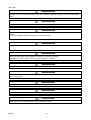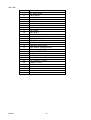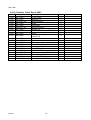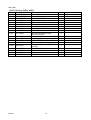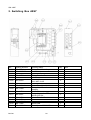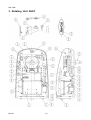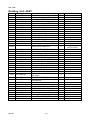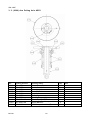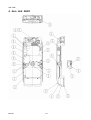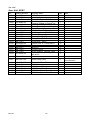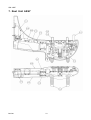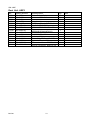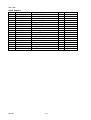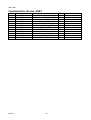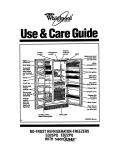Download SERVICE MANUAL Bel-Cat TAKARA BELMONT CORPORATION.
Transcript
SERVICE MANUAL Bel-Cat To service personnel * Read this “Service Manual” thoroughly before repair working. * Bring this “Service Manual” at the time of repair. TAKARA BELMONT CORPORATION. S02-180E Before Starting Repair Work Please be sure to read this “Service Manual” before starting repair work and fully understand the contents. Some repair works involve risks in adjustment, confirmation, etc. So be very careful about the safety when performing such works. The repair works shall be performed by a qualified personnel or a person who completed the training specialized in repair at our company. This service manual is the document which describes the proper repair method and items necessary to maintain quality, effectiveness and safety of this medical equipment. Be sure to follow the procedure and the contents written in the manual. Bel-Cat 2 S02-180E Contents 01. Introduction 4 02. Warnings 5-11 03. Preparation for Repair Work 12 04. Specifications and configuration for the equipment 13-15 05. Troubleshooting 16-40 06. Configuration for Printed Circuit Board 41-42 07. Parts List 43-86 08. CCD Sensor Replacement 87-96 09. Contact Information 97 10. Service Maintenance 98-99 11. Wiring Diagram 100-101 12. Revision Data Bel-Cat 102 3 S02-180E 01. Introduction 1. Read the Operation Manual of the equipment thoroughly before maintenance. 2. The operating procedure of panoramic exposure forms the basis of all operations. So become fully familiar with its procedure before taking other exposure mode. 3. Be sure to observe the warnings and prohibited matters in the body of this Service Manual strictly. 4. Read this Service manual in order from the beginning. Reading only portions of the manual may cause accidents or breakage of the equipment from improper maintenance. 5. If you find any unclear point during a repair work, read this Service Manual again to check about it and restart the repair work. 6. Disclaimer Follow all information in this Service Manual. Takara Belmont USA, Inc is not responsible for malfunction, accidents or other such incidents resulting from improper maintenance. 7. Warranty period This equipment is warranted for a period of one year from purchase. Repair will be provided free of charge only in cases of malfunction or damage to equipment in the course of ordinary use. 8. Serviceability of Equipment and Period of Spare Parts Availability Service and spare parts will be available for ten years from discontinued production of this equipment. 9. When disposed, this equipment constitutes industrial waste. Please contact the agent, or contract for disposal with an industrial waste handler licensed as legislated and regulated by the local governing authority. Bel-Cat 4 S02-180E 02. Warnings Warning Read this Service Manual at time of repair and follow the instructions. If the repair will fail, it will cause the damage of the equipment and cause of the trouble. Pay special attention to all Dangers, Warnings, and Cautions as described. Note Cautionary terms in this Service Manual are defined as follows. Danger Used to describe a direct danger which, if not avoided, might foreseeable lead to occurrence of death or serious injury, total loss of equipment, fire, or other severe accidents or damage to property. Warning Used to describe an indirect danger which, if not avoided, might foreseeably lead to occurrence of death or serious injury, total loss of equipment, fire, or other severe accidents or damage to property. Caution Used to describe a potential danger which, if not avoided, might cause mild or moderate injury, partial damage to equipment, or loss of electronic data. Note Used to indicate helpful information for use of this equipment. Bel-Cat 5 S02-180E Warning Cautions for use of medical electrical equipment (hazard prevention and safety) 1. This equipment is for use only by trained personnel. 2. Observe the following cautions when installing this equipment. (1) Install in a dry location. (2) Install in a location free from potential negative effects due to atmospheric pressure, temperature, humidity, wind, sunlight, dust, air containing chlorine or sulfur compounds, and other such causes. (3) Ensure safety against tilting, vibration, or impact (including during transport). (4) Do not install in a location where chemical agents are stored or gases are produced. (5) Pay attention to the supplied power frequency and voltage and allowable current (or power consumption). (6) Check the power status of batteries (e.g., discharge state, polarity). (7) Connect grounds correctly. 3. Observe the following before using this equipment. (1) Inspect switch connections, polarity, dial settings, meters, and other elements to ensure proper operation of the equipment. (2) Check that grounds are fully connected. (3) Check that all cords are connected properly and safely. (4) Take special care with joint use of other equipment, which can lead to improper diagnosis and cause hazards. (5) Re-inspect external circuits connected directly to the patient. (6) Check battery power. 4. Observe the following during use of this equipment. (1) Use care not to exceed the duration or amount of exposure needed for diagnosis and treatment. (2) Monitor all equipment and the patient continually for problem-free status. (3) If any problems in the equipment or patient are discovered, discontinue operation of the equipment with the patient in a safe status, or take other appropriate measures. (4) Make sure that the patient is not touching the equipment. 5. Observe the following after use of this equipment. (1) Follow the prescribed order to return operating switches, dials, and other components to their pre-use status, and then switch off power. (2) Do not use excessive force such as yanking the cord, when disconnecting cords. (3) Observe the following with regard to storage locations. I) Store in a dry location. II) Store in a location free from potential negative effects due to atmospheric pressure, temperature, humidity, wind, sunlight, air containing chlorine or sulfur compounds, and other such causes. III) Ensure stability against tilting, vibration, or impact (including during transport). IV) Do not store in a location where chemical agents are stored or gases are produced. (4) Clean accessories, cords, conductors, and other such items before putting them away. (5) Always leave equipment in a clean state to avoid malfunction during the next use. 6. If malfunction occurs, post appropriate signage to prevent use, and contact trained personnel for repair. 7. Do not modify the equipment. 8. Periodic Maintenance (1) Perform periodic maintenance of all equipment and components. (2) Before resuming use of any equipment not used recently, be certain to check that the equipment operates normally and safely. Bel-Cat 6 S02-180E DANGER Liquids on this equipment will cause electric shock accident or equipment damage. This equipment is electric equipment. Keep liquids away from this equipment. DANGER This equipment is electric equipment and has some high-voltage portions inside. Turn off the power of equipment and unplug power cable from electrical outlet before opening cover of equipment for repair work. DANGER Some repair works involve risks.The repair works shall be performed by a qualified personnel or a person who completed the training specialized in repair at our company. DANGER Some repair works involve risks. Service personnel must give instructions to outsiders to stay away from repair work area. WARNING Do not modify medical electronic devices. Regulations such as the following apply to manufacturers, based on the Pharmaceutical Affairs Law. Medical devices require item-specific manufacturing approval, and an “Application for Approval of Partial Changes” is mandatory for any “functional modifications” of medical devices; unauthorized modifications are prohibited. WARNING Radiation Protection in Dentistry Comply with the contents of each clause regarding protection against radiation exposure prescribed in relevant medical regulations when installing and using dental X-ray equipments. WARNING This equipment for radiograph can cause hazard to service personnel if safe exposure conditions and how to use are not complied with. Bel-Cat 7 S02-180E WARNING Be sure to sterilize equipment portions to be touched by patient or operator before starting repair work. After completing the repair work, sterilize equipment portions touched by service personnel. WARNING While repairing, do not place anything that can be an obstacle within the range of equipment. WARNING To avoid damages to equipment, measuring instruments, etc. and electric shock, service personnel must not remove covers of equipment except when necessary. WARNING To avoid damages to equipment, measuring instruments, etc. and electric shock, turn off power of equipment and take extra care not to short-circuit with other circuit when connecting lead wire of measuring instrument to a circuit within the equipment during repair work. WARNING To avoid damages to equipment, measuring instruments, etc. and electric shock, be sure to turn off power of equipment and use the parts specified by us when replacing machine parts and electric parts of the equipment. WARNING To avoid X-ray exposure due to carelessness, be sure to install lead plate for X-ray protection on X-radiation aperture of X-ray generator when radiating X-rays during repair work. WARNING Be sure to use positioning attachment specified for each exposure mode when positioning patient. WARNING Be sure to make patient and assistants to wear X-ray protective clothing. (Assistants in this sentence means a person allowed by doctor.) Bel-Cat 8 S02-180E WARNING Be sure to operate X-ray exposure switch from outside of X-ray room. WARNING Operator must instruct patient not to move while X-ray exposure. WARNING Watch patient, assistants and equipment constantly while X-ray exposure, and release X-ray exposure switch immediately if you find something abnormal. WARNING When disposing this equipment, contact the dealer you purchased. WARNING After completing repair work, be sure to turn OFF power for safety. CAUTION When X-ray exposure to the patient after completing repair work, take extra care for patient safety when positioning the patient. CAUTION Damage inside X-ray generator etc cannot be repaired on site. Depending on service personnel’s judgment, the equipment will be returned to factory for repair or replacement. WARNING Responsibility for managing the use and maintenance of medical equipments lies with the user (hospital or clinic). This equipment must be used by doctor or qualified person only. As repair or check inside equipment involves risks, contact the dealer you purchased from. WARNING When earthquake warning is issued, do not use this equipment. After an earthquake, be sure to conduct maintenance check of the equipment and confirm no abnormality before use. Default of the check and/or confirmation can harm patient. Bel-Cat 9 S02-180E WARNING Be sure to set up X-ray examination room and install the equipment body in the X-ray examination room. WARNING Do not place anything that can be an obstacle within the range of equipment movement. WARNING X-ray exposure and approach to equipment must be done under the responsibility of user when repairer, patient, or nursing attendant allowed by doctor has a pacemaker etc. WARNING Be sure to use positioning attachment specified for each exposure mode when positioning patient. WARNING Be sure to make patient and assistants to wear X-ray protective clothing. (Assistants in this sentence means a person allowed by doctor.) WARNING Operator must instruct patient not to move while X-raying. WARNING Be sure to sterilize and disinfect equipment portions touched by patient or operator after X-raying and at daily closing time. WARNING To avoid equipment failure, do not rotate arm by hand. WARNING Keep patient unmoved until arm reset operation completed after X-ray exposure. CAUTION Take extra care for patient safety when positioning patient. Bel-Cat 10 S02-180E CAUTION Take extra care for patient safety when moving sliding unit up and down. CAUTION The laser beam line uses a safe laser beam. Do not look straight at positioning laser beam for your safety. Also, give this caution to patient and nursing attendant. CAUTION Irradiate beam line to the patient`s eyes. Bel-Cat 11 S02-180E 03. Preparation for Repair Work 1. Manuals * Bel-Cat * Bel-Cat Service Manual Operation Manual 2. Measuring Instruments 1) 2) 3) 4) 5) Digital multi-meter Oscilloscope Lead Wires for measurement Insulation-resistance meter X-ray detecting paper 3. Tools 1 ) Phillips screwdriver(Large size, small size) 2 ) Flat-braded screwdrivers small size(Insulated type) 3 ) Box drivers (for M3, 4, 5, 6 screws) 4 ) Hexagonal wrench (a set of wrenches) 5 ) Nipper 6 ) Long-nose pliers 7 ) Electric soldering iron (insulated-type), solder 8 ) Taps for thread 9 ) Tap handle 10) Electric drill 11) Drill 12) Crimp tool (for crimping terminal) 4. Jigs for Adjustment 1) Test piece 2) Lead plate with thickness of 3mm or more (for X-ray protection) 3) Brass plate filter with thickness of 2mm 4) Aluminum filter with thickness of 35mm 5) X-ray detecting paper 5. Repair and Service Parts 1) Depending the contents of repair, please prepare necessary boards, parts, wire harness, etc. 6. Other 1) Depending the contents of repair, please prepare screws, nuts, crimping terminals, grease, etc. 2) Alcohol for disinfection 3) Cloth 4) Clearing solvent Bel-Cat 12 S02-180E 04. Specifications and configuration for the equipment Arm Type X-ray CT diagnostic equipment Bel-Cat Series General name Product Name Model Bel-Cat PA Bel-Cat Bel-Cat CM AC120V, 60Hz, single phase Voltage Power consumption 2.0 kVA High tension generator Inverter system X-ray generator 60-95 kV (1 kV increment) Tube voltage Tube current 2-12 mA (1 mA increment) Focal Spot 0.5 mm Total filtration 2.5 mmAl (min) Acquisition modes P CCD Panoramic Panoramaic CCD length Exposure mode Magnification ratio P 138mm (H) Exposure time Adult / Child / Ortho 1.25x Short-time ※1 : 9 sec Normal: 12 sec TMJ 4-sections (lateral) CCD length Magnification ratio Exposure time 138 mm (H) 1.21x 3 sec × 4 TMJ 2-sections (frontal) CCD length Magnification ratio Exposure time 138 mm (H) 1.7x 3 sec × 2 Maxillary sinus CCD length 138 mm (H) Magnification ratio Exposure time 1.21x 8 sec P CCD Cephalometric Frontal / Lateral Lateral: Normal 250 mm (W) × 220 mm (H), Short-time 180 mm (W) × 220 mm (H) Acquisition area Frontal: 200 mm (W) × 220 mm (H) Magnification ratio Exposure time 1.1x Carpus bone (Option) Acquisition area Magnification ratio Exposure time 200 mm (W) × 220 mm (H) 1.0x Lateral: Short-time 2.9 sec, Normal 4 sec Frontal: 4 sec 4 sec P FPD Panoramic Panoramaic FPD height 130 mm (H) Exposure mode Adult / Child 1.25x Magnification ratio Exposure time 16.8 sec TMJ 4-section (lateral) FPD height 130 mm (H) Magnification ratio Exposure time 1.21x 3 sec × 4 P CT D mode FOV Imaging region Voxel size Exposure time I mode FOV Imaging region P Φ 51mm × 51mm (H) L8 – R8 / L-TMJ / R-TMJ 0.1 mm Short-time (180º) 8.5 sec Normal (360º ※2) 17 sec Φ79 mm × 71 mm (H) Dentition / L-TMJ / R-TMJ Voxel size Exposure time 0.155 mm Positioning beams 3 beams Short-time (180º) 8.5 sec Normal (360º ※2) 17 sec Total weight Dimensions (mm) P 298 kg 298 kg 338 kg (W) 1010 (D) 1300 1010 1300 1900 1300 (H) 2360 2360 2360 ※1 “Fast”is displayed on Operation panel instead of “short time”. ※2 Imaging may be 270°, depending on patient position. Bel-Cat 13 S02-180E Operational environment Temperature : 5 to 35ºC Humidity : 30 to 85% Atmospheric pressure: 700 to 1060 hpa Storage environment Temperature: -10 to 60ºC Humidity : 10 to 95% Atmospheric pressure: 700 to 1060 hpa Transportation environment Temperature: -10 to 60ºC Humidity : 10 to 95% Atmospheric pressure: 700 to 1060 hpa Bel-Cat 14 S02-180E Bel-Cat series Block Diagram Bel-Cat 15 S02-180E 05. Trouble shooting Note 1. To avoid an electric shock, be sure to unplug power cable from electrical outlet before maintenance. Also, confirm whether it is shorted out or not before plug power cable to electrical outlet. Note 2. Be sure to check that measuring devices and other devices do not interfere with X-ray equipment before the X-ray equipment is activated. Note 3. For checking of wire-harnesses, be sure to check all of the electric conduction, the wirings, connectors, and connector pins. Error Number Error Message 201 Rotation of X motor is error. Click RESET button. Problem 1)X axis motor does not move at all. 2)The abnormal sound comes out while movement of X axis motor. Corresponding 1) X axis motor does not move at all. Check harness between X axis motor and the connector CN2 on motor driver NG Repair the harness of CN2 OK Confirm the resistance value approximately 5.3Ω between pin 1-2, 2-3, 3-4, 4-5, 5-1 in CN20X on Motor harness. NG Replace X axis motor OK Confirm the voltage +24Vdc(±1.0V) between pin1-2 in CN1 on motor driver. NG Repair the harness between CN1and CN21X OK Replace the harness CN3X and CN3Y on X axis driver and Y axis driver. And execute RESET movement. Y axis moves, and X axis does not move. Replace X axis motor X axis moves, and Y axis does not move. Check the harness CN3X between motor driver and MOTOR CPU BOARD. NG Repair the harness CN3X. OK Bel-Cat Replace MOTOR CPU BOARD 16 S02-180E 2) The abnormal sound comes out while movement of X axis motor. Confirm whether the red LED on sensor does not light and the LED D3 on MOTOR CPU BOARD lights when shading the X axis initial position sensor by scale compulsory. The red LED on sensor does not stop lightning. Replace X axis initial position sensor. X軸原点センサー交換 LED D3does not light Check harness between X axis initial position sensor and CNSX. NG Repair the harness between X axis initial position sensor and CNSX. OK Replace X axis initial position sensor. Both are OK Replace MOTOR CPU BOARD Error Number Error Message 202 Rotation of Y motor is error. Click RESET button. Problem 1) Y axis motor does not move at all. 2) The abnormal sound comes out while movement of Y axis motor. Corresponding 1) Y axis motor does not move at all. Check harness between Y axis motor and the connector CN2 on motor driver NG Repair the harness of CN2 OK Confirm the resistance value approximately 5.3Ω between pin 1-2, 2-3, 3-4, 4-5, 5-1 in CN2 on Motor harness. NG Replace Y axis motor OK Confirm the voltage +24Vdc(±1.0V) between pin1-2 in CN1 on motor driver. NG Repair the harness between CN1and CN21Y OK Replace the harness CN3Y and CN3X on Y axis driver and X axis driver. And execute RESET movement. X axis moves, and Y axis does not move. Replace Y axis motor Y axis moves, and X axis does not move. Check the harness CN3Y between motor driver and MOTOR CPU BOARD. NG Repair the harness CN3Y. OK Bel-Cat Replace MOTOR CPU BOARD 17 S02-180E 2) The abnormal sound comes out while movement of Y axis motor. Confirm whether the red LED on sensor does not light and the LED D4 on MOTOR CPU BOARD lights when shading the Y axis initial position sensor by scale compulsory. The red LED on sensor does not stop lightning. Replace Y axis initial position sensor. LED D4 does not light Check electric conduction of harness between Y axis initial position sensor and CNSY NG Repair the harness between Y axis initial position sensor and CNSY. OK Replace Y axis initial position sensor. Both are OK Replace MOTOR CPU BOARD Bel-Cat 18 S02-180E Error Number Error Message 203 Rotation of R motor is error. Click RESET button. Problem:R axis motor does not move at all or the abnormal sound comes out while movement. Corresponding 1) R axis motor does not move at all. Check harness between R axis motor and the connector CNe on motor driver NG Repair the harness of CN3 OK Confirm the resistance value approximately 5.3Ω between pin 1-2, 2-3, 3-4, 4-5, 5-1 in CN20X on Motor harness. NG Replace X axis motor OK Confirm the voltage +24Vdc(±1.0V) between pin1-2 in CN1 on motor driver. NG Repair the harness between CN1and CN20R OK Check electric conduction of harness CN2 and CN20R between motor driver and MOTOR CPU BOARD. NG Repair the harness CN2 and CN20R OK Check electric conduction of harness CN21R between MOTOR CPU BOARD and CONTOL BOARD NG Repair the harness CN21R between MOTOR CPU BOARD and CONTROL BOARD. OK Confirm whether the LED D18-20 on CONTROL BOARD lights when RESET button is pushed. NG Replace MOTOR CPU BOARD OK Replace CONTROL BOARD Bel-Cat 19 S02-180E 2) The abnormal sound comes out while movement of R axis motor. Confirm whether the red LED on sensor does not light and the LED D58 on CONTROL BOARD lights when shading the R axis initial position sensor by scale compulsory. The red LED on sensor does not stop lightning. Replace R axis initial position sensor. LED D58 does not light Check electric conduction of harness between R axis initial position sensor and CNR NG Repair the harness between R axis initial position sensor and CNR. OK Replace R axis initial position sensor. Both are OK Replace CONTROL BOARD Error Number Error Message 204 Inverter is error. Turn the power of X-ray equipment off, and then contact your agent. Problem:Inverter error. Corresponding 1) Error comes out when READY is ON. Confirm the LED number which lights on Inverter board on Arm unit when the power of equipment is ON. DL2 only NG Check electric conduction between CN4, 4 and Head EP Repair the harness between CN4, 4 and Head EP OK Replace Head. DL3 only Check electric conduction between CN4, 1 and Head IP NG OK DL2,3, green LED lights Check electric conduction between CN4 and each pin of Head NG Repair the harness between CN4, 1 and Head IP Replace Head. Repair the harness etween CN4 and Head OK Replace Head. DL1 only Check again after 30 minutes passed from turning power OFF. Bel-Cat 20 S02-180E 2) Error comes out when X-ray is ON. When LED DL1 on Inverter board lights Confirm the output of equipment specification voltage (AC120V(±10V)) between CN1 1 and 2 on Inverter board. NG Confirm whether LED D60 and D 61 on CONTROL BOARD lights when READY ON. D60 NG Replace CPU BOARD,CONTROL BOARD D61 NG Check electric conversion of harness CN3 between CONTROL BOARD and MOTOR CPU BOARD NG OK OK Repair the harness CN3 between CONTROL BOARD and MOTOR CPU BOARD Replace MOTOR CPU BOARD Replace K-C relay OK Replace Inverter BOARD When LED DL2 on Inverter board lights.: Confirm the voltage between check pin CP11 and CP5(kVref) on CONTROL BOARD. Setting Voltage Tube Measurement Voltage(CP11-CP5) 60kV(12mA) 3.19Vdc(±0.05) 70kV(12mA) 3.63Vdc(±0.10) 80kV(12mA) 4.09Vdc(±0.12) 90kV(12mA) 4.60Vdc(±0.13) 95kV(12mA) 4.70Vdc(±0.13) Table 1, kVref (Voltage betweenCP11 and CP5) If the value is different from the above value, replace CONTROL BOARD. Bel-Cat 21 S02-180E When LED DL3 on Inverter board lights.: Confirm the voltage between check pin CP15 and CP5(mAref) on CONTROL BOARD. Setting Tube current Measurement Voltage Point 2mA CP15-CP5 +1.0Vdc(±0.05V) 3mA +1.5Vdc(±0.08V) 4mA +2.0Vdc(±0.10V) 5mA +2.5Vdc(±0.13V) 6mA +3.0Vdc(±0.15V) 7mA +3.5Vdc(±0.18V) 8mA +4.0Vdc(±0.20V) 9mA +4.5Vdc(±0.23V) 10mA +5.0Vdc(±0.25V) 11mA +5.5Vdc(±0.28V) 12mA +6.0Vdc(±0.30V) Table 2, mAref (Voltage between CP15 and CP5) If the value is different from the above value, replace CONTROL BOARD. Error Number Error Message 205 Tube temperature is error. Turn the power of X-ray equipment off, and wait for 30 minutes. Problem :X-ray exposure is stopped for protection of tube head, or wire for detection is cut. Corresponding Confirm whether the LED D31 on CONTROL BOARD lights or not. NG Check electric conversion and harness check of pin 13 and 14 on CN21H NG Repair the harness OK Replace CONTROL BOARD OK Tube head generates heat. Please wait for a while. Bel-Cat 22 S02-180E Error Number Error Message 206 Communication between Motor CPU and Control Board is error. Turn on the power of the X-ray equipment again. Problem:Communication error Corresponding Check electric conversion of CN3 3 pin, 4 pin, and 5pin on the harness between MOTOR CPU BOARD and CONTROL BOARD NG Repair the harness of CN3, 3 pin, 4 pin, and 5 pin between MOTOR CPU BOARD, CONTROL BOARD OK Check the voltage of CONTROL BOARD Measurement point Voltage CP4CP5 +5.0Vdc(±0.1V) CP6CP5 +15.0Vdc(±0.5V) CP7CP5 -15.0Vdc(±0.75V) CP8-CP5 +5.0Vdc(±0.1V) NG Replace CONTROL BOARD OK Measure the voltage between CPU BOARD check pin CP9 and CONTROL BOARD check pin CP5, and confirm whether sometimes the value is under +5Vdc. Sometimes under +5V Replace CPU BOARD +5V stable Replace CONTROL BOARD Error Number Error Message 207 Communication between Motor CPU and Console computer is error. Turn on the power of the X-ray equipment again. Problem:Communication error Corresponding Check electric conduction of harness CN0 between MOTOR CPU BOARD and PC NG Repair the harness between MOTOR CPU BOARD and PC. OK Replace MOTOR CPU BOARD Bel-Cat 23 S02-180E Error Number Error Message 211 Rotation of indicator beam motor is error. Turn on the power of the X-ray equipment again. Problem:Indicator beam motor does not move, or the abnormal sound comes out while movement. Corresponding 1) Indicator beam motor does not move. Confirm the voltage between CP1 and CP2 on BEAM MOTOR BOARD as 24Vdc(±1V). NG Check electric conduction of the harness CNMB-CNBMOT between BEAM MOTOR BOARD and CNYU BOARD NG Repair the harness CNMB-CNBMOT OK Check the voltage between CP3 and CP2 as 24V dc(±1V) NG Replace fuse F1 OK Confirm the resistance value as 36Ω between CNM 1 and 2,3 and 4 on motor harness NG Replace motor OK Check electric conversion of harness CNMB-CNBMOT between BEAM MOTOR BOARD and CNYU BOARD NG Repair the harness CNMB-CNBMOT OK Replace BEAM MOTOR BOARD 2) The abnormal sound comes out while movement. Confirm whether the red LED on initial position sensor does not light and the LED D12 on MOTOR CPU BOARD lights when shading the indicator beam initial position sensor by scale compulsory. The red LED on sensor does not stop lightning. Replace the Indicator beam initial position sensor LED D12 does not light Check electric conversion between Indicator beam initial position sensor and CNINDO NG OK Repair the harness between Indicator beam initial position sensor and CNINDO Replace Indicator beam initial position sensor Both are OK Replace MOTOR CPU BOARD Bel-Cat 24 S02-180E Error Number Error Message 212 Collimator motor motion is error. Turn on the power of the X-ray equipment again. Problem:The abnormal sound comes out from collimator when power is ON. The error message is displayed when exposure mode is changed. Collimator motor does not move at all, or the abnormal sound comes out while movement. Corresponding 1) Collimator motor does not move at all. Confirm the voltage +24Vdc(±1.0V) between CP1-CP2 on BEAM MOTOR BOARD. NG Check electric conversion of harness CNMB-CN21H between BEAM MOTOR BOARD and CNYU BOARD NG Repair the harness between CNMB and CN21H OK Confirm the間の電圧、24Vdc(±1V)確認 voltage 24Vdc(±1.0V) between CP3 and CP2. CP3-CP2 NG Replace fuse F1 OK Confirm the resistance value approximately 36Ω between CNM 1-2, 3-4 on Motor harness. モーターのハーネス CNM 1-2,3-4 間の抵抗値が約 36Ωか確認する NG 大きく異なる場合確認 Replace motor OK Check electric conversion of harness CNMB-CN21H between BEAM MOTOR BOARD and CONTROL BOARD NG Repair the harness between CNMB and CN21H Re OK Replace BEAM MOTOR BOARD 2) The abnormal sound comes out while movement. Confirm whether the red LED on sensor does not light and the LED D21, D26, D28 on CONTROL BOARD lights when shading the panorama initial position sensor by scale compulsory. The red LED on sensor does not stop lightning. Replace panorama initial position sensor LED D3does not light Check electric conversion of the harness between CNS1 and CNS3 on each initial position sensor NG Repair or replace the harness between CNS1 and CNS3 on each initial position sensor OK Replace panorama initial position sensor Both are OK Replace CONTROL BOARD Bel-Cat 25 S02-180E Error Number Error Message 215 Movement of cephalometric motor is error. Click RESET button. Problem:Cephalometric can not go back to the initial position. Cephalometric motor does not move at all, or the abnormal sound comes out while movement. Corresponding 1) The abnormal sound comes out while movement. Check alignment of secondary slit and CCD sensor holder. NG Adjust secondary slit and CCD sensor holder. OK Confirm whether the red LED on sensor does not light and the LED D11 on MOTOR CPU BOARD lights when shading the initial position sensor by scale compulsory. The red LED D3does not stop lightening LED on sensor is OK LED D11 does not light Replace initial position sensor Check electric conversion between CNM BOARD and MOTOR CPU BOARD on initial position sensor NG Repair the harness between initial position sensor and CNM BOARD and MOTOR CPU BOARD. OK Replace initial position sensor Both are OK Bel-Cat Replace MOTOR CPU BOARD 26 S02-180E 2) Motor does not move at all. Check the harness between Cephalo motor and connector CN2 on motor driver. NG Repair the harness of CN2 OK Confirm the resistance value approximately 5.3Ω between CN2 1-2, 2-3, 3-4, 4-5, 5-1 on Motor harness. NG Replace cephalo motor OK Confirm the voltage +24Vdc(±1.0V) between CN1 1 pin and 2 pin on motor driver NG Repair the harness between CN1 and CNF OK Check electric conversion of the harness CN3 between motor driver and MOTOR CPU BOARD NG Repair the harness of CN3 OK Replace MOTOR CPU BOARD Error Number Error Message 216 Movement of head swing motor is error. Turn on the power of the X-ray equipment again. Problem:Head rotation motor movement error Head moves in order to check the panoramic initial position, but can not detect the initial position. Corresponding 1) Head can rotates. The error occurs when the position of the head is on panoramic side. Confirm whether the LED on initial position sensor and LED D27 on CONTROL BOARD lights when shading the initial position sensor by scale compulsory. The LED on sensor does not stop lightening Replace panoramic initial position sensor LED D27 does not light Check electric conversion between panoramic initial position sensor and CNS1 OK Replace CONTROL BOARD Both are OK Bel-Cat 27 NG Repair the harness between panoramic initial position sensor and CNS1 S02-180E The error occurs when the position of the head is on cephalometric side. Confirm whether the LED on cephalometric initial position sensor and LED D30 on CONTROL BOARD lights when shading the initial position sensor by scale compulsory. The LED on sensor does not stop lightening Replace cephalometric initial position sensor LED D30 does not light Check electric conversion between cephalometric initial position sensor and CNS1 NG Repair the harness between cephalometric initial position sensor and CNS1 Replace CONTROL BOARD Both are OK 2) Head does not rotate. Confirm the voltage +24Vdc(±1.0V) between CP1 and CP2 on BEAM MOTOR BOARD NG Cable check of harness between BEAM MOTOR BOARD and CONTROL BOARD NG Repair the harness between BEAM MOTOR BOARD and CONTROL BOARD OK Replace CONTROL BOARD OK Confirm the voltage +24Vdc(±1.0V) between CP3 and CP2 NG Replace fuse F1 OK Confirm that the resistance value between CNM 1-2, 3-4 on motor harness is 4Ω. NG Replace motor OK Replace BEAM MOTOR BOARD Bel-Cat 28 S02-180E Error Number Error Message 217 Movement of CCD placement motor is error. Push Drive Switch of CCD holder. Problem:CCD storage motor does not move at all. Corresponding 1) When the Motor does not move at all Check electric conversion between CCD storage motor and CNM on CONTROL BOARD NG OK Repair the harness between CCD storage motor and CONTROL BOARD. Confirm the voltage +24Vdc(±1.0V) between pin1-2 in CNM when the CCD holder drive switch is pushed. +24Vdc(±1.0V) can not be detected Replace CONTROL BOARD OK Replace motor 2) When the Motor is working Confirm whether the LED on sensor and D25 and D29 on CONTROL BOARD lights when shading the panoramic initial position sensor by scale compulsory. Replace panoramic initial position sensor The LED on sensor does not stop lightning. LED D25 and 29 does not light Check electric conversion between panoramic initial position sensor and CNS2 NG OK Both are OK Bel-Cat Replace CONTROL BOARD 29 Repair the harness between panoramic initial position sensor and CNS2 S02-180E Error Number Error Message 218 Movement of flat beam motor is error. Turn on the power of the X-ray equipment again.. Problem:Frankfort beam does not move at all. Corresponding Motor does not move at all. Confirm the resistance value between 1 pin and 2 pin on CNYU board connector on CNHMO harness side is approximately 30Ω. NG Check electric conversion between motor and CNHMO NG Repair or replace the harness between motor and CNHMO OK Replace motor OK Confirm the voltage between CNHMO 1 and 2 on CNYU BOARD side is +24Vdc(±1.0V) when up and down key of Frankfort beam is pushed. NG Check electric conversion between motor and CNHMO NG Repair or replace the harness between motor and CNHMO OK Replace MOTOR CPU BOARD OK Replace motor Error Number Error Message 219 Something is wrong with EEPROM. Turn on the power of the X-ray equipment again. Procedure If the problem can not be improved, replace CONTROL BOARD. Bel-Cat 30 S02-180E Error Number Error Message 220 Take head support off. Problem:The error of Head support detection sensor Corresponding Insert the driver into the shaft hall for fixing head support located on beam side. And confirm whether the LED D33 on MOTOR CPU BOARD lights when driver is inserted, and whether it does not light when driver is pulled out. The LED on sensor does not stop lightening LED D33 does not light Replace Head support detection sensor Check electric conversion between sensor and CNS2 NG Repair the harness sensor and CNS2 between OK Both are OK Replace CONTROL BOARD Error Number Error Message 222 Sliding unit is error. Turn on the power of the X-ray equipment again. Problem:The sensor cannot be detected even if it moves during the fixed time. Corresponding Sliding unit moves up/down. Confirm that the voltage is more than +24Vdc between CN3 1 pin and 2 pin on DC MOTOR BOARD in Pulley assy about 4 seconds after up/down button is pushed. More than +20Vdc Check electric conversion of harness CN3 on DC motor Repair the harness CN3 NG OK Replace DC motor Less than +20Vdc Confirm whether the voltage between MOTOR CPU BOARD CP7-CPCG rises to +4Vdc. Check electric conversion of harness CN2 Does not rise to +4Vdc NG OK Replace MOTOR CPU BOARD Rises to +4Vdc Bel-Cat Replace DC MOTOR BOARD 31 Repair the harness CN2 S02-180E Sliding Unit does not move up/down(key cancel sound comes out). Confirm whether the LED on main body does not light and the LED D6 on MOTOR CPU BOARD lights when shading the Stop Sensor. The LED on sensor does not stop lightning. LED D6 does not light Replace Stop Sensor Check electric conversion of CNHSE Repair the harness of CNHSE NG OK Replace MOTOR CPU BOARD OK Sliding Unit does not move up/down(key cancel sound does not come out). Confirm whether the LED D3 and D4 on DC MOTOR BOARD lights when elevation switch is pushed. NG LED does not light Check electric conversion of harness between DC MOTOR BOARD and CNYU BOARD Repair the harness between DC MOTOR BOARD and CNYU BOARD OK LED lights Replace DC motor Confirm the voltage more than +24Vdc between CN3 1 pin and 2 pin on DC MOTOR BOARD in Pulley assy about 4 seconds after elevation button is pushed. Check electric conversion of harness CN3 on DC motor OK More than +20Vdc Repair the harness CN3 NG Replace DC motor Confirm whether the voltage between MOTOR CPU BOARD CP7-CPCG rises to +4Vdc. Less than +20Vdc Check electric conversion of harness CN2 OK Does not rise to +4Vdc NG Replace MOTOR CPU BOARD Rises to +4Vdc Replace DC MOTOR BOARD Bel-Cat 32 Repair the harness CN2 S02-180E Error Number Error Message 223 Now interlock works. Interlocking is fuctioning. Problem:The interlock circuit is open. Corresponding Confirm whether the LED D28 on MOTOR CPU BOARD lights. LED does not light Check electric conversion between MOTOR CPU BOARD and CNYU BOARD and Power Supply Box NG LED lights Repair the harness of CNINT. Replace MOTOR CPU BOARD. Error Number Error Message 224 X-Ray switch is error. Release X-ray Exposure switch, and click READY. Problem:READY ON button is pushed while X-ray switch is pushed. Corresponding Confirm whether the LED D10 on MOTOR CPU BOARD lights. LED does not light Check electric conversion of the harness between MOTOR CPU BOARD and CNYU BOARD and external X-RAY SW NG Repair the harness between MOTOR CPU BOARD and CNYU BOARD and X-RAY SW LED lights Replace MOTOR CPU BOARD Bel-Cat 33 S02-180E ・The message ”Pull out the CCD sensor” comes out, and CT exposure cannot be executed. Confirm the LED D24 on CONTROL BOARD does not light without CCD sensor in CCD sensor holder. LED does not light Replace CONTROL BOARD LED lights Check whether the LED of the sensor for existence of CCD sensor located on CCD sensor holder is lightening or not. Confirm both sensor for existence of CCD sensor and CNS2 harness. LED does not light NG Repair both sensor for existence of CCD sensor and wire harness of CNS2. OK Replace CONTROL BOARD LED lights Replace sensor for existence of CCD sensor. ・The vertical line appears on Cephalometric image. 1)Confirm whether the exposure area is aligned on the center of cephalometric CCD when X-ray exposure. If the exposure area is not aligned on the center, adjust the secondary slit in accordance with adjustment manual. Bel-Cat 34 S02-180E (FPD Error Message) Error Number Error Message Corresponding 301 Communication Error 302 State Error 303 Initialization error OR Device not open 319 Video Not Initialized 330 Timed out 354 Unhandled exception in dll 383 Pleora Error 384 Frame Grabber Initialization Error 385 Frame Grabber Error 386 Error Starting Grabber 387 Error Stopping Grabber 388 Error Starting Record Sequence 389 Error Stopping Record Sequence 390 Error Communicating With Frame Grabber 405 Receptor Not Ready 462 set user sync error. 466 close link error. 467 LAN link time out error. 468 RS232C link time out error. 470 Sync check error. Bel-Cat 1.Turn the power of the equipment OFF and ON. 2.Check whether the communication between FPD and the equipment can be made and the images can be read with ViVa.(Refer to the below procedure) 35 3.If the image cannot be obtained with the working in the above item 2, Check the connection between the equipment and the PC. Where to check for the connection Is shown as below. Check one by one and make the working in Item 2. 1) Pull out and inspect LAN cable "FPDPA" "FPDCE" behind of PC. 2) Pull out and inspect LAN cable “FPDPA” and “FPDCE” on switching box behind of the equipment. 3) Remove the back cover of image detector, and pull out and inspect LAN cable for Pleora on the center. 4) Remove the Rest unit cover and Sliding unit cover, and pull out and inspect LAN connector “FPDPA” and “FPDCE” at the right of Sliding unit internal. S02-180E The image capture procedure with VIVA 1. Attach Chinrest for CT to the rest unit at the highest position. 2. Capture the image with VIVA. Start menu on PC>Program>Varian>PaxscanL05>Open “VIVA” with VIVA. → Push “Offset Calib” on tool bar(It is necessary when VIVA is started.)→ Push the icon of「●」on vertical tool bar on right side of the screen. → Set the number of capture image sheets as “10” from Video menu. → Drag the thumbnail image on the upper column of the screen to the image display frame on lower column with a mouse. → Open 「AUGE TEST MODE SOFT」 from C:¥NEOPREMIUM¥Calibration¥ → 「Exposure(X)」 → 「Exposure mode/I mode CT」 →Take off the check of 0kV. → 「Tube voltage, Tube current, Exposure Time/60kV 2mA 8.5sec」「Exposure area/Median」 →「Exposure」→ The equipment goes to the initial position・・・「OK」→ Make the exposure status as READY. Click OK button.・・・「Cancel」 → 「Exposure(X)」 → 「Exposure mode/Half orbit」 → 「Exposure」 → The equipment goes to the initial position・・・「OK」→Make the exposure status as READY. Click OK button.・・・「OK」 → The exposure is ready.・・・Push 「X-RAY SW ON」 until the equipment stops. → 「Exposure(X)」→「Exposure mode/Test mode」 → Tube voltage, Tube current, Exposure Time/60kV 2mA 8.5sec」→「Exposure」→Make the exposure status as READY. Click OK button.・・・「OK」→ The exposure is ready・・・Push the icon of 「■」on vertical tool bar on right side of the screen while X-ray is emitted using「X-RAY SW ON」 → The image of the chinrest is displayed.→ Push 「cancel」 on the displayed window. →「OK」 (CCD Error Message) Error Error Message Number Corresponding 501 Status of Circuit Setting at Initialization Time was changed. Confirm the sensor connection status, confirm the power supply of the device, improve the communication environment, close the exposure panel, and turn the power supply of the equipment ON again. 502 AD cannot be reading condition. Confirm the sensor connection status, confirm the power supply of the device, improve the communication environment, close the exposure panel, and turn the power supply of the equipment ON again. 503 Ununsuitable Parameter Value that transferred by factor Confirm whether there is any difference in the value of the parameter set to AUGE_CCD.ini between the status when it is shipped and the status when it is installed. 504 Failure of CCD Driving Data Setting 505 Failure of securing memory in function 506 Access faifure to Communication Control Program Load File that was set by factor Confirm the file exists in the path of the program file for communication control (default is C:¥NeoPremium¥panorama043.bin) filled in AUGE_CCD.ini. 507 Access failure to Exposure Control Program Load File that was set by factor Confirm the file exists in the path of the program file for exposure control (default is C:¥NeoPremium¥ce_pano004t.mcs for Panoramic, and C:¥NeoPremium¥ce_cephalo003t.mcs for cephalometric) filled in AUGE_CCD.ini. 508 Access failure to file that was set by factor Confirm the file exists in the path of the wound correction data file and the calibration data file filled in AUGE_CCD.ini. Bel-Cat Confirm the sensor connection status, confirm the power supply of the device, improve the communication environment, close the exposure panel, and turn the power supply of the equipment ON again. The memory of PC is insufficient. Restart PC. If the error cannot be resolved, increase the memory. 36 S02-180E 509 Communication Control Assembly was not initialized, or exposure control Assy is initialized under condition of failed initialization Confirm the sensor connection status, confirm the power supply of the device, improve the communication environment, close the exposure panel, and turn the power supply of the equipment ON again. 510 Invalid value is included in Input Film Speed Data There is a possibility that Film Sending Speed Data is incorrect. Replace with the correct file. 511 Excess of Exposure Range of Input Film Speed Data There is a possibility that Film Sending Speed Data File is incorrect. Replace with the correct file. (CCD Error Message) Error Error Message Number Corresponding 512 Excess of Total of Exposure Range by Input Film Speed Data and Exposure Range by Time Lag There is a possibility that “Film Sending Speed Data File” is incorrect. Replace with the correct file. 513 Incorrect Proofreading Data File Size for Correction of Incorrect Sensitivity There is a possibility that Calibration Data File is broken. Replace with the correct file. 514 Incorrect Data File Size for Damage Correction There is a possibility that Damage Correction Data File is broken. Replace with the correct file. 1) 2) 3) 4) Check the connection with Sensor. Check the power source for the equipment Check the communication environment Close Operation Panel, and turn the power of the equipment OFF and ON. Communication Control written in AUGE_CCD.ini: Confirm that there is the file in Pass of DLL File(Default is C:¥NeoPremium¥panLan.dll). Check the program file for exposure control written in AUGE_CCD.ini and confirm the following situation. 1) Panorama is included in ¥NeoPremium¥ce_pano004t.mcs. 2) Cephalo is included in C:¥NeoPremium¥ce_cephalo003t.mcs. 518 Data cannot be read from Sensor Unit 519 Communication Control DLL File cannot be read. 520 Error of Exposure Control Program Loard Fil 521 Data Error by communication Check the communication environment. 522 Invalid image data for making correction data There is almost no possibility that this error happens. When this errors happen, contact us. 523 No density difference by different value of CCD driving data in image data for completing proofreading data There is almost no possibility that this error happens. When this error happens, contact us. 524 Communication Control Program Load File Error There is possibility that Panorama043.bin is broken. Replace with the correct file. Bel-Cat 37 S02-180E (CCD Error Message) Error Number Error Message Corresponding There might be possibility that plural applications for control of sensor are trying to start. Then, finish one of the applications, or re-start up PC. 551 Initialization error occurred. Communication Error. Communication is not established. 552 Initialization error occurred. Communication Error. Communication is not established. 553 Initialization error occurred. Communication Error. Communication is not established. 554 Initialization error occurred. Communication Error. Communication is not established. 555 Initialization error occurred. Communication Error. Communication is not established. 560 Initialization error occurred. Communication Error. Communication is not established. 570 Communication Error. Communication with equipment is not established. 593 BMP (8bit) File Writing Error Restart PC, and turn the power of the equipment ON again. 594 Reading Error of Image Data (12 bit) File Restart PC, and turn the power of the equipment ON again. 595 Memory Obtaining Error Restart PC, and turn the power of the equipment ON again. 596 Image Data File Writing Error Restart PC, and turn the power of the equipment ON again. 597 Parameter Error Restart PC, and turn the power of the equipment ON again. 598 Memory Obtaining Error Restart PC, and turn the power of the equipment ON again. 599 Film Sending Speed Data File Reading Error Check that “FILM FOLDER”, or “Necessary Film Sending Speed Data File in FILM Folder” exist.(AG_**.dat) Bel-Cat Confirm the sensor connection status, confirm the power supply of the device, improve the communication environment, close the exposure panel, and turn the power supply of the equipment ON again. Confirm the sensor connection status, confirm the power supply of the device, improve the communication environment, close the exposure panel, and turn the power supply of the equipment ON again. Confirm the sensor connection status, confirm the power supply of the device, improve the communication environment, close the exposure panel, and turn the power supply of the equipment ON again. Confirm the sensor connection status, confirm the power supply of the device, improve the communication environment, close the exposure panel, and turn the power supply of the equipment ON again. Also, check the setting of the IP Address, too. Confirm the sensor connection status, confirm the power supply of the device, improve the communication environment, close the exposure panel, and turn the power supply of the equipment ON again. There is possibility that the sensor is defective. Check the power of the equipment, check the connection of RS232C Cable, check the communication environment, close The exposure panel, and turn the power of the equipment ON again. 38 S02-180E The ring-shaped artifact occurs on CT axial image. This problem might happen suddenly in rare case due to the characteristic of FPD. Make the treatment in <Note 1>. Ring artifact (Black-color artifact occurs sometime.) <Note 1> The action method when ring artifact occurs on the image 1-1. In case that it is within 6 months after the installation or after maintenance of the equipment: 1-1-1. When the number of defect is 1 pixel or 1 line: Register the Defect Map according to “FPD Defect Registration Manual (No.D01-0145)”. Remarks) If the defect increases, obey the instruction of below <Note 1.2>. 1-1-2. When the number of defects is more than 2 pixels or more than 2 lines: ※ Make the following treatment according to “FPD Calibration Manual (No.D01-0138)” and “FPD Defect Registration Manual (No.D01-0145)”. 1)Energize FPD more than 1 hour. 2)Make “Gain Calibration”. 3)Register “Defect Map. Remarks) If the defect increases, make the following treatment in <Note 1-2>. <Note 1.2> In case that it is more than 6 months after the installation or the after maintenance of the equipment: Or in case that it is more than 6 months after the installation from the completion of the assembling and the adjustment: Make the following treatment according to AUGE system adjustment manual (D01-0134). 1).Energize FPD more than 3 hours. 2).Make “Gain Calibration”. 3).Check of the defect. (Adjust the brightness value of captured image to change the Tube Voltage and Tube Current) (1) Check the image with brightness value of 400 to 500 (Or check the image taken by lowest Tube Voltage and lowest Tube Current under test mode). (2) Check the image with brightness value of 4,000 to 5,000. (3) Check image with brightness value of around 10,000 (without saturation). 1: When there is any defect in checking of (1) to (3), register the defect. 2: When “Defect” was registered, check the defect by checking of (1) to (3). Bel-Cat 39 S02-180E 3: When any defect occurs at 4th checking after occurrence and the registration of the defect three times, take the below data and repair FPD together with the below data. ・ Location of the defect which was registered at this time and location of the defect that occurred. ・ Image data for check of the defect on the image that was taken at last time. 1. Select “Save As” with Drop Down Menu by right-click of the mouse on the image, and save the image as file format “VIVA”. ・ Defect Map File (refer below) ・ Gain Calibration File (refer below) ・ Offset Calibration File (refer below) 1. Start “VIVA” software 2. Set the Acquisition mode on left of VIVA software as “2×2 G1 30fps”. 3. Select “Tools Menu”, “Command Processor”, and “Retriever files”. 4. “Retrieve Files Dialogue” is displayed. Put check mark to “Base Defect File”, “Gain Calibration File”, and “Offset Calibration File”, then, push Browse button to decide the path and the file name. 5. Set all the modes under these file names as “2x2 G1 30 fps”. 6. Push “Retrieve” button. 7. After capturing, click “OK” button. * Dark Image Data (refer below) 1. Start “VIVA” software. 2. Set the Acquisition mode on left of VIVA software to “2×2 G1 30fps”. 3. Select “Acquisition” and “System Settings”. 4. System Settings dialogue is displayed. Remove the check mark from “Offset Corrections”, “Gain Corrections”, And “Pixel Defect Map” on right of the dialogue, and push “Apply” button, and push “OK” button. 5. Push the green round button on right side of Tool Bar in the screen of VIVA Main Window. 6. “Allocate Buffers” dialogue is displayed. Default value is already set as “10” in “Number of Frame Buffers” in the dialogue. Click “OK” button. 7. After a few seconds, push red square button on right of Tool Bar in the screen of VIVA Main Window. 8. Push “Retrieve Image” button on the top of the screen of VIVA Main Window to capture a image. 9. Select “Save As” from drop down menu by right-click of the mouse on the image and save the image by file format as “VIVA”. 10. Select “Acquisition Menu” and “System Settings”. 11. “System Settings” dialogue is displayed. Put check mark in “Offset Corrections”, “Gain Corrections”, and “Pixel Defect Map” on right side of the dialogue, push “Apply” button, and push “OK” button. Then, shut down the VIVA software. Reference 1: If any defect will occur on the next line or on the pixel after the registration of the Defect, there is possibility that the hardware might be defect. Reference 2: If any defect will occur intensively in the range of ASIC unit (Strip of paper of vertical direction in every 64 pixel), there is possibility that the hardware might be defect. Bel-Cat 40 S02-180E 06. Configuration for Printed Circuit Board 1. Overall Drawing Printed Circuit Boards are located as shown in the below drawing. Bel-Cat 41 S02-180E No 1 2 3 4 5 6 7 8 9 10 11 12 13 14 15 16 17 18 19 20 21 22 23 24 25 26 27 28 29 Bel-Cat Name of Printed Circuit Board DC Motor Board CNYU Board MOTOR CPU Board POWER Board Rotation Motor Driver Y Axis Motor Driver X Axis Motor Driver Switching Power Supply CNP board CNC Board CNB Board Head Sliding Motor Driver High Frequency Inverter Board PFC AC Filter Board CONTROL Board Collimator Motor Board High tension generator board Power supply for FPD DC-DC CONVERTER board CNP board Switching power supply Beam motor board DC POWER 1 board PANEL-R board PANEL-L board CNK I board CNM board Cephalometric motor board CM SW board 42 S02-180E 07. Parts List Bel-Cat / Bel-Cat PA Sliding Unit Rotating Unit Head Support Arm Unit Operation Panel Rest Unit Image Receptor Grip CCD Sensor (Panoramic) Emergency Stop Switch X-ray Generator X-ray Exposure Switch POWER Switch Head Holding Knob Switching Box * Bel-Cat does not include CCD sensor. Bel-Cat 43 Stand S02-180E Bel-Cat CM Sliding Unit Rotating Unit Head Support Arm Unit Cephalometric Arm Operation Panel Cephalostat Rest Unit Image Receptor Emergency Stop Switch X-ray Generator CCD Sensor (Panoramic side) Grip CCD Sensor (Cephalometric side) Head holding knob X-ray Exposure Switch POWER Switch Switching Box Bel-Cat 44 Stand S02-180E 1. Sliding Unit ASSY Bel-Cat 45 S02-180E Sliding Unit ASSY No. 0101 0102 0103 0104 0105 0106 0107 0108 0109 0110 0111 0112 0113 0114 0115 0116 0197 0198 Bel-Cat Drawing Number 108-01257 308-04040-01 408-11647-03 408-11647-04 408-10304 308-04008-01 308-03988 408-11648 408-11649 408-11650 308-04010 308-04011-01 208-02174 108-01265 308-02548 937-30005 Drawing Name Sliding Unit ASSY Stand Pipe Rail Rail Shading Plate Counter Weight ASSY Driving Pulley ASSY Cable Guide Frange Stand Cover Pulley Cover Wall Mounting Bracket Top Cover Base C Joint Block Foot TTM-00159 208-01776-03 408-09633 Stand Lower Cover Flange 46 Qty. 1 1 1 1 2 1 1 1 1 1 1 1 1 1 1 4 1 1 Note S02-180E 1.1. (0101) Sliding Unit ASSY Bel-Cat 47 S02-180E (0101)Sliding Unit ASSY No. 0117 0118 0119 0120 0121 Drawing Number 108-01258 308-04006 308-04007 308-04005 408-11572 0122 408-11558 0123 0124 0125 0126 0127 0128 0129 0130 0131 0132 0133 0134 0135 0136 308-04029 408-11382 408-11615 408-11640 308-04030 408-11571 108-01259 408-11607 408-11608 408-11609 308-04031-01 308-04031-02 937-38021-07 408-11577 0137 988-50047 0138 408-11578 0139 975-00028-01 Bel-Cat Drawing Name Sliding Unit ASSY Upper Roller ASSY Lower Roller ASSY Frankfort Plane Beam ASSY Switch ASSY Up & Down Movement for Sensor ASSY Fixing Plate for Relay Board CNYU BOARD ASSY Insurance Sheet(CNYU) Hook Bar L Metal Fitting for Chinrest ASSY Cable Pressor Sliding Unit Cover Cable Guide (1) Cable Guide (2) Cable Guide (3) Back Cover Back Cover Spacer BSF-310 LAN Adaptor Fixing Plate Relay Adaptor STP NWSI-C5E-SH Switching Hab ASSY Law Frequency Filter T-72SN13-026K 48 Qty. 1 1 1 1 1 Note 1 1 1 1 1 1 1 1 1 1 1 1 1 1 1 3 1 1 With Filter A S02-180E 1. 2. (0118) Upper Roller ASSY Back side (0119) Lower Roller ASSY Bel-Cat 49 S02-180E (0118) Upper Roller ASSY (0119) Lower Roller ASSY No. 0140 0141 0142 0143 0144 0145 Bel-Cat Drawing Number 408-11575 408-05662 408-05326 030-03000-00 408-05331 408-05332-03 Drawing Name Roller Bracket Roller Roller Axis Bearing 6000ZZ Axis Wire Stopper (A) (B) 50 Qty. 4 4 4 4 4 2 Note S02-180E 1. 3. Bel-Cat (0120) Frankfort Plane Beam ASSY 51 S02-180E (0120) Frankfort Plane Beam ASSY No. 0146 0147 0148 0149 0150 0151 0152 0153 0154 Drawing Number 408-11560 408-11561 930-00021-03 408-11562 408-11563 930-00011-63 408-11564 978-60004-13 408-11565 0155 962-05006 0156 0157 0158 0159 0160 0161 0162 0163 0164 0165 0166 408-11568 408-11567-01 408-11567-02 408-11569 932-41025-02 408-11570 934-30005-01 977-60001-07 937-38008-40 078-60099 937-38041-01 Bel-Cat Drawing Name Fixing Table Bearing (1) Bearing 686ZZ Shaft Screw Bar Bearing F686ZZ Sensor Fin Photo-micro Sensor EE-SX674 Slider Laser Marking Projector LDV167LS Holder Base Base Beam Fixing Plate Coupling ALS-014-Y-6-6 Motor Fixing Plate ISODUMP Gromet G-410-1 DC Geared Motor TG-38E-LG66 Brass Space CB-304 Connector EE-1001 Steel Spacer CF-602E 52 Qty. 1 2 1 1 1 1 1 2 1 3 3 1 2 1 1 1 3 1 1 2 1 Note S02-180E 1. 4. (0121) Switch ASSY No. 0167 Drawing Number 408-11573 0168 964-50061 0169 0170 0171 964-28001-02 614-01445 408-11574 Bel-Cat Drawing Name Plate Emergency Stop Button Switch XA1E-BV311R Switch A8G-107-1G-24 Stop Seal Cable Guide 53 Qty. 1 1 1 1 1 Note S02-180E 1. 5. No. 0172 0173 0174 Bel-Cat (0122) Up / Down Movement Sensor ASSY Drawing Number 408-11559 978-60007-02 078-60099 Drawing Name Sensor Fixing Metal Plate Photo-micro Sensor EE-YS672 Connector EE-1001 54 Qty. 1 3 3 Note S02-180E 1. 6. (0138) Switching HUB ASSY No. 0175 0176 0177 Drawing Number 408-11579 408-10578 408-11580 Bel-Cat Drawing Name Base Metal Plate HUB ASSY Presser Metal Plate 55 Qty. 1 1 1 Note S02-180E 1. 7. Bel-Cat (0107) Driving Pulley ASSY 56 S02-180E (0107) Driving Pulley ASSY No. 0178 0179 0180 0181 0182 0183 0184 0185 0186 Drawing Number 308-04000 408-04717-00 030-03005-00 408-04718 308-04001 408-04717-03 308-04002 937-38038-09 408-11553 0187 977-79039 0188 0189 0190 0191 408-11554 408-11555 408-11408 408-11548 0192 308-04003 0193 0194 0195 0196 408-11557 408-05741-04 408-06714 915-30031 Bel-Cat Drawing Name Frame (1) Pulley Bearing 6005ZZ Axis Frame (2) Pulley Gear (Large) Steel Spacer ASF-535 Motor Bracket DC MOTOR Geard Type DCK31 404.864 Gear (Small) Adjuster DC MOTOR BOARD ASSY Insurance Sheet Fixing Metal Plate for P.C. Board (Pulley) Wire Guard Rubber Indicator Axis Stopper Curl Cord 57 Qty. 1 1 2 2 1 1 1 3 1 1 1 1 1 1 1 2 1 1 1 Note S02-180E 2. Switching Box ASSY No. 0201 0202 0203 0204 0205 Drawing Number 308-04014 408-10817-00 408-11583 - 0206 965-85020 0207 0208 975-00032-01 0209 408-11588 0210 408-11586 0211 988-50047 0212 0213 0214 0215 0216 408-11589 408-11590 308-04016-01 408-11585 937-38040-04 Bel-Cat Drawing Name Fixing Metal Plate for parts Cable clamp - Fixing Plate for Fuse - Circuit Protector IN-1-A8E-19-1B - Noise Filter NAH-20-000 Fixing Metal Plate for LAN Adaptor Shield Plate Relay Adaptor for STP NWSI-C5E-SH Name Plate for Board Cover Cover Hook Plate Steel Spacer CF-302.5E 58 Qty. 1 1 - 1 - 2 - 1 1 1 1 1 1 1 1 2 Note S02-180E 3. Rotating Unit ASSY Bel-Cat 59 S02-180E Rotating Unit ASSY No. 0301 0302 0303 0304 0305 0306 0307 0308 0309 0310 0311 0312 0313 0314 0315 Drawing Number 108-01260 408-04713 931-70029-01 408-11605 978-60004-13 408-11244 408-10225 308-04023 308-04018 208-02171 408-11246 408-11612 408-07569 408-11613 974-80068-01 Drawing Name Main Body of Rotating Unit ASSY Hook LM Guide 2RSR15VMuu+270LM Y Axis Table Photo-micro Sensor EE-SX674 Stopper X axisX Table X Axis Motor ASSY ARM Driving ASSY R Axis Motor ASSY Rotation Sensor (B) ASSY Sensor Fin (1) Presser Plate (L2) Fixing Plate for Y Axis Sensor Switching Power Supply ECM60 - Motor Driver CRD5107P 2 0317 0318 0319 0320 0321 0322 0323 0324 0325 0326 0327 0328 408-11380 408-11610 408-11611 408-11617 408-07101 978-60004-07 408-07109-01 978-60004-10 408-11614 408-11917 108-01261 937-38035-29 1 1 1 1 1 1 1 1 1 1 1 1 0329 931-00045-02 0330 408-11381 0331 977-79029-03 0332 0333 0334 0335 0336 0337 0338 0339 0340 308-02561 932-41025-01 930-00021-07 931-50022-00 930-00021-05 408-11905 408-11596 937-38034-06 MOTOR CPU BOARD ASSY Metal Stopper for X Axis (2) Rubber Stopper (2) Sensor Fin (D) Sensor Bracket (C) Photo-micro Sensor EE-SX672 Sensor Bracket Photo-micro Sensor EE-SX671 Description Plate Description Name Plate Rotation ASSY Cover Spacer CF-420E Terminal Table (ML-20) ML-20-3P POWER BOARD ASSY 5 phase stepping Motor CFK544AP2 Motor Bracket Coupling ALS-014-Y-5-6 Miniature Ball Bearing 636ZZ Ball Screw Miniature Ball Bearing 606ZZ Block (C) Bearing (C) Motor Driver CRD5107P Duracon Spacer C-607 0316 Bel-Cat 60 Qty. 1 1 2 1 1 1 1 1 1 1 1 1 1 1 1 Note Supplied with No.0341,0331 1 1 1 1 1 1 1 1 1 1 1 1 A pair with No.0366 S02-180E 3. 1. (0308) X axis Motor ASSY CNB BOARD CNB BOARD Detail Drawing of Wring between CNB and CNC BOARD. No. Drawing Number 0341 977-79029-03 0342 0343 0344 0345 0346 0347 0348 0349 0350 0351 0352 308-03303 932-41025-01 930-00021-07 408-07102 931-50022-00 408-11903-00 408-09261 937-38019-03 408-07263 408-09414 937-38034-06 Bel-Cat Drawing Name 5 phase stepping Motor CFK544AP2 Motor Bracket (B) Coupling ALS-014-Y-5-6 Miniature Ball Bearing 636ZZ Bearing (B) Ball Screw Block (A) Cable guide Duracon Spacer C-407 CNC Board ASSY Cable ASSY Duracon Spacer C-607 61 Qty. 1 1 1 2 1 1 2 1 2 1 1 1 Note S02-180E 3. 2. (0309) Arm Driving Axis ASSY No. 0353 0354 0355 0356 0357 0358 0359 0360 Drawing Number 408-11592 408-09259 308-02560 308-03302 408-04746 308-03553 408-07099 923-92004-08 0361 931-20001-08 0362 308-04019 Bel-Cat Drawing Name Shield Plate (E) Cable Guide Gear (Large) Boss (B) Key Boss (C) Bearing Presser (A) Fine U Nut FU07SC Bearing for Combine speculate Roller NKX35Z ARM Suspension Axis (B) 62 Qty. 1 1 1 1 1 1 1 1 2 1 Note S02-180E 3. 3. No. 0364 0365 0366 0367 0368 0369 0370 0371 Bel-Cat (0310) R axis Motor ASSY Drawing Number 408-06554 408-11239 977-79037-05 408-11326 408-11242 408-11243 934-00004-12 037-38707 Drawing Name CNB Board ASSY Motor Base (1) Harmonics Geared Motor CRK543AP-H50 Gear (Small) Spacer and Guide Slide Stopper Coil Spring Support 63 Qty. 1 1 1 1 2 1 1 4 Note S02-180E 4. Arm Unit ASSY Bel-Cat 64 S02-180E Arm Unit ASSY No. 0401 0402 0403 0404 974-80056-01 0405 0406 0407 0408 0409 0410 0411 0412 0413 0414 0415 0416 0417 0418 408-10743-00 408-11758 408-11481 942-60011-05 965-60057-11 408-11478 408-11759 408-11482 408-11473 975-00029-02 308-03970 308-03971 408-11475 408-11476 0419 971-00045-02 0420 408-11477 Drawing Name ARM Body Head Swing ASSY Fixing Plate (1) for P.C. Board Power Supply of 1.0kW High Tension Voltage for Dental Use PFC AC FILTER ASSY Fixing Plate for Counter Weight Fixing Plate for Fan DC Axis Fan MDS510-24 JM Relay JM1aN-ZTM-DC24V Balance Weight (C) Balance Weight (D) Fixing Plate (2) for P. C. Board CONTROL ASSY Ferrite Core TFT-152613N-03 Frame Boss (D) Pressing Plate Fixing Plate for Terminal Table Terminal Table (ML-20) ML-20-3P Cover 0421 308-03973-02 Head Swing ASSY 1 0422 0423 0424 0425 0426 0427 923-92004-05 108-01251 108-01252 408-11479-01 408-11479-02 408-11480 Fine U Nut FU04SC ARM Cover (1) ARM Cover (2) ARM Fixing Metal Plate (1) ARM Fixing Metal Plate (1) ARM Fixing Metal Plate (2) 1 1 1 1 1 2 Bel-Cat Drawing Number 108-01250 308-03973-01 308-03972 65 Qty. 1 1 1 Note With Cephalometric 1 1 1 1 1 1 1 1 1 1 2 1 1 4 1 1 1 Without Cephalometric S02-180E 4. 1. (402) Head Swing ASSY (421) Head Swing ASSY Bel-Cat 66 S02-180E (402) Head Swing ASSY (421) No. 0428 0429 Drawing Number 208-02156 408-11485 0430 977-79031-05 0431 408-10414 0432 932-21005-18 0433 408-10415 0434 0435 0436 0437 0438 0439 408-11499 408-11500 978-60004-13 408-11486 408-10902 937-50019-26 0440 - 0441 0442 0443 0444 0445 0446 0447 0448 0449 408-11502 937-50031-21 920-01010-05 408-10420 408-07586-03 031-60006 031-60306 930-00012-07 078-60099 Bel-Cat Drawing Name Base Motor Bracket 2 phase Stepping Motor PK266M-02A Additional Processing Drawing (2) for Timing Pulley Timing Belt B 100 S3M 252 Additional Processing Drawing (1) For Timing Pulley Angle Plate Sensor Bracket Photo-micro Sensor EE-SX674 Sensor Fin Plunger Holder Plunger PBF-10KN Hexagon Socket Screw (truncated cone point) M10×25 Stopper Table Small Plunger PCF-6-BS Club Screw SGP-M6-PL L12 Fixing Plate BEAM MOTOR BOARD ASSY Rock Nut AN06 Rock Washer AW06 Bearing 6906ZZ Connector EE-1001 67 Qty. 1 1 Note 1 With Cephalometric 1 With Cephalometric 1 1 1 2 2 1 1 1 With Cephalometric 1 2 2 2 1 1 1 1 2 2 with Cephalometric with Cephalometric S02-180E 5. X-ray Generator Collimator Mask ASSY Bel-Cat 68 S02-180E Collimator Mask ASSY Bel-Cat 69 S02-180E X-ray Generator No. 0501 0502 0503 0504 0505 0506 0507 0508 0509 0510 0511 0512 0513 Drawing Number 108-01262-01 308-04033 408-10265-01 408-11644 408-11643-01 408-11643-02 408-07586-02 408-11641 408-11642 108-01263 108-01264 408-11645 962-01016-01 Drawing Name Inside Case ASSY Frame Lead Plate ASSY Attaching Plate for Cover (4) Attaching Plate for Cover (3) Attaching Plate for Cover (3) BEAM MOTOR BOARD ASSY Attaching Plate for Cover (1) Attaching Plate for Cover (2) Tube Head Cover (Front) Tube Head Cover (Back) Fixing Plate for Cover (5) X-ray tube D-052SB Qty. 1 1 1 1 1 1 1 1 1 1 1 2 1 Collimator Mask ASSY 0520 0521 0522 0553 0554 0555 0526 978-60004-13 408-11635 408-11630 408-11918 408-11632 408-11633 408-11919 0527 977-79010-05 Bel-Cat Photo-micro Sensor EE-SX674 Filter (A) Filter (B) Collimator Mask (B) (CCD-P) Collimator Mask (CCD-C) Collimator Mask (FPD-3D) Collimator Mask (B) (FPD-P) 2 phase Stepping Motor PX243-03A 70 3 1 1 1 1 1 1 1 Note S02-180E 6. Image Receptor ASSY FPD Image Receptor ASSY Bel-Cat 71 S02-180E Image Receptor ASSY FPD Image Receptor ASSY No. 0601 0602 0603 0604 0605 0606 Drawing Number 208-02162 208-02163 931-70028-02 932-21001-05 978-60004-13 977-60002-01 988-50131 988-50054-01 Drawing Name Base Frame of Image Receptor LM Guide RSR12VMuu+120LM Timing Belt B40S2M100 Photo-micro Sensor EE-SX674 Geared Motor TG-0301A-SG 1/5 DC-DC CONVERTER BOARD ASSY Fan KDE2406PHV2 Conversion Adaptor for Image Obtaining PT1000-CL FPD VALIAN1313 - Digital Sensor(CCD Sensor) 0607 408-09220 0608 942-60022-07 0609 988-50129 0613 988-50123 Digital Sensor(CCD Sensor) 1 0614 0615 0616 0617 0618 0619 0620 0621 964-50060-02 964-50031-01 208-02165 208-02164 408-11490-00 408-11507 978-60007-01 408-10450 1 1 1 1 1 1 1 1 0622 988-50047 Push Button Switch MB-2511G Color Cap AT-442-W Cover of Image Receiver (Back) Cover of Image Receiver (Front) Hook ASSY Blind Board ASSY Photo-micro Sensor EE-SY671 CNP BOARD ASSY Relay Adopter for STP NWSI-C5E-SH 0610 0611 0612 * Bel-Cat does not have Digital Sensor. Bel-Cat 72 Qty. 1 1 1 1 2 1 Note 1 2 1 1 - 1 1 PANO (PA) Alternative PANO/CEPH (CM) S02-180E 7. Rest Unit ASSY Bel-Cat 73 S02-180E Rest Unit ASSY No. 0701 0702 0703 0704 0705 0706 0707 Drawing Number 108-01266 108-01267 408-11699 308-04055 974-80072 408-10584-01 408-07586-01 0708 965-60065-01 0709 0710 0711 0712 0713 0714 0715 942-60022-07 408-11383 308-04049 932-21015-01 308-04042 978-60005-02 965-85012-03 Bel-Cat Drawing Name Chinrest Main Body Chinrest ASSY Cover Cover Grip (Handle) DC Power Supply CME150-24 DC POWER 1 ASSY BEAM MOTOR BOARD ASSY Relay HE2aN-S-DC24(HAE2232) Fan KDE2406PHV2 CNKI BOARD ASSY Indicator ASSY Power Grip GT Belt 495-3GT-9 Operation Panel ASSY Photo-micro Sensor EE-SPX403 Circuit Protector NRF110-1A 74 Qty. 1 1 1 1 1 1 1 1 1 1 1 1 1 1 1 Note S02-180E 7. 1. No. 0720 0721 0722 0723 0724 0725 Bel-Cat (0711) Indicator ASSY Drawing Number 408-11681 962-05006 931-70026-01 978-60004-13 932-21002-80 977-79007-07 Drawing Name Holder Laser Marking Projector LDV167LS LM Guide RSR9KMuu+75LM Photo-micro Sensor EE-SX674 Timing Belt B60S2M292 2 phase stepping Motor PK244-04A 75 Qty. 1 1 1 1 1 1 Note S02-180E 7. 2. No. 0730 0731 0732 0733 0734 0735 Bel-Cat (0713) Operation Panel ASSY Drawing Number 408-11379 408-11378 408-11655 408-11656 408-07144 962-05008 Drawing Name PANEL-R BOARD ASSY PANEL-L BOARD ASSY Membrane Sheet (R) Membrane Sheet (L) Spacer Laser Marking Projector LDV167LA 76 Qty. 1 1 1 1 1 1 Note S02-180E 7. 3. Head Holding Rod, Ear Rod, and each Chinrest Bel-Cat 77 S02-180E HEAD HOLDIONG ROD, EAR ROD each CHINREST No. Drawing Number Drawing Name 308-04056-01 Head Holding Rod ASSY (Right) 0740 308-04056-02 Head Holding Rod ASSY (Left) 308-03889-01 Ear Rod ASSY (Right) 0741 308-03889-02 Ear Rod ASSY (Left) 308-04057-01 Ear Rod (TMJ2) ASSY (Right) 0742 308-04057-02 Ear Rod (TMJ2) ASSY (Left) 0743 408-11704 Rest ASSY for Bite Rest ASSY for MS (Maxillary 0744 408-11705 Sinus) 0745 308-04067-02 Chinrest ASSY for CT 0746 408-11401 Chinrest 0747 408-11402 Chinrest for TMJ 308-04068-01 Ear Rod (CT-TMJ) ASSY (Right) 0748 308-04068-02 Ear Rod (CT-TMJ) ASSY (Left) 0749 408-11819 Rod Adaptor * Bel-Cat does not have (0742) and (0744). Bel-Cat 78 Qty. 1 1 1 1 1 1 1 1 1 1 1 1 1 1 Note S02-180E 7. 4. Bel-Cat Head Support 79 S02-180E Head Support No. 0760 0761 0762 0763 0764 0765 0766 0767 0768 0769 0770 0771 0772 0773 0774 0775 0776 0777 Bel-Cat Drawing Number 937-03042-26 408-11697 308-04054 408-11689 036-10213 408-11690 936-12002-03 408-11691 308-02467 036-10202 408-11693 408-11695 408-11696 036-10216 408-09149-01 408-11657 408-11794 Drawing Name KVDF-25-M5-BK Screw Bar Rotation Body Slider O Ring 1A P12 Slid Shaft O Ring 4C P5 Nylon Nut Block Forehead Rest O Ring 1A P4 Supporting Body Shaft D Helical Knob O Ring 1A P15 Belt Occipital Pad Tape Table Qty. 1 1 1 1 2 1 1 1 1 1 1 1 1 1 1 1 1 2 80 Note S02-180E 8. Cephalometric Device ASSY Bel-Cat 81 S02-180E Cephalometric Device ASSY No. 0801 0802 0803 0804 0805 0806 0807 0808 0809 0810 0811 0812 Bel-Cat Drawing Number 408-11534 408-11533 208-02167 408-11459 408-10162 208-02168 308-03996-01 408-11547 408-05028 308-03627-01 308-03937 408-10450 Drawing Name Cephalometric Fixing Plate (2) Cephalometric Fixing Plate (1) Cephalometric ARM Membrane Sheet (CM) CM SW BOARD ASSY Cephalometric Driving ASSY Secondary Slit (B) ASSY Ear Rod ARM Ear Rod Forehead Rest (2) ASSY Sensor Hook ASSY CNP BOARD ASSY 82 Qty. 2 1 1 1 1 1 1 2 2 1 1 1 Note S02-180E 8. 1. Bel-Cat (806) Cephalometric Driving ASSY 83 S02-180E (806) Cephalometric Driving ASSY No. Drawing Number 0813 977-79029-03 0814 0815 0816 0817 0818 932-21025-01 932-21025-02 932-21023-01 408-10631-00 408-11384 0819 988-50047 0820 0821 978-60004-13 108-01255 Bel-Cat Drawing Name 5 phase Stepping Motor CFK544AP2 Timing Belt 152-2GT-6 Timing Belt 800-2GT-6 Timing Belt 1482-2GT-6 Driver ASSY CNM BOARD ASSY Relay Adaptor for STP NWSI-C5E-SH Photo-micro Sensor EE-SX674 Cephalometric Cover 84 Qty. 1 1 1 1 1 1 1 1 1 Note S02-180E 9. Anchor Bolt for fixing For concrete wall For wooden wall For concrete floor For wooden floor Bel-Cat 85 S02-180E Anchor Bolt for fixing No. 0901 0902 0903 0904 0905 Bel-Cat Drawing Number 926-29003-11 926-29005-12 926-29003-13 929-29005-16 972-40002-17 Drawing Name High Anchor C8-50 Coach Screw φ8×40 High Anchor C8-80 Coach Screw φ8×65 Hall Plug 86 Qty. 2 2 2 2 2 Note Select one Select one S02-180E 08. CCD Sensor Replacement Manual 1. Required items: (1)CCD Sensor Calibration Jig (582-00979) (2)Sensor Calibration Jig Installation Base (582-00968) (3)Sensor Damage Correction file (Attached in the Sensor CD) (4)AUGE CCD Sensor Calibration Software Installer 2. Port Setting (Windows Vista and Windows 7): (1)Open Device Manager from the Control Panel. (2)Expand “Ports “COM & LPT”, right-click on the Communications Port, select “Properties” from the right-click menu. Bel-Cat 87 S02-180E (3)Select “Port Setting” tab and click “Advanced” button. (4)The window as shown below will be displayed. Change the Receive Buffer and Transmit Buffer to Low. For the COM Port Number, if the selected number is not “COM1” change the number to “COM1”. Bel-Cat 88 S02-180E 3. Copying Damage Correction File (1)Execute item 1-(4) and install AUGE CCD Sensor Calibration Software. (2)Execute C:¥SettingCalib_Auge¥SettingCalib.exe. (3)Specify the Damage Correction file (******.dat) from the Sensor CD. There are 2 methods to specify the file, please follow the instruction below. The ****** in the file name is the Sensor Number. Method 1: Drag the file from the windows explorer and drop it to the calibration software. Method 2: Click the “Sensor Folder” button and Find the Damage Correction file. At this moment, the Damage Correction file will be copied automatically to the “C_(Sensor ID)” folder in the SettingCalib_Auge folder. Bel-Cat 89 S02-180E (4)If the damage correction file is copied correctly, the buttons as shown below will be available. Panoramic Calibration Button (See Section 4: Panoramic Calibration) Cephalometric Calibration Button (See Section 5: Cephalometric Calibration) Bel-Cat 90 S02-180E 4. Panoramic Calibration. When “Panoramic Calibration” button clicked, the window above will be displayed. Please follow the instructions below to create calibration data: (1)Open C:¥Program Files¥AsahiRoentgen¥AUGE_LINK¥AUGE_CCD.ini file and please remember the following values. C:¥Program Files¥AsahiRoentgen¥AUGE_LINK¥AUGE_CCD.ini File Values to be [IMAGE_CUT] noted Cut_Top=0 Cut_Bottom=0 Cut_Left=0 Cut_Right=0 (2)Put a check in the “With CUT” checkbox in “CUT Parameter” option; insert the “Cut_Top” value in the “Up”, and “Cut_Bottom” value in the “Down” entry field. Bel-Cat 91 S02-180E (3)Set the Arm Unit position, and then set the 1-(1) CCD Sensor Calibration Jig vertically on the Rest Unit (Operation Panel Base) of the panoramic side as shown below. Be sure to cover the sensor completely with the Calibration Jig, set the exposure condition to 64kV for the Voltage and 12mA for the Current. (4)Click the “Calibration” button, messages as shown below will be displayed, press the X-ray Exposure Switch to irradiate the X-ray (5)When the message below is displayed, release the switch to stop the X-ray immediately, wait for the result. Bel-Cat 92 S02-180E (5)If the Average value result is below the Target, the calibration failed. Increase the PICCDCT_CNTL1 value and the repeat the calibration from step 4- (4). Reconfigure the “PICT_CCDCNTL1” value. Repeat from step 4-(4) again. (6)If the calibration succeeds, the message below will be displayed. The calibration file “calibP.dat” will be created in the “C_(Sensor ID)” folder. *If the Average value exceeds Target value by 50 or more, decrease the PICT_CCDCNTL1 value and the repeat the calibration from step 4- (4). Bel-Cat 93 S02-180E 5. Cephalometric Calibration (1)Remove the Guard Rod. (2)Move the Ear Rods and the Forehead Rest as shown below thus the Ear Rods and the Forehead Read would not block the X-rays. (3)Attach the sensor to the cephalometric side, set up the 1-(2) Sensor Calibration Jig Installation Base and 1-(1) CCD Sensor Calibration Jig as shown below. Sensor Calibration Jig Installation Base Sensor Calibration Jig (4)Open C:¥Program Files¥AsahiRoentgen¥AUGE_LINK¥AUGE_CCD.ini file and please remember Bel-Cat 94 S02-180E the following values. File Values to be noted C:¥Program Files¥AsahiRoentgen¥AUGE_LINK¥AUGE_CCD.ini [IMAGE_CUT_CEPH] Cut_Top=0 Cut_Bottom=0 Cut_Left=0 Cut_Right=0 *Be sure to check the cephalometric values, not the panoramic ones. (5)Click the “Cephalometric Calibration” button. (6)Put a check in the “With CUT” checkbox in “CUT Parameter” option; insert the “Cut_Top” value in the “Up”, and “Cut_Bottom” value in the “Down” section. (7)Repeat the similar procedure as shown in the section 4. However, set the exposure condition to 95kv for the Voltage and 12mA for the Current. If the calibration succeeds, similar to the panoramic, this time “calibC.dat” file will be created in the “C_(Sensor ID)” folder. (8)Re-attach the Guard Rod which was removed in step 5-(1). 6. Radiation Field Width Distribution Calibration If the X-ray radiation field’s right and left distribution is not adjusted properly (equally), calibrate the distribution by adjusting following item. *By inserting number in pixel unit to DEFAULTOFFSET, the acquired image on screen will be shifted to the right. Negative value cannot be applied. C:¥SettingCalib_Auge¥cephalo_lan¥cephalo_prm.ini File [CORRINGSIZE] Item to be ... adjusted DEFAULTOFFSET= ... Bel-Cat 95 S02-180E 7. Final Verification (1)Copy all of the calibP.dat, calibC.dat, and Damage Correction file which is created in the C_(Sensor ID) folder to the C:¥Program Files¥AsahiRoentgen¥AUGE_LINK folder. (2)Open the AUGE_CCD.ini in C:¥Program Files¥AsahiRoentgen¥AUGE_LINK folder and then complete following items: ... [CORRINJLINE] //傷補正用データファイル名 #Data File Name for damage correction CORRLINEDATA=C:¥Program Files¥AsahiRoentgen¥AUGE_LINK¥ ... [CORRIMGSIZE] //サイズ変更用パラメータ #Parameter for changing size DEFAULTOFFSET= ... Bel-Cat Insert Damage Correction File’s name Insert adjustment value 96 S02-180E 09. Contact Information Please contact our sales office or a distributor near you. Belmont Equipment A Division of TAKARA BELMONT USA, Inc. 101 Belmont Drive Somerset, NJ 08873 Toll Free (800) 223-1192 Toll Free Fax (800) 280-7504 www.belmontequip.com TAKARA COMPANY, CANADA, LTD. 2706 South Sheridan Way Mississauga, Ontario, Canada L5J 2M4 Toll Free (800) 268-5351 Fax (905) 822-6203 www.takarabelmont.ca Bel-Cat 97 S02-180E 10. Service Maintenance Warning It is danger to open the covers of the equipment at time of the maintenance. Do not open any covers of the equipment excepting the maintenance dealer. Specialized knowledge, experience and special measuring instruments are required to check this equipment. To maintain the performance of equipment, please perform daily check (with eyes) and implement periodic maintenance by dealer service personnel. Maintenance List for Dental X-ray Equipment Maintenace by maintenance dealer: once a year Symbol Checking Method ◯ Check with eyes ● Check by using measuring instruments etc. ◎ Check by operating the equipment. Check Item Purpose of Check Contents of Check Check the conformity of “Electric power voltage Checking of the range of connecting with the equipment” and electric power voltage “Specifications of the equipment”. a Deformation, Damage, Description Plate (1) Appearance of The equipment Appearance and b Note indication (2) Inside of Stain, dust the equipment Temperature, Checking of conformity of the environment humidity, and gass Atmosphere where the equipment is used Levelness of the Check of the influence to the equipment equipment Floor and fixing Environment of the situation of the Vibration and working stability of the equipment equipment equipment Checking of Checking of the safety within the working intervention Area of the equipment Checking of the condition of rusting and safety Rusting situation of the function Working test before Working of the Checking of the working condition of the equipment Working test equipment Working test after Checking of the working condition of the equipment The maintenance Checking of the resistance values between Insulation resistance The electric line and earth Leakage current of Checking of current value that leaks from Safety test of The exterior The exterior of the equipment to the earth Electric shock Resistance value between the metal portion of the Resistance to earth outside of the equipment and tip of the earth Resistance of earth Resistance value between the earth terminal Wire Of the equipment and the tip of the earth Environment of Electric Power Source Bel-Cat 98 Symbol ● ◯ ◯ ● ● ● ◯ ◯ ◎ ◎ ● ● ● ● S02-180E Check Item Purpose of Check Movement check of the electric power circuit Movement check of the exposure circuit Movement check of the operation circuit Working accuracy of the equipment Accuracy of the Positioning mechanism Checking of The protector circuit Checking of the movement Indicator ASSY Indication during X-ray exposure Check Item Exposure functions Mechanism to up and down movement X-ray output Bel-Cat Symbol ● ● ● ● ● Checking of the circuit function to indicate The movement conditions ● Checking of the movement for Indicator ASSY during usage ◎ Checking of any leakage for insulation oil ◯ ◯ Filter Checking of wearing, wound, tension, and twist Checking of looseness, deformation, and Damage Checking of twist and damage Slit (Collimator) Gap of exposure field and exposure width ◯ Checking of synchronization with X-ray exposure X-ray Tube Head Lower voltage cable X-ray Generator Contents of Check Checking of the voltage value of the electric power source circuit Checking of the movement ware of the control circuit and setting value Checking of the movement of the operational Sequence Checking of deterioration in the mechanism portion Checking of the setting value and movement Condition of the protector circuit Exposure cone Purpose of Check Contents of Check Rotation and movement Checking of slip, abnormal noise, and stopping of X-ray Tube Head accuracy Movement of ARM Mechanism of patient Checking of looseness, operativeness, positioning And stability Beams for patient Checking of brightness and positioning accuracy positioning Wire rope Checking of cutting of the wires and terminals ◯ ◯ Symbol ◎ ◯ ◯ Locking Condition of up and Down movement X-ray Tube Voltage Checking of the movement ◎ Checking of the smooth movement ◯ Checking of X-ray Tube Voltage ● X-ray Tube Current Checking of X-ray Tube Current ● Exposure Time Checking of exposure time ● 99 S02-180E 11. Wiring Diagram Bel-Cat 100 S02-180E Bel-Cat 101 S02-180E 12.Revision data of this manual This manual was created in March 2010. Revised on August 2011. Document number :S02-180E Bel-Cat 102