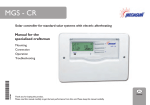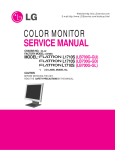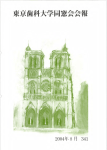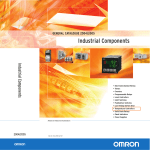Download Installation Manual Bel-Cat TAKARA BELMONT CORPORATION.
Transcript
I02-180E Installation Manual Bel-Cat Notice to the installation engineers ★Be sure to read this installation manual before installation. ★Be sure to carry this manual when installing the equipment. TAKARA BELMONT CORPORATION. Bel-Cat 1/59 I02-180E Before Installation Installation work includes the work that is accompanied with danger when installing, adjusting, and checking the equipment. Be sure to read this Installation Manual carefully, understand its contents sufficiently and pay full attention for securing the safety. Bel-Cat 2/59 I02-180E Contents 01. Introduction 4 02. Warning 5-8 03. Preparation for Installation 9 04. Checking the Components and Accessories 10 05. Name of each part, dimensions 11-15 06. Installation Procedure 16-41 07. PC set up 42-57 08. Contact Information 58 09. Revision Data 59 Bel-Cat 3/59 01 I02-180E 01.Introduction 1. Be sure to follow the warnings and prohibitions described in this Installation Manual. 2. Read this Installation Manual from the first page. Reading the manual from its halfway page causes to failure and accident due to wrong Installation. 3. When any doubt arises from installation of the equipment, be sure to read the Installation Manual again to confirm. 4. After completion of the installation, be sure to read the Operation Manual of the equipment, understand the contents and check the operation of the equipment. 5. The operating procedure of Panoramic exposure is the fundamental of X-ray exposure. Before performing other mode of exposure, fully understand the procedure of Panoramic exposure. 6. Disclaimer Follow all information in this Installation Manual carefully. Takara Belmont Corporation is not responsible for malfunction, accidents, or other such incidents resulting from improper installation. 7. Warranty period This equipment is warranted for a period of one year from purchase. Repair will be provided free of charge only in cases of malfunction or damage to equipment in the course of ordinary use. 8. Serviceability of equipment and period of spare parts availability Service and spare parts will be available for ten years from discontinued production of this equipment. 9. Equipment depreciation Period The depreciation period for this equipment is six years. Bel-Cat 4/59 02 I02-180E 02.Warning Warning When installation, read this Installation Manual and follow the instructions. Improper installation can result in malfunction or accident. Pay special attention to all Danger, Warning, and Caution as described. Note Cautionary terms in this Installation Manual are defined as follows. Danger Used to describe a direct danger which, if not avoided, can foreseeably lead to occurrence of death or serious injury, total loss of equipment, fire, or other severe accidents or damage to property. Warning Used to describe an indirect danger which, if not avoided, can foreseeably lead to occurrence of death or serious injury, total loss of equipment, fire, or other severe accidents of damage to property. Caution Used to describe a potential danger which, if not avoided, can cause mild or moderate injury, partial damage to equipment, or loss of electronic data. Note Used to indicate helpful information for use of this equipment. Bel-Cat 5/59 02 I02-180E Warning Cautions for use of medical electrical equipment(hazard prevention and safety) 1. This equipment is for use only by trained personnel. 2. Observe the following cautions when installing this equipment. (1)Install in a dry location. (2)Install in a location free from potential negative effects due to atmospheric pressure, temperature, humidity, wind, sunlight, dust, air containing chlorine or sulfur compounds, and other such causes. (3)Ensure safety against tilting, vibration, or impact(including during transport). (4)Do not install in a location where chemical agents are stored or gases are produced. (5)Pay attention to the supplied power frequency and voltage and allowable current(or power consumption). (6)Check the power status of batteries(e.g., discharge state, polarity). (7)Connect grounds correctly. 3. Observe the followings before using this equipment. (1)Inspect switch connections, polarity, dial settings, meters, and other elements to ensure proper operation of the equipment. (2)Check that grounds are fully connected. (3)Check that all cords are connected properly and safely. (4)Take special care with joint use of other equipment, which can lead to improper diagnosis and cause hazards. (5)Re-inspect external circuits connected directly to the patient. (6)Check battery power. 4. Observe the following during use of this equipment. (1)Use care not to exceed the duration or amount of exposure needed for diagnosis and treatment. (2)Monitor all equipment and the patient continually for problem-free status. (3)If any problems in the equipment or patient are discovered, discontinue operation of the equipment with the patient in a safe status, or take other appropriate measures. (4)Make sure that the patient is not touching the equipment. 5. Observe the following after use of this equipment. (1)Follow the prescribed order to return operating switches, dials, and other components to their pre-use status, and then switch off power. (2)Do not use excessive force such as yanking the cord, when disconnecting cords. (3)Observe the following with regard to storage locations. Ⅰ)Store in a dry location. Ⅱ)Store in a location free from potential negative effects due to atmospheric pressure, temperature, humidity, wind, sunlight, dust, air containing chlorine or sulfur compounds, and other such causes. Ⅲ)Ensure stability against tilting, vibration, or impact(including during transport). Ⅳ)Do not store in a location where chemical agents are stored or gases are produced. (4)Clean accessories, cords, conductors, and other such items before putting them away. (5)Always leave equipment in a clean state to avoid malfunction during the next use. 6. If malfunction occurs, post appropriate signage to prevent use, and contact trained personnel for repair. 7. Do not modify the equipment. 8. Periodic Maintenance (1)Perform periodic maintenance of all equipment and components. (2)Before resuming use of any equipment not used recently, be certain to check that the equipment operates normally and safely. Bel-Cat 6/59 02 I02-180E Danger Do not allow water to contact this equipment as it contains electrical devices. Electrical shock or damage to equipment may result. Electrical components of this equipment include high-voltage parts. Opening covers on the equipment poses a risk of electrical shock. Covers must be removed only by maintenance personnel. Installation of the equipment contains danger. Install the equipment only by trained personnel. Installation of the equipment contains danger. While installation, the person for installation must keep outsider out from the range of installation. Bel-Cat 7/59 02 I02-180E Warning DO NOT modify medical electronic equipment! Unless the safe radiation conditions and safe use of the equipment are observed, this X-ray equipment may be dangerous to operator and patient. Install this X-ray equipment in the partition place with the Pb 1.0mm or more in thickness. Be sure to install an X-ray exposure switch outside of the X-ray room. Install this X-ray equipment in the place which strength of the floor is over 650N/100 c㎡ due to the heavy load. There is over 20kg heavy load unit in this equipment. At least two people or more are necessary when you lift the heavy load. DO NOT put things within the moving area of the equipment that could be an obstacle to the equipment. Installed worker must not take off the covers of the equipment except the necessity. That will cause the damages to equipment, measuring instruments, and electric shock. Turn off power of equipment and take extra care not to short-circuit with other circuit when connecting lead wire of measuring instrument to a circuit within the equipment during repair work. That will cause the damages to equipment, measuring instruments, and electric shock. Cover the exposure aperture of X-ray generator by Pb plate for protection when X-ray exposure for confirmation in installation procedure. When the person is equipped with a pacemaker, the user shall be responsible for their X-ray exposure and approaching to the equipment. Be sure to operate X-ray exposure switch from outside of X-ray room. Operator has to give instruction to the patient not to move during X-ray exposure. Observe patient, assistant person and the equipment during X-ray exposure. When any abnormality arises, release X-ray exposure switch immediately. Turn off the power switch of the equipment after installation for safety. Bel-Cat 8/59 03 I02-180E 03.Preparation for Installation 1. Documents ・This manual ・Bel-Cat Operation Manual 2. Tools 2. 1. Tools 1) Phillips screwdrivers 2) Flat-bladed screwdrivers 3) Hexagonal wrenches(set wrenches) 4) Ratchet wrenches(Width across flats 13mm) 5) Nippers 6) Long-nose pliers 7) Hammer 8) Electric drill(capable of drilling in wall-mounting and fastening on floor) 9) Gimlet φ8 (capable of drilling in wall-mounting and fastening on floor) 10) Round bar φ10mm×300mm(accessories) 11) Bolster with a height of about150mm(must not scratch the standing pipe) 2. 2. Others 1) Rubbing alcohol 2) Wastes 3) Cleaning liquid Bel-Cat 9/59 04 I02-180E 04. Checking the Components and Accessories 1. Components for the Main Body 1) Base 2) Joint Block 3) Screw attaching the joint block Cap screw(hexagon socket head screw M10 x 40, 6 pieces 4) Sliding unit 5) Top cover 6) Wall bracket 7) Screw attaching the Wall bracket Hexagon socket head screw Nut Washer Spring 8) Screw attaching the stand pipe Cap screw (hexagon socket head screw) Washer Spring 9) Rest Unit 10) Screw attaching the rest unit Hexagon socket head screw Hexagon socket head screw M6 x 20, M6, M6, M6, 2 pieces 2 pieces 2 pieces 2 pieces M6 x 20, M6, M6, 8 pieces 8 pieces 8 pieces M6 x 14, 2 pieces M6 x 25, 2 pieces 11) Weight 12) 13) 14) Rotating unit Screw attaching the rotating unit Tapered pin, 2 pieces Hexagon head bolt (with washer and spring) M8 x 30, Rotating unit cover 15) Cephalometric arm 16) Screw attaching the Cephalometric arm Hexagon head bolt M5 x 25, 4 pieces Tapered pin 5 x 25, 2 pieces Cephalometric stat 17) Screw attaching the Cephalometric stat 18) Head holding rod 19) Ear rods(For TMJ 4 section) Flat head screw M5 x 16, *20) Ear rods(For CT – TMJ) *21) Ear rods adapter *22) Ear rods (For TMJ 2 section) *23) Rest for bite(for panoramic) *24) Rest for MS *25) Rest for CT *26) Head support * These accessories Bel-Cat Color, 2 pieces 2 pieces are not always included depending on the model of the units. 10/59 4 pieces 05 I02-180E 05. Name of each part, dimensions 1. The name of each part Models Bel-Cat / Bel-Cat PA Sliding unit Operation panel Rotating unit Head support Arm unit CCD sensor (panoramic side) Rest unit Image receptor Grip X-ray generator Head holding knob Stand Emergency stop switch POWER switch X-ray exposure switch Switching Box *Bel-Cat does not include CCD sensor. Bel-Cat 11/59 05 I02-180E Models Bel-Cat CM Sliding unit Rotating unit Head support Arm unit Operation panel Cephalometric arm Rest unit Cephalostat CCD sensor (cephalometric side) Image receptor CCD sensor (panoramic side) X-ray generator Head holding knob X-ray exposure switch Emergency stop switch POWER switch Switching Box Bel-Cat 12/59 Stand Grip 05 I02-180E 2. Dimension Bel-Cat / Bel-Cat PA (Free Standing Base Type) (Units: mm / Inch) Bel-Cat 13/59 05 I02-180E Bel-Cat / Bel-Cat PA (Floor Mount Type) (Units: mm / Inch) 05 I02-180E Bel-Cat 14/59 05 I02-180E Bel-Cat CM (Floor Mount Type) (Units: mm / inch) Bel-Cat 15/59 06 I02-180E 06. Installation Procedure 1. Installation Procedure 1. Install the Joint Block ・In case of BASE Hexagon socket head screw M10 x 40 Washer φ10 Spring φ10 6 pieces 6 pieces 6 pieces Joint Block ・In case of FLANGE Hexagon socket flat head screw M10 x 30 Bel-Cat 16/59 6 pieces 06 I02-180E 2. Remove the cover for sliding unit. 3. Insert the stand pipe into the joint block, and fix it to the joint block securely. Hexagon socket head screw M6 x 20 8 pieces Washer M6 8 pieces Spring M6 8 pieces ・In case of BASE Bel-Cat 17/59 06 I02-180E ・In case of FLANGE Raise the Stand,and fix with bolts or anchor bolts. Make sure to fix the Stand strongly so that the Stand can not fall down. 4. Remove the stand cover from the back side of stand pipe. Bel-Cat 18/59 06 I02-180E 5. Keep sliding unit upward, and remove the bolt on side of stand pipe, and remove the fixing metal fitting. Warning The sliding unit goes down and the column frame inside of the stand pipe goes up after the bolt is removed. Do not insert hand or finger to the column frame. Finger might be cut off. 6. Move the sliding unit to the lower limit of sliding unit slowly. The column frame inside of the stand pipe goes up. So do not insert hand or fingers to the column frame. Warning The column frame inside of the stand pipe goes up when the sliding unit goes down. Do not insert hand or finger to the column frame. Finger might be cut off. Bel-Cat 19/59 06 I02-180E 7. Insert the shaft into the hall on the upper side of the stand pipe. 8.Remove the presser plate from lower column frame, then put three weights into the lower column frame. Do not place the Presser Plate after putting weights in the lower column frame, then go to the next procedure.” Presser Plate Bel-Cat 20/59 06 I02-180E 9. Hang the rotating unit on the hook of sliding unit. At this time, never hold the X-ray generator and image receiver. Also, pay enough attention not to press the cable. Use the two tapered pins for positioning and then securing. Tapered pin 2 pieces Hexagon head bolt(with washer and spring) M8 x 30 4 pieces Hexagon head bolt Tapered pin 10. Remove the shaft. 11. Move Rotating unit up. Move upward till the upper column frame can be seen from the back side of stand pipe, and insert the shaft into the lower hall. Bel-Cat 21/59 06 I02-180E 12. Remove the presser plate from upper column frame, then put the rest of weights into the upper column frame. Then, put the presser plate on the column frame. 13. Remove the shaft, and move the sliding unit to the lower limit. 14. Insert the shaft into the upper hall. 15. If the weights still remains, put these weights to the lower frame. After that, put the presser plate on the column frame and put the stand cover. Bel-Cat 22/59 06 I02-180E 16. Remove the packing metal fastener from the rotation unit removing 4 nuts. Caution When removing the packing metal fastener, pay attention not to make the scratch on the equipment due to the tip of screw. 17. Remove the rest unit cover and plate. When removing the cover, move it to the direction of 1 and 2 arrows, and pull it to the direction of 3 arrow. Cover Plate ① ② ③ Bel-Cat 23/59 06 I02-180E 18. Put the rest unit on the metal fitting under the sliding unit, and adjust the pin for positioning and pin hall. Fix it with bolt under the rest unit. Caution When putting the rest unit, pay attention not to place the cable on sliding unit. Hexagon head bolt M6 x 14 2 pieces 19. Fix the rest unit using bolt on the L shape metal fitting of the sliding unit. Hexagon head bolt M6 x 25 2 pieces Washer φ6 2 pieces Spring φ6 2 pieces Bel-Cat 24/59 06 I02-180E 20. Make wiring between rotating unit and sliding unit. Confirm each connector number and connect it. 1) Rotating unit MOTOR CPU BOARD Connector No. : ・CNKA2 Junction Connector Connector No. : ・CNJ ・CNKA1 ・CNRS ・CNL7 ・CNHB MOTOR CPU BOARD 2) Sliding unit Modular Connector : CCD PA, FPD, RS232C (There is no connector depending on specification.) Modular connector Bel-Cat 25/59 06 I02-180E 21. Make wiring between Sliding unit and Rest unit. Confirm each connector number, and connect it. 1. CNKI BOARD Connector No. : CNK1 2. Junction Connector Connector No. : CNL6 CNL3 CNL4 CNKI BOARD Junction Connector <With CM> 22. Attach Cephalometric arm. Adjust the positioning using tapered pin, and fix it. Hexagon head bolt M5 x 25 4 pieces Tapered pin 5 x 25 2 pieces Hexagon head bolt M5 Tapered pin Bel-Cat 26/59 06 I02-180E <With CM> 23. Insert Cephalometric stat to the cephalometric arm and fix it using color and flatscrew. After that, fix the screw for positioning. Flat screw M5 x 16 2 pieces Flat screw Color 2 pieces Color <With CM> 24. Wiring between sliding unit and rest unit 1) Remove the cover of cephalometric stat. Bel-Cat 27/59 06 I02-180E 2) Connect harness and cable from cephalometric arm to the board and modular connector on cephalometric stat. Confirm each connector number and connect it. Caution Pay attention to attach it not to contact cable and timing belt. CNM BOARD Connector No. : CNCE Modular connector Connector No.: CCD CE Noise filter CNM BOARD Modular connector 3) Attach the cover of cephalometric stat. <With CM> 25. Connect the harness and cable from cephalometric arm to the sliding unit. Loose the back cover of sliding unit and guide the cable from the hall to the front side of sliding unit. Confirm each connector number and connect it. Modular connector CNM BOARD Connector No. : CNCE Modular connector Connector No.: CCD CE CNM BOARD Bel-Cat 28/59 06 I02-180E 26. Attachment of the sliding unit cover Insert the upper part to the ditch, and put it moving the lower part upward. Lower the height of cable inside of the sliding unit because the cover might not be attached if the height of cable is high. 3. Push cover 1. Adjust the cover to the ditch 2. Move cover upward 27. Attachment of the rest unit cover 1) Rotate the arm unit slowly. Caution If the arm unit is rotated faster, the motor might be damaged. Bel-Cat 29/59 06 I02-180E 2) Grip the rest unit cover as the sliding unit side upward(like the picture below), and attach the rest unit cover putting the indicator beam to the hall. Caution When attaching the cover, pay attention not to place the cable due to the spacer for attachment of the cover. 3) Insert the rest unit cover pushing sliding unit cover. 2. Insert rest unit cover. 1. Push sliding unit cover. 4) Remove the rest unit cover and plate. Rest unit cover Hexagon head bolt M3 x 10 4 pieces Washer φ3 4 pieces Spring φ3 4 pieces Plate Flat screw Bel-Cat M3 x 6 2 pieces 30/59 06 I02-180E 28. Attachment of balance weight 1) Move the arm unit, and take off two screws for fixing cover for arm unit. 2) Attach the bolt for fixing Balance weight. 3) Adjust the bolt and ditch on the balance weight, and insert it till the bolt touches it. 4) Tighten the bolt to fix the balance weight. Bel-Cat 31/59 5) Attach the arm cover, and fix it using screws(2 pieces). 06 I02-180E 29. Attachment of wall bracket 1. Loose the M3 flat screws each side of the top cover. And move the top cover upward. 2.Pay attention not to place an internal wiring, and attach wall bracket using hexagon head bolt M6 from under side. Hexagon socket head screw Spring Washer Washer(for wood) M6 x 20 φ6 φ6 φ8 2 pieces 2 pieces 2 pieces 2 pieces Top cover Flat screw M3 Wall bracket 3. Attach top cover again, and fix M3 flat screws to fix it. 30. Attach rotating unit cover. Adjust the ditch of sliding unit and rotating unit and cover. Then attach it using fixing screws Bind M3 x 10 2 pieces Bel-Cat 32/59 06 I02-180E 31. Attachment of Switching Box 1) Remove the cover of Switching Box. 2) Insert the Switching Box to the metal fitting which is on the bottom of stand pipe. Bel-Cat 33/59 06 I02-180E 3) Tighten the screw to fix the Switching Box 4) Attach the cover of Switching Box Caution When attaching the cover, pay attention not to place the cable. Bel-Cat 34/59 06 I02-180E 5) Attach the cable guide. 6) Pull cable between the cable guide and Switching Box to make it straight. Bel-Cat 35/59 06 I02-180E 32. Attach the head support. Insert the head support to the hall on rest unit. Tighten the central knob to fix it. 33. Attach the each rest, head holding rod or ear rod. The combination depends on the exposure mode. Bel-Cat 36/59 06 I02-180E 34. Fix the cable using clamp and tie on the back side of sliding unit. Sliding unit Cable clamp Cable tie 35. Make wiring between junction box and PC or X-ray exposure switch. Confirm each connector number and connect it. Connector No. : CNX X-ray exposure switch RS232C PC RS232C port CCD PC LAN port FPD PC additional LAN port The connector is deferent depending on each specification. Refer to the table below. model Bel-Cat Connector Bel-Cat Bel-Cat CM PA No. CNX ● ● ● RS 232C ● ● ● ● ● ● ● CCD FPD Bel-Cat ● 37/59 06 I02-180E ・Connection between Switching Box and PC RS232C Back side of PC Connect to RS232C Port LAN junction adapter CCD Connect to LAN Port (ASF) FPD Connect to additional LAN Port FPD CCD Switching Box Base RS232C Bel-Cat ( NOTE) The minimum flexion radius of LAN cable is 30mm. 38/59 06 I02-180E 36. Fix the base, and the bracket at the upper end of the stand with anchor bolts. WARNING 1. Wall material is required to have the strength to bear the force 470 kgf or more after working high anchor bolts or coach bolts. 2. When using high anchor bolts to concrete wall, the wall thickness shall bear the drilled hole with depth 30 mm or more. 3. When fixing with coach bolts to wooden wall, be sure to apply reinforcement on the wall to have the strength more than470 kgf after screwing the coach bolt. 4. Use proper anchor bolts or coach bolts depending on the installation place. Example : Using high anchor bolts 1) Drill the holes for high anchor bolts at the installation place referring to the following drawing. It can be adjusted between 153 and 206mm. <without Cephalometric> <In case of FLANGE> Bel-Cat <With Cephalometric> <In case of BASE> 39/59 06 I02-180E 2) Drill holes with depth 30 mm at the installation position using 8.5 diameter drill. 3) Attach a nut (M8) to each high anchor bolt. * at a position where 5 to 6 threads can be seen. 4) Insert the high anchor bolt with a nut to the position where the nut touches the wall. 5) Knock the pin until its tip touches the end of the thread 6) Bel-Cat Remove the nut from the high anchor bolt. 40/59 06 I02-180E 7) Move the equipment to match the mounting holes of the wall mounting bracket come to the high anchor bolts. Then press the wall mounting bracket to the wall. 8) Fix the wall mounting bracket with M8 nuts. 36. Attach Stand Lower Cover 2. Confirmation Perform exposure referring to the operation manual. Bel-Cat 41/59 07 42I02-180E 07.PC set up 1. Device Diagram LAN PC to control, calculate, and display LAN Bel-Cat RS-232C Recommended PC Specifications CPU Intel Xeon X35200 (2.6GHz) 4 Core Chipset Intel X58 Express Hard Drive 250GB SATA 7,200rpm X 2 (SATA RAID Level1) Optical Drive Super MultiDrive (DVD-RAM capable) Graphic Card NVIDIA Quadro FX3800 1GB Memory 4GB OS Windows XP Professional SP3 32bit (English) Windows Vista Business SP1 32bit (English) Windows 7 Professional 32 bit (English) Monitor Capable of 1280x1024 resolution Other PCI×1slot (for Intel PRO/1000 GT Desktop Adapter) USB 2.0 Port LAN 1000Mbps Port ×2 Serial Port Bel-Cat 42/59 07 I02-180E 2. PC Set up 2-1. Communication PCI Board (Intel GT-Pro1000) Setup 1) Turn the computer off and unplug the power cord. 2) Remove the cover of the computer. 3) Install the board in the bottom PCI slot. 4) Replace the computer cover. 5) Plug the power cord back in and turn the computer on. 6) Drivers will automatically be installed when Windows starts. 2-2. Hard Drive Partitioning 1) Partition the C and D drives and instructed below. - C Drive: 25+ GB (This drive contains the OS, applications, and calibration data) - D Drive: 15+ GB for data storage Note: Set the size to whatever is requested by the customer. 2-3. Before Installing Software 1) Connect the power cord, and turn the computer on. 2) Create a folder titled [C:¥TEMP]. 3) Insert the calibration data CD-ROM, and open a folder titled [CUDA] 4) If the OS is XP, open [devdriver_3.2_winxp_32_263.06_general.exe] file. If the OS is 7 or Vista, open [devdriver_3.2_winvista-win7_32_263.06_general.exe] file. 5) Install CUDA driver following the dialog boxes displayed on screen. 2-4. Microsoft Visual C++ 2005 Run Time Library Installation 1) Connect the power cord, and turn the computer on. 2) Insert the calibration data CD-ROM, and open the file found in [AUGE] -> [vcredist_x86.exe]. 3) A dialog box will be displayed. Click [Yes]. 4) Installation will be completed automatically. Bel-Cat 43/59 07 I02-180E 2-5. NetFrameWork 3.5 Installation 1) Insert the calibration data CD-ROM, and open the file found in [AUGE] -> [DotNetFX35] -> [dotNetFx35setup.exe] 2) Install .NetFrameWork 3.5 following the dialog boxes displayed on screen. 2-6. Viva Installation 1) Connect the power cord, and turn the computer on. 2) Insert the [System Software CD] attached to the FPD. Double click the [Setup.exe] file located on the CD. 3) Click [I Agree] on the dialog box that is displayed. 4) Click [Install] on the dialog box that is displayed. Bel-Cat 44/59 07 I02-180E 5) Click [No] on the dialog box that is displayed. 6) Click [No] on the dialog box that is displayed. 7) A dialog box will be displayed. Select Install High-Performance IP Device Driver in the Action column corresponding to Intel(R)PRO/1000 GT Desktop Adapter. For others, select Do Nothing. Bel-Cat 45/59 07 I02-180E 8) Click [Install] on the dialog box that is displayed. Fig. 2-7: Setup Dialog Box #6 9) Click [Install] on the Windows Security Installation dialog box that is displayed. 10) Click [Close] on the dialog box that is displayed. Bel-Cat 46/59 07 I02-180E 11) Click [Yes] on the dialog box that is displayed. The computer will restart. 2-7. Bel-Cat Control Software Setup 1) Insert the calibration data CD-ROM. 2) Open the [AUGE_LINK_Installer.exe] file located in the [AUGE] folder. A dialog box will be displayed for a moment. 3) Click [Next] on the dialog box that is displayed. Bel-Cat 47/59 07 I02-180E 4) Click [Next] on the dialog box that is displayed. 5) Wait until the setup is completed. A progress bar is displayed. 6) Setup is complete. Click [Finish] on the dialog box that is displayed . Bel-Cat 48/59 07 I02-180E 2-8. Calibration Data CD-ROM Setup 1) Insert the calibration data CD-ROM. 2) In the [AUGE] folder, locate the [UpdateCalibData.bat] file. 3) Edit the file as shown below located in [C:¥Program Files¥AsahiRoentgen¥AUGE_Link¥AUGE.ini] in a text editor to reflect the specifications of the computer that will be used. ----------------ini File ---------------------//---- Number Of Threads ---------NUMBER_OF_THREAD=2 -----------------------------------------------------------------------------------Editing Details -------------------This is to optimize the parallel calculations capacity necessary for reconstruction and arrangement. Open the Windows Task Manager by pressing Ctrl+Alt+Delete, click the [Performance] tab, and record the number of CPU usage history window. This value is dependent on CPU configuration. NUMBER_OF_THREAD should be changed accordingly. Example: 1. Pentium4 (Intel), Athlon64 (AMD) 2. Core2 Duo (Intel), Xeon Dual-Core (Intel), Opteron Dual-Core (AMD), Xeon Single-Core x2 (Intel), Opteron Single-Core x2 (AMD) 4. Core2 Quadro (Intel), Xeon Quad-Core, Xeon Dual-Core x2 (Intel), Opteron Dual-Core x2 (AMD) 8. Xeon Quad-Core x2 (Intel) ----------------------------------------------------------------------- Bel-Cat 49/59 07 I02-180E 2-9. IP Address Setting 1) Right click [Start] -> [Network], and select [Properties] 2) Click [Manage network connections] on the left hand side. Bel-Cat 50/59 07 I02-180E 3) Right click [Local Area Connection] (it might be [Wireless Network Connection]) and select [Properties]. 4) After confirming that the appropriate Network Card is displayed under [Connect using:], click [Internet Protocol Version 4 (TCP/IPv4)], then click [Properties]. Bel-Cat 51/59 07 I02-180E 5) In the [Internet Protocol Version4 (TCP/IPv4) Properties] box, select [Use the following IP address:] and set IP address and Subnet mask to the following: IP Address: 192.168.0.101 Subnet Mask: 255.255.255.0 6) Click [OK] and close the window. * If a firewall or other security software is used, set permissions to allow communication from the CCD Sensor IP Address (192.168.0.100). Bel-Cat 52/59 07 I02-180E 2-10. Bel-Cat Display Software Setup 1) Insert the OnDemand3D Installer CD, and run the [setup.exe] file. 2) Install the OnDemand3D software following the on screen instructions. 3) Plug the OnDemand3D USB Protect Key in, and open OnDemand3D from the desktop. 4) Select the XImage module and click [Acq Config] in Task. 5) A dialog box will be displayed (Fig. 2-16). Set values to the following, and click [OK]. Protocol: Launch Manufacturer: Auge Launch File Path: C:¥Program Files¥AsahiRoentgen¥AUGE _Link¥NEO_AUGE.exe Fig. 2-16: OnDemand3D Settings 2-11. Control Confirmation After following the steps above, installation is complete. Launch OnDemand3D and from Task, Acq Launch in the XImage module, make sure that the software is working properly. Bel-Cat 53/59 07 I02-180E 3. CT Data Brightness Adjustment Make following adjustments as needed. 3-1. Decrease Brightness Levels (Darken) 1) Open the following file in a text editor: [C:¥Program Files¥AsahiRoentgen¥AUGE_Link¥AUGE.ini] ----------------- ini File Items -------------------------------------- I Mode Settings ---------------------//---- Air Brightness Value ------------------//---- Air ADU ----------AIR_VALUE_I=1 //---- Water Brightness Value --------------------//---- Water ADU ----------WATER_VALUE_I=11000 -------------------------------------------------------------------------------------- D Mode Settings ---------------------//---- Air Brightness Value ------------------//---- Air ADU ----------AIR_VALUE_D=1 //---- Water Brightness Value --------------------//---- Water ADU ----------WATER_VALUE_D=8000 ---------------------------------------------------------------------- 2) To decrease the brightness of I Mode, change the [AIR_VALUE_I] and [WATER_VALUE_I] values from -32768 – 32767 (except 0). Be sure to decrease each by the same amount. (Example: AIR_VALUE_I=-1999, WATER_VALUE_I=9000) 3)To decrease the brightness of D Mode, change the [AIR_VALUE_D] and values from -32768 – 32767 (except 0). Be sure to decrease each by the same amount. (Example: AIR_VALUE_D=-1999, WATER_VALUE_D=6000) Bel-Cat 54/59 07 I02-180E 3-2. Increase Brightness Levels (Lighten) 1) Open the following file in a text editor: [C:¥Program Files¥AsahiRoentgen¥AUGE_Link¥AUGE.ini] ----------------- ini File Items -------------------------------------- I Mode Settings ---------------------//---- Air Brightness Value ------------------//---- Air ADU ----------AIR_VALUE_I=1 //---- Water Brightness Value --------------------//---- Water ADU ----------WATER_VALUE_I=11000 -------------------------------------------------------------------------------------- D Mode Settings ---------------------//---- Air Brightness Value ------------------//---- Air ADU ----------AIR_VALUE_D=1 //---- Water Brightness Value --------------------//---- Water ADU ----------WATER_VALUE_D=8000 ---------------------------------------------------------------------2) To increase the brightness of I Mode, change the [AIR_VALUE_I] and [WATER_VALUE_I] values from -32768 – 32767 (except 0). Be sure to increase each by the same amount. (Example: AIR_VALUE_I=2001, WATER_VALUE_I=13000) 3)To increase the brightness of D Mode, change the [AIR_VALUE_D] And [WATER_VALUE_D] values from -32768 – 32767 (except 0). Be sure to increase each by the same amount. (Example: AIR_VALUE_D=2001, WATER_VALUE_D=10000) Bel-Cat 55/59 07 I02-180E 3-3. Decrease Contrast 1) Open the following file in a text editor: [C:¥Program Files¥AsahiRoentgen¥AUGE_Link¥AUGE.ini] ----------------- ini File Items -------------------------------------- I Mode Settings ---------------------//---- Air Brightness Value ------------------//---- Air ADU ----------AIR_VALUE_I=1 //---- Water Brightness Value --------------------//---- Water ADU ----------WATER_VALUE_I=11000 -------------------------------------------------------------------------------------- D Mode Settings ---------------------//---- Air Brightness Value ------------------//---- Air ADU ----------AIR_VALUE_D=1 //---- Water Brightness Value --------------------//---- Water ADU ----------WATER_VALUE_D=8000 ---------------------------------------------------------------------2)To decrease I Mode contrast, increase [WATER_VALUE_I] to a value between –32768 and 32767, except for 0. Be sure to increase [AIR_VALUE_I] by the same amount. (Example: AIR_VALUE_I=1, WATER_VALUE_I=14000) 3) To decrease D Mode contrast, increase [WATER_VALUE_D] to a value between -32768 and 32767, except for 0. Be sure to increase [AIR_VALUE_D] by the same amount. (Example: AIR_VALUE_D=1, WATER_VALUE_D=11000) Bel-Cat 56/59 07 I02-180E 3-4. Increase Contrast 1) Open the following file in a text editor: [C:¥Program Files¥AsahiRoentgen¥AUGE_Link¥AUGE.ini] ----------------- ini File Items -------------------------------------- I Mode Settings ---------------------//---- Air Brightness Value ------------------//---- Air ADU ----------AIR_VALUE_I=1 //---- Water Brightness Value --------------------//---- Water ADU ----------WATER_VALUE_I=11000 -------------------------------------------------------------------------------------- D Mode Settings ---------------------//---- Air Brightness Value ------------------//---- Air ADU ----------AIR_VALUE_D=1 //---- Water Brightness Value --------------------//---- Water ADU ----------WATER_VALUE_D=8000 ---------------------------------------------------------------------- 2) To increase I Mode contrast, decrease [WATER_VALUE_I] to a value between –32768 and 32767, except for 0. Be sure to decrease [AIR_VALUE_I] by the same amount. Example: AIR_VALUE_I=1, WATER_VALUE_I=8000) 3) To increase D Mode contrast, decrease [WATER_VALUE_D] to a value between -32768 and 32767, except for 0. Be sure to decrease [AIR_VALUE_D] by the same amount. (Example: AIR_VALUE_D=1, WATER_VALUE_D=5000) Bel-Cat 57/59 08 I02-180E 08. Contact Information Please contact our sales office or a distributor near you. Belmont Equipment A Division of TAKARA BELMONT USA, Inc. 101 Belmont Drive Somerset, NJ 08873 Toll Free (800) 223-1192 Toll Free Fax (800) 280-7504 www.belmontequip.com TAKARA COMPANY, CANADA, LTD. 2706 South Sheridan Way Mississauga, Ontario, Canada L5J 2M4 Toll Free (800) 268-5351 Fax (905) 822-6203 www.takarabelmont.ca Bel-Cat 58/59 09 I02-180E 09.Revision data of this manual This manual was created in March 2010. Revised on September 2011. Document number :I02-180E Bel-Cat 59/59