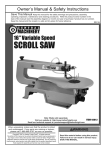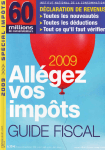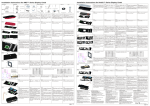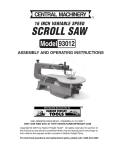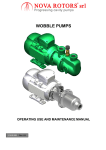Download SB-2000 Model Service Manual 2010 Version
Transcript
SB-2000 CURRENCY DISCRIMINATOR SERVICE MANUAL Vol 1.0 This service manual covers the installation, disassembly and assembly, electrical, mechanical and software adjustment, and troubleshooting of SB-2000 Series Currency Discriminating Counter. We recommend reading this guide thoroughly before disassembling the Currency Discriminator. Then, as you become more familiar with SB-2000, use it as a reference guide to look up information when you need it. 1-2 FCC Compliance THIS DEVICE COMPLIES WITH PART 15 OF FCC RULES. OPERATION IS SUBJECT TO THE FOLLOWING CONDITIONS: 1. THIS DEVICE MAY NOT CAUSE HARMFUL INTERFERENCE, AND 2. THIS DEVICE MUST ACCEPT ANY INTERFERENCE RECEIVED, INCLUDING INTERFERENCE THAT MAY CAUSE FCC Notice This equipment has been tested and found to comply with the limits for a Class A digital device, pursuant to part 15 of the FCC Rules. These limits are designed to provide reasonable protection against harmful interference when the equipment is operated in a commercial environment. This equipment generates uses and can emit radio frequency energy and, if not installed and used in accordance with the instruction manual may cause harmful interference in radio communications. Operation of this equipment in a residence area is likely to cause harmful interference in which case the users will be required to correct the interference at their own expense. Important Safety Information Safety Precaution Please read the safety precautions below before operating SB-2000. They must be observed to avoid any potential hazards that could result in personal injuries or damage to SB-2000 Currency Discriminator Counter. ELECTRICAL SAFETY! To avoid the risk of electrical shock, fire, or damage to SB-2000 Currency Counter 1. Do not remove machine covers or guards that require a tool for removal. There are no operator serviceable areas inside your machine. Contact your service personal for help. 2. Never defeats interlock switches. This machine is designed to restrict operator access to unsafe areas. Covers, guards and interlock switches are provided to ensure that the machine will not operate with covers opened. 3. Do not disassemble SB-2000 yourself. 4. Do not use damaged or worn power cords or plugs. 5. Keep metal objects, such as paper clips, away from the hopper and stacker. If an object does fall into the unit, turn off the power and unplug SB-2000 immediately. Contact an authorized SB-2000 service provider for assistance. 6. Keep liquids away from SB-2000. Do not operate the Currency Counter if it is wet. Also, do not touch the Currency Counter if you are wet. If a spill occurs, turn off the power and unplug SB-2000 immediately. Contact an authorized SB2000 service provider for help. SAFETY INSTRUCTIONS! The SB-2000 Currency Counter automatically starts operating in certain circumstances. Consequently, it is important to always follow these precautions: 1. Do not wear loose clothing or jewelry while operating the Currency Counter. 2. Make sure that your hair does not touch the Currency Counter. 3. Do not touch currency that has been placed in the stacker while the motor is running. 4. Turn off the power before performing any maintenance or error corrections that require you to put your hands into the machine. 5. Do not allow anything to rest on the power cord, line cord, or PC interface cable. 6. Do not install your machine near walking area ensuring that power plug of the machine does not get unplugged during operation. 7. Use supplies or cleaning materials only as directed. Keep all supplies and cleaning materials out of the way of children. 8. Your machine and the supplies are designed and tested to meet strict safety requirements. Included are safety agency examination and approval and compliance to establish environmental standards. Warning Hazardous moving parts! Keep fingers and other body parts away CAUTION Keep drinks, food, and other foreign objects away from the Currency Counter. Placing foreign objects on or into the Currency Counter can interrupt operation of the machine. Installation and Handling of the machine Unpacking After unpacking the SB-2000 Currency Discriminator Counter, store the box and packing materials for future shipping. Failure to ship the Currency Counter in the original box and packaging will void the warranty. Installation 1. Select an appropriate workspace. Make sure that the work surface is flat and level, away from any heating device, such as a radiator, away from bright sunlight, and as free of dust, dirt, and smoke as possible. This will ensure proper operation and prevent damage to the rubber components of the machine. 2. Operate on only the following power sources: 120VAC/60Hz, (USA and North America). 3. Connect the power cord to the back of the Currency Counter. 4. Plug the cord into the wall outlet. 5. When replacing fuses, use only the same type and rating. Using a higher rated fuse can create a fire hazard. Ë-» ¬¸» °®±¼«½¬ ·² ¬¸» º±´´±©·²¹ ¬»³°»®¿¬«®» ¿²¼ ¸«³·¼·¬§ ®¿²¹»ò a. Temperature 0-35º (32-95F) b. Humidity 20-90% (without dew condensation) Installation Spacing Requirement Allow sufficient space from peripheral walls and the product as shown on the following Figure. Allow sufficient operation space for inserting and removal of banknotes, opening and closing of doors and covers and also allow space necessary for maintenance. 1. Description of Parts (Exterior and Interior) 1.1. Drawing 1.1.1. Front view 1.1.2. Rear view 1.1.3. Left side view 1.1.4. Right side view 1.1.5. Aslant view 1.2 Structure, name and description of the parts 1.2.1 Side of Perspective drawing 1.2.3. Hopper Part 1.2.4. Display Part 1.2.5. Pocket Part 1.2.6. Discrimination Part 1.2.7. Transfer Plate Part 1.2.8. Base Framework Part 1.1. Drawing 1.1.1. Front view HOPPER DISPLAY REJECT POCKET STACKER <Front View> <Figure 1.1> Hopper: Hopper is where user places a stack of banknotes to be counted. Display: This part includes of a graphic LCD display where current counting results, machine status and parameter are displayed. Reject pocket: Reject pocket is where counterfeit or misrecognition banknotes are transported. Reject pocket is also used during Facing and Orientation modes. Stacker: Stacker is a part where counted and denominated banknotes are stacked. 1.1.2. Rear view Top Cover Rear Cover EXTERNAL PORT T POWER INLET USB PORT <Rear View> Top Cover: This is the cover for recognition Module (CIS sensor) and counterfeit detectors, such as Magnetic, UV etc. Rear Cover: This is the cover for banknote transport mechanism. External port: This is the Port (interface) to connect cable with external peripherals, such as printer or PC. Power inlet: This is where you can connect A/C power cable to the machine. There is also a power switch labeled as ( I ) =ON and ( O ) = OFF. USB Port: This Port can connect SB-2000 via a USB cable to various USB devices during software upgrade of SB-2000. 1.1.3. Left side view CLUTCH SOLENOID Main Motor Stacker Motor EXTERNAL PCB <Left Side View > Main motor: This motor supplies electrical power to SB-2000. Solenoid: This part controls separator to divert banknotes to main stacker or reject pocket. Clutch: This part is responsible to supply power to banknote feeder. Stacker motor: This part is to supply power to stacker motor responsible for neatly stacking bills to the Stacker without causing double error. External PCB: This PCB is responsible to communicate with external devices. 1.1.4. Right side view DISPLAY BOARD KICKER ROLLER INTERUPT BRAKE MAIN BOARD DRIVER BOARD <Right Side View> Display board: This part includes LCD display and control panel of SB-2000. Kicker Roller interrupts: This PCB is to detect position of KICKER Roller on feeder. Brake: This part is responsible for blocking / interrupting power to feeder. Main board: This PCB controls the entire operation of the SB-2000 machine Driver board: This PCB controls Actuator. 1.1.5. Aslant view CONTACT IMAGE SENSOR MG LEFT SENSOR UV REFLECT SENSOR MG CENTER CENSOR COUNT SENSOR B IR LIGHT SOURCE MG RIGHT SENSOR UV TRANSMIT SENSOR HOPPER SENSOR Contact image sensor: This sensor captures 2 dimensional images of banknotes. MG left sensor: This is left magnetic sensor to detect magnetic properties (available with SB-2000CF/F model) UV reflects sensor: This sensor is to detect amount of UV on a banknote surface. MG center sensor: This is an MR (Magneto resistive) sensor located at the center to detect certain magnetic properties on the surface of passing banknotes. Count sensor: This sensor is to detect passing banknote and count numbers. IR light source: This IR light source is to detect IR properties on passing banknotes. Only available with SB-2000CF and F model. MG right sensor: This is right MG sensor to detect magnetic properties on passing banknotes (available with SB-2000CF /F model). UV transmit sensor module: This is module to detect amount of fluorescence transmission in banknote. Hopper sensor: This is sensor to detect presence of banknote on feeder. 1.2 SB-2000 main body structure and assembly parts Hopper Cover Top Cover Rear Cover Cover Part (Main Body) Side Cover- Right Side Cover- Left Stacker Cover Rear Bottom Cover Hopper Part Display Part Pocket Stacker Pocket Part Stacker GCT Ass’y CIS Ass’y GCL Ass’y GGT Ass’y Transfer Plate Part GGL Ass’y Side Framework Base Framework Part Bottom Framework SB-2000 is divided into 7 main body parts and sub-divided into 17 lower parts and modules. Each of these lower parts and modules are composed of different assy. For information about Partition, please refer to 2.1 Part List or 3.1.1. SB-2000 Partition. 1.2.1 Side of Perspective drawing Hopper Part Display Part Pocket Part –Pocket Stacker Pocket Part – Stacker CIS Ass’y – GCL Ass’y, GCT Ass’y Transfer Plate Part – GGT Ass’y, GGL Ass’y Base Framework Part – Bottom Framework 1.2.2. Cover Part (Body Parts) Break-Down of Cover (Body) Parts Hopper Cover Top Cover Rear Cover Side Cover- Right Side Cover- Left Stacker Cover Rear Bottom Cover 1.2.3. Hopper Part Break-down of Hopper Part Thickness Ass’y Feed Roller Ass’y Kicker Roller Ass’y GST Ass’y GSL Ass’y 1.2.4. Display Part Break-down of Display Part Function Cover Ass’y 1.2.5. Pocket Part Break-down of Pocket Part Pocket Stacker Part Stacker Part 1.2.6. Discrimination Part Break-down of Discrimination Part GCT Ass’y GCL Ass’y 1.2.7. Transfer Plate Part Break-down of Transfer Plate Part GGT Ass’y GGL Ass’y 1.2.8. Base Framework Part Break-down of Base Framework Part Side Framework Part Bottom Framework Part 2. Part List This section is to introduce each parts of SB-2000. This section is composed of Mechanical and Electronic Parts List. Mechanic Part List is broken-down with each Part according to Partition. Electronic Part List is broken-down with PCB, Sensor and Actuator. 2.1 Mechanical Parts List 2.2. Electronic Parts List 2.1. Mechanical Part List Mechanical Part List’s break-down Cover Part List Hopper Part List Display Part List Mechanical Part List Pocket Part List Discrimination Part List Transfer Plate Part List Base Framework Part List Mechanical Part List 2.1.1. Cover Part List 2.1.2. Hopper Part List 2.1.3. Display Part List 2.1.4. Pocket Part List 2.1.5. Discrimination Part List 2.1.6. Transfer Plate Part List 2.1.7 Base Framework Part List 2.1.1. Cover Part List Part 2 or Module Ass’y 1 PTM 4X6 Hopper Cover Ass'y Hopper cover body L-Guide R-Guide PST1 3X8 P7 PST1 2.6X5 WASHER 3X6X0.5t Hopper Gear-A Hopper Gear-B FMS 4X6 PTM 4X6 Left Side Cover FMS 4X6 PTM 4X6 Right Side Cover PST1 3X10 P7 Top Cover Ass'y FMS 4X6 Stacker Cover Rear Cover FMS 4X6 Rear Bottom Cover Top Cover Hand Cover Hand Cover Spring 2.1.2. Hopper Part List Part 2 or Module Ass’y 1 Ass’y 2 Ass’y 3 Shaft Stopper E-ring D6 BEARING F688ZZ (F1680) SEMS M4X12 P8 Clutch Arm Ass'y PMS M3X16 Holder E-ring D6 BEARING F688 (F1680) Reverse Shaft Reverse Roller Reverse Bracket Reverse Ass’y Insert Arm Insert Ass’y Thickness Ass’y Pinch Ass’y PMS M3X16 Thickness Stopper Ass’y SEMS M3X8 P8 KICK DISK E-ring D6 BEARING F688ZZ(F1680) Thickness Stopper QM 5X14 SPRING PLATE RUBBER RING WASHER 14X6X0.8t ADJUST SCREW NUT 5 TORSHION SPRING SH 5X8 Insert Shaft Insert Roller Pinch Arm Pinch Roller Pinch Bracket Pinch Shaft E-ring D5 Pinch Arm Shaft MG Presser Spring Part 2 or Module Kicker Roller Ass’y Ass’y 1 Ass’y 2 Ass’y 3 Kick Pulley S/P PIN 3X12 E RING D6 Kick Shaft S/P PIN 3X15 Kick Roller Ass'y Kick Core Kick Rubber Shaft Stopper E RING D6 BEARING F688 (F1680) Feed Roller Ass’y E RING D6 S/P PIN 3X12 Kick Pulley E RING D6 S/P PIN 3X15 Feed Shaft Center Roller Ass'y Center Boss Center Rubber Feed Roller Ass'y Feed Roller Ass'y Feed Boss Feed Rubber SEMS M4X8 P10 GST Ass’y GST Spring E RING D6 GST Shaft GST Bracket PMS M3X8(Plastic) POLY WASHER 4X8X0.5t Sensor Support LED Sensor Ass'y SEMS M3X6 P6 PMS M3X8(Plastic) GSL Ass’y POLY WASHER 4X8X0.5t Sensor Support TR Sensor Ass'y GSL Bracket 2.1.3. Display Part List Part 2 or Module Ass’y 1 FMS 3X6 Function Cover Ass'y Button Hopper Sensor Ass'y FMS 3X6 NUT 3 PST1 3X8 Display Ass’y LCD Ass'y PCB SUPPORT 3X13 PMS M3X4 NUT 3 Display Board 2.1.4. Pocket Part List Part 2 or Module Ass’y 1 Ass’y 2 Ass’y 3 SEMS M3X6 P6 Pocket Body Ass’y Pocket Body Sensor Support PMS M3X7 Reject Sensor LED TR Sensor Ass’y REC Sensor Ass’y REF Sensor Bracket SEMS M3X8 P8 Pocket Stacker Part Pocket Stacker Ass’y Pocket Stacker Pocket Shaft Pocket Spring Pocket Cover REF Plate Pocket Roller Pocket Roller Ass’y Pocket wheel Ass'y Transfer Guide Ass’y Stacker Guide Ass’y Transfer Bracket Guide SEMS M3X6 P6 Transfer Bracket Transfer Shaft Transfer Spring E RING D5 WASHER 10X6X0.5t Bearing 626ZZ Stacker Guide SEMS M3X8 P8 Stacker Sensor Ass’y Stacker Wheel Arm E RING D6 Oilless Bearing F1580 Stacker Part Stacker Wheel Ass’y Stacker Wheel Ass'y Joint Wheel PMS M3X6 Stacker Motor Stacker Shaft S/P PIN 3X15 E RING D6 Stacker Wheel 2.1.5 Transfer Plate Part List Part 2 or Module Ass’y 1 Ass’y 2 Ass’y 3 GGT Body PST1 2.6X6 LED 5mm Sensor Ass'y Spring Cap GGT Spring GGT Roller GGT Shaft GGT Idle Bracket LED 5mm Sensor Ass'y PMS M3X4 GGT Ass’y GGT Idle Roller-A GGT Idle Shaft-A Ass’y GGT Idle Shaft-A E RING D4 GGT Idle Bracket Ass'y GGT Idle Spring GGT Idle Roller-B GGT Idle Shaft-B Ass’y GGT Idle Shaft-B E RING D4 SEMS M3X6 P6 SE-N-SMVI 240x12x0.6 GGL Guide PST1 3.5X10 GGT Bracket-C GGL Ass’y GGT Spring GGT Roller-C GGT Shaft-C PST1 2.6X6 TR Sensor Ass'y PST1 4X12 Part 2 or Module Ass’y 1 Ass’y 2 Ass’y 3 PMS M3X4 TR 5mm Sensor Ass'y E RING D6 DU0808 BEARING F678ZZ (F1280) E RING D6 GGL Shaft-A Ass’y GGL Roller-A S/P PIN 3X12 GGL Shaft-A BEARING F686ZZ (F1360) E RING D5 GGL Shaft-B Ass’y GGL Roller-B S/P PIN 3X12 GGL Shaft-B GGL Ass’y BEARING F686ZZ (F1360) GGL Idle Ass'y E RING D5 GGL Shaft-C Ass’y GGL Roller-C S/P PIN 3X12 GGL Shaft-B SE-N-SMVI 271x12x0.6 SEMS M3X6 P6 GGL Bracket-A GGL Bracket-B Lower Transfer Idle Bracket Sensor Bracket-L Sensor Bracket-R PMS M3X4 TR 5mm Sensor Ass'y 2.1.6. Discrimination Part List Part 2 or Module Ass’y 1 Ass’y 2 Rotation Shaft E RING D5 GCT Body PST1 3X8 GCT Board Magnetic Magnetic Bracket PST1 3X8 MG Ass'y MG Presser Spring PST1 3X8 WASHER 3X6X0.5t Reflection UV Sensor Ass'y GCT Ass’y Reflection UV Board Reflection UV Housing Reflection UV Glass Ass'y Reflection UV Filter-A Reflection UV Filter-B PST1 3X8 MR PCB-L PST1 3X8 MR PCB-R PST1 2x4 Trans UV Sensor PCB Ass'y Trans UV Filter PST1 2.6X6 CIS LED PCB PST1 2.6X6 CIS Lock Plate Reflection CIS GCT Lock Spring E RING D6 WASHER 14X6X0.8t Spring Cap GCT Shaft-A Ass'y Spring Cap Bearing 625ZZ GCT Shaft-A GCT Spring Ass’y 3 Part 2 or Module Ass’y 1 GCT Shaft-B Ass'y GCT Ass’y GCT Roller-B GCT Shaft-B GCT Spring PST1 2.6X6 LED Sensor Ass'y PST1 3X8 GCT Guide Trans UV Glass Ass'y CIS LED Acryl Ass'y GCL Body PST1 3X8 GCL Board PST1 3X8 WASHER 3X6X0.5t Reflection UV Sensor Ass'y GCL Ass’y Ass’y 2 Reflection UV Board Reflection UV Housing Reflection UV Glass Ass'y Reflection UV Filter-A Reflection UV Filter-B PST1 2x4 Trans UV Sensor PCB Ass'y Trans UV Filter Belt 153P3M6 DB Pulley E RING D6 BEARING F688 (F1680) GCL SHAFT-A Ass’y GCL Pulley E RING D6 BEARING F688 (F1680) Brush Shaft Ass'y PST1 3X8 Trans CIS Trans CIS Locker-A GCL Roller-D GCL Shaft-D Ass’y 3 Part 2 or Module Ass’y 1 Ass’y 2 Ass’y 3 Dummy CIS Dummy CIS Locker-B PST1 2.6x8 TR 5mm Sensor Ass'y Encorder Gear PMS M2X6 Encoder E RING D5 GCL Gear BEARING F686ZZ (F1360) GCL Pulley E RING D6 BEARING F688 (F1680) GCL Ass’y GCL Roller-C GCL Shaft-C Ass’y GCL Shaft-C PST1 2.6x8 GCL Roller-B GCL Shaft-B GCL Arm-R GCL Arm-R Ass'y GCL Shaft-B Ass'y PST1 2.6X8 GCL Arm Spring GCL Arm Bracket GCL Arm-L GCL Arm-L Ass'y PST1 2.6X8 GCL Arm Spring GCL Arm Bracke Part 2 or Module GCL Ass’y Ass’y 1 Ass’y 2 GCLPulley E RING D6 BEARING F688 (F1680) GCL Shaft-A Ass’y Trans UV Glass Ass'y GCL Roller-A GCL Shaft-A Ass’y 3 2.1.7. Base Framework Part List Part 2 or Module Divert Part Ass’y 1 Ass’y 2 Ass’y 3 E RING D5 Wave Washer BEARING F686ZZ (F1360) Divert Ass’y SEMS M4X8 P10 L-Side Ass'y E RING D6 Idle Pulley Ass'y SEMS M3X6 P6 Double Belt Guide DS3M 918 SEMS M3X6 P6 Interface Ass'y SEMS M6X12 P13 Main Motor L-Side Framework Part Motor Pulley QM 5X6 Motor SEMS M3X6 P6 Clutch Stopper QM 3X5 Clutch Clutch Body Clutch Spacer-B Clutch Pulley Ass'y DU0808 SEMS M3X6 P6 PMS M3X6 Spacer Swing Selector SEMS M4X8 P10 Swing Selector Ass’y Divert Bracket Ass'y SEMS M4X8 P10 Idle Pulley Bracket Ass'y SEMS M4X8 P10 Belt Support Bracket E RING D6 Idle Pulley Ass'y SWG Bracket- Top Swing Selector SWG Bracket- Bottom Part 2 or Module R-Side Framework Part Ass’y 1 SEMS M3X6 P6 Main Board Drive Board PCB Support 3X13 SEMS M3X6 P6 PCB Support 3X25 PCB Support 3X10 SEMS M3X6 P6 PCB Cover SEMS M3X6 P6 Wire Holder SEMS M3X6 P6 Encorder Ass'y SEMS M4X12 P8 Stopper Block SEMS M3X8 QM 4X4 Brake Bottom Framework Part Ass’y 2 R-Side Frame SEMS M3X6 P6 SMPS SEMS M3X8 P8 Rubber Leg Bottom Plate Brake Body Brake Plate Brake Friction Ass’y 3 2.2. Electronic Part List Electronic Part List break-down Harness Part List Electronic Part List PCB Part List Sensor Part List Actuator Part List Electronic Part List 2.2.1. Harness Part List 2.2.2. PCB Part List 2.2.3. Sensor Part List 2.2.4. Actuator Part List 2.2.1. Harness Part List HARNESS Of position Line Color Connector housing PCB for connection H1 Black Red Black Red J111 Count sensor A LED PCB H2 Black White White Balck J113 Count sensor A TR PCB H3 Gray Blue Gray Blue J114 Count sensor C LED PCB H4 Gray Orange White Red J116 Count sensor C TR PCB H5 Brown Blue Brown Blue J115 Count sensor D LED PCB Main Board H6 Brown Yellow Red Orange J117 Count sensor D TR PCB Main Board H7 Black Red J118 Reject sensor LED PCB Main Board H8 Black Gray J119 Reject sensor TR PCB Main Board H10 Orange Red White J120 Solenoid Interrupt PCB Main Board H11 Shield Cable J122 4CH Reflection CIS Main Board Main Board Main Board Main Board Main Board Number Figure HARNESS of position Number Main Board Line Color Connector housing PCB for connection H12 Shield Cable J123 4CH TransmitCIS H13 Black Brown Red Orange Yellow Green Blue Violet J105 External PCB Main Board H14 Yellow White Green Blue J108 Display PCB Main Board H15 Flat Cable J103 Bottom sensor PCB Main Board H16 Flat Cable J102 Top sensor PCB Driver Board H17 Black Red Brown J203 Kicker Roller Interrupt PCB Driver Board H18 Yellow Green Blue J202 Display PCB H19 Yellow Green Blue Violet Gray Red J304 UV Reflect Sensor PCB Top PCB H20 Yellow Green Blue Violet J305 UV Transmit Sensor PCB Top PCB H21 Red Black J307 Photo LED Left PCB (Count sensor B) Main Board Top PCB Figure HARNESS of position Number Figure Line Color Connector housing PCB for connection J302 MG Left Sensor PCB Top PCB H22 Black Blown Red Orange Green Top PCB H23 Red Black J309 Photo LED Right PCB (Count Sensor B) Top PCB H24 Black Blown Red Orange Green J303 MG Right Sensor PCB Bottom PCB H25 White Black J301 Bottom PCB H26 White Black J302 Yellow Green Blue Violet Yellow Green Blue Violet Gray Red Yellow Green Blue Photo TR Left PCB (Count sensor B) Photo TR Right PCB (Count sensor B) Bottom PCB H27 Bottom PCB H28 Display PCB H29 Driver Board H30 Blue Gray SMPS H31 White Yellow Brown Black Red Main Board SMPS H32 Blue Gray Main Board J306 UV Transmit Sensor PCB J305 UV Reflect Sensor PCB J104 Hopper Sensor PCB J208 Spool Motor 2.2.2. PCB Part List Name Picture Q’ty dimension Main Board 1pcs 202*180 Driver Board 1pcs 180*55 Top sensor PCB 1pcs 54*180 Bottom Sensor PCB 1 pcs 40*156 MG Left Sensor PCB (SB-2000CF) Left Sensor 2 pcs MG Right Sensor PCB (SB-2000CF) Right Sensor 2 pcs 50*27 UV Reflect Sensor PCB top 1 pcs bottom 1 pcs 60*17.5 UV Transmit Sensor PCB (SB-2000CF) top 1pcs bottom 1 pcs 27*10 IR Light source PCB (SB2000CF) 1 pcs 10*212 50*27 Composition Name Picture Q’ty dimension Count Sensor PCB (Photo LED) 5parts Sensor 5 pcs Count Sensor PCB (Photo transistor) 5parts Sensor 5 pcs Hopper Sensor PCB 1 pcs 15*28 Stacker Sensor PCB 2 pcs 14*70*40 Display PCB 1 pcs 250*72 External PCB 1 pcs 100*35 Power (SMPS) 1 pcs 150*185 Kicker Roller Interrupt PCB 1 pcs 15*27 DSP PCB 1 pcs 64*50 23*6 23*6 28*6 Composition Count Sensor A Count Sensor B Count Sensor C Count Sensor D Reject Sensor Count Sensor A Count Sensor B Count Sensor C Reject Sensor Count Sensor D 2.2.3. Sensor Part List Name Picture MG Center Sensor Q’ty dimension mg 13*14*63 Center Sensor 1 pcs 11*8.5*13 Top reflection 1 CIS pcs 232*13*18 Bottom transmit 1 pcs Encoder 1 pcs 15*27 diameter 18.5*18 MG Center Sensor: This magnetic sensor is to detect magnetic properties at the center of passing banknotes. CIS: CIS (Contact Image Sensor) is a scanning module. This CIS sensor is capable of capturing image of a banknote in two directions. Optical Encoder: This part is to control the speed of the motor. 2.2.4. Actuator Part List Name Picture Q’ty dimension Main Motor 1 diameter60*100 Solenoid 1 32*38*16 Clutch 1 diameter 34*25 Spool Motor 1 diameter 37*50 Brake 1 diameter 32*17 Main motor: This motor supply power to feeding and transport mechanism to feed and transport the banknote through the machine. Solenoid: Solenoid part controls the diverter and designates the stacking position of each banknote. Clutch: This part is to control power to the feeder mechanism. Spool motor: This motor is to supply power to Spool which is responsible for stacking banknotes neatly on the stacker. Brake: This is to block or interrupt power to feeding mechanism. 3. How to disassemble SB-2000 In this section, you'll find how to disassemble SB-2000. 3.1. SB-2000 Partition 3.2. Cover Part 3.3. Hopper Part 3.4. Display Part 3.5. Pocket Part – Pocket Stacker 3.6. Pocket Part – Stacker Guide 3.7. Discrimination Part – GCT Ass'y 3.8. Discrimination Part – GCL Ass'y 3.9. Transfer Plate Part 3.10. Base Framework Part 3.11. Electronic Part 3.1. SB-2000 Partition Part Ass’y 3.2.1. Hopper Cover 3.2.2. Top Cover 3.2. Cover Part 3.2.3. Back Cover 3.2.4. Side Cover-Right 3.2.5. Side Cover-Left 3.2.6. Stacker Cover 3.2.7. Rear Bottom Cover 3.3.1. Thickness Ass’y 3.3.6. Kicker Roller Ass’y 3.3. Hopper Part 3.4. Display Part 3.5. Pocket Stacker Pocket Part 3.6. Stacker 3.3.7. Feed Roller Ass’y 3.3.8. GST Ass’y 3.3.9. GSL Ass’y 3.4.3. Function Cover 3.4.4. Display Board Ass’y 3.5.1. Pocket Body Ass’y 3.5.3. Pocket Stacker Ass’y 3.5.5. Pocket Roller Ass’y 3.5.7. Transfer Guide Ass’y 3.6.1. Stacker Guide Ass’y 3.6.3. Stacker Wheel Ass’y 3.7.2. GCT Board 3.7.3. MG Sensor 3.7.4. UV Sensor 3.7.5. CIS LED PCB Discrimination Part 3.7. GCT Ass'y 3.7.6. eflection CIS 3.7.7. Lock Shaft 3.7.8. GCT Shaft-A Ass'y 3.7.8. GCT Shaft-B Ass'y 3.7.9. LED Sensor Ass'y 3.7.10. GCT Guide 3.7.11. Glass Plate 3.7.12. Acrylic Plate Part Ass’y 3.8.1.GCL PCB 3.8.2.UV Sensor 3.8.3.GCL Shaft-D Ass'y 3.8.4.Brush Shaft Discrimination Part 3.8. GCL Ass'y 3.8.5.Trans CIS 3.8.6.TR 5mm Sensor Ass'y 3.8.7.Encoder Ass’y 3.8.8.GCL Shaft-C Ass'y 3.8.9.GCL Shaft-B Ass'y 3.8.10.GCL Shaft-A Ass'y 3.9.2. GGT Idle Bracket Ass'y GGT Ass'y 3.9.4. LED 5mm Sensor Ass'y 3.9.4. GGT Idle Roller Ass’y GGT Body 3.9. Transfer Plate Part 3.9.6. GGL Idle Ass'y GGL Ass'y 3.9.8. TR 5mm Sensor Ass'y 3.9.8. GGL Shaft Ass’y GGL Body 3.10.1. Divert Ass’y 3.10. Base Framework Part Side Framework 3.10.2. Baffle Plate 3.10.3. Left Side Framework 3.10.7. Right Side Framework Bottom Framework 3.10.11. SMPS 3.11.1. Main Board 3.11.2. Driver Board 3.11. Electronic Part 3.11.3. Top PCB 3.11.4. Bottom PCB 3.11.5. Display PCB 3.11.6. Power(SMPS) 3.2. Cover Part Cover Parts consist of Hopper Cover, Top Cover, Back Cover, Right Side Cover, Left Side Cover, Stacker Cover, Power Cover. Cover Part Part Ass’y 3.2.1. Hopper Cover 3.2.2. Top Cover 3.2.3. Rear Cover 3.2. Cover Part 3.2.4. Side Cover-Right 3.2.5. Side Cover-Left 3.2.6. Stacker Cover 3.2.7. Rear Bottom Cover 3.2.1 Hopper Cover To remove each cover, you have to remove hopper cover first. A. Unloose 2 crews to remove the hopper cover. B. Lift up the cover. 3.2.2 Disassemble right side cover To remove right side cover, you must remove hopper cover first.(3.2.1) A. You'll see two screws after you remove the hopper cover. unloose the screws. B. unloose the screw. C. Lift up the rear cover to open. D. unloose the screw. E. unloose the two screw at the bottom. F. Pull the right side cover to remove it. 3.2.3. Disassemble left side cover To remove left side cover, you must remove hopper cover first.(3.2.1) A. You'll see two screws after you remove the hopper cover. unloose the screws. B. unloose the screw. C. Lift up the rear cover to open. D. unloose the screw. E. unloose the two screw at the bottom. F. Pull the side cover to remove it. 3.2.4 Disassemble top cover A. Pull the top cover handle to open it. pull the rear cover to open it. B. Unloose the screw at GCT Assy. C. Push the hook to seperate. D. Pull the top cover. D. Lift up the Top Cover to remove. 3.2.5. Disassemble Rear cover Rear cover is not assembeled by screws. A. Pull the rear cover handle to open. B. Tilt the rear cover and pull to remove. 3.2.6 Disassemble Stacker cover A. there's two screws at the bottom. B. Unloose the screws. C. You'll see the stacker sensor after removing Stacker Cover. 3.2.7 Disassemble Rear Bottom cover Unloose 4 screws to remove the rear bottom cover. there are two screws at the back, and two screws at the bottom. A. Unloose two screws at the back and bottom. B. Pull the rear bottom cover to remove. 3.3. Hopper Part Hopper Part consist of Thickness Ass’y, Kicker Roller Ass’y, Feed Roller Ass’y, Upper Hopper Plate Ass’y, Lower Hopper Plate Ass’y. Hopper Part Part Ass’y Clutch Arm Ass’y Reverse Shaft Thickness Ass’y Reverse Bracket Ass’y Reverse Roller Insert Roller Ass’y Reverse Bracket Pinch Bracket Pinch Arm Pinch Roller Ass’y Pinch Spring Pinch Arm Shaft Pinch Shaft Pinch Roller Thickness Shaft Ass’y Kicker Roller Ass’y Kicker Roller Ass’y Thickness Shaft Thickness Shaft Stopper Feed Center Rubber Kicker Shaft Kicker Pulley Kicker Disk Feed Roller Ass’y Feed Roller Feed Center Rubber Feed Side Rubber Feed Roller Feed Shaft Feed Pulley GGT Ass’y GGL Ass’y GGT Plate GGT Idle Bracket Ass'y LED 5mm Sensor Ass'y GGL Plate TR Sensor Ass'y Disassemble Hopper Part 3.3.1. Thickness Ass’y 3.3.2. Reverse Bracket Ass’y Thickness Shaft Ass’y 3.3.3. Reverse Bracket Ass’y 3.3.4. Thickness Shaft Ass’y 3.3.5. Pinch Roller Ass’y 3.3.6. Kicker Roller Ass’y 3.3.7. Feed Roller Ass’y 3.3.8. Upper Hopper Plate Ass’y 3.3.9. Lower Hopper Plate Ass’y 3.3.1 Disassemble Thickness Assy To remove Thickness Assy, you have to remove Hopper cover and Side covers first. A. Remove the side covers as below figure. B. Unloose the stripper bolt to release shaft bearing. C. release from the right side frame and lift the thickness assy to remove. 2 1 3.3.2 Disassemble Reverse bracket assy and Thickness shaft assy Thickness Ass’y consist of Reverse Bracket Ass’y, Thickness Shaft Ass’y. Reverse Bracket Ass’y consist of Clutch Arm Ass’y, Reverse Roller, Reverse Shaft, Insert Roller Ass’y, Reverse Bracket, Pinch Roller Ass’y. A. Unloose two screw at the front to separate from the Thickness assy shaft. B. Lift up to remove. 3.3.3 Disassemble Reverse Bracket Assy A. Unloose the screw on the left to remove cluch arm assy. B. Remove the E-ring and lock pin. C. Pull the reverse shaft. D. These break into Reverse Roller, Reverse Shaft, Insert Roller Ass’y, Reverse Bracket, Pinch Roller Ass’y. E. unloose two screws to serate pinch roller assy from the reverse bracket. 3.3.4 Disassemble Thickness Shaft Assy A. Unloose two bolts that support thickness shaft assy. Remove E-ring. B. now Thickness shaft stopper and thickness spring are seprated form the thickness shaft. * How to disassemble Adjust cab It is not often to change adjust cab but in case of replacing rever roller, you need to reassemble the adjust cab. Unloose the stripper bolt in the red circle to remove the cab and make sure the dot mark points the 0 on the hopper cover when you assemble. 3.3.5. Disassemble Pinch Roller Assy Disassemble pinch roller to replace pinch roller and pinch spring. A. Pinch roller assy B. Unloose two bolts that support pinch arm. C. Pull the pinch arm. D. Remove two E-ring to seperate the pinch roller from pinch arm. 3.3.6. Disassemble Kicker roller assy Disassemble hopper cover, side covers and function cover first befor you disassemble the kicker roller assy. A. Remove covers so that you can see kicker roller assy at hopper part. B. Unloose the screw on the right to remove the kicker disk. C. Remove E-ring and bearing at the kicker disk. D. Remove E-ring at the left side frame. E. Push and lift the kicker roller assy to remove. F. Kicker roller assy. G. Remove 3 E-rings and pins to serepate the kicker rollers from the shaft. 3.3.7 Disassemble Feed Roller Assy Remove Hopper cover, Side Cover-L/R, Function Cover, GST Ass’y, GSL Ass’y Ass'y before you remove the Feed Roller Ass'y Thickness A. You'll see Feed Roller Assy after you remove the hopper cover and thickness Assy. B. Remove pins in the brake. C. Unloose two bolts to remove belt guide bracket. D. Disassemble the Clutch E. After removing Clutch, you'll see the shaft and bearing. remove the bearing and shaft. F. Remove the belt that connect Feed roller assy to kicker roller Assy. Remove E-ring. G. Remove E-ring on the left bearing. H. Slide the Feed roller assy to the left and lift to separate from the frame. I. Pull the Feed pulley and Bearing to remove. J. Feed Roller assy K. Remove E-rings and pins on the feed rollers to serate from the shaft. L. Feed Center Rubber Feed Side Rubber . 3.3.8 Disassemble GST Assy A. After removing Hopper cover and Thickness assy, you'll see the shaft that connecting to the GST Assy. B. Unloose two bolt at both sides. C. Remove E-rings inside of the Gst Assy. D. Slide Shaft to remove it. E. Unloose each bolt to disassemble the LED sensors. 3.3.9 Disaseemble GSL Assy A. Afer removing Hopper cover, Thickness assy and Gst assy, you'll see GSL Assy. B. Unloose two bolt at both sides. C. LIft up to remove. D. Unloose each bolt to disassemble the TR Sensor Assy. 3.4. Display Part Display Part consists of Display Ass'y and Function Cover Ass’y. Display Part Contents Display Ass'y Function Cover Ass’y Display Board LCD Ass’y Function Cover Button Hopper Sensor PCB Display Part 3.4.1. Display Part 3.4.2. Display Ass'y Function Cover Ass’y 3.4.3. Display Ass'y 3.4.4. Function Cover Ass’y 3.4.1 Disassemble Display Part Remove side covers first to disassemble display part. A. Unloose two bolts at the top of the dispay part. B. Unplug cables (H14, H18) from the display part. C. Pull to remove the display part. 3.4.2 Disassemble display assy and Function cover assy Display assy is Display board and LCD Assy. Function cover assy is function cover, button, hopper sensor. A. unplug the cable from the board. B. unloose 8 screws on the display board. C. Display assy and Function cover assy. 3.4.3 Disassemble display module Display module is Display PCB and LCD assy. A. unloose 4 screws on the top of the display module. B. Be careful with the connector at the bottom when you remove. 3.4.4 Disassemble Function cover assy Function cover assy is function cover, buttons and hopper sensor. A. Simply push to remove the buttons. B. Unloose the bolt on the top to remove the hopper sensor. 3.5. Pocket Stacker Pocket Stacker consist of Pocket Body Ass’y, Pocket Stacker Ass’y, Pocket Roller Ass'y and Transfer Guide Ass’y. Reject Pocket Part Pocket Body Ass’y Pocket Stacker Ass’y Pocket Roller Ass'y Transfer Guide Ass’y Ass'y Pocket Body TR Sensor Ass’y REC Sensor Ass’y Pocket Stacker Pocket Cover Pocket Roller Pocket Wheel Ass'y Transfer Bracket Guide Transfer Roller Ass’y Pocket Stacker Contents 3.5.1. Pocket Body Ass’y 3.5.2. Pocket Body Ass’y and Sensor LED 3.5.3. Pocket Stacker Ass’y 3.5.4. Pocket Stacker, Pocket Cover 3.5.5. Pocket Roller Ass’y 3.5.7. Transfer Guide Ass’y 3.5.1 Disassemble Pocket Body assy Remove side covers and display part first. A. Reject Pocket Body assy B. Unloose the 8 screws on the side frame. C. Be careful with wires connect to each board. 3.5.2 Disassemble Pocket body Assy and Sensor Led Pocket Body Ass’y consist of Pocket Body Body and Reject Sensor Ass'y. A. Unloose two screws on the reject sensor assy. B. Unloose the screw to serate reject sensor. 3.5.3 Disassemble Pocket Stacker Assy Pocket Stacker Ass’y consist of Pocket Stacker, Pocket Cover. A. push the sides of the Pocket Stacker assy. B. Pull downward to remove it. 3.5.4 Disassemble Pocket stacker and Pocket cover A. Remove E-ring to separate pocket cover from the pocket stacker. 3.5.5 Disassemble Pocket Roller Assy A. Pocket Roller Assy B. Remove the E-ring at the sides of the Pocket Roller Assy C. Pull downward to unlock and remove it. D. Unloose stripper bolt in the pocket wheel to remove it. 3.5.7 Disassemble Transfer guid assy remove pocket pocket first to disassemble transfer guide assy. A. Transfer guide assy B. Unloose the 4 crews at sides of the frame to remove transfer guide assy. C. pull to remove it. D. Unloose the 2 screws on the transfer guide rollers assy to separte fromt the transfer guide. E. Remove E-rings to serate the bearing from the shaft. 3.6. Stacker Stacker Part consists of Stacker Guide Ass’y and Stacker Wheel Ass’y. Stacker Part Stacker Guide Ass’y Stacket Wheel Ass’y Ass'y Stacker Guide Stacker Sensor Ass’y Stacket Wheel Ass’y Stacket Wheel Arm Stacket Motor Stacker Contents 3.6.1. Stacker Guide Ass’y 3.6.2. Stacker Guide and Stacker sensor Ass’y 3.6.3. Stacket Wheel Ass’y 3.6.4. Spool Wheel Ass’y 3.6.5. Stacket Motor 3.6.1 Disassemble Stacker guide assy Remove side covers and stacker cover first before you disassemble the stacker guide assy. A. Stacker guide assy B. Unloose the 4 screws on the frame to remove stacker guide assy. C. Lift and Pull forward to remove it. 3.6.2 Disassemble Stacker guide and Stacker sensor assy A. Unloose the screw on the sensor to replace it. 3.6.3 Disassemble Stacker wheel assy A. Unloose the 3 screw on the bottom frame to remove stacker wheel assy. B. Slide left side and lift it. 3.6.4. Disassemble Stacker Wheel Arm and Stacker Wheel Assy A. Stacker wheel assy B. Remove E-ring on the frame. C. Slide left to remove stacker wheel. D. Remove E-ring to serate stacker wheel from the shaft. 3.7. GCT Ass'y GCT Ass'y consists of GCT Board, UV Sensor, LED Sensor Ass'y, Reflect CIS(Contact Image Sensor), Lock Shaft, GCT Shaft-A Ass'y, GCT Shaft-B Ass'y, GCT Guide, CIS LED PCB, Glass Plate and Acrylic Plate. GCT Ass'y Part Ass'y GCT Board MG Sensor UV Sensor MG Center Sensor Ass’y MG Left Sensor PCB MG Right Sensor PCB REF UV Ass'y TRANS UV Ass'y CIS LED PCB Reflect CIS(Contact Image Sensor) GCT Lock Shaft GCT Shaft-A Ass'y Spring Cap GCT Spring GCT Shaft-A Spring Cap GCT Shaft-B Ass'y LED Sesnor Ass'y GCT Guide Glass Plate Acrylic Plate GCT Spring GCT Shaft-B GCT Ass'y Contents 3.7.1. CIS Ass'y 3.7.2. GCT Board 3.7.3. MG Sensor 3.7.4. UV Sensor 3.7.5. CIS LED PCB 3.7.6. CIS(Contact Image Sensor) 3.7.7. GCT Lock Shaft 3.7.8. GCT Shaft-A Ass'y, GCT Shaft-B Ass'y 3.7.9. LED Sensor Ass'y 3.7.10. GCT Guide 3.7.11. Glass Plate, Acrylic Plate 3.7.1 Disassemble CIS assy A. Remove Hopper cover, side covers first before you disassemble the CIS assy. B. Unplug all cable from the board. C. Remove belt guide bracket to remove the belt. D. Unloose the 4 screws that support CIS assy to the frame. E. remove CIS assy F. Remove the 3 E-rings before you remove the rotation shaft. G. Pull the rotation shaft to separate GCT assy from GCL assy. 3.7.2 Disassemble GCT Board A. GCT board on the top. B. Unloose the 5 screws from the board. C. Remove the GCT board. 3.7.3 Disassemble MG sensor A. MG-63 sensor B. Unloose the 2 screw at the top. C. Remove MG-63 sensor. D. MG left sensor and MG righr sensor. E. Unloose the screws to remove the sensors. 3.7.4 Disassemble UV sensor A. Remove GCT board before you proceed. B. Unloose the screws to remove UV sensors. 3.7.5 Disassemble CIS LED PCB A. Unloose the 3 screws on the CIS LED PCB. B. Lift up to remove form the GCT Assy. 3.7.6 Disassemble Refelct CIS A. you have remove two CIS brackets. B. Unloose the 2 screws on the bracket. C. Lift up to remove from Upper Discrimination Module. 3.7.7 Disassemble GCT Lock Shaft A. Remove the E-rings at the sides of the shaft. B. Remove the GCT Lock springs from the shaft. 3.7.8 Disassemble GCT shaft-A assy, GCT Shaft-B assy A. There are 4 GCT Shaft-A Ass'y. B. Push the cab and turn right or left to remove it. C. Push and turn GCT Shaft-B. 3.7.9 Disassemble LED sensor Assy A. Remove the GCT shaft-A assy first before you proceed. B. Unloose the bolt to remove the LED sensor assy. 3.7.10 Disassemble GCT guide A. Unloose the 2 screw on the guide guide. B. Pull down to remove. 3.7.11 Disassemble Glass plate and acrylic plate A. Glass plate and Acrylic plate on the GCT Assy. B. remove the glass plate that fixed with adhesive tape. C. remove Acrylic plate that fixed with adhesive tape. 3.8. GCL Ass'y GCL Ass'y consists of GCL Board, UV Sensor, GCL Shaft-D Ass’y, Brush Roller Ass’y, Trans CIS(Contact Image Sensor), TR Sensor, Encoder Ass’y, GCL Shaft-C Ass’y, GCL Shaft-B Ass’y and GCL Shaft-A Ass’y. Lower Discrimination Module Part Ass'y GCL Board UV Sensor Ref UV Ass'y Trans UV Ass'y GCL Roller-D GCL Shaft-D Ass’y Roller Belt Double Pulley Brush Ass’y Brush GCL Pulley Trans CIS TR Sensor Ass'y Encoder Ass’y Encoder Encoder Gear GCL Roller-C GCL Shaft-C Ass’y GCL Pulley GCL Gear GCL Shaft-B Ass'y GCL Shaft-A Ass'y GCL Roller-A GCL Pulley GCL Ass'y Contents 3.8.1. GCL Board 3.8.2. UV Sensor 3.8.3. GCL Shaft-D Ass'y 3.8.4. Brush Ass’y 3.8.5. Trans CIS (Contact Image Sensor) 3.8.6. Trans Sensor Ass'y 3.8.7. Encoder Ass’y 3.8.8. GCL Shaft-C Ass'y 3.8.9. GCL Shaft-B Ass’y 3.8.10. GCL Shaft-A 3.8.1 Disassemble GCL Board A. unloose the 3 screws on the GCL board. 3.8.2 Disassemble UV Sensor A. REF UV sensor and Trans UV sensor B. Unloose the screws to remove REF UV sensor. C. Unloose the screws to remove Tran UV sensor. 3.8.3 Disassemble GCL shaft-D assy A. remove Double pully, Belt(153p3m6) and E-ring on the right side before you disassemble GCL Shaft-D assy. B. remove the BELT (153P3m6) to from the pulley. C. remove the E-ring to remove double pully. D. pull the bearing. E. remove E-ring on the left side and remove the bearing. F. Pull down the GCL Shaft-D assy. G. Push right the GCL shaft-D assy. 3.8.4 Disassemble Brush Assy A. Bush assy. B. Pull the GCL pully and remove the E-ring and the bearing. C. Remove the E-ring and the bearing on the left. D. Pull down the brush assy and push right to remove. 3.8.5 Disassemble Trans CIS A. Trans CIS between GCL shaft-B and GCl shaft-C B. Unloose the screws on the top. C C C. Pull up to remove. 3.8.6 Disassemble Trans Sensor Assy A. Unloose the screw at the bottom of GCL shaft-A assy. 3.8.7 Disassemble Encoder Assy. Encoder Assy. A. Remove Encoder gear to disassemble assy. B. Unloose the screws to remove the encoder. 3.8.8 Disassemble GCL Shaft-C assy GCL Shaft-C Ass’y A. Remove E-ring on the right and pull the GCL gear. B. Pull the bearing to remove. C. Pull the GCL pully on the left. D. remove E-ring and the bearing. E. Unloose the stripper bolts. F. Push the GCL Shaft-C Assy to right. 3.8.9 Disassemble Lower Discrimination roller 2nd Assy Lower Discrimination Roller 2nd Ass’y A. Unloose the 4 screws on the Lower Discrimination Roller 2nd Ass’y C. Lift up to remove. 3.8.10 Disassemble GCL Shaft-A Assy A. Remove GCL pulley on the left and the bearing on the right before you remove the GCL ShaftA Assy. B. Pull the GCL pully and the bearing on the left. C. Remove the E-ring and the bearing on the right. D. Push down the GCL Shaft-A Assy and slide left to remove. 3.9. Transfer Plate Part Transfer Plate Part consists of GGT Ass'y and GGL Ass'y. GGT Ass'y is GGT Idle B/K Ass'y, LED 5mm Sensor Ass'y, GGT Shaft Ass’y, GGT Body. GGL Ass'y is GGL Idle B/k Ass’y, TR 5mm Sensor Ass'y, TR 5mm Sensor-GGL Ass'y, GGL Shaft-D Ass’y and GGL Body. Transfer Plate Part Part Ass'y GGT Idle Shaft-A Ass'y GGT Idle B/K Ass’y GGT Ass'y GGT Idle Shaft-B Ass'y GGT Roller LED 5mm Sensor Ass'y GGT Idle B/K LED 5mm Sensor Ass'y Spring Cap GGT Shaft Ass’y GGT Spring GGT Roller GGT Body GGL Shaft-A Ass'y GGL Idle B/K Ass’y GGL Shaft-B Ass'y GGL Shaft-B Ass'y TR 5mm Sensor-GGL Ass'y GGL B/K-A GGL B/K-B GGL Ass'y TR 5mm Sensor Ass'y GGL B/K-C GGL Shaft-D Ass’y GGL Spring GGL Roller-D GGL Body Transfer Plate Part Contents 3.9.1. GGT Ass'y 3.9.2. GGT Idle B/K Ass’y 3.9.3. GGT Idle B/K Ass’y 3.9.4. LED 5mm Sensor Ass'y and GGT Idle B/K Ass’y 3.9.4. Pocket Slide 3.9.6. GGL Ass'y 3.9.7. GGL Idle B/K Ass’y 3.9.8. GGL Idle B/K Ass’y 3.9.9. TR 5mm Sensor Ass'y and Lower Transfer Idle Roller Ass’y 3.9.1 Disassemble GGT Assy A. Remove Hopper cover, side covers and CIS Assy before you remove the GCT Assy. B. Unloose the screws. C. Lift up to remove. 3.9.2 Disassemble the GGT Idle B/K assy A. GGT Idle B/K Assy. B. Unloose the screws to separate the GGT Idle B/K assy from the GGT assy. 3.9.3. Disassemble GGT Idle B/K Ass’y GGT Idle B/K Assy is GGT Idle Shaft-A Ass'y, GGT Idle Shaft-B Ass'y, 5mm SensorAss'y 2 and Upper GGT Idle B/K. A. Unloose the screws to remove the LED 5mm sensor assy. B. push and remove the springs C. Slide the belts inside. D. Lift the GGT Idle Shaft-A Assy and pull to remove. E. Unloose the screws at sides to remove GGT Idle B/K assy. F. Lift the GGT Idle Shaft-A Assy up and pull to remove. G. Remove the E-rings on the GGT Idle shaft-A Assy. H. Remove the E-ring on the roller to separate from the shaft. 3.9.4 Disassemble Pocker Slide A. unloose the screws. B. remove the Pocket slide. 3.9.5 Disassemble LED 5mm Sensor Assy and GGT Shaft Assy. A. Unloose the scews to remove LED 5mm Sensor Assy. GGT Shaft Assy is Spring Cap, GGT Spring, Upper GGT Roller. A. Push and turn the cab to remove. 3.9.6 Disassemble GGL Assy A. Removce Hopper cover, Side covers, CIS Assy and GGT assy before you proceed. B. Remove E-ring on the left bottom of Solenoid. remove E-ring and pin. C. Remove E-ring and the bearing. D. Remove E-ring on the right then Remove the bearing. E. Push the shaft at sides. F. Lift up to remove. 3.9.7 Remove GGL Idle B/K Assy A. Unloose the 5 screws to separate the GGL Idle B/K Assy from the GGL Assy. 3.9.8. Disassemble GGL Idle B/K Ass’y GGL Idle B/K Ass’y is GGL Shaft-A Ass'y, GGL Shaft-B Ass'y, GGL Shaft-C Ass'y, TR5mm Sensor Ass'y, GGL B/K-A and GGL B/K-B. A. Remove the bracket first. B. Unloose the screws. C. Unloose the screw to remove the TR 5mm Sensor Assy. D. Slide out the belts. E. Remove the E-rings and the bearing at the sides of GGL Shaft-C Assy. F. Pull the GGL Shaft-C Assy out to remove. G. Remove the E-rings at the sides of GGL Shaft-B assy. H. Remove the bearings and lift to remove. I. Remove the E-rings and the bearings at the sides of GGl Shaft-C Assy. J. pull out the GGL Shaft-C Assy to remove. K. Unloose the screws to serate the GGL B/K-A from the GGL B/K-B. 3.9.9 Disassemble TR 5mm sensor assy and Lower Trasnfer Idle Roller Assy There are TR 5mm Sensor Assy at the bottom of GGl Assy. A. Unloose the screw to remove the TR 5mm Sensor Assy. Unloose the screws to separate the GGL B/K-c, GGL spring and GGL shaft rollers. 3.10. Base Framework Part Transfer Plate Part consists of Side Framework Part and Bottom Framework Part. Transfer Plate Part Part Ass'y Divert Ass’y Baffle Plate Main motor Left Side Framework Part Clutch Solenoid External PCB Brake Side Framework Part Right Side Framework Part Encoder interrupt Ass’y Kicker Roller Interrupt Ass’y Main board Main board Cover Driver board Bottom Framework Part SMPS Transfer Plate Part Contents 3.10.1. Divert Ass’y 3.10.2. Baffle Plate 3.10.3. Main motor 3.10.4. Clutch 3.10.5. Solenoid 3.10.6. External PCB 3.10.7. Brake 3.10.8. Encoder interrupt Ass’y 3.10.9. Kicker Roller Interrupt Ass’y 3.10.10. Main board, Driver board, PCB Cover 3.10.11. SMPS 3.10.1 Disassemble Divert Assy A. Remove Hopper cover, side covers, main board, CIS assy and GGT Assy before you remove the Divert Assy. . B. Remove the E-rings on the left side framework. C. Remove the E-rings and the screw on the right side framework. D. Lift up the Divert Assy. E. Slide left to remove. 3.10.2 Disassemble Baffle Plate A. remove Hopper cover and display part before you remove the Baffle Plate. B. there are two screws at the front. C. Unloose the screws. 3.10.3 Disassemble Main motor A. Unloose the 4 screws on the left. B. Pull right to remove. 3.10.4 Disassemble Clutch A. Remove the side covers before you remove the clutch. B. Remove the belt guide bracket before you remove the belt. C. Unloose the stripper bolts in the clutch. 3.10.5 Disassemble Solenoid Remove Left-side cover first. A. Unloose the screws at the solenoid. B. Unloose the screw to separate the SWG bracket from the SWG selector. C. Unloose the screw to remove the Spacer Swing Selector. 3.10.6 Disassemble External PCB A. Remove left side cover. B. Unloose the 2 screws to remove the External PCB. 3.10.7 Disassemble Brake A. Remove right side cover. B. unloose the stripper bolts on the brake. C. Unloose the 4 screws at the bottom. 3.10.8 Disassemble Interrupt Assy A. Remove right side cover and main board before you remove the Encoder interrupt assy. B. Unloose the screws on the right side framework to remove the Encoder Interrupt assy. C. Unloose the screws on the right side framework to remove Kicker Roller Interrupt Assy. 3.10.9 Disassemble Main board, Driver Board and PCB cover A. Remove right side cover. B. Unloose the 4 screws on the mainboard. C. You have to remove the mainboard first before you remove the driver board. D. Unloose the screws on the driver board. A. Remove mainboard first before you remove the PCB cover. B. Unloose the screws on the PCB cover. C. Remove the cover. 3.10.10 Disassemble SMPS A. Remove the rear bottom cover. B. Unloose the screws at the bottom framework. C. Pull out to remove SMPS. 3.11. Electronic Part Electronic Part consists of Main Board, Driver Board, Top PCB, Bottom PCB, Display PCB and Power (SMPS). Electronic Part Main Board Driver Board Electronic Part GCT Board GCL Board Display Ass'y Power (SMPS) Electronic Part Contents 3.11.1. Main Board 3.11.2. Driver Board 3.11.3. GCT Board 3.11.4. GCL Board 3.11.5. Display Ass'y 3.11.6. Power (SMPS) 3.11.1. Main Board Main board controls electronic Acurators and processes the data collected at recognition modules after transferring of the banknotes. 4CH Transmit CIS Count sensor A TR PCB H2 Count sensor A LED PCB H1 Count sensor C TR PCB H4 4CH reflection CIS H11 H12 GCT Board J111 J113 J122 J123 J114 J116 Count sensor C LED PCB H3 Count sensor D TR PCB H5 Count sensor D LED PCB H6 H15 J103 J115 J117 J118 J119 J102 Main Board H7 H16 H = Harness J121 J120 Reject sensor LED PCB Reject sensor TR PCB H8 Stacker sensor LED PCB H9 Solenoid H10 GCL Board J105 H13 External PCB J108 H14 Display Board <Figure 3.1 Main Board> Harness 1,2,3,4,5,6,9 use 4 pin Connector and connect from the main board and the other ends go to each sensors. Shorter ends go to the left sensors and longer ends go to right sensors. - Harness 11, 12 use 13 pin connector. - Harness 15, 16 use 20 pin connector. <Table 3.1 Main Board Harness connection> Harness number connector housing Connecting PCB name H1 J111 Count sensor A LED PCB H2 J113 Count sensor A TR PCB H3 J114 Count sensor C LED PCB H4 J116 Count sensor C TR PCB H5 J115 Count sensor D LED PCB H6 J117 Count sensor D TR PCB H7 J118 Reject sensor LED PCB H8 J119 Reject sensor TR PCB H9 J121 Stacker sensor PCB H10 J120 Solenoid H11 J122 4CH Reflection CIS H12 J123 4CH Transmit CIS H13 J105 External PCB H14 J108 Display Board H15 J103 GCL Board H16 J102 GCT Board Figure 3.11.2. Driver Board The driver board controls motors, clutch, brake, spool mortor and solenoid by receiving signals from the main board. Stacker Motor J208 Solenoid J209 Clutch J207 J206 J210 Brake Driver Board Main Motor H = Harness J203 H17 J202 H18 Kicker roller interrupt PCB Display PCB <Figure 3.2 Driver Board> J201 connector is directly connected to the mainboard. J206~J201 connects to stacker motor, solenoid, clutch, brake and main motor. <Table 3.2 Driver Board and PCB Figure> Connecting PCB name Kicker roller interrupt PCB Display Board Figure 3.11.3. GCT Board GCT board connects to the reflect CIS sensors, MG sensors and UV sensors. UV reflect sensor PCB UV transmit sensor PCB H19 H20 J304 J305 J308 H16 GCT Board J307 H21 J302 J301 J303 Photo LED left PCB (Count sensor B) J309 H24 H22 MG left sensor PCB Main Board H23 Photo LED Right PCB (Count sensor B) MG Right sensor PCB <Figure 3.3 GCT Board> <Table 3.3 GCT Board Harness Connection> Harness number connector housing Connecting PCB name H19 J304 UV Reflect Sensor PCB H20 J305 UV Transmit Sensor PCB H21 J307 Photo LED Left PCB (Count sensor B) H22 J302 MG Left Sensor H23 J309 Photo LED Right PCB (Count Sensor B) H24 J303 MG Right Sensor PCB H16 J102 Main board Figure 3.11.4. CGL Board GCL board connects to the Transmit and refeclt UV sensor and counter sensors. Photo TR left PCB (Count sensor B) Photo TR Right PCB (Count sensor B) H25 H26 J301 J302 J303 CGL Board J306 J305 H27 H28 UV transmit sensor PCB J304 H15 Main Board UV reflect sensor PCB <Figure 3.4 CGL Board> <Table 3.4 GCL Board Harness Connection> Harness number connector housing Connecting PCB name H25 J301 Photo TR Left PCB (Count sensor B) H26 J302 Photo TR Right PCB (Count sensor B) H27 J306 UV Transmit Sensor PCB H28 J305 UV Reflect Sensor PCB H15 J103 Main board Figure 3.11.5. Display Board Display board consists of Key pads and LCD display. Main CPU is Atmega32. Hopper sensor PCB H29 H18 J104 Driver Board J103 Display Board H14 J102 <Figure 3.5 Display Ass'y> <Table 3.5 Display Ass'y and PCB Figure> Connecting PCB name Hopper sensor PCB Driver board Main board Figure Main Board 3.11.6. Power (SMPS) Power supply supplies DC power to the main board and the driver board. 24[V] GND Main board Driver board -12[V] GND +12[V] GND +5[V] 24GND +24[V] GND +5[V] Power (SMPS) 2 pin connector connects to the main board J110 connector and supply 24 V DC. 5 pin connector conects to the main board J109 connector. 4 pin connector connects to the driver board. 5. Electronic Setting This section explains how to adjust Hopper, Reject and Stacker Sensor of SB-2000 machine. 5.1. Reject Sensor, Stacker Sensor Setting 5.2. Hopper Sensor Setting 5.1. Reject Sensor, Stacker Sensor Setting Please use Potentiometer of Region A marked on left side of the main board <figure 5.1.1> to adjust Stacker Sensor and Reject Sensor. <Figure 5.1.2> is an enlarged picture of <figure 5.1.1>. <Figure 5.1.2> is to show the position of Potentiometers that need to be adjusted .VR101 controls the sensitivity of Reject Sensor. VR102 controls sensitivity of Stacker Sensor. Region A <Figure 5.1.1 Main board> During adjustment, when the below potentiometers are turned clockwise rotation, the sensitivity increases. When they are turned counter-clock direction, sensitivity decreases. <Figure 5.1.2 Position for adjusting Potentiometer > <Figure 5.1.3> shows how to measure sensitivity of sensor using a DC-Voltage Meter. To measure voltage, please measure No 1, and 2 point on J119 connector and No 3 and 4 point on J121 connector while banknotes are placed in Reject Pocket and Stacker respectively. To optimize sensitivity of sensor, please make sure voltage is set to 3.5 volt on the potentiometer. MYOUNG SUNG DC AC 10A DC 10A DC V AC V OFF V mA 10A COM <Figure 5.1.3 to measure power voltage of sensor> 5.2. Hopper Sensor Setting To adjust Hopper Sensor, locate Potentiometer of Region B section marked at the right bottom of the driver board of (figure 5.2.1). Here Figure 5.2.2 is enlarged part of figure 5.2.1. This picture is to show the position of the Potentiometers that need to be adjusted. <figure5.2.1 driver board> During adjustment, when the below potentiometers are turned clockwise rotation, the sensitivity increases. When they are turned counter-clock direction, sensitivity decreases. <Figure 5.2.2. Hopper Sensor Position of Potentiometer for adjustment> <Figure 5.2.3> To set the AC voltage of the hopper sensor, first switch meter to AC voltage mode (AC V) and measure voltage on point 1 and 2 of J202 connector as shown in figure 5.2.3 while banknote is placed on the Hopper Sensor. To optimize sensitivity of sensor, voltage should be set to 0.20V AC. <Figure 5.2.3 Measurement of Hopper sensor’s power voltage> 6. Mechanical Setting Service Technician must test the operation of SB-2000 through setting of SB-2000. This section describes how to adjust Brake, Clutch, Hopper Thickness Ass’y and Solenoid component of SB-2000. 6.1. Brake Setting 6.2. Clutch Setting 6.3. MG Center Sensor’s height adjustment 6.4. Hopper Part, Thickness Assembly’s adjustment 6.1. Brake Setting A. Disassemble Hopper Cover and Right Side Cover as shown at the below picture. B. Brake is composed of Brake body and Brake friction disk. It works electrically. Disk and Body maintain regular interval and rotation is stopped by electromagnetic force while electromagnet in operation. C. To disassemble disk from feed shaft, unscrew 2 qm3x4 Set Screw connected with Friction disk. D. To fix disk on feed shaft, screw 2 qm3x4 Set Screw as shown at the right picture keeping condition of interval in 0.2mm between brake body and friction disk as shown at the left drawing. 6.2. Clutch Setting A. Please disassemble clutch as shown at the below picture. B. Please assemble DU0808, Clutch Pulley Ass’y, Clutch Spacer, and Clutch Body accordingly. 1 2 3 4 5 6 7 8 9 C. Please assemble Clutch separate from other parts accordingly as show at the below diagram and make sure no interval exists. And then, please fix clutch body on fixed shaft screwing 2 Set Screw. D. When Clutch is assembled, please assemble belt, Clutch Bracket, Guide DB Belt Bracket as shown in the below picture. Next, please check if Feed Roller and Kick Roller move freely on the working belt (used hand to turn around). 6.3. MG Center Sensor’s height adjustment A. Please disassemble Top PCB of Upper Discrimination Module. B. A MG Center Sensor and a both side of MG sensor’s height must be same. The height is about 0.6 mm from Upper Discrimination Body. Follow the below pictures and illustration on how to adjust screw bolts or unscrew to adjust height or placement as marked on the below pictures. Note that standard model SB-2000 only equipped with center MG sensor. 6.4. Hopper Part, Thickness Assembly’s adjustment In case “CHAIN ERROR” shows up frequently during counting, check the left and right roller and gap and make adjustment as necessary. A. Please check whether REVERSE ROLLER moves to one side when you feed a new banknote between LEFT ROLLER GAP and RIGHT ROLLER GAP and roll the reverse roller. If either side is loose or stiff and not turning normally, please adjust it. Please adjust the gap, so that roller does not incline to one side (use Left Adjust Screw and Right Adjust Screw). B. In case LEFT ROLLER GAP is loose more than RIGHT ROLLER GAP and vice-versa, unscrew NUT of LEFT or RIGHT ADJUST SCREW; Make them at the same gap level by moving bolts to clockwise. In case Horizontal gap between FEED ROLLER and REVERSE ROLLER is inclined to one side, please make both side gaps equal using bolts in order to fix REVERSE ROLLER. C. When adjustment is done properly, both side gaps should be similar. When Thickness Ass’y ADJUST KNOB is adjusted to clockwise clock-wise little by little, LEFT ROLLER GAP and RIGHT ROLLER GAP become tighter. D. Gap condition on both Left and right Roller GAP can be done as explained above. 0.05 ~0.08mm of GAP works the best for all conditions of banknotes. E. After adjusting the Gap conditions properly and “0” position changes, then please adjust the thickness knob position to “0” using of “0” Point ADJUST screw as shown below. 0 Point 0 Point Adjust 7. Cause and troubleshoot: During the operation of SB-2000, LCD display will show error messages or error codes on the screen when a problem occurs or operation gets interrupted. Please find the cause of the problem and take necessary action according to section 7.1 and section 7.2. Sensor Check Discrimination Part Check 1. FEEDING ERROR A 10. CF-A ERROR 2. FEEDING ERROR B 3. FEEDING ERROR C 4. SENSOR JAM A 11. CF-B ERROR 12. CF-C ERROR 13. CF-D ERROR 5. SENSOR JAM B 6. SENSOR JAM C 7. SENSOR JAM D 14. CF-E ERROR 15. CF-F ERROR 16. CF-G ERROR 8. STACKER ERROR 9. REJECT ERROR 17. CF-H ERROR MIX> AUTO B100 0$ 0 PCS RJ USD SN FEEDING ERROR A Error Display screen would show error message as illustrated above. After finding the error message or error codes on the display, please troubleshoot the problem and take action according to section 7.1 and 7.2 as described below: Below is a flow-chart showing most error situation and cause of the error. Please refer to below flow-chart: FEEDING ERROR A FEEDING ERROR B Sensor Check FEEDING ERROR C SENSOR JAM A SENSOR JAM B SENSOR JAM C SENSOR JAM D STACKER ERROR Error REJECT ERROR Discrimination Part Check CF A ERROR CF B ERROR CF C ERROR CF D ERROR CF E ERROR CF F ERROR CF G ERROR CF H ERROR <Figure 7.1 Action Flow chart for Error messages > When machine is interrupted for any reasons, please check the error message on the display screen and then determine the cause of Error and action plan. Please refer to section 3.3 on how to disassemble and assemble a replacement parts. Please refer to section 5.3 (Sensor checking) in case you need to adjust any of the sensors. Please refer to section 5.4 (Sensor setting Tip) in case you need to replace UV / MG/ IR sensor (if equipped) and to troubleshoot if any of the sensor is not working properly. Count sensor A Count sensor B A B C Count sensor C Reject sensor Count sensor D Stacker sensor < Sensor’s position> 7.1. Error caused by Sensor’s breakdown and malfunction No Error Code cause solution I. Please adjust defective parts after Error caused by delivery delay in A 1 FEEDING ERROR A part checking Roller around Main motor or Roller at feeder. II. Please replace defective sensor after checking condition of Count Sensor A and B I. Please adjust defective part after Error 2 FEEDING ERROR B caused by delivery delay in B part checking Discrimination Part Roller II. Please replace defective sensor after checking condition of Count Sensor B and C I. Please adjust defective part after Error 3 FEEDING ERROR C caused by delivery delay in C checking Transfer plate Part Roller II. Please replace defective sensor after checking condition of Count Sensor C part and D Count 4 SENSOR JAM A Sensor A’s jamming II. Please replace defective sensor after checking condition of Count Sensor A Sensor breakdown Count 5 SENSOR JAM B Sensor B’s Sensor breakdown 6 SENSOR JAM C Sensor C’s jamming 7 SENSOR JAM D Sensor D’s jamming STACKER ERROR Stacker jamming I. Clean Count Sensor C checking condition of Count sensor C I. Clean Count Sensor D II. Please replace defective sensor after Sensor breakdown 8 checking condition of Count Sensor B II. Please replace defective sensor after Sensor breakdown Count I. Clean Count Sensor B II. Please replace defective sensor after jamming Count I. Clean Count Sensor A Sensor’s checking condition of Count Sensor D I. Clean Stacker Sensor II. Please replace defective sensor after Sensor breakdown Reject 9 REJECT ERROR Sensor’s jamming Sensor breakdown checking condition of Stacker Sensor I. Clean Reject Sensor II. Please defective sensor after checking condition of Reject sensor 7.2 Error caused by Discrimination component (Your model may not be equipped with optional FL or IR sensor or transmit image sensor) No 10 Error Code CF-A ERROR cause solution To show possibility of I. Clean UV sensor counterfeit on UV/ FL II. Check UV Top sensor FL setting sensor III. Replace defective sensor after checking condition of UV sensor 11 CF-B ERROR To show possibility of I. Clean V sensor counterfeit on UV RL II. Check UV Top sensor RL setting sensor III. Replace defective sensor after checking condition of UV sensor 12 CF-C ERROR To show possibility of I. Clean Brush roller ass’y counterfeit II. Check MG Center setting on MG Center sensor III. Replace defective sensor after checking condition of MG Center sensor 13 CF-D ERROR To show possibility of I. Clean Brush roller ass’y counterfeit II. Check MG Left, Right setting on MG III. Replace defective sensor after Left, Right Sensor checking condition of MG Left, Right sensor 14 CF-E ERROR To show possibility of counterfeit 15 CF-F ERROR CF-G ERROR CF-H ERROR after checking image quality II. Check IRA setting To show possibility of I. Adjustment of transmit image sensor on IR setup after checking image quality Sensor(IRS) II. Check IRS setting To show possibility of I. Adjustment of transmit image sensor counterfeit 17 IR Sensor(IRA) counterfeit 16 on I. Adjustment of image sensor setup on IR setup after checking image quality Sensor(IRH) II. Check IRH setting To show possibility of I. Adjustment of transmit image sensor counterfeit on IR Sensor (water mark detection) setup after checking image quality