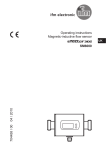Download Operating instructions Electronic pressure sensor PY2068
Transcript
Operating instructions R Electronic pressure sensor 704803/00 ENGLISH 06/2010 PY2068 Safety instructions . . . . . . . . . . . . . . . . . . . . . . Controls and indicating elements . . . . . . . . . . . Function and features . . . . . . . . . . . . . . . . . . . Operating modes . . . . . . . . . . . . . . . . . . . . . . Installation . . . . . . . . . . . . . . . . . . . . . . . . . . . Electrical connection . . . . . . . . . . . . . . . . . . . . Programming . . . . . . . . . . . . . . . . . . . . . . . . . Installation and set-up / operation . . . . . . . . . . Technical information / Functioning / Parameters Adjustable parameters . . . . . . . . . . . . . . . . Technical data . . . . . . . . . . . . . . . . . . . . . . Scale drawing . . . . . . . . . . . . . . . . . . . . . . 2 . . . . . . . . . . . . . . . . . page 20 . . . . . . . . . page 20 . . . . . . . . . page 21 . . . . . . . . . page 22 . . . . . . . . . page 23 . . . . . . . . . page 23 . . . . . . . . . page 24 . . . . . . . . . page 25 . . . . . . . . . . page 29 . . . . . . . . . . page 34 . . . . . . . . . . page 51 ENGLISH Contents Menü-Übersicht / Menu structure / Structure du menu RUN M S M S S M S M S M S M S M S M S M M M S M M S M M S M M S M M S M M S M M S M S S M M RUN S M S M S Mode/Enter Set M S M M M M M M M M M M M M M M M M S 3 Safety instructions Read the product description before installing the unit. Ensure that the product is suitable for your application without any restrictions. Non-adherence to the operating instructions or technical data can lead to personal injury and/or damage to property. In all applications check compliance of the product materials (see Technical data) with the media to be measured. Controls and indicating elements 1 2 3 Mode/Enter Set 4 5 1 4 x LED gren Lighting LED = set display unit. 2 1 x LED yellow Switching status; lights if output 1 has switched. 3 4-digit alphanumerical display Display of the system pressure, display of parameters and parameter values. 4 Set button 5 Mode / Enter button 20 Setting of the parameter values (scrolling by holding pressed; incremental by pressing briefly). Selection of the parameters and acknowledgement of the parameter values. Function and features The pressure sensor detects the system pressure and evaluates the measured values according to the set parameters. Display Signal output • Current system pressure in mbar, kPa, PSI. • Current system pressure in % of the span. NOTE: Display "0%" does not mean that the system is free of pressure! Output 1: • Switching signal (limit value for system pressure, hysteresis or window function, NO or NC). • Diagnostic signal (in case of a fault output 1 becomes inactive). Output 2 • Analogue signal (4 ... 20 mA or 20 ... 4 mA). • Analogue signal (0 ... 10 V or 10 ... 0 V). The measuring range can be scaled to up to 25% of the value of the measuring range (max. turn down 1:4). Applications (Type of pressure: relative pressure) Order no. PY2068 Measuring range mbar -250...250 PSI -3.63...3.63 Permissible overl. pressure bar PSI 10 145 Bursting pressure bar PSI 30 435 Avoid static and dynamic overpressure exceeding the given overload pressure. Even if the bursting pressure is exceeded only for a short time the unit can be destroyed (danger of injuries)! 21 ENGLISH kPa = mbar ÷ 10 Operating modes Run mode Normal operating mode At power on the unit is in the Run mode. It carries out its measurement and evaluation functions and provides output signals according to the set parameters. The display shows the current system pressure (can be deactivated; → page 33). The yellow LED indicates the switching state of the output. Display mode Indication of parameters and the set parameter values When the "Mode/Enter" button is pressed briefly, the unit passes to the Display mode which allows parameter values to be read. The internal sensing, processing and output functions of the unit continue as if in Run mode. • The parameter names are scrolled with each pressing of the "Mode/Enter" button. • When the "Set" button is pressed briefly, the corresponding parameter value is displayed for 15 s. After another 15 s the unit returns to the Run mode. Programming mode Setting of the parameter values While viewing a parameter value pressing the "Set" button for more than 5 s causes the unit to enter the programming mode. You can alter the parameter value by pressing the "Set" button and confirm the new value by pressing the "Mode/Enter" button. The internal sensing, processing and output functions of the unit continue as if in Run mode with the original parameter values unless a new value is confirmed. The unit returns to the Run mode when no button has been pressed for 15 s. 22 Installation Before mounting and removing the sensor, make sure that no pressure is applied to the system. NOTE: Display "0%" does not mean that the system is free of pressure! Mount the pressure sensor on a G¼ process connection. Electrical connection The unit must be connected by a suitably qualified electrician. The national and international regulations for the installation of electrical equipment must be observed. Voltage supply to EN50178, SELV, PELV. The device shall be supplied from an isolating transformer having a secondary Listed fuse rated as noted in the following table. Connector view (sensor) 1 BN 2 WH OUT 1 n-switching 1 BN L+ 2 WH 2: OUT2 4: OUT1 3 BU L+ 4 BK 4 BK 4 3 1 2 3 5 7 10 OUT 1 p-switching 1 2 Maximum protective device rating Ampere ENGLISH Control-circuit wire size AWG (mm2) 26 (0.13) 24 (0.20) 22 (0.32) 20 (0.52) 18 (0.82) (1.3) 16 L 2: OUT2 4: OUT1 3 BU L Core colours of ifm sockets: 1 = BN (brown), 2 = WH (white), 3 = BU (blue), 4 = BK (black). Pin 4 (OUT1) = switching output if OU1 = Hno, Hnc, Fno, Fnc Pin 4 (OUT1) = diagnostic output if OU1 = dESI Pin 2 (OUT2) = analogue output 23 Programming 1 Mode/Enter Set Press the Mode/Enter button several times until the respective parameter is displayed. Mode/Enter Set Press the Set button and keep it pressed. The current parameter value flashes for 5 s, 2 then the value is increased* (incremental by pressing briefly or scrolling by holding pressed). 3 4 Mode/Enter Set Change more parameters: Start again with step 1. Press the Mode/Enter button briefly (= acknowledgement). The parameter is displayed again, the set parameter value becomes effective. Finish programming: Wait for 15 s or press the Mode/Enter button until the current measured value is indicated again. *Decrease the value: Let the display of the parameter value move to the maximum setting value. Then the cycle starts again at the minimum setting value. Select the display unit (Uni) before setting the switch points (SP1, rP1) or the limits for the analogue output signal (ASP, AEP). This avoids rounding errors generated internally during the conversion of the units and enables exact setting of the values. Setting at the factory: mbAr. If no button is pressed for 15 s during the setting procedure, the unit returns to the Run mode with unchanged values. Disconnect power before connecting the unit as follows: 24 Installation and set-up / operation The unit can be electronically locked to prevent unwanted adjustment of the set parameters: Press both pushbuttons for 10 s (the unit must be in Run mode). Indication goes out briefly (acknowledgement of locking / Overload (above measuring range of the sensor). Underload (below measuring range of the sensor). Flashing: short circuit in the switching output. Flashing: internal fault *The output is switched off as long as the short circuit exists. The faults SC1, and Err are indicated even if the display is deactivated. unlocking). Units are delivered from the factory in the unlocked state. With the unit in the locked state is indicated briefly when you try to change parameter values. Diagnostic function (according to DESINA specification) Output 1 is used as a diagnostic output if OU1 = dESI. • If there is no fault, the output is switched and carries UB+ (if P-n = PnP) or UB- (if P-n = nPn). • In case of malfunctions the output becomes inactive. The following malfunctions are detected: Undervoltage (starting with 18V); overvoltage (starting with 33V); temperature at the process connection too high ((> 150°C) / too low (< -30°C); intrinsic temperature of the unit too high (> 100°C) / too low (< -30°C); RAM fault. 25 ENGLISH After mounting, wiring and setting check whether the unit operates correctly Faults displayed during operation Technical information / Functioning / Parameters Adjustable parameters Switch-on point Upper limit value at which the output changes its switching status. SP1 is active only if OU1 = Hno, Hnc, Fno or Fnc. Switch-off point 1 / 2 Lower limit value at which the output changes its switching status. rP1 is always lower than SP1. The unit only accepts values which are lower than SP1. Changing the switch-on point also changes the switch-off point (the distance between SP1 and rP1 remains constant). If the distance is higher than the new switch point, it is automatically reduced (rP1 is set to the minimum setting value). rP1 is active only if OU1 = Hno, Hnc, Fno or Fnc. Setting range: SP1 rP1 in steps of mbar -248 ... 250 -250 ... 248 1 kPa -24.8 ... 25.0 -25.0 ... 24.8 0.1 PSI -3.61 ... 3.63 -3.63 ... 3.60 0.01 Configuration of output 1 4 switching functions and the diagnostic function can be set: - Hno = hysteresis / normally open - Hnc = hysteresis / normally closed - Fno = window function / normally open - Fnc = window function / normally closed - dESI = Output 1 is used as a diagnostic output Configuration of output 2 4 analogue signals can be set: - I = current output 4 ... 20 mA - InEG = current output inverted 20 ... 4 mA - U = voltage output 0 ... 10 V - UnEG = voltage output inverted 10 ... 0 V 26 Teach zero-point calibration Automatic adaptation offset (setting range 0 bar ±5%); e.g. in the event of a deviation of the mounting location of the sensor and the zero point level for level measurement; see also parameter COF. Teach process: - Make sure that no pressure is applied to the system. - Press the "Mode/Enter" button until "tCOF" is displayed. - Press the "Set" button and keep it pressed. The current offset value (in %) briefly flashes, then the current system pressure (in the selected display unit) is displayed. - “Release the "Set" button. - Press the "Mode/Enter" button briefly (= to confirm the new offset value). Teach analogue start point (ASP) The current system pressure is defined to be the start value for the analogue signal. ASP = measured value at which 4 mA / 0 V is provided (20 mA / 10 V if OU2 = InEG / UnEG). Teach process: - Set the requested minimum pressure (for ASP) / maximum pressure (for AEP) in the system. - Press the "Mode/Enter" button until "tASP" / "tAEP) is displayed. - Press and keep pressed the "Set" button (currently set value flashes). - Release the "Set" button when the display stops flashing (new set value is displayed). - Press "Mode/Enter" button briefly. ASP / AEP can only be taught within defined limits (→ page 28). If the teaching process is carried out at an invalid pressure, UL or OL is displayed. After acknowledgement by "Mode/Enter" Err flashes, the ASP value / AEP value is not changed. 27 ENGLISH Teach analogue end point (AEP) The current system pressure is defined to be the end value for the analogue signal. AEP = measured value at which 20 mA / 10 V is provided (4 mA / 0 V if OU2 = InEG / UnEG). Enhanced functions This menu item contains a submenu with additional parameters. You can access these parameters by pressing the SET button briefly. If the submenu is protected with an access code,"Cod1" flashes in the display. - Press the "Set" button and hold it pressed until the valid code no. is shown. - Then briefly press the "Mode/Enter" button. Delivery by ifm electronic: no access restriction. Display unit The measured value and the values for SP1, rP1, ASP and AEP can be displayed in the following units: mbAr, kPA, PSI. Select the display unit before setting the switch points (SP1, rP1) and the limits for the analogue output signal (ASP, AEP). This avoids rounding errors generated internally during the conversion of the units and enables exact setting of the values. Setting at the factory: Uni = mbAr. Display mode 2 settings can be selected: • P = Pressure in the unit set in Uni. • P% = percentage value (pressure in % of the set scaling of the analogue output. The following applies: 0% = ASP value; 100% = AEP value). NOTE: Display "0%" does not mean that the system is free of pressure! Analogue start point Measured value at which 4 mA / 0 V is provided (20 mA / 10 V if OU2 = InEG / UnEG). ASP can also be set by means of the teaching process (→ tASP). Analogue end point Measured value at which 20 mA / 10 V is provided (4 mA / 0 V if OU2 = InEG / UnEG). Minimum distance between ASP and AEP = 25% (turn down 1:4). AEP can also be set by means of the teaching process (→ tAEP). Setting range for ASP / AEP: mbar kPa PSI 28 ASP -250 ... 125 -25.0 ... 12.5 -3.63 ... 1.82 AEP -125 ... 250 -12.5 ... 25.0 -1.82 ... 3.63 in Schritten von 1 0.1 0.01 Min-Max memory for system pressure • HI: displays the highest measured pressure • LO: displays the lowest measured pressure Erase the memory: - Press the "Mode/Enter" button until HI or LO is displayed. - Press the "Set" button and keep it pressed until “- - - -” is displayed. - Then press the "Mode/Enter" button briefly. Calibration offset The internal measured value (operating value of the sensor) is offset against the real measured value. • Setting range: -5 ... +5% of the value of the measuring range (with scaling as factory setting (ASP = 0% and AEP = 100%), • in steps of 0.1% of the value of the measuring range. COF can also be set by means of the teaching process (→ tCOF). Damping for the switching output (OU1) Pressure peaks of short duration or high frequency can be filtered out. dAP-value = response time between pressure change and c hange of the switching status in seconds (s). • Setting range: 0.1 ... 100 s in steps of 0.1 s (0.1 = dAP is not active). 1 Correlation between switching frequency and dAP: fmax = 2 × dAP Damping also affects the display. 29 ENGLISH Delay time for the switching output dS1 = switch-on delay; dr1 = switch-off delay The output does not immediately change its switching status when the switching condition is met but when the delay time has elapsed. If the switching condition is no longer met when the delay time has elapsed, the switching state of the output does not change. • Setting range: 0 / 0.1 ... 50 s adjustable in steps of 0.1 s (0 = delay time not active), • Indicated in seconds. Output polarity (output 1) 2 options can be selected: - PnP = positive switching - nPn = negative switching Damping for the analogue output (OU2) Pressure peaks of short duration or high frequency can be filtered out. dAA-value = response time between pressure change and change of the switching status in seconds (s). • Setting range: 0,1 ... 100 s in steps of 0.1 s (0.1 = dAA is not active). Setting of the display 7 options can be selected: d1 = update of the measured value every 50 ms d2 = update of the measured value every 200 ms d3 = update of the measured value every 600 ms The update interval only refers to the display. It has no effect on the outputs. rd1, rd2, rd3 = display as d1, d2, d3; but rotated 180°. OFF = In the Run mode the display of the measured value is deactivated. If one of the buttons is pressed, the current measured value is displayed for 15 s. Another press of the Mode/Enter button opens the Display mode. The LEDs remain active even if the display is deactivated. Reset to factory settings - Press the "Mode/Enter" pushbutton until rES is displayed. - Press the "Set" pushbutton and keep it pressed until "- - - -" is displayed. - Then press the "Mode/Enter" pushbutton briefly. All modified parameter settings will be reset. Therefore it makes sense to note down your own settings before (→ table on page 52). 30 Hysteresis function (fig. 1): The hysteresis keeps the switching state of the output stable if the system pressure varies about the preset value. With the system pressure rising, the output switches when the switch-on point has been reached (SP1). With the system pressure falling the output does not switch back until the switch-off point (rP1) has been reached. The hysteresis can be adjusted: First the switch-on point is set, then the switch-off point with the requested distance. Window function (fig. 2): The window function enables the monitoring of a defined acceptable range. When the system pressure varies between the switch-on point (SP1) and the switch-off point (rP1), the output is switched (window function / NO) or not switched (window function / NC). The width of the window can be set by means of the difference between SP1 and rP1. SP1 = upper value, rP1 = lower value. 1 P rP hysteresis SP rP t 1 0 1 0 2 acceptable range Hno Hnc 1 0 1 0 t Fno Fnc Scaling the measuring range (analogue output) Scaling can also be set by means of the teaching process or by entering a value for the ASP and AEP parameters. • By means of the OU2 parameter you define whether the set measuring range is provided as a 4 ... 20 mA signal (OU2 = I), a 20 ... 4 mA signal (OU2 = InEG), a 0 ... 10 V signal (OU2 = U) or a 10 ... 0 V signal (OU2 = UnEG). • By teaching the analogue start point (tASP) or setting the parameter ASP you define the measured value at which the output signal is 4 mA / 0 V (20 mA / 10 V at InEG / UnEG). 31 ENGLISH SP P • By teaching the analogue end point (tAEP) or setting the parameter AEP you define the measured value at which the output signal is 20 mA / 10 V (4 mA / 0 V at InEG / UnEG). • Minimum distance between ASP and AEP = 25 % of the final value of the measuring range (turn down 1:4). Please note: If the system pressure is indicated as a percentage value (SELd = P%), then: 0% = ASP value / 100% = AEP value. Display "0%" does not mean that the system is free of pressure! Voltage output Factory preset Measuring range scaled U [V] U [V] 1 10 MAW MEW 2 1 10 P MAW ASP AEP 2 MEW P MAW = initial value of the measuring range; MEW = final value of the measuring range The output signal is between 0 and 10V in the set measuring range ( 1 for OU2 = U / 2 for OU2 = UnEG). It is also indicated: • System pressure above the measuring range: output signal > 10 V if OU2 = U. • System pressure below the measuring range: output signal > 10 V if OU2 = UnEG. 32 Current output Factory preset Measuring range scaled I [mA] I [mA] 1 20 4 2 MAW MEW 1 20 4 P 2 MAW ASP AEP MEW P MAW = initial value of the measuring range; MEW = final value of the measuring range The output signal is between 4 and 20mA ( OU2 = InEG). 1 for OU2 = I / 2 for ENGLISH It is also indicated: • System pressure above the measuring range: - output signal > 20mA if OU2 = I, - output signal drops to max. 3.8 mA if OU2 = InEG. • System pressure below the measuring range: - output signal drops to max. 3.8 mA if OU2 = I, - output signal > 20mA if OU2 = InEG. 33 Technical data Operating voltage [V] . . . . . . . . . . . . . . . . . . . . . . . . . . . . . . . 18 ... 32 DC Current consumption [mA] . . . . . . . . . . . . . . . . . . . . . . . . . . . . . . . . . < 50 Current rating [mA] . . . . . . . . . . . . . . . . . . . . . . . . . . . . . . . . . . . . . . . 250 Protection: short-circuit, reverse polarity, overload; integrated Watchdog Voltage drop [V]. . . . . . . . . . . . . . . . . . . . . . . . . . . . . . . . . . . . . . . . . . < 2 Power-on delay time [s] . . . . . . . . . . . . . . . . . . . . . . . . . . . . . . . . . . . . 0,5 Min. response time switching output [s] . . . . . . . . . . . . . . . . . . . . . . . . 0,1 Switching frequency [Hz] . . . . . . . . . . . . . . . . . . . . . . . . . . . . . . . . . . . . . 6 Analogue output (measuring range scaleable) . . . . . . 4 ... 20 mA / 0 ... 10 V Max. load current output [Ω] . . . . . . . . . . . (UB - 10) x 50; 700 at UB = 24V Min. load with voltage output [Ω] . . . . . . . . . . . . . . . . . . . . . . . . . . . 2000 Min. response time analogue output [s]. . . . . . . . . . . . . . . . . . . . . . . . . 0.1 Accuracy / deviations (in% of the span)1) - Characteristics deviation (linearity, incl. hysteresis and repeatability)2) . . . . . . . . . . . . . . . . . . . . . . . . . . . . . . . . . . . . . . < ± 0.2 - Linearity . . . . . . . . . . . . . . . . . . . . . . . . . . . . . . . . . . . . . . . . . . . < ± 0.2 - Hysteresis . . . . . . . . . . . . . . . . . . . . . . . . . . . . . . . . . . . . . . . . . . < ± 0.1 - Repeatability (with temperature fluctuations < 10K) . . . . . . . . . . . . < ± 0.1 - Long-time stability (in% of the span per year) . . . . . . . . . . . . . . . . < ± 0.1 - Temperature coefficients (TEMPCO) in the compensated temperature range 0 ... +80°C (in% of the span per 10 K) - Greatest TEMPCO of the zero point . . . . . . . . . . . . . . . . . . . . . . < ± 0.2 - Greatest TEMPCO of the span . . . . . . . . . . . . . . . . . . . . . . . . . . < ± 0.2 Materials (wetted parts) . . . . . stainless steel (303S22); ceramics; FPM (Viton) Housing material . . . . . . . . stainless steel (316S12); stainless steel (304S15); PC (Macrolon); Pocan; PEI; FPM (Viton); Protection rating . . . . . . . . . . . . . . . . . . . . . . . . . . . . . . . . . . . . . . . . IP 65 Protective class . . . . . . . . . . . . . . . . . . . . . . . . . . . . . . . . . . . . . . . . . . . . III Insulation resistance [MΩ] . . . . . . . . . . . . . . . . . . . . . . . . > 100 (500 V DC) Shock resistance [g] . . . . . . . . . . . . . . . . . . . . 50 (DIN / IEC 68-2-27, 11ms) Vibration resistanc [g] . . . . . . . . . . . . . . 20 (DIN / IEC 68-2-6, 10 - 2000 Hz) Switching cycles min. . . . . . . . . . . . . . . . . . . . . . . . . . . . . . . . . 100 million Operating temperature [°C] . . . . . . . . . . . . . . . . . . . . . . . . . . . . -25 ... +80 Medium temperature [°C] . . . . . . . . . . . . . . . . . . . . . . . . . . . . . -25 ... +80 Storage temperature [°C] . . . . . . . . . . . . . . . . . . . . . . . . . . . . . -40 ... +100 EMC EN 61000-4-2 ESD: . . . . . . . . . . . . . . . . . . . . . . . . . . . . 4 / 8 KV EN 61000-4-3 HF radiated: . . . . . . . . . . . . . . . . . . . . . . . . . 10 V/m EN 61000-4-4 Burst: . . . . . . . . . . . . . . . . . . . . . . . . . . . . . . . 2 KV EN 61000-4-6 HF conducted: . . . . . . . . . . . . . . . . . . . . . . . . . 10 V 1) 2) all indications are referred to a turn down of 1:1 limit value setting to DIN 16086 34 Maßzeichnung Scale drawing Dimensions 3 2 34 M12 x1 47 21,5 27 13,5 1,3 57,3 91,5 1 30 G 1/4 1 4-stellige alphanumerische Anzeige 2 LEDs 3 Programmiertaste 1 4-digit alphanumerical display 2 LED’s 3 programming button 1 visualisation alphanumérique à 4 digits 2 LEDs 3 bouton poussoir 51