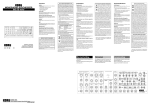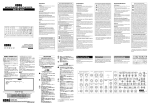Download Bedienungsanleitung Operating instructions Notice utilisateurs
Transcript
Bedienungsanleitung Operating instructions Notice utilisateurs R Strömungssensor analog ENGLISH SI1004 SI1104 FRANÇAIS Sachnr. 701887/01 02/05 Sonde de débit analogique DEUTSCH Flow sensor analog Kurzanleitung • Installieren Montage → Seite 6, elektrischer Anschluß → Seite 8. • HI-Abgleich Schalten Sie die Betriebsspannung ein. Nach etwa 15 s ist das Gerät betriebsbereit. Lassen Sie das Medium mit der gewünschten Maximalströmung (HI) in der Anlage fließen. Drücken Sie die Taste Learn/Set und halten Sie sie gedrückt. Die grünen LEDs rechts und links blinken, nach 5 s füllt sich der LED-Balken (grün) von links nach rechts (lassen Sie die Taste los, sobald die ersten LEDs leuchten). Die Anzeige verlischt kurzzeitig. Das Gerät speichert die aktuelle Strömung als Maximalströmung. M S LO HI LO HI LO HI >5...<10 • Das Gerät ist betriebsbereit. Weitere Einstellmöglichkeiten (→ Seite 9) • Der HI-Abgleich genügt für die meisten wasserbasierten Applikationen. Optional: auf Minimalströmung abgleichen (LOAbgleich). • Einstellung zur Überwachung und optischen Anzeige von Überströmung. • Rücksetzen auf Werkseinstellung. Weitere Informationen Bestimmungsgemäße Verwendung . . . . . . . . . . . . . . . . . . Seite 5 Inbetriebnahme / Betrieb / Wartung . . . . . . . . . . . . . . . . . Seite 10 Technische Daten . . . . . . . . . . . . . . . . . . . . . . . . . . . . . . Seite 11 2 Bedien- und Anzeigeelemente Einstelltasten MODE / ENTER LEARN / SET FLOW RATE LO HI Betriebsanzeige 0 1 2 3 4 5 6 7 8 9 Betriebsanzeige (Run-Modus) 0 1 2 3 4 5 6 7 8 9 0 1 2 3 4 5 6 7 8 9 Aktuelle Strömung im Anzeigebereich (grüner LED-Balken) Überströmung (LED 9 blinkt) Unterströmung (LED 0 blinkt) 0 1 2 3 4 5 6 7 8 9 Einstelltasten Mode / Enter: • Anwahl der Menüpunkte und Bestätigung Learn/Set: • Abgleich auf Maximal- / Minimalströmung; • Reset (Werkseinstellung wieder herstellen); • Einstellen von Werten (kontinuierlich durch Dauerdruck; schrittweise durch Einzeldruck) Sachnr. 701887/01 3 Menüstruktur Run-Modus HI LO Gerätefunktionen (ENTER-Taste) 0 1 2 3 Überwachung Überströmung 1x 4 5 6 7 8 9 Abgleich / Werkseinstellung (SET-Taste) Abgleich Maximalströmung >5...<10s 5s Abgleich Minimalströmung ... 1x >10...<15s Rücksetzen Werkseinstellung >15...<20s LED = grün 4 LED = orange LED = rot Sachnr. 701887/01 Bestimmungsgemäße Verwendung Der Strömungssensor • erfaßt die Strömungsgeschwindigkeit in flüssigen Medien, • setzt sie in ein analoges Ausgangssignal um (4 ... 20 mA), • und zeigt den relativen Strömungswert innerhalb des einstellbaren Erfassungsbereichs durch ein LED-Display an: - LED 0 = unteres Ende des Erfassungsbereichs (Minimalwert / LO) - LED 9 = oberes Ende des Erfassungsbereichs (Maximalwert / HI) • Zusätzlich können angezeigt werden: - Überströmung: LED 9 blinkt, wenn die Strömung 2 LEDs über dem Anzeigebereich liegt; Ausgangsstrom > 20 mA; - Unterströmung / Strömungsstillstand: LED 0 blinkt, wenn die Strömung unterhalb des Anzeigebereichs liegt. Sensorsignal 0 LO LED 0 HI 1 2 3 4 5 6 7 8 9 20,0 18,4 16,8 15,2 13,6 12,0 10,4 8,8 7,2 5,6 4,0 Ausgangssignal in mA 5 DEUTSCH Kennlinie Strömungsgeschwindigkeit Das Ausgangssignal folgt der Kennlinie des Sensors. Es zeigt (wie die LED-Kette) die relative Strömungsgeschwindigkeit innerhalb des eingestellten Erfassungsbereichs. Intern wird die Signaländerung zwischen LO und HI in 10 Teile geteilt und durch LED-Kette und Stromausgang angezeigt. Montage Das Gerät ist adaptierbar an unterschiedliche Prozeßanschlüsse. (Adapter sind gesondert als Zubehör zu bestellen). • Montieren Sie das Gerät bei waagerecht verlaufenden Rohren möglichst seitlich (Abb 1). Bei Montage von unten sollte die Rohrleitung frei von Ablagerungen sein. Bei Montage von oben sollte die Rohrleitung vollständig mit dem zu überwachenden Medium gefüllt sein. • Montieren Sie das Gerät bei senkrecht verlaufenden Rohren in der Steigleitung (Medium strömt aufwärts, Abb. 2). 1 2 Um Fehlfunktionen zu vermeiden, müssen Mindestabstände zwischen Strömungswächter und Krümmungen, Ventilen, Reduzierungen u. ä. eingehalten werden: • Mindestens 5 mal Rohrdurchmesser an der Anströmseite (A). • Mindestens 3 mal Rohrdurchmesser an der Abströmseite (B). 3 6 B min. 3xD D min. 5xD A 1 2 3 A Gewinde M18 x 1,5 1. Fetten Sie die Überwurfmutter (3) und alle Gewinde mit Schmierpaste ein, um mehrmaliges Lösen und Festziehen zu gewährleisten. Achtung: Es darf kein Fett auf die Sensorspitze (A) gelangen. 2. Schrauben Sie den passenden Adapter (2) auf den Prozeßanschluß (1). 3. Setzen Sie den Strömungswächter auf den Adapter und ziehen Sie die Überwurfmutter (3) an; (Anzugsdrehmoment max. 50 Nm). Halten Sie dabei das Gerät in seiner Ausrichtung.. Eintauchtiefe des Sensors: mindestens 12 mm in der Rohrleitung. Bei Verwendung der als Zubehör lieferbaren Adapter ist die korrekte Eintauchtiefe sichergestellt. Achtung: Die Sensorspitze darf die Rohrwand nicht berühren. Montagemaß mit G¼-Adapter Montagemaß mit G½-Adapter 35 21 27 13,5 27 13,5 DEUTSCH Montagemaß mit M12-Adapter 7 Elektrischer Anschluß Das Gerät darf nur von einer Elektrofachkraft installiert werden. Befolgen Sie die nationalen und internationalen Vorschriften zur Errichtung elektrotechnischer Anlagen. Spannungsversorgung nach EN50178, SELV, PELV. Um die "limited Voltage" Anforderungen gemäß UL 508 zu erfüllen, muß das Gerät aus einer galvanisch getrennten Quelle versorgt und durch eine Überstromeinrichtung abgesichert werden. Schalten Sie die Anlage spannungsfrei und schließen Sie das Gerät folgendermaßen an: 1 BN 4 BK 2 WH 3 BU L+ n. c. Steckeransicht (am Gerät) 1 4 2 L- 3 Adernfarben bei ifm-Kabeldosen: 1 = BN (braun), 2 = WH (weiß), 3 = BU (blau), 4 = BK (schwarz) n.c. = nicht belegt Nach dem Einschalten der Versorgungsspannung leuchten alle LEDs auf und verlöschen wieder schrittweise.* Danach ist das Gerät betriebsbereit. *Während dieser Zeit liegt das Ausgangssignal bei 20 mA. Bei Unterspannung geht das Ausgangssignal auf 0 mA zurück. 8 Programmieren ■ Überwachungsbereich Strömung einstellen HI-Abgleich • Medium mit gewünschter Maximalströmung in der Anlage fließen lassen. • >5...<10 s lang Taste Learn/Set drücken (= Abgleich auf Maximalströmung / oberes Ende des Überwachungsbereichs). ■ Überwachung auf Überströmung • 1 x kurz Taste Mode/Enter drücken. • 5 s lang Taste Learn/Set drücken, loslassen, wenn LED blinkt. • Taste Learn/Set mehrmals drücken, um die LED für den oberen Anzeigewert der Betriebsströmung zu verschieben. • 1 x kurz Taste Mode/Enter drücken. ■ Werkseinstellung wieder herstellen • >15...<20 s lang Taste Learn/Set drücken. ■ Für die Einstellvorgänge gilt: • Wird während des Einstellvorgangs 15 s lang keine Taste gedrückt, geht das Gerät mit unveränderten Werten in den Betriebsmodus zurück. • Ist der Abgleich nicht möglich, blinken alle roten LEDs. Danach geht das Gerät mit unveränderten Werten in den Betriebsmodus zurück. 9 DEUTSCH Optional: LO-Abgleich Der HI-Abgleich genügt für die meisten wasserbasierten Applikationen. Zusätzlich können Sie das Gerät in einem zweiten Schritt auf Minimalströmung abgleichen: • Medium mit gewünschter Minimalströmung in der Anlage fließen lassen bzw. Strömung anhalten. • >10...<15 s lang Taste Learn/Set drücken (= Abgleich auf Minimalströmung oder Strömungsstillstand / unteres Ende des Überwachungsbereichs). ■ Verriegeln / Entriegeln Das Gerät läßt sich verriegeln, so daß unbeabsichtigte Fehleingaben verhindert werden: Drücken Sie im Run-Modus 10 s lang die beiden Einstelltasten. Sobald die Anzeige verlischt, ist das Gerät verriegelt oder entriegelt. Auslieferungszustand: Nicht verriegelt. Bei verriegeltem Gerät verlischt die Anzeige kurz, wenn die Mode/Enter-Taste gedrückt wird. Inbetriebnahme / Betrieb / Wartung Nach dem Einschalten der Versorgungsspannung leuchten alle LEDs auf und verlöschen wieder schrittweise.* Danach ist das Gerät betriebsbereit. *Während dieser Zeit liegt das Ausgangssignal bei 20 mA. Überprüfen Sie die Sensorspitze von Zeit zu Zeit auf Ablagerungen. Reinigen Sie sie gegebenenfalls mit einem weichen Tuch. Fest anhaftende Ablagerungen (z. B. Kalk) lassen sich mit handelsüblichem Essigreiniger entfernen. 10 Technische Daten Betriebsspannung [V] . . . . . . . . . . . . . . . . . . . . . . . . . . . . . . 20 ... 36 DC 1) Analogausgang [mA]. . . . . . . . . . . . . . . . . . . . . . . . . . 4 ... 20, max. ca. 23 Max. Bürde [Ω] . . . . . . . . . . . . . . . . . . . . . . . . . . . . . . . . . . . . . . . . . . 500 Flüssige Medien Mediumtemperatur [°C]. . . . . . . . . . . . . . . . . . . . . . . . . . . . . . . -25 ... +80 Einstellbereich [cm/s] . . . . . . . . . . . . . . . . . . . . . . . . . . . . . . . . . . . 3 ... 60 Ansprechzeit [s] . . . . . . . . . . . . . . . . . . . . . . . . . . . . . . . . . . . . . . . 1 ... 10 Bereitschaftsverzögerungszeit [s] . . . . . . . . . . . . . . . . 15, optisch signalisiert Druckfestigkeit [bar] . . . . . . . . . . . . . . . . . . . . . . . . . . . . . . . . . . . . . . 300 Umgebungstemperatur [°C] . . . . . . . . . . . . . . . . . . . . . . . . . . . . -25 ... +80 Schutzart . . . . . . . . . . . . . . . . . . . . . . . . . . . . . . IP 67 (IEC 60529) / (UL50) Schockfestigkeit [g] . . . . . . . . . . . . . . . . . . . . 50 (DIN / IEC 68-2-27, 11 ms) Vibrationsfestigkeit [g] . . . . . . . . . . . . . . 20 (DIN / IEC 68-2-6, 55-2000 Hz) Gehäusewerkstoffe . . . . . . . . . . . . . . . . . . . . . . . . . . . . . . . . . . PBT-GF 20 Sensorwerkstoff (SI1004). . V4A (1.4404); O-Ring: FPM 8x1,5 gr 80° Shore A Sensorwerkstoff (SI1104) . Titan (3.7035); O-Ring: FPM 8x1,5 gr 80° Shore A nach EN50178, SELV, PELV; in Bezug auf UL: siehe Seite 8 (Elektrischer Anschluß). DEUTSCH 1) 11 Einstelldiagramme / Technik-Information Strömungsgeschwindigkeit ■ Überwachungsbereich Strömung einstellen Der Erfassungsbereich (Fenster) wird festgelegt durch • Abgleich auf gewünschte Maximalströmung (HI-Teach) = oberes Ende des Fensters. Dieser Abgleich genügt für die meisten wasserbasierten Applikationen. 0 • Abgleich auf gewünschte LO Minimalströmung / Strömungsstillstand (LO-Teach) = unteres LO Ende des Fensters; (optional). 0 1 0 1 2 2 3 3 4 Sensorsignal HI 4 5 6 7 8 9 HI 5 6 7 8 9 LO 0 HI 1 2 3 4 5 6 7 8 9 • Abgleich auf Maximalströmung (HI-Teach) Das Gerät erfaßt die vorhandene Strömung und setzt diesen Wert als oberen Anzeigewert für das LED-Display (LED 9). 1 Schalten Sie die Betriebsspannung ein. Nach etwa 15 s ist das Gerät betriebsbereit. Lassen Sie das Medium mit der gewünschten Maximalströmung in der Anlage fließen. M S LO HI LO HI LO HI >5...<10 s 2 12 M S Drücken Sie die Taste Learn/Set und halten Sie sie gedrückt. Die grünen LEDs rechts und links blinken, nach 5 s füllt sich der LED-Balken (grün) von links nach rechts (lassen Sie die Taste los, sobald die ersten LEDs leuchten). Die Anzeige verlischt kurzzeitig. Das Gerät speichert die aktuelle Strömung als Maximalströmung und geht in den Betriebsmodus. • Abgleich auf Minimalströmung / Strömungsstillstand (LO-Teach), optional Das Gerät erfaßt die vorhandene Strömung und setzt diesen Wert als unteren Anzeigewert für das LED-Display. Im Betriebszustand blinkt die erste grüne LED (LED 0), wenn die Strömung unter diesen Wert fällt (bzw. wenn Strömungsstillstand eintritt). ACHTUNG: LO-Teach darf nur nach HI-Teach durchgeführt werden. Lassen Sie das Medium mit der gewünschten Minimalströmung in der Anlage fließen bzw. halten Sie die Strömung an. M S LO HI LO HI >10...<15 s 2 M LO HI LO HI S Drücken Sie die Taste Learn/Set und halten Sie sie gedrückt. Die grünen LEDs rechts und links blinken, nach 5 s füllt sich der LED-Balken (grün) von links nach rechts, nach weiteren 5 s füllt sich der LED-Balken (grün) von rechts nach links (lassen Sie die Taste los, sobald die ersten LEDs rechts leuchten). DEUTSCH 1 Die Anzeige verlischt kurzzeitig. Das Gerät speichert die aktuelle Strömung als Minimalströmung und geht in den Betriebsmodus. 13 Strömungsgeschwindigkeit ■ Überwachung auf Überströmung Mit dieser Funktion können Sie die Position des Anzeigefensters im Überwachungsbereich festlegen: Verschieben Sie die LED für den oberen Anzeigewert auf die Position 8, 7, 6 oder 5. Bei maximaler Betriebsströmung leuchten alle LEDs von 0 bis zu dieser LED. Die LEDs oberhalb dieses Bereichs signalisieren Überströmung. Sensorsignal 0 LO 0 HI 1 2 3 4 5 6 4mA 7 8 9 20mA Überströmung Maximalströmung Das Ausgangssignal zeigt die Maximalströmung und Überströmung an. Der Ausgangsstrom für Maximalströmung / Überströmung hängt davon ab, auf welche Position die LED für den oberen Anzeigewert verschoben wurde. LED für oberen Anzeigewert LED LED LED LED 14 5 6 7 8 Ausgangssignal bei Maximalströmung [mA] 12,0 13,6 15,2 16,8 ... ... ... ... 13,6 15,2 16,8 18,4 Ausgangssignal bei Überströmung [mA] 13,6 15,2 16,8 18,4 ... ... ... ... 20 20 20 20 Einstellen: M S 1 LO HI LO HI LO HI 1x M S 2 Drücken Sie die Taste Mode/Enter einmal. Die aktuelle Einstellung wird angezeigt (grüne LED). Drücken Sie die Taste Learn/Set 5 s lang (bis die LED blinkt). 5s S M S 3 4 LO HI Drücken Sie die Taste Learn/Set so oft, bis die gewünschte LED blinkt. Bei jedem Tastendruck geht die LED eine Position zurück. Bei Unterschreiten der LED 5 beginnt der Durchlauf wieder bei LED 9. Drücken Sie kurz die Taste Mode/Enter (= Bestätigung). Die Anzeige verlischt kurzzeitig. Das Gerät speichert die neue Einstellung und geht in den Betriebsmodus. Hinweis: Nach jedem Abgleich auf Maximalströmung (HI-Teach) wird die Verschiebung wieder zurückgesetzt (auf LED 9). 15 DEUTSCH M ■ Werkseinstellung wieder herstellen (Reset) M S LO HI LO HI LO HI LO HI LO HI >15...<20 s M 16 S Drücken Sie die Taste Learn/Set und halten Sie sie gedrückt. Die grünen LEDs rechts und links blinken, nach 5 s füllt sich der LED-Balken (grün) von links nach rechts, nach weiteren 5 s füllt sich der LED-Balken (grün) von rechts nach links, nach weiteren 5 s füllt sich der LED-Balken (orange) von links nach rechts (lassen Sie die Taste los, sobald die ersten LEDs orange leuchten). Die Anzeige verlischt kurzzeitig. Alle Einstellungen werden auf Werkseinstellung zurückgesetzt, das Gerät geht in den Run-Modus Strömung. Brief adjustment instructions • Installation Mounting → page 22, electrical connection → page 24. • HI-Teach Apply the operating voltage. After approx. 15 s the unit is ready. Allow the medium to flow through the system at the required maximmum flow rate (HI). Press the Learn/Set button and keep it pressed. The green LEDs on the right and on the left flash, after 5 s the LED bar (green) fills from left to right (release the button as soon as the first LEDs light). The indication goes off briefly. The unit stores the current flow as maximum flow. M S LO HI LO HI LO HI >5...<10 • The unit is ready for normal operation. Further setting options (→ page 25) • The HI-Teach is sufficient for the majority of waterbased applications. Optional: adjustment to minimum flow (LO-Teach). • Setting for monitoring and optical indication of excess flow. • Reset to factory settings. Further information Function and features . . . . . . . . . . . . . . . . . . . . . . . . . . . page 21 Installation and set-up / Operation / Maintenance . . . . . . page 26 Technical data . . . . . . . . . . . . . . . . . . . . . . . . . . . . . . . . page 27 18 Controls and visual indication setting buttons MODE / ENTER LEARN / SET FLOW RATE LO HI function display 0 1 2 3 4 5 6 7 8 9 Function display (Run mode) 0 1 2 3 4 5 6 7 8 9 0 1 2 3 4 5 6 7 8 9 current flow within the display range (LED bar green) excess flow (LED 9 flashes) underflow (LED 0 flashes) 0 1 2 3 4 5 6 7 8 9 Setting buttons Mode / Enter: • selection of the menu items and acknowledgement Learn/Set: • adjustment to maximum / minimum flow; • reset to factory settings • setting of values (scrolling by holding pressed;incremental by pressing briefly) 701887/01 19 Menu structure Run mode HI LO 0 1 2 3 4 5 6 7 8 9 Unit functions (ENTER button) Monitoring excess flow 1x Adjustment / factory setting (SET button) Adjustment to maximum flow >5...<10s 5s Adjustment to minimum flow ... 1x >10...<15s Factory reset >15...<20s LED = green 20 LED = orange LED = red 701887/01 Function and features The flow sensor • detects the flow velocity in liquid media, • converts it into an analog output signal (4 ... 20 mA), • and indicates the relative flow value within the adjustable detection range by means of LEDs: - LED 0 = lower limit of the detection range (maximum value / LO) - LED 9 = upper limit of the detection range (minimum value / HI) • It is also possible to indicate: - Excess flow: LED 9 flashes if the flow is considerably higher (2 LEDs) than the display range; output current > 20 mA. - Underflow / flow standstill: LED 0 flashes if the flow is lower than the display range. characteristic curve flow velocity sensor signal 0 LO LED 0 HI 1 2 3 4 5 6 7 8 9 20,0 18,4 16,8 15,2 13,6 12,0 10,4 8,8 7,2 5,6 4,0 ENGLISH The output signal corresponds to the characteristic curve of the sensor. Like the row of LEDs it indicates the relative flow velocity within the detection range set. Internally the signal change between LO and HI is divided into 10 parts and displayed by the row of 10 LEDs and the current output. output signal in mA 21 Installation The unit is adaptable for various process fittings (adapters to be ordered separately as accessories). • In the case of horizontal pipes mount the unit from the side, if possible (fig. 1). When the unit is to be mounted at the bottom of the pipe, it should be free from deposits. When the unit is to be mounted at the top of the pipe, it should be completely filled with the medium to be monitored. • In the case of vertical pipes mount the unit in a place where the medium flows upwards (fig. 2). 1 2 To avoid malfunction a minimum distance between the flow monitor and bends, valves, changes in cross-section or such like must be observed: • Min. 5 x pipe diameter upstream (A). • Min. 3 x pipe diameter downstream (B). 3 22 B min. 3xD D min. 5xD A 1 2 3 A thread M18 x 1.5 1. Lubricate the nut (3) and all threads with grease to ensure the nut can be loosened and tightened several times. Note: No grease must be applied to the sensor tip (A). 2. Screw the suitable adapter (2) onto the process fitting (1). 3. Insert the flow monitor into the adapter. While keeping the unit aligned tighten the nut (3); (max. tightening torque 50 Nm). Insertion depth of the sensor: min. 12 mm in the pipe. When the adapters are used which are available as accessories, the correct depth is ensured. Note: The sensor tip must not touch the pipe wall. 23 ENGLISH 35 mounting dimension with G½ adapter 21 27 mounting dimension with G¼ adapter 13,5 27 13,5 mounting dimension with M12 adapter Electrical connection The unit must only be connected by an electrician. The national and international regulations for the installation of electrical equipment must be observed. Voltage supply to EN50178, SELV, PELV. The device shall be supplied from an isolating source and protected by an overcurrent device such that the limited voltage circuit requirements in accordance with UL 508 are met. Disconnect power before connecting the unit. Wiring: 1 BN 4 BK 2 WH 3 BU L+ n. c. connector view (sensor) 1 4 2 L- 3 Core colours of ifm sockets: 1 = BN (brown), 2 = WH (white), 3 = BU (blue), 4 = BK (black) n.c. = not connected When the supply voltage is applied, all LEDs light and go off one after the other.* The unit is then ready for operation. *During this time the output signal is 20mA. If the operating voltage is too low, the output signal passes to 0 mA. 24 Programming ■ Setting of the detection range HI-Teach • Allow the medium to flow through the system at the required maximum flow rate. • Press the Learn/Set button for >5...<10 s (= adjustment to maximum flow / upper limit of the detection range). Optional: LO-Teach The HI-Teach is sufficient for the majority of waterbased applications. Optional: adjustment to minimum flow. • Allow the medium to flow through the system at the required minimum flow rate or bring flow to a standstill. • Press the Learn/Set button for >10...<15 s (= adjustment to minimum flow or flow standstill / lower limit of the detection range). ■ Monitoring excess flow • Press the Mode/Enter button once. • Press the Learn/Set button for 5 s, release the button when LED flashes. • Press the Learn/Set button several times to shift the LED for the maximum display value. • Press the Mode/Enter button briefly. ■ The following applies to all setting procedures: • If no button is pressed for 15 s during the setting procedure, the unit returns to the operating mode with the parameter values unchanged. • If adjustment has not been possible, all the red LEDs flash. The unit returns to the operating mode with the parameter values unchanged. 25 ENGLISH ■ Reset to factory settings • Press the Learn/Set button for >15...<20 s. ■ Locking / Unlocking The unit can be electronically locked to prevent unwanted adjustment of the set parameters: Press both setting buttons for 10 s (the unit must be in Run mode). Indication goes out briefly (acknowledgement of locking / unlocking). Units are delivered from the factory in the unlocked state. With the unit in the locked state indication goes out briefl when you press the Mode/Enter button. Installation and set-up / Operation / Maintenance When the supply voltage is applied, all LEDs light and go off one after the other.* The unit is then ready for operation. *During this time the output signal is 20 mA. Check the sensor tip for build-up from time to time. Clean it with a soft cloth. If necessary, build-up which adheres firmly (e.g. lime) can be removed with a common vinegar cleansing agent. 26 Technical data Operating voltage [V] . . . . . . . . . . . . . . . . . . . . . . . . . . . . . . 20 ... 36 DC 1) Analog output [mA] . . . . . . . . . . . . . . . . . . . . . . . 4 ... 20, max. approx. 23 Max. load [Ω] . . . . . . . . . . . . . . . . . . . . . . . . . . . . . . . . . . . . . . . . . . . 500 Liquids Medium temperature [°C] . . . . . . . . . . . . . . . . . . . . . . . . . . . . . -25 ... +80 Setting range [cm/s] . . . . . . . . . . . . . . . . . . . . . . . . . . . . . . . . . . . . 3 ... 60 Response time [s] . . . . . . . . . . . . . . . . . . . . . . . . . . . . . . . . . . . . . . 1 ... 10 Power-on delay time [s] . . . . . . . . . . . . . . . . . . . . . . . 15, optically indicated Pressure rating [bar]. . . . . . . . . . . . . . . . . . . . . . . . . . . . . . . . . . . . . . . 300 Operating temperature [°C] . . . . . . . . . . . . . . . . . . . . . . . . . . . . -25 ... +80 Protection . . . . . . . . . . . . . . . . . . . . . . . . . . . . . . . . . . . . . . . . . . . . . IP 67 Shock resistance [g]. . . . . . . . . . . . . . . . . . . . 50 (DIN / IEC 68-2-27, 11 ms) Vibration resistance [g] . . . . . . . . . . . . . . 20 (DIN / IEC 68-2-6, 55-2000 Hz) Housing material . . . . . . . . . . . . . . . . . . . . . . . . . IP 67 (IEC 60529) / (UL50) Sensor material (SI1004) . . . . . . . . . . . . . . . . . . . . . stainless steel (316S12); O-ring: FPM 8x1.5 gr 80° Shore A Sensor material (SI1104) titanium; O-ring: FPM 8x1.5 gr 80° Shore A to EN50178, SELV, PELV; referring to UL: see page 24 (Electrical connection). ENGLISH 1) 27 ■ Setting of the detection range The detection range (window) is determined by: • Adjustment to the required maximum flow (HI-Teach) = upper limit of the window. This setting is sufficient for the majority of waterbased applications. • Adjustment to the required minimum flow / flow standstill (LO-Teach) = lower limit of the window. flow velocity Programming diagrams / Technical information sensor signal 0 LO HI 0 1 2 3 4 5 6 7 8 9 LO 0 HI 1 2 3 4 5 6 7 8 9 LO 0 HI 1 2 3 4 5 6 7 8 9 • Adjustment to maximum flow (HI-Teach) The unit detects the current flow and sets this value as the maximum value for the LED display (LED 9). 1 Apply the operating voltage. After approx. 15 s the unit is ready. Allow the medium to flow through the system at the required maximum flow rate. M S LO HI LO HI LO HI >5...<10 s 2 28 M S Press the Learn/Set button and keep it pressed. The green LEDs on the right and on the left flash, after 5 s the LED bar (green) fills from left to right (release the button as soon as the first LEDs light). The indication goes off briefly. The unit stores the current flow as maximum flow and passes into the operating mode. • Adjustment to minimum flow / flow standstill (LO-Teach), optional The unit detects the current flow and sets this value as the minimum display value for the LED display. In normal operation the first green LED (LED 0) flashes when the flow falls below this value (or when it comes to a standstill). NOTE: The LO-Teach operation may only be carried out after the HITeach operation. Allow the medium to flow through the system at the required minimum flow rate or bring to a standstill. M S LO HI LO HI LO HI LO HI >10...<15 s 2 M S Press the Learn/Set button and keep it pressed. The green LEDs on the right and on the left flash, after 5 s the LED bar (green) fills from left to right after a further 5 s the LED bar (gren) fills from right to left (release the button as soon as the first LEDs on the right light). The indication goes off briefly. The unit stores the current flow as minimum flow and passes into the operating mode. ENGLISH 1 29 flow velocity ■ Monitoring excess flow With this function the position of the display window within the detection range can be defined: Shift the LED for the maximum display value to position 8, 7, 6 or 5. In the case of maximum flow all LEDs from 0 up to this LED are lit. The LEDs above the range signal excess flow. If the switch point is above this range, the unit switches in the case of excess flow. sensor signal 0 LO HI 0 1 2 3 4 5 6 7 4mA 8 9 20mA excess flow maximum flow The output signal indicates the maximum flow and excess flow. The output current for maximum flow/excess flow depends on the position to which the LED for the maximum display value has been shifted. LED for maximum value LED LED LED LED 30 5 6 7 8 output signal for maximum flow [mA] 12.0 13.6 15.2 16.8 ... ... ... ... 13.6 15.2 16.8 18.4 output signal for excess flow [mA] 13.6 15.2 16.8 18.4 ... ... ... ... 20 20 20 20 Setting: M S 1 LO HI LO HI LO HI LO HI 1x M S 2 Press the Mode/Enter button once. The current setting is indicated (green LED). Press the Learn/Set button for 5 s (until LED flashes). 5s M S M S 3 4 Press the Learn/Set button several times until the requested LED flashes (LED 8, 7, 6 or 5). Each time the button is pressed the LED moves back by one position. When it is lower than LED 5 the cycle starts again at LED 9. Press the Mode/Enter button briefly (acknowledgement). The indication goes off briefly. The unit stores the new setting and passes into the run mode. ENGLISH Please note: The display value is reset (to LED 9) after each maximum flow rate adjustment (HI-Teach). 31 ■ Return to factory setting M S HI LO HI after 5 s the LED bar (green) fills from left to right, LO HI after a further 5 s the LED bar (green) fills from right to left, LO HI LO HI >15...<20 s M 32 Press the Learn/Set button and keep it pressed. The green LEDs on the right and on the left flash, LO S after a further 5 s the LED bar (orange) fills from left to right (release the button as soon as the first orange LEDs light). The indication goes off briefly. All settings are returned to factory setting and the unit passes into the run mode flow. Notice succincte de réglage • Installation Montage → page 38, raccordement électrique → page 40. • HI-Teach Mettre l’appareil sous tension L'appareil est opérationnel après env. 15 s. Le débit du fluide doit être à la valeur maximale (HI) souhaité. Appuyer sur le bouton Learn/Set et le maintenir appuyé. Les LED vertes à droite et à gauche clignotent; après 5 s la rampe de LED s'allume de gauche à droite (relâcher le bouton dès que les premières LED s'allument). L'affichage s'éteint brièvement. L'appareil mémorise le débit existant en tant que débit maximum. M S LO HI LO HI LO HI >5...<10 • L'appareil est opérationnel. D’autres possibilités de réglage (→ page 41) • Ce réglage (HI-Teach) suffit pour la plupart des applications à base d'eau. Option: réglage sur débit minimum. (LO-Teach). • Réglage pour surveillance et visualisation d'un débit excessif. • Récupérer les réglages de base effectués en usine. Informations autres Fonctionnement et caractéristiques . . . . . . . . . . . . . . . . . page 37 Mis en service / Fonctionnement / Maintenance . . . . . . . . page 42 Données techniques . . . . . . . . . . . . . . . . . . . . . . . . . . . . page 43 34 Eléments de service et d’indication MODE / ENTER LEARN / SET FLOW RATE LO boutons-poussoir de réglage HI 0 1 2 3 4 5 6 7 8 9 indication de fonction Indication de fonction (Mode RUN) 0 1 2 3 4 5 6 7 8 9 0 1 2 3 4 5 6 7 8 9 débit actuel du fluide dans la plage de détection (rampe LED verte) débit excessif (LED 9 clignote) chute du débit (LED 0 clignote) 0 1 2 3 4 5 6 7 8 9 Boutons-poussoir de réglage Mode/Enter: • sélection des options de menu; validation Learn/Set: • réglage sur débit maximum / minimum / • récupérer les réglages de base (Reset) • réglage des valeurs (en appuyant sur le bouton-poussoir et le maintenant appuyé, pas à pas en appuyant sur le bouton-poussoir plusieurs fois) 701887/01 35 Structure du menu Mode Run HI LO Fonctions d’appareil (Bouton ENTER) 0 1 2 3 4 5 6 7 8 9 Réglage (Bouton SET) Surveiller un débit excessif 1x Réglage sur débit maximum >5...<10s 5s Réglage sur débit minimum ... 1x >10...<15s Réglages de base >15...<20s LED = verte 36 LED = orange LED = rouge 701887/01 Fonctionnement et caractéristiques courbe caractéristique signal du capteur 0 LO LED 0 HI 1 2 3 4 5 6 7 8 9 20,0 18,4 16,8 15,2 13,6 12,0 10,4 8,8 7,2 5,6 4,0 signal de sortie en mA FRANÇAIS Le signal de sortie correspond à la courbe caractéristique du capteur. Tout comme la rampe de LED il indique la vitesse de circulation relative au sein de la plage de détection réglée. En interne le changement de signal entre LO et HI est divisé en 10 parties et indiqué par la rampe de LED et la sortie courant. vitese de circulation La sonde de débit • détecte la vitesse de circulation du fluide (milieux liquides), • la convertit en un signal de sortie analogique (4 ... 20 mA), • et indique un débit relatif dans la plage de détection réglable par des LED: - LED 0 = limite inférieure de la plage de détection (valeur minimale / LO) - LED 9 = limite supérieure de la plage de détection (valeur maximale / HI) • Il est également possible d'indiquer - Débit excessif: LED 9 clignote, le débit est nettement supérieur à l'échelle de visualisation (2 LED); signal de sortie > 20 mA. - Débit pas atteint et débit nul: LED 0 clignote, si le débit est inférieur à l'échelle de visualisation. 37 Montage L'appareil est adaptable à différents types de raccords process (adaptateurs à commander séparément comme accessoires). • Dans le cas des tubes horizontaux monter l'appareil latéralement, si possible (fig. 1). Lorsque l'appareil est monté par le bas le tube doit être dégagé de dépôts. Lorsque l'appareil est monté par le haut le tube doit être rempli entièrement du fluide à surveiller. • Dans le cas des tubes verticaux nous recommandons d’effectuer le piquage là où le fluide monte (fig. 2). 1 Afin d’éviter un mauvais fonctionnement une distance minimum doit être respectée entre la sonde et les coudes, vannes, etc.: • Min. 5 x diamètre de la canalisation en amont (A). • Min. 3 x diamètre de la canalisation en aval (A). 2 3 B min. 3xD D min. 5xD A 38 1 2 3 A filetage M18 x 1,5 1. Graisser l'écrou (3) et les filetages afin d'assurer que l'écrou peut être desserré et serré plusieurs fois. Remarque: Aucune graisse ne doit être appliquée au bout de la sonde (A). 2. Visser l'adaptateur approprié (2) sur le raccord process (1). 3. Placer le contrôleur de débit sur l'adaptateur et serrer l'écrou (3); (couple de serrage maxi 50 Nm). Maintenir l'appareil dans son orientation. Profondeur d'installation de la sonde: min. 12 mm dans le tube. L'utilisation de nos accessoires de montage assurent un positionnement correct de la sonde. Attention: le bout de la sonde ne doit pas toucher la paroi du tube. FRANÇAIS 35 cote de montage adaptateur G½ 21 27 cote de montage adaptateur G¼ 13,5 27 13,5 cote de montage adaptateur M12 39 Raccordement électrique L'appareil doit être monté par un électricien. Les règlements nationaux et internationaux relatifs à l'installation de matériel électrique doivent être respectés. Alimentation selon EN50178, TBTS, TBTP. Afin de répondre aux exigences de la norme "UL 508" pour la catégorie "limited voltage", l´appareil doit être impérativement alimenté par une alimentation isolée galvaniquement et équipée d´un dispositif de protection contre les surcharges. Mettre l’installation hors tension avant le raccordement. Schéma de branchement: 1 BN 4 BK 2 WH 3 BU L+ n. c. branchement connecteur (côté capteur) 1 4 2 L- 3 Couleurs des fils conducteurs des connecteurs ifm: 1 = BN (brun), 2 = WH (blanc), 3 = BU (bleu), 4 = BK (noir) n.c. = non raccordé Dès la mise sous tension toutes les LED s'allument et s'éteignent l'une après l'autre.* L'appareil est ensuite opérationnel. *Durant ce temps le signal de sortie est 20 mA. Si la tension d’alimentation est trop basse, le signal de sortie passe à 0 mA. 40 Programmation ■ Réglage de la plage de détection débit HI-Teach • Le débit du fluide doit être à la valeur maximale souhaité. • Appuyer sur le bouton Learn/Set pendant >5...<10 s (= réglage sur débit maximum). Ce réglage suffit pour la plupart des applications à base d'eau. Option: réglage sur débit minimum (LO-Teach). • Le débit du fluide doit être à la valeur minimale souhaité (ou débit nul). • Appuyer sur le bouton Learn/Set pendant >10...<15 s (= réglage sur débit minimum. ■ Surveiller un débit excessif • Appuyer brièvement sur le bouton Mode/Enter. • Appuyer sur le bouton Learn/Set pendant 5 s, le relâcher lorsque une LED clignote. • Appuyer sur le bouton Learn/Set plusieurs fois pour déplacer la LED indiquant la valeur maximale du débit de fonctionnement. • Appuyer brièvement sur le bouton Mode/Enter. ■ Récupérer les réglages de base effectués en usine • Appuyer sur le bouton Learn/Set pendant >15...<20 s . FRANÇAIS ■ Pour les réglages, les points suivants sont valables: • Si lors du réglage, aucun bouton n'est appuyé pendant 15 s, l'appareil redevient opérationnel sans aucune modification des valeurs. • Si le réglage est impossible, les LED rouges clignotent. Puis l'appareil redevient opérationnel sans aucune modification des valeurs. 41 ■ Blocage / Déblocage L'appareil peut être verrouillé afin d'éviter une fausse programmation non intentionnelle: Appuyer sur les deux boutons-poussoir pendant 10 s (l’appareil doit être en Mode Run). La visualisation s'éteint brièvement (confirmation du blocage / déblocage). Appareil livré: non bloqué. En cas d'appareil bloqué, la visualisation s'éteint brièvement lorsque vous presser le bouton Mode/Enter. Mise en service / Fonctionnement / Maintenance Mis en service / Fonctionnement / Maintenance Dès la mise sous tension toutes les LED s'allument et s'éteignent l'une après l'autre.* L'appareil est ensuite opérationnel. *Durant ce temps le signal de sortie est 20mA. Vérifier périodiquement l’éventuelle présence de dépôts en bout de sonde. Le cas échéant, les enlever avec un chiffon doux. Les dépôts adhérant fortement (ex: calcaire) peuvent être retirés avec un produit acétique de nettoyage usuel. 42 Données techniques Tension d'alimentation [V] . . . . . . . . . . . . . . . . . . . . . . . . . . . 20 ... 36 DC 1 Sortie analogique [mA] . . . . . . . . . . . . . . . . . . . . . . . 4 ... 20, max. env. 23 Charge maxi [Ω] . . . . . . . . . . . . . . . . . . . . . . . . . . . . . . . . . . . . . . . . . 500 Milieu liquide Température du fluide [°C]. . . . . . . . . . . . . . . . . . . . . . . . . . . . . -25 ... +80 Plage de réglage [cm/s]. . . . . . . . . . . . . . . . . . . . . . . . . . . . . . . . . . 3 ... 60 Temps de réponse [s] . . . . . . . . . . . . . . . . . . . . . . . . . . . . . . . . . . . 1 ... 10 Retard à la disponibilité [s] . . . . . . . . . . . . . . . . . . . 15, signalé optiquement Tenue en pression [bar] . . . . . . . . . . . . . . . . . . . . . . . . . . . . . . . . . . . . 300 Température ambiante [°C] . . . . . . . . . . . . . . . . . . . . . . . . . . . . -25 ... +80 Protection. . . . . . . . . . . . . . . . . . . . . . . . . . . . . . IP 67 (CEI 60529) / (UL50) Tenue aux chocs [g] . . . . . . . . . . . . . . . . . . . . 50 (DIN / VEI 68-2-27, 11 ms) Tenue aux vibrations [g] . . . . . . . . . . . . . 20 (DIN / CEI 68-2-6, 55-2000 Hz) Boîtier . . . . . . . . . . . . . . . . . . . . . . . . . . . . . . . . . . . . . . . . . . . . PBT-GF 20 Matière de la sonde (SI1004) . . . . . . . . . . . . . . . . . . . . . . . . . .INOX 316L; joint torique: FPM 8x1,5 gr 80° Shore A Matière de la sonde (SI1104) . . . . . . . . . . . . . . . . . . . . . . . . . . . . . .titane; joint torique: FPM 8x1,5 gr 80° Shore A selon EN50178, TBTS, TPTB; par rapport à UL: voir page 40 (Raccordement électrique). FRANÇAIS 1) 43 Einstelldiagramme / Technik-Information vitese de circulation ■ Réglage de la plage de détection débit La plage de détection est déterminée par: • Réglage sur débit maximum souhaité (HI-Teach) . Ce réglage suffit pour la plupart des applications à base d'eau. • Réglage sur débit minimum 0 suohaité / nul (LO-Teach LO (optionnel). signal du capteur HI 0 1 2 3 4 5 6 7 8 9 LO 0 HI 1 2 3 4 5 6 7 8 9 LO 0 HI 1 2 3 4 5 6 7 8 9 • Réglage sur débit maximum (HI-Teach) L'appareil détecte le débit existant et l'utilise comme valeur maximale pour l'affichage à LED (LED 9). 1 Mettre l'appareil sous tension. L'appareil est opérationnel après env. 15 s. Le débit du fluide doit être à la valeur maximale souhaité et constant. M S LO HI LO HI LO HI >5...<10 s 2 44 M S Appuyer sur le bouton Learn/Set et le maintenir appuyé. Les LED vertes à droite et à gauche clignotent; après 5 s la rampe de LED s'allume de gauche à droite (relâcher le bouton dès que les premières LED s'allument). L'affichage s'éteint brièvement. L'appareil mémorise le débit existant en tant que débit maximum et devient opérationnel. • Réglage sur débit minimum ou débit nul (LO-Teach; optionnel) L'appareil détecte le débit existant et l'utilise comme valeur minimale pour l'affichage à LED. En fonctionnement la première LED verte (LED 0) clignote lorsque le débit du fluide tombe en-dessous de cette valeur (ou lorsque le débit est nul). ATTENTION: L'opération LO-Teach doit toujours être effectuée après l'opération HI-Teach. Le débit du fluide doit être à sa valeur minimale souhaité (ou débit nul) et constant. M S LO HI LO HI >10...<15 s 2 M LO HI LO HI S Appuyer sur le bouton Learn/Set et le maintenir appuyé. Les LED vertes à droite et à gauche clignotent; après 5 s la rampe de LED s'allume de gauche à droite, après 5 s supplémentaires la rampe de LED s'allume de droite (relâcher le bouton dès que les premières LED à droite s'allument). L'affichage s'éteint brièvement. L'appareil mémorise le débit existant en tant que débit minimum et devient opérationnel. FRANÇAIS 1 45 vitese de circulation ■ Surveiller un débit excessif Grâce à cette fonction, une fenêtre d'affichage dans la plage de détection peut être définie: Déplacer la LED indiquant la valeur maximale à la position 8, 7, 6 ou 5. En débit maximum toutes les LED de cette échelle sont allumées. Les LED au-dessus de cette échelle signalent un débit excessif. Si le seuil de commutation est supérieur à cette échelle, l'appareil commute en cas de débit excessif. signal du capteur 0 LO HI 0 1 2 3 4 5 6 7 4mA 8 9 20mA débit excessif débit maximum Outre le débit maximum le signal de sortie indique également le débit excessif. Le courant de sortie pour débit maximum/débit excessif dépend de la position à laquelle la LED pour la valeur maximale a été déplacée. LED pour valeur maximale LED LED LED LED 46 5 6 7 8 signal de sortie pour débit maximum [mA] 12,0 13,6 15,2 16,8 ... ... ... ... 13,6 15,2 16,8 18,4 signal de sortie pour débit excessif [mA] 13,6 15,2 16,8 18,4 ... ... ... ... 20 20 20 20 Réglage M S 1 HI LO HI Appuyer sur le bouton Learn/Set pendent 5 s (jusqu'à ce que la LED clignote). LO HI LO HI Appuyer sur le bouton Learn/Set plusieurs fois jusqu'à ce que la LED désirée clignote (LED 8, 7, 6 ou 5). Après chaque pression sur le bouton la LED recule d'un pas. Lorsque la LED 5 est atteinte, une nouvelle pression permet le retour à la LED 9. Appuyer sur le bouton Mode/ Enter brièvement (confirmation). L'affichage s'éteint brièvement. L'appareil mémorise le nouveau réglage et devient opérationnel. 1x M S 2 5s M S M S 3 4 Appuyer brièvement sur le bouton Mode/Enter. Le réglage actuel est affiché (LED verte). LO FRANÇAIS Remarque: Après chaque réglage sur débit maximum (HI-Teach), la valeur d'affichage déplacée est repositionnée (à la LED 9). 47 ■ Récupérer les réglages de base effectués en usine S'assurer d'être dans le mode Run. M S LO HI LO HI LO HI LO HI LO HI >15...<20 s M 48 S Appuyer sur le bouton Learn/Set et le maintenir appuyé. Les LED vertes à droite et à gauche clignotent; après 5 s la rampe de LED s'allume de gauche à droite, après 5 s supplémentaires la rampe de LED s'allume de droite à gauche, après 5 s supplémentaires la rampe de LED (orange) s'allume de gauche à droite (relâcher le bouton dès que les premières LED orange s'allument). L'affichage s'éteint brièvement. Tous les réglages effectués en usine sont récupérés, l'appareil devient opérationnel.