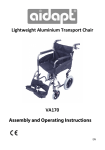Download Operating instructions
Transcript
Operating instructions Edition V3-6-5.2 Inhalt 1. Important notes ............................................................................................................................................. 3 General safety guidelines ............................................................................................................................. 3 Used symbols ............................................................................................................................................... 4 Intendend use............................................................................................................................................... 5 Short description .......................................................................................................................................... 5 Combination with other products .................................................................................................................. 5 Hygiene standards ....................................................................................................................................... 6 Standards and guidelines ............................................................................................................................. 6 Terms ........................................................................................................................................................... 6 2. Scope of delivery .......................................................................................................................................... 7 2.1 Basic unit ...................................................................................................................................................... 7 2.2 Equipment .................................................................................................................................................... 7 2.3 Accessories, consumables, spare parts, service partner ............................................................................. 7 3. Warranty ....................................................................................................................................................... 7 4. EMC Notice ................................................................................................................................................... 7 4.1 Guidance and manufacturer’s declaration – electromagnetic emissions ...................................................... 8 4.2 Guidance and manufacturer’s declaration – electric immunity ..................................................................... 9 4.3 Electromagnetic Environmental Recommendations - Separation distances between portable and mobile RF communications equipment and DENTALONE ................................................................................................ 11 4.4 Essential performance ................................................................................................................................ 11 5. Environmental conditions ............................................................................................................................ 12 6. Storage and transport ................................................................................................................................. 12 7. Use and removal of transport cover .......................................................................................................... 13 8. Use ............................................................................................................................................................. 14 8.1 Description of components ......................................................................................................................... 14 8.2 Preparation / initial operation ...................................................................................................................... 15 8.3 Filling the water tank .................................................................................................................................. 16 8.4 Completion and arrangement of instruments.............................................................................................. 17 8.5 Operating elements / displays .................................................................................................................... 18 8.6 Instruments................................................................................................................................................. 18 8.6.1 Straight handpieces and contra-angles *) ............................................................................................. 19 8.6.2 Brushless motor Ti-Max NLX-nano ....................................................................................................... 19 8.6.3 Ultrasrasonic scaler VARIOS 170 LUX ................................................................................................. 20 8.6.4 Multifunction syringe ............................................................................................................................. 22 8.6.5 Suction .................................................................................................................................................. 23 9. Cleaning, maintenance, disinfection and sterilization.................................................................................. 23 9.1. General ............................................................................................................................................................ 24 9.2. Disinfection, cleaning and sterilization of instruments and handpieces ........................................................... 24 9.3. Cleaning and sterilization of drills and abrasive bodies ................................................................................... 25 9.4. Cleaning of surfaces which cannot be sterilized .............................................................................................. 25 9.5. Water pipes and water tank ............................................................................................................................. 25 9.6. Suction system ................................................................................................................................................ 26 9.7. Recommended disinfection and cleaning agent .............................................................................................. 26 10. Maintenance .......................................................................................................................................... 26 10.1. Regular maintenance works ................................................................................................................. 26 10.2. Maintenance intervals ........................................................................................................................... 26 10.3. Maintenance of the compressed air reservoir ................................................................................................ 27 10.4. Replacing the hand piece cords .................................................................................................................... 27 11. Malfunctions and trouble-shooting......................................................................................................... 28 11.1. Fault diagnosis .............................................................................................................................................. 28 11.2. Fault signals ................................................................................................................................................. 29 11.3. Change of fuse ..................................................................................................................................... 29 11.4 Manual unlocking the console .............................................................................................................. 30 12. Disposal advices ................................................................................................................................... 30 13. Technical data ....................................................................................................................................... 31 Annex A.................................................................................................................................................................. 33 Operation manual Multi-control panel ..................................................................................................................... 33 Annex B................................................................................................................................................................. 43 Operation manual Ultrasonic Scaler Varios 170 ..................................................................................................... 43 Annex C ................................................................................................................................................................. 52 Operation manual Micromotor NLX nano ............................................................................................................... 52 1.1 1.2. 1.3 1.4 1.5 1.6. 1.7 1.8 Page 2 of 54 1. Important notes In order to get to know the advantages of the treatment unit and to guarantee patient safety it is absolutely necessary to thoroughly read the instructions for use before putting the device into operation. 1.1 General safety guidelines The unit is built under consideration of the requirements of the German Act of Medical Devices or the guideline 93/42/EWG for medical devices and meets the essential requirements of annex I. The product is a device of class IIa according to annex IX of regulation 9 of guideline 93/42/EEC for medical devices. 2 The safety technical standard is based on the VDE-regulation for electromedical devices DIN IEC 60601 part 1 / DIN VDE 0750 part 1. 3 Caution: To avoid the risk of electric shock, the device is to be connected with supply networks which are installed according to the regulations for medically used rooms (IEC 60364-7710:2002-11 or DIN VDE 0100-710). 4 The device has to be located in such a way, that a separation from the mains by pulling the mains plug is easily possible in the event of a fault. 5 The product is a medical device and must be used in accordance with the rules of the medical devices Act (MPG) by authorized personnel only. The user must guarantee proper handling due to his education or skills and be familiar with the operation of the device. 6 Before operating the unit, the user must ensure the reliability and orderly condition of the device. 7 For safety reasons, the equipment must remain switched off when it is unattended. In that case the power switch is always to be turned off. 8 The unit is not suitable for operation in potentially explosive areas 9 The product is subject to regular safety checks. The medical devices Act (MPG) and the corresponding regulations are to be observed by the operator fully. Scope and deadlines of the technical safety checks are prescribed as follows: At least every 12 months must be carried out following listed safety controls in compliance with DIN VDE 0750 and DIN VDE 0751 like perform: Visual inspection of device and accessories, protection ground conductor checking according to DIN VDE 0751, equivalent leakage current measurement according to DIN VDE 0751, functional testing of the unit in accordance with the accompanying documents. We recommend keeping a medical book in which the test results of the safety checks are documented. 10 As manufacturer of the device, we can assume responsibility for the safety properties of the unit only if maintenance and repair is performed by us or an authorised agent, if the prescribed service intervals are observed and the device is used in accordance with the operating instructions. A further condition is that components, affecting the safety of the device, are replaced only with original parts. Technical service documents are available for companies authorized by us for the service and repair. 11 Warning: Any change of the device is NOT permitted. 12 In case of maintenance, inspection or repair you should request a certificate of type and scope of work of the company. The certificate must contain the date of implementation, as well as name of the company with signature (see also MDD, DIN VDE 0750 / DIN VDE 0751). 13 The user has to comply with all valid laws and directives for medical devices as well as national regulations, in particular, the work safety regulations and accident prevention measures 14 Portable communication devices which emit radio waves (E.g. mobile phones) can affect the medical equipment. Don’t use such devices near the Dentalone (refer page 8, table 4.3 ) 15 The instruments Motor, Scaler and Syringe are equipped with LED light. Eye damage may result if the LED is directed straight into the eyes. Do not look into or turn it to the eyes of the patient. 1 Page 3 of 54 1.2. Used symbols Caution – check for specific warnings or precautions! Read the instructions for use! Caution line voltage! A disposal through household waste/residual waste is not allowed. Note recycling information! Application components type B: device with earth connection Manufacturer IP30 Device is protected against penetration of solid bodies > 2,5 mm; Device is protected against dripping water. Vertically falling dripping water may not have any adverse effect. Don’t tread on! Do not overload! Do not use outside closed rooms! Autoclavable on max. 135°C Direction up Protect from moisture Recycleable Caution fragile! Handle with care! Conformity according to all European Directives Temperature limits for storage and transport Limits of humidity for storage and transport Limits of atmospheric air pressure for storage and transport Page 4 of 54 1.3 Intended use The device Dentalone is a portable dental treatment unit and is used for outpatient and stationery general treatment of teeth. The product is designed only for dental use by qualified personnel. The NLX nano motor is for cutting / polishing as required during general dental treatment. The Scaler Varios 170 generates ultrasonic waves intended for use in dental applications such as scaling, root canal treatment, periodontal and cavity preparation. For the choice of the treatment locations the information in the operating instructions are decisive. Contra-Indication: Dentalone: The device should NOT be used for surgical, oral surgical treatments and implant surgery. Scaler: Do NOT use the scaler on patients with cardiac pacemakers. Do not use for patients anesthetized under laughter gas (Nitrous Oxide). Keep away from explosive substances and flammable materials. 1.4 Short description Dentalone is a self-contained dental unit with an integrated water and compressed air supply as well as a low volume suction. The essential features include: Mobile unit Ergonomic design due to height-adjustable console Compact construction, minimal space requirement. Equipped with Ultrasonic Scaler, Electric Micro-motor, Multifunction syringe and Saliva ejector. LED Light on Motor, Scaler and Multifunction syringe for better illumination of the treatment area Motor control with stable tractive power in each speed range. Ergonomic operation of handpieces/ contra-angles in combination with NLXnano electric micromotor. No suck-back spray supply on micro-motor, ultrasonic scaler and multifunction syringe. Clearly arranged work console with integrated swivelling instrument holder, centrally arranged multi-function control panel and storage space for accessories. Automatic instrument recognition of active instrument Clearly visible graphic display of the device status and the set parameter Quick release connection of all instrument hoses for easy exchange Easy-care housing Base with wheels combined with the cover and integrated telescopic handle makes transport comfortable as a trolley 1.5 Combination with other products The dental micro-motor NLXnano can be used with instruments from NSK, but also with instruments from other manufacturers with E-type fitting. Furthermore there is no intended combination with other products. The ultrasonic scaler Varios 170 should be used exclusively with the correct tips from NSK. The multi-function syringe should only be used with tips of the manufacturer. The saliva ejector can be used with any 6 mm or ¼” tips which are approved as dental consumables (CE sign). For all accessories and consumables the hygiene regulations of the manufacturer shall apply. Page 5 of 54 1.6. Hygiene standards 1 2 3 4 5 6 7 All objects which get into the oral cavity of a patient have to be pre-treated to avoid any infection with any disease. All objects which directly or indirectly get in touch with the mouth of the patient are regarded as contaminated. Contaminated objects MUST NOT get in contact with other patients without any disinfection/sterilization. Direct unprotected contact with saliva or blood has to be avoided. For your own safety you MUST, wear suitable protective equipment during the treatment in accordance with country-specific occupational safety and health regulations, E.g. gloves, goggles and face mask. It is extremely important that any patient treatments planned in advance, thus all necessary objects are available at the beginning of the treatment to save time and reduce the risk of cross contamination. To avoid cross contamination clean and dirty instruments must be kept separately. All objects, which are directly or indirectly in contact with the patient, must be either professionally disposed of following treatment or they need to be processed for cross infection control The water tank should be filled with of drinking water quality or treated (purified) water. As an additive the product ALPRON is recommended. 1.7 Standards and guidelines Standard Contents 2006/42/EC Machinery Directive 93/42/EC Medical Device Directive DIN EN 1041 Information supplied by the manufacturer of medical devices DIN EN 60529 Degrees of protection provided by enclosures ( IP-Code ) IEC 60601-1 Medical electrical equipment; - Part 1: General requirements for safety IEC 60601-1-2 Medical electrical equipment; Part 1: Electromagnetic compatibility DIN EN 62304 Medical device software - Software life-cycle processes IEC 60601-1-6 Medical electrical equipment - Collateral standard: Usability DIN EN 980 Graphical symbols for use in the labelling of medical devices DIN EN ISO 10993-1 Biological evaluation of medical devices DIN EN 14971 Medical devices - Application of risk management to medical devices EN ISO 7494-1 Dentistry - Dental units - Part 1 General requirements and test methods EN ISO 7494-2 Dentistry - Dental units - Part 2 Water and air supply DIN EN ISO 14457 Dentistry – Handpieces and motors DIN EN ISO 22374 Dentistry - Dental handpieces - Electrical-powered scalers and scaler tips EN ISO 10079-3 Medical suction equipment - Part 3: Suction equipment powered from a vacuum or pressure source 1.8 Terms Term EMC Instrument Page 6 of 54 Description Electromagnetic Compatibility Applied part 2. Scope of delivery 2.1 Basic unit The scope of delivery of the basic unit additionally includes the following components: 1 piece Cover with telescopic handle 1 piece Water tank incl. screw cap 1 piece Waste container incl. screw cap with integrated filling level sensor 1 piece Power Cord with non-heating apparatuses plug 1 piece Instruction for use 1 piece Foot pedal Accessories (not in the sense of the directive) Motor: 1 piece Autoclave plug 1 piece Motor Cap for autoclave 1 set O-Rings (3 x black o-rings) 1 piece O-Ring blue Scaler: 1 piece Sterilization cassette 3 piece Tip Wrench 1 piece Scaler Tip type G4 1 piece Scaler Tip type G6 1 piece Scaler Tip type G8 2 pieces O-Ring 2.2 Equipment (Instrument holder equipped from the left to the right side) Scaler with light “VARIOS 170 LUX” (separately packed) Micromotor NLX nano with light (without handpiece/contra-angle *) Multi-function Syringe Saliva ejector (without cannula) 2.3 Accessories, consumables, spare parts, service partner Consult your NSK-dealer for more information about specifications, accessories, consumables, spare parts and service partners. 3. Warranty The manufacturer's warranty is 1 year from date of purchase for provided the unit has been properly commissioned and used in appropriate conditions. The manufacturer reserves the right to determine the cause of any problems and to analyze. Consumables parts and wearing parts are not covered by the warranty. The warranty will lapse, - if non-approved materials and liquids as described in the instruction for use are being used, - if any modification on the unit is made by the customer or other unauthorized persons, - if the device is used for any other purpose as its intended use, - if damage is caused by gross negligence or due to improper use. 4. EMC Notice The DENTALONE is subject to special precautions regarding EMC and must therefore be installed and used according to the EMC notes in this operation manual. The Dentalone may cause radio interference or it can interfere with the operation of devices in the vicinity. If the location in which the DENTALONE is used exceeds the applicable RF compliance level mentioned above, the DENTALONE should be checked to verify normal operation. If abnormal performance is observed, additional measures may be necessary, such as reorienting or relocating the DENTALONE. Portable and mobile RF communications equipment can affect the DENTALONE. The following cables / components are part of the DENTALONE and can be used exclusively on the DENTALONE (except power cord): Page 7 of 54 Component Power cord Ident number 31338.1 Cable type H05VV-F 3x0.75mm2 unshielded length 2,0 m Scaler cord VALux-SC 37075 1,2 m Motor cord 37074 1,2 m 2,0 m Multifunction syringe 57066 2x0.25mm2 unshielded + 2x0.16mm2 unshielded 3x0.25mm2 unshielded + 2x0.16mm2 unshielded 2x0.25mm2 unshielded Foot switch 37100 4x0.16mm2 unshielded Scaler VA2-LUX-HP E351050 Motor NLX nano E1044051 NLX CD 1,2 m Use of other cables may result in increased emissions or decreased immunity. 4.1 Guidance and manufacturer’s declaration – electromagnetic emissions The DENTALONE is intended for use in the electromagnetic environment specified below. The customer or the user of the DENTALONE should assure that it is used in such an environment. Emissions test RF emissions CISPR 11 Compliance Group 1 RF emissions CISPR 11 Harmonic emissions IEC 61000-3-2 Voltage fluctuation / Flicker emissions IEC 61000-3-3 Class B Page 8 of 54 Class A Complies Electromagnetic environment - guidance The DENTALONE uses RF energy only for its internal function. Therefore, RF emissions are very low and are not likely to cause any interference in nearby electronic equipment. The DENTALONE is suitable for use in all establishments, including domestic establishments and those directly connected to the public low – voltage power supply that supplies buildings used for domestic purposes. 4.2 Guidance and manufacturer’s declaration – electric immunity The DENTALONE is intended for use in the electromagnetic environment specified below. The customer or the user of the DENTALONE should assure that it is used in such an environment. Immunity Test IEC 60601-1-2 Compliance Electromagnetic environment Test level level guidance Electrostatic discharge ± 6 kV contact ± 6 kV contact Floors should be wood, concrete, (ESD) ± 8 kV air ± 8 kV air or ceramic tile. If floors are IEC 61000-4-2 covered with synthetic material, the relative humidity should be at least 30% Electrical fast transient ± 1 kV ± 1 kV Mains power quality should be / for input / output for input / output that of a typical commercial or burst lines lines hospital environment IEC 61000-4-4 ± 2 kV ± 2 kV for power supply for power supply lines lines Surge ± 1 kV ± 1 kV Mains power quality should be IEC 61000-4-5 differential mode differential mode thatof a typical commercial or ± 2 kV Common ± 2 kV hospital environment mode Common mode Voltage dips, short Mains power quality should be <5% UT for 0.5 cycle <5% UT for 0.5 cycle interruptions and that of a typical commercial or (>95% dip in UT) (>95% dip in UT) voltage variations on hospital environment. 40% UT for 5 cycles 40% UT for 5 cycles power supply input lines Compliance is dependent on the (60% dip in UT) (60% dip in UT) IEC 61000-4-11 operator following recommended 70% UT for 25 cycles 70% UT for 25 cycles charging and maintenance of the installed battery backup (30% dip in UT) (30% dip in UT) <5% UT for 5 <5% UT for 5 seconds seconds (>95% dip in UT) (>95% dip in UT) Power frequency (50/60 Hz) magnetic field IEC 61000-4-8 Power frequency magnetic fields should be at level characteristic of a typical location in a typical commercial or hospital environment NOTE: UT is the A.C. mains voltage prior to application of the test level. 3 A/m 3 A/m Page 9 of 54 Guidance and manufacturer’s declaration – electromagnetic immunity The DENTALONE is intended for use in the electromagnetic environment specified below. The customer or the user of the DENTALONE should assure that it is used in such an environment. Immunity Test Conducted RF IEC 61000-4-6 Radiated RF IEC 61000-4-3 IEC 60601-1-2 Test level 3 V rms 150 kHz to 80 MHz outside ISM bands a) 3 V rms 150 kHz to 80 MHz In ISM bands a) Compliance 3V 3 V/m Electromagnetic environment guidance Portable and mobile RF communications equipment should be used no closer to any part of the Avea Ventilator, including cables, than the recommended separation distance calculated from the equation applicable to the frequency of the transmitter. Recommended separation distance: d= 1,17 P d= 1,17 P on 80 MHz until 800 MHz d= 2,33 P on 800 MHz until 2,5 GHz Where is P the maximum output power rating of the transmitter in watts (W) according to the transmitter manufacturer and is the recommended separation distance in meters (m). a) Field strengths from fixed RF transmitters, as determined by an electromagnetic site survey, c should be less than the compliance level in each frequency range. b) Interference may occur in the vicinity of equipment marked with the following symbol: Note 1: At 80 MHz and 800 MHz, the higher frequency range applies. Note 2: These guidelines may not apply in all situations. Electromagnetic propagation is affected by absorption and reflection from structures, objects and people. a ) Field strengths from fixed transmitters, such as base stations for radio (cellular/cordless) telephones and land mobile radios, amateur radio, AM and FM radio broadcast and TV broadcast cannot be predicted theoretically with accuracy. To assess the electromagnetic environment due to fixed FR transmitters, an electromagnetic site survey should be considered. If the measured field strength in the location in which the DENTALONE is used exceeds the applicable RF compliance level above, the DENTALONE should be checked to verify normal operation. If abnormal performance is observed, additional measures may be necessary, such as reorienting or relocating the DENTALONE. b) Over the frequency range 150 kHz to 80 MHz, field strengths should be less than 3 V/m. Page 10 of 54 4.3 Electromagnetic Environmental Recommendations - Separation distances between portable and mobile RF communications equipment and DENTALONE DENTALONE is intended for use in an electromagnetic environment in which radiated RF disturbances are controlled. The customer or the user of the DENTALONE can help prevent electromagnetic interference by maintaining a minimum distance between portable and mobile RF communications equipment (transmitters) and the DENTALONE as recommended below, according to the maximum output power of the communications equipment. Rated maximum output Separation distance according to frequency of transmitter (m) power of transmitter (W) 150 kHz to 80 MHz 80 MHz to 800 MHz 800 MHz to 2,5 GHz d=1,17 P d=1,17 P d=2,33 P 0,01 0,12 0,12 0,23 0,1 0,37 0,37 0,74 1 1,17 1,17 2,33 10 3,7 3,7 7,3 100 11,7 11,7 23,3 For transmitters rated at a maximum output power not listed above, the recommended separation distance in metres (m) can be determined using the equation applicable to the frequency of the transmitter, where is the maximum output power rating of the transmitter in Watts (W) according to the transmitter manufacturer. Note1. At 80 MHz and 800 MHz, the separation distance of the higher frequency range applies. Note2. These guidelines may not apply in all situations. Electromagnetic propagation is affected by absorption and reflection from structures, objects and people. 4.4 Essential performance In accordance with EN 60601-1-2, section 6.2.1.10 are essential features, which under the terms of the immunity guarantee fault-free device functions of the DENTALONE as listed below: Function of - Supply of compressed air - Control of micro-motor - Control of ultrasonic scaler - Operation function multi pad - Suction of saliva ejector - Automatic detection of removal of the instruments in operation Page 11 of 54 5. Environmental conditions Operation Temperature area Relative air humidity, non-condensing, no tropical protection Air pressure Transport Temperature area Relative air humidity, non-condensing, no tropical protection Air pressure Storage Temperature area Relative air humidity, non-condensing, no tropical protection Air pressure Technical changes reserved +15to +40 30to75 860to 1060 °C % mbar -10 to+60 10to85 500to 1060 °C % mbar -10 to+60 10to 85 500 to 1060 °C % mbar 6. Storage and transport For correct storage of the product please note the storage conditions (see section 5) The device either has to be stored or transported in outer packaging (original cardboard box) or in transport packaging (with cover). For a stackability of several devices additional precautions have to be made. Before t the DENTALONE, also when relocating from one room into another, the fresh water tank (4) and the waste water collection tank (7) have to be emptied! Spilled water can damage the electronic components of the DENTALONE. The footswitch can be stowed in the space next to the waste water tank. Before a bigger transport (from location to location) it is recommended to additionally carry out the following measures: Cleaning, disinfection and sterilization as required (see section 9) Pull out the plug of the footswitch from the connector socket Bring console in transport position and lock Place foam insert on the console to protect the instruments and fold down instrument holder Stow instrument hoses and accessories in the device and fasten with webbing Make sure instruction for use manual is always kept with the DENTALONE Attention! Before transport at minus temperatures the device has to be completely emptied from water, which means in addition to the water tank also all internal water ways, until no spray mist escapes at the hand pieces anymore, as otherwise frost damage may occur. The same also applies to waste container and suction hose. All internal waterways MUST be drained completely before any period of disuse, to prevent the formation and development of germs. In a final step the cover has to be pushed over the device and locked at 3 points (see fig. 1). Page 12 of 54 7. Installation instructions / removal of cover Ensure suitability of the premises with regard to the level and stability of flooring; cleanliness of the room and the climatic conditions and power supply (compare section 1; 4 and 5.) The DENTALONE should only be unpacked once suitability of the environment has been established, At the first operation please control the outer packaging of the device case for potential external damages. When determining transport damages please contact your NSK-dealer and clarify further procedures. First, the outer packaging (box) must be removed by lifting the device from the box using the handle attached to the middle of the cover. We recommend that you keep the packaging. Afterward the telescopic handle can be pulled out and the device can be rolled to the location where it will be used. (fig. 1). There the cover can be removed after opening the three clips (see fig. 2) fig.1 Unlocking the trolley handle fig.2 Opening the cover Check that the device has been set up on a flat and stable surface! If this is not the case, change the location. The ventilation slits in the housing MUST NOT be adjusted or covered. Sufficient ventilation of the device is required to avoid that overheating of internal components occurs. Attention! Wait before switching-on and using the DENTALONE, until it has adapted to the ambient temperature (E.g. after a cold night in the car). Note the admissible operation conditions (see section 5). Attention: in order to avoid the risk of an electric shock this device may only be connected to a supply network with protective earth. The device has to be installed in such a way that in case of failure a separation from the supply network is easily possible by pulling the power plug. Use only the supplied power cord. Page 13 of 54 8. Use 8.1 Description of components The DENTALONE consists of a base (10) and height-adjustable console (4), which can be pulled out upwards at two columns (5) and locked. On the left side of the DENTALONE are the power inlet with the power switch, the fuse holder (1) (fig.3), and the connector socket for the foot switch (2). 1 2 3 fig.3 fig.4 At the rear of the housing a removable water tank (8) with a capacity of 500 ml is located. (see fig.5). 4 5 6 7 8 9 10 11 fig.5 Page 14 of 54 fig.6 At the front is placed a removable waste water container (12) for suction waste (fig.6). 3 12 13 15 14 fig.7 1. 2. 3. 4. 5. 6. 7. 8. 9. 10. 11. 12. 13. 14. 15. 16. 17. 18. 19. 20. 21. 22. 23. Power switch / power inlet / safety switch Foot pedal connection Foot pedal Console Pillar guide Housing Compressed air filter Water tank Power cord Base Foot stand with handle Waste water container Spray-adjuster for Scaler Spray-adjuster for Motor Spray ON/OFF Switch Moulded foam insert 2 x electrical unlocking switches for console Instrument holder Ultrasonic Scaler Micro-motor Multifunction control panel Multifunction syringe Saliva ejector fig.8 16 17 17 19 18 Abb. 9 20 21 22 23 8.2 Preparation / initial operation First of all the DENTALONE has to be connected to a suitable power supply using the power cord provided (9) at the power inlet (1). Please correspondingly consider the regulations for medically used rooms in accordance with DIN VDE 0107. The instrument tubings and suction hoses have to be taken from the lower storage space and to be structured in such a way that the loops are not entwined with each other. Now the power switch (1) at the left side of the device can be switched on. The indicator lamp shows a green light. If the DENTALONE is used for the first time or after a long period out of operation, the internal compressor is working initially until the operating pressure is reached. This process can take up to 20 seconds. At this stage the console has to be brought into the working position. The procedure is as follows: In the recessed grips at the left and right side of the console there are unlocking switches (17) and through the activation of the rocker switches (Fig.10) the console (4) can be electrically unlocked. (works only when the DENTALONE is turned on and the device has power) Page 15 of 54 By activating the rocker switches (see illustration (fig.10) and pulling at the recessed grips on both sides the operating console (4) can manually be moved upwards until it is audibly locked in the working position, as soon. After pressing both locking switches (17) and unlocking the console (4) (audible click), the console has to be lifted within 1.5 seconds to raise it from the lower position into the upper position. Otherwise, the lock function is activated automatically again. In this case both locking switch (17) must be released again and process must be repeated. The same applies to lowering the console. You should remove the moulded foam part (16), which is placed on the console (4) for protecting and safeguarding the instruments and store it for future transports. Please check after transport whether the instruments are still placed properly and in the correct order in the instrument holder (18) (from left to right: Scaler (19); Micro-motor (20); Multifunction syringe (22); Saliva ejector (23)). Refer to fig.9. Then swivel the instrument holder (18) by gently pulling on the control panel (21) in a comfortable working position until it is audibly locked. (fig.10). There are 2 additional stop positions which facilitate an individual positioning, so that the instruments can comfortably be taken out and the display i of the control panel (21) can be easily seen (fig.11). fig.10 fig.11 Please check whether all instruments are completely assembled. Check your device for completeness in accordance with the delivery notes. The footswitch (3) is located in a holder mounted side on in the lower part of the device. (fig.7). Remove the foot switch from its holder and connect it to foot switch socket (2) at the left side of the device (fig.3 and fig.4). Before every operation check the device for proper condition. This concerns the stability of the unit, the two-sided lock in the extended position of the console as well as the measures described in the following sections of these instructions. All cables, tubings and the suctino hose should be checked for any damage. Furthermore , the instrument detection and function of the instruments and also the default settings on the control panel should be checked. (see section 8.5 and annex A (control panel)) Before the initial operation always check whether there is enough clean water in the water tank and the suction container (12) is empty. 8.3 Filling the water tank Before removing of the water tank (8) the DENTALONE has to be switched off at the main switch (1) or the spray switch (15) has to switch off. Following that any remaining pressure in the system has to be drained by pressing the venting valve (see fig.12). After that the fresh water tank can be pulled off the coupling pins by releasing the coupling. (See fig.13). Page 16 of 54 fig.12 fig.13 After unscrewing the screw cap from the bottle any remaining water should be disposed and the container has to be thoroughly cleaned according in accordance with applicable guidelines. The water tank (8) should to be disinfected before refilling in accordance with applicable guidelines. (Refer to section 9.5) Only use drinking water quality water suitable for dental equipment must be used. The maximum capacity of the tank is 500 ml Before closing the bottle also the screw cover has to be cleaned, disinfected and checked for correct seating of the lid gasket. Please screw the cap hand-tight. Do not overtighten! Now the water tank can be attached again to the quick release fitting and the Spray switch (15) can be switched back on. The compressor will start again to establish the operating pressure 8.4 Completion and arrangement of instruments During transport of the device all sterile parts of instruments, i.e. Scaler and Scaler Tips, motor handpiece; the tips of the syringe and the saliva ejector have to be packed separately and must be fitted again by the user. See the detailed instructions in section 8.6.and annex B (Scaler) and annex C (Motor). The instrument holders, as already described in section 8.2, have been located with functionality and ergonomic operation in mind The instruments may not swapped between holders, because this would cause malfunctions! Each day before the first treatment each instrument should be activated 30 seconds in order to rinse stagnant water in instrument hoses. Initial operation and practice interruption of more than 24 hours Before the initial operation and before and after each treatment pause (> 10 hours), disinfection, cleaning, sterilization has to be carried out! (See section 9.) Then fill the water tank (8) with fresh drinking water. Start rinsing process: by switching on the spray function two times in succession for approximately 20 seconds all lines are rinsed with water. The spray regulators (13) and (14) have to be adjusted to maximum flow setting. By doing so any disinfection agents in the instrument hoses are thoroughly removed from the hoses. For safety reasons the device is to be switched off at the power switch (1) before leaving the surgery. Page 17 of 54 8.5 Operating elements / displays Control panel: The operation of the device, which means the setting of defined parameters and operating conditions for the Varios scaler and NLX micro-motor is carried out by the multi-control panel (21), located in the centre of the console (4) and the footswitch (3) connected to the device.. Please thoroughly read the instructions for use in annex A before putting the device into operation. Spray function: The spray function is switched on and off by means of the rocker switch (15) located at the lower side of the console. The spray intensity can separately be adjusted for the NLX micro-motor and the Varios scaler at the adjusters (13) and (14) at the lower side of the console. Multifunction syringe: Regardless of the NLX micro-motor or the Varios scaler the 3 in 1 syringe (22) can be used by activating their separate buttons on the syringe body,. Water, air or spray is controlled manually. The syringe will operate as long as the corresponding buttons are depressed. Optionally air or water can be discharged. By simultaneously pressing both buttons spray is released. The discharged water or air flow can be regulated by more or less intense pressure of the buttons. Footswitch: The footswitch (3) has to be connected to the corresponding socket at the rear of the left side panel (2) (fig.3). By activating the footswitch the respectively active instrument which has been taken from the instrument holder is switched on, at the end of activation again switched off (Dead-man’s control) and the rotation speed of the handpiece is controlled. At the same time by activating the footswitch also the instrument lighting of the active handpiece is switched on or off. Only the scaler function ON / OFF and the motor with functions ON/ OFF + speed are controlled by the foot pedal. For multi-function syringe (22) and saliva ejector (23), the foot switch has no function. These two instruments are simply ready for operation as soon as you take them out of the holder. 8.6 Instruments All instruments have been developed and constructed for their specific applications. Improper use will lead to injury, premature wear and tear, destruction of instruments and hazard for the user, patient or third party. Please thoroughly read the corresponding instructions for use of the instruments before putting the device into operation. (Annex A-C) General information YOU MUST ONLY USE technically perfect and hygienically cleaned and sterilized handpieces and contra-angles , scaler and scaler tips (not included in the scope of delivery) Do not touch rotating instruments. Risk of injury! Change of drill: During the treatment pause: The footswitch may not be activated during the change of drill, because otherwise there is the risk of injury. For safety reasons the device has to be brought into stand-by position. During the treatment: Exchange of the bur or instrument only if the motor has stopped. Insert drill and abrasive tool as deeply as possible in the chuck system of the instrument (Please observe the manufacturer's information) Ensure chuck system is holding bur safely (refer to separate instruction for use of the handpiece) Bring instruments to full rotation speed before beginning to operate Avoid tilting or levering; increased danger of breakage Use of safety glasses is recommended depending on the use Improper application leads to poor performance and an increased risk Note the separate operating instructions of the respective instruments in annex A-C Page 18 of 54 Observing the rotation speed recommendations leads to optimum performance. When exceeding the maximum permissible rotation speed some instruments are prone to can lead to damage or destruction of instruments In case of work component diameters which are bigger than the shaft strength strong centrifugal forces can occur which can lead to deflections of the shaft and/or breakage of the instrument. Do not exceed the maximum permissible rotation speed. Please refer to manufacturers instructions to ascertain the maximum permissible rotation speed of respective instrument. Avoid excessive pressing forces, because this causes damage of the cutting instruments and generates excessive heat. Overheating is caused by excessive pressure on the instrument which leads damage of the pulp. Excessive pressure can also lead to rough surfaces and. breakages of instruments To avoid unwanted heat generation a sufficient cooling with an air/water spray (at least 50 ml/min) has to be guaranteed. Insufficient water cooling causes irreversible damage of the tooth and tissue. In case of failure of the compressed air generation, the treatment must be stopped immediately. Blunt burs generate excessive heat and cause damage of the pulp. Bent instruments not running smoothly have to be disposed of immediately. Disinfection and sterilisation has to performed in accordance with Manufacturers recommendations and applicable guidelines. Before the first use and immediately after each use rotating instruments have to be cleaned and where appropriate sterilized/autoclaved. Until the first use the instruments should be stored in the original packaging or transport container at room temperature in a dust- und humidity-protected manner. Rotating instruments should be stored hygienically on suitable stands or containers. The same applies to sterilized instruments and instruments in sterilized packaging. Instruments MUST be stored in a dust-, humidity-free environment with no risk of recontamination. In case of non-corrosion resistant instruments disinfection and cleaning agents with corrosion protection (non-corrosive) have to be used. The contact with H2O2 (hydrogen peroxide) has to be avoided. Hard metal working components are attacked and damaged. Reduction of lifetime. Avoid temperature over 180°C. Exceeding 180°Cleads to a reduced lifetime. Rotating instruments made from metal and non rust-proof instruments are attacked by the thermo-disinfector. This leads to discoloration and a shortened lifetime. Advices for use, duration of exposure and suitability of disinfection and cleaning substances for certain types of instruments can be obtained from the manufacturer of the solution. Store instruments in a dry place. Protect instruments against sun and heat 8.6.1 Handpieces and contra-angles *) Please obtain the description, handling as well as maintenance and sterilization advices for the used instrument from the accompanying documents of the respective instrument. Only handpieces and contra-angles with ISO E-type fitting can be used. *) not included in the scope of delivery 8.6.2 Brushless motor Ti-Max NLX-nano Short description: brushless micro-motor (100-40.000 r/min.) with light, type ISO E with internal water. Only instruments with ISO E-type fitting can be used. For further information please refer to annex C (Motor). Page 19 of 54 Safety guidelines Caution! Please always consider the safety of the patient when operating the motor (20). The motor is only provided for dental application by qualified personnel. The motor only works in conjunction with the control panel (21) Do not try to disassemble or manipulate the motor. The user is responsible for regular maintenance and inspection of the motor. Check the motor outside the mouth for vibration, noises and overheating before commencing treatment. If any irregularities occur, immediately interrupt the application and contact your NSK-dealer. In case of abnormal function of the motor immediately interrupt the application and send it for repair to your NSK-dealer or NSK service partner. Do not expose the housing to mechanical impacts. Do not drop the motor. This can lead to a malfunction. Do not connect/ remove the motor cable or instrument as long as the motor drive has not come to a complete standstill. Do not use the motor under full load for extended periods of time as this will cause it to overheat. The time for continuous use should be not more than 3 minutes. Do not exceed the motor speed recommended by the instrument (Option) manufacturers. Ensure that the correct speed is set on the control panel. Before use, always ensure that the instrument is securely located on the motor. Do not connect / disconnect the instruments during operation. The motor does not require lubrication After lubrication leave the handpiece at a suitable location for a certain time. Only place on the motor when excessive oil has completely drained off. If oil gets into the motor, this leads to malfunctions of the motor. Do not autoclave the motor cord (or sterilize with another high temperature procedure). Do not wipe off, clean or immerse the motor with a disinfectant solution or acid water! 8.6.3 Ultrasonic scaler VARIOS 170 LUX For further information see the operating instructions of the Ultrasonic Scaler (19) In Annex B. Safety instructions Thoroughly read through these safety guidelines before use and use the instrument only for their intended purpose and in accordance with the operating instructions. These displays allow a safe use of the instrument and prevent danger and damages for you and other persons. Indicating dangerous situations Warning! Do not touch the connections at the end of the scaler cord. This can cause an electric shock. If you feel any abnormality such as vibration, heat generation, abnormal noise, etc., prior or during use, stop immediately. The Electromagnetic Compatibility (EMC) is described in the operating instructions, section 4. Portable and mobile RF communications equipment can affect Electrical Medical equipment. Do not use RF equipment in close proximity to the product. USE ONLY NSK genuine tips when using NSK Varios Ultrasonic Scaler (Varios 170 LUX) problems such as damage, failure and accident of Handpieces resulting from use of NonNSK Tips are not included in the warranty. The following are the possible failure that could happen when using non-NSK tips: Vibration failure caused by using incompatible tips.E311. Accidental ingestion of broken tips by the patient. Damage of thread ridge of handpiece. Warning! Page 20 of 54 When operating the product always consider safety of the patient. The scaler is only to be used by qualified personnel Before using check the vibration of the instrument outside the oral cavity of the patient. If you determine abnormalities, immediately interrupt the use and contact your NSK-dealer or authorised service partner. Avoid hard impacts on the handpiece or dropping the instrument and tips on hard surfaces. Always work with sufficient coolant water in order to avoid damages of the tooth or an overheating of the instrument itself. Tips and Handpiece cannot be cleaned and disinfected with a Thermo-Disinfector. Sterilize the Tip, Handpiece, and Tip Wrench by autoclaving. Wipe the Handpiece Cord including the connectors. Disinfect handpiece cable according to the instructions after each treatment with a VAH* listed, no protein-fixing and Aldehyde-free disinfectants. If chemical, solvent or antiseptic solution is deposited on this product, immediately wipe it away. Discoloration or deformation may occur if left. Do not disassemble or change the handpiece. DO NOT USE on patients with a pacemaker. DO NOT use near explosive substances or combustible materials. DO NOT use the instrument on patients anesthetized with nitrous oxide. Caution! The instrument may only be used by qualified personnel. Patient safety MUST ALWAYS have the highest priority. Before using check the vibration of the instrument outside the oral. If you determine abnormalities, immediately interrupt the use and contact your NSK-dealer or an authorised service partner Do not exceed the recommended performance area for the applied tools, because it could not only damage the tooth but also the tip. Do not contact ceramic prostheses during the treatment, because it could damage the prostheses and/or tip. DO NOT contact ceramic or metal crowns except when removing. The tip could break and fall out. Never sharpen or bend tips. Tips could be damaged and not generate sufficient vibrations. Use tip guide to check tip is fit for purpose. Do not directly use the tip on the gums, mucous membrane or skin. This implies the danger of injuries or combustions. The tip is subject to general wear and tear and natural material fatigue, which will result in reduced performance. In this case the tip should be replaced. . Tips MUST NOT be changed while the scaler is in operation. Always use NSK tip wrench to carefully attach the tip Otherwise only a reduced vibration could be produced. Before use check the screw thread of the tip for potential contaminations and clean if contaminated. Use only NSK scaler tips, because scaler perforance may be affected or handpiece may be damaged by using tips NOT made by NSK. For more information refer to annex B, section B5 and B6. Do not sterilize the instrument with ultraviolet radiation, because the handpiece may change colour due to this. Unplug the handpiece at the hose coupling only after the tip has been removed. (Risk of injury) Caution! The user is responsible for a constant functional supervision, maintenance and inspection of the scaler For the storage of the instrument the following limits apply: air temperature -10…60°Cr humidity 10…85% and atmospheric pressure 500…1060hPa Air MUST be free of any contamination, sulphur dioxide or salt. To disconnect the handpiece from the handpiece cord for sterilization and/or cleaning, pull gently apart by holding the handpiece body in hand and the connector on the handpiece cord in the other hand. Pull along the long axis of the handpiece and DO NOT twist. * Association for Applied Hygiene (VAH) Page 21 of 54 Warning! DO NOT touch the connections at the end of the scaler cord as this can cause an electric shock. Caution! Make sure that the scaler tip is removed, before you disconnect the handpiece to avoid injury. To disconnect the handpiece from the handpiece cord, pull gently apart by holding the handpiece body in hand and the connector on the handpiece cord in the other hand. 8.6.4 Multifunction syringe Short description The Multifunction syringe (22) is a device exclusively designed for the dental sector. It serves to blow in air and water, individually or as spray, in order to clean and dry the operating field. Handle Button Screw fig.14 Cannula fig.15 Characteristic features Ergonomic aspects were decisive for the choice of this Multifunction syringe for Dentalone. This Multifunction syringe is easy to use, simple to clean and sterilize. An LED-light positioned in the grip sleeve improves the visibility in the treatment area. Both the Cannula and the handle are easy to dismantle, perfect to disinfect and sterilize in an autoclave at 135 ° C i.e. NSK iClave. Use For water only press the left key For air only press the right key For water-air mixture/spray press both keys at the same time The LED light is automatically activated when you take the syringe out of the holder. Cleaning and sterilization To constantly guarantee maximum hygiene, you should clean and sterilize the multifunction syringe tip after each treatment. To take the syringe apart, please follow these instructions: Remove the syringe cannula by loosening the screw (fig.14) To remove the complete syringe handle, push the button at the lower end of the handle in axial direction upwards. (fig.14) Wipe off potential contaminations with a clean cloth. The parts have to be sterilized in a steam autoclave at 134°C at least 3 minutes ie.e NSK iClave Maintenance Except the described cleaning and sterilization no additional maintenance is required for the syringe. DO NOT lubricate the multifunction syringe as this will cause irreparable damage. Page 22 of 54 8.6.5 Suction The suction system offers the prerequisite for relaxed and ergonomic working without permanent interruptions due to the swallowing reflex of the patient. The saliva ejector (23) allows the use of interchangeable flexible saliva ejector tips (consumable material) or autoclavable tips (size 6 mm or ¼”). The suction is automatically switched on as soon as the suction hose is taken from the instrument holder and vice versa the suction is switched off, when the suction hose is put back in the in the holder. Please note the position of the lever on the suction handpiece. Lever position forwards = closed Lever position backwards = open The suction is automatically switched off, as well, when the waste water reservoir (12) is full and has to be emptied. The waste reservoir has a maximum volume of 1 litre It is located on the front or the unit. (See section 8.1 – fig.7) Cleaning: Before disconnecting the reservoir the saliva ejector has to be emptied, by holding the saliva ejector as high as possible and by doing so slightly stretching the suction tubing to allow any residual liquid to drain out of the tubing into the reservoir. Pull out the plug of the filling level sensor socket! (fig.16). After that the reservoir has to be released from the connector by pressing the release lever. Connector “Level-Sensor” unlocking lever on quick release connector suction tube connector fig.16 After that the reservoir can be removed from the connector and be emptied. To remove lid unscrew from the reservoir and empty content into an amalgam separator, waster container or sewer system in accordance with applicable regulations. Additional waste water reservoir containers with lids are available as an accessory. Before reuse the reservoir should be cleaned (see also section 9). After cleaning and screwing the lid back on the reservoir can be placed back on the quick release connector ready to be used again. Please make sure it is securely held in place by listening out for noticeable locking click indicating that it is securely in place. ALWAYS check the safe and secure fastening of the reservoir before use Re-insert the plug of the level sensor in the contact socket (level sensor). A filter is installed in the front part of the saliva ejector. This is accessible by careful removing the rubber adapter for the suction nozzle. Clogging the strainer may cause a malfunction or power reduction of extraction. Therefore, the strainer should be checked after each treatment and daily cleaned. Page 23 of 54 9. Cleaning, maintenance, disinfection and sterilization 9.1. General When cleaning the Dentalone protective gloves MUST be worn at all times for health and safety compliance. Objects which cannot be sterilized and disinfected MUST NOT be handled with the same gloves. When interrupting cleaning process the gloves have to be taken off. A treatment area is defined as an area where the recommendations regarding the hygiene requirements in the reprocessing of medical devices of the Division of Hospital Hygiene, Infection Prevention and Control of the Robert Koch-Institute and The Federal Institute for Drugs and Medical Devices apply. Cleaning intervals: Between patients Rinse the water tank and fill with fresh drinking quality water Connect suction hose and saliva ejector to the waste container and then rinse by sucking approximately 0.2 litre drinking water. Change the saliva ejector cannula consumables), the multi-function syringe tip (Autoclavable) and scaler including scaler tip. Disinfection of all parts, which were touched during the treatment or came into contact with the patient. These include especially hose, coupling piece and saliva handpiece, console upper part with instrument holder, multifunction syringe, scaler, motor, patient chair. At the end of the working day All of the aforementioned items as between patients Sterilisation of the water tank (the water tank cap only to clean and disinfect!). Clean and disinfect suction handpiece, suction hose and waste water collection tank including cap with disinfectant solutions in accordance with the manufacturer's instructions. Disassemble saliva ejector and suction hose attachment, wash and lay in disinfection solution overnight. Clean sieve of suction hose. Cleaning and disinfection of the unit Once per week All of the aforementioned steps as per the end of the working day procedures Autoclaving of the water tanks and the waste water collection container (clean and disinfect the caps – as the caps are not autoclavable!) Page 24 of 54 9.2. Disinfection, cleaning and sterilization of instruments and handpieces Contaminated instruments have to be changed between patients to be cleaned, disinfected and sterilized in accordance with applicable guidelines following the manufacturer’s instructions. For disinfection and sterilization the selected procedure MUST be suitable for the respective instrument, you will find relevant information also in the detailed operating instructions for the micro-motor, contra-angles,handpieces and ultrasonic scaler in annex B und C. Before the first use and immediately after each use rotating instruments have to be cleaned and sterilized. Until the first use the storage has to be conducted in the original package at room temperature in a dust- und humidity-protected manner. Rotating instruments should be stored on hygienically maintained stands, autoclaving pouches or other suitable containers. The same applies to sterilized instruments and instruments in sterile packaging. The storage has to be in a dust-, humidity- and recontamination-protected environment. In case of non-corrosion protected instruments disinfection and cleaning agents with corrosion protection have to be applied. The contact with H2O2 (hydrogen peroxide) has to be avoided as this will attack and damage hard metal working components invalidate the product warranty and shorten the product life. Avoid temperature over 180°C as this will reduce the product’s life. Rotating instruments out of hard metal and non rust-proof instruments are attacked by the thermodisinfector. This leads to discoloration and a short lifetime. Always refer to manufacturer’s instructions before using any cleaning or disinfecting solutions. 9.3. Cleaning and sterilization of drills and abrasive tools Drills and abrasive tools have to be cleaned, disinfected and sterilized professionally. Suitable cleaning and disinfection agents can be obtained from specialist dental suppliers. Instructions for use have to be strictly followed. 9.4. Cleaning of surfaces which cannot be sterilized (Unit, trays, etc.) General procedure: Disinfect by wiping with a cloth which is soaked in disinfectant solution. Mechanical wiping movement with a wet, however not dripping cloth is essential. Do not wipe with a dry cloth afterwards. Painted surfaces and all metal parts can be wiped with mild cleaning and disinfection agents. Please only use ammonium chloride-free agents, because ammonium chloride would destroy the paintwork in the long run! 9.5. Water pipes and water tank After longer periods when the unit has not been used (especially in the morning before first use) all tubings, pipes and hoses of the unit. The water tank (without screw cap) has to be autoclaved at 121°C once a day. The lid of the water tank should be disinfected with VAH listed disinfectants because it cannot be autoclaved. For disinfection and to prevent the formation of organic film it is recommended to flush all tubings, pipes and hoses regularly with suitable solutions (Please refer to section 9.7) Afterwards rinse thoroughly by running each instrument twice for at least 20 seconds with the water spray function activated The spray controls (13) and (14) have to be turned on maximum flow. Thus, the remains of cleaning and disinfectant are rinsed from the hoses. Remember that the cap of the water tank MUST NOT be autoclaved! Page 25 of 54 9.6. Suction system Wipe suction hose between patients with a disinfectant wipe. To avoid blockages flush hose especially following procedures with bleeding with cold water but at least 4 to 6 times per day Attach suction hose to the waste water container (12) and rinse. At the end of the day’s sessions flush suction hose as per manufacturer’s instructions. The waste water collection reservoir (wide neck glass bottle) has to be thoroughly cleaned after emptying and, if necessary, to be autoclaved at 121 °C (except the screw cap which is NOT autoclavable). The lid of the waste water reservoir MUST NOT be autoclaved! 9.7. Recommended disinfection and cleaning agent BILPRON Agent for operating water disinfection ALPRON Agent for water treatment BIOTEST plus Agent to verify the bacterial load of liquids and surfaces AlproJet-DD or -D Highly effective concentrate for daily cleaning of suction systems AlproJet-W Highly effective concentrate for the weekly cleaning of suction systems Always follow the instructions of the manufacturer of disinfectants and cleaning solutions. 10. Maintenance It is recommended to maintain the DENTALONE according to the suggested intervals (see below). Maintenance and repair may only be carried out by authorized personnel by an appointed dealer or the manufacturer. It is not permitted under any circumstances for unauthorized persons to open and interfere with the device. Changes and repairs carried out by unauthorized persons invalidate the manufacturer’s warranty and liability. In addition to the inspection and functional examination during regular maintenance of the device an examination according to DIN VDE 0702/0751 has to be carried out. All parts subject to normal wear and tear have to be replaced as required and are not covered by the warranty. Advice: For the disposal of packaging, accessories and also the device you MUST COMPLY with applicable regulations! 10.1. Regular maintenance works Scope and intervals of the safety-technical checks should be in accordance with country-specific regulations. Recommended are: At least once every 12 months the below mentioned safety-technical checks have to be carried out under consideration of DIN VDE 0750 and DIN VDE 0751: - Visual control of the device and accessories, examination of the protective earthing according to DIN VDE 0751, equivalent leakage current measurement according to DIN VDE 0751. - Functional checks of the device under consideration of accompanying documents. It is recommended to keep a log book, in which the examination results of the safety-technical checks are documented. Clean liquid container regularly, if necessary, de-scale and autoclave at 121°C. 10.2. Maintenance intervals Daily maintenance (by the user) The fulfilment of requirements for hygiene and the maintenance of efficiency of the device is guaranteed by carefully observing the information for disinfection, cleaning and maintenance of the instruments. Before the first treatment flush all tubings and hoses pipes for approximately 30 seconds by operating all outlets. While doing this, the spray controls (9) and (10) for motor and scaler have to be adjusted on maximum flow. Clean and maintain handpieces and contra-angles in accordance with manufacturer’s guidelines. Important: observe exactly the maintenance instructions of the instruments under section 8.6 and 9. Page 26 of 54 Instrument tubings CANNOT be cleaned in the thermo disinfector and MUST NOT be exposed to temperatures exceeding 40 °C maximum. Annual maintenance (by authorised personnel) Basic cleaning of the water lines: A basic cleaning of the water lines to remove biofilm is necessary for the treatment unit which has been in operation for more than one year. This has to be carried out by an authorised service technician. Remove instruments from micro-motor and scaler handpiece, so that the water channels in these instruments do not get blocked as a result of the cleaning process. Control: Within the examination of the treatment unit it has to be inspected: control of function and performance examination of delivery volume of the water Visual Control - Integrity of the housing - Integrity of hoses, fuses and the power connection cable - Labels, symbols, indicator lamps - tightness of water and air channels - Instrument wear - Existence of the operation manual 10.3. Maintenance works at the compressed air reservoir The compressed air filter (7) is located on the left side next to the water tank. In regular intervals during cleaning and maintenance drain condensate which may have accumulated in the filter. The drain valve MUST ONLY be operated when the unit is turned OFF, (fig.17) Start by placing an absorbent cloth under the drainage valve and wipe the housing thoroughly dry afterwards. fig.. 17 10.4. Replacing the hand piece cords Should the exchange of one of the motor- or hand piece cords be required, please follow the below steps: Switch off the unit on the main switch. After that, release any remaining pressure in the water tank by pushing the release vent. (fig. 12) and remove the tank.. Unscrew the defective hose from the unit below the console and then disconnect it carefully (gently pulling downwards). It is possible that some remaining fluids may drip from the connections. (please keep an absorbent cloth for drying to hand) For disconnecting the cord on the scaler or micro-motor please refer to the related sections in annex B and C. When replacing the multifunction syringe, any remaining pressure and water in the system will escape from the open hose. (please keep an absorbent cloth for drying to hand) The multi-function syringe together with the hose can be separated from the unit and completely replaced together with the hose or seperately The unit may only be put into operation if all outlets are properly connected. Please check that the connectors are tight after they have been changed. In case of any leaks please liaise with manufacturer appointed dealer or the manufacturer. Page 27 of 54 11. Malfunctions and trouble-shooting 11.1. Fault diagnosis Please see below information for help should you come across any issues. In case problems cannot be resolved please contact manufacturer appointed dealer or the manufacturer. Malfunction Device does not work Micro-motor does not work, when taken from the holder Search for problem No power from mains electricity Main switch light works but no display in the operating part Possibly power supply defect, internal device fault Send device for repair, no self-help possible Motor is not connected Check connection of the handpiece to the device Foot pedal not connected or defective Connect or check footswitch Faulty contra-angle or handpiece (blocked or ceased up) Check the handpiece/contraangle and the chuck locking system Optical detection sensor in holder is dirty Clean the optical sensors with a cotton swab Send device to repair, no self-help possible Control panel displays fault code – see operating instructions, annex A Check filling level of the water tank Fill water tank Switch on spray selector switch Check the lever on the suction handpiece Spray switch not activated No pressure built-up in the water tank, because either screw cap is not closed tightly or seal is missing Spray adjuster was closed Lever at "closed" position Check Sieve Sieve is clogged Check the screw cap Lid isn’t tightly screwed on; or missing seal. Effect: vacuum is not building up Check the seal ring, clean and screw the cap tightly. Seals missing or damaged Replace the seals Waste container full Empty waste container filling level sensor isn’t connected on the unit floating body sluggish and remains in the upper position Check the connection (fig. 15) Clean the guiding surfaces and check for smooth operation Check by activating the vent valve, if air escapes at activation Check Spray adjuster Check the O-ring seals on the coupling plug from the tank and the suction hose Check filling level of the waste container missing signal from the filling level sensor Check the floating body of the filling level sensor Page 28 of 54 Defect of electronics No water Check the spray switch Suction does not work or only with restricted performance Measures Please check power cable connection / check device fuses / if necessary, check socket Main switch does not light-up Control panel displays still in the previous status Spray function does not work Cause Screw the cap tightly on the water tank and/or clean the seal Adjust to the desired volume Move lever to "open" position clean, or replace if necessary Electric unlocking of console does not work Locking mechanism jammed Relieve the plunger of the locking mechanism by slightly lifting the console during activation of the unlocking button Only one of the unlocking switches (one side of the console) is activated De-press the unlocking button on both sides of the console Internal electric functional disturbance Main switch does not light No voltage Use manual emergency unlocking (section 11.4), send device for repair to NSK service partner Please check power cable connection 11.2. Fault signals Signal Acoustic signal permanent Acoustic signal alternate Error code on the Control Panel Description Device temperature < 10 °C (outside of the limits) Device temperature > 70 °C (outside of the limits) Refer to instruction of use for the control panel in annex A Measure Move the machine into a warmer environment Move the machine into a cooler environment (treatment break) Refer to instruction of use for the control panel in annex A 11.3. Change of fuse Attention! Only carry out change of fuse while unit is disconnected from the mains electricity supply. Hazard of electric shock! Hazard of electric shock! The fuse box is located at the side of the power inlet between the main switch and the power socket. Before changing the fuse always disconnect the power cable from the power socket! For opening the fuse box you require a flat screwdriver by which you carefully take out the link. Attention! Only use fuses with the correct rating. After that push back the fuse in the holder until it is securely held. Page 29 of 54 11.4 Manual unlocking the console Attention! Please only use this mechanical unlocking option of the console in case of defect or power failure. For manual emergency unlocking remove the cover cap at the housing. (fig.18) Then turn the slotted screw with a screwdriver by approximately ¼ turn clockwise until the console is unlocked (fig.19), while a second person gently pushes the console downwards. The locking in the transport position is automatically carried out. fig.18 fig.19 12. Disposal advices The device and its packaging were made from materials which can be recycled. This reduces the waste and protects the environment. Discard the packaging separately for recycling in accordance with local recycling options. Devices that are marked with this symbol must not be disposed as household waste! You are legally obliged to dispose old devices separately from the household waste. (European Directive 2002/96/EC) Get free information about the disposal of your product from your NSK dealer. WEEE-Reg.-No. DE 72356056 Page 30 of 54 13. Technical data Mechanical data Dimensions including cover: (Heightxwidthxdept) Dimension without cover in operating position: (Heightxwidthxdept) Weight: (including cover) Protection type (covered): Protection type without cover: Electrical data Nominal voltage: Power consumption: Device fuse: Protection in the installation: 580 x 415 x 365 mm 770 x 405 x 350 19,5 Kg IP32 nach EN 60529 IP30 nach EN 60529 Protection class: Classification according to MDD 93/42/EWG annex IX: 100 - 240 V~ 50/60 Hz max. 400 VA on 230 VAC 2x T4,0 AL / 250 V 16 A idle (e.g. circuit breaker with Bcharacter) I according DIN EN 61140 IIa Operating data Operation mode Noise level Capacity of Water Tank Capacity of Waste Container Suction power of vacuum pump (max.) Compressor– air pressure (max.) Water consumption for spray Cooling air for Motor Motor speed Motor torque Operating temperature Life time continuous < 58 dB 500 ml 1000 ml 11 l/min air; 78% vacuum 3,0 bar >50 ml / min >6,5Nl / min 1000 – 40000 min-1 Max. 3,4 N cm +15 … +40 °C 5 years Storage and transport conditions Temperature area Relative air humidity, non-condensing, no tropical protection Air pressure -10 …+60 °C 10…85% 500 – 1060 mbar Page 31 of 54 KONFORMITÄTSERKLÄRUNG DECLARATIONOF CONFORMITY Wir We Hersteller / Manufacturer: NSK WT GmbH Portitzer Straße 69 d D-04425 Taucha Germany erklären in eigener Verantwortung, dass das Medizinprodukt declare on our own responsibility that the medical device Artikel-Nr. / Article number: 9070 allen relevanten Anforderungen der Richtlinie 93/42/EWG und der Richtlinie 2006/42/EG entspricht. meets all the provisions of the Directive 93/42/EEC and Directive 2006/42/EC which apply to him Angewendete Normen Applied standards (Liste der Angewendeten Normen / List of applied standards) Gesetz über Medizinprodukte (Medizinproduktegesetz MPG) EN 60601-1 (Gerätesicherheit) EN 60601-1-2 (EMV) EN 60601-1-6 (Gebrauchstauglichkeit, Ergonomie) DIN EN ISO 14971 (Risikomanagement) Benannte Stelle Notified Body BSI Group Deutschland GmbH Eastgate Hanauer Landstraße 115 60314 Frankfurt Kenn-Nummer / Registration Number. Konformitätsbewertungsverfahren CE 595189 Anhang II.3 93/42/EWG Diese Erklärung gilt für alle oben genannten Produkte, die während des Jahres 2014 und 2015 hergestellt sind und für die eine interne Freigabe vorliegt. This declaration applies to all above mentioned devices manufactured in 2014 and 2015 for which an internal release was given. Die Technischen Unterlagen werden beim Hersteller aufbewahrt. The technical data are kept by the manufacturer. Taucha, den Unterschrift und Angabe der Funktion Signature and function of the signing person __________________________ Dieter Bauch General Manager NSK WT GmbH Page 32 of 54 Annex A Operation manual Multi-control panel Please read this Operation Manual carefully before use. A1. General information Precautions for the handling and operation Read these safety cautions thoroughly before use and operate for their intended purpose according to this manual. Connect only NLXnano-Motors. Do not connect any other motor! These indicators will show you how to operate the product safely and prevent danger to you or others. They are classified by degree and/or severity of danger. All contents relating to safety should be observed. Classification Danger Degree and severity of danger or damage Provides an instruction where death or the instructions may occur. Caution Provides an instruction where personal injury or physical damage may occur. Provides an instruction where minor to medium injury or physical damage may occur. Notice Provides an instruction that should be observed for safety reasons. Warning Danger Do not attempt to disassemble the product or tamper with the mechanism, it may cause an electric shock or fire. Warning Do not use the productfor implant surgery. The product is designed only for clinical dental use by qualified personnel. Caution The multi-control panel is not water proof and should not be exposed to water. Do not use the multi-control panel as a handle when you want to move the dental unit. Do not pull the instrument cords and suction tubing with an excessive force. Be sure to press the buttons with a finger. When operating always consider the safety of the patient. Should the product function abnormally, cancel the operation immediately and send it to your NSK-dealer for repair. Care should be taken not to place the motor cord near a gas burner. Never attempt to repair a burnt motor cord. Always replace damaged cords with a new one. Do not exceed the drive motor speed recommended the bur/file manufacturers. Ensure the gear ratio on the display and gear ratio of the handpiece match. Please ensure that rotation speed range is set correctly. Don’t use or leave the product in a high–temperature environment such as under strong direct sunlight, by a fire or near a radiator as this may cause a malfunction for inner circuit or sudden heat generation. Page 33 of 54 Summary of user setting menu Motor The following menus will be displayed on the LCD screen: 1. Language 2. Gear ratio 3. Lamp 4. Endo mode 5. Air 6. Endo alert 7. Others 8. Version ► 1. Language 2. Gear ratio 3. Lamp 4. Endo mode 5. Air 6. Endo alert 7. Others 8. Version ► English Espanol Italiano Francais Deutsch Gear ratio 1 Gear ratio 2 ► ► 1 – 20 : 1 – 5 * 1 – 20 : 1 – 5 * * 1. Language 2. Gear ratio 3. Lamp 4. Endo mode 5. Air 6. Endo alert 7. Others 8. Version ► On / Off Intensity Delay timer ► ► On / Off 1.6 – 3.6 V * 1.0 – 5.0 sec * * 1. Language 2. Gear ratio 3. Lamp 4. Endo mode 5. Air 6. Endo alert 7. Others 8. Version ► Display setting ► Auto REV time Auto FWD time ► ► Adjustable range Adjustable range Ncm mm % 0.3 – 1.0 sec * 1.0 – 3.0 sec * * Adjustable range “Endo mode” setting is not reflected in the case of the NLX nano motor 1. Language 2. Gear ratio 3. Lamp 4. Endo mode 5. Air 6. Endo alert 7. Others 8. Version Page 34 of 54 ► I Display setting ► Motor MIN pressure Motor MAX pressure ► ► psi bar MPa 0.03 – 0.10 MPa * 0.20 – 0.40 MPa * 1. Language 2. Gear ratio 3. Lamp 4. Endo mode 5. Air 6. Endo alert 7. Others 8. Version I ► Endo mode alert Alert setting 1 Alert setting 2 REV alert ► ► ► ► On / Off 40 – 80 %* 80 – 100 % * On / Off * Adjustable range “Endo mode” setting is not reflected in the case of the NLXnano motor 1. Language 2. Gear ratio 3. Lamp 4. Endo mode 5. Air 6. Endo alert 7. Others 8. Version I ► LCD contrast Backlight timer Acceleration time Default setting ► ► ► ► –2, –1, 0, +1, +2 1 – 30 min or ∞ * 0.5 – 3.0 sec * No / Yes * Adjustable 1. Language 2. Gear ratio 3. Lamp 4. Endo mode 5. Air 6. Endo alert 7. Others 8. Version range I ► ► ► LCD XXXX NLX XXXX VA170 XXXX Scaler In the case of connected to the Varios 170 this menu is displayed at the setup: 1.Version ► LCD XXXX VA170 XXXX NLX XXXX A2. Features Integrated System of Electric Micromotor (NLX BF) and Multi Function Ultrasonic Scaler (Varios 170) can be controlled with the multi-control panel. User settings are achieved via the LCD graphical user interface. Visual identification of graphics on the multi-control display is possible even during operation of the handpiece. The multi-control panel allows up to 8 custom programs for your exacting needs (motor only). The multi-control panel supports 5 languages (English, Espanol, Italiano, Francais and Deutsch). Page 35 of 54 A3. Description of the user interface Display MODE-key SELECT-key FWD/REV-key (UP)-key ESC-key SET UP-key ENT/SAVE-key (DOWN)-key A4. Start-up When turning the power ON, the name of connected instruments will be displayed for about 3 seconds along with a beep tone. Then, the LCD display will switch to operating screen automatically. When turning the power on and simultaneously push the foot control, the display of the multi- control display will show the error message with „ Release Foot Pedal“ until a beep is heard. The error message will disappear when foot controls is released. A5. Description of the display A5.1. MOTOR While the display shows the fig.1, you can control a motor by pressing the foot control pedal. Rotation display (fig.1): When the motor is stopping, the display shows the maximum rotation speed. When the Motor is rotating, the display shows the actual rotation speed. When the motor stops, the display shows ”0” on the display then turn to the maximum rotation speed originally selected. Forward Mode: Motor turns clockwise Reverse Mode: Motor turns counter clockwise. Rotation speed display (fig.1) The display shows rotation speed you selected. While the motor is rotating, the actual rotation speed will show on the display Page 36 of 54 SET VALUE display: The pre–programmed maximum rotation speed is indicated on the display. The icon will go off while the motor is rotating. While the motor is rotating the speed icon appears for 1 second. Program number display: (fig.1) The program number you selected will be displayed. For detailed program setting, refer to section A7Useful functions”. Gear ratio display: (fig.1) The preset gear ratio is displayed. A total of 10 different gear ratios can be selected. 8 gear ratios are default and cannot be changed. 2 gear ratios are for customized setting by users. For detailed gear ratio setting, refer to section A6. „Settings". A5.2. SCALER While the display shows the fig. 2, you can control the ultrasonic scaler by pressing the foot control. Ultrasonic Vibration display: (fig.2) When the scaler is vibrating, vibration icon will be displayed. Vibration Mode display: (fig.2) Selected ultrasonic mode is displayed. (Perio, Endo or General) Power Level display: (fig.2) Selected ultrasonic power level is displayed. (POWER 0 – 10) A5.3. Selection of the instrument The selection of the instrument is done automatically by removing the respective instrument (scaler or motor) out of the instrument holder. Page 37 of 54 A6. Settings A6.1. MOTOR Functions you can set while the motor is rotating: Maximum rotation speed, rotation direction. Functions you can set while the motor is stopping: maximum rotation speed, rotation direction, gear ratio, program (PRG). Speed setting Press the ▲ / ▼ key to set your desired speed in the motor function display. Speed Range: 1,000 – 40,000 min-1 Notice Speed display changes faster as you press and hold the ▲/▼ key Gear ratio setting A maximum of 10 different gear ratios can be set. 8 are fixed default settings, 2 are for free settings. - Press SELECT key until ‘Gear ratio’ on the display blinks at the normal display. - Press ▲ / ▼ keys to choose an appropriate Gear ratio. - Press and hold ENT/SAVE key for 3 seconds or longer to save the set Gear ratio. Notice The turn by ▲/▼ key is shown below ▲key ▼ key *Gear ratio 1 und 2 only displayed, when you set them in user setting menu. For user setting menu, refer to section A9. „Other Settings". Rotation Direction setting To select the motor forward rotation, press FWD/REV key, until “F” appears at the normal display. To select the motor reverse rotation, press FWD/REV key, until “R” appears at the normal display. A6.2. SCALER Treatment mode setting: Use MODE key to select the different treatment modes at the ultrasonic scaler display. Press MODE key, “Perio”, “Endo” and “General” modes will be displayed as you press the key. Power level setting: Use ▲/ ▼key to select the power level at the normal display. Press ▲ key for increase, press ▼ key for decrease.(Power 0 to 10). A7. Useful functions A7.1. MOTOR Up to 8 customized settings are available with the following selections: Maximum rotation speed Rotation direction Gear ratio Program selection : 1) Press SELECT key, until program number is displayed blinks at the motor function display. 2) Press ▲ /▼ key to select the program number that you want to use. 3) Press ENT/SAVE key for 3 seconds or longer, the selection is completed. Notice When the program you selected is modified, the colour of „PRG“ will inverse Page 38 of 54 A8. Error-Codes A8.1. MOTOR The system incorporates an automatic diagnosis feature that can help to diagnose the cause of a problem in the event of failure mode. When the system has failed, the display will show the “E–**” code and message. Details of each error code are listed below. Error Error Message Code E–00 Over setting torque value E–01 Over current (Soft1) E–02 Over current (Soft2) Cause Solution Too much torque is loaded Remove the load from motor Release the foot control Release the foot control E–03 E–04 E–05 E–06 E–07 E–08 Fault error Overheat Over input voltage Over lamp voltage Residual voltage error Over load error E–09 Motor start is failure E–10 E–13 ????? Lamp under voltage Over control range Too much torque is loaded Abnormal electric current applied to motor and circuit Motor driver is over current Motor is overused Excess voltage Lamp circuit over voltage Output circuit error The state of the load that exceeded the limits continued during the fixed time Handpiece/motor cord disconnected Electric circuit may fail Lamp circuit under voltage Over motor control range E–14 EEPROM error Memory read/write data error Contact NSK dealer Leave the motor until it has cooled down Contact NSK dealer Contact NSK dealer Contact NSK dealer Remove the load from motor/handpiece and release foot control Check if the handpiece cord has been connected properly on motor and device Contact NSK dealer Contact NSK dealer Remove the load from motor/handpiece and release foot control Contact NSK dealer A8.2. SCALER Error Error Message Code E–09 Poor tool Handpiece cord disconnection E–01 Program error Over current (Soft1) Cause Solution Check the handpiece cord is connected to handpiece properly Contact NSK dealer A9. Other settings For each setting, follow the process below. 1) Ensure the Motor and the Scaler are completely stopped. 2) For normal display, press and hold SET UP key for 3 seconds or longer, then “User setting menu” will be displayed. 3) Use ▲ /▼ key to select the item you wish to change. 4) Press ENT/SAVE key. Then, straight away select the item. (Perform this process, in order to decide change after a setup “it indicates from 9–1 to 9–2”). 5) Press and hold ENT/SAVE key for 3 seconds or longer to save the program. Notice At the setting mode, to move back to the previous screen press the ESC key. If you press ESC key without setting, the menu below will appear. Follow the instruction on the display. Page 39 of 54 A9–1 Motor settings A9–1–1 [1.Language]: Setting the display language. 1. Language 2. Gear ratio 3. Lamp 4. Endo mode 5. Air 6. Endo alert 7. Others 8. Version ► English Espanol Italiano Francais Deutsch A9–1–2 [2.Gear ratio]: 2 of 10 gear ratio settings can be set for customized settings. To move the cursor, press the SELECT key. The gear ratio can be set [20 to 1:1] or [1: 1 to 5]. The right side or the left side should be 1. 1. Language 2. Gear ratio 3. Lamp 4. Endo mode 5. Air 6. Endo alert 7. Others 8. Version ► Gear ratio 1 Gear ratio 2 ► ► [1 – 20 : 1] or [1 : 1 – 5]* [1 – 20 : 1] or [1 : 1 – 5]* *Adjustable range A9–1–3 [3.Lamp]: For setting the function of the LED. At setup mode, select “Lamp” on the screen. Then you will see the next selection shown below diagram. ON/OFF: Setting the Motor Lamp on/off. Intensity: Setting the intensity of the motor lamp (1.6 V – 3.6 V). Default is 3.5 V. Delay timer: Setting the time delay of lighting after the motor has been used. (1.0 – 5.0 seconds) Default is 3.0 sec. 1. Language 2. Gear ratio 3. Lamp 4. Endo mode 5. Air 6. Endo alert 7. Others 8. Version ► On / Off Intensity Delay timer ► ► ► On / Off 1.6 – 3.6 V * 1.0 – 5.0 sec * * Adjustable range Notice The setting items of „Intensity“ and „Delay timer“ will be displayed only the when it is „ON“. Page 40 of 54 A9–1–4 [4.Endo mode]: Endo (endodontics) mode setting. This setting is not applicable to the NLX nano motor and Dentalone A9–1–5 [5.Air]: Calibration for air driven foot control This setting is not applicable to the Dentalone A9–1–6 [6.Endo alert]: Settings the alarm in Endo (Endodontics) mode. These settings are not reflected in the case of the NLX nano motor. A9–1–7 [7.Others] : Other settings At setup mode, select “Others” on the screen. Then you will see the next screen shown below. LCD contrast: Setting the contrast of the LCD display. Select the LCD contrast that you want to use, “– 2”, “– 1”, “0”, “+ 1”, “+ 2”. Default is “0”. Backlight timer: Setting the timeer up to ‘OFF’ of the backlight of the LCD display. Select the ‘Backlight timer’ that you want to use, 1 minute to 30 minutes or infinite. Default is 10 min. Motor acceleration time: Setting the time for the motor rotation speed to arrive at the maximum speed value. Select the acceleration time that you want to use, 0.5 seconds to 3.0 seconds. Default is 0.5 sec. Default setting: Back NLX BF to the factory default setting. When you select “Default setting” by pressing ENT/SAVE key, you will see the menu of Reconfirmation screen. Use ▲/ ▼key to move to “Yes”, then ENT/SAVE key for 3 seconds. Then the all settings are initialized. 1. Language 2. Gear ratio 3. Lamp 4. Endo mode 5. Air 6. Endo alert 7. Others 8. Version ► LCD contrast Backlight timer Acceleration time Default setting ► ► ► ► –2, –1, 0, +1, +2 1 – 30 min or ∞ * 0.5 – 3.0 sec * No / Yes * Adjustable range A9–1–8 [8.Version]: Display product information LCD: Software Version VA170: Software Version NLX: Software Version 1. Language 2. Gear ratio 3. Lamp 4. Endo mode 5. Air 6. Endo alert 7. Others 8. Version ► LCD XXXX NLX XXXX VA170 XXXX Page 41 of 54 A9–2. SCALER SETTINGS 9–2–1 [1.Version]: Display product information LCD: Software Version VA170: Software Version NLX: Software Version 1.Version Page 42 of 54 ► LCD XXXX VA170 XXXX NLX XXXX Annex B Operation manual Ultrasonic Scaler Varios 170 Please read this Operation Manual carefully before use. B1 General information Intended use This product is designed only for dental clinic / dental office use. This device generates ultrasonic waves intended for use in dental applications such as scaling, root canal treatment, periodontal and cavity preparation. Precautions for the handling and operation Read these safety cautions thoroughly before use and operate for their intended purpose according to this manual. These indicators will show you how to operate the product safely and prevent danger to you or others. They are classified by degree and/or severity of danger. All contents relating to safety should be observed. Classification Danger Caution Provides an instruction where personal injury or physical damage may occur. Provides an instruction where minor to medium injury or physical damage may occur. Notice Provides an instruction that should be observed for safety reasons. Warning Degree and severity of danger or damage Provides an instruction where death or the instructions may occur. Warning TO PREVENT ELECTRIC SHOCK - Do not touch the electrical connector pins at the rear of the Varios handpiece and the Varios scaler cord! If you feel any abnormality such as vibration, heat generation, abnormal noise, etc., prior to or during use, stop using it immediately. This product is an electrical Medical Device. The Electromagnetic Compatibility (EMC) is described in the operating instructions, section 4. Portable and mobile RF communications equipment can affect electrical medical equipment. Do not use RF equipment in close proximity to the product. Use ONLY genuine NSK tips when using NSK Varios ultrasonic scaler (Varios 170 LUX). Problems such as damage and, failure and accidents of scaler handpiece resulting from use of non-NSK Tips are not included in the warranty. The following describes possible failures that could happen when using the Non-NSK tips; o Vibration failure caused by using non-conforming tip threads. o Accidental ingestion of broken tips by the patient. o Damage of thread ridge of handpiece. o You must use the tip within the power range described on the Tip-Power Guide. If you use it out of the power range, the tip might break or damage an operative site. When operating the product always consider the safety of the patient. Only use by dental professionals, such as dentists, therapists or dental hygienist, is intended. Check the vibration outside the patient's oral cavity before use. If any abnormalities are found, stop using immediately and contact your NSK-dealer. Do not drop or exert an excessive shock to the scaler handpiece and cord. To prevent possible tooth plane damage and handpiece overheating, always use with sufficient water. Do not sterilize with ultraviolet light as handpiece could be discoloured. Sterilize the scaler tip, Varios handpiece, and tip wrench by autoclaving. Wipe the handpiece cord including the cover. Disinfect the hand piece cable according to the instructions after each treatment with a VAH listed disinfectants If chemical, solvent or antiseptic solution is deposited on this product, immediately wipe it away. Page 43 of 54 B2 Discoloration or deformation may occur if left. Do not disassemble or alter the handpiece. DO NOT USE on patients with cardiac pacemakers. Keep away from explosive substances and flammable materials. Do not use for patients anesthetized with Nitrous Oxide This product needs special precautions regarding EMC and needs to be installed and put into service according to the EMC information. The use of ACCESSORIES and cables other than those specified may result in increased EMISSIONS or decreased IMMUNITY of this product. If any water drops remain on the handpiece after autoclaving, wipe them off. Staining may result if left. This device must not be used by the patients themselves. Caution During operation, high frequency oscillations in the handpiece and handpiece cord may affect computer and LAN cables. Noise may be heard during operation near a radio receiver. Users are responsible for operational control, maintenance and inspection. Clean/sterilize the product immediately after use before you store it. Leaving it non-sterile might lead to failure. When you have not used the product for a long time and use it again, check the operation before use. Eye damage may result if the LED is shone directly into the eyes. Do not look into or turn it to the eyes of the patient. This product’s use is not restricted by patient's age (except infants), gender, weight or race. No special training is required for this device but it may only be used by qualified personnel. Applied parts for patient and/or operator are/is Tip and handpiece. Technical data Use Environment: Storage Environment: Page 44 of 54 Temperature: Humidity: Atmospheric pressure: Temperature: Humidity: Atmospheric pressure: +15 – 40 °C 30 – 75 % 700 – 1060 hPa -10 – 60 °C 10 – 85 % 500 – 1060 hPa B3 No. 1 2 3 4 5 6 7 8 9 Description of the components Description Varios2 LUX handpiece (optic) Handpiece Cord (optic) Sterilization Cassette Tip Wrench Tip Type G4 Tip Type G6 Tip Type G8 O –Ring Tip Cover S (Option) Quantity 1 1 1 3 1 1 1 2 1 Operation principle The sinusoidal electrical signal, at ultrasonic frequency (f>20 kHz) is generated by the generator. This signal is applied to the piezoelectric ceramic, located inside the transducer. The piezoelectric ceramic converts this signal into mechanical vibrations. These vibrations are at the same ultrasonic frequency as the electrical signal. The mechanical vibrations are propagated towards the distal end of the transducer. The „Tip“ insert, which is attached at the distal end of the transducer, vibrates at ultrasonic frequencies and makes it possible to achieve the aimed purpose. B4 Assembling or disassembling of the handpiece Align the dots on the handpiece and the handpiece cord. Push the handpiece into the connector. To remove the handpiece, grip the handpiece and handpiece cord and pull to separate handpiece and cord. (fig.1) fig.1 Warning To avoid electrical shock do not touch the electrical connector pins at the rear of the Varios handpiece Caution and the Varios scaler cord! Always ensure that the handpiece is properly connected and securely held in place. Do not connect or use non-NSK scaler handpieces Page 45 of 54 B5 Attaching or removing a scaler tip 1) Place tip inside tip wrench. Tip is placed in tip wrench from bottom. (fig. 2) 2) Align tip thread and handpiece thread and turn it clockwise until the Wrench clicks. (fig. 3) Do not twist the handpiece cord always hold on to handpiece body. Pay attention to the top of tip as some extend beyond the tip wrench and may cause injury. To remove the tip, place tip wrench over tip and turn counter-clockwise with the tip wrench until tip and handpiece are separated Tip Wrench Top Loosen Tighten Bottom fig.2 fig.3 Caution for Tip Usage Check the tip before use. (Dirt, Damage, Bending or Rust) Do not exceed Maximum Power Level for tip as this may damage the tooth structure and/or tip. Do not hit ceramic prosthesis with tip during scaling as this may damage the restoration and/or the tip Do not touch metal or prosthetic crowns, except for removing them, as tip could break and fall into patient’s mouth and could be inhaled. Do not touch gingival, mucosa and/or skin as. It could cause damage and/or burn injury. Do not sharpen and/or bend the tip. Tip may damage and not generate enough vibration during scaling. During use, tip will gradually wear away. As the tip wears the tip movement will change and decrease operating efficiency. When performance level drops too far change the Tip( Use tip guide check card for reference) DO ENSURE when securing tip to use the tip trench as supplied to avoid inefficient performance. DO ENSURE before attaching tip, cleanliness of the tip thread to avoid inefficient performance. To avoid personal injury DO ENSURE tip is removed prior to disconnecting the handpiece. If you feel the tip is not vibrating, remove it from the operative site and press the foot control again. If this does not improve the condition, Ensure the Tip is secure, turn the power off and restart it. When attaching a tip, always use gloves and NSK tip wrench as supplied. Ensure that water volume on the adjuster of the unit must be "0", when you use a tip which does not require irrigation. The tip wrench is a consumable item. For reliable operation replace it annually. Page 46 of 54 Provided Scaler Tips The end of the Tip is thin and for supragingival fine scaling and interdental scaling. The round cross-section allows tooth surfaces to be finished without causing damage. Set the level less than "Power 5" at G mode. Apply the top of the Tip on the tooth surface and gently move it sideways in the same way as G8 Tip. (fig.4) fig.4 Removal of supra and subgingival calculus. It provides easy access to interdental spaces and narrow pockets. Set the level less than "Power 5" at G mode. Insert the top of the tip into the periodontal pocket and move it slowly and gently. The top of the tip is sharp so that it could remove tartar on long crowns and retracted gingival. (fig.5) Clean periodontal pocket at low power. (Set the level less than "Power 5" at P mode.) fig.5 Removal of supragingival and interdental calculus. This tip can be used in all quadrants and is very useful for the removal of hard calculus. Set the level less than "Power 7" at G mode. Apply the top of the tip on the tooth plane and move it sideways finely along the neck of tooth. (fig.6) fig.6 Caution Tips are consumable products and subject to wear and tear. We recommend periodical replacement. Please use the Varios Tip Card to check when tips need to be replaced. Page 47 of 54 B6 How to use the “Varios Tip Card“ 1) Place the neck of the tip in the cut out. 2) Check wear of the tip. 3) See the green, yellow and red line to check wear of the tip. *See below what each colour means. To guarantee effective and safe used we recommended to replace tips when they meet the yellow line (wear of 1 mm) Tip Card Green: No wear – Tip is OK Tip replacement is not necessary Yellow: Wear of 1 mm – Tip is showing some wear Tip replacement is recommended Handpiece fig.7 Red: Wear of 2 mm – Tip is badly worn Tip replacement is necessary * The Varios Tip Card can be used to check the following tips: G1, G4, G5, G6, G8, P1/P1D, P10 and P20 Caution Tips are consumable products. The efficiency of dental scaling degreases approximately 25%, when the top of the Tip wears 1 mm and approximately 50%, when it is has worn 2 mm. In addition, the vibration condition changes owing to the wear, which may damage tooth surfaces. Check the tip wear condition with the Varios Tip Card periodically and replace tips frequently. B7 Use of the optional tip cover S Grip the tip cover S and put it over the tip. To remove, grip the tip cover S and the handpiece and pull gently apart. (fig.9) *The tip cover S is not designed for use as a tip changing tool. Caution Carefully put the tip cover S over the tip Pay particular attention to avoid injuring fingers. fig.9 Page 48 of 54 B8 Care and Maintenance B8.1 Cleaning of Optic Outlets (Varios 170) Wipe the debris off the end of the Optic Outlets at the handpiece with alcohol soaked cotton swab. (fig.10) Optic Fiber End Face In case the light degradation, contact your NSK-dealer. Caution Do not use any sharp pointy tools to clean the Optic Outlets. B8.2 Changing the O-Ring An O-ring is located in the Handpiece Cord Connector. Use a pointed tool to remove and mount a new one into the groove. (fig. 11). *Optional O-Ring: Order No. 0311020080 fig.10 O-Ring fig.11 B9 Sterilization Autoclave sterilization is recommended. Autoclave sterilization required prior to first time of use and after each patient as noted below. Take handpiece out of the packaging before sterilization. ONLY the tip, Arios handpiece and tip wrench can be autoclaved. Autoclave procedure 1) Clean and remove the Tip after use. (Refer to section B4) 2) Wipe dirt and debris from the products and wipe clean with alcohol-immersed cotton swab or cloth. Do not use a wire brush. 3) Place items into the sterilization cassette or an autoclave pouch. Seal the pouch. 4) Autoclavable up to max. 135·°C. Ex.) Autoclave for 20 min. at 121°C, or 15 min. at 132°C 5) Keep the products in the sterilization cassette or autoclave pouch to keep it clean until you use it. * Sterilization at 121°C for more than 15 minutes is recommended by IS017664 and IS017665-1. Caution Tip and Handpiece can not be cleaned and disinfected with a Thermo-Disinfector. Do not sterilize by ultraviolet ray. The handpiece could be discoloured. If autoclaved with other instruments stained with chemical solution, it could strip the plating and make the surface black. Do not wipe with, or clean or immerse in, high acid water or sterilizing solutions. Clean and disinfect the handpiece cord with alcohol after every treatment. Sterilization cassette The Varios handpiece, tip and tip wrench can be sterilized together using the sterilization cassette. (Fig.12) 1) Remove the tip from the Varios handpiece by using tip wrench. 2) Place the tip wrench with the tip inside into the sterilization cassette. (You can put up to four tip wrenches with tips inside the cassette). 3) Disconnect Varios handpiece from the handpiece cord (refer to section B3), and clean (refer to section 8), 4) Place the handpiece into the sterilization cassette. 5) Autoclavable up to max. 135·°C. ex.) Autoclave for 20 min. at 121°C, or 15 min. at 132·°C 6) Keep the products in the sterilization cassette or autoclave pouch to keep them clean until you use it. fig.12 Page 49 of 54 B10 Troubleshooting In case of any functional problems please verify to following points before you contact your NSK Dealer: Problem Term to check No / Poor vibration The tip does not generate vibration, in spite of depressing the Foot Control The tip is bent or broken ▬ The tip is flying away. ▬ Noise from the handpiece ▬ The handpiece is overheating ▬ The water does not reach to the handpiece No / Weak water Remove the handpiece from the handpiece cord. Water does not comes out or weak from handpiece cord No / weak water from the handpiece Water leakage Handpiece LED does not illuminate (Varios 170Lux) Page 50 of 54 Cause The tip is not tightened firmly Worn tip Power setting has not been correctly adjusted for the tip. Failure of vibrator in the handpiece Power has not been properly adjusted for the tip The tip is not tightened firmly Power has not been properly adjusted for the tip The tip is not tightened firmly Failure of vibration in the handpiece or the module Power has not been correctly adjusted for the tip The tip is not tightened firmly Failure of vibration in the handpiece or the module ▬ The water adjustment dial is closed The water filter is clogged. There may be exogenous material in the internal water line Water is leaking from the joint between the handpiece and the cord Tip oscillate, but Handpiece LED doesn’t turn on and off O-r at the handpiece cord is worn or damaged Tip oscillate, but Handpiece LED turns on and off Disconnection in the Handpiece Cord, or failure in Module The handpiece is not connected into the handpiece cord correctly. Solution Tighten the tip until the tip wrench clicks. Replace the tip Adjust the power setting according to the power guide or tip case label. Do not exceed maximum power Contact your NSK-dealer Adjust the power level the power guide or tip case label. Do not exceed. Tighten the tip until the tip wrench clicks Adjust the power level the power guide or tip case label. Do not exceed. Tighten the tip until the tip wrench clicks Contact your NSK-dealer Adjust the power level the power guide or tip case label. Do not exceed. Tighten the tip until the tip wrench clicks Contact your NSK-dealer Check the water circuitry and supply to the unit Turn the water adjustment dial and set it to an appropriate water volume Contact your NSK-dealer Blow out with the appliance such as syringes from the rear of the handpiece; If it is still unsolved, contact dealer Replace with new O-Ring (Refer to section A6.6-2) (Changing O-Ring) Firmly insert the handpiece into the handpiece cord Contact your NSK-dealer B11 Spare parts Model Product Order code Sterilization cassette Z1035001 Tip Wrench (CR-10) Z221080 Tip Holder Z221080 O-Ring 0311020080 Tip Cover S Z217851 Autoclavable at 135°C max. Page 51 of 54 Annex C Operation manual Micromotor NLXnano Please read this Operation Manual carefully before use! C1 General information Precautions for the handling and operation Read these safety cautions thoroughly before use and operate for their intended purpose according to this manual. These indicators will show you how to operate the product safely and prevent danger to you or others. They are classified by degree and/or severity of danger. All contents relating to safety should be observed. Classification Degree and severity of danger or damage Provides an instruction where death or the instructions may occur. Danger Provides an instruction where personal injury or physical damage may Warning occur. Provides an instruction where minor to medium injury or physical damage Caution may occur. Notice C2 Provides an instruction that should be observed for safety reasons. Caution When operating this system always consider the safety of the patient and operator. The motor is designed only for dental use by qualified personnel. This product can’t be operated without the exclusive Dentalone control-panel. Do not allow any impact on the motor and do not drop it as this may cause a malfunction. Check for vibration, noise and overheating outside the patient's oral cavity before use. If any abnormalities are found, stop using the motor immediately and contact authorized NSK-dealer. Do not exceed the motor speed over recommended speed for the handpiece (Option). Prior to use, always check the handpiece tightness, vibration, noise and overheating. If any abnormalities are detected, stop using immediately and contact authorized NSK-dealer. Do not use the motor under heavy load for extended periods of time as this will cause overheating The time for continuous use should be not more than 3 minutes. Do not connect or disconnect the cord until the motor has completely stopped. Do not connect / disconnect the handpiece from the motor during operation. Air Requirements: dry, free from contamination and oil. Use a compressor with a dry air system. Install an air filter if necessary. (This point is not applicable for the Dentalone, because there is an internal air supply) Do not autoclave the motor cord (or any other high temperature sterilization). The user shall be responsible for operation and maintenance The operator is responsible for correct operational control, maintenance and inspection. Technical data Model Max. Rotation Speed Max. Torque Page 52 of 54 NLXnano 1,000 - 40,000 min-1 3.4 N·cm C3 Connecting / Disconnecting the Motor and Handpiece *) C3.1 Connecting / Disconnecting the Motor and the Motor Cord Align and insert firmly the motor pin into the pin holes of the Motor Cord Connector, and fasten the Motor Cord Nut securely.(fig.1) To remove the motor cord from the Motor, unscrew and detach the motor cord nut, and gently pull out the motor cord connector. C3.2 Connecting / Disconnecting the motor and the handpiece * To attach the E-type instrument to the Motor , align handpiece and motor, then turn until it clicks to align light source and light conductor in case of fibre optic handpieces. (Positioning locator pin is aligned) (fig.2) To remove the handpiece, gently pull motor and instrument apart * Handpiece is not included. C4 Caution Care should be taken when using instruments which require lubrication (E-Type Micromotor). Following lubrication stand the handpiece vertically to allow the excess lubricant to drain away. Wipe the instrument before you attach it to the Micromotor. Do not connect or disconnect the handpiece until the motor has completely stopped. Sterilization For the sterilization method, we recommend the autoclave sterilization method. Sterilization is required before first time of use and after each patient as noted below. Steps for autoclaving 1) Turn off the power. 2) Detach the motor from the Motor Cord. (Refer to section C3.1) 3) Clean the surface of the Motor with brush. Do not use a metal brush and wipe it with the cotton moistened with disinfecting alcohol. 4) Screw the Motor Cap on to the Motor. Put the Autoclave plug on to the E-type joint of the motor. 5) Insert into an autoclave pouch. Seal the pouch. 6) Autoclavable up to max. 135°C. ex.) Autoclave for 20 min. at 121°C, or 15 min. at 132°C. 7) Keep the Motor in the autoclave pouch to keep it clean during storage. *Sterilization at 121°C for more than 15 minutes is recommended by EN 13060. Page 53 of 54 C5 Caution Do not autoclave (or any other high temperature Sterilization) motor cord. Do not lubricate the motor. Do not wipe nor immerse the motor in acidic water or acidic solutions. Store the motor until the first use in the original packaging in suitable conditions as defined in section 5 of the manual in a dust- und humidity-protected manner and not in salty or sulphurous air. Don’t sterilize with dirt on the surface as this may cause corrosion. Keep the autoclave plug for E-type joint and autoclave screw cap for motor base in a safe place, so that they don’t get lost. Don’t hold the motor by the autoclave plug/cover as they may be loose and you may drop the motor Don’t touch the motor after autoclaving as it can be very hot. We discourage plasma sterilization or EOG sterilization. Maintenance If the O-Ring have worn to it becomes difficult to connect instruments or air or water might leak, replace the O-Ring. Remove the O-Ring from the E-type joint with a pointy tool, and replace with new O-Rings in the grooves. O-Ring (Blue) : O-Ring (Black): O-Ring (Autoclave plug) C6 0313-084070 0312-074080 0312-457102 Caution There are 4 O-Rings on the E-type joint. The blue o-ring is thinner than the other 3 o-rings. Make sure you order and replace the correct o-rings. Never use the autoclave plug without the correct o-ring in place. Missing o-ring can lead to water and steam ingress during autoclave cycle and damage the motor beyond repair. If the O-ring is damaged, replace it immediately. Missing or damaged O-rings can lead to: - Air/Water leak - Air/Water spray does work properly - Vibration - Difficult to connect/disconnect instruments Troubleshooting If the motor stops due to an abnormality such as a malfunction, overload, break or incorrect usage, it automatically checks the state of the Multifunction control panel and detects the cause of the malfunction and displays an error code on the display. If an error code is displayed, turn on the power again and check whether the same error code is displayed. If the same error code is displayed, take action by referring to the instructions provided in the "Check/Remedy" column in the following table: Check/Remedy Motor does not run LED does not illuminate. Cause Motor Cord is not connected correctly Reached the end of life expectancy. Solution Check the connection. Contact your NSK-dealer. Motor Cord is not connected correctly. Contact your NSK-dealer. Water is leaking from the motor. Replace with new O-ring. Water leakage Page 54 of 54