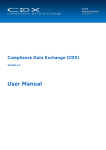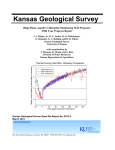Download End User Manual
Transcript
For assistance on filling the meta data fields of this document, just activate the Show/Hide (¶) function OneGate(CSSR) HTTPS Entrypoints End User Manual PSD: CRS Project code: CRS Department Group: PRSM Author: PRSM Date: 10/01/2011 Version : 2.3 Status: Draft Authorized by: Ronny Martin Reviewers: PRSM, DQ Commentators: PRSM, DQDQ, External partners Approvers: Cellule Research and Development (DQ) Location: http://teamn.prd.nbb/sites/CRS/Shared Documents/DQ07CSSRINT/User's manuals - External/OneGate(CSSR) - End User Manual HTTPS entrypoints.docx Abstract: This document template is to be used for writing the End User Manual for a developed business service or product. It forms part of the System Development Life Cycle (SDLC). There are separate user manuals for operatos/administrators and for developers of the service. © National Bank of Belgium, Brussels All rights reserved. Reproduction for educational and noncommercial purposes is permitted provided that the source is acknowledged. OneGate(CSSR) End User Manual Table of Contents 1. Introduction 1.1 1.2 1.3 4 Document history References Overview of document 4 4 5 2. Product features and capabilities 6 2.1 2.2 2.3 Product purpose Scope of intended use Scenario 6 7 7 3. Generalities 3.1 3.2 3.3 3.4 3.5 3.6 3.7 3.8 9 Communication protocol Authentication Authorization Secure data Certificate Binary data Volume Useful tools 9 9 9 10 10 10 10 11 4. HTTPS Entrypoints description 4.1 4.2 4.3 4.4 4.5 4.6 4.7 4.8 Overview Upload file Request list of available feedback Request a feedback GET an attachment of a feedback Request list of available messages Request a message GET an attachment of a message 5. Error codes 5.1 5.2 12 12 14 17 20 20 23 25 26 Client error Server error 26 26 6. Appendix - Sample using cURL 6.1 6.2 12 Prerequisites Command cURL 27 27 28 7. Definition of terms and abbreviations 3 32 OneGate(CSSR) End User Manual 1. Introduction This document contains everything you need to automate the data exchange with the application OneGate(CSSR). This document describes the prerequisites of the usage of the OneGate(CSSR) HTTPS Entrypoints, the goal of each one of them, its input, output and possible errors. Target audience for this document is the external partners who wish to automate the data exchange with the application OneGate(CSSR) using the HTTPS Entrypoints. Note that all of those services are also available in a Web Service version using SOAP. 1.1 Document history Date Version Author Description of change 01/06/2010 - Draft PRSM Initial version 10/09/2010 2.0 PRSM Entrypoints v2.0 (feedback with url) 24/09/2010 2.1 PRSM Correction of some schemas and element definitions 22/10/2010 2.2 PRSM Additional information about the http 302 redirection 1.2 Ref. [1] References Title Author OneGate(CSSR) - End user manual DQ 1 Location French Dutch 2 [2] OneGate(CSSR) - End User manual - Web Services PRSM English [3] OneGate(CSSR) - XML Protocol PRSM [Not available] [4] File Exchange Mechanism - S/MIMEv2 Specifications SYAS 3 [Not available] [5] NBB Certificate policy DSM 4 French Dutch [6] NBB Certificate Practice Statement for External Counterparties (CPS) DSM French [7] Certificate management DSM English [8] Enrollment procedure v3.2 DSM [Not available] Dutch 1 DQ:Department General Statistics 2 PRSM: IT Applications 3 SYAS: Network & Application Security 4 DSM: Data Security Management 4 OneGate(CSSR) 1.3 End User Manual Overview of document This manual is structured as follows: Section Title Main Purpose 1 Introduction Specifies the document version, lists other, related documents and summarises the contents of this manual 2 Product description and environment: Explains why the product exists, its scope and the scenario analysed 3 Generalities Describes the generic points about the usage of the Web services. 4 HTTPS entrypoints description Explains how to use the product 5 Error codes Lists and explains product error codes and associated corrective actions 6 Appendix - Sample using cURL Some examples how to use the product using cURL 7 Definition of terms and abbreviations Lists and explains any special terms used in the document. 5 OneGate(CSSR) End User Manual 2. Product features and capabilities 2.1 Product purpose Today, the need for information grows continuously. Administrative and statistical institutes interview the citizens and companies regularly to collect this information. With the dematerialization, the paper form has given way to electronic form sent via Internet. The goal of the application One Gate (CSSR) is to become a unique point of data collection and data exchange for the National Bank of Belgium. The data collection can be done either manually by filling an online form either (semi) automatically by sending an XML file via a manual file upload, a secured email or a web service call. The current document is limited to the description of the fully automated data exchange using the HTTPS entrypoints (drawn in Figure 1 under point 3). You can also fully automated the data exchange using the Web Services instead of the HTTPS entrypoints. The Webservice entry points are described in document [2]. External declarers 1 OneGate(CSSR) D HTTPS L HTTPS F HTTPS L HTTPS M HTTPS User U2A 2 U2A Application Server D SMTP Mail server 3 D HTTPS L HTTPS F HTTPS L HTTPS M HTTPS User A2A A2A Application Server D Upload declaration report L Request list of available feedbacks L Request list of available messages F Request feedback M Request message Figure 1 - General overview 6 OneGate(CSSR) 2.2 End User Manual Scope of intended use OneGate(CSSR) can be used for all business domain where data must be collected via Internet. Only the authorized users can use the OneGate(CSSR) Entrypoints. Once you have done the technical effort to automate the exchange for a certain business domain, you can reuse this implementation for all other business domains. 2.3 Scenario For the data collection process, the data exchange with the application OneGate(CSSR) consists of four chronological activities: The declarer sends a file containing one declaration report. The declarer requests the list of the available feedbacks. The declarer requests a specific feedback. The declarer submits an HTTPS request with the URL of the different attachments in the specific feedback and the server responds with the content of the attachment. Figure 2 - Scenario of the fully automated data exchange with OneGate(CSSR) for data collection 7 OneGate(CSSR) End User Manual For the message consultation process, the data exchange with the application OneGate(CSSR) consists of three chronological activities: The declarer requests the list of the available messages. The declarer requests a specific message. The declarer submits an HTTPS request with the URL of the different attachments in the specific message and the server responds with the content of the attachment. Figure 3 - Scenario of the fully automated data exchange with OneGate(CSSR) for message consultation The content of the FeedbackResponse/MessageResponse is one (or several) URL(s) where the feedback/message can be retrieved. The feedback/message can be retrieved by using an https-request (GET request) to this URL. 8 OneGate(CSSR) End User Manual 3. Generalities This chapter describes the generalities about the OneGate(CSSR) Entrypoints: the communication protocol, the authentication, the authorization and the binary data format. 3.1 Communication protocol The communication protocol used is HTTPS with SSLv3 certificate based authentication. The method invocation is POST, except for the 'GetFeedback' (using the url received in the FeedbackResponse), which will be a HTTPS GET. Important : The client must allow a http 302 redirect for authentication ! After authentication, a http 302 is received and the request is redirected to the service. Take care : there are two redirects (http 302) o a redirect to the NBB login proxy (/nbbloginproxy/authenticationbackend) o after the NBB login proxy decided you have access to the requested url, you are redirected again to the original url (ex : https://bcdpack-test.nbb.be/soap/nbb) the client has to follow these redirections with a POST. Be carefull not to transform the request from a POST to a GET ! The backend server is waiting for a POST after each redirection, we continue using the same protocol (always HTTPS) (persistency) cookies are necessary to handle these redirections. Otherwise the request will be redirected to the login proxy again, and loop. Some languages provide a library that manages these redirections for you. Java developers can use the Apache HttpClient library. 3.2 Authentication The communication protocol used is HTTPS with SSLv3 certificate based authentication. The certificate based authentication means that remote users get authenticated using a X509 certificate. The application OneGate(CSSR) recognizes the certificate from NBB, Global Sign, Certipost and Isabel. If you never used your certificate to access one of the NBB applications, you need to register your certificate. If you try to consume one of the HTTPS entrypoints without having registered your certificate before, you will receive an HTTPS 401 error code. You can find more information about the certificate policy and registration in the "OneGate(CSSR) - End user manual" (Ref.[1]) ; and about the NBB certificates in the referred documents [5] to [8]. 3.3 Authorization When your certificate is registered at the NBB, you must request access with this certificate to the application OneGate(CSSR). The authorization process is based on security role. To request the role that will give you access to the application OneGate(CSSR), you need to follow the procedure described in document [1]. Once the authority approved your access request, you will be able to use your certificate to automate the data exchange and have access to the online application. 9 OneGate(CSSR) End User Manual If you try to consume one of the HTTPS Entrypoints without having requested access before, you will receive an HTTPS 403 error code. 3.4 Secure data The communication protocol between the client and OneGate is always HTTPS which guarantuees confidentiality of the data exchange. However, for some business domains additional security measures can be taken. OneGate(CSSR) supports the exchange of secure data. By secure, we mean signed data or signed and encrypted data. Depending of the data sensitivity, the business will be required to send the data: without additional signing or encryption signed: to authenticate the sender and guarantee the data integrity signed and encrypted: o authenticate the sender and guarantee the data integrity o guarantee that only the receiver can read the data Exchange of signed and/or encrypted files from/to the NBB will occur with files which comply with the S/MIMEv2 standard described in document referenced by [4]. 3.5 Certificate User certificate: read 3.1 Communication protocol. The communication protocol used is HTTPS with SSLv3 certificate based authentication. The method invocation is POST, except for the “GetFeedback” (using the url received in the FeedbackResponse), which will be an HTTPS GET. Important: the cliend must allow http 302 redirect for authentication! After authentication, an http 302 is received and the request is redirected to the service. Authentication to know which certificate can be used to sign data. Server certificate: the public key of the server certificate used to encrypt/sign data is available on the OneGate(CSSR) web site. 3.6 Binary data The data exchange between the declarer and the application OneGate(CSSR) will be done using different file formats (XML, PDF, Word document, ...) and different levels of security. In native HTTPS the payload can be passed without encoding or in base64 encoded format. 3.7 Volume The size of the request cannot exceed 10 MB. The size of the payload of the HTTPS GET reply is limited depending on the specific Institute/Business Domain. To limit this size, payload can be compressed. If zip is used, the content-type of the attachment will be "application/zip". 10 OneGate(CSSR) 3.8 End User Manual Useful tools Before automated the implementation of the usage of the HTTPS Entrypoints, you can easily test it using cURL (http://curl.haxx.se): cURL is a command line tool for transferring files with URL syntax, supporting FTP, FTPS, HTTP, HTTPS, SCP, SFTP, TFTP, TELNET, DICT, LDAP, LDAPS and FILE. cURL supports SSL certificates, HTTPS POST, HTTPS PUT, FTP uploading, HTTPS form based upload, proxies, cookies, user+password authentication (Basic, Digest, NTLM, Negotiate, kerberos...), file transfer resume, proxy tunneling and a busload of other useful tricks. 11 OneGate(CSSR) End User Manual 4. HTTPS Entrypoints description 4.1 Overview Figure 4 - HTTPS Entrypoints services Figure 4 gives an overview of the HTTPS Entrypoints used by the declarer to fully automate the data exchange with the application OneGate(CSSR). As a reminder, the data exchange consists of sending data and retrieving the associated feedback that contains the result of the validation of the imported data. 4.2 Upload file 4.2.1 Description The declarer uses the service "Upload file" to send a file with a declaration report to be processed by the application OneGate(CSSR) and receives a ticket in return. This ticket is used as an acknowledgement of the file receipt and will be used to uniquely identify the file transfer. The processing of the file is done asynchronously following the FIFO principle. Due to the asynchronous process, the validation report will not be available immediatly and there is a delay between the file upload and the registration of the file reception in OneGate(CSSR). Note that the processing of the declaration can be also followed via the online OneGate(CSSR) application using the function "Exchanges > File exchange log". 12 OneGate(CSSR) End User Manual The sent file contains a declaration report that must follow the data exchange protocol published by the business where the XML schema and the security level will be specified. List of the supported XML protocols: Declaration Report (cfr. [3]) ; all new reporting XML protocol of the old CSSR application Other specific protocols like for the CKO 2 Supported security level to apply to the sending file: None Signed Signed and encrypted 4.2.2 URL Test: https//onegate-a2a-test.nbb.be/crs-esb/invoke/uploadFile-v2-0 Production: https//onegate-a2a.nbb.be/crs-esb/invoke/uploadFile-v2-0 These are general URLs for OneGate. Each Business Domain has his one's own URL. Please consult the URL document for the desired Institute / Business Domain ! 4.2.3 HTTPS Request 4.2.3.1 Body The payload – body of the request – contains the declaration report to upload to OneGate(CSSR). Before being sent, the payload must fulfil the following requirements: The declaration report must be valid against the XML protocol fixed by the business. Only one file can be uploaded by request. The file can be compressed. In this case, the zip file can contains only one file. Following the business requirements, the file must be signed or signed and encrypted So to generate the payload, you need to execute the following steps: Validate the file against the XML schema ; optional but recommended Zip file ; optional but recommended Sign the file with your private key ; required or not by the business requirement Encrypt the file with the OneGate(CSSR) public key ; required or not by the business requirement 4.2.3.2 Header You can give a name to the file uploaded by specifying the HTTPS header "filename". This header is optional. 4.2.4 HTTPS Response If the OneGate (CSSR) has successfully received the payload, the response returns a status code 200 and the ticket ID associated to the file upload. The response is sent in the XML format described below. 13 OneGate(CSSR) End User Manual UploadFileResponse Description Contains the ticket id associated with the file exchange. XML format ComplexType Children TicketID TicketID Description Identifies the file transfer uniquely. The ticket ID is used as an acknowledgement of the file receipt and will be requested in case of problem by the Service Desk to be able to detect the problem. XML format xs:string whitespace = collapse Validation 4.2.5 Required Error Status code – Reason phrase 400 range 500 range Corrective action Client error. The request contains bad syntax or cannot be fulfilled. An overview of HTTP error codes can be found in http://www.rfceditor.org/rfc/rfc2616.txt. Server error. The server failed to fulfil request. Please try again later and if problem persists, contact 4.3 Request list of available feedback 4.3.1 Description The service "requestFeedbackList" is used to request the list of feedback identifiers available. Only the identifier of the feedback associated with a file sent with this user will be sent back. The feedback associated with files sent by another user but for a common declarer will not be sent back. You can choose between requesting a list of either new feedbacks or feedbacks associated to files sent during a specified time frame. The second option offers you the possibility to request feedbacks that have been retrieved earlier. 4.3.2 URL Test: https//onegate-a2a-test.nbb.be/crs-esb/invoke/requestFeedbackList-v2-0 Production: https//onegate-a2a.nbb.be/crs-esb/invoke/requestFeedbackList-v2-0 These are general URLs for OneGate. Each Business Domain has his one's own URL. Please consult the URL document for the desired Institute/Business Domain ! 4.3.3 HTTPS Request 4.3.3.1 Body The request of the feedback list must be fulfill the XML format described below. 14 OneGate(CSSR) End User Manual FeedbackListRequest Description Contains the attributes to request the list of feedback identifiers available for the requester. XML format ComplexType Children NotRead Read NotRead Description Used to request the identifiers of new feedback. XML format ComplexType Validation Empty element Read Description Used to request the identifiers of feedback requested earlier during the specified time frame. XML format ComplexType Children TimeFrame TimeFrame Description Used to specify the time frame during which the file has been retrieved for the first time from the application OneGate(CSSR). XML format ComplexType Children FromTime ToTime FromTime Description Timestamp identifying the start of the time frame. XML format xs:dateTime Validation Required ToTime Description Timestamp identifying the end of the time frame. XML format xs:dateTime Validation Required 15 OneGate(CSSR) 4.3.3.2 End User Manual Header No specific header. 4.3.4 HTTPS Response If OneGate (CSSR) has successfully processed the request, the response returns a status code 200 and the list of the available feedbacks in the XML format described below. FeedbackListResponse Description Contains the list of the available feedback identifiers. XML format ComplexType Children NoFeedback Feedback NoFeedback Description No feedback found for the specified search criteria. Not read: no new feedback Read: no feedback retrieved during the specified time frame XML format ComplexType Validation Empty element Feedback Description Contains the information about the feedback available for download. XML format ComplexType Minimum occurence: 1 Maximum occurence: unbounded Children FeedbackId TicketId FeedbackId Description Identifier of the feedback XML format xs:nonNegativeInteger. minExclusive: 0 Validation Required 16 OneGate(CSSR) End User Manual TicketID Description Identifier of the file transfer to whom the feedback is associated. XML format xs:string whitespace: collapse Validation 4.3.5 Required Error Status code – Reason phrase Corrective action 400 Identification with code 'userId' not found You have access to OneGate(CSSR) but not to the requested data. Please check, in the specific business documentation, if the URL used to send your request is the right one. If the right URL is used, please contact the access manager to request to verify the access rights linked to your credentials. Client error. The request contains bad syntax or cannot be fulfilled. An overview of HTTP error codes can be found in http://www.rfceditor.org/rfc/rfc2616.txt. 4xx range 5xx range Server error. The server failed to fulfil request. Please try again later and if problem persists, contact the service desk. 4.4 Request a feedback 4.4.1 Description The service "feedbackRequest" is used to request a specific feedback by providing its identifier. The format of the feedback must follow the business requirement in terms of format and security level applied. If the business requires that you send your file signed and/or encrypted, the feedback will follow the same requirement and will be signed and/or encrypted. 4.4.2 URL Test: https//onegate-a2a-test.nbb.be/crs-esb/invoke/requestFeedback-v2-0 Production: https//onegate-a2a.nbb.be/crs-esb/invoke/requestFeedback-v2-0 These are general URLs for OneGate. Each Business Domain has his proper own URL. Please consult the URL document for the desired Institute/Business Domain ! 4.4.3 HTTPS Request 4.4.3.1 Body The request of a specific feedback must be fulfill the XML format described below. 17 OneGate(CSSR) End User Manual FeedbackRequest Description Contains the information about the requested feedback XML format ComplexType Children FeedbackId FeedbackId Description Identifier of the requested feedback XML format xs:nonNegativeInteger minExclusive: 0 Validation 4.4.3.2 5 Required Header No specific header. 4.4.4 HTTPS Response If OneGate (CSSR) has successfully processed the request, the response returns a status code 200 and the feedback in the XML format described below. FeedbackResponse Description Contains the requested feedback XML format ComplexType Children Message Message Description The message is the feedback which contains at least one body with optional attachment XML format ComplexType Children Body Attachment 5 Max value: 2^63 - 1 = 9223372036854775807 18 OneGate(CSSR) End User Manual Body Description Body of the message in plain text (can be empty). Example: Validation report for ticket number [480] XML format xs:string Validation Required Attachment Description Attachment of the message @contentType specifies the type of the content using the Internet media type. @url specifies the URL where the feedback can be retrieved using an HTTPS GET request XML format text/xml minOccurs: 0 maxOccurs: unbounded Attributes Validation 4.4.5 Name Type Value contentType xs:string “text/xml” or “application/zip” URL xs:string Empty element, Optional Error message Status code – Reason phrase Corrective action 400 - Identification with code 'userId' not found You have access to OneGate(CSSR) but not to the requested data. Please check, in the specific business documentation, if the URL used to send your request is the right one. If the right URL is used, please contact the access manager to request to verify the access rights linked to your credentials. This error can occur when The element "TicketId" from the FeedbackListResponse is used instead of the "FeedbackId". the requested feedback doesn't exist. a different certificate is used to request the list of feedbacks and the feedback. Note that the same certificate must be used to upload a file and request the associated feedbacks. 400 - Feedback with id '<FeedbackId>' not found. 4xx range Client error. The request contains bad syntax or cannot be fulfilled. An overview of HTTP error codes can be found in http://www.rfceditor.org/rfc/rfc2616.txt. 5xx range Server error. The server failed to fulfil request. Please try again later and if problem persists, contact the service desk. 19 OneGate(CSSR) End User Manual 4.5 GET an attachment of a feedback 4.5.1 Description Each attachment of a feedbackResponse should be retrieved by its unique url (HTTPS GET). This implies that a A2A authenticated user, that has access to the HTTP-entrypoints, will also have the ability to get access to the requested URL. The application will verify that the A2A user has the authority to access the specified URL. This is done to prevent a participant from accessing data of another participant. 4.5.2 URL Test: URL found in the FeedbackResponse Production: URL found in the FeedbackResponse 4.5.3 HTTPS Request The attachment can be accessed automatically (in the client application) or semi-automatically (by using cURL) to perform a “GET” operation on the URL. 4.5.4 Error message Status code – Reason phrase Corrective action 4xx range Client error. The request contains bad syntax or cannot be fulfilled. An overview of HTTP error codes can be found in http://www.rfceditor.org/rfc/rfc2616.txt. 5xx range Server error. The server failed to fulfil the request. Please try again later and if problem persists, contact the service desk. 4.6 Request list of available messages 4.6.1 Description The service "messageListRequest" is used to request the list of message identifiers available. Only the identifier of the message destinated to this user will be sent back. The message associated with the userId of another user but for a common declarer will not be sent back. You can choose between requesting a list of either new messages or messages already consulted during a specified time frame. The second option offers you the possibility to request messages that have been retrieved earlier. 4.6.2 URL Test: https//onegate-a2a-test.nbb.be/crs-esb/invoke/requestMessageList-v2-0 Production: https//onegate-a2a.nbb.be/crs-esb/invoke/requestMessageList-v2-0 20 OneGate(CSSR) End User Manual These are general URLs for OneGate. Each Business Domain has his one's own URL. Please consult the URL document for the desired Institute/Business Domain ! 4.6.3 HTTPS Request 4.6.3.1 Body The request of a specific feedback must be fulfill the XML format described below. MessageListRequest Description Contains the attributes to request the list of message identifiers available for the requester. XML format ComplexType Children NotRead Read NotRead Description Used to request the identifiers of new message. XML format ComplexType Validation Empty element Read Description Used to request the identifiers of message requested earlier during the specified time frame. XML format ComplexType Children TimeFrame TimeFrame Description Specified the time frame during which the message has been retrieved the first time. XML format ComplexType Children FromTime ToTime FromTime Description Timestamp identifying the start of the time frame. XML format xs:dateTime Validation Required 21 OneGate(CSSR) End User Manual ToTime Description Timestamp identifying the end of the time frame. XML format xs:dateTime Validation Required 4.6.4 HTTPS Response MessageListResponse Description Contains the list of the available message identifiers. XML format ComplexType Children NoMessage MessageId NoMessage Description No message found for the specified search criteria. Not read: no new message Read: no message read during the specified time frame XML format ComplexType Validation Empty element MessageId Description Identifier of the message XML format xs:nonNegativeInteger. minExclusive: 0 Validation 4.6.5 6 Required Error message Status code – Reason phrase Corrective action 400 Identification with code 'userId' not found You have access to OneGate(CSSR) but not to the requested institute. Please check, in the specific business documentation, if the URL used to send your request is the right one. If the right URL is used, please contact the access manager to request to verify the access rights linked to your credentials. Client error. The request contains bad syntax or cannot be fulfilled. 4xx range 6 Max value: 2^63 - 1 = 9223372036854775807 22 OneGate(CSSR) End User Manual An overview of HTTP error codes can be found in http://www.rfceditor.org/rfc/rfc2616.txt. 5xx range Server error. The server failed to fulfil the request. Please try again later and if problem persists, contact the service desk. 4.7 Request a message 4.7.1 Description The service "messageRequest" is used to request a specific message by providing its identifier. The format of the message must follow the business requirement in terms of format and security level applied. If the business required that you send your file signed and/or encrypted, the message will follow the same requirement and will be signed and/or encrypted. 4.7.2 URL Test: https//onegate-a2a-test.nbb.be/crs-esb/invoke/requestMessage-v2-0 Production: https//onegate-a2a.nbb.be/crs-esb/invoke/requestMessage-v2-0 These are general URLs for OneGate. Each Business Domain has his proper own URL. Please consult the URL document for the desired Institute/Business Domain ! 4.7.3 HTTPS Request 4.7.3.1 Body The request of a specific feedback must be fulfill the XML format described below. MessageRequest Description Contains the information about the requested message XML format ComplexType Children MessageId MessageId Description Identifier of the requested message XML format xs:nonNegativeInteger minExclusive: 0 Validation 7 7 Required Max value: 2^63 - 1 = 9223372036854775807 23 OneGate(CSSR) 4.7.4 End User Manual HTTPS Response MessageResponse Description Contains the requested message XML format ComplexType Children Message Message Description The message contains at least one body and optional attachments XML format ComplexType Children Body Attachment Body Description Body of the message in plain text (can be empty). Example: Message [142]. XML format xs:string Validation Required Attachment Description Attachment of the message @contentType specifies the type of the message using the Internet media type. @URL specifies the URL where the message can be retrieved using an httpsrequest (GET). XML format ComplexType Attributes Validation 8 Name Type Default contentType xs:string text/xml URL xs:string Empty element, Optional contentType can also have the following values: “application/zip”, “application/pdf” or “text/csv” 24 8 OneGate(CSSR) 4.7.5 End User Manual Error message Status code – Reason phrase Corrective action 400 - Identification with code 'userId' not found You have access to OneGate(CSSR) but not to the requested institute. Please check, in the specific business documentation, if the URL used to send your request is the right one. If the right URL is used, please contact the access manager to request to verify the access rights linked to your credentials. The requested message doesn't exist. 400 - Message with id '<MessageId>' not found. 4xx range Client error. The request contains bad syntax or cannot be fulfilled. An overview of HTTP error codes can be found in http://www.rfceditor.org/rfc/rfc2616.txt. 5xx range Server error. The server failed to fulfil request. Please try again later and if problem persists, contact the service desk. 4.8 GET an attachment of a message 4.8.1 Description Each attachment of a MessageResponse should be retrieved by its unique url (HTTPS GET). This implies that a A2A authenticated user, that has access to the HTTP-entrypoints, will also have the ability to get access to the requested URL. The application will verify that the A2A user has the authority to access the specified URL. This is done to prevent a participant from accessing data of another participant. 4.8.2 URL Test: URL found in the MessageResponse Production: URL found in the MessageResponse 4.8.3 HTTPS Request The attachment can be accessed automatically (in the client application) or semi-automatically (by using cURL) to perform a “GET” operation on the URL. 4.8.4 Error message Status code – Reason phrase Corrective action 4xx range Client error. The request contains bad syntax or cannot be fulfilled. An overview of HTTP error codes can be found in http://www.rfceditor.org/rfc/rfc2616.txt. 5xx range Server error. The server failed to fulfil the request. Please try again later and if problem persists, contact the service desk. 25 OneGate(CSSR) End User Manual 5. Error codes If the request could not be processed due to a client error or a server error, the response will contain respectively a status code in 400 or 500 range. An overview of HTTP error codes can be found in 5.1 Client error If your request contains something wrong, the response returns a status code in the 400 range and a reason phrase given an indication that the problem is located at the client side. In this case, please correct your request before send it again. 5.1.1 Header Status code - Reason phrase Detail 400 – Bad request Consult the body of the response for more details. 403 Different problems can cause this error code: 1. " User certificate missing or rejected !" No certificate found in your request You need to register your certificate or a new one. 2. Client certificate has expired or is not yet valid You need to request a new certificate and restart the registration procedure 3. The request exceeds the max allowed content length Your request exceeds the max size specified in Volume. Other status code Please consult http://www.rfc-editor.org/rfc/rfc2616.txt. 5.1.2 Body If the HTTP error code is 400, the body can contain more details about the error cause. This details will be presented using the following XML structure: where "message" contains the error message and "details" can contains more informations about this error. 5.2 Server error If the server cannot process your request due to a technical problem, the response returns a status code 500 (or in the 500 range) and a reason phrase given an indication of the problem occurred on the server side. In this case, please retry to send your request and if the problem persists, please contact the NBB IT Servicedesk (+ 32 2 221 40 60 ; [email protected]). 26 OneGate(CSSR) End User Manual 6. Appendix - Sample using cURL 6.1 Prerequisites 6.1.1 Client certificate cURL uses only the pem certificate file format. So if your certificate has not a .pem extension, you need to convert your certificate to a pem. How to convert certificate .pfx to .pem ? 9 If you have requested and installed a certificate onto a Windows server using the Internet Information Service (IIS) certificate wizard, you can export that certificate with its private key to a Personal Information Exchange (PFX) file. To import this certificate onto the Access Gateway, you must convert the PFX file to the unencrypted PEM format. You may use the open-source utility OpenSSL to perform the conversion from PFX to PEM. You can download a Win32 distribution of OpenSSL here: http://www.slproweb.com/products/Win32OpenSSL.html You might also need C++ re-distributable files if you want to use OpenSSL which can be obtained at the following URL: http://www.microsoft.com/downloads/details.aspx?FamilyID=9B2DA534-3E03-4391-8A4D074B9F2BC1BF&displaylang=en To convert a PFX file to a PEM file, follow these steps on a Windows machine: 1. Download and install the Win32 OpenSSL (Win32 OpenSSL v0.9.8i)package from http://www.slproweb.com/products/Win32OpenSSL.html 2. Create a folder c:\certs and copy the file yourcert.pfx into the c:\certs folder. 3. Open a command prompt and change into the OpenSSL\bin directory: cd %homedrive%\OpenSSL\bin 4. Type the following command to convert the PFX file to an unencrypted PEM file (all on one line): openssl pkcs12 -in c:\certs\yourcert.pfx -out c:\certs\cag.pem –nodes 5. When prompted for the import password, enter the password you used when exporting the certificate to a PFX file. You should receive a message that says MAC verified OK. 6. You can find the converted certificate in the specified location c:\certs\cag.pem 9 Procedure described by Citrix in the following article: http://support.citrix.com/article/CTX106028 27 OneGate(CSSR) 6.1.2 Server certificate 6.2 Command cURL 6.2.1 Parameters End User Manual -b/--cookie <name=data> (HTTP) Pass the data to the HTTP server as a cookie. It is supposedly the data previously received from the server in a "Set-Cookie:" line. The data should be in the format "NAME1=VALUE1; NAME2=VALUE2". If no '=' symbol is used in the line, it is treated as a filename to use to read previously stored cookie lines from, which should be used in this session if they match. Using this method also activates the "cookie parser" which will make curl record incoming cookies too, which may be handy if you're using this in combination with the -L/--location option. The file format of the file to read cookies from should be plain HTTP headers or the Netscape/Mozilla cookie file format. NOTE that the file specified with -b/--cookie is only used as input. No cookies will be stored in the file. To store cookies, use the -c/--cookie-jar option or you could even save the HTTP headers to a file using -D/--dump-header! If this option is set more than once, the last one will be the one that's used. --data-binary <data> (HTTP) This posts data exactly as specified with no extra processing whatsoever. If you start the data with the letter @, the rest should be a filename. Data is posted in a similar manner as --data-ascii does, except that newlines are preserved and conversions are never done. -E/--cert <certificate[:password]> (SSL) Tells curl to use the specified certificate file when getting a file with HTTPS or FTPS. The certificate must be in PEM format. If the optional password isn't specified, it will be queried for on the terminal. Note that this option assumes a "certificate" file that is the private key and the private certificate concatenated! See --cert and --key to specify them independently. -H/--header <header> (HTTP) Extra header to use when getting a web page. You may specify any number of extra headers. Note that if you should add a custom header that has the same name as one of the internal ones curl would use, your 28 OneGate(CSSR) End User Manual externally set header will be used instead of the internal one. This allows you to make even trickier stuff than curl would normally do. You should not replace internally set headers without knowing perfectly well what you're doing. Remove an internal header by giving a replacement without content on the right side of the colon, as in: -H "Host:". Curl will make sure that each header you add/replace is sent with the proper end-of-line marker, you should thus not add that as a part of the header content: do not add newlines or carriage returns, they will only mess things up for you. -L/--location (HTTP/HTTPS) If the server reports that the requested page has moved to a different location (indicated with a Location: header and a 3XX response code), this option will make curl redo the request on the new place. If used together with -i/--include or -I/--head, headers from all requested pages will be shown. When authentication is used, curl only sends its credentials to the initial host. If a redirect takes curl to a different host, it won't be able to intercept the user+password. See also --location-trusted on how to change this. You can limit the amount of redirects to follow by using the --max-redirs option. When curl follows a redirect and the request is not a plain GET (for example POST or PUT), it will do the following request with a GET if the HTTP response was 301, 302, or 303. If the response code was any other 3xx code, curl will re-send the following request using the same unmodified method. --post302 Tells curl to respect RFC 2616/10.3.2 and not convert POST requests into GET requests when following a 302 redirection. The non-RFC behaviour is ubiquitous in web browsers, so curl does the conversion by default to maintain consistency. However, a server may require a POST to remain a POST after such a redirection. This option is meaningful only when using -L/--location (Added in 7.19.1) -v/--verbose Makes the fetching more verbose/talkative. Mostly useful for debugging. A line starting with '>' means "header data" sent by curl, '<' means "header data" received by curl that is hidden in normal cases, and a line starting with '*' means additional info provided by curl. Note that if you only want HTTPS headers in the output, -i/--include might be the option you're looking for. 6.2.2 Upload file 6.2.2.1 Command cURL With file name: curl -v -L -b cookies --post302 -E "<certificate.pem:password>" --data-binary "@<filepath>" -H " filename: <filename>" -k "https://onegate-a2a.nbb.be/crs-esb/invoke/uploadFile-v2-0" Without file name: curl -v -L -b cookies --post302 -E "<certificate.pem:password>" --data-binary "@<filepath>" -k " https://onegate-a2a.nbb.be/crs-esb/invoke/uploadFile-v2-0" 6.2.2.2 HTTPS Request Sample of declarationReport.xml: <?xml version="1.0" encoding="UTF-8"?> <DeclarationReport xmlns="http://www.onegate.eu/2010-01-01"> <Administration> <From declarerType="KBO">0100200300</From> <To>NBB</To> 29 OneGate(CSSR) End User Manual <Domain>FRO</Domain> <Response feedback="true"> <Email>[email protected]</Email> <Language>EN</Language> </Response> </Administration> <Report close="true" date="2009-10-01" code="FROS_RPT_2"> <Data action="replace" form="FRO_REP_FORM_2"> <Item> <Dim prop="AMOUNT">100</Dim> <Dim prop="IMPEXT">IMPORT</Dim> <Dim prop="INTEXT2">INTRA</Dim> </Item> <Item> <Dim prop="AMOUNT">200</Dim> <Dim prop="IMPEXT">IMPORT</Dim> <Dim prop="INTEXT2">EXTRA</Dim> </Item> </Data> </Report> </DeclarationReport> HTTPS Response <?xml version="1.0"?> <crs:UploadFileResponse xmlns:crs="http://www.onegate.eu/2010-09-01/esb"> <crs:TicketID>632</crs:TicketID> </crs:UploadFileResponse> 6.2.2.3 6.2.3 Request list of feedback 6.2.3.1 Command cURL curl -v -L -b cookies --post302 -E "<certificate.pem:password>" --data-binary "@requestFeedbackList.xml" -k "https://onegate-a2a.nbb.be/crs-esb/invoke/ requestFeedbackList-v2-0" 6.2.3.2 HTTPS Request Sample of requestFeedbackList.xml: <?xml version="1.0"?> <crs:FeedbackListRequest xmlns:crs="http://www.onegate.eu/2010-09-01/esb"> <crs:NotRead/> </crs:FeedbackListRequest> HTTPS Response <?xml version="1.0"?> <crs:FeedbackListResponse xmlns:crs="http://www.onegate.eu/2010-09-01/esb"> <crs:Feedback> <crs:FeedbackId>60163</crs:FeedbackId> <crs:TicketId>490</crs:TicketId> </crs:Feedback> <crs:Feedback> <crs:FeedbackId>60168</crs:FeedbackId> <crs:TicketId>492</crs:TicketId> </crs:Feedback> </crs:FeedbackListResponse> 6.2.3.3 30 OneGate(CSSR) 6.2.4 Request feedback 6.2.4.1 Command cURL End User Manual curl -v -L -b cookies --post302 -E "<certificate.pem:password>" --data-binary "@requestFeedback.xml" -k " https://onegate-a2a.nbb.be/crs-esb/invoke/requestFeedback-v2-0" 6.2.4.2 HTTPS Request Sample of requestFeedback.xml: <?xml version="1.0"?> <crs:FeedbackRequest xmlns:crs="http://www.onegate.eu/2010-09-01/esb"> <crs:FeedbackId>60163</crs:FeedbackId> </crs:FeedbackRequest> HTTPS Response <?xml version="1.0"?> <crs:FeedbackResponse xmlns:crs="http://www.onegate.eu/2010-09-01/esb"> <esb:Message> <esb:Body>Next feedback for {TICKET_ID:123} {REPORT_REFERENCE_TEXT:AFE457e8sd4} {STEP;3}</esb:Body> <esb:Attachment contentType="text/xml" URL="https://someurl.be/dummy=142254" /> <esb:Attachment contentType="text/xml" URL="https://someurl.be/dummy=128564" /> </esb:Message> </crs:FeedbackResponse> 6.2.4.3 6.2.5 GET attachment for feedback 6.2.5.1 Command cURL curl -v -L -b cookies --post302 -E "<certificate.pem:password>" -o "https://someurl.be/dummy=142254" 6.2.5.2 HTTPS Request Sample of the HTTPS url: https://someurl.be/dummy=142254 6.2.5.3 HTTPS Response The xml file. 31 OneGate(CSSR) End User Manual 7. Definition of terms and abbreviations Abbreviation Description A2A Application to Application ; refers to the interaction between two applications. Acknowledgment of file receipt This acknowledgment of file receipt indicates that a file was received, that the file transfer is recorded under a identification number (TickeId). This acknowledgment does not contain any information about the validity of the document. Feedback OneGate(CSSR) Feedback OneGate is the validation report generated automatically by OneGate(CSSR) when the sending file is processed. The feedback format is fixed (XML following the protocol used for the FeedbackReport). Feedback Back-Office The feedback back-officeis a report generated manually or automatically by the specific business application that will exploit the data collected via OneGate(CSSR). This report can contain information related to a second level of validation of the reported data or other types of information such as complementary question or various information. The file format of the business report is free (HTML, xls, doc, PDF,…) FIFO First In First Out can be translated as "First-come, First-served". This expression describes the principle of a queue processing where what comes in first is handled first, what comes in next waits until the first is finished before being handled. HTTPS Hypertext Transfer Protocol Secure is a combination of the Hypertext Transfer Protocol with the SSL/TLS protocol to provide encryption and secure identification of the server. Internet Media Type An Internet Media Type, originally called “MIME type” or “Content-type”, is a two-part identifier for file formats no the Internet. A media type is composed of at least two parts: a type, a subtype and one or more optional parameters (e.g. “image/png”). NBB National Bank of Belgium SOAP Simple Object Access Protocol SOAP is a lightweight protocol intended for exchanging structured information in a decentralized, distributed environment. It uses XML technologies to define an extensible messaging framework providing a message construct that can be exchanged over a variety of underlying protocols. The framework has been designed to be independent of any particular programming model and other implementation specific semantics. (Definition from http://www.w3.org/TR/soap/) SSL Secure Socket Layer are cryptographic protocols that provide security for communications over networks such as the Internet. U2A User to Application ; refers to the interaction between an user and an application. Web Service A Web service is a software system designed to support interoperable machine-tomachine interaction over a network. It has an interface described in a machineprocessable format (specifically WSDL). Other systems interact with the Web service in a manner prescribed by its description using SOAP messages, typically conveyed using HTTPS with an XML serialization in conjunction with other Web-related standards. (Definition issue from the W3C) WSDL Web Services Definition Language WSDL is an XML-based language for describing Web services and how to access them. 32
































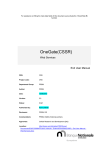
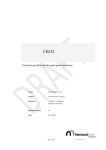



![Overview cPR67 and cPR84 [v00]](http://vs1.manualzilla.com/store/data/005648847_1-d158a5d3d4b92d14c7a3179652b88ffd-150x150.png)