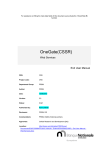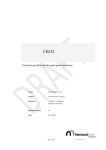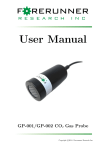Download CKO2 reporting feedbacks description for A2A channel using SOAP
Transcript
CKO2 - XML Protocols
CKO2 outputs - A2A general description
Author:
NBB - IT Department
Service:
IT Applications - PRSM
Date:
12/05/2011
Document version:
V0.4
CKO2 - XML Protocols
Table of Contents
1. Introduction
1.1
1.2
1.3
3
Document history
References
Context
3
3
3
2. CKO2 outputs definition
2.1
2.2
4
Automatic return
Participant’s directory
4
5
3. Volumes and compression
6
4. Generic output services
7
4.1 Introduction
4.2 Webservices overview
4.3 HTTPS entrypoints overview
4.4 Request list of available messages (SOAP and HTTPS requests)
4.4.1 Description
4.4.2 Input
4.4.3 Output
4.4.4 Error messages
4.5 Request message (SOAP and HTTPS requests)
4.5.1 Description
4.5.2 Input
4.5.3 Output
4.5.4 Error messages
4.6 Request attachment
4.6.1 Description
4.6.2 HTTPS request
4.6.3 Error message
4.6.4 Remarks
5. Examples
7
8
8
9
9
10
10
11
11
11
11
12
14
15
15
15
15
15
16
5.1 SOAP
5.1.1 MessageListRequest
5.1.2 MessageRequest
5.2 cURL
5.2.1 Parameters
5.2.2 Request list of messages
5.2.3 Request message
5.2.4 Get attachment for message
2
16
16
17
18
18
18
19
19
OneGate
CKO2 - XML Protocols
1. Introduction
This document provides a general description of the different services available to the participant to retrieve the
CKO2 outputs.
1.1
Document history
Date
Version
Description of change
15/09/2010
0.1
draft
07/12/2010
0.2
update based on the new functionalities
25/02/2011
0.3
update based on the new services’ XSDs and new URLs
12/05/2011
0.4
update based on the last modifications in XSDs and protocol
1.2
References
Ref.
Title
[01]
OneGate(CSSR) – Manuel d’utilisation pour le déclarant FR – version 11-2009.pdf
[02]
OneGate(CSSR) – Handleiding voor de aangever NL – versie 11-2009.pdf
[03] Technical documentation – Participant’s directory function – Description of the data returned – v1.0 –
01/08/2010.pdf
[04] Technical documentation – Automatic return function – Description of the data returned – v1.0 –
01/08/2010.pdf
[05]
OneGate(CSSR) – Webservices – End User Manual – v2.0 – 10/09/2010.pdf
[06]
OneGate(CSSR) – HTTPS entrypoints – End User Manual – v2.0 – 10/09/2010.pdf
[07]
URLs Entrypoints CKO2.xls
1.3
Context
The goal of this document is to describe the different services proposed to the participants to retrieve the automatic
return and participant directory via A2A. Participants searching for a detailed description of these outputs’ content
should consult references [03] and [04].
For U2A participants, a specific interface is being developed to provide an interactive view of these outputs and its
attachment(s), however this html view works only for unzipped attachments. It is also possible, for U2A users, to
get the attachment(s) in an XML format with a structure identical to the one proposed to A2A users. A detailed
description of the U2A consultation of messages (including those containing outputs) is available in references [01]
and [02].
-3-
OneGate
CKO2 - XML Protocols
2. CKO2 outputs definition
This chapter describes in generic terms the two outputs that are already fully defined: automatic return and
participant’s directory. Sectorial and geographical, selective or historical statistics can be supplied to participants on
request or periodically. Since those outputs are yet to be defined (content, format, frequency …) and since they will
be delivered only via U2A, they are not part of this document.
Other messages will also be available (e.g. CKO2 back-office communication messages) but their structure won’t
be necessarely defined. It will be possible to retrieve those messages via A2A using the services described in this
document. However, it will be very difficult to process them automatically since their structure will be unknown. This
is why each A2A participant should have at least one U2A certificate in order to be able to read those messages
via the web interface. A2A participants will be able to differentiate the different type of messages by checking the
“body” (see chapter 4.5.3 for more details).
2.1
Automatic return
Definition
The automatic return contains the credit situation of the participant’s debtors at the participant side and for all the
participants based on the two most recent complete1 reporting months as far as the debtors have credits for the last
reporting month. It could be that no data is present in the output (but only a specific information message) for one
or two months, although the participant subscribed to it: the reason is that the participant did not report any data for
that month.
Frequency
The automatic return is a monthly output which is delivered to a participant if he has subscribed to it. This
subscription must be done via a specific form to be filled in OneGate.
Format
The automatic return default format is an XML file. However, if the XML file contains few debtors (up to maximum
100 debtors) and if the participant has requested it when filling the request form, the automatic return will also be
delivered in an HTML format (in French, Dutch or both). The participant can get the automatic return in the
attachment(s) of a message with a specific body (message subject) in his incoming mailbox. The automatic return
file(s) in XML format will always be zipped (see chapter 3 for more details concerning volumes and compression). If
the participant has requested HTML format, the HTML files won’t be zipped.
1
The “completeness” of a reporting month is evaluated by the CKO2 back-office based on the number of reporting participants who have already reported the expected
amount of data.
-4-
OneGate
2.2
CKO2 - XML Protocols
Participant’s directory
Definition
The participant’s directory contains all the data reported by the participant for one month chosen by the participant
among the last 12 available months.
Frequency
The participant’s directory is a unique output which can be obtained on demand via a specific form to be filled in
OneGate. If the participant wants to request several months of data, he must fill in a specific form for each month.
Format
The participant’s directory default format is an XML file. However, if the XML file contains few debtors (up to
maximum 100 debtors) and if the participant has requested it when filling the request form, the participant’s
directory will also be delivered in an HTML format (in French, Dutch or both). The participant can get the
participant’s directory of a specific month in the attachment(s) of a message with a specific body (message subject)
in his incoming mailbox. The participant’s directory file(s) in XML format will always be zipped (see chapter 3 for
more details concerning volumes and compression). If the participant has requested HTML format, the HTML files
won’t be zipped1.
1
This solution was implemented to guarantee an HTML view of these attachments via the interactive web application.
-5-
OneGate
CKO2 - XML Protocols
3. Volumes and compression
Volumes and compression problems concern only xml attachments. If the output contains few debtors and the
participant has requested it, the output will also contain one or several html attachments that won’t be zipped.
Therefore, rules defined here below are applied only to xml attachments.
As defined in the references [03] and [04], automatic return and participant’s directory xml attachments will always
be zipped.
Some participants will send large volumes of report data and will then receive large automatic return and
participant’s directory files. For them compression (zipping) will not be enough and splitting of the output files will be
necessary to avoid problems related to sending and processing large files (long transfer times, timeouts, server
memory problems, …).
Output xml attachments will therefore always be zipped and, “only when necessary” (= to avoid problems), split in
several smaller files, as described by the following rules:
1.
2.
3.
4.
5.
The compression algorithm used will be the popular “zip”, which corresponds to the content type
“application/zip”1. So participants can unzip using
WinZip (even older versions), always in “legacy mode”, no encryption, no extra features.
Zipx will probably not be able to unzip the output files.
Tests with gZip proofed it is also capable of doing the unzip2.
An “output file size splitting limit” parameter will be used to determine if an output file is too big (before
compression) to send without splitting it into several smaller files. If the size before compression of an
output file to be sent is greater than this parameter, splitting will be performed. The initial value of this
parameter will be 1Mb and remain so until a new value will be communicated to all participants. 1Mb being
the maximum, most files will have a size lower than 900Kb unzipped.
The participants will be able to detect if splitting has been performed by using the output sequence
number defined in the administration part of the output XML file. An XML file with the total output
sequence number equal to “1” has not been split in several smaller files.
The output files will not be present in the replies of the webservices or HTTPS entrypoints used to request
outputs, only URL’s referring to the output files will be present. With each URL the participant can then
fetch the corresponding output file via simple HTTPS GET request.
After unzipping an attachment, the type of the content of the unzipped attachment will be revealed by the
file extension: “xml”.
Example: following the defined rules, a participant with an output file of 10Mb (unzipped) will receive 10 or more
files of maximum 1Mb (unzipped).
1
http://www.iana.org/assignments/media-types/application/zip
2
Because the underlying compression algorithm is “deflate”, used in WinZip and gZip.
-6-
OneGate
CKO2 - XML Protocols
4. Generic output services
This chapter describes the different webservices and HTTPS entrypoints provided to get an output file. The
webservices use the SOAP protocol.
4.1
Introduction
To fetch an output file, the data exchange with the OneGate application consists of three chronological activities:
The participant requests the list of available messages of a defined type1.
The participant requests a specific message (for each of the available messages).
The participant submits an HTTPS request with each of the URL’s of the different attachments in the
specific message and the server responds with the content of the attachment.
Figure 1 – Data exchange with OneGate for A2A message retrieving process
1
“Message type” will be defined in a later chapter of this document.
-7-
OneGate
CKO2 - XML Protocols
The content of the MessageResponse is one (or several) URL(s) where the message (output file) can be retrieved.
The message can be retrieved using an HTTPS GET request to this URL. It implies that, if the participant works
with SOAP requests for the two first steps, he must use two different sessions, SOAP and HTTPS sessions, and
must authenticate in both sessions.
More detailed information concerning the webservices can be found in reference [05] while more detailed
information concerning the HTTPS entrypoints is available in reference [06].
The file retrieved with the HTTPS GET request will have the structure defined in reference [03] and [04].
A message is flagged as “read” in the CKO2 application when the participant has successfully performed the
second step (= request a specific message). The “read” status is stored for a specific NUIN meaning that, if a
participant has retrieved a specific message with his A2A certificate, the message will appear as “not read” when
retrieving it via a U2A certificate.
4.2
Webservices overview
Figure 2 – Webservices described in the WSDL
Figure 2 gives an overview of the webservices used by the participant to fully automate the message retrieving
process data exchange with the OneGate application.
4.3
HTTPS entrypoints overview
Figure 3 – HTTPS entrypoints services
Figure 3 gives an overview of the HTTPS entrypoints used by the participant to fully automate the message
retrieving process data exchange with the OneGate application.
-8-
OneGate
4.4
4.4.1
CKO2 - XML Protocols
Request list of available messages (SOAP and HTTPS requests)
Description
The service “messageListRequest” is used to request the list of message identifiers available. Only the identifiers of
messages destined to this userId will be sent back. Messages associated with the userId (certificate) of another
user but for a common declarer will not be sent back. It is therefore recommended to participants to use the same
A2A certificate on each of their servers to simplify the messages retrieval process.
The participant can choose between requesting a list of either new messages (not read by the requesting user) or
messages already read/retrieved during a specified time frame. The second option offers the possibility to request
messages that have been retrieved earlier. Messages are available during a period of 3 months.
The participant must define the type of message he wants to retrieve. The type of message can be one of the
following values:
ALL – messages of all types
APP – messages intended for everyone who uses the application
DOM – messages intended for all users who have access to the specified domain
RPT – messages intended for all users who can report for a specific report
DCL – messages intended for all users who can report for a specified declarer
DCD – messages intended for all users who can report for a specified declarer whitin a specified domain
FDT – messages intended for a user who has reported for a specific form and for a specific date (period)
UID – messages intended for a specific user
Automatic return and participant directory are messages of type “DCD”.
The participant can call the “messageListRequest” service any time he wants1, each time he will receive the list of
identifiers of messages that fill the request parameters and are available for reading/download. If no message
matching the request parameters is currently available for reading/download, the participant will receive a
“NoMessage” answer.
The number of message identifiers returned by the “messageListRequest” service is limited to a maximum of 5000
message identifiers in order to limit the size of the answer to maximum 1Mb. Therefore, in order to receive all his
message identifiers, a participant susceptible of having more than 5000 available messages should
request the list of available messages
request each available message received in the previous step
start again steps 1 and 2 untill an empty list is received
Remark: the “messageListRequest” service will always return the 5000 first available messages meaning that, if a
participant has 5001 available message, he has to read at least one available message by using the
“requestMessage” service before being able to retrieve the 5001st message identifier in the list of available
messages.
1
Except during OneGate closing time, from 8h30 to 13h30 on Sundays.
-9-
OneGate
4.4.2
CKO2 - XML Protocols
Input
Figure 4 – MessageListRequest
Element
MessageListRequest
NotRead
Read
TimeFrame
FromTime
ToTime
MessageTypeCode
4.4.3
Description
Contains the attributes to request the list of message identifiers available for the
requester
Used to request the identifiers of new messages (not read by requesting user)
Used to request identifiers associated to messages already retrieved by requesting user
earlier during the specified time frame
Used to specify the time frame during which the messages have been retrieved the first
time
Contains the timestamp identifying the start of the time frame
Contains the timestamp identifying the end of the time frame
Used to specify the type of message requested
Table 1 – MessageListRequest elements description
Output
Figure 5 – MessageListResponse
Element
MessageListResponse
NoMessage
Description
Contains the list of available message identifiers
No message of the requested type found for the specified search criteria.
Not read: no new message
Read: no message read/retrieved during the specified time frame
MessageIdentification
Contains the identification data of the message
MessageId
Contains the identifier of the message (internal OneGate identifier)
MessageTypeCode Contains the type of the message
Table 2 – MessageListResponse elements description
- 10 -
OneGate
4.4.4
4.4.4.1
CKO2 - XML Protocols
Error messages
SOAP error messages
Error message
Validation error
Corrective action
The SOAP request is not valid against the message definition. Please
consult the validation error details.
Identification with code “userId” You have access to OneGate but not for the requested data.
not found
Check that you use the right URL1 to access the webservices
Contact the CCCR back-office to request if you have access for the
CCCR institute and your specific business domain (CC1)
Table 3 – MessageListRequest SOAP error messages description
4.4.4.2
HTTPS error messages
Status code – Reason phrase
400
Identification with code “userId”
not found
4xx range
2
5xx range
4.5
4.5.1
Corrective action
You have access to OneGate but not to the requested institute.
Check that you use the right URL
Contact the CCCR back-office to request if you have access for the
CCCR institute and your specific business domain (CC1)
Client error.
The request contains bad syntax or cannot be fulfilled.
Server error.
The server failed to fulfill the request. Please try again later and if the
problem persists, contact the CCCR back-office.
Table 4 – MessageListRequest HTTPS error messages description
Request message (SOAP and HTTPS requests)
Description
The service “messageRequest” is used to request a specific message by providing its identifier received in the
reply of the “messageListRequest” service.
4.5.2
Input
Figure 6 – MessageRequest
Element
MessageRequest
MessageId
Description
Contains the information about the requested message
Contains the identifier of the requested message (internal OneGate identifier)
Table 5 – MessageRequest elements description
1
In order to access OneGate in A2A, a specific URL must be used.
2
An overview of HTTPS error codes can be found in http://www.rfc-editor.org/rfc/rfc2616.txt
- 11 -
OneGate
4.5.3
CKO2 - XML Protocols
Output
Figure 7 – MessageResponse
Element
MessageResponse
Message
Body
Attachment
@contentType
@URL
1
Description
Contains the requested message
Contains at least one body, and can also contain one or several attachments
Contains the body of the message in plain text which describes briefly the type and
content of the message
Contains an attachment of the message
1
Specifies the type of the attachment’s content using the Internet media type , it will
always be “application/zip”
Contains the URL to which the message can be retrieved using an HTTPS GET
request
Table 6 – MessageResponse elements description
An Internet media type, originally called MIME type, is a two-part identifier for file formats on the internet. A media type is composed of two parts: a type and a subtype (e.g.
text/plain, image/jpeg, application/pdf).
- 12 -
OneGate
CKO2 - XML Protocols
The body of the message will always have one of the two following structure:
CKO2 output for {REPORT;aaaa} {PRODUCT_CODE;bbbb} {PERIOD;cccc} {FORMAT;dddd}
{APPLICATION;eeee} {PARTICIPANT_CODE;hhhh} {OUTPUT_CREATION_TIMESTAMP;iiii}
CKO2 output for {REPORT;aaaa} {PRODUCT_CODE;bbbb} {PERIOD1;cccc} {PERIOD2;dddd}
{FORMAT;eeee} {APPLICATION;ffff} {PARTICIPANT_CODE;iiii} {OUTPUT_CREATION_TIMESTAMP;jjjj}
This structure regroups several information:
REPORT: indicates the type of the output (e.g. “PARTICIPANT_DIRECTORY”).
PRODUCT_CODE: indicates the code of the product.
PERIOD: indicates the period (format YYYY-MM) for which the output is generated.
PERIOD1: indicates the first period (format YYYY-MM) for which the output is generated, it is only used
when the output concerns two periods.
PERIOD2: indicates the second period (format YYYY-MM) for which the output is generated, it is only
used when the output concerns two periods.
FORMAT: indicates the format of the output. It will always be “application/zip” for automatic return and
participant directory. If several attachment have a different format (e.g. participant has requested the
output in HTML in addition to the usual XML format), only the format of the main file (always
“application/zip” for automatic return and participant’s directory) is mentioned.
APPLICATION: indicates the code of the application, will always be “CCCR”.
PARTICIPANT_CODE: indicates the code of the participant (e.g. “1500”).
OUTPUT_CREATION_TIMESTAMP: contains the timestamp (format YYYY-MM-DDThh:mm:ssZ) of the
output creation.
Here follows two examples of message bodies:
CKO2 output for {REPORT;AUTOMATIC_RETURN} {PRODUCT_CODE;0123} {PERIOD1;2010-05}
{PERIOD2;2010-06} {FORMAT;application/zip} {APPLICATION;CCCR} {PARTICIPANT_CODE;0123}
{OUTPUT_CREATION_TIMESTAMP;2010-12-01T10:15:35Z}
CKO2 output for {REPORT;PARTICIPANT_DIRECTORY} {PRODUCT_CODE;0125} {PERIOD;2010-08}
{FORMAT;application/zip} {APPLICATION;CCCR} {PARTICIPANT_CODE;1500}
{OUTPUT_CREATION_TIMESTAMP;2010-12-01T10:15:35Z}
Remark: the combination of “PARTICIPANT_CODE” and “OUTPUT_CREATION_TIMESTAMP” elements
constitutes the “CCCR_ID” element found in the administration part of the xmls and that is the unique identifier of
the output.
- 13 -
OneGate
4.5.4
4.5.4.1
CKO2 - XML Protocols
Error messages
SOAP error messages
Error message
Validation error
Corrective action
The SOAP request is not valid against the message definition. Please
consult the validation error details.
Identification with code “userId” You have access to OneGate but not to the requested data.
not found
Check that you use the right URL1 to access the webservices
Contact the CCCR back-office to request if you have access for the
CCCR institute and your specific business domain (CC1)
Table 7 – MessageRequest SOAP error messages description
4.5.4.2
HTTPS error messages
Status code – Reason phrase
400
Identification with code “userId” not
found
400
Identification with code “messageId”
not found
4xx range
5xx range
1
Corrective action
You have access to OneGate but not for the requested institute.
Check that you use the right URL
Contact the CCCR back-office to request if you have access for
the CCCR institute and your specific business domain (CC1)
The requested message doesn’t exist.
Client error.
The request contains bad syntax or cannot be fulfilled.
Server error.
The server failed to fulfill the request. Please try again later and if the
problem persists, contact the CCCR back-office.
Table 8 – MessageRequest HTTPS error messages description
In order to access OneGate in A2A, a specific URL must be used.
- 14 -
OneGate
4.6
4.6.1
CKO2 - XML Protocols
Request attachment
Description
Each attachment of a MessageResponse should be retrieved by its unique URL using an HTTPS GET request.
4.6.2
HTTPS request
The attachment can be accessed automatically (in the client application) or semi-automatically (by using cURL for
example) by performing a “GET” operation on the URL.
4.6.3
Error message
Status code – Reason phrase
4xx range
5xx range
4.6.4
Corrective action
Client error.
The request contains bad syntax or cannot be fulfilled.
Server error.
The server failed to fulfill the request. Please try again later and if the
problem persists, contact the CCCR back-office.
Table 9 – Get attachment HTTPS error messages description
Remarks
The execution of the “Request attachment” requires an HTPPS session (a SOAP session is not appropriate).
Therefore if SOAP is used for MessageListRequest and MessageRequest webservices utilization, the participant
will have to deal with two types of sessions: SOAP and HTTPS. However, the same certificate can be used to give
access for both session types.
- 15 -
OneGate
CKO2 - XML Protocols
5. Examples
5.1
5.1.1
SOAP
MessageListRequest
Here follows a typical SOAP request to retrieve identifiers of an already read message. In this example the
participant would like to get all the identifiers of DCD messages already retrieved from 2010-06-09 to 2010-06-15.
Dates must be defined using the full dateTime syntax (YYYY-MM-DDThh:mm:ss).
Messages list SOAP request:
<SOAP-ENV:Envelope
xmlns:SOAP-ENV="http://schemas.xmlsoap.org/soap/envelope/"
xmlns:esb="http://www.onegate.eu/2010-01-01/esb">
<SOAP-ENV:Header />
<SOAP-ENV:Body>
<esb:MessageListRequest>
<esb:Read>
<esb:TimeFrame>
<esb:FromTime>2010-06-09T00:00:00</esb:FromTime>
<esb:ToTime>2010-06-15T23:59:59</esb:ToTime>
</esb:TimeFrame>
</esb:Read>
<esb:MessageTypeCode>DCD</esb:MessageTypeCode>
</esb:MessageListRequest>
</SOAP-ENV:Body>
</SOAP-ENV:Envelope>
The result would look like this:
Messages list SOAP response:
<SOAP-ENV:Envelope
xmlns:SOAP-ENV="http://schemas.xmlsoap.org/soap/envelope/"
xmlns:esb="http://www.onegate.eu/2010-01-01/esb">
<SOAP-ENV:Header />
<SOAP-ENV:Body>
<esb:MessageListResponse>
<esb:MessageIdentification>
<esb:MessageId>142</esb:MessageId>
<esb:MessageTypeCode>DCD</esb:MessageTypeCode>
</esb:MessageIdentification>
<esb:MessageIdentification>
<esb:MessageId>148</esb:MessageId>
<esb:MessageTypeCode>DCD</esb:MessageTypeCode>
</esb:MessageIdentification>
<esb:MessageIdentification>
<esb:MessageId>195</esb:MessageId>
<esb:MessageTypeCode>DCD</esb:MessageTypeCode>
</esb:MessageIdentification>
</esb:MessageListResponse>
</SOAP-ENV:Body>
</SOAP-ENV:Envelope>
- 16 -
OneGate
CKO2 - XML Protocols
A typical SOAP request to retrieve the identifiers of unread DCD messages would be similar to the following
example.
Messages list SOAP request:
<SOAP-ENV:Envelope
xmlns:SOAP-ENV="http://schemas.xmlsoap.org/soap/envelope/"
xmlns:esb="http://www.onegate.eu/2010-01-01/esb">
<SOAP-ENV:Header />
<SOAP-ENV:Body>
<esb:MessageListRequest>
<esb:NotRead />
<esb:MessageTypeCode>DCD</esb:MessageTypeCode>
</esb:MessageListRequest>
</SOAP-ENV:Body>
</SOAP-ENV:Envelope>
5.1.2
MessageRequest
Here follows a typical SOAP request to retrieve the message for a given identifier. The example retrieves the
message associated with identifier 148:
Message SOAP request:
<SOAP-ENV:Envelope
xmlns:SOAP-ENV="http://schemas.xmlsoap.org/soap/envelope/"
xmlns:esb="http://www.onegate.eu/2010-01-01/esb">
<SOAP-ENV:Header />
<SOAP-ENV:Body>
<esb:MessageRequest>
<esb:MessageId>148</esb:MessageId>
</esb:MessageRequest>
</SOAP-ENV:Body>
</SOAP-ENV:Envelope>
The result would look like this (the content of the body has been reduced to improve readability):
Message SOAP response with several attachments:
<SOAP-ENV:Envelope
xmlns:SOAP-ENV="http://schemas.xmlsoap.org/soap/envelope/"
xmlns:esb="http://www.onegate.eu/2010-01-01/esb">
<SOAP-ENV:Header />
<SOAP-ENV:Body>
<esb:MessageResponse>
<esb:Message>
<esb:Body>CKO2 output for …</esb:Body>
<esb:Attachment contentType="application/zip" URL="https://onegate-cccr-a2atest.nbb.be/crs/a2a/message/attachment/142254" />
<esb:Attachment contentType="application/zip" URL="https://onegate-cccr-a2atest.nbb.be/crs/a2a/message/attachment/128564" />
</esb:Message>
</esb:MessageResponse>
</SOAP-ENV:Body>
</SOAP-ENV:Envelope>
The URL(s) will refer to an URL that is accessible on the Websphere Application Server (WAS). This implies that
an A2A authenticated user that has access to the webservices will also be given the ability to authenticate to the
WAS application and get access to the requested URL. The application also verifies that the A2A user has the
authority to access the specified URL. This is done to prevent a participant from accessing data of another
participant.
The attachment URL can be accessed automatically (in the client application) or semi-automatically (by using cURL
or SoapUI) by performing an HTTPS GET request on the URL.
- 17 -
OneGate
5.2
CKO2 - XML Protocols
cURL
cURL is a common free software that allows participants to communicate with the CKO2 application using the
HTTPS entrypoints.
5.2.1
Parameters
--data-binary <data>
(HTTP) This posts data exactly as specified with no extra processing whatsoever. If you start the data with the
letter @, the rest should be a filename. Data is posted in a similar manner as --data-ascii does, except that
newlines are preserved and conversions are never done.
-E/--cert <certificate[:password]>
(SSL) Tells cURL to use the specified certificate file when getting a file with HTTPS or FTPS. The certificate must
be in PEM format. If the optional password isn’t specified, it will be queried for on the terminal. Note that this option
assumes a “certificate” file that is the private key and the private certificate concatenated! See --cert and --key to
specify them independently.
-H/--header <header>
(HTTP) Extra header to use when getting a web page. You may specify any number of extra headers. Note that if
you should add a custom header that has the same name as one of the internal ones cURL would use, you
externally set header will be used instead of the internal one.
-v/--verbose
Makes the fetching more verbose/talkative. Mostly useful for debugging.
5.2.2
Request list of messages
Command cURL:
curl –v –E “<certificate.pem:password>” --data-binary “@requestMessageList.xml”
-k “https://onegate-cccr-a2a-test.nbb.be/cccr-esb/invoke/requestMessageList-v2-0”
HTTPS request (requestMessageList.xml) example:
<?xml version="1.0"?>
<esb:MessageListRequest xmlns:esb="http://www.onegate.eu/2010-01-01/esb">
<esb:NotRead />
<esb:MessageTypeCode>DCD</esb:MessageTypeCode>
</esb:MessageListRequest>
- 18 -
OneGate
CKO2 - XML Protocols
HTTPS response example:
<?xml version="1.0"?>
<esb:MessageListResponse xmlns:esb="http://www.onegate.eu/2010-01-01/esb">
<esb:MessageIdentification>
<esb:MessageId>125</esb:MessageId>
<esb:MessageTypeCode>DCD</esb:MessageTypeCode>
</esb:MessageIdentification>
<esb:MessageIdentification>
<esb:MessageId>154</esb:MessageId>
<esb:MessageTypeCode>DCD</esb:MessageTypeCode>
</esb:MessageIdentification>
</esb:MessageListResponse>
5.2.3
Request message
Command cURL:
curl –v –E “<certificate.pem:password>” --data-binary “@requestMessage.xml”
-k “https://onegate-cccr-a2a-test.nbb.be/cccr-esb/invoke/requestMessage-v2-0”
HTTPS request (requestMessage.xml) example:
<?xml version="1.0"?>
<esb:MessageRequest xmlns:esb="http://www.onegate.eu/2010-01-01/esb">
<esb:MessageId>154</esb:MessageId>
</esb:MessageRequest>
HTTPS response example (the content of the body has been reduced to improve readability):
<?xml version="1.0"?>
<esb:MessageResponse xmlns:esb="http://www.onegate.eu/2010-01-01/esb">
<esb:Message>
<esb:Body>CKO2 output for …</esb:Body>
<esb:Attachment contentType="application/zip" URL="https://onegate-cccr-a2atest.nbb.be/crs/a2a/message/attachment/142254" />
<esb:Attachment contentType="application/zip" URL="https://onegate-cccr-a2atest.nbb.be/crs/a2a/message/attachment/128564" />
</esb:Message>
</esb:MessageListResponse>
5.2.4
Get attachment for message
Command cURL:
curl –v –E “<certificate.pem:password>”
-o “https://onegate-cccr-a2a-test.nbb.be/crs/message/attachment/142254”
The HTTPS response is a zipped XML file with the structure defined in reference [03] for participant’s directory or
[04] for automatic return or an HTML file if the participant has requested it.
- 19 -