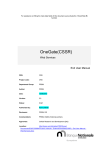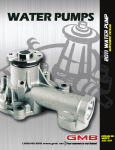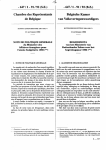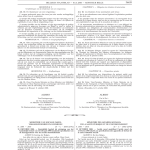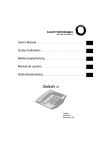Download Validation XBRL
Transcript
CKO2
Technical specifications for participant institutions
Status:
Draft English version
Authors:
W. Braem and L.D'haese
Reviewers:
P. Bissot, V. Hendrichs,
participant institutions
Document version:
1.0
Date:
30/11/2009
Page 1 of 25
TABLE OF CONTENTS
1
INTRODUCTION
1.1
1.2
1.3
1.4
1.5
1.6
1.7
1.8
DOCUMENT HISTORY
CONTENT OF DOCUMENT
PURPOSE OF DOCUMENT
PURPOSE OF DEVELOPMENT
SCOPE OF DEVELOPMENT
BUSINESS CONTEXT
REFERENCES
OVERVIEW AND EVOLUTION OF THE DOCUMENT
2
GENERAL DESCRIPTION
2.1
2.2
2.3
2.4
2.5
2.6
2.7
2.8
2.9
2.10
2.11
2.12
2.13
2.14
NEW CKO2 - GENERAL FUNCTIONS, COMMUNICATION CHANNELS AND ACTORS
ONEGATE(CSSR) AS A MAJOR INTERFACE TO THE CKO2-APPLICATION
DIRECT ACCESS CHANNELS TO THE CKO2-APPLICATION
BUSINESS SCENARIOS PER COMPONENT AND PER CHANNEL
OVERVIEW OF COMPONENTS, CHANNELS AND FORMATS
VOLUMES
SECURITY
ACCESS PROCEDURES TO ONEGATE(CSSR) AND CKO2 AND AUTHORIZATIONS
AVAILABILITY AND SUPPORT
FORMATS
DESCRIPTION OF THE INTERFACES OF THE PARTICIPANTS WITH ONEGATE AND CKO2
OVERVIEW TECHNICAL ASPECTS
TESTING
SPECIAL TOPICS
2.14.1 LINKING FEEDBACKS TO THEIR REPORTS
2.14.2 THIRD PARTY DECLARER
2.14.3 INTEGRATORS AND GATEWAY.
2.14.4 INITIAL LOADING
2.14.5 DATABASE CONTAINS CREDITSITUATION FOR A NUMBER OF REPORTING DATES
3
GLOSSARY : DEFINITION OF TERMS AND ABBREVIATIONS
Page 2 of 25
1 INTRODUCTION
1.1 Document history
Date
Ver.
Author
Description
25/11/2009
1.0
L. D'haese, Wouter Braem
English version
After the reviews of the version 1.0, revised version will be published.
1.2 Content of document
This document includes
the technical description of the activities of the CCCR (Central Corporate Credit Register), the way it collects data, their
processing and the outputs produced through the new IT application called CKO2,
the main specifications of the IT system architecture
references to documents of ONEGATE(CSSR) completing this description.
references to documents describing the business aspects.
1.3 Purpose of document
This document aims at giving the necessary information to the participants of the CCCR to allow them to assess the needed
human and technical resources and the cost of their own developments.
It constitutes also the basis for the CCCR to write the technical requirements for its IT department and the final protocols which
will be distributed among all its future participants according to the planning agreed with them so that they will be in state to
begin their own developments.
This document is written with the participants in mind: what do they have to know about the architecture and technology of the
new CKO2-application: communication channels, interfaces, access procedures, ...
1.4 Purpose of development
The CCCR fulfils a legal obligation. To perform its mission, the CCCR must develop and offer to the stakeholders a new central
IT system called CKO2 that:
allows the financial institutions to better assess risks when providing their financial services.
helps the Banking, Finance and Insurance Commission (CBFA) to control credit institutions by providing information on
the risks they run.
provides the NBB with data necessary to develop risk assessment tools aiming at giving additional information to the
financial institutions on the risks they run and to the NBB for financial stability purposes and for credit risk assessment of
the bank loans used by credit institutions as collateral of monetary policy operations.
exchanges data with European central credit registers, in accordance with the Memorandum of Understanding (MoU)
ratified by the governors of the European central banks.
The IT-department of the NBB took advantage of the opportunity to start from scratch to redesign the architecture and renew the
infrastructure. From the point of view of the participants, the result is a central CKO2-application database maintained by the
participants' reports and delivering the required replies to consultations and outputs through online browser based web
applications and web services.
Page 3 of 25
1.5 Scope of development
The scope of the new system includes the same functions as CKO1, i.e.:
the collection of granted credits;
the consultation of the reported credits;
the creation and sending of several outputs;
back-office functions for managing and monitoring the system;
the production and sending of sectoral and geographical statistics based on data warehouse tools;
the production and sending of results from data checks based on data warehouse tools.
Moreover, CKO2 will register, process, store and deliver some new data aimed at helping the stakeholders to better assess the
credit risks linked to the debtors.
The conversion from CKO1 to CKO2 requires a period of tests and, just after the go live of the application, the load of all debtors'
identification data
1.6 Business context
Since 2000, participants have expressed their needs to improve the current CKO2 system (CKO1) mainly by allowing data
exchange over the network and online consultation. The NBB has also been in favour of an enhanced IT application for a few
years as CKO1 has become an assembly of several applications and components due to the need to cope with important updates of
its system and to comply with the evolution of the IT. Therefore several proposals have been made to renew the application
content and functions, but without coming to an agreement.
In the near future, the CCCR will have to bear important costs in order to cover a technical upgrade of an essential software called
VAGen that will not be supported anymore by IBM. To avoid these costs that do not provide any functional advantages for the
system or the participants, it is strongly recommended to plan the go live of CKO2 as close as possible to the end of the VAGen
lifecycle.
To minimize the efforts and costs in development and maintenance it was decided to (re-)use the functions (reporting, validations,
feedback, security, high availability, high volumes, zipping, messaging, broadcasting, U2A and A2A...) of the OneGate(CSSR)
generic reporting application, which is currently rewritten: soon the first reporting will be done in production. The old CSSRapplication is currently already used by the "old" CKO2 application (also called CKO1).
1.7 References
Ref.
ID
Author
[1]
[2]
[3]
CKO2
P. Bissot
CKO2
C. Van Puyvelde
OneGate L. Van Belle
Title
CKO2 Specifications for participant institutions
OneGate(CSSR) Web Services End User Manual
OneGate (CSSR) Manuel d'utilisation pour le déclarant
1.8 Overview and evolution of the document
This document is intended to define the technical requirements to communicate with the new CKO2-application. Nevertheless, it
is only the first version of the document to be used by the reporting institutions to begin the first phases of their development
(define technical and non-functional requirements and define architecture and required infrastructure) as it could still be subject
to some modifications in the course of the detailed analysis by the development team in the NBB.
Page 4 of 25
Section 2 describes the technical ways in which the participants will be able to communicate with the CKO2-application with all
the possibilities (e.g. fully automatic or manual communication), requirements (e.g. technical protocols, certificates, browsers,
formats...) and limits (e.g. volume restrictions).
The detailed specifications of the business data that will be exchanged between the participants and the CCCR will soon be
released in a separate document.
Page 5 of 25
2 GENERAL DESCRIPTION
2.1 New CKO2 - General functions, communication channels and actors
Figure 1 shows the new CKO2-application (also called CKO2-application) as the centralized database and distribution centre of
data from debtors and credits, with the different actors/stakeholders.
KBO
CCCR
CCCR
Participants
Internet :
U2A (online via browser)
and
A2A (webservices)
Report and get feedback
Consultation: request/reply
CKO2-application:
IT-application with
central database
and CCCRbackoffice
hosted in NBB
Debtor Inquiry
Debtor Inquiry
WGCR
WGCR
Output:
for all participants:
- results of monthly checks
WGCR
for subscribers:
- monthly feedback
- repertories
- geographical and sectorial reports
National
Register
NCB x
NCB y
NCB z
Replication
Get reports
DWH
Infocenter
Prudential control
CBFA/NBB
Figure 1
All the communication with the participants uses the internet in one of the 2 following ways (further called channels or type of
entry points).
U2A (user to application): the participants' collaborators can use all the CKO2-functions online (interactive) via a common
browser by manual keyboard manipulations and screen views:
o enter reporting data, upload reporting files, download feedback files
o download outputs
o consultation of the data of debtors, credits, processing status, ...
To do this these collaborators have to access the web applications from the NBB.
The U2A-entrypoints allows the participants to meet the reporting obligations and get the required debtor- and credit data
with minimal investment in IT-equipment and without IT-development.
A2A (application to application): the participants systems can use all the CKO2-functions using web services for file
exchange in XML format. With these web services the participants can automate the interaction between their applications
and the CKO2 at 2 levels:
1. The processing of the XML-files (create, read...): requires IT-development at the participant side.
2. The exchange of the XML-files:
can be full automatic by calls of the CKO2-web services initiated from the participants' systems for
complete integration of the CKO2-functions in the participants' applications.
Page 6 of 25
can be semi-automatic by using web service testing tools like SOAPUI and cURL 1 This might be
appropriate
for testing the XML's before the exchange is automated.
when the number of the participants' exchanges are limited. The use of these tools will be
sufficient and reduce the need for IT investments.
in case of problems with the automatic exchange of the XML files (business recovery plans...).
One or both levels can be done with the assistance of a system integrator (SI) which might implement a Gateway (cf.
Glossary) to the CKO2. The costs of the development of such a Gateway can be shared by interested participants.
The access to these web applications and web services will be limited to the CKO2-participants, NBB (CKO2-back office...).
Composition of the application
The CKO2-application can be divided in the following components with specific functions:
the participants have to report (= declare) on debtors and credits, and get feedback (=validations)
they can send requests for consultations and get the answer in the reply
they can fetch the outputs made available by the CKO2-application:
o to all participants: the results of the monthly checks of the quality and consistency of the data
o only to subscribing participants: monthly feedback, directories (=repertories) and geographical and sectoral statistics.
A detailed description of these components and the roles of actors/stakeholders can be found in document ref.[1].
1 often open source/freeware
Page 7 of 25
2.2 ONEGATE(CSSR) as a major interface to the CKO2-application
General description
Onegate(CSSR) is the successor of CSSR. Onegate is the central reporting channel for many of the reports exchanged between
external actors and the NBB. CSSR is used for the reporting for several business domains and many institutions are using
ONEGATE as a communication channel.
Onegate offers a set of functions that are reused in the context of CKO2:
- security measures: confidentiality, authentication and authorization
- data validation
- high availability measures
- support for zipping
- messaging system between the system administrators and participants
- transformation of XML to HTML
It is important to note that the processing of a CKO2 reporting file via Onegate is always asynchronous.
When Onegate receives a report, the system will respond with an acknowledgement, in the form of a ticket ID. The
acknowledgement only indicates that the report was received and is ready for processing.
The processing by Onegate takes some time, depending on the size of the report. A feedback report is created after the processing.
The feedback report contains the result of the validation in Onegate. It is up to the declarer to retrieve the validation report for a
declaration.
The declarer has to take the initiative both for sending the declaration and the retrieval of the validation reports.
All inputs and outputs between the participants and the CKO2 will be exchanged via OneGate , except the single debtor
consultation function which is implemented as a synchronous function, in a specific CKO2 application.
The figure below shows that Onegate will be used for the reporting part of CKO2. The single debtor consultation function is not
part of Onegate.
Page 8 of 25
KBO
Internet :
U2A (online via browser)
and
A2A (webservices)
CRS
CKO2
Debtor Inquiry
Report and get feedback
CKO
Participants
Debtor Inquiry
Output
for all participants:
- results of consistency checks
WGCR
WGCR
for subscribers:
- repertories
- monthly feedback
- geographical and sectorial reports
WGCR
National
Register
NCB x
NCB y
NCB z
Get reports
Replication
Prudential control
Consultation: request/reply
for 1 debtor
DWH
Infocenter
Entry Points
Onegate offers the choice to participants to use either a fully automated entry point (A2A), a manual entry point (U2A) or a
combination of both.
CBFA
figure 2
A2A
The A2A entry point is useful for participants that will fully automate the reporting process. This entry point is based on web
service calls.
Sending a report via this entry point is a 3-step process. Each step corresponds to a web service method.
1. Send the report and receive an acknowledgement (TicketId).
2. Retrieve the list of available feedback files. This list contains identifications of the feedback files.
3. For each feedback file identifier, retrieve the specific feedback file.
U2A
The U2A entry point is a web interface.
It allows manual data entry in forms. This is an option for participants who have a limited data to report.
Alternatively, the web interface also allows the manual upload of a XML reporting file.
Participants whose systems generate XML files in the correct format but who do not wish to invest in automated web service calls
can use this as an intermediary solution.
Through the web interface, the user can get an overview of the reporting status and consult the details of each report. The history
of exchanged reports and their associated feedback files can be visualized and downloaded.
Page 9 of 25
Validation
As shown in the figure above, Onegate is a buffer between the participants and the actual CKO2 application. The reports will be
received, validated and stored by Onegate. Onegate performs security checks and does a "form validation" (XML schema and
logistics checks).
In case of U2A data entry, Onegate will perform the form validation immediately and the errors will be visible in the online form.
Additional business validations will be done by the CKO2 application.
The result of the CKO2 validation will also be available in a feedback file associated with the report. In case of manual XML file
upload or A2A report, these feedback files will be associated to the report and can be consulted using the A2A channel or through
the web interface.
A nightly transfer procedure will forward the reports concerning credits from Onegate to the CKO2 application for further
processing and business validation.
CKO2 will produce at least one feedback report for the declaration. This means that several feedback reports could be generated
for a single declaration.
The CKO2 application will indicate, by means of an "end of feedback" flag, that the validation of the report is complete and no
further feedback reports will follow.
The declarer will need to take the initiative to retrieve the feedback reports until an 'end of feedback' is received.
Both the Onegate and the CKO2 feedback reports will be retrieved from the same (Onegate) entry point.
The feedback reports will be formatted as XML files. The feedback files can be transformed into the more readable HTML for
viewing on request by the declarer.
2.3 Direct access channels to the CKO2-application
The participants will be able to communicate directly to the CKO2-application (= without using ONEGATE) for
the component "single consultation for one debtor" and
the channels U2A (via browser) and A2A (web services).
Synchronous communication
For both A2A and U2A the reply with the output results will immediately follow the requests (short response times).
A detailed functional description will be given in the paragraph describing the business scenario "Single consultation for 1
debtor".
The A2A "multiple consultations" web services to request for the credit situations of multiple debtors can be implemented by
calling the web service "single consultation of one debtor" for each of the multiple debtors. This proposal will be discussed in the
paragraph "Multiple consultations" under "Special Topics".
Page 10 of 25
2.4 Business scenarios per component and per channel
2.4.1 Reporting and feedback
The OneGate functions described below are detailed further in [2] and [3].
U2A - without XML (no or very limited automation)
The participant's user:
o has to login via his browser with a valid certificate into the ONEGATE web application,
o chooses for data entry of the forms of his reports in the ONEGATE domain for reporting of debtors/credits
o during the data entry the ONEGATE validations are shown immediately in the input forms and these errors can be
corrected.
o OneGate(CSSR) indicates when the ONEGATE accepts the input. But the validation process has not ended yet.
During the day the CKO2-application regularly validates and processes the incoming debtor reports. The credit reports will be
processed only during a nightly procedure, so these validation files can only be expected in the morning next day.
The feedback files will be available in the ONEGATE control panel, more precisely as attachments of incoming messages from
the CKO2-application to the participant (ONEGATE declarer). The content of the feedback files can be opened, and the validation
results will be readable (HTML-format).
If the reporting file was not valid, the CKO2-errors can be corrected in the same way: data entry in a new report, possibly using
specific action codes: see detailed description of the business data.
U2A - with XML (semi automatic: file upload/download)
The reporting file in XML-format has to be available to the PC that will be used to get access to OneGate(CSSR).
The participant's user:
o has to login via his browser with a valid certificate into the ONEGATE web application,
o chooses for reporting file upload, selects the reporting file
o gets a ticketID from OneGate(CSSR) when the reporting file is received (acknowledgment).
During the day the CKO2-application regularly validates and processes the incoming debtor reports. The credit reports will be
processed only during a nightly procedure, so these validation files can only be expected in the morning next day.
The feedback files will be available in the ONEGATE control panel, more precisely as attachments of incoming messages from
the CKO2-application to the participant (ONEGATE declarer).
The content of the feedback files can be opened, and the validation results will be presented in readable (HTML-format) or XML
format, depending on the participant's preference.
The feedback files can then be downloaded and made accessible to the participants' application via the PC in XML-format.
A2A (full automatic)
The participant's technical user can call 1 OneGate web service to upload a report, and 2 webservices to get the feedback(s)
of the report(s).
Upload report
The OneGate web service "uploadFile" can be called to get access to OneGate, upload the XML-reporting file to OneGate
and receive a ticketID (acknowledgment). This ticketID
is in fact the identifier of the file transfer to whom the feedback is associated, and so there is a unique ticketID for
each reporting file which is uploaded with success.
might be useful to get specific feedback files later and therefore can be stored in the participant's database.
Page 11 of 25
Get feedbacks
How? The user has to call
first the OneGate web service "feedbackListRequest" to get the list of the identifiers of the available feedbacks,
and then, for each of the feedbacks identified in that list, the web service "feedbackRequest" to get each time one
feedback file. Because the list of identifiers contains also the ticketIDs, the user can choose to get only the
feedbacks related to 1 reporting file.
Brief descriptions of these 3 OneGate web services.
Detailed descriptions of these web services can be found in document Ref. [2].
The web service "uploadFile"
Function: uploads a (report) file to OneGate
Input:
o the upload file which contains the report.
encryption not required for CKO2
signing not required for CKO2
zipping recommanded
validation against XML-schema prior to the upload recommanded.
o optional: filename of the upload file
Output:
o TicketID to identify the file upload uniquely (acknowledgement).
The web service "feedbackListRequest"
Function: requests the list of feedback identifiers available.
Restrictions:
Only the identifier of the feedback associated with a file sent by this technical user will be sent back. The feedback
associated with files sent by another user but for a common declarer will not be sent back.
You can choose between requesting a list of the identifiers of the feedback
o that the user has never requested/read or
o those that you have already requested/read during a specified timeframe. The second option offers the
possibility to request a feedback that was retrieved earlier.
Output:
The list contains for each feedback:
an identifier of the feedback file (internal OneGate unique identifier)
the ticketID of the upload file.
The webservice "feedbackRequest"
Function: requests one specific feedback file
Input: the identifier of the requested feedback (same type as in the list of available feedback identifiers, OneGate internal
number, not the ticketID)
Output:
o message containing the requested feedback file
not encrypted
not signed
encoded in base 64: decode before use
structure:
message body: Body of the message in plain text.
Example: Validation report for ticket number [480]
attachment of the message
o encoded in base 64 = the feedback file
If the feedback contains the Feedback OneGate or CKO2, you need to decode the
Attachment and then process the XML file result of the decoding.
Page 12 of 25
Because the participant has to take the initiative for all transactions, but does not know when the feedbacks are available
(because of the asynchronous communication of OneGate ) he can call the web services at regular times and each time
process all the available feedbacks.
2.4.2 Single consultation for 1 debtor
Function: Request for the credit situations for 2 previous months for one debtor
Channels: will be implemented via channel for direct access from the participants to the CKO2-application, so without
OneGate(CSSR), including:
U2A
An internet, a common browser, a CKO2 url and a valid certificate (limited number of Certification Authorities accepted, cf
"Security") and will allow the participant's collaborators logon into a CKO2-webapplication for interactive data entry of the
selection criteria and get immediately the results of the query displayed in the screenform of the browser.
A2A
The CKO2 web service "getOneDebtorsCredits" will be available to allow the participants' systems to send an XML-request with
the selection criteria and get immediately (synchronous communication) the XML-reply with the results of the query.
Exception:
In case "getOneDebtorsCredits" reports that more than 1 debtor corresponds to the selection criteria, the participants' system
(technical user) can call the web service "getMultipleDebtors" to request the debtor identification data of these debtors.
It is only an option to process this exception this way.
Exchanged data of U2A consultation with browser and A2A web service "getOneDebtorsCredits"
request/input:
request reference = reference of the participant, can be used for troubleshooting etc...
Optional and only present in case of A2A (web service)
selection criteria =
debtor identification
identifier(s) of one debtor by passing a unique identifier (e.g. enterprise number (KBO/BCE)
or
other identifiers (e.g. name, postcode, birth date, ...) which identify the debtor (almost) uniquely.
2 ends of months (also called periods) to be chosen by the participant from 11 complete monthly credit
situations available + situation on end of last month (could be incomplete depending on the date of consultation)
1. to identify an end of month: month/year
2. default: if no ends of month are chosen = 2 last calendar ends of month
reply/output:
return status = tells if the request could be processed with success. Following cases will be reported:
"only one debtor and credits found for each requested month". This is the most common situation: only
one debtor in the CKO2-database corresponds to the selection criteria and corresponding credits where
found for both periods.
"absence of credits" only one debtor in the CKO2-database corresponds to the selection criteria but the
credits for one or two periods were not found. 2 cases:
"The following debtor has no credit corresponding to the requested [month 1]"
"The following debtor has no credit corresponding to the requested [month 1] and [month 2]".
"more than 1 debtor". In this case no credit data will be returned, and the data of the debtor will be
available
on screen in case of online U2A.
via a second web service in case of A2A.
Page 13 of 25
"debtor can not be identified" at all (e.g. enterprise number not valid). “The following debtor could not
be identified, please check the id key(s) you entered and that are shown in the output and try again”.
"The XML structure of the uploaded file is not correct"
"Bad request parameters" with some more details, e.g. "The requested months should be within a lapse
of 12 months"
"other technical problems" (e.g. database access problems)
"access denied" (can be more detailed)
other exceptions.
if U2A consultation with browser the return status will be displayed in the screen form with a readable
sentence, possibly with guideline to solve the problem. Especially in the following cases:
"debtor can't be identified". Then the following message will be displayed: "The following debtor
could not be identified, please check the id key(s) you entered and that are shown below and try
again”.
"more than 1 debtor". Then following message will be displayed: "We found several debtors
corresponding to the identification key(s) you entered, please choose one of the debtors below and
enter his ID keys in a new consultation request" The identification data of these debtors will be shown
on the screen.
If A2A (web service "getOneDebtorsCredits") the return status will be integrated as a value in a separate
field in the reply.
debtor identification data and credit situation:
A. if only one debtor in the CKO2-database corresponds to the selection criteria:
1. additional id data of the debtor, including the legal situation from KBO/BCE
and
2. credit situation
if no credits found in the CKO2-database for 1 or the 2 periods "absence of credit" will be
indicated in the return status for 1 or the 2 periods
else the available (1 or 2) credit situation(s) of the debtor will be available in the reply.
B. if the debtor can't be uniquely identified with certainty (e.g. homonyms):
1. no credit situations
2. debtor data:
if U2A consultation via browser:
o additional id data of all the debtors found in the CKO2-database
o the inquirer is invited to introduce a new query with selection criteria corresponding
to only one debtor
if A2A (web service "getOneDebtorsCredits")
o return status flag indicating that more than 1 debtor in the CKO2-database
corresponds to the selection criteria.
o to obtain additional id data of all the debtors found in the CKO2-database a second
web service "getMultipleDebtors" will be available. See description in next
paragraph.
Comments on A2A
As described the parallelism between the U2A and A2A solution is not 100 %:
o the web service "getOneDebtorsCredits" does exactly the same as the U2A-solution in all cases except when more than 1
debtor is found, but
o in case more than 1 debtor is found a second web service will be available to get automatically the additional debtor
identification data
Because the target of this single consultation is one debtor, the possibility that the input identifies more than 1 debtor is just an
exception that complicates the output-structure and processing. To respect design guidelines for web services ("keep it simple"
and separate functions) not 1 but 2 web services will be available.
Page 14 of 25
1.
2.
Webservice "getOneDebtorsCredits": will be implemented as described in previous paragraph.
Webservice "getMultipleDebtors".
This is not a general purpose web service: partipants will only be allowed to use it to solve the specific debtor
identification problems (homonyms...) encountered in the first web service.
request/input:
request reference of the participant (optional): same as for "getOneDebtorsCredits"
debtor identification: same as for "getOneDebtorsCredits".
reply/output
o return status= tells if the request could be processed with success. Following cases will be considered:
"only one debtor ". This is the most common situation: only one debtor in the CKO2-database
corresponds to the selection criteria.
"more than 1 debtor".
"debtor can not be identified" at all (e.g. enterprise number not valid)
"The XML structure of the uploaded file is not correct"
"Bad request parameters" with some more details, e.g. "The requested months should be
within a lapse of 12 months"
"other technical problems" (e.g. database access problems)
"access denied" (can be more detailed)
other exceptions.
o additional debtor identification data for each debtor in the CKO2-database corresponding to the
selection criteria. For each debtor the same data is returned as the first web service in case of 1 unique
debtor
2.4.3 Outputs
Different kind of outputs from the CKO2 application are regularly made available in OneGate to the participants.
Destination
To subscribers: monthly automatic feedback (XML), directories ("répertoires/repertoriums") (XML), sectoral and
geographical statistics (PDF or Excel-file)
To all participants: results of monthly checks (PDF or Excel-file).
Scenario
subscriptions can be made by a participant by sending a message via OneGate to CKO2-backoffice
CKO2 makes the reports available in OneGate feedback files
attached to messages to subscribers/participants
in XML, PDF or Excel-format
Participants can choose how to collect these outputs. In fact this can be done the same way the OneGate-feedback files are
downloaded.
Manual via U2A file download in OneGate
or
Automatic via 2 web services in 2 steps:
1. Get list with available outputs via web service "feedbackListRequest" (1)
2. Get one specific output from the list via web service "feedbackRequest" (1). All outputs can be downloaded
by repeating the call of this web service for each available output.
(1) or a very similar web service. This is yet an open question for the CKO2-designers.
2.4.4 Follow up: consultations, view results, logging, history
The web application (U2A) of OneGate allows also
consultation of the reporting status of the files sent (= control panel)
consultation of the history, characteristics and status of the reports (= file exchange log)
Page 15 of 25
consultation of the incoming messages and the linked attachments (containing the feedback and output files in
attachments)
consultation of the outgoing messages
view the content of the reporting, feedback and output files.
These functions will be described in a specific OneGate document [ref.2].
Page 16 of 25
2.5 Overview of components, channels and format
Input channels
Communication
INPUT-channel
between CCCR and participants
Reporting (declarations) credits/debtors
possible CCCR applications
via OneGate =
asynchronous
possible
channels
interactive via
OneGatewebapplication
(U2A)
using OneGate
webservices
(A2A)
possible CCCR applications
synchronously
and directly
with CCCR
possible
channels
Interactive input via browser = data entry via screen
interactive upload of XML-file (generic OneGate XML)
input-parameter: 1 uploadfile (generic OneGate XML)
request credits-report for 1 debtor. Debtor is identified by unique ID or other
elements identifying the debtor
interactive with
CCCR
webapplication
(U2A)
Interactive input via browser = data entry via screen
using 2 CCCR
webservices
(A2A)
inputparameter: unique debtor-ID or other elements identifying the debtor
(CCCR specific XML)
Table 3
Page 17 of 25
Output Channels
Communication
OUTPUT channel
between CCCR and participants
feedback (validations) of reporting credits/debtors (generic OneGate XML)
possible CCCR applications
interactive via
OneGate
webapplication
(U2A)
via OneGate =
asynchronous
possible
channels
output: monthly feedback (= "retour automatique") (CCCR specific XML)
output: reports for subscribers (geographical, sectorial...) (PDF, XLS)
output: directories (credits of a participant per debtor) for subscribers (CCCR
specific XML)
output: results of monthly checks (PDF, XLS)
online view of the content of the feedbackfiles will be possible (XML will be
converted to HTML)
interactive download of OneGate message to participant with feedbackfile/outputfile
in attachment
Download feedback/output in 2 steps:
using OneGate
webservices
(A2A)
1. Download list of OneGate internal ID's of available feedbackfiles/outputfiles. For
feedbackfiles the ticketID's will be also in that list
2. Download 1 of the feedbackfiles/outputfiles from the list, and this x times (= once
for each file from the list)
possible CCCR components
synchronously
and directly
with CCCR
possible
channels
report on credits for 1 debtor.
interactive with
CCCR
webapplication
(U2A)
Output via browser = requested data is shown on screen. If more than 1 debtor the
reply contains no data about the credits, but only identification data of these
debtors
using 2 CCCR
webservices
(A2A)
outputparameters: a report of the debtors' credits and additional debtoridentification
data (CCCR specific XML)
Attention: if more than 1 debtor found, a second webservice can be used for
additional debtoridentification data (CCCR specific XML)
Table 4
2.6 Volumes
Zipping of reports is supported and even recommended to limit data traffic.
The system will automatically detect if zipping is applied to the received file.
A size limit of 10 MB is imposed on incoming reporting files (zipped or uncompressed).
Reports larger than 10 MB should be split into more than 1 file.
The logical unit of work for the report is the action code (e.g. CRED). This allows splitting the report into a file for each action
code. This implies that all credits for a single debtor must be sent in a single report. Of course a single reporting file normally will
hold credit reports concerning many debtors.
Files will be treated by the system in the order in which they arrive.
Roughly estimated, a 10MB zipped file can contain around 15 000 credits1.
1 one credit = one amount and 6 values corresponding to 6 dimensions (type of credit [authorized or used], credit form, residual term, initial
term, currency and country)
Page 18 of 25
2.7 Security
Authentication
Authentication ensures that an entity involved is what it actually claims to be. Authentication involves accepting credentials from
the entity and validating them against an authority.
Mutual authentication is a prerequisite for accessing the new CKO2 U2A and A2A functions. This implies that both the CSSR
server and the participant must be authenticated with digital certificates.
NBB best practices allow only class 3 certificates for this purpose. The class 3 certificates provide the highest assurance thanks to
a rigorous identification of the certificate holder. The system supports GlobalSign, Certipost, Isabel and NBB certificates.
NBB certificates will not be issued for CKO2, but participants who have an NBB certificate will be allowed to use it for the new
CKO2 application until it expires.
It is still to be confirmed whether the same certificate will be usable for A2A and U2A.
Confidentiality and data integrity
Data protection is required to ensure that requests and responses have not been tampered. Communication over U2A and A2A
between the client and server is encrypted over HTTPS to guarantee confidentiality and privacy (SSL is implemented).
This means that no additional encryption of reporting files by the participant is required.
For internal functions, the data protection means in use in the NBB for the applications dealing with confidential information will
be implemented (limited number of functions authorized for a work post + limited number of people authorized to access a work
post).
Authorization
Authorization confirms the user credentials and determines if the service requestor is entitled to perform the operation, which can
range from invoking a service to executing a certain part of its functionality.
Only authorized and authenticated users will be able to access the system and only with the privileges assigned to them according
to their user profile. The privileges will be assigned according to:
the user certificate for A2A and U2A functions
the user workgroup for internal functions
In order to access the application with a class 3 certificate, the certificate needs to be known by the system and given the required
authorisations. A certificate registration procedure will be available to request the required authorisation, as explained in Error!
eference source not found.
Signing - Non-repudiation
Non-repudiation guarantees the message sender's identity (i.e. that the message sender is the same as the creator of the message).
The non-repudiation is not required for CKO2 which means that messages will not be digitally signed.
Should it be required later for some reason, it is good to know that signing is a basic feature of OneGate.
Backup
NBB centralized backup solution will be used. All messages exchanged between the participants and the system will be included
in the backup procedure.
2.8 Access procedures to OneGate(CSSR) and CKO2 and authorizations
The registration procedure implements the authorization of a client certificate for use of the application. The registration starts
when a user tries to access the OneGate online application and his certificate is not known by the NBB. The user will be redirected
to a site to request access to the application. The procedure consists of following steps:
Page 19 of 25
1. The certificate details will automatically be stored in the system. At this point the certificate does not have any authorizations.
2. The user will be requested to enter identification and contact details and indicate the application for which access is requested.
3. An NBB administrator will verify the validity of the certificate and registration details and grants or denies access to the
application. If access is granted, the necessary authorizations are attributed to the certificate and the user is able to access the
application with the certificate.
2.9 Availability and support
System availability
User functions will be accessible 24 hours, 7 days a week, except during maintenance periods. The highest availability rate for
reporting functions should be reached between the 5th and 15th of each month. Indeed, the system should be able to process all
reports during this period.
Therefore especially the OneGate production front end, that will be responsible for the reception of the CKO2-reports and
acknowledgments, will be implemented as a highly available environment.
The availability percentage and maximum down time can be covered by a separate SLA.
Support
Support is only guaranteed during office hours. Support can be given besides the opening hours but "only if a supporting staff is
still available".
Support will be based on "best effort", no commitment on the result.
This means in practical terms that the participants can send files outside the opening hours but that the NBB will only start solving
the potential arisen problems the morning of the next working day.
2.10 Formats
Overview: see 2.5 "Overview of components, channels and formats".
Generic XML format
The CKO2 reporting files will be in a generic One Gate XML format. This means that this XML format:
is general enough to describe the many different kinds of reports that will be processed by OneGate by adding some
metadata
has a relatively simple generic XML schema that describes the XML data and can be used to validate reporting files of
all OneGate reports. This generic XML schema will soon be available to the participants.
Will be in this format:
The reporting files uploaded via OneGate (U2A and A2A)
the feedbacks generated by OneGate and the CKO2-application. On demand of the declarer these feedbacks will be
transformed in a more readable HTML-format to examine these feedbacks via the online OneGate interface.
CKO2 specific XML format
The XML format used for the request/reply of the "single consultation for 1 debtor", for "monthly feedback" and "directories"
("répertoires") will be specific for this CKO2-application. The XML schema to describe and validate these specific XML format
will be available to the participants as soon as possible.
PDF and XLS
The "geographical and sectoral statistics" and "results of monthly checks" will be available in PDF and XLS-format.
Page 20 of 25
2.11 Description of the interfaces of the participants with OneGate(CSSR) and CKO2
A2A OneGate
A general description of these web services is available in the document Ref. [2]: "OneGate(CSSR) Web Services End User
Manual". A more detailed description, including the WSDL and the generic OneGate XML schema, will follow later.
U2A OneGate
U2A: A general description of the OneGate online application will be soon available in the document Ref. [3] "One Gate (CSSR)
- Manuel d'utilisation pour le déclarant"
A2A and U2A CKO2
This is limited to the CKO2 component "Single consultation of 1 debtor" and a general description is given in 2.4.2
Page 21 of 25
2.12 Overview technical aspects
A general overview of the technical aspects for both A2A and U2A can be found in next figure.
CKO2
CKO2 via CRS
direct with CKO2
Technical
interactive
file
specifications and interactive
using CRSCKO2
CKO2 webservices
upload/
architecture
data entry
webservices or https- webapplications for
for consultations
(U2A)
proto
col
download
(U2A)
requests (A2A)
hppt/
https
https
soap
The payload can be
included in a SOAP
request (web service
calls in strict sense) or
directly in a HTTPS
request.
-
-
consultations (U2A)
(A2A)
-
The payload can be
included in a SOAP
request (web service
calls in strict sense)
or directly in a HTTPS
request.
required
certificats
class 3 Isabel, Certipost, Global Sign, NBB (3)
signing
file encryption
no
no
file formats
synchronous/
asynchronous
Usage profiles
Requirements for
participants'
infrastructure or
Gateway
data entry
XML for input
XML for input and
and output output - Outputfiles can
Outputfiles can
include also PDF, XLS
include also
...
PDF, XLS ...
on screen data
XML for input and
output (no
attachments)
asynchronous: inputfiles are waiting in CRS until
CKO2 fetches them, and outputfiles are waiting until
synchronous, suitable for online inquiries
participants fetches results. Not suitable for online
transactions
A2A semi-automated
A2A semi-automated
U2A solutions: no or very
U2A solutions: no or
or fully automated
or fully automated
limited automation
very limited automation
solutions
solutions
common browser (Internet
common browser (IEsemi-automated or
semi-automated or fully
Explorer-versions 7+,
versions 7+,
fully automated
automated application
Mozilla/Firefox-versions 3+)
Mozilla/Firefox-versions application using the
using the CRSand OS (Windows XP and
3+) and OS (Windows
CKO2-webservices
webservices (1)
Vista) (2)
XP and Vista). (2)
(1)
Table 5
(1) Tools like SOAPUI (user interface) and Curl - both available freely on the internet - allow testing and automation of web service calls in a
relatively easy way using the WSDL delivered by NBB. This can be done manually and gradually evolve to an automated solution.
(2) Other browser/OS versions can be tested on demand, but will not be officially supported.
(3) To be confirmed for A2A and NBB-certificates: Participants which have already NBB-certificates can use them, no new NBB-certificates
will be assigned.
Other aspects:
U2A online: Specific configuration requirements (browser, OS) will be communicated (e.g. To be able to use the OneGate web
application, the users browser must accept cookies. Technical description is provided in the user manual of the declarer Ref. [3]
appendix 1).
Page 22 of 25
2.13 Testing
It was agreed to guarantee a period of 6 month of testing between the CCCR and participants.
The NBB will provide exclusively for CKO2 participants (and their integrators) a test environment which will be available fulltime during the test period planned before entry into production of the new CKO2 application and subsequently, before entry into
production of new releases of the application. The CCCR will draw up a schedule of tests that participants will have to carry out,
taking account of the functionalities which they choose and the timetable agreed with the CCCR.
Successful completion of the tests planned by the CKO2 is compulsory for all participants before entry into production.
All participants must proceed to production on the same date. From then on they must start by supplying data for the CCCR via
CKO2. However, the test environment will still be available after that date and regularly cleaned (e.g.: every 3 months).
Testing environment
An environment for integration testing will be available:
•
from 1/12/2010 for "monthly reporting" and "feedback"
•
from 1/2/2011 for "consultations" and "outputs" (monthly feedback, directories, geographical and sectoral statistics,
checks...).
Participants interested in stress testing (load tests, volume tests) or other testing requirements are invited to communicate their
specific testing requirements so arrangements can be made in time.
A2A
Tools like SOAPUI (user interface) and Curl - both available for free on the internet - allow testing and automation of web service
calls in a relatively easy way. This can be done manually for testing and gradually evolve to an automated solution.
2.14 Special topics
2.14.1 Linking feedbacks to their reports
When uploading reporting files with U2A or A2A, a ticketID will be returned to the sender (acknowledgement). When the
participants' system will later request the list of available feedbacks, the ticketID will be present in the list so the participant can
link the feedback to his reporting file (provided the participant stores the ticketID received at upload until the feedback is fetched).
Maybe it will be possible to add a participant's reference to the reports and consultation requests. In that case the participant will
be able to link the feedbacks and consultation replies using his own references (and then there is no need to store the ticketID).
2.14.2 Third party declarer
In OneGate the concept of "delegated authorizations" is under construction.
This concept allows a "corporate user" of a participant to delegate access to his reporting functions to an external user
(participating institution or not), called "delegate user", which is not a collaborator belonging to the participant's company. By
this, the participant delegates the reporting and feedback management to that external user, called "third party declarer". This last
has to get its own class 3 certificate.
This concept of "delegated authorizations" requires also separate reporting files per declarer (participant), even if the reports of
different participants are managed by the same "third party declarer": the generic XML of OneGate provides only one declarer ID
per reporting file.
2.14.3 Integrators and Gateway
Different participants can cooperate to build a common interface (Gateway, cf. 3. Glossary) to the new CKO2. They also can
delegate the development of a common interface to an integrator (cf. 3. Glossary). Possible benefits e.g.:
• reducing development costs and work for each of the participants (sharing of costs and delegate to specialized company),
• easy integration of the CKO2-function in the participant's systems.
Page 23 of 25
The NBB/CKO2 has no special role/mission to build or participate in a CKO2-Gateway and will deliver
• the same CKO2-specifications, test-environment and support to all participants and integrators and
• at the same moment.
2.14.4 Initial loading
The debtor identification data present in CKO1 will not be transferred to the new CKO2 database: many participants prefer a
scenario where the new CKO2 application starts from scratch, and so the participants will then need to supply the CKO2 with data
on all debtors and their credits.
The initial load of debtors (debtor checks and matching with KBO and the NRNP) could take some time so an initial loading
planning has to be established.
The credit data on new debtors relating to periods preceding entry into production will not have to be reported by participants, in
order to limit the initial loading operations.
The debtor credit data already present in CKO1 will not be transferred to CKO2 either. Therefore, inquiries on the data base will
only make sense after the reporting in the beginning of the first month after the entry into production of CKO2.
2.14.5 Database contains credit situation for a number of reporting dates
The participants will have to report not only for the last period (end of previous month), but sometimes, in case of delays or
mistake, also for a number of preceding months (reporting dates) in the new CKO2. If the number of months will be one at the
start of the new CKO2, it will increase, month after month, until this number is 12 (cf. 2.14.4). From then on the participant can
report for the last 12 ends of month.
So from then on the database of the new CKO2 will contain the reported credit situations of the debtors for 12 ends of months.
Page 24 of 25
3 GLOSSARY: DEFINITION OF TERMS AND ABBREVIATIONS
Definition of terms
Systems Integrator (SI) or, abbreviated, Integrator
An individual or company that specializes in building complete computer systems by putting together components from different
vendors. Unlike software developers, systems integrators typically do not produce any original code. Instead they enable a
company to use off-the-shelf hardware and software packages to meet the company's computing needs.
Third party declarer
A company that delivers reporting services to one or more participants. These services can be: create report, send the reporting,
process the feedback, follow-up of the reporting processes etc...
Gateway (telecommunications)
A computer or a network that allows or controls access to another computer or network
Gateway (computer program)
A link between two computer programs allowing them to share information and bypass certain protocols on a host computer
Abbreviation
Description
CKO2
CKO
CCE
CKO2
A2A
CSSR
NBB
NUIN
U2A
KBO
BCE
FIFO
NRNP
CBFA
Central Corporate Credit Register
Centrale voor Kredieten aan Ondernemingen (Dutch for CKO2)
Centrale des crédits aux entreprises (French for CKO2)
Current project for renewal of the IT application and the database content of the CCCR
Application to Application
Central Statistical Server for Reporting
National Bank of Belgium
NBB Unique Identifier Number
User to Application
Kruispuntbank van Ondernemingen
Banque Carrefour des Entreprises
First in First Out
National Register of Natural Persons
Banking, Finance and Insurance Commission
Page 25 of 25