Download User's guide - Etacbutiken
Transcript
1 Vivago® Personal Wellness Manager User’s guide 2 3 Contents Vivago® Personal Wellness Manager User manual Vivago Personal Wellness Manager Using the Vivago® Personal Wellness Manager Fastening the watch The buttons function Using the Vivago® Personal Wellness Manager Setting mode In the set up mode the buttons work as follows: 1. Setting time and date 1.1 Setting the time 1.2 24/12h display 1.3 setting the year 1.4 Setting the month 1.5 Setting the day 1.6 Type of date field 2. Setting the alarm 2.1 Alarm on/off/automatic snooze 2.2 Setting the wake-up time 3. Other settings 3.1 Setting the limit value for sleep 3.2 Resetting the memory 5. Calorie expenditure settings 5.1 Setting the weight 5.2 Setting the height 5.3 Setting the age (year of birth) 5.4 Setting the sex 5.5 Setting the user activity type What does Vivago Personal Wellness Manager tell you? 1. Watch 2. Alarm (WAKE) 3. SLEEP 3.1 Last nights sleep time 3.2 Average sleep time (ST 7d, Sleep Time 7days) 3.3 Average sleep time (ST 4w, Sleep Time 4 weeks) 3.4 The shortest sleep time, 4 days (ST 7d, Sleep Time 4 days, MIN) 3.5 The longest sleep time, 7 days (ST 7d, Sleep Time 7 days, MAX) 4. Activity (ACTIVITY) 4.1 Activity today (AC 1d, Activity today) 4.2 Daytime activity 4.3 Average activity (AC 4w, Activity 4 weeks) 4.4 Changes in activity (AC CH, Activity Change) 5. Calorie expenditure (CAL) 5.1 Today’s cumulative calorie expenditure (CAL cu) 5.2 Yesterdays calorie expenditure 5.3 Changes in the expenditure of last 7 days (CAL 7d) Using the Vivago wellness watch Using water when doing housework Shower, bath and sauna Removing and storing the watch Cleaning the watch Charging the watch Maintenance Liability Warranty Important! 4 4 5 5 5 6 6 6 7 7 7 7 7 7 7 8 8 8 9 9 9 10 10 10 10 10 10 11 11 11 11 11 12 12 12 12 12 12 12 13 13 13 13 13 13 14 14 14 14 14 14 15 15 15 15 4 Vivago® Personal Wellness Manager User manual Congratulations! You have chosen the well-being! Vivago Personal Wellness Manager, developed in Finland, is the first device in the world to continuously monitor your activity and your sleep patterns. The wellness watch measures your movement activity from which it calculates values for how long you have slept last night, how active you have been and how many calories you have burned. These values are shown on the watch’s display. Besides showing the time, the watch is equipped with date and alarm functions. According to several surveys, enough sleep and exercise are crucial for the human’s well being. By using your watch to monitor your exercise and sleep time, and changes in these, you can maintain and increase your own health and well-being. Vivago Personal Wellness Manager measures both metabolic energy expenditure and additional expenditure gained from exercise and other physical activity. The monitoring continues twenty-four hours a day. Vivago Personal Wellness Manager • • • • • Measures continuously activity Shows the development of amount of activity Analyses amount of sleep and its development Measures the over all calorie expenditure, not only expenditure during exercise, without an transmitter belt A watch with automatic snooze function Using the Vivago® Personal Wellness Manager The Personal Wellness Manager collects information of your activity level. The collecting of data begins when you start using the watch. The first information is ready to be studied after one day’s use but the full benefit of your watch you get after one months use of the watch, when it has collected enough data. Fastening the watch Fasten the watch on your wrist so that it feels comfortable and does not restrict your wrist movements. However, please note that it should be tight enough to ensure that the bottom face of the watch is in close contact with your skin, even when you move your arm around. This is important, because your watch can only monitor the activity level and physiological signals when it is in direct contact with your skin. The Watch is too loose if it can be rotated. Do not insert pads or other materials between the watch and the wrist. The watch knows if it is on the wrist or not. If the watch is removed from the wrist or it is too loose on the wrist, it stops measuring activity. From this time there will not be measurement data available. The buttons function The watch has three buttons: Mode (1), Vivago (2) and Light (3). With the Mode and Vivago buttons you can browse through the different menus, see figure below. By Pressing the Light button the background light will switch on. The light will automatically switch off after 30 seconds. 1 3 2 5 6 Using the Vivago® Personal Wellness Manager Setting mode By a long push on Light and Mode buttons simultaneously you enter the setting mode. The setting mode depends on in which display mode you enter the settings. The chart below shows how to enter different setting modes. Not pushing any button for 30 seconds will, from all modes, return the watch to the basic watch mode. In the set up mode the buttons work as follows: - LIGHT: - MODE: Changes settings. Changes the numbers, for instance from hours to minutes when setting the time. - VIVAGO: Confirms the setting and moves you to next set-up mode. Settings MODE LIGHT VIVAGO MODE 1. Watch Settings: LIGHT + MODE Setting the time 24/12h display Setting the year Setting the month Setting the day Type of date field (d.m / day / empty) MODE 2. Alarm MODE Next value Confim/ next setting LIGHT MODE VIVAGO LIGHT LIGHT Settings: LIGHT + MODE Alarm (off / automatic snooze / on) Setting the wake-up time MODE Change value VIVAGO MODE VIVAGO LIGHT VIVAGO LIGHT VIVAGO LIGHT VIVAGO Change value Next value LIGHT Confim/ next setting VIVAGO LIGHT MODE VIVAGO LIGHT + MODE Change value Next value Confim/ next setting Limit value for sleep 1-10 (1=sensitive, 10=ins., default=6) Clearing the memory (no / yes) LIGHT VIVAGO LIGHT VIVAGO 3. Sleep / 4. Activity 5. Calorie consumption Setting the weight Setting the height Setting the year of birth Setting the sex User activity type (norm / high / low) Settings: Settings: LIGHT + MODE Change value Next value Confim/ next setting LIGHT MODE VIVAGO LIGHT MODE VIVAGO LIGHT MODE VIVAGO LIGHT VIVAGO LIGHT VIVAGO 7 1. Setting time and date Make sure the watch shows time, in other words is in watch mode. 1.1 Setting the time • • • • • • Push Light and Mode buttons simultaneously until the text: TIME appears on the display. In this mode you can set the time. The hour starts blinking. Set the right time by pushing the Light button. Proceed to setting the minutes by pushing Mode button. The minute starts to blink. Set the minutes by pushing the Light button. When the time is correct push the Vivago button. The watch will move to next settings. 1.2 24/12h display • • • • The text: CLOCK appears on the display. In this mode you can choose if you watch sows the time in 24 or 12h. On the display the text 24H or 12H starts blinking, depending on which time mode the watch has been in. By pushing Light button you can change the setting. When you have chosen the time mode you prefer, push Vivago button and the watch moves on to next set up. 1.3 setting the year • • • • The text: YEAR appears on the display. In this mode you set the right year. The last digits of the year that has been set starts blinking. By pushing Light button you can change to the correct year. When you have chosen the year, push Vivago button and the watch moves on to next set up 1.4 Setting the month • • • • The text: MO. appears on the display. In this mode you set the right month. The month that has been set to the watch starts blinking. By pushing Light button you can set the right month. When you have chosen the month, push Vivago button and the watch moves on to next set up. 1.5 Setting the day • • • • The text: DAY appears on the display. In this mode you set the right day of the month. The day that earlier has been set to the watch starts blinking. By pushing Light button you can set the right day. When you have chosen the day, push Vivago button and the watch moves on to next set up. 1.6 Type of date field • The text: VIEW appears on the display. In this mode you define what is shown in the field above the date when the watch is in time mode. • Depending on the mode the watch has been in one of the texts below starts blinking in the display. • By pushing Light button you can determine which of following options is shown: - 14.6. (day. month) date - MON or TUE, WED, THU, FRI, SAT, SUN, weekday - Empty field • When you have chosen the type of date field you prefer, push Vivago button and the watch goes back to time mode. 8 2. Setting the alarm Move to the Alarm menu by pushing Mode. (Menu 2, see menu structure). On the display is the text WAKE. If the Alarm is activated, the display shows the wake-up time, if not two lines (-:-) appear on the display. 2.1 Alarm on/off/automatic snooze • • • • Push Light and Mode buttons simultaneously, until the time or -:-disappears from the display. The text: WAKE is still shown on the display. In this mode you can activate or deactivate the alarm and the automatic snooze. Depending on the mode the watch last has been in one of the texts below starts blinking in the display. By pushing Light button you can determine which of following alarm options you prefer: - OFF, alarm off - AUTO, snooze activated - ON, normal alarm on When you have activated or deactivated preferred alarm, push Vivago button. If you have chosen OFF, the watch automatically returns to alarm menu where two lines are shown -:-. If you chose ON or AUTO, the watch moves to alarm settings. 2.2 Setting the wake-up time • • • • • • The text: WAKE appears on the display. In this mode you can set the wake-up time. The hour on the watch starts blinking. Set the right hour by pushing Light button. Proceed to setting the minutes by pushing Mode button. The minute starts to blink. Set the minutes by pushing the Light button. When the wake-up time is set push the Vivago button. The watch moves back to wake menu, where the text: WAKE and the time you just set appears. 9 3. Other settings Move to sleep or activity menus by pushing Mode button. (menu 3 or 4, see menu structure). 3.1 Setting the limit value for sleep • • • • Push Light and Mode buttons simultaneously, until the text SLEEP appears on the display. In this mode you can set the limit values for sleep, in other words at which activity level the watch assumes you sleep. The limit value starts blinking on the display. The limit blinking is the same as the last set sleep limit value. By pushing Light button you can determine which limit value from 1-10 suits you. The default value is 6. Choose a low limit value if the watch counts too long sleep times for you. Choose a high limit value if you know your sleep is restless or the watch counts too short sleep times for you. When you have chosen the limit value for sleep, push Vivago button. The watch returns to the next menu. 3.2 Resetting the memory • • • • • The text: CLEAR appears on the display. In this mode you can clear the watch’s measurement data and memory. The text: NO starts blinking. You can cancel the clear operation by pushing the Vivago button. To clear the memory choose YES by pushing the Light button and confirm by pushing the Vivago button. Please note that this will reset all settings. 10 5. Calorie expenditure settings Move to the calorie settings by pushing Mode button. 5.1 Setting the weight - • • • Push Light and Mode buttons at the same time, until the text WGT appears on the display. You can now enter your weight. Set the kilos by pushing the Light button and move to 10 kilos setting by pushing Mode button. Set the 10 kilos by pushing the Light button and move to 100 kilos setting by pushing Mode button. When you have set your weight, push Vivago button and the watch moves on to next set up. 5.2 Setting the height • • • • The text: HGT appears on the display. Set the centimetres by pushing the Light button and move to 10 centimetres setting by pushing Mode button. Set the 10 centimetres by pushing the Light button and move to meter setting by pushing Mode button. Set the meters by pushing Light button and confirm by pushing Vivago button. 5.3 Setting the age (year of birth) • • • • The text: Year appears on the display and the default value 1980. Set the year by pushing the Light button and move to decade setting by pushing Mode button. Set the decade by pushing the Light button and move to century setting by pushing Mode button. Set the century by pushing Light button and confirm by pushing Vivago button. 5.4 Setting the sex • • The text: SEX and default value F appears on the display. Choose by pushing Light button either F (= Female) or M (=Male) and confirm by pushing Vivago button. 5.5 Setting the user activity type • • • • The energy expenditure is measured from the movement activity. Gesticulating is very individual, and effects the calculated energy expenditure. By setting the activity type, you can optimise the watch to calculate the correct expenditure for you. The text: NORM appears on the display. Confirm by pushing Vivago button. If you know that you gesticulate a lot, choose HIGH by pressing the Light button and confirm by pushing Vivago button. If you know that you gesticulate very little, choose LOW by pressing the Light button and confirm by pushing Vivago button. What does Vivago Personal Wellness Manager tell you? In the following chapter the different menus and features of the Personal Wellness Manager are described. 1. Watch In the basic display mode the watch shows the time and the date or alternatively the day of the week. On the displays right side there is a watch symbol. The watch can be in either 12 or 24 hours mode. When using the 12 hours mode am/pm will be shown on the display. The date is shown in either day.month or just in weekday (mon, tue, wed, thu, fri, sat, sun). The field can also be empty. See watch settings, if you like to set the time and date or change the watch or date layout. The watch will always, from all menus, return to the basic watch mode in 30 seconds if no buttons have been pushed. By a long push of mode button you can always immediately return to watch mode. 2. Alarm (WAKE) By once pushing the Mode button you will see the time of wake up alarm. The watch symbol is still on the right side of the display. If the display shows two lines on the place of the time the alarm is not activated. To set the alarm time, see watch settings. The wake-up beep starts on the chosen time and stops by pushing any button. The beep will also automatically end after one minute. It is possible to set an automatic snooze (see watch setting). When the snooze is activated the watch will wake you up only when it notices that you have moved after the set wake-up time. The wake-up will at the latest start half an hour after set wake-up time. This way, if you sleep peacefully and do not move, the snooze automatically gives you 30 min of extra sleeping time. If you activate the snooze and for example set your alarm on 7:00 the watch wakes you up between 7:00 and 7:30 when you start to move but at the latest at 7:30. 3. SLEEP By pushing the Vivago button in this menu you enter the sleep displays (3.1 – 3.5). You can browse these submenus by pushing Mode button. By again pushing Vivago button in any submenu you get back to the upper menu. 3.1 Last nights sleep time This mode, graphically shows, the movement activity (activity histogram) measured by the watch and the calculated sleep time (on the picture it is 7 hours 46 minutes) from last night. On the right side of the display there is a symbol of sleep. One column of the histogram describes the average of one hour of movement activity. The picture is being drawn to the display one column at a time and shows movement activity from the last night between 18:00-12:00 o’clock. During the drawing the display shows which hours activity it concerns. When the entire picture has been drawn the display shows the total time of sleep last night. At 8:00 every morning when the picture will be up-dated, you can see the histogram and your sleep hours from last night. In the night, before 8:00 in the morning, your sleep time and histogram are therefore from the night before. The watch measures your wrist movements. It will detect that you sleep when there is only very little movements for long enough time. Because of this it is possible to count an estimate of your sleep time. The height of the columns on the display describes your sleep. If you have slept for an entire hour there will not be a visible column. Therefore a continuous good sleep of 8 hours will show as blank period in the histogram. Short awakenings might not show in the display, because the column height describes the average movement. The arrow on the right side of the Histogram indicates if your sleep time is longer (arrow up), shorter (arrow down) or about same (arrow linear) than your average sleep time during the last four weeks. Because the sleep time calculation is based on the movement measurement, the displayed sleep length might not totally reflect your own observation of sleep. If you in the evening for instance very peacefully watch TV, the watch might count this as sleep time even though you are awake. 11 12 If there is not enough data collected, if you have not worn the watch continuously, two lines (- : -) appears on the display. 3.2 Average sleep time (ST 7d, Sleep Time 7days) In this mode the display shows the average sleep time for the last 7 days (on the picture it is 8 hours 20 minutes. The symbol for sleep is shown on the right side of the display. The data up-dates once a day, 8:00 in the morning. If there is not enough data from the last 7 days collected to measure the average, if you have not worn the watch continuously, two lines (- : -) appears on the display. 3.3 Average sleep time (ST 4w, Sleep Time 4 weeks) In this mode the display shows the average sleep time for the last 4 weeks (on the picture it is 8 hours 5 minutes). The symbol for sleep is shown on the right side of the display. The data up-dates once a day, 8:00 in the morning. If there is not enough data from the last 4 weeks collected to measure the average, if you have not worn the watch continuously, two lines (- : -) appears on the display. 3.4 The shortest sleep time, 4 days (ST 7d, Sleep Time 4 days, MIN) In this mode the display shows the shortest sleep time for the last 7 days (on the picture it is 6 hours 5 minutes). The symbol for sleep is shown on the right side of the display. The data up-dates once a day, 8:00 in the morning. 3.5 The longest sleep time, 7 days (ST 7d, Sleep Time 7 days, MAX) In this mode the display shows the longest sleep time for the last 7 days (on the picture it is 8 hours 50 minutes). The symbol for sleep is shown on the right side of the display. The data up-dates once a day, 8:00 in the morning. 4. Activity (ACTIVITY) By pushing the Vivago button in this menu you get to the activity displays (4.1 – 4.4). You can browse these submenus by pushing Mode button. By again pushing the Vivago button in any submenu, you get back to the upper menu. 4.1 Activity today (AC 1d, Activity today) This mode shows the average of today’s activity (on the picture it is 26). The data is up-dated once per hour and shows you your activity level during the day. In the night, after 20:00 o’clock, the data describes the average activity level of the whole day. The activity is presented in a reading between 0-100. 100 represent very high activity, like sport activities. In practice the displayed average of one day’s activity is typically between 5 and 40, because higher activity levels, for example when exercising, are only achieved for a short period of the day. If there is not enough data collected from the day, if you have not worn the watch continuously, two lines (- : -) appears on the display. 4.2 Daytime activity This mode shows graphically the daytime activity histogram measured by the watch. The display shows the average activity level (on the picture it is 34) from yesterday (8:00-20:00). On the right side of the display there is a symbol of activity. One column of the histogram describes the average of one hour of activity. The picture is drawn to the display one column at a time and shows activity from yesterday between 6:0024:00 o’clock no matter when you look at the histogram. During the drawing the display shows the hour digits respectively. When the entire picture has been drawn, the display shows the average activity for the whole day. At 20:00 every night, when the picture will be up-dated, you can see the histogram from yesterday. If there is not enough data collected from the last day, if you have not worn the watch continuously, two lines (- : -) appears on the display. One column of the histogram describes the average of one hour of activity. The columns are scaled between 0 and 50 so when the column is at its highest, your activity has been between 50 and 100 for that hour. This means very high activity. 13 The arrow on the right side of the Histogram indicates if your activity level is higher (arrow up), lower (arrow down) or about same (arrow linear) that your average activity level during last month. 4.3 Average activity (AC 4w, Activity 4 weeks) In this mode the display shows the average activity level for the last 4 weeks (on the picture it is 35). On the right side the display shows the symbol for activity. The data up-dates once a day, every night at 20:00, If there is not enough data from the last 4 weeks collected, if you have not worn the watch continuously, two lines (- : -) appears on the display. 4.4 Changes in activity (AC CH, Activity Change) This mode shows the change in your activity level. Today’s (8:00-20:00) activity is compared to activity level of 4 weeks. In the picture the change is 1.40 which means that the current activity level is 40 % higher than before. The reading is calculated by dividing today’s activity with the average activity for four months. If the reading is 1.00 your activity is at the same level as normally. If the reading is under 1 your activity level is lower than normally (for instance 0.80 equals 80 % of normal activity level). The arrow on the right side of the display indicates if today’s activity level is higher (arrow up), lower (arrow down) or about same (arrow linear) that your average activity level last month. 5. Calorie expenditure (CAL) By pushing the Vivago button in this menu you enter the calorie expenditure displays (5.1 – 5.3). You can browse these submenus by pushing Mode button. By again pushing Vivago button in any submenu you get back to the upper menu. 5.1 Today’s cumulative calorie expenditure (CAL cu) This mode shows the over all calorie expenditure of today. The values are up-dated once per hour. The calorie expenditure is measured from the activity signal assuming that the day starts at 0.00 o’clock and ends at 24.00 o’clock. When the reading is less than 3000 calories it is shown as Kcal and readings higher in Mcal. In other words reading 2900 means 2900 kcal and 3.20 equals 3200 kcal. 5.2 Yesterdays calorie expenditure This mode shows the over all calorie expenditure of yesterday. The arrow on the right side of the display indicates if yesterday’s activity level has been higher (arrow up), lower (arrow down) or about same (arrow linear) that your average activity level last 7 days. 5.3 Changes in the expenditure of last 7 days (CAL 7d) This mode, more detailed, shows the change in your calorie expenditure compared to 7 days average. The arrow on the right side of the display indicates the direction of the change. The reading of the display shows the changes in the expenditure in percentage. When the arrow points up and you get the reading 1.20 it means that you have expended 20 % more calories than in average the last seven days. When the Arrow points down and the reading 0.79 means that you have used 21 % less calories than in average the last 7 days. In other words the calorie expenditure is 79 % of the average for last 7 days. The measuring of calorie expenditure is based on the average expenditure of a normal person, which varies from person to person. The result is also affected by how tight you fasten the watch on your wrist. If the watch is loosely on your wrist, it measures a lower expenditure than you actually have. To get the most accurate reading, always wear the watch in the same way and follow the changes compared to 7 days average. 14 Using the Vivago wellness watch Using water when doing housework The wellness watch is waterproof. You do not need to take the watch off while for example cleaning, washing your hands or doing the dishes. Chemicals and detergents that contents solvents like alcohol might damage your watch. Shower, bath and sauna You can wear the watch in the shower and bath. The watch cannot be used in warm conditions as in a sauna. Do not wear the watch in the sauna. Removing and storing the watch If you take off the watch do not leave it in direct sunlight. High temperatures might damage the watch. Keep the watch out of reach of children and pets. The watch automatically identifies if it is on wrist. In the field of date on the display the text: WRIST and date will alternate when the watch is removed from wrist. When the watch is off wrist the measurement of activity will not function. If needed it is possible to adjust the sensitivity of the watch’s on wrist identification. Cleaning the watch Regular cleaning of the watch is of utmost importance to ensure that the measurement function works properly. If the watch is in constant use, it is good to clean it once a week. Clean the bottom face of the watch and then inside of the straps with a damp, soft, nonfluffy cloth. You can use mild soap or washing liquid. Dry thoroughly with a dry cloth. Do not use washing liquids that contain solvents like alcohol. These might damage the plastic parts of the watch. Do not scrape or scratch your watch. Charging the watch The watch has a rechargeable battery, which needs to be charged every six moths using the charger included in the package. A symbol of a battery appears on the right side of the display when the battery is getting empty. The text BATT will also blink the display. Place the charger on the watch as shown on the picture and plug the charger in the power socket. Make sure the charger is correctly placed on the watch. Place the charger on the same side as the mode button. When the charger is correctly attached and it starts to charge the watch, a symbol of the charging process appears on the display. When the battery is full the display shows a picture of a full battery. You can detach the charger from the watch and the socket. 15 Maintenance Regular cleaning of the watch is essential to assure that the product works correctly. The battery must be charged with about 6 months intervals. IST Oy is responsible for the service of damaged products. Liability The watch is not a medical appliance, and it is not intended for diagnosing or monitoring medical conditions. The manufacturer is not responsible for malfunctions of the system, which are caused by the system being used and maintained against the manner described in the operating instructions. Warranty The Vivago Personal Wellness Manager, manufactured by IST International Security Technology Oy, has a warranty of 12 months from purchase date. The warranty covers the cost of repairing any defect in the system caused by faults in assembly, manufacture or raw materials. The warranty does not cover any damage that is caused or occasioned by improper use or user’s negligence. It does not cover any damage caused by the system not being used and maintained in the manner described in the operating instructions, nor by an external factor outside the manufacturer’s reasonable control or normal wear and tear. Important! • • • • • • The watch monitors your general well-being. It should not be used to monitor a specific medical condition. The watch is manufactured of non-irritant components. Keep the product dry and clean. Rain, humidity and various fluids may contain chemical compounds that can corrode the product materials. Do not open the product, this damages the product. Opening the product should only be done by IST Oy. Do not drop, hit or shake the watch. Rough handling may damage the electrical circuits inside the product. Do not paint the product. Paint may inhibit its proper function. 16 IST International Security Technology Oy Melkonkatu 16 A • FIN-00210 Helsinki • Finland • www.ist.fi



















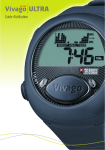




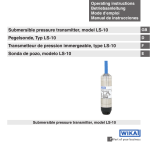
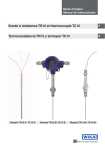
![SS HNBL-018 Owners manual HN1004-5 [EN] A3.indd - Jouef](http://vs1.manualzilla.com/store/data/006909007_1-61f91df4c9e84909195a3d6de9b86041-150x150.png)


