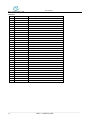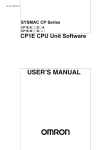Download User Manual NC9100 NC9200 NC9300
Transcript
User Manual NC9100 NC9200 NC9300 Ver 0.4 31 90 01 2004-09-14 User manual Contents 1. Introduction___________________________________________________________________ 3 2. Reset button ___________________________________________________________________ 4 3. Serial port RS232 ______________________________________________________________ 4 4. Serial port RS422/RS485 ________________________________________________________ 7 5. Log __________________________________________________________________________ 8 6. Ethernet TCP/IP _______________________________________________________________ 9 7. Gateway ______________________________________________________________________ 9 8. Web Server ___________________________________________________________________ 9 9. Installation ___________________________________________________________________ 10 10. Test _______________________________________________________________________ 12 11. Net Controller Program download______________________________________________ 13 12. NCsetup Windows ___________________________________________________________ 13 13. Configuration _______________________________________________________________ 14 14. Default value________________________________________________________________ 21 15. Reset button (R) _____________________________________________________________ 23 16. LED function (P) (H) (A) (T) (R) _______________________________________________ 23 17. Power (PW) Terminal-T4 connector (NC9100, NC9200) ____________________________ 23 18. Power (PW) Jack connector ___________________________________________________ 23 19. Network port (TP) RJ45 connector _____________________________________________ 23 20. Serial (S1) DB9F connector (S2) (NC9200) _______________________________________ 24 21. Digital (I/O) Terminal-T6 connector (NC9200)____________________________________ 24 22. Connectors NC9100, NC9200 __________________________________________________ 25 23. Connectors NC9300 __________________________________________________________ 25 24. Cable RS232 NC-PC _________________________________________________________ 26 25. Technical data ______________________________________________________________ 27 Restricted Rights Legend Copyright © 1997-2004 WHI Konsult AB. All rights reserved. No part of this publication may be reproduced, transmitted or translated in any form or by any means, electronic, mechanical, manual, optical or otherwise, without prior written permission of WHI Konsult AB. _______________________________________________________________________________________________ 2 NET • CONTROLLER User Manual 1. Introduction By using Net Controller, equipment’s with serial communication by RS232/RS422/RS485, can be connected to a standard Ethernet network with TCP/IP. The communication is completely transparent. Ethernet with TCP/IP offers a well thought and open architectur for communication on different platforms regarding computers and operating systems. Gives advantage in form of easy integration. By using the network instead of own serial cables and telephone line for modem, it is possible to reduce the costs for installation and maintain Net Controller is a general standalone product and easy to integrate in systems. Two models is available, table and DIN rail model. Is power supplied With 12-48V AC/DC. Direct or with an AC adapter. Each Net Controller has its own IP address and each serial port has its own TCP-port number. Handle subnets with one standard Gateway and Netmask addressing. Net Controller has two serial ports, it can be used for different equipment, with separate remote IP-address connection. The communication is completely transparent. The serial port has following signals. GND Ground RD Receive Data TD Transmit Data DSR Data Set Ready DTR Data Terminal Ready RTS Request To Send CTS Clear To Send DCD Data Carrier Detect RI Ring Switchable between RS232 and RS422/RS485 interface. RS422/RS485 can handle 4-wire and 2-wire connections. In modem mode, it can simulate Modem with AT commands. This function makes it possible to replace a Modem with a Net Controller, and connect is made with IP address instead of telephone number. Configuration of parameters such as IP-addresses, TCP-ports, Serial communication and Timeouts is managed over the network with Web browser/Telnet or via the serial port with Terminal utility software, NCsetup. Has Flash memory for easy update of the Net Controller software via the serial port. ________________________________________________________________________________________________ NET • CONTROLLER 3 User manual 2. Reset button The Reset button R with two functions, a short press make a reset, and a long press, at least in 5 sec, start the configuration. 3. Serial port RS232 The serial port can be setup with speed ,data format and control. See parameter Baud rate, Serial Option Flags: Enable 8 Databits, Enable Parity, Enable Odd parity, Enable 2 Stopbits. Terminate with character or timeout Received characters is buffered until a defined termination character or a time gap is discovered and thereafter is send via TCP/IP. The character and the time gap is selectable. Default time is 2 characters gap. See parameter Serial Receive timeout, End character. Flow Control For flow control the RTS and CTS is used. Normal no flow control is used. With this option the RTS control the flow from Net Controller and CTS control the flow to Net Controller. See parameter Serial Option Flags: Enable flow control. Modem mode In modem mode, the Net Controller acts as Modem. Make it possible to connect with AT command and use IP address instead of telephone number (simulate a Modem). See parameter SerialOption Flags: Enable AT mode, Enable ATH command, Enable Close via DTR. AT V0/1 Default value for V0/1 is selectable by this option. With AT command V0 or V1, selects response code in numeric form V0 or text form V1. See parameter Serial Protocol Flags: Enable Text code AT V0/1. AT X0/1 Default value for X0/1 is selectable by this option. With AT command X0 or X1, selects response code in standard X0 or extended X1. See parameter Serial Protocol Flags: Enable Extended code AT X0/X1. AT H Allow disconnect by +++ and ATH command. If disabled, only disconnect can be made by control signal DTR or timeout. See parameter Enable ATH command, Enable Close via DTR. _______________________________________________________________________________________________ 4 NET • CONTROLLER User Manual Modem command and data state In modem mode the Net Controller is in command or data state. In Command state, it is possible to send instruction , AT commands. In Data state, everything is accepted as data. Command state Net Controller is shifted to Command state on power up, disconnect, DTR off and on escape sequence +++ Data state Net Controller is shifted to Data state on connect and ATO. Commands AT Command prefix. A AT command string must start with this characters except escape (+++). DT Connect with IP address. The address must be 12 digits without any dots. All the digits in the group must be filled out with zeros to three digits number. IP Adress192.168.0.1 will be 192168000001 and force to data state. Response with CONNECT and set DCD On. H0 Disconnect. Response with OK and set DCD Off. O Go on-line and force to data state. Response with CONNECT. Vn Verbose response codes. V0= Numeric, V1= Text. Response with OK. Xn Extended response codes. X0= Standard, X1/X2/X3/X4= Extended. Response with OK. +++ Escape sequence, force to command state. Response with OK. DTR Off, disconnect and force to command state. Response with NO CARRIER and set DCD Off. DTR On, availble for command and listen for connect. RI Ring and force to data state. Response with RING, CONNECT and set DCD On. Response code Code 0 1 2 3 4 5 10 11 12 16 Text OK CONNECT RING NO CARRIER ERROR CONNECT 1200 CONNECT 2400 CONNECT 4800 CONNECT 9600 CONNECT 19200 X setup 0-4 0 0-4 0-4 0-4 1-4 1-4 1-4 1-4 1-4 ________________________________________________________________________________________________ NET • CONTROLLER 5 User manual Example on AT strings Example on useable AT strings Init string for extended numerical response codes ATV0X2 OK Connect with IP address 192.168.0.1 ATDT192168000001 CONNECT Connect with IP address 192.168.0.2 and TCP port number 10002. ATDT19216800000210002 CONNECT Disconnect +++ ATH0 OK Entering Command state and keeping the Data connection +++ AT ATO OK CONNECT Figure of Serial port RS232 Signal names defined with Net Controller as DCE, Data Communication Equipment. DB9F connector RS232 Stift Benämning 1. >DCD 2. >RD 3. <TD 4. <DTR 5. GND 6. >DSR 7. <RTS 8. >CTS 9. >RI _______________________________________________________________________________________________ 6 NET • CONTROLLER User Manual 4. Serial port RS422/RS485 Selectable for 4-wire and 2-wire, with half- or full-duplex and multipoint. 2-wire use half-duplex and multipoint (select b=1, m=1, f=1). Signal levels: Mark “1” T/R- T/R+ (idle), Space “0” T/R+ T/R-. See parameter Serial Option Flags: Enable RS485. RS485 Interface For DIN rail model, the option for RS485 must be set. Se parameter Option RS485 Interf. Halfduplex When half duplex is set, it shifts between Transmit and Recive. It is used for 2-wire system. See parameter Serial Option Flags: Enable 485-Halfduplex. Multipoint Activate Transmit in none-active state (free) when data’s not transmitted. It is used for 2-wire system. See parameter Serial Option Flags: Enable 485-Multipoint. Low/high impedance The termination can be selected to low (120 ohm) or to high (12 k ohm) impedance terminating. See parametrar Serial Option Flag: Enable Terminate Snd och Enable Terminate Rcv. Figure of serial port RS422/RS485 Shows 4-wire and 2-wire. DB9F connector RS422/RS485 Pin 4-wire 2-wire 2. TT-/R3. R+ 7. R8. T+ T+/R+ ________________________________________________________________________________________________ NET • CONTROLLER 7 User manual 5. Log To monitoring what the Net Controller is doing, the log output can be used. It is possible to select output port and log level. The output can be serial port or Telnet. To select the port: 1 = Serial port-1. 2 = Serial port-2. 3 = Telnet. To select level: 0 = Nothing. 1 = Errors. 2 = Mini. 3 = All. 4 = Network. See parameter Log Port, Log Level. Example on output Start Shows version and IP settings. >0002 NC200 STD 0.72 >0003 Ethernet 00-02-b8-00-11-89 >0004 Local IP 0.0.0.0 >0005 Netmask 255.255.255.0 >0006 Gateway 255.255.255.255 >0007 Serial-1 9600 >0008 port-1 Listen 10001 >0009 Serial-2 9600 >0010 port-2 Listen 10002 >0011 DHCP start >0012 DHCP stop 192.168.0.168 0001 Connect Shows connection. >0039 port-1 Connect from 192.168.0.100 >0040 port-1 Connect 10001 Send/Receive Shows send and receive of data. >0020 port-1 Recv 1 >0021 port-1 Send 1 >0022 port-1 Recv 1 >0023 port-1 Send 1 Close Shows close. >0045 port-1 Close 10001 AT command connect Shows connect with adtd. Response code 1=Connect. >0044 AT-Command atdt192168000001 >0044 AT-Response 1 AT command disconnect Shows disconnect. Response code 3=No Carrier. >0044 AT-Response 3 _______________________________________________________________________________________________ 8 NET • CONTROLLER User Manual 6. Ethernet TCP/IP Communication protocol for the network is TCP/IP. Has support for the following protocols: • ARP Address Resolution Protocol. • IP Internet Protocol. • ICMP Internet Control Message Protocol. • UDP User Datagram Protocol. • TCP Transmission Control Protocol. • DHCP Dynamic Host Configuration Protocol. • HTTP Hyper Text Transfer Protocol. 7. Gateway Net Controller has one default Gateway. 8. Web Server Net Controller has an web server for homepages used for configuration. ________________________________________________________________________________________________ NET • CONTROLLER 9 User manual 9. Installation Check with the network administrator if manual or automatic IP setting shall be used. (Automatic IP setting is set as default in Net Controller, IP address is 0.0.0.0). If manual IT setting, ask for the IP settings from the network administrator, such as IP address, netmask and deafult gateway. On connection, check the LED P Power green is on (power and started). LED A Active/Link yellow is on (valid link for the network). LED H High speed green is on if 100 Mbps link. On automatic IP setting the network have a DHCP server to assign the Net Controller (the MAC address is factory labelled on Net Controller). Manuel IP settings is managed over the network with Web browser/Telnet or via the serial port with Terminal utility software, NCsetup. Terminal Connect an Terminal (PC) to serial port S1 and start the NCsetup (or a terminal program). 1. 2. 3. 4. 5. 6. 7. 8. 9. Start the configuration by pressing the button R Reset (long press). The following text shows: Configuration mode Net Controller NC200 STD 01.00 Enter password (j ********) > Enter the password with j command. >j control The following text shows: Configuration open MAIN> Enter the IP address with a command. MAIN>a 192.168.0.1 Store the changes to Flash memory with s command. MAIN>s The following text shows: MAIN>Warning, Store Configuration to Flash? Confirm with y Confirm with y. MAIN>y The following text shows: MAIN>Store to Flash, Exiting Configuration Net Controller has assigned an IP setting. _______________________________________________________________________________________________ 10 NET • CONTROLLER User Manual Telnet/Web browser Make sure your PC is connected to the same subnetwork. The Ethernet MAC address of the Net Controller is printed on a label, outside of the Net Controller (serial number S/N). 1. Enter IP and MAC address with the arp command (use command): >ARP –S 192.168.0.1 00-02-B8-00-00-01 2. Start the web browser with the assigned IP address. http://192.168.0.1 The start page is showed. 3. Enter the password control in Enter password field and click on Ok. The IP Settings is showed. 4. Select IP settings on the menu. Enter the IP address in Local IP field and click on Ok. 5. Select Store to Flash memory on the menu. Enter yes in Confirm yes/no field and click on Ok. Net Controller has assigned an IP setting. ________________________________________________________________________________________________ NET • CONTROLLER 11 User manual 10. Test To verify the Net Controller is configurated for the network, standard software can be used. Ping to verify the IP settings, Telnet to verify TCP communication and Terminal to verify the serial port and modem connection. IP address 1. Run ping command with the IP address to verify. Net Controller is answering if the IP address is correct. >ping 192.168.0.1 (example of assigned IP address) Verify network communication: LED A Active/Link yellow blinking. TCP 1. Run Telnet with the IP address and the TCP port number that the serial port is assigned to. >telnet 192.168.0.10 10001 (example of assigned IP address and TCP port number). Verify that it connects. 2. Send/receive data by pressing a character key. Do loopback test by connecting TD-RD on the serial port. >112233445566778899 (Local Echo on). Serial port 1. Run Terminal program and choise a com port with Modem. You have to use a Modem port, it is not possible to enter the AT command characters one by one. If no Modem is installed, choise a standard Modem 9600. Enter the Net Controllers IP address as telephone number. You have to use fix length on the number, fill out with leading zeros on each group so the number 12 digits. 192.168.0.1 etc 192168000001 2. Connect with IP address as Telephon number. After connection all characters is send. 3. Disconnect. Network-Serial port Verify the communication via the network and the serial port, by running both the Telnet and Terminal together. 1. Run the Telnet via the network. 2. Run the Terminalprogrammet via the serial port. 3. Connect the Telnet to Net Controller’s IP address and TCP port (10001). 4. Enter character from the Telnet and they will be showed on the Terminalen and reversed. _______________________________________________________________________________________________ 12 NET • CONTROLLER User Manual 11. Net Controller Program download Download of new software (Firmware) to upgrade the Net Controller. The software file type is *.ihx. The download can only be done via the serial port with NCsetup. The latest version for the Net Controller can be dowloaded from our website www.whi.se Download Connect an Terminal (PC) to serial port S1 and start the NCsetup. 1. 2. 3. 4. 5. 6. 7. 8. 9. Start the configuration by pressing the button R Reset (long press). The following text shows: Configuration mode Net Controller NC200 STD 01.00 Enter password (j ********) > Enter the password with j command. >j control The following text shows: Configuration open MAIN> Set the Net Controller in waiting state for download with the d command. MAIN>d The following text shows: Waiting for download Select File, Download… in NCsetup menu. Choose the download file in file window and click Ok. NC200 STD 00.72.ihx Platform and current version shows in Download window. Click on Start. The download is started. The download is completed then the Download window is closed. Net Controller restarts. If wrong download file is loaded and the Net Controller fault to start, it is possible to force the Net Controller into waiting for download, by pressing the R Reset button at the same time power is connected. 12. NCsetup Windows NCsetup is a terminal program used to communicate with the Net Controller via the serial port. Install Unpack and copy the file ncsetup.zip to a map. Consist of one file, ncsetup.exe. ________________________________________________________________________________________________ NET • CONTROLLER 13 User manual 13. Configuration Configuration of parameters such as IP-addresses, TCP-ports, Serial communication and Timeouts is managed over the network with Web browser/Telnet or via the serial port with Terminal utility software, NCsetup. To start configuration via the serial port-2, press the button R Reset (long press). After the configuration is completed the Net Controller is turned back to data mode by either storing the parameter or by pressing the R Reset button (short press). To configurate with Telnet or Webserver over the network, start either Telnet with telnet port or web browser. Terminal and Telnet use the same command syntax, CMD. Command language CMD Configuration via Terminal or Telnet use the same command syntax CMD. Each command consist of one command letter, and argument and value. To only show the parameter, enter only the command. With command ? shows a list of all commands. Setting of the serial port is done by a sub menu 1 (it also has ti’s own list of commands ?). Back to the main menu by the key Esc. To make changes, a login must first be done. Finish the configuration with Store to Flash or Exit. Login Login with password (control). MAIN>j ******** Show menu Show a list of commands. MAIN>? *** Main menu *** NC200 STD 00.72 j nnnnnnnn Check password f Enable service e nn-nn-nn-nn-nn-nn Ethernet MAC address i nnnnnnnn Identity p nnnnnnnn Password a nnn.nnn.nnn.nnn Local IP address m nnn.nnn.nnn.nnn Netmask g nnn.nnn.nnn.nnn Gateway IP address k nnnnnnnn Encryption key ln Log level 0-7, 0 = Off hn Log port, 1=Port-1, 2=Port-2, 3=TCP c nnn Connect timeout (sec) v nnn Activity timeout (milisec) z Restore to default values s Store to flash memory r Reset b Show statistics d Start download x Exit 1 Select port-1 menu 2 Select port-2 menu o u=1 Enable UDP (Main option) _______________________________________________________________________________________________ 14 NET • CONTROLLER User Manual o e=1 o p=1 o w=1 Enable Encryption Enable Permission Enable Web Restore to default value Restore the parameters to default values. MAIN>z Warning, Restore configuration to Flash? Confirm with y MAIN>y Store to Flash, Exiting Configuration Store to flash memory Store the changes to the Flash memory. MAIN>s Warning, Store to Flash? Confirm with y MAIN>y Store to Flash, Exiting Configuration Show statistic Show statistics for the network. MAIN>b Received packets: 10 Transmitted packets: 10 Droped packets: 0 Error packets: 0 Port-1: Closed Port-2: Closed Start download Set Net Controller into waiting for download of new software (Firmware). Start download from NCsetup with selected file. MAIN>d Start Download Exit Finish configuration mode and return to data mode. MAIN>x Exit Configuration Enable service flag Enable service functions, make it possible to change protected parameters. MAIN>f 1 Ethernet MAC address Show Ethernet MAC address. The address is unique for each Net Controller. The address is printed on the label outside the Net Controller (Serial number S/N). Hex 00-ff. MAIN>e 00-02-b8-00-02-01 Identity Identity. 8 characters, fill out with space. Used to give every Net Controller a unique id. MAIN>i NC9100_ _ Password Password. 8 characters, fill out with space. Used to login for configuration. ________________________________________________________________________________________________ NET • CONTROLLER 15 User manual MAIN>p control_ Local IP address Net Controller’s own IP address. Point notation. MAIN>a 192.168.0.10 Netmask Net Controller’s own netmask. Point notation. MAIN>m 255.255.255.0 Gateway IP address Net Controller’s default gateway IP address. Point notation. MAIN>g 255.255.255.255 Encryption key Encryption key. 8 digits 64-bits key. MAIN>k 12345678 Log port Output port for log. 0=Turned off, 1=Serial port-1, 2=Serial port-2, 3=Telnet. MAIN>h 1 Log level Level for log. Selects level for the printouts. 0=Nothing. 1=Errors, 2=Connections, 3=All, 4=Network. MAIN>l 3 Connect timeout Sets the time for disconnect on idle line in seconds. If the communication is hold longer then the selected time, the line is disconnected. 0-255 Seconds, 0=Disabled. MAIN>c 100 Activity timeout Sets the time for restart on idle activity in minutes. If the communication is hold longer than the selected time, the Net Controller is reset. 0-255 Minutes, 0=disabled. Main Option Enable UDP Enable UDP instead of TCP Protocol. 0=TCP, 1=UDP. MAIN>o u=1 Main Option Enable Encryption Enable Encryption. 64-Bits encryption of the data. MAIN>o e=1 Main Option Enable Permission Enable permission control for extern connection via IP. Control against Remote IP Adress. MAIN>o p=1 Main Option Enable Web Enable start of Web Server. MAIN>o w=1 _______________________________________________________________________________________________ 16 NET • CONTROLLER User Manual Select port-1 menu Select port-1 menu. MAIN>1 PORT-1> Select port-2 menu Select port-2 menu. MAIN>2 PORT-2> Submenu for port-1 and port-2 Show menu Show a list of commands for port-1 and port-2. PORT-1>? *** Port-1 menu *** p nnnnn Local TCP port a nnn.nnn.nnn.nnn Remote IP address r nnnnn Remote TCP port b nnnnn Baud rate s nn Start character e nn End character t nnn Serial recieve timeout (ms) d nnn RS485 timeout (ms) o p=1 Enable Parity (Serial option) o o=1 Enable Odd parity o d=1 Enable 8 Databits o s=1 Enable 2 Stopbits o c=1 Enable Flow Control o a=1 Enable AT commands o h=1 Enable ATH commands o t=1 Enable Close via DTR o r=1 Enable Remote connect o l=1 Enable Local connect o k=1 Enable Break signal o b=1 Enable RS485 o m=1 Enable Multipoint o f=1 Enable Half duplex o x=1 Enable Termination Rcv 120 ohm o z=1 Enable Termination Snd 120 ohm c v=1 Enable Text code AT V1 c x=1 Enable Extended code AT X1 c a=1 Enable Code AT CONNECT 1200 c c=1 Enable Control header c h=1 Enable Handshaking c e=1 Enable Exomatic c n=1 Enable Nova tune Back Return to main menu from port-1 or port-2 menu. PORT-1>Esc MAIN> Baud rate Set communication speed for serial port. Speed 300-115200 bps. PORT-1>b 9600 ________________________________________________________________________________________________ NET • CONTROLLER 17 User manual Serial recieve timeout Sets the time for received time gap for serial port. Time = value x 4 x Bit-period. 0-255, 0=disabled. PORT-1>t 10 RS485 timeout Sets the time for activate Receive after Send for serial port RS485 in milliseconds. 1-255mS, 0=disabled. PORT-1>t 5 Local TCP port Net Controllers own TCP port number for serial port. Use number higher then 5000. PORT-1>p 10001 Remote IP address IP Address for the remote connection for serial port. Is the host the Net Controller is connected to on data received on serial port. Point notation. PORT-1>a 192.168.0.200 Remote TCP port TCP port number for the remote connection for serial port. Is the host the Net Controller is connected to on data received on serial port. Use number higher then 5000. PORT-1>p 10001 Start character Not used. PORT-1>s 02 (Stx) End character Set the terminating character for received messages. The received character is buffered until a termination character or a time gap obtained. PORT-1>e 03 (Etx) Serial Option Enable Parity Enable the parity for the serial port. Aktiverar paritetskontroll för serieport. PORT-1>o p=1 Serial Option Enable Odd parity Select the parity for the serial port between odd, even. 0=Even, 1=odd parity. PORT-1>o o=1 Serial Option Enable 8 Databits Select the number of data bits for the serial port between 7 or 8. 0=7 Data bits, 0=8 Data bits. PORT-1>o d=1 Serial Option Enable 2 Stopbits Select the number of stop bits for the serial port between 1 or 2. 0=1 Stop bit, 1=stop bits. PORT-1>o s=1 Serial Option Enable Flow control Enable the flow control for serial port. On flow control the control signal RTS is used for data from Net Controller, and CTS is used for data to Net Controller. PORT-1>o c=1 _______________________________________________________________________________________________ 18 NET • CONTROLLER User Manual Serial Option Enable AT mode Enable Modem mode and use AT commands. All command strings must start with the prefix AT. DTR must be On. The line goes disconnected by ATH command or set the DTR Off. PORT-1>o a=1 Serial Option Enable ATH command Enable detect of ATH command. In this option, the Net Controller is disconnect by timeout or control signal DTR. PORT-1>o h=1 Serial Option Enable Close via DTR Enable close with control signal DTR. By set DTR Off, the Net Controller disconnect. PORT-1>o t=1 Serial Option Enable Remote connect Enable to allow remote connections from remote host. If disabled the connection can only be made locally by received characters on serial port. Aktiverar anslutning externt för serieport. 1=Tillåter anslutning till TCP-port, 0=Ingen anslutning tillåten. PORT-1>o r=1 Serial Option Enable Local connect Enable to allow local connection on received characters on serial port. If disabled the connection can only be made by remote host. Aktiverar lokal anslutning för serieport. 1=Tillåter anslutning via serieport, 0=Ingen anslutning tillåten. PORT-1>o l=1 Serial Option Enable Break signal Enable to send/receive BREAK signal over the network for serial port. PORT-1>o k=1 Serial Option Enable RS485 Enable RS422/RS485 interface for serial port. 0=RS232, 1=RS422/RS485. PORT-1>o b=1 Serial Option Enable 485-Multipoint Enable Z-state. The transmit line is in high impedance if nothing has to sent. Used in multipoint environment. PORT-1>o m=1 Serial Option Enable 485-Halfduplex Enable halfduplex. The receiver is turned off if a transmit is going on. Used in half duplex environment. In full duplex mode the receiver is always turned on. 0=Full, 1=Half duplex PORT-1>o f=1 Serial Option Enable Termination Rcv Enable low impedance termination (120ohm) for receive (RS485). 0=High termination, 1= Low termination. PORT-1>o x=1 Serial Option Enable Termination Snd Enable low impedance termination (120ohm) for transmit (RS485). 0=High termination, 1= Low termination. PORT-1>o z=1 ________________________________________________________________________________________________ NET • CONTROLLER 19 User manual Protocol Enable Text code AT V0/1 Sets the default value for AT command Verbose response codes. 0= V0 numeric codes, 1=V1 text codes. PORT-1>c v=1 Protocol Enable Extended code AT X0/1 Sets the default value for AT command Extension response codes. 0=X0 basics, 1=X1/X2/X3/X4 extended codes. PORT-1>c x=1 Protocol Enable Code AT CONNECT 1200 Sets the default value for response code. 0=Standard, 1=CONNECT 1200 response code.. PORT-1>c a=1 Protocol Enable Control header Enable protocol header. PORT-1>c c=1 Protocol Enable Handshaking Enable handshaking using signals RTS and CTS. PORT-1>c h=1 Protocol Enable Exomatic Enable Exomatic filter for serial port. PORT-1>c e=1 Protocol Enable Nova tune Enable Nova tune protocol for serial port. PORT-1>c n=1 _______________________________________________________________________________________________ 20 NET • CONTROLLER User Manual 14. Default value After clear the parameter has following values. Main Fält e i p a m g k L h C v ou oe op ow Värde 00-02-B8-00-00-01 NC910001 Control 0.0.0.0 255.255.255.0 255.255.255.255 12345678 3 0 10 0 0 0 0 1 Beskrivning Ethernet MAC address Identity (typ + mac) Password Local IP address Netmask Gateway IP address Encryption key Log level Log port Connection timeout (sec) Activity timeout (min) Option Enable UDP Option Enable Encryption Option Enable Permission Option Enable Web ________________________________________________________________________________________________ NET • CONTROLLER 21 User manual Port-1/-2 Fält Värde p 10001/10002 a 0.0.0.0 r 10001/10002 b 9600 t 10 d 10 S 00 E 00 op 0 oo 0 od 1 os 0 oc 0 oa 0 oh 0 ot 0 or 1 ol 1 ok 0 ob 0 om 0 of 0 ox 0 oz 0 cv 0 cx 0 ca 0 cc 0 ch 0 ce 0 cn 0 Beskrivning Local TCP port Remote IP address Remote TCP port Baud rate Receive timeout (bits) RS485 timeout (ms) Start character End character Serial Option Enable Parity Serial Option Enable Odd Serial Option Enable 8 Databits Serial Option Enable 2 Stopbits Serial Option Enable Flow Control Serial Option Enable AT Command Serial Option Enable ATH Command Serial Option Enable Close via DTR Serial Option Enable Remote connect Serial Option Enable Local connect Serial Option Enable Break signal Serial Option Enable RS485 Serial Option Enable RS485 Multi point Serial Option Enable RS485 Half Duplex Serial Option Enable Termination Rcv Serial Option Enable Termination Snd Serial Protocol Enable Text code AT V1 Serial Protocol Enable Extended code AT X1 Serial Protocol Enable Code AT CONNECT 1200 Serial Protocol Enable Control header Serial Protocol Enable Handshaking Serial Protocol Enable Exomatic Serial Protocol Enable Nova Tune _______________________________________________________________________________________________ 22 NET • CONTROLLER User Manual 15. Reset button (R) Pos Name Type Description R RESET Short press Restart R CONFIG Long press (3 sec) Start configuration 16. LED function (P) (H) (A) (T) (R) LED Benämning Colour Description P Name Green Power and started H High Speed Green High speed 100 Mbps A LINK/ACTIVITY Yellow Link ok A LINK/ACTIVITY Yellow blinking Activity network T TRANSMIT DATA 1 Yellow blinking Serial port-1 Transmit R RECEIVE DATA 1 Yellow blinking Serial port-1 Receive T TRANSMIT DATA 2 Yellow blinking Serial port-2 Transmit R RECEIVE DATA 2 Yellow blinking Serial port-2 Receive 17. Power (PW) Terminal-T4 connector (NC9100, NC9200) Pin Text Name Decsription 1 + 12-48V AC/DC+ Primary Power+ Primary 2 + 12-48V AC/DC+ Secondary Power+ Secondary 3 0 12-48V AC/DC- Power- 4 z PGND Protective ground 18. Power (PW) Jack connector Pin Name Description Pin 12-48V AC/DC- Power Header 12-48V AC/DC+ Power 19. Network port (TP) RJ45 connector TP 10Base-T/100Base-TX ________________________________________________________________________________________________ NET • CONTROLLER 23 User manual 20. Serial (S1) DB9F connector (S2) (NC9200) Pin Name Type 1 DCD Output 2 RD/T-(R-) Output 3 TD/R+ Input 4 DTR Input 5 GND Ground 6 DSR Output 7 RTS/R- Input 8 CTS/T+(R+) Output 9 RI Output 21. Digital (I/O) Terminal-T6 connector (NC9200) Pos Name Type Description 1 (*) IN0 Input Digital in-0 2 IN1A Input Digital in-1 anode 3 IN1C Input Digital in-1 catode 4 OUT0 Output Digital out-0 5 OUT1 Output Digital out-1 6 GND Ground (*) Position 1 top of terminal Signal ground _______________________________________________________________________________________________ 24 NET • CONTROLLER User Manual 22. Connectors NC9100, NC9200 Figure on connections for serial ports, I/O port and TP port Figure on connections for Power R I/O 1 P H A Tp T R T S2 R S1 23. Connectors NC9300 Figure on connections for serial port and power P PW S1 TR Figure on connections for TP port A TP H R ________________________________________________________________________________________________ NET • CONTROLLER 25 User manual 24. Cable RS232 NC-PC 31 60 01 RS232 cable NC-PC Serial cable for RS232 to PC, DB9M (Male) - DB9F (Female) DB9M 1. 2. 3. 4. 5. 6. 7. 8. 9. DB9F >DCD >RD <TD <DTR GND >DSR <RTS >CTS >RI black brown red orange yellow green blue violette grey 1. 2. 3. 4. 5. 6. 7. 8. 9. _______________________________________________________________________________________________ 26 NET • CONTROLLER User Manual 25. Technical data Processor 32-bits Risc 33 MHz. Data memory 256 Kbytes SRAM for stack and buffers Flash for easy update of software Ethernet IEEE 802.3 10/100Mbps 10Base-T/100Base-TX RJ45. Serial port RS232/RS422/RS485, complet control signaler DB9F. Low power arkitecture with 3.3V logic. Watchdog for program execution and restart on fault Integrated power supply for external AC adapter Power indicator green LED o indicate power and started. High speed indicator with green LED to indicate 100 Mbps network communications Link/Activity indicator with yellow LED to indicate link and network communications Serial indicator R1 and T1 with yellow LED to indicate serial communication TCP/IP-protocol with support for protocols ARP, IP, ICMP, TCP, UDP, DHCP and HTTP Power requirements 12-48V AC/DC, 80mA Physical dimensions NC9100 100 x 95 x 21 mm. NC9200 100 x 95 x 38 mm. NC9300 88 x 71 x 18 mm. Weights NC9100 150 g. NC9200 240g. NC9300 86 g. Ambient temperature 5-50°C/normal, -40-80°C/stock Relative humidity 5-95% none-condensing Assembled with case feet, case hole or DIN-rail CE, confirms the requirements for Electromagnetic Compatibility according to EMC-directive ________________________________________________________________________________________________ NET • CONTROLLER 27