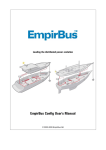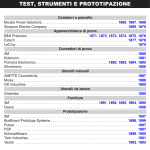Download EmpirBus NXT DCM
Transcript
Trigentic AB EmpirBus NXT DCM-11 User manual 1. Introduction ..................................................................................................................................... 2 2. Safety guidelines and measures ....................................................................................................... 2 3. Scope of Delivery.............................................................................................................................. 2 4. Model Range .................................................................................................................................... 2 5. Installation........................................................................................................................................ 2 5.1 Mounting ........................................................................................................................................ 2 5.2 Connectors ..................................................................................................................................... 3 5.3 Power feed ..................................................................................................................................... 3 6. Circuits .............................................................................................................................................. 4 6.1 Inputs.............................................................................................................................................. 4 6.1.1 Digital input – negative ........................................................................................................... 4 6.1.2 Digital input – positive ............................................................................................................ 5 6.1.3 Digital input – commonline ..................................................................................................... 5 6.1.4 Analog input – resistance ........................................................................................................ 5 6.1.5 Analog input – voltage ............................................................................................................ 6 6.1.6 Analog input – multi switch .................................................................................................... 6 6.2 Outputs ........................................................................................................................................... 6 6.2.1 Digital output – positive .......................................................................................................... 6 6.2.2 Digital output – half bridge ..................................................................................................... 7 6.2.3 Digital output – Window wiper ............................................................................................... 7 7. Configuration.................................................................................................................................... 8 7.1 Bus ID.............................................................................................................................................. 8 7.2 Fuse reset ....................................................................................................................................... 8 7.3 Manual channel override ............................................................................................................... 8 7.3.1 Manual override switch off ..................................................................................................... 8 7.3.2 Manual override switch on ..................................................................................................... 9 7.3.3 Resetting a channel ................................................................................................................. 9 7.4 Wireless transmitter pairing .......................................................................................................... 9 8. Product specifications .................................................................................................................... 10 1/15 EmpirBus NXT DCM-11 User manual Ver 1.0 1. Introduction The DCM-11 is a product from the EmpirBus NXT product family. This document contains basic specifications, installation instructions, manual channel override and fuse reset instructions. This and other documents are available at www.empirbus.com. 2. Safety guidelines and measures In order to avoid accidental short circuits, make sure to disconnect the power supply to the DCM-11 before making any connections. Never use this product where there is a danger of dust or gas explosion or other potentially flammable products. 3. Scope of Delivery If the DCM-11 is equipped with an integrated wireless receiver, a stub antenna is included in the box. 4. Model Range and options Both the unit and the box are marked with model number and option specification. Each unit has a total of 16 configurable channels. For channel specification, see table 9.1: Model range The options are specified by the last four digits in the article number. Figure 4.1: Options E.g. A 2010103-1100 can control up to 8 analog inputs and 8 PWM outputs. 5. Installation 5.1 Mounting The DCM-11 should be mounted on a flat vertical surface with four screws (not included), with the orientation as shown in figure 5.1. This product is not approved for engine room installation. EmpirBus NXT DCM-11 User manual Ver 1.0 2/15 229 190 41 8,5 59 4,5 27 162 [mm] (Drawing is not to scale.) Figure 5.1: Dimensions 5.2 Connectors The bus connector is an NMEA2000 compatible male Micro-C 5 pin connector. It is not recommended to connect a T-connector directly to the unit; a drop cable should be between the main bus and the unit. The consumers and inputs are connected via Molex MX150L connectors. Only use correct crimp and extractor tools when assembling the connector. Unused pins in the connector should be plugged with circuit plugs in order to maintain IP65. 5.3 Power feed The power is supplied on the two M6 bolts with positive on the left (marked with +) and negative on the right (marked with -). The total max output of a DCM-11 is 100A. 3/15 EmpirBus NXT DCM-11 User manual Ver 1.0 6. Circuits The usage of a channel is determined by the model, option configuration and programming. The channels are numbered directly on the unit (1 through 16). The channels (inputs/outputs) are on the upper row of pins and the lower row is minus. See figure 6.1. The Molex MX150L connectors connector accepts cable dimensions up to 2,5 mm2. Figure 6.1: DCM-11 pinout 6.1 Inputs Any channel on a DCM-11 can be configured as digital or analog input. If options support analog inputs or 6.1.1 Digital input – negative Connect the switch directly between minus and the desired channel. EmpirBus NXT DCM-11 User manual Ver 1.0 4/15 6.1.2 Digital input – positive Connect the switch directly between the source (V+) and the desired channel. NOTE: The input and the DCM-11 must have the same power supply. 6.1.3 Digital input – commonline It is possible to have a switch and a LED indicator on the same channel using the circuit below. The commonline channel needs to be connected to a channel that can switch to minus, which is possible on channel 6 or 14 on all DCM-11 models. The value of the resistor R can be calculated using: R = (Voltage supply – LED forward voltage) / 0.020A LED forward voltage (Vf) = nominal 1,7 – 2,2 V Example 12V system: 14.5V – 1.7V = 12,8V 12.8 / 0,020 = 640Ω minimum (680Ω or higher recommended) Example 24V system: 29V – 1.7V = 27,3V 27.3V / ,.020 = 1365Ω minimum (1500Ω or higher recommended) 6.1.4 Analog input – resistance Connect the resistive sensor directly between minus and the desired channel. 5/15 EmpirBus NXT DCM-11 User manual Ver 1.0 6.1.5 Analog input – voltage Connect the voltage source directly to the desired channel. See data sheet for measuring range. NOTE: The input signal source and the DCM-11 must have common ground. If input signal source is powered by another power supply, a resistor must be connected in series to the input. A 10kΩ resistor is recommended for this purpose. The programming must take this in consideration. NOTE: The power supply for the input signal source and the DCM-11 must have common ground. (I.e. Both batteries must have common ground.) Input value x (15kΩ / (15kΩ + R) = measured value Example 12V system: Example 24V system: 12V x (15kΩ / (15kΩ + 10kΩ) = 7,2V 24V x (15kΩ / (15kΩ + 10kΩ) = 14,4V 6.1.6 Analog input – multi switch The circuit below enables four separate momentary switches to be connected to a single input channel. Note: Multi switch channel setting is only possible for momentary switches. Only one button can be pressed at a time. 6.2 Outputs Depending on the model, certain channels can be configured to be outputs. See the table 9.1 for model specification. 6.2.1 Digital output – positive Connect the load directly between the desired channel and minus. EmpirBus NXT DCM-11 User manual Ver 1.0 6/15 6.2.2 Digital output – half bridge For actuators and other equipment that use shifting polarity, connect the equipment directly between two channels with minus output capability. 6.2.3 Digital output – Window wiper See table 9.1 for models with window wiper capability. Depending of the electrical design of the window wiper, two different circuits are possible. Most common is window wiper circuit 1. See figure 6.2. Figure 6.2: Window wiper circuit 1 Any channel can be used for Ch X and Ch Y. Channel 4, 5, 12 or 13 is used as high speed channel. Note: The diode is never connected to channel 4, 5, 12 or 13. Less common is window wiper circuit 2. See figure 6.3. Figure 6.3: Window wiper circuit 2 Any channel can be used for Ch X and Ch Y. Channel 4, 5, 12 or 13 is used as low speed channel. Note: The diode is never connected to channel 4, 5, 12 or 13. 7/15 EmpirBus NXT DCM-11 User manual Ver 1.0 7. Configuration The settings covered by this chapter are settings that can be set directly on the unit. Some of these settings can also be set from the EmpirBus Studio PC software, and some settings needs to be set both in the PC software and on the unit. For further information, see the EmpirBus Studio documentation. 7.1 Bus ID All EmpirBus NXT units needs to have a unique bus ID. On the DCM-11 the bus ID can be read from the display on the upper left corner. Factory preset is bus ID 0 (000). To change bus ID on a DC module: 1. Press and hold RESET/AUTO for 10 seconds until the display shows “bAS” 2. Press MAN ON/MAN OFF three times. Display now alternates between the current bus ID and “bAS”. 3. Use the arrow buttons to set the desired bus ID. 4. Press and hold RESET/AUTO for 10 seconds until the DC module restarts. 7.2 Fuse reset A channel with tripped fuse is in normal running mode indicated by a red continuous channel indicator. To reset the channel to normal operation: 1. 2. 3. 4. Press the right arrow button. ”SEL” will be shown in the display. Use the right arrow button to step to the desired channel. Press and hold RESET/AUTO for two seconds. The fuse is now reset. Press the left arrow until the message “SEL” in the display disappears. Please note that if the problem that caused the fuse to trip still remains, the fuse will trip again. 7.3 Manual channel override In case of bus failure there is failsafe functionality that allows channels to be manually switched on or off. For automatic bus failure backup settings, see the Enhanced Limp Home documentation. A manually switched off channel is in normal running mode indicated by a flashing red channel indicator. A manually switched on channel is in normal running mode indicated by a flashing green channel indicator. 7.3.1 Manual override switch off 1. Press the right arrow button. ”SEL” will be shown in the display. 2. Use the right arrow button to step to the desired channel. 3. Press and hold MAN ON/MAN OFF for three seconds 4. Press the left arrow until the message “SEL” in the display disappears. 5. Outputs manually switched off are now indicated with flashing red indication. EmpirBus NXT DCM-11 User manual Ver 1.0 8/15 7.3.2 Manual override switch on 1. Press the right arrow button. ”SEL” will be shown in the display. 2. Use the right arrow button to step to the desired channel. 3. Press and hold MAN ON/MAN OFF for three seconds 4. If the channel indicator still is flashing red, again press and hold MAN ON/MAN OFF for three seconds 5. Press the left arrow until the message “SEL” in the display disappears. 6. Outputs manually switched off are now indicated with flashing red indication. 7.3.3 Resetting a channel 1. Press the right arrow button. ”SEL” will be shown in the display. 2. Use the right arrow button to step to the desired channel. 3. Press and hold RESET/AUTO for two seconds. The channel is now reset. 4. Press the left arrow until the message “SEL” in the display disappears. 7.4 Wireless transmitter pairing If the DCM-11 is equipped with a wireless receiver, the transmitters (switches/remotes/detectors etc.) need to be paired with the unit in order to operate. Each transmitter needs to be paired to a unique function number. 1. Press and hold MAN ON/MAN OFF for 10 seconds until the display shows “P00”. 2. Use right arrow button to step to “P10” for wireless receiver programming. 3. Press MAN ON/MAN OFF Once. Display shows “OAS” / “001” blinking. Wireless channel 1 is selected. 4. Use right arrow button to choose channel (if other than 1). 5. Press MAN ON/MAN OFF to enter learning mode. Display flashes “LEA” to indicate learning mode. 6. Press the wireless switch (or trigger the detector) that is to be connected to this function number. 7. When button has been pressed the display alternates between “LEA” and “ACC” for five seconds to indicate that the transmitter was learned and accepted. 8. The DCM-11 autodetects the type of transmission from the transmitter and suggests a setting: “FU1” or “FU2”. (FU1 = transmitter sends “pressed” and “released”, FU2 = transmitter sends only “pressed”.) Press MAN ON/MAN OFF to accept the setting and continue. If additional transmitters need to be paired, repeat from step 3. 9. Press RESET/AUTO to exit programming mode and return to normal mode. 9/15 EmpirBus NXT DCM-11 User manual Ver 1.0 8. Product specifications See table 4.1 for model specification and hardware support Output Fuse setting Output minus (-) Output minus (-) 1, 5, 8, 10, 15, 18 A (15 and 18A not available on all models) 2 channels 0,1A minus 4 channels 0,5A minus, 3A max 20 sec (not available on all models) Digital input 12V power peak/average: 24V power peak/average: Over current protection limit for LED Analog input Volt Current Resistance Communication CAN-bus Wireless receiver Power supply Maximum current Supply voltage Connectors NMEA 2000 Channels Power supply Antenna Environment Ambient temperature Enclosure Physical data Size Weight 170mA / 1mA (closed), <0,1mA (open) 340mA / 2mA (closed), <0,1mA (open) 20mA 0–32V +/-1% 4–20mA +/-1% (not available on all models) 0–1500 ohm +/-5% NMEA 2000 EnOcean 100A 9-32VDC Micro 5pin M12 Male Molex MX150L 16 circuits M6 bolt SMA female -20 to +70 degrees Celsius Ingress Protection IP65 229 x 104 x 41 mm 0,4 kg EmpirBus NXT DCM-11 User manual Ver 1.0 10/15 9. Appedix A – Model range Table 9.1: Model range. All units are produced with a setup of options. (See description in figure 4.1.). Any DCM-11 can be delivered with a wireless receiver. Models with 0.5A minus outputs have window wiper capability. EmpirBus NXT DCM-11 User manual Ver 1.0 11/15 Notes: __________________________________________________________________________________ __________________________________________________________________________________ __________________________________________________________________________________ __________________________________________________________________________________ __________________________________________________________________________________ __________________________________________________________________________________ __________________________________________________________________________________ __________________________________________________________________________________ __________________________________________________________________________________ __________________________________________________________________________________ __________________________________________________________________________________ __________________________________________________________________________________ __________________________________________________________________________________ EmpirBus NXT DCM-11 User manual Ver 1.0 12/15 DECLARATION OF CONFIRMITY We, manufacturer, Trigentic AB, Kasenabbevägen 65, S-45150 Uddevalla, Sweden, declare that the articles: 2010101, 2010102, 2010103, 2010104, 2010105, 2010403, 2010505, 2020106, 2020107, 2020108, 2020109, 2020110, 2020408, 2020510, 2041311, 2041351, 2041314, 2041354, 2041313, 2041353 2061001, 2051001, 2051011 and 2051040, are in conformity with the EMC Directive, Low Voltage Directive 2006/95/EC, EN 60950 EMC Directive 2004/108/EC CE MARK FIRST AFFIXED DATE 18th April 2013 We also declare that the articles: 2010101, 2010102, 2010103, 2010104, 2010105, 2010403, 2010505, 2020106, 2020107, 2020108, 2020109, 2020110, 2020408, 2020510, 2041311, 2041351, 2041314, 2041354, 2041313, 2041353 2061001, 2051001, 2051011 and 2051040, comply with FCC 47 CFR Part 15, Subpart B, Class A. FCC MARK FIRST AFFIXED DATE 17th June 2013 SIGNS ON BEHALF OF Trigentic AB Name: Henrik Niklasson Position: Managing Director Location and date: Uddevalla, Sweden, 10th of July 2013 Signature: ____________________________________ 13/15 EmpirBus NXT DCM-11 User manual Ver 1.0 RoHS CERTIFICATE OF CONFORMANCE We, manufacturer, Trigentic AB, Kasenabbevägen 65, S-45150 Uddevalla, Sweden, declare that the articles: 2010101, 2010102, 2010103, 2010104, 2010105, 2010403, 2010505, 2020106, 2020107, 2020108, 2020109, 2020110, 2020408, 2020510, 2041311, 2041351, 2041314, 2041354, 2041313, 2041353 2061001, 2051001, 2051011 and 2051040, are in compliance with Directive 2002/95/EC on the restriction of the use of certain hazardous substances in mechanics, electrical and electronic equipment (RoHS Directives). SIGNS ON BEHALF OF Trigentic AB Name: Henrik Niklasson Position: Managing Director Location and date: Uddevalla, Sweden, 10th of July 2013 Signature: ______________________________ EmpirBus NXT DCM-11 User manual Ver 1.0 14/15 Trigentic AB Kasenabbevägen 65 SE-451 50 Uddevalla Sweden 15/15 Support Phone: +46 522-44 22 22 E-mail: [email protected] Web: www.empirbus.com EmpirBus NXT DCM-11 User manual Ver 1.0