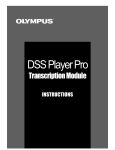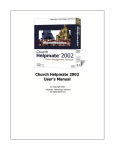Download User Manual
Transcript
User Manual 1. Registering 2. Logging in 3. Creating a list 4. Creating a criteria 5. Voting 1. Registering 1. Start the program and click the “Register” text 2. Enter your details and click the “Register” button 2. Logging in 1. Start the program and click the “Login” text 2. Enter your details and click the “Login” button 3. Creating a list 1. Start the program and login 2. Click the “Create list” button 3. Fill in a list name and as many entities as you wish and click the “Create List” button 4. Your new list now shows up in the listview 4. Creating a criteria 1. Start the program, login and select a list 2. Click the “Create criteria” button 3. Type in a criteria name and click “Create criteria” 5. Voting 1. Start the program, log in and select a list 2. Click the “Vote” button 3. At the top you are shown which criteria you are considering and at the bottom left and right you are shown the name of the two entities you are comparing. 4. Select which one you think fits the criteria best by selecting one of the dots at the bottom, then click the “VERSUS” button to get your next comparison. 5. Keep doing this until you’ve completed all the comparisons, then you may return to your home menu but clicking the “Home” button