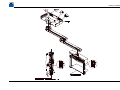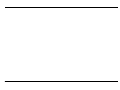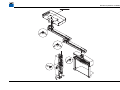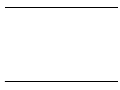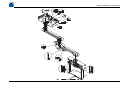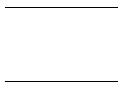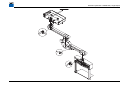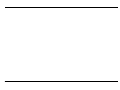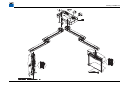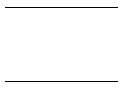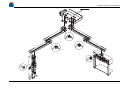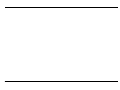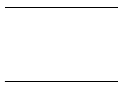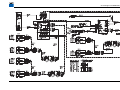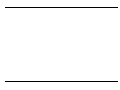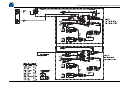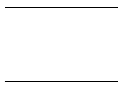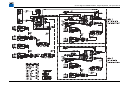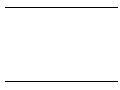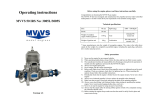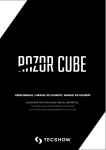Download Service Manual "uniPORT Deckenversorgungseinheit"
Transcript
uniPORT Ceiling Supply Unit Service Manual Translation of the original German service manual CE mark: This is a Class II b medical product according to the European Medical Device Directive (MDD 93/42/EEC) and is compliant with the Directive version currently in force at the time of product sale. Conformity: The manufacturer declares conformity of this product with the essential requirements indicated in Appendix I, MDD, as well as the performance of a conformity evaluation procedure required for class II b products according to Appendix VII, MDD and has documented such with the CE mark. Manufacturer and distributor TRUMPF Medizin Systeme GmbH + Co. KG Carl–Zeiss–Straße 7–9 07318 Saalfeld Germany www.trumpf.com Distribution TRUMPF Medizin Systeme GmbH + Co. KG Benzstraße 26 82178 Puchheim Germany Telephone +49 89 80907–0 Fax +49 89 80907–40020 Technical Telephone +49 3671 586–0 Customer Service Fax +49 3671 586–41175 E-mail [email protected] We are constantly developing our products. We therefore reserve the right to make changes to the scope of the delivery with respect to the format, equipment and technology at any time. Reprinting, copying or translating this document, in whole or in part, is forbidden without the express written permission of TRUMPF Medizin Systeme GmbH + Co. KG! All rights under the copyright laws are expressly reserved by TRUMPF Medizin Systeme GmbH + Co. KG. Within the bounds of the legal requirements, the manufacturer is only then responsible for the technical safety characteristics of this apparatus if the maintenance, repairs and modifications to this apparatus are performed by him or by someone appointed by him and in accordance with his instructions. © TRUMPF Medizin Systeme GmbH + Co. KG Revision level: 2011–02–17 ATTENTION! This Service Manual only applies to the following sales units: Column 1-arm height-adjustable support systems 2-arm height-adjustable support systems 1-arm non-height adjustable support systems 2-arm non-height adjustable support systems NOTE! Only perform those repairs which • you are familiar with through your training, or have been authorized by TRUMPF Medizin Systeme GmbH + Co. KG in advance • are described in the Service Manual • Only use original spare parts which provide complete functionality and safety. Service Manual uniPORT – 7 200 611 – 02/2011 Service Manual uniPORT – 7 200 611 – 02/2011 Contents Contents 1 1.1 1.2 1.3 1.4 1.5 1.5.1 1.5.2 1.6 Important information. . . . . . . . . . . . . . . . . . . . . . . . . . . . . . . . . . . . . . . . . . . . Notes for Service Personnel . . . . . . . . . . . . . . . . . . . . . . . . . . . . . . . . . . . . . . . . . Liability . . . . . . . . . . . . . . . . . . . . . . . . . . . . . . . . . . . . . . . . . . . . . . . . . . . . . . . . Explanation of symbols. . . . . . . . . . . . . . . . . . . . . . . . . . . . . . . . . . . . . . . . . . . . . General safety instructions . . . . . . . . . . . . . . . . . . . . . . . . . . . . . . . . . . . . . . . . . . Protection against Infection. . . . . . . . . . . . . . . . . . . . . . . . . . . . . . . . . . . . . . . . . . Safety instructions for working in the operating theatre area . . . . . . . . . . . . . . . . . . Instructions for persons at risk . . . . . . . . . . . . . . . . . . . . . . . . . . . . . . . . . . . . . . . . Instructions for Protecting the Environment . . . . . . . . . . . . . . . . . . . . . . . . . . . . . . . 2 2.1 Preparations . . . . . . . . . . . . . . . . . . . . . . . . . . . . . . . . . . . . . . . . . . . . . . . . . . 10 Tools, Measuring Equipment, Materials . . . . . . . . . . . . . . . . . . . . . . . . . . . . . . . . 10 3 3.1 3.2 3.2.1 3.2.2 3.2.3 3.2.4 3.2.5 3.2.6 3.2.7 3.2.8 3.3 3.4 3.4.1 3.4.2 3.5 3.5.1 3.5.2 3.6 3.7 3.7.1 3.7.2 3.7.3 3.8 3.8.1 3.8.2 3.8.3 3.8.4 3.8.5 3.8.6 3.8.7 3.9 3.10 3.11 3.12 3.13 Customizing and troubleshooting . . . . . . . . . . . . . . . . . . . . . . . . . . . . . . . . . . Type plate. . . . . . . . . . . . . . . . . . . . . . . . . . . . . . . . . . . . . . . . . . . . . . . . . . . . . Remove the covers. . . . . . . . . . . . . . . . . . . . . . . . . . . . . . . . . . . . . . . . . . . . . . . Canopy . . . . . . . . . . . . . . . . . . . . . . . . . . . . . . . . . . . . . . . . . . . . . . . . . . . . . . Bearing cover on the top arm . . . . . . . . . . . . . . . . . . . . . . . . . . . . . . . . . . . . . . . Bearing covers between the arms . . . . . . . . . . . . . . . . . . . . . . . . . . . . . . . . . . . . Mount-head bearing cover . . . . . . . . . . . . . . . . . . . . . . . . . . . . . . . . . . . . . . . . . Mount-head . . . . . . . . . . . . . . . . . . . . . . . . . . . . . . . . . . . . . . . . . . . . . . . . . . . Arm cap on the arm end . . . . . . . . . . . . . . . . . . . . . . . . . . . . . . . . . . . . . . . . . . Motor cover (height-adjustable arm) . . . . . . . . . . . . . . . . . . . . . . . . . . . . . . . . . . Replacing the canopy ring cover . . . . . . . . . . . . . . . . . . . . . . . . . . . . . . . . . . . . . Arm tensioner . . . . . . . . . . . . . . . . . . . . . . . . . . . . . . . . . . . . . . . . . . . . . . . . . . Adjusting the horizontal movements . . . . . . . . . . . . . . . . . . . . . . . . . . . . . . . . . . Arm joint (mandatory) . . . . . . . . . . . . . . . . . . . . . . . . . . . . . . . . . . . . . . . . . . . . Mount-head bearing . . . . . . . . . . . . . . . . . . . . . . . . . . . . . . . . . . . . . . . . . . . . . Adjusting the vertical movement . . . . . . . . . . . . . . . . . . . . . . . . . . . . . . . . . . . . . Top vertical travel limit . . . . . . . . . . . . . . . . . . . . . . . . . . . . . . . . . . . . . . . . . . . . Bottom vertical travel limit . . . . . . . . . . . . . . . . . . . . . . . . . . . . . . . . . . . . . . . . . Function principle of the brake . . . . . . . . . . . . . . . . . . . . . . . . . . . . . . . . . . . . . . Adjusting the holding forces . . . . . . . . . . . . . . . . . . . . . . . . . . . . . . . . . . . . . . . . Friction brake . . . . . . . . . . . . . . . . . . . . . . . . . . . . . . . . . . . . . . . . . . . . . . . . . . Pneumatic brake . . . . . . . . . . . . . . . . . . . . . . . . . . . . . . . . . . . . . . . . . . . . . . . . Plain bearing with friction brake . . . . . . . . . . . . . . . . . . . . . . . . . . . . . . . . . . . . . Work on the brake. . . . . . . . . . . . . . . . . . . . . . . . . . . . . . . . . . . . . . . . . . . . . . . Remove the brake . . . . . . . . . . . . . . . . . . . . . . . . . . . . . . . . . . . . . . . . . . . . . . . Install the brake. . . . . . . . . . . . . . . . . . . . . . . . . . . . . . . . . . . . . . . . . . . . . . . . . Replacing the brake linings. . . . . . . . . . . . . . . . . . . . . . . . . . . . . . . . . . . . . . . . . Replacing the fixed stop . . . . . . . . . . . . . . . . . . . . . . . . . . . . . . . . . . . . . . . . . . . Replacing the bellows cylinder . . . . . . . . . . . . . . . . . . . . . . . . . . . . . . . . . . . . . . Replacing the pneumatic brake rocker. . . . . . . . . . . . . . . . . . . . . . . . . . . . . . . . . Replacing the pneumatic brake pressure plate . . . . . . . . . . . . . . . . . . . . . . . . . . . Replace the plain bearing rings. . . . . . . . . . . . . . . . . . . . . . . . . . . . . . . . . . . . . . Replacing the spindle gear motor . . . . . . . . . . . . . . . . . . . . . . . . . . . . . . . . . . . . Replacing the limit switches . . . . . . . . . . . . . . . . . . . . . . . . . . . . . . . . . . . . . . . . Replacing the fuse . . . . . . . . . . . . . . . . . . . . . . . . . . . . . . . . . . . . . . . . . . . . . . . Replacing cables and hoses . . . . . . . . . . . . . . . . . . . . . . . . . . . . . . . . . . . . . . . . Service Manual uniPORT – 7 200 611 – 02/2011 3 3 3 4 5 9 9 9 9 11 11 12 12 13 14 15 16 17 18 19 20 21 22 23 25 26 27 28 31 31 33 35 36 36 38 39 40 41 44 45 46 47 49 50 51 1 Contents 3.14 3.14.1 3.14.2 3.15 3.15.1 3.15.2 3.16 3.17 3.18 3.19 3.20 3.21 3.22 3.23 3.24 3.25 Replacing the membrane keyboard. . . . . . . . . . . . . . . . . . . . . . . . . . . . . . . . . . . Round operating handle . . . . . . . . . . . . . . . . . . . . . . . . . . . . . . . . . . . . . . . . . . Platform operating handle . . . . . . . . . . . . . . . . . . . . . . . . . . . . . . . . . . . . . . . . . Replacing the operating handle . . . . . . . . . . . . . . . . . . . . . . . . . . . . . . . . . . . . . Round operating handle . . . . . . . . . . . . . . . . . . . . . . . . . . . . . . . . . . . . . . . . . . Platform operating handle . . . . . . . . . . . . . . . . . . . . . . . . . . . . . . . . . . . . . . . . . Adjusting the pump rod arm. . . . . . . . . . . . . . . . . . . . . . . . . . . . . . . . . . . . . . . . Adjusting the pump rod . . . . . . . . . . . . . . . . . . . . . . . . . . . . . . . . . . . . . . . . . . . Pump rod arm extension . . . . . . . . . . . . . . . . . . . . . . . . . . . . . . . . . . . . . . . . . . Replacing the pump rod arm . . . . . . . . . . . . . . . . . . . . . . . . . . . . . . . . . . . . . . . Adjusting the uniPORT equipment track . . . . . . . . . . . . . . . . . . . . . . . . . . . . . . . Replacing the uniPORT equipment track . . . . . . . . . . . . . . . . . . . . . . . . . . . . . . . Adjusting drawer or platform height . . . . . . . . . . . . . . . . . . . . . . . . . . . . . . . . . . Replacing drawer/platform. . . . . . . . . . . . . . . . . . . . . . . . . . . . . . . . . . . . . . . . . Replacing the cover strips (rubber lips) . . . . . . . . . . . . . . . . . . . . . . . . . . . . . . . . Replacing the pneumatic system with valve block for brake (control block) . . . . . . . 4 Check list for troubleshooting. . . . . . . . . . . . . . . . . . . . . . . . . . . . . . . . . . . . . 75 5 5.1 5.2 5.2.1 5.2.2 5.2.3 5.2.4 5.3 Technical Safety Inspections and Maintenance . . . . . . . . . . . . . . . . . . . . . . . Safety and Prevention of accidents . . . . . . . . . . . . . . . . . . . . . . . . . . . . . . . . . . . Maintenance . . . . . . . . . . . . . . . . . . . . . . . . . . . . . . . . . . . . . . . . . . . . . . . . . . Scope of maintenance. . . . . . . . . . . . . . . . . . . . . . . . . . . . . . . . . . . . . . . . . . . . Replacing wearing parts . . . . . . . . . . . . . . . . . . . . . . . . . . . . . . . . . . . . . . . . . . Replacing the plain bearing rings . . . . . . . . . . . . . . . . . . . . . . . . . . . . . . . . . . . . Replacing the gas hoses . . . . . . . . . . . . . . . . . . . . . . . . . . . . . . . . . . . . . . . . . . Repair . . . . . . . . . . . . . . . . . . . . . . . . . . . . . . . . . . . . . . . . . . . . . . . . . . . . . . . 6 Circuit Diagrams . . . . . . . . . . . . . . . . . . . . . . . . . . . . . . . . . . . . . . . . . . . . . . 81 uniPORT brake pneumatic layout . . . . . . . . . . . . . . . . . . . . . . . . . . . . . . . . . . . . 82 Valve control adapter board . . . . . . . . . . . . . . . . . . . . . . . . . . . . . . . . . . . . . . . 83 Cabling uniPORT Solo . . . . . . . . . . . . . . . . . . . . . . . . . . . . . . . . . . . . . . . . . . . 85 Potential equalization uniPORT Solo . . . . . . . . . . . . . . . . . . . . . . . . . . . . . . . . . . 87 Cabling uniPORT Solo, height-adjustable . . . . . . . . . . . . . . . . . . . . . . . . . . . . . . 89 Potential equalization uniPORT Solo, height-adjustable . . . . . . . . . . . . . . . . . . . . 91 Cabling uniPORT Tandem . . . . . . . . . . . . . . . . . . . . . . . . . . . . . . . . . . . . . . . . . 93 Potential equalization uniPORT Tandem . . . . . . . . . . . . . . . . . . . . . . . . . . . . . . . 95 Cabling uniPORT Tandem, height-adjustable . . . . . . . . . . . . . . . . . . . . . . . . . . . 97 Circuit diagram uniPORT Standard. . . . . . . . . . . . . . . . . . . . . . . . . . . . . . . . . . . 99 Circuit diagram uniPORT Tandem, height-adjustable, with friction brake . . . . . . . 101 Circuit diagram uniPORT Tandem, height-adjustable, with pneumatic brake . . . . 103 2 56 56 57 59 59 60 62 63 64 66 67 68 69 71 72 73 77 77 77 78 79 79 79 80 Service Manual uniPORT – 7 200 611 – 02/2011 Important information 1 Important information Please follow this manual exactly when performing repairs and keep to all the scheduled repair steps. We would be grateful to receive any corrections to this manual and also any tips for performing repairs more efficiently than described here. Please contact our Service Department in Saalfeld. 1.1 Notes for Service Personnel This repair manual is intended for trained service and maintenance personnel. Refer to the user manual for information about operating the device. Please contact our Service Department if a problem occurs which cannot be remedied with the assistance of this repair manual. Repairs may only be performed by trained and authorized personnel. We offer training for this purpose. This service manual also serves as training documentation. Repairs which are not covered by this service manual may only be performed after consultation with TRUMPF Medizin Systeme GmbH + Co. KG or be performed by TRUMPF Medizin Systeme GmbH + Co. KG. After all repairs or settings, a functional test or test must be performed in accordance with the instructions in this service manual or applicable specifications. The device may only be handed over to the customer after being tested and in a fully functional condition. The handover must be made in writing and must be confirmed by the customer. The device must be demonstrated to the customer at the handover. 1.2 Liability TRUMPF Medizin Systeme GmbH + Co. KG is not liable for the reliable and perfect functioning of the uniPORT ceiling supply unit if • installation, modification work or repairs are not performed by TRUMPF personnel or persons authorized by TRUMPF. • the power and gas installations in the area concerned do not comply with the regulations in force at the time. • the uniPORT ceiling supply unit have not been used correctly as instructed by the User Manual. Service Manual uniPORT – 7 200 611 – 02/2011 3 Important information 1.3 Explanation of symbols Important information in this service manual is marked with symbols and keywords. Keywords such as WARNING, CAUTION or ATTENTION indicate the level of danger involved. The symbols emphasize the message visually. Additional symbols can indicate injury hazards or danger to life and limb. The measures to prevent dangers from arising must be implemented at all times! WARNING! Danger to life and limb (for example electric shock)! Risk of serious injuries and damage to property. CAUTION! Risk of injury and damage to property. ATTENTION! Risk of damage to property. NOTE! Useful additional information and tips. TEST! Performance of functional testing, measurements and tests. ENVIRONMENT! Instruction for protection of the environment. 4 Service Manual uniPORT – 7 200 611 – 02/2011 Important information 1.4 General safety instructions Please observe the following instructions: General • Repairs may only be performed by TRUMPF service personnel or companies authorized by TRUMPF! Only perform those repairs and settings for which you have been trained and which are described in the Service Manual! Please contact our service team if you have any doubts! • Only use original spare parts provided by TRUMPF Medizin Systeme GmbH + Co. KG as spare parts! • Do not perform any actions which could put people in danger or could make the device a source of danger. • Replace all defective parts, which are not clearly in good working order, with original spare parts, including those which go beyond the scope of the repair order! • Unauthorized or provisional repairs are not permitted, even if the customer requests them. All the laws, regulations and standards in force must be observed and adhered to. • The requirements of EN 60601-1 must be observed when installing equipment! • Store dismounted casings and other parts of the device which have been removed in a safe place while working. Always place tools and dismounted parts in a place where no one can trip over or slip on them. If any nuts, bolts or other small parts fall into any of the ceiling supply unit modules, they must be removed. • Keep the areas around the device clean and tidy during and after maintenance. • Your clothing must be so arranged that it cannot get caught in the device. Button up the sleeves of your shirt or jacket or roll them up. Long hair must be tied together or put up. • Tuck the ends of scarves, ties and shawls into your clothing or fasten them securely. Loose items of clothing can be dangerous! • Only those devices are allowed to be installed for which the ceiling supply unit has been prepared (e. g. hollow wall sockets or adaptation plate fittings). • Risk of overheating! Keep transformer ventilation slots open and clear of obstructions. Service Manual uniPORT – 7 200 611 – 02/2011 5 Important information • Wear protective goggles for the following activities: – hammering pins or similar parts in or out – removing springs under tension and safety devices – working with an electric drill – using spring hooks or inserting springs – soldering – when using solvents, cleansers or other chemicals – in general, when the working conditions present a possible risk to the eyes. • After work has been completed, replace or renew all safety devices, such as: – covers – cable connectors, cable holders – cable screens – bonding and potential connections – earthing connections! Potential equalization/earth connections must be tested after installation according to valid standards. • Only support systems whose gas and electrical equipment has been tested and approved may be used. Only then may warning instructions and signs be removed! • DANGER! Risk of injuries! The height-adjustable arm will tilt down suddenly when the second M14 stud bolt is removed. Before replacing the components, the mount-head or the platform should be fully supported by suitable equipment (lifttype device, subbase). Maximum load • The maximum weight of the equipment and accessories on the support system must not exceed the maximum permissible load ( ) (see label)! • The surface area load printed on the platform must not be exceeded! • Do not exceed the loads indicated on the assemblies (pump rods, device carriers). 6 Service Manual uniPORT – 7 200 611 – 02/2011 Important information Connections • Only equipment that complies with the requirements of EN 60601-1 may be connected to the support system sockets! • The system standard EN60601-1-1and following must be observed! • Oxygen explosion hazard! Keep oxygen and gas station outlet free from any substances containing oil, grease, or lubricants. • Additional medical equipment with connecting bolts for potential equalization must be connected to the potential equalization connecting bolt on the support system side by a green/yellow cable! • When making hose and cable connections between connectors (sockets for a. c., extra low voltage, signals, medical gases, media, etc.) and equipment placed/suspended, clipped on the support system, it must be ensured that the length of the cables/ hoses is sufficient so that the connections are not accidentally disconnected on the one hand, but on the other, they must not be too long and therefore not satisfy the hygiene conditions! Always remember the working radius/range of the support system and equipment! There is a risk of mortal danger for the patient! The length of hoses or cables may only be adapted by the equipment manufacturer. Observe the specifications applicable to flexible tube and cable lengths. • When laying cables in empty conduits, do not damage these conduits. If a factory mounted traction relief device has been removed to ease installation, it must be fixed again afterwards; otherwise, the movement of the pendant may be hampered, and the cables and hoses may be damaged! • After completing the repair, check the electrical connections again with the circuit diagram (see section 6 page 81) before performing a functional test. • After repairs have been completed, all cables must be restored to their original positions, and a final check must be made for any risk of shearing and crushing. Check the cable positions again during and after the course of movements. • It is not allowed to install additional data and signal lines outside the empty conduits! Service Manual uniPORT – 7 200 611 – 02/2011 7 Important information Adjustment • Customizing and troubleshooting work may only be done by specialist personnel! The safety directions given in the Service Manual must be followed! • CAUTION! Material damage to apparatus! Risk of apparatus falling down! The stops on the bearing point of the support-system head or the height limit of the support-system arm must be set so that equipment on a pump rod cannot collide with the heightadjustable arm when the support-system arm is in its uppermost position. Preferably set the stops of the mount-head bearing joint accordingly. This also prevents collisions when the apparatus on the platform is changed. • Ensure that there is no danger of collision when subsequently changing the mounted apparatus. • If the movement range/angle is adjusted or changed, make sure there is no risk of collision with people or equipment! • Risk of tearing off the hose and cable package! Always keep one stop installed during adjusting work on the horizontal slewing range. • The movement end positions are set so that the parking position is outside the injury range and the working position is in the field of vision! • Adjustable brakes must be adjusted so that the support system head cannot move accidentally in order to prevent connections between equipment on the support system and the patient from being disconnected! • The brakes must be set so that the support system head yields slightly to avoid injury! • Do not allow unbraked collisions with internal stops to occur! • Never hang on the ceiling mounted support system head to pull it down into the working position! Protection against infection • The hygiene instructions must be observed when cleaning the equipment. • Oxygen explosion hazard! Do not use any substances which might contain oil, grease, or lubricants for cleaning. 8 Service Manual uniPORT – 7 200 611 – 02/2011 Important information 1.5 Protection against Infection 1.5.1 Safety instructions for working in the operating theatre area CAUTION! There is a risk of infection in the entire hospital! Observe all safety measures and as a service technician, also follow the requirements of the medical facility concerning protection against infection! • Only perform maintenance and repair work on ceiling supply units which have been disinfected. • The disinfection of the ceiling supply units must be organized at the proper time before the repair/maintenance work and is to be performed by the medical facility. • Observe all the medical facility’s hygiene requirements concerning clothing and cleaning regulations and disinfection measures. • Observe all rules concerning conduct, especially in the operating theatre area. • Work may only be performed in the operating theatre area if the relevant authorization has been given. • See a doctor immediately if symptoms of illness or disease occur! • Tell your doctor that you have worked in areas where there is risk of infection - even several months later. 1.5.2 Instructions for persons at risk NOTE! Ask a doctor about the possible risks and possible measures to avoid them in your work as a service technician. • After consulting a doctor, get inoculated against hepatitis B. A booster inoculation is required every 3 to 5 years. • The incubation period for hepatitis B is 1 to 6 months! 1.6 Instructions for Protecting the Environment • Follow the recycling regulations for components which have been removed, particularly in the case of: – hoses – cables. Service Manual uniPORT – 7 200 611 – 02/2011 9 Preparations 2 Preparations Read the instructions for protection against infections in this Service Manual! Ensure that conditions are hygienic at the working site, ask the doctor responsible if you are in any doubt concerning protection against infection. Do not perform the service repairs until protection against infection has been ensured for you! 2.1 Tools, Measuring Equipment, Materials Tools Basic equipment: • Set of mechanic’s tools • Battery screwdriver Special tools: • Assembly stop Item-no. 402 2084 • Adjusting V-prism Item-no. 402 2769 Measuring Equipment • Usual measuring device • Pressure gauge • Torque wrench Materials • Line connector 10 Service Manual uniPORT – 7 200 611 – 02/2011 Customizing and troubleshooting 3 Customizing and troubleshooting 3.1 Type plate Figure 1: Type plate 1 TRUMPF KREUZER Medizin Systeme 2 3 1 2 Mount-head column Type plate 3 Mount-head The type plate [2] is always located at the mount-head column [1] above the mount-head bearing. Service Manual uniPORT – 7 200 611 – 02/2011 11 Customizing and troubleshooting 3.2 Remove the covers 3.2.1 Canopy Figure 2: Canopy 1 7 5 5 2 6 2 4 3 1 2 3 4 Canopy sealing gasket Canopy half section Canopy ring cover Mount flange column 5 6 7 Guide rail Cap 12.7x14.3x10.3 Hexagon socket head screw M6 1. Pull the canopy ring cover [3] down on the mount flange column [4] by at least 30 mm. 2. Carefully remove two caps [6] from the canopy, using a screwdriver. 3. Loosen the fastening screws (2 hexagon socket head screws M6 [7] - Do not unscrew these screws completely). The canopy moves downward. 4. NOTE! Watch out for the canopy ring cover when pulling apart the canopy half sections [2]! Pull the canopy half sections [2] apart by a small distance. 5. Carefully pull both canopy half sections [2] of the guide rail [5], and put them down safely. Reassembly: Reassemble in the reverse order, observing the following instruction: • Finally, push the canopy ring cover upwards until it is flush with the canopy. 12 Service Manual uniPORT – 7 200 611 – 02/2011 Customizing and troubleshooting 3.2.2 Bearing cover on the top arm Figure 3: Flange-arm bearing cover 1 2 1 Spacer bearing cover half section 2 Panhead screw M4x6 1. Unscrew 4 panhead screws [2] on the right and left of the bearing cover [1]. NOTE for panhead screws! uniPORT with white arms uniPORT with silver arms Plastic panhead screw Metal panhead screw 2. Carefully remove both bearing cover half sections [1], and put them down safely. Reassembly: Reassemble in the reverse order. Service Manual uniPORT – 7 200 611 – 02/2011 13 Customizing and troubleshooting 3.2.3 Bearing covers between the arms Figure 4: Arm-arm bearing cover 1 2 1 Arm bearing cover half section 2 Panhead screw M4x6 1. Unscrew 8 panhead screws [2] on the right and left of the bearing covers [1]. NOTE for panhead screws! uniPORT with white arms uniPORT with silver arms Plastic panhead screw Metal panhead screw 2. Carefully remove and safely put down the 4 bearing cover half sections [1]. Reassembly: Reassemble in the reverse order. 14 Service Manual uniPORT – 7 200 611 – 02/2011 Customizing and troubleshooting 3.2.4 Mount-head bearing cover Figure 5: Plain bearing cover 1 2 1 Cheese head screw M4x4 2 Plain bearing cover half section 1. Unscrew 4 cheese head screws [1] on the right and left of the bearing cover. NOTE for the cheese head screws! uniPORT with white arms uniPORT with silver arms Plastic cheese head screw Metal cheese head screw 2. Carefully remove and safely put down both plain bearing cover half sections [2]. Reassembly: Reassemble in the reverse order. Service Manual uniPORT – 7 200 611 – 02/2011 15 Customizing and troubleshooting 3.2.5 Mount-head Figure 6: Mount-head 2 1 4 3 1 2 Countersunk head screw M4x8 Front panel 1 3 4 Countersunk head screw M4x8 Front panel 2 DANGER! For mount-heads with gas ports and socket outlets. Disconnect the gas and power supply, and ensure that it cannot be switched on again. 1. When opening the mount-head, it is best to select the side which has no ports. 2. Unscrew 4 countersunk head screws [1] from the front panel [2]. 3. USE CAUTION for front panels with gas ports and/or power connections. Watch cables and hoses. Do not damage, and do not tear off. Remove and safely put down the front panel [2]. Reassembly: 1. Remove the screws [3] from the second front panel [4]. 2. USE CAUTION for front panels with gas ports and/or power connections. Do not jam or damage connection cables and/or connection hoses. Fasten the removed front panel [2] provisionally using the countersunk head screws [1] (tighten the screws by 2 to 3 turns). 3. Position the front panels [2] and [4] next to one another (pitch the front panels to one another like a roof). NOTE! The front panels are slightly tensioned. 4. Tighten all 8 countersunk head screws [1] and [3]. 16 Service Manual uniPORT – 7 200 611 – 02/2011 Customizing and troubleshooting 3.2.6 Arm cap on the arm end The terminations are screwed to the mount arms (arm caps). The bolt holes in the arm caps are covered by plugs. Figure 7: Arm cap 3 2 1 1 2 Arm cap plug Self-tapping screw 3.9x38 3 Arm cap 1. Carefully push out the arm cap plugs [1] from the side on the right and left-hand sides of the arm cap [3] with a screwdriver. 2. Unscrew two locking screws [2] from the arm cap. 3. Carefully pull out the arm cap [3], and put it down safely. Reassembly: Reassemble in the reverse order, observing the following instructions: • For the rear arm cap, observe the two holding plates located in the guides at one heightadjustable arm. • Ensure that the arm cap fits safely when sliding the it into the side slots. Service Manual uniPORT – 7 200 611 – 02/2011 17 Customizing and troubleshooting 3.2.7 Motor cover (height-adjustable arm) Figure 8: Height-adjustable arm 1 2 6 7 3 5 4 8 1 2 3 4 5 Arm cap plug Self-tapping screw 3.9x38 Rear arm cap Left-hand securing bracket Arm section 9 6 7 8 9 Right-hand securing bracket Swivel head cover Drive unit cover Cheese head screw M5x20 1. Remove the rear arm cap [3], see section 3.2.6 page 17. 2. Pull the right [6] and left-hand [4] securing brackets out of the arm section [5] at the arm end. 3. Remove the cheese head screw [9] and 2 washers from the drive unit cover [8]. 4. Carefully remove and safely put down the drive unit cover [8]. NOTE! The swivel head cover [7] cannot be replaced without completely removing the height-adjustable arm. A split version is available for replacement. Reassembly: Reassemble in the reverse order, observing the following instructions: • Carefully hang up the drive unit cover. • Push the swivel head cover a little sideways into the height-adjustable arm. • Insert both securing brackets into the arm section at the arm end. 18 Service Manual uniPORT – 7 200 611 – 02/2011 Customizing and troubleshooting 3.2.8 Replacing the canopy ring cover NOTE! Observe the hygiene requirements. Replace damaged canopy ring covers. Figure 9: Canopy ring cover 1 2 3 1 2 Canopy Canopy ring cover 3 Mount flange column 1. Pull out the ring cover [2] on the canopy [1] in a downward direction, then cut and remove the ring cover. 2. Place a new canopy ring cover around the mount flange column [3]. 3. Glue the canopy ring cover, and secure the canopy ring cover by a circumferential cable binder. 4. Push the ring cover up and into the canopy [1]. Service Manual uniPORT – 7 200 611 – 02/2011 19 Customizing and troubleshooting 3.3 Arm tensioner DANGER! The arm’s load-bearing capacity is reduced when no arm tensioner is installed. Figure 10: Arm tensioner 7 5 4 6 m m 16 ± 0,5 mm 1 2 1 2 3 4 Hexagon nut Lock nut Threads Arm tensioner 5 6 7 1 3 Borehole for arm tensioner Arm Brake Removal: 1. Remove all mounted equipment. 2. Remove bearing cover and arm cap, see section 3.2 page 12. 3. Unscrew the lock nut [2]. 4. Loosen the hexagon nut [1] on the arm tensioner [4] until the arm tensioner can be removed from the boreholes [5]. Installation: 1. Adjust the arm tensioner [4] to the borehole distance, and insert it into the corresponding boreholes [5] in the arm. 2. Tighten the hexagon nut [1], and adjust the distance to 116 mm ± 0.5 mm. NOTE! The number of threads [3] should be the same to the right and to the left of the hexagon nut [1] should be the same. 3. Firmly tighten the lock nut [2]. 4. Mount bearing cover and arm cap, see section 3.2 page 12. 20 Service Manual uniPORT – 7 200 611 – 02/2011 Customizing and troubleshooting 3.4 Adjusting the horizontal movements The flexible stop design allows the movement range to be adjusted (reducing or turning the angle of rotation). CAUTION! If the movement range/angle is adjusted or changed, make sure there is no risk of collision with people or equipment! When readjusting the stops, do not twist the internal hose package! Never remove the stops completely! One stop MUST always be available. The rotation range/angle is set to the agreed or empirical values when fitted. These can be changed if required. The procedure for adjusting the stops depends on the type of support system. Service Manual uniPORT – 7 200 611 – 02/2011 21 Customizing and troubleshooting 3.4.1 Arm joint (mandatory) The stops of the arm joints can be positioned in the stop ring at intervals of 12°. Figure 11: Flange-arm stop 1 3 1 2 7 6 1 2 3 4 Flange-arm rotary joint Arm section Threaded pin M8x8 Stop 5 6 7 5 4 Stop cushion Stop ring segment Friction brake fixed stop 1. Remove cover, see section 3.2 page 12. 2. ATTENTION! Material damage! Screw out the threaded pin [3] to push in and secure the stop [4] into the teeth of the stop ring segment [6]. Screw the threaded pin [3] into the stop [4], and remove the stop. 3. Insert the stop [4] into the stop ring [6] at the desired position. NOTE! Observe the hole pattern. 4. Screw out the threaded pin [3]. The stop [4] is located directly on the stop ring [6], and it is pressed into its teeth. Reassembly: Reassemble in the reverse order, observing the following instruction: • Check that the stop is seated properly. TEST! Perform a functional test! 22 Service Manual uniPORT – 7 200 611 – 02/2011 Customizing and troubleshooting 3.4.2 Mount-head bearing 8 positions (tapped holes) are available for setting the stops on the mount-head. DANGER! Risk of spinning! Risk of tearing off the hose and cable package! Install at least one threaded pin in order to have one stop. Figure 12: Mount-head bearing stop 1 1 2 Threaded pin M6x16 (stop pin) 2 Tapped hole for stop pin 1. Remove cover, see section 3.2 page 12. 2. Unscrew the threaded pin [1] (stop pin) from the mount-head bearing. 3. CAUTION for height-adjustable mounts. Damage to equipment! Hazard from falling equipment! Ensure that there can be no collisions between apparatus mounted on a pump rod and the height-adjustable arm when the mount arm is in its uppermost position. Service Manual uniPORT – 7 200 611 – 02/2011 23 Customizing and troubleshooting Figure 13: uniPORT - top view 3 6 4 4 6 4 4 3 4 5 3 5 Mount arm Pump rod arm 5 6 6 4 6 4 5 5 4 4 Mount-head lengthwise Rod in the pump rod arm The stops on the bearing point of the mount head or the height limit of the mount arm should be adjusted so that apparatus on a pump rod cannot collide with the heightadjustable arm when the mount arm is in its uppermost position. Preferably set the stops of the mount-head bearing as shown in Figure 13:. This will also prevent collisions when the mounted apparatus is changed. NOTE! Ensure that there is no danger of collision when subsequently changing the mounted apparatus. 4. Screw the threaded pin [1] into the existing tapped hole [2] at the desired position. Reassembly: Reassemble in the reverse order. TEST! Perform a functional test! 24 Service Manual uniPORT – 7 200 611 – 02/2011 Customizing and troubleshooting 3.5 Adjusting the vertical movement CAUTION! The movement end positions are set so that the parking position is outside the injury range and the working position is in the field of vision! max. max. The vertical travel distance is set to the highest possible dimension for the height-adjustable mounts. The vertical travel distance may be reduced if required. To do so, the limits of travel should be readjusted continuously. WARNING! Danger to life and limb from electric shock! Secure the operating range, and proceed with utmost care and concentration. Figure 14: Limit stops for vertical travel distance 1 3 2 4 5 6 1 2 3 Top switching plate Hexagon socket head screw M4x6 Bottom switching plate Service Manual uniPORT – 7 200 611 – 02/2011 4 5 6 Hexagon socket head screw M4x6 Top limit switch Bottom limit switch 25 Customizing and troubleshooting 3.5.1 Top vertical travel limit 1. Secure the operating range. 2. Remove the motor cover, see section 3.2.7 page 18. 3. Unscrew the lower screw [2] on the top switching plate [1]. 4. DANGER! Damage to equipment! Hazard from falling equipment! Ensure that there can be no collisions between apparatus mounted on a pump rod and the height-adjustable arm when the mount arm is in its uppermost position. Figure 15: Height-adjustable uniPORT - front view 8 7 8 7 9 9 7 8 Height-adjustable arm Mount-head 9 Rod in the pump rod arm Set the vertical travel limit of the mount arm such that there can be no collisions between apparatus mounted on a pump rod and the height-adjustable arm when the arm is in its uppermost position. Preferably set the stops of the mount head bearing joint (see section 3.4.2 page 23). This will also prevent collisions when the apparatus on the platform is changed. NOTE! Ensure that there is no danger of collision when subsequently changing the mounted apparatus. Press the UP or DOWN key on the control panel until the height-adjustable arm has reached the desired top position. 5. Place the switching plate [1] on the top limit switch [5]. 6. Tighten the loosened screw [2]. 7. Fit the motor cover, see section 3.2.7 page 18. NOTE! The limit switches are powered only by weak current (24 Volts). TEST! Perform a functional test! 26 Service Manual uniPORT – 7 200 611 – 02/2011 Customizing and troubleshooting 3.5.2 Bottom vertical travel limit 1. Secure the operating range. 2. Remove the motor cover, see section 3.2.7 page 18. 3. Unscrew the lower screw [4] on the bottom switching plate [3]. 4. Press the DOWN or UP key on the control panel until the height-adjustable arm has reached the desired bottom position. 5. Place the switching plate [3] at the bottom limit switch [6]. 6. Tighten the loosened screw [4]. 7. Fit the motor cover, see section 3.2.7 page 18. NOTE! The limit switches are powered only by weak current (24 Volts). TEST! Perform a functional test! Service Manual uniPORT – 7 200 611 – 02/2011 27 Customizing and troubleshooting 3.6 Function principle of the brake A brake is assigned to each rotary joint. A friction brake or a pneumatic brake with the corresponding control elements can be installed as alternatives. Function of the friction brake Figure 16: Friction brake 4 1 2 3 3 2 1 4 1 2 Brake lining (friction element) Pressure bolt 3 4 Cup springs Threaded pin M20x45 (setting screw) - The retaining or frictional force is transmitted via the friction element [1] to the axial friction surface on the rotary connection. - The friction force is generated via cup springs [3]. - The retaining moment is adjusted by a setting screw [4]. 28 Service Manual uniPORT – 7 200 611 – 02/2011 Customizing and troubleshooting Function of the pneumatic brake Figure 17: Pneumatic brake assembly 1 4 5 2 7 3 6 8 6 8 3 5 2 7 4 1 1 2 3 4 Brake lining (friction element) Pressure bolt Cup springs Spring centering (setting screw) 5 6 7 8 Rocker Bellows cylinder Body Pneumatic brake bearing shaft - Compressed air is needed for releasing the pneumatic brake. - A bellows cylinder [6] is located between the body [7] of the brake and the rocker [5], and uses compressed air to exert a lifting force. This lifting force exceeds the force of the prestressed cup springs [3] and pulls the pressure bolt [2] with the brake lining [1] slightly away from the friction surface. - The eccentric arm of the rocker [5] is fixed on the bearing shaft [8], and the bearing shaft is linked to the friction brake. This will transmit the rocker [5] movement directly to the pressure pin [2] with the brake lining [1]. Service Manual uniPORT – 7 200 611 – 02/2011 29 Customizing and troubleshooting Function of plain bearing with friction brake Figure 18: Plain bearing with friction brake 1 2 5 1 2 3 Plain bearing intermediate ring Plain bearing brake plate Hexagon socket head cap screw M6x12 4 5 4 3 Washer 6,4 Friction element - The holding or frictional force is transmitted by friction elements [5] to an axial friction surface on the rotary joint. - The frictional force is created by friction elements [5]. - Two hexagon socket head screws [3] by the side of the plain bearing brake plates [2] at the plain bearing intermediate ring [1] are used to set the holding torque. The hexagon socket head screw [3] presses the washer [4] against the friction element [5]. The pressure acting on the friction element [5] changes its diameter and thus the friction acting on the plain bearing ring. 30 Service Manual uniPORT – 7 200 611 – 02/2011 Customizing and troubleshooting 3.7 Adjusting the holding forces The holding forces have been set with a pressure gauge during installation. Measuring points include the articulated axles and an outer mount-head corner. These braking forces may be modified if required. NOTE! For two-arm mounts, braking action should be greater at the top arm than at the bottom arm. This will achieve a defined movement for the mounthead. ATTENTION! The brakes are either too light or too tight! Readjust the brakes for every major change in the load carried by the mount-head. 3.7.1 Friction brake The arms may be somewhat sluggish during the first movements if they have not been moved for a long time. The normal operating force of the arms will be restored by swinging them several times from one stop to the other. DANGER! The joint brakes should be adjusted so as to allow the mount-head to yield somewhat elastically in order to avoid injuries! But the uniPORT arms must not move by themselves. The following holding forces have been set in the factory: Top arm 70 N ± 15 N Medium arm 30 N ± 15 N Service Manual uniPORT – 7 200 611 – 02/2011 31 Customizing and troubleshooting Figure 19: Setting 1 2 1 Threaded pin M20x45 (adjusting screw) 2 Brake lining (friction element) 1. Remove bearing cover and arm cap, see section 3.2 page 12. 2. To set the actuating force to the desired braking values, screw the two adjusting screws [1] evenly either in or out using an Allen key (width A/F 10). Direction of rotation Holding force to the right (in) increases to the left (out) decreases NOTE! Both threaded pins [1] should be set equally. An identical number of threads should be visible. 3. Check the settings using a pressure gauge. Reassembly: Reassemble in the reverse order. TEST! Perform a functional test! 32 Service Manual uniPORT – 7 200 611 – 02/2011 Customizing and troubleshooting 3.7.2 Pneumatic brake The arms cannot be moved by applying a normal actuating force. The following holding forces have been set in the factory: Top arm 70 N ± 15 N Medium arm 70 N ± 15 N Figure 20: Setting 1 2 1 Spring centering (adjusting screw) 2 Brake lining (friction element) ATTENTION! Destruction of the bellows cylinder! Do not actuate the brake control at the operating handle during this work! 1. Remove bearing cover and arm cap, see section 3.2 page 12. 2. To set the actuating force to the desired braking values, screw the two adjusting screws [1] evenly either in or out using an Allen key (width A/F 10). Direction of rotation Holding force to the right (in) increases to the left (out)* decreases * NOTE! A maximum of 3 revolutions is permitted. NOTE! Both threaded pins [1] should be set equally. An identical number of threads should be visible. Ensure that the bellows cylinder is in the correct position! Service Manual uniPORT – 7 200 611 – 02/2011 33 Customizing and troubleshooting 3. Check the settings using a pressure gauge. Reassembly: Reassemble in the reverse order. TEST! Perform a functional test! 34 Service Manual uniPORT – 7 200 611 – 02/2011 Customizing and troubleshooting 3.7.3 Plain bearing with friction brake The holding force of the friction brake in the plain bearing (mount-head) is set to 30 N ± 15 N during installation (depending on the load to be carried). Figure 21: Setting 1 2 3 3 1 2 Hexagon socket head screw M6x12 Washer 6.4 3 2 1 Friction element 1. Remove cover, see section 3.2 page 12. 2. To set the actuating force to the desired braking values, screw the two screws [1] evenly either in or out using an Allen key (width A/F 5). Direction of rotation Holding force to the right (in) increases to the left (out) decreases 3. Check the settings with a pressure gauge. Reassembly: Reassemble in the reverse order. TEST! Perform a functional test! Service Manual uniPORT – 7 200 611 – 02/2011 35 Customizing and troubleshooting 3.8 Work on the brake A brake is installed in each arm of the mount. The following activities are the same for both friction and pneumatic brakes: • Installation and removal • Replacing the brake linings • Replacing the fixed stop NOTE! Before starting work, remove all installed equipment. 3.8.1 Remove the brake Figure 22: Brake disassembly 6 5 3 1 8 4 7 2 1 2 3 4 Arm tensioner Allen key with insulation Hexagon socket head screw M10x40 Brake 5 6 7 8 Arm Bearing Brake line Bellows cylinder 1. Remove the arm tensioner [1], see section 3.3 page 20. 2. 3. 36 Pneumatic brake: Disconnect the brake line [7] from the bellows cylinder [8]. - Turn to open the knurled nut. - Pull off the brake line. - Safely put down the knurled nut. DANGER! Risk of personal injuries and material damage! The two hexagon socket head screws [3] secure the brake [4] and the arm [5] at the bearing [6]. Service Manual uniPORT – 7 200 611 – 02/2011 Customizing and troubleshooting ATTENTION! Risk of material damage. Slide a shrink-fit hose or a rubber hose over the shaft of the Allen key to avoid damaging the paint on the arms. Hold the brake [4] firmly, and screw out the two front hexagon socket head screws [3] using an Allen key [2]. 4. Put down brake and screws safely. 5. DANGER! Risk of spinning! Danger for the hose package! The arm can move freely when the brake is removed. Use a mounting aid! To prevent free slewing, install one or two stoppers (mounting aid, material no. 4 022 084) at the bearing. The slewing range of the arm is limited again. Service Manual uniPORT – 7 200 611 – 02/2011 37 Customizing and troubleshooting 3.8.2 Install the brake DANGER! Hazard to the patient! No kinks, loops, etc.! Restore the hose and cable routing! Figure 23: Brake installation for 2 arm uniPORT 6 1 1 1 4 2 5 8 7 3 1 2 3 4 1. Bottom opening at the arm Arm tensioner Allen key with insulation Hexagon socket head screw M10x40 5 6 7 8 Brake Bearing Brake line Bellows cylinder DANGER! Risk of spinning! Danger to the hose package! The arm can move freely when the stoppers are removed. Remove the additionaly installed stoppers (mounting aid). 2. ATTENTION! Risk of material damage. Slide a shrink-fit hose or a rubber hose over the shaft of the Allen key to avoid damaging the paint on the arms. Install the brake [5] using the two hexagon socket head screws [4] at the bearing [6]. Observe the hose and line routing. 3. Pneumatic brake: Connect the brake line [7] to the bellows cylinder [8]. - Slide the knurled screw onto the brake line. - Slip the brake line over the port of the bellows cylinder. - Turn to open the knurled nut. - Check that the brake line is securely seated. NOTE! An arm tensioner should be mounted on each arm at the lower opening under the bearing [1]. This guarantees the parallelism of the recess, and thus the stability of the arm. 4. Mount the arm tensioner [2], see section 3.3 page 20. 38 Service Manual uniPORT – 7 200 611 – 02/2011 Customizing and troubleshooting 3.8.3 Replacing the brake linings 1. Remove the brake, see section 3.8.1 page 36. 2. Unclip the brake linings. 3. Clip in the new brake linings. 4. Install the brake, see section 3.8.2 page 38. TEST! Perform a functional test! Service Manual uniPORT – 7 200 611 – 02/2011 39 Customizing and troubleshooting 3.8.4 Replacing the fixed stop Figure 24: Fixed stop 1 5 2 1 2 3 3 Threaded pin M5x6 Bearing shaft Disc springs 10.2x20x1.25 4 4 5 Fixed stop Body 1. Remove the brake, see section 3.8.1 page 36. 2. Remove the threaded pin [1]. 3. Carefully push the bearing shaft [2] out of the body [5] until the fixed stop [4] can be taken out. NOTE! The disc springs [3] will fall out. 4. Insert the fixed stop and the disc springs [3] fallen out (coated on both sides). 5. Slide the bearing shaft [2] through the new fixed stop and through the disc springs until it is located at a central position in the holder. 6. Secure the new fixed stop by a threaded pin [1] on the bearing shaft [2]. 7. Install the brake, see section 3.8.2 page 38. TEST! Perform a functional test! 40 Service Manual uniPORT – 7 200 611 – 02/2011 Customizing and troubleshooting 3.8.5 Replacing the bellows cylinder The bellows cylinder may be replaced when the brake is installed or removed. When the brake is removed Figure 25: Replacing the bellows cylinder 1 2 3 1 2 Pneumatic brake body Bellows cylinder 3 Pneumatic brake rocker 1. Remove the brake, see section 3.8.1 page 36. 2. Pull the bellows cylinder [2] out forwards. 3. Slide the new bellows cylinder in from the front between body [1] and rocker [3]. Reassemble, observing the following instructions: • Ensure that the bellows cylinder is in the correct position. The two lugs at the top and bottom sides of the bellows cylinder should be located in the slots in the body and rocker. • Check and, if necessary, change the holding forces (braking forces) using a pressure gauge. (see section 3.7 page 31) TEST! Perform a functional test! Service Manual uniPORT – 7 200 611 – 02/2011 41 Customizing and troubleshooting When the brake is installed Figure 26: Replacing the bellows cylinder 4 1 7 2 3 1 2 3 4 5 Brake line Spring centering (adjusting screw) Allen key Arm 6 5 6 7 Rocker Bellows cylinder Body ATTENTION! Do not actuate the brake control at the operating handle during this work! 1. Remove bearing cover and arm cap, see section 3.2 page 12. 2. Disconnect the brake line [1] from the bellows cylinder [6]. - Turn to open the knurled nut. - Pull off the brake line. - Safely put down the knurled nut. 3. Use an Allen key (width A/F 10) [3] to open the pneumatic friction brake by evenly unscrewing (to the left) the two adjusting screws [2]. NOTE! The arm will slew freely between the stops when the brake is opened. 4. Pull the bellows cylinder [6] out forwards. NOTE! The pressure plate may drop out. 5. Slide the new bellows cylinder in from the front between the body [7] and the rocker [5]. Ensure that the bellows cylinder is in the correct position. The two lugs at the top and bottom sides of the bellows cylinder should be located in the slots in the body and rocker. 42 Service Manual uniPORT – 7 200 611 – 02/2011 Customizing and troubleshooting 6. Connect the brake line [1] to the bellows cylinder [6]. - Slide the knurled screw onto the brake line. - Slip the brake line over the port of the bellows cylinder. - Turn to open the knurled nut. - Check that the brake line is securely seated. 7. To set the actuating force to the desired braking values, screw the two adjusting screws [3] evenly in using an Allen key (width A/F 10) [3]. The following holding forces are factory set: Top arm 70 N ± 15 N Medium arm 70 N ± 15 N NOTE! Set both spring centering devices [2] equally. An identical number of threads should be visible. 8. Check the settings using a pressure gauge. 9. Mount bearing cover and arm cap, see section 3.2 page 12. TEST! Perform a functional test! Service Manual uniPORT – 7 200 611 – 02/2011 43 Customizing and troubleshooting 3.8.6 Replacing the pneumatic brake rocker Figure 27: Pneumatic brake 1 2 3 4 5 8 7 1 2 3 4 Pneumatic brake pressure pin Pneumatic brake pressure plate Pneumatic brake bearing shaft Threaded pin M5x6 6 5 6 7 8 Disc springs 23x12.2x1.5 Spring centering (adjusting screw) Pneumatic brake rocker Bellows cylinder 1. Remove the brake, see section 3.8.1 page 36. 2. Remove the bellows cylinder, see section 3.8.5 page 41. 3. Release the threaded pin [4]. 4. Take the strain off the pressure pin [1]. 5. Push the bearing shaft [3] out. NOTE! The pressure plate [2] may drop out. 6. Remove the rocker [7]. 7. Insert a new rocker. Reassembly: Reassemble in the reverse order, observing the following instructions: • Ensure that the pressure plate is in the correct position. The pressure plate should be located in the body recess. • Ensure that the bellows cylinder is in the correct position. The two lugs at the top and bottom sides of the bellows cylinder should be located in the slots in the body and rocker. • Check and, if necessary, change the holding forces (braking forces) using a pressure gauge. (see section 3.7 page 31) TEST! Perform a functional test! 44 Service Manual uniPORT – 7 200 611 – 02/2011 Customizing and troubleshooting 3.8.7 Replacing the pneumatic brake pressure plate ATTENTION! The pressure plate of the pneumatic brake should be replaced after 5 years AT THE LATEST. Figure 28: Pneumatic brake 1 2 3 4 5 8 7 1 2 3 4 Pneumatic brake pressure pin Pneumatic brake pressure plate Pneumatic brake bearing shaft Threaded pin M5x6 6 5 6 7 8 Disc springs 23x12.2x1.5 Spring centering (adjusting screw) Pneumatic brake rocker Bellows cylinder 1. Work steps 1. to 6., see section 3.8.6 page 44. 2. Remove the pressure plate [2]. 3. Grease the new pressure plate, and insert the pressure plate in the body recess. Reassembly: Reassemble in the reverse order, observing the following instructions: • Ensure that the bellows cylinder is in the correct position. The two lugs at the top and bottom sides of the bellows cylinder should be located in the slots in the body and rocker. • Check and, if necessary, change the holding forces (braking forces) using a pressure gauge. (see section 3.7 page 31) TEST! Perform a functional test! Service Manual uniPORT – 7 200 611 – 02/2011 45 Customizing and troubleshooting 3.9 Replace the plain bearing rings ATTENTION! The plain bearing in the mount-head should be replaced during general maintenance and together with the gas hoses, is to be replaced after 10 years. Figure 29: Sliding bearing 1 3 4 2 3 2 4 6 4 1 2 3 Plain bearing adjusting ring Plain bearing ring Plain bearing outer ring 5 4 4 4 5 6 Hexagon socket head screw M6x12 Washer 6.4 Friction element 1. Work steps 1. to 10., see section 3.13 page 51 section on "Procedures". 2. DANGER! Risk of injuries! Before replacing the plain bearing rings, the mount-head or, correspondingly, the platform need to be fully supported by appropriate equipment (lift-type device, subbase), and the line and hose package needs to be relieved. Support mount-head or platform. 3. Unscrew 8 hexagon socket head screws [4] from the plain bearing outer rings [3]. 4. Remove one washer [5] and one friction element [6] each from 2 of the 8 screws. 5. Put down the plain bearing outer rings [3] safely. 6. Remove both plain bearing rings [2] from the mount-head bearing. 7. Grease the inner surfaces of the two new plain bearing rings [2] (lubricant: Klüber Microlube GL 262). Reassembly: 1. Work steps 3. to 7. reassemble in the reverse order, observing the following instruction: The plain bearing adjusting ring [1] should rest on the upper plain bearing ring [2]. 2. Work steps 1. to 18., see section 3.13 page 51 section on "Assembly". TEST! Perform a functional test! 46 Service Manual uniPORT – 7 200 611 – 02/2011 Customizing and troubleshooting 3.10 Replacing the spindle gear motor Replacement motors may be ordered from TRUMPF. The following type plate information is required: • Mount type and • Consignment no. Figure 30: Height-adjustable arm 1 2 6 1 3 4 1 2 3 Stud bolt M14x1 Nut Spindle gear motor 5 4 5 6 Stirrup Bolt Locking washer 8x1.0 1. Remove the installed equipment. 2. DANGER! Risk of injuries! Before replacing the spindle gear motor, the mount-head or the platform should be fully supported by suitable equipment (lift-type device, subbase). Support mount-head or platform. 3. Remove the motor cover, see section 3.2.7 page 18. 4. Pull off the connector and control cable from the spindle gear motor [3]. 5. DANGER! Risk of injuries! The height-adjustable arm will tilt down suddenly when the second M14 stud bolt is removed. Remove the stud bolts [1] (2x). 6. Remove locking washers [6] (2x). Service Manual uniPORT – 7 200 611 – 02/2011 47 Customizing and troubleshooting 7. DANGER! Risk of injuries! Hold the spindle gear motor firmly. Slide out the bolt [5]. 8. Remove the spindle gear motor [3]. 9. Insert the new spindle gear motor, and screw tight using the 2 stud bolts [1]. DANGER! Risk of the mount-head falling! Use a torque wrench. Tighten the stud bolt M14x1, applying 50 Nm. 10. Manually extend or retract the threaded spindle using the nut [2] at the rear end of the motor until the bolt [5] can be inserted through the stirrup [4] and the front hole of the spindle gear motor [3]. Direction of nut rotation Threaded spindle is to the right retracted to the left extended 11. Install locking washers [6]. 12. Connect the connector and control cable to the spindle gear motor [3]. 13. Fasten new cable binders. 14. Check line routing. 15. Fit the motor cover, see section 3.2.7 page 18. TEST! Perform a functional test! 48 Service Manual uniPORT – 7 200 611 – 02/2011 Customizing and troubleshooting 3.11 Replacing the limit switches Figure 31: Limit switch 21 3 4 4 5 2 1 3 1 2 3 Hexagon socket head screw M2x12 Washer 2.2 Limit switch 4 5 Cable binder Cables 1. Remove the installed equipment. 2. Move the mount to an intermediate lift position. 3. Remove the motor cover, see section 3.2.7 page 18. 4. Cut the cable binder [4]. 5. Remove the screws [1] and washers [2] at the limit switch [3]. 6. Unplug the limit switch [3] from the cables [5]. 7. Connect the new limit switch to the cables [5], and insulate the connections. Reassembly: Reassemble in the reverse order, observing the following instructions: • Insulate the connections • Fasten new cable binder • Check the cable routing NOTE! Do not pinch the limit switch cables. TEST! Perform a functional test! Service Manual uniPORT – 7 200 611 – 02/2011 49 Customizing and troubleshooting 3.12 Replacing the fuse The fuse should be checked after checking the power supply voltage if the motor-driven height adjustment has failed. ATTENTION! Do not replace the fuses with any other type of fuse, always use fuses of the same type and with the same values. Figure 32: Fuse of the height-adjustable arm 1 1 Fuse holder with glass-tube fuse 6.3x32 / 4 A slow blow (250 V) 1. Remove the motor cover, see section 3.2.7 page 18. 2. Remove the glass-tube fuse [1]. 3. Insert a new fuse of the same type. Reassembly: Reassemble in the reverse order. TEST! Perform a functional test! 50 Service Manual uniPORT – 7 200 611 – 02/2011 Customizing and troubleshooting 3.13 Replacing cables and hoses WARNING! Danger to life and limb from electric shock! Replace any damaged cables or hoses immediately. ATTENTION! The gas hoses need to be replaced NO LATER than after 10 years. ATTENTION! Do not attempt to repair cables or hoses. Always replace the complete cable or hose. ATTENTION for uniPORT, two-armed, height-adjustable! Pay attention to the color codings on the motor control (support system flange)! Only connect elements with the same color coding to one another. When replacing more than one cable or hose, observe the following sequence: 1. Power cable with connecting plug 2. Control cables with connecting plugs 3. Equipotential bonding conductor 4 mm² / 16 mm² 4. Exhaust air and anaesthetic gas suction hose 5. Gas hoses 6. Corrugate tubes (reserve conduits) ATTENTION! Arrange with the person in charge in the hospital for the gas supply system to be turned off, and ensure that it cannot be turned on again. Procedure: 1. Remove the equipment installed. 2. Remove canopy, arm caps and possibly the motor cover, see section 3.2 page 12. 3. Cut the cable binders used for securing the cable and hose package at the arms and at the tube holder sheet metal element. 4. Open the mount-head, see section 3.2.5 page 16. 5. Disconnect the cable and hose connections from the support system head, support system flange and from the interface plate. Service Manual uniPORT – 7 200 611 – 02/2011 51 Customizing and troubleshooting Figure 33: Height-adjustable arm 4 1 2 3 1 2 Height-adjustable arm - front Screw M4x10 3 4 Strain relief clamp of height-adjustable arm Height-adjustable arm - rear 6. Only for height-adjustable arm Remove the strain relief clamp [3] at the front [1] of the arm (2 screws [2]). 7. Carefully pull the damaged cable or the damage hose out of the mount-head from the front arm opening at the lower arm. 8. From the rear opening, pull the damaged cable or the damaged hose further out of the lower arm. 9. From the front arm opening at the upper arm, carefully pull the damage cable or the damaged hose out of the lower arm. 10. From the rear opening, pull the damaged cable or the damaged hose further out of the top arm. 52 Service Manual uniPORT – 7 200 611 – 02/2011 Customizing and troubleshooting Reassembly: Figure 34: Mount arm 6 2 1 5 7 3 1 2 3 4 Cable binder Cable and hose package Opening to the lower arm Mount-head 4 5 6 7 Front opening Strain relief clamp Lower arm 1. Route and pull the new cable or the new hose from the mount-head [4] through the opening to the lower arm [3]. 2. Slide and pull the cable or hose from the front opening [5] in the lower arm [7] through the arm to the rear opening. 3. Connect cable or hose in the mount-head [4]. 4. Move back all cables and hoses [2] somewhat down into the mount-head. 5. Only for height-adjustable arm Install the strain relief clamp at the front [5] of the arm (2 screws M4x10). 6. Fasten cable binders [1] crosswise at the strain relief clamp [6] in the front opening [5] of the lower arm [7] to secure the cable and hose package [2]. ATTENTION! Do not overtighten the cable binders. The cross-sections of the gas hoses must not be affected. TEST! Swing the arm back and forth several times. Check the cable and hose package. There must be no jammed or worn points. 7. Route the cable or hose from the lower arm rear opening upwards into the upper arm front opening, and carefully pull through. 8. Push and pull the cable or hose from the upper arm front opening through the arm to the rear opening. 9. Move all cables and hoses [2] somewhat back through the opening toward the lower arm. 10. Use cable binders [1] for securing the cable and hose package [2]. ATTENTION! Do not overtighten the cable binders. The cross-sections of the gas hoses must not be affected. Service Manual uniPORT – 7 200 611 – 02/2011 53 Customizing and troubleshooting TEST! Swing the arm back and forth several times. Check the cable and hose package. There must be no jammed or worn points. Figure 35: Tube holder sheet metal element 5 1 3 2 4 1 2 3 Hose Cable binder Tube holder sheet metal element 4 5 Mount bearing opening Cable 11. Slide and pull the cable or hose from the rear opening in the upper arm through the mount bearing opening [4]. 12. Move all cables [5] and hoses [1] somewhat back through mount bearing [4] to the upper arm. 13. Use two cable binders [2] each to secure all cables [5] and hoses [1] at the tube holder sheet metal element [3]. ATTENTION! Do not overtighten the cable binders. The cross-sections of the gas hoses must not be affected. TEST! Swing the arms back and forth several times. Check the cable and hose package. There must be no jammed or worn points. 14. ATTENTION! The new cable or the new hose should be routed in wide bends, with no torsion, and with no kinks. Route the new cable or hose. 54 Service Manual uniPORT – 7 200 611 – 02/2011 Customizing and troubleshooting 15. ATTENTION for uniPORT, two-armed, height-adjustable! Risk of material damage! Pay attention to the color codings on the motor control (support system flange)! Only connect elements with the same color coding to one another! - Page 1 (short support system flange column) yellow coding - Page 2 (long support system flange column) blue coding Connect the cable and hose to the support system flange and to the interface plate. TEST! Perform a functional test! 16. Close the mount-head, see section 3.2.5 page 16. 17. Mount canopy, arm caps and motor cover, see section 3.2 page 12. 18. Place the equipment on the platform(s). TEST! Perform a functional test! Service Manual uniPORT – 7 200 611 – 02/2011 55 Customizing and troubleshooting 3.14 Replacing the membrane keyboard 3.14.1 Round operating handle The top and bottom grip plates are bonded together for the round operating handle. So, the membrane keyboard will be destroyed during removal. The operating handle may have 4 membrane keyboards for operator control functions 2 at the front and 2 at the rear. This allows the operator to control of the uniPORT ceiling supply unit from both sides. Figure 36: Round operating handle 1 5 2 6 3 4 1 2 3 Mount-head column Cable Round operating handle 4 5 6 Handle cover Membrane keyboard Connecting plug 1. Carefully pry out the cover [4] from the operating handle [3] with a screwdriver. 2. Disconnect the connecting plug [6] of the membrane keyboard [5] to be replaced from the cable [2] in the mount-head column [1]. 3. ATTENTION! Work carefully! Do not damage the operating handle! Remove the membrane keyboard [5] from the operating handle [3] with a screwdriver, and then unplug its connecting plug [6] from the operating handle. 4. Thread in the connecting plug of the new membrane keyboard. 5. Glue in the membrane keyboard. Reassembly: Reassemble in the reverse order. TEST! Perform a functional test! 56 Service Manual uniPORT – 7 200 611 – 02/2011 Customizing and troubleshooting 3.14.2 Platform operating handle Figure 37: Platform operating handle 3 2 1 5 6 4 7 1 2 3 Carrier plate Countersunk head screw 3.5x25 (for synthetic material) Top grip plate 4 5 6 7 Bottom grip plate (for synthetic material) Panhead screw 3.5x25 BRAKE membrane keyboard UP / DOWN membrane keyboard 1. Remove the installed equipment. 2. Unscrew 8 panhead screws [5] from the bottom grip plate [4]. 3. Remove 2 countersunk head screws [2]. 4. Remove the top grip plate [3]. While doing so, carefully remove the membrane keyboards [6] and [7] from the bottom grip plate [4]. 5. Safely put down the top grip plate [3] and the base plate. 6. ATTENTION! When replacing both membrane keyboards, write down the pin configuration of the cables in the bottom operating handle. Disconnect the connecting plug of the membrane keyboard [6]/[7] from the corresponding cable under the carrier plate [1]. 7. Remove the defective membrane keyboard [6]/[7]. Service Manual uniPORT – 7 200 611 – 02/2011 57 Customizing and troubleshooting Reassembly: 1. Connect the connecting plug of the new membrane keyboard [6]/[7] to the cable under the carrier plate [1]. 2. Fasten the membrane keyboard [6]/[7] provisionally to the upper grip plate [3]. 3. Position the base plate on the carrier plate [1]. 4. NOTE! The double ridges in the grip plates are used for clamping the cables. Route the membrane keyboard connection cables without kinks in the grip plates. 5. Put the top grip plate [3] on the bottom grip plate [4]. 6. Completely press on the membrane keyboards [6] and [7]. 7. Fasten the upper grip plate [3] and the base plate from above using 2 countersunk head screws [2]. 8. Screw 8 panhead screws [5] into the lower grip plate [4]. TEST! Perform a functional test! 58 Service Manual uniPORT – 7 200 611 – 02/2011 Customizing and troubleshooting 3.15 Replacing the operating handle 3.15.1 Round operating handle Figure 38: Round operating handle 1 5 2 6 3 7 8 4 1 2 3 4 Mount-head column Cable Round operating handle Handle cover 5 6 7 8 Membrane keyboard Connecting plug Washer 8.4 Hexagon socket head screw M8x25 1. Carefully pry out the cover [4] from the operating handle [3] using a screwdriver. 2. Write down the pin configuration of the membrane keyboards [5] (maximum: 4). 3. Disconnect the connecting plug [6] of the membrane keyboards [5] from the cables [2] in the mount-head column [1]. 4. Remove 4 screws [8] and washers [7] each from the operating handle [3] from below. 5. Remove the operating handle [3]. Reassembly: Reassemble in the reverse order. TEST! Perform a functional test! Service Manual uniPORT – 7 200 611 – 02/2011 59 Customizing and troubleshooting 3.15.2 Platform operating handle Figure 39: Platform operating handle 3 2 1 5 6 4 7 1 2 3 Carrier plate Countersunk head screw 3.5x25 (for synthetic material) Top grip plate 4 5 6 7 Bottom grip plate Panhead screw 3.5x25 (for synthetic material) BRAKE membrane keyboard UP / DOWN membrane keyboard 1. Remove the equipment installed. 2. Unscrew 8 panhead screws [5] from the bottom grip plate [4]. 3. Screw out 2 countersunk head screws [2] from the upper grip plate [3]. 4. Remove the top grip plate [3]. While doing so, carefully remove the membrane keyboard(s) [6]/[7] from the bottom grip plate [4]. 5. Carefully remove the membrane keyboard(s) [6]/[7] from the upper grip plate [3]. 6. Put down the upper grip plate [3] and the base plate. 7. NOTE! The cable conduit of the lower grip plate is bonded to the carrier plate. Detach the bonding, and remove the bottom grip plate. 60 Service Manual uniPORT – 7 200 611 – 02/2011 Customizing and troubleshooting Reassembly: 1. Place the cable(s) of the membrane keyboard(s) in the cable conduit of the new bottom grip plate. 2. Glue the bottom grip plate [4] to the carrier plate [1]. Pay attention to the cables. Allow the adhesive to dry completely. 3. Glue the membrane keyboard(s) [6]/[7] in the new top grip plate [3]. 4. Position the base plate on the carrier plate [1]. 5. NOTE! The double ridges in the grip plates are used for clamping the cables. Route the membrane keyboard connection cables without kinks in the grip plates. 6. Put the top grip plate [3] on the bottom grip plate [4]. 7. Fasten the upper grip plate [3] and the base plate from above using 2 countersunk head screws [2]. 8. Screw 8 panhead screws [5] in the lower grip plate [4]. TEST! Perform a functional test! Service Manual uniPORT – 7 200 611 – 02/2011 61 Customizing and troubleshooting 3.16 Adjusting the pump rod arm Figure 40: Pump rod arm base 1 3 2 1 2 Pump rod arm Star grip screw M5x25 3 Pump rod arm holder ATTENTION! The pump rod arm needs to be supported during readjustment if it is bearing a load. 1. Loosen the star grip screw [2]. 2. Readjust the pump rod arm [1] to the desired position. 3. Tighten the star grip screw [2]. TEST! Check that the pump rod arm is seated safely. 62 Service Manual uniPORT – 7 200 611 – 02/2011 Customizing and troubleshooting 3.17 Adjusting the pump rod Figure 41: Pump rod 4 3 5 2 6 1 7 9 8 1 2 3 4 5 Pump rod arm Holder Cap 12.0x19.0x8.0 Cheese head screw M5x20 Washer 5.3 6 7 8 9 Outer wedge Inner wedge Pump rod Pump rod arm holder ATTENTION! The rod must be supported by hand during an adjustment if the pump rod is bearing a load. 1. Remove the cap [3] from the pump rod arm [1]. 2. Unscrew the cheese head screw [4]. 3. Position the pump rod [8] in the holder [2]. 4. Tighten the cheese head screw [4]. 5. Mount the cap [3] on the pump rod arm [1]. TEST! Check that the pump rod is securely seated. Service Manual uniPORT – 7 200 611 – 02/2011 63 Customizing and troubleshooting 3.18 Pump rod arm extension Figure 42: Pump rod arm extension 8 13 14 1 7 6 8 2 3 12 4 5 1 2 3 4 5 6 7 Pump rod arm extension Washer 5.3 Cheese head screw M5x20 Cap 12.0x19.0x 8.0 Star grip screw M5x25 Washer 5.3 Inner wedge 11 10 9 8 9 10 11 12 13 14 Outer wedge Cap Cheese head screw M10x55 Schnorr safety washer S10 Pivot Holder Pump rod arm 1. Remove and safely put down the accessories mounted to the pump rod. 2. DANGER! Hold the pump rod firmly! Remove cap [4], cheese head screw [3], washer [2] and outer wedge [8] from the pump rod arm [14]. 3. Remove the pump rod from the holder [13] of the pump rod arm [14] and put it down safely. 4. Remove star grip screw [5], washer [6] and the wedges [7] and [8] from the extension arm [1]. 5. Lever the cap [9] carefully off the extension arm [1]. 6. Unscrew the cheese head screw [10] from the extension arm. 7. Remove the Schnorr safety washer [11] and pivot [12] from the extension arm. 8. Slide the pivot [12] from below into the holder [13] of the pump rod arm [14], and hold the pivot. 9. Put the pump rod arm extension [1] onto the pivot [12] from above and hold it. 10. Screw down the pivot [12] in one of the 4 openings at the lower side of the extension [1] (1 cheese head screw [10] and 1 Schnorr safety washer [11]). 11. Push the cap [9] onto the cheese head screw [10]. 64 Service Manual uniPORT – 7 200 611 – 02/2011 Customizing and troubleshooting 12. Fixate the pivot [12] with the outer wedge [8], the washer [6] and the star grip screw [5]. 13. Insert the inner wedge [7] and the outer wedge [8] into the pump rod arm extension [1] with the recesses turned towards the holder [13]. 14. Position the pump rod in the extension holder. 15. Screw in the wedges [7]/[8] using washer [2] and cheese head screw [3]. The pump rod is secured. 16. Push the cap [4] onto the cheese head screw [3]. Figure 43: Pump rod arm cover 15 1 1 Pump rod arm extension 15 Cover 17. Push the covers [15] into the remaining openings at the lower side of the pump rod arm extension [1]. TEST! Check that the pump rod arm extension is seated properly. Service Manual uniPORT – 7 200 611 – 02/2011 65 Customizing and troubleshooting 3.19 Replacing the pump rod arm Figure 44: Pump rod arm 7 6 4 8 5 1 2 9 3 1 2 3 4 5 Cap 12.0x19.0x 8.0 Cheese head screw M5x20 Pump rod Holder Pump rod arm 6 7 8 9 Mount-head Schnorr safety washer S6 Cheese head screw M6x16 Pump rod holding plate 1. Remove and safely put down the accessories mounted on the pump rod [3] or on the pump rod arm [5]. 2. DANGER! Hold the pump rod firmly! Remove cap [1] and cheese head screw [2]. 3. Remove the pump rod [3] from the holder [4] of the pump rod arm [5] and put it down safely. 4. Open the mount-head [6], see section 3.2.5 page 16. 5. DANGER! Hold the pump rod arm firmly! Pay attention to the cables and hoses in the mount-head. Do not damage, and do not tear off. Remove 4 cheese head screws [8] and Schnorr safety washers [7] each in the mounthead [6], and take out the pump rod holding plate [9]. Reassembly: Reassemble in the reverse order. TEST! Check that the pump rod arm is seated safely. 66 Service Manual uniPORT – 7 200 611 – 02/2011 Customizing and troubleshooting 3.20 Adjusting the uniPORT equipment track Figure 45: uniPORT equipment track 1 3 2 4 5 1 2 3 Standard rail Cap Top clamp 4 5 Bottom clamp Carrier section 1. Remove the equipment or accessories mounted on the standard rail [1]. 2. Remove the caps [2] at the standard rail [1]. 3. DANGER! Risk of injuries! Hold the uniPORT equipment track firmly. Unscrew the cheese head screws (2x M6x40) in the standard rail [1]. 4. Slide the uniPORT equipment track into the desired position. 5. Tighten the screws in the standard rail [1]. TEST! Check that the uniPORT equipment track is seated properly. Service Manual uniPORT – 7 200 611 – 02/2011 67 Customizing and troubleshooting 3.21 Replacing the uniPORT equipment track Figure 46: uniPORT equipment track 4 5 6 6 7 1 3 2 1 2 3 4 Cap 11x5 Cheese head screw M6x40 Schnorr safety washer S6 Standard rail 5 6 7 Bottom clamp Top clamp Carrier section 1. Remove the equipment or accessories mounted on the standard rail [4]. 2. Remove the caps [1] at the standard rail [4]. 3. DANGER! Risk of injuries! Firmly hold the uniPORT equipment track, the bottom clamp, and the corresponding upper clamp. Remove cheese head screws [2] and Schnorr safety washers [3] (2 of each). Reassembly: 1. Insert Schnorr safety washers [3] and cheese head screws [2] into the standard rail [4]. 2. Slide the bottom clamp [5] onto the cheese head screws [2]. 3. Position the standard rail [4] with the cheese head screws [2] and the bottom clamp [5] at the desired position on the carrier section [7]. 4. Put on the upper clamps [6] from the rear so that they fit positively on the carrier section [7], and secure the clamps in the standard rail [4] with cheese head screws [2]. 5. Tighten the cheese head screws [2] in the standard rail [4]. 6. Put caps [1] on the cheese head screws [2] in the standard rail [4]. TEST! Check that the uniPORT equipment track is seated properly. 68 Service Manual uniPORT – 7 200 611 – 02/2011 Customizing and troubleshooting 3.22 Adjusting drawer or platform height Figure 47: Mount-head crosswise 1 4 11 2 10 3 5 6 7 8 9 1 2 3 4 5 6 Mount-head Front plate Countersunk head screw M4x8 Control cables uniPORT platform uniPORT drawer 7 8 9 10 11 Platform counter plate Cap Drawer counter plate Cover strip (rubber lip) uniPORT carrier section 1. Remove the equipment installed. 2. DANGER! Risk of injuries! Drawer or platform should be fully supported by suitable equipment (lift-type device, subbase) when it is being adjusted or replaced. Support drawer [6]/platform [5]. Work steps 3 and 4 are only applicable for mounts with pneumatic friction brake or height adjustment 3. Only for short control cables - Remove and safely put down the front plates [2] on the right and left of the mount-head [1] (4 countersunk head screws [3] in each plate). - Remove the cable binders from the control cables [4] in the mount-head [1]. 4. Push the rubber lips [10] in the carrier section [11] to the side, and carefully pull out the control cables [4] for the pneumatic friction brake(s) and possibly for the heightadjustable arm. Service Manual uniPORT – 7 200 611 – 02/2011 69 Customizing and troubleshooting 5. Remove the caps [8] from the counter clamps [9]/[7] on both sides of the mount-head. 6. Unscrew the screws (M6x16) from the counter clamps [9]/[7]. 7. Use the subbase as a mounting aid. Push drawer [6]/platform [5] to the desired position between the carrier sections [11]. 8. Hand tighten the screws in the counter clamps [9]/[7]. 9. Align drawer [6]/platform [5] parallel to the mount-head [1], and tighten the screws in the counter clamps [9]/[7]. TEST! Check that drawer/platform are seated properly. Work steps 10 and 11 are only applicable for mounts with pneumatic friction brake or height adjustment 10. Push the rubber lips [10] in the carrier section [11] to the side, and insert the control cables [4]. 11. When step 3 has been completed - Rout excess cables [4] to the mount-head [1], and take the strain off these cables using 2 cable binders. - Mount front plates [2] to the right and left at the mount-head [1]. TEST! Perform a functional test! 70 Service Manual uniPORT – 7 200 611 – 02/2011 Customizing and troubleshooting 3.23 Replacing drawer/platform Figure 48: Mount-head crosswise 1 4 11 2 8 10 3 12 13 5 6 7 12 9 8 13 1 2 3 4 5 6 7 Mount-head Front plate Countersunk head screw M4x8 Control cables uniPORT platform uniPORT drawer Platform counter plate 8 9 10 11 12 13 Cap Drawer counter plate Cover strip (rubber lip) uniPORT carrier section Cheese head screw M6x16 Schnorr safety washer S6 1. Work steps 1. to 5., see section 3.22 page 69. 2. Disconnect the interior control cables. 3. Remove cheese head screws [12] and Schnorr safety washers [13] from the counter clamps [9]/[7]. 4. Carefully remove drawer [6]/platform [5] between the carrier sections [11], and put them down. 5. Use the subbase as a mounting aid. Insert a new drawer [6]/platform [5] in the desired position between the carrier sections [11]. 6. Put counter clamps [9]/[7] on both sides, and secure hand tight using one cheese head screw [12] and one Schnorr safety washer [13] for each. 7. Connect the control cables. 8. Work steps 8. to 11., see section 3.22 page 69. TEST! Perform a functional test! Service Manual uniPORT – 7 200 611 – 02/2011 71 Customizing and troubleshooting 3.24 Replacing the cover strips (rubber lips) Figure 49: Cover strips 1 2 4 2 3 1 2 Mount-head uniPORT carrier section 3 4 Carrier section cover plates Cover strip (rubber lip) 1. Remove the equipment installed. 2. Only for mounts with a pneumatic friction brake or height adjustment Push the rubber lips [4] in the carrier section [2] to the side, and carefully pull out the control cables for the pneumatic friction brake(s) and possibly for the height-adjustable arm. 3. Remove carrier section cover [3]. 4. Pull the rubber lips [4] down and out. 5. Push in new rubber lips. 6. Carefully push on the cover [3]. 7. When step 2 has been completed Push the rubber lips [4] in the carrier section [2] to the side, and insert the control cables. TEST! Perform a functional test! 72 Service Manual uniPORT – 7 200 611 – 02/2011 Customizing and troubleshooting 3.25 Replacing the pneumatic system with valve block for brake (control block) Figure 50: Mount flange 2 3 1 7 4 6 3 1 2 5 Mount flange 5 Screw Solo uniPORT tube holder sheet 6 Fastening plate of the power supply unit metal element 7 Power supply unit Guide rail Pneumatic system with valve block for uniPORT brake (control block) 3 4 1. Remove the canopy, see section 3.2.1 page 12. 2. Write down the pin and port configuration for the cables and hoses at the control block [4]. 3. Disconnect the cables from control block [4] and power supply unit [7]. 4. To disconnect the hoses from the control block [4], press in the release sleeve at the control block [4] while pulling out the corresponding hose at the same time. 5. DANGER! Hold the fastening plate firmly. Unscrew the fastening plate of the power supply unit [6] from the mount flange [1] (2 cheese head screws M6x12). 6. Remove the control block [4] (4 screws [5]). Reassembly: Reassemble in the reverse order. TEST! Perform a functional test! Service Manual uniPORT – 7 200 611 – 02/2011 73 Customizing and troubleshooting 74 Service Manual uniPORT – 7 200 611 – 02/2011 Check list for troubleshooting 4 Check list for troubleshooting Test point Result Further test points Control voltage 24 V DC Power supply unit LED On Ok Power supply unit LED Off Check the power supply Brake Action LEDs at the Check the air pressure valve block On LEDs at the 24 V DC should be Measure the voltage at the unused plug. valve block Off available at plug ST3 or ST4 at the valve block. Motor-driven Controller unit height adjustment LED On Controller unit LED Off Check the LED switching Single mount: Shunt the two inner pins (valve 0 LED) or the two outer pins (valve 1 LED) at the connector ST1. Double mount: Shunt the two inner pins (valve 2 LED) or the two outer pins (valve 3 LED) at the connector ST2. Check the cable connection - Unplug the membrane keyboard - Shunt both inside pins (top brake) at the round cable. - Shunt the two outside pins (lower brake) at the round cable. - Check the mains supply - Check the motor fuse 24 V DC should be available at the Out connector of the controller unit. Measure the voltage at the Out connector. Check the motor controller Shunt the two inside pins (Up LED) or the two outside pins (Down LED) at the Remote connector.* or Connect an intact membrane keyboard directly to the Remote connector. Check the cable connection - Unplug the membrane keyboard - Shunt both inside pins (Up) at the round cable. - Shunt both outside pins (Down) at the round cable. * NOTE! Shunting and button actuation should be for not less than 0.5 seconds because activation is delayed. The motor will be turned off if both directions are selected at the same time. Service Manual uniPORT – 7 200 611 – 02/2011 75 Check list for troubleshooting Motor-driven The motor does - Test the limit switch height adjustment not run - Check the capacitor connection The limit switch - Short circuit in limit does not switch switch line off - Limit switch defective - Limit switch reversed Motor rotation reversed 76 Check the motor connection Service Manual uniPORT – 7 200 611 – 02/2011 Technical Safety Inspections and Maintenance 5 Technical Safety Inspections and Maintenance Pursuant to Section 6 of the German Medical Devices Operator Ordinance (MPBetreibV), the operator of medical devices is required to perform technical safety inspections or to have such inspections performed. Technical safety inspections are mandatory for equipment defined in Appendix 1 of the German Medical Devices Operator Ordinance. The uniPORT ceiling supply units manufactured by TRUMPF Medizin Systeme GmbH + Co. KG do not come under the equipment defined therein. Accordingly, no technical safety inspections are required for them. As many of the points of the technical safety examination are similar to maintenance work, we recommend carrying out maintenance at the same time as the technical safety examination. 5.1 Safety and Prevention of accidents According to section 22 MPG (medical product law), active medical products may only be set up, operated or used if, among other matters, these medical products comply with all laws and legal regulations. These also include the electrical tests according to BGV-A3, GUV2.10 and DIN VDE (German law). According to BGV-A3, a ceiling mounted unit is regarded as permanently installed equipment (equipment permanently attached to the building, which does not have any supporting structure, and cannot be easily moved as a whole), therefore all regulations concerning stationary equipment must be complied with. Thus, all electrical units in the ceiling mounted unit must be treated in the same way as those of the building and included in their examinations. 5.2 Maintenance Apart from mandatory technical safety inspections, the ceiling supply unit first require maintenance after five years in operation and then again every 30 months afterwards. A customer service agreement covering maintenance work is available if required. This may lead to extended warranty periods. TRUMPF Medizin Systeme GmbH + Co. KG will grant an additional warranty of 2 years provided that you replace the wearing parts as a precautionary measure during the 5th year of operation (see section 5.2.2, page 79). NOTE! This extension of the warranty period must be granted in writing. Service Manual uniPORT – 7 200 611 – 02/2011 77 Technical Safety Inspections and Maintenance 5.2.1 Scope of maintenance Hoses 1. Check the tight fit of the ports at the station outlet gas terminals and at the interface plate. 2. Check the condition of the hoses and the cables in the pendant arms and at the interface plate for twisting and damaged sheathing. Electrical system 1. Visual inspection of the electrical connections at the terminal points and interface plate, check for any loose contacts. 2. Check the cables for current. Mechanical system 1. Visual inspection of complete construction for damage. 2. Check attachments to make sure they are secure. 3. Check bearing points for ease of movement and play. 4. Check the stops to make sure they are secure and that the swivel range is correct. Brakes 1. Check the efficiency of the brakes, if necessary • readjust • clean • replace 2. Check the pneumatic brakes for leaks. 3. Check the hose guide in the hose set (see “Hoses“). 4. Check the brake control for leaks and function. Height-adjustable support systems 1. Check the bearing points for ease of movement and play. 2. Check the limit switch function Gas sockets NOTE! The manufacturer of the main gas supply installation or the person responsible is accountable for maintaining the gas sockets as these are part of the gas supply system. 78 Service Manual uniPORT – 7 200 611 – 02/2011 Technical Safety Inspections and Maintenance 5.2.2 Replacing wearing parts When used according to instructions, we recommend replacing the following wearing parts as a preventative measure after five years at the latest: Height-adjustable support systems • Control and limit switches • Membrane keyboards Brake systems • Brake linings and, if necessary, replace the existing bellows cylinders and pressure plates of the pneumatic brake • After 10 years, replace the pneumatic system together with the valve block (control block) for the pneumatic friction brakes • Membrane keyboards 5.2.3 Replacing the plain bearing rings ATTENTION! The plain bearing rings of the plain bearing in the mount-head need to be replaced after 10 years at the latest. 5.2.4 Replacing the gas hoses ATTENTION! The gas hoses must be replaced after 10 years AT THE LATEST! After replacing the hoses, carry out the following tests in accordance with DIN EN ISO 9170 and DIN EN ISO 7396: • Leakage test • Flow test • Gas purity test • Cross-connection test After replacing the hoses in the anesthesia gas transport system, the throughflow and pressure drop must also be checked in accordance with DIN EN ISO 9170 and DIN EN ISO 7396. Service Manual uniPORT – 7 200 611 – 02/2011 79 Technical Safety Inspections and Maintenance 5.3 Repair Repair work may only be performed by TRUMPF service technicians or companies authorized by TRUMPF. 80 Service Manual uniPORT – 7 200 611 – 02/2011 Circuit Diagrams 6 Circuit Diagrams Service Manual uniPORT – 7 200 611 – 02/2011 81 uniPORT brake pneumatic layout uniPORT brake pneumatic layout 82 Service Manual uniPORT – 7 200 611 – 02/2011 Valve control adapter board Valve control adapter board Service Manual uniPORT – 7 200 611 – 02/2011 83 Valve control adapter board 84 Service Manual uniPORT – 7 200 611 – 02/2011 Cabling uniPORT Solo Cabling uniPORT Solo Service Manual uniPORT – 7 200 611 – 02/2011 85 86 Service Manual uniPORT – 7 200 611 – 02/2011 Potential equalization uniPORT Solo Potential equalization uniPORT Solo Service Manual uniPORT – 7 200 611 – 02/2011 87 88 Service Manual uniPORT – 7 200 611 – 02/2011 Cabling uniPORT Solo, height-adjustable Cabling uniPORT Solo, height-adjustable Service Manual uniPORT – 7 200 611 – 02/2011 89 90 Service Manual uniPORT – 7 200 611 – 02/2011 Potential equalization uniPORT Solo, height-adjustable Potential equalization uniPORT Solo, height-adjustable Service Manual uniPORT – 7 200 611 – 02/2011 91 92 Service Manual uniPORT – 7 200 611 – 02/2011 Cabling uniPORT Tandem Cabling uniPORT Tandem Service Manual uniPORT – 7 200 611 – 02/2011 93 94 Service Manual uniPORT – 7 200 611 – 02/2011 Potential equalization uniPORT Tandem Potential equalization uniPORT Tandem Service Manual uniPORT – 7 200 611 – 02/2011 95 96 Service Manual uniPORT – 7 200 611 – 02/2011 Cabling uniPORT Tandem, height-adjustable Cabling uniPORT Tandem, height-adjustable Service Manual uniPORT – 7 200 611 – 02/2011 97 98 Service Manual uniPORT – 7 200 611 – 02/2011 Circuit diagram uniPORT Standard Circuit diagram uniPORT Standard Service Manual uniPORT – 7 200 611 – 02/2011 99 100 Service Manual uniPORT – 7 200 611 – 02/2011 Circuit diagram uniPORT Tandem, height-adjustable, with friction brake Circuit diagram uniPORT Tandem, height-adjustable, with friction brake Service Manual uniPORT – 7 200 611 – 02/2011 101 102 Service Manual uniPORT – 7 200 611 – 02/2011 Circuit diagram uniPORT Tandem, height-adjustable, with pneumatic brake Circuit diagram uniPORT Tandem, height-adjustable, with pneumatic brake Service Manual uniPORT – 7 200 611 – 02/2011 103 104 Service Manual uniPORT – 7 200 611 – 02/2011 Service Manual uniPORT – 7 200 611 – 02/2011 TRUMPF Medizin Systeme GmbH + Co. KG Carl–Zeiss–Straße 7–9 07318 Saalfeld, Germany Phone: +49 3671 586–0 E-mail: [email protected] Fax: +49 3671 586–41175 www.trumpf.com