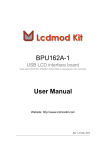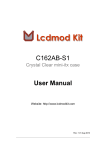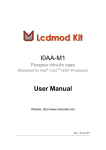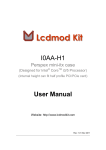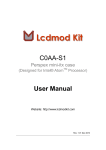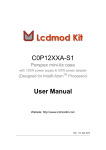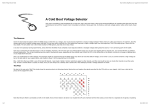Download U162FB-A1 User Manual
Transcript
U162FB-A1 USB interface LCD PC modding 16 characters x 2 lines White characters with blue background With Black PVC cover User Manual Website: http://www.lcdmodkit.com Rev: 1.01 June 2011 CHAPTER 1 INTRODUCTION.................................................................................................. 2 CHAPTER 2 HARDWARE SETUP .................................................................................................... 2 CHAPTER 3 DRIVER INSTALLATION ............................................................................................... 5 CHAPTER 4 SOFTWARE INSTALLATION .......................................................................................... 8 Chapter 1 Introduction 1.1 Package Contents 1.2 Specifiaction Data Transfer Driver LCD Resolution LCD color Screen Size Frame Size Work with Opearting System USB connection USB 1.1 compliant Lcd2usb compatible (without buttons) 16 Characters x 2 Lines White characters / blue background 64.5 x 14.5 mm 5 1/4” bay drive Lcd Smartie, lcd4linux and LCDProc Linux, Windows 98, XP, 7 32 & 64 bits mini USB / 600mm long internal USB cable for mother board Chapter 2 Hardware Setup 2.1 Install the side frame both side 2 2.2 Attaching the cover plate 2.3 Install it on bay drive 2.4 Peel off the protective layer of front PVC cover sheet 2.5 Connecting internal USB cable of Motherboard port side 3 (D- = USBP*- , D+ = USBP*+) 4 Chapter 3 Driver Installation 3.1 Power up message 3.2 Error message may be shown on your screen 3.3 Copy the driver folder to any driver or desktop of your computer 3.4 Go to “Control Panel” 3.5 Go to “System and Security” 3.6 Go to “Device Manager” 5 3.7 “LCD2USB” with “!”, right click the mouse and “Update Driver Software” 3.8 Choose “Browse my computer for driver software” 6 3.9 Find out the driver folder you copied before 3.10 Install this driver anyway 7 3.11 Close it Chapter 4 Software Installation 4.1 Unzip the “lcd_smartie_v5.4” to any drive any folder you like. 4.2 Unzip the “LCD2USB-smartie.zip” to any drive any folder you like. 4.3 Copy the LCD2USB.dll to the displays folder. 8 4.4 Run “LCDSmartie” 4.5 Set the display plugin to “LCD2USB.dll” in setup 9 4.6 Change the LCD size to “2x16” and tune the LCD contrast and brightness of backlight Note: For more details about LCDSmartie, please go through the official site of LCDSmartie http://lcdsmartie.sourceforge.net/ 10