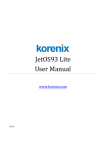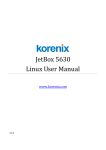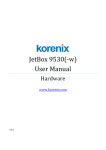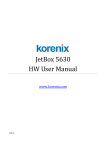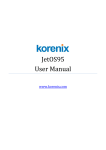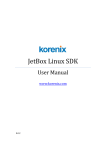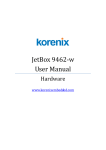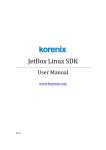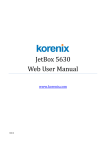Download JetBox 8210 User Manual
Transcript
JetBox 9500 Series User Manual Linux www.korenix.com 0.0.1 111 Copyright Notice Copyright© 2009 Korenix Technology Co., Ltd. All rights reserved. Reproduction without permission is prohibited. Information provided in this manual is intended to be accurate and reliable. However, the original manufacturer assumes no responsibility for its use, or for any infringements upon the rights of third parties that may result from its use. The material in this document is for product information only and is subject to change without notice. While reasonable efforts have been made in the preparation of this document to assure its accuracy, Korenix assumes no liabilities resulting from errors or omissions in this document, or from the use of the information contained herein. Korenix reserves the right to make changes in the product design without notice to its users. 112 Acknowledgments Korenix is a registered trademark of Korenix Technology Co., Ltd. All other trademarks or registered marks in the manual belong to their respective manufacturers. 2 Overview | Korenix 113 Table of Content 1‐1‐1 Copyright Notice .................................................................................................... 2 1‐1‐2 Acknowledgments .................................................................................................. 2 1‐1‐3 Table of Content .................................................................................................... 3 Chapter 2 Overview ........................................................................................................................ 4 Chapter 3 Software Specification ................................................................................................... 5 Chapter 4 Software Feature ........................................................................................................... 7 4‐1 System login ................................................................................................................... 7 4‐2 Busybox v1.8.2 ............................................................................................................... 7 4‐3 Zebra Daemon .............................................................................................................. 10 4‐4 Korenix command ........................................................................................................ 13 4‐4‐1 Ethertool .............................................................................................................. 13 4‐4‐2 Vconfig ................................................................................................................. 14 4‐4‐3 Diocfg ................................................................................................................... 15 4‐4‐4 Poecfg ................................................................................................................... 15 Chapter 5 Appendix ...................................................................................................................... 16 5‐1 Customer Service ......................................................................................................... 16 Korenix | Overview 3 Chapter 2 Overview The advantage of adopting Korenix JetBox series is ready‐to‐use. Korenix is devoted to improve the usability of embedded computer in industrial domain. Besides operating system, Korenix provides device drivers, protocol stacks, system utilities, supporting services and daemons to make system integration simple. Further, Korenix provides application development toolkits for users to build up their own applications easily. The stylish JetBox 9500 series is an industrial layer‐3 router with power‐over‐Ethernet technology and Linux computing. It is a gateway to connect different network groups (Ethernet, fieldbus, serial or IO control) in a complex networking architecture and manage peripherals at the front‐end site through its Linux programs or Java applications. It is reliable (network redundancy, system recovery) and robust (passive cooling, protected against the dusts and spills, shock & vibration resistance) to adopt in severe industrial vertical markets, such as transportation, substation, or hazardous environment. 4 Overview | Korenix Chapter 3 Software Specification Item Protocol Notes JetBox 9500 Boot Loader Red‐boot Kernel Linux 2.6.20 ARP x PPP x CHAP x IPv4 x IPv6 x PAP x ICMP x TCP x UDP x NFS x JFFS2 x NFS x Ext2 x Ext3 x VFAT x FAT x File System Base SW package Shell OS shell command GNU ash Busybox Linux normal command utility 1.11.1 telnetd Telnet telnet server daemon x inetd TCP server manager program x udhcp DHCP DHCP client/server x syslogd x e2fsprogs Ext2/Ext3 file system utilities 1.39 i2c‐tools I2C I2C tools for Linux 3.0.1 ltp‐testsuite Linux Test Project 20070228 microcom Serial port terminal 1.02 mtd MTD/JFFS2 utilities 1.1.0 pciutils PCI PCI utilities 2.2.10 Korenix | Software Specification 5 Item Protocol Notes JetBox 9500 setserial RS‐232 serial port setting tool 2.17 usbmount USB automatically mounts USB mass storage devices 0.0.14.1 usbutils USB USB utilities 0.72 Network related SW package bridge‐utils Ethernet bridge utility 1.0.6 ethtool Ethernet configure tool 6 iptables NAT setting tool 1.3.8 net‐snmp SNMP v1/v2c/v3 SNMP support package 5.1.2 ntp NTP NTP utility 4.2.4p2 openssh SSH1.0/2.0 SSH support package 4.6p1 openssl SSL SSL support package 0.9.7m openvpn OpenVPN VPN tool 2.0.9 openswan IPsec Ipsec for Linux 2.4.9 pppd PPP PPP protocol for Linux 2.4.4 rp‐pppoe PPPoE PPPOE support package 3.8 pptp‐linux PPTP PPTP protocol for Linux 1.7.0 proftpd FTP FTP daemon 1.3.1 samba SMB (Windows network) support package 3.0.28a goahead HTTP Web server 2.1.8 smtpclient email client 1.0 bind DNS DNS server 9.3.2 l2tp L2TP L2TP protocol for Linux 0.70 mrouted DVMRP DVMRP multicast routing protocol 3.9b3 quagga OSPFv1.0/2.0, RIPv1.0/2.0/ng, BGP4, ISIS unicast routing protocol 0.99.9 Tools of WLAN card 29 JAVA Virtual Machine 1.5.0 wireless‐tools 802.11 Graphic and Multimedia jamvm Linux tool chain Gcc C/C++ PC Cross Compiler 4.2.4 uClibc POSIX standard C library 0.9.29 665.19 Performance BogoMIPS 6 Software Specification | Korenix Chapter 4 Software Feature 41 System login Users can enter the JetBox Linux environment via the user name: root and no password is required. login : root password : (none) 42 Busybox v1.8.2 busybox(V1.8.2): Linux command collection File Manager cp copy file ls list file ln make symbolic link file mount mount and check file system rm delete file chmod change file owner & group & user chown change file owner chgrp change file group sync Sync file system, let system file buffer be saved to hardware mv move file pwd display now file directly df list now file system space mkdir make new directory rmdir delete directory Korenix | Software Feature 7 Editor vi text editor cat dump file context zcat compress or expand files grep search string on file cut get string on file find find file where are there more dump file by one page test test file exist or not sleep sleep(seconds) echo Echo string awk Pattern scanning and processing language. diff compare two files or directories sed perform text transformations on a file or input from a pipeline. xargs execute a specified command on every item from standard input. Archival Utilities bzip2/bunzip2 Compress/Uncompress bzip FILE cpio Extract or list files from a cpio archive gzip/gunzip Compress/Uncompress FILE with maximum compression. tar Create, extract, or list files from a tar file unzip Extract files from ZIP archives System logging syslogd Utility used to record logs of all the significant events klogd Utility which intercepts and logs all messages from the Linux kernel and sends to the ‘syslogd’ logger Utility to send arbitrary text messages to the system log 8 Software Feature | Korenix Network ping ping to test network arp Manipulate the system ARP cache arping Ping host by ARP packets ftpget Retrieve a remote file via FTP ftpput Store a remote file via FTP nslookup Tool to query Internet name servers pscan Simple network port scanner traceroute Utility to trace the route of IP packets wget Utility for non‐interactive download of files from HTTP, HTTPS, and FTP servers. udhcpc DHCP client route routing table manager netstat display network status Ifconfig set ip address and configure network interfaces tracerout trace route tftp Trivial File Transfer Protocol client telnet Telnet client ftp FTP client Others dmesg dump kernel log message stty stty is used to change and print terminal line settings zcat dump .gz file context mknod make device node free display system memory usage date print or set the system date and time env run a program in a modified environment clear clear the terminal screen reboot reboot / power off/on the server halt halt the server du estimate file space usage hostname show system’s host name aplay aplay is a command‐line audio file player for the ALSA sound card driver. amixer Command‐line audio mixer for the ALSA sound card driver. kill/killall Send specified signal to the specified process or process group Korenix | Software Feature 9 For complete command usage and explanation, please refer to following website: http://www.busybox.net/downloads/BusyBox.html 43 Zebra Daemon Service name zebra Description Zebra is an advanced routing software package that provides TCP/IP based routing protocols. Config files /etc/zebra.conf Start file /etc/init.d/zebra No Start at system boot up Start command /etc/init.d/zebra start Stop command /etc/init.d/zebra stop There are four routing daemons in use, and there is one manager daemon. • • ospfd, ripd, bgpd*, isisd* Zebra (* for optional) Configuration options: 1. Each of the daemons has its own config file. For example, zebra's default config file name is: • /etc/zebra.conf 2. The daemon name plus .conf is the default config file name. You can specify other config file using the -f options when starting the daemon. 3. Check the help menu of the routing daemons. (For example, type ospfd --help for further details) 4. Check the log files for proper operation. For example, you can type less -f /var/log/zebra.log to check the zebra log. Keep in mind that you have to add the log-file location to the respective daemon configuration file. The administrator has two options to modify runtime configurations via the command-line interface (CLI): • 10 Telnet localhost <port> ,e.g. port 2601 connects to the ospfd. Zebra uses ports from 2600 to 2607 for daemon connections. Software Feature | Korenix Service • Port zebra 2601 ripd 2602 ospfd 2604 bgpd 2605 isisd 2607 Use the integrated Zebra shell vtysh by typing vtysh. vtysh expects its configuration to reside in /etc/vtysh.conf. Example: 1. Start zebra: /etc/init.d/zebra start 2. connect to zebra: telnet localhost 2601 Login zebra with password set in /etc/zebra.conf. The default value is zebra. The default password for enable mode is zebra. 3. Query for supported command: Router# ? Korenix | Software Feature 11 4. Display the current running config: sh run 5. Enter config mode: Router# config terminal 6. Change hostname to KorenixRouter: Router(confg) # hostname KorenixRouter 12 Software Feature | Korenix 44 Korenix command 441 Ethertool Linux ethernet device configuration tool Usage: ethtool DEVNAME (get port status) ethtool -a DEVNAME (get flow control) ethtool -A DEVNAME (set flow control) [ rx on|off ] ethtool -q DEVNAME (get QoS) ethtool -Q DEVNAME (set QoS) [ type 0|1 ] (0: weighted, 1: Strict) [ trust 0-4 ] (0:Port Based, 1:CoS Only, 2:DSCP Only, 3:CoS First, 4:DSCP First) [ pri 0-7 ] (Port default frame priority) [ cos QUEUE_ID COS_ID ] [ dscp QUEUE_ID DSCP_ID ] ethtool -p DEVNAME (get vlan pvid) ethtool -P DEVNAME (set vlan pvid) [ pvid N ] ethtool -t DEVNAME (reset statistic) ethtool -s DEVNAME (set port status)\ [ speed 10|100 ]\ [ duplex half|full ] [ port on|off ] - Enable or Disable this port\ [ autoneg on|off ] \ ethtool -S DEVNAME (get statistic) Example: a. Get port status ethtool lan:3 Port Status: Speed: 100Mb/s Duplex: Full Flow Control: off Port Setting: Port: on Auto-negotiation: on Link detected: Up b. Set port status Korenix | Software Feature 13 ethtool -s lan:3 speed 100 ethtool -s lan:3 port off ethtool -s lan:3 autoneg off ethtool -s lan:3 duplex half c. Set vlan pvid ethtool -P lan:3 pvid 2 442 Vconfig Create and remove virtual ethernet devices Options: add [interface-name] [vlan_id] tag [port_id] untag [port_id] [example : vconfig add lan 2 tag 1,2,3 untag 4] rem [vlan-name] show [Display Vlan Table] set_flag [interface-name] [flag-num] [0 | 1] set_egress_map [vlan-name] [skb_priority] [vlan_qos] set_ingress_map [vlan-name] [skb_priority] [vlan_qos] set_name_type [name-type] Example: a. Add a vlan interface vconfig add lan 2 untag 1,2,3,4 **************************************************************************** Note:when you add a vlan interface, you can see it by typing “ifconfig -a". It will display with “lan.2". Remember to enable it by typing “ifconfig lan.2 up". **************************************************************************** b. Delete a vlan interface 14 Software Feature | Korenix vconfig rem lan.2 c. Show all vlan interface vconfig show //-----------------------------------------// VLAN ID :1 Tag Port : Un-Tag Port : 1, 2, 3, 4, //-----------------------------------------// VLAN ID : 2 Tag Port : Un-Tag Port :1, 2, 3, 4, 443 Diocfg Get/Set DIO Configuration Usage: diocfg -g PORT_NUM - get DIO status diocfg -s PORT_NUM [0|1] - set DO [OFF|ON] diocfg -T PORT_NUM [0|1] - set DIO Type [Output|Input] diocfg -S Save Config diocfg -r Read Config diocfg -c Clean Config Example: a. diocfg -g 7 Get data of DI7 to High **************************************************************************** Note:The DIO number range is 0~7. Default all DIO type are set with DI. **************************************************************************** b. diocfg -T 7 0 Set Port 7 to Ouput c. diocfg -s 7 Set data of DO7 to High 444 Poecfg Get/Set POE Device Configuration Korenix | Software Feature 15 Usage: poecfg -g PORT_NUM - get PoE status poecfg -s PORT_NUM [0|1] - set PoE [OFF|ON] poecfg -S Save Config poecfg -r Read Config poecfg -c Clean Config Example: a. poecfg -g 1 (without PD on port 1) PoE Port 1 control status is On power delivery status is Off b. poecfg -g 1 (with PD on port 1, and power is 48 voltage) PoE Port 1 control status is On power delivery status is On Voltage 46.3V Current 27mA Power 1.25W c. poecfg -s 1 0 PoE Port 1 control status is Off power delivery status is Off Chapter 5 Appendix 51 Customer Service Korenix Technology Co., Ltd. Business service: [email protected], [email protected] Customer service: [email protected] Web Site: http://www.korenixembedded.com, http://www.korenix.com 16 Appendix | Korenix