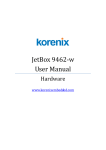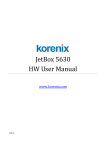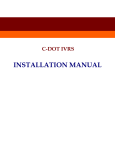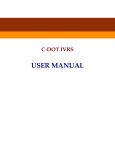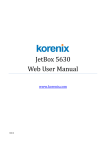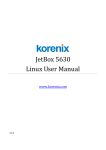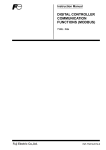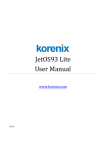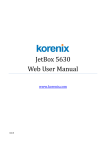Download JetBox 8210 User Manual
Transcript
JetBox 9530(‐w) User Manual Hardware www.korenix.com 0.0.1 Copyright Notice Copyright© 2009 Korenix Technology Co., Ltd. All rights reserved. Reproduction without permission is prohibited. Information provided in this manual is intended to be accurate and reliable. However, the original manufacturer assumes no responsibility for its use, or for any infringements upon the rights of third parties that may result from its use. The material in this document is for product information only and is subject to change without notice. While reasonable efforts have been made in the preparation of this document to assure its accuracy, Korenix assumes no liabilities resulting from errors or omissions in this document, or from the use of the information contained herein. Korenix reserves the right to make changes in the product design without notice to its users. Acknowledgments Korenix is a registered trademark of Korenix Technology Co., Ltd. All other trademarks or registered marks in the manual belong to their respective manufacturers. 2 Overview | Korenix Table of Content Copyright Notice .................................................................................................................... 2 Acknowledgments .................................................................................................................. 2 Table of Content .................................................................................................................... 3 Chapter 1 Overview ........................................................................................................................ 4 Chapter 2 Hardware Specification .................................................................................................. 5 Chapter 3 Hardware Feature .......................................................................................................... 7 3‐1 Mechanical Outline ........................................................................................................ 7 3‐2 Power Connectors .......................................................................................................... 8 3‐2‐1 Power connector .................................................................................................... 8 3‐2‐2 Power on/off switch............................................................................................... 8 3‐3 I/O Connectors ............................................................................................................... 8 3‐3‐1 (PoE) Ethernet (RJ45) ............................................................................................. 8 3‐3‐2 USB ......................................................................................................................... 9 3‐3‐3 Console ................................................................................................................... 9 3‐3‐4 Reset button .......................................................................................................... 9 3‐3‐5 CF card slot ............................................................................................................. 9 3‐3‐6 SD card slot ............................................................................................................ 9 3‐3‐7 Digital IO ............................................................................................................... 10 3‐4 Indicators ..................................................................................................................... 11 3‐4‐1 Power LED per unit .............................................................................................. 11 3‐4‐2 Ethernet LED on the port ..................................................................................... 11 3‐4‐3 PoE LED per PoE port ........................................................................................... 11 3‐5 System Memory ........................................................................................................... 12 Chapter 4 System Login ................................................................................................................ 12 Chapter 5 Appendix ...................................................................................................................... 13 5‐1 Customer Service ......................................................................................................... 13 Korenix | Overview 3 Chapter 1 Overview The advantage of adopting Korenix JetBox series is ready‐to‐use. Korenix is devoted to improve the usability of embedded computer in industrial domain. Besides operating system, Korenix provides device drivers, protocol stacks, system utilities, supporting services and daemons to make system integration simple. Further, Korenix provides application development toolkits for users to build up their own applications easily. The stylish JetBox 9500 series is an industrial layer‐3 router with power‐over‐Ethernet technology and Linux computing. It is a gateway to connect different network groups (Ethernet, fieldbus, serial or IO control) in a complex networking architecture and manage peripherals at the front‐end site through its Linux programs or Java applications. It is reliable (network redundancy, system recovery) and robust (passive cooling, protected against the dusts and spills, shock & vibration resistance) to adopt in severe industrial vertical markets, such as transportation, substation, or hazardous environment. 4 Overview | Korenix Chapter 2 Hardware Specification Feature JetBox9530 JetBox9530‐w Processor Intel Xscale IXP430 667 MHz Intel Xscale IXP435 667 MHz Boot memory 512KB Flash 512KB Flash System flash 32MB 32MB (25MB for Linux image, 2MB reserved (25MB for Linux image, 2MB reserved for system, 5MB for users) for system, 5MB for users) System memory 128MB DDR2 RAM 128MB DDR2 RAM RTC Battery backup external RTC Battery backup external RTC Battery 3V Li‐Battery (DIP type) 3V Li‐Battery (DIP type) HW Watchdog timer Generates a time‐out system reset, 1 Generates a time‐out system reset, 1 sec sec Reset Button x1 x1 Storage SD card slot x1 SD card slot x1 CF card slot x1 CF card slot x1 10/100 Base‐Tx RJ45 x5 10/100 Base‐Tx RJ45 x5 Built‐in 15KV ESD protection of all Built‐in 15KV ESD protection of all signals signals Ethernet PoE 4 ports, IEEE802.3af compliant, 15.4W 4 ports, IEEE802.3af compliant, 15.4W per port per port 10Base‐T: 4‐pair UTP/STP Cat 3,4,5, 10Base‐T: 4‐pair UTP/STP Cat 3,4,5, EIA/TIA‐568 100ohm (100m) EIA/TIA‐568 100ohm (100m) 100Base‐Tx: 4‐pair UTP/STP Cat.5 100Base‐Tx: 4‐pair UTP/STP Cat.5 EIA/TIA‐568 100ohm (100m) EIA/TIA‐568 100ohm (100m) USB Host USB v2.0 Host Port x3 USB v2.0 Host Port x3 DIO DIO x8 (configured by users, default: DI) DIO x8 (configured by users, default: DI) Console 3‐pin header (RS232 interface) LED per Ethernet port Link/ Activity (Green on/ Green blinking) Link/ Activity (Green on/ Green blinking) Network cables for PoE 3‐pin header (RS232 interface) (on the port) LED per PoE port Powered/ none (Yellow on/ off) x4 Powered/ none (Yellow on/ off) x4 LED per unit Power on/ off (Green on/ off) x1 Power on/ off (Green on/ off) x1 Power Switch x1 x1 Power input DC 12~48V, 48V for PoE DC 12~48V, 48V for PoE Power Consumption 90W with PoE 90W with PoE Korenix | Hardware Specification 5 Feature JetBox9530 JetBox9530‐w 25W without PoE 25W without PoE OS support Embedded Linux 2.6.20 Embedded Linux 2.6.20 Net Weight 900g 900g Dimensions 160(H) x 112(W) x 56(D) mm 160(H) x 112(W) x 56(D) mm Construction Rugged aluminum alloy chassis, IP31 Rugged aluminum alloy chassis, IP31 protection protection Color Silver Silver Mounting DIN rail (wall mount optional) DIN rail (wall mount optional) Operating Temp. ‐25℃ ~ 70℃, 5 to 95% RH ‐40℃ ~ 80℃, 5 to 95% RH Storage Temp. ‐40℃ ~ 80℃, 5 to 95% RH ‐40℃ ~ 80℃, 5 to 95% RH Regulation FCC class A, CE, UL FCC class A, CE, UL EN55022 class A EN55022 class A EN55024 EN55024 EN61000‐3‐2, 3 EN61000‐3‐2, 3 EN61000‐4‐2, 3, 4, 5, 6, 8, 11 EN61000‐4‐2, 3, 4, 5, 6, 8, 11 IEC60950 IEC60950 Shock IEC60068‐2‐27 (50g peak acceleration) IEC60068‐2‐27 (50g peak acceleration) Vibration IEC60068‐2‐6 (5g/ 10~150Hz/ operating) IEC60068‐2‐6 (5g/ 10~150Hz/ operating) MTBF At least 200,000 hours@25℃ **Note PoE power delivery is decreased to 10W PoE power delivery is decreased to 10W if system temp. is over 70℃ 6 Hardware Specification | Korenix At least 200,000 hours@25℃ if system temp. is over 70℃ Chapter 3 Hardware Feature 31 Mechanical Outline JetBox9530(‐w) appearance JetBox9530(‐w) mechanical outline Korenix | Hardware Feature 7 32 Power Connectors 321 Power connector The JetBox comes with a Phoenix connector that carries a 12~48 VDC (48V for PoE) external power input. Pin Power Signal Name 1 VCC 2 GND 322 Power on/off switch This switch is used to turn the system power on or off. 33 I/O Connectors 331 (PoE) Ethernet (RJ45) Standard RJ‐45 jack sockets. Pin 10/100 BaseT Signal Name 1 RX+ 2 RX- 3 TX+ 4 P48V (only for PoE port) 5 P48V (only for PoE port) 6 TX- 7 N48V (only for PoE port) 8 N48V (only for PoE port) 8 Hardware Feature | Korenix 332 USB USB type “A” female connectors for USB peripherals Pin USB Signal Name 1 VCC 2 DATA‐ 3 DATA+ 4 GND 333 Console The JetBox provides one Console port 3‐pin connector for debug use. Console 1 TXD 2 RXD 3 GND 334 Reset button This button is used to reset the CPU causing the system reboot or reset to the factory default. Press 3 seconds for system reboot. Press 7 seconds to reset the JetBox to the factory default. 335 CF card slot This socket is used for the type I/II CF Card and reserved for system extension. 336 SD card slot This socket is used for a SD Card and is for the users’ applications. There is a external blanket to cover the SD card slot. Korenix | Hardware Feature 9 337 Digital IO The JetBox supports 8 digital channels and users can configure them as digital outputs or digital inputs. Following is the connector pin assignments. (The default setting is digital input) Digital input Below figures show 2 ways to use digital input function. The digital input channels can support max. 5V. Dry connect for digital input Wet connect for digital input Digital Output Below figure shows how to use digital output function. The digital output channels can support max. 3.3V. 10 Hardware Feature | Korenix 34 Indicators 341 Power LED per unit This LED indicator is used to indicate the power on / off status. Power on/off: Green on/ off 342 Ethernet LED on the port The LED indicators show their Active/Link status (Green on/ blinking) and Col/Fdx status (Yellow on/ blinking). 343 PoE LED per PoE port The LED indicator shows its ON/OFF status (Yellow on/off). Korenix | Hardware Feature 11 35 System Memory The following figure shows the memory architecture of the JetBox. Intel IXP430/435 32KB I-CACHE 200MHz/64 bits 32KB D-CACHE 128MB DDR2 SDRAM Object Store 2KB MINI D-CACHE 80MHz/16 bits SD Card User application files 32MB Flash Application Security Boot Loader Setting CF Card System extension 32MB Flash There is 32M Byte of Flash ROM for the Boot Loader program. 128MB DDR2 RAM The JetBox supports 128 MB of DDR2 SDRAM. The DDR2 SDRAM is arranged for Linux 2.6 Object Store and applications. Chapter 4 System Login Users can enter the JetBox Linux environment via the user name: root and no password is required. login : root password : (none) 12 System Login | Korenix Chapter 5 Appendix 51 Customer Service Korenix Technology Co., Ltd. Business service: [email protected], [email protected] Customer service: [email protected] Web Site: http://www.korenixembedded.com, http://www.korenix.com Korenix | Appendix 13