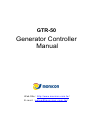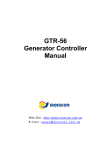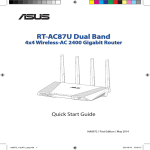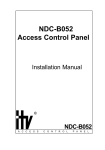Download GTR-50 - Monicon Instrument
Transcript
GTR-50 Generator Controller Manual Web Site:http://www.monicon.com.tw E - m a i l :s a l e s @ m o n i c o n . c o m . t w Monicon Instrument Co. Ltd. Introduction 1、GTR-50 Panel Fig.1 GTR-50 Indicators Power Indication Running Indication Over Crank Low Oil Pressure High Water Temp. Over Speed Low Oil Level Low Water Level Under Frequency Emergency Stop Ver.:V5005 1 GTR-50 Monicon Instrument Co. Ltd. GTR-50 Operational Switch Function ATS Shorted ATS1 and ATS2 terminal behind the controller, the engine starts automatically. Manual User starts the engine directly. Off Shutdown the engine or forbid start function. Reset 1. Turn on the LCD backlit. 2. First time “Reset” shutdown the alarm. Second time “Reset” clears fault lights. 3. Holding down for a longer period will produce 1st and 2nd time “Reset” functions. Light Test Test lights for solid, clear, brightness and alarm. 2、Wirer Terminal GTR-50 wirer terminal Ver.:V5005 2 Monicon Instrument Co. Ltd. GTR-50 GTR-50 Terminal Number Description Code Europium style Connector 1 Input power (Battery +) B+ 2 Ground (Battery -) B- 3 Output starter relay Motor 4 Output fuel valve relay Valve 5 Output, Aux 3 relay Out. 3 6 Output, Aux 2 relay Out. 2 7 Output alarm relay Alarm 8 Electrical trip relay Trip 1 9 Electrical trip relay Trip 2 10 Input, Aux 2 switch In. 2 11 Input, Aux 0 switch In. 0 12 Input, Aux 3 switch In. 3 13 Input, Low oil press. switch L.O.P. 14 Input, High water temp. switch H.W.T. 15 Ground (Battery -) B- 16 Input, Aux 1 switch In. 1 17 Start 1 A.T.S. 1 18 Start 2 A.T.S. 2 19 Input, Frequency detect terminal F.D. 1 20 Input, Frequency detect terminal F.D. 2 OK: Solid “green” LED display Polarity fault RS-485 1 2 3 4 Communication Port 1. B + 2. A 3. B 4. B - [1]:Output Relay function can be changed according users requirements。 [2]:Output trip Relay is intended to be used to trip the Breaker or AVR filed current in order to cut off load to the generator。 Ver.:V5005 3 Monicon Instrument Co. Ltd. GTR-50 3、CASE DIMENSIONS 71mm 4mm 64mm 136 mm 144mm 3mm Back View Side View Specifications 1、General DC Supply: 8 ~ 36 VDC Power Consumption: Max. 10 W Measuring Frequency: 0 ~ 80 Hz (Min AC Volt: 10 V) Relay Output: 10 A / 30 VDC Software Platforms: Windows 98, Windows ME, Windows 2000, Windows XP (recommend) Communication Protocol: RS-485 (Dynamic encryption by Monicon technology) Operating Temperature Range: -30 ℃ ~ +70 ℃ Dimension (W x H x D): 72 mm x 144 mm x 74 mm Panel Cut-out (W x H): 67 mm x 138 mm Weight: 0.63 Kg (1.39 lb.) Ver.:V5005 4 4mm Monicon Instrument Co. Ltd. 2、Controller Function General Function: Network function: Remote start/stop and pester the controller by network circuitry Parameter setting and reading Input and output monitor Fault history readout Panel function: Manual start / stop engine. Automatically start / stop engine by ATS. Reset the Genset. Light test. Protection function: Engine respect: Over crank protection Low oil pressure protection High water temperature protection Low water level protection Over speed protection Generator respect: High frequency protection Low frequency protection Peripheral respect: Lower fuel level protection Aux. Input Ver.:V5005 5 GTR-50 G20. F.D.2 G19. F.D.1 G18. AT S 2 G17. AT S 1 G16. Input 1 G15. G ND. Water Temp. S W. Oil P ressure S W. Fuel Level SW. GTR G14. H .W.T Input G13. L.O .P. Input Eme rgency S top MTR-1 傳送器 Controller G12. Input 3 RS-232 6P4C 10~3 00 ACV Water Leve l SW. Ala rm BATTERY G11. Input 0 G10. Input 2 G09. Tr ip 2 G08. Tr ip 1 G07. Alarm G06. O utput 2 G05. O utput 3 G04. F uel Valve G03. S tar ter Motor 6 Ver.:V5005 - + G02. G ND G01. B attery + 2、Connection in short distance ~ ATS Fu el Val ve GTR-50 Monicon Instrument Co. Ltd. Wiring 1、Wiring example GTR-50 Generator Controller S tar ter Mo tor Monicon Instrument Co. Ltd. GTR-50 3、Connection by modem GTR Controller MTR -2 PSTN Modem Modem 4、Location of inside fuse and protecting value Fuse1:100 mA Fuse2:750 mA Fuse3:6 A 5、Group connection Every genset controller must be have own identified number to support recognition by software. Go to System/Other page, and change the id number. Group wiring: The Rs-485 communication port terminal pin 1 and pin 4 supplied MTR-1, so one genset controller need to be connected with pin 1,2,3,4. The other connected with pin 2, 3 only. Ver.:V5005 7 Monicon Instrument Co. Ltd. Address:41 1 2 3 4 GTR-50 Address:42 Address:43 2 3 2 3 (RS-485) Only connect Pin 2, 3 MTR-1 *It is strong suggestion using another power source to power the communication card (MTR-1), If the wire length over 25 meters. That can prevent the MTR-1 in unpredictable condition by voltage drop. Ver.:V5005 8 Monicon Instrument Co. Ltd. GTR-50 GTR Series Software Installation 6、GTR-50 Software Installation Procedure Step 1: Insert the installation disc in the CD ROM drive, and then choose the folder “GTR50”, double-click “Setup.exe”. The wizard will guide you to finish whole setups. Step 2: Welcome Screen Ver.:V5005 9 Monicon Instrument Co. Ltd. Step 3: Choose Destination Location Step 4: Select Program Folder Step 5: Restart Windows Ver.:V5005 10 GTR-50 Monicon Instrument Co. Ltd. GTR-50 7、Software Manual Button Description 『Connection』 The connection-setting window displayed after clicked this button. User need to be set comport, connection method and controller ID. Then click connection button make the communication working between controller and computer. Local connection setting window User need be filled baud rate phone number when using Modem connection Modem connection setting window 『Disconnection』 Push this button can cut off connection between computer & controller。 『Open an exist file』 This is open an exist configuration File to GTR-80 soft ware in order to comfit GTR controller with same requirement。 Ver.:V5005 11 Monicon Instrument Co. Ltd. GTR-50 『Save parameter in a file』 This is save all parameters in to a file as a record of that controller or a configuration library。 『Remote Start』 When the software connected with condoner, User can start Engine by 2 ways. 1 Enable Running Interval timer then click OK. The engine will start at next second, and will be stop until timer expired. 2 Direct click OK, then the engine will start at next second, and will not be stop unless communication Failed or stop button click. (Note: communication may fail by many reasons, so it is strong suggestion using Method 1 to start engine) Ver.:V5005 12 Monicon Instrument Co. Ltd. GTR-50 『Remote Shutdown』 Click this button can shutdown the running engine by network remote start. 『Reset』 Click this button can clear fault status。 『Fault Record』 Read Rawest 16 Fault Record。 『Read All Parameter』 Reads all parameters From controller。 『Set All Parameter』 Write all parameters into controller 。 『About』 Display Information of “Monicon” company, and software version. 『Read Parameter』 Click this button can read parameters back from controller while connection established. 『Setting Parameter』 Click this button can write parameters into controller while connection established. 『Parameter Re-Flash』 After user write parameters in to controller, the parameter is in un-working memory until click this blotter to Load in the run procure。 『Massage Clear』 This button can clear the text in massage window。 Message Ver.:V5005 13 Monicon Instrument Co. Ltd. GTR-50 Parameter Screen Description 1、『System』Page 『Crank』page Parameter Screen Parameter Item Crank Parameter Ver.:V5005 Parameter name Default Range Cranking time 10 Sec 3~20 Set the maximum limitation of the cranking time. Crank interval 10 Sec 3~30 Interval between Cranking. Crank disconnect beyond frequency 20 Hz 15~30 When frequency goes about this setting, the starter motor will escape. Crank enable minimum frequency 20 Hz 15~30 When frequency is below this setting, the starter motor can be activated. Cranking Attempt 3 Attempt 1~10 Total cranking attempts.。 D e s c r i p t i o n 14 Monicon Instrument Co. Ltd. GTR-50 『Engine』Page Parameter Screen Parameter Item Engine Parameter Ver.:V5005 Parameter name Default Range Pre-Add Fuel Time 0 Sec. 0~10 The time of pre-add Fuel before start Engine Engine halt period 2 Sec. 1~30 Engine will be halt a period of time after fault shat down Shutdown After Trip 30 Sec. 30~900 When trip activated the Run light will flash and trip relay energized, the control will shut down the engine if fault not clear before setting time up Coiling time 1 Sec. 1~240 After normal shat down the engine the cooling procedure will be activated cooling time will be no used in fault shut down or by manual switch off Energies to stop 10 Sec. 1~20 The timer is setting how long the fuel solenoid should be energized to stop the engine completely Pre-Heat Timer 0 Sec. 0~60 The Pre-Heat procedure will activated AUX. Output if selected before engine start. Detect Alternate frequency Enable Enable/ Disable Escape starter by frequency. Detect Lubricant pressures sw Disable Enable/ Disable Escape starter by lubricant pressure built up. D e s c r i p t i o n 15 Monicon Instrument Co. Ltd. GTR-50 『Run Hour』Page Parameter Screen Parameter Item Run Hour Parameter Ver.:V5005 Parameter name Range Default Second 0~59 0 Set Run Hour “Second” Value. Minute 0~59 0 Set Run Hour “Minute” Value. Hour 0~99 0 Set Run Hour “Hour” Value. 100 Hour 0~99 0 Set Run Hour “100 Hour” Value. D e s c r i p t i o n 16 Monicon Instrument Co. Ltd. GTR-50 『Miscellaneous』Page Parameter Screen Parameter Item Misc. Parameter Ver.:V5005 Parameter name Default Range Safety On Timer 10 Sec. 3~20 All alarms are ignored until safety on timer expired, except the emergency stop, over speed. De-bounce 50 Attempt 5~200 De bounce time can avoid the Interference by Electronic or magnetic. Controller Address 41 H 01~FF Controller address is for identification while multiple controllers connected in same network. System Non-Auto Enable Low speed Engine Disable D e s c r i p t i o n Enable/ Disable Enable/ Disable 17 The controller will lunch an alarm when the controller operating switch in off position if checked. The frequency vale multiple 2 as engine speed if checked otherwise multiple 3. Monicon Instrument Co. Ltd. GTR-50 2、『Input』Page 『Sensor Switch』Page Parameter Screen Parameter Item High Water Temp. Switch Parameter Parameter name Default Range Enable Checked Enable/ Disable Action Mode Shutdown Shutdown Switch Type N.O. Delay Time 1 Sec. D e s c r i p t i o n Checked means enable. N.O.:This switch returns pressure conditions, once switch will open. N.O./ N.C. N.C.:This switch returns pressure conditions, once switch will close. a closed signal during low oil oil pressure is established the an open signal during low oil oil pressure is established the 0.25~50 Delay Time Low Oil Pressure Switch Parameter Ver.:V5005 Parameter name Default Range Enable Checked Enable/ Disable Action Mode Shutdown Shutdown Switch Type N.O. Delay Time 1.5 Sec. D e s c r i p t i o n Checked means enable. N.O.:This switch returns pressure conditions, once switch will open. N.O./ N.C. N.C.:This switch returns pressure conditions, once switch will close. 0.2~40 Delay Time 18 a closed signal during low oil oil pressure is established the an open signal during low oil oil pressure is established the Monicon Instrument Co. Ltd. GTR-50 『Aux. Input』Page Parameter Screen Parameter Item Aux. Input Parameter Parameter name Enable Name as Action Mode Switch Type Timer Aux. Input 0 Checked Emergency Stop Shutdown N.C. 0.2 Sec Aux. Input 1 Checked Battle Indicate N.O. 1 Sec Aux. Input 2 Checked Low Water Level Shutdown N.O. 5 Sec Aux. Input 3 Checked Low Fuel Level Trip N.O. 10 Sec Descriptions: The Aux. Inputs can be named as Emergency Stop, Battle, Lower, Low Water Level, Low Fuel Level, Low Battery Volt, High Fuel Level, Pre-Alarm、charge fail、Over Load, Low Water Temp., Pre-Heat and Spare. Ver.:V5005 19 Monicon Instrument Co. Ltd. GTR-50 『Operation Switch』Page Parameter Item Parameter Item ATS Switch Parameter name Default Range Enable Checked Enable/ Disable Hold Time 1 Sec. D e s c r i p t i o n Checked means enable. 0.25~2.5 Minimum holding time. Manual Switch Parameter name Default Range Enable Checked Enable/ Disable Checked means enable. Hold Time 1 Sec. 0.25~5 Minimum holding time. D e s c r i p t i o n Reset Switch Ver.:V5005 Parameter name Default Enable Enable/ Disable Hold Time 0.25~2.5 Range D e s c r i p t i o n Checked Checked means enable. 0. 25 Sec. Minimum holding time. 20 Monicon Instrument Co. Ltd. GTR-50 『Frequency』Page Parameter Screen Parameter Item Over Frequency Parameter Parameter name Default Range Enable Checked Enable/ Disable Action Mode Shutdown Shutdown 66 Hz 60~72 Frequency Setting (60 Hz) Frequency Setting (50 Hz) Delay Time D e s c r i p t i o n Checked means enable. This Range will be difference according to system frequency. 55 Hz 50~60 2 Sec. 1~10 Delay Time. Under Frequency Parameter Parameter name Default Range Enable Checked Enable/ Disable Action Mode Indicate Frequency Setting (60 Hz) Frequency Setting (50 Hz) Delay Time Ver.:V5005 54 Hz D e s c r i p t i o n Checked means enable. Four kind action modes can be selected. Shutdown, Trip, Alarm, Indicate. 48~59 This range will be limited according to system frequency. 45 Hz 40~50 6 Sec. 1~10 21 Delay Time Monicon Instrument Co. Ltd. GTR-50 Minimum Detect Frequency Parameter name Default Range Enable Enable/ Disable Checked Checked means enable. Frequency Setting 30 Hz 10~45 Under this setting all frequency protection will be disabled D e s c r i p t i o n System Frequency Parameter name Default Range Frequency Setting 60 Hz 50、60 D e s c r i p t i o n System frequency value 3、『Output Relay』Page Parameter Screen Parameter Item Auxiliary output Relay Faction Parameter name Output Relay 0 Output Relay 1 Output Relay 2 Output Relay 3 Ver.:V5005 Default Range D e s c r i p t i o n (1) “Error Occur”, (2) “Standby”, (3) “Pre-heat”, (4) See “Start Period”, (5) “Start Interval”, (6) “Run”, (7) “Stop”, Error occure Description (8) “Engine Halt”, (9) “Generator Working”, (10) “Reset Activate”, (11) “System Trip”, (12) “System Alarm”, (13) “Fire Charger”, (14) “Reserve 1”, (15) “Reserve 2”, (16) “Reserve 3”, (17) “Under Frequency Active”, (18) Pre-heat See duration Description “Reserve 4”, (19) “Reserve 5”, (20) “Reserve 6”, (21) “Reserve 7”, (22) “Reserve 8”, (23) “Reserve 9”, (24) “Spare”, (25) “Engine Running”, (26) “Low Water Level Active”, (27) “Reserve 10”, (28) “Low Fuel Level Energized to See stop Description Active”, (29) “Over Crank”, (30) “High Coolant Temp. Active”, (31) “Over Speed Active”, (32) “Low Lube. Press. Active”, (33) “Emergency Stop Active”, (34) “Reserve 11”, (35) “Reserve 12”, (36) “Auto Start”, (37) See Fire changer Description “Reserve 13”, (38) “Reserve 14”, (39) “Reserve 15” 22